#publicclouds
Explore tagged Tumblr posts
Text
Oracle Roving Edge Device(RED) Utilizing Intel To Improve AI

Boosting AI at the Periphery: Oracle Roving Edge Device(RED) Using Intel
Oracle Roving Edge Device
In the rapidly evolving digital terrain of today, enterprises are progressively shifting away from centralized public clouds and toward distributed cloud models that include hybrid, multi-cloud, and edge solutions. This change satisfies crucial requirements for data residency, latency, and security in addition to providing flexibility and scalability.
- Advertisement -
With 78 locations worldwide, Oracle Cloud Infrastructure (OCI), the cloud provider with the quickest pace of growth, is making a major advancement with the release of the second iteration of the Oracle Roving Edge Device. With this most recent addition, Oracle’s portfolio of distributed clouds now offers remarkable processing power, cutting-edge connectivity, and improved security right to the edge even in situations that are unconnected.
The Oracle Roving Edge Device(RED) second version streamlines deployment while offering the cost-efficiencies of cloud technology by enabling enterprises to operate corporate apps, AI models, and specific OCI services directly at the edge. This changes how firms may use edge computing and makes it a vital tool for sectors needing instantaneous, local data processing with strict security constraints.
What Is Special About Oracle Roving Edge Device?
The Oracle Roving Edge Device was first designed to satisfy the tactical requirements of the US Department of Defense, but it has since expanded to fulfill corporate needs in a variety of industries. Building upon this solid basis, Oracle Roving Edge Device has three configurable configurations, Base and Storage-Optimized versions with Intel CPUs among them:
Base Configuration: This version is perfect for a variety of applications needing strong processing since it is powered by an Intel Xeon 8480+ processor (56 cores) and 512GB DDR5 memory.
- Advertisement -
Storage Optimized: With eight 15.38TB NVMe SSDs, this configuration is ideal for data-intensive applications that need large amounts of storage and quick processing.
Using the Llama2-7B model, the Base second generation RED configuration with 4th gen Intel Xeon 8480+ may provide up to 13.6x reduced latency than the original Oracle Roving Edge Device with Intel Xeon 6230T.
The Use of Strategic Edges
RED is a commercial enabler as well as a technical breakthrough. Whether using it at the edge or in a conventional data center, enterprises may deploy the same OCI services, development processes, and CPU/GPU capabilities. Because of this flexibility, businesses in sectors including industrial, government, telecom, retail, and AI/ML may use mission-critical apps, secure networking, real-time analytics, and AI/ML anywhere, even in remote places.
For instance, RED may provide real-time information in crucial contexts like military or healthcare, or it might improve operational efficiency via predictive maintenance in distant industrial locations.
Why It Is Worth Considering
For companies that want local data processing with the dependability and affordability of the cloud, Oracle RED, which is equipped with Intel processors, provides a safe, scalable, and high-performance platform. RED offers an unmatched solution if your company has workloads that are mission-critical and need edge deployment in real-time.
With the speed, security, and flexibility of the second-generation Oracle Roving Edge Device, you can take your operations to the next level and empower your organization with Intel and Oracle.
Cutting-Edge Infrastructure
Roving Edge Infrastructure from Oracle Cloud Infrastructure (OCI) speeds up the deployment of cloud workloads outside of data centers. Ruggedized devices provide quicker processing near the data source and faster insights into the data by delivering cloud computing and storage services at the edge of networks and in remote areas.
Using the same portal and tenancy tools as oracle public regions, existing OCI compute images and object storage may be synced to Oracle Roving Edge device.
Examine Oracle’s Cutting-Edge Infrastructure
Cloud functionality in isolated settings
Expand the use of current cloud environments: Customers in the public and private sectors are able to implement OCI services outside of OCI Dedicated Regions and Oracle Public Cloud regions.
Utilize apps at the edge of the network: Rather of depending on distant services that need several network hops, field operations teams may get very low latency locally for cloud applications that are sensitive to delays.
Execute disjointed tasks: Even when fully unconnected, faraway sites may benefit from Oracle Cloud Infrastructure capabilities thanks to small, portable server nodes.
Use cases for Oracle Roving Edge Infrastructure
Quick field data collecting and processing: Utilize the potent computational capabilities of Roving Edge Infrastructure devices to absorb and handle massive volumes of streaming data from sensors situated in far-off places.
Deploying applications to distant locations: Facilitate the smooth implementation of applications for establishments including embassies and consulates, government offices, military outposts, and distant educational institutions.
Create, test, and deploy at the edge of the cloud: Create, implement, and manage all cloud-based apps and data, extending their reach to the edge as required, all managed via a unified pane of glass.
ML and AI on the periphery: For quicker processing of AI and ML applications, attach VPU/TPU accelerators or use built-in GPUs to avoid depending on network access to Oracle Cloud Infrastructure.
Read more on govindhtech.com
#OracleRovingEdgeDevice#UtilizingIntel#ImproveAI#publicclouds#cloudtechnology#IntelCPU#ai#ml#InteXeon8480#Llama2#cloudcomputing#gpu#cpu#OracleRED#OraclePublicCloud#technology#technews#news#govindhtech
1 note
·
View note
Text
Hybrid vs multi-cloud: What works best?

Dinesh Elumalai explains which cloud model has the strategic advantage for businesses in the competitive space of the digital age. Read More. https://www.sify.com/cloud/hybrid-vs-multi-cloud-what-works-best/
0 notes
Text
IT Modernization and Cloud Adoption Services in Dallas, Texas, Spearhead Technology

IT Modernization and Cloud Adoption Services in Dallas, Texas, Spearhead Technology
IT modernization and cloud adoption services are designed to help organizations update their technology infrastructure and move their operations to the cloud.
This can include migrating applications and data to cloud-based platforms, implementing new tools and technologies to improve efficiency and security, and leveraging analytics and automation to drive innovation and growth.
The benefits of IT modernization and cloud adoption can include reduced costs, improved agility and scalability, enhanced collaboration and communication, and better overall performance and customer satisfaction.
However, it is important to work with a reputable and experienced provider to ensure a smooth and successful transition to the cloud.
#cloudadoption#cloudmigration#cloudstrategy#cloudconsulting#cloudtransformation#cloudcomputing#cloudtechnology#hybridcloud#multicloud#publiccloud#privatecloud#cloudsecurity#cloudmanagement#cloudoptimization#cloudarchitecture#clouddeployment#cloudintegration#cloudsolutions#cloudservices#itmodernization#DigitalTransformation#BusinessTransformation#Spearhead#SpearheadTechnology#Dallas#Texas#USA#startups
2 notes
·
View notes
Text
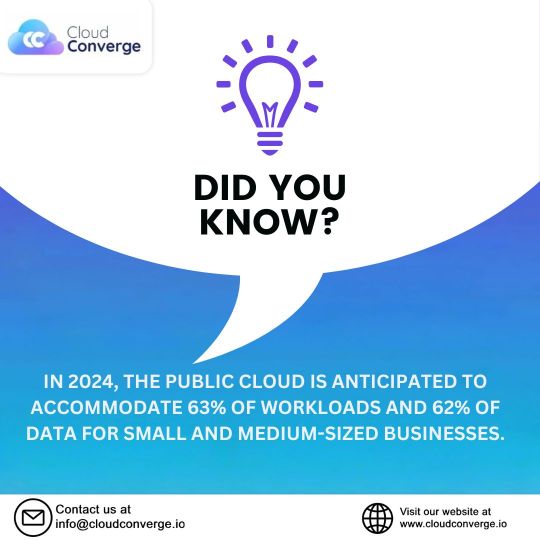
💡 Did You Know? The public cloud is transforming the way small and medium-sized businesses operate! In 2024, it's projected to handle 63% of workloads and 62% of data for SMBs. 🚀 Ready to leverage cloud-native technologies for your business growth? Let’s transform your digital journey together.
#CloudSolutions#DigitalTransformation#PublicCloud#CloudTechnology#BusinessGrowth#ITInfrastructure#CloudComputing#CloudNative#SmallBusinessTech#FutureReady#CloudInnovation#TechTransformation#SMBSuccess#CloudOptimization#ScalableSolutions#cloudconverge
0 notes
Text
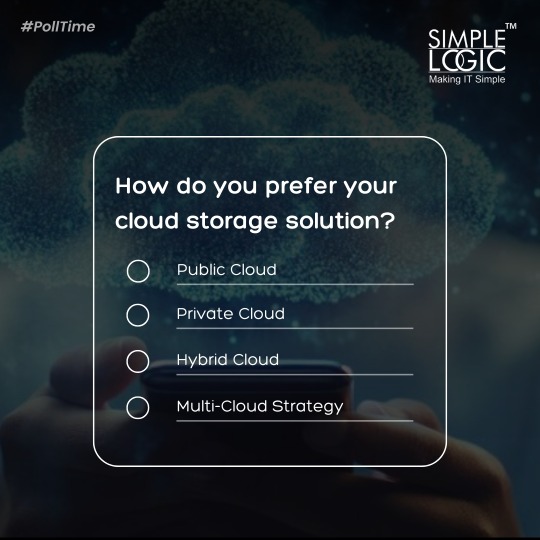
#PollTime How do you prefer your cloud storage solution?
A) Public Cloud 🌩️ B) Private Cloud 🔒 C) Hybrid Cloud 🛠️ D) Multi-Cloud Strategy 🌐
Comments your answer below👇
#simplelogic#makingitsimple#itcompany#dropcomment#manageditservices#itmanagedservices#poll#polls#itservices#itserviceprovider#itservicescompany#cloud#cloudstorage#publiccloud#privatecloud#hybridcloud#makeitsimple#simplelogicit
0 notes
Text
Benefits of Cloud Computing
Cloud computing has revolutionized the way organizations handle data, whether it is storing or processing data. Now that the world is moving towards digitalization, cloud computing is playing an important role. In this article, we will explore some of the benefits of cloud computing.
Scalability --Fluctuating Workload: As organizations’ demands fluctuate from time to time, cloud computing offers to adjust their IT resources by scaling up or down as per their demands. This plays an important role in saving costs and using IT resources as necessary. Now, organizations don't have to think about the limitations of their physical infrastructure; rather, they can access unlimited storage, computing power, and IT resources as per their demand. --Switching Storage Options: The organization can choose any storage option, Public, Private, or Hybrid, and can also change these options according to its demands. This is particularly beneficial for start-ups as they can start small in their uncertain growths. Now they can start small-scale rapidly as per their evolving needs.
Elasticity --Resource Control: Cloud computing offers unparalleled elasticity. It allows organisations to maintain performance without overprovisioning resources. This also allows organizations to deploy new applications, which can help innovate and respond to market changes. AceCloud is an OpenStack-based cloud that assesses resource usage, views active virtual machines, and helps gain visibility. --Adaptation of Changes: An organization might use cloud-based databases, virtual machines, and machine learning tools, all from a single provider, which can help get a customized solution for their changing needs. This allows organizations to adapt to changing requirements and take advantage of the latest technologies. --Choices Control: Organisations can choose the control level with IAAS, SAAS, or PAAS.
Cost Efficiency Pay-as-you-go: Cloud computing's biggest benefit is cost efficiency. It is a pay-as-you-go model, i.e., organisations pay only for the resources they have consumed. Traditionally, businesses paid high fees for physical servers, data centers, and IT infrastructure, which included purchasing hardware, maintaining it, and assigning it to staff for management. However, this feature of cloud computing not only helps minimize upfront costs but also reduces maintenance expenses, which cannot be found in traditional storage methods. For example, with AceCloud, organisations can choose a pay-as-you-go option to rent servers, networks, VMs, OS, and other on-demand IT resources.
Effective Collaboration --Real-time Data Access: Cloud computing allows a team to collaborate effectively regardless of its members' physical location. This service provides real-time access to data and applications, which helps in effortlessly communicating with partners, employees, clients, etc. --Anytime, Anywhere: A person who has access to the cloud can share files, conduct video conferences, and manage projects in a remote location, which increases efficiency and speeds up the decision-making process.
Disaster Recovery Disaster recovery and backup were very difficult in traditional methods of storage. companies relied on on-premises backup systems for backups and disaster recovery, which required high investments in purchasing and maintaining these resources. Sometimes, these resources would lead to hardware failure, human errors, natural disasters, etc., which are used to destroy the backup. --Easy Backup: Cloud computing is a totally different and easy approach for getting the backup. In cloud computing, data is stored in multiple locations to ensure its safety. Companies can ask their service providers to recover data. They will be easily provided with the backup in almost no time. This method is cost-effective and reliable. AceCloud is an OpenStack-based cloud service that builds redundant and scalable data storage. The stored data can then be used, retrieved, and modified. --Automated Backup: Cloud service providers offer automated data backup and recovery services, which help organizations restore data quickly on their own.
Security In the era of increasing cyber threats, security has become the top issue for all-sized business organizations. Traditional methods make security difficult to achieve. --Data Encryption: Cloud providers are investing heavily in the security of client data and offering a multi-layered approach to security that includes encryption, access controls, and continuous monitoring of data transitions. --Threat Detection Tools: Cloud providers often offer advanced threat detection tools to identify and eliminate potential security breaches. Organizations can also implement identity and access management controls, to ensure only authorized persons have access to data and applications. --High Security Standards: To gain organizations' trust, cloud providers also maintain security standards such as GDPR, HIPAA, etc., so clients can be confident that their data is being handled securely and according to necessary legal requirements.
Global Accessibility --Global Approach: Cloud computing helps organizations expand their business globally. Now, organizations can reach and serve their customers globally without the need for physical infrastructure. Most cloud providers offer data centers in multiple regions, which allows business to access their services closer to their users. --Multiple Data Centres: AceCloud has 10+ Data Centres. Organizations that have a diverse customer base or work in multiple countries can benefit from cloud computing, as it provides consistent experiences and essential services to users regardless of their location.
Environmental Sustainability --Reduced Carbon Footprints: As we talk about green earth, traditional methods lack sustainability. However, cloud computing is a greener technology than traditional IT methods. Carbon footprints and use of energy can be reduced to 90% by moving to cloud computing. --Energy Efficient: Traditional methods use a huge amount of energy to power and cool down their server. Cloud computing, on the other hand, uses advanced cooling techniques, renewable energy sources, and energy-effi cient hardware to minimise their carbon footprints and harm to the environment.
Quality Control Reduced Human Errors: Quality and consistent reporting play a crucial role in determining success. Sometimes, human error can be made, and incorrect data may be stored, or data may be absent, cloud computing reduces the risk. In cloud computing, the data is stored in one place and in a single format. So, with the same information, organizations can maintain consistency in data, have clear revisions on updates, and, more importantly, avoid human errors.
Automatic Software Updates Users don't have to wait to update the software or get the system updates installed. They don't have to contact the IT department for any updates to be installed. Cloud automatically refreshes and installs the updates, saving valuable time and money spent on an IT staff.
Machine Learning and Big Data Cloud computing provides powerful tools for data processing and machine learning. Many services which help in performing analysis of big data are readily available on the cloud platforms. Now organisations can deploy AI/ML models without investing in extensive on-premises infrastructure.
Conclusion:
Cloud computing offers an array of advantages, from security to updates, flexibility, and sustainability. These enhance the quality of business. Organizations can stay updated and competitive in this new era of digitalization by choosing cloud computing.
0 notes
Text
The CSmart Choice: Exploring the Merits of a Cloud-Native SaaS Platform
Cloud agnostic - supports both private & public clouds.
A cloud-agnostic software platform that supports both private and public clouds offers the best of both worlds. It provides the security and control of private clouds, along with the scalability and cost-effectiveness of public clouds. This flexibility allows businesses to choose the right cloud deployment model based on their specific needs, enhancing efficiency, agility, and resilience. It also facilitates hybrid cloud strategies, ensuring optimal resource utilization and business continuity.

Csmart-Infographic-V10 (covalensedigital.com)
0 notes
Text
What is cloud technology, and how does it work?
Cloud technology refers to the delivery of computing services—including servers, storage, databases, networking, software, analytics, and intelligence—over the Internet ("the cloud") to offer faster innovation, flexible resources, and economies of scale. Essentially, cloud computing eliminates the need for organizations to own and maintain physical hardware and infrastructure to run their applications or manage their data.
Virtualization: Cloud providers use virtualization technology to create virtual instances of computing resources (such as virtual servers, storage, and networks) from physical hardware. This allows multiple users to share the same physical hardware while maintaining isolation and security.
Infrastructure as a Service (IaaS): In the IaaS model, cloud providers offer virtualized computing resources over the Internet. Users can rent virtual servers, storage, and networking infrastructure on-demand and pay only for the resources they consume, scaling up or down as needed.
Platform as a Service (PaaS): PaaS providers offer a platform allowing customers to develop, run, and manage applications without the complexity of building and maintaining the underlying infrastructure. This includes tools for developing, testing, deploying, and managing applications.
Software as a Service (SaaS): SaaS providers deliver software applications over the Internet on a subscription basis. Users can access these applications through a web browser or API without needing to install or manage any software locally.
Public, Private, and Hybrid Clouds: Cloud services can be deployed in different deployment models:
Public Cloud: Services are provided over the Internet and shared among multiple users.
Private Cloud: Services are provisioned for a single organization and hosted either on-premises or by a third-party provider.
Hybrid Cloud: Combines public and private cloud environments, allowing data and applications to be shared between them.
Scalability and Elasticity: Cloud computing offers scalability, allowing users to quickly scale resources up or down based on demand. Elasticity refers to the ability to automatically provision and de-provision resources in response to workload fluctuations.
Pay-per-Use Billing: Cloud services are typically billed based on usage, allowing organizations to pay only for the resources they consume. This pay-as-you-go model can result in cost savings compared to traditional IT infrastructure, where resources may be underutilized.
Security and Compliance: Cloud providers implement robust security measures to protect data and infrastructure, including encryption, identity and access management, and compliance certifications. However, users are also responsible for securing their applications and data within the cloud environment.
#magistersign#onlinetraining#support#usa#cannada#CloudTechnology#IaaS#PaaS#SaaS#CloudComputing#Virtualization#Scalability#Security#CostEfficiency#Innovation#HybridCloud#PublicCloud#PrivateCloud#TechTrends#DigitalTransformation#ITInfrastructure#CloudServices
0 notes
Text
Cloud Computing Solutions | Transform Your Business Neo Infoway
Discover the power of cloud computing with our comprehensive solutions. Enhance scalability, security, and efficiency for your business operations. Explore now!

#cloudcomputing#neo#infoway#neoinfoway#cloudservices#cloudinfrastructure#cloudstorage#cloudhosting#publiccloud#privatecloud#hybridcloud#multicloud#clouddeploymentmodels#infrastructureasaservice#platformasaservice#softwareasaservice#cloudmigration#cloudsecurity#cloudarchitecture#cloudmanagement#cloudautomation#cloudscalability
0 notes
Text
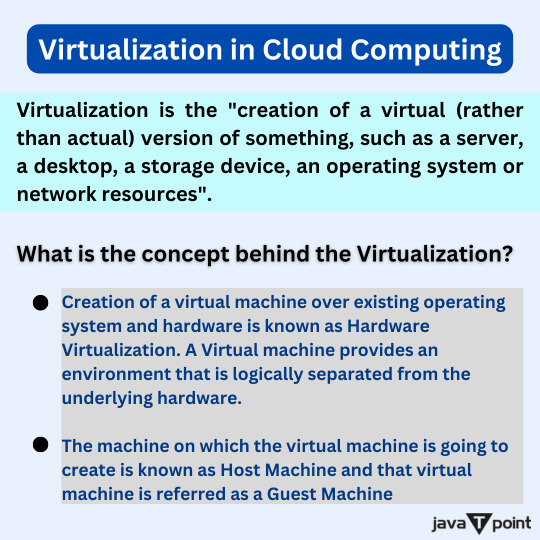
Virtualization in Cloud Computing . . . . for more information and a cloud computing tutorial https://bit.ly/4a9ymrG check the above link
#cloudcomputing#privatecloud#publiccloud#hybridcloud#virtualization#multicloud#communitycloud#computerscience#computerengineering#javatpoint
0 notes
Text

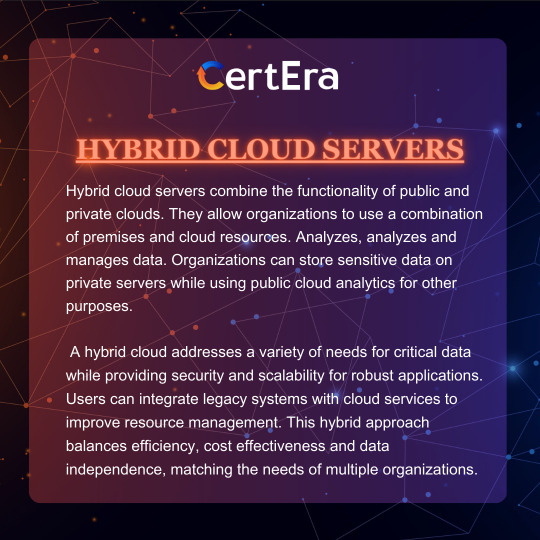

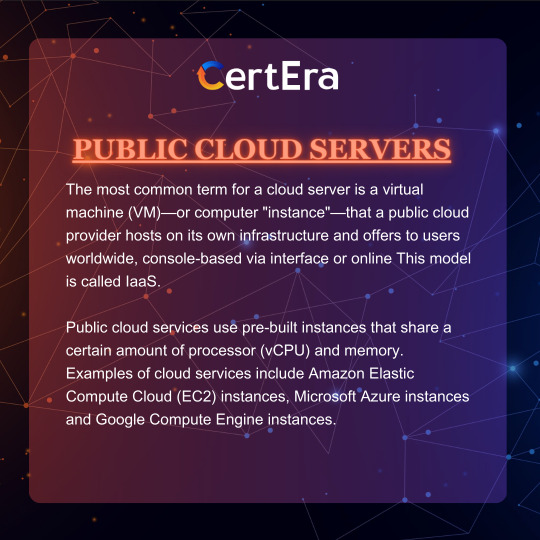
Categories of cloud servers
1 note
·
View note
Text
Dell APEX File Storage For Azure: Unlock Your AI Potential

Use Azure’s APEX File Storage to Unlock AI Innovation. Cloud storage for AI workloads is made easier and more efficient with the new fully managed version of Dell APEX File Storage for Azure.
Synergy Between Your Data, AI, and Public Cloud
Companies are drowning in inputs from edge devices, content production, and consumer data. They are using new AI approaches to find hidden insights, forecast trends, and spur development in order to stay afloat. However, the demands on IT infrastructure increase along with data quantities.
Businesses might choose to use AI tools and services and exploit the public cloud system. Having high-performance cloud storage is essential to realizing this promise.
Purpose-Built for AI: Dell APEX File Storage for Microsoft Azure
Dell and Microsoft worked together to create APEX File Storage for Azure, a cutting-edge public cloud architecture intended to maximize data access, processing, and analysis for AI-driven applications like computer vision, natural language processing, and predictive analytics, in response to the growing need for high-performance, scalable storage solutions suited to AI workloads. It was first introduced as a Customer Managed service, but it will now also be offered as a fully managed Dell solution.
By combining the unmatched scalability and flexibility of Microsoft Azure, a top global provider of public cloud services, with the storage performance, operational consistency, and enterprise-class data services from Dell, the #1 NAS solution provider, it have developed a smooth and potent environment for handling the enormous data demands of AI workloads. This enables businesses to decrease complexity, speed up AI model training, and extract more value from their data.
Take Your Cloud Journey to the Next Level with APEX File Storage for Azure
Without requiring you to restructure your storage infrastructure, the Customer Managed and new Dell Managed service versions offer streamlined data mobility, operational consistency, and enhanced performance.
With the same user-friendly interface, API interfaces, and identity management that you are currently used to with PowerScale, you will have a familiar user experience once you are in the cloud. This simplifies overall complexity by cutting down on the amount of time spent managing data and infrastructure.
You can operate workloads on the public cloud with confidence and without sacrificing quality with to a strong suite of enterprise-class capabilities, including as native replication, snapshots, CloudPools, Quality of Service (QoS), multi-protocol access, and data reduction technologies. This implies that you may concentrate on promoting innovation rather than handling complication.
APEX File Storage and native Azure features integrate seamlessly to let you get the most out of Azure. This direct connectivity allows Azure services like Azure Machine Learning, Azure Data Factory, Azure Cognitive Services, and Azure Synapse Analytics easier to use and enables advanced data processing, real-time analytics, and intelligent applications. Lowering latency, boosting data availability, and enhancing operational efficiency lets you respond quickly to changing business needs. Additionally, by offering a consistent method for managing cloud workloads and storage, the integration streamlines management.
With two service options Customer Managed and to recently launched Dell Managed that strike a balance between customization and use, discover the unmatched versatility of APEX File Storage for Azure. Utilize Microsoft Azure Consumption Commitment (MACC) for expedited purchase and swiftly deploy with Azure Marketplace.
Unveiled at Microsoft Ignite 2024, the new Dell Managed version offers a simplified experience that frees up IT personnel to concentrate on important projects. You can be sure that your storage infrastructure is modern and optimal when Dell takes care of deployment, monitoring, maintenance, and updates. To anticipate that this solution, which was developed in close cooperation with Microsoft, will offer the best scalability and performance density available. It will be readily deployable through the Azure portal and immediately deployed within your company’s Virtual Private Cloud (VPC) in the public cloud environment when it launches in the first half of next year.
Earlier this year, to released the Customer Managed version, which is intended for businesses that require unique setups. You may customize the solution to fit your particular requirements by having fine-grained control over the architecture, design, deployment, scalability, and infrastructure. With the best performance at scale for AIII, it can accommodate up to 18 nodes and 5.6PiB in a single namespace. Additionally, a Terraform module is used for auto deployment and management, which streamlines the procedure and lessens administrative strain.
It devotion to meeting client demands, supported by Dell’s commitment to providing outstanding support and service, is what further distinguishes APEX File Storage for Azure. The proactive support service has a 97% customer satisfaction record and offers highly skilled professionals around-the-clock, every day of the year. In order to guarantee effective deployment and best utilization of cloud resources, generating long-term value, to Dell Professional Services team provides knowledgeable advice and customized support.
Read more on govindhtech.com
#DellAPExFileStorage#Azure#AIPotential#AItools#Cloudstorage#naturallanguageprocessing#AImodel#publiccloud#AzureMachineLearning#technology#technews#VirtualPrivateCloud#VPC#news#govindhtech
1 note
·
View note
Text
TikTok parent company creates KubeAdmiral for Kubernetes

While Kubernetes is still the de-facto standard in container orchestration, a lot of people who work on it would agree that it is in fact quite hard and in need of a lot of polishing. Read More. https://www.sify.com/cloud/tiktok-parent-company-creates-kubeadmiral-for-kubernetes/
#KubeAdmiral#TikTok#Kubernetes#Container#PublicCloud#PrivateCloud#KubeFed#ByteDance#Cluster#ContainerOrchestration
0 notes
Text
Public Cloud, Private Cloud, and Hybrid Cloud are distinct models with unique features. Public Cloud offers scalability and cost-effectiveness through shared resources. Private Cloud provides enhanced security and control by utilizing dedicated infrastructure. Hybrid Cloud combines the benefits of both, allowing businesses to optimize performance and flexibility. Choose the right cloud model based on your organization's specific needs and priorities.

0 notes
Text
Are you confused about the different types of cloud computing options available?
You're not alone.
We'll compare these three models to help you choose the best one for your business.
.
.
.

#cloudcomputing#cloudcomputingservices#PublicCloud#privatecloud#hybridcloud#websitebuilder#websiteservices#websitedeveloper#WebsiteDevelopment#technology#technologysolutions#sdreatech
0 notes
Text
Got cloud cost?
0 notes