#psd 49
Text

yagee.psd
Coloring (49) this effect was an order made by Mischiefiles. I would appreciate your feedback or suggestion if you like the effect, it helps to maintain the quality. If you had any problems please contact me here.
Like or reblog this post if you save this file;
Don't repost anywhere or claim as your own;
You can adjust the layers if you need to;
Don't copy my file, I can recognize it if I look;
»For commercial use you must pay using points on the DeviantArt«
Download: ©️ DeviantArt
[This preview was made by me, but the photos are not mine, I have no intention of infringing copyright.]
#psd#psds#completeresources#dailypsd#wasirauhlpsds#psd for icons#colorful#color red#psd 49#49#yagee#psd yagee#hisources#makersleague
24 notes
·
View notes
Text









★ * ・ ゚ — ˗ˏˋ STELLA’S GRAPHIC COMMISSIONS !

Hello ! I am happy to be promoting my graphic commissions again after 2-3 years ! These can be anything from ICON PSDS, MOBILE BANNERS, ASK BANNERS, PINNED POSTS, DIVIDERS, PROMOS, and THEMES !
ㅤAll that would be required is OFFICIAL MATERIAL / YOUR OWN ART / ART YOU HAVE WRITTEN PERMISSION TO USE ( I will ask to view the written permission as well ) for me to create a graphic ! If you commission a theme, I’ll ask for your screen size/resolution too.
ㅤHowever, as I do want you to be SATSIFIED with the product you receive, I will also ask where the best place to contact you is and you can expect me to be communicating with you back and forth with WIPS so you can tell me if anything needs adjustments. If I am unfamiliar with the source material, chances are I will also ask about your muse’s aesthetics.
ㅤI will ask for payment either upfront or after I show the first WIP unless discussed prior. I am willing to be flexible with this. However, I will also not deliver the final products until all payment is received.
ㅤI accept P.AYPAL; however due to past experiences, I will exclusively be doing transactions via P.AYPAL INVOICE to provide safety and security on both sides.
ㅤMy TERMS OF SERVICE can also be viewed in my commission carrd.
PRICES ARE AS FOLLOWS
( Please note that SOME prices have changed + there are also new options available to commission. )
DASH ICONS - $3 USD
ICON PSDS - $9 USD
ROLEPLAY / PINNED BANNERS ( come with free divider ) - $12 USD
DIVIDERS - $3 USD
PROMO / MOBILE BANNER - $15 USD
THEME BACKGROUND - $20 USD
THEME BACKGROUND WITH CODING ( see my page for an example ) - $25 USD
THEME BACKGROUND WITH CODING AND POP UP BG - $35 USD
BUNDLE PACKAGE ( Icon PSD, promo OR mobile header, AND theme ) - $40 USD
BUNDLE PACKAGE 2 ( Icon PSD, promo OR mobile header, ask banner and divider, and theme ) - $49 USD
BUNDLE PACKAGE 3 ( Icon PSD, promo OR mobile header, ask banner and divider, pinned post banner and theme ) - $58 USD
MORE EXAMPLES OF MY WORKS CAN BE SEEN IN MY CARRD !
ㅤIf you are interested in a commission, the best place to contact me is THEIRCURSE ( my main acct. ) ! If you are unable or not interested in a commission but would still like to help out, my ko - fi is Stellayuri ! Thank you so much for reading ! Likes and reblogs are very much appreciated ! ♥
#rp commissions#rp themes#rp graphics#themes#graphic commissions#theme commissions#rp icon commissions#╰ (✪∀<) ~ *:・゚✧ No matter how you escape‚ I will catch you. ◜★◞ S.BOOST.#// long post
28 notes
·
View notes
Text
— KERRY WASHINGTON GIFS !
in this pack, you’ll find #49 gifs of KERRY WASHINGTON in django unchained. she is black (afro-jamaican), white, and supposedly native american (unspecified on maternal side with no verification of the claim, including a famous maternal cousin with no known native ancestry), please cast accordingly. all of these gifs, including the psds, were made from scratch by me. if you’d like to use these gifs, you can find them on a page in the source code! if you plan on using them or found them useful, please give this a 𝐫𝐞𝐛𝐥𝐨𝐠
this pack includes @tasksweekly tasks #003 gifs, #008 period/historical, #021 black faceclaims, #151 jamaica
USAGE RULES
DO NOT edit ( resize, re-color, crop, etc. )
DO NOT use to rp anything gross, taboo, actual people / celebs, or minors
DO NOT claim as your own or redistribute them
TRIGGER WARNINGS: crying, fire, partial nudity




#kerry washington#kerry washington gif hunt#kerry washington gif pack#gifs#gif pack#gif hunt#thegifpackreblogs#gifsociety#mine. gif packs#fc. gifs#gif pack. kerry washington
15 notes
·
View notes
Text

THIS IS FOR SIMS 2!
MESH 49 Simple Tee
I made this tee from scratch.
It's far from perfect, but I'm proud of it.
Still lots to learn. Onward!
This is for adult male.
Comes in 14 colors.
Morphs included.
Categorized as Everyday, PJs, Undies, and Active.
Found in Separates->Tops.
Files are compressed.
PSD included for creators.
DOWNLOAD: SFS / BOX / MF
Credits: Eaxis for textures.
Polycount for those interested:

#sims 2#sims 2 download#sims 2 cc#ts2cc#s2cc#dl: clothes#dl:mdpthatsme#tumblr only gifts#tumblr followings
258 notes
·
View notes
Text

#49 “ THE WIRE ” by jessource.
original and free psd. please like / reblog and don’t forget to leave credit somewhere in your rules or on your page or the post itself.
please don’t redistribute, steal or claim as your own.
any issues, don’t hesitate to contact me!
[ DOWNLOAD FROM PAYHIP ]
#rp psd#psd#rp icon psd#icon psd#rp resources#dailypsd#psd colouring#psd coloring#yeahps#itsphotoshop#dailyresources#rp psds#psds#mypsds.#psd.#*
51 notes
·
View notes
Note
Gifmakers ask game:
12 19 21 35 49
😊😊
Thank you so much for asking! 😘
And sorry it took me a bit to get to it 💖💖💖
12. What is the most embarrassing thing you’ve ever giffed
Ups. I gif only things I want and like and I havent giffed yet anything that is embarrassing to me 😅. I just checked my gifs - nope nothing embarrasing.
19. What is your gifting process like
OK, here we go:
1) I use MPV player to get the screen caps. It's an open source player and needs a bit of setting first time, but it is simple in use and can screencap even 4K footage without skipping frames.
2) when I have my frames I import them to Photoshop using Scripts > Load Files into Stack
3) now I do the croping
4) I have an action saved for converting frames into smart object and double smart sharpening
5) now the fun part starts - brightening, curves, channel mixer, colouring etc.
6) export and pray it's not over 10MB 😅
21. PSDs or original coloring for each gif
Original colouring. I have some PSDs saved but they very rarely really fit the scenes I want to gif. Even within one set I often copy the layers from the previous gif and then have to adjust them anew because something has changed in the light or colour of the scene and it looks different.
35. Do you change your giffing style a lot or do you have a set routine
I always do the steps described above. When I get to the fun part - I have my favourite layers like Curves - one can do so much with Curves, so I always use Curves. I like Brightness/ Contrast layer a lot. To brighten up a scene I don't mess with the settings I just set the layer to Screen and it does miracles and saves a lot of time. When it comes to colouring there is no routine possible. It's always experimenting around until I get what I like 😅
49. How much would you say you’ve improved since you first started giffing
Oh, a lot. Some examples for comparison.
Half a year ago: Now:




3 notes
·
View notes
Photo

MARY MOUSER AS SAMANTHA LARUSSO IN COBRA KAI SEASON 5 BASE ICONS
base icons are 230x130 in order to be use for any type of icon template.
the icons are already sharpened, no other psd or action has been taken.
base icons of her in all episodes of season 5.
please credit somewhere if you find them useful.
remember to like/reblog.
these base icons are free. consider donating through paypal or buy me a coffee through ko-fi. it truly helps me a lot.
mary mouser is 26 years old by the time of this season and her character samantha is seventeen.
EPISODE 1 - 38 icons
EPISODE 3 - 70 icons
EPISODE 4 - 31 icons
EPISODE 5 - 36 icons
EPISODE 6 - 51 icons
EPISODE 7 - 57 icons
EPISODE 8 - 101 icons
EPISODE 9 - 49 icons
EPISODE 10 - 58 icons
TOTAL ICON COUNT: 491 icons
#mary mouser#mary mouser icons#sam larusso#sam larusso icons#cobra kai#cobra kai icons#rp icons#rp base icons#base icons#(cali base icons. )#(reposting from deleted blog)
56 notes
·
View notes
Text

49 ICONS OF ELLA PURNELL IN YELLOWJACKETS SEASON 2
all icons are free to use with credit to @argentangelhelps !
you may edit to your liking (add borders, psds, textures ect)
do not use for : celebrity/real person rps or paid commissions, everything else is up to user discretion. (don’t make me change this rule)
they are edited (sharpened) in ps, however they are meant to be used under the psd of your choice! if you choose to use them as they are they should work just fine! they are 75px square and do not come with any borders.
all screencaps used are my own, and they are available for download should you be interested (send an ask to this blog!)
FACECLAIM INFO : ella is white (english)
TRIGGER WARNINGS : corpse
the zip file is free to download on my PAYHIP!
LIKE OR REBLOG IF YOU SAVE OR USE!
#ella purnell#ella purnell base icons#ella purnell rp icons#jackie taylor#yellowjackets cast#rp icons#static icons#roleplay icons#base icons#*[ rp icons ]
13 notes
·
View notes
Text





for your roleplaying pleasure, 49 icons (some with minor sharpening for optimal use) of Foxy the Pirate from the graphic novel adaptation of The Silver Eyes. you may edit these, crop them, put a psd on them, do whatever you want. no need to credit either. only rule is please reblog if saving!! it’s the best way to help me out && ensure I can continue making resources.
content warnings: none.
how to obtain: download the pack here!!
#fnaf rp#rp icons#five nights at freddy's roleplay#foxy the pirate rp icons#roleplay icons#five nights at freddys#rp meme#starter sentences#base icons#video game icons#foxy fox#fnaf#five nights at freddy's
28 notes
·
View notes
Text
If I should die this very moment,
I wouldn't fear.
For I've never known completeness,
Like being here.
Wrapped in the warmth of you.
Loving every breath of you.
Still my heart this moment,
Oh it might burst.
home | ask | carrd | discord for mutuals available on request!
PSD #49 by ravenorlov on Deviant Art — header image
3 notes
·
View notes
Note
Hey! How do you make your gifs?
hello! when i make gifs, i need only the following tools: 1) photoshop (my version is cs5), 2) a high quality video to gif from, and 3) a screenrecording program to get that video. super serious giffers will tell you that you shouldn't make gifs of anything less than a 4k downloaded file, but i'm lazy and don't have infinite storage space on my laptop and don't care if my gif is only 720-1080p instead of super HD or 4k, so if i'm giffing wheel of time, for example, i will just screenrecord a small clip straight off the prime video player rather than download the entire episode. i use the xbox windows app to screenrecord, which is free - not sure if there is an equivalent for macs.
i did a gif tutorial a couple years ago that should still be pretty accurate! just 2 updates i would add now: 1) over the summer tumblr added something that made gifs fucked up, i forget the details but my takeaway was that in order to preserve gif quality, i need to change the speed of just 1 frame of the gif. so if my gif has 50 frames, i will make 49 frames a speed of 0.06 and 1 a speed of 0.07 or 0.05. i'm not sure if this is still necessary or if everybody hated the gif update so much that tumblr changed it back, but i still do this every time to be safe. i think it was that if your gif is all 1 speed then tumblr would change it into some bizarre file format to compress it or something, with the result that it looked awful. so just change the speed of 1 frame to get around this (it's totally unnoticeable in the final product if 1 frame has a speed that's 0.01 different from the others).
2) the coloring psd pack i linked in the old tutorial worked great for medici, the main show i was giffing at the time, but it doesn't look good for wheel of time. instead, i have created my own psds for wheel of time - i'm not going to do a coloring tutorial because i'm an amateur and i just mess around until i get something i like, and i wouldn't be good at explaining that mess around process haha so instead i will link the 2 psds i've made! with the following TOU:
please like/reblog if downloading
do not reupload, claim as your own, or use it as a base to make a new psd which you then upload and claim as your own
the 2 psds are very similar - the difference is that #1 is brighter, more vibrant, and closer to the original colors, while #2 is a bit subtler and has some alterations to decrease greens (since the original scene had a green tint)
psd #1: download here

psd #2: download here

34 notes
·
View notes
Note
32 and 49 for the gifmaker ask!
hey emilia <3 thanks!
32. What is your favorite tool/adjustment layer in Photoshop
Camera Raw Filters!! Not me giving away all my tricks. It's a cool tool that allows you to have better control over color manipulation and color correction.
49. How much would you say you’ve improved since you first started giffing
Oh well... I've always been a little extra. I have always loved color manipulation OF COURSE. Back then, it was 2013 I tried to make my first psd and I WENT CRAZY! HUE LAYER ALL THE WAY UP. It was awful. I didn't know what sharpening was. I didn't know about color-washing. I did not know Tumblr had a size requirement for your gifs to be good looking ugh. I don't have proofs of my early gif days because I changed two computers in ten years and lost all my work. But here is a little walkthrough of the progress since I've joined Byler Tumblr!!!
(august 2022: first byler gifset!) // (sep. 2022: first set to blow up - ugly quality opsie) // (sep. 2022: first complex set) // (nov. 2022: first set with screencaps method) // (feb. 2023: i go HD!!) // (june 2023: a random set i really loved) // (nov 2023: last byler set!) <- more to come ofc
ask a gif maker!
2 notes
·
View notes
Photo










RUDOLTA OF THE SLEIGH (F-02-49)
"With my infinite hatred, I give you this gift."
Requested by
@defrattul
X X X / X X X / X X X

PSD / PSD
Requests are open!
#rudolta#rudolta of the sleigh#lobotomy corp#lobotomy corporation#lob corp#meat#sewing#stitching#distortion#static#snow#scenery#forest#red#white#(?)#green#eye contact#stim#stimmy#visual stim#aes stim#aestheic stim#my stimboards#stimboard#requested
30 notes
·
View notes
Photo








O C H A L L O W E E N C H A L L E N G E 2 0 2 2
week three: everything else / day twenty-one: in another life
↳ Danni Carter from 24 in LOST
Colouring: psd #49 by Moon2k2
taglist: @jemmalynette, @allaboutocs, @ochub, @arrthurpendragon, @ocappreciationtag, @oc-challenges
4 notes
·
View notes
Note
hello! me again but to be specific i was looking for something for tech, cyber and future vibes! mainly psd based. :3
ahh, gotcha!! i thought that's what you meant but i just wanted to be sure so i didn't recommend the completely wrong thing lol, so thank you for clarifying!
i tried to go with certain colour schemes so if none of the below work i'm always taking suggestions and will def look into making psds catered towards those types of vibes :')
PSD 134 - PINK LEMONADE.
PSD 131 - STUPID CUPID.
PSD 124 - SWEET TOOTH.
PSD 117 - 777.
PSD 116 - 666.
PSD 113 - 333.
PSD 108 - BLUE POPPY.
PSD 104 - PLAIN SIGHT.
PSD 95 - PEACH RINGS.
PSD 94 - BREWING.
PSD 81 - MUSTARD MOSS.
PSD 72 - SWEET VALENTINE.
PSD 71 - ODE TO YOU.
PDS 66 - HYACINTH.
PSD 65 - GROOVY DAYS.
PSD 61 - STOP & STARE.
PSD 58 - PICCALLILI.
PSD 57 - ELECTRIC FEEL.
PSD 55 - ORANGE CRUSH.
PSD 51 - CHARTREUSE.
PSD 50 - ICY LAGOON.
PSD 49 - THE WIRE.
PSD 47 - BRIGHTSIDE.
PSD 46 - SORROW.
PSD 42 - NOT SO SPECIAL.
PSD 39 - FORGET FOREVER.
PSD 38 - HITS DIFFERENT.
PSD 36 - BRAND NEW EYES.
PSD 34 - TOO WELL.
PSD 24 - TAKE THE MOMENT.
PSD 16 - SEAFOAM.
PSD 14 - EXPERIMENT.
PSD 11 - LENORA.
PSD 6 - FLUORESCENT.
PSD 2 - LAVISH.
PSD 1 - GREEN LIGHT.
#anonymous#psd recommendations#rp psd#i'm a libra so i naturally have no idea how to choose just a few
4 notes
·
View notes
Note
1, 5, 9, 13, 29, 21, 26, 32, 33, 42, 49
What are your top 3 favorite sets you’ve made
darklands gifset - all the darklands gifsets SLAPS
return of human jim - soft baby baby boy uwu
chat blanc - the colors are immaculate. I peaked here and it's all downhill from here
5. What is your favorite movie/TV show to gif
Any 2D show, cuz i have more control over the colors than with 3D ones.
9. What/who inspired you to start making gifs
Idk. I saw a post about how to install photoshop and I was like 'why not' and then I went digging for gif tutorials and they seemed fun to do.
13. Where or from whom did you learn how to gif
From several gif tutorials! I used zue's @bananagreste gif tutorials and some from other resource blogs like @completeresources
29. Have you ever posted a set, realized you made a mistake later but it was already too late
LMAO THIS ONE. But i didn't care enough to change it. But a lot of them do.
21. PSDs or original coloring for each gif
I can do both but I definitely prefer original coloring
26. How many un posted sets are in your drafts right now
Four. I'm getting ready for goldenlight week.
32. What is your favorite tool/adjustment layer in Photoshop
Selective coloring or photo filters my most beloved <3
33. Do you like to/can you make edits and graphics too or only gifs
Yeah, I've definitely made graphics and icons. Most recently I made the prompt list for @goldenlightweek2022
42. How is your gif folder organized? Is it organized at all?
It's barely organized. I have my edits folder where all my gifs and psds are saved and I have the icons folder for my icons and I order it by most recent
49. How much would you say you’ve improved since you first started giffing
A LOT. Like look at these two images. I had no concept of resolution and dimension

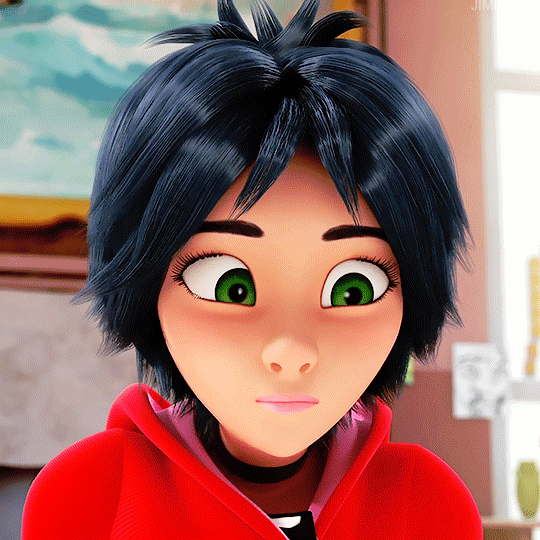
gifmaker asks!
1 note
·
View note