#project management visualization
Explore tagged Tumblr posts
Text




My god uni is murdering me but atleast it's making me progress on Sweet Talk :) the last image is a fake screenshot, but I think I've settled with all the character designs for this game. I think I will put everything unrelated to the game on hold until winter break. Does this count as a devlog?
#sweet talk/interrogation#I've thought about making different *blogs* for my projects#but I'm not one for multiple accounts and I think that would be a lot of pressure to manage 😅#I hope that's not too much trouble#yandere visual novel#yandere#yandere vn
21 notes
·
View notes
Text


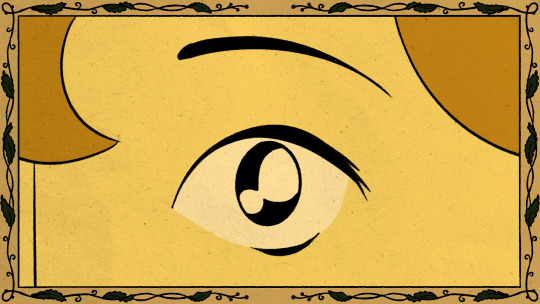



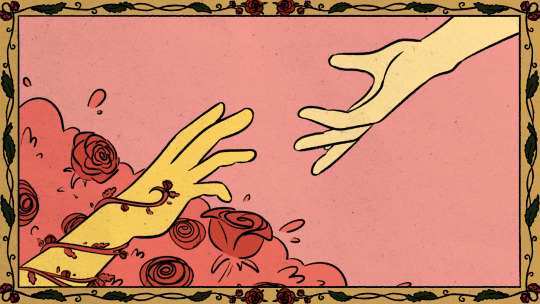
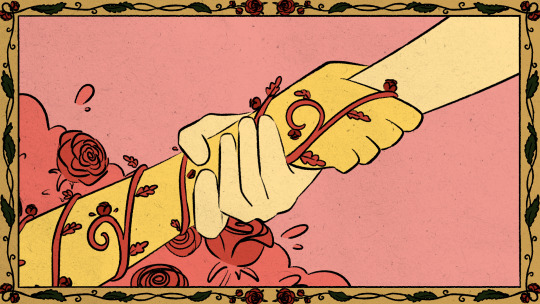

Some stills from the storyboard/colour script of an animated short I’m working on this year about being aroace in a society that revolves around romance
#ft: medieval borders flower language and other hyperfixations I managed to weave in#A Rose by Any Other Name Animation#yes that’s a play on romeo and juliet#it’s ideally gonna be an installation too#animated short#animation major#animation student#art student#art school#visdev#visdev art#visual development#visual development art#visual development artist#colour script#storyboard#my art#digital art#digital artist#animation project#artists on tumblr
6 notes
·
View notes
Text
(I have 35 shots left to lineart :33)
(excluding the shots I need to rework)
(also a shot may be comprised of several frames but STILL!!!)
#thoughts#thalls of power#animatic project#tho a ton of what I have left to do is honse or fight :(((#also I have faaar more stuff I need to render still#and I have a couple of scenes I want to rework#some won't require much#but some will be pretty extensive#there's one fucking scene in the beginning that I can't seem to nail#(part of my issue is that I feel like I haven't found the proper way to draw uhhh. A Certain Entity. let's say)#(which I want to have a lot of visual impact)#(of the. horrific kind.)#(and I haven't really managed it thus far)#also you MUST understand that I use the word “lineart” so loosely here#just so loosely#can't draw a straight line to save my life
6 notes
·
View notes
Text
DESPERATE for games that will let me simply create a whole bunch of characters and throw them into a box of some kind together and see what happens. or something. with personality traits and shit. that isn't the sims 4. or the sims 3. or rimworld or wildermyth. i've played all of those so much
#actually i think my ideal game would be like. bg3 but you can make all the characters. and make them interact?#and they'd have dialogue options based on the personality traits and background tags you gave them and you could build their relationships#and they could get personal quests based on their backgrounds too#PLEASE I DONT WANNA HAVE TO LEARN TO MAKE VIDEO GAMES JUST SO I CAN SATISFY THIS URGE#YES i want a ROLEPLAYING GAME that toes the line of being a fucking management simulator#in terms of visuals i have to admit i'm picturing divinity original sin 2.#i just like the character design in it and i like that it's not super Realistic :tm:#idk something that isn't super high-res so there's an element of projection could be good. dragon age: origins type shit or something#and then lists of character traits and backgrounds so you can give them personalities and goals#which would affect their behavior
5 notes
·
View notes
Text
Pixadoo: The Future is Now - Projection Mapping Experiences You Won't Forget
Ever wished a plain wall could be more exciting? Pixadoo can turn it into a giant screen for a mind-blowing light show with their cutting-edge visual content solutions!
Pixadoo isn't your typical tech company. They are creative content experts who use special effects to transform everyday objects and spaces into amazing experiences through projection mapping.

From Humble Beginnings to Lighting Up the World
Pixadoo started by creating custom visuals for events, but then we discovered the world of projection mapping. Today, Pixadoo has a team of talented artists, technicians, and project managers who work together to make their clients' wildest ideas come to life.
How Does Pixadoo Do It?
Pixadoo uses strong projectors and special software like Unreal, Blender, and C4D to change any surface into a moving picture screen. It's not just pictures though; they consider every bump and curve to make the image fit perfectly on the chosen surface. This creates a neat trick where the visuals seem to become part of the object they are on, delivering an immersive experience.
How Can Pixadoo Help You?
Pixadoo has something for everyone, whether you're planning a big event, a fun shopping experience, or an amazing art installation. Here's what we can do:
Events: Pixadoo can turn your next concert, product launch, or meeting into something unforgettable with special effects and amazing 3D visuals.
Retail: Make customers connect with your products in a new way with interactive displays and cool visuals.
Art Installations: Pixadoo helps artists be even more creative by transforming spaces into interesting and inspiring installations.
Mixing Tech Together: Projection mapping can be combined with other technologies like motion sensors and touchscreens to create an interactive experience you can touch design.
The Dream Team Behind the Magic
Pixadoo wouldn't be successful without their amazing team. We have a group of passionate people with many different skills. From artists who design incredible visuals to technicians who make sure everything goes smoothly, each member plays an important role in creating unforgettable experiences.
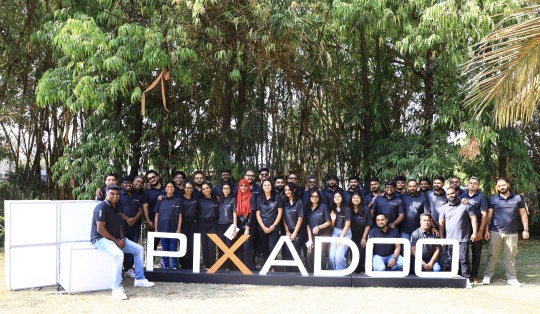
Ready to Make Your Project Shine?
If you want to create an experience that people will never forget, Pixadoo is the one-stop solution for all your visualization needs. With a passion for storytelling, cutting-edge technology, and a talented team, we have the power to turn your vision into a reality that will amaze everyone. So, check out our website and get ready to be impressed with our creative content!
Address : 610, 2nd Floor, 80 Feet Rd, 6th Block, Koramangala, Bengaluru, Karnataka 560095
219, 2nd Floor, Laxmi Plaza, Near Laxmi Industrial Estate, New Link Road, Andheri West, Mumbai - 400053
Phone Number : 9886298296
2 notes
·
View notes
Text
man i love the jetbrains ides but they take up soooo much memory i wish they would just rewrite their ides in a native language...
#with some fucking around with settings i've managed to get this minimal python project down to 2GB of memory usage when i have it open in#pycharm but my laptop only has 7GB of ram so i can't have like too many firefox tabs open or whatever while i've got my project open still#i might see if i can open my laptop up and install another stick of ram but idk#i've not bought ram for ages i dunno how spensive it is these days#also i should not have to buy a whole ass extra stick of ram just to use an ide 😭#i could switch to an ide that's not written in java but idk i like the features of the jetbrains ones and also they're what i'm used to#i used visual studio when i was 13 lol but they don't have VS for linux#they only have vs code for linux and if i'm using an editor not a full ide im just using vim
3 notes
·
View notes
Text

Another Zuko from the same page ❄️

Little Zuzu for an incoming project 🔥
#atla#avatar the last airbender#zuko#atla zuko#avatar#prince zuko#zuko fanart#atla fanart#atla art#zuko art#zutara#arsonist's lullaby#Ponytail Zuko#Drawing ponytail Zuzu was so fun! My boy had anger issues and a cool armour#Arsonist's Lullaby is... not my main project I gotta admit#I've got a really cool AU/fic I'm working on and it's taking all my time as of now#It involves Mute!Zuko#Also known as Lee... Who also happens to be a herbalist... and a healer apprentice... and the Blue Spirit...#Anyways this AU has everything I never knew I needed#The first chapter is coming soon. As long as I manage to finish the cover lol.#Back to this comic tho. These are some of my favorite panels. Can you tell?#Catch the symbolism of the shadows covering the unscarred half of his face...#Not my most subtle visual metaphor but that's okay#southern water tribe
8K notes
·
View notes
Text
#A PMO (Project Management Office) Dashboard is a strategic command center for project management. When designed well#it provides real-time visibility into project progress#resource utilization#risks#financials#and overall portfolio health.#However#many organizations struggle with designing an effective PMO dashboard by tracking the wrong metrics#overload the dashboard with data#or fail to make it actionable visually appealing.
0 notes
Text
Trade Show Booth Design in USA
Whether you need eco-friendly modular booths, hybrid solutions combining custom features with modular flexibility, or fully customized wooden booths, we ensure seamless execution—from design to installation and management. Our team focuses on creating visually striking, high-quality booths that make a lasting impact at trade shows and events.
#Trade Show Booth Design in USA#customized booth construction#booth branding#3d booth design#booth builder#booth design services#event management agency#event booth design#booth design company#custom exhibition stands#event exhibitions#Trade Show Booth Design#Exhibition Space Planning#Custom Exhibit Design#Modular Exhibit Design#Portable Exhibit Design#Trade Show Marketing#Exhibition Stand Installation#Exhibition Stand Dismantling#Exhibition Project Management#Exhibition Stand Storage#Trade Show Graphics Design#Exhibition Stand Lighting#Trade Show Furniture Rental#Audio-Visual Equipment Rental#Exhibition Stand Flooring#Lead Capture Solutions#customized wooden booths
1 note
·
View note
Text
War of the Roses game jank
I'm not going to fucking think about doing the party skill label until I get back. Fuck that. I love my children but they have too many toys.
#indie game dev#renpy#visual novel#shakespeare#anthro#scalie#furry#sfw furry#lbgtqia#dinosaur#war of the roses#skills#project management#programming#coding
0 notes
Text
Got the impulse to go through my "I've started this but haven't finished it yet" list of projects

Oughh...
#Some of them are considerably more started than others lol#Some are drafted and some are still in the outline stage but like - Most of these are At Least visually put to digital/paper#What do I do with this many.........and I still have more ideas why no#Requestober always makes me wanna work on stuff!! I get swept up in the Ideas and Finishing Stuff haha#It's so punchy tho like the limited scope making it all bite-sized and manageable by design#It works so well! How do bigger projects....#High ideals and goals and the Ability just not - the ability grah#Time management skills >:/#If there weren't so many clusters I'd just release the full list to be picked at lol#What interests you! Darts thrown choosing method lol#Having A Thing to focus on would help......they're All good is the problem lol#I started a new one last night too...................The Visions™ lol
0 notes
Text
Explore These Exciting DSU Micro Project Ideas
Explore These Exciting DSU Micro Project Ideas Are you a student looking for an interesting micro project to work on? Developing small, self-contained projects is a great way to build your skills and showcase your abilities. At the Distributed Systems University (DSU), we offer a wide range of micro project topics that cover a variety of domains. In this blog post, we’ll explore some exciting DSU…
#3D modeling#agricultural domain knowledge#Android#API design#AR frameworks (ARKit#ARCore)#backend development#best micro project topics#BLOCKCHAIN#Blockchain architecture#Blockchain development#cloud functions#cloud integration#Computer vision#Cryptocurrency protocols#CRYPTOGRAPHY#CSS#data analysis#Data Mining#Data preprocessing#data structure micro project topics#Data Visualization#database integration#decentralized applications (dApps)#decentralized identity protocols#DEEP LEARNING#dialogue management#Distributed systems architecture#distributed systems design#dsu in project management
0 notes
Text
Top 5 Home Design and Construction Software
The home design and construction industry has evolved significantly with the advent of technology, leading to the development of sophisticated software tools that enhance design processes, improve collaboration, and streamline project management. Here, we explore the top five home design and construction software options available today, highlighting their features, benefits, and suitability for…

View On WordPress
#3D modeling software#Archicad review#architectural design tools#architectural visualization software#AutoCAD for architects#best home design software#BIM software#CAD software#Chief Architect features#collaborative design tools#construction project management tools#construction software#home design applications#home design software#interior design software#residential design software#Revit alternatives#SketchUp benefits
0 notes
Text
B-PROJECT RYUSEI*FANTASIA GAME REVIEW
💙B-Project RYUSEI*FANTASIA Game Review💙Idol-Management Visual Novel by MAGES Inc. Please make sure to like, share, comment, and subscribe! #BlackGirlBlogger #BProject #VisualNovel #Joseimuke #PQube #MagesInc
1 note
·
View note
Text


Manage your projects like a pro. Get granular insights on them.
Sign in to Mokkup.ai and use the template!
#data analytics#dashboard#powerbi#visualization#dashboards#tableau#data#datascience#dashboard simulator#projectmanagement#project managers
0 notes