#powerby
Explore tagged Tumblr posts
Text
The SQL Server REPLACE function is a valuable tool for replacing every instance of a given substring in a string with a different substring. Let's Explore:
https://madesimplemssql.com/sql-server-replace/
Please follow us on FB: https://www.facebook.com/profile.php?id=100091338502392
OR
Join our Group: https://www.facebook.com/groups/652527240081844
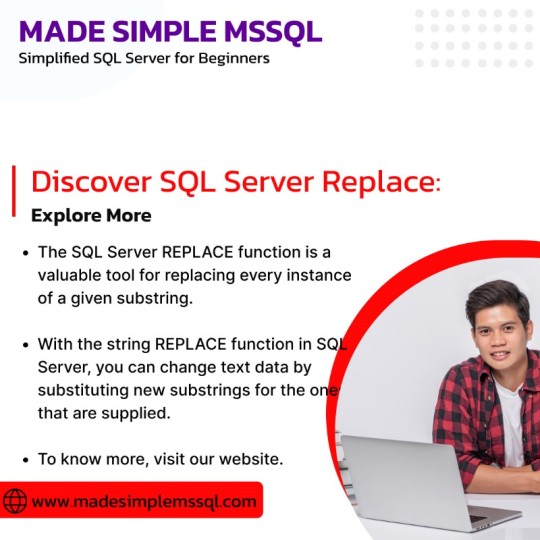
5 notes
·
View notes
Text
I want to learn AWS from scratch, but I'm not familiar with it and unsure where to start. Can anyone recommend good resources for beginners? Looking for structured courses, tutorials, or hands-on labs that can help me build a strong foundation.
If you know any resources then plz let me know.
Thanks 🍬
#aws#cloudcomputing#learnaws#awsforbeginners#techlearning#cloudskills#microsoft#azure#python#technology#tech#tech world#tech workers#machine learning#artificial intelligence#cloud services#AI#deep learning#coding#IT#computer science#data scientist#data analytics#data engineering#data#march 2025#mysql#powerbi#numpy#pandas
1 note
·
View note
Text
Top 5 Selling Odoo Modules.
In the dynamic world of business, having the right tools can make all the difference. For Odoo users, certain modules stand out for their ability to enhance data management and operations. To optimize your Odoo implementation and leverage its full potential.
That's where Odoo ERP can be a life savior for your business. This comprehensive solution integrates various functions into one centralized platform, tailor-made for the digital economy.
Let’s drive into 5 top selling module that can revolutionize your Odoo experience:
Dashboard Ninja with AI, Odoo Power BI connector, Looker studio connector, Google sheets connector, and Odoo data model.
1. Dashboard Ninja with AI:
Using this module, Create amazing reports with the powerful and smart Odoo Dashboard ninja app for Odoo. See your business from a 360-degree angle with an interactive, and beautiful dashboard.
Some Key Features:
Real-time streaming Dashboard
Advanced data filter
Create charts from Excel and CSV file
Fluid and flexible layout
Download Dashboards items
This module gives you AI suggestions for improving your operational efficiencies.
2. Odoo Power BI Connector:
This module provides a direct connection between Odoo and Power BI Desktop, a Powerful data visualization tool.
Some Key features:
Secure token-based connection.
Proper schema and data type handling.
Fetch custom tables from Odoo.
Real-time data updates.
With Power BI, you can make informed decisions based on real-time data analysis and visualization.
3. Odoo Data Model:
The Odoo Data Model is the backbone of the entire system. It defines how your data is stored, structured, and related within the application.
Key Features:
Relations & fields: Developers can easily find relations ( one-to-many, many-to-many and many-to-one) and defining fields (columns) between data tables.
Object Relational mapping: Odoo ORM allows developers to define models (classes) that map to database tables.
The module allows you to use SQL query extensions and download data in Excel Sheets.
4. Google Sheet Connector:
This connector bridges the gap between Odoo and Google Sheets.
Some Key features:
Real-time data synchronization and transfer between Odoo and Spreadsheet.
One-time setup, No need to wrestle with API’s.
Transfer multiple tables swiftly.
Helped your team’s workflow by making Odoo data accessible in a sheet format.
5. Odoo Looker Studio Connector:
Looker studio connector by Techfinna easily integrates Odoo data with Looker, a powerful data analytics and visualization platform.
Some Key Features:
Directly integrate Odoo data to Looker Studio with just a few clicks.
The connector automatically retrieves and maps Odoo table schemas in their native data types.
Manual and scheduled data refresh.
Execute custom SQL queries for selective data fetching.
The Module helped you build detailed reports, and provide deeper business intelligence.
These Modules will improve analytics, customization, and reporting. Module setup can significantly enhance your operational efficiency. Let’s embrace these modules and take your Odoo experience to the next level.
Need Help?
I hope you find the blog helpful. Please share your feedback and suggestions.
For flawless Odoo Connectors, implementation, and services contact us at
[email protected] Or www.techneith.com
#odoo#powerbi#connector#looker#studio#google#microsoft#techfinna#ksolves#odooerp#developer#web developers#integration#odooimplementation#crm#odoointegration#odooconnector
4 notes
·
View notes
Text
i’ve come to terms with the fact i’ve got something for imagery with wings. much to consider
#this is coming at a real bad time for me whatever bit of brain powerbi have should go towards studying#alas it looks like i’ll be studying me#tag: i speakth
3 notes
·
View notes
Text
Automate Tableau Regression Testing with Datagaps BI Validator
Introduction
In today's data-driven world, the accuracy and reliability of business intelligence (BI) reports are paramount. As Tableau gains prominence for visualizing data, ensuring the integrity of these reports through effective regression testing becomes increasingly critical.
Challenges of Tableau Regression Testing
Tableau users often grapple with several challenges during regression testing. Issues such as handling complex data volumes, managing frequent updates, ensuring visualization accuracy, and maintaining consistent performance metrics pose significant hurdles.
Datagaps BI Validator: Your Solution
Enter Datagaps BI Validator—a robust tool tailored to streamline and enhance Tableau regression testing processes. From data comparison and UI consistency checks to comprehensive validation across multiple environments, BI Validator empowers organizations to maintain data accuracy effortlessly.
Key Features and Benefits
Automated Comparison: Automatically compare Tableau worksheet data and UI elements to detect discrepancies.
Detailed Reporting: Generate comprehensive reports with visual indicators to pinpoint changes between versions.
Integration and Automation: Seamlessly integrate with CI/CD pipelines for continuous testing and validation.
Comprehensive Validation: Validate data integrity, calculations, and visualizations across different Tableau environments.
Proactive Issue Detection: Receive alerts and notifications to promptly address discrepancies, ensuring data quality.
Expertise and Support: Leverage Datagaps' expertise in BI validation for unmatched accuracy and reliability.
Conclusion
Datagaps BI Validator empowers organizations to conquer Tableau regression testing challenges efficiently. By automating processes and providing actionable insights, BI Validator ensures that Tableau reports are always accurate, reliable, and up-to-date. Take charge of your data integrity with Datagaps BI Validator today.
Referred by Datagaps
#DataOpsSuiteBIValidator
Request a demo today
Demo: https://www.datagaps.com/request-a-demo/#utm_source=youtube&utm_medium=yt_video&utm_campaign=yt_request_demo&utm_id=yt_request_demo
#BI #PowerBI #BIValidator #Tableau #Datagaps
2 notes
·
View notes
Text

Power BI: Transforming data into actionable insights effortlessly.📊 Join Now 💡 #PowerBi , #RLanguage , #Tableau , #SAPFICO
2 notes
·
View notes
Text

You still been using outdated design tools to create dashboard mockups? 🥴 OOF. Issokay We've all been there.
Now create hi-fi dashboard wireframes with Mokkup.ai in under 30 mins. Share, comment, export and present your designs to the world! 🌎
#data analytics#dashboard#data#powerbi#tableau#visualization#dashboards#dashboard simulator#datascience#free#freetools
2 notes
·
View notes
Text
Excel in Advanced Skills
Efficient Data Handling: Learn advanced Excel Course techniques for streamlined data analysis. Automation: Discover how to automate tasks, saving time and increasing productivity. Problem-Solving: Develop problem-solving skills through complex Excel challenges. Join us on this transformative learning journey. Start today and redefine your digital future!

#excel#microsoft#microsoftexcel#office#word#o#powerpoint#business#cursodeexcel#data#msexcel#curso#cursoexcel#powerbi#exceltips#motivation#datascience#microsoftoffice#n#aprenderexcel#planilhas#dicasexcel#windows#dashboard#cursos#ado#exceltraining#like#excelbasico#dataanalytics
2 notes
·
View notes
Text
youtube
youtube
If you're into live streams about data, Power BI and just informal chat, then you might want to check out my YouTube channel!
7 notes
·
View notes
Text
2 notes
·
View notes
Text

https://madesimplemssql.com/
2 notes
·
View notes
Text
Power BI: Free vs. Pro Version Comparison
In today's data-driven world, businesses require robust tools to analyze and visualize data effectively. Microsoft Power BI stands out as a leading business intelligence platform, offering various versions tailored to different user needs. The two primary versions are Power BI Free and Power BI Pro. Understanding the distinctions between these versions is crucial for organizations to make informed decisions.

Understanding Power BI
Power BI is a suite of business analytics tools developed by Microsoft. It enables users to connect to a multitude of data sources, transform raw data into meaningful insights, and share these insights through interactive dashboards and reports. Power BI's intuitive interface and powerful capabilities make it a popular choice among businesses of all sizes.
Power BI Free Version
The Power BI Free version is designed for individual users who need basic data visualization and reporting capabilities. It allows users to connect to various data sources, create reports, and analyze data on their personal computers. However, the Free version has several limitations:Microsoft Learn
Data Sharing: Users cannot share reports or dashboards with others.
Collaboration: Collaborative features are restricted, limiting team-based report development.
Data Refresh: Limited to eight data refreshes per day
Storage: Offers up to 10 GB of data storage per user.
Despite these limitations, the Free version is suitable for individuals or small businesses that do not require extensive collaboration or sharing features.
Power BI Pro Version
Power BI Pro is a subscription-based license that extends the capabilities of the Free version, catering to professional users and organizations that require advanced features:
Data Sharing: Enables sharing of reports and dashboards with other Pro users.
Collaboration: Supports collaborative development of reports and dashboards within workspaces.
Data Refresh: Allows up to eight data refreshes per day.
Storage: Provides up to 10 GB of data storage per user.
Integration: Seamless integration with other Microsoft services, such as Azure and Office 365.
The Pro version is ideal for organizations that need to distribute reports across teams and require collaborative analytics
Power BI Free vs Pro: Features Comparison
Here’s a quick tabular overview of the features offered in the Power BI free vs pro versions –

Choosing Between Power BI Free and Pro
When deciding between Power BI Free and Pro, consider the following factors:
Collaboration Needs: If your organization requires team-based report development and sharing, Power BI Pro is the appropriate choice.
Budget Constraints: For individuals or small businesses with limited budgets and no need for sharing capabilities, the Free version may suffice.
Data Refresh Requirements: Both versions offer up to eight data refreshes per day, which may influence your decision based on data update needs.
Integration with Other Services: Organizations utilizing other Microsoft services may benefit from the enhanced integration features of Power BI Pro.
Conclusion
Microsoft Power BI offers versatile tools tailored to different user requirements through its Free and Pro versions. Understanding the specific features and limitations of each version is essential for selecting the most suitable option for your data analytics and visualization needs. For organizations aiming to foster collaboration and share insights seamlessly, investing in Power BI Pro is a strategic decision.
0 notes
Text
Power BI course
The Power BI course on MWCedu offers a comprehensive introduction to data visualization and analysis using Microsoft Power BI. Learn how to create interactive dashboards, perform data transformations, and build insightful reports. The course is designed for beginners to intermediate learners, with hands-on exercises to enhance skills. Join now to master Power BI and boost your data analysis career.

#PowerBI#DataVisualization#BusinessIntelligence#DataAnalysis#MWCedu#PowerBICourse#LearnPowerBI#DataScience
1 note
·
View note
Text
🚀 Master High-Paying Data Skills & Build a Successful Career in Tech! 💰✨
Gain expertise in Data Science & Data Analytics with our comprehensive course and unlock endless career opportunities in the tech and business world! 🎯
🔥 What You’ll Learn? ✅ Data Science & Data Analytics – Transform raw data into powerful insights! 📊 ✅ Python Programming – Learn the most in-demand coding language for data analysis! 🐍 ✅ Power BI – Create interactive dashboards and visualize data like a pro! 📈 ✅ SQL – Master database management and data retrieval techniques! 💾
💼 Why Learn These Skills? ✔️ High demand in AI, IT, finance, and business sectors ✔️ Lucrative salary packages 💵 ✔️ Faster career growth & job security 🚀
📚 Learn Data analytics: Attitude Academy
📍 Visit Us: Yamuna Vihar | Uttam Nagar
📞 Call: Yamuna Vihar +91 9654382235 |
Uttam Nagar +91 9205122267
🌐 Website: www.attitudetallyacademy.com
📩 Email: [email protected]
0 notes
Text
Scope Computers
📊 Become a Data Analytics Pro with Scope Computers! 📌 No coding? No problem. We’ll take you from beginner to job-ready!
🚀 What You’ll Learn: 🔹 Excel for Data Handling 🔹 Power BI for Interactive Dashboards 🔹 SQL for Data Queries 🔹 Python for Analysis & Automation 🔹 Data Cleaning, Visualization, and Real-World Projects
🎓 Why Choose Us? ✅ Industry-Relevant Curriculum ✅ Hands-On Training ✅ Expert Mentors ✅ Government-Recognized Certificate ✅ 100% Placement Assistance
📍Available in Jodhpur | Ajmer | Jaipur | Noida | Bangalore 🕘 Flexible Batches | 📱Online + Offline | 📞 [Your Contact Info]
📥 DM us “DATA” to get the full syllabus now! 🎯 Your career in Data Analytics starts here.

#ScopeComputers#DataAnalyticsCourse#PowerBI#LearnData#PythonForData#JobOrientedCourses#DigitalSkills#ScopeSeSeekho#powerbi#machinelearning#datavisualisation#coding#python#java#computercourse
0 notes
Text
Microsoft Power BI
Microsoft Power BI is a powerful business analytics tool that enables organizations to visualize their data, share insights, and make informed decisions in real time. With its user-friendly interface and robust integration capabilities, Power BI transforms raw data into interactive dashboards and detailed reports. It seamlessly connects to various data sources, whether on-premises or in the cloud, allowing businesses to gain a unified view of their operations and performance.
Whether you're tracking sales trends, monitoring KPIs, or uncovering hidden patterns, Power BI empowers users at every level to explore data intuitively. The tool supports AI-driven analytics, natural language queries, and mobile access, making data-driven decision-making accessible anytime, anywhere. For more information on how Microsoft Power BI can elevate your business intelligence capabilities, visit: https://www.intelegain.com/microsoft-power-bi/
#MicrosoftPowerBI#PowerBI#BusinessIntelligence#DataAnalytics#DataVisualization#DashboardSolutions#RealTimeData#KPIMonitoring#DataDrivenDecisions#BIReporting#AnalyticsTools#CloudAnalytics#SelfServiceBI#AIAnalytics#Intelegain
0 notes