#pendisplay
Explore tagged Tumblr posts
Note
Hey Isa :)
Die Frage hast du vermutlich schon super oft gestellt bekommen und beantwortet und das tut mir dann ehrlich leid. ^^'
Aber ich wollte fragen, welches Grafiktablett du zum zeichnen benutzt?
Ich wollte mich demnächst nämlich nach einem neuen umschauen, aber kenne mich leider nicht ganz so gut aus.
Ich benutze kein Grafik Tablet. Ich hab ein Cintiq Pendisplay mit Touch zum Arbeiten. Die Dinger sind super, kosten aber auch nen Kleinwagen XD
hand 4 size (wallpaper ist von: https://www.instagram.com/bubbleberryink)

26 notes
·
View notes
Text

When you see the 75 inch cintiq (it doesn't exist lol but that would be cool tho)
#art#digital art#artist on tumblr#original character#artist#my art#stick figure#stickman#blue#oc artwork#illustration#funny#draw#drawing#shitpost#cintiq#wacom#drawingtablet#pendisplay#monitor
2 notes
·
View notes
Text
Anyone here tried drawing on either a huion kamvas 16 inch 2.5 k or a xp pen pro 16 inch gen2 pen display? I wanna know wich one is best.
#xppen #huion #pendisplay #drawing #art
0 notes
Photo

Overworked
#lizard#tired#original character#anthro#fantasycharacter#digital arwork#anthro lizard#character concept#digital aritst#pendisplay#overwork
0 notes
Text

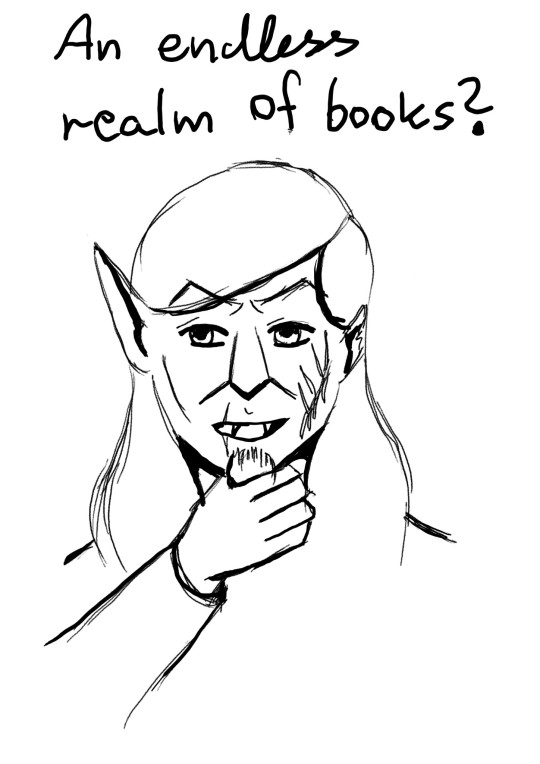


*Cue facepalming seeker*
Maybe don't lock the bookworm in the book realm.
#my doodles#elder scrolls#skyrim#had an idea so I doodled it on my work tablet 😬#It's okay for doodling but I'll stick to my pendisplay#Rashkan Atheron#my ocs
18 notes
·
View notes
Text
PARTICIPE! Concurso de Mangá - INSTINTO MANGAKÁ com parceria XP-PEN
O 1º CONCURSO de MANGÁS INSTINTO MANGAKÁ! Oferecimento- XP-PEN Mostre sua arte e ganhe vários prêmios! É isso mesmo, estamos realizando de forma inédita, o nosso próprio Concurso de Mangá!E com um grande bônus, este concurso é oferecido pela XP-Pen! A XP-Pen é uma das maiores marcas de mesas digitalizadoras e pendisplays do mercado e ela que ajudar os mangakás BRs a entrarem no mundo do…

View On WordPress
0 notes
Text
#HuionTips: How to do line drawing practice? - Part 2
In the part 1 of drawing tips, we have learnt about how to hold your pen stably (check the part 1) and now your shaky hands are ready to draw!
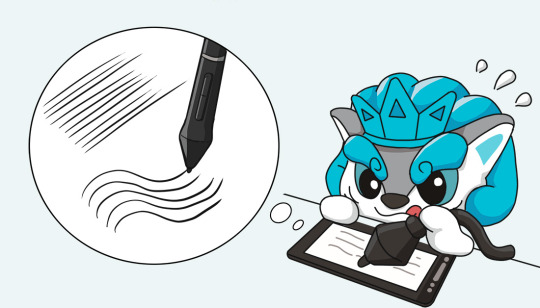
To start drawing, line drawing practice is the essential part of getting clean and smooth lines.

Here are 3 key points of line drawing practice:
Draw dense lines.
Maintain the spacing and stability.
Keep a consistency of line weights.

Secondly, make the marker on the canvas and start practice.
You could try to practice from the basic straight lines and gradually move the the irregular lines. The marker could help you check the straight lines and design more irregular lines or your proper textures.

Secret to the perfect line: Practice!
Keep practice! It’s the only secret to draw clean and smooth lines from different direction and different grip styles. Huion’s 8192 pressure sensitivity digital pen able you to apply pressure on the strokes easily. It could help with reducing the fatigue of long period drawing practice.
If you find this help you, share the tips with your friends! Do you have any experiences to share? Let me know in the comments. 😉
Huion Pen Tablets: https://store.huion.com/collections/pen-tablet
Huion Pen Displays: https://store.huion.com/collections/pen-display
You could also find our products on Amazon, Fnac, Aliexpress, etc.
#huion#huiontablet#huionkamvas#huioninspiroy#tablet#drawingtablet#pentablet#graphicstablet#pendisplay#drawingtips#tutorial#tuto#tips
13 notes
·
View notes
Photo
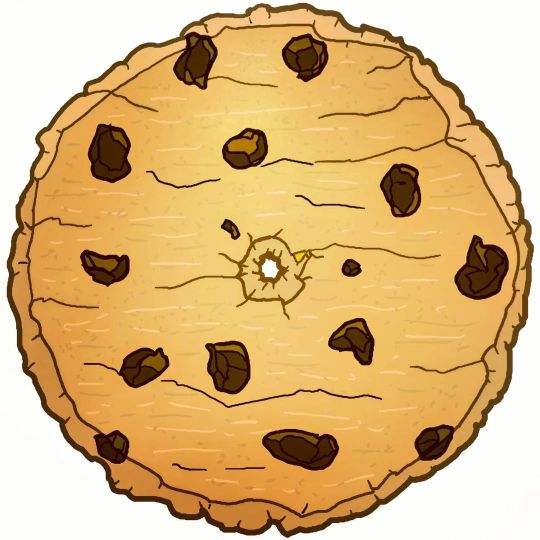
This design got rejected, but I love chock chip cookies🍪, so I have to share it. Cartoonish style, makes me wanna have a snack 🙌🍪😁 #chockolatechipcookies #drawing #gaomonpd1560 #pendisplay #digitaldrawings #art #bisquits #cookies #coverartworkdesign (at London, United Kingdom) https://www.instagram.com/p/CKrTg2THq1G/?igshid=1iju29o2bqtge
#chockolatechipcookies#drawing#gaomonpd1560#pendisplay#digitaldrawings#art#bisquits#cookies#coverartworkdesign
1 note
·
View note
Photo

My First The #LegendOfKorra #Korra #ClipStudioPaint Cel-Shaded #Ilustration by #ArtworxLegacy Created in under 2 hours with my #Gaomon #PenDisplay - I hope you like it! :) And now that I have endless #digitalart #Opportunities get ready for a load of art in 2020! ~ ArtworxLegacy aka Danai Willis Martinez 💙 https://www.instagram.com/p/B5jHdUcgwMV/?igshid=e7p6focubzfm
#legendofkorra#korra#clipstudiopaint#ilustration#artworxlegacy#gaomon#pendisplay#digitalart#opportunities
9 notes
·
View notes
Text
Ace in Approachable
8 programmable press keys can be programmed to popular shortcut such as scroll, brush switch.What's in the box:Huion is introducing a new pen display - KAMVAS 13.
A pen display with everything you can expect, from appearance to performance.

Artists may be a group of people that has the most intensive to pursue the unique personality.
Three back case colors for the artists who pursue a unique personality.
Cosmo black gets inspiration from the silent cosmo.
Midnight green reveals a touch of green looming under the moonlight.
Violet purple is like a collision of red and blue.
Choose the color that represents you the most!

KAMVAS 13 supports two types of connection: standard 3-in-1 cable and optional all-featured Type-c cable. All-featured Type-c cable support charging and transmitting in one cable, You can easily connect KAMVAS 13 with devices that have USB-C interfaces. Get rid of complicate connection and annoying adapter.

The Type-C cable not only supports the connection to PC but also supports connection to mobile devices. More and more artists choose to create on mobile devices. Connect your mobile device with KAMVAS 13. Breakthrough the limitation of screen size.

Graphics tablets and pen displays have their advantages and supporters. KAMVAS 13 satisfy both parties by freely switch between the graphics tablet and the pen display.

KAMVAS 13 equips the new generation battery-free pen PW517. PW517 optimizes the shape of the pen nib and the position of the sensor for a more stable drawing experience. Adopted the PenTech 3.0, PW517 shorten the idling distance from 0.8mm to 0.3mm, which provide the feel of working with a traditional pen or brush. The 8192 pressure sensitivity and 266 PPS report rate can capture every inspiration and instantly and naturally.

Brilliant color is a critical feature of a pen display. KAMVAS 13 with 120% sRGB gamut and 16.7 million display color provide you with vivid visual effects. 5080LPI Pen resolution ensures even tiny detail can be shown.

KAMVAS 13 also equipped full-laminated glass. All layers of glass are combines together seamlessly for minimal parallax. An anti-glare screen protector blocks the reflection of bright light. Premium technology for excellent visual quality.

KAMVAS 13 is a perfect partner for both indoor and outdoor creation. 11.8mm thickness and 0.98 kg fits in any regular size backpack.

8 programmable press keys can be programmed to popular shortcut such as scroll, brush switch.
What's in the box:

KAMVAS 13 is a pen display with industry-leading performance yet remains an approachable price.
Let it be your first pen display.
KAMVAS 13 has a 20% discount and $1 add on for Type-C cable in the presale period.
Check out: http://bit.ly/kamvas13 for more info.
#huion#huion kamvas#huionfeature#kamvas13#pen display#pendisplay#drawing tablet#drawigntab#typc#usb cables#graphics tablet
2 notes
·
View notes
Photo

Cybercat's Tablet Adventure
Origionally I'd chosen the XP-Pen Artist 22e Pro. It is a 22 inch display. It was huuuuge! and that part was both great and problematic. My current work table is made of glass and the stand that was recommended to work with the tablet (and others of that size) ended up not compatible with my desk. I was so disapointed! So I set up the XP-Pen without the ergonomic arm and rearranged my desk. I forgot to take pictures because after a while I was just so fustrated and disapointed. The parallax was expected but worse than I'd been hoping. Because it was so large I couldn't fit it on my keyboard drawer to make it comfortable to draw on. But the real killer was the drawing experience. For me it just couldn't match the quality and sensitivity of a Wacom. It's hard to explain exactly how, but basically it just wasn't as responsive and wouldn't perform in a predictable manner. Even after calibration, fiddling with settings in the driver and in Sai. I didn't actually have any issues setting it up driver wise (which had been a problem with this brand and other alt-brands) One of the pens was kinda wonky, and it did sqeek on the glass. Now I will say the folks who sold the tablet were very understanding and helpful and this is likely a great product for anyone who isn't as nit picky and OCD about line weight and hasn't ever used a pro level Wacom device. But for the size a better work station is a must. So after a day of consideration and watching more reviews I decided to go with the new Wacom Cintiq 16. So the downside of this model it's considerably smaller. Like perfect for my desk but not so much for my eyes. The screen resolution is the same as my monitor but because there's less space they shrink it down. I fought with the driver for two days basically trying to get it to work with Photoshop CS2 and Sai. So there was a lot of installing, uninstalling, cleaning out the registry, rebooting, and going through the motions. Chatted with customer support but they weren't able to provide solutions even if they were polite. Thankfull the internet provided the answers and I've gotten my programs and the radial menus mostly working now. I may still invest in the Express key remote but that's another $100 (Wacom is soooo over priced omg) so I'll wait to see if I can live without it. As for the drawing experience? It's truly night and day difference. There are no strange lineweight problems, it is consistant and predictable. It's like being on my Intuos except without the weird hand to screen disconnect issues. It's been nice and quiet and hasn't over heated my hand like the Yiynova I tried years ago. So I believe this will work. I only need to figure out ways to deal with fixing the IU without just magnifying everything because doing that does seem to ramp up the parallax to a noticible degree. So the total of all this has cost around $743 after the refunds. I am being reinbursed for the return shipping but I'm having to eat the expedited shipping I elected to use to get it delivered faster so everything would still be covered under the Amazon Prime trial. So I'm not out of too much money for this situation. I am currently still working on the Albinus piece and the Commission fundraiser piece too. With luck I'll be able to finish them soon if the weather will stop trying to crush me. If you'd like to get a copy of the Albinus and Sorcha pieces my Ko-Fi and Paypal donation links are still accepting tips. So again thanks so very much for everyone's help. I'm really looking forward to working more on my nifty Cintiq! https://ko-fi.com/K3K0MXLG If you do not wish to use Ko-Fi you can donate directly via paypal! http://www.paypal.me/cybercatgraphics Posted using PostyBirb
3 notes
·
View notes
Photo

Worked on scribbling out some #3belowfanart on the #wacomdtu1631 with its new stand I bought on #Amazon from #3m #3mlx550 #monitorstand #pendisplay #signaturepadturningdoodlepad #letsseehowthisgoes #designlife #graphicdesign #drawing #sketching #fanart #aja #illustration #dreamerslildreamshop #handdrawn #digitaldrawing #toolsofthetrade #wip https://www.instagram.com/p/BtBvVEOhzau/?utm_source=ig_tumblr_share&igshid=1id7gd7mchxwa
#3belowfanart#wacomdtu1631#amazon#3m#3mlx550#monitorstand#pendisplay#signaturepadturningdoodlepad#letsseehowthisgoes#designlife#graphicdesign#drawing#sketching#fanart#aja#illustration#dreamerslildreamshop#handdrawn#digitaldrawing#toolsofthetrade#wip
1 note
·
View note
Photo

Create everyday because art is sustenance. 🎨 #painteveryday #digitalpainting #digitalart #art #macbook #xppensetup #drawwithxppen #xppenart #characterdesign #stylizedart#workspaces #workstation #deskspace #illustration #pendisplay #graphictablet #tabletdrawing (at UAE) https://www.instagram.com/p/Ch2a9OjPVqd/?igshid=NGJjMDIxMWI=
#painteveryday#digitalpainting#digitalart#art#macbook#xppensetup#drawwithxppen#xppenart#characterdesign#stylizedart#workspaces#workstation#deskspace#illustration#pendisplay#graphictablet#tabletdrawing
0 notes
Text

A belated birthday present for @elavoria, whom I curse for that character design :D. I know very little about Pathfinder but Isanna be smitin'. Based on this painting of the archangel Michael.
Please zoom in for all the detail.
#This was a ton of fun and finally got me to really get into Rebelle 7. Not going back to any other drawing program#Also first proper painting focused on painting light rather than things#Also my pendisplay kept shutting on and off every 10-20 seconds... fun#pathfinder#pathfinder wrath of the righteous#other people's cool ocs#my art#digital art#rebelle 7#I don't know colour theory T_T
14 notes
·
View notes
Photo
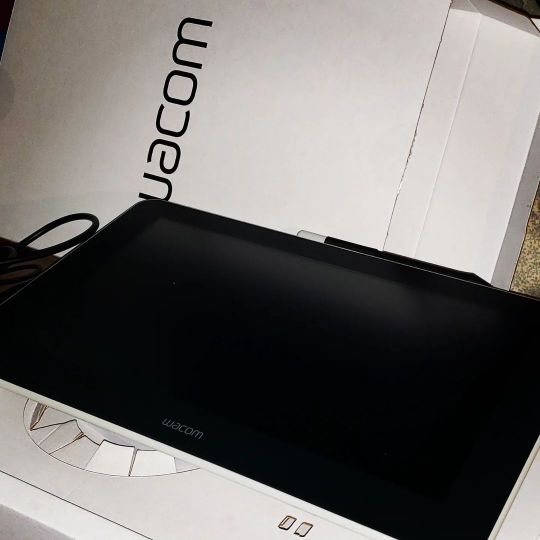
Just got this in the mail, soooo excited 😁 to set up & use. Gotta finish one sketch cover & I will start playing with this. #wacomone #rezz #artist #photoshopcs5 #michiganartist #commercialartist #corelpaintx7 #wacom #creativependisplay #newweapon #wacomtablet #pendisplay (at Michigan) https://www.instagram.com/p/CbJRSNdM6gx/?utm_medium=tumblr
#wacomone#rezz#artist#photoshopcs5#michiganartist#commercialartist#corelpaintx7#wacom#creativependisplay#newweapon#wacomtablet#pendisplay
0 notes
Photo

O vivaoplay esta vendendo uma Artisul D13s, chamem no direct caso interesse. Artisul D13s com cabo usb, cabo de energia, cabo hdmi, bolsa, luva, pontas extras, extrator de pontas e suporte de inclinação. A Artisul D13s possui teclas personalizaveis para que você as ajuste e possa usar apenas a tela na hora de realizar seus esboços, artes e modelagem. Estado: Usado poucas vezes, sem marcas e contem todos itens originais, incluindo caixa. Motivo da venda: A tela esta sendo pouco usada, ja que a o vivaoplay possui um tablet pc para esboços e trabalhos de arte digital. #artisul #artisuld13s #d13s #mesadigitalizadora #pendisplay #teladedesenho #desenhar #drawing #sell #selling #sketch #vivaoplay (em Campos do Jordão, Brazil) https://www.instagram.com/p/CYepCRGL0eX/?utm_medium=tumblr
#artisul#artisuld13s#d13s#mesadigitalizadora#pendisplay#teladedesenho#desenhar#drawing#sell#selling#sketch#vivaoplay
0 notes