#online spreadsheet editor
Explore tagged Tumblr posts
Text
In Google Docs, How Do I Upload a Spreadsheet?
How to Upload a Spreadsheet in Google Docs? Trunao LLC provides detailed information on free online spreadsheet editor, online Excel document, google sheets created, etc. We also provide all steps about How You Can Upload a Spreadsheet in Google Docs, Visit our blog today!

#google sheets created#edited spreadsheet online#online excel reader#free online spreadsheet editor#online spreadsheet editor#online Excel document
0 notes
Text
OPEN CALLS FOR SUBMISSIONS
HELLO WRITEBLR. HERE IS A SMALL LIST OF MAGAZINES / ANTHOLOGIES OPEN FOR SUBMISSIONS.
Legend:
PAYING - pay for accepted stories
NON-PAYING - currently not a paying market
CATEGORY - may be fiction, nonfiction, reviews, art, etc
GENRE - genres accepted
WORDCOUNT - wc limit
These have a deadline for their submission calls, so this post may not always be useful, but perhaps you can use it to keep an eye on these presses!
INKEDINGRAY
DEADLINE: MARCH 30, 2024
THEMED SUBMISSION: AFFECTION
PAYING | FICTION | ADULT OR YA SCI-FI OR FANTASY | UP TO 8K WORDS
FUSION FRAGMENT
DEADLINE: NOT STATED
PAYING | FICTION | SCI-FI, FANTASY | 2K - 15K
FLAME TREE PRESS
DEADLINE: APRIL 7, 2024
THEMED SUBMISSION: SUN RISING
PAYING | FICTION | SCI-FI, FANTASY, FOLKLORE, AND MYTH | 2K - 4K WORDS
FLAME TREE PRESS
DEADLINE: APRIL 7, 2024
THEMED SUBMISSION: MOON FALLING
PAYING | FICTION | SCI-FI, FANTASY, FOLKLORE, AND MYTH | 2K - 4K WORDS
FLASH FICTION ONLINE
DEADLINE: APRIL 22, 2024
THEMED SUBMISSION: WEIRD HORROR
PAYING | FICTION | HORROR | 500 - 1000 WORDS
There are a couple more litmags / presses open for submissions, but this seems like a good place to start with posting these (I'm currently building a spreadsheet because I just realized I have too many bookmarks lmao). You don't need prior experience of submitting stories for publication, you just need a submission-ready story. If anyone needs a template for the cover letter, I can post the one I've been using (thankfully short story letters aren't as mindmelting to craft as full manuscript query letters lmao so don't be intimidated!).
#writeblr#writers of tumblr#spilled ink#prose#writing#everyone reblog this bc i know tumblr is going to kill this post bc of the links lmao skjdfhsk#but there are so many good writers here so just in case anyone wants to get published and paid for their work then here you go!#ive had fun so far
14 notes
·
View notes
Text
Google has a “vision of a universal assistant,” but Mariner falls short. AI Agents are reputed to be the future of AI which autonomously “takes actions, adapts in real-time, and, solves multi-step problems based on context and objectives.” This is the technology that will destroy massive numbers of jobs in the future. ⁃ Patrick Wood, Editor.
Today, chatbots can answer questions, write poems and generate images. In the future, they could also autonomously perform tasks like online shopping and work with tools like spreadsheets.
Google on Wednesday unveiled a prototype of this technology, which artificial intelligence researchers call an A.I. agent.
Google is among the many tech companies building A.I. agents. Various A.I. start-ups, including OpenAI and Anthropic, have unveiled similar prototypes that can use software apps, websites and other online tools.
Google’s new prototype, called Mariner, is based on Gemini 2.0, which the company also unveiled on Wednesday. Gemini is the core technology that underpins many of the company’s A.I. products and research experiments. Versions of the system will power the company’s chatbot of the same name and A.I. Overviews, a Google search tool that directly answers user questions.
“We’re basically allowing users to type requests into their web browser and have Mariner take actions on their behalf,” Jaclyn Konzelmann, a Google project manager, said in an interview with The New York Times.
Gemini is what A.I researchers call a neural network — a mathematical system that can learn skills by analyzing enormous amounts of data. By recognizing patterns in articles and books culled from across the internet, for instance, a neural network can learn to generate text on its own.
The latest version of Gemini learns from a wide range of data, from text to images to sounds. That might include images showing how people use spreadsheets, shopping sites and other online services. Drawing on what Gemini has learned, Mariner can use similar services on behalf of computer users.
“It can understand that it needs to press a button to make something happen,” Demis Hassabis, who oversees Google’s core A.I. lab, said in an interview with The Times. “It can take action in the world.��
Mariner is designed to be used “with a human in the loop,” Ms. Konzelmann said. For instance, it can fill a virtual shopping cart with groceries if a user is in an active browser tab, but it will not actually buy the groceries. The user must make the purchase.
2 notes
·
View notes
Note
two writing related asks in one. One, when you were showing off Nanowrimo word count, is that in a specific online tool and do you use a word count/chapter tool for other writing? Two, some of the links in your writing section go to broken/sold out pages
hello hello!!
I used the nanowrimo website during nano:
I'm not big into tracking wordcounts the rest of the year, have tried it in the past and I'm not great at keeping up with it. i have a little table set up in a spreadsheet for keeping track of my daily count but that's just so i don't have to do any Maths.
Re the writing page - thanks for bringing that to my attention! all the links work now.
Microtext 3 has a working link but this one might just no longer be for sale - it was a limited run so possible they sold all of them.
it looks like both editions of Infinite Worlds are still listed on the magazine website but are sold out. might email the editor and find out if those are going to come back in stock at some point!
10 notes
·
View notes
Text
Questions About Publishing
There is a LOT of misinformation and confusion in online writing forums about getting published.
In general, if you are asking a question about publishing before finishing your manuscript, you are getting ahead of yourself and overthinking something. None of this stuff matters in the early stages. Don’t fuss around asking strangers on the internet about random aspects of the publishing world. Spend that time writing. Worry about how publishing works once you’re done.
Even worrying about “if I write XYZ, can that get published?” - if you’re not a working genre fiction writer who is writing to market, don’t worry about it. Read what’s being published in that genre, and spend your energy on your manuscript.
Note that all this advice is for publishing novels - for info on short stories and poems, see the bottom of this post.
When it comes to publishing a novel, in short, there are two ways to do it. The first one, which is what most people think of when they say “getting published,” is traditional publishing. The way this works is:
Steps To Traditional Publishing
Step One: Author completes a manuscript. The length of this manuscript will be dictated by the realities of what it takes to tell your story, and what the market in general is looking for (basic info here).
Step Two: Author polishes and edits manuscript. This could include developmental editing, which looks at your plot, structure, overall story, etc. and copy editing, which checks for grammar and spelling mistakes.
It is possible to hire services for this, but it’s not generally required. If you can have a trusted friend go over it or find a fellow writer to swap this sort of work with, that’s also fine. Do not believe that in order to have a shot at getting an agent, you need to spend hundreds of dollars on a third party editing service.
Step Three: Author develops a query package. You will need to write a query letter for your book, which explains what your book is about, what genre it’s in, and what currently popular books are similar to it. Some agents also want to see things like a blurb (a teaser/hook for your book) or synopsis (detailed summary of the entire plot).
Query letters are hard! But they are easier to do once your book is done, so don’t fuss about it until you’re done writing. When it’s time, here are resources for writing your query:
Query Shark
How to write an awesome query letter
NY Book Editors query letter advice
Step Four: Author queries agents with their manuscript. There are directories that will tell you what agents are accepting queries, and in what genres, and what type of books they’re looking for. There will be information about what the agent wants to see (query letter, length of synopsis, first few pages), and how they want it to be formatted and sent.
Find agents that seem like a good fit, and take the time to tailor a query package based on what they want to see. Use a spreadsheet to keep track of who you have sent queries to and when. Here are some good sites to find agents:
Manuscript Wish List
Publishers Marketplace
Agent Query
Poets & Writers Agent Database
Step Five: Patience. It takes a while to hear back from agents. Some may turn you down outright, while others might request a full manuscript to read.
If you get an offer of representation from an agent, you do not need to accept it immediately. Look over the contract they would have you sign, and make sure you understand and accept its terms. Chat with them about your career goals and ask lots of questions. Ask if you can speak with other authors they represent. Let any other agents who currently have your query package know right away that you have gotten an offer, and give them time to make a competing offer.
Step Six: Having an agent. Once you have an agent, they will help you deal with everything from there on out. They will pitch your book to publishers and help represent you when dealing with publishing contracts. Marketing and publicity, launch and debut, cover art, adaptation rights, etc. You will not need to ask people on the internet for advice on this or worry about doing it yourself.
You may not get an agent! If everyone you send a query to turns you down, you might need to revise your query package or look for different agents. It’s a tough process - but it’s very doable once you have a solid, polished, finished manuscript. And there are some publishers that will accept un-agented submissions - this is called the “slush pile,” and it’s an even rougher go than getting an agent.
Note that at no point during this traditional publishing journey should you need to shell out large amounts of cash. Money flows to the author, never away from the author. You do not need to worry about paying an artist to make you a cover, or paying for things like social media and marketing.
The other form of publishing is self publishing, sometimes called indie publishing. In this format, you publish your book yourself using a platform like Amazon Kindle. You are then responsible for marketing, publicity, cover art, editing, formatting, etc. There are some people who make a lot of money doing this, but they spend a lot of time putting out frequent, consistent books in very in-demand genres. Self publishing a single novel, especially one in a less commercial genre, will likely not lead to much attention or money.
Steps to Self Publishing
Step One: Complete your manuscript.
Step Two: Edit and polish your manuscript. Since you are not going to have access to the resources of a large publishing company, you may wish to pay for editing services. However, keep track of these costs and be realistic about your choices.
Step Three: Research the market. Look at similar books on Amazon, Goodreads, BookBub, and bookish social media. Notice what types of tags and keywords people are using. Understand how people are presenting and marketing similar books.
Step Four: Develop assets. You will need an ebook cover and a print option cover if you want to make that available. You will also need to format your book for print and e-readers. You will also want to have an author website, possibly a newsletter, and social media presence. Some of this may cost money, especially if you want to hire an artist for your cover or use powerful social media tools. This is not the same as paying a publisher to publish your book.
Step Five: Build pre-launch buzz for your book. Connect with similar authors and readers on social media. Consider recruiting ARC readers and reviewers using websites like BookSprout or Book Sirens. Again, some of this might cost money for tools or services. Keep track of your costs and don’t go overboard.
Step Six: Launch your book. Many authors use the Kindle platform for this. There are pros and cons to their Kindle Unlimited program, so do your research. Use well researched keywords, tags, and strong promotional copy. Make sure it is added to Goodreads and BookBub. Consider ad campaigns on social media.
Step Seven: Repeat, repeat, repeat. Making money as a self published author requires consistent output. Write and publish more books. Keep up your social media, blog, or newsletter. Keep an eye on trends in your genre. Participate in online communities and avenues to getting more eyeballs, like BookFunnel promotions.
Resources on self publishing:
Jane Friedman's guide to self publishing
Self publishing vs traditional publishing
How do you successfully self publish?
Dabble Writer self publishing guide
Paying For Publishing
You may see references to “vanity presses” or “hybrid” publishing. THESE ARE A SCAM. Basically, these are companies that pretend to be publishers, and say that they are willing to publish your book, but require you to pay them for things like printing costs, marketing, editing, etc. This is not a good way to get your book published, because you will spend more money than your book will make.
There is no prestige in “getting published” this way, because the publisher isn’t taking the highest quality books, but just whoever can pay them. And they will not be invested in your success, because you have already paid them. It is unlikely that they will get your book into bookstores or have the ability to help you rank high in Amazon and other searches.
If a publisher reaches out to you rather than you submitting to them, they are a scam. If a publisher asks you to front the costs for putting your book out, they are a scam. And if you do “publish” a book with one of these places, that will kill your ability to get it published elsewhere, because most legitimate publishers require first rights.
Beware, also, of self-styled gurus that will tell you how to make tons of money in self publishing if you only buy their course or sign up for their services on how to run the perfect ad campaign or become a seven figure indie author.
Always check Writer Beware before getting involved with any sort of publishing scheme.
2 notes
·
View notes
Text
SimPAI, an initial review
So recently a new Sims 2 tool has emerged: SimPAI; or as it may be known to some: new online version of SimPE
So, I took a look at it, even recorded my initial reaction etc. I don't have the time irl to upload it unfortunately, that may come later, so here, have a lil text review:
Keep in mind that SimPAI is, at time of writing (June 1 2023), still a proof of concept. And it makes sense that a lot of things are rough around the edges or missing. This rough list of impressions is not exactly positive, and while it may take a while for it to get anywhere close to SimPE, I do think it could become a very useful program.
[View SimPAI on GitHub]
Initial impressions
The UI is very reminiscent of vanilla Sims 2. It fits in well with bodyshop, homecrafter and the game itself. Kudos for that
The CSS does need a lot of work though. Particularly in screen optimization. Dropdowns would, well, drop down off my screen and it's not very mobile-friendly.
Not all resources are supported yet. There are a few resource types that can be viewed and edited, just to name a few: BCON, BHAV, GLOB, #STR, TTAB, TTAS, OBJD. This means that the things you can do with this tool are currently limited quite a bit. You can't make objects or bodyshop content and even though mods are theoretically possible, at the moment it would be far too tedious for the average modder to even bother.
The editors:
TTAB
Starting off with the crowning jewel here, the TTAB editor is honestly better than SimPE. Having separate motive dropdowns for each age/pet instead of an awkward side-scroll with poor visibility is just Amazing. I love it. The only thing that would make this editor better, would be a copy button for motives. This thing is bae.
TTAS
There is a certain naming inconsistency here, the resource being called "TTAB Descriptions" if I recall correctly, instead of "Pie Menu Strings"). This is an easy fix
The TTAS editor shares a bit of an issue shared with #STR and Catalog Strings. I will elaborate later.
BCON (+BCON Strings)
Honestly, it's a good basic editor in both cases. It does what it's supposed to do and does it well. Not much to comment on tbh.
BHAV
Can't skip the BHAV editor as BHAV modder, no? Well, uhhh, to put it bluntly. It's not good at BHAV editing
UI issues make it difficult to see a lot of the elements. Another issue is that the node part of the UI is unbelievably tiny. You really can't see what's going on. You can't get a good view and for BHAV modding, you really do have to see what's going on.
The biggest issue plagueing the BHAV Editor, in my opinion, is that there are no wizards I could see. This is a major disadvantage and would require a modder to either have many Simswiki tabs or Expression type spreadsheets open to figure out which values to enter. This can get even worse when you want to use a Const.
One thing I do like, is that in the false/true target dropdowns, you can select the node you want it to go to and it even shows you the opcode of said code. SimPE take notes!
#STR/Catalog Description
Yeah I don't have all the resource names memorized.
Okay, this is not an issue that everyone would notice or find much of an issue, I think, and that would be that there is no good way to translate. Multilingual strings... I have no idea how to do it. You set individual strings to a language, but does that mean that that string number is then empty in all others? Does adding a string and changing its language set the number to 0? I have no idea! It is an issue that I see English, Finnish, Chinese etc strings all in one window. It's very inconvenient.
SimPE does multilingual strings by simply letting you select a language from a dropdown, you can usually view the default strings to the right of your language x strings. This makes translation a whole lot easier.
OBJD
There are some inconsistencies in terms of naming. Notably, there is "guid" and "Guid" and some inconsistencies in raw data 0x022 aka "sale price" aka "ignore quartertile (SimPE .75) this should be an easy fix
I don't think it can handle or even recognize build subcategories yet. Tbh, SimPE isn't always that good at it either.
GMDC/GMND/SHPE/CRES/TXMT/TXTR/MMAT
Aka all the stuff for objects
None of these resources can currently be edited. MMATs are not even recognised and show up as "unknown".
Exporting a gmdc does not yield a .5gd file, just a .gmnd resource. So you cannot use this program to extract a mesh.
To summarize
My review may sound overwhelmingly critical, but as stated before, it's new, it still has a long way to go.
Do I recommend it? No. Not at this moment. While you can make careers with it, I would personally still use SimPE for that.
The only situation in which I could recommend it, is for MAC users that would like to do some tiny edits. BCON tuning, changing catalog prices or description, tweaking autonomy. It's quite useable for that.
I do think SimPAI could become very useful in the future, so I am looking forward to seeing how it'll develop.
To the developers: kudos for making this! It shows great promise and I'm looking forward to future updates and support for more resource types!
24 notes
·
View notes
Text
Ask Me (Almost) Anything 2023, Part 2!
Hey all! Welcome back!
Two weeks ago, I solicited a bunch of questions for an ask me (almost) anything feature on the blog and folks really delivered! I had so many questions that I had to break it up over two weeks! You can read the first half here and let's get into the second!
@ultimanggo asks: "Hallu David! Ty for the opportunity! Say that there are artists who are fresh grad artists or first timers seeking to apply in IDW as a comic artist, do you look into their works or pitches and consider of hiring them?"
Sure! I have worked with folks who were still doing their undergrad and making comics in their spare time. A lot of comics places are not terribly particular about formal education. They are more concerned with execution--can the artist tell the story clearly and to the standards set by editorial, including meeting deadlines, making requested revisions, not deviating from model, etc. I, and other editors, also sometimes work with colleges to do events and do portfolio reviews for students and recent graduates, and sometimes people get work from that.
I am often very happy to work with new talent. I like seeing people at the start of their careers and watching them grow and being a part of that.
@lurkingsupport asks: "Thank you for the opportunity! For someone's first indie comic, what's the best strategy for publishing? Should an artist consider keeping the comic online at first?"
The best strategy for publishing is going to depend heavily on your comic and there isn't a clean one-size-fits-all answer, I'm afraid. If it's a 4 page pastiche of another popular comic, yeah, you're probably fine having it mostly exist digitally. Or printing it as like a little zine that you can take around. If it's a standard 20-24 page one-shot, or series of 20-24 page issues, maybe look into getting it printed. I've heard good things about both RA Comics Direct and Comix Well Spring for indie comics, particularly if you're looking for a smaller print run. All the comics I've made have either gone through larger printers we work with at IDW or are things that I've printed at home (we have a nice printer for stuff my fiance Becca makes), so I can't speak to their services firsthand, but I've heard good things. The biggest factor is ultimately what do you want out of publishing? If it's supposed to be a portfolio piece that you'd want to give out at conventions, or you're interested in having a comic to table events with, I'd say get it printed! If you just want to have a comic done and out in the world, maybe it is better for it to just exist digitally and save the expense of printing for down the line.
There are other variations--this is not getting into the differences between posting a comic on socials vs. posting it on a subscription site vs. posting it on a webcomic service vs. hosting your website for it or seeking a publisher vs. self-publishing or looking into crowdfunding. And a lot of that comes down to the quality of the work, your comfort with exploring these avenues, your time and finances, and what your starting support base looks like.
@CalamityCons asks: "How does an editor usually keep track of things like timelines and character rules? Do you have a spreadsheet? I would make a spreadsheet." It only just clicked for me that you're probably asking about "timelines" in a continuity sense, more than a deadlines sense. But I'm going to answer for both!
In the deadlines sense, I have a whole suite of programs that I'm using to keep track of things. I do use spreadsheets. I have multiple business software sites that I use--from project tracking sites to file transfer sites to internal product databases to external product databases to collaborative sites for art and reference sharing. I mark stuff on my digital calendar and keep track of my daily projects in a notebook (see next question). I have licensor submission sites that help keep track of things. I work with a team of very talented people who help build and watch schedules and readjust when needed. All sorts of stuff!
In the continuity sense, it varies by editor and property. I tend to work more with documents and decks. So, sometimes I'll be adding new rules to a Google Doc that I share with anyone else working the property including other editors, proofreaders, sometimes talent, etc. Or I'll be reviewing a PDF or Powerpoint from a licensor outlining certain guidelines for us to adhere by. A lot of it is repetition and practice and learning as you go. When I was working on Transformers, I always kinda had a loose timeline written down in a doc for how stories fit together and what happened when, but it was also loose enough that we could make adjustments if a new story needed it.
@rileysauruss asks: "How do you keep track of everything in that one notebook that seems to have no system? (respectfully) What’s it like working with me? Do you like doing balloon guides?"
The notebook has a system. It's organized chronologically. Every day, I go in, write down my to-do list for the day and as I accomplish things, I cross them out. Generally it's high level information, but I will drill down into something if I know I have multiple tasks to do with it. If I have a meeting that day, my meeting notes go under the day's to-do list. Most things are kept track of by the daily to-do. It's easy to track "finish this issue because it isn't printed yet and it was on the list yesterday." New items are added as I go, so they get incorporated too. Bigger notes that don't fit the "to-do" style--say licensor update type stuff--often has some level of follow-up sent via email or is otherwise added to one of our other tracking mechanisms so it isn't lost in the shuffle. And sure, sometimes I'll be like... figuring out page turns on a Best of and making sure it all works or whatever and will want to eventually go back to that, but then I just sorta flip through and look for it because I usually give those things their own page rather than squeezing them between the daily stuff.
Pretty great. I like working with you, Riley. You remember stuff because you don't just write it like a mad man in a chaos notebook. You give good feedback. You tell good jokes. It's a really great experience and other people are also lucky to work with you.
Yeah, actually, kinda? I am very glad that I don't have to do them all the time because they can be kind of a timesuck, but I do like having the extra chance to go through the script and look for typos and adjustments as I'm reviewing the art and I like thinking about balloon placement. It can be almost relaxing. But don't think this means you're getting out of balloon guides.
@GigiDutreix asks: "Can Luna be a comic?"
Ask Riley. Luna's her cat. I would say yes, but in this case, it is Riley's decision.
(This weirdly is a very basic example of how licensing works. Swap "Luna" for "Sonic" and "Riley" for "SEGA".)
@KWalthersArt asks: "How does one go about working for companies like IDW and what difficulties that might entail especially for people with chronic health issues and/or introverted and anxious?"
Let me begin by saying comic companies employ people in two ways. You have people like me who are staff and you have freelancers who work on contract for certain projects. The necessary requirements of each are pretty different and so the difficulties can be very different too.
As a staff person, comic companies are ultimately creative office jobs. You start by applying when there's a job posting and take it from there. Most companies have at least one in-person office still and may ask you to regularly show up. Some have gotten a lot better about working remotely over the last couple of years, which I know is a boon to a lot of folks who do have chronic health issues. It is also a job where, besides if there is an in person expectation, a lot of business can be conducted via email. There are often calls--both on the phone and on Zoom and other video calling platforms, but I usually have at least a day a week where I am allowed to work from home and the only people I speak to are my fiance and my cats. Again, that is not necessarily uniform, but sometimes a possibility.
And, like many office jobs, there are also other major drawbacks to all of that. I know a little about how office jobs can be very unfriendly to people on disability and to disabled folks who may not be on disability specifically because of the limitations the American disability program forces upon them.
From a freelance perspective, a lot of getting work early on is some level of networking, which is tougher when you're introverted or anxious (though TBH, I think a lot of comics people are, which sometimes makes it easier). The whole of the con circuit is different now in many ways, but like... I don't think "bar con" is as much of a thing, which is probably a relief to a lot of folks. I don't drink very much either and do a lot of my social time at shows with people I know, so that pressure is very different. But when it comes to doing the work, I think you just have to be as upfront as you are comfortable with. Like, you don't have to explain everything, but know your limitations and be willing to take on work that matches. Comics often moves quickly and has hard deadlines and needs you to make them, so figure out what is reasonable within your life and schedule and keep to it so that you don't burn out or make yourself sick.
@Rechi_C asks: "Very important question, do your cats like to read the comics you work on or do they prefer to sleep on them?" My cats can't read. They too dumb. Real cute though. Honestly, more or less sleep? Credit where it is due, they largely leave my comics and books alone. They don't claw at them or chew them or lay on them very much. Sometimes they'll sit on a few, but fairly space-dependent. They are however monsters in basically every other way.
@RikDraws asks: "Where did you bury the diamonds?" This is not the real Rik Mack, this is obviously Rouge the Bat posing as Rik and you're never going to find out!
@spacecolonie asks: "I'd love to hear your thoughts on specific things an editor may look for for when hiring cover artists! any big green flags in portfolios, ways of networking etc. thank you so much for the opportunity to ask! 😄♥" Yay! It's fun to talk green flags and things I like!
This may sound a little strange, but I don't look for cover artists very often. A lot of the artists I work with--not all, but a lot of the artists I work with on covers--also are interested in sequentials. I think that practicing staging moments in panels and taking the time to consider what information is key to communicate what you want in a smaller space, as well as how that moment connects to the next in a flow of action, often strengthens people's cover compositions.
Like think about a movie. When you're watching it, all the film is running at a pace that creates consistent moving images and carries you through the story. But if you were to break it into the film strip (or the storyboards), you'll see only key frames are really needed to convey the information when it is still. And one of those key frames might be stronger than the rest and make for a compelling single image. That's kinda what making a cover often is--figuring out what your one compelling image is from all the images that could create the story and that may encompass a story unto itself as a microcosm. And being able to sort through those with a stronger eye makes your work better.
Rarely are the covers to books I work on character portraits. There are some amazing cover artists who do primarily do portraits, but I often gravitate toward covers with strong action, backgrounds, and/or contrast. Solicits went live this week and we announced a new Godzilla book with some killer covers! And while only one of them is mid-battle, all of them convey really strong action and story, right? Even if they are non-literal to the story inside (which I also kinda like for covers a lot of the time and find compelling), they convey a sense of what the book is about from first glance. And, of course, being able to draw licensed characters on-model while still maintaining your unique style is really important, too!
I'll also say, huge green flag in portfolios: knowing what you want to do and who you are presenting your portfolio to! This is probably the thing I harp on the most, but there are a lot of jobs in comics. Some people feel really comfortable doing a lot of them, some people feel comfortable with just one or two. Don't try to force yourself to do/present things you don't feel comfortable doing professionally. Obviously, feel free to work on things and grow your skills, but a portfolio should be the best representation of who you are as an artist at that moment. The other part of that, knowing who you're presenting to, is not to say you should always (or will always be able to) tailor your portfolio to the hiring person you're showing it to, but it is to say it helps to know who you are showing it to and to have a reason to have them review it. Like... I love superhero comics! No doubt! But I don't edit a lot of superhero comics, so I'm not always the best at providing feedback to superhero heavy portfolios, nor do I necessarily have a lot of openings that fit with the work I'm being presented. And someone who edits horror comics primarily might not have a lot of good feedback for a Disney heavy portfolio. Or a person who excels in character design like for animation might not always work with a comics person because we don't hire a lot of folks just for character design, and most of the ones we do are people who are already in our wheelhouse.
Finally, networking green flags! Honestly, the big ones there are just being like... a cool person. Pleasant professional interactions go a long way. In this day and age, it's really easy to build a parasocial relationship with someone via social media or whatever and remembering when you're communicating with someone that for as fun as comics are, it is a job is really important. Business cards are good. Respect people's time and learn to recognize when the interaction is over. And if someone says something along the lines of now is not the time to shoot your shot, respect that and wait.
@DaveScheidt asks: "What was the most unconventional way you have found an artist/writer to work with?" Unconventional? Uhh... I brought a stack of comics to a zine making night for the feminist group I interned for in college and a person really lit up when they saw them and was like "who brought the comics" and then we flirted and went on a date later that week and now we're engaged and also make comics together sometimes, so I guess falling in love. (Hi Becca!)
@tintinpantoja asks: "What's the best way to learn story structure for graphic novels? Do you rely on a certain system, similar to screenwriting?" I find the best way to learn most things about comics storytelling is reading other comics and experimentation. I don't know that every graphic novel has to follow your traditional three or five act structure. And I find a lot of ones I love actively defy it! Not to be a total cop-out, but I think that the structure is highly dependent on the outline. Answers to questions like to what extent is each "chapter" (regardless of whether your book is formally separated in to chapters or not) it's own smaller narrative or what is the intended narrative density of each spread are going to really change things.
Story structure for a periodical is different, right? Like... you want every 20-ish pages to end in a cliffhanger or some sort of resolution (even if it remains somewhat open-ended). You want your story structure to work across however many issues you're telling the story in, while leaving each hunk as satisfying. But with a GN, sometimes the rhythm of those peaks is going to be different.
All of which is to say, I think it's something beyond just winging it, but I find it so unique to the work that I don't personally have a systemic version of what I'm looking for/writing to.
@AndrewCramer78 asks: "How does one get more editors eyes on a colourist portfolio if one is unable to attend US based conventions? Are there preferred online platforms that editors browse for new/undiscovered talent? Thanks!!"
That's a good one! I tend to browse Twitter the most, TBH. The real advantage to Twitter over everything else still at this point is the sharing ability. I'm now on Instagram and some of the other sites, and I check in, but I find the discoverability can really wildly vary there and when it comes to coloring (and lettering) other sites tend to drown out their portfolios. I am curious about Cara and InkBlot, but they are not yet regular haunts for me.
My other recommendations are collaborate with folks, of course, and have people who can advocate for you to color their work. Check to see if publishers have submission pages or emails because if they do, they do check those, though they might not always be able to quickly reply or be able to use you at that time. Depending on where you are set up, look for bigger international shows you can attend because those do often bring in US based editors. My last big recommendation is getting an agent/manager. I get emails daily or weekly from agents who want to put their people forward for projects and, yeah, have hired folks from those.
@genderdestroyer asks: "What are the best parts about your job as an Editor? What kind of challenges do you come across in that position, especially with overseeing more than one IP/series? I’d also love to know more about your editorial process and how you work with the artists on these comics! ✍🏻✨" Not to sound too sappy, but I like seeing people succeed. It's really satisfying knowing that like, Riley has become such a strong editor in her own right. Or seeing folks who I gave their first jobs pop up on other books/sometimes be too busy to do stuff for me. I also like getting to reach out to people whose work I admire and get to collaborate with them in my way. Also, I dunno. I like getting to talk to people about comics--including sometimes doing stuff like this. I like helping people figure out what ideas will work best--both on a creator side and a licensor/company side. And sometimes my job pays for stuff. That's nice.
To the point of collaborating, my editorial style is, I think, guiding more than defining most of the time. I want to hand my artists the reference they need--scripts, other art, whatever--and give them the space to infuse themselves into a project and sort of pull on the reins when needed, give notes when needed, but let them figure it out because that makes a lot of great work. And then in-between that, I play middleman with licensors and approvals type people and work with them and the artist to make sure everyone's expectations and needs are being met. I put a lot of faith into the people I work with and am often rewarded by that.
In terms of challenges, there are more than a few. Because things are happening so quickly, often the things that are prioritized are the most urgent/the most behind and sometimes having to make the call to fix that means the next thing is going to have less time and that will continue to happen. A huge reason why you see consistent creators--or a consistent pool of creators--on a book is because like I said earlier, I put a lot of faith into the people I work with, and sometimes that is a matter of necessity. I need people I know I can leave be and who will meet the expectation so I can fix the things that need it--especially because not every book gets the same amount of time. Scheduling is always tough too, and tougher when you're working with people who do crossover from one series to another. And problems always seem to come in sets, so if something is going wrong on one property's book, you can almost be assured something's going to go wrong on another. It is a stressful job and I wouldn't be doing it if I didn't love the parts of it that I do absolutely love.
@Astramyths asks: "Would absolutely love to know what you might look for in cover/concept artists outside of a person's portfolio? Like through their social media, etc. Do you mind if artists have side accounts for fandom stuff? Since I already saw a lot of questions Abt portfolios proper :)"
This is really interesting. Because I do find a lot of artists on social, yes, I do often check people's socials. It often is kind of a vibe check, for lack of a better term. I want my interactions to be pleasant ones and professional ones for both our sake, and sometimes you can tell you would not work well with a person for one reason. I'm not like... searching for a gotcha reason not to work with someone or only interested in working with people with certain follower counts or whatever, but when I do look, I am often interested in whether I think we'll be a good collaborative fit.
I don't mind fandom side accounts or (as long as the artist in question is an adult and is depicting adults) NSFW side accounts or whatever. I think it's nice to be engaged with the community in different ways. However, to that end, it can be complicated to interact with a fandom once you've worked on it professionally, or it can be complicated to just be in a fandom because communities are complicated, and so that can also sometimes be part of the vibe check too.
@JustOwenE asks: "Hi, if someone is ever thinking of writing but has had no prior experience, what is the best approach; would you just go at it & hope for the best?"
Kind of? To the earlier question about story structure, I think it's worth it to read other works and get a feel for how they are written. I think outlining can be really helpful to develop a narrative skeleton for yourself to follow. And there are a TONNNNNN of good books about writing because--and I say this as a writer as well as an editor--if there's one thing writers like more than actually writing, it's writing about writing. But, yeah, at some point, it's good to just go for it and hope for the best. Start small and build. Not every work needs to be published or widely read and you can harness your craft slowly and build toward bigger projects. But really, yeah, the only way to start is to do it and to do it for yourself, get a feel of how you write, and then keep really doing it for yourself, but being willing to share it and see if it resonates with other people more and more.
What I enjoyed this week: Blank Check (Podcast), Honkai Impact (Video game), Mass Effect (Video game), Rise of the TMNT (Cartoon), Craig of the Creek (Cartoon), Devil House by John Darnielle (Book), Trainspotting (Movie), Genshin Impact (Video game), Nadja's birthday, finishing this AMA!
New Releases this week (4/19/2023): Sonic the Hedgehog #59 (Editor)
New Releases next week (4/26/2023): Off week!
Announcements:
FREE COMIC BOOK DAY! Reminder that Becca and I are going to be at Geoffrey's Comics (4068 Redondo Beach Blvd, Torrance, CA) for Free Comic Book Day this year. As always, it's the first Saturday in May (the 6th). I'll have whatever stock I have left of all my comics after all our other recent shows, so still a pretty decent amount of TF/Terminator, some Hanazuki singles, and some Wreckers, plus a selection of titles I've edited like Sonic, Godzilla, and more!
Fangaea! I will be there as Becca's booth babe next Saturday, 4/29! Which also means next week's blog might be Sunday or we might be very short the next couple of weeks! This also means Becca's only doing Wednesday streams on Twitch the next two weeks, but you should definitely subscribe! They just hit their 50 follower goal and are on their way to affiliate, which is cool! Also they have a lot of rad art streams and game streams and stuff!
I was on this week's episode of The Comic Chronicle Podcast! Talking comics, conventions, good advice from Paul Levitz, and more! Give it a listen if you haven't somehow gotten enough of me talking about comics after this!


Pic of the Week: Podcast promo and another good Nadja pic for her birthday!
#free comic book day#comic blog#comics#comics editorial#comic chronicle podcast#nadja#cat birthday#fangaea#sonic idw#godzilla idw#sonic#godzilla#ama#portfolio tips#silly questions
8 notes
·
View notes
Text
Sup new pinned post hi I'm cordy 👋
I have an art account it's iguanadonart or smth like that u should go follow it fr
Shoot me an ask if u want btw, I like to think I'm pretty chill.
The rest of my online presence
Redbubble: Irrelevant7
Art Account: iguanadonart
Reddit: irrelevant-iguanadon
Twt/X: IrrelevantIguan
Insta: irrelevant.iguanadon
Discord: dm me if u want it
Linktree: irrelevant.iguanadon
**linktree includes the above plus psn, steam, letterboxd, and stash (letterboxd but for games)
ALSO!! This is the link to the Operation Olive Branch spreadsheet if you want to donate :)) 🇵🇸
Anyways um fun facts about me:
Nonbinary/queer/demisexual yeah we love gay ppl
ADHD as fuck (I have the silly)
I'm in college!! So I'm a bit busy sometimes but it's okay!! Anyways I'm a film major (w/ a minor in gender studies) if you were curious
Speaking of I'm generally really really passionate about women's rights/queer rights/sex ed/aspec ed/trans rights so if you ever wanna get me ranting like hell send me an ask asking about something specific regarding those. Just don't be purposefully trying to get me pissed off at you about it plz.
I have some silly hobbies which include art (mostly just pencil/pen doodles and some digital stuff though), plushie making (that one is recent), and video games!! I love video games!!!
I also like fun clothes and outfits but only when it's niceish out, when it's cold I default to sweatpants and a hoodie 💀
Anyways going back to the art stuff I have a redbubble!!! Go buy some stickers or smth if you want!!
Moving On
Fandoms (this is gonna go in depth with each so they are titles for yee so just scroll past the ones u don't care about)
Soulsborne 🗡
I've beaten all of them except for Sekiro and DS2's DLCs (and the DeS remake but I've played the original)
Bloodborne is my favorite (and also favorite game of all time)
Fav characters consist of Lady Maria, Adeline, Simon, The Hunter, Lucatiel, Aldia, Hyetta, Blaidd, Marika, and Rennala
Speaking of, fav ships are (f or nb) hunter x maria, maria x adeline, lucatiel x (f or nb) Bearer of The Curse, and Marika x rennala
Fav bosses: either laurence or orphan of kos, penetrator, manus, smelter demon, sister frieda, and dragon lord
FNaF 🐻
I've been here since before fnaf world, I'm a veteran 💀
Favorite game is 4 but HW1 is better game play wise imo
Big fan of any nightmares, fredbear, springbonnie, rxq, ennard, funtime foxy, and roxy
As for like human characters, I love both movie and game mike, movie Vanessa, Cassie, and game Vanessa's potential
I like a lot of the big fangames a lot too, my favorites being the DSaF series, FNaC 3, and Super Fnaf.
I think the books suck ass (unless they're the logbook or cookbook <3), and the mimic is fucking stupid and should've just been a digital only thing, w/o a physical robot
I'm just salty about security breach in general
Game Theory/Team Theorist
This is Matpat hate free zone!!!
I've been watching his videos since 2015, this man practically raised me
My favorite channels atm are GTLive and Style Theory lol
I actually like his fnaf theories, not necessarily bc I think they're right but bc they're fun and he presents them in an entertaing way lol
Biggest Ash and Amy fan everytime they're in an episode of smth it's slay. Head editor Dan is super cool too.
Best GTLive series/vids are the murder of sonic the hedgehog, JRs, FNaC 3, Bad End Theater, the FNaF lore off, and Trombone Champ
Pokemon ⚡️
First game was white 2 back in like 2014 I think, my first starter was tepig
Favs of each category are emboar for a starter, white kyurem for legend, genesect for mythical, idrc about the ultra beasts, slither wing for paradox, mega lucario, and volcarona overall
Fav human characters are rika, prof sada/ai sada (same for turo), volo, nessa, Lillie and lusamine, ghetsis, N, all of the gen 5 gym leaders tbh
I also like pmd2 a lot!! It's one of my fav games ever actually
Pokemon Rejuvenation ✨️
I haven't played the most recent chapter 💀💀
I love all the characters a ton honestly but I'm the biggest risa raider fan
Sonic 🦔
This is a recent one and my current hyperfixation lol
Favs are Rouge, Blaze, Amy, Shadow, and Espio
Fav ship is blazamy <3 but my fav platonic relationship is rouge and shadow
I'm currently working a couple AUs so maybe those will be a thing on here evntually
No joke got into sonic bc me and my roommate watched the gt live tmosth playthrough together and we both got hyperfixated
Currently working my way through the games!! I just started though so I'm only on sonic adventure 1 and I haven't started the 2d list at all
Also trying to watch the shows but I've only seen the first few mins of X, and a couple Boom eps. I've finished s2 of Prime though!! Excited for 3!!
Also want to eventually read the idw comics but haven't gotten a chance yet.
All sonic girls are Sapphic btw <3
Hatchetfield 🎶
I've watched a few other starkid shows but these are the only ones I've latched on to
I've seen all the content up to this point save hey melissa
alice, bill, grace, steph, lex, hannah, becky, linda, and mrs holloway are my favs
My fav lib is tinky <3
Fav musical is npmd but fav nmt is killer track
Fav starkids are mariah, angela, jon, corey, and curt but all of them are slays fr
Heathers 🍵
I've been here since like late late 2019
Never seen the show but I have seen the off broadway slime tutorial a decent amount and I own a DVD of the movie
I love!!!!! Veronica Sawyer!!!!!
Chansaw if my fav ship by far I love them but McDuke is also slay and there's definitely reason to ship Veronica with almost any other student in that movie save Kurt and Ram lol
Big fan of the AUs where JD and Veronica are platonic besties ngl
Not a huge fan of the West End version though
I didn't know what emoji to out here bro
Sea of Stars 💫
Played it for the first time in December of 2023 and fell in love omg
Seraï is my fav love her <3
Every woman in that game loves women fr
I have lots of thoughts about the bosses I'll post about them someday
God this took me 2 hours I'm gonna go to bed now 💀
2 notes
·
View notes
Text
As the feminist movement has evolved, it has created and encountered new frontiers and outlets, including cyberspace. In 2019, Mindy Seu, a designer and researcher based in New York, began the umbrella project Cyberfeminism Index. Initially, she created a crowdsourced spreadsheet that later evolved into an online database commissioned by Rhizome. The entries Seu gathered follow a constantly mutating definition but with a focus on techno-criticism. The Index is an indispensable research tool for those interested in this discourse and provides an entangled mix of theory and practice, emphasizing the highly subjective nature of curatorial work. The collection of hundreds of entries from the past three decades offers a magnified lens to diverse strands of evolving, contemporary cyberfeminism.
In this interview with The Offing’s Art department editors, Seu talks about her inspiration to create a collection of cyberfeminism entries, which grew from her need for techno-critical theory and digital praxis. She also discusses her methodology and practice of entry gathering, the collaborative process with the book designer Laura Coombs, and the future of the Index.
#the offing#art#interview#book#critical theory#cyberfeminism#technology#mindy seu#yusi liu#divya gangwani
4 notes
·
View notes
Photo

(via Top 15 Online Student Jobs - Flexible, High-Paying Options)
Here’s a list of Top 15 Online Student Jobs that are both flexible and offer high earning potential. These jobs allow students to balance work and studies effectively while earning a decent income.
1. Freelance Writer
Skills Needed: Writing, research, SEO
Earning Potential: $15–$100 per article
Where to Start: Upwork, Fiverr, ProBlogger
2. Online Tutor
Skills Needed: Expertise in specific subjects, good communication
Earning Potential: $15–$50/hour
Where to Start: Chegg Tutors, Wyzant, Preply
3. Social Media Manager
Skills Needed: Marketing, content creation, analytics
Earning Potential: $15–$75/hour
Where to Start: Freelancer, LinkedIn
4. Virtual Assistant
Skills Needed: Organization, communication, time management
Earning Potential: $10–$30/hour
Where to Start: Fancy Hands, Zirtual, Remote.co
5. Graphic Designer
Skills Needed: Design tools like Photoshop, Canva, or Illustrator
Earning Potential: $20–$150/project
Where to Start: 99designs, Behance, Dribbble
6. Website Developer
Skills Needed: Coding (HTML, CSS, JavaScript), WordPress
Earning Potential: $20–$100/hour
Where to Start: Upwork, Toptal, Fiverr
7. Data Entry Specialist
Skills Needed: Typing, accuracy, familiarity with spreadsheets
Earning Potential: $10–$25/hour
Where to Start: Clickworker, Amazon MTurk, Rev
8. Online Reseller
Skills Needed: Sourcing, pricing, marketing
Earning Potential: Varies (profit from sales)
Where to Start: eBay, Poshmark, Facebook Marketplace
9. Content Creator (YouTube, TikTok, Instagram)
Skills Needed: Creativity, video editing, engagement
Earning Potential: Varies (ads, sponsorships)
Where to Start: Build your platform and content
10. Transcriptionist
Skills Needed: Fast typing, good listening skills
Earning Potential: $15–$30/hour
Where to Start: Rev, TranscribeMe, Scribie
11. Online Survey Taker
Skills Needed: None
Earning Potential: $1–$20/survey
Where to Start: Swagbucks, Survey Junkie, Toluna
12. Online Course Creator
Skills Needed: Expertise in a niche, teaching
Earning Potential: $50–$1,000+ per course
Where to Start: Udemy, Teachable, Skillshare
13. Affiliate Marketer
Skills Needed: Marketing, social media, blogging
Earning Potential: Varies (commission-based)
Where to Start: Amazon Associates, ShareASale, CJ Affiliate
14. Proofreader/Editor
Skills Needed: Grammar, attention to detail
Earning Potential: $15–$50/hour
Where to Start: Scribendi, ProofreadingServices.com
15. Online Researcher
Skills Needed: Analytical skills, problem-solving
Earning Potential: $15–$40/hour
Where to Start: Wonder, JustAnswer, Research sites
0 notes
Link
Have you Ever Thought about Converting Your Excel Spreadsheet Into a Web-based Application? Spreadsheet Databases can be converted into a web app more quickly & easily. It only takes a few minutes to convert Excel Spreadsheet into a Web-based App. For more information, check out our blog now!

0 notes
Text
Best Computer Institutes Offering Courses to Advance Your Career

In today’s digital age, acquiring technical skills is essential to staying competitive in the job market. Enrolling in a reputed computer institute in pitampura can help you gain expertise in various fields, such as digital marketing, website design, multimedia, and data analysis. These are key areas that companies are actively looking for, and taking the right course can significantly enhance your career prospects. Below are some of the top computer courses that can help you stand out in the competitive job market.
1. Digital Marketing Course
With businesses increasingly shifting online, digital marketing has become one of the most sought-after skills in recent years. A digital marketing course equips you with the knowledge to master tools like Google Analytics, SEO (Search Engine Optimization), SEM (Search Engine Marketing), social media strategies, email marketing, and content marketing.
Key benefits of taking a Digital Marketing Course:
Learn how to drive website traffic and generate leads
Master the art of paid advertising and organic content strategies
Understand the intricacies of social media platforms such as Facebook, Instagram, LinkedIn, and Twitter
Build a robust online presence for businesses and personal brands
A well-structured Digital Marketing Course at a reputable institute will not only give you practical knowledge but also certifications that can be a powerful addition to your resume.
2. Advanced Excel Course
Microsoft Excel remains the most widely used spreadsheet tool for data analysis and reporting. However, many professionals are still unaware of the full range of features Excel offers. An Advanced Excel Course can help you master formulas, pivot tables, data visualization, automation with macros, and data analysis techniques.
Key benefits of taking an Advanced Excel Course:
Learn to automate tasks using advanced formulas and VBA
Understand how to analyze large datasets effectively
Create professional reports with charts, graphs, and dashboards
Improve efficiency in data management and decision-making processes
This course is particularly useful for professionals in finance, business analysis, marketing, and project management.
3. Website Design Course
As every business aims to have a professional online presence, website design is a high-demand skill. A Website Design Course introduces you to essential tools and languages such as HTML, CSS, JavaScript, and content management systems like WordPress. The course will guide you through building responsive websites that are user-friendly and SEO-optimized.
Key benefits of taking a Website Design Course:
Learn how to design websites from scratch
Master web development frameworks such as Bootstrap and WordPress
Understand how to create visually appealing and functional websites
Learn website optimization for better performance and SEO
Whether you want to freelance or work for a digital agency, website design is a valuable skill that can open many doors in the tech industry.
4. Multimedia Course
A Multimedia Course provides training in digital media production, which includes animation, video editing, graphic design, and audio production. This course equips students with the creative skills needed to create visually appealing content for digital platforms. From creating logos and promotional videos to producing interactive media, multimedia skills are essential in today’s content-driven world.
Key benefits of taking a Multimedia Course:
Learn graphic design software like Adobe Photoshop, Illustrator, and Premiere Pro
Master animation and video editing techniques
Gain skills to design interactive digital content for websites, apps, and social media
Build a strong portfolio to showcase your creative work
This course is ideal for aspiring graphic designers, video editors, content creators, and animators who want to work in advertising, film, or digital content industries.
Conclusion
In today’s technology-driven world, the demand for skilled professionals in fields such as digital marketing, website design, data analysis, and multimedia production continues to grow. Choosing the right computer course from a trusted computer institute can give you the expertise and certifications needed to excel in these fields.
Make sure to look for institutes that offer hands-on training, up-to-date course material, and post-course support to help you apply your skills in real-world scenarios. With the right training, you can boost your career and stay ahead of the curve in the ever-evolving job market.
So, whether you’re looking to specialize in digital marketing, sharpen your skills in advanced Excel, dive into website design, or unleash your creativity in multimedia, enrolling in a computer course can be your first step towards a brighter, more prosperous future.
1 note
·
View note
Text
Mytoolstown: A Comprehensive Guide to a One-Stop Solution for Your Digital Needs
In the digital age, online tools have become indispensable for many tasks, ranging from editing content to managing data and performing technical tasks. Mytoolstown has emerged as a versatile and powerful platform that offers a wide array of tools to meet diverse digital requirements. Whether you are a student, professional, or hobbyist, Mytoolstown provides a seamless experience that caters to your productivity, creativity, and technical needs.
What is Mytoolstown?
Mytoolstown is an innovative online platform that offers a collection of tools designed to simplify various digital tasks. These tools span categories such as content creation, data management, image and video editing, file conversions, and more. Mytoolstown aims to be a one-stop solution for users by bringing together a comprehensive set of utilities in a single, easy-to-use platform.
With the increasing demand for online services and tools, Mytoolstown stands out by offering high-quality and reliable features that cater to individuals and businesses alike. The platform eliminates the need to juggle multiple websites or download software, saving users time and enhancing productivity.
Features and Tools Offered by Mytoolstown
Content Creation and Editing Tools: Mytoolstown offers an array of tools for writers, bloggers, and content creators. These include grammar checkers, plagiarism detectors, and text formatting utilities. Users can easily proofread their documents, ensure originality, and polish their writing with just a few clicks.
Data Management and Analysis Tools: Handling data is simplified with Mytoolstown’s data management tools. The platform provides utilities for organizing, analyzing, and visualizing data. Spreadsheet editors, data converters, and calculators are some of the tools that help users streamline their workflows, making data handling efficient and less time-consuming.
Image and Video Editing: For those working with multimedia content, Mytoolstown offers powerful image and video editing tools. Users can resize, crop, and optimize images, or perform basic video editing tasks such as trimming, merging, and adding subtitles. These tools are especially useful for content creators who need quick and efficient solutions without having to resort to complex software.
File Conversion Tools: Mytoolstown also includes a variety of file conversion tools that support numerous file formats. Whether you need to convert a PDF to Word, a JPG to PNG, or audio and video files into different formats, Mytoolstown makes the process straightforward and quick. This functionality is invaluable for those who frequently work with different file types and need reliable conversion tools.
Website Management and SEO Tools: Webmasters and SEO professionals will find Mytoolstown’s suite of website management tools highly beneficial. The platform provides utilities for keyword analysis, backlink checking, and website performance monitoring. These tools enable users to optimize their websites for better search engine visibility and enhanced user experience.
Utility Tools for Daily Tasks: Mytoolstown also includes a range of general utilities that assist with everyday digital tasks. From QR code generators to unit converters, these tools provide quick solutions for users who require instant results.
Why Choose Mytoolstown?
There are several reasons why Mytoolstown has become a popular choice for users looking for online tools:
User-Friendly Interface: The platform is designed to be intuitive and user-friendly. Even users with limited technical expertise can navigate through the tools and utilize them effectively. The clean and organized layout ensures that all tools are easily accessible, reducing the learning curve.
Comprehensive Tool Set: Mytoolstown offers a diverse range of tools, eliminating the need to visit multiple websites or download separate software. The comprehensive tool set ensures that users can find solutions to most of their digital needs in one place.
Reliability and Performance: The tools on Mytoolstown are optimized for speed and accuracy, ensuring that users get reliable results every time. This focus on performance sets Mytoolstown apart from other platforms that may compromise on quality.
No Software Installation Required: Since Mytoolstown is an entirely web-based platform, users do not need to download or install any software. This feature is especially advantageous for users who are working on different devices or do not have the administrative permissions required to install software.
Cost-Effectiveness: Mytoolstown offers both free and premium options. The free tools provide excellent functionality, while the premium tools offer additional features for those who require advanced capabilities. This flexibility ensures that the platform caters to a wide audience with varying budgets.
Use Cases of Mytoolstown
Students and Educators: Mytoolstown is a valuable resource for students and educators alike. From creating presentations to converting file formats and checking assignments for plagiarism, the platform provides tools that facilitate academic success.
Professionals and Businesses: Professionals can benefit from Mytoolstown’s project management, data analysis, and file editing tools. Businesses can leverage the platform’s website management and SEO tools to improve their online presence and productivity.
Content Creators and Marketers: Mytoolstown’s multimedia editing and content optimization tools are ideal for content creators, digital marketers, and social media managers who require high-quality tools to enhance their digital outputs.
Final Thoughts
Mytoolstown has established itself as a versatile and reliable platform that caters to a diverse set of digital needs. Its comprehensive toolset, user-friendly interface, and cost-effective options make it an ideal choice for anyone looking to streamline their digital tasks. As the digital landscape continues to evolve, Mytoolstown is poised to adapt and expand its offerings, ensuring that it remains a top choice for users seeking convenience and efficiency.
For anyone looking to enhance their digital productivity, Mytoolstown is the go-to platform that delivers a holistic solution for all your online tool requirements.
0 notes
Text
Maximizing the Potential of Digital Learning: Moodle's Assignment Module

In today's dynamic educational environment, the ability to create, manage, and assess assignments effectively is more important than ever. Moodle, a globally recognized learning management system, empowers educators with versatile tools to simplify these tasks, fostering a more engaging and efficient learning experience. Among its most impactful features is the Assignment module, a versatile tool designed to accommodate diverse assignment types and assessment methods. This powerful module enhances the way educators and students interact with assignments, making learning more interactive, transparent, and effective. This feature, integrated within Moodle, offers immense flexibility in how assignments are created, submitted, and graded. And when combined with CuteBrains, India’s first Moodle-integrated School Management System, the Assignment module becomes an even more powerful tool for managing all aspects of student learning. Let’s explore how this module works and why it’s transforming education.
Understanding Moodle's Assignment Module: A Versatile Tool for All Educational Needs
The Assignment module in Moodle is more than just a simple tool for collecting student work. It offers a wide range of functionalities that cater to different teaching and learning styles. Here’s a closer look at its features:
Multiple Submission Formats: Moodle allows students to submit their assignments in various digital formats. Whether it’s word-processed documents, spreadsheets, images, or even audio and video clips, the platform supports all types of content, making it incredibly versatile. This flexibility accommodates different subject requirements and helps students express their understanding in diverse ways. For example, a student might submit a written report for an English assignment, a spreadsheet for a math project, or a video presentation for a science experiment. This diversity encourages creativity and ensures that the assessment process is inclusive of different learning preferences.
Direct Text Input: In addition to file uploads, Moodle also offers the option for students to type their responses directly into an online text editor. This is particularly useful for quick, in-class assignments or when the work does not require a complex document format. This feature promotes efficiency and saves time for both students and teachers by eliminating the need to create and upload separate files.
Support for Offline Tasks: Not all assignments are digital. Some tasks, such as creating artwork or conducting field research, require students to engage in real-world activities that cannot be submitted online. Moodle’s Assignment module allows teachers to remind students of these offline tasks while still tracking their progress and providing feedback through the digital platform. This integration of offline and online assignments helps ensure that all forms of learning are recognized and valued.
Group Assignments: Collaboration is a key aspect of modern education. Moodle supports group assignments, where students can work together on a project and submit their collective work for assessment. This feature fosters teamwork and communication skills, which are essential for success in both academic and professional settings.
Detailed Feedback Options: Feedback is a crucial part of the learning process, and Moodle provides multiple ways for teachers to offer constructive comments. Teachers can leave written comments, mark up student submissions, upload annotated documents, or even provide spoken audio feedback. This variety in feedback methods ensures that students receive comprehensive and personalized guidance to help them improve their performance.
Deadline Management and Reminders: Managing deadlines is an essential skill for students to learn. Moodle’s Assignment module helps in this regard by allowing educators to set due dates and cut-off dates for submissions. Automatic reminders can be sent to students who have yet to submit their work, helping to keep everyone on track and ensuring that no student falls behind.
The Impact of Moodle's Assignment Module on Education
Moodle’s Assignment module provides a range of benefits that significantly impact both teaching and learning.
Enhanced Learning Outcomes: By allowing students to submit assignments in multiple formats and encouraging diverse methods of expression, Moodle helps cater to different learning styles. This inclusive approach can lead to better engagement and improved learning outcomes, as students are more likely to connect with material presented in a way that suits their preferences.
Streamlined Administrative Work: For educators, managing assignments, collecting student work, and providing feedback can be time-consuming. Moodle simplifies these processes with its organized interface and efficient tools, allowing teachers to focus more on teaching and less on administrative tasks. Features like deadline reminders and automatic notifications further reduce the workload, enabling a smoother workflow.
Increased Student Engagement: Moodle’s flexibility encourages student engagement by providing multiple ways to interact with assignments. Whether through direct text input, multimedia submissions, or collaborative projects, students can choose the method that best suits their skills and interests. This increased engagement is likely to result in higher levels of participation and motivation.
Improved Feedback and Support: The variety of feedback options available in Moodle ensures that students receive timely, meaningful guidance on their work. Whether through written comments, file uploads, or audio recordings, teachers can provide the kind of feedback that is most helpful to individual students. This personalized approach to feedback is vital for supporting student development and ensuring continuous improvement.
CuteBrains: Enhancing Moodle's Capabilities with Seamless Integration
While Moodle’s Assignment module offers significant advantages on its own, integrating it into a broader school management system amplifies its effectiveness. This is where CuteBrains comes into play. As India’s first Moodle-integrated School Management System, CuteBrains seamlessly incorporates all of Moodle’s powerful tools into a single, unified platform designed for schools.
Unified Assignment and Student Management: With CuteBrains, all assignment-related activities—creating, distributing, collecting, and grading—are integrated with the school’s central management system. This unified approach means that teachers, administrators, and students can access all information from a single platform, simplifying communication and coordination.
Real-Time Data Synchronization: CuteBrains ensures that all data related to assignments, including grades, feedback, and submission statuses, are automatically synchronized across the platform. This real-time data flow eliminates the need for manual data entry and reduces the chances of errors, enhancing the accuracy of records and reporting.
Parent and Guardian Involvement: The integration of Moodle with CuteBrains also makes it easier to involve parents and guardians in their child’s education. Through the CuteBrains app, parents can receive notifications about upcoming assignments, view submission statuses, and access teacher feedback. This increased transparency helps foster a supportive learning environment at home.
Advanced Analytics and Reporting: CuteBrains leverages data from Moodle’s Assignment module to provide advanced analytics and reporting tools. Educators and administrators can track student performance over time, identify trends, and make data-driven decisions to improve teaching strategies and learning outcomes.
Enhanced Security and Compliance: Data security and compliance with educational regulations are paramount in any school management system. CuteBrains integrates Moodle’s secure assignment management features while ensuring that all data is stored, managed, and protected according to the highest standards. This combination provides peace of mind for schools, knowing that both their administrative and educational data are safe.
Conclusion: The Perfect Partnership for Modern Education
Moodle’s Assignment module is a powerful tool that offers unparalleled flexibility, efficiency, and effectiveness in managing assignments and assessments. When integrated with CuteBrains, India’s first Moodle-integrated School Management System, the benefits multiply, providing a seamless solution for all aspects of school management.
By choosing CuteBrains, you are not just adopting a school management system; you are embracing a holistic, future-ready approach to education that leverages the best tools available to enhance learning outcomes and operational efficiency. From managing assignments and feedback to facilitating communication and data analytics, CuteBrains ensures that your school is equipped to meet the challenges of modern education.
Make the smart choice today. Choose CuteBrains, where Moodle meets superior school management, and elevate your school's educational experience to new heights. 🌟🚀
#edtech#school#school erp#education#moodle#school system#digitallearning#educationinnovation#school management software#studentsuccess
1 note
·
View note
Text
Web Scraping 101: Understanding the Basics
Data Analytics, also known as the Science of Data, has various types of analytical methodologies, But the very interesting part of all the analytical process is collecting data from different sources. It is challenging to collect data while keeping the ACID terms in mind. I'll be sharing a few points in this article which I think is useful while learning the concept of Web Scrapping.
The very first thing to note is not every website allows you to scrape their data.
Before we get into the details, though, let’s start with the simple stuff…

What is web scraping?
Web scraping (or data scraping) is a technique used to collect content and data from the internet. This data is usually saved in a local file so that it can be manipulated and analyzed as needed. If you’ve ever copied and pasted content from a website into an Excel spreadsheet, this is essentially what web scraping is, but on a very small scale.
However, when people refer to ‘web scrapers,’ they’re usually talking about software applications. Web scraping applications (or ‘bots’) are programmed to visit websites, grab the relevant pages and extract useful information.
Suppose you want some information from a website. Let’s say a paragraph on Weather Forecasting! What do you do? Well, you can copy and paste the information from Wikipedia into your file. But what if you want to get large amounts of information from a website as quickly as possible? Such as large amounts of data from a website to train a Machine Learning algorithm? In such a situation, copying and pasting will not work! And that’s when you’ll need to use Web Scraping. Unlike the long and mind-numbing process of manually getting data, Web scraping uses intelligence automation methods to get thousands or even millions of data sets in a smaller amount of time.
As an entry-level web scraper, getting familiar with the following tools will be valuable:
1. Web Scraping Libraries/Frameworks:
Familiarize yourself with beginner-friendly libraries or frameworks designed for web scraping. Some popular ones include: BeautifulSoup (Python): A Python library for parsing HTML and XML documents. Requests (Python): A simple HTTP library for making requests and retrieving web pages. Cheerio (JavaScript): A fast, flexible, and lightweight jQuery-like library for Node.js for parsing HTML. Scrapy (Python): A powerful and popular web crawling and scraping framework for Python.
2. IDEs or Text Editors:
Use Integrated Development Environments (IDEs) or text editors to write and execute your scraping scripts efficiently. Some commonly used ones are: PyCharm, Visual Studio Code, or Sublime Text for Python. Visual Studio Code, Atom, or Sublime Text for JavaScript.
3. Browser Developer Tools:
Familiarize yourself with browser developer tools (e.g., Chrome DevTools, Firefox Developer Tools) for inspecting HTML elements, testing CSS selectors, and understanding network requests. These tools are invaluable for understanding website structure and debugging scraping scripts.
4. Version Control Systems:
Learn the basics of version control systems like Git, which help manage your codebase, track changes, and collaborate with others. Platforms like GitHub and GitLab provide repositories for hosting your projects and sharing code with the community.
5. Command-Line Interface (CLI):
Develop proficiency in using the command-line interface for navigating file systems, running scripts, and managing dependencies. This skill is crucial for executing scraping scripts and managing project environments.
6. Web Browsers:
Understand how to use web browsers effectively for browsing, testing, and validating your scraping targets. Familiarity with different browsers like Chrome, Firefox, and Safari can be advantageous, as they may behave differently when interacting with websites.
7.Documentation and Online Resources:
Make use of official documentation, tutorials, and online resources to learn and troubleshoot web scraping techniques. Websites like Stack Overflow, GitHub, and official documentation for libraries/frameworks provide valuable insights and solutions to common scraping challenges.
By becoming familiar with these tools, you'll be equipped to start your journey into web scraping and gradually build upon your skills as you gain experience.
learn more
Some good Python web scraping tutorials are:
"Web Scraping with Python" by Alex The Analyst - This comprehensive tutorial covers the basics of web scraping using Python libraries like BeautifulSoup and Requests.
These tutorials cover a range of web scraping techniques, libraries, and use cases, allowing you to choose the one that best fits your specific project requirements. They provide step-by-step guidance and practical examples to help you get started with web scraping using Python
1 note
·
View note
Text
VeryUtils JavaScript Excel Editor Source Code License for Web Developers
VeryUtils JavaScript Excel Editor Source Code License for Web Developers.
✅ JavaScript Spreadsheet: A Comprehensive, Flexible Excel Editor The VeryUtils JavaScript Spreadsheet is a powerful and versatile JavaScript Excel Editor, designed to provide web developers with seamless data analysis and visualization capabilities, akin to those found in Microsoft Excel. This feature-rich tool ensures compatibility with Microsoft Excel file formats, delivering a highly intuitive user interface that simplifies complex data management tasks.
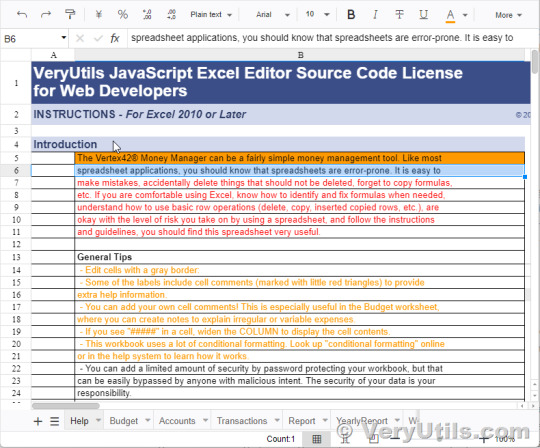
✅ Overview The VeryUtils JavaScript Spreadsheet is a robust control for organizing and analyzing data in a tabular format. It offers all the essential Excel features, including data binding, selection, editing, formatting, resizing, sorting, and both importing and exporting Excel documents. Whether you're building a simple data entry form or a complex data analysis tool, this JavaScript Spreadsheet makes it easy to deliver a high-performance, user-friendly experience.
✅ Why Choose the VeryUtils JavaScript Spreadsheet? High Performance: Optimized for handling large datasets, the JavaScript Spreadsheet is designed to load massive amounts of data efficiently. With row and column virtualization, users can view and interact with data on demand, ensuring smooth performance even with extensive datasets.
Seamless Data Binding: The JavaScript Spreadsheet supports seamless data binding with various local and remote data sources such as JSON, OData, WCF, and RESTful web services. This flexibility is made possible through the integrated data manager, allowing developers to connect and display data effortlessly.
Hassle-Free Formatting: Formatting cells and numbers in the JavaScript Spreadsheet is straightforward, with support for conditional formatting to highlight specific data ranges based on custom conditions. This feature enhances data readability and analysis, making it easier to identify trends and outliers.
Transform Data into Charts: The built-in chart feature allows users to convert spreadsheet data into visually appealing charts, providing an intuitive way to understand and present datasets.
Wide Range of Built-In Formulas: The JavaScript Spreadsheet comes with a comprehensive library of formulas, including cross-sheet references. The built-in calculation engine ensures accurate and efficient formula computations, making it easy to perform complex calculations within your application.
Customizable Themes: With a variety of built-in themes such as Fluent, Tailwind CSS, Material, and Fabric, the JavaScript Spreadsheet offers a modern and attractive design. Developers can further customize these themes using the online Theme Studio tool to match their application's look and feel.
Globalization and Localization: The JavaScript Spreadsheet supports globalization and localization, allowing users to format dates, currency, and numbers according to their locale. This feature ensures that your application can cater to a global audience.
✅ Interactive Features Clipboard Operations: Just like in Microsoft Excel, the JavaScript Spreadsheet supports cut, copy, and paste operations. Users can choose to paste values or formulas with or without formatting in a new range, enhancing the ease of data manipulation.
Undo and Redo: The undo and redo feature allows users to revert or reapply changes within the spreadsheet. Developers can customize the limit of these operations to suit the application's needs.
Context Menu: A context menu appears when a cell, row header, column header, or sheet tab is right-clicked, improving user interaction and making the JavaScript Spreadsheet more intuitive to use.
Cell Comments (Notes): The component provides options to add, edit, and delete cell comments, making it easier to annotate and collaborate on data within the spreadsheet.
Resize and Autofit: The resize and autofit features help users adjust row heights and column widths, ensuring that data is displayed neatly and efficiently.
Smooth Scrolling: Even with large datasets, the JavaScript Spreadsheet offers a smooth scrolling experience, enhancing usability and ensuring that users can navigate through their data effortlessly.
✅ Open and Save Capabilities Excel and CSV Import: The JavaScript Spreadsheet supports importing Excel documents (.xlsx, .xls) and CSV files, ensuring data accuracy, styles, and formats are preserved during the import process.
Excel and CSV Export: Users can easily export data from the JavaScript Spreadsheet to Excel or CSV formats, maintaining data accuracy, styles, and formats, making it easy to share and analyze data outside the application.
✅ Accessibility Keyboard Navigation: The JavaScript Spreadsheet ensures that every cell is accessible via keyboard commands, supporting major features like selection, clipboard, and editing. This keyboard accessibility is crucial for creating highly accessible applications.
Screen Reader Support: With complete WAI-ARIA accessibility support, the JavaScript Spreadsheet offers high-contrast visuals and valid UI descriptions, ensuring that visually impaired users can access the spreadsheet using assistive technologies like screen readers.
Right-to-Left (RTL) Support: The right-to-left rendering option enhances the user experience and accessibility for RTL languages, allowing developers to cater to a broader audience.
✅ Additional Features Touch-Friendly and Responsive: The JavaScript Spreadsheet is optimized for touch gestures, enabling users to swipe through sheets on mobile devices. Its responsive design ensures a consistent user experience across mobile phones, tablets, and desktop devices.
Developer-Friendly APIs: The Spreadsheet's rich set of client-side APIs allows developers to customize the UI and control its behavior according to user requirements, making it a highly adaptable component.
Print Functionality: The JavaScript Spreadsheet includes printing capabilities, allowing users to print single or multiple sheets directly from the application, providing a convenient way to produce hard copies of data.
The VeryUtils JavaScript Excel Editor is an all-in-one solution for web developers looking to implement comprehensive spreadsheet functionality in their applications. With its high performance, extensive feature set, and developer-friendly tools, it is the ideal choice for building powerful, data-driven web applications.
0 notes