#newlaptops
Explore tagged Tumblr posts
Text

something, something about being wrong, something, something
#wrong by depeche mode is me#im jjkoing#theressimething wrong wuth me#jerrsterrr jests#jerrsterrr art#i need a newlaptop
4 notes
·
View notes
Text
I'm getting a new laptop today. My old one stopped working on Easter.
Guess Jesus was like:
"Yeah, the only one coming back from the dead today is me."
#sad#newlaptop#soon#spending#spending money#im so sad#i dont want to#but i need it#yay#happy easter#jesus#Jesus#hello god#its me
4 notes
·
View notes
Text

college diaries 2 ✨
my new laptop I am extremely grateful to my brother for giving me this device to use for my college work. It was really difficult without one, but now I can finally use it for my studies. It has been a great help to me with a lot of my papers.
0 notes
Link
1 note
·
View note
Text
#BestLaptop#bestlaptop2023#laptopforstudents#laptopforbcastudents#LaptopBuyingGuide#laptopbuying#pslaptop#laptopunder50k#newlaptop#laptopstyle
0 notes
Text
Fujitsu UH-X 12th Gen Intel Evo Core i7 LAPTOP





Fujitsu UH-X 12th Gen Intel Evo Core i7 13.3 inch(33cm) FHD IPS 400Nits Thin & Light Laptop(16GB/512GB SSD/Windows11/Office/Iris Xe Graphics/Backlit/Fingerprint Reader/Black/878gm)4ZR1J37876 w/ Sleeve
Brand Fujitsu
Series Fujitsu UH-X Series
Screen Size13.3 Inches
Colour Black
CPU ModelCore i7
RAM Memory Installed Size16 GB
Operating System Windows 11 Home
Special FeatureFingerprint Reader, Light Weight, Backlit Keyboard, Thin
Graphics Card Description Integrated
Graphics Co process or Intel
About this item
Build : Made in Japan | Built with Takumi craftsmanship
Processor & Graphics : 12th Gen Intel Core i7-1255U | 4.7 GHz (Max) | 10 Cores | 12MB Cache | Integrated Intel Iris Xe
OS and Software : Pre-Loaded Windows 11 Home with Lifetime Validity | MS Office Home and Student 2021
Memory and Storage: 16GB RAM LPDDR4X-4266 | 512 GB SSD
Display: 13.3" Full HD (1920x1080) | Brightness: 400 nits | 100% sRGB
Design: 1.55 cm Thin and Ultra light at 878gms | Backlit Keyboard | Fingerprint Reader with Windows Hello built in Power Button
Battery Life: 10 Hours | 64Wh | Quick Charge (50% battery life with 30 mins charge)
Camera (Built in) & Audio : HD Camera | Privacy Shutter | Stereo Speakers | Dirac Audio
Ports & Connectivity: Wifi 6 (11ax) |Bluetooth 5.1 | 1 x Combo Audio/Microphone, 2 USB 3.2 Type-C, 2 x USB 3.2 Type A, HDMI, Ethernet RJ-45, SD (supports SD, SDHC, SDXC)
"In the box: Laptop, Sleeve, Manual,quick start guide, Adaptor, AC-cable Warranty: This genuine Fujitsu laptop comes with 2 years warranty on Unit"
CLICK HERE TO BUY THIS LAPTOP
0 notes
Photo

#birthdaypresent to me #newlaptop https://www.instagram.com/p/Co-9hT7rJ-n/?igshid=NGJjMDIxMWI=
0 notes
Text
Top 5 Best laptop under 50000 INR
These 5 laptops are the best laptops under 50k and come with very good features and best qualities Best laptop under 50000 INR. Read more.

Best laptop under 50k
0 notes
Text
Things to do When Setting up a New Laptop: 10 Vital Setups
Due to the pandemic situation in the past years, everyone is beginning to understand the importance of laptops. When we buy a new laptop, we forget or do many things wrong. In today's article I am going to tell you things to do when setting up a new laptop That means I will tell you 10 things that you should do after getting a new laptop.

Things to do When Setting up a New Laptop
1. Update Windows:
The first thing you should do after getting a new laptop is to update your Windows system to the latest version, so that you can get the latest security patch updates. I am saying this because many times we automatically keep the updates closed for months and weeks. Due to which the risk of data hacking increases even more, so first of all, after setting up the laptop, update your laptop to the latest version of Windows.
2. Remove Potentially Unwanted Program:
Like smartphones, laptops also have bloatware, which may be from the brand you bought the laptop from And it is possible that due to these bloatware, the boot time of your laptop will increase because these are programs that run on startup or in the background, so uninstall those that are not of your use so that your laptop starts running faster.
3. Uninstall Third-Party Antivirus:
When we buy a new laptop, mostly we get third party antivirus installed in them, which we get on trial version for a few weeks or months, uninstall them as we have Windows' own Windows Defender preloaded in Windows 10 and all the latest Windows versions after that.
4. Turn On Find My Device Feature On Your Laptop:
Like mobile, the Find My Device feature has started coming in laptops too, about which most people are not aware, so that if stolen, your laptop can be easily tracked through location.
5. Turn On Sign-in-options:
Like fingerprint and face unlock feature in mobile, similarly biometric login feature and face recognition feature is available in laptop, through which you can unlock your laptop quickly and easily, which are great security features.
6. Install Browser For Your Productivity:
Although Microsoft Edge is the fastest browser that comes with Windows, if you keep using extensions daily like a professional, then Chrome browser is the best, In which you can save your password and sync your Gmail account with Chrome. By doing this you can access all kinds of your website, bookmarks and history anytime anywhere on any laptop.
7. Set-up Your Battery power Settings:
It is important to keep the power setting set according to your own, because sometimes while working, you suddenly go somewhere without turning off the laptop screen and your laptop remains on, which affects your laptop to a great extent, That's why it is important that you set the power saving mode and sleep mode on your laptop accordingly.
8.Turn On Auto-Backups on Your Laptop:
The data that we have in both laptop or mobile is very important because it is our personal data or maybe if you are a business professional then that data is also lying in it, so we should keep a backup of them. Nowadays, in laptops also we get the feature of syncing cloud data like mobile and automatically backup feature, which is most important for us.
9. Install Softwares from Windows Store only:
Do not download any third party software from any site because it may contain some kind of malware, keep in mind that whatever software you want to download, download it from Windows Store only, And if you don't find the software in Windows Store, download them from official or genuine or well-known websites only.
10. Try to Keep Your Laptop Cool:
Use a laptop stand when using your laptop in hot weather, don't use the laptop at high brightness nights, and use a stand with a separate laptop cooling fan if your laptop tends to overheat and overheat. Do not use a laptop in very hot temperatures as it has a great effect on your laptop battery.
Frequently Asked Questions:
Can I use my new laptop during first charge?
Whether the laptop is new or old, never do any kind of work on it while charging when the battery percentage is 10% or less Because this will have a lot of impact on the battery of your laptop, it may get damaged soon That's why first charge it up to 90% and remove the charger and then start working on it.
Should I charge my new laptop for 8 hours?
No, nowadays all the laptops coming have usb type charging support which can take only 2 hours to reach your battery from 1 to 100 Depending on the charging technology and wattage of the adapter provided by your laptop manufacturer.
What can ruin a laptop?
Poor or good maintenance of the laptop by the user.
What are five things you should consider when buying a laptop?
Things that we should consider while buying a new laptop are: 1. Budget 2. Operating System and 3. display 4. Your Need And 5. Memory Size.
Can I leave my laptop plugged in 24 7?
The batteries that are coming nowadays are either Lithium Polymer or Lithium Ion, it gives us more charging cycles but never overcharges, nor will it cause much damage to your battery. So if you keep your laptop plugged in 24/7, it won't harm.
Is it OK to charge laptop continuously?
Yes, it is okay to charge the laptop continuously, but it will neither harm nor benefit your laptop battery.
How much RAM is needed in a laptop?
Firstly, it depends on your work, what kind of work you want to do in the laptop, and secondly, on the slot of RAM that comes separately in your laptop, because in many laptops, we can stick only 4 GB RAM in 1 slot. And in many you can stick 8 GB of RAM. Students need 4 GB RAM, medium multitaskers need 8 GB RAM and high multitaskers need 16 GB RAM.
Is a 7 year old laptop too old?
Yes, 7 years old laptop is too old because the processor that comes with the laptop cannot be upgraded and neither can its chip and according to me, as technology is increasing, we have to change the processor from time to time to load or withstand things like technology or software in laptop or computer.
Can I set up a new laptop myself?
Yes, it is very easy to set up the laptop yourself, for this you just have to follow the instructions given on the screen.
Is it better to have 1TB HDD or 512GB SSD?
Hard Disk Drive known as HDD and SSD known as solid-state drive. HDD which provide us more storage in good budget but SSD provide less storage in more price. SSD increases the boot speed or starting speed of your laptop and also your laptop runs very smoothly with speed. Loads everything in better speed.
Does SSD make laptop faster?
Yes, SSD loads everything on your laptop much faster along with increasing the booting speed of the laptop.
In this article, I told you that after setting up your new laptop, do some important things, which we often forget to do after getting a new laptop. I mentioned in this article that while setting up your laptop you are asked to turn on many other features like keeping automatic backups, updating windows to the latest version, find my device etc. I hope you understand and like this article, after reading it you will never search on google what to do when setting up a new laptop.
To read similar articles visit: technologywalabandha.in
#Laptop#newlaptop#technology#tumblr milestone#Writersofindia#Writers on tumblr#Writers on writing#Trending#Trendingnow#Viralpost#Viral on social media#Manufacture#Refurbished#refurbished laptop#old laptop#How to#What to#What to do next#how to setting up a new laptop#how to#how to setup a laptop#how to setup a new laptop
1 note
·
View note
Text
Check out my new laptop! I'm currently letting it charge before I boot it up. I'm so excited.
#NewLaptop #NewOpportunities

0 notes
Photo

HOW TO SECURE YOUR LAPTOP ✓PREVENT SCRATCH BY ADDING A COVER ✓ENCRYPT YOUR HARD DRIVE ✓ADD A PASSWORD PROTECTED SCREENSAVER ✓ADD A PRIVACY SCREEN ✓SET A PASSWORD ✓ADD AN ANTI VIRUS ✓BACKUP YOUR DATA ✓SET UP LOCATION FINDING ✓UPDATE YOUR SOFTWARE ✓USE A VPN ✓ADD A WEBCAM COVER #laptop #laptops #newlaptops #computer #computers #macbook #macbookpro #macbookair #tablet #tabletopgames #webdeveloperslife #webdevelopers #codergirls #coderslife #codingisfun #codingmemes #graphicdesigners #gamingpc #gamingsetup #workstation #desktop #desktopsetup #pcgaming #pcgamer #pcgamers #pcgamingsetups #pcsetup #pcsetups #personalcomputer https://www.instagram.com/p/CbbiJGFoT-1/?utm_medium=tumblr
#laptop#laptops#newlaptops#computer#computers#macbook#macbookpro#macbookair#tablet#tabletopgames#webdeveloperslife#webdevelopers#codergirls#coderslife#codingisfun#codingmemes#graphicdesigners#gamingpc#gamingsetup#workstation#desktop#desktopsetup#pcgaming#pcgamer#pcgamers#pcgamingsetups#pcsetup#pcsetups#personalcomputer
0 notes
Link
Best Products Prices Always
At WorthIT, we constantly strive to bring the best products for you at the best price. Watch this space for plenty of amazing deals coming you way!

#indiabestsellers #bestdeal #crezydeals #indiabestlaptop #letastlaptop #newlaptop #usedlaptop #openboxlaptop #refurbished #Dell #HP #lenovo #applemacbook #laptopprice #worthit #worthitlaptop #refurbishedlaptops #usedlaptopinbangalore #secondhandlaptops #organiser #notebook #corporategiftClick to tag products0People reached0Engagements–Distribution scoreBoost postLikeCommentShare
#India betst sellers#best sellers#crezydeal#newlaptops#usedlaptops#betslaptops#secondhand laptops#openbox laptops#refurbished laptops
0 notes
Link

0 notes
Photo

Welcome to your new home, beautiful thing! 💻 #christmaspresent, #newlaptop, #mine, #sopretty, #computer https://www.instagram.com/crazycatsiren/p/CYBP-wyqTZm/?utm_medium=tumblr
3 notes
·
View notes
Photo
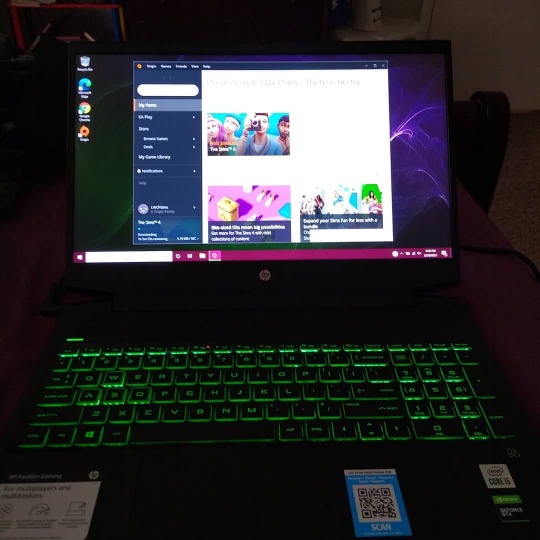
I got a new baby! #newlaptop #gaminglaptop #thesims4 #fanficwriter #backtowriting https://www.instagram.com/p/CNBZ8ljDjy2/?igshid=1j9a510wh2g3d
5 notes
·
View notes
Text
Realme 10 Pro Plus 5G vs Redmi Note 12 Pro 5G
Realme always made handy phones while Redmi always made slightly wider phones. Realme 10 pro plus 5G phone comes with a curved display and its back panel is also curved which is very easy to hold and which looks very premium while the back panel of Redmi note 12 pro 5G phone comes with matte finish which Looks like a boxy design which is a bit wide. So let's do a comparison of realme 10 pro 5G and redmi note 12 pro 5G in this article.
Design:
If we talk about practical points in design, then in Redmi we get IR blaster, as well as 3.5 mm jack, while realme does not get 3.5 mm jack.
In both phones we get dual speakers with high range audio but only in redmi we get dolby atmos and vision support due to which bass becomes very good and richness is also very good while in realme we get realme sound technology .
While typing in Realme, the haptic motor (vibration and motion through the application of force) is quite good while in Redmi we get to see the haptic motor slightly better than basic.
Redmi comes with a side fingerprint sensor while Realme comes with an under display scanner.
The Redmi Note 12 Pro weighs 187 grams while the Realme 10 Pro Plus weighs 175 grams.
Display:
In both Redmi and Realme, we get 120 Hz full HD AMOLED display with support for HDR 10 and the size of both is also 6.67 inches.
Read More: Realme 10 Pro Plus 5G vs Redmi Note 12 Pro 5G
#Laptop#newlaptop#technology#tumblr milestone#Writersofindia#Writers on tumblr#Writers on writing#Trending#Trendingnow#Viralpost#Viral on social media#Manufacture#Refurbished#refurbished laptop#old laptop#How to#What to#What to do next#what to consider before buying a laptop#what to consider before buying a used laptop#what to consider before buying a second hand laptop#mobile#mobile comparison
3 notes
·
View notes