#many ask blogs
Explore tagged Tumblr posts
Text
Ig this is obligatory?
I have many MANY ask blogs!
-
@askagentabanston3
-
@askthe2partypooperocs
-
@overseerscunt
-
@severus-survives-au
-
@askarksonic
#t1tlessm4yhem#many ask blogs#ask overseer#ask ark sonic#ask agent stone#fanfiction#ask Severus Snape#ask blog#MANY.
0 notes
Text
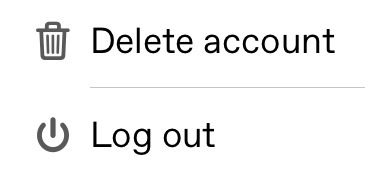
@staff @support @engineering @music @books
Have you ever considered this is a really stupid layout to have when there’s no way to easily get your account back if you accidentally hit the wrong button???
#med mumbles#im mad actually what kind of UI is this#top post#I guess 😭😭💀💀💀#edit: @ing staff doesn’t actually do that much so try filling out a quick feedback form on their site#also#it doesn’t *ALWAYS* ask you for your password#yes it does in some cases but there are situations where if you link it to your email it doesn’t ask!!!#look through the tags and see how many people have accidentally deleted their blogs before you decide to be a smartass
23K notes
·
View notes
Text
are you an artist who wants to get away from big site-builders like squarespace & have a place to put your work that isn't social media? i threw together a super basic portfolio code template you can use to make your own website!
it should be easy enough to customize if you have a basic understanding of what html and css are. features include:
responsive to fit on different screen sizes
fairly compact — less than 300 lines of css, and you never have to look at anything after line 30 if you don't want to
customizable fonts, colors, image sizes, and decorations right at the top of the css
image gallery with a lightbox function (clicking an image to make it bigger)
free to customize to your heart's content!
enjoy! if you end up using it, please let me know; i'd love to see what you do with it!
blog post ✷ live preview & code ✷ tip jar
#kaylee.html#portfolio code#portfolio theme#neocities#artist website#neocities theme#neocities template#website template#note: i probably won't be able to answer too many questions about this since i have a lot of comic pages to do right now#but if you have questions that aren't answered in the code leave a reply & i'll try to help!#(please don't send asks with code questions though - i don't want to clog up my blog haha)
1K notes
·
View notes
Text
whatever you do, do NOT think about your normally stoic and temperamental F/O softening upon seeing you!!! do NOT imagine your normally grumpy and jaded F/O having a small smile when thinking of you!!! do NOT imagine warming your cold F/O's heart and being able to see a calmer, more peaceful side of them!! DO NOT-
#DONT ASK HOW I KNOW!!!#(thought of tfc heavy's eyes getting soft when looking at m-)#[imagines]#selfship community#self ship community#selfship imagines#self ship#self ship meme#selfshipping#selfship#fictional other#f/o blog#proships dni#ok to rb :D#i got too many f/os that fit this jfc#🪖💓#💕🐻#🔪🩸#💜📑#💵🦈#💘🔫#🧡🍻#⛓️🦏#[just me yapping]#1k
2K notes
·
View notes
Text
Apparently much-needed reminder that reposting artists' art (by saving the images or screenshotting them and reuploading them yourself) on other platforms without the artists' expressed permission and without credit is theft and an insult to their passion and craft. You are profiting (in views, in attention, in feedback) from someone else's work and ideas, who do not get that feedback for sharing their creation.
If you are an art reposter, you are a thief and I have no respect for you.

#learn basic internet etiquette i am begging but also holding a knife. yes i'm mad. more about others than myself.#do you know how many artists i have seen leave social media because their art started being reposted all over?#tip: way too fucking many#i've had many people tell me about people reposting my art on tiktok#no one ever asked to repost my art on tiktok. ever. they just save super fried bad crunchy jpegs of my art and repost them#they get 20k likes and don't even bother naming me#also a reason i started signing my name more legibly and why my blog web address is always there but apparently no one can even read that#a few people got an ok for translations on other platforms though#i'm going to be annoying with this post and reblog it a few times to try to catch the people who apparently need to be told#tiny skk adventures#nawy's comics#nawy's doodles#apparently those are reposters' favourites so here look at this
5K notes
·
View notes
Text

baby/rose pink porcelain & bunny moodboard

#sfw agere#sfw interaction only#sfw blog#sfw regression#agere blog#sfw age regression#sfw littlespace#agere community#agere moodboard#age regression moodboard#moodboard#pink#age dreamer#safe agedre#agedre blog#sfw agedre#agedre community#agedre positivity#age dreaming#sfw kidre#kidre#kid regression#toddler regression#sfw babyre#baby regression#how many tags can i add? i asked myself. knowing im gonna add all of the ones inknow#pink moodboard#plushies#baby regressor#harpy moodboards
693 notes
·
View notes
Text
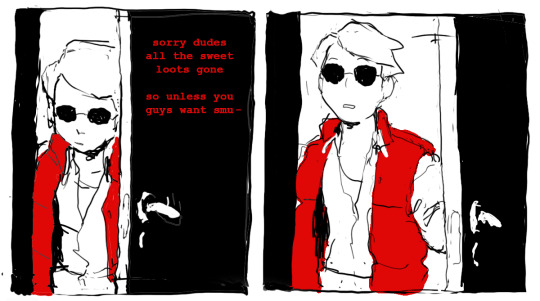


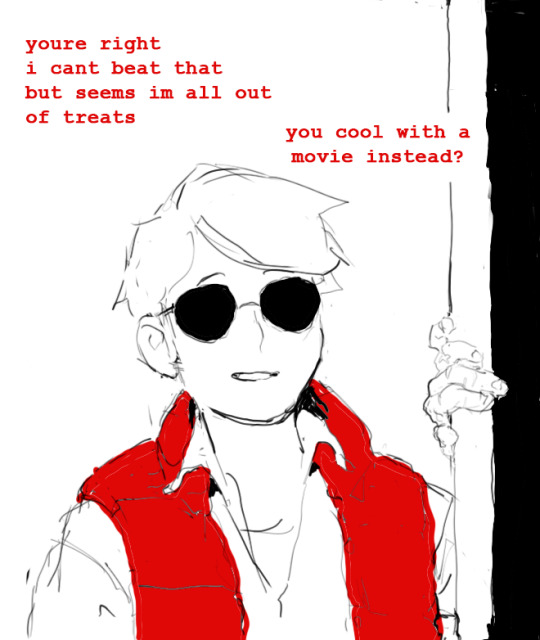

@mspaintjade
#dave strider#jade harley#homestuck#homestuck ask blog#davejade#kinda?#hom3stuck#striderween#mspaintjade#((go check their blog its so cute! also think this might be the last striderween post of the year!#thank you everyone who sent asks!!!!! there were So many cool n creative ones#really wish i had the time to do them all😭😭))
4K notes
·
View notes
Text
How to Archive VODs and Clips
Whether you want to download VODs and/or clips for your own records or because you’d like to share them online, knowing how to archive things is handy, especially when so many streams become lost media once they’re deleted off Twitch and/or YouTube.
Here are a few programs that I use for Royal Archivist!
—
Of all the programs on this list, my personal favorites / the ones I most strongly recommend are Cobalt and Twitch Downloader! (When all else fails, OBS is also a good backup).
Cobalt

Cobalt has gained a lot of popularity the past few months, and for good reason! It's a very reliable, extremely user-friendly website that lets you save videos in MP4 formats, convert them into MP3 formats, or video-only without sound.
Cobalt is currently compatible with: BlueSky, Dailymotion, Facebook, Instagram, Loom, OK, Pinterest, Reddit, RuTube, SnapChat, SoundCloud, Streamable, TikTok, Tumblr, Twitch, Twitter, Vimeo, VK, Xiohongshu, and YouTube.
Twitch’s built-in download feature
If you’re downloading your own clip, this is the easiest method to use
First, navigate to your clips page.
To do this, click on your Twitch icon and go to “Creator Dashboard.” There will be a row of icons on your left - click the fifth button from the top (the one above the settings icon) and click on the link that says “Clips.”
At the top of the page, click on “Clips I’ve Created” and you should see a list of every clip you’ve ever made (regardless of whether or not you’ve published them, the clips are there!)
If you're having trouble, you can also type: https://dashboard.twitch.tv/u/ YOUR USERNAME HERE /clips/created
Click on the share button, and the list shown in the photo below will pop up.
After you click on the “Download” button (for landscape or portrait), a new tab will open up with the clip (which will autoplay, so heads up if you have your volume turned up high!)
Right click on the video and click “Save Video As”

That’s all there is to it! Please keep in mind that Twitch’s download function only works for clips you’ve made! You cannot use it to download VODs, or other people’s clips.
Twitch Downloader

Twitch Downloader is by far the BEST Twitch download program I have ever used. I’ve used several different ones, some which have broken because of Twitch’s updates, others which have fallen into disrepair because their creator no longer updates the program, but this one has been working consistently for me for a little over a year now. I’ve kept it very close to my chest because I’m terrified it’ll stop working one day, but it’s better to share resources than horde them out of fear.
Pros:
HD quality for all downloads! Whatever quality the stream was, that’s the quality the download will be (unless you adjust anything in the settings).
The best feature of this program is you can adjust how much you want to clip! Only want a 30 second clip from a 6 hour VOD? You can specify the section you want to download so long as you know the timestamps where you want the clip to start and where you want it to end.
You can download entire VODs.
When saving the file, it will automatically enter the original name of the stream and the stream date. (You can change this, but it’s very handy when you’re downloading an entire VOD and not a section of one).
It will automatically prompt you to update it when a new version has been released. (You do have the option to opt out of this, if you want).
There are a lot of other features available, however, I’ve never tried any of them so I can’t say how well they work. The Github page has a lot of examples and a Q&A section though, so check that out if you’re curious!
On the rare occasion that the program encounters issues, it's easy to use a past version, and the creators are quick to release new updates that resolve any problems. As of today (February 21, 2025) the latest version is currently 1.55.2, which updated last week.
Cons:
Sometimes when you click “Get Info” it won’t immediately load the VOD. This is pretty easy to solve by just restarting the program, so it’s not a huge issue imo.
You can’t preview clips before you download them, so you need to know the exact timestamps you want.
You can’t download VODs that are privated or no longer on Twitch.
How to use:
Download Twitch Downloader from Github and install the version that works for your computer. (In this case, I would download the GUI Windows-x64.zip version. Make sure you’re downloading the GUI version if you want a user-friendly version of this program).
Enter the URL of the VOD you’d like to download.
You can adjust the quality of the video and the length. If nothing is specified in the “Crop Video” section, it will download the entire VOD.
Once you’re ready, click the “Download” button and you’re good to go!
Open Video Downloader

If you’ve ever wanted to download any kind of video, I’m sure you’ve heard of Youtube-dl. There are different versions of this program, but some of them are a bit finicky and if things stop working, it can be difficult and frustrating trying to figure out what went wrong and how to fix it — which is why I recommend this program.
Open Video Downloader, aka youtube-dl-gui, is one of the best video downloaders I’ve ever used. It’s basically Youtube-dl with a Graphical User Interface (GUI) that makes the program very easy for anyone to use.
Pros:
No coding knowledge required! VERY user-friendly.
The creator fixes user issues very quickly! Whenever the program experiences a problem, a new update is released within 24 hours.
It can download videos from pretty much all major social media platforms, including Youtube, Twitter, Tumblr, Twitch clips, Instagram, and more.
Cons:
You can’t adjust the length of what you want to download. If you want to download a 2 minute section from a 5 hour Youtube VOD, you’ll have to download the entire video.
On rare occasions, I’ve had issues where it cannot download an unlisted Youtube video. There are sometimes ways to get around this, but it’s a pain and usually not worth the effort.
How to use it:
Download the latest version of the program from GitHub. Scroll all the way down to “Assets” and select the version that’s right for your computer. (For example, I use Windows, so I would download the .exe file).
Once you’ve installed it, you can start downloading things! For this example, let’s say I want to download Quackity’s “Welcome to the QSMP” video. All I need to do is copy the link and paste it into the white box at the top of the program.
Once that’s done, you should see the video pop up in your download queue. You can queue multiple videos to download at once (you can also download entire playlists too). When you’re ready, click the green download button on the bottom right (as shown in the picture below) or if you only want to download one specific video from your queue, click the download button (circled in red) next to the video.
You can adjust the quality of the video you want to download, and in theory you can choose whether to download just the audio or just the video of a video, but personally that’s never worked for me. That might just be a me issue though.
If you’d like to change where your videos are saved to, click the Folder button (circled in yellow) and choose a download destination. If nothing is chosen, it will default to your Downloads folder.

There are ways you can customize this program, but like I said earlier, this program is very very easy to use and does not require any tinkering whatsoever. You open it, download what you want, then close it. Nice and simple!
Other Recommendations
OBS is a good backup when all else fails! I have to use OBS pretty frequently for YouTube VODs, since there aren't a lot of tools that let you clip parts of a YouTube video (and I'd rather not download an entire 7 hour long VOD for a 30 second clip). There are already a lot of good tutorials out there explaining how to use OBS, so I recommend poking around and seeing what works best for you. If you're new to video downloading / archiving things, I'd still recommend starting with some of the tools I mentioned above first.
I’d recommend making a folder on your computer for clips. I find it very helpful to name all my files with this method: [Stream date] Streamer name - Something that helps me remember what this clip is about / something that will help me find it later, or a quote.
Example: [2-6-24] Mike - I hate capitalism
If you’ve got a significant amount of clips on your computer, I’d recommend backing them up and/or saving them to an external harddrive!
That’s about it! I apologize if I’ve missed any steps, but hopefully everything is more or less easy enough for folks to understand! I’m someone who does not like downloading random programs onto my computer and I’m very paranoid about cyber security, but I’ve used these programs for over a year now, and they’re very reliable and trustworthy. 10/10, I recommend both of them.
Lastly: if anyone has a recommendation for good Youtube clip downloaders, please let me know! I haven’t found any good programs that let me specify how much of a Youtube video I’d like to download, and I am suffering. Help your friendly neighborhood Archivist so I can share more clips from the early days of QSMP.
#Twitch#Resources#FAQ#This post is brought to you by me teaching my coworker about Cobalt today#Coworker: Wow this is amazing! How did you learn all this stuff?#Me: I edit a lot of goofy gay cubito clips ∠( ᐛ 」∠)_#I didn't tell her that but I'm pretty honest about my fandom hobbies when people ask me directly lol#I've put so many sideblog shenanigan things on my resume#I ran a character design blog for like... 5 - 7 years or so?#and I still have stuff from that in my portfolio#Literally any ''silly'' fandom thing you do can be used for your resume#You just need to know how to phrase it#It was very funny when one of my past bosses looked me dead in the eye and said ''You're kind of a nerd aren't you?''#It made me laugh#I'm more of a geek than a nerd but I wear both titles proudly#Anyways that's your RA fun fact of the day#I've posted this before (as an addition to one of Bell's posts) but that one's a tiny bit out of date now#So here's a (slightly) more updated version
390 notes
·
View notes
Note
This ask is actually related to a dream I had about the boy. And I'm not quite sure if you've already answered an ask like this. How would he react to a yandere MC or an MC who's very possessive or obsessive?
Depends on how much; he'd like the extra attention but nothing too pushy or demanding from him. If you're subtle he's definitely okay with it but if it's over the top he'd have reason to recoil if I'm honest (which is ironic considering what he'll be later).
Don't be like this though:

#mushroom oasis vn#mychael ask#doodles#that one era of the blog where people asked me nonstop if mychael would want kids...#check the FAQ bc ive repeated myself so many times sdfhj#but hey feel free to ask the yan MC question again after Day 4 ::-)
1K notes
·
View notes
Note
Hallo
You slugcat??
Friend ask, want to know, you have fur or slime skin???

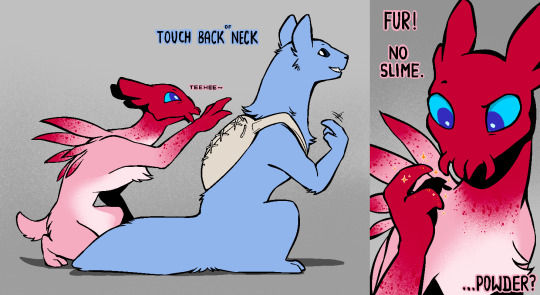
// Marbles' body naturally produces a flammable compound that is secreted through the glands in her mouth, under the chin, and on top of the tail. The production of it is closely tied to the scug's diet. When the compound dries, it becomes powdery and smells vaguely sulfuric. It's harmless in its default state, and only a very strong spark can set it off.
// Flamehearth the scavenger (pink) belongs to @kuriouskobold, while Cher (grey) belongs to @bringerofmolk.
#rain world#rain world oc#rain world au#rw pioneer#slugcat#rw slugcat#artificer's pups#scavenger#rw scavenger#ask blog#ooc#i'm siiiiick and i hate it... apologies for the slow updates#i still can't decide how many fingers scavs should have#i may settle for 3 tho
513 notes
·
View notes
Text
You Thought It Was Over!



















#isat au#in stars and time#isat#try again: isat au#ask blog#my art#isat spoilers#isat loop#sasasaap siffrin#sasasaap spoilers#AHAHAHAHAHAHAHA#SUFFERRRRR#BACK TO THE START#CONGRATULATIONS TO THE FIRST LOOP WITH STARLIGHT!#MAY WE HAVE MANY MORE TO COME#AHAHAHAHAHHAHA
748 notes
·
View notes
Text
it caught my eye that the "would you live in your dream house but you have to be with Big Scary Spider" poll had reblogs disabled and wanted to see what op was up to and they are basically reinventing the dying white baby make-a-wish slur hypothetical over there

#i scrolled a little and this blog is so many shitty polls. usually using a twitter meme or some other stolen post and asking a question#so like double engagement bait for the price of zero worthwhile posts
338 notes
·
View notes
Note
I love how you draw DogDay. He's such a precious boy. I'd love to just place my hands on his cheeks and tell him how much of a good boy he is.

He loves it! be sure to remind him time to time
#ask blog#my art#dogday#poppy playtime#dogday poppy playtime#smiling critters#i'm slowly but surely getting through these asks#there are many lmao#and there are many of the same ^^'
1K notes
·
View notes
Text
Gentiles will see a post where someone justifies murdering a 4 year old Jewish child for liking Batman under the argument that it is "cop propaganda" and write a paragraph about why Batman isn't cop propaganda instead of why murdering Jewish 4 year olds for any reason is bad.
#gingerswagfreckles#antisemitism#leftist antisemitism#jumblr#what the hell#and when you ask them to perhaps reblog the post they commented on they write another paragraph#telling you they totally would have reblogged it but they looked through the notes of the post and felt that the jews were being ~hostile~#and therefore that we are clearly using the murders of the Bibas children to Morally Grandstand (unlike the person writing paragraphs about#whether or not it is morally right to agree with vigilante justice as portrayed in batman)#and therefore that it would actually be morally wrong to reblog it because it would be spreading that hostility and fake moral grandstanding#that jews are famous for always doing on the posts about their murdered children#ALSO they will tell you they totally would have reblogged a different post about it but they havent seen any. 🤔 and they will not think to#question whether that has anything to do with the fact that they dont interact with any jews and have literally never posted#about antisemitism in the entire time they've had their blog literally ever. too bad jews are always so hostile about their babies being#murdered and everyone ignoring it. if only they werent so hostile about that this person totally would have posted about antisemitism#so many times im sure#i hate it here
217 notes
·
View notes
Text

I FINALLY FOUND SOME DAMN CHOCOLATE
#Why do we have so much SHIT in this bag o' holdin'#We have so many letters!#God damn!#once upon a witchlight#gideon posting#gideon coal#ask blog#legends of avantris#major image
143 notes
·
View notes
Note
Im sure you can still fit one more in there!!!

He believes in you↑





If this goes on for any longer I'm gonna have to open an actual daycare or something
(part 1) - (part 2)
@inkingkitsune, @ask-dazai-osamu-anything, @insanebsdfan
#so many little guys#ask answered#tiny skk adventures#nawy's doodles#others' art#cw scopophobia#also a reminder to please use the ask button and not the direct messaging (speech bubble with a +) for questions!!#i know it can be confusing for newcomers and people who haven't really used either of these#large button with custom text: ask button or perhaps submission forms on some blogs that turn them on#little icon in the corner of a speech bubble with a +: choice of either an ask (like the ask button) or a message (private DM)#DMs cannot be answered publicly!!
416 notes
·
View notes