#makeagif
Explore tagged Tumblr posts
Text

The Unknown Comic on The Gong Show, 1976 - 1980
#murray langston#the unknown comic#the gong show#1976 - 1980#1970s#1980s#tv#television#paper bag#giphy#gif#makeagif
71 notes
·
View notes
Text



#elektra natchios#elektra#daredevil#jennifer garner#ben affleck#daredevil movie#daredevil 2003#marvel movies#marvel#matt murdock#2003#2000s#20th centery fox#gif#makeagif
11 notes
·
View notes
Text
Here’s what my makeagif account looks like ;)
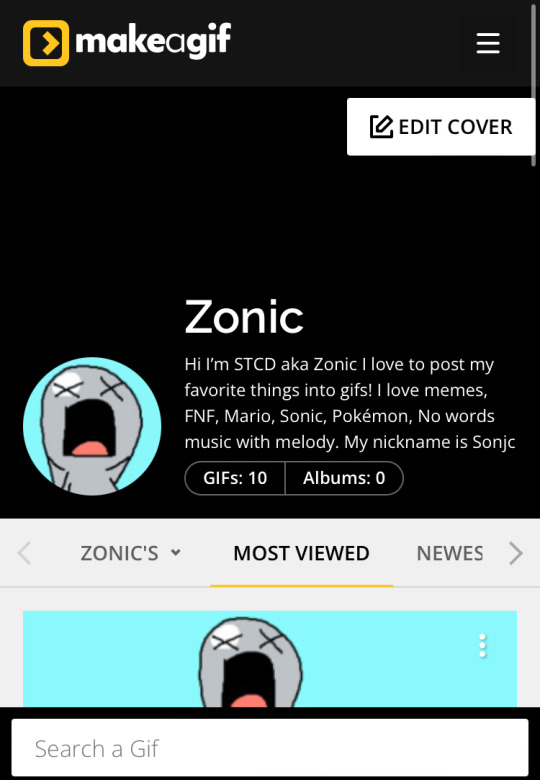
0 notes
Text
Happy Saturday- added a few more clips to Imgflip and MakeaGif- if someone likes to check them out… 👍👩🏻🦰👓 #patriciamattick #pattyemattick #adorable #makeagif #imgflip #gonebutneverforgotten https://makeagif.com/user/edpor68/new?ref=xvZqyG https://imgflip.com/user/Edpor68

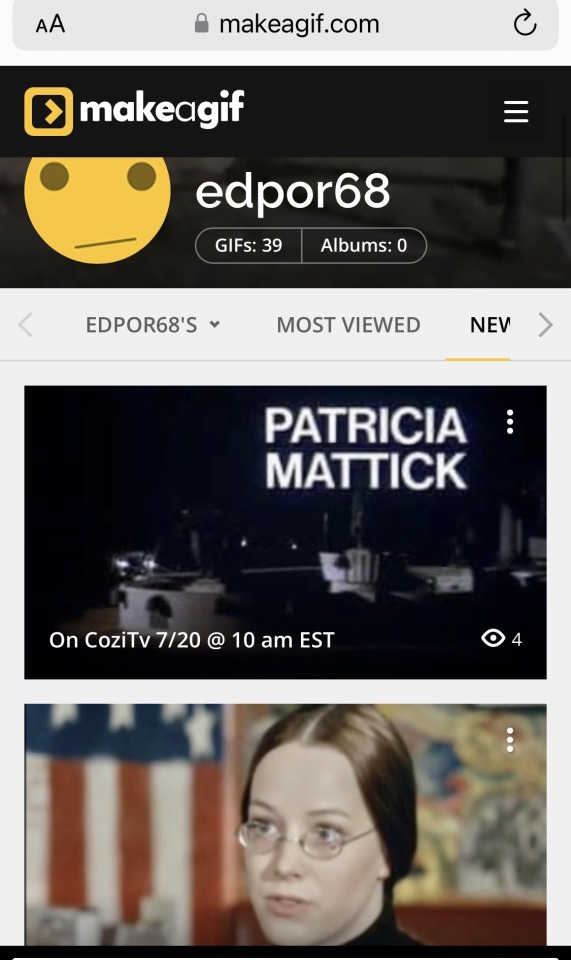
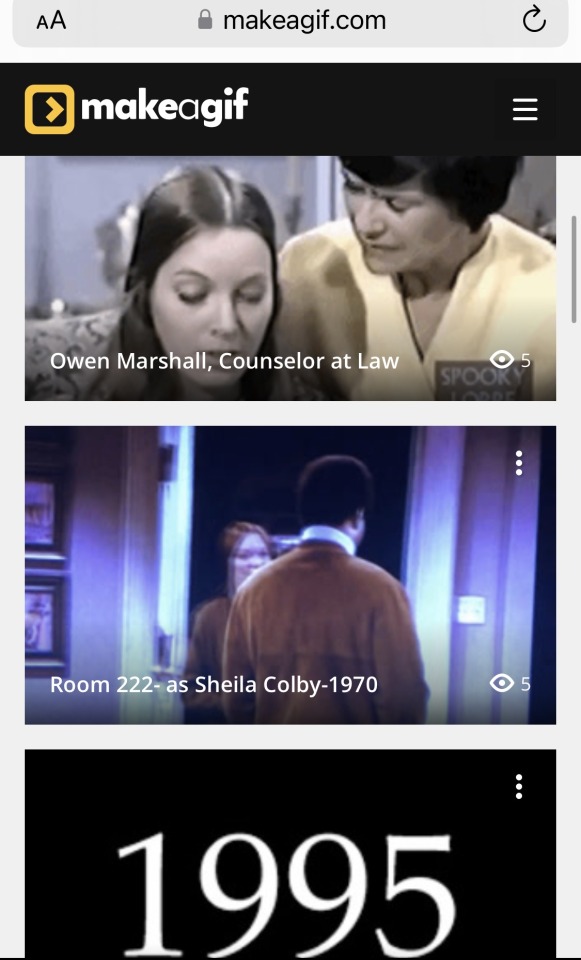


#patricia mattick#adorable#1970s#television#gonebutnevereverforgotten#gonebutnotforgotten#gonebutneverforgotten#pattyemattick#columbo#ransom for a dead man#imgflip#makeagif
0 notes
Text

#Twerkey#miitopia#adoption poll#no tags submitted#no image submitted#look i know it has makeagif dot com in the corner#but this one had to be a gif#because i need you all to understand what you're looking at here#a still image wasn't enough#gif warning
18 notes
·
View notes
Text





























blue and red. bluets — maggie nelson / @/scuderiafemboy / leclerc and verstappen say they share mutual respect despite having 'hated' each other during karting days / abu dhabi grand prix 2023 — @/makeagif / verstappen wins abu dhabi grand prix 2023 — @/visualvocabulary33 / this is how you lose the time war — amal el-mohtar & max gladstone / yves olade — slaughterhouse / max verstappen: my guide to the grid - in a unique interview the reigning world champion gives his verdicts on the pretenders to his crown ahead of the F1 season opener at bahrain this weekend / verstppen denies leclerc first win in dramatic austrian gp climax
#is it really the greatest ship of all time or are they just red and blue gays#lestappen#f1 web weaving#f1 rpf#seeing them back on front row really did something to me#on rivalry#[x]#mine#nana's web weaves#web weaving#all this because of a couple of pole and win graphics#1633#3316#max verstappen x charles leclerc#cl16#mv33
357 notes
·
View notes
Text

I couldn't fit the tutorial on a reply lmao, here's a full post explaining my process :]]
STAMP TUTORIAL (TF2 edition, but works for everything)
99% of the process is done on the website ezgif. Ezgif carries the stamp-making process lmao
1. Get your GIF
Tenor: Ok place to grab your GIFs. Average quality of the GIFs is good enough, and looks ok when resized to the size of the stamp. You'll find like 1 normal GIF every 4 buff characters GIF tho.
GIPHY: Average quality of the GIF is better (I don't think the web compresses the GIFs that are uploaded)… If you find what you're looking for. You'll have to SCROLL before finding what you're looking for because there are always non-related GIFs on the top of your searches or the same GIF multiple times, it's crazy.
makeagif: You will find cool GIFs, but the quality is pretty low (I think the web itself compresses the GIFs a lot). It looks bad even when resized down. And it has a watermark, which I recommend cropping because it's not even visible when resized, it just looks like a gray blob on the corner.
Google: Best option by far, quality is pretty good and the ratio of “things I was looking for/things I actually find” is SLIGHTLY in favor of “things I was looking for” (and most of “things I actually find” are just the characters rotating, not NSFW, so that's only a nice change from Tenor). You won't have to scroll much to see different and interesting GIFs. JUST REMEMBER TO FILTER BY GIFS.

You search whatever > Images > Tools > Type > GIF
Make it on your own: Aka, you download your video, go to ezgif's “Video to GIF” (then you can crop it, CUT IT. THIS IS IMPORTANT, YOU DON'T NEED TO GO ANYWHERE ELSE TO CUT YOUR CLIP, YOU CAN DO IT ON EZGIF ITSELF). Ok, I lied, it wasn't Google, this is the best oftion by far. You get exactly what you want, the best quality if you don't compress it much until after the GIF has been resized into the size of a stamp… It's just super time-consuming, and you'll have to spend like an entire hour just watching a video to find the clips.
OK, I HAVE MY GIF NOW
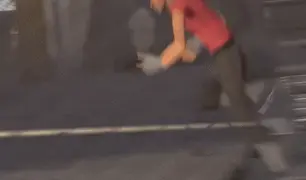
Hehe, his legs go pipupipu
2. Resize
Go to ezgif, this is where the fun begins (if you weren't on ezgif already). You download your GIF, or copy the link and insert it, or you'll have it there if you made it yourself.
A STAMP MAKES 99px × 56px
THE INNER PART OF THE STAMP MAKES 91px × 47px
I RECOMMEND MAKING YOUR GIF 92px × 48px
BTW, THESE MEASURES ARE FOR THE TEMPLATE I'LL GIVE YOU LATER. If you use another template, just go to an image editor and see what the inner size of the stamp is.
So, you set your GIF's width to 92px.

Then crop it, so your height is 48px.

Or you can resize it so it's directly 92px × 48px, but the crop will be in the center, and SOMETIMES YOU DON'T WANT THAT.
For example:

It's a vertical GIF whose area of interest is not in the center, so if we resize it directly-

oops-
ANYWAY
Once you have your GIF resized:
IMPORTANT: BEFORE THE NEXT STEP, REMEMBER TO CONVERT TO GIF IF THE FILE YOU'RE WORKING ON ISN'T A GIF ALREADY
Sometimes you'll be working with a webp without even noticing (EW, I hate webp) and transparencies don't work particularly well with that extension.
3. Overlay

Click on this icon.
Ok, now that that's fixed:

Extend the size of the canvas.

Select your template and Upload image!

This is the template, btw.

Then move the overlay around until it contains the GIF nicely, or just set Left to 43, Top to 20 and Generate image! (I have these numbers memorized, it saves you like 20 seconds lmao)
Also, again, these numbers work on MY template, if you use another one, you'll have to figure it out yourself.
4. Crop

THIS OPTION IS A TIME-SAVER FR
5. Optimize (optional, highly recommend)

I always set my optimization method to Lossy GIF and level 10 because I find that there is no quality loss, and the file size might drop by 30%-70% (actually crazy). These percentages don't change much in higher compressions, even though you'll start seeing a drop in quality around level 35 of compression (the default).
6. Save

YIPPE!!! Your stamp is done :D
You can save it and look at it and place it on your profile or website.


Here it is btw, in case someone wanted it :]] The Sniper GIF but correctly cropped and made into a stamp as well.
Now do that another… eleven times, and you'll have a stamp pack to make into a Tumblr post... Oof TT
There's no website that lets you make stamps faster lmao (I wish)
@sir-broken-bones (I'm @ them so they actually see it, I made this tutorial for them after all lol)
#team fortress 2#tf2#tf2 scout#tf2 sniper#stamps#da stamps#tutorial#graphics#old graphics#neocities#old web graphics#old web
134 notes
·
View notes
Text




















I got tagged in a couple of different 'ten favourite movies' memes (once by @stripedroseandsketchpads and I think also by @colleybri and @distressednoise) so I just decided to combine them. My movie tastes are extremely basic (I like sad, silly, and pretty) and I struggled to even narrow down my favourites to twenty. Honourable mentions who didn't get a gif: Hrafninn Flygur (because I couldn't find a gif), Grendel Grendel Grendel (same), Ladyhawke, Gladiator, Song of the Sea.
Others being: Singin' in the Rain, Princess Mononoke, A Fantastic Woman, A Knight's Tale, Bright Star, The Green Knight, Solomon Kane, Highlander, Blinded by the Light.
gif credits below the cut (tumblr doesn't let you put multiple gifs on one line I guess unless you upload them yourself)
horroredits; horrorfilmgifs; babeimgonnaleaveu heartssofkyber; hellostarrynightblr; fuforthought dailyflicks; hellcheerful MakeaGIF (not from tumblr); enemyporn; babushcore robertmitchum; sivuaa; celluloidrainbow packedtotheaussies; celine-song; warplanerubdown trve-grimdark; nojillnolife; flim365
#film meme#movie meme#films#favourite films#poll#movie poll#film poll#mostly i only like medieval movies if they're bad :) but sometimes they're good actually
8 notes
·
View notes
Text
Whumpers honest opinions please... Should I regif old works that had the makeagif logo for instance like..

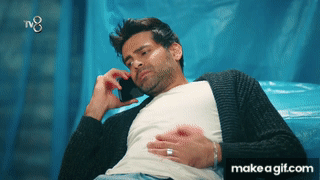

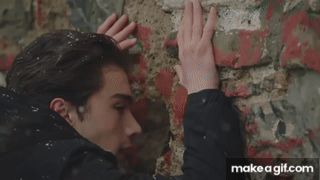

These little beauties right here...
I'm thinking the logo takes the fun whumperflies away 🤔
24 notes
·
View notes
Photo

#us#news#america#flag#half mast#makeagif#gif#my gif#american flag#president carter#jimmy carter#pow flag#the white house#mourning#in morning#lowering
63 notes
·
View notes
Text
Favorite driver

Second favorite driver

Third favorite driver

Fourth favorite driver
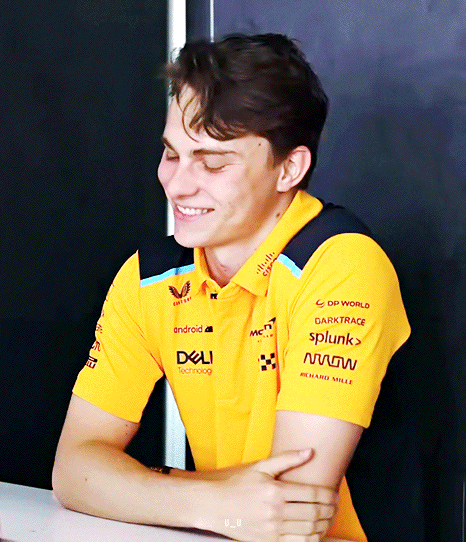
Favorite teammates

Favorite friendship
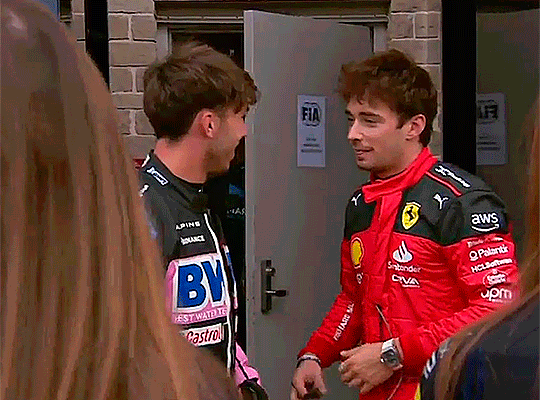
Reply to me with yours
{gifs by: @givemegifs, @housepandacrimes, @makeagif, @u-u-piastri81, @mecachrome & @bracedes}
38 notes
·
View notes
Note
Hey!! How do I get into making gifs? Any tips for a beginner? I literally know nothing about it just that the I'd like to start. Also is not having photoshop a big obstacle?
Hi there! Yeah I can give you some tips to get started! Keep in mind I use windows to make my gifs and not a mac.
So to get into gifmaking you don't need to have photoshop. If you find that you enjoy making gifs I do recommend you look into getting photoshop (and there are ways of getting it without paying *raises pirate flag*) but to start there are several online programs you can use.
Here's a few that i've used before I learned how to do it in photoshop:
photopea
ezgif
giphy
imgflip
makeagif
This is an excellent tutorial to using photopea to make gifs
Each one of those will allow you make a basic gif. For complex coloring, sharpening, layouts, typography, blending, etc you'll want to upgrade to using photoshop because the quality is just way better and you can do so much more but when you're just wanting to get start all of these websites are great places to learn.
I also recommend learning how to take screencaps because I find it's a lot easier to make gifsets using screencaps than it is to try and screen record, cut, and upload videos.
My recommendation for screencapping is KMPlayer. It's a video player that you download to your computer and has a very easy way to save screencaps. Then you can just upload the jpgs into whatever program you're using to make gifs.
I made a basic gif making tutorial using photoshop and kmplayer here if you want to take a look at it.
Basic gifmaking steps:
Get your video. You can download it through pirating sites or use dvds or screen record. I download from sites like soap2day.to.
Take screen caps of the specific scene you want to gif OR cut your video to just the scene you want
Upload either clip or jpgs into the chosen program
Set the speed
Do any trimming of the scene and/or cropping the sides you want to do
If your program allows you (some don't) you can sharpen it, brighten the colors, add text
Then just save it as a .gif
Some other things:
The higher quality video, the better quality gif. 1080 is better than 720. Try to get a nice quality video if you can
Some websites will have a watermark on it that can't be removed so keep that in mind. Another reason why I prefer using photoshop.
Try to keep the gif either the same speed as the episode or just a little slower. Too fast isn't good.
That's all I got for now! If you have any other questions please feel free ask! I'd be happy to help with anything!
109 notes
·
View notes
Text
Practice 2_1.4 - Inspiration - The Raid (1&2)
While The Raid and the Raid 2 were released in May 2012 and April 2014 respectively, the impact the series has had on the action genre is felt now more than ever. From stylistic follow-ups like Headshot (2016) & the Night comes for Us (2018), multiple signature pieces of choreography taken from The Raid appearing in Marvel movies and still influencing the visual identity of fight scenes as recent as John Wick 4, to launching the careers of Iko Uwais (most recently played the main villain in 2023's Expendables 4) Yayan Ruhian (Boy Kills World 2023) & Cecep Arif Rahman (John Wick 3 2019) and last but not least, Welsh director Gareth Evans, The Raid's impact on action can not be overstated.
While the argument could be made that there are more recent films that conceptually "do what the Raid does", none of them have had a fraction of the impact, nor have they conveyed The Raid's appeal as effectively. Gareth Evans gave the Action genre a universal visual & audio language through the Raid. One that has even made it's way into video games most significantly with it's influences on Sifu, another major inspiration on my project.




Brutal Danger
The fights in The Raid almost always have lethal consequences. Deadly weaponry is utilised liberaly and it's gory consequences highlighted consistently. This creates a non-stop sense of danger and constant reminder of the stakes. This is a brutal world and only the brutal survive.



Sequence Build
The sequences in the Raid films are extremely visceral. Stakes are established efficiently, Intensity builds in the camera work, the music and the choreography before it crescendos in whince-inducing sequence toppers that Gareth Evans refers to as 'Punchlines' (little moments of creatively brutal action that serve as exclamation points) and often these crescendos occur multiple times throughout the same sequence.
They feel executed with a genuine mastery that displays Evans' deep understanding of the narrative tension, build and release of a confrontation, turning every fight into a mini action set-piece.


Chaos Choreography
Conflict in the Raid series is complexly choreographed but through it's constant use of environmental weaponry and chaotic, unfavourable situations (people trip over corpses, gunmen fire wildly into the darkness, etc.) it creates this sense of scrappy grit that helps lend a sense of realism to it's theme. Just enough to make the extreme situations feel grounded.

Bibliography
SALON. [Online] Available at: https://www.salon.com/2014/03/26/the_raid_2_come_for_the_violence_skip_the_plot/
NYTIMES. [Online] Available at: https://www.nytimes.com/2014/03/28/movies/in-the-raid-2-a-police-officer-goes-undercover.html
NETFLIX. [Online] Available at: https://www.netflix.com/my-en/title/70299880
DEVIANTART. [Online] Available at: https://www.deviantart.com/firdaliska/art/The-Raid-2-Hammer-Girl-447240353
MAKEAGIF (2015). [Online] Available at: https://makeagif.com/gif/the-raid-redemption-drug-lab-fight-re-sound-x2Q1Ig
REDDIT (2022). [Online] Available at: https://www.reddit.com/r/SifuGame/comments/ujujor/after_the_master_difficulty_update_fajar_is_by/
YOUTUBE (2023). [Online] Available at: https://www.youtube.com/watch?v=JYd7_HRUF3E
BBC (2012). [Online] Available at: https://www.bbc.co.uk/blogs/walesarts/2012/05/gareth_evans_the_raid_cardiff_premiere.html
4 notes
·
View notes
Text
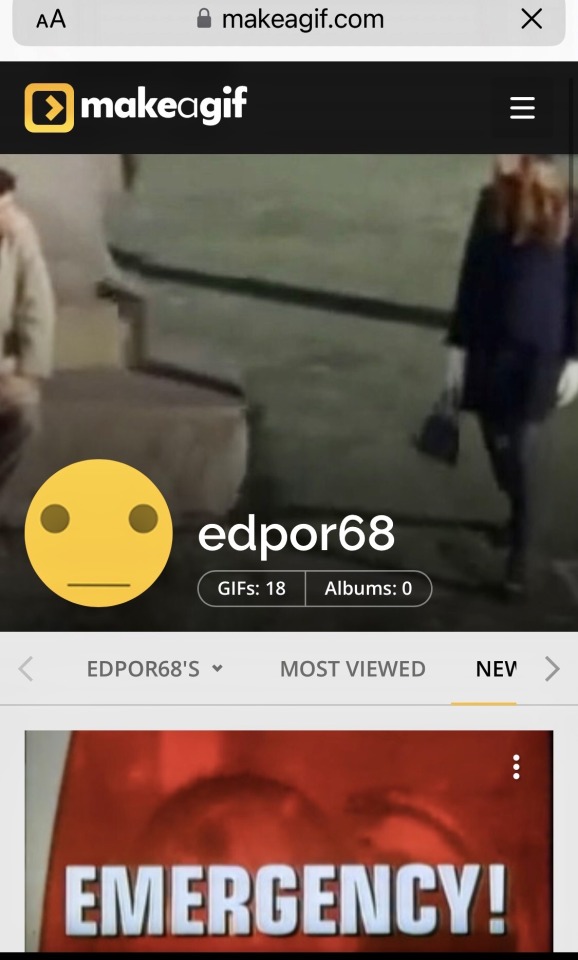
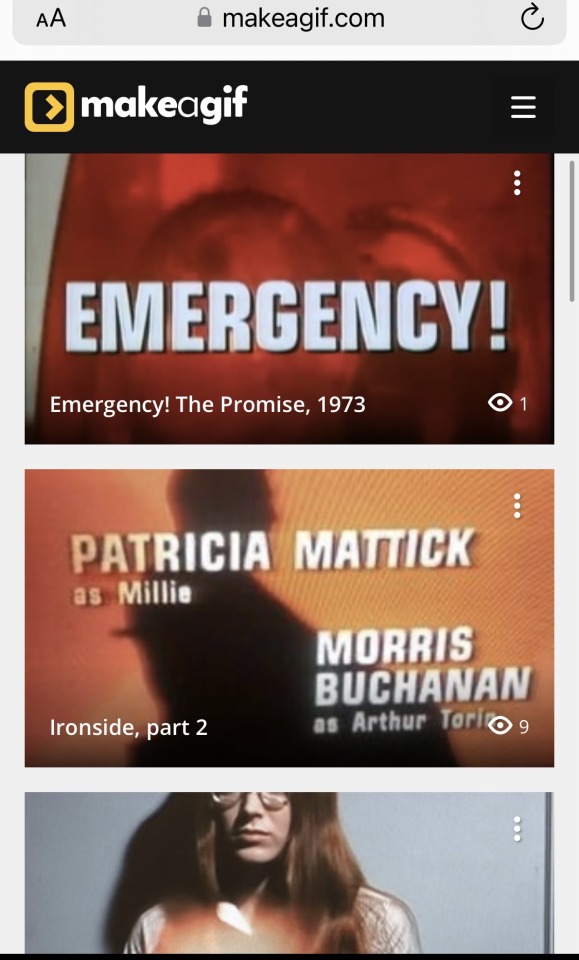
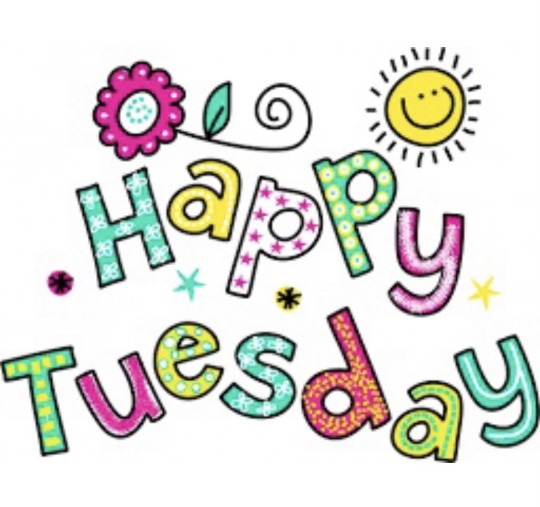
Happy Tuesday! Added one more gif to Pattye’s MakeaGif page- Emergency- “The Promise” she was awesome (always) as Kathy.. #pattyemattick #patriciamattick #emergency #1973tv #adorable #GoneButWillNeverBeForgotten
#patricia mattick#adorable#1970s#television#gonebutnevereverforgotten#gonebutnotforgotten#gonebutneverforgotten#pattyemattick#makeagif#emergency#1973 tv
0 notes
