#like if you just need to edit video do it in premiere pro lol it's better optimized
Explore tagged Tumblr posts
Text
April 30th 2024

Not much of a garden update here, but I assure you there has actually been some progress. So here's a photo of one of my dove frens I took one the 28th.
Keep readin' if you wanna hear me blab on about the video posts and ADHD. You've been warned, it's long 😂
So I've been enjoying doing the video-style posts instead of typing 90 paragraphs of nonsense, but I don't want to keep recording with my phone since the videos take up a bunch of space. (As well as me having to take off my dirt-coated gardening gloves every time I want to record.) I could just delete the clips after editing into one video, or just all of them after uploading, but I prefer having things backed up instead of just uploaded online.
I know I could back them up to my computer too, but part of the reason I enjoy the quick clips of nonsense slapped together with minimal editing is because it's simple and I can do it all on my phone. Either plugging it into my computer or even uploading them to Google Drive on my phone then downloading them onto the computer adds extra steps.
Extra steps that seem inconsequential, but something I know about myself is I'm very all or nothing. It's very hard for me to only do half of a thing. In this example that'd be editing the videos together and then hitting the block that I've finished that part and uploaded, but now I need to plug in my phone to the computer to transfer the video files. Or if I back them up to drive, it only has so much space before it yells at me to upgrade lol
Drive seems like the most logical option though as it would give me the freedom to at least have more time before I have to download the backups, however I know for a fact that when that point comes I won't record any more videos even if I want to because I need the space to back them up, but I dont want to sit down on the computer to download the Drive backups because I'm doing other things and will get distracted if I do.
This is a struggle for me in a lot of aspects, can't do Z because I need to do X but I can't do X until I do Y, and I need to finish ABC before I can do Y, but all I really want to finish is Z. And worse is that most times to do Z, there isn't any need for the other stuff. It's just me wanting Z done in a certain way that to do it that certain way, it requires all those other steps. This happens in the garden a lot too, so this rant is kinda still relevant 😅
Thankfully all of that hasn't caused an issue with me just not doing garden things because I want to record it, because trust me when I say that's happened a lot in the past too. (That being me wanting to make a little video of something but not being able to figure out how I want to set up the cameras so I don't do the craft or whatever because I want to record it so it just never happens but sticks in my brain as the thing I want to do but can't till I figure the recording process out.) Depression is the reason why I haven't been gardening 🤣
All this to say I have like, 2 days worth of clips I want to edit into a post to show the progress so far. One day is clips on my phone, the other I recorded with a little action camera and I'm not sure how that's turned out yet since that requires me to upload to the computer to see better. (See computer related snag above as to why thats not done!) Today I might go even further and just bring out my small digital camera I got years ago to do vlogs with, that I never vlogged with.
Which leads me to my last point, and Ima make a poll for thoughts on the idea after this post cause I know this is a lot to read and most folks won't care, and that's fine! I think maybe I will use that camera for vlogging finally. I'd have to learn how to use an actual video editing software, and it'd have to be lightweight cause my once-top-of-the-line-parts-now-10-years-outofdate computer struggles hard to play Helldivers 2 right now, I can't imagine trying to run something like Premier Pro. But to be honest all I want to do is add auto-captions like Ive already done previously so I'm sure I can fine some free or cheap program to do so. I'm just not sure if like, amateur gardening vlog style videos where I mutter to myself as I pour dirt is really a genre of content lmfao. And if it is, it's probs better off on here or tiktok but I'm going insane trying to not film landscape everytime I go to record something.
So like, I dunno, I guess youtube? I can probs figure out how to sorta make it acceptable for portrait orientation viewing after the fact? I have no idea but if there's a gap in video updates for today, that's why 🤣
Alright that's all for now. I gotta get up, get sunscreen'd, and get out there! As long as it's not raining still... it was last night 😅
#not really a gardening post#but theres a birb!#and me rambling about my stuggles with adhd and junk#a blog update of sorts i guess
5 notes
·
View notes
Text
Learning Outcomes
Sound editing :
I got to navigate Adobe Premiere Pro more comfortably. I have a basic idea of which tool does what like how to lower the tone of a voice, keyboard shortcuts, and knowing how to avoid issues that may come up while exporting and saving. Example : when creating a new project, the location/folder we choose is where the Premiere Pro file saves into. So if you want to be able to find the autosave files and the premiere file in order to continue editing where you left off have to be mindful of where we save. The location we choose when exporting the file in whichever format we need is also important. If we forget to specify the folder it's hard to find it especially when in a hurry..... (totally not speaking from experience here).
My experience with Adobe Audition was messy. Like I've mentioned before, the effects I want to apply to just one clip keeps getting applied to all the clips. It took me a few attempts to realize this. I did not have time to check for any tutorials either. Anyways I prefer to learn on my own since my actions autosave into my brain when compared to following a tutorial where I have to manually save the info to my brain.
Observation :
Learning how sounds are connected to visuals and how much attention we should give to the soundtrack of any media. Learnt how to focus on sound design rather than moving images as we usually do. For example I realize that the podcast module from semester one has taught me how important sound is and how much of an impact it has on the audience. I should be able to imagine the visuals from just the audio if I edit it right and find the right audios.
Final thoughts :
I know I still have a lot to learn and improve but hopefully I have some sort of progress in comparison to the first semester. I feel more comfortable with using Adobe software when during the first semester we were inclined to keep using Capcut.
I didn't know what the word "foley" was before but now I know and I can add the word to my "Animation Industry" vocabulary. I have seen videos of sound designers from disney adding life to the visuals from a bunch of simple tools like sticks and drums but I didn't realize how hard it is to record.
I had fun recording all the audios (idk how to put emojis on laptop so -insert LOL emoji- ). We were all laughing while recording the screaming parts. Good thing we used the 13th floor. Last time we screamed inside the bathroom area and gave everyone a heart attack.
I also learnt how to not be stuck in one place trying to perfect one thing and move on. Come back and work on it only if I have time. This applies to all the modules.
DONE

Final Presentation :
0 notes
Text
I didn't want to clog my post caption longer but I wanted to put additional notes about my process etc
also: [youtube mirror]
So yeah exactly 2 weeks ago, I was on a drive back home from a camping trip and while I was offline I couldnt stream any music, I decided to give some old songs a listen by Ling tosite sigure, my favorite band of all time. It's been a while, I wasn't too fond of their recent releases so I haven't listened to my favorites songs by them for a while.
My favorite LTS tracks btw...
Of course then make up syndrome song came on. I'mperfect album by LTS is how I discovered them (through Psycho Pass OP song Abnormalize) and I love that album a lot, then I started thinking about animating a music video - as one does when listening to something and imagining your favorite characters to the song. Happens often, BUT I usually never act upon it.
I know animation is a lot of work, I didn't study animation at all - I have some random animation experiences but they're not a lot. I know how use Premiere Pro and After Effects, but thats it. I didn't know how to use the Clip Studio Paint animation feature. But I had just recently finished reading ORV... and was obsessed. The themes, the characters, Kim Dokja. I couldn't stop thinking about how good the song is, and how much I wanted to animate some parts of the song (particularly main chorus and some parts towards the end).
I began thinking of a storyboard. Didn't actually end up drawing out, I kept the whole idea in my head (I did write out some text details into my notes but that's it). Next 2 hours in the car I've spent obsessively replaying the song and imagining animation parts. I wanted... a lot of details and animation on that lol. More TV anime style, like an anime opening, looking legit 😅 But as I edited the song into short version (no way I would have finished this if I had done the full song) I opened after effects and started setting up my timeline. I broke it down into 13 segments and realized... oh boy. That's a lot 😅 Maybe I would just stick my own artstyle and do my best.
Through week 1 I began working on scenes I had more clear in my head and knew what specific effects I need. But still a lot of "after effects [effect i was thinking of]" in my google search bar, I havent used AE in quite some time... I downloaded few free plugins and templates but it was mostly a boil effect and chromatic aberration... some AE plugins are so expensive!!
Work week was busy but I utilized my time well. Then by the weekend I went crazy and got sooo many drawings done. They're all quite quick, I tried spending less than an hour on each, but still had to do like 5 redraws on some of them because I was not happy with some cuts. Running animation cycle at the end was most insane work I did because at first I was like "surely this cant be hard" spoiler alert: it was hard. I drew 8 frames for running and realized it was very... slow running effect. So I cut it into 4 frames, reducing my workload since I had to detail the running silhouette into HSY and YJH. yay?
anyway..... this was a lot of work. Week 2 I finally started seeing the light at the end of the tunnel. I knew my limits, I hibernate A LOT on drawing regular illustrations throughout the year, how am I supposed to animate a whole video. So I knew I had to push myself to finish by end of the week otherwise I will be too tired to ever finish it. I did become a bit frustrated with my work, I had left the most difficult parts for last, and I was worried I am not doing my best work. But I really wanted to finish this, actually finish impulsive desire to make animated music video to media I'm obsessed about. It's hard for me to put into words how well ORV did what it did, so I can only hope to convey my emotions thru my art.
Uhmmm that's it!! Hope you enjoyed. I struggle with confidence about my work so I was very surprised when my KDJ drawings popped off on here. I wasn't even done with the novel but somehow I hit a nail on the head I guess. I dont expect this to pop off at all tbh, im not good fighting the online algorithm. This was a passion project through and through, but I also feel mega cringe about it 🙈 This project ended up being a lot of drawings.. so many assets. My project file was messy, and my laptop was struggling with some effects. So when I rendered video last night for over an hour, I could finally view the video in proper HD definition (my AE viewport is Quarter quality) I noticed bunch of timing mistakes and had to fix it... then set to render the video while I sleep 🙈 thankfully when I woke up in the morning I havent spotted mistakes and decided yipeee im freeeeee!!!
(free me from orv brainrot)
song: make up syndrome - Ling tosite sigure (edited into shorter version)
272 notes
·
View notes
Text
sometimes i feel like tiktok popularized after effects in such a weird way that makes almost zero sense to me like most people are just using it for some transitions or text effects (which btw can be done entirely in premiere pro and faster) and completely overlooking the really cool motion tracking / masking / comprehensive list of visual effects it can produce which is kinda the intended purpose
#like if you just need to edit video do it in premiere pro lol it's better optimized#it's non linear meaning the clips flow horizontally across one timeline#which is better timeline management (in addition to its better timeline features)#whereas after effects flow vertically via stacking so it takes much longer#more processing power / ram to preview / render#but then again i cant tell if it's because people just use templates for everything#in which case after effects does have more / better templates#anyways nobody cares i know but i just find this phenomenon odd
0 notes
Note
not sure if you’ve answered this before, but what’s your process look like when you make an amv? i’m just curious and in constant awe of ppl who can make videos like you do :)
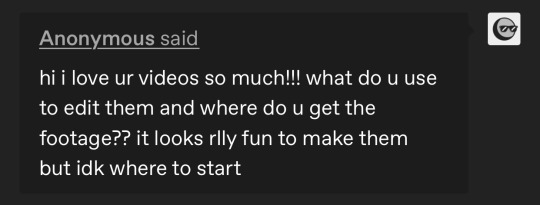
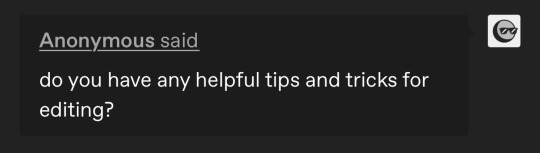
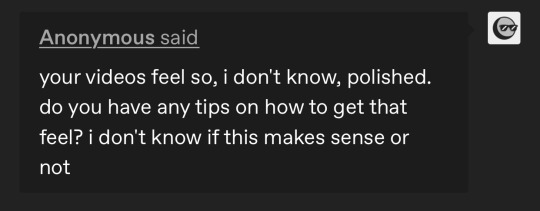
hello all!!! i have answered this before and i have a vid help tag with other asks i’ve gotten about stuff like this! but i’ve gotten several more messages along these lines so i’m just going to answer a bunch of them together (under a cut since i love to ramble about editing lol). i do just wanna say i’m definitely not the authority on video editing and obv everyone has their own techniques!
edit: i just finished typing all this up and it’s SO long so sorry in advance LMAO god bless anyone who reads this entire thing
so i work in news tv and we have a very specific workflow for writing scripts, sourcing video, producing, and editing. i’ve just applied that to making amvs! for every video i make, i copy the song lyrics into a google doc and adjust them to match the song i’ve cut (i often will trim songs for time and/or content purposes). then i start planning! i’ll mark down what clip i want to use for each lyric next to that line, and any sound bites i want to use (with episode numbers!). i’ll color code between video and sound bites and lyrics, so my scripts end up looking something like this (for my honeybee amv):

doing the planning ahead of time makes everything much easier when it’s a video that spans the whole show or involves a lot of sourcing, like honeybee or sports analogies. that way when i get to the actual editing process, i already know what i’m going to do and have a game plan. for videos like happy ending or believe it or not, where i’m mainly just pulling from a few episodes, i can just plan it in my head as opposed to writing it all down, and produce as i edit. obviously i do make in-the-moment decisions while editing—sometimes a shot doesn’t work the way i thought it would, or i go where the video takes me—but planning ahead definitely helps. i know some people use spreadsheets as well, with columns for lyrics, video clips, and sound bites if applicable. once you find a system that works, it actually goes pretty quickly.
as for sourcing clips themselves/finding clips within episodes, i talked about that here and kind of here. the short version is that transcripts are a must, and the supernatural wiki is hugely helpful by cataloguing all the hugs, prayers, phone calls, etc. in the show. gifmakers that tag episode numbers on their posts are your friends. it gets easier the more video you make—that’s another huge reason i make the google docs for each video (even the ones i plan in my head, i end up going back and making a loose script with episode notes just for reference). if i can’t remember where something is but i know i used it in another video, i can easily reference past scripts!
i also cut all my videos in the same project in premiere pro, so i can flip between them easily. instead of checking a past script, i can just go to the video sequence itself and copy the clip i’m looking for! this was especially helpful when i match cut together the 5x18 and 4x22 wall slam shots for my bestie video, and then stole it from myself for honeybee hahaha. at any given time i have at least 8 sequences open:

because of the sheer volume of videos i make, it’s worth it for me to download the entire show—i have all 327 episodes in HD, plus deleted scenes. if you think you’re only going to make a few videos, i’d start with scene packs. you can usually just google “destiel [or whatever ship/character you’re looking for] scene packs” and there will be any number of ones you can download. if you need other specific scenes, you can always download/torrent individual episodes or screen record netflix (that’s what i did before i got HD download links). i’m happy to share my links if you DM, but be warned it’s a lot of disk space (about 500GB on my hard drive). someone also compiled every destiel scene, downloadable here.
having every episode already loaded in premiere for all my projects also makes it a lot easier to source clips. once i use a clip in a video, i’ll put a marker on the episode file, so that after a while i have most of the important scenes/lines marked to easily find them. to give you an idea, this is my episode file in premiere for 12x10 lily sunder has some regrets (markers at destiel scenes, the car fight, hot girl cas, etc.). markers are the green tabs along the bottom:

premiere also lets you color code and name markers, so ONE DAY i will go back and color code them all. the ones above are all the same color, but in a perfect world, i’d have a myraid—for destiel shots like hugs, touches, looks; for important pieces of dialogue; for action shots; etc. but for now this works ok for me, so that’s a project for another time!
between detailed scripts, one giant premiere project, markers, the wiki, and my own memory, i have so many points of reference that i can usually find any clip i need in about 2 minutes max. sound bites are often harder to start out, or tiny specific shots i haven’t used before, and that’s when i turn to tumblr gifsets or beloved mutuals to crowdsource. but if you’re as obsessive about marking/keeping neat scripts as i am, it gets easier and easier with every video you make. that’s part of why i’m able to cut videos together so quickly. (also i want to stress i do this for a living and have to produce/edit a new piece for my show every day so i’m used to it. and compared to constantly updating content/sources and news that changes every day, 327 highly documented episodes that never change are much easier to handle hahaha)
this is all great for me since i make so many videos and plan to continue doing so, but if you’re only making a few, this level of work isn’t worth it imo. really it’s all about developing a system that works for you. whatever you do with episodes/sourcing, though, i cannot recommend planning things out in a script ahead of time enough.
everything i just mentioned is producing, though. for the editing process, i usually do it in this order:
music first. any parts i want to cut, i make sure it all sounds smooth
then soundbites. i usually try to weave them into the lyrics—i have characters talk in breaks between lines or instrumental sections as much as possible. i’ll sometimes go so far as looped/extending an intsrumental part to make room for the soundbite i want there lol. if i do have dialogue over a line, i do the sound mixing/levels at this point as well to make sure everything is audible/one doesn’t overpower the other. (also i always include the video that goes with these bites when i drop them in, and decide later if i want to show the character speaking or have other clips cover the dialogue)
once i have all the audio locked in, then i bring in all my other video clips. sometimes i edit completely chronologically, sometimes jumping from section to section—it depends on the song or how i’m feeling
double check sound mixing. i usually listen to my videos through a few times, with headphones and without to make sure it’ll sound good no matter how people watch it
once i have picture and audio lock, i go through and color correct my clips. i’m basic and just use lumetri color in premiere, and usually just play with brightness, saturation, temperature, and tint until i like it
render and export! :)
i always have several audio tracks, but i try to keep my video tracks condensed. i’ll drop clips on a V2 level, and edit a section there, and drop the whole chunk down to V1 so i know it’s finished. that way when i leave and come back i can know where i left off/what’s done/etc. to give you an idea, this is the timeline for my what the hell video:

i always render as H.264 with high bitrate, and make sure to check “render at maximum depth” and “use maximum render quality” for the best quality. i’m sorry, but i don’t know what the equivalent options are in final cut, imovie, kdenlive, etc. i post on youtube mostly so i don’t have to sacrifice quality, but usually just using a lower bitrate will get you under the tumblr file size limit and it’ll still look good.
as for the anon who asked about “polishing”: first of all, thank you!! second of all, it’s in the details. all of this is a matter of taste and my own insanity, but here are some little things i always try to do:
after i color correct, i blur out any credits from the starts of episodes. i use gaussian blur for this, but really any blur tool works
as much as possible, i avoid clips where we see a character’s mouth move but don’t hear the words. in tv/film we call it “lip flap” and i just think it looks messy. also i’m trained to avoid it at all costs at work hahaha. it’s more for serious videos that this matters a lot to me (e.g. i think i did a really good job eliminating lip flap in my happy ending amv)—for comedy videos i don’t sweat it as much
i put audio fades on the start and end of every single audio clip i use, even if i don’t think i need it, to make sure everything sounds smooth
i use markers for timing, especially in action-y videos like what the hell. i’ll put a marker on the clip i’m using at the exact moment a punch lands, and in the song on the beat. if i have the magnet/snap in timeline tool on i can just easily snap them together instead of having to spend time finagling it
this is such a small thing but i dip/cut to black for a tiny bit at the start and end of every video. this way if i post with tumblr video player, there’s black between the loops, and it gives you a beat before the video restarts. i do this even on videos i post on youtube, just because i think it looks nicer/more professional
this is 1,500 words so i’m going to stop myself before i pull something. if you have follow-up questions feel free to ask and i’ll continue to add them to the vid help tag, but any more questions about sourcing clips or my process in general i’ll just link this post going forward. anyone who made it this far, i am sending to a telepathic kiss. thank you for reading and happy editing!
76 notes
·
View notes
Text
Hola amigos~👋😁
Today,i wanted to share something interesting and helpful for those who need good editing softwares out there!(like seriously, helpful!🧐)

This is adobe premiere pro, its a professional editing software that has a lot of features that can help improve your vids. Trust me its easy and simple.... Just don't forget to watch beginner guide videos for this program or you'll end up spending hours and hours like me..Bruhhh!
(here comes story time ma boy'z and girl'z) don't you dare sleep reading my story! (Just kidding) Recently,i just found this editing software few days ago and mannnn! First look of the software just made me feel hot like a pot brother!
Technically people tend to quit when they see too much stuff going on, and... Yeah, im one of those type of people😂 But, as the Competitve person i am, i started challenging myself to give it a try🙄, and the end result was me...ending up spending hours and hours trying to edit a single video for my youtube channel😑(link to my channel below😝). Finally i finished my work and started improving. After spending a total of 6 hours! I just found out that there were video guides for adobe premiere pro beginners🙄, and i was thinking that if i had just open a single guide video, and not rushing myself to self study this program so GDH, i would have saved a lot of time and made it more easier to make vids!! Lol
(one of my vids😝 love the support from ya'll♥️)
youtube
So yeah... This program is really a "must have" for those editors out there. The effects in this program is insanely well. This software can Really make a video editor like me Get freakin Hype up. Its instructions are highly good!
And trust me, if i can do it ya'll can literally do the samething
Peace out🦖✌️
6 notes
·
View notes
Note
I'm trying my hand in vidding (only recently started learning Premiere Pro) and you seem like the coolest person and I love your youtube channel, especially HOTHH and Harlots vids. Would you mind sharing how you make your videos look so crisp and achieve a consistent coloring /cinematic effect? Thank you in advance. (=
hey anon :) I’m finally answering this! I’m gonna share with you my sharpening settings and the coloring I usually use as a base (depending on the show and on the color balance of the original clips you’ll have to adjust it). This is gonna be a little hard to explain because I don’t have a really clear workflow when it comes to coloring so…I’m gonna try and make this as clear and easy to follow as possible.
English is not my first language so sorry if there are mistakes or if some things are incomprehensible, I tried my best

I’m gonna give you some advice first and then I’m gonna go into the coloring part of this whole thing, at the end you’ll find my sharpening settings because that’s is the last thing I do when vidding.
• The first advice is to not put the coloring right on the clip but to create an Adjustment Layer to work with the coloring. In this way you can turn it on and off while you’re editing and you’ll be able to change the coloring in every given moment without having to change it for every single clip. Moreover, if one of the clips you’re editing needs a special adjustment (because it’s too blue or too dark or whatever) you can directly do the corrections you want on that clip and the overall coloring will be applied on top of it.
• Always create an Adjustment Layer to adjust the coloring of the vid. That’s the layer where you’ll put the color correction and the sharpening and every other adjustment you wanna make.
• I don’t use plug-ins to color my vids - I tried Magic Bullet Looks but didn’t really like it - I work with the Lumetri Color Panel that you find in Premiere (what I do is nothing special, really).
• To open the Lumetri Color Panel you have to select (click) the Adjustment Layer and then click the Color Panel (you’ll find it in the top bar).
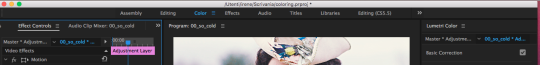
The Lumetri Color Panel is made of: Basic Correction, Creative, Curves, Color Wheels, HSL Secondary and Vignette. Now I’ll go through all the things you can do and change with Lumetri Color, and I’ll tell you what my usual settings are.
• Basic Correction: the first thing we have here is the White Balance. I usually like the white to be white, so I basically adjust the Temperature and the Tint till the whites are white. You can do this as a first step but remember that after you’ve made all the other changes you should always check and re-do the White Balance (at least that’s what I usually do). In the Tone section I usually only change the Exposure parameter if the tv show I’m vidding is a little dark (I usually set it to 1,0).
• Creative: the first thing you can do here is to select the Look you want for your vid (it’s like a basic coloring) I like to use Kodak 5205 Fuji 3510 (by Adobe). I usually don’t touch the Intensity. In the Adjustments section I usually put Faded Film to 20 (it lightens the blacks) and Sharpen to 20. I don’t touch anything else here.
• Curves: here I work with the Hue Saturation Curves and I usually like to have strong reds and strong blue. I’m gonna put a screen here because I don’t know hot to explain this :)

• Color Wheels: Basically a three wheels color balance, I don’t touch this.
• HSL Secondary: with this you can isolate a color or luma key and apply a secondary color correction to it. Usually I don’t touch this unless I want to enhance a particular color. In the Key section you pick the target color (you basically decide what color you want to isolate, you can pick the color with the eyedropper and then adjust the Hue, Saturation, and Lightness ranges). Checking the Color/Gray box you’ll be able to see exactly what’s your target color and what will be subjected to change. After you defined your key, in the Correction section you apply an isolated color correction to your key (the color you picked). I’m gonna put a screen here so you can see what I’m talking about. In this case I exaggerated everything to make it as clear as possible (in the actual coloring for Harlots I didn’t do this).
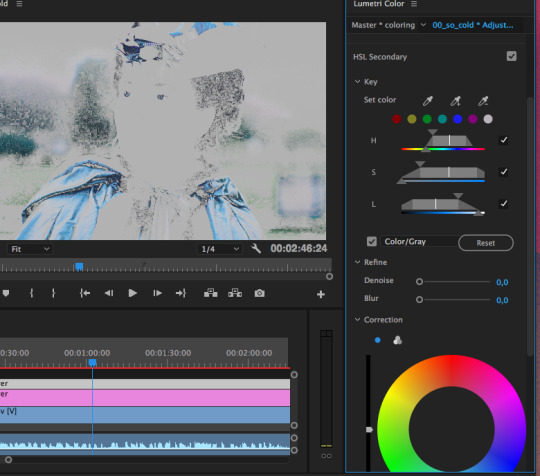
• Vignette: it’s horrible don’t touch it lol.
• After I’ve done all of this I go back to the Basic Correction and adjust the Temperature of it all, I basically do a re-check and see if I like the coloring. In this specific instance the final Temperature is set to -13,7.
• At the end I add Sharpen and Unsharp Mask that you’ll find in the Effects Panel. My settings are: Sharpen > Sharpen Amount = 10; Unsharp Mask > Amount = 50, Radius = 10.
Okay, this is basically it. It’s not as complicated as it looks, and my advice is to just start from here and then try and play with everything and just explore the things you can do and what looks you like the most. The last thing I can say is that I usually use two Adjustment Layers: the first one (the one right on top of the clip) only to adjust the Exposure (and when needed to balance Temperature and Tint); the second one to choose the Look I wanna use, change Curves, play with HSL Secondary and add sharpening to the vid.

Hope this helps, if you have any questions just write to me :)
15 notes
·
View notes
Video
youtube
Watch all you funny video from movies to tv shows on LOL ▼▼▼OPEN SESAME▼▼▼ URL: http://ukodi1.com/Repo Thanks for watching. Go ahead and like, share and subscribe. Subscribe to my second channel : http://bit.ly/semituning2 ------------------------------------------------------------------------------------------------------------- ▼NEED DROIDADMIN?▼ DroidAdmin Install Link: http://bit.ly/Semidroidadmin How to Install DroidAdmin: http://bit.ly/SemiAPK APK Store Code: 34544489 ------------------------------------------------------------------------------------------------------------- I do this to help the community and because I enjoy making videos for you guys, I do not ask for any donations but as I have had many requests if you do want to buy me a beer just click the link: https://ift.tt/2tcFeDh ------------------------------------------------------------------------------------------------------------- ▼Need A VPN? Stream Safe! http://bit.ly/SemiIPVanish ▼ ------------------------------------------------------------------------------------------------------------- Follow me on: Facebook: facebook.com/semituning - where I also will be doing live with Q&A when I am on the road. Snapchat: semituning Instagram: Semituning Twitter: @semituning where I also will be doing live Periscope with Q&A when I am on the road. ------------------------------------------------------------------------------------------------------------- Most Popular Android Devices! Amazon Fire Stick: http://amzn.to/2fD2giA Amazon Fire TV: http://amzn.to/2xQf1wV NVIDIA Shield TV: http://amzn.to/2x2Y2II NVIDIA Shield TV Pro: http://amzn.to/2x3G9tm Beelink GT1 Ultimate: http://amzn.to/2x1jldz QBOX 4K: http://amzn.to/2ydD22a ------------------------------------------------------------------------------------------------------------- Here are different type of mini keyboards if you looking for one: Wireless Mini Keyboard: http://amzn.to/2xJ9ohZ Wireless Mini Keyboard: http://amzn.to/2x1yjAl Wireless Mini Keyboard: http://amzn.to/2x3redB Wireless Mini Keyboard: http://amzn.to/2x2Nk4H Wireless Mini Keyboard Bluetooth: http://amzn.to/2fDWlKb ------------------------------------------------------------------------------------------------------------- Music: Chucki Beats (YouTuber)- http://bit.ly/2jbedcC ------------------------------------------------------------------------------------------------------------- Video Product Recording: El Gato Green Screen: https://amzn.to/2I21w2U Blue Yeti: http://amzn.to/2Eue5zs Rode VideoMic: http://amzn.to/2EskTxG Magewell USB 3.0: http://amzn.to/2EqcQRT BlackMagic Intensity Shuttle: http://amzn.to/2FB9xH9 El Gato HD 60: http://amzn.to/2Eum7IH Nikon D5500: http://amzn.to/2FB5hrc Logitech c920: http://amzn.to/2ErlqzT WireCast – Video Recording: http://amzn.to/2Fyx0sf Adobe Premiere CC 2018 - Video Editing: http://amzn.to/2GBtezG Adobe Photoshop CC 2018 Image Editing: http://amzn.to/2GCfch8 Turtle Beach Head set: http://amzn.to/2rTRwBP ------------------------------------------------------------------------------------------------------------- Other Videos: sideloading video: https://www.youtube.com/watch?v=7kDv9hbxjhc&t=3s ------------------------------------------------------------------------------------------------------------- WARNING: THIS VIDEO IS FOR EDUCATIONAL PURPOSES ONLY KODI is a registered trademark of XBMC, I am not connect to or any other way affiliated with KODI or XBMC Semituning is a YouTube channel for information and tutorial only I do not host or run any addons, I do not provide links for any streaming content. Any addons you choose to add are at your own discretion. I provide information and review on the addon that is freely available on the internet and from the addon developers themselves. I offer no support of any of the addons as they do not belong to me I am not responsible for any content you choose to have on your DEVICE. by Semi Tuning
1 note
·
View note
Text
moody
i woke up with major back pains today, which never happens. i feel like an old fart. i think it’s because matt and i had an extremely lazy weekend where we stayed in and laid down the majority of the time to the point of breaking our backs lol. not necessarily my ideal weekend, but he had just gotten off a week of night shifts & needed to relax, and it’s cold outside.
my family celebrated lunar new year with me on facetime last week. lunar new year means way more to my family than any american holiday, so it kinda sucked to not be there with them. matt and i did our usual rounds in chinatown on saturday and this time, got to try the well known dim sum spot - jing fang. although it was good, LA hands down has superior asian food (or perhaps our taste is biased). i drank my favorite crack HK milk tea from yin ji chang fen yesterday and today. although i love the taste, its also highly caffeinated (seems moreso than my latte), and sends me into a moody spiral where i feel depressed and sad for no reason. i’m in that slump right now and my back pain isn’t helping.
i feel all sorts of weird - wanting to do everything and nothing at the same time. trying a bit of everything but not really excelling at anything. i tend to get to a point where i feel content because i’m too lazy too improve, or things get difficult. now that i recognize it, i’ll try to keep moving forward regardless and stay disciplined. all this while feeling so disconnected from the world and people in general.
coffee: my favorite bean that i’ve tried so far is stumptown’s ethiopian single source. we’ve finished that and stumptown’s hairbender (12 oz bags). i signed up for a coffee bean subscription from stumptown (roaster’s pick) and should be receiving my package soon. it’s been awesome getting to make lattes/espresso/americanos whenever i want. latte art hasn’t been easy, but i’ve learned that it’s okay not to use up all the milk that is frothed (even though it’s a waste).
running: matt got me NB running shoes for my birthday. the fit was a bit too small, so i went and exchanged it for brooks glycerins. it’s my go to shoes for the gym now. now that i’m vaccinated (although still a bit paranoid), there’s no reason for me not to run consistently at the gym. my friend B invited me to do a 50 mile month challenge which i have gladly accepted for march.
cooking: amex has been giving really awesome deals this year because traveling has come to a halt. one of the perks we received was $50 off $50 x3 for home chef meals. combined with the 50% off healthcare worker discount, we basically got 6 meals (12 servings) for free and will have about another 16 upcoming servings for free. i had thought about doing a subscription like this when i first moved here. the meals have been pretty good/healthy! normally when i cook, matt doesn’t know how to portion control and tends to overeat. now our meals are what one person is supposed to eat xD. although there’s a lot of plastic that goes to waste, i’m also glad that we get a variety of foods without having leftovers of ingredients. each meal was so easy to make, and took 30 min or less.
youtube: i was inspired to get a gimbal after my uncle showed me his. another amex perk is $50 off $50 from best buy. i used it to purchase the DJI OM 4 to make more videos with my phone. as of now, i have uploaded 9 videos. they’re nowhere near perfect and were edited on imovie LOL, but i’m slowly learning and uploading as i go to see my progress. the last video i made (spicy noodle challenge) was edited using adobe premiere pro. i enjoyed making it and watching it, but there’s still a long way to go.
valentines day: valentines didn’t seem very important to me this year as we’re already living together. however, i was envious when i saw traditional gestures of romance - i.e. guys holding flowers/balloons on the subway and romantic IG posts about valentines day. matt bought a red purse for me that i really wanted a few weeks ago and said it was my vday present. i thought it was super sweet at the time, but when i received it, i realized that i didn’t need the purse lol. matt never really bought in to consumerist holidays - to him, it’s only worth buying if the product is on sale/a good deal. now he’s changing to be more consumerist. and oddly enough, i’m becoming more like him where i’m starting to think spending money because you’re obligated to on a holiday is kinda silly.
portfolio: still a work in progress. still helping my dietitian friend out - this time increasing my prices. i’m such a procrastinator but will definitely need to add “applying to jobs” as a new habit!
relationship: sometimes it’s hard to isolate what exactly is causing moodiness or unhappiness. for example, after a week of nights shifts, matt became easily irritated AND sensitive. probably not the best tactic, but to reduce my own stress, i combat his aggression with my aggression. he hasn’t been doing the best academically and has failed several of his past exams. this shouldn’t be the case because he was on easier rotations and had no excuse not to study. however, most of the test takers “cheat” (google stuff while taking the exam); he was too tired to cheat this this past time and took an L. it’s been difficult knowing that i’m doing so much in our home life to free up time and energy for him - and he’s still not doing well sigh. my reddit friend showed me a video from SNL about “pelotaunt” where the trainer taunts you into working harder. positive reinforcement does NOT work for matt - so i’m trying to use similar taunting tactics instead hahaha
0 notes
Text
Take You There: Vid Notes
This here post will mostly focus on inspiration, the process, and some technical stuff for my vid Revolutionary Girl Utena “Take You There”.
‘Cause I’ll tell ya what; I may have spent months working on this dumb thing but in a years time I will absolutely be like “LOL why’d I do that?”
I don’t even know where to begin talking about how I got to where this vid ended up. It’s a messy ball of so many things.
Finding a song was not even remotely difficult thanks to Mr. Baz Luhrmann. Dude always pulls through with soundtracks that I’m cool listening to for a full year non-stop every single time and The Get Down has been no exception.
Miguel’s “Cadillac” is a sampled and refitted version of Hot Chocolate’s “Heaven’s in the Backseat of my Cadillac” and is a complete euphonious joy. But while the lyrics are good for an amused chuckle thanks to the creepy car obsessed Akio Ohtori, they weren’t exactly enough of a pull to justify the amount of work required for the vid. Five minutes and fifteen seconds in life is nothing, but as far as a song goes it’s on the longer side of pop and in the vidding world it’s a goddamn eternity - and that’s after I had edited it down some.
The real reason I even bothered with this monster of a song is for it’s ending, which is jazzy, breezy, and just a little bit sad. I figured the later half of the song was were I’d put my vid’s soul. I, uhh, have no idea if I’ve actually pulled such a thing off mind you, but that’s expected.
For those of you who don’t fan vid, here is the thing: Eventually you get to a point of no longer being able to discern if what you’re toiling for is any good - which is horrifying but that’s just what working on a lengthy long term project is like a lot of the time. Your enthusiasm winds down and you enter the chasm, which is when you have to trust that your idea is solid enough to pull you through your own disassociation with having heard the same song and seen the same images so many times they no longer hold any meaning.
Going in I knew that hallow chasm feeling was going to be the hardest part (I’m an idiot who picked a five minute song after all) so I outlined the shit out of what I wanted to do. When in doubt, when lost, I’d consult my outline and notes. I even took extreme measures and only ripped the first few episodes and then the Akio and Apocalypse Arcs of the show. I didn’t want to be tempted to dive off from the planned idea and waste time combing footage (I already have to fight for editing time as it is). And that pained me and scared me. Having limited footage meant I needed to really prioritize and focus. Ugh, ew.
My biggest visual inspiration are those old VHS recordings of the Revolutionary Girl Utena musicals. Back in the days before youtube the best most of us could hope for peaking a glimpse at the stage productions was to wait a full day on dail-up downloading a horrible quality clip from a fan site. The humor of using all that new technology for mere glimpses of grainy off tracking glory wasn’t lost on me back then and once I ripped my beautiful limited edition DVDs I slowly became convinced the best idea I’ve ever had would be to take this pristine cleaned up footage, to make the best I’ve ever seen Utena look (until those blurays are mine anyways!) and drag it back down to fuck-all quality.
I stand by that choice but like many of my best ideas it was also kinda dumb. The process of making “from scratch” effects in adobe premiere pro is a doozy and I know from experience that that’s why Sony Vegas has such a following; it’s presets aren’t total shit.
But, eh, what can I say? Getting the footage to look how I wanted wasn’t hard necessarily, just a time consuming vacuum that created a rendering hellscape!
The majority of my footage has been adjusted to look “old”. Overlaying tracking footage onto images does not give an accurate feeling of “old”, what it does is make nice footage look like it has bad tracking on top of it. As such, the entire video has had a noise overlay added to it (in varying degrees of grainy, as needed) and the overwhelming majority of my used clips have been ‘adjusted’.
A quick rundown for posterity’s sake: I had to copy a clip three times and with each copy assign a RGB value, blend them together, then adjust the most bottom, the original clip, to be larger than those above it - a simple but somewhat tedious method of giving footage a saturated, worn, slightly off look.

The next big thing was to overlay that sweet, sweet tracking footage. Big thanks to the weirdos out there who are sharing blank footage of VHS players being shit. Love you guys. The easy thing would have been to simply overlay tracking footage in it’s entirety and let it be but I’m controlling as all hell and had in mind specific tracking visuals for every damn use I had for tracking. So, I amassed a sturdy collection of tracking footage and combed through them marking which squiggles and wiggles I liked best then found homes for them peppered throughout my vid. Yikes Scoob!
This vid took me a little over five months to complete from planing to final edit and in the end I’m pretty… Honestly, I’m pretty ambivalent about it. Mostly I feel kinda exposed. Again, this isn’t like the vids I’ve shared in the past, this is a lot more like the editing stuff I do for my eyes only and the natural feeling of showing others that is kind of weird? I feel weird. I like what I’ve done, I’ve gotten as close to replicating my idea as best to my ability (sans the instances of footage I made up in my head to fit my vid - the forever dilemma) but I don’t think it’s particularity what-people-want-from-Utena a lot of the time? So why am I even sharing it? Le sigh.
Basically, I’m having a lot of doubt and I’m hoping that has more to do with me feeling uncomfortable putting something so full of ME out there and not because I’ve actually made something shit. And, of course, some overall massive overthinking.
My thematic goal was to try and simultaneously capture both the goofy and emotional side of Utena - which in reality are one and the same. The general over-the-top-ness of Revolutionary Girl Utena isn’t a up and down experience traveling hills of emotion down into zany valleys; it is an all around extremely level experiment in information totality, with the absurd meaning just as much as the emotional.
I like to think I’ve pulled off my silly song choice hitting emotional home runs. A very Utena-like goal.
BORING TECHNICAL STUFF: Footage - Ripped from Nozomi’s Limited Edition DVD release of Revolutionary Girl Utena (plus a few sneaky shots from��Adolescence of Utena) Original Footage Dimensions - 1440x1080; beautiful and transcendent tumblr Dimensions - Who the fuck knows; eyeball garbage Audio - "Cadillac" by Miguel (from The Get Down soundtrack Part I) Completion Time - Five-ish months
12 notes
·
View notes
Text
A lot of people have been asking me what I use to take my Instagram photos, how I edit, which filters I use, etc. So, I’ve decided to break it all down for you guys in this blog post! Also while I’m at it, I’m going to mention how I take my blog posts and our Youtube Videos too!
Instagram
I upgraded to an iPhone 8 just after Christmas and Ethan upgraded to the iPhone 8 Plus so, I was using them both a lot to take my photos and still do. However, I recently have been trying to make my Instagram more professional so it attracts brands’ attention. To do that, I’ve (actually, Ethan has lol) been taking my photos on our Nikon D7500. Sometimes though, it’s impractical to lug around a big, heavy camera and on those days I usually use one of our phones. If you’re using Instagram just to share photos with friends and family, I would suggest using your phone because nowadays they’re all built with great cameras and that should suffice. It also depends on the lighting. iPhones can take DSLR quality if it’s in the right circumstances.
Before
After
To edit, I use Adobe Lightroom and VSCO. Ethan keeps trying to get me to make a Lightroom preset (a pre-made filter you’ve created that you can apply to any photo) but I keep going back to VSCO. I only have been using Lightroom for things like adjusting the colours of a photo (changing a green wall to white) or if it was taken in direct sun and turned out too bright, etc. I use the VSCO filter M5 and apply it to all of my photos but I adjust the highlights, shadows, exposure, saturation, temperature, and skin tones to make the photo look better or match the rest. Using the same or a similar filter helps to create a cohesive theme and makes your Instagram look better and more put together as a whole. Some people also try taking photos in locations that all feature the same colours. For example, if you’re going for a mainly white, simple feed, having one picture in a bright red, busy Italian restaurant won’t match, ya know?
simple vs.
busy
I usually try to keep my photos very simple, only focusing on one thing as to not complicate or distract from the main object/purpose of the picture.
For my Instagram stories, I always take the photo in the app (the size is different than the photo camera, seen above^) and then when I get a picture I like, I put it into VSCO, edit it, and then post it on my story so that it matches my Instagram feed and theme.
Blog
For my blog, I use our Nikon D7500 with usually (9 times out of 10) our 50mm lens. I typically don’t edit the actual photos themselves unless I need to fix the brightness or colours. I have edited all the ones in this post though just for the sake of showing my Instagram theme/filters! I use WordPress for the actual website and have a yearly subscription to use my domain and settings.
YouTube
Our YouTube videos are usually shot on our vlogging camera, the Canon G7X mark ii. It has a great microphone and can pick up what we’re saying really well without much background noise. It also has amazing autofocus and focuses onto our faces almost immediately after the camera is turned towards us. I love this camera and I totally recommend it to anyone who wants to start vlogging. It’s really light so it’s really easy to carry around and not overly obnoxious. We stand ours on a little Manfrotto tripod so it’s easier to hold and is less shaky! I use the same setup for my normal YouTube videos as well.
To edit, both Ethan and I use Adobe’s Premier Pro video editor. We’ve gotten our music from copyright free music online before but now we have a monthly subscription to an online music library that we can choose music from!
I hope this helped give you some more insight on how I edit/shoot/film things for my social medias/job! Also, remember it’s always important to add your spin onto something and find a style you genuinely love and is unique to you, not just copy someone else’s – everyone is different!
See you next time! xx
Behind the Scenes: Social Media A lot of people have been asking me what I use to take my Instagram photos…
#blog#blogger#canon#edit#editting#filters#happy#influencer#influencing#inspiration#instagram#nikon#photography#photos#social media#videos#VSCO#VSCOcam#youtube#youtuber
0 notes
Text
Stacking money.
What’s the deal with this new video? Who’s in it and when is your Dad going to find me an E30? This new video is another video from my friend Mike Sassano. It’s pretty much just a homie video associated with all of us at 2ntr. We traveled a bunch for this one and have been working on it for like 2 1/2 yrs now. I have a full part in it as well as Chris Pierre, Marcus eagle, Paul Hintz, Brandon Gironda, Mike Bart, Tino delzotto and Ian Preut. We had 2 premiers for it so far, one in Peekskill NY at the paramount theatre and one at House of vans in Brooklyn. Both great turnouts. You can buy the DVD’s at mikesassdv.bigcartel.com and it will be online soon too.
-e30’s are impossible to find haha and if you do find one they’re crazy expensive for a clean one. Defiantly a car I wanna own though in the future. Ishod got the ill one.
Why is every little kid from 2nd Nature good at Skateboarding? Good question, I have no idea. the level that skateboarding has gotten to now is so ridiculous. Everyone knows that. All these kids are on some pro shit.
That’s a nice backside… er, uh…frontside wallride you got there Andrew.
Do you know Donny Barley is an East Coast legend? Also, where is Brian Brown at? Need a ginger model for Mate’? Yes, I’m aware Donny Barley is a east coast legend lol. I’m super grateful he’s been hooking me up with element stuff recently. It’s such a honor to be backed by someone like him. I don’t know where Brian Brown is at. Probably hiding in Brooklyn somewhere secretly killing it.
Name some of your favorite NY skaters past present and future. Some of my favorite skaters out of NY are probably Brian Brown, Tyshawn Jones, Antonio Durao is beast. Hogey’s the future.
What’s up with Hogey? Me and Hogey actually grew up together. Most people don’t know that. We been friends since 1st grade. We started skating when we were like 14 we both kinda got into it together. Then when we were like 19-20 he moved down to South Carolina and stopped skating for a little. Then a couple years later he moved back and I started putting him in my instagram edits and everybody loved them. So we kept going with them and he started getting millions of views on his vids and turned into a Instagram star haha (@gruddyhogey). Everybody loves Hogey. I’ve always been inspired by his skating because he slams so fucking hard and gets right back up and does the shit. He gets me so hyped.
What’s the deal with Tony and TSwiffa? How long you known those guys? I’ve known Tony (@tonyechandy) basically since diapers. He’s been my best friend since. I’ve been watching him grow as a artist since we were like 6 or 7 yrs old. He’s one of my favorite’s to this day and I’m not just saying that cause he’s my best friend haha. He puts so much passion and work into his music. This new music he’s been working on is incredible. He’s so slept on. he’s not like your typical new age SoundCloud artist. And I’ve known swiffa (@tswiffa) since like high school, he plays a huge creative roll in Tony’s music and helps manage him. He’s a amazing photographer too. That’s my uncle.
You’re skating in Dunks a lot…why? Dunks have always been my favorite skate shoe. Their super comfortable and just built so good. Their the freshest shoes to me. I’ve been running the high’s a lot more lately because my ankles suck so their really protective on my ankles. They’re pretty much the only shoes I feel comfortable skating in.
At 2NTR, what is your role there? My role at 2ntr…I pretty much do a bunch of everything. I take care of all inventory, do all orders, website stuff (2ntr.com), run the social media accounts, make new gear/boards. Pretty much everything a typical shop owner does lol. I would like to start going harder with gear this year. Doug gives me a lot of control there and I’m super grateful for everything he does for me.
Favorite place to skate and why does Tino love Bitcoin? My favorite place to skate is probably Barcelona. I recently just got back from a trip out there. We filmed a little shop edit that’s on transworld with me and Tino. So many spots and it’s such a beautiful city.
-Hahahaha Tino got into bitcoin because one of the dads who comes into the shop would tell us stories about how he knew people that would cash out on them so Tino got inspired and started buying em.
Favorite rapper past, present, and future…. I’ve been listening to a lot of lil uzi lately he’s probably my favorite newer rapper I guess you can say. But my all time favorite rapper is Lil Wayne. Everyone who knows me knows that haha. He Always will be. He has such a heavy influence on my skating and not only my style but a lot of these newer rappers too.
What’s next for the rest of 2018? The plan for the rest of 2018 is to just keep traveling and filming, putting out as much content as possible. My PFP5 part will be online this week so I’m looking forward to putting that out. Oh yeah and buy a new beemer too.
We caught up with Andew Singh who's new part drops this week to find out a little bit more about what he's up to this year. What's the deal with this new video? Who's in it and when is your Dad going to find me an E30?
0 notes
Note
so i’ve decided i’m going to make an amv. i have none of the skills required to make it, but i’m going to learn. i’ve made one solid contribution to every fandom i’ve been in and i’ve decided this is it this time. i’m not bringing any tech or film skills to the table, but i do have a give em hell attitude and lol also your vid help tag. plus, i’m a stubborn cunt so i can get anything accomplished if i set my mind to it.
anyway, i know that you use adobe audition for the audio and adobe premier for the video, but i also know that you do this professionally. do you think these are the programs that beginners who want to make a video or two should use, or do you think i should research a different option? i’m willing to put the time in to learn and practice (and get over my tech anxieties), but i’m wondering if those programs are the best for someone in my position. what do you think?
aaahhhh so exciting! definitely send a link to it when you’re done! more under a cut bc i always feel like i’m clogging your dashes when i write more than a paragraph in response to an ask lmao
i don’t use audition much anymore since i have episode files now where i can just remove the music track, so i don’t have to do any actual audio editing besides volume and transitions, which can be done in premiere. but yes, if you need to do noise reduction of any sort, i recommend audition.
i do think premiere is pretty easy to use/intuitive! i know several people who are new to making amvs on here who picked it up very quickly. it sounds like you’re dedicated to learning, so i wouldn’t worry. there are plenty of tutorials on youtube of the basics and more complicated things, and you’re always welcome to hit me up with specific questions! i know some people also use final cut pro, but i never have so i can’t speak to how easy that one is to pick up. honestly, there are even some great amvs on here that i know have been made in imovie, too! so i’m sure whatever you’re comfortable with will be good. but tldr; i do think premiere and audition would work just fine for a beginner.
can’t wait to see what you make!
33 notes
·
View notes
Text
The first 30 days (or so) of Media Composer First
Well, we’re running into the first 30 or so days of Media Composer | First, the long awaited (two years) free version of Avid Media Composer, and I thought that I would give my two cents worth, as I’ve seen a lot of people chiming in on the internet, with the initial release, giving their thoughts. To be honest, though, most of the things I have read (other than Scott Simmons excellent write up here on PVC), have been from people who don’t know Media Composer very well, and really have no point of reference for what Avid has done to Media Composer (i.e. – stripping away features), to get us this free version. Well, I’ve had a lot of time to play with MC|F, and I have a lot of opinions about it. Some good, some not so good, and some that need serious addressing right away. Let’s start with the good, and work our way from there!
HOME RUNS
What MC|F does it does super well, and here are some of those Home Runs!
THE “COMPLETE” MEDIA COMPOSER EXPERIENCE
Whether you want to hear this or not, Media Composer is entrenched in Hollywood and network television for a reason. It’s rock solid (for the most part), can handle super large projects and timelines with ease, and its media management blows away all the competitors. It’s problem has always been it’s price. No one has wanted to pay the huge cost (back in the day), or the $49 per month it now costs for the subscription model. I’m happy to say that if you’re new to the industry, or are a Premiere or FCPX cutter, and want to learn Media Composer (you can check out all my Media Composer and MC|F tutorials here), you now have absolutely no reason not to check it out. This is the perfect tool to learn everything you need to know about how to edit in MC, so you can go out and get a gig cutting on the full version, as the learning curve to go from MC|F to MC is marginal.
FRAMEFLEX/COLOR ENCODING/AMA CODECS
This is where I thought that MC|F, might fall off the rails a little bit, as HD is the largest frame size you can work with, and I wasn’t sure if they would even support bringing in larger than HD media into MC|F, but I’m very happy to say that if you can import it, or link to it in MC, you do the exact same thing in MC|F. RED, no problem, ALEXA, no problem. Need to work with LUT’s, no problem, just apply them as effects. Now, that does beg the question, what do you do with all those larger than HD clips, when you have them in MC|F? Well, you can make sure they are formatted correctly and look correct by accessing FrameFlex and Color Encoding through your Source Settings (right click on any clip to access them), and you can even adjust basic RED clips parameters through your Source Settings as well.
H264 & DNxHD EXPORTS
This is one that I was really pretty surprised with. I pretty much knew that H264 was going to be your export option, but I wasn’t prepared for the ability to export DNxHD right from MC|F, which will let you export super high quality video, that could conceivably be sent to stations or spot delivery services for broadcast. Want to go straight to the web? You have the ability to do that right by simply right clicking on the Sequence window.
“SMART” TRANSCODING
One thing that editors hear me talk about all the time is Codecs. Which ones are supported, what do you need to do to work with “Avid Friendly” codecs (Fast Importing or Consolidating), but to be honest, it’s still all pretty confusing. I wrote an article here at PVC to try to help people wrap their heads around codecs in Media Composer, but it can still be confusing. Enter one of my favorite features inside of MC|F, and that is the updated “Transcode” window, which has a little option at the top that looks like the below image.
What does it mean? Well, it means don’t worry about Codecs. Consolidate, and MC|F will figure out if the codec with the clip is a native codec, and MC|F will deal with it accordingly (re-wrap), and if it’s not a native codec, MC|F will just transcode, and all your clips will be ready to go in a few moments. Simple, straightforward, and leaves no confusion as to how editors should work, to get the best out of the media they are using.
UNOFFICIAL TRAINING
You’re going to find training in this article twice. Once, where I toot my own horn, and once where I talk about the Avid Partner training. My training is pretty simple. Are you an editor on another NLE, and want to learn MC|F? My training is for you. Are you a student who is currently being taught Premiere in school, and want to learn MC|F, so you can get a handle on the full version of Media Composer? My training is for you. My training will teach you the ins and outs of MC|F, so you can take what you’re learning in school, or what you’ve learnt from years of experience, and apply it to MC|F. You’ll find my thoughts of the Avid Partner training later on in this review.
FOUL BALLS
Now, my “Foul Balls” section is more for the head scratching things that either are in MC|F, or surprisingly has been left on the cutting room floor. Here we go!
NO FORWARD BIN SUPPORT
This was the biggest head scratcher for me. Normally, when you’re making a “lite” version of an application, you make some way for, in this case, an editor to either send those bins to a full version of Media Composer to work with, or to upgrade at any given second, to unlock the full power of Media Composer. Well, if you were hoping for that, you’re unfortunately out of luck, as there is absolutely no way to bring bins forward, to work with inside of the full version of MC. Now, I think that this feature is a “just a matter of time” issue, I have read that it’s on the roadmap for MC|F, but as far as features go, it’s one that needs to be at the top of the priority chain.
APPLICATION MANAGER
If there’s one thing I hate about MC, it’s the Application Manager. It’s just such an annoyingly frustrating tool that Avid, if they’re really serious about Media Composer and it’s subscription model, need to overhaul. In a word, it sucks, and unfortunately MC|F’s useablity is directly tied to this unholy bringer of death, and what I mean by that is that the Applicaiton Manager is MC|F’s direct link to functionality. If the App Man can’t access your Avid Account, and see that you have MC|F licensed, it won’t run. THIS IS A FREE APPLICATION THAT YOU ARE USING TO ENCOURAGE PEOPLE TO EITHER UPGRADE OR FLAT OUT PURCHASE THE FULL VERSION OF MEDIA COMPOSER (OR SUBSCRIBE), AND YOU TIE IT TO MEDIA COMPOSER’S ABSOLUTE WORST FEATURE????? My big problem is that there isn’t even a grace period for you to be disconnected from your Avid account for (24hrs/48hrs). The instant you’re disconnected, you’re booted out, which is easily the worst feature of MC|F.
Now, with that being said, you’re going to want to keep your eyes on the Application Manager, as it will be your only source to know when updates are released for MC|F, and what’s even more important to keep in mind is that when point updates are released, these are normally patch updates for Windows users. That’s right Mac users, any time an update comes your way, you will have to download the full version, and unintstall, and re-install the full version. Hey, why should you have it any easier than the rest of us Mac editors. LOL.
IT’S THE “SAME” MEDIA COMPOSER
If you were hoping that this version of Media Composer would be….”lighter”, I’m sorry to say that it isn’t. It’s basically the exact same version as the regular version, just with some features turned off. This means that the size of the download is still the same (2G), and the system requirements are also the same, which many people complain about, as they feel that Avid’s system support is very…..limited.
NO INTEROPERABILITY – PROTOOLS FIRST
Well, I have this free version of ProTools, and I have this free version of Media Composer, maybe they’ll play nice together. Nope. They are still two islands, as there is no OMF/AAF export capabilities from MC|F to anything, so unfortunately they will keep being islands on your system, until one of the tech people at Avid do something about it.
NO THIRD PARTY INTERFACES
This is one that I found slightly annoying. I can understand that Avid would disable capturing, and Digital Cut (Output to Tape), but to disable being able to see your timeline on a broadcast monitor is a little annoying. Why would you give us the ability to export from MC|F in a broadcast format, DNxHD, and not give us the ability to pipe our images into a broadcast WF/VS to make sure all the levels are good. If you don’t want us using it for broadcast, only give us the ability to export H264.
STRIKE OUTS
In many cases, finding problems with free applications can be difficult, but there are a few huge strike outs that Avid needs to fix, to make Media Composer | First a real success.
AVX2 SUPPORT IS LOCKED UP
There’s nothing like running for the finish line, only to have the rug pulled out completely from underneath you. This was, and still potentially is, a huge feature inside of MC|F. The ability to use your AVX2 plug-ins, conceivably opening MC|F to a world of third party possibilities like Boris Continuum Complete, Sapphire, Mocha Pro and Magic Bullet Looks. It would make MC|F a true offline tool. There’s only one problem, a big problem, and that is that MC|F will only allow you to use the AVX2 plug-ins that you’ve purchased through the Avid Marketplace, which is almost a bait and switch, but not quite. This is pretty bad, but it doesn’t even compare to the next bigger issue.
AVID MARKETPLACE
To be honest, I don’t even know where to begin with this one. First of all, to quote Avid directly in their documentation, they quote a feature of MC|F being the Avid Marketplace, with which you can make In-app AAX and AVX Marketplace and software upgrades. Meaning you can open the “Avid Marketplace” from within MC|F, and purchase these effects to work in MC|F. Well, first of all, you’re going to be lucky if you can even get the Marketplace to open, and second of all, why is Avid referring to this as the “Marketplace”. It’s actually shop.avid.com, because if you google Avid Marketplace, this is the site it brings to you to.
How bloody confusing can you get. In the five minutes it’s taken me to type this out, I’ve been trying to get the “Marketplace” to open, and absolutely no luck. Once I did manage to get it open in app, it’s just an atrociously awful tool that I don’t even trust to open properly, let alone would I trust it to make a transaction. I should be allowed to enter my licensing information into my avid account for my AVX2 plug-ins, and use them as I would ones purchased from Avid, as there’s no way I’m double dipping for products that I’ve already purchased.
EVERYTHING IS A SALES PITCH
Want more than five bins? Upgrade. Want more than four video tracks? Upgrade. Want more than eight audio tracks? Upgrade. Want Multicam, after we’re already teased you by being able to group clips together? Upgrade. See where I’m going here? I’m all for the sales pitch, but at least give me a “Do not show this again!” option, so I don’t have to keep seeing this.
TRAINING
This is an area I found myself very disappointed. I’ve done all the training up until this point for the Getting Started series, and this time Avid decided to go a different route, and go with a company that they are partnering with, Inside the Edit (ITE), for the training. Cool, no skin off my nose, but here’s where my problem lies. Each lesson is about 2:30. Don’t get me wrong, I’m all for quick tutorials, but when i did my Get Started Fast tutorials, they ranged from 10-15 min each for five lessons, so a total of 50-75 min of training, which I feel is a pretty good length to have someone, well, get started fast. All of that is fine and good, since ITE is partnering up with Avid for more training which is awesome, so I headed over to their site to check it out. My first concern is that I now have to subscribe to….something, to get the training I’m looking for. Okay, I’ll bite, let’s sign up for it, and see what happens.
One of the first things the welcome video says is “We are not technical. We do not teach the software”. Ummm…Isn’t that why I’m coming here? ITE teaches the “actual craft of editing”. I’m told in the video that we are going to “start learning and cutting” straight away. But if you aren’t teaching me how the actual software works, how do you propose that I do that? The course that is taught is obviously a tease to get you to sign up for $50 per month (with a 25% discount for MC|F users) course to learn more about the craft of editing. To be honest, I think this is a mistake on ITE’s part, as many people who will be coming to the site will be editors from other NLE’s (Premiere & FCPX), as well as students, who are already learning the craft of editing (or already know it), and they just want to know how to use “technically use” MC|F, which the site, unfortunately, doesn’t teach. Anyways, at least you can get 2G of footage, and 100mb of music to play around with, and you can always head over to my YouTube channel to learn the technical ins and outs of Media Composer | First. Don’t get me wrong, I found the course that they offer interesting, but as an experienced editor wanting to learn MC|F, this is not the place to go.
So, what do I think that Avid should do to “fix up” MC|F, and keep in going in the right direction? Well let me tell you!
LET ME BUY THE FEATURES I WANT IN MC|F
HitFilm totally nailed it out of the park with this one. They have the full version of HitFilm (2017), as well as the free version. But, what they have done that’s very clever. They sell a whole bunch of add-ons as, well, add-ons. Really wish you had HitFilm Pro’s Mocha tracking capabilities in the free version? No problem. For $50, you can add it to HitFilm Express. Want Boris Continuum Complete’s 3D Objects? Again, no problem, it’s only $50. This is an absolute brilliant way to tease users about the full version of a package, and keep revenue coming in, to develop the full version.
This is something that, if the MC infrastructure allows, Avid should absolutely add to MC|F, as I can easily see users paying to add features to the free version. If everything is licensed through the Application Manager, you think that this would be something that is doable.
SOME IMPORTANT SETTINGS ARE MISSING
This is a big one, for me at least. I understand that when making a stripped down version of Media Composer, there are simply some things that have to go, but with that being said, there are some simple things that I was hoping would still be in there, like some important workflow settings that, whether you’re working on a free version or not, should be there. A simple example is is the Audio settings. By default in MC|F, the audio is set to have the default pan for Mono Tracks set to Centred with no way of altering it. This is a simple setting, that I set when I first create my user settings (as it is a user setting), and it’s a huge workflow one for me, and it’s one that, in my opinion should be in there.
THERE ARE STILL SOME BUGS
I know that all software has bugs, and issues, but I was a little surprised to find out that, for some reason, I can’t export DNxHD files from MC|F. I don’t even have the option, which I found slightly annoying and, to be honest the major features need to be working correctly when something like this launches, but since I have the full version of MC, I’m not going to sweat it.
I’m going to be honest now, if you are an editor who is not editing in Avid Media Composer, and don’t currently have it installed on your system, there is absolutely no reason why you should not download it, and learn how to use it. If you’re a freelancer, or a student just starting out, you absolutely owe it to yourself (and your career) to learn this application, which will open a ton of doors for you down the road. We’re starting to amass a lot of tutorials for Media Composer first over on my YouTube channel, and I’m also going to be doing a free webinar to get you up and running in MC|F with the awesome team over at Moviola on September 12th, and we’re going to be covering the below topics:
Differences between MC|F and Media Composer
Creating projects, bins and your first sequence
Organization – The Strength of MC|F
Five things to keep in mind when editing in MC|F
Exporting and delivering masters
And, if you want to sign up and check out the free webinar, you can head over to the Moviola site, and sign up. It’s free, and will be a great introduction to Media Composer | First.
It’s unfortunate that Avid has taken so long to release MC|F as, even though it does have it’s issues, it really is a fantastic application, and with more and more editors, directors and producers talking about how Avid in entrenched in Hollywood television and feature film, if you’re looking to break into that game, this is the tool that is going to help you do that!
For more information, and to download the free version of Media Composer | First, you can check it out at http://www.avid.com/media-composer-first/ .
The post The first 30 days (or so) of Media Composer First appeared first on ProVideo Coalition.
First Found At: The first 30 days (or so) of Media Composer First
0 notes
Text
Heey all!
First off, you earn like ten brownie points for even coming here to support me and check on what I’m up to. You are beautiful and I bet you have great hair.
I won’t spend too much time on an intro here, as little snippets of me are all over my page if you want to keep exploring.
So liiike, my name is The Samarah Poe and I’m an Entertainer out of the DMV. I’m currently studying Mass Media Communications in Ohio, and my goal is to spread a message of positivity, self-love, fun, and expression through art, while also being an advocate for many social issues.
Today, I want to bring you all a short guide on how I created the short video clip “Spacey Branding” for my website. Now, it’s unfortunate that I’m currently a broke college student, therefore I have not the money to pay for a premium plan to embed videos into my site just yet. Ahh… money. Must be nice.
Anyways, *ahem* – check out the video right here so you know what I’m talking about!
Y’all ready? Okay, leggo.
#THE31LOOKS #RICHROCKETMEDIA
#THE31LOOKS #RICHROCKETMEDIA
So these smexy, glittery alien-girl photos come from a fun shoot I did with Rich Rocket Media (@iamrichrocket) and Real Shots Photography (@realshotsphotography) back in December when Mr. Rocket was shooting for his project #THE31LOOKS.
I’ve been playing around in the Adobe Creative Cloud a lot as of late, just experimenting. Honestly, I’m still gaining my own skillset in this editing/ visual media world, so these are just random applications of knowledge, guessing, lots of trial and error, and extensive YouTube studying – not necessarily the most “professional” way to get things done. But aye, do what you gotta do, lol.
For this project I used both Adobe Photoshop and Adobe Premiere Pro. You can edit video in Photoshop as well, but I know the Premiere platform the best.
#gallery-0-13 { margin: auto; } #gallery-0-13 .gallery-item { float: left; margin-top: 10px; text-align: center; width: 50%; } #gallery-0-13 img { border: 2px solid #cfcfcf; } #gallery-0-13 .gallery-caption { margin-left: 0; } /* see gallery_shortcode() in wp-includes/media.php */
Concerning the edit details of the two photos, I have various apps I use for editing depending on what kind of look I want, but for now we will start and focus on the photos in their finalized form.
Import your image into Adobe Photoshop. Originally as you can see, the photos before had blackened backgrounds. We want to remove the black background in the image, making it transparent, so that we can overlay the photo over special fx videos to create a “moving background”.
Select the the Quick Selection Tool, which is what my mouse is hovering over. This tool will cut away at the black background, but watch your lines carefully because you don’t want to cut the subjects arm or head off by accident. See what I mean?
Once your background is successfully cut away, simply save the image into a folder as a .psd file, and prepare to import it into Adobe Premiere, or, directly export into Premiere which will all be options under the “File” tab. Repeat this step for all pictures.
So now, here we are in Premiere Pro. I need to get better with naming and organizing my files, but it’s all a learning process ¯\_(ツ)_/¯.
I downloaded a few free stock files like the “sparkles.mov” video you see above, or the “Colorful Nebula” stock photo I downloaded right from Adobe’s cloud of images (useful, but can get extremely pricey, so I like to shop around the deep web for stock too).
Begin by importing your files into your library which appears on the left of the Premiere workspace.
When you edit videos, the clip that is closer to the top will be the clip that is visible. You can layer your clips a plethora of ways in order to achieve certain styles, so play around with it in this next step.
Layer your clips so that they fill up the video sequence timelines starting with “V1”. This “V1” sequence will essentially be the base clip of the entire project. As you see below, there is a difference in the composition of the video when I swapped the clips in V1 and V3.
For the rest of the video clips and photos, it’s important to note that when you stack the clips on top of each other, nothing will remain visible besides the very top clip. You do not want them to be 100% opaque.
Double-click on a clip, and a preview of the clip should pop up in a window within your workspace. Click the tiny arrows in the upper right corner of the Effects workspace, and select “Effect Controls”. An editing menu should now pop up, specifically for the clip you selected. You may want to play around with the scale of the photo or video which will make it bigger or smaller (but beware of blur). In the menu, you should scroll down until you find the Opacity adjustment bar, and adjust the opacity to your liking.
You can mess with the colors on the clips using “Lumetri Scope”, and there’s so much other potential and hidden gems within these programs that sometimes you just have to experiment (or read the manual) to find out!
For my music I love reaching out to up and coming artists so that we both benefit – I receive great music to use, and their music is featured on the videos and projects I create! For this video I used a brief clip (cut using Premiere) of the song “Moon” by Trey Poe Productions (@treypoeproductions), an up and coming lyricist and audio engineer out of the DMV. Check him out here: https://soundcloud.com/treypoeproductions .
Make sure you adjust your audio levels in your audio clips so that they don’t “peak” which basically means so they don’t go overboard into the “red” territory and start to distort your sound (these are the sequences labeled A1 or A2 for example).
I added my own The Samarah Poe transparent logo into the mix, and added some text titles in there too just to effectively brand myself.
After all is said and done, make sure you google which video format you need to export and save your premiere video into to be the best fit for whatever platform you choose like YouTube vs Instagram.
Once this is done, click File > Export > Media and ensure all of your export options are where you need them to be. I circled key points that I make sure I check every single time because I’ve made the mistake of forgetting a step, and having to re-export it which is honestly just annoying and a waste of time.
Export that baby, and you’re all done, kid. Give yourself a pat on the back, take a deep breath, drink some water, and enjoy the art you’ve just created.
Here’s the video one more time:
I truly hope that this mini-tutorial helped, and I hope you all continue to check in and see what ya girl is up to :P.
Any questions, just hit me up!
Remember to Love Yoself.
– Marah.
A Brief Intro, and the Making of “Spacey Branding” Heey all! First off, you earn like ten brownie points for even coming here to support me and check on what I'm up to.
0 notes