#more processing power / ram to preview / render
Explore tagged Tumblr posts
Text
sometimes i feel like tiktok popularized after effects in such a weird way that makes almost zero sense to me like most people are just using it for some transitions or text effects (which btw can be done entirely in premiere pro and faster) and completely overlooking the really cool motion tracking / masking / comprehensive list of visual effects it can produce which is kinda the intended purpose
#like if you just need to edit video do it in premiere pro lol it's better optimized#it's non linear meaning the clips flow horizontally across one timeline#which is better timeline management (in addition to its better timeline features)#whereas after effects flow vertically via stacking so it takes much longer#more processing power / ram to preview / render#but then again i cant tell if it's because people just use templates for everything#in which case after effects does have more / better templates#anyways nobody cares i know but i just find this phenomenon odd
0 notes
Text
DDR4 RAM for Content Creators: Enhancing Video Editing and 3D Rendering
As a content creator, having a powerful and reliable computer is crucial. Whether you are editing videos, creating animations, or working on 3D rendering, the performance of your system can significantly impact your productivity and creativity. One of the key components that can make a huge difference in your workflow is DDR4 RAM. In this blog, we’ll dive into how DDR4 RAM can enhance video editing and 3D rendering, ensuring your projects run smoothly and efficiently.
What is DDR4 RAM?
DDR4 RAM stands for Double Data Rate 4 Random Access Memory. It is the fourth generation of DDR RAM and offers higher speeds, better efficiency, and improved performance compared to its predecessors. DDR4 RAM is the standard for modern computers and is essential for handling demanding tasks like video editing and 3D rendering.
Why is DDR4 RAM Important for Content Creators?
Faster Performance: DDR4 RAM offers higher speeds, which means your computer can process data more quickly. This is crucial when working with large files and complex projects in video editing and 3D rendering.
Improved Multitasking: With more RAM, your computer can handle multiple applications and processes simultaneously without slowing down. This allows you to work on several tasks at once, boosting your productivity.
Enhanced Stability: DDR4 RAM provides better stability and reliability, reducing the risk of crashes and data loss during intensive tasks.
How DDR4 RAM Enhances Video Editing
Faster Loading Times: When you are working on video editing software like Adobe Premiere Pro or Final Cut Pro, faster RAM helps in quickly loading large video files and projects. This saves time and allows you to start editing without delay.
Smooth Playback: Higher RAM capacity ensures smooth playback of high-resolution videos, including 4K and 8K footage. You can preview your edits in real-time without stuttering or lag.
Efficient Rendering: Rendering videos can be time-consuming, especially for complex projects with multiple layers and effects. DDR4 RAM speeds up the rendering process, allowing you to export your final video faster.
How DDR4 RAM Enhances 3D Rendering
Handling Complex Models: 3D rendering software like Blender, Maya, and 3ds Max require significant memory to handle complex 3D models and textures. DDR4 RAM provides the necessary resources to work with detailed scenes without running into memory limitations.
Faster Rendering: Rendering 3D scenes involves a lot of calculations and data processing. With higher RAM speeds and capacities, DDR4 RAM can significantly reduce rendering times, allowing you to complete projects more quickly.
Improved Simulation Performance: 3D rendering often involves simulations for physics, particles, and fluids. More RAM ensures these simulations run smoothly, providing accurate results and saving time during the creative process.
Recommended DDR4 RAM Specifications for Content Creators
Capacity: For video editing and 3D rendering, it is recommended to have at least 32GB of DDR4 RAM. However, for more demanding projects or if you work with 4K/8K footage, 64GB or more can provide a noticeable performance boost.
Speed: Look for RAM with speeds of 3000MHz or higher. Higher speeds can improve data transfer rates, leading to faster processing and smoother performance.
Dual or Quad Channel: Using dual or quad-channel configurations can further enhance performance by allowing more data to be processed simultaneously. This setup is ideal for multitasking and handling large files.
Best DDR4 RAM Brands for Content Creators
Corsair Vengeance LPX: Known for its reliability and high performance, Corsair Vengeance LPX offers various capacities and speeds to meet the needs of content creators.
G.Skill Ripjaws V: G.Skill Ripjaws V series provides excellent performance and stability, making it a popular choice for video editors and 3D artists.
Kingston HyperX Predator: With its aggressive design and high speeds, Kingston HyperX Predator is perfect for demanding tasks and ensures smooth workflow.
Crucial Ballistix: Crucial Ballistix offers a good balance between performance and price, making it a great option for those looking to upgrade their RAM without breaking the bank.
Tips for Optimizing Your System with DDR4 RAM
Regularly Update Your Software: Ensure that your video editing and 3D rendering software are up to date. Software updates often include performance improvements and bug fixes that can enhance your system’s efficiency.
Manage Background Processes: Close unnecessary applications and background processes that may consume RAM resources. This frees up more memory for your creative tasks.
Enable XMP Profiles: If your motherboard supports XMP (Extreme Memory Profile), enable it in the BIOS settings. XMP profiles optimize your RAM settings for better performance.
Upgrade Other Components: Pairing your DDR4 RAM with a powerful CPU and GPU can further enhance your system’s performance. Ensure that all components are well-matched to avoid bottlenecks.
Conclusion
For content creators involved in video editing and 3D rendering, DDR4 RAM is an essential component that can significantly enhance your workflow. With faster performance, improved multitasking, and better stability, upgrading to DDR4 RAM ensures that your projects run smoothly and efficiently. By choosing the right capacity and speed, and optimizing your system, you can make the most out of your creative endeavors.
Investing in high-quality DDR4 RAM from reputable brands like Corsair, G.Skill, Kingston, and Crucial will provide you with the reliability and performance needed to tackle demanding tasks. As technology continues to evolve, staying up-to-date with the latest hardware can give you a competitive edge and help you achieve your creative goals.
In summary, DDR4 RAM plays a crucial role in enhancing video editing and 3D rendering, making it a worthwhile investment for any content creator. By understanding its benefits and optimizing your system, you can ensure a seamless and productive workflow, allowing you to focus on what you do best—creating amazing content.
BUY DDR4 RAM In BULK
VSTL is your premier bulk supplier, exporter, and distributor of DDR4 RAM. They offer a wide selection of both brand new and pulled DDR4 RAM, ensuring that you can find the perfect fit for your needs. Whether you’re looking for high-performance modules for gaming, content creation, or general computing, we have you covered. Their inventory includes all top brands, providing you with reliable and top-quality memory solutions. They also offer global shipping, ensuring that you can receive your order promptly, no matter where you are located. Trust VSTL for all your DDR4 RAM needs and experience unparalleled service and support. Contact us today to learn more about our products and how we can help you enhance your computing performance.
0 notes
Text
Mega For Mac Download

Working across platforms and tackling massive amounts of data requires secure, easily accessible online storage with a lot of room. Mega offers such services for users in a seamless fashion.
Easy data storage & management
Mega is a cloud-based storage and synchronization tool for Windows PCs that allows you to save and sync your files across devices.
Download 0.20.5. Use any of the mirrors below to download the latest version of Summertime Saga. Builds are available for Windows/Linux, macOS and Android. IOS builds are not possible due to Apple's publishing restrictions. Download; Download Mega Man 2 for Mac. Game: Mega Man 2: Size: 7.21 Mb: Runs On: Mac: Available Platform: NES: Language: English: Updated: 2018-03-25. Files for Mac can be run on all versions of OS X. You need to uncompress the 7z archive using the proper software (please use Keka to avoid problems). If the archive contains a DMG, double. Microsoft office for mac 2016 free download - Microsoft Office 2016 Preview, Microsoft Office 2016, Microsoft Office 2011, and many more programs.
Setting up Mega on your desktop is straightforward - create an account, and you're free to run the tool. The usage is just as simple, with the program taking care of synchronization and offering all options in a beautifully-designed interface.
Mega enables a lot of flexibility when it comes to what it syncs, helping you avoid stockpiling unnecessary files. With the selective sync function, that process becomes even more straightforward.

As regards collaboration, you may share and access data by other users through the Web Interface. There's also a chat feature, further facilitating cooperation.
Mega Downloader Mac Mojave
Mega will keep your files safe. It provides users with TLS and two-factor authentication to keep records safe. The privacy policy illustrates how all chatting is also secure due to the high-end, real-time encryption.
If you use Mega for free, it will provide you with 50GB of free storage and a transfer quota of 1GB a day. Mega pro costs differ depending on the plan you choose - there are three with impressive sizes.
Where can you run this program?
Mega is compatible with various versions of the Windows OS, from XP to 10.
Is there a better alternative?
No. Especially if you’re ready to pay, Mega offers amazing storage and security. If you don’t like it, Dropbox and pCloud offer a similar fee-based service, and Google Drive and Next Cloud are high-quality free alternatives.
Our take
Mega is one of the best cloud storage options for Windows users. The offered space and top-notch security features ensure an extraordinary service.
Should you download it?
Yes, if you’re a Windows user, it will be of immense help. If you need even more considerable storage capacities, though, you may want to consider the alternatives.
3.6.0
Download Adobe After Effects 2020 for Mac full version program setup free. Adobe After Effects 2020 v17.1 for macOS is a digital visual effects, motion graphics, and compositing application that makes the impossible possible in motion graphics.
Adobe After Effects 2020 for Mac Review
After Effects 2020 v17.1 for macOS is a glorious application that gives you full controls to make impossible possible in motion graphics. Graphics ninjas, producers, video editors and filmmakers use it for touching the new heights in motion graphics and other multimedia content. This industry-standard motion graphics and visual effects software helps you to take any idea and make it move.
Download Mega App For Mac
It features a clear layout, with flexible adaptive interfaces, allowing huge creativity for graphics ninjas as well as keeping things easy to navigate. With its powerful set of tools and effects, you can create cinematic film titles, intros and transitions.
It also empowers you to remove an object from a clip, start a fire or make it rain and animate a logo or character. For complex video editing, you can use Dynamic Link to eliminate intermediate rendering between applications, import from Photoshop, Illustrator, Character Animator, Adobe XD and Animate. All things considered, After Effects 2020 v17.1 for macOS is a must-program if you really want to take your imagination into reality.
Features of Adobe After Effects 2020 for Mac
A professional program for editing the videos professionally
Empowers you to bring your imaginations into reality
Offers latest and unique video editing tools
Provides quick and non-destructive video editing
Comes with clean and user-friendly interface
Ability to fulfill the needs of multimedia industries

Technical Details of Adobe After Effects 2020 for Mac
Software Name: After Effects 2020
Software File Name: Adobe-After-Effects-2020-v17.1.dmg
File Size: 2.27 GB
Developer: Adobe
System Requirements for Adobe After Effects 2020 for macOS
macOS 10.12 or later
4 GB free HDD
4 GB RAM
Intel Core 2 Duo or higher
Download Adobe After Effects 2020 for macOS Free
Mega For Mac Download Mac
Click on the button given below to download Adobe After Effects 2020 DMG for Mac setup free. It is a complete offline setup of After Effects 2020 for Mac with a single click download link.

1 note
·
View note
Text
Best Laptops For Video Editing In 2021
Nowadays, buying the best laptops for video editing in 2021 has become a challenge for everyone. There are so many options available for every device. Along with so many options, there are numerous features available in every brand. A person can be confused about what choice to make. The particular characteristic discussed here is video editing. So, are you also on a hunt to find the best laptops for video editing in 2021? You will have your answer here.
Laptops have become extremely useful and powerful. They offer services that were once impossible to imagine in a compact laptop. Not only laptops have got numerous features in them, but they are also handy. Today’s laptops are thin and small, and portable. The battery lives have also improved so much with time. Due to this, laptops can work for long durations without having to be plugged in.
Here is the list of the best laptops for video editing in 2021
Dell XPS 15(2020)– One of the best laptops for video editing in 2021
It is one of the best Windows laptops for video editing in 2021. Dell pushed its innovation to its limits to create an eye-catching design. From the webcam to infinity edge display, it is beautiful to watch. It has a one-of-a-kind design. The laptop has a fast performance speed and includes the latest 9th gen Intel Core processor with up to 8 crores and 16 threads. It delivers ultimate power for gamers and creators. The NVIDIA GeForce GTX 1650 accelerates creative apps leading to better performance and increased speed in video editing, graphic designing, photography, and so on. It has maximum memory and storage. Along with these features, It also helps to access the content quickly. The laptop also features advanced Wi-Fi 6 technology. Overall, Dell XPS 15 makes streaming videos, game traffic, communication a better experience.
MacBook Pro 13-inch (M1, 2020)
It is a strong competitor in the list of best laptops for video editing in 2021. The Apple M1 chip gives the MacBook Pro speed and power beyond imagination. Its 8 Core CPU makes the complex workflows and heavy workloads move up to 2.8* faster than the previous generation. It has the most advanced graphic processor that Apple ever built. Machine Learning brings speed and automation to video analysis, voice recognition, image processing, and more. With the brilliant retina display, images bring out an incredible level of detail and realism. M1 chip and macOS Big Sur work together and the entire system faster beyond belief.
MSI Creator 17
The main reason for this laptop to make in the list of best laptops for video editing in 2021 is its staggering power under the hood. It has ground-breaking Mini LED technology. The purpose of its design is multi-tasking and pro-level processing jobs. It contains the world’s most powerful NVIDIA GeForce RTX GPUs. The MSI product helps in creating with ease using accelerated editing rendering capabilities. With a passive radiator technology, it generates deep, warm bass, crisp octaves and offers a set of high-performance I/O ports. With a UHS-III high-speed card reader, a lot of time is saved while transferring high-quality videos. For the demanding needs of the creators, it is tested and optimized to run the Adobe software.
MacBook Pro 16-inch (2019)
With an immersive Retina display, super-fast processors, advanced graphics, Magic keyboard, it is one of the best laptops for video editing in 2021. Due to an advanced thermal design, the Intel Core i9 processor sustains higher performance for a longer duration. It uses fast 2666MHz DDR4 memory up to 64GB for a smoother performance whether you are loading hundreds of audio samples, editing billions of pixel images. The six-speaker sound system produces room-filling stereo sound. Dual force-cancelling woofers reduce system vibration for a clearer and more natural sound. The 100-Wh lithium-polymer battery powers the larger display, and provides a battery life of 11 hours.
Other than these, there are some other options to search for the best laptops for video editing in 2021
Acer ConceptD 7
This laptop had to be on the list of best laptops for video editing in 2021 because it is a powerful video editing laptop. You can get faster real-time previews while video editing, or smoothly export and render up to 6k video files and 3d designs because of ConceptD 7’s speed and multi-tasking powers. Its design houses a 10th Gen Intel Core i7 processor and NVIDIA GeForce RTX 2080 SUPER MaxQ graphics card, up to 32GB of DDR4 memory, and up to 2TB PCIe NVMe SSDs in Raid 0. It has some most powerful mobile components packed with it.
Microsoft Surface Laptop 3
It is the ultimate laptop for creators. You can fuel your ideas with exceptional performance because of improved speed and graphics, long battery life, and a beautiful design. It is designed with 10th Gen Intel Core or AMD Ryzen processors for a smoother flow and much faster performance for the apps you rely on every day.
Dell XPS 13 (Late 2020)
It is the best combination of window features you know and the new improvements you will love. That is why this laptop is on the list of best video editing laptops for 2021. It is another device that is small in size and easy to carry around and has one of the best screens. Despite its small design, it has some extraordinary features like Intel’s latest 11th generation processors. It comes with a 4k screen giving you a marvellous experience to view your ultra-wide content the way it is supposed to be seen. The laptop has up to Intel Iris Xe Graphics and a RAM up to 32GB 4267MHz LPDDR4x. It is more expensive as compared to other best laptops for video editing in 2021 but it is worth it for video editors.
Conclusion-
Due to these magnificent features available, some of the best laptops for video editing in 2021 can also be a bit expensive. However, with some savings and slowly the price becoming affordable, every person can find the best laptop for video editing in 2021.
1 note
·
View note
Text
Video Editing Jobs for February 2020
This function can be useful if a portrait was taken in landscape format or vice versa. Free offers and competitions await you every day behind the doors.

Rendering is the last and most time-consuming step in digital image and video editing. The previously programmed image descriptions or the layers processed individually in a program or We explain how this works and what it is used for. Beginners and amateur filmmakers can certainly enjoy post-production with the existing selection. This mode offers more effects and transitions than the Quick mode. You also have more tools to choose from for audio editing. In addition to the classic video track, there is a special audio track for the timeline. You do not need cloud access to download Adobe Premiere Elements, but you do need an Adobe ID - registration via email address is required. The minimum requirement for the download is 4 GB RAM and 5 GB hard disk space for the app (10 GB for optional elements).
from Bandicam Company
We recommend avoiding unnecessary conversions whenever possible. They include some of the most popular effects and tools, such as picture-in-picture, 360 ° editing, a collection of retro effects, and LUT color filters. HitFilm is compatible with MP4 format, QuickTime, AVI, WMV and GoPro CineForm and only a few others. Just like VSDC, iMovie works well with most video formats and you can maintain quality when shooting in HD or 4K. You use interfaces on the timeline to define interfaces. You design the transitions using the transition templates (lightning symbol). When it is started for the first time, the video editing program checks whether your graphics card has sufficient computing power. DaVinci Resolve 15 Beta still requires a lot of RAM, which will probably be improved in the final version. Resolve then recommends an appropriate image quality.
Files with a size of up to 500 MB are supported and we are currently working on increasing this size limit.
For audio dubbing, you can use audio files in formats such as MP3, WAV , PCM, FLAC, WMA, AIFF, AAC, M4A or OGG and use the numerous audio effects from reverb to equalizer.
Also, Premiere Pro automatically downloads the media encoder.
Make videos short to remove unwanted parts and reduce videos to theirs most important sections.
With Free Video Flip and Rotate, you can rotate videos recorded in the wrong orientation by 90 or 180 degrees. These ratings and ratings come from Aptoide users so you can leave your own install Aptoide. To prevent the Linguee database from being read out automatically, Linguee only allows a certain number of requests per user. The last software on our list is Lightworks, and not because of the missing features, but because of the missing export options. The free version of this video editor only allows you to save files in MP4, maximum 720p. Still, Lightworks deserves because of its unique approach to the trimming process and timeline. In fact, this could be the best tool for those who have cut and organized a lot of material into a shorter clip. Clipchamp Create works in Google Chrome. Make sure your version of Chrome is up to date. I was able to easily cut my video that was larger than 5 GB without downloading any software. Edit shades, add backgrounds and overlays, and adjust transparency for transparencies and overlays. Insert text or transparencies and change font, size and color - position text including your logo or watermark freely in the frame. With the "Add" function you add text and sound elements as well as animated graphics to your video. Built for business and commercial use with powerful tools that are easy to use. And the best thing is the incredibly affordable price. Crop videos or photos so that only a portion of the original frame is visible in the image. Click to shorten or otherwise edit the sequence. Successive scenes appear side by side in two preview windows. On the home page you have an overview of all your projects.
1 note
·
View note
Text
Final cut pro mac crack 2019

#Final cut pro mac crack 2019 for free
#Final cut pro mac crack 2019 for mac os
#Final cut pro mac crack 2019 download for windows
Let Final Cut Pro repair significant audio problems such as hum, excessive noise, and more. Preview effects to see how they look with your footage before applying them.Ĭhange the look of titles, transitions, and effects using intuitive controls.Ĭontrol effects with precision using a keyframe editor that appears directly in the timeline.Īdjust the Ken Burns effect with simple onscreen arrows for start and end points. The Cocoa foundation makes Final Cut Pro more responsive, interactive, and fun to use.įinal Cut Pro taps the GPU on the graphics card and all the cores in your Mac for speed.īackground processing lets you keep working without interruption.Ī ColorSync-managed color pipeline produces accurate, consistent color across applications. New 64-bit architecture uses all the RAM in your system for larger projects and richer effects. Smart Collections let you dynamically organize content and find any shot in a few clicks. Import a broad range of formats including native AVCHD, H.264 from DSLRs, and more.Ĭontent Auto-Analysis captures camera metadata and analyzes shots in the background.Ĭhoose analysis options for stabilization, rolling shutter correction, and audio enhancement.Ĭreate and apply custom keywords on the fly as you select ranges in clips.
#Final cut pro mac crack 2019 download for windows
Final Cut Pro Download For Windowsįinal cut pro download for windows 10, 8, 7 32/64 bit which windows users can download it Perfect your pacing right in the timeline with the Inline Precision Editor.Ĭycle through different shots, graphics, or effects at one place in the timeline with Auditions. Reduce clutter by grouping clips into a Compound Clip. Use Clip Connections to attach B-roll, sound effects, and music to the timeline.
#Final cut pro mac crack 2019 for mac os
just want you to download it Final Cut Pro For MacĪpple Inc has made this software for Mac Os operating system so it is easy for you that download it from here With final cut pro you can Assemble clips in the Magnetic Timeline without clip collisions or sync problems. We hope that you understand it because we do not get any profit from it. This software is for those who can not afford to buy and really need it.
#Final cut pro mac crack 2019 for free
It’s optimized for the high-performance CPU and graphics card in your Macįinal Cut Pro X is Available here for you which download it for free with out any price. Read More: Adobe Photoshop cc 2019 freeloadįinal Cut Pro x is built on a powerful 64-bit architecture, which allows you to work with complex projects, larger frame sizes, higher frame rates, and more effects. Files in your premium account kept forever. Jika kalian menggunakannya pada Macbook Pro 15″ mampu meningkatkan performa hingga 20%, dan pada iMac Pro 35%. Completely redesigned from the ground up, Final Cut Pro adds extraordinary speed, quality, and flexibility to every part of the post-production workflow.įinal Cut Pro X Dmg freeload menjadi semakin banyak dicari karena fitur terbarunya menghadirkan Metal Engine dimana fungsinya untuk memperlancar proses editing video karena meningkatkan kemampuan render & export pada Mac. so you can download Apple final cut pro x for free from hereĪpple Final Cut Pro X is a professional video editing solution. till now it has released many version of this software and the latest version is x (ten) that is so popular and amazing for video editing. Final Cut Pro 5 Dmg By tesreomodon1986 Follow | Publicįinal Cut pro x is also know as final cut pro ten which is professional non liner video editing software published the by apple company on 2011.

1 note
·
View note
Text
Muvizu Crack Free Download v1.120 + Serial Key Latest Version 2022

Muvizu Crack Free Download Patch with License Key 2022
Muvizu Crack Free Download is a very easy to use interface software. Interactive 3D animation package This software is all you need to tell a life story and share it with your friends. Easily customize characters and sets, cartoon libraries, and auto lips to easily create animations that are reduced to minutes, minutes, or minutes. Muvizu Play crack emerging industry. Like teamwork, Disney's latest employers have no shortage of mobility and cartoon staff around the world. Not surprisingly, everyone wants to go around and try 3D animation. Movies Play License Key Appears in most main play window preview sections, and by default, only the upper toolbar and usage instructions appear. Add objects and characters to create your own animation. Each input element is fully customizable. the colour and size to the movement of the character's body parts. specific model details such as volume and light intensity, etc. Also, get Abviewer crack,

The included characters are loaded into a scene, they're then dressed for that scene and directed like a digitally rendered puppet. If one of the characters is supposed to move, draw a line with the mouse. Muvizu For window animated actor follows the direction. Better yet, that action calls up a gait editor so that the little thespian will stay in character as she or he moves like any fully animated story, many other actions are semi-automated. That's how the fun level is maintained and all of the technical complexity associated with this art form is reduced. Muvizu for keygen Soundtracks are the second half of the animated workflow, for no cartoon feels like it's alive unless it has a musical track, plus character voices. For that latter feature, call up the automatic lip-syncing submenu. Also dowwnload free Aact X64 crack Muvizu Crack Free Download Feature: - Make it happen with the powerful and easy software of Movies. - The only limitation is your imagination. - Live your brand story with Movies. - Find new viewers by participating in video presentations and promotions. - Movies thrill every lesson and illuminate every subject. - Discover the power of mobility as a learning tool. - Interact with viewers. - Learning and teaching using animation. - New ways to make a living. - BitTorrent Pro Crack What's New in Muvizu Crack Free Download ? - Virtual lights, cameras, special effects. - Automatic hips for any language - Faster reference for faster results. - Create and customize 3D characters. Muvizu Crack Free Download Reviews:



System Requirements: - Windows 7/ 8/ 8.1/ 10. - 2 GHz or faster processor. - 8 GB RAM. - 3 GB free hard disk space. - OpenGL 3.3. - 2 GB VRAM. - 800 x 600 display. Addion to Muvizu Crack Free Download? - Muvizu, a free software application that takes all of the boring work out of this traditionally arduous task. - Instead of struggling to master the time-consuming basics of animation, an amateur cartoon director is freed by a drag - and drop interface, a layout that really encourages artistic inspiration.. - There are hundreds of frustrated animators who don't think they have what it takes to turn their story into a convincing movie. - They give up trying, end up sketching badly drawn characters on scratch paper, or maybe they hire someone else to do the heavy lifting. Muvizu Crack Free Download Activation Keys: FJ JS AK AHW ER RR E LK LZ ERWHJR ERY IE KHHW NS H ZSD KERH IUE UHY UI IU LS LES DFNH HF XHB SH HJDZ AHGS SGVD HSDF JHDS HJDF XJHD XJD FKE LE RT KJGH GJG ERWUWEQ ER RUTR UR ERU REUF IKGF LKER LE KOJH SELJ LRJF KFDG DFNDF How to install Muvizu Crack Free Download? - Get the download link by sharing it on your social media account. - After downloading, delete the RAR. Proceedings - Uninstall the first version of this software (if you have one). - Follow the instructions in the text. File to continue the installation process. - Done! - For more visit crackcut.com Pros: - Free to download software Muvizo makes - animation easy Automates lip-syncing Additional characters are available. - Cons: - Perhaps too simple for the intermediate animator Additional - character packs are not free Source. Read the full article
#downloadmuvizu2013#idm6.35serialkey#idmcrackserialnumber#MoviesPlayActivationkey#MoviesPlayFreeDownload#MoviesPlayLicenseKey#MoviesPlaypatch#MoviesPlaySerialKey#muvizucode#muvizucrackdownload32bit#muvizucrackdownload64bit#muvizucrackfiledownload#MuvizuCracklatestversionFreeDownload2022#muvizucrackversiondownload#muvizudownload#Muvizuforantiviruse#MuvizuforlatestVersion#Muvizuformac#Muvizuforportable#Muvizuforwindow#muvizufullversionfreedownloadwithcrack2020#muvizulicencekeygenerator#muvizuplaycrack#muvizuplaylicencekeyfree#muvizuplaylicensekey#muvizuplaypluscrack#muvizuplaypluscrackdownload#muvizuplay+freedownload#upgradetomuvizuplaylicencekeyfree
0 notes
Text
Motion 4 For Mac

MotionDeveloper(s)Apple Inc.Stable release
5.4.6 / August 25, 2020; 2 months ago(1)
Operating systemmacOS 10.14.6 or laterSize2.3 GBTypeCompositing/Visual Effects/AnimationLicenseProprietaryWebsiteApple: Motion
Motion is a software application produced by Apple Inc. for their macOSoperating system. It is used to create and edit motion graphics, titling for video production and film production, and 2D and 3D compositing for visual effects.
History(edit)
Mac Motion Chairs With over 35 years of experience in the Home Furnishings Industry and several successful motion seating inventions, Mac Motion Chairs ensures quality comfort and style. With a focus on providing an innovative seating experience to North America, Mac creates European inspired designs. This is the reason that the industry still. Carbide Motion is the machine controller software for all of our Carbide 3D machines. Get Carbide Motion Here. Carbide Create is our 2D CAD/CAM program designed specifically for Carbide 3D machines. Get Carbide Create Here. If you need to download MeshCAM, click here. Carbide Motion V3. Carbide Motion V3 for OS X 10.8. Www.StanislawRobertLuberda.com Free tutorials, Professional Training. In this free tutorial- you will learn a general overview on how Apple Motion works to c.
The original product, codenamed 'Molokini,' was previewed at a NAB event on April 19, 2004.
Version 1.0 was made available on August 11, 2004.(2)
At a pre-NAB event in April 2005, Apple released Motion 2 along with new revisions of the other Pro applications, optimised for the Power Mac G5 and Mac OS X 10.4.Features introduced in Motion 2:(3)
32-bit Rendering
Replicators
New filters
MIDI behavior
After Effects integration

In January 2006 Apple stopped selling Motion as a stand-alone product. Introduced at NAB in Las Vegas on April 15, 2007, Motion 3 was included as part of the Final Cut Studio 2 suite.Features introduced in Motion 3:(4)
3D multiplane environment - 2.5D compositing
3D text behaviors
Vector-based paint strokes
Point tracking and match moving
Image stabilization and SmoothCam
Synchronized Audio behavior
Dynamic retiming behaviors
Advanced Keyframe Editor - keyframe pen tool, transform box
Final Cut Pro integration - Motion 3 master templates
Motion 4 was introduced on July 23, 2009.(5)New features included:(6)
Motion 4 For Macbook Pro
3D Shadows
3D Reflections
Depth of Field
Credit Rolls
Adjust Glyph tool
Parameter Link behavior
Camera framing
Improved Sequence Text behavior, plus new presets
New text generators
New graphics generators
New filters
Multi-touch gesture support
ProRes 4444 support
Background export
Motion 5 was introduced on June 21, 2011.(7) It is available through the Mac App Store at a reduced price of $49.99. Motion 5 is now sold as a stand-alone product.New features:
Final Cut Pro X plugin generation
Parameter rigs
New keyer
64-bit architecture
Motion 5.2 was released on April 13, 2015.New features:(8)
3D text
New generators
Improved shapes
Improved keyframing
Motion 5.3 was released on October 27, 2016.(9)
Wide colour
Improved Link parameter behavior
New Align To behavior
Improved 3D text
Motion 5.4 was released on December 14, 2017 with new features:(10)
360 VR motion graphics support
The ability to switch a current Motion document to be a Motion project, Final Cut Pro generator, Final Cut Pro title, Final Cut Pro effect, or Final Cut Pro transition
New Overshoot animation behavior
New filters for different photographic looks
Import, playback, and editing of HEVC video clips and HEIF photos.
Faster optical flow analysis
Motion 5.4.1 was released on April 9, 2018.(11)New feature:
ProRes RAW
Bug fixes
Motion 5.4.2 was released on November 15, 2018.New features:(12)
Advanced color grading
Comic filter
Tiny Planet filter - for displaying 360° spherical video in non-360° projects
Bug fixes - including use of Core Text engine for improved display of non-roman text
Motion 5.4.3 was released on March 21, 2019.New feature:(13)
Post-macOS Mojave media compatibility checker
See also a release history in context with the rest of Final Cut Studio.
Market position(edit)
Motion is a motion graphics and compositing application similar in some ways to After Effects and Nuke. With version 3, Apple added 3D compositing, vector paint, and motion tracking to Motion's toolbox. This added power, plus the GPU accelerated nature of Motion, allows it to be seen as an alternative to those packages for titling and simple animation projects.
Features(edit)
Features of Motion include the ability to create custom particle effects (as well as using pre-built ones) and to add filters, effects and animations in real time. Motion has the ability to address up to 32 GB of RAM and GPU acceleration at 8-bit, 16-bit and 32-bit float color depths. Motion 2 can also integrate with a MIDI keyboard, so that parameters can be controlled by keys or faders; this opens up the possibility of real time parameter input into Motion. In addition Motion 3 now allows for complete 2D and 3D compositing in a multiplane environment.
Behaviors(edit)
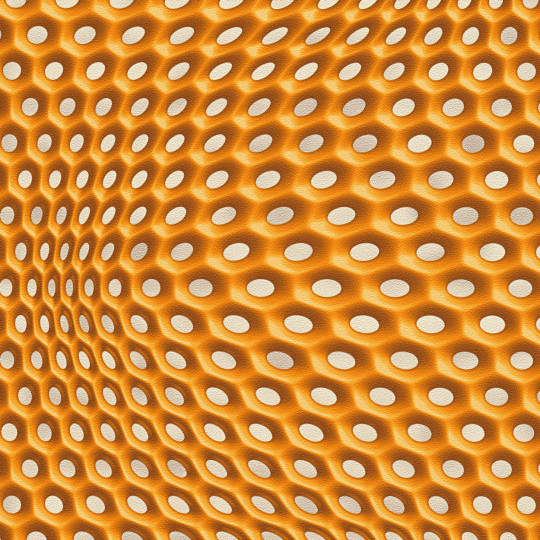
As well as supporting traditional keyframe animation, Motion introduced a system of pre-set 'behaviors' which can be combined to create realistic animations. For instance, the 'throw' behaviour will move an object across the screen. Combined with the 'gravity' behavior, it will simulate a realistic arc of motion. The effects can be tweaked utilizing various parameters, varying the strength of the bounces, the amount of gravity to apply and so on.
This is very different from traditional animation software, which requires the use of keyframes to determine the position of an object at any given time. Such software then automatically creates motion to fill the spaces between the keyframes. This makes it easy to know exactly where objects are on the screen at any given time, but it is considerably more difficult to create realistic animations that build up on different, conflicting forces.
The Replicator and Particle Emitters(edit)
In Version 2 a new 'replicator' function was introduced, which allows an object to be replicated to create a repeating pattern of a specified size and shape. With this tool, it is possible to create animations in which the elements of a replicated pattern move in sequence.
'Particle emitters' allow the user to set a pre-drawn shape to rapidly generate copies of itself and emit them across the screen. The direction and intensity can be adjusted, and combined with behaviors to create very complex animations quickly and easily. For example, a particle emitter used in conjunction with a star shape and the 'vortex' behaviour would animate a circle of swirling stars.
The H.U.D.(edit)
Motion features a floating semi-transparent window ('heads-up display', or HUD) which displays the most commonly altered parameters of the object or effect currently selected. This allows the user to make quick adjustments without having to search through palettes and menus. However, exact numerical values cannot be entered in this window. For more precise editing, consult the Inspector window.
Tools(edit)
Motion has the following tools available for the creation or manipulation of graphics on the canvas:
Anchor point - each object has an 'anchor point' that acts as the centre of rotation or enlargement.
Four Corner, which changes the perspective of objects.
Bézier curve adjustment
Rectangle, ellipse, Bézier curve and B-spline creation tools.
The text tool.
Rectangle, ellipse, Bézier and B-spline masking tools (which define the part of an object that is visible).
These tools can be accessed from the toolbar at the top of the screen or with keyboard commands.
Recording(edit)
Recording is used for adjusting an object over a specific amount of time by placing and manipulating keyframes. The recording button is a red dot button adjacent to the play/pause features. When the button is selected, it lights up red and the dot turns white. Any adjustments made when the button is selected are saved as keyframes. Keyframes act as placeholders that solidify an object's characteristics at a single frame (anything from position and rotation to cropping and size). Using multiple recordings, an object shall reorient itself between the two keyframes to match each set characteristics. Recording can act as an alternative to movement behaviors that allow more in-depth adjustments.
How Motion works(edit)
Motion uses pixel shaders which move the processing of video effects to the Graphics Processing Unit (GPU) of a modern graphics card. Motion is also compatible with Apple's Core Image technology, allowing one to use the Image Units that come standard with Mac OS X Tiger. Like pixel shaders, Core Image 'stacks' various effects, allowing a number of effects to be combined together without slow-down. A faster graphics card improves performance. Motion is also the first Pro App to introduce FxPlug Apple's plug-in architecture that allows for GPU acceleration.
In Motion, users import their own graphics files and use pre-prepared graphics such as text and shapes. Objects can be grouped into layers, but they always retain their own distinct identity. These various parts are then grouped into a single layer. Selecting that layer permits moving all of the objects as a single body..
Similar products(edit)
Nuke – The Foundry
Combustion, Toxik and Smoke – Autodesk
Fusion – Blackmagic Design
Boris RED – Boris FX
While not dedicated to compositing, the open source software Blender contains a limited node-based compositing feature which, among other things is capable of basic keying and blurring effects.(14)
References(edit)
Wiggins, P. (August 2004). Motion 1. First review of Motion'.(1)
Lindsay, A. (November 2004). Motion. DV, 12, 54 – 58.(2)
^https://support.apple.com/HT202203
^'Apple - Motion'. Archive of www.apple.com. Internet Archive Wayback Machine. Archived from the original on August 11, 2004. Retrieved May 15, 2019.
^'Final Cut Studio - Motion'. Archive of www.apple.com. Internet Archive Wayback Machine. Archived from the original on May 11, 2005. Retrieved July 12, 2017.CS1 maint: BOT: original-url status unknown (link)
^'Motion 3. What's New'. Archive of www.apple.com. Internet Archive Wayback Machine. Archived from the original on March 3, 2008. Retrieved July 12, 2017.CS1 maint: BOT: original-url status unknown (link)
^'Apple press release: 'Apple Updates Final Cut Studio with More Than 100 New Features''. www.apple.com. Apple. Retrieved July 12, 2017.
^'What's new in Final Cut Studio'. Archive of www.apple.com. Internet Archive Wayback Machine. Archived from the original on May 19, 2010. Retrieved July 12, 2017.CS1 maint: BOT: original-url status unknown (link)
^'Apple press release: 'Apple Revolutionizes Video Editing With Final Cut Pro X''. www.apple.com. Apple. Retrieved July 12, 2017.
^'Apple support page: 'Motion 5 release notes''. www.apple.com. Apple. Retrieved July 12, 2017.
^'Apple press release: 'Apple releases significant update to Final Cut Pro X''. www.apple.com. Apple. Retrieved July 12, 2017.
^'Apple Releases Motion 5.4 With Support for 360 VR Motion Graphics, HEVC, More'. www.iclarified.com. iClarified. Retrieved April 30, 2018.
^'Apple press release: 'Final Cut Pro X update introduces ProRes RAW and advanced closed captioning''. www.apple.com. Apple. Retrieved May 15, 2019.
^'Apple support page: 'Motion 5 release notes''. www.apple.com. Apple. Retrieved May 15, 2019.
^'Apple support page: 'Motion 5 release notes''. www.apple.com. Apple. Retrieved May 15, 2019.
^'Blender features page'. Retrieved March 19, 2011.
External links(edit)
Motion graphics and animation software
2D3DMixFree and open-sourceClosed-sourceFreeware
Clara.io, Daz Studio
CommercialDiscontinued / Legacy
Retrieved from 'https://en.wikipedia.org/w/index.php?title=Motion_(software)&oldid=975993759'
Motion is the powerful motion graphics tool that makes it easy to create cinematic 2D, 3D, and 360° titles, fluid transitions, and realistic effects in real time. And with its Metal engine, Motion lets you build and play back effects at incredible speeds.
Your graphics in Motion.
Designed with editors in mind, Motion’s streamlined interface and incredible performance lets you create and play back titles, transitions, and effects in real time. Take the guesswork out by seeing your designs without the need to render.
Design in a modern interface that matches the look of Final Cut Pro and puts the focus on your work. Easily locate assets using visual content browsers, then build motion graphics with a logical layers list, full-length timeline, and keyframe editor. It’s simple to customize the interface to match the way you work.
Motion is the best way to build effects for Final Cut Pro projects, including titles, transitions, generators, filters, and more. Save any effect to make it immediately available in Final Cut Pro, where you can apply adjustments right in the video editor. And instantly jump back to Motion at any time for more advanced changes.
Create Smart Motion Templates that include USDZ 3D objects and use them in Final Cut Pro. Publish any parameter to a template, or create rigs that let you control a group of parameters with a simple slider, pop-up menu, or checkbox. If you set up templates with multiple aspect ratios, Final Cut Pro automatically uses the correct layout based on your footage.
Motion boasts an enormous ecosystem of third-party plug-ins and templates that complement the power of the app. Download tools for enhanced tracking and 3D object creation, or choose from thousands of templates with gorgeous titles, transitions, and effects to use as is or customize to fit your project.
With its modern Metal architecture, Motion uses the power of today’s high-performance GPUs to speed up tasks throughout the app and play back motion graphics in real time as you create them. Combine 3D objects, cameras, lights, and emitters with other complex elements, and view your results instantly. And since Motion shares a render engine with Final Cut Pro, you’ll get consistent speed and quality across applications.
New
3D Objects
Quickly import USDZ 3D models, then easily and precisely adjust their position, rotation, and scale using Behaviors or the Keyframe Editor. For even more stunning results, add cameras to a scene or combine objects with emitters, replicators, cameras, and more.
New
Stroke Filter
Easily outline the edges of any video, image, or text element with the Stroke Filter. Create a custom look by choosing from a solid or gradient color, or add multiple strokes using a gradient outline.
Advanced Color Correction
Fine-tune hue, saturation, and brightness with the same advanced color wheels available in Final Cut Pro. Target and adjust specific color ranges by using the eye dropper with color, hue, and saturation curves. Then, view your pristine graphics in stunning HDR on Mac or Pro Display XDR.
Optimized for Mac Pro
Design and create faster than ever before with Motion on the new Mac Pro. Motion takes advantage of all the GPUs in your Mac and uses up to 28 CPU cores in processor-intensive ProRes workflows. Motion is also optimized for the Afterburner card to accelerate ProRes projects, so you can design motion graphics and watch your results instantly in groundbreaking 8K resolution.
Powerful design tools.
Motion features a real-time design engine that lets you see your work immediately, along with a deep set of tools and content for creating and animating complex motion graphics.
Build brilliant 2D, 3D, and 360° compositions by choosing from more than 1,900 Apple-designed, royalty-free graphics — including vector artwork, high-resolution images, animations, and 60 USDZ 3D models that come pre-installed in Motion.

Control the timing and position of elements in your animation using intuitive keyframe tools. Use flexible curve interpolation for smooth parameter changes. Draw curves using a freehand tool, or move, stretch, and condense groups of keyframes using the Transform box.
Create natural-looking motion without the need for complex calculations using preset behaviors like Gravity, Throw, and Vortex. Use Text behaviors that animate letters, words, or lines across the screen. Or apply the Overshoot behavior to easily create spring-loaded animations. You can even combine behaviors for more advanced motion animations.
Create high-quality animated backgrounds with built-in generators — each with parameters to customize the look and style of the animation. Choose from a collection of standard shapes or unique designs. All generators can be used as bump maps or textures on other objects — including 3D text.
A 2D and 3D view of your titles.
Easily create beautiful 2D and 3D titles that you can animate with drag-and-drop behaviors and intuitive text animation tools.
Create text using your favorite fonts and adjust its position, opacity, and rotation. Manipulate vector-based characters with pristine sharpness, and apply Text behaviors to add complex word and character animations easily. Motion is built on the CoreText engine, which ensures that glyphs, characters, and emoji render correctly every time.
Provide 100+ free templates in various styles. To DVDs. Customize DVD menu: change background image & music, adjust aspect ratio, etc. https://loginload815.tumblr.com/post/657331678346379264/mac-burner-for-free. Edit DVD with the crop, trim, rotate, add subtitle, apply effects, etc.
Build 3D titles from scratch, design them with easy-to-use templates, or instantly convert any existing 2D title to 3D. Customize your 3D text with over 90 Apple-designed organic and artificial materials — or create your own — and see your results instantly. You can even choose from a variety of lighting rigs or create depth-of-field effects to give your titles an ultrarealistic look that matches the environment perfectly.
Quickly animate text on or off the screen by choosing from more than 100 behaviors including Type On, Blur Out, and Text-on-a-Path, which sets your text in motion on a trajectory that angles, bends, or twists. You can also create unique animations by moving letters just where you want them.
With text generators you can automate tasks that would take hours to complete by hand. Count up and down in sequence, change text randomly, add a timecode sequence, and more.
Use Credit Rolls to set up a scroll in just a few steps — even for long lists of production credits. Import a text file or type the credits directly into a Motion project, then use the Scroll behavior to automatically animate the speed of the credits based on your project length.
Stunning effects.
Just drag and drop to assemble impressive animations, with a choice of more than 200 filters and effects built into Motion. Then fine-tune your work with precise controls.
Use realistic particle systems to create effects including smoke and sparkles — or add dazzling details to any animation. Choose from over 200 particle presets or design your own and see your creations in real time. Or, create stunning geometric patterns in 2D or 3D using replicators. Go to the next level by adding 3D objects to both particle systems and replicators.
Choose from over 140 paintbrush presets or design your own using color gradients or QuickTime files. Create pressure-sensitive brushstrokes that paint gradient colors or particle dabs. And easily make vector‑based strokes weave through 3D space.
Motion suggests the best tracking points so you can quickly create paths to track moving objects in any clip. You can attach images, particles, filters, paint strokes, or the control points of a mask to any tracking path.
Image stabilization lets you smooth a bumpy camera move or lock down a shaky shot, without time‑consuming setup. And SmoothCam eliminates jitters and bumps — so it looks like your footage was shot on a tripod while still retaining camera moves like pans, tilts, and zooms.
Create an accurate chroma key in a single step with the easy drag-and-drop Keying filter. If the green- or blue-screen background in your footage is unevenly lit, you can use advanced controls, including an intuitive color wheel, to fine-tune adjustments. Plus, you can play back the results without needing to render.
360° video. A new spin on your projects.
Motion features a robust 360 VR motion graphics workflow with real-time visualization for a VR headset, so you can design 360° titles, generators, and filters that perfectly map to your VR scene. Instantly apply those effects to your Final Cut Pro timeline or share to YouTube, Facebook, and Vimeo.
Create 360° titles in 2D and 3D. View them in real time with a VR headset or use the Look Around view to pan across your project in the viewer. 360° titles resize automatically when you move them within your VR scene and can be keyframed to change their look and position over time. Save your work as a 360° Motion template to access it easily in Final Cut Pro.
Design custom 360° graphics or apply bundled effects like 360° blurs, glows, and particle systems to add realism to your VR scene. You can even create 360° generators and place any graphic, still, USDZ 3D object, or video into a 360° project — then reposition and resize to fit.
Motion Controller For Mach 4
Create mind-bending effects with 360° video in non-360° projects. Adjust tilt, pan, roll, and field of view for spherical looks and animations. Then apply keyframes for perspective-inverting effects that change over time.
3D
Motion For Mac
Instantly transition from 2D to 3D space by adding a camera or cameras to any 2D project while preserving your 2D groups. Animate and adjust the cameras to create smooth, realistic 3D movement.
Shadows
Set up point lights and spot lights to cast shadows across objects. Fine-tune shadow appearance by specifying colors and edge types. When you set your elements in motion, shadows animate dynamically with the movement of objects and lights.
Reflections
Turn any shape, video plane, or paint stroke into a reflective surface. Add blur to soften reflections and use the Falloff feature to fade reflections as the object moves away from the light.
FxPlug
FxPlug is a powerful Apple‑designed plug‑in architecture for filters and effects. Choose from more than 130 built-in FxPlug filters and generators. And explore the thriving ecosystem of third‑party FxPlug effects that work in Motion and Final Cut Pro with custom interfaces and incredible real‑time performance.
Play Mario Games online in your browser. Play Emulator has the largest collection of the highest quality Mario Games for various consoles such as GBA, SNES, NES, N64, SEGA, and more. Start playing by choosing a Mario Emulator game from the list below. Nintendo Game Emulators for Mac OS & OS X: Emulate NES Mario games on Mac OS & OS X with:. NEStopia; TI-NESulator; FCEUX; Emulate SNES Mario games on Mac OS & OS X with:. ZSNES; Snes9x; bsnes; FB Alpha; Emulate Nintendo 64 Mario games on Mac OS & OS X with:. Mario emulators for mac. Play online emulators. Play More Games. This website uses cookies to ensure you get the best experience on our website. Play Super Mario Bros. Play online emulators.
Motion 4 Mac
Third-party tools to make your workflow flow.
Choose from thousands of custom transitions, titles, and motion graphics. Work directly with third-party applications through workflow extensions. Or use third-party tools for advanced tracking, EDL and AAF interchange, and more.
Five amazing apps. One powerful collection.
Unleash your creative potential with the Pro Apps Bundle for qualifying college students, teachers, and education institutions. Get all five professional applications for video and music creation at a special price — including Final Cut Pro X, Motion, and Compressor, along with Logic Pro X and MainStage.

0 notes
Text
6 Best Gaming PC’s Of 2021

What is the best PC Gamer on the market?
Despite the charm and simplicity of video game consoles and handheld devices, PC games are still alive and well. In fact, it has never been stronger. Enthusiasts know that there is nothing better than the quality of the game that you can get with a PC Gamer to play . And today, it is within the reach of almost all determined PC buyers to get a PC with the graphics power necessary to handle the latest games on a Full HD (1080p) monitor with very detailed settings.
BEST PC Gamer the best! NITROPC — PC Gaming Pack Bronze
NITROPC — PC Gaming Pack Bronze Sale | Gamer PC (Intel G6400 2/4 x 4.00Ghz CPU (Turbo) | Graphic GT 1030 2GB) + 21.5 “Monitor + Keyboard + Mouse + Headphones | RAM 16GB | M.2 256GB | HDD 1TB
CPU : Intel G6400 x 4.00 Ghz x 2/4 cores | Chip H410 motherboard
Graphics: Nvidia Geforce GT 1030 2GB GDDR5 | T. Sound, 2/4 / 5.1 / 7.1-channel high definition audio
Ram Memory: 16 Gb 2400 MHZ | Wifi + wide range antenna
Storage: M.2 256GB + HDD: 1 TB SATA
System: Windows 10 * 64-bit (licensed) 100% tested, 2-year Premium warranty included. Made in Spain.
Advantages :
✅ No problem with current games
✅ There are more than ten models with different processors and capacities available
Cons :
❌ Expensive, but worth it
One of the best gaming pc along with AMD’s strong campaign to win the CPU and GPU markets. The NITROPC line of gaming desktops offers excellent value for money while still delivering powerful gaming desktops , equipping its R10 models with the powerful yet affordable Ryzen CPUs from AMD . Not only do they offer brute force when it comes to gaming, but they also offer affordability, allowing gamers on a budget to participate in what those with second-hand gear experience every day without burning their pockets.
This is the best gaming PC, hands down , especially with the new generation moving around with setups promoting the Ryzen 3200G 4/4 x 4.00Ghz CPU for gaming at 8K resolution.
Here is the setup for the NITROPC — PC Gaming Pack Bronze:
Cpu: Ryzen 3 3200G 3.60Ghz x 4.00Ghz (turbo) x 4/4 cores | Chip B350 motherboard
Graphics: AMD VEGA RX 8 2GB (system) | T. Sound, 2/4 / 5.1 / 7.1-channel high definition audio
Ram Memory: 16 Gb 2400 MHZ | Wifi + wide range antenna
Storage: M.2 256GB + HDD: 1 TB SATA
System: Windows 10 * 64-bit (without license) 100% tested, 2 years Premium warranty included. Made in Spain.
Monitor: It has a resolution of 1920 × 1080 pixels and a high refresh rate of 60 Hz
Keyboard: Made of strong and durable materials, its compact size is ideal for all types of desktops.
Mouse: Its ergonomic ambidextrous design allows perfect manipulation, grip and performance.
Mat: Made with a soft fabric that offers a fast response and extreme precision of movement.
Headphones: Thanks to their ultra-comfortable and robust headband, together with their high-quality soft ear pads, they allow you to enjoy comfortable and long gaming sessions.
BEASTCOM Q3 — Essential Gaming PC
BEASTCOM Q3 | Essential Gaming PC | Gaming Computer | AMD Quadcore 4x 3.70Ghz | 16GB RAM | 512GB SSD | 4K Radeon R7 Graphics | DVD | HDMI | USB 3.2 | WiFi | Windows 10 Pro | Office 2019
Unique Processing: Our computers are processed with maximum efficiency to ensure maximum performance. With an optimal setting, unlimited fun is guaranteed
The best value for money: whether it is to play, to work in the office or to navigate around the house; With the Q3 series computers you get the perfect introduction to the world of gaming — and this for little money
BEAST-NEVER-ENDS GUARANTEE: Does your PC make problems? Not getting started, how should you do it? 30 days after delivery we can change your PC for free by express delivery. For this there is a 2-year worry-free All-In guarantee.
EXCELLENT QUALITY — All of our computers are handcrafted with the utmost precision. Before leaving our factory, it goes through a series of quality tests and performance checks for a frustration-free experience.
BEAST GOES GREEN: Since sustainability is as important as you are, our computers are efficient and energy efficient thanks to Eco-Green technology.
Advantages :
✅ No problem with current games
✅ There are more than ten models with different processors and capacities available
Cons:
❌ Expensive, but worth it
The BEASTCOM Q3 Gamer PC is the best gaming pc comes with a unique processing since they process with maximum efficiency to guarantee maximum performance, the configuration of this gamer PC is designed to guarantee unlimited fun. It is one of the best value-for-money options on the market, whether for playing games, working in the office or browsing around the house; With Beastcom’s Q3 series computers, you get the perfect introduction to the world of gaming.
All computers are made by hand and with the maximum precision and have a 2-year guarantee, another of the great advantages is the commitment in case you have any type of problem, that you can change your PC for free 30 days after Delivery.
Here is the configuration of the BEASTCOM Q3 — Essential Gaming PC:
CPU: AMD FX-9830P Quad-Core 4x 3.00 GHz (Turbo Boost up to 3.70 GHz)
Graphics: AMD Radeon R7 4GB 4K
Ram Memory: 16GB DDR4 SDRAM
Storage: 512GB SSD, read up to 550MB / s, write up to 395MB / s
System: Windows 10 Professional
NITROPC — PC Gamer VX
NITROPC — PC Gamer VX * SALES * (Intel 10100 CPU, 4 / 8N x 4.30Ghz (turbo), Nvidia GTX 1050Ti 4GB graphics card, 480GB SSD, Ram 16GB, Windows 10 preliminary) + free WIFI. pc gamer, pc gaming, pc for games, computer games
(PRICE * SALES *) Before € 949 now € 646.63
CPU: INTEL 10100 4.30 GHZ x 4/8 cores (turbo) / GRAPHIC: NVIDIA GTX 1050Ti 4GB
RAM: 16 Gb 2400 MHZ DDR4
SSD: 480GB SATA3
Product 100% Spanish * Windows 10 64-bit preliminary version, 100% tested, 2 years Premium warranty included.
Advantages :
✅ Shipping 24 hours
✅ Two years warranty
Cons:
❌ Preliminary operating system
This powerful desktop Gamer PC from the NITROPC brand is one of the best options to start in the world of games and multimedia in high definition, it has a 3.6 GHz Intel Core i3 10100 processor that can be increased up to 4.3 GHz to unique processing for maximum efficiency and guarantee maximum performance.
The Geforce GTX 1650 4GB has a graphics card designed to guarantee unlimited fun and high performance , to turn the NITROPC — PC Gamer VX into the 2021 Gamer PC, one of the best quality-price options currently on the market. As if that were not enough, you will have a two-year Premium warranty included.
Here is the configuration of the NITROPC — PC Gamer VX:
CPU : Intel Core i3 10100 4-core 8-thread 3.6 GHz
Graphics: Nvidia Geforce GTX 1650 4GB GDDR6
Ram memory: 16 Gb 2400 MHZ
Storage: 480GB SSD
System: Windows 10 64-bit Preview
PC Megaport Computer Gamer AMD
Megaport PC Computer AMD A8–9600 4X 3.10GHz • AMD Radeon R7 • 8GB DDR4 • 1TB • USB3.0 Desktop pc • 1TB Hard Drive • Windows 10 Home
This PC is a real joy to use! Thanks to the 4 x 3.10 GHz AMD A8–9600 processor and the Turbo Core, the PC surpasses the most complex applications.
The 8 GB DDR4 2400 MHz RAM allows very fast access to open programs. Thanks to the 1000GB internal hard drive Toshiba 7200 Revolutions per minute (RPM) SATA III a multitude of games can be installed.
The graphic rendering of this Gaming PC presented by Megaport team is impressive. The AMD Radeon R7 2048 MB RAM graphics card, equipped with all the latest technologies, offers you superior gaming performance. We have decided to present this model in the Hunter LED design tower with 120 mm illuminated fans.
You receive a fully assembled computer that can be used immediately. Windows 10 Home, in addition to all the drivers, are already installed.
Our clients have a two-year warranty with us. We will try to help you remotely and, if necessary, you could send the computer to us free of charge for us to repair it.
✅ Original design and appearance
✅ Unbeatable quality / price
Cons:
❌ There is only one model to choose
❌ No free shipping
With a major architectural redesign, this PC is a joy to use ! Thanks to the AMD A8–9600 4 x 3.10 GHz processor , AMD’s Ryzen 1000 CPUs offer a more than 50 percent improvement in instructions per clock over its predecessors, including the A8 -9600. This, combined with improved efficiency from a 14nm process node (instead of 24nm) and higher clock speeds, meant that even entry-level gaming chips like the Ryzen 3 1300X absolutely decimated the A8. -9600, offering 60 to 80 percent improvement on single-threaded and multi-threaded jobs.
The Radeon R7 240 2GB is an important piece of gaming hardware. The graphics performance of this Gaming PC meets the requirements of games up to DirectX 11.
Here is the configuration of the PC Megaport AMD Gamer Computer:
CPU : AMD A8–9600 4 x 3.10 GHz
Graphics : AMD Radeon R7 2048 MB RAM
RAM : 8 GB of DDR4 RAM (2400 MHz)
Storage : 256GB M.2 SSD, 2TB HDD (7,200RPM)
MSI Aegis 3 8RG-047EU — Gaming Desktop PC (Intel Core i7–8700, 16GB RAM, 2TB HDD + 256GB SSD, 8GB Nvidia GTX 1070Ti Armor, Windows 10 Home) Black
Intel Core i7–8700 processor (3.2GHz up to 4.6GHz)
16 GB RAM (8 GB x 2) DDR4 2400 MHz
2TB (7200RPM) 256GB (1 x 256GB) M.2 NVMe PCIe SSD HDD Hard Drive
NVIDIA GeForce GTX 1070Ti Armor 8GB OC Graphics
Windows 10 Home 64-bit operating system
Advantages :
✅ Unique design.
✅ Good price.
Cons:
❌ The range of settings can be confusing.
❌ There is not much room for updates.
The MSI Aegis 3 is a gaming PC that proves that you don’t need to hog an entire desktop to be an impressive machine, both in appearance and hardware. While other gaming desktops that include state-of-the-art components such as the Aegis Ti3, the Aegis 3 is more sensible, as it rises menacingly above us when placed on a desk (including the Aegis 3’s older brother, the MSI Aegis Ti3).
However, this is not to say that it is lacking in the component and appearance department. It has an aggressive design similar to the Ti3 (reminding us of a headless robot), but in a smaller form factor that will make it more convenient for many people, especially if you are looking for a gaming PC that you can take with you to events and parties LAN.
Here is the MSI Aegis 3 configuration :
CPU : 3.2GHz Intel Core i7–8700 (Six Core, 12MB Cache, up to 4.6GHz with Turbo Boost)
Graphics : Nvidia GeForce GTX 1070 Ti (8GB GDDR5 RAM)
RAM : 16 GB of DDR4 RAM (2400 MHz)
Storage : 256GB M.2 SSD, 2TB HDD (7,200RPM)
Optical drive : DVD super-multi loading tray
Ports : 1 x USB 3.1 Type C, 2 x USB 2.0 (with Super Charger 2), 1 x Mic in / 1 x Headphone out, 2 x USB 2.0, 4 x USB 3.1 Type A, 1 x HDMI out, 1 x Display Port, 5 x OFC Audio jacks, 1 x S / PDIF, 1 x RJ45 LAN, 1 x Gaming device port (PS / 2)
Connectivity : Intel Dual Band Wireless-AC 3168, Killer E2500 Gigabit Ethernet
Weight : 17.75 lbs. / 24.7 pounds (8.05KG / 11.2KG)
Size : 6.7 x 14.8 x 17 inches (170 x 376 x 433 mm)
MSI Infinite 8RC-090XEU — Desktop Computer
MSI Infinite 8RC-090XEU — Desktop PC (Intel Core i7–8700, 16GB RAM, 1TB HDD and Intel SSD 256G 600P, NVIDIA GeForce GTX 1060, without OS) Black
Intel Core i7–8700 processor (3.2GHz up to 4.6GHz)
16 GB RAM (8 GB x 2) DDR4 2400 MHz
1TB 7200rpm HDD and Intel SSD 256G 600P
NVIDIA GeForce GTX 1060 6GB GDDR5 Graphics
No operating system
Advantages :
✅ Very powerful game system.
✅ Silent fans.
Cons:
❌ The variety of ports can be confusing.
❌ High specifications mean a high price.
It is no longer uncommon for PC manufacturers to use their pre-built desktops as VR-ready. What’s unusual is doing it with a computer that’s also ready to conquer any game you throw at it at over 60 frames per second and for less than two thousand dollars. That’s exactly what MSI has accomplished with the Infinite A, a tower whose graphical endeavors are not thwarted by its VR readiness, nor is it so expensive that you’d see your head spin the other way.
Necessary things to know to buy a high-performance Gamer PC
High-powered graphics, processors, and memory enhance graphic detail (in items like cloth, reflections, hair), physical interactions (smoke, thousands of colliding particles), and overall scene animation in your favorite games. Throwing more resources at the problem, like a more powerful graphics card or a faster CPU, will help, up to a point. The trick is determining which components to favor and how much.
Consider a good graphics card.
Most gaming systems come pre-installed with a single mid- or high-end graphics card ; higher priced systems will naturally have better cards, as purchase price typically correlates with animation performance and visual quality. AMD and Nvidia make the graphics processors, or GPUs, that go into these cards, which are made by third parties like Asus, EVGA, Gigabyte, MSI, PowerColor, Sapphire, and XFX (to name just a few).
Our reviews for buying a PC Gamer will let you know if there is room in the system case to add more graphics cards, in case you want to improve the performance of your games in the future. Most manufacturers, however, will sell systems equipped with multi-card arrays if you want to run the games at their best right away. AMD calls its multi-card technology CrossFireX , and Nvidia calls its solution Scalable Link Interface (SLI) .
While multi-card gaming is still a path to the best games, keep in mind that a game must be supported to properly take advantage of multiple cards, and game developers over the past few years have stopped emphasizing timely support. for CrossFireX and SLIin the games. Sometimes this support only comes out well after the debut of a game; sometimes it never comes. Also, Nvidia has been damping the SLI in recent years; it supports installing more than two of its current generation (“Pascal”) cards at the same time, and only a subset of its high-end cards can be installed in the SLI. It is still possible to have three or four AMD cards in your computer at once, as long as you have proper power and heat handling (and lots of money). Our general advice to mainstream shoppers, however, is to focus on the best single card they can afford.
In fact, the most important decision you will make when buying a gaming PC is which card you get. One option, of course, is not to have a card; the graphics silicon built into modern Intel Core and some AMD processors is fine for casual 2D games. But to bring out the beast of 3D AAA titles, you need one or more discrete graphics cards, and these cards are what set a gaming desktop apart. Whether you go with an AMD or Nvidia-based card, it relies partly on price and partly on performance. Some games are optimized for one type of card or another, but for the most part, you should choose the card that best suits your budget.
As 2019 approaches, Nvidia dominates the high-end with its GeForce GTX 1080 Ti , GTX 1080 and GTX 1070 cards, as well as its elite GeForce RTX cards. (More on the latter in a moment.) AMD primarily competes in the low and mid-range, with its Radeon RX cards . Its high-end Radeon RX Vega video cards tend to be expensive, unevenly stocked, and slightly outperformed by Nvidia cards in their price points. (For an overview of the entire graphics card scene, check out our graphics card buying guide , which details what to look for when making a purchase and rounds out the best cards available today.)
Of course, there is always a new generation of graphics cards that is emerging, or just on the horizon. In late 2018, Nvidia released its GeForce RTX “Turing” generation, starting with the super-high-end GeForce RTX 2080 and GeForce RTX 2080 Ti . The Founders Edition versions of these cards are pricey (€ 799 and € 1,199, respectively), but at launch a bunch of third-party models have lined up that are a bit more affordable.
The RTX 2080 cards were followed by a reduction from the GeForce RTX 2070 in October. For most users, the 10 series “Pascal” cards will still be more than sufficient for most scenarios. For those who need to be on the cutting edge, or who are upgrading from under Pascal cards, they are definitely worth keeping an eye on, especially as their core technology, hardware-based ray tracing, emerges in more game titles.
Don’t forget the ram
One thing that is often overlooked in gaming systems is RAM; it can be severely taxed by modern games. Equip your PC with a minimum of 8GB of RAM and a 16GB budget if you really want to release this potential performance bottleneck.
Faster memory also improves overall performance and allows you to keep your CPU more stable if you decide to overclock. For example, DDR4–3200 SDRAM (aka 3,200MHz) will be more stable than DDR4–2133 if you overclock with your Core i7 processor. That said, installing expensive, higher-clocked memory won’t necessarily help a CPU running at stock speeds, so be sure to budget wisely.
Perfect processor power
The heart of any system is its processor. While the GPU specializes in graphics quality and some physical calculations, the CPU takes care of everything else and also determines your PC’s ability to perform demanding tasks that require non-graphical calculations.
On the CPU front, AMD and Intel are in a race to see who can provide the most power to gamers. In 2017, AMD restarted the competition for the top spot with its Ryzen Threadripper CPUs, which boast up to 32 cores and the ability to process 64 threads simultaneously. Intel fought back with a new line of Core X-Series processors, in which the top “Extreme Edition” model boasts 18 cores and 36 threads. Prices for these processors are high, with the Intel Core i9–7980XE and its recent successor, the Core i9–9980XE, priced at $ 2,000, or the cost of a mid-range gaming PC alone. These CPU advancements are exciting, cheats GTA 5.
Intel Core i9 7920X — CPU Processor, Silver
2.9 GHz Frequency, 4.3 GHz Turbo, 16.5 MB L3 Cache
Bus speed 8 GT / s DMI3, TDP 65 W
Support a maximum memory of 128GB DDR4–2666 through four memory channels
Compatible with FCLGA2066 sockets, PCG 2017X thermal solution
Solid State Drives (SSDs) have become more popular since prices began to drop dramatically a few years ago. They speed up boot time, wake up time, and the time it takes to launch a game and load a new level.
Although you can get any size SSD drive (with the larger capacities still relatively expensive), pairing a small one (256GB capacity is a good minimum floor) with a larger spinning hard drive (1TB or more ) is a good and affordable setup for gamers who also occasionally download video from the Internet.
Please, where possible, PCI Express over SATA SSDs. (The former are current favorites when it comes to performance.) These drives typically come in gumstick-sized modules in a format called M.2.
The perfect accessories
Don’t dwell on the internal components. Once you have your ideal gaming desktop, a couple of extras can enhance your gaming experience. We recommend that you fool your machine with a first-class gaming monitor with a fast response rate, as well as a solid gaming headset so you can badmouth your opponents.
Convenient specialized keyboards, mice, and controllers round out your options out of the box, but know that it’s often best to select these items separately, rather than limiting your selection to what the system vendor offers.
0 notes
Text
Unity Pro 2018.3.0f2 Crack Mac %2b Torrent

Unity Pro 2018.3.0f2 Crack Mac + Torrent Download
Unity Pro 2021.1.10 Crack With Registration Key
Unity Pro 2021.1.10 Crack is a great section of the 3D game evolution application. The game evolution is confederation automation to make 2D and 3d games. It provides a straightforward and understandable for making games for desktops and smartphones. Users also can reproduction for playing. You can also acquire training. The interface of this tool is user-friendly. By using the latest technology of direction system you can enhance the production and the standard of games. It provides the facility of automobile besides expatriate attributes. In an individual and amazing look game, you can also find out. User can also create their all reprobate designs by integrating built-in reprobate attributes. It allows you to import reprobate data in any format.
Users can also connect creativity in their gaming section for enjoying participation extra perfect way. One more great attribute which the user will expert to use. There is an attribute of expressions that provides a channel. Quark 9.5 download mac.
If you’d prefer to download Unity via a BitTorrent client, you can download get a torrent link from the Unity download archive page. Not all versions have a torrent download. If a version is available to download as a torrent, the option is presented as Torrent download (Win+Mac) in the Downloads dropdown menu. Downloading Unity via a Torrent.
Unity Plus, Pro and Enterprise subscription plans all include the core Unity real-time development platform, continuous updates, beta access, and more - all royalty-free. Compare plans to see the different features, resources, services, and options you can get with each plan, and to determine your eligibility. See all Subscription FAQs.
Unity Pro 2018.3.0f2 Crack Mac Torrent Windows 7 Unity 2018.3 Prefab has improved work flows, including nesting, as well as improvements in our rendering pipeline scripted, the terrain system and runtime scripts, and a preview of the graphic visual effects. How To Download & Install Unity PRO 2018.3.0f2 For Free.Help Us to Get 25,000 Subscribers-. Unity Pro 2019.1.8 Crack With Serial Number Torrent Win+Mac Unity Pro 2019.1.8 Crack is a cross stage game engine. It is introduced by unity technologies in 2005. https://wolffox871.tumblr.com/post/653858782961631232/xiaomi-home-app. It has assistance for more than 27 platforms. This software can operate on Windows, Linux and Mac OS. The default language of unity is English.
Unity Pro 2021.1.10 Crack + Keygen

Additionally, develop the strong production of your games with desired writing text. It provides the opportunity for you with the GPU developing mapper attributes. Accordingly, the user can also attach more attributes such as backlight, background, background coloring, and attributes of flash lighting. Users will understand the greatest learning power. Hopefully, you can create your game device intuitively by writing several texts. It allows you to create different play games. Users can connect with many different players as they want. You can also affect mortal by creating games story-based. It gives you the opportunity of a shelter chart. Instead of physical coding, you can attach extra shares with your choices. It provides you full consumer support.
Professional players may live 24 hours for supporting you. You can enhance your creating skills by using this Unity Pro Registration Key. This is a great, cool and understandable tool.
Key Features Of Unity Pro 2021.1.10 Crack:
It is optically interesting and easy to use.
Strong stereo programming language and also you can edit any software.
It can support C#, javascript, and Boo programming languages.
This is the ability to sense production from 3D applications such as 3ds Max, Maya, Blender and etc.
It contains various kinds of high-resolution shades and visible results.
The speed of it is very high.
It can support Android and Mac devices.
The graphics are great and it contains a gaming natural environment.
You can use it by using the remote.
It also gives you the opportunity you can also creating games in 3D and 2D.
Without wasting your time you can work in a very efficient way.
The interface of it is very flexible.
You can also download: Format Factory Crack
Unity Pro 2021.1.10 Crack & Torrent
Moreover, it can consistently permit you to create animating and story build games at the professional strength. You can enjoy it free of cost. It is an outstanding chance for you to appreciate the gaming planet. The interface of this application is a polished and natural interface. It can victual every type of user. you can use it very easily and also install it in an efficient way. An absorbing and nearsighted interface with drag and drop selection. It is vivid and assembles software that permits you to create different player games. You can change accurately and also attach 3D graphics to create it extra interesting and diverting. When you are playing live games then you and your partner can swiftly observe the efforts of the next player.
As well as you can create suitable changes to retain yourself secure from the opponent. Users can easily create projects accurately and complete them in a very stubby time.
What’s New?
The speed of Unity Pro is so fast.
Implementation of it is also very quick.
It is extra strong and acute.
There are some latest tools which are added for better results.
From the old version, it has a quality of error secure
System Requirements:
It can support all versions of Windows such as Windows 7, 8, 10, Vista, and XP.
Central Process Unit (CPU) more than 1.5 GHz
Random Access Memory (RAM) maximum 1 GB
HDD 500 MB
How to Install?
Firstly you have to download the link to Unity Pro which is given below
Start the installation process and don’t run.
Now you have to download the Keygen file from the real website
Extract the file
Copy the key then paste it and now click the OK option.
All the process is complete
Enjoy the latest version of Unity Pro.
Farhan
Unity Pro
5
Unity Pro Crack
Windows, Mac
Software
Unity Pro 2021.1.10 Crack With Registration Key
Unity Pro 2021.1.10 Crack is a great section of the 3D game evolution application. The game evolution is confederation automation to make 2D and 3d games. It provides a straightforward and understandable for making games for desktops and smartphones. Users also can reproduction for playing. You can also acquire training. The interface of this tool is user-friendly. By using the latest technology of direction system you can enhance the production and the standard of games. It provides the facility of automobile besides expatriate attributes. In an individual and amazing look game, you can also find out. User can also create their all reprobate designs by integrating built-in reprobate attributes. It allows you to import reprobate data in any format.
Users can also connect creativity in their gaming section for enjoying participation extra perfect way. One more great attribute which the user will expert to use. There is an attribute of expressions that provides a channel.
Unity Pro 2021.1.10 Crack + Keygen
Additionally, develop the strong production of your games with desired writing text. It provides the opportunity for you with the GPU developing mapper attributes. Accordingly, the user can also attach more attributes such as backlight, background, background coloring, and attributes of flash lighting. Users will understand the greatest learning power. Hopefully, you can create your game device intuitively by writing several texts. It allows you to create different play games. Users can connect with many different players as they want. You can also affect mortal by creating games story-based. It gives you the opportunity of a shelter chart. Instead of physical coding, you can attach extra shares with your choices. It provides you full consumer support.
Professional players may live 24 hours for supporting you. You can enhance your creating skills by using this Unity Pro Registration Key. This is a great, cool and understandable tool.
Key Features Of Unity Pro 2021.1.10 Crack:
It is optically interesting and easy to use.
Strong stereo programming language and also you can edit any software.
It can support C#, javascript, and Boo programming languages.
This is the ability to sense production from 3D applications such as 3ds Max, Maya, Blender and etc.
It contains various kinds of high-resolution shades and visible results.
The speed of it is very high.
It can support Android and Mac devices.
The graphics are great and it contains a gaming natural environment.
You can use it by using the remote.
It also gives you the opportunity you can also creating games in 3D and 2D.
Without wasting your time you can work in a very efficient way.
The interface of it is very flexible.
You can also download: Format Factory Crack
Unity Pro 2021.1.10 Crack & Torrent
Moreover, it can consistently permit you to create animating and story build games at the professional strength. You can enjoy it free of cost. It is an outstanding chance for you to appreciate the gaming planet. The interface of this application is a polished and natural interface. It can victual every type of user. you can use it very easily and also install it in an efficient way. An absorbing and nearsighted interface with drag and drop selection. It is vivid and assembles software that permits you to create different player games. You can change accurately and also attach 3D graphics to create it extra interesting and diverting. When you are playing live games then you and your partner can swiftly observe the efforts of the next player.
As well as you can create suitable changes to retain yourself secure from the opponent. Users can easily create projects accurately and complete them in a very stubby time.
What’s New?
The speed of Unity Pro is so fast.
Implementation of it is also very quick.
It is extra strong and acute.
There are some latest tools which are added for better results.
From the old version, it has a quality of error secure
System Requirements:
It can support all versions of Windows such as Windows 7, 8, 10, Vista, and XP.
Central Process Unit (CPU) more than 1.5 GHz
Random Access Memory (RAM) maximum 1 GB
HDD 500 MB
How to Install?
Firstly you have to download the link to Unity Pro which is given below
Start the installation process and don’t run.
Now you have to download the Keygen file from the real website
Extract the file
Copy the key then paste it and now click the OK option.
All the process is complete
Enjoy the latest version of Unity Pro.
Farhan
Unity Pro
5
Unity Pro Crack
Windows, Mac
Unity Pro 2018.3.0f2 Crack Mac + Torrent Download
Software

0 notes
Text
Apple Download Sierra

Accelerating graphics and much more.
Testing conducted by Apple in October 2020 on production 1.4GHz quad-core Intel Core i5-based 13-inch MacBook Pro systems with 8GB RAM, 256GB SSD, and prerelease macOS Big Sur. Systems tested with WPA2 Wi-Fi network connection while running on battery power, with display brightness set to 12 clicks from bottom or 75%. Adobe photoshop 2020 patcher windows 8. The content goes to Apple. Enjoy the operating system! So I decided to add a High Sierra Link here. 2020 Subject: The Official Download Link (Mac Nedded).
Metal provides near-direct access to the graphics processing unit (GPU), enabling you to maximize the graphics and compute potential of your apps on iOS, macOS, and tvOS. Docker windows home edition. Building on an approachable, low-overhead architecture with precompiled GPU shaders, fine-grained resource control, and multithreading support, Metal further evolves support for GPU-driven command creation, simplifies working with the array of Metal-capable GPUs, and lets you tap into Pro power of Mac Pro and Pro Display XDR.
Download Apple MacOS High Sierra for Mac to get a boost with new technologies in the latest Mac OS update coming fall 2017.
GPU-driven Compute Encoding
Moving beyond just rendering passes, Metal in iOS 13 and tvOS 13 empowers the GPU to construct its own compute commands with Indirect Compute Encoding. Now complete scenes using advanced culling and tessellation techniques can be built and scheduled with little or no CPU interaction.
Improved Raytracing Acceleration

Apple Download Sierra Download
Metal Performance Shaders (MPS) speed raytracing operations even more by moving the bounded volume hierarchy construction to the GPU. MPS also provide new, optimized de-noising filters in an essential collection of highly-optimized compute and graphics shaders.

Metal for Pro Apps
Professional content-creation apps can take advantage of outstanding enhancements in Metal on macOS Catalina. Metal Peer Groups make it easy to rapidly share data between multiple GPUs in Mac Pro without transferring through main memory. And enhancements to CAMetalLayer give you access to the High Dynamic Range capabilities of Pro Display XDR.



Simpler GPU Families
Developing with Metal is even easier with the dramatically simplified GPU Families. Three well-considered groupings allow you to easily target functionality that's common across all Metal-enabled GPUs, access unique capabilities of Apple-designed GPUs, and better harness supported third-party GPUs on macOS.
Metal Memory Debugger
Apple Download High Sierra 10.13.6
The macOS High Sierra 10.13.2 update improves the stability, compatibility and security of your Mac, and is recommended for all users. This update:. Improves compatibility with certain third-party USB audio devices. Improves VoiceOver navigation when viewing PDF documents in Preview. Improves compatibility of Braille displays with Mail.
Metal Accelerating graphics and much more. Metal provides near-direct access to the graphics processing unit (GPU), enabling you to maximize the graphics and compute potential of your apps on iOS, macOS, and tvOS.
The Metal Memory Debugger gives fine-grained insight into how much memory Metal objects and rendering resources consume at runtime. It also analyzes how your resources are configured and suggests improvements, so you can deeply optimize your game or app to take full advantage of Metal.
Apple Download Sierra Update
Metal-enabled iOS Simulator
Apple Sierra Download Iso
The Simulator now uses Metal to speed up the development of iOS apps that either use Metal directly or rely on Metal-based system frameworks. This is perfect for smoothly transitioning from OpenGL ES to Metal.
Apple Download Sierra Dmg
What’s New in Metal
Tools for Windows The Metal Developer Tools for Windows enables Metal Shading Language (MSL) compilation on Windows into Metal Library Objects targeting Apple platforms.
Documentation
Browse the latest documentation including API reference and articles.
Sample Code
Get sample code to see how Metal APIs are implemented.
Videos
Learn how to take advantage of the latest advancements in Metal.
Forums
Ask questions and discuss Metal with Apple engineers and other developers.

0 notes
Text
Flash After Effects

Flash After Effects
Flash After Effects Tutorials
The Flash After Effects
Flash over after effect? Or After effects over flash? Just recently I have worked out how to animate sprites in after effects. Previously I would animate my sprite animations in flash then convert it into a video file and add the sound effect on after effects, and any other further effects. Here is something I created a few years back which I made in flash, then converted and edited in after effects.
Subscribe Now:More:light flashes on After Effects is.
Flash Player's end of life is December 31st, 2020. Please see the Flash Player EOL Information page for more details. This document lists the file formats which Adobe After Effects can import and export. You can add support for additional file formats to After Effects by installing a third-party plug-in.
Hello!Today I'll be showing you how to make black flashes in after effects, enjoy!If you have any questions, feel free to ask me in the comments! After months of waiting - It's time to learn how to use STRIKE the right way! Recreating Flash running in Adobe After Effects!Download it here: https://www.
But recently I worked out that sprite animation was possible in after effects. So i created this very short animation.
So this in mind, it got me thinking. What program was better for sprite animation?
In flash, sprite animation is easy because you can add all the images and take the character frames out of the original image then put into the work space. In after effects to get the frames for the animation, you have to key out the background to the sprite sheet, then mask out each picture frame that you want. It’s a slightly different way to flash, however in both pieces in software it is quite tedious and time consuming.
Flash is also very handy for creating animation loops, like walk loops. These are obvious where it comes in handy, but I have not found any way of making an animation loop in after effects for this sort of thing.
After effects however can produce better quality images compared to flash because you don’t have to convert any file, and because the software won’t mess up any of the images. You don’t have to change any of the options to get a better image, whereas in flash to view high quality animations you had to go into the JPEG option and increase the quality.
After effects is also handy with how you can manipulate the objects, as the rotation, scale, position and other aspects are split into their own sets on the timeline, in flash all the manipulation is on one timeline for each object, which means if you wanted to manipulate two different aspects of an image, but at different times, it may get a little more complicated and time consuming in flash, than it would in after effects.
After effects has a much more powerful and flexibly virtual camera. Flash on the other hands has an actionscripited camera that, don’t get me wrong works effectively. However cannot do 3D effect at all, whereas the camera in after effect has to be in 3D to work. This give it an edge because it means you can make more elaborate animation with foregrounds and backgrounds, and also make more than one angle, rather than it just being a platform.
Adding effects is also easier in after effects because you can add proper effects on to any file, whereas in flash you can only add effects onto movie files. After effects has an input motion blur which reacted to the movements of the file and adds the blur in relation to the movements. In flash you have to add them manually. Any blurred camera looks have to be manually done too, but after effects has it built in.
The last thing is that after effect allows you to animate in a 3D environment, this can also be done in flash, but is more complicated and time consuming as part of it has to be scripted to do it properly right. No scripting is involved in after effects.
Flash After Effects
Well-rounded and powerful program which enables you to create professional-looking photos, render 3D graphics and add motion to them
What's new in Adobe After Effects CC 2021 18.1:

Bugs Fixed:
Fixed an issue that could cause After Effects to crash when copying layers using Linear Color key.
Fixed an issue with 3D Scene Navigation that caused spring loaded “C” AND “V” keys to not work correctly.
Read the full changelog
Professional multimedia editors are already aware of the importance of their software, as the application they use needs to be both feature-packed and intuitive enough to allow users to easily locate each function with ease. Adobe After Effects is one of the most complex tools one can work with in regards to designing motion graphics or cinematic visual effects.
Time-consuming installation and a few tips
First and foremost, it needs to be mentioned that this software comes with a large installer, therefore it takes a while to download, go through the entire setup and load.
When first launching the software, the Welcome Screen comes in handy to beginners and pros alike, as it displays some tips meant to optimize the manner in which you operate Adobe After Effects.
Import images and take advantage of incorporated presets
When creating a new composition, users can customize it by adding text strings, solid colors, camera, lights, as well as new distinct layers. Alternatively, the composition can be viewed as a flowchart, to ensure smooth manipulation of its components.
The application also supports inserting common images or Photoshop-based ones, and users can apply effects such as stylize, distort, and shatter. All the elements can be combined, adjusted and edited so as to obtain a custom high-quality animation - presets can also be of use when looking for inspiration for a new project.
Includes a standalone animation tool that helps users bring characters to life
The Adobe Character Animator is deployed alongside Adobe After Effects, providing users with a powerful animation tool they can use to bring to life models created with Photoshop or Illustrator.
The great thing about Adobe Character Animator is that it can track facial expressions and motion using a simple webcam, and apply them to two-dimensional characters. Moreover, it can mimic mouth movement and enables users to use audio recording to become the voice of their characters, with worry-free lip-syncing.
Apply an array of effects and set up various parameters
Considering the numerous types of effects and layer actions (such as time-reverse, mask, blend, switch) supported by Adobe After Effects, it is best to experiment with them before applying them to your final creation.
Experts are bound to access the Preferences section when they want to adjust the amount of RAM that can be used by the software, or to configure the video preview and audio hardware settings.
Conclusion
It might burden your computer’s performance, yet you should know that all jobs are finalized in a fair amount of time without running into issues such as errors, crashes or bugs.
Although the interface might seem a bit overwhelming, it is quite professional and there are plenty of Help contents integrated. All in all Adobe After Effects is an efficient and reliable piece of software, which deserves all the credit it has been given over the years.
Filed under
Adobe After Effects was reviewed by Elena Opris
5.0/5
LIMITATIONS IN THE UNREGISTERED VERSION
7 days trial
SYSTEM REQUIREMENTS
Intel Core2 Duo or AMD Phenom II processor; 64-bit support required
16GB of RAM (32GB recommended)
5GB of available hard-disk space; additional free space required during installation (cannot install on removable flash storage devices)
Additional disk space for disk cache (10GB recommended)
1280x1080 display
Broadband internet connection and registration are necessary for required software activation, validation of subscriptions, and access to online services
Optional: Adobe-certified GPU card for GPU-accelerated ray-traced 3D renderer
Load comments
This enables Disqus, Inc. to process some of your data. Disqus privacy policy
Adobe After Effects CC 2021 18.1
add to watchlistsend us an update
Flash After Effects Tutorials
buy now$20.99Individual monthly license
buy now$33.99Business monthly license
runs on:
Windows 10 64 bit Windows 8 64 bit Windows 7 64 bit
file size:
2 MB
main category:
Multimedia
developer:
visit homepage
The Flash After Effects
top alternatives FREE
top alternatives PAID

0 notes
Text
Drawing Programs For Mac

Drawing Programs For Mac
Best Free Mac Drawing Software
Drawing Programs For Macbook Air
Easy Draw For Mac
Drawing Tool For Mac
Catalina, iOS-13, iPadOS-13
SketchUp is a premier 3D design software that truly makes 3D modeling for everyone, with a simple to learn yet robust toolset that empowers you to create whatever you can imagine. Drawing software, free download - CorelDRAW Graphics Suite, Adobe Illustrator CS6, Apple Java for OS X 10.6, and many more programs drawing software, free download - CorelDRAW Graphics Suite, Adobe.
For the full macOS journey from Jaguar (OS X version 10.2 running Motorola 32 bit code) to Catalina (macOS 10.15 running secure hardened 64 bit App) on wide gamut color screens, EazyDraw has been the trail blazing App for vector drawing on macOS.
Improved download speed. Deezer for mac app. An extensive set of options for a personalized.
EazyDraw Version 9.7.2: all new look with light and dark mode support. Fully color managed supporting wide gamut Display P3 colors.
EazyDraw is a productivity tool for the expression and transmission of knowledge. Information, concepts and ideas are rarely communicated by language (word processing) alone. Amplify the expression of your ideas with integrated symbols and diagrams using a vector drawing App - EazyDraw.
EazyDraw supports macOS, iOS, and iPadOS. Drawings and individual graphic elements move seamlessly between iPhone, iPad, iMac, and PowerBooks. Cross device access via Copy and Paste, iCloud or the mobile Files App.
Includes comprehensive support for bitmap and vector graphic formats: Import and ungroup for edit PDF, and EPS. Import and export SVG and now DXF. Preview and publish to EPS and TIFF with RGB or CMYK process colors. Exchange scaled CAD drawings using DXF. Preview and publish wide gamut colors for web graphics. Create macOS, iOS, and watchOS app development graphics with Display P3 colors.
If you’re looking for CAD software for Mac, you’re not without options. We’ve found some standout Mac and cloud-based CAD platforms for you.
You’re likely to hit a wall if you’re searching for computer-aided design (CAD) software designed for Mac. There are plenty of CAD software options for Windows—you’ll see many of them in our list of the top AutoCAD alternatives—but only a handful offer support for Mac.
And, if you think you’ll bypass the issue by using a cloud-based CAD tool, you’ll quickly find that CAD vendors haven’t embraced the cloud as much as other types of software vendors have, so the offerings are still largely on-premise. According to Gartner’s Hype Cycle for IT Evolution (full content available to Gartner clients), cloud-native CAD applications still have five to 10 years before they reach mainstream adoption.
But fear not, Mac users. We’ve done some digging and have put together this list of the top-rated CAD software for Mac. Read more about our methodology at the bottom of this article.
5 Best CAD Software for Mac (presented alphabetically)
Jump to:
CorelCAD
FreeCAD
Fusion 360
LibreCAD
Onshape
1. CorelCAD
CorelCAD offers 2D drafting and 3D design capabilities, such as the drawing constraints feature for creating different geometric shapes faster and the push and pull feature for 3D direct modeling.
3D modeling in CorelCAD (Source)
Common user feedback trends
Based on analyses of user reviews on Capterra, here’s an overview of the areas of CorelCAD they like best, as well as those they feel could use improvement.
What users like:
The short learning curve: Users mention that the tool is easy to use and beginners don’t have to spend a lot of time learning it.
Compatibility with multiple file types: Users like the fact that the tool is compatible with DWG, PDF, ACIS, DXF, STL, CDR, and other file formats.
What users think could be improved:
Software reliability issues: Some users mention that the software tends to crash at times.
Better dimension functionality: Some users would like a better dimensioning feature for more accurate drawings of angles and proportions.
Who can use CorelCAD
CorelCAD can be used by construction businesses for collaborative editing on multiple devices. It offers native iOS applications, which makes it easy for field crews to add annotations in graphics and share files using their iPhones and iPads. Additionally, the tool allows team members to leave recorded messages and instructions for colleagues embedded in the graphics using a voice note tool.
2. FreeCAD
FreeCAD is an open source CAD tool that works on Mac as well as Windows and Linux. It reads many common file formats such as STEP, IGES, STL, SVG, DXF, OBJ, IFC, and DAE.
It offers different modules, including a drawing sheets module that converts 3D models into 2D views, a rendering module that can export 3D objects, and an architecture module for a BIM-like workflow.
3D model of a building in FreeCAD (Source)
Common user feedback trends
Based on analysis of user reviews on Capterra, here’s an overview of the areas of FreeCAD they like best, as well as those they feel could use improvement.
What users like:
Feature-richness for a free tool: Users mention that, although it’s free, the tool comes with a full set of features.
Reliability: Users mention that the tool does not demand a lot of CPU power and works well on devices with low RAM.
What users think could be improved:
Steep learning curve: Users mention that the tool is not the most user-friendly solution and can be difficult for beginners to learn.
Dependent on community for updates: Users mention that modules ignored by the community tend to become outdated quickly.
Who can use FreeCAD
FreeCAD appears to be best for hobbyists and home users. It’s also good for users who don’t have a high budget for software but still want to tinker with CAD modeling.
FreeCAD could also be a good choice for businesses on a budget looking for a free and open-source option.
3. Fusion 360
Drawing Programs For Mac
Fusion 360 is a CAD tool from Autodesk with design functionalities such as sketching and 3D modeling. It also supports project management with features such as task management, document management, and collaborative image editing.
Document management in Fusion 360 (Source)
Common user feedback trends
Based on analysis of user reviews on Capterra, here’s an overview of the areas of Fusion 360 they like best, as well as those they feel could use improvement.
What users like:
Comprehensive design features: User mention that the tool offers all the functionalities necessary for 2D and 3D designing.
Availability of training resources: Users like the fact that the tool comes with ample documentation and tutorials.
What users think could be improved:
System crashes: Users mention that the tool tends to crash, especially when designing and rendering large files.
Steep learning curve: Users mention that it can take a lot of time to learn the advanced functionalities of the tool.
Who can use Fusion 360
Fusion 360 is part of the Autodesk ecosystem designed for the AEC industry. This makes the tool suitable for construction businesses that are already using, or intend to use, other Autodesk solutions. Using a software vendor that offers multiple solutions will especially benefit larger businesses that invariably need software that can scale with their growing requirements.
4. LibreCAD
LibreCAD is an open source CAD tool that supports Mac, Windows, and Linux operating systems. The tool comes with 2D drawing features such as a snap tool, dimensioning, and annotations. It also supports multiple file imports and exports.
2D drawing in LibreCAD (Source)
Common user feedback trends
Based on analysis of user reviews on Capterra, here’s an overview of the areas of LibreCAD they like best, as well as those they feel could use improvement.
What users like:
Ease of use: Users mention that the tool offers an intuitive and easy-to-use interface.
Lots of tutorials: Users like the fact that there are ample video tutorials that help them get started with the tool.
What users think could be improved:
Software speed: Users mention that the software tends to lag, especially when trying to print designs.
Add support for 3D design: Users would like to see functionalities for creating 3D designs.
Who can use LibreCAD
LibreCAD is an exclusively 2D CAD tool for drawing and designing blueprints of buildings, layouts of parks, and the like. As a free tool, the solution can be used by small and midsize businesses across different industries, including manufacturing, engineering, architecture, and construction.
5. Onshape
Onshape is a cloud-only CAD solution that comes with features such as document management with version control, collaborative design creation/editing capabilities, and reporting dashboards to understand project status.

Importing documents in Onshape (Source)
Common user feedback trends
Based on analysis of user reviews on Capterra, here’s an overview of the areas of Onshape they like best, as well as those they feel could use improvement.
What users like:
Document version control: Users like the document management features of the tool, such as version history.
Intuitive interface: Users mention that the tool comes with an intuitive interface for easy image editing.
What users think could be improved:
Performance issues: Some users mention that the tool does not function well on non-Chrome browsers and has file loading issues.
Lack of features: Users mention that the tool should improve certain features such as 2D drawing and 3D surfacing.
Who can use Onshape
Best Free Mac Drawing Software
As a fully-cloud based tool, Onshape is ideal for businesses that need to manage design documents collaboratively with multiple stakeholders. The tool’s collaboration functionalities include document sharing, document editing, comments, and file downloads in multiple CAD formats, such as Parasolid, ACIS, STEP, and IGES.
Next steps
This report offers a mix of Mac CAD solutions—from free tools that can help you with basic 2D drawing to advanced solutions offering extensive 3D modeling functionalities.
Active-X Controls. Spreadsheet for mac os x. Content Controls. Legacy Form Controls1) content controls cannot be written on Mac, although with very latest version of Office.
If these tools don’t meet your needs, expand your search and check out more options. To help you, we’ve created a CAD software comparison page where you can explore products using different filters, such as features offered and pricing options.
If you’re looking to understand the CAD software market better, we also recommend that you read the articles listed below:
Methodology
To be shortlisted, products had to fulfill the following criteria:
Drawing Programs For Macbook Air
Products had to be compatible with Mac and offer core CAD software capabilities, such as:
2D drawing or 3D modeling features
Collaborative editing of drawings
Products needed a minimum of 20 user reviews on Capterra (published in the last two years).
Products had to have a high overall rating (an average of at least 4 out of 5 on Capterra).
Easy Draw For Mac
Note: The content in this piece that provides opinions and points of view expressed by users. It does not represent the views of Capterra.
Drawing Tool For Mac
Looking for Construction Management software? Check out Capterra's list of the best Construction Management software solutions.

0 notes
Text
Redcine For Mac

Redcine X Pro Free Download For Mac
Redcine Mac Download
Redcine X Pro For Mac
Redcine-x Pro For Mac
REDCINE 31.6.16 can be downloaded from our website for free. The most popular versions of the tool are 31.6 and 3.1. The software lies within System Utilities, more precisely General. RedCine.exe is the common file name to indicate this program's installer. REDCINE-X PRO is comprehensive and powerful suite for editing REDCODE RAW footage. The application can be put to good use by anyone that is in the business of working with RAW video files. If video post is your passion, Euphonix MC Color offers deep tactile control and integration with Apple Color, REDCINE-X, Smoke for Mac, and STORM, helping you speed up your-color grading workflow through high-resolution trackballs, trackwheels, touch-sensitive encoders, and a host of programmable keys”all in a slim design. REDCINE-X Professional Build 42 Release – Windows (64-bit) Build System Requirements. Mac OS X 10.7 or later; 64-bit Windows Vista or later; 1GB hard drive space; 8GB RAM (recommended) 1GB GPU Video RAM (when using GPU acceleration) CHANGES IN THIS BUILD Added: HELIUM 8K accelerated decoding with RED ROCKET-X + GPU (high-end GPU recommended).
Release Date:
7/9/2020
Release Notes
REDCINE-X Professional Build v52.1.49582 – MAC OS Build
System Requirements
Mac OS X 10.7 or later
1GB hard drive space
8GB RAM (recommended)
2GB GPU Video RAM (when using GPU acceleration)
INSTALL INSTRUCTIONS
The REDCINE-X PRO application is not notarized by Apple. Please see the following instructions to install REDCINE-X Pro on Mac OS Mojave or Catalina: https://support.red.com/hc/en-us/articles/360047778594
Before upgrading, go to the Release History page and review the release notes for information on compatibility and roll back restrictions.
CHANGES IN THISBUILD
Fixed: 3D LUT Preview issues.
Fixed: MAC OS issues loading 3D LUTs.
Fixed: Frame rendering issue.
Fixed: Removed some repeating verbose log lines.
Fixed: REDCINE-X and REDline fail to export to Avid AAF & MXF if the source clip contains a bad frame.
Fixed: Cleaned up some Command History entries.
Fixed: Camera PIN metadata.
Fixed: R3D Trim issues for clips with camera 3D LUTs.
Copyright © 2004-2020 RED.COM, LLC. All rights reserved.
Release Date:
5/14/2020
Release Notes
REDCINE-X Professional Build v52.0.49422 – MAC OS Build
System Requirements
Mac OS X 10.7 or later
1GB hard drive space
8GB RAM (recommended)
2GB GPU Video RAM (when using GPU acceleration)
INSTALL INSTRUCTIONS
The REDCINE-X PRO application is not notarized by Apple. Please see the following instructions to install REDCINE-X Pro on Mac OS Mojave or Catalina: https://support.red.com/hc/en-us/articles/360047778594
Before upgrading, go to the Release History page and review the release notes for information on compatibility and roll back restrictions.
CHANGES IN THISBUILD
Added: Ability to create AP0 Color Space Creative Luts.
Added: IPP2 Image : Noise Reduction [M]eta and [D]efault buttons.
Added: REDline CDL output file name can now be specified. If not specified it use the clip's output file name root.
Added: REDline and REDCINE-X PRO now include the clip's UUID in their metadata display.
Added: REDline metadata now includes the original file name.
Added: Playback Device checkbox to the System Preferences tab, to optimize CUDA playback for a specific CUDA card.
Added: Bypass IPP2 Output Transform.
Added: CDL Enable.
Fixed: Slower playback with multiple CUDA GPUs decoding than with one.
Fixed: Playback isn't as smooth as it should be when the system can't keep up with the requested frame rate.
Fixed: Occasional issues displaying the first frame when multiple GPUs are in use.
Fixed: Moving any of the middle User Curve points to either edge resets all the curve points.
Fixed: Using the back arrow to scrub backwards in the timeline yields unexpected results.
Fixed: Viewer will occasionally jump to the wrong frame when some settings are changed.
Fixed: REDline image artifacts.
Fixed: RED Player has issues playing some clips.
Fixed: LL indicator not displaying.
Fixed: Look Preset issues with Creative 3D LUT setting
Fixed: Curve adjustments not being applied in legacy mode.
Fixed: Exporting an occasional black horizontal line at top of image.
Fixed: Problems switching export between Fully Graded and Primary Raw.
Fixed: NVidia Series M & K cards don't work.
Fixed: Post : Image : Effects image corruption issues.
Fixed: Project Clip's Frame Rate Selection dialog box doesn't indicate if 71.928 and 72 FPS are selected.
Fixed: Some controls on Tangent controllers are not working.
Fixed: Excessive logging when trimming.
Fixed: Rocket-X not used with IPP2 and GPU enabled.
Fixed: IPP2 Image : Primary [M]eta and [D]efault buttons don't work.
Copyright © 2004-2020 RED.COM, LLC. All rights reserved.
Release Date:
4/26/2019
Redcine X Pro Free Download For Mac
Release Notes
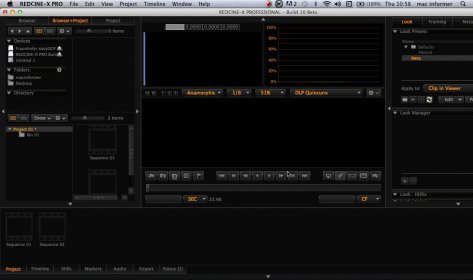
REDCINE-X Professional Build v51.0.47074 – MAC OS Build
System Requirements
Mac OS X 10.7 or later
1GB hard drive space
8GB RAM (recommended)
2GB GPU Video RAM (when using GPU acceleration)
Redcine Mac Download
Before upgrading, go to the Release History page and review the release notes for information on compatibility and roll back restrictions.
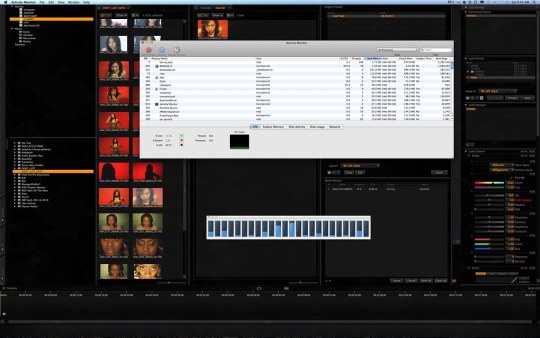
CHANGES IN THISBUILD
Added: Chroma Noise Reduction in IPP2 (On/Off)
Added: Flashing Pixels (Off, Mild, Medium, Strong)
Added: Image: Noise Reduction Panel
NOTE: Image Noise Reduction features are only available in Full Debayer for the Viewer Window and in Full and Half Premium Debayer for Export
NOTE: To add/remove panels, right-click in a panel and select a panel from the drop-down menu.
Added: New half resolution premium debayering in IPP2
Added: HDR support for select AJA and Blackmagic Design devices
Added: Viewer Window IPP2 / Primary Development Only view toggle
Added: REDline CDL export
Added: REDline Primary Development Only export
Added: Monitor Out preferences page
Added: Left and Right frame cropping
Added: Startup splash screen
Enhanced: Cleaned up the default REDCINE-X Pro Home Page
Enhanced: ProRes 4444 XQ no longer restricted to just log output
Enhanced: ProRes encoder now sets Rec.2020 and HDR-2084 metadata
Enhanced: Creative 3D LUT ALT-key Preview mode lock
Fixed: RMD file Creative 3D LUT fixes
Fixed: Marker loading issues
Copyright © 2004-2019 RED.COM, LLC. All rights reserved.
Download Release Notes
Release Date:
7/20/2018
Release Notes
REDCINE-X Professional Build 50.5 Release – macOS Build
System Requirements
Mac OS X 10.7 or later
1GB hard drive space
8GB RAM (recommended)
2GB GPU Video RAM (when using GPU acceleration)
CHANGES IN THISBUILD
Fixed: REDWideGamutRGB output incorrectly had gamut mapping applied in the standard (Full_Graded) IPP2 image processing pipeline.
Fixed: Corrupt thumbnail image if the Poster Frame was out of range.
Fixed: Issue created in v50.4 that stopped Creative 3D LUTs from being saved to Projects and Look Presets.
Note: REDROCKET-X support requires driver 2.1.31.0 and firmware 1.4.1.16 or higher. Note: NVIDIA Cuda acceleration requires compute capability 2.0 or higher capable GPU on Mac with the latest NVIDIA Cuda Driver. Note: NVIDIA/AMD OpenCL acceleration requires OpenCL 1.1 or higher capable GPU.
Copyright © 2004-2018 RED.COM, LLC. All rights reserved.
Release Date:
7/3/2018
Release Notes
REDCINE-X Professional Build 50.4 Release – macOS Build
System Requirements
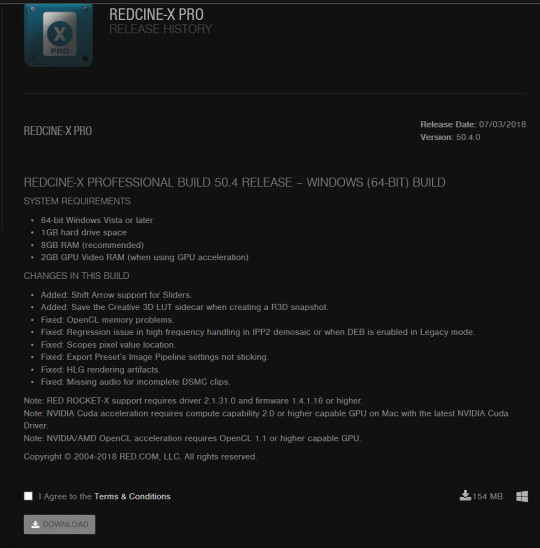
Mac OS X 10.7 or later
1GB hard drive space
8GB RAM (recommended)
2GB GPU Video RAM (when using GPU acceleration)
CHANGES IN THISBUILD
Added: Shift Arrow support for Sliders.
Added: Save the Creative 3D LUT sidecar when creating a R3D snapshot.
Fixed: OpenCL memory problems.
Fixed: Regression issue in high frequency handling in IPP2 demosaic or when DEB is enabled in Legacy mode.
Fixed: Scopes pixel value location.
Fixed: Export Preset’s Image Pipeline settings not sticking.
Fixed: HLG rendering artifacts.
Fixed: Missing audio for incomplete DSMC clips.
Note: REDROCKET-X support requires driver 2.1.31.0 and firmware 1.4.1.16 or higher. Note: NVIDIA Cuda acceleration requires compute capability 2.0 or higher capable GPU on Mac with the latest NVIDIA Cuda Driver. Note: NVIDIA/AMD OpenCL acceleration requires OpenCL 1.1 or higher capable GPU.
Copyright © 2004-2018 RED.COM, LLC. All rights reserved.
Release Date:
5/3/2018
Release Notes
REDCINE-X Professional Build 50.3 Release – macOS Build
System Requirements
Mac OS X 10.7 or later
1GB hard drive space
8GB RAM (recommended)
2GB GPU Video RAM (when using GPU acceleration)
CHANGES IN THISBUILD
Updated: Camera Browser connection and identification information.
Improved: Load times for R3D clips recorded on newer sensors and camera firmware.
Fixed: OpenCL compile failures with AMD GPUs on macOS 10.13.2 and up.
Fixed: High frequency handling in IPP2 demosaic or when DEB is enabled in Legacy mode.
Fixed: CUDA half resolution and below decodes had incorrect highlight handling.
Fixed: ProRes 4444 XQ IPP2 exporting.
Fixed: Project file corruption issue with deeply nested clips.
Fixed: R3D exporting and importing R3DTrim clips
Fixed: FCPXXML file issues when exporting to ProRes and QuickTime.
Fixed: Export destination directory validation issues.
Fixed: Left and Right framing adjustments.
Fixed: Issues swtiching between stills and motion workspaces.
Fixed: IPP2 Tangent controls.
Note: REDROCKET-X support requires driver 2.1.31.0 and firmware 1.4.1.16 or higher. Note: NVIDIA Cuda acceleration requires compute capability 2.0 or higher capable GPU on Mac with the latest NVIDIA Cuda Driver. Note: NVIDIA/AMD OpenCL acceleration requires OpenCL 1.1 or higher capable GPU.
Copyright © 2004-2018 RED.COM, LLC. All rights reserved.
Release Date:
10/11/2016
Release Notes
REDCINE-X Professional Build 42 Release – macOS Build
System Requirements
Mac OS X 10.7 or later
64-bit Windows Vista or later
1GB hard drive space
8GB RAM (recommended)
1GB GPU Video RAM (when using GPU acceleration)
CHANGES IN THISBUILD Added: HELIUM 8K accelerated decoding with REDROCKET-X + GPU (high-end GPU recommended). Added: Log3G10 and REDWideGamutRGB gamma and color space options (available when Advanced Controls are enabled). Fixed: Possible decode issues for HELIUM sensor clips. Fixed: Waveform Mode menu is no longer disabled on app load. Fixed: Issue applying 3D LUTs in REDLINE.
Note: REDROCKET support requires driver 2.1.23.0 and firmware 1.1.18.0 or higher. Note: REDROCKET-X support requires driver 2.1.31.0 and firmware 1.4.1.16 or higher. Note: NVIDIA Cuda acceleration requires compute capability 2.0 or higher capable GPU on Mac with the latest NVIDIA Cuda Driver. Note: NVIDIA/AMD OpenCL acceleration requires OpenCL 1.1 or higher capable GPU.
Copyright © 2004-2017 RED.COM, LLC. All rights reserved.
I agree to the terms and conditions
Release Date:
7/9/2020
Release Notes
REDCINE-X Professional Build v52.1.49582 – Windows (64-Bit) Build
System Requirements
64-bit Windows Vista to Windows 10 (version 1809)
1GB hard drive space
8GB RAM (recommended)
2GB GPU Video RAM (when using GPU acceleration)
Windows 4GB GPU Video RAM (when using GPU R3D decompression)
Before upgrading, go to the Release History page and review the release notes for information on compatibility and roll back restrictions.
CHANGES IN THISBUILD
Fixed: 3D LUT Preview issues.
Fixed: MAC OS issues loading 3D LUTs.
Fixed: Frame rendering issue.
Fixed: Removed some repeating verbose log lines.
Fixed: REDCINE-X and REDline fail to export to Avid AAF & MXF if the source clip contains a bad frame.
Fixed: Cleaned up some Command History entries.
Fixed: Camera PIN metadata.
Fixed: R3D Trim issues for clips with camera 3D LUTs.
Known Issues
Scaled exporting to OpenEXR, with the CUDA GPU image processing, can result in corrupted images. This will be fixed in a patch release.
To take advantage of Windows R3D decompression on NVIDIA CUDA GPUs, ensure that the latest NVIDIA driver is installed via a clean installation to ensure all residual NVIDIA drivers are removed. If performance issues are observed with a multiple NVIDIA CUDA GPU configurations, please ensure that a clean installation of the latest NVIDIA CUDA driver has been performed.
Copyright © 2004-2020 RED.COM, LLC. All rights reserved.
Release Date:
5/14/2020
Release Notes
REDCINE-X Professional Build v52.0.49422 – Windows (64-Bit) Build
System Requirements
64-bit Windows Vista to Windows 10 (version 1809)
1GB hard drive space
8GB RAM (recommended)
2GB GPU Video RAM (when using GPU acceleration)
Windows 4GB GPU Video RAM (when using GPU R3D decompression)
Before upgrading, go to the Release History page and review the release notes for information on compatibility and roll back restrictions.
CHANGES IN THISBUILD
Added: Ability to create AP0 Color Space Creative Luts.
Added: IPP2 Image : Noise Reduction [M]eta and [D]efault buttons.
Added: REDline CDL output file name can now be specified. If not specified it use the clip's output file name root.
Added: REDline and REDCINE-X PRO now include the clip's UUID in their metadata display.
Added: REDline metadata now includes the original file name.
Added: Playback Device checkbox to the System Preferences tab, to optimize CUDA playback for a specific CUDA card.
Added: Bypass IPP2 Output Transform.
Added: CDL Enable.
Fixed: Slower playback with multiple CUDA GPUs decoding than with one.
Fixed: Playback isn't as smooth as it should be when the system can't keep up with the requested frame rate.
Fixed: Occasional issues displaying the first frame when multiple GPUs are in use.
Fixed: Moving any of the middle User Curve points to either edge resets all the curve points.
Fixed: Using the back arrow to scrub backwards in the timeline yields unexpected results.
Fixed: Viewer will occasionally jump to the wrong frame when some settings are changed.
Fixed: REDline image artifacts.
Fixed: RED Player has issues playing some clips.
Fixed: LL indicator not displaying.
Fixed: Look Preset issues with Creative 3D LUT setting
Fixed: Curve adjustments not being applied in legacy mode.
Fixed: Exporting an occasional black horizontal line at top of image.
Fixed: Problems switching export between Fully Graded and Primary Raw.
Fixed: NVidia Series M & K cards don't work.
Fixed: Post : Image : Effects image corruption issues.
Fixed: Project Clip's Frame Rate Selection dialog box doesn't indicate if 71.928 and 72 FPS are selected.
Fixed: Some controls on Tangent controllers are not working.
Fixed: Excessive logging when trimming.
Fixed: Rocket-X not used with IPP2 and GPU enabled.
Fixed: IPP2 Image : Primary [M]eta and [D]efault buttons don't work.
Known Issues
Scaled exporting to OpenEXR, with the CUDA GPU image processing, can result in corrupted images. This will be fixed in a patch release.
To take advantage of Windows R3D decompression on NVIDIA CUDA GPUs, ensure that the latest NVIDIA driver is installed via a clean installation to ensure all residual NVIDIA drivers are removed. If performance issues are observed with a multiple NVIDIA CUDA GPU configurations, please ensure that a clean installation of the latest NVIDIA CUDA driver has been performed.
Copyright © 2004-2020 RED.COM, LLC. All rights reserved.
Release Date:
4/23/2019
Release Notes
REDCINE-X Professional Build v51.0.47074 – Windows (64-Bit) Build
System Requirements
64-bit Windows Vista to Windows 10 (version 1809)
1GB hard drive space
8GB RAM (recommended)
2GB GPU Video RAM (when using GPU acceleration)
Windows 4GB GPU Video RAM (when using GPU R3D decompression)
Before upgrading, go to the Release History page and review the release notes for information on compatibility and roll back restrictions.
CHANGES IN THISBUILD
Added: Windows accelerated R3D decompression on supported NVIDIA CUDA GPUs
Added: Chroma Noise Reduction in IPP2 (On/Off)
Added: Flashing Pixels (Off, Mild, Medium, Strong)
Added: Image: Noise Reduction Panel
NOTE: Image Noise Reduction features are only available in Full Debayer for the Viewer Window and in Full and Half Premium Debayer for Export
NOTE: To add/remove panels, right-click in a panel and select a panel from the drop-down menu.
Added: New half resolution premium debayering in IPP2
Added: HDR support for select AJA and Blackmagic Design devices
Added: Viewer Window IPP2 / Primary Development Only view toggle
Added: REDline CDL export
Added: REDline Primary Development Only export
Added: Monitor Out preferences page
Added: Left and Right frame cropping
Added: Startup splash screen
Enhanced: Cleaned up the default REDCINE-X Pro Home Page
Enhanced: ProRes 4444 XQ no longer restricted to just log output
Enhanced: ProRes encoder now sets Rec.2020 and HDR-2084 metadata
Enhanced: Creative 3D LUT ALT-key Preview mode lock
Fixed: RMD file Creative 3D LUT fixes
Fixed: Marker loading issues
To take advantage of Windows R3D decompression on NVIDIA CUDA GPUs, ensure that the latest NVIDIA driver is installed via a clean installation to ensure all residual NVIDIA drivers are removed. If performance issues are observed with a multiple NVIDIA CUDA GPU configurations, please ensure that a clean installation of the latest NVIDIA CUDA driver has been performed.
Copyright © 2004-2019 RED.COM, LLC. All rights reserved.
Download Release Notes
Release Date:
7/20/2018
Release Notes
REDCINE-X Professional Build 50.5 Release – Windows (64-bit) Build
System Requirements
64-bit Windows Vista or later
1GB hard drive space
8GB RAM (recommended)
2GB GPU Video RAM (when using GPU acceleration)
CHANGES IN THISBUILD
Redcine X Pro For Mac
Fixed: REDWideGamutRGB output incorrectly had gamut mapping applied in the standard (Full_Graded) IPP2 image processing pipeline.
Fixed: Corrupt thumbnail image if the Poster Frame was out of range.
Fixed: Issue created in v50.4 that stopped Creative 3D LUTs from being saved to Projects and Look Presets.
Note: REDROCKET-X support requires driver 2.1.31.0 and firmware 1.4.1.16 or higher. Note: NVIDIA Cuda acceleration requires compute capability 2.0 or higher capable GPU on Mac with the latest NVIDIA Cuda Driver. Note: NVIDIA/AMD OpenCL acceleration requires OpenCL 1.1 or higher capable GPU.
Copyright © 2004-2018 RED.COM, LLC. All rights reserved.
Release Date:
7/3/2018
Release Notes
REDCINE-X Professional Build 50.4 Release – Windows (64-bit) Build
System Requirements
Redcine-x Pro For Mac
64-bit Windows Vista or later
1GB hard drive space
8GB RAM (recommended)
2GB GPU Video RAM (when using GPU acceleration)
CHANGES IN THISBUILD
Added: Shift Arrow support for Sliders.
Added: Save the Creative 3D LUT sidecar when creating a R3D snapshot.
Fixed: OpenCL memory problems.
Fixed: Regression issue in high frequency handling in IPP2 demosaic or when DEB is enabled in Legacy mode.
Fixed: Scopes pixel value location.
Fixed: Export Preset’s Image Pipeline settings not sticking.
Fixed: HLG rendering artifacts.
Fixed: Missing audio for incomplete DSMC clips.
Note: REDROCKET-X support requires driver 2.1.31.0 and firmware 1.4.1.16 or higher. Note: NVIDIA Cuda acceleration requires compute capability 2.0 or higher capable GPU on Mac with the latest NVIDIA Cuda Driver. Note: NVIDIA/AMD OpenCL acceleration requires OpenCL 1.1 or higher capable GPU.
Copyright © 2004-2018 RED.COM, LLC. All rights reserved.
Release Date:
10/11/2016
Release Notes
REDCINE-X Professional Build 42 Release – Windows (64-bit) Build
System Requirements
Mac OS X 10.7 or later
64-bit Windows Vista or later
1GB hard drive space
8GB RAM (recommended)
1GB GPU Video RAM (when using GPU acceleration)
CHANGES IN THISBUILD Added: HELIUM 8K accelerated decoding with REDROCKET-X + GPU (high-end GPU recommended). Added: Log3G10 and REDWideGamutRGB gamma and color space options (available when Advanced Controls are enabled). Fixed: Possible decode issues for HELIUM sensor clips. Fixed: Waveform Mode menu is no longer disabled on app load. Fixed: Issue applying 3D LUTs in REDLINE.
Note: REDROCKET support requires driver 2.1.23.0 and firmware 1.1.18.0 or higher. Note: REDROCKET-X support requires driver 2.1.31.0 and firmware 1.4.1.16 or higher. Note: NVIDIA Cuda acceleration requires compute capability 2.0 or higher capable GPU on Mac with the latest NVIDIA Cuda Driver. Note: NVIDIA/AMD OpenCL acceleration requires OpenCL 1.1 or higher capable GPU.
Copyright © 2004-2017 RED.COM, LLC. All rights reserved.
I agree to the terms and conditions

0 notes