#lightroom tone
Explore tagged Tumblr posts
Text




Roadtrippin’
#travel#photography#fujifilm#driving#roadtrip#trees#fields#aesthetic#clouds#nature#fujixseries#fujifeed#cozy#warm light#green aesthetic#warmth#warm tones#colour grading#lightroom#getaway#sky#sky photography
498 notes
·
View notes
Text

#ytelovski#lensblr#mine#photography#aesthetic#original photographers#photographers on tumblr#naturephotography#original content#original photography on tumblr#original post#nature aesthetic#nature art#art#artists on tumblr#insects#insect photography#nature#scenery#beautiful nature#beautiful scenery#adobe lightroom#nikon#butterfly photography#butterfly#wildlife photography#wildlife#sunmer#summer aesthetic#dark tones
49 notes
·
View notes
Text

[NC_RES]-13062047-EUR-BU-NED de_wit_m_portraits_002_GA_HW.file ///core:_thyjs_de_wit.file\\\
—
⚠️ READ: Please do not repost/reupload any of my art here or to any other platform, or I will be forced to do anything to get it annihilated.
#cyberpunk 2077#masc v#male v#oc: thyjs de wit#cyberpunk photomode#virtual photography#cyberpunk oc#can't get enough of taking these serious pics of him#idk how he does it but he looks so damn real (compared to my other two boys)#maybe it's that skin tone idk#or the monotone colors#I mean I edit the pics post processing in lightroom but ingame it's already similar bc he's so pale#combined with white silver and green clothes there's a certain monotonicity already
109 notes
·
View notes
Text







https://mepresets.in/product/grey-lightroom-presets/
Transform your aesthetic picture with our modern grey lightroom presets.These presets are perfectly for instagram influencer,blogger and aslo for indoor minimalist room and many more.
#grey#lightroom#lightroom presets#aestheitcs#aestehtic#thatgirl#grey tones#beige aesthetic#beige#interiors#presets#aestheticfilter#that girl#blogger#influencers#instagram#instagrampresets
4 notes
·
View notes
Text




:))))))
#quick and satisfying style#really expedited my painting process in recent years#via better colour agility (iykwim like the adeptness of the eye for it) and tone practice (lots of caravaggio)#i eat michelangelo merisis for breakfast important nutriets#Also learning what colour hue/sats i like by editing photos in lightroom helped to be honest
2 notes
·
View notes
Text
Unlock the Moody Charm: Masterful Dark Photo Presets for Stunning Visuals
Enhance your photography with our premium collection of dark photo presets. Achieve stunning and moody effects with just a few clicks. Explore our best-selling dark photo presets to add a touch of elegance and drama to your images. Elevate your photography to the next level with our selection of professional-grade dark photo presets.
#dark tone lightroom presets#dark preset lightroom#dark lightroom preset#dark lightroom presets#lightroom dark tone presets#dark photo presets
0 notes
Video
youtube
Beginners Tip: Take Your Editing Skills to the next level-Creamy Highlig...
0 notes
Text
To the otherside...



#explore#photography#mood#original photographers#photoart#photographers on tumblr#vibes#adobe#urban#cityphotography#city#downtown#parking#garage#tones#lightroom#nikond7200#nikon
0 notes
Text
Photo Restoration Project - Part 1
A long time ago, Katrina sent me some old photos of her family I could restore. Her parents have been helping me from afar for years and I really wanted to do something nice for them. Unfortunately my dad got much worse and I pretty much forgot about this project for quite some time.
But then I decided to visit Katrina in Orlando and we discussed having dinner with her parents and I remembered these photos. So I thought I would fix them up so I could present them as a gift in person.
The first and most important photo was from her parents wedding.

Old photo prints can fade over time due to UV light exposure. From what I understand, different colors fade at different rates and red/orange tones tend to be the least susceptible to this fading. Thankfully all of the color information is still there, it's just that the darks are not as dark and the lights are not as light. The dynamic range got squeezed like an accordion. However, if you do a levels adjustment on the red, blue, and green channels individually, you can unsqueeze the accordion and balance everything back to the way it was.

But you can't always save everything and there may be other damage that needs fixing. If something becomes pure white, there is no way to restore that detail. Thankfully I was able to use the new generative fill feature to bring back detail in the dress, the flowers, and the tuxedo shirt.
And because I hate front facing flash and how it makes colors look ugly and sterile, I may have also added a marble floor and pillars.

Next up was a photo of Anastasia, Katrina's mom, protesting Henry Kissinger on behalf of her home country of Greece. This suffered from the same color fading issues.

What made this one a little more tricky was an uneven fading. The left side had to be adjusted independently and the top was even more faded. I had to isolate the trees to bring back their color. And the protest signs were difficult to read, so I enhanced those as well.

Next we have this lovely photo of Anastasia tending to some house plants.

This photo was actually in decent shape. It lost a little contrast, had a little bit of fading, and her top retained almost no detail I could recover. Recovering accurate skin tones is probably one of the most important skills I learned when restoring these photos. I wanted to keep that filmic look of the era while avoiding making people look jaundiced or pale. Lightroom's new masking feature that let's you isolate every aspect of the people it detects in a photo. This made fixing skin tones much easier. I could isolate just her face or her lips or her hair or her eyes and make precise individual adjustments. This process could have taken a great deal longer without this feature. But, I brought back proper contrast and color, added a little bit of detail to her top with gen fill, and hopefully got fairly accurate skin tones as well.

Next up, forward facing flash strikes again in a photo of Mike and Anastasia during Christmas.

Film did not do well in low light. If it was indoors and nighttime, you pretty much had no choice but to use flash. But a flash is a very small, bright light source and this causes a very unflattering result on humans. Today we have much more powerful flashes with rotating heads. We can bounce the light into the ceiling or off a wall and increase the size of the light source to get a more flattering result.
In this photo I wasn't able to do much, so I just balanced the skin tones and brought out some hidden detail and called it a day. It's still a lovely memory and thankfully film has such character that it negates a lot of the unflattering aspects of direct flash.

Next up is some cuteness...

A big priority when editing photos is to make sure the subjects are the star of the photo. And in this one their faces were a bit obscured in shadow. There was also a lot of haze in the background hiding the beautiful vista. Not to mention when I cleared that haze, there was this super faint hint of something in the sky. I can't tell if it was a rainbow, but I decided to believe it was a rainbow. The only thing that I am still struggling with, and this seems to be common with a lot of old photos, is green. Getting a good, saturated, natural green to look right has been very difficult. Everything I try ends up looking toxic or fake. The only thing that ends up looking right with the rest of the photo is more of a yellow-y brown. It's something I'll have to work on as I learn, but as long as the overall photo looks balanced and natural, I'm okay with not perfectly nailing the greens.

Up next we have a lovely scene on a Greek dock...

As far as editing goes, this was pretty basic. I just undid the fading, adjusted the skin tones, replaced the blown-out sky, and made the colors pop. But I think this is actually one of my favorite before and after shots. I just love how such a simple fix brought this scene to life.

A new car is a big deal and Anastasia looks so proud here...

This image has another common issue in addition to the typical fading of colors. It has a yellowish orange color cast. This could have been an issue with the film used or the development process or a chemical reaction on the print. A color cast is a lot like looking through colored glasses. It's like a translucent color material was put on top of the image. This can be a little trickier to deal with, but if you know your color theory, you might already know the solution. Blue is the opposite of yellow/orange on the color wheel, so if you introduce blue to the image it should balance out. Also, add a sky if it was missing.

Next up we have a landscaping project...

This one wasn't too tricky, but there was one interesting issue I had to address. All light has a color temperature. Daylight has a temperature of around 5500K. But the inside of the garage was being lit by reflected light and so that light took on the color temperature of the things it was bouncing off of. So I had to mask out the people and the car and address the color temperature inside the garage to make everything look balanced. Also, the green fought me hard on this one. And with the theme of this picture being plants, I felt I really needed to find a tone that worked. I think I finally got there, but I spent way too much time in the color picker doing trial and error of green tones. Also, new sky.

With this next one I actually did a pretty thorough explanation of how I edited it. But this was probably my favorite puzzle to solve from this collection of photos.
I'll do the abridged explanation...

The physical photograph was printed on a paper with a very heavy texture. And when it was scanned, the light from the scanner bounced off that texture and created a pattern of unwanted highlights.
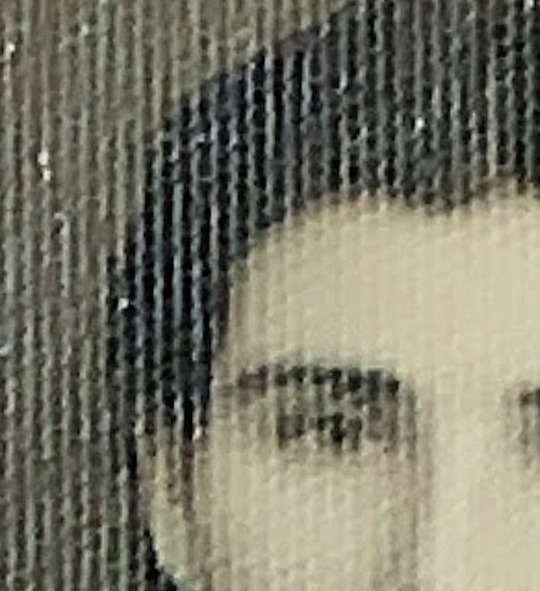
I was worried this was impossible to fix and I almost gave up on this photo. But after one final Google search I discovered something called "Fast Fourier Transform." It's a mathematical formula that can be used to detect patterns. And the image editing software Affinity Photo, just so happens to have a filter called FFT denoise that helps you remove unwanted patterns from scanned photos.
And thanks to that filter, I was able to remove a substantial amount of that pattern...
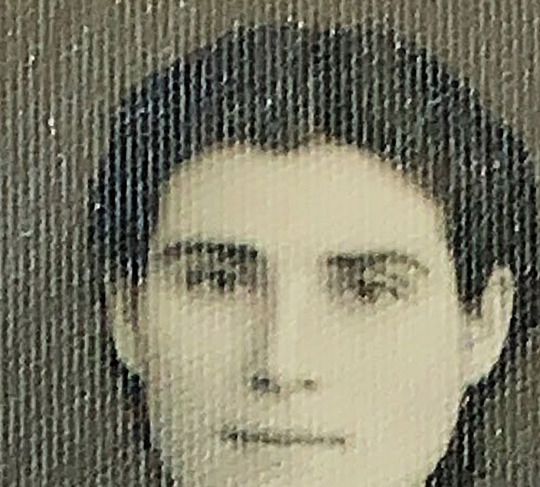
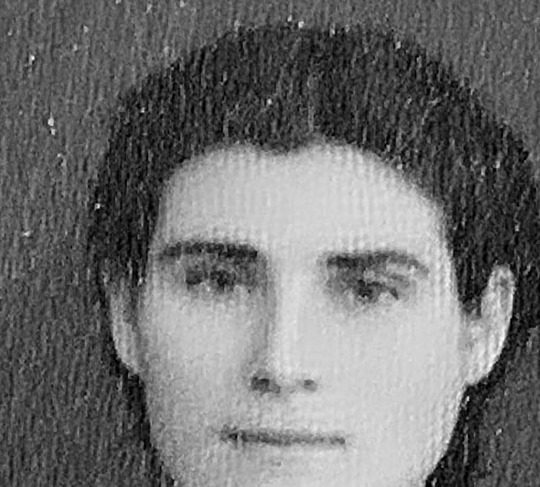
Then I did my standard clean up techniques...
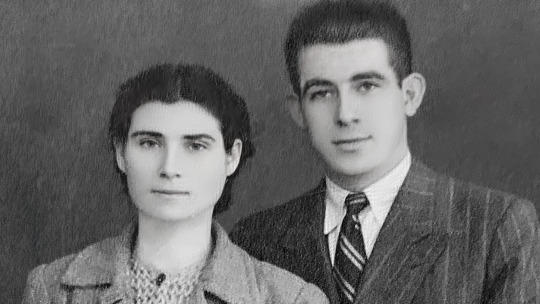
Oh, and I decided to try learning how to colorize.
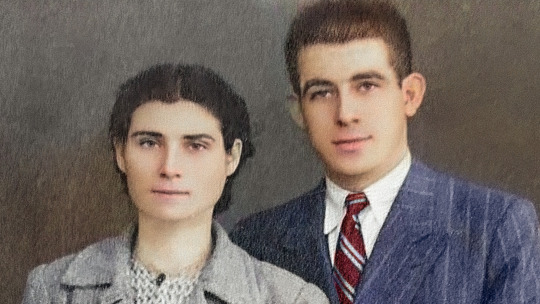
Photoshop has a new set of experimental filters and a colorization tool is one of them. It is not great yet, but it is a great starting place. Instead of having to hand paint every single thing in the photo, Photoshop gave me a base to work with and I could take it from there with traditional techniques.

That's all I have the energy for today, but there are a bunch of cool restorations to talk about. Hopefully you all find this interesting. It was such a great gift to give to Katrina's parents. And spending that time with them and making them happy felt like I was with my own parents again. So we all got a gift in that wonderful evening.
Part 2 coming as soon as I have the energy!
454 notes
·
View notes
Text

Capturing Your Glow✨
Easy Photo Tips for Trans Magic🪄
Taking sharp, stunning photos doesn’t have to be hard—let me show you how to nail it step by step,
Here’s a concise guide to taking sharp, stunning photos that highlight your best features:
1. Prep with Makeup (Optional but Impactful)💄💋
Base: Use a primer for smooth skin and even foundation to reduce shine.
Accentuate Features: Highlight cheekbones, shape eyebrows, and use eyeliner to define eyes.
Set: A setting spray or powder helps avoid shine and keeps makeup fresh.
2. Nail the Lighting💡🔦🛋️
Natural Light: Position yourself facing a window for soft, even light.
Golden Hour: Shoot at sunrise or sunset for warm, flattering tones.
Avoid Shadows: Use a ring light or reflective surface if indoors to eliminate harsh shadows.
3. Frame Your Shot📸📹🎥
Find Your Angle: Experiment to discover your most flattering side.
Use a Tripod: Keep the camera steady for sharp focus.
Rule of Thirds: Place your eyes in the top third of the frame for a professional look.
4. Posing Tips☺️💆♀️
Relax: Let your body flow naturally—slight head tilt and soft smile work wonders.
Use Hands: Lightly touch your face or hair for a candid, natural feel.
Confidence: Wear clothes that empower you and exude self-assurance.
5. Post-Shoot Polish🎇
Apps Like Lightroom/VSCO: Adjust brightness, contrast, and sharpness.
Skin Smoothing (Don’t Overdo): Tools like Facetune can refine but keep it natural.
Filters: Subtle filters can add vibrancy without looking fake.
Follow these steps, and you’ll master taking gorgeous photos effortlessly👩🎨
@outfitqueer🏳️⚧️
104 notes
·
View notes
Note
I am such a fan of your rebuild a city series. I love everything about it. Just a question, where it concerns editing are you using a gradient overlay on your photos to have the brownish hue/tone effect? Or just reshade/gshade?
hiiiii Jae! I love everything about this question! mostly because I love any excuse to ramble about any / all particulars of my bacc 🥰
I play on Mac so can't or maybe supposedly theoretically "could" but can't be bothered to figure out how to run reshade, so all processing is after the fact in Lightroom.
just playing in dimly-lit interiors and the stagnant yellow pollution haze of Evergreen Harbor lays a lot of the ground work, so my base preset's primary job is honestly kind of to counteract the dinge: cranking exposure and brightening shadows, dropping contrast and saturation, plus some slight color grading to make things perfectly imperfect (and yes lol very warm):


of course, two wrongs don't necessarily make a right, so I work from there to make any necessary adjustments (like Octavia's left hand, which was blown out from resting on Queso's rump in the single patch of natural light):



my favorite bit though is the texture and clarity adjustments that give everything a bit of a Vaseline-on-the-lens, dewy, radioactive, post-apocalyptic glow. 🥹 I find this to be especially noticeable on world deco objects that are already somewhat hazy in the distance to begin with (like the water from the dam or yellow metal structures on the hydropower plant):


this is the element of my editing style that I personally find "pretty." 🙂 I sometimes find myself wondering whether I'm doing myself a disservice by leaning so heavily into the ugly with everything from the way I edit to ugly builds and questionable outfit (and now also makeup) choices... but I can't imagine doing it a different way! perhaps as things progress and we work past the point of just surviving and towards building something better...?
#side note i wish i COULD play my game looking like this with reshade#would definitely make things even more immersive#and i would be so delighted to have DOF control#i would simply evaporate#rebuild a city asks#rebuild a city extras#answered asks#kofencrew
22 notes
·
View notes
Text




magicpaint's lightroom presets (3/?)
from left to right: cool-toned, silk, soft & pretty, warm & soft
download
#twst#twisted wonderland#magicpaint presets#ps: cool toned#ps: silk#ps: soft & pretty#ps: warm & soft
14 notes
·
View notes
Text




It's safe to say that while the older Nancy Drew games are beautiful, they're not very high resolution. I've made a handful of screenshots edits using a combination of AI upscaling tools, Photoshop, and Lightroom.
The process for this image included finding high quality pngs of appropriate plants for the setting, using close up images of the stained glass windows and signage, upscaling them with AI, then inserting them into the 4K image seen here, changing color tones slightly, and some general touch ups. I also created a high resolution version of the game bar at the bottom, with a detailed marble pattern and high quality textures on the buttons. Enjoy!
43 notes
·
View notes
Note
hii could you please write about how the jjk men's social media would look like, like what would they post, how often, what socials they would have? sorry if this is 2 specific!!
HOW THEIR INSTAGRAM PAGES WOULD LOOK LIKE [FT. JUJUTSU KAISEN]
❁—CHARACTERS: nanami kento, yuta okkotsu, gojo satoru (toji isn’t here bc the only online platform he’s on is onlyfans)
a/n: hey hey~ no worries! i love making stuff like these anyway, thanks for this btw, had a lot of fun making these. i only made ig as their socials as of rn because i don’t have twitter so i don’t rlly know how that works ໒꒰ྀིっ˕ -。꒱ྀི১
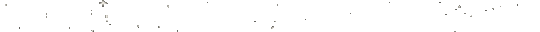
༊*·˚ NANAMI KENTO



↬ nanami’s instagram would have really warm, vibrant tones to accentuate each and every mundane detail of his life into something that looks so euphoric and almost utopian-like which isn’t at all surprising seeing as this man has seen so much pain and suffering for a good majority of his life.
↬ i think he’d pick up photography as a hobby, maybe he’ll dabble into playing around with the settings on adobe lightroom or maybe secretly attend saturday workshops, on his way home from his bakery run, where he gets to learn all the fundamentals on photography composition. he eventually learns about instagram and he downloads the app on a whim when he gets bored at work. he appreciates the user friendly interface and gets the hang of it pretty quickly. he usually posts thrice a month, more if his schedule allows.
↬ now the thing with kento is he doesn’t usually put captions on his photos other than single emojis like: “🐱��� or “🥐”. an exception to this is when he posts your birthday photos. he lovingly spares a few words for you that are minimal, at best, only containing a short birthday greeting. but hey, it’s written in pretty font, sooo~~
kento watches you from the couch situated near your home’s screen door leading to the pocket garden the two of you set up when you first moved in together. a small smile plays at his lips when you momentarily jump in surprise as your cat rubs herself against your legs finally ending your little game of hide and seek. “there you are,” you crouch down to scratch her ears. the loving scene of domesticity unfolds before him like a record tape from the nineties, complete with subdued hues of yellow and rose. “sweetheart, could you look here for a bit?” he calls as he fumbles with his phone. you look up confused and that’s when he decides to snap the picture. “hey! i wasn’t ready,” you protest. but he’s already posting the picture on his instagram with the caption: “💕”.
༊*·˚ YUTA OKKOTSU
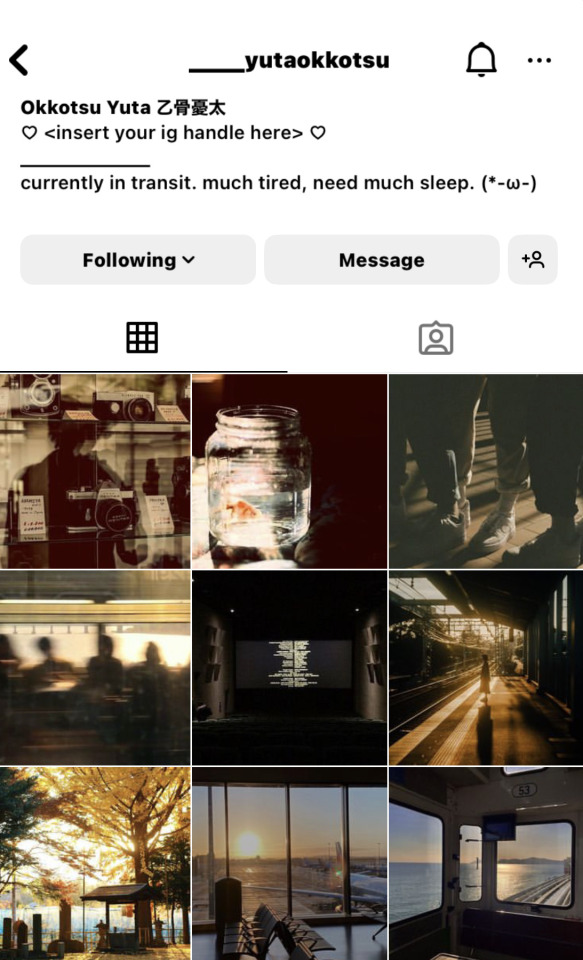


↬ yuta has a fascination with sunsets. there’s just something so alluring and somewhat sorrowful about the last flicker of sunlight waging a war against her opponent, the night sky and her stars, to keep its dominion over the sky. yuta has always struggled with the notion of impermanence — he finds change to be downright terrifying which is why he took it upon himself to confront this fear by taking pictures of the setting sun, a form of change that is ironically as unchanging as his love for a certain someone, hehe.
↬ he normally uses his instagram as a digital journal of sorts. he’s always away owing to the many missions he’s now been assigned as a sorcerer second only to gojo satoru. he writes down entries, as much as possible, on a weekly basis to properly process the many emotions he’s felt that day.
↬ naturally, you’re always the first to view the pictures ergo press the heart button which always makes him turn a bright shade of pink despite the many years you’ve been together. AND, even though you’ve already technically seen the pictures, yuta will ALWAYS show it to you again when he gets home from work and regale you with all the amazing details about his recent trip.
yuta practically melted into your arms when he came in through the front door. “missed you,” he murmurs. you crane your head back to get a good look at him and you heave a sigh of blissful relief when you neither find a single scratch nor bruise on him. “are you alright, my love?” he asks, head tilted to the right, his eyes wide with curiosity at your silence. “yeah, fine,” you shake your head, playfully pinching his unscathed cheek earning a whistle-like chortle from the young sorcerer. “you know,” he says thoughtfully when his laughter dies down. “i never realized how beautiful the hida mountains are,” he recounts the wondrous things he’d seen and taken photos of from the sleepy lake town they took refuge in, to the mighty mountain river he and gojo had crossed on their way to the summit, to the towering willow trees with branches so ancient they could practically block out the sun, and finally to the mysterious abandoned forest shrine that only showed itself to an honored few, emerging from the haze like a ghostly apparition. he continues to ramble on for a substantial amount of time, scrolling through his phone gallery, not knowing that you’d dozed off. “2:48 AM,” the clock read. yuta sighs at your sleeping form, hearts practically swarming in his eyes. he lifts the blankets to cover your forms. “guess we’ll just have to go together someday,” he says, pecking your cheek before shifting ever so carefully to turn off the nightlight.
༊*·˚ GOJO SATORU



↬ posts low contrast pictures with low brightness because he’s cool that way. if not for the fact that he mostly shares memes, his feed actually looks pretty good, it’s subtle but appealing in many ways and it looks glorious on dark mode, it kinda reminds you of those pinterest or twitter moodboards. he knows his way around setting a moody vibe on his feed, and to think almost all of his pictures were shot on his old iphone. satoru gojo, the strongest sorcerer of his generation, much to the surprise of many, is actually quite talented. who would’ve thought?
↬ but please PLEASE someone get instagram away from this man, the world is not ready for his genius. now unlike the others, satoru uses instagram purely for fun. and yes, he posts dumb shit like they’re scripture. he got in trouble with the community once when he posted a picture of dixie (depicted above) from the teletubbies with the caption: “bake those cookies dixie”. you had to help him submit an incident report to the community moderators and a promissory note stating that he’ll never post such lewd things again. and he didn’t (thank god). for a full week, that is. he relapsed almost immediately.
↬ on the bright side, though, his followers always find it cute whenever he posts pictures of the two of you on your dates, even the ever-stoic nanami couldn’t resist the urge to smile whenever he comes across a picture of his senior having the time of his life with you. god knows how much gojo satoru deserves to love and be loved in return, even if he once thought it to be the most repulsive of curses.
gojo watches you from the other end of the table, a tipsy simper on his features when he notices your eyelids drooping, your head bobbing in your drunken stupor, your lips slightly open as your breathing evens out. “you drunk, baby?” he slurs as he polishes off the last of the yakiniku set you ordered, the oily, sweet and salty grilled meat seemingly simmering down the effect of the alcohol. you were the only ones left in the izakaya, at this point, the owner has half a mind to throw the both of you out so they could close for the night. “nooooo,” you sniffle before a tiny hiccup rips through your throat. cute, satoru stares at you with lovestruck eyes. “stop that,” you look at him through your blurred vision. “stop what?” satoru asks, his head resting on the hardwood table as his hand searches his jeans for his phone. he had to capture this moment before he blacks out. “looking at me like i’m the most beautiful girl in the room,” you scowl disapprovingly. he manages to find his iphone just before he nods off to sleep, snapping a picture of the both of you. empty plates and half-finished shot glasses are strewn about your table and the night’s festivities are perfectly captured in the frame. the two of you looked absolutely hammered — your normally tidy hair was disheveled, and his face looked like a cross between a sore thumb and a ripe tomato — but still, you looked happy. and to satoru, that’s all that really matters. “but you are, baby,” he pats you on the head before finally passing out. “you are.”
#⚘—eiwrites#jujutsu kaisen#jjk x reader#gojo satoru x reader#jujutsu kaisen x you#nanami kento x you#yuta okkotsu x you#yuta okkotsu headcanons#gojo satoru headcanons#nanami kento headcanons#jujutsu kaisen headcanons#jjk headcanons#jjk x you#gojo x you#nanami x you#yuta x you#gojo x y/n#nanami x y/n#yuta x y/n#jjk imagines#jjk fluff#gojo fluff#nanami fluff#yuta fluff#kento nanami#yuta okkotsu#gojo satoru#jjk#gojou satoru x you#gojou satoru x y/n
279 notes
·
View notes