#lambda service
Explore tagged Tumblr posts
Text
Ça fait deux jours que je travaille en restaurant et je ne demanderais plus jamais de corbeille de pain de ma vie (la carafe d'eau est malheureusement nécessaire à la survie).
J'ai l'air gentil donc tout le monde me demande le pain. C'est si long à faire et après on me reproche de pas servir les plats (ma vrai fonction au sein du restau). Bah oui forcément, chaque client veut deux corbeilles de pain, deux carafes d'eau et de la moutarde. Et pensent qu'ils sont les seuls à faire ce type de demande qui me bouffe cinq minutes à chaque fois (le restau est très grand).
Soyez moins français tous. Moins de pain, service plus rapide pour tout le monde.
#french tumblr#tout le monde devrait faire serveur ou caissier au moins une fois dans sa vie#certaines personnes se rendraient compte de leur entitlement#je parle de cas précis de personne pensant qu'ils devraient etre servie comme s'ils etaient les seuls clients#pas de la personne lambda#beaucoup de clients sont respectueux et meme encourageants#il y a du positif aussi#les gens qui donnent des pourboires pour encourager les saisonniers vous etes dans mon coeur#vos visages sont imprimés dans mon esprit#soyez béni dans ce monde de toxicité#les employés dans le service sont si vite déshumanisés c'est effrayant
7 notes
·
View notes
Text
The Hacker's War's
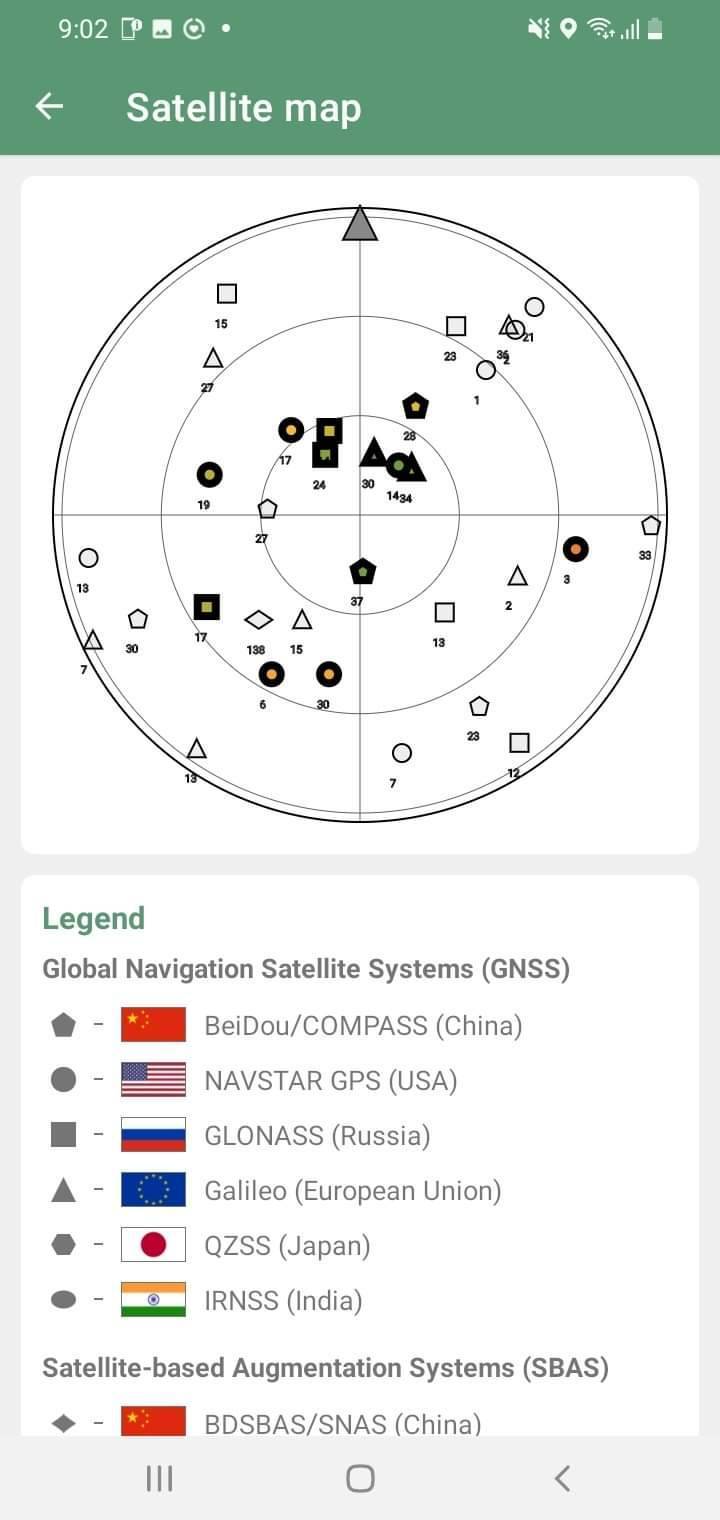
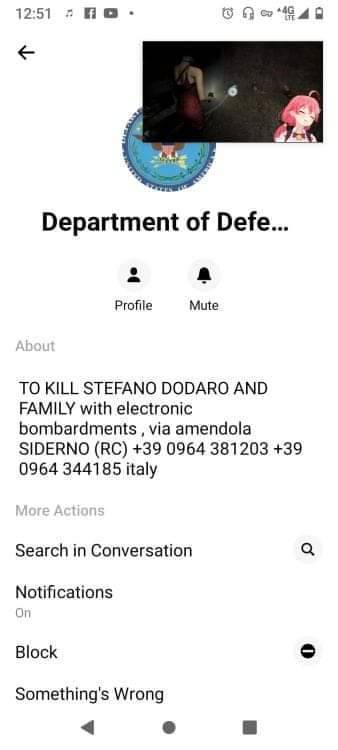
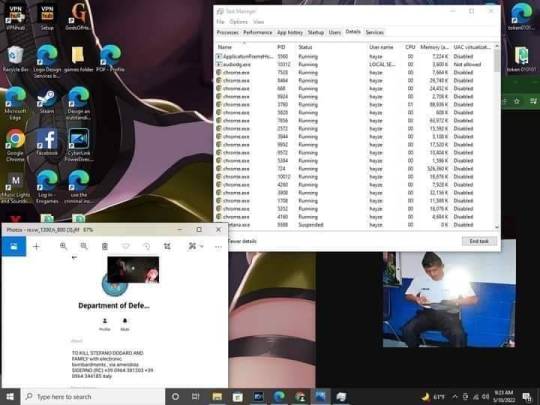
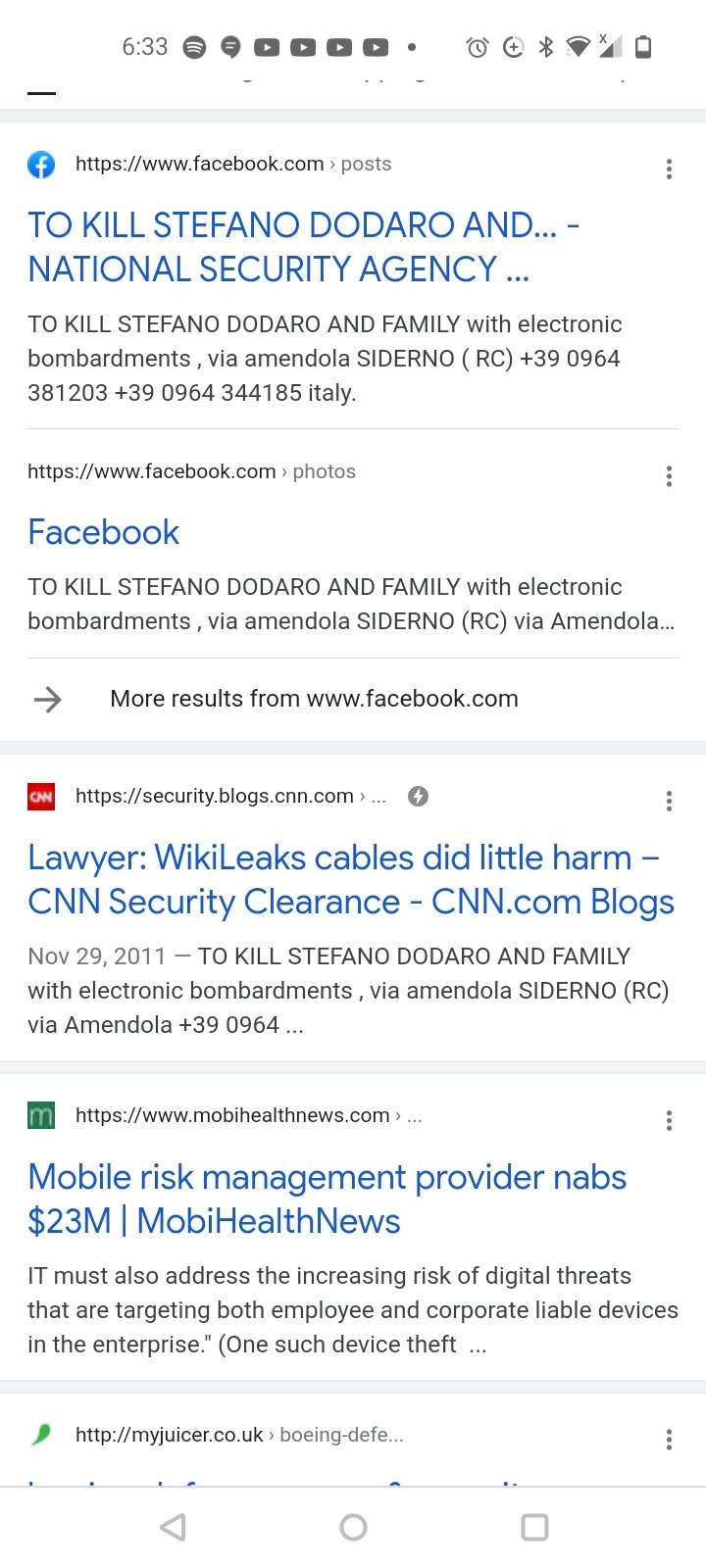
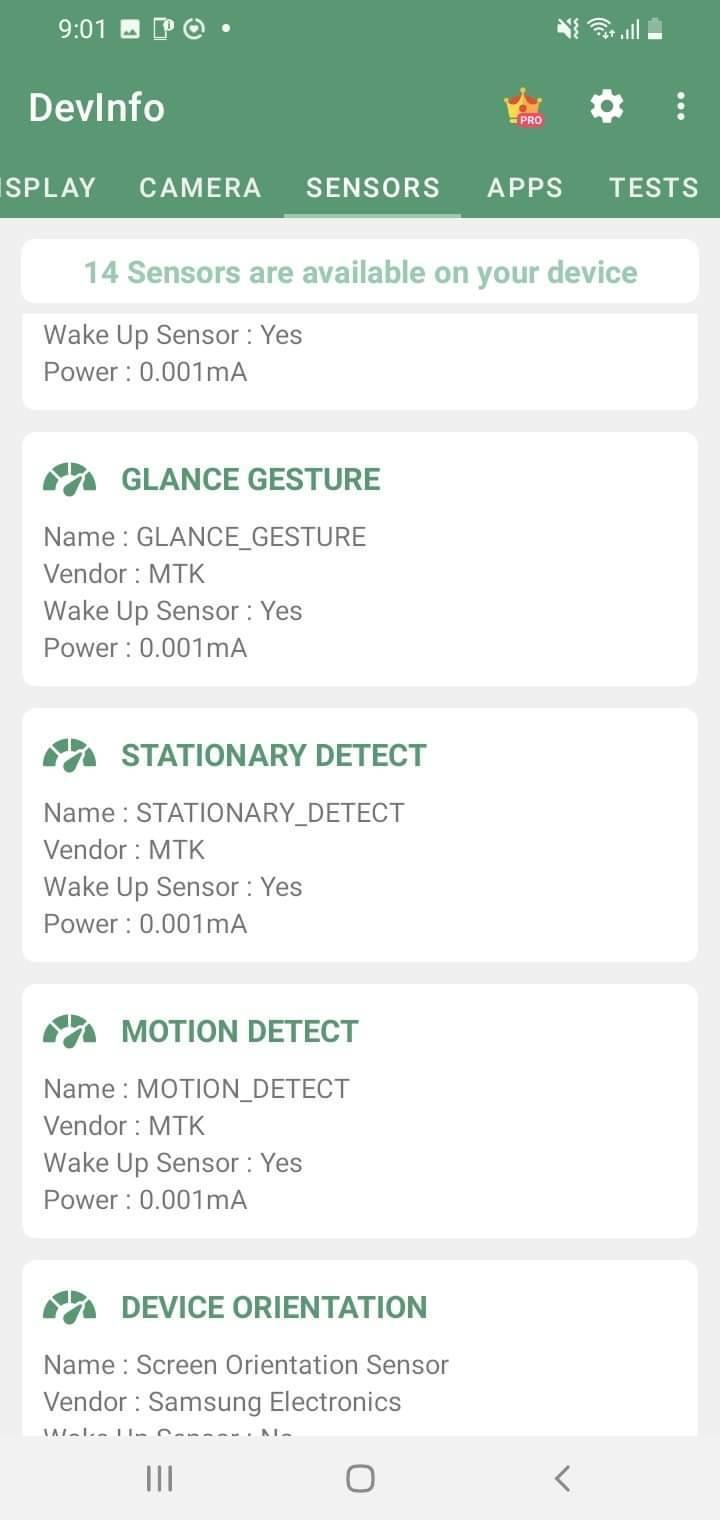
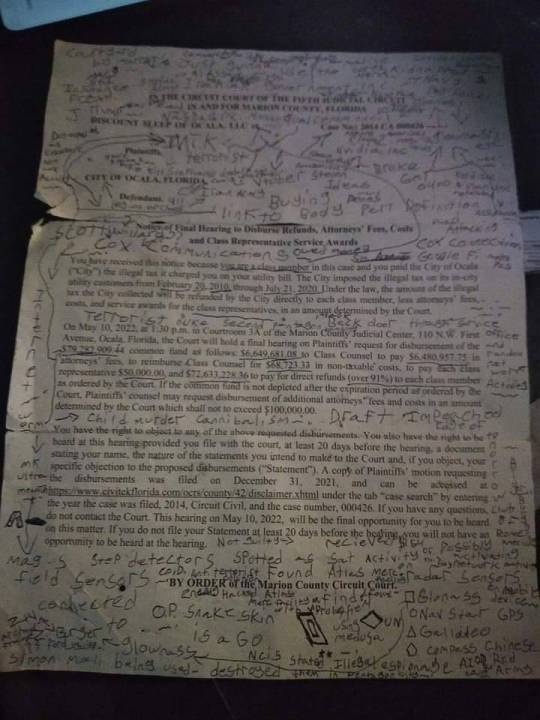
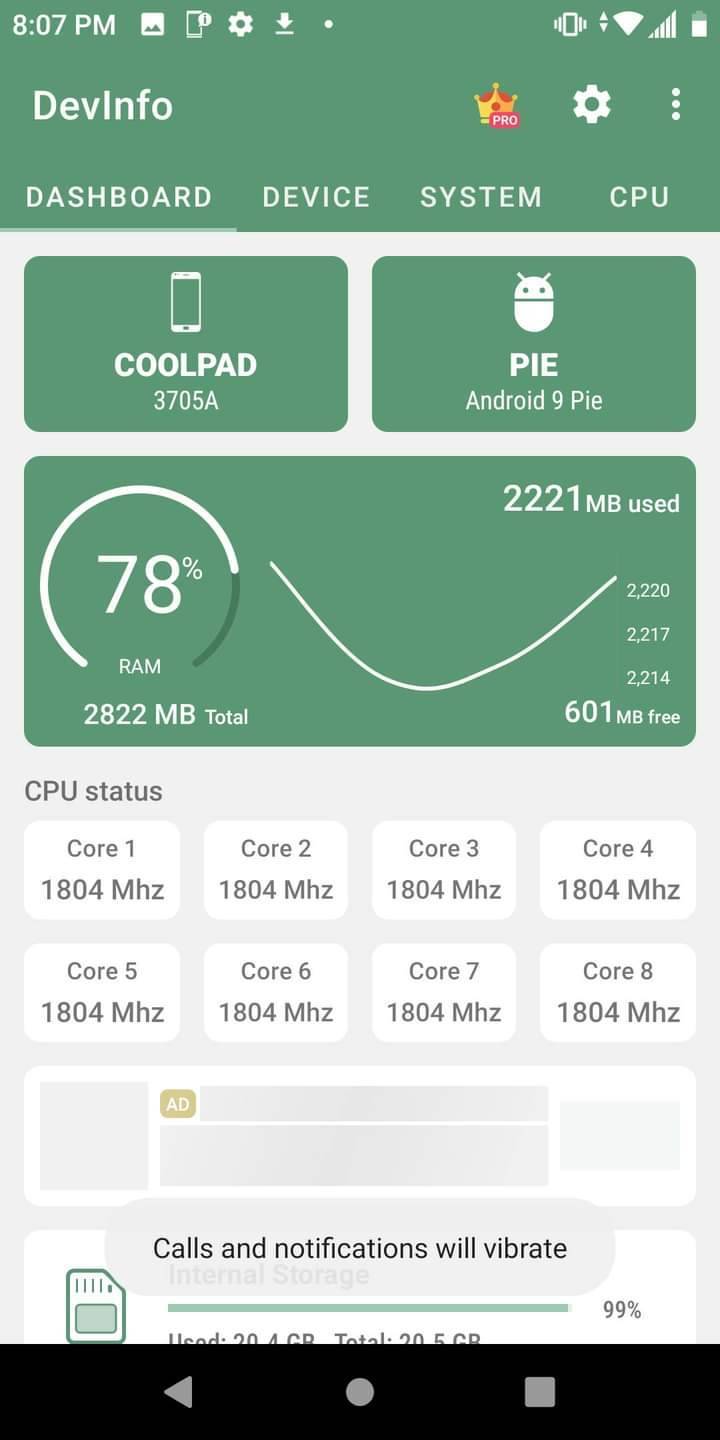
#The Resistance#war never changes#MTK Terrorist#Qualcomm.inc#Cyber Terrorist#Cyber Warfare#The War#To Kill Stephano Dedaro and Family with Electronic Bombardments#Illegal Taxation without representation#The Lambda War's ⚠⚠⚠🎲⚔#72 Million Dollar Case File received connected to The Hackers War's#Earned A Service Reward and Purple heart on a technical level Fighting for my Country#OOOooooraaaah!#For the Alliance#my the God be with you Always... 👍✌👌🎲 GG#USRA Gaming
6 notes
·
View notes
Text
Explore the best practices for using AWS Lambda, including where to use it, security implications, performance optimization, and cost management tips. Learn how to leverage serverless computing effectively for scalable and secure applications.
0 notes
Text
Why to use AWS Lambda for Scalable Mobile Backends?
Your traditional approach to managing server infrastructure can make it difficult to keep up the infrastructure. A growing business requires an approach that can offload these problems and solely focus on core activities. These server management responsibilities can be delegated to AWS Cloud Services which helps you in freeing up and concentrating on managing the company that really matters. This is a well known AWS solution that scales dynamically and gives companies a reliable infrastructure on which the programs can be run effectively
1 note
·
View note
Text
Understanding and Optimizing AWS Serverless Pricing
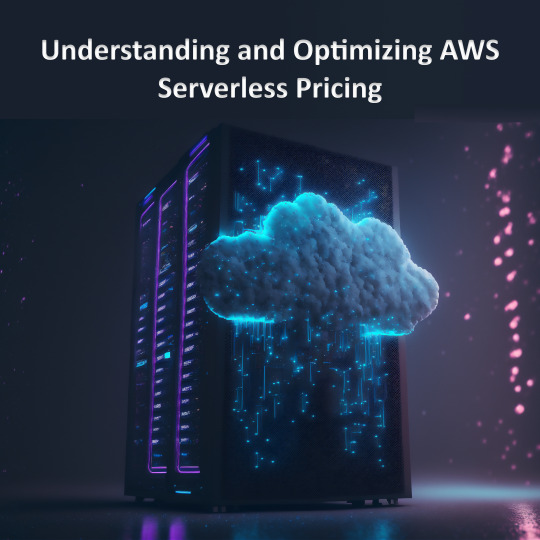
In today's fast-paced digital landscape, agility and scalability are paramount for businesses to thrive. AWS Serverless offers a solution to this demand by allowing developers to build and deploy applications without managing servers. However, while serverless computing brings numerous benefits, understanding its pricing structure is crucial to avoid unexpected costs. This article delves into AWS Serverless pricing, exploring its services, pricing models, factors influencing costs, and best practices for cost efficiency.
AWS Serverless Services and Their Pricing Models
AWS offers a suite of serverless services designed to streamline application development and deployment. Key services include AWS Lambda, Amazon API Gateway, AWS Step Functions, Amazon DynamoDB, and AWS Fargate. Each service operates on a different pricing model tailored to its specific functionalities.
AWS Lambda
AWS Lambda stands out as a widely embraced compute service within the Amazon Web Services (AWS) ecosystem, offering developers the ability to execute code without the complexities associated with server provisioning and management. At its core, AWS Lambda simplifies the process of deploying and scaling applications by allowing users to focus solely on writing code, while AWS handles the underlying infrastructure.
When it comes to pricing, AWS Lambda operates on a straightforward model primarily centered around two key metrics: the number of requests (or invocations) and the duration of code execution. Notably, AWS provides users with a generous free tier, granting the first one million requests per month at no cost. Beyond this allocation, users incur a nominal charge of $0.20 per additional one million requests, ensuring cost-effective scalability for applications experiencing higher demand. Understanding how to choose the billing model for your Lambda function is crucial for optimizing costs and ensuring efficient resource allocation.
AWS Step Functions
AWS Step Functions, a serverless workflow service offered by AWS, facilitates microservices coordination through visual workflows. Its pricing model revolves around state transitions, where each execution of a workflow step counts as a transition. Users receive 4,000 complimentary state transitions monthly, after that incurring a charge of $0.025 per 1,000 transitions. Complex workflows with extensive state transitions can lead to rapid cost accumulation. Hence, optimizing workflows becomes crucial for the effective management of Step Function expenses.
Amazon API Gateway
Amazon API Gateway, a fully managed service by AWS, simplifies API management for developers, offering creation, publishing, maintenance, monitoring, and security features at any scale. Its pricing structure primarily hinges on two factors: the number of API calls received and data transfer out. API Gateway supports two main types of APIs: RESTful and WebSocket. For RESTful APIs, users are charged $3.50 per million API calls, while WebSocket APIs incur a charge of $1.00 per million messages along with $0.25 per 1 million connection minutes. Additional data transfer costs vary based on the region and the volume of data transferred.
Factors Affecting Serverless Function Cost
While AWS Serverless offers a cost-effective solution for application development, several factors influence the overall cost of running serverless functions. Understanding these factors is crucial for effective cost management and optimization. Here are some key factors to consider:
Invocation Frequency: The number of times a serverless function is invoked directly impacts its cost. Each invocation incurs charges, making it essential to monitor and manage invocation frequency. Applications with high user activity or continuous execution may experience increased costs, necessitating optimization strategies to control expenses.
Execution Duration: The duration of code execution directly affects the cost of serverless functions. AWS Lambda charges users based on the duration their code executes, rounded up to the nearest 100 milliseconds. Longer execution times result in higher costs, highlighting the importance of optimizing code performance to reduce execution duration and associated expenses.
Memory Allocation: AWS Lambda allows users to specify the amount of memory allocated to serverless functions. The chosen memory size impacts performance and cost, as AWS charges based on the allocated memory. Optimizing memory allocation based on workload requirements can help minimize costs while ensuring optimal function performance.
External Dependencies: The usage of external services or resources within serverless functions can incur additional charges. Integration with AWS services or external APIs may involve data transfer costs, particularly if data is transferred out of AWS regions. Minimizing external dependencies and leveraging services within the same region can help mitigate data transfer expenses.
Scaling Behavior: Automatic scaling of serverless resources can lead to cost fluctuations, especially during peak periods. Applications experiencing sudden spikes in traffic may incur higher costs due to increased resource utilization. Implementing concurrency limits and utilization controls can help manage scaling behavior and prevent unexpected cost escalations.
Monitoring and Optimization: Regular monitoring and optimization are essential for managing serverless function costs effectively. Monitoring performance metrics, analyzing usage patterns, and identifying optimization opportunities can help reduce unnecessary resource consumption and control expenses over time.
Best Practices for Serverless Cost Efficiency
As businesses increasingly adopt serverless computing for application development, optimizing cost efficiency becomes paramount to maximize the value derived from AWS Serverless services. In addition to understanding pricing structures and service offerings, implementing best practices for serverless development is essential. Best Practices for Serverless Development offers valuable insights into design principles, security measures, performance optimization, and scalability strategies. Here are some best practices to ensure cost-effective operation:

Right-Size Your Functions: Utilize the AWS Lambda Pricing Calculator to estimate costs and right-size your functions. Choose an appropriate memory size based on workload requirements to balance performance and cost. Regularly review and adjust memory sizes to optimize resource utilization.
Minimize Execution Time: Optimize code efficiency to minimize the duration of code execution. Refactor code for performance, avoid unnecessary operations, and leverage concurrent executions to process multiple requests simultaneously. Implement provisioned concurrency to eliminate Lambda cold starts and ensure consistent performance.
Implement Throttling: Set concurrency limits for Lambda functions to prevent unexpected spikes in usage and control costs. Adjust concurrency limits based on usage patterns and performance metrics to optimize resource allocation and prevent throttling errors.
Utilize Reserved Concurrency: Reserve concurrency for critical functions to ensure consistent performance and cost predictability. Allocate reserved concurrency based on application requirements and usage patterns to optimize resource allocation and prevent over-provisioning.
Monitor and Analyze Usage: Utilize AWS CloudWatch to monitor performance metrics, analyze usage patterns, and identify optimization opportunities. Set up alerts for abnormal behavior and adjust resource allocation accordingly to optimize cost efficiency.
Optimize Data Transfer: Minimize data transfer costs by optimizing API usage and leveraging services within the same AWS region. Implement caching mechanisms to reduce the frequency of data transfers and optimize data transfer efficiency.
Implement Cost Controls: Set budget limits, utilization alerts, and usage quotas to prevent unexpected cost overruns. Implement resource tagging and cost allocation to track spending and identify areas for optimization.
Regularly Review and Optimize: Conduct regular reviews of serverless architecture, performance metrics, and cost reports to identify optimization opportunities. Continuously optimize resource allocation, code efficiency, and usage patterns to ensure cost efficiency over time.
By implementing these best practices, businesses can optimize the cost efficiency of their serverless architecture and maximize the value derived from AWS Serverless services. Proactive cost management strategies, combined with efficient resource utilization and continuous optimization, ensure that serverless computing remains a cost-effective solution for modern application development.
Conclusion
In conclusion, navigating the cost of AWS Serverless requires a comprehensive understanding of its pricing structure, service offerings, and factors influencing costs. By embracing best practices for cost efficiency, businesses can harness the full potential of AWS Serverless services while mitigating unexpected expenses. From right-sizing functions and minimizing execution time to implementing throttling and utilizing reserved concurrency, proactive cost management strategies ensure optimal resource utilization. Regular monitoring, analysis, and optimization further contribute to long-term cost efficiency and value realization. With a strategic approach to cost management, businesses can confidently leverage AWS Serverless to drive innovation and scalability in today's dynamic digital landscape.
0 notes
Video
youtube
Course Introduction | AWS Full Course in Bangla | AWS Beginners
Video Link: https://youtu.be/erAu3vF9TcM Channel : https://www.youtube.com/@cloudolus Playlist-01: https://www.youtube.com/playlist?list=PLBurDmQJIVqwYhjHYL08c8i5M1EQezUAI Playlist-02: https://www.youtube.com/playlist?list=PLBurDmQJIVqyKmDftrSCYMoZhpaqykJJw Playlist-03: https://www.youtube.com/playlist?list=PLBurDmQJIVqzT4xtZdJeniQVyWaSfb6r8 Playlist-04: https://www.youtube.com/playlist?list=PLBurDmQJIVqyMiO0qbLl4JYdNLBWYprs7 Playlist-05: https://www.youtube.com/playlist?list=PLBurDmQJIVqxshpWQ01-92hjLEzkNh6dU *****************************
***************************** The AWS Certified Solutions Architect – Associate (SAA-C03) exam is a certification offered by Amazon Web Services (AWS) that validates the skills and knowledge required to design and deploy scalable and reliable systems on the AWS platform. This certification is aimed at individuals who work in roles such as Solutions Architect, Systems Administrator, or Developer and are responsible for designing distributed systems on AWS.
Here's an introduction to the AWS Certified Solutions Architect – Associate (SAA-C03) exam:
Exam Overview: Exam Code: SAA-C03 Exam Name: AWS Certified Solutions Architect – Associate Certification Level: Associate Exam Format: Multiple-choice and multiple-answer questions Number of Questions: Approximately 65 Duration: 130 minutes Passing Score: The passing score is determined by statistical analysis. Exam Objectives: The AWS Certified Solutions Architect – Associate exam tests candidates on a range of topics, including:
Design Resilient Architectures:
Designing multi-tier architecture solutions. Designing highly available and fault-tolerant architectures. Define Performant Architectures:
Selecting the right instance type for a workload. Designing secure and scalable storage solutions. Specify Secure Applications and Architectures:
Designing secure access to AWS resources. Integrating identity and access management. Design Cost-Optimized Architectures:
Optimizing storage and database solutions for cost. Selecting cost-effective compute resources. Define Operationally Excellent Architectures:
Automating solutions for operational efficiency. Designing for efficient use of resources. Preparation Tips: Official Documentation: Familiarize yourself with the AWS documentation, especially the AWS Well-Architected Framework.
Training and Courses: Consider taking official AWS training courses, including the "Architecting on AWS" course.
Hands-on Experience: Gain hands-on experience with AWS services through labs, projects, or real-world scenarios.
Practice Exams: Use practice exams to assess your readiness and identify areas for improvement.
Conclusion: Achieving the AWS Certified Solutions Architect – Associate certification demonstrates your proficiency in designing and implementing scalable and reliable systems on the AWS platform. It is a valuable credential for professionals working with AWS cloud services and is recognized by employers globally.
For the most up-to-date information about the exam, including the exam guide, sample questions, and registration details, refer to the official AWS certification website. Always ensure that you are preparing based on the latest version of the exam.
***************************** Follow Me: Facebook Page Link: https://www.facebook.com/cloudolus/ Facebook Group Link: https://www.facebook.com/groups/cloudolus LinkedIn Group Link: https://www.linkedin.com/groups/14347089/ Instagram Link: https://www.instagram.com/cloudolus/ Twitter Link: https://twitter.com/cloudolus Pinterest Link: https://www.pinterest.com/cloudolus/ Tumblr Link: https://www.tumblr.com/blog/cloudolus YouTube Link: https://www.youtube.com/channel/UCnOIfrUDCOlz5RUVKFTkktQ ***************************** #freecourse #free #youtube #DevOps #ClouDolus #awstutorial #awstutorialforbeginners #AWSBangla
#AWS #freecourse #free #YouTube #DevOps #cloudolus #awstutorial #AWSBangla #AWSFullCourse #awstraining #AWSBeginners #CloudLearning #AWSForBeginners #AWSFreeCourse #12thFail #
#youtube#cloudolus#aws#awscloud#aws course#aws devops#aws lambda#aws security#aws training#aws cloud#aws certification#aws consulting services
0 notes
Video
youtube
(via AWS Lambda Compute Service Tutorial for Amazon Cloud Developers) Full Video Link - https://youtube.com/shorts/QmQOWR_aiNIHi, a new #video #tutorial on #aws #lambda #awslambda is published on #codeonedigest #youtube channel. @java @awscloud @AWSCloudIndia @YouTube #youtube @codeonedigest #codeonedigest #aws #amazonwebservices #aws #awscloud #aws #awstutorial #awscloud #awstraining #awslambda #awslambdafunction #awslambdaexample #awslambdajava #awslambdatutorial #awslambdaservice #awslambdaapigateway #awslambdaapigatewaytrigger #awslambdabasic #awslambdaconfiguration #awslambdacode #lambdaservice #amazonlambdajavaexample #awslambdadeveloper #awslambdaeventtrigger #awslambdaeventbridge #awslambdafunctionexample #awslambdaserver #awslambdafunctions3trigger #lambda
1 note
·
View note
Text





Dive into the World of AWS Lambda! 🚀 Discover the power of serverless computing and how AWS Lambda is reshaping the future of cloud services.
Let's explore the innovative world of serverless functions! 💡☁️
#aws#aws cloud services#aws lambda#power#serverless com#future#cloud services#innovation#serverless function
1 note
·
View note
Text
Upplev spännande prestanda med Audi S2 Quattro 2.2, nu tillgänglig till försäljning! Denna legendariska sportsedan kombinerar tidlös design med banbrytande teknik och Quattro fyrhjulsdrift för en oöverträffad körupplevelse.
#Audi S2 Quattro 2.2 Sale#Bil Reparation Service Sweden#Audi Motoroptimering#Maxxecu Race Inkl Lambda Sond
0 notes
Text
Wie wird AWS Lambda für Cloud Computing verwendet?: "Nutzen Sie AWS Lambda für Cloud Computing mit MHM Digitale Lösungen UG!"
#CloudComputing #AWSLambda #ServerlessComputing #Funktionenverarbeiten #KurzzeitSpeicher #CloudFunktionalitäten #CloudService #Automatisierung @MHMDigitaleLösungenUG
AWS Lambda ermöglicht Unternehmen die Ausführung von Code ohne vorherige Bereitstellung oder Verwaltung von Servern. Es ist ein cloudbasiertes Service, der die Komplexität und den Aufwand der Serverbereitstellung und -verwaltung entfernt und eine schnellere, effizientere Art der Computenutzung ermöglicht. Mit AWS Lambda können Unternehmen Anwendungen und Dienste schneller entwickeln und…
View On WordPress
#Automatisierung#AWS Lambda#Cloud Computing#Cloud-Funktionalitäten#Cloud-Service#Digitale Lösungen#Funktionen verarbeiten#Kurzzeit-Speicher#Serverless Computing#UG
0 notes
Text
Amazon Web Service & Adobe Experience Manager:- A Journey together (Part-12)
In the previous parts (1,....8,9 , 10 &11) we discussed how one day digital market leader meet with the a friend AWS in the Cloud and become very popular pair. It bring a lot of gifts for the digital marketing persons. Then we started a journey into digital market leader house basement and structure, mainly repository CRX and the way its MK organized. Ways how both can live and what smaller modules they used to give architectural benefits.Also visited how they are structured together to give more on AEM eCommerce and Adobe Creative cloud .In the last part we have discussed how we can use AEM as AEM cloud open source with effortless solution to take advantage of AWS, that one is first part of the story. We will continue in this part more interesting portion in this part.
As promised in the in part 8, We started journey of AEM OpenCloud , in the earlier part we have explored few interesting facts about it .In this part as well will continue see more on AEM OpenCloud, a variant of AEM cloud it provide as open source platform for running AEM on AWS.
I hope now you ready to go with this continues journey to move AEM OpenCloud with open source benefits all in one bundled solutions.
So let set go.....................
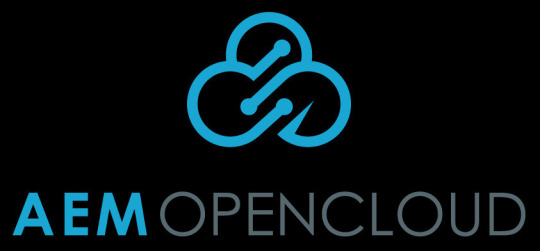
After AEM OpenCloud Full-Set Architecture & Consolidated Architecture and environment management in previous parts we have seen, how it arrange and work to deliver full functionality.
Now we will see more on security of these environments and more from this.
Security:-
The security of the AEM hosting environment can be broken down into two areas: 1st)Application security and
2nd)Infrastructure security.
A crucial first step for application security is to follow the Security Checklist for AEM and the Dispatcher Security Checklist.
The checklist is meant to be applied from top to bottom.
Security Checklist for AEM
Main Security Measures.
-Run AEM in Production Ready Mode
-Enable HTTPS for transport layer security
-Install Security Hotfixes
-Change Default Passwords For the AEM and OSGi Console Admin Accounts
-Implement Custom Error Handler
-Complete Dispatcher Security Checklist
Verification Steps
-Configure replication and transport users
-Check the Operations Dashboard Security Health Checks
-Check if Example Content is Present
-Check if the CRX development bundles are present
-Check if the Sling development bundle is present
-Protect against Cross-Site Request Forgery
-Some OSGI Settings
These checklists cover various parts of security considerations, from running AEM in production mode to using mod_rewrite and mod_security modules from Apache to prevent Distributed Denial of Service (DDoS) attacks and cross site scripting (XSS) attacks.
Dispatcher Security Checklist:-
-Use the Latest Version of Dispatcher
-Restrict Clients that Can Flush Your Cache
-Enable HTTPS for transport layer security
-Restrict Access
-Make Sure Access to Administrative URLs is Denied
-Use Allowlists Instead Of Blocklists
-Run Dispatcher with a Dedicated System User
-Prevent Denial of Service (DoS) Attacks
-Configure Dispatcher to prevent CSRF Attacks
-Prevent Clickjacking
-Perform a Penetration Test
From an infrastructure level, AWS provides several security services to secure your environment. These services are grouped into five main categories – network security;data protection; access control; detection, audit, monitoring, and logging; and incident response.
In this interesting journey we are continuously walking through AEM OpenCloud an open source variant of AEM and AWS. Few partner provide quick start for it in few clicks.So any this variation very quicker and effortless variation which gives deliver holistic, personalized experiences at scale, tailoring each moment of your digital marketing journey.
For more details on this interesting Journey you can browse back earlier parts from 1-11.
Keep reading.......
#aem#adobe#aws#wcm#aws lambda#cloud#programing#ec2#elb#security#AEM Open Cloud#migration#CURL#jenkins the librarians#ci/cd#xss#ddos attack#ddos protection#ddos#Distributed Denial of Service#Apache#cross site scripting#dispatcher#Security Checklist#mod_rewrite#mod_security#SAML#crx#publish#author
1 note
·
View note
Text
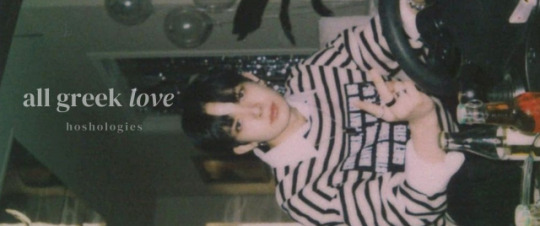
ALL GREEK LOVE, LEE H.
synopsis — you spent the entire summer telling your family that you weren't going to join a sorority. now not only are you an initiated member of delta eta sigma, but you've been elected to the social chair position for you chapter. that's all well and good until heeseung lee, the newly elected social chairman for lambda rho and well-known in the greek community, reaches out to you to start planning runouts between your respective chapters. and now you're spending a lot more time with the cutest boy you've ever met.
genres &&. warnings — romance, fluff, meet-cute, smut, strangers to friends to lovers!au, college!au, greek life!au &&. underage drinking, afab!reader, tipsy sex, dry humping, oral (f!receiving), fingering, overstimulation.
word count — 15.7k.
from the author — not to be totally sorority girl, but the way i see greek life depicted in college au fics is CRAZY. now that i'm back hardcore into my kpop stan era, i rewatched the drunk-dazed mv and was like hmm... so the ultimate plan here was to write heeseung filth but also portray greek life a little more accurately because even if i'm not a huge fan, one thing about me is i'm gonna make sure y'all KNOW that greek life isn't just parties every weekend.
jokes aside, i really hope you enjoy this fic and my first real return to writing. likes, reblogs, and feedback are always welcome. and honestly, if you have any questions about greek life that you just have to know the answer to, i'm an open book.
if you enjoyed it, feel free to buy me a ko-fi!

the entire summer before starting your freshman year of college, you had told your family that you weren’t going to join a sorority. in your mind, there was a specific mold that one needed to fit into to join a sorority and quite frankly, you checked none of the boxes of those stereotypes.
yet here you sit, months later, in your sorority’s chapter meeting. and you’ve just been elected to the social chair position of the chi nu chapter of delta eta sigma.
truthfully, you’re not quite sure how you ended up here. you hadn’t formally rushed the week before school, but a couple of drunk girls at a frat party at the beginning of the semester had told you that you should rush their sorority. maybe you’d been a little desperate to branch out or maybe you were just a little curious of what rushing looked like, but a few days later at the student organization fair, you’d found the booth for the sorority the girls had told you they belonged to, delta eta sigma, and signed up for their informal rush.
by the end of october, you had been extended a bid, assigned a big, and promptly initiated into the chapter in what you jokingly referred to as a cult ritual (how could you describe it any other way? all white outfit? candles? promises to not divulge secrets about rituals that happen behind closed doors?).
and now, just three weeks after officially joining the chapter, you’ve ended up on the programming board somehow. you’d gotten a call from the selection board while sitting in the drive-thru of mcdonalds, waiting impatiently for your order of fries and a sprite as a treat for doing well on your gen psych quiz. the girl who’d called you said you’d made “quite the impression” on the sorority since accepting the bid and that they (including the chapter advisor) thought you’d be the perfect fit for the social chair.
“it’s a solo position, so you won’t have a co-chair like community service does, but given your grades so far this semester and the impact you’ve made on the chapter already, we would really love to see what you can do in this position! would you be interested?”
so really, how could you say anything but yes? you still don’t think you fit all that perfectly into the chapter, but they were giving you an opportunity to get involved and to make yourself fit. your name is announced for the social chair, one of your senior pictures pasted up on the powerpoint, and the girls around you smile and snap their fingers. from the executive board seats up front, your big smiles at you, eyes sparkling with something akin to pride.

a few days later, as you’re getting lunch at the student union, your phone screen lights up with a notification from groupme. a name you vaguely recognize is paired with a message that gets cut off after a few words.
heeseung lee: hey! this is heeseung from lambda rho and…
as you sit down with your salad and dr. pepper, you click the notification and read it in full. at the very top of the new message thread is heeseung’s picture and it clicks where you recognize him from. he’s friends with your big and he’s involved in a few of the bigger student organizations on campus, namely the activities board, so you’ve seen him in the student union fairly often.
[1:36 pm] heeseung lee: hey! this is heeseung from lambda rho! i’m friends with liv and she told me that you just got elected as the new social chair for your sorority. i just got slated into the same position for my frat.
[1:36 pm] heeseung lee: i know we won’t start running things until next semester, but i just wanted to reach out and touch base with you. i’m really looking forward to planning runouts with you next year :]
[1:37 pm] heeseung lee: sorry. i hope that wasn’t too weird. i guess i’m just a little too excited and want to get a bit of a headstart on things. have a good day!
you laugh to yourself, shaking your head as you set the phone down to take a bite of salad. before getting involved in greek life, you always assumed sorority girls and frat guys were airheaded and mean, people who peaked in high school, trying desperately to drag those glory days out. obviously since then, you’ve come to realize that while it is true in some occasions, most times, greek life members are the opposite.
heeseung, who you’ve never spoken to before, is proving that.
[1:42 pm] hi heeseung! not weird at all, i promise. and i’m really excited to plan events with you next semester too :]

by the beginning of february, you haven’t done much with your position. granted, the semester has only really been in full swing for about a week and a half and you have two full semesters to do plenty of things, but you’re itching to start planning. the binder you were given after the officer transition ritual has so many good ideas, everything from runouts with frats and sororities to both formal and semiformal.
while you’re brainstorming ideas for potential social events late on a tuesday night, your phone lights up from its spot on your nightstand, the short bell sound ringing out. you reach for it absentmindedly as you finish writing down the idea you had (rent out skating rink??? check budget). since the beginning of the school year, you’ve become desensitized to the groupme icon when it appears in your notifications, so much so that you barely register heeseung’s name upon first glance. it takes a second look for you to realize who’s texted you.
[9:12 pm] heeseung lee: sorry for texting so late. i just wanted to see if you wanted to meet up some time and start on some ideas for a runout?
[9:12 pm] heeseung lee: obviously not now!! but if you’re free some time this week, we could meet somewhere and talk. i spent all of winter break brainstorming stuff, so i’d really like to run it by you if that’s ok.
[9:14 pm] hi again heeseung. i was actually planning on getting lunch tomorrow at the student union after i’m done with class at 11 if you’re free then?
the second you press send, you immediately start second guessing yourself. does it come off like you’re asking him to have lunch with you? because that wasn’t your intention. really, you just meant that you’re going to be on campus proper for a little bit and wanted to offer to meet before you got lunch. not that it would be a bad thing if he asked if you could get lunch together; liv likes heeseung well enough and you’ve seen him around, and he really does seem nothing but nice, so lunch really couldn’t hurt— okay, take a breath. it is not that serious.
you take a deep breath and then let your muscles go lax as you exhale. better.
it feels like ages pass before he texts back. you’re worried you’ve scared him off, but it really shouldn’t be that stressful. it’s just a text and he’s the one who wanted to meet up in the first place anyways; you just offered a time and location. but finally, your phone dings again and his name lights up your screen.
[9:21 pm] heeseung lee: actually that works perfect!! i get out of class at the same time and usually grab lunch at the u before heading to the activities board office. wanna meet by the dining area next to the office?
[9:21 pm] sounds like a plan!! i’ll see you then!
heeseung, you realize as you set your phone down and put away your binder for the night, is the only social chair of any of the greek organizations who has reached out to you to start getting the ball rolling. he seems to be just as anxious as you are about doing this job well, which makes you feel at least a little validated. nervous and jittery though you may be about meeting him for the first time tomorrow after only having chatted with him over text twice, the idea of him feeling the same as you brings a strange form of comfort. with enough of it, you actually start looking forward to seeing him tomorrow as you lay down to sleep, mind running a mile a minute with what it’ll be like to meet him after all of the things you’ve heard about him from liv. by the time you slip into the embrace of sleep, anxiety has boiled down into anticipation.

at 11:02 the next morning, heeseung nearly scares the hell out of you when he shows up at the designated meeting spot. you’re so invested in your twitter scroll that you don’t notice when he walks up. it’s not until he says a soft “hi” that you jump and almost drop your phone in the process. when you look up, there’s a worried look on his face.
“sorry! i didn’t mean to scare you!”
after a moment to catch your breath, you shake your head and wave his worry off, though the gesture doesn’t do much to make that worried look on his (undeniably pretty) face. “it’s okay, heeseung. really.”
to really seal the deal, you shoot him a gentle smile, trying to prove that your heart isn’t about ready to give out anymore. you feel blessed when he returns it, all quirked up at the corners and smile lines and soft, plush cheeks. silence falls, the two of you smiling and staring at each other like idiots until heeseung shakes himself out of his stupor.
“anyways…” he clears his throat and moves his gaze towards the food court. “what did you want to get to eat? my treat.”
you look up at him, at the way he’s pointedly not looking at you and instead examining the restaurants just beyond the dining areas. you know, the restaurants that have been the same for the last five years probably and will be here for another five, the ones he’s grabbed food from at least a couple of times since the semester started and even more since the beginning of the school year.
“you don’t have to buy me lunch, heeseung. it’s-”
he finally turns to look at you again, that same easy smile still pulling his features into a soft form of happiness. “it’s no problem, really. just an act of good faith. all greek love and whatnot, you know?”
you laugh a little at that, conceding but allowing him to choose where he wants to get lunch from since he’s the one paying and you don’t really have a preference. by the time you’re sat opposite each other at a table with meals from the burger stall, your stomach is rumbling. you’re about half of the way through your burger when heeseung looks up from his fries, clearing his throat to get your attention.
“so…” he starts. it’s clear he hadn’t planned what he wanted to say before catching your focus, so an awkward silence settles over him, eyes on you but focused somewhere off behind you like he’s looking through you instead. you tilt your head, lean in close, which snaps him out of the trance and he restarts. “right, ideas for events. i have a binder from the last social chair of my frat with a bunch of things he did during his time.”
“oh! i do, too!” you interject. “there’s a bunch of stuff that the last girl did and then things some of the girls before her did too.”
heeseung’s grin breaks back across his face, bright and warm; you swear, a smile from this boy alone could break up the threatening winter storm currently hanging over campus. “there’s a bunch of good ideas in mine. but i’m not quite sure how well they’d work right now because of the weather.”
“are most of the ideas outside?” you inquire, taking a sip of your soda while he confirms your suspicions. when you put the cup back down, you wave off his concern. “no worries then. almost all of mine are ones that can be inside, so we could go through those if you want!”
heeseung nods and smiles that morning sunlight smile of his, and you can’t move quick enough to pull the thin pink binder out of your tote bag. he clears away some of the trash from the table so you can lay out the binder, intro page on full display. for the next five minutes, the pair of you pore over the pages upon pages of ideas, sleek white cut through with black ink that lists the idea, the locations, how much it costs.
you’re so invested in going over everything with him that you hardly acknowledge when heeseung stands and moves into the open seat beside you so neither one of you is craning your neck. you simply adjust the binder so you can read through the pages comfortably. it isn’t until heeseung points one out excitedly and you look up in startle that you finally notice that he isn’t a foot away but inches, noses just centimeters apart.
right now, this is the most compromising position you could possibly be in with a boy you hardly know and you find yourself praying that nobody from either of your chapters decides to walk by. of course, neither of you have anything to hide – this is a simple brainstorming session, of course, absolutely nothing more – but liv and your small group of friends would never let you live this down if they saw it.
heeseung clears his throat after seconds that stretch into years and you break your gaze from his painfully (how can you be blamed for staring? he’s that soft kind of pretty that hypnotizes). “um… so i think rollerskating could be fun…”
it is a good event that your sorority has done with the other frats and sororities in the past, one that you were playing around with as a potential plan to pitch to him. the fact that he picked it out on his own accord makes you bristle with something akin to pride, a feeling so warm and comforting it has you leaning just a little closer to him.
let the girls see me, you think as your sweater-clad shoulder brushes against his own. there are worse things they could catch me doing.
“actually… this was one of the ones i was going to suggest if you didn’t find any that you were really interested in…” you say quietly, voice nearly lost in the din of the dining area of the student union.
heeseung looks at you, blinking slow and round and soft, as if each flutter of his eyelids is a moment of his brain processing your words. “really… maybe it’s a sign…?”
his voice is just as soft, matching your energy in one swift go. you wonder if he’s thinking the same thing as you, if he’s feeling that it seems like you’ve known one another forever despite only knowing each other for fifteen minutes max; it seems like your souls themselves are in complete synergy, so why would it be so farfetched to wonder if maybe you knew each other in a different life to have caused that synchrony?
you laugh a little and shrug, shoulder brushing against his softly; the movement is short and sweet, but your heart rises in you like the high tide, washing through your veins with foam and salt and the kind of breeze only the ocean can bring, chill and warm all at once. “maybe so.”
silence settles over the table like sand stirred on the ocean floor, the both of you lost in your own worlds. heeseung has dragged his soda to this side of the table and sips absentmindedly, gaze focused miles beyond the horizon of the hallway. he’s completely checked out when your consciousness wanders back into your body and you take the moment to study him a little: the even slope of his nose, high cheekbones paired with plush skin, long eyelashes that brush the apex of his cheeks when he blinks, a flutter of dark against light.
there are worse boys you could be caught staring at.

you’re still thinking about your lunch with heeseung hours later, even when you’re out getting your weekly tuesday night ice cream with your big. liv is going on about how her professor for her linguistics class pissed her off during lecture today, but you’re not absorbing a single word of any of it. you remember vaguely that he openly disagreed with her during the lecture and they got into a debate in front of the whole class, but beyond that, you don’t know much else.
“god, he’s just the worst. i can’t believe– alright, you’re in the stratosphere right now. what’s going on?”
you snap back to reality, eyes wide and goosebumps prickling up under the sleeves of your sweater. you shake your head, trying to brush away the conversation she’s trying to prompt, even though it’ll be futile because liv can’t let things go for the life of her. “nothing! everything’s fine, i swear.”
liv’s eyes narrow and a single dark eyebrow quirks up. “yeah, i’m not buying it.”
you glare playfully at her, eating a spoonful of chocolate chip cookie dough ice cream. when you swallow, you answer with a pointed, “when do you buy anything i say? really, liv. it’s nothing.”
“did someone say something to you? i’m part of panhellenic and on the all-greek council. if someone did something, i can handle it.”
you shake your head earnestly and wave a hand for extra emphasis. “olivia. seriously. nothing happened.”
your big is silent for a few moments, studying you intently. her shady blue eyes, usually wistful and giving the impression of being miles away herself, cut right down to your very bone, as if she’ll find the answer she’s looking for written into your skin or soul, carved into your heart. eventually, she sighs and slumps back against the booth.
“alright, fine. i’ll believe you this time,” she says in a voice that hints at disappointment. “but you’d tell me if someone did say something to you, right? i’m serious about getting things taken care of if someone does something like that to you.”
you smile, reach across the table, rest your hand over her. “yes, liv. i would tell you if somebody treated me badly. you’re the only friend i have who would be willing to go to jail if needed. but i promise the situation doesn’t call for that right now.”
she perks up a little at your words and takes a deep breath, nodding. she’s back to her bubbly self, resuming her rant about her asshole linguistics professor who definitely shouldn’t have tenure. the whiplash her behavior gives you definitely just secured her an award for “most melodramatic” at formal in april (which, fuck you have to start planning that soon too).
you remain checked into liv’s rant, assenting when she asks you for your opinions on this professor who you’ve never met and never plan on meeting, and offering advice when she wants it. but you still find yourself wandering off at times, mind focused on heeseung.
you’re not sure why you don’t want to tell her about meeting with the boy earlier; she’s one of his friends and she’s always spoken so highly about him, so you shouldn’t feel embarrassed. in fact, she’s mentioned in passing a couple of times (mostly when she’s undeniably hammered) that she thinks you and heeseung would make a cute couple, even though she’s never seen the two of you interact, let alone exist in the same room.
but there’s something special about the thirty minutes you shared with heeseung. you met in a public place, sure, but something about it felt and still feels so sacred to you. it’s something you want to keep a secret for at least a little while. that soft sunshine smile and the low tide brushes of shoulders are things that, for now, belong solely to you and heeseung. it won’t kill liv to be left out of the loop for a while.

“do you think we should have it closer to midterms?” heeseung’s voice is pure static, like he’s going through a tunnel, even though there’s only half a campus worth of distance between you.
the two of you have graduated from groupme dms to phone calls over the course of three days. heeseung is saved affectionately in your phone as sseung with the deer emoji, one that you picked out as he sat across from you after you’d exchanged numbers; he doesn’t know about it, but he reminds you often of a deer caught in headlights with the way he stares at you all wide-eyed when you try to catch his attention.
“maybe? but people have to study. i’m not sure how often your guys are in the library, but i see at least thirty girls at the library every single night, so i’m not sure how willing they’d be to give up a night of studying, even if it is only for an hour, that close to midterms.”
heeseung’s small, thoughtful hmm is audible over the speaker and you smile to yourself over a basket of clean laundry. you’ve spent maybe three hours max with him over the last couple of days and already you have a pretty decent grasp on his personality and habits. right now, you can picture the way he likely looks up from his phone or planner and stares off past the beige cinderblock wall of his dorm room, turning possibilities over in his head.
“no, you’re right about that. i didn’t even consider it.”
you shrug as though he can see you, folding a pair of sweats and setting them to the side. “i’d definitely like for it to be soonish though. it doesn’t have to be planned super far in advance, you know what i mean? we’ve still got… what? a month until midterms?”
“i think so, yeah.”
you nod to yourself, hanging up one of your shirts. “okay, so what about two weeks from now? that lands us right in between now and midterms, so it’d be a happy medium.”
he’s silent on the other end of the line and you pause in your hanging of another shirt, worried that he’s thinking you’re stupid. of course, heeseung would never think anything like that about anyone because he’s the sweetheart to end all sweethearts. still, you worry because what this boy thinks of you is ridiculously imperative to your day to day functions.
three days, you remind yourself. you’ve known him for three days. there’s no reason for his opinions to hold this much weight.
you wonder if heeseung knows just how easy it is to like him, to be around him; if he knows just how much you want to see him all the time because he’s completely taken over your every waking thought. liv’s comments about him made in passing never could have truly captured just how amazing he is, nice and caring and so so pretty. you’re almost embarrassed to be this head over heels for him, but when he laughs over the phone or focuses all of his attention on you over a table in the food court, that mortification burns away into something soft and sweet and slow.
“i think that’s a great idea. not too soon, so we can make sure our chapters know it’s happening, but not too late that it disrupts any midterm studying.”
you breathe a sigh of relief and smile to yourself, resting your hands against the lip of the laundry basket. the rational part of your brain knew he was going to agree, but the part of you that so desperately craves his approval was disgustingly terrified that you wouldn’t receive it. now that you have, though, a heat rushes through you, pride warm and bright because you offered a good solution to the minuscule obstacle.
“yeah, exactly!”
you can just imagine the grin on heeseung’s face right now, delicate like freshly fallen snow. the image fills you with the giddiness of a high school girl, glad to be the one to have caused such a beautiful sight. “okay, cool. i’ll talk about it with the executive board, get it approved and whatnot, but i think we should be set, besides who’s paying for what.”
“what do you mean?” you question, brows furrowing as you finish up the last of your laundry.
“what do you mean?” there’s a playful, teasing edge in his voice. “someone has to pay to book the rink and the shoes, and don’t you think there should be snacks?”
“oh… yeah, i guess so.”
“so i was thinking we’d cover the booking and you could cover the food… but only if you’re cool with that! obviously, it’s not a big deal or anything, but i figured we should get that in order too so we can a specific date set and everything.”
“no, no! that works fine for me! i honestly hadn’t thought that far ahead, so it’s a good thing you did.” the line falls silent for a few moments, static crackling softly between you. there’s just something about the idea that you’re so close yet so far from each other, physically distant but holding each other close like this over a quiet cellphone line. it’s comforting to have him like this, you find.
“but yeah…” you break the stillness with your voice soft so as to not completely shatter the tranquility you’ve cultivated here. “that’s… that’s good thinking, heeseung.”
“hanks…” his own words mimic the same volume, nearly lost in the haze of the phone. “so… i’ll run it by the exec board and let you know?”
you hum a quick mhmm and tell him that you’ll do the same. there should be no reason that you’ll be denied, but the fact that liv, seeing as she’s vice president of programming, is part of the exec board and will find out that you’ve been, at the very least, talking to heeseung on a semi-regular basis (see: every day this week since tuesday afternoon) is a little nerve wracking, mostly because you’re ninety-nine percent sure she’s been hinting at trying to set the two of you up.
and when you say hinting, you mean pointing him out on campus or at parties and saying something like “really, i think you two would get along so well! you should go and talk to him.”
she was right about that, but the last thing you need right now is her finding out that you are catching feelings, all without her meddling. but you’ll make peace with the fact because you have to.

liv sidles up to you two weeks later on a thursday night, knit-clad arms crossed over her chest. you don’t even have to look at her to know she’s wearing a smug expression right now. “so…”
you don’t even physically react to her presence, instead choosing to gaze out over the rollerskating rink in your little college town. “so… what, liv?”
she nudges you with her shoulder and leans with her back against the wall separating the rink floor from the carpet of the sitting area. “you and heeseung, huh? i’ve been telling you for ages that the two of you would get along!”
you scoff playfully and roll your eyes, finally turning your head to look at her. “can you not start sentences like that?”
“like what?” she asks innocently.
“like heeseung and i have something going on. all we did was plan one runout together. we’ve only met, like, one time in person.”
you regret the words almost as soon as they leave the tip of your tongue because the second she hears the phrase “in person,” she’s already causing a scene. even though her voice is somewhat drowned out by the music blasting over the speakers, the absolute tenacity with which she gestures with her entire body draws more attention than it should. melodramatic as per usual.
“in person? when was this? and why was i not informed?” the questions liv asks a million times come out more like exclamations than anything else, too caught up in melodramatic distress to adjust the tone of her voice correctly.
you shrug absently, turning your head back towards the rink. heeseung is standing on the opposite side, talking to a few of the guys from his frat. he looks nice in his blue and green sweater and loose jeans, brown hair tousled from the winter breeze outside. “a couple weeks ago. and i didn’t tell you because it just wasn’t that important. we literally only had lunch just to talk about ideas for this.”
liv whines your name and stomps a foot like a child throwing a tantrum. “yeah, but i’m your big. i wanna know these things! and i’ve also been trying to set you two up forever! you didn’t think i’d want to know that you’d finally met him, even if it wasn’t because of anything i’d plan? my feelings are hurt.”
“first, this is exactly why one of the awards for formal this semester is going to be most over dramatic and exactly why you’re going to win,” you start, shaking your head and rolling your eyes. “second, i knew you would want to know, but i also knew this is how you’d react. i didn’t think you’d want to know about us setting up an event together, like… there’s no tea to spill or whatever. it’s just boring stuff. i don’t even know him that well.”
a bold-faced lie if you’ve ever told one; you know heeseung down to the cologne he puts on every morning. and maybe there was a little more to the event planning sessions. at least five times over the past two weeks, heeseung has approached you either in the food court or at the library, and taken the seat opposite of you to chat and study a bit. not to mention, you’ve texted every single day since the two of you officially met for the first time.
but again: nothing liv needs to know. heeseung, for now, is just your little secret. the conversations you’ve shared, the little details you know about him, the sweater he’d given you a few days ago when you’d gotten cold at the library and your own sweater had gotten soaking wet due to rain and your lack of an umbrella, those are your things, special and personal and entirely yours.
“ugh. the two of you are so boring,” liv moans dramatically, tipping her head back. “i hope you hang out more after this, but only if you tell me about it.”
you shrug and glance back across the rink. heeseung has shifted positions, his arms crossed over the railing and by some stroke of luck, he’s looking at you, looking otherworldly under the shifting blue and purple lights. he smiles softly, just a quick phantom of a grin, and the only think you can do is return it with that same gentleness and warmth.
“maybe,” you say, glancing over at liv and then back at heeseung. “i guess we’ll just have to see.”

a week later, you’re sitting in your dorm room on a friday night, finalizing edits for a midterm paper, when there’s a banging at your door fifteen minutes before ten.
“heyyy! let me innn!” liv’s voice is airy and slurred through the door, so you can already guess what she’s here for.
with a heavy sigh, you stand and make your way to the door, opening it and finding your big leaning against the wall on the opposite side of the hallway. she’s dressed in her usual party attire: ripped jeans, black tank top, dirty shoes reserved specifically for the sticky basement floors of frat houses. she’s holding a metal water bottle in her hands; you can only guess what she’s mixed in it tonight.
“what’s up, liv?” you ask, leaning your shoulder against the doorframe, even though you don’t need an answer. you hadn’t anticipated her being here, so you’re already decked out in your comfy night clothes, prepared for a night in only.
“lambda is throwing a party and you’re going with me,” she says peppily, practically jumping up and throwing herself into your room.
“liv-“
she whips around on her heels to face you, eyes glowing in the soft gold of your fairy lights. “no fighting me on this. you’ve been working hard and you need a break. so you’re going to dress like the hot bitch you are and then we’re going to lambda.”
liv is rooted to the spot, though she sways a little on her feet, and makes it known without words that she is not moving until you get ready for this dumb frat party. eager to get her drunken glare off of you, you sigh and nod, closing the door behind you, shutting off your desk light, and moving towards your wardrobe, rifling through the hangers to find a proper outfit.
you’ve been to lambda rho’s house before and it is nothing to write home about… unless, of course, you’re talking about how absolutely filthy the basement is; they have the best sized basement out of all of the frats on campus, but you swear they have never done anything to clean the floor. the first time you went, you’d been having a great time drinking well-mixed jungle juice and dancing to the best songs of the 2010s when you noticed that every step you took sounded like velcro. the floor was so sticky that you were literally having to put pressure behind pulling your shoes from the concrete. it totally killed the vibe.
but the jungle juice and occasional jello shots are great, so you persevere. besides, lambda throws the best parties on campus and you’re clearly the person to trust on party hot takes since you only go back to frats you have a good time at (sorry, sigma pi).
plus, heeseung is in lambda rho and he has to be there since he’s the social chair and all, so… you note that out of the maybe five parties you’ve been to there since the beginning of the school year, you’ve never once seen him. granted, he’s only required to be at any parties hosted while he’s the social chairman, so maybe he just didn’t go to any last semester. or maybe he’s a wallflower like you, choosing to stand on the outskirts instead of in the center of attention.
lost in your haze of heeseung thoughts, you don’t really register that you’ve finished dressing and that liv has sat you down at your desk to fix your hair. somehow, while very much drunk, your big has an easy time styling it. she’s focused intensely on the task at hand, but also manages to carry on a one-sided conversation, not realizing that you’re not responding to her. but when she moves her hands from your head and sets them on the back of your chair, you’re amazed; she’s always been good at styling and fashion (hence why she’s been in charge of the homecoming student org dance and cheer competition every fall for the last two years), but you weren’t expecting her skills to be up to par while buzzed to hell and back.
“there we go, ready to wow heeseung,” liv says matter-of-factly, a proud look on her face. when you glare at her through the mirror, she smiles and shrugs lazily, reaching to grab her water bottle and phone from your desk. “what? he’ll be there tonight and i’ve heard through the grape vine that he might have a little crush on you, so…”
you whip around at her words, hands braced against the back of your chair. something like liquid anxiety prickles under your skin, sending goosebumps across your arms. liv is friends with just about everyone in greek life, so “the grape vine” could quite literally mean anybody, but who did she find that out from anyways? when did heeseung say anything like that? did he even actually say that or is she just deadset on shipping the two of you together until it either happens or falls through?
“what?”
she looks back at you over her shoulder, one hand resting on the doorknob and your dorm keys in the other. there’s a mischievous glint in her dark eyes and your heart drops; how did you get such a schemer as a big? “oh, yeah. i was hanging out at the lambda house the other night with yeonjun. you know? heeseung’s big? and he maybe mentioned something about it. why do you wanna know?”
she sidles back up to you, pulling you out of the chair by your shoulders. “do you maybe… i don’t know… like him back? why are you so nervous?”
you shake your head, trying to will the goosebumps on your arms and lightning in your veins away. you’ve claimed a million times over the last few weeks that there is nothing more going on between you and that boy, no matter how pretty or sweet you might think he is. heeseung is just a friend, someone you just so happened to click really well with and just so happened to plan a really fun event with. there’s nothing else to say about it or the way you get excited when his name shows up on your phone or how your day immediately gets better when he walks up to you at the library without texting you first, your favorite snack and coffee in hand and a smile on his face.
there’s nothing there to unpack. you think.
“i’m not nervous. and i bet yeonjun just misheard heeseung. the two of us are just friends. i’ve told you that a million times and i’m sure he’s said the same thing.”
liv just laughs and ushers you towards the door. “okay, okay… sure, sweetheart. let’s get over there before they run out of alcohol.”

jay, the self-appointed dj for every lambda rho party, is blasting year 3000 by the jonas brothers when you and liv arrive in the basement. there’s already a large group of bodies on the dance floor, but the bar area is still pretty crowded and getting worse. liv links her arm with yours so that you won’t get separated, even though there’s no chance of you getting lost or anything.
the two of you make your way towards the bar where yeonjun is “bartending,” a term he insists on using despite the fact that all he does is pour cups of vibrant red jungle juice. blonde hair hangs over his forehead and his skin is glistening with sweat already, looking weirdly ethereal under the colorful lights that fill the room. when he sets eyes on you and liv, he smiles brightly and leans against the bartop.
“hey, you two! glad you finally showed up!” he shouts over the music. “jungle juice?”
liv nods enthusiastically, mimicking his posture and crossing her arms on top of the counter. “yes please! any chances you have jello shots tonight too?”
the boy looks around before he leans in closer to answer. “don’t tell anyone else, but i made some just for you two since you’re my favorite customers.”
liv rolls her eyes and swats at his bicep, but she’s smiling anyways. “we’re not customers, jun. you’re not even getting paid to do this. when are you gonna stop acting like you’re a real bartender, huh?”
he clenches his hand over his heart and stumbles backwards, feigning pain. “you wound me so, liv. i did something nice for you and this is how you repay me. i can’t believe this!”
but in the midst of his monologue, he bends over to open a mini fridge behind the bar and returns with a couple of jello shots. he tells you to take them here while he gets your drinks and hide them the best you can so nobody gets up in arms that he’s providing something outside of the night’s menu. he’s always been especially nice to you, mostly because of liv and his undying love for her (though platonic or romantic, you’ve never been exactly sure about), so it’s all you can do to thank him and listen to his pleads for secrecy regarding the contraband jello shots. when he’s back above bar, you switch off, him discreetly tossing the small cups in the trash.
liv, finally armed with her precious red solo cup, turns to talk to some other friends, leaving you and yeonjun alone. the music is so loud you can hardly keep your thoughts straight, which is great for keeping your mind off of what liv said earlier, but doesn’t last long when yeonjun leans in ever closer, his cologne enveloping you entirely.
“you should thank heeseung for the jello shots, by the way. i honestly hadn’t even thought to make some for you and liv because i was busy with other stuff, but he asked about making some since he knows they’re your favorite.”
your heart clenches a little at the idea that heeseung wanted to make sure that you had things you liked at his frat’s party. it’s nice to have someone looking out for small things like that, even if it means breaking a rule or two. yeonjun rests his hand on top of your head and pats gently, a knowing look in his eyes.
“listen, i know that you swear up and down the wall that you and him are just friends, but for what it’s worth, he likes you a lot. he just won’t say it. you know him. he’s kinda bad with words. it’s not really my place to make his confession for him, but just… you know. give him a chance.”
you nod dumbly and give him a half-baked smile when he pulls his hand off your head. a few girls walk up, vying for their own drinks, so you take that as your cue to walk away, red solo cup cradled in your hands. any hope of not thinking about heeseung lee has been completely undone by both liv and yeonjun.
suddenly, you are far too sober.

two hours later, you’re five drinks in, only kept track of by the cups you have in your hand, and you’re feeling pleasantly buzzed. the lights are a little brighter, the music a little louder, liv’s arm hot and grounding around your shoulders. she’s completely gone, despite the fact that she’s only had three cups of jungle juice. she’s serenading you with dancing queen by abba, somehow getting every single word wrong.
“fuck, i’m way too drunk for this,” she says, breaking off a line in the middle of the second verse. “i’ll sing for you next time. promise.”
you laugh and lean against her, shaking your head. “okay, livvie. sounds good.” you’re content to end your sentence there, but you have an increasing awareness of how hot it’s gotten. the amount of people packed into the basement, especially in the center of the dancefloor like this, has contributed greatly to the heat and you need some time to cool down before it makes you sick. “listen, ‘m gonna get some air. ‘t’s getting really hot.”
liv nods and hugs you to her, voice chipper but slurred heavily. “‘kay! i’ll see you in a few.” she lets you go and breaks out into the next song, somehow worse than dancing queen.
you slip out of the crowd, already feeling a little cooler now that you’ve escaped from the hot press of bodies. standing on the outskirts of the dancefloor, you consider your options. there’s the open window that a cool breeze passes through or the door by yeonjun’s bar, which you know leads directly outside with a staircase up to the back deck. while you initially planned to be within arm’s reach for liv’s sake, your ears are starting to ring from the loud music and the choice is made for you.
you wave to yeonjun as you make your way towards the door. he pauses and leans over to ask you if you’re leaving, looking a little concerned, but you shake your head and tell him what you told liv. and then you tack on the information that she’s incredibly drunk, so he should watch out for her because knowing her, she’ll be tapping out sooner rather than later. he nods in understanding and lets you go, turning back to the two frat guys, jake and chan, that are standing at the bar.
the temperature difference between the basement and outside right now is jarring, but welcomed nonetheless. you carefully traverse the stairs, not quite confident in yourself to take them confidently, seeing as your sight is currently swimming a little and your head is light. getting to the top is a feat and you feel immediately better once you’re on the back deck.
you’re so out of it that you don’t realize you aren’t alone as you lean against the railing, reveling in the way the wood digs into your forearms and the chill bites at you through the sheer long sleeves of your black shirt. you’re still very much buzzed, but you feel a little more clear-headed now that you can hear yourself think.
the sound of your name startles you and you swear you jump ten feet in the air before you whip around, hand against your heart. heeseung is halfway out the back door, a cup in his hand and that deer caught in the headlights expression you’ve come to know well over the last month or so.
“jesus, heeseung. you scared the shit out of me!” you say, catching your breath and leaning back against the railing.
“i’m sorry! i didn’t mean to!” he finishes stepping out of the house and onto the deck with you, the door swinging shut behind him. he’s so earnest in his apology that you can’t help but smile, dropping your hand and instead taking a sip from your drink that you carried out here with you.
“you have a habit of sneaking up on me, huh?”
he joins you at the railing, leaning against it the way you are, and raises his own cup to his lips (perfect and plush and pink… enough of that). he shrugs as he drinks, wincing when it goes down rougher than he expected. the liquid that sloshes against the side is not the same color as yours, so you can only assume that one of the guys gave him something a little stronger than whatever they threw together for the jungle juice.
“i guess so,” he says through a small cough. “i don’t mean to, if that makes it any better.”
you laugh a little, nudging him with your shoulder. “it’s not a big deal, if that makes you feel better. i think it’s kinda funny.”
heeseung smiles at that and nods, keeping his eyes trained on the drink in his cup. it’s only when you’re committing his side profile to drunken memory that you realize the blush that’s crept up the back of his neck onto his cheeks and the tip of his ears. except, that sober voice inside your head argues it could just be from the cold.
but neither of you have been out long enough for that to be the case. it’s not even that cold out here, just a little bit chilly. drunk you is having sneaking suspicions, ones that sober you would never entertain, and this is the first time you’re seeing heeseung at one of his frat’s parties, so you might as well take advantage of it all as much as you can.
“yeonjun told me what you did… the jello shots for me and liv, i mean,” you clarify the second you realize how the first sentence sounds without context. “thanks. i didn’t think you were really paying attention to that kind of stuff.”
heeseung turns his head to look at you, eyes a little wide but that soft, perfect smile offsets it nicely. he looks a little surprised that you found out about it, but not upset that yeonjun mentioned it.
“well… i mean, of course i do. that’s kinda… what i do, you know?”
he’s beating around the bush. yeonjun was right; heeseung never talks about his feelings and he sure as hell won’t offer you the words you’re waiting to hear right now. so, drunk you reasons, why is the only way to confess through words? he’s shown you how much he cares, he’s been doing it for weeks now. maybe you were suppressing your own feelings to keep liv off your back about it all, but in doing so, you’ve been diminishing heeseung’s own attempts at telling you.
this whole thing with him has never been simply friends. love at first sight feels a little much, but you certainly have something between you and you have for weeks on end at this point. maybe it’s time to reward this beautiful boy for being so patient with you.
just as he’s beginning to turn his head away to look back towards the house, you set your cup on the railing and capture his face in your hands. there’s no moment for either of you to process what’s happening, just that one minute there’s a platonic amount of distance between you and the next, your lips are on his and it is warm and unpracticed and still unbelievably perfect. heeseung goes pliant and soft under your touch, his free hand resting gently on the small of your back. his fingers curl gently into your shirt, tethering himself to you. his other hand is still grasping his solo cup and you find yourself wishing he’d just drop the damn thing, even if it means the both of your shoes get soaked in whatever he’d been served (whiskey, you’d guess, from the smokey taste on his tongue).
he’s the first to pull away, eyes still closed for moments after. his breaths come shallow and his cheeks have gone impossibly red, his hand still against your back. you study him from this angle, closer than you’ve ever been, and somehow, you’re finding him prettier than ever before. maybe it’s the alcohol talking or the sudden lovesickness for him, but you don’t care because you finally kissed heeseung lee and left him breathless.
“what- um… what was that for?” he asks quietly, eyes fluttering open. his pupils are blown wide and awestruck (you think that’s the right word in your jungle juice induced haze).
you shrug, inching yourself a little closer towards him. he turns to meet you so your bodies run parallel to each other and finally sets his offending cup on the railing next to yours. “got tired waiting for you t’make a move.”
he makes a sound in the back of his throat and turns his head to look elsewhere, as if looking at you might make him drop dead. any doubt you had from earlier in the night that he’d told yeonjun that he liked you is swept away in a single moment; he can deny it all he wants now, but you already know the truth, so what’s the point?
“liv told me that she heard through the grape vine that you liked me…” you say softly, voice trailing off into the muffled sounds of a kesha song blasting in the basement. “is that… true?”
you watch as he draws a deep breath, squeezes his eyes closed, steels himself for whatever answer he’s about to give. with all your liquid courage now, confessing might not have been a big deal, but you know that if you’d been sober, it would be just as hard as this. but you swear you saw him drinking jungle juice down in the basement an hour and a half ago, and now he’s drinking something stronger, so he must be so naturally shy that not even alcohol can wipe it out.
finally, he lets his breath out and focuses his attention on you again, his eyes soft and pleading. don’t break my heart. please.
“yeah… yeah, i got a little drunk last weekend and told yeonjun that i thought i had feelings for you when he got me back to my dorm. i’m sorry if that makes you uncomfortable or if it ruins our friendship. i j–”
you kiss him again, hot and heavy and full of longing and words you don’t dare voice because you’ve liked him for a long time too; you were just too afraid to admit it to yourself. but now he’s spilling his heart out and you’d rather walk barefoot through broken glass before you let him go on thinking for a second longer that his feelings aren’t reciprocated tenfold.
you step impossibly closer, your bodies pressed tight and heavy, the seam unbreakable. heeseung’s hands (both thank god) rest on your waist, holding you close. he bristles under your touch as you leave one hand on his shoulder and the other sneaks around to the nape of his neck, fingers curling into the fine, soft hair there. your nails scratch lightly against his scalp and his chest shudders against yours, some small, refined gasp of approval passing from his mouth to yours as he takes his turn to kiss the breath out of you.
it’s a tiny noise, barely noticeable, barely passing as a soft breathy moan. but you hear it and it’s embarrassingly enough to have your knees going a little weak. well, it’s not just that minuscule noise; it’s everything, it’s the way heeseung’s lips move against your own with an uncharacteristic amount of surety, the way his fingers have slipped under your shimmery black top (a “donation” from liv’s closet last homecoming), the way you can feel his body coming alive under your attention. if this is going where you think it’s going, the dreams you’ve been having about him at least once a week since you first met are about to come true.
heeseung is the first to break away again, but he looks less nervous than the first time. no, this time he looks flushed and tousled and so attractive it should be illegal. when he shifts his weight from his left to right foot, his body brushes against you and the heat of him is unmistakable. even if you couldn’t feel it, you can see the way his eyelids flutter and feel the way his chest shudders against yours. you can’t help yourself; you need him.
“come back to my dorm,” you whisper breathlessly, words manifesting physically in a cloud of fog. “please.”
the boy squeezes his eyes shut again, looks up towards the sky, draws that deep breath he’s so fond of right now. you almost back out, almost say it was a joke; he just confessed his feelings and you kissed twice, so maybe it’s all a little much for him. you really like him and you don’t want to scare him off; besides, what you’re feeling right now is nothing you can’t take care of on your own back in your dorm room. just as you’re about to tell him that he can say no, he’s seemingly talked himself up enough because he looks down at you, smiles, kisses you on his own accord, and then takes your hand.
“lead the way,” he says.

you and heeseung stop at least five times on the way back to your dorm room to makeout, giggling into each other’s mouths as he presses you against a tree on the greens or as you pull him into the pools of darkness between streetlamps. every moment has him growing more confident, more certain that this isn’t just a hookup or a dream.
somewhere along the way, you text liv and tell her that you’re heading home because you’re not feeling well. it’s not farfetched, seeing as you’d broken away from her in the first place because you were feeling too hot. what happened between your departure and when the text is sent is entirely irrelevant right now. what she doesn’t know won’t hurt her and she’ll hear about it sooner rather than later anyways.
it takes you maybe a full twenty minutes to reach your building, a feat considering how drunk you are and how obsessed you’ve been with heeseung for the last half hour. you fully expected it to take longer, but now, you stand under the golden glow of the entry to your dorm building, heeseung unlocking the door for you because you’re a little too gone right now and unwilling to take your hands off him,standing next to him, your arms hugging his free one while you lean your cheek against his shoulder. he fumbles with the key, muttering about how they should change to a keycard system instead, but he gets it eventually and you’re in.
after that, it’s practically a mad dash up to your dorm room on the third floor. your hand is twined tight around heeseung’s as you lead him up the stairs, too impatient to take the elevator right now. somewhere in the back of your mind, you’re glad that you took the time to clean your room today after class; heeseung will see a polished side of you, one that puts laundry away as soon as they’re out of the dryer, one that has glowing golden fairy lights above the window that gild your room in warmth, one that leaves books and binders stacked neatly in the shelf on your desk. not that he’ll be paying attention to any of it anyways, what with the way you can feel his cock pressing incessantly against you as you unlock your bedroom door, hot and straining.
agonizing seconds stretch into what feels like even more agonizing hours, but eventually, you get the door unlocked and guide him inside, stepping into the glow of your string lights that you’d left on before you left. you don’t even have to turn yourself around to look at him because he does it for you, turning you by your waist, pressing you fast against the back of the now-closed door.
his mouth is on yours in an instant, tongue swiping over your bottom lip, no doubt tasting the fruit punch yeonjun had added to tonight’s jungle juice recipe concoction. his hands are on your waist, curling hot into your skin, black mesh of your shirt scratching against you. it’s nice, how respectful he’s being right now, still ever the gentleman he’s been for the last month, but you don’t want nice and respectful right now. you’ve had literal dreams about this since you met him, driving your attraction to him higher with every one; you want mean and messy and rough, and that’s what you’ll get if it’s the last thing you do.
so in a bid to urge him towards where you’re really hoping this night goes, you grab at one of his wrists and drag his hand up to your chest, pressing his palm against your breast. you can feel his breath hitch against you and you smile into the kiss because how can he still be so shy when he’s kissed the breath out of you at least five times in the last forty-five minutes? either way, he gives a tentative squeeze and it feels mind blowingly good; you’ve never been one to really care much about attention focused on your tits, but heeseung makes it feel like maybe you should.
you get lost in the feeling of his lips on yours, one of his hands kneading at your chest, the other slowly slipping under your top, rough fingertips drawing up and down the skin of your stomach, so far gone that you don’t notice the thigh he’s slotted between your legs until he grinds it up against you. it’s sudden and so well-earned, some much needed friction that you’ve been craving since that second kiss on the deck in lambda rho’s backyard. he does it a second time, the hard plane of his thigh coming up hard against your clit, and your knees buckle a little, dropping you further onto him. you moan sweetly into his mouth, tilting your head back against the door as the hand on your waist works your hips against him with a scary but uncharacteristic practiced certainty. he takes the absence of your mouth against his to trail kisses on your neck, his teeth dragging along the sensitive skin, nipping and leaving love bites in his wake.
a well aimed grind of your hips, guided singularly by the boy in front of you, has you falling forward against his chest, your forehead pressed into the junction between his shoulder and neck. you keen against him in frustration, the crest rising but not breaking, no matter how hard to try to get it to.
“seung,” you cry against his skin, fingers curling tight into his sweater. “need more please.”
you almost sob in relief when you feel him nod against your neck, more so when you notice his own hips are stuttering against your leg that is bracketed by his. it’s enough to make you moan, the idea of him needing it just as much as you that he’s trying to hold himself back from getting off on your thigh too.
pressing your palms flat against his chest, you guide heeseung backwards in the direction of your bed (which you’re very suddenly glad you haven’t lofted). when the back of his knees hit the edge of the mattress, he makes quick work of kicking his shoes off and then scrambling up so that his back rests against the wall. you follow suit, toeing off your party shoes and crawling onto his lap where he’s waiting patiently, his eyes wide and the browns of his eyes drowned out by his pupils. he’s breathing hard, chest heaving.
he looks up at you as you situate yourself, his hands coming to rest on your waist again. the expression on his face is nothing short of worshipful, like you’re a deity here to wrench your well-earned respect from his hands. and he is clearly ready to hand it over without a single fight. he guides you down onto him and you follow his hands willingly, your thighs straddling his and your clothed cunt just barely grazing against his hard-on until you settle down completely in his lap, not a centimeter of distance between you. the friction and pressure have both of you gasping wordlessly and heeseung tugs desperately at your hips. you fall into him, arms around his neck and pulling him to meet you halfway, lips locked once more. you give a tentative roll of your hips and heeseung moans into your mouth, just the reaction you were anticipating.
“fuck,” he moans the second time you do it. “you’re so good.”
you’re already hot, seared through to the bone, but you feel yourself go even warmer under heeseung’s praise. you’ve imagined this a million times over the last few weeks, but nothing could ever compare to the real thing. you kiss him harder, breathe him in deep to prove to yourself that this is real, that heeseung lee is under you right now, bucking his hips up into you and matching your movements, about to make you come just from a little bit of dry humping. it would be embarrassing if you weren’t both half-gone and ridiculously desperate.
you continue to rut against him, panting hot and heavy into his mouth as he swallows every single moan and whimper you let out just to return them tenfold, his hands working you over him with a rushed ease. every roll of your hips is met with his own presses upwards. he’s working you higher and higher with each move, closer to the precipice, and while you’ve never before thought you’d find yourself in a position like this, if heeseung makes you come without taking a single item of clothing off either of you, then so be it.
as if he’s read your thoughts, he presses you back and away from him. you open your eyes for the first time in minutes and take him in: messy hair, flushed cheeks, bruised lips. no wet dream could have ever prepared you for how beautiful he looks right now.
but no matter how pretty you think he is in this moment, the sudden absence of friction has you whining loudly, pitched high and tight. when you speak, your voice trembles out of frustration. “heeseung, why’d you stop?”
he sucks in a breath and moves to push at your shoulders some more. “don’t- fuck- don’t wanna come yet, not like this.”
if you weren’t already so fucked out, you would have giggled, but right now, you just feel exasperated. he’s right; you don’t want to come like this either, but you’d also come to terms with it because it would mean that you would at least be getting the release you’re so desperately craving. and that’s been ripped away from you, at least for the moment. but when he looks up at you again, his eyebrows furrowed and eyes still wide with need, you fold immediately.
“tell me what you want.” he’s practically begging you and it sends a thrill through you, liquid lightning straight to your heart. “please.”
and how can you deny him when he’s asked you so sweetly or when you’re just as needy as he is? at this point, whatever he’d offer, you would take gladly. he’s gazing at you now, waiting anxiously for an answer, not that you have a set one; you want him in any way he wants you, nothing else matters more than that. but you take in his swollen lips and lithe fingers and your mind is off to the races.
“i-” you start, but stumble over your words. you’d been incredibly forward when you’d kissed him first, but you’ve lost all of that fire now. you can’t bring yourself to ask for what you want, even though you’re certain he’d do anything you’d ask of him.
“c’mon,” he coaxes, fingers kneading into your shoulders to ground you. “whatever you want.”
the sound of his voice is earnest, nothing short of honest, and it makes you want to trust him more than anything. so you do. you draw in a steadying breath and curl your hands into his sweater as you work yourself up to it.
“will you-” another breath. “would you eat me ou-”
“yes,” he immediately answers. you don’t even get a chance to finish the question. “fuck. i thought you’d never ask.”
he moves his hands to cup your face and pulls you into him, kissing you sweetly, his nose bumping against yours. the minuscule break in sexual tension, while in most situations would be a mood killer, is nice because it just further cements that this isn’t some random one night stand; you want to see him every day for the rest of your life after this, if he’ll let you.
somewhere between the kiss and when he breaks away from you, he’s maneuvered you so that you’re laying back against your pillows. you’ve also managed to discard your shirt (thank god, the glitter and mesh combo was starting to irritate your skin something fierce) and he’s working to get your pants off, fingers fumbling with the button; it’s as frustrating as it is adorable and he swats your hands out of the way when you reach down to help him, deadset on doing it himself, which he does manage (eventually, after a few incredibly long moments). you help him shimmy down your jeans and panties by lifting your hips a little and then you are inarguably bare in front of him, a position you’d never imagined you would be in.
and maybe heeseung is a little wonderstruck too because for a few long seconds, he sits there and stares at you in all your naked glory (or nearly naked glory, seeing as you haven’t taken your bra off yet, but he doesn’t seem to mind). you’re starting to get a little bashful and have to nudge him with a bent knee to pull him out of his stupor. he’s impossibly red at the tips of his ears as he murmurs a sweet apology that comes accompanied by a “you’re just so pretty.”
before you can muster a reply, he’s situating himself between your legs, hands pressing softly against your inner thighs to draw them apart, set eyes on his real destination. you lift your head just a little bit, watching as his eyes widen as he takes all of you in, his breath hot against your folds. his fingers curl tight into the soft skin of your thighs and you whimper at the sting, equally painful as it is exhilarating. he makes an indistinguishable groan in the back of his throat before he’s completely devouring you.
plenty of your wet dreams about the boy between your legs right now have included this very scenario: his nose bumping carelessly against your clit, a suddenly confident tongue making a show of licking up all of your arousal, your thighs already trembling. but they never could have prepared you for the actual thing because he’s giving you what is quite possibly the best head you’ve ever had.
heeseung is eating you out like a man starved, it’s absolutely obscene. his tongue works you up fast, every little moan he lets out only contributing. somewhere in the midst, he says something that sounds like “you taste s’good,” but his words are drowned out by your own moans and the sound of his mouth working you over. every pass of his tongue over your folds is as close as you’ve ever gotten to heaven, but you’re lacking something to really shove you over that precipice; and now you know heeseung is so whipped he’ll do anything you ask him to.
“seung,” you gasp out breathlessly, untangling one hand from your comforter so you can wind your fingers into his hair. he looks up at you, doe eyes big and wide and glimmering with his eyebrows drawn together, a questioning look without pulling away to speak. you’re about to ask him when his nose bumps hard against your terribly sensitive clit and your word breaks off before the first syllable can even leave your lips. “fuck— seung, can you— can you add your fingers?”
you’re not quite used to asking for what you want, at least verbally; maybe it’s because any previous partners weren’t keen on getting you to verbalize, maybe it’s because they never particularly cared and just did what they thought was good. but heeseung is pliant and willing to please in any way he can, so you feel less embarrassed this time around because he’s made it entirely clear that your pleasure is his main priority.
he doesn’t nod, doesn’t say anything, just closes his eyes again and goes back to work. you almost think he either didn’t hear you or is straight up ignoring you before you feel it. he pulls his hand from your right thigh slowly, letting his fingertips drag lightly against your skin; the menace is teasing you, where did that come from? but you don’t even have much time to internally complain about him holding out on you because he’s suddenly slipping two fingers into you, long, deft limbs that expertly seek out that spot inside you. he presses against it once, twice, three times, each one drawing out a whine from you.
it’s just what you need, the extra friction pushing you up that incline, closer and closer to the dropoff. when your back arches off the bed and your thighs close around his head, boxing him in against your pussy, heeseung knows he’s got you right where you want to be and then he doesn’t let up. it’s an onslaught of pressure, four different points of sensation, and you’re on the verge of tears. he’s making a complete mess of you, utilizing all he can to get you over that edge. you’re whining his name like it’s the only word you know, “yes” and “fuck” and “oh my god” getting lost in your slurred speech; he’d be evil incarnate if he denied you what you’re so beautifully begging for.
he presses incessantly at that spongy place inside you, nose bumping against your little bundle of nerves, moans growing more frequent, all while his tongue tries to catch every single drop of arousal. and then there you go, ecstasy taking over like liquid heat in your veins. his name sounds like pure euphoria on your tongue, mixed with your moans and whines. he thinks he could come just from this alone, your cum in his mouth and your thighs pressed tight around him, but he holds off because there’s only one place he wants to leave his release (if you’ll let him, that is).
“shit.”
you sound fucked out, completely gone and heeseung swears he’s never heard anything sexier. you tug at his hair a little bit, feeling completely overstimulated but still so good, a shock to your system as he pulls his fingers out of you and lets his tongue work over you just a little bit longer (to make sure you’re clean, he reasons to himself).
eventually, he does pull away and you have to fight the urge to whine again. his eyes are unfocused and glossed over, his chin practically dripping in your arousal. hell, his tongue darts out to get the last little bit of your cum at the corner of his lips and you nearly orgasm all over again.
“was it good?” he asks softly and you barely hold yourself back from laughing. he just made you come harder than any previous partner ever has, given you the best head in the world, and he’s asking you if it was good? he’s insane for thinking it was anything short of perfect.
but you don’t say that. you reach for his sweater, fingers curling tight into the cotton and tugging him down towards you. he catches himself by his hands, his arms bracketing you easily, before he completely crashes into you. there’s a long moment where he just stares down at you, lovestruck and pretty, before he lowers himself to kiss you. you can taste yourself on his lips, on his tongue, and you moan a little bit, feeling a little embarrassed, but one of his hands moves from its place on the mattress to cradle your cheek and that alone drives it away.
one of your arms sneaks over his shoulder, your fingers tangling into the damp hair at the nape of his neck, while the other sneaks under his sweater, the shirt he wears underneath until the tips of your fingers brush the soft, pliant skin of his stomach. you can feel the gentle ridges of abs and a small piece of you shivers with giddiness. regardless, you enjoy a few seconds of running your fingers over his stomach before you push a little more incessantly at the offending pieces of material. he takes it for what it is: a plea to get rid of the clothes. after all, it’s not fair that you’re almost entirely undressed and he hasn’t taken a single article off.
you watch dazedly as heeseung sits back onto his heels, your eyes following his arms as he crosses them over himself, grasps at the hems, pulling them over his torso, his arms, his head before they land haphazardly on the floor next to your bed. every inch revealed to you makes your mouth water, his skin taut and soft and glowing in your fairy lights. you can’t help but remind yourself that dreams and an overactive imagination could never live up to the real thing because he’s very much the most beautiful person you’ve ever seen.
you’re entirely prepared to continue your makeout session, but heeseung seems to have other ideas because once his tops are discarded, he begins making work of his jeans. you make a soft noise in the back of your throat when you realize what he’s doing and he looks up at you, fingers stilling at his belt, his eyes wide.
“is something wrong?”
he sounds so sincere, it kind of makes you want to cry. but you shake your head earnestly, propping yourself up on your elbows so you can look at him better. “no, no! everything is fine. i guess i just wasn’t expecting you to take your pants off so soon.”
he quirks an eyebrow at you and dons that pretty little smile of his, teasing but not really. “well, you’re almost completely undressed. figured it was only right that i do the same, y’know?”
and you laugh a little because it’s true and because he’s just so cute, he laughs too, soft and quiet. you generally think sleeping with someone is fun, but you’ve never had as much fun as you are right now. maybe it’s because it’s with heeseung and you like him so much already, so the playfulness comes easy; it doesn’t feel tense the way it has with others.
so you watch him handle his belt, the button on his jeans, the zipper. you watch, mouth watering once more, as he slips out of them, leaving his boxers, which have a dark wet patch on them. the sight alone would make you groan, but you can see the outline of his cock and you almost lose it completely. so you decide to resume the impatient act because you are still very much so; as cute as the playful routine is, you haven’t forgotten the exhilarating rush of trying to get to your dorm as fast as possible and the unpracticed fumbling that’s followed since then.
you reach for him and he doesn’t hesitate, letting you pull him on top of you by his shoulders, fitting your mouths together in a messy kiss, all teeth and tongues. your hands are in his hair again, his own slide underneath you to make work of your bra, unclasping it and then pulling the straps away from your shoulders, down your arms, making you let go of him for a quick few seconds so that he can pull it off completely and toss it god knows where in your room.
you’re distantly aware that you’re entirely bare to him now, but his mouth is working at your throat, dragging his teeth along the sensitive skin of your neck (he is strangely good at distracting you, you’re learning), so you don’t feel as shy as you did just a handful of minutes ago. either way, he’s sucking hickies into your shoulders, your collarbones, any skin that has a little bit of give to it that lets him leave love bites in his wake. so lost in the haze, you realize a little too late that he’s working his way towards your chest, but it doesn’t even matter, not when he has one hand kneading at one and his mouth at the other, tracing lines over your skin to quell the sting of each pinch, each little nip of teeth. your nipples pebble under his attention and while this never usually does much for you, you still find yourself getting antsy because it’s heeseung. everything he’s done for weeks has gotten you worked up, why would that stop now?
it doesn’t help that he’s grinding against you, his hips canting against your own for any semblance of friction. your arousal is no doubt contributing to the wet patch on his boxers and the idea of it almost has your eyes rolling into the back of your head. his cock feels hot and heavy against your folds, the head bumping against your clit, and all of it feels so delicious that you let out a crisp, high whine, twining your fingers into heeseung’s soft hair and tugging gently.
he pulls himself away from your chest and when you look at him, you almost moan. his lips are swollen, slick with spit, and his gaze has gone misty. he looks at you expectantly, blinking slow and lips pouted as he waits. you’re not even sure what you want from him right now, at least nothing specific because you want everything from him. you’re about to tell him to go back to doing what he was originally because it did feel good, but then he lands a particularly well-timed grind against you and you’re gasping.
“fuck,” you whimper, tossing your head back a little. your fingers tighten in his hair and from somewhere south of you, he laughs a little, light and easy and airy.
“that what you want from me?” he questions, pulling himself up over you, catching your chin between his thumb and pointer finger. in any other situation, it might come off as intimidating and teasing, but heeseung is all doe-eyed and halfway to heaven right now, so it comes off more desperate to please than anything. either way, you nod. “all you had to do was ask. you know that.”
you nod and pull him down to kiss you by the fingers you have twisted in his hair. he groans against you, moving his hand from your chin to your jaw, angling you just so. somewhere in the kiss, you murmur a soft, “seung, i want you,” and he groans a little, nodding against you. he pulls away and you chase after him, but he’s sitting up, moving lightning quick to get his boxers off, abandoned somewhere on the linoleum floor with everything else.
and then it hits you that you’re both completely bare. you lean back on your elbows, looking him over once more, though your focus lingers mostly on the skin newly revealed to you. his thighs are toned and sturdy, the skin plush, and while you’d love to stare at them a little bit more, your attention is quickly drawn to his dick. it’s big, the head an agitated red and leaking precum, and your mouth is watering at the thought of getting him in your position and giving him the best head of his life.
you actually start to move to do so, but heeseung anticipates it and moves quick, pressing you back into your mattress. his dark doe eyes are drowning in desire and you shudder under his gaze. he’s on you again instead, hips melded to yours in your nth kiss tonight. he’s got his weight rested on one elbow beside your head while his other arm is free to move around, his hand tracing from your shoulder, your chest, smoothing across your stomach.
his fingers eventually land on your thigh, curling into the soft inner flesh, and he hikes it up around his waist before dropping his hand to his cock. his lips trail from your lips to your neck and shoulders, nipping at the skin as he jerks himself off. you toss your head back against your pillows, whimpering at every little graze of his teeth against your skin.
but what’s really driving you crazy is the heat of him against you. the head of his cock bumps against your clit, this time with no fabric barrier separating them, and you’re not sure if heeseung is even meaning for the touch, but it has you feeling hot all over again, slick leaking out of you again. you’re getting impatient, heel pressing hard into his lower back and your fingernails biting into the flesh of his biceps.
“heeseung,” you whine out, canting your hips up against his; you hear him suck in a breath through clenched teeth, a hiss of air. “need you.”
he shivers against you, a teary whimper of “need you too” granted in return as he pulls his face from your neck so that he can watch you as he finally gets to what you’ve wanted since this whole thing started. on a short teasing streak, he taps the head of his cock against your clit and you whine, turning your head into your pillow and curling your fingers into his arms, which earns a laugh.
“stop playing,” you tell him, rolling your hips upwards and into him.
he hisses again and bites at his bottom lip, nodding. he slips from your clit to your entrance and even just the little shred of pressure you get has you wanting to moan out for him. but then he starts pressing in all the way, slipping into your cunt with ease and you are not prepared for just how full you feel. your back arches and he lets off a tempered moan, stifled through a lip bite. when he bottoms out, his hips flush with your own, you release a breath as you adjust to the size of him, which doesn’t take long.
“seung,” you drawl, grabbing his attention. “move please.”
and he does as you bid, pulling out before he thrusts back in. it takes a few moments for him to find a pace that works, but when he does, it’s perfect. his hips roll against yours delectably, the sounds of skin meeting skin and your shared moans filling the small dorm room. he’s shored up over you, one elbow pressed deep into the thin mattress holding him up, and when your eyes aren’t squeezed tight in ecstasy, you watch the way he bites his lip, furrows his eyebrows, shudders as you clench around him.
“god, you’re s’tight. feels so good,” he whimpers at one point, his head hanging over your own as he tries to keep a steady pace. his words are shattered, breaking off in the middle or slurred together, a verbal manifestation of how you physically feel.
one thrust hits that just right spot inside you and you can’t hold but moan loudly, back arching off the mattress and your head pressing into your pillows. heeseung inhales sharply above you as you clench tight around him and then, with you still keening, you feel him sit up, taking his warmth with him. his hands are on your hips seconds later and he’s angling you, doing everything in his power to replicate it again and again.
“fuck, i’ve wanted this for so long,” he says, one hand on your thigh and the other working deft fingers on your clit. he’s a quick learner it seems because all of it is coming together to whisk your orgasm closer, a wave of white heat washing over you. “saw you at my frat’s halloween party ‘nd thought you were so pretty. woulda come up t’you that night if i knew you felt this good.”
your breath hitches more than it has all night and you cant your hips upwards in an attempt to meet his thrusts. somewhere in the midst of your pleasure, you tell him you’re going to come and he nods fast, fingers going into overtime to get you there. that knot inside you winds up tight and then snaps like a rubber band stretched too thin, hot and fast. your pussy locks around his cock and then he’s there above you, bracing himself with his hand, to swallow the particularly sharp whine of his name you let out and any stray too-loud moans that might slip away and wake the neighbors (as if you haven’t already).
when your vision finally clears and your thighs stop trembling, his hips are still snapping into yours to seek his own release, pushing you into the territory of overstimulation, but any pain you have bleeds into pleasure until you can’t tell which is which; the only thoughts you can manage are that heeseung feels heavenly inside you that it’s almost blinding and you don’t know if you even really want him to stop.
but his hips begin to stutter, his cock twitching against your fluttering walls, and you faintly register that he’s about to pull out of you. blindly, your hand searches for any part of him to pull him back over you, legs locking around his waist. he protests, some flurry of words about how he doesn’t want to make you uncomfortable (not a single one intelligible), while you whine and pull him towards you by his shoulder.
“wanna feel you, seung,” you say, a limp arm winding around him and inching him closer until your noses are brushing and you can feel his breath fanning across you, still smelling faintly of his alcohol from earlier. “don’t worry about it, ‘kay? y’said you’d do anything, so please. i wanna feel you s’bad.”
that seems to be enough to egg him on because he nods and you catch him in a messy kiss before he groans against your lips as he finally comes. he lands a few more sharp thrusts that have you whining, fucking his cum into you, before he finally falls still. his breath is hot on your shoulder as he recovers.
usually, once you’re done, your select partner of the night pulls out, maybe cleans you up, and then leaves. it’s been a while since you’ve had someone who wants to stay (at least, you hope heeseung wants to stay) and you’re not quite sure where to go from here. there hadn’t really been much discussion about where your relationship was going to lead after this, even with all of the lingering glances on campus and your impromptu study sessions at the library, so you’re worrying a little about what comes after.
stuck in your own head, you don’t even notice that heeseung has pulled his head from your shoulder and is looking at you until his thumb works your bottom lip out from beneath your teeth and then wipes away some of the sweat at your hairline. the furrow of his eyebrows carve deep lines into the space between them as he studies you, looking like an angel with the way the fairy lights strung up above him give him a faint golden halo.
“what’re you thinking about?” he asks softly, brushing his fingers across your cheek. it’s a wholly different energy than just a few minutes ago, but the change isn’t unwelcome.
you shrug, blinking up at him and reaching to push some of his hair out of his eyes, the strands matted to his forehead with sweat. “just wondering what we do now, i guess.”
heeseung’s eyes crinkle at the corners as he smiles a little, his shoulders shaking with a breathy little laugh. you almost punch at his shoulder for laughing at you when he cranes his head down to kiss you gently, the first that isn’t rushed in some way. he nudges your nose with his when he pulls back just a little bit.
“can we worry about all the big stuff later?” he questions; you feel the words as much as you hear them, his lips barely brushing your own as he says them. “for now, how about we clean up first and then… i’m hungry. are you?”
it’s your turn to laugh, but you nod. you’re still a little drunk, your however many cups of jungle juice compared to his measly one whiskey.
“so we clean up and then go get taco bell? it’s, like, the only fast food place still open at this hour.”
“you do know that the line is gonna be insane, right? like, half of campus goes there after getting drunk.”
heeseung lets another quiet laugh loose and sits up, pulling you up with him and then into his lap, his dick still snug inside you. the feel of it doesn’t wind you up again like you thought it might, but it’s a nice reminder that he’s here, that this all actually happened. he rests a hand on your thigh and lets his thumb trace lines into the skin there absently.
“then i guess we’ll have time to talk about what you wanna do now,” he says sincerely, the smile on his face soft.
you have so many words you want to say, a million sentences tornadoing in your head right now, all jumbled up and lacking any sense of coherency. so instead, you cup his cheeks in your hands and return the kiss from just a few moments ago. he meets you halfway, all soft and pliant and giving, everything you could have dreamed up.
“wanna shower?” you ask when you pull away, giggling when he chases after you for another kiss. “feel like it might be a little more effective than a rag.”
the boy raises an eyebrow and eyes you suspiciously. “you tryin’ to go for a round two? because that’s what it sounds like right now.”
you push at his shoulders and laugh when he catches your wrists in his hands, pulling you into a third kiss. “wasn’t my intention, but i won’t turn down the idea.”
“i’ll think about it,” he responds as he taps at your hips and lifts you off of him. his seed starts to leak out with his cock no longer there to hold it in and you feel incomplete without him, but when he stands and offers you a hand to help you out of bed, suddenly the feeling of emptiness isn’t as oppressive.
you teeter across your room, opening the wardrobe to pull out the two towels you have and your shower caddy. heeseung accepts the towel you extend to him graciously, wrapping it around his waist. when you’re done securing your own towel, he’s already waiting for you by the door, one hand on the knob and the other reaching out towards you once you get close enough to him. and then you’re two people walking down the hall hand in hand, wrapped in matching pink towels towards the unisex bathroom. it’s a little unconventional, maybe, but you don’t think you’d have it any other way.
liv probably would though, but what she doesn’t know won’t hurt her. heeseung’s your little secret after all.

© hoshologies 2023. do not translate, copy, or repost my work on any site.
#heeseung x reader#lee heeseung smut#heeseung smut#enhypen smut#kpop smut#writing.fic#smut.fic#stories.fic#heeseung.fic#enha.fic
413 notes
·
View notes
Text
Exploring AWS Lambda: Use Cases, Security, Performance Tips, and Cost Management

AWS Lambda, a core component of serverless architecture, empowers developers, cloud architects, data engineers, and business decision-makers by allowing code execution in response to specific events without managing servers. This flexibility is ideal for many modern applications but requires a nuanced understanding of its use cases, security considerations, performance factors, and cost implications to maximize its benefits.
In the first part, ‘exploring AWS lambda – a guide to serverless use cases,’ we saw how AWS Lambda enables efficient and scalable real-time data processing, facilitates backend services automation, supports microservices architecture, and enhances IoT applications by processing sensor data. It highlighted use cases like image processing, real-time notifications, and on-the-fly data transformations, emphasizing Lambda’s role in creating responsive, cost-effective applications without server management overhead.
Why it is important to understand AWS Lambda
Knowing when to use or avoid AWS Lambda is crucial for optimizing performance and cost. Our team of AWS experts emphasizes this while providing AWS consulting. For developers and cloud architects, this understanding leads to efficient resource allocation and streamlined workflows. Data engineers benefit from leveraging Lambda’s capabilities for real-time data processing, while business decision-makers can make informed choices about infrastructure investments, ensuring cost-effective and scalable solutions.
Statistics from AWS reveal a compelling fact: Companies leveraging Lambda for event-driven applications experience up to a staggering 70% reduction in operational costs. This potential for significant cost savings should motivate businesses to delve deeper into Lambda. Understanding its security implications can protect sensitive data, and optimizing performance ensures a seamless user experience. However, misuse or misunderstanding of Lambda can lead to increased costs, security vulnerabilities, and performance bottlenecks. This underscores the importance of gaining a comprehensive understanding of Lambda.
Where to use AWS Lambda
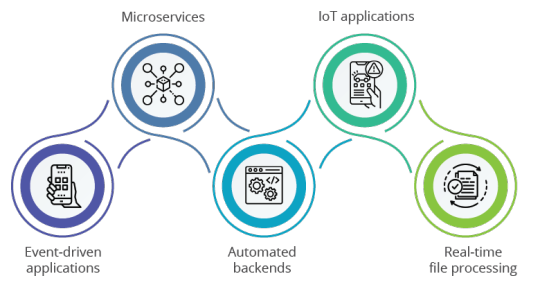
Event-driven applications: AWS Lambda shines in event-driven scenarios. Imagine an e-commerce platform that processes and verifies customer orders. Lambda can trigger functions upon order placement, ensuring swift and reliable processing. This event-driven model streamlines operations and reduces latency. For developers, this means faster deployment and reduced overhead.
Microservices: Lambda’s modular nature makes it a perfect fit for microservices architecture. Each function can be developed, deployed, and scaled independently. For example, a social media platform can use Lambda to handle user notifications, where each type of notification is a separate microservice, allowing for isolated management and scaling. Cloud architects will find this helpful in designing scalable and maintainable systems.
Automated backends: For tasks like user authentication, data validation, or generating reports, Lambda offers an automated, scalable backend solution. This is particularly effective for applications with sporadic workloads, as Lambda only runs when needed, saving costs on idle server time. Business decision-makers benefit from cost efficiency and flexibility.
IoT applications: In IoT ecosystems, Lambda can process data from connected devices in real-time. For instance, a smart home system might use Lambda to analyze sensor data and trigger actions such as adjusting the thermostat or sending alerts, ensuring responsive and efficient device management. Data engineers can leverage Lambda for seamless data processing and integration.
Real-time file processing: Lambda is excellent for real-time file processing. Consider a photo-sharing application where users upload images. Lambda functions can automatically resize images and store them in various formats in an S3 bucket, ensuring a seamless user experience.
Suggested: Apart from when to use Lambda, do you want to know more about why successful businesses are cloud-based? Read this!
Where not to use AWS Lambda
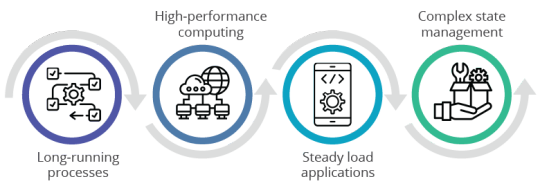
Long-running processes: Lambda functions have a maximum execution time of 15 minutes. For applications requiring longer processing times, like video rendering or extensive data analysis, traditional EC2 instances or ECS services are more suitable.
High-performance computing: Tasks requiring significant computational power, such as complex simulations or machine learning model training, may need to improve on Lambda due to its limited resource allocation compared to dedicated HPC solutions. Developers working on resource-intensive applications should consider more powerful options.
Steady load applications: For applications with a predictable, continuous load, such as streaming services, maintaining dedicated servers or using containerized environments can be more cost-effective. Lambda’s pay-per-request model may lead to higher costs for sustained high-volume traffic.
Complex state management: Applications requiring persistent connections or complex state management, such as multiplayer online games or real-time chat applications, may face challenges with Lambda. Maintaining a state across stateless function invocations can take time and effort. Cloud architects should consider traditional server setups for such use cases.
Security implications of AWS Lambda
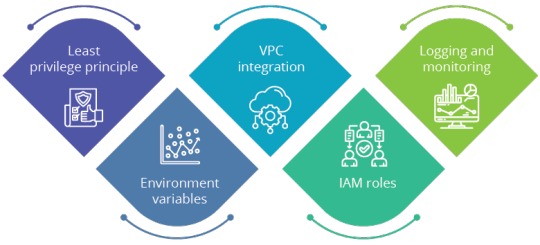
Least privilege principle: Lambda functions should follow the principle of least privilege, ensuring they have only the necessary permissions to perform their tasks. This minimizes the risk of unauthorized access and potential security breaches. Cloud architects must ensure strict access controls and permission settings.
Environment variables: Avoid storing sensitive data like API keys or credentials in environment variables. Instead, utilize AWS Secrets Manager or AWS Systems Manager Parameter Store for secure storage and retrieval of sensitive information. Developers should follow best practices for handling confidential information.
VPC integration: Running Lambda functions within a Virtual Private Cloud (VPC) can enhance security by restricting network access to AWS resources. This isolates Lambda functions from the public internet, reducing exposure to potential attacks. Security-conscious architects can leverage VPC integration for additional protection.
IAM roles: Properly configured IAM roles and policies are crucial for Lambda functions. Assigning specific roles to functions ensures they can access only the resources they need, reducing the risk of privilege escalation.
Logging and monitoring: Enabling logging with AWS CloudWatch allows for real-time monitoring of Lambda function activity. Setting up alerts for unusual behavior helps promptly detect and respond to security incidents.
Suggested: Check out the ultimate guide to application integration on AWS!
Performance and cost impact of using AWS Lambda
Performance

Cold starts: Cold starts occur when a Lambda function is invoked after inactivity, leading to initialization latency. While this can impact performance, using Provisioned Concurrency can keep functions warm, reducing latency for critical functions. Developers should be aware of this to ensure responsive applications.
Resource allocation: Optimizing memory and timeout settings can significantly enhance performance. Allocating adequate memory ensures functions execute efficiently, reducing execution time and improving user experience.
Concurrency limits: Managing concurrency limits is essential to avoid throttling issues. By monitoring CloudWatch metrics, you can adjust concurrency settings to ensure smooth operation during peak times. Cloud architects need to manage these settings to maintain application reliability.
Cost

Pay-per-use model: Lambda’s pricing is based on the number of requests and the duration of code execution. This model is cost-effective for applications with sporadic usage patterns, as you only pay for actual compute time. Business decision-makers will appreciate the cost savings and scalability.
Free tier: AWS offers a generous free tier for Lambda, including 1 million free requests and 400,000 GB-seconds of compute time per month. This makes it an attractive option for startups and small-scale applications.
Cost management: Regularly reviewing usage and optimizing function performance can help avoid unnecessary costs. Implementing cost monitoring and alerts through AWS Cost Explorer or similar tools ensures you stay within budget.
Also read: How can you maximize savings by avoiding five common mistakes that increase your AWS bill?
Identifying performance issues in AWS Lambda

Cold start latency: Analyze logs to identify high latencies due to cold starts. Provisioned concurrency can mitigate these delays by pre-warming functions. Developers should monitor these metrics to enhance user experience.
Timeout errors: Monitoring for timeout errors indicates whether functions need more execution time or optimization. Adjusting timeout settings or refining code can resolve these issues. Cloud architects should ensure functions are correctly tuned to avoid disruptions.
Throttling: Throttling events, visible in CloudWatch metrics, indicate that the concurrency limit has been reached. Adjusting concurrency settings or optimizing function performance can help prevent throttling. Business decision-makers should consider these metrics when planning for scalability.
Memory usage: Evaluating memory usage metrics ensures functions are adequately provisioned. Under-provisioned functions can suffer from performance issues, while over-provisioning can lead to unnecessary costs. Data engineers should optimize memory settings for efficient data processing.
Execution duration: Optimizing code to reduce execution time improves performance and controls costs. Efficient code execution minimizes the time functions run, leading to cost savings.
Summary
By understanding where to use and where not to use Lambda, security practices, performance considerations, and cost implications of Lambda, organizations can effectively leverage serverless computing to build scalable, efficient, and secure applications. Here’s a summarized view:
Aspect: Where to use Lambda
Recommendations: Event-driven apps, microservices, automated backends, IoT and real-time file processing.
Aspect: Where not to use Lambda
Recommendations: Long-running processes, high-performance computing, steady load apps and complex state management.
Aspect: Security implications
Recommendations: Least privilege, secure environment variables, VPC integration, IAM roles and logging
Aspect: Performance considerations
Recommendations: Mitigate cold starts, optimize resource allocation and manage concurrency limits.
Aspect: Cost impacts
Recommendations: Utilize pay-per-use, leverage free tier, regular cost review and optimization
This comprehensive understanding ensures that you can maximize the benefits of AWS Lambda while mitigating potential drawbacks, leading to robust and cost-effective applications.
Originally published at https://www.softwebsolutions.com on June 25, 2024.
1 note
·
View note
Text
RE: Missouri Trans Ban
As one of our immediate neighbors, we are appalled by the Missouri Attorney General's decision to ban ALL transitioning, including hormone replacement therapy, for transgender Missourians - including adults.
Even though HRT has been documented for decades to be life-saving and the best treatment for gender dysphoria, transgender adults in Missouri will be cut off from transition services beginning April 27th. All current transgender Missouri residents will have to undergo intense screening to continue their care - and will only be allowed to keep their medication routine if they show ZERO signs of mental illness, including depression, anxiety, autism, and "social media addiction." Missouri AG Andrew Bailey is now also enforcing a three-year waiting period, 18-month psychological assessment, and 15 YEAR medical supervision for anyone able to get past the screening process.
WHAT CAN YOU DO?
1. SHARE THE NEWS AND TELL YOUR REPRESENTATIVES. Many news outlets that aren't explicitly focused on LGBTQIA+ issues have failed to cover how dangerous this decision is, and we know when anti-transgender organizations see something like this get approved in one state, they'll try to replicate it in others and nationally.
https://time.com/.../missouri-restrict-transgender.../
https://www.businessinsider.com/missouri-attorney-general...
2. SUPPORT PROMO, MO ACLU, AND LAMBDA LEGAL. These are the leading advocacy and legal LGBTQIA+ rights organizations that are already working on legal action.
3. SUPPORT C.A.R.E.
Also known as Carbondale Assembly for Radical Equity, a Southern Illinois-based collaborative on how to best support and assist incoming transgender refugees fleeing their home states for Illinois.
TRANS AND LIVE IN MISSOURI: RESOURCES
The Attorney General's decision goes into effect April 27th - so you have until then to pick up any prescriptions you have access to. If you are on feminizing HRT, you MAY be able to use this small time window to stockpile your prescriptions until either Bailey's decision is reversed or you are able to find alternate means of getting your medication.
Even AFTER April 27th, you CAN still get your HRT if you are able to cross state lines - Planned Parenthood and other clinics that offer informed consent are creating pop-up sites as an emergency response. Some of these clinics even offer telehealth or virtual appointments - although telehealth soon won't be an option for transmasculine HRT due to the DEA's decision to end telehealth prescriptions. Check this map for site locations: https://t.co/O6UBzyS4ue
Lastly, in the event you are unable to find any alternative ways to get HRT through conventional and prescribed means, an HRT DIY wiki has been made as harm reduction: https://diyhrt.wiki/
#transgender#trans#ftm#mtf#nonbinary#enby#lgbt#lgbtq#lgbtqia#queer#illinois#missouri#st. louis#kansas city#resources#gay#mutual aid#hrt#hormone replacement therapy
405 notes
·
View notes
Text

Hello every and happy Bisexual Visibility Day! I thought I'd share the background story of how this day for the bisexual community started as not very many bisexuals know much about the three bi activists who are responsible for this ever growing time for our community.
You can thank Gigi Raven Wilbur, Michael Page and Wendy Curry for this milestone in the movement. There are plenty of milestones that celebrate heterosexuality, and in recent years, victories for the homosexual community. But you might not know that today marks Celebrate Bisexuality Day, an annual observance to recognize the bisexual community as well as their history of triumphs and tragedies.
The holiday was first observed in 1999, thanks to three American bisexual rights activists: Wendy Curry of Maine, Gigi Raven Wilbur of Texas and Michael Page of Florida, a trio of American activists who rallied to raise awareness about bisexuality and to dispel the stigma surrounding their community. These names would go on to be monumental in the bi rights movement.
Gigi Raven Wilbur:
The first of the three, Gigi Raven Wilbur, was born intersex. "I didn't have the benefit of choosing my own sexual identity," she says. She had gender reassignment surgery at a young age and went on to pursue two degrees: a Bachelors of Arts in philosophy and a Masters in social work.
"Ever since the Stonewall rebellion, the gay and lesbian community has grown in strength and visibility. The bisexual community also has grown in strength but in many ways we are still invisible. I too have been conditioned by society to automatically label a couple walking hand in hand as either straight or gay, depending upon the perceived gender of each person."
In 1999, Gigi was awarded the American Institute of Bisexuality Globe Award for outstanding service to the bisexual world community.
Michael Page:
A jet pilot and the founder of BiCafe, Page is also the creative vision behind the flag for the bi community. He designed the tri-colored flag in 1998 to give the bisexual community its own symbol. He believed that the rainbow flag of the mainstream LGBTQ community was simply not enough:
"Based on my own personal experience, the vast majority of bi people I have spoken with, feel no connection to the rainbow flag, the Pink triangle, the black triangle, the Lambda symbol or the double-edged hatchet ... It is my belief that bi people need their own flags and symbols to rally around."
Thus, the symbol of pride for bisexuality was born. Contrary to what you might assume, the pink swatch doesn't just stand for women and the blue swatch of color doesn't stand for men. In fact, according to Page, the pink represents homosexual or same-sex attractions (meaning same as) while the blue represents opposite sex heterosexual (different from) attractions. The purple that blends in between these two primary hues meet represents attraction all or anywhere along the gender spectrum.
Wendy Curry of Maine:
Wendy Curry served as the President of BiNet USA, the oldest national bisexual support network in the United States. In her time with the grassroots organization, the software engineer-turned activist has been recognized nationwide for her work. In 2009, Curry was the recipient of the Brenda Howard Memorial Award presented by the Queens Chapter of PFLAG. When asked in an interview with Feministing what she believed was the biggest threat to the bi community, she gave this succinct, sincere answer:
"Invisibility. Because most people will look at a couple and decide they are straight or gay based on the combination of apparent genders, we fly under most people's radar. As a result, many people are isolated and the stereotypes remain unchallenged."
In its first year of observance, Celebrate Bisexuality Day was held during the meeting of the International Lesbian and Gay Association. Since then, it's been recognized nationwide reaching across the globe to Germany, Japan, New Zealand, Sweden and the United Kingdom. And while, the rest of the world may still have a way to we have these three individuals to thank for making the bi community a little less invisible.
(original post source)
#bisexual#bi visibility day#bisexual visibility day#gigi raven wilbur#michael page#wendy curry#bi pride#lgbt#bisexual history#bisexuality
65 notes
·
View notes