#AWS Lambda
Explore tagged Tumblr posts
Text
Serverless Computing: Streamlining Web Application Deployment
0 notes
Photo

New Post has been published on https://codebriefly.com/how-to-handle-bounce-and-complaint-notifications-in-aws-ses/
How to handle Bounce and Complaint Notifications in AWS SES with SNS, SQS, and Lambda

In this article, we will discuss “how to handle complaints and bounce in AWS SES using SNS, SQS, and Lambda”. Amazon Simple Email Service (SES) is a powerful tool for sending emails, but handling bounce and complaint notifications is crucial to maintaining a good sender reputation. AWS SES provides mechanisms to capture these notifications via Amazon Simple Notification Service (SNS), Amazon Simple Queue Service (SQS), and AWS Lambda.
This article will guide you through setting up this pipeline and provide Python code to process bounce and complaint notifications and add affected recipients to the AWS SES suppression list.
Table of Contents
Toggle
Architecture Overview
Step 1: Configure AWS SES to Send Notifications
Step 2: Subscribe SQS Queue to SNS Topic
Step 3: Create a Lambda Function to Process Notifications
Python Code for AWS Lambda
Step 4: Deploy the Lambda Function
Step 5: Test the Pipeline
Conclusion
Architecture Overview
SES Sends Emails: AWS SES is used to send emails.
SES Triggers SNS: SES forwards bounce and complaint notifications to an SNS topic.
SNS Delivers to SQS: SNS publishes these messages to an SQS queue.
Lambda Processes Messages: A Lambda function reads messages from SQS, identifies bounced and complained addresses, and adds them to the SES suppression list.
Step 1: Configure AWS SES to Send Notifications
Go to the AWS SES console.
Navigate to Email Identities and select the verified email/domain.
Under the Feedback Forwarding section, set up SNS notifications for Bounces and Complaints.
Create an SNS topic and subscribe an SQS queue to it.
Step 2: Subscribe SQS Queue to SNS Topic
Create an SQS queue.
In the SNS topic settings, subscribe the SQS queue.
Modify the SQS queue’s access policy to allow SNS to send messages.
Step 3: Create a Lambda Function to Process Notifications
The Lambda function reads bounce and complaint notifications from SQS and adds affected email addresses to the AWS SES suppression list.
Python Code for AWS Lambda
import json import boto3 sqs = boto3.client('sqs') sesv2 = boto3.client('sesv2') # Replace with your SQS queue URL SQS_QUEUE_URL = "https://sqs.us-east-1.amazonaws.com/YOUR_ACCOUNT_ID/YOUR_QUEUE_NAME" def lambda_handler(event, context): messages = receive_sqs_messages() for message in messages: process_message(message) delete_sqs_message(message['ReceiptHandle']) return 'statusCode': 200, 'body': 'Processed messages successfully' def receive_sqs_messages(): response = sqs.receive_message( QueueUrl=SQS_QUEUE_URL, MaxNumberOfMessages=10, WaitTimeSeconds=5 ) return response.get("Messages", []) def process_message(message): body = json.loads(message['Body']) notification = json.loads(body['Message']) if 'bounce' in notification: bounced_addresses = [rec['emailAddress'] for rec in notification['bounce']['bouncedRecipients']] add_to_suppression_list(bounced_addresses) if 'complaint' in notification: complained_addresses = [rec['emailAddress'] for rec in notification['complaint']['complainedRecipients']] add_to_suppression_list(complained_addresses) def add_to_suppression_list(email_addresses): for email in email_addresses: sesv2.put_suppressed_destination( EmailAddress=email, Reason='BOUNCE' # Use 'COMPLAINT' for complaint types ) print(f"Added email to SES suppression list") def delete_sqs_message(receipt_handle): sqs.delete_message( QueueUrl=SQS_QUEUE_URL, ReceiptHandle=receipt_handle )
Step 4: Deploy the Lambda Function
Go to the AWS Lambda console.
Create a new Lambda function.
Attach the necessary IAM permissions:
Read from SQS
Write to SES suppression list
Deploy the function and configure it to trigger from the SQS queue.
Step 5: Test the Pipeline
Send a test email using SES to an invalid address.
Check the SQS queue for incoming messages.
Verify that the email address is added to the SES suppression list.
Conclusion
In this article, we are discussing “How to handle Bounce and Complaint Notifications in AWS SES with SNS, SQS, and Lambda”. This setup ensures that bounce and complaint notifications are handled efficiently, preventing future emails to problematic addresses and maintaining a good sender reputation. By leveraging AWS Lambda, SQS, and SNS, you can automate the process and improve email deliverability.
Keep learning and stay safe 🙂
You may like:
How to Setup AWS Pinpoint (Part 1)
How to Setup AWS Pinpoint SMS Two Way Communication (Part 2)?
Basic Understanding on AWS Lambda
0 notes
Text
AWS Lambda Explained: Use Cases, Security Considerations, Performance, and Cost Insights
0 notes
Video
youtube
AWS Lambda with EventBridge Service | Step-by-Step Tutorial Full Video Link - https://youtu.be/ShrlSJ5S3yg Check out this new video on the CodeOneDigest YouTube channel! Learn how to setup aws lambda function? How to invoke lambda function using eventbridge event?@codeonedigest @awscloud @AWSCloudIndia @AWS_Edu @AWSSupport @AWS_Gov @AWSArchitecture
0 notes
Text
Using AWS Lambda for Serverless Computing: A Real-World Example

In recent years, serverless computing has become one of the most transformative trends in cloud computing. AWS Lambda, Amazon Web Services’ serverless compute service, has emerged as one of the key tools for building scalable, event-driven applications without the need to manage servers. In this post, we’ll walk through a real-world example of using AWS Lambda for serverless computing, highlighting the key benefits and how you can use Lambda to simplify your infrastructure.
What is AWS Lambda?
AWS Lambda is a compute service that allows you to run code without provisioning or managing servers. You upload your code (usually as a function), set the trigger, and Lambda takes care of everything else—auto-scaling, high availability, and even fault tolerance. This makes it an ideal solution for building microservices, processing data streams, automating tasks, and more.
Real-World Example: Building an Image Resizing Service
Let’s dive into a practical example of how AWS Lambda can be used to build a serverless image resizing service. Suppose you run a website where users upload images, and you want to automatically resize these images for different use cases—like thumbnails, profile pictures, and full-size versions.
Step 1: Create an S3 Bucket for Image Storage
The first step is to create an Amazon S3 bucket, where users will upload their images. S3 is an object storage service that is highly scalable and integrates seamlessly with AWS Lambda.
Step 2: Create the Lambda Function
Next, you’ll create a Lambda function that performs the image resizing. The code for this function is typically written in Python, Node.js, or another supported runtime. Here's an example Python function that resizes an image using the Pillow library:
import boto3
from PIL import Image
import io
s3 = boto3.client('s3')
def lambda_handler(event, context):
# Get the S3 bucket and object key from the event
bucket_name = event['Records'][0]['s3']['bucket']['name']
object_key = event['Records'][0]['s3']['object']['key']
# Download the image file from S3
img_obj = s3.get_object(Bucket=bucket_name, Key=object_key)
img_data = img_obj['Body'].read()
img = Image.open(io.BytesIO(img_data))
# Resize the image
img_resized = img.resize((128, 128)) # Resize to 128x128 pixels
# Save the resized image back to S3
out_key = f"resized/{object_key}"
out_buffer = io.BytesIO()
img_resized.save(out_buffer, 'JPEG')
out_buffer.seek(0)
s3.put_object(Bucket=bucket_name, Key=out_key, Body=out_buffer)
return {'statusCode': 200, 'body': 'Image resized successfully'}
This function does the following:
Downloads the uploaded image from the S3 bucket.
Resizes the image to 128x128 pixels.
Uploads the resized image back to the S3 bucket under a new path (e.g., resized/{object_key}).
Step 3: Set Up an S3 Event Trigger
AWS Lambda works seamlessly with other AWS services, like S3. To automate the image resizing process, you can set up an S3 event notification that triggers your Lambda function every time a new image is uploaded to the bucket. This is configured within the S3 console by adding an event notification that calls your Lambda function when an object is created.
Step 4: Testing the Lambda Function
Now that the Lambda function is set up and triggered by S3 events, you can test it by uploading an image to the S3 bucket. Once the image is uploaded, Lambda will automatically process the image, resize it, and store it in the designated S3 path.
Step 5: Monitor and Scale Automatically
One of the biggest advantages of using AWS Lambda is that you don’t have to worry about scaling. Lambda automatically scales to handle the volume of events, and you only pay for the compute time you use (in terms of requests and execution duration). AWS also provides monitoring and logging via Amazon CloudWatch, so you can easily track the performance of your Lambda function and troubleshoot if needed.
Key Benefits of Using AWS Lambda for Serverless Computing
Cost Efficiency: With AWS Lambda, you only pay for the execution time, meaning you don’t incur costs for idle resources. This is ideal for applications with variable or unpredictable workloads.
Auto-Scaling: Lambda automatically scales to handle an increasing number of events, without needing you to manually adjust infrastructure. This makes it well-suited for burst workloads, like processing thousands of images uploaded in a short period.
No Server Management: You don’t need to manage the underlying infrastructure. AWS handles provisioning, patching, and scaling of the servers, allowing you to focus on your code and business logic.
Event-Driven: Lambda integrates with many AWS services like S3, DynamoDB, SNS, and API Gateway, enabling you to build event-driven architectures without complex setups.
Quick Deployment: With Lambda, you can deploy your application faster, as there’s no need to worry about provisioning servers, load balancing, or scaling. Upload your code, set the trigger, and it’s ready to go.
Conclusion
AWS Lambda simplifies serverless application development by removing the need to manage infrastructure and enabling automatic scaling based on demand. In our image resizing example, Lambda not only reduces the complexity of managing servers but also makes the application more cost-effective and scalable. Whether you’re building a microservice, automating tasks, or handling real-time data streams, AWS Lambda is a powerful tool that can help you develop modern, cloud-native applications with ease.
By embracing serverless computing with AWS Lambda, you can build highly scalable, efficient, and cost-effective applications that are ideal for today's fast-paced, cloud-driven world.
To know more about AWS Lambda Enroll Now:
AWS Training In Chennai
AWS Course In Chennai
AWS Certification Training In Chennai
0 notes
Text
#Build#serverless#apps#node.js#awscloud#aws lambda#trends 2024#applications#development#application development#architecture#follow#machine learning#programming#coding#future trends#architettura
1 note
·
View note
Text
The Serverless Development Dilemma: Local Testing in a Cloud-Native World
Picture this: You’re an AWS developer, sitting in your favorite coffee shop, sipping on your third espresso of the day. You’re working on a cutting-edge serverless application that’s going to revolutionize… well, something. But as you try to test your latest feature, you realize you’re caught in a classic “cloud” vs “localhost” conundrum. Welcome to the serverless development dilemma! The…
#AWS DevOps#AWS Lambda#CI/CD#Cloud Native#Developer Productivity#GitLab CI#Microservices#serverless#Terraform State
0 notes
Text
#AWS#AWS Step Functions#Step Functions#AWS CodePipeline#CodePipeline#Amazon EventBridge#EventBridge#Approval Flow#Approval Action#AWS CloudFormation#CloudFormation#AWS Lambda#Lambda#CI/CD#DevOps
0 notes
Text
Explore the best practices for using AWS Lambda, including where to use it, security implications, performance optimization, and cost management tips. Learn how to leverage serverless computing effectively for scalable and secure applications.
0 notes
Text
0 notes
Text
Kickstart your journey with AWS Lambda using Python with this comprehensive guide. Learn how to set up, deploy, and manage serverless functions on AWS, and leverage Python's capabilities to build scalable and efficient applications. Visit now-https://stackify.com/aws-lambda-with-python-a-complete-getting-started-guide/
0 notes
Text
7 top free AI coding tools - AI News
New Post has been published on https://thedigitalinsider.com/7-top-free-ai-coding-tools-ai-news/
7 top free AI coding tools - AI News
.pp-multiple-authors-boxes-wrapper display:none; img width:100%;
AI coding tools leverage machine learning, deep learning, and natural language processing to assist developers in writing and optimising code. These tools are trained on vast code repositories and datasets, allowing them to analyse programming patterns and provide intelligent recommendations.
Types of AI coding tools
AI-powered coding tools can be categorised into several types based on their functionality:
AI code completion tools — Provide real-time suggestions and auto-complete lines of code.
AI code generators — Generate full scripts, functions, or even applications based on natural language prompts.
AI debugging and error detection tools — Identify syntax errors, logical issues, and security vulnerabilities.
AI test automation tools — Create and execute test cases with minimal human intervention.
AI code optimisation Tools — Improve performance by suggesting better coding practices.
AI security and compliance tools — Analyse code for vulnerabilities and help developers follow security best practices.
AI documentation generators — Automate inline comments, API documentation, and explanations.
By incorporating these tools into their workflow, developers can write cleaner, more efficient code and reduce the time spent on repetitive tasks.
Best free AI coding tools for 2025
Below, we explore seven of the best free AI coding tools available today and provide an analysis of their features, benefits, and how they can enhance the software development process.
1. Qodo
Qodo is an AI-powered coding assistant designed to help developers generate, optimise, and debug code easily. It offers real-time code suggestions, detects syntax errors, and improves the overall quality of the codebase.
Key features:
Intelligent code completion: Predicts and suggests relevant code snippets.
AI-powered debugging: Identifies bugs and logical errors in real-time.
Code optimisation: Suggests performance improvements and cleaner code structures.
Multi-language support: Works with multiple programming languages.
Benefits:
Qodo streamlines software development by reducing manual effort in writing and reviewing code. It is particularly beneficial for new developers who need guidance on best coding practices and experienced programmers looking to improve efficiency.
Use cases:
Writing clean and optimised code.
Debugging and improving code quality.
Learning new programming concepts with AI-driven recommendations.
2. Kite
Kite was a popular AI-powered autocomplete tool that provided developers with real-time code suggestions and documentation assistance. Although it has been discontinued, it significantly influenced modern AI coding assistants.
Key features:
Python-focused autocompletion: Provided predictive code completions.
Inline documentation: Showed documentation snippets inside the IDE.
Machine learning-based suggestions: Improved over time with usage.
Benefits:
Despite its discontinuation, Kite demonstrated the power of AI in streamlining software development, influencing newer AI-powered coding tools available today.
Use cases:
Assisted Python developers with intelligent code suggestions.
Provided real-time documentation to reduce context switching.
3. Amazon CodeWhisperer
Amazon CodeWhisperer is a free AI-powered coding assistant that provides intelligent code completions and recommendations based on natural language input. It integrates seamlessly with AWS services, making it an excellent tool for cloud-based development.
Key features:
Real-time code suggestions: Predicts and generates relevant code snippets.
AWS cloud integration: Works with AWS Lambda, EC2, and other services.
Multi-language support: Supports Python, JavaScript, and more.
Benefits:
Amazon CodeWhisperer boosts productivity by offering context-aware code recommendations, making it ideal for developers working with cloud-based applications.
Use cases:
Writing serverless applications on AWS.
Generating API integrations with minimal manual coding.
Reducing development time for cloud-based applications.
4. Ponicode
Ponicode is an AI-powered unit testing and code quality analysis tool that ensures high test coverage and optimised code.
Key features:
AI-generated unit tests: Automates test case creation.
Code quality analysis: Detects inefficiencies in the code.
Multi-language support: Works with JavaScript, Python, and more.
Benefits:
Ponicode helps developers write reliable, maintainable code by automating testing and quality checks, making it an excellent tool for teams prioritising test-driven development (TDD).
Use cases:
Ensuring code coverage with AI-generated test cases.
Automating software testing processes.
5. IntelliCode
Microsoft IntelliCode enhances coding productivity by offering AI-powered autocomplete, refactoring suggestions, and best coding practices based on thousands of open-source projects.
Key features:
Context-aware code recommendations: Learns from open-source projects.
Automated code refactoring: Suggests optimised coding solutions.
Supports multiple languages: Works with Python, Java, C++, and more.
Benefits:
IntelliCode enables developers to write maintainable code while minimising syntax errors and reducing repetitive coding tasks.
Use cases:
Improving team productivity by enforcing best coding practices.
Optimising legacy codebases.
6. YOGI Bot
YOGI Bot is an AI-powered chatbot that assists developers with debugging, code explanations, and best practice recommendations.
Key features:
AI-driven code assistance: Provides real-time support for debugging and explanations.
Multi-language support: Works across various programming languages.
Benefits:
YOGI Bot is useful for both new and experienced developers who need immediate coding assistance and explanations.
Use cases:
Learning programming concepts interactively.
Troubleshooting coding errors with AI-driven assistance.
7. CodeT5
CodeT5, developed by Salesforce Research, is an AI-powered code generation and translation model that helps developers write high-quality code efficiently.
Key features:
AI-generated code snippets: Produces entire code blocks.
Code translation and optimisation: Helps improve existing code.
Benefits:
CodeT5 streamlines development by reducing manual effort and improving code quality.
Use cases:
Automating coding tasks for web and software development.
Enhancing productivity with AI-powered suggestions.
Why use AI coding tools?
AI coding tools are gaining popularity due to their ability to streamline development processes, reduce coding errors, and enhance productivity. Here’s why developers should consider integrating AI into their workflow:
Increased efficiency
AI-powered tools speed up coding by suggesting relevant code snippets, autocompleting functions, and automating repetitive tasks. This allows developers to focus on solving complex problems rather than spending time on boilerplate code.
Improved code quality
AI-driven code review tools analyse code for potential errors, security vulnerabilities, and performance issues, ensuring high-quality and optimised code.
Reduced debugging time
Manually finding and fixing bugs can be time-consuming. AI debugging tools help detect issues in real-time and provide potential fixes, reducing time spent on troubleshooting.
Enhanced collaboration
AI-powered tools facilitate team collaboration by providing code suggestions, and documentation, making it easier for teams to work together efficiently.
Automated testing and deployment
AI-driven test automation ensures that applications are tested before deployment, reducing manual effort and potentially speeding up the software release cycle.
Better security
Security-focused AI tools can help identify vulnerabilities and suggest best practices, helping developers write more secure code that complies with industry standards.
Accessibility for beginners
AI coding assistants help beginners learn programming by providing real-time feedback, suggesting improvements, and simplifying complex coding concepts.
7 top free AI coding tools
AI coding tools leverage machine learning, deep learning, and natural language processing to assist developers in writing and optimising code. These tools are trained on vast code repositories and datasets, allowing them to analyse programming patterns and provide intelligent recommendations.
Types of AI coding tools
AI-powered coding tools can be categorised into several types based on their functionality:
AI code completion tools — Provide real-time suggestions and auto-complete lines of code.
AI code generators — Generate full scripts, functions, or even applications based on natural language prompts.
AI debugging and error detection tools — Identify syntax errors, logical issues, and security vulnerabilities.
AI test automation tools — Create and execute test cases with minimal human intervention.
AI code optimisation Tools — Improve performance by suggesting better coding practices.
AI security and compliance tools — Analyse code for vulnerabilities and help developers follow security best practices.
AI documentation generators — Automate inline comments, API documentation, and explanations.
By incorporating these tools into their workflow, developers can write cleaner, more efficient code and reduce the time spent on repetitive tasks.
(Image source: Unsplash)
Tags: artificial intelligence, coding
#2025#Accessibility#ai#AI coding#AI debugging#ai news#ai security#ai tools#AI-powered#Amazon#Analysis#API#applications#artificial#Artificial Intelligence#author#autocomplete#automation#AWS#aws cloud#AWS Lambda#bot#bugs#chatbot#Cloud#code#code generation#Code Review#code suggestions#codebase
1 note
·
View note
Text
Why to use AWS Lambda for Scalable Mobile Backends?
Your traditional approach to managing server infrastructure can make it difficult to keep up the infrastructure. A growing business requires an approach that can offload these problems and solely focus on core activities. These server management responsibilities can be delegated to AWS Cloud Services which helps you in freeing up and concentrating on managing the company that really matters. This is a well known AWS solution that scales dynamically and gives companies a reliable infrastructure on which the programs can be run effectively
1 note
·
View note
Text




Discover the top cross-browser testing solutions for 2024! 🌐🔍 Navigate through the carousel of innovation and ensure seamless performance across all browsers. Stay ahead of the curve with these essential tools!
1 note
·
View note
Text
Understanding and Optimizing AWS Serverless Pricing
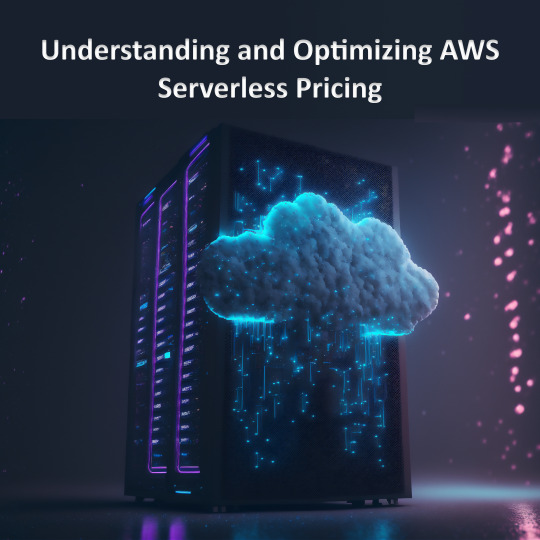
In today's fast-paced digital landscape, agility and scalability are paramount for businesses to thrive. AWS Serverless offers a solution to this demand by allowing developers to build and deploy applications without managing servers. However, while serverless computing brings numerous benefits, understanding its pricing structure is crucial to avoid unexpected costs. This article delves into AWS Serverless pricing, exploring its services, pricing models, factors influencing costs, and best practices for cost efficiency.
AWS Serverless Services and Their Pricing Models
AWS offers a suite of serverless services designed to streamline application development and deployment. Key services include AWS Lambda, Amazon API Gateway, AWS Step Functions, Amazon DynamoDB, and AWS Fargate. Each service operates on a different pricing model tailored to its specific functionalities.
AWS Lambda
AWS Lambda stands out as a widely embraced compute service within the Amazon Web Services (AWS) ecosystem, offering developers the ability to execute code without the complexities associated with server provisioning and management. At its core, AWS Lambda simplifies the process of deploying and scaling applications by allowing users to focus solely on writing code, while AWS handles the underlying infrastructure.
When it comes to pricing, AWS Lambda operates on a straightforward model primarily centered around two key metrics: the number of requests (or invocations) and the duration of code execution. Notably, AWS provides users with a generous free tier, granting the first one million requests per month at no cost. Beyond this allocation, users incur a nominal charge of $0.20 per additional one million requests, ensuring cost-effective scalability for applications experiencing higher demand. Understanding how to choose the billing model for your Lambda function is crucial for optimizing costs and ensuring efficient resource allocation.
AWS Step Functions
AWS Step Functions, a serverless workflow service offered by AWS, facilitates microservices coordination through visual workflows. Its pricing model revolves around state transitions, where each execution of a workflow step counts as a transition. Users receive 4,000 complimentary state transitions monthly, after that incurring a charge of $0.025 per 1,000 transitions. Complex workflows with extensive state transitions can lead to rapid cost accumulation. Hence, optimizing workflows becomes crucial for the effective management of Step Function expenses.
Amazon API Gateway
Amazon API Gateway, a fully managed service by AWS, simplifies API management for developers, offering creation, publishing, maintenance, monitoring, and security features at any scale. Its pricing structure primarily hinges on two factors: the number of API calls received and data transfer out. API Gateway supports two main types of APIs: RESTful and WebSocket. For RESTful APIs, users are charged $3.50 per million API calls, while WebSocket APIs incur a charge of $1.00 per million messages along with $0.25 per 1 million connection minutes. Additional data transfer costs vary based on the region and the volume of data transferred.
Factors Affecting Serverless Function Cost
While AWS Serverless offers a cost-effective solution for application development, several factors influence the overall cost of running serverless functions. Understanding these factors is crucial for effective cost management and optimization. Here are some key factors to consider:
Invocation Frequency: The number of times a serverless function is invoked directly impacts its cost. Each invocation incurs charges, making it essential to monitor and manage invocation frequency. Applications with high user activity or continuous execution may experience increased costs, necessitating optimization strategies to control expenses.
Execution Duration: The duration of code execution directly affects the cost of serverless functions. AWS Lambda charges users based on the duration their code executes, rounded up to the nearest 100 milliseconds. Longer execution times result in higher costs, highlighting the importance of optimizing code performance to reduce execution duration and associated expenses.
Memory Allocation: AWS Lambda allows users to specify the amount of memory allocated to serverless functions. The chosen memory size impacts performance and cost, as AWS charges based on the allocated memory. Optimizing memory allocation based on workload requirements can help minimize costs while ensuring optimal function performance.
External Dependencies: The usage of external services or resources within serverless functions can incur additional charges. Integration with AWS services or external APIs may involve data transfer costs, particularly if data is transferred out of AWS regions. Minimizing external dependencies and leveraging services within the same region can help mitigate data transfer expenses.
Scaling Behavior: Automatic scaling of serverless resources can lead to cost fluctuations, especially during peak periods. Applications experiencing sudden spikes in traffic may incur higher costs due to increased resource utilization. Implementing concurrency limits and utilization controls can help manage scaling behavior and prevent unexpected cost escalations.
Monitoring and Optimization: Regular monitoring and optimization are essential for managing serverless function costs effectively. Monitoring performance metrics, analyzing usage patterns, and identifying optimization opportunities can help reduce unnecessary resource consumption and control expenses over time.
Best Practices for Serverless Cost Efficiency
As businesses increasingly adopt serverless computing for application development, optimizing cost efficiency becomes paramount to maximize the value derived from AWS Serverless services. In addition to understanding pricing structures and service offerings, implementing best practices for serverless development is essential. Best Practices for Serverless Development offers valuable insights into design principles, security measures, performance optimization, and scalability strategies. Here are some best practices to ensure cost-effective operation:

Right-Size Your Functions: Utilize the AWS Lambda Pricing Calculator to estimate costs and right-size your functions. Choose an appropriate memory size based on workload requirements to balance performance and cost. Regularly review and adjust memory sizes to optimize resource utilization.
Minimize Execution Time: Optimize code efficiency to minimize the duration of code execution. Refactor code for performance, avoid unnecessary operations, and leverage concurrent executions to process multiple requests simultaneously. Implement provisioned concurrency to eliminate Lambda cold starts and ensure consistent performance.
Implement Throttling: Set concurrency limits for Lambda functions to prevent unexpected spikes in usage and control costs. Adjust concurrency limits based on usage patterns and performance metrics to optimize resource allocation and prevent throttling errors.
Utilize Reserved Concurrency: Reserve concurrency for critical functions to ensure consistent performance and cost predictability. Allocate reserved concurrency based on application requirements and usage patterns to optimize resource allocation and prevent over-provisioning.
Monitor and Analyze Usage: Utilize AWS CloudWatch to monitor performance metrics, analyze usage patterns, and identify optimization opportunities. Set up alerts for abnormal behavior and adjust resource allocation accordingly to optimize cost efficiency.
Optimize Data Transfer: Minimize data transfer costs by optimizing API usage and leveraging services within the same AWS region. Implement caching mechanisms to reduce the frequency of data transfers and optimize data transfer efficiency.
Implement Cost Controls: Set budget limits, utilization alerts, and usage quotas to prevent unexpected cost overruns. Implement resource tagging and cost allocation to track spending and identify areas for optimization.
Regularly Review and Optimize: Conduct regular reviews of serverless architecture, performance metrics, and cost reports to identify optimization opportunities. Continuously optimize resource allocation, code efficiency, and usage patterns to ensure cost efficiency over time.
By implementing these best practices, businesses can optimize the cost efficiency of their serverless architecture and maximize the value derived from AWS Serverless services. Proactive cost management strategies, combined with efficient resource utilization and continuous optimization, ensure that serverless computing remains a cost-effective solution for modern application development.
Conclusion
In conclusion, navigating the cost of AWS Serverless requires a comprehensive understanding of its pricing structure, service offerings, and factors influencing costs. By embracing best practices for cost efficiency, businesses can harness the full potential of AWS Serverless services while mitigating unexpected expenses. From right-sizing functions and minimizing execution time to implementing throttling and utilizing reserved concurrency, proactive cost management strategies ensure optimal resource utilization. Regular monitoring, analysis, and optimization further contribute to long-term cost efficiency and value realization. With a strategic approach to cost management, businesses can confidently leverage AWS Serverless to drive innovation and scalability in today's dynamic digital landscape.
0 notes