#ddos protection
Explore tagged Tumblr posts
Text
As you guys have probably already seen, ao3 is down because of a DDOS attack, which means an organized group of people are flooding ao3 servers with requests as a form of protest. They’re doing this specifically to target the queer and nsfw content found on fanfiction sites, and singled out ao3 because it is a non-profit with no corporate backing to protect it. Their ‘reasoning’, if you can even call it that, is here.
PLEASE, do not refresh your Ao3 pages. Close all your ao3 tabs and do not log in or try and load any fanfics until this is sorted out. We want to make this as easy for ao3 to resolve as possible. SPREAD THE NEWS and show support for the volunteer staff of ao3 that are currently working to try and fix this.
The ao3 staff has made it very clear that none of your data is in danger from this attack, and that all they request is for your cooperation and support in the process of resolving this.
#ao3#ao3 attack#ddos attack#ddos protection#fanfiction#queer#lgtbtq#news#reblog or make your own post to spread the word!!
703 notes
·
View notes
Text
Shields are up, I swear if this is another ddos attack, I will find whoever did it and hunt them down, I want my fluff fics, not to be questioned if I'm a robot
4 notes
·
View notes
Text
What is DoS and DDoS Attacks: Definition, Examples & Detection
2 notes
·
View notes
Text
Ok so like earlier today I was joking about ao3 being down cuz I thought it was, ya know the normal ‘hey we’ll be down for maintenance or another common problem’
But knowing what really happened, is so much worse.
It’s now that users should realize that there are little to no other websites like ao3, and it’s increasingly being proved to us that it’s vulnerable.
Idk about you guys, I appreciate the memes, i do. But I feel that this isn’t a time for the funnies rn, maybe later.
Something’s wrong w me, cuz sometimes I get these inclinations to just flip established systems as a minority to show that we can make a change. I feel like ao3 users need to come together to protect our website and our rights on the internet.
TLDR: brains thinks Staging a peaceful protest to protect ao3 and websites like it is good idea but it’s also like 1 AM for me so you might disregard this post as ramblings
#ao3#fanfic#fanfiction#ao3 author#ao3 is down#ddos protection#ddos attack#anonymous sudan#protect our rights#protect ao3#personal rant#rant#sorry for the rant#protest#how do I tag
18 notes
·
View notes
Text
AO3 IS FIGHTING!!!
If you want to help, please don't refresh AO3
19 notes
·
View notes
Text
Japan Airlines suffered cyberattack
Japan Airlines said it was hit by a cyberattack, causing delays to more than 20 domestic flights, according to The Outlook.
The company reported the issue on Thursday morning when its network, connecting internal and external systems, began to malfunction. The alleged cyberattack caused 24 domestic flights to be delayed by more than 30 minutes.
According to police, Japan Airlines could have fallen victim to a distributed denial-of-service, or DDoS attack, in which networks are overloaded with data from multiple sources in a short period of time.
Ticket sales for domestic and international flights scheduled for Thursday were temporarily suspended. Chief Cabinet Secretary Yoshimasa Hayashi stated that the transport ministry had ordered the airline to accelerate efforts to restore the system and accommodate affected passengers.
Japan’s main tourist season is just getting underway, as offices close starting this weekend for the New Year holidays, when millions of people return to their hometowns from the cities.
Read more HERE

#world news#news#world politics#japan#japan news#japanese politics#japan airlines#cyberattack#cyberattaque#cybersecurity#ddos attacks#ddos protection#ddosattack
1 note
·
View note
Text
Şu yayına göz atın… "Servis Dışı Bırakma Saldırısı (DoS) ,Türleri ve Korunma Yöntemleri".
0 notes
Text
Defend Your Network: Essential DDoS Protection Strategies
Protecting your website from DDoS attacks is more important than ever. Implement a layered defense plan with strategies like rate limiting, CAPTCHA challenges, and crypto puzzles to block malicious bots while keeping real users safe. Monitoring logs and using advanced DDoS protection tools can help you spot threats early, while a well-crafted DDoS resiliency plan ensures quick recovery during an attack. Go beyond basic firewalls with Web Application Firewalls (WAFs) to safeguard your servers and maintain site uptime. For stronger protection, consider DDoS mitigation services to reduce risks and keep your brand reputation intact.
Learn more at ServerMO's DDoS Mitigation page to stay ahead of evolving cyber threats.
0 notes
Text
DDoS Protection

A DDoS attack can seriously damage your website. It can make it crash, go offline, and fail to meet users’ needs. A DDoS (distributed denial-of-service) attack sends a huge amount of traffic to a website with bad intentions. The aim is to overwhelm the web servers so they can’t handle the traffic. This can cause the website to crash, go offline, and even damage its content, making it hard to serve real users. That’s why it’s important to take steps to prevent these attacks. In this article you can learn how to identify, prevent, and respond to DDoS attacks effectively.
👉 Read the full article here
1 note
·
View note
Text
Transform Your Network with PICOADC: Matchless Performance and Cost Savings
We are thrilled to introduce PICOADC, powered by Skudonet, a state-of-the-art Application Delivery Controller (ADC) engineered to revolutionize your network infrastructure. PICOADC combines matchless performance, advanced security features, and significant cost savings, making it an ideal choice for organizations of all sizes.
Why Select PICOADC Over Big-IP F5?
Overview:
PICOADC: A modern, high-performance ADC designed to address a wide range of networking needs with efficiency and reliability.
Big-IP F5: An established, enterprise-grade ADC suitable for large-scale environments but often at a higher cost.
Traffic Management:
PICOADC: Utilizes intelligent traffic routing, load balancing, SSL offloading, and Global Server Load Balancing (GSLB) to optimize network performance and ensure smooth operation even under heavy loads.
Big-IP F5: Offers advanced load balancing, GSLB, and traffic shaping, though with a steeper learning curve.
Security:
PICOADC: Features a robust Web Application Firewall (WAF), DDoS protection, and comprehensive application-layer security to safeguard your network against a wide array of threats.
Big-IP F5: Provides WAF, DDoS mitigation, Access Policy Manager (APM), and application-layer encryption, but at a higher cost.
Scalability:
PICOADC: Supports both vertical and horizontal scaling, making it adaptable to your organization’s growth and evolving network demands.
Big-IP F5: Highly scalable with a range of hardware and virtual appliance options, suitable for large enterprises.

#loadbalancing#adcloadbalancer#applicationdeliverycontroller#trafficmanager#WAF#firewall#ddos protection#application layer protection#servers#cybersecurity
0 notes
Text
What Is Cloudflare And Why Do I Need It?

Cloudflare is a CDN, or content delivery network, that offers free and paid versions of its service. Cloudflare has several features that make it an essential tool for any website owner interested in protecting their site.
Cloudflare is a CDN or content delivery network.
Essentially, Cloudflare acts as your own personal internet traffic director. Instead of sending all traffic from your website directly to your hosting provider (or wherever else it's going), Cloudflare routes some of that data through its own servers first. This helps speed up performance since the information doesn't have to make so many stops on its way to you—and it also makes sure that malicious users can't exploit any vulnerabilities in the sites they're trying to hack into.
Cloudflare is also a security platform: It helps protect against DDoS attacks by analyzing incoming web traffic and identifying potential threats. And finally, Cloudflare is a domain registrar so that if you ever decide to change hosts (for whatever reason), continuing using their services is easy—you'll just need to transfer ownership over onto another provider's name servers before doing so.
Cloudflare has both a free and paid version.
Cloudflare has a free version for personal, small business, and non-profit websites. The only difference between the paid and free versions is that with the paid version you can optimize your site by adding custom domains (e.g., mywebsite.com), removing ads, adding SSL, etc.
Cloudflare protects your website from threats and malicious activity.
Cloudflare helps you avoid problems like distributed denial of service (DDoS) attacks, brute-force attacks, and malicious bots by blocking these types of attacks before they impact your site. This can save you a lot of time, money, and headaches in the long run.
In addition to defending against cyberattacks on your website, Cloudflare also blocks fraudulent traffic that could be used as a form of identity theft or other illegal activities such as botnet control panel access or credit card fraud. So whether it's hackers trying to hack into your server or someone who wants to use stolen information from fake accounts created through automated scripts (i.e., bots), Cloudflare offers protection against all online threats.
Cloudflare improves site performance by speeding up loading times.
Cloudflare caches your content, so your site's visitors don't have to wait for your server to send it to them. This process is called “reverse proxying.” Cloudflare's caching is faster than a regular CDN because it's closer to your visitors (so they don't have as far to go), and because it has more capacity than individual CDNs.
Cloudflare has multiple data centers around the world.
Cloudflare has always been a CDN, which means that it caches content on servers around the world. As a result, when they get traffic for a site, it may hit one of their data centers in the U.S., Europe, or Asia. The fact that they have multiple data centers means that if you are located in one of those regions and you request a website from Cloudflare's network—it will be served from your local server instead of from somewhere far away (or even overseas).
As the internet grew up over time so did its infrastructure and now there are plenty of options for storing data across continents regardless of where you host your website or application online. Cloudflare's CDN is designed to serve content as fast as possible by serving static assets such as images, CSS stylesheets, JavaScript files, etc. directly out-of-band before any HTTP requests reach your origin servers. This saves time since most websites use at least some static resources on their pages anyway!
Like a VPN, Cloudflare conceals your IP address.
Cloudflare is a content delivery network (CDN) that conceals your IP address and helps protect against malicious bots, nefarious intrusions, and identity theft. It also protects against brute-force attacks, DDoS attacks, and malicious activity.
Cloudflare helps protect against brute-force attacks.
Brute force attacks are cyberattacks used to gain access to websites and other online accounts by using large numbers of login attempts in rapid succession. This can be done manually or automatically, using scripts running on thousands of machines simultaneously. If successful, brute force attacks will give attackers access to your personal information (including credit card data), money in your bank account, and even the ability to steal the identity of another person entirely.
You can't always detect threats against your website by looking at your server logs or other common detection methods. Cloudflare has a suite of tools that can help you detect and block threats, including:
Real-time scanning for malicious IP addresses
DNS reputation analysis that looks across the entire internet to determine if domains are safe or dangerous based on where they are located and who is behind them.
Cloudflare isn't just for security; it also offers cache management and SSL certificate options.
Cloudflare offers a free SSL certificate that you can use to secure your website. This means that anyone who visits your site will see the green lock icon in their browser's address bar and know that they're on a secure connection, which is especially important if you collect sensitive information like credit card details or other private data.
Cloudflare's cache management feature can help speed up your website by storing some of the content on its servers so it doesn't have to be retrieved from yours every time someone visits. This cuts down on server load and makes pages load faster for everyone—especially those who are visiting from mobile devices because they tend to have less bandwidth available than desktop computers do (and therefore take longer).
If you have an existing SSL certificate but need help managing it properly, Cloudflare offers several features for managing these types of certificates as well as generating new ones when necessary.
Conclusion
Cloudflare is an effective tool that can help you protect your website. It offers many useful features, including security and performance improvements as well as the ability to cache content. It also makes it easier for people around the world to access your site by concealing your IP address and improving international load times. Reversed Out utilizes Cloudflare for the websites we host. Let us know if you'd like to learn more.
Contact Us
At Reversed Out Creative, we understand the challenges and opportunities presented by AI disruption. Our team of experts specializes in web design, SEO, graphic design, and digital marketing services. Reach out to us through our contact form to learn more about navigating the evolving job market and embracing the potential of AI. Together, let's shape a future that combines human ingenuity with the power of AI.
Content source: https://reversedout.com/what-is-cloudflare-and-why-do-i-need-it/
#Content delivery network (CDN)#Cloudflare#Website performance#DDoS protection#DNS management#Web optimization
0 notes
Text
Amazon Web Service & Adobe Experience Manager:- A Journey together (Part-12)
In the previous parts (1,....8,9 , 10 &11) we discussed how one day digital market leader meet with the a friend AWS in the Cloud and become very popular pair. It bring a lot of gifts for the digital marketing persons. Then we started a journey into digital market leader house basement and structure, mainly repository CRX and the way its MK organized. Ways how both can live and what smaller modules they used to give architectural benefits.Also visited how they are structured together to give more on AEM eCommerce and Adobe Creative cloud .In the last part we have discussed how we can use AEM as AEM cloud open source with effortless solution to take advantage of AWS, that one is first part of the story. We will continue in this part more interesting portion in this part.
As promised in the in part 8, We started journey of AEM OpenCloud , in the earlier part we have explored few interesting facts about it .In this part as well will continue see more on AEM OpenCloud, a variant of AEM cloud it provide as open source platform for running AEM on AWS.
I hope now you ready to go with this continues journey to move AEM OpenCloud with open source benefits all in one bundled solutions.
So let set go.....................
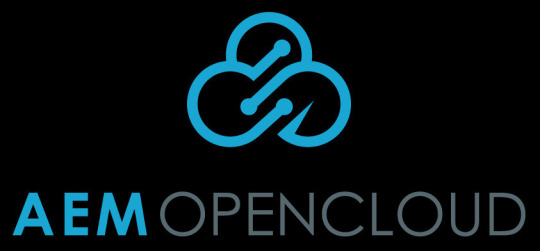
After AEM OpenCloud Full-Set Architecture & Consolidated Architecture and environment management in previous parts we have seen, how it arrange and work to deliver full functionality.
Now we will see more on security of these environments and more from this.
Security:-
The security of the AEM hosting environment can be broken down into two areas: 1st)Application security and
2nd)Infrastructure security.
A crucial first step for application security is to follow the Security Checklist for AEM and the Dispatcher Security Checklist.
The checklist is meant to be applied from top to bottom.
Security Checklist for AEM
Main Security Measures.
-Run AEM in Production Ready Mode
-Enable HTTPS for transport layer security
-Install Security Hotfixes
-Change Default Passwords For the AEM and OSGi Console Admin Accounts
-Implement Custom Error Handler
-Complete Dispatcher Security Checklist
Verification Steps
-Configure replication and transport users
-Check the Operations Dashboard Security Health Checks
-Check if Example Content is Present
-Check if the CRX development bundles are present
-Check if the Sling development bundle is present
-Protect against Cross-Site Request Forgery
-Some OSGI Settings
These checklists cover various parts of security considerations, from running AEM in production mode to using mod_rewrite and mod_security modules from Apache to prevent Distributed Denial of Service (DDoS) attacks and cross site scripting (XSS) attacks.
Dispatcher Security Checklist:-
-Use the Latest Version of Dispatcher
-Restrict Clients that Can Flush Your Cache
-Enable HTTPS for transport layer security
-Restrict Access
-Make Sure Access to Administrative URLs is Denied
-Use Allowlists Instead Of Blocklists
-Run Dispatcher with a Dedicated System User
-Prevent Denial of Service (DoS) Attacks
-Configure Dispatcher to prevent CSRF Attacks
-Prevent Clickjacking
-Perform a Penetration Test
From an infrastructure level, AWS provides several security services to secure your environment. These services are grouped into five main categories – network security;data protection; access control; detection, audit, monitoring, and logging; and incident response.
In this interesting journey we are continuously walking through AEM OpenCloud an open source variant of AEM and AWS. Few partner provide quick start for it in few clicks.So any this variation very quicker and effortless variation which gives deliver holistic, personalized experiences at scale, tailoring each moment of your digital marketing journey.
For more details on this interesting Journey you can browse back earlier parts from 1-11.
Keep reading.......
#aem#adobe#aws#wcm#aws lambda#cloud#programing#ec2#elb#security#AEM Open Cloud#migration#CURL#jenkins the librarians#ci/cd#xss#ddos attack#ddos protection#ddos#Distributed Denial of Service#Apache#cross site scripting#dispatcher#Security Checklist#mod_rewrite#mod_security#SAML#crx#publish#author
1 note
·
View note
Text
Best free web stresser 2023
Why should i pick us Is The Best?
Attack Website and IPs
Super Strong Attacks
Kill OVH and Game Servers
Most Advanced Methods
Bypass Cloudflare UAM & Captcha
Free Methods and Free Test
Automatic Purchase and Upgrade
24/7 Professional Support
Unlimited Attack Capacity
Up to 50G and 100k rs per Attack
Custom Coded Methods and Web
100% Security & Privacy
Try lkxstresser.ws 📍 Now!
为什么我们是最好的? 超级CC和UDP/SYN攻击可以绕过任何防火墙或CDN。 Cloudflare和OVH对于我们新的先进技术来说很容易。 市场上独一无二。 每次攻击可以高达50G和100K CC。 网站和方法是自定义代码。 ��的隐私和安全得到保证。 尝试我们的免费方法,并要求免费测试您的目标网站。
Website: lkxstreseer.ws💥 Telegram: @lkxstresser ⭐️
1 note
·
View note
Text
Y’ALLL I AM LOVING SIDE ORDER SO FAR LIKE OH MY GOD WHAT AN OPENING
#THESE TAGS CONTAIN SPOILERS#DONT LOOK UNLESS YOU WANNA BE SPOILED#I WAS THINKING MARINA WOULD BE A BOSS BUT NOT THAT EARLY#AND HOLY SHIT#SHE JUST BOUGHT SOME LAND IN THE METAVERSE#like girl really just made the metaverse in Splatoon didn’t she#cudos to you rina but damn you gotta put some ddos protection on there#or virus protection like damn#Splatoon#Splatoon 2#Splatoon 3#Splatoon Marina#Splatoon Pearl#Pearl Houzuki#Marina Ida#Off the Hook#Splatoon 3 Side Order#Side Order dlc
23 notes
·
View notes
Text
the ddos attack on ao3 making them finally set up security is like being the person to make your public library put up cameras inside
#ao3#archive of our own#ao3 ddos#it’s not like annoying or anything#mostly just sad#cause like#you made a public group effort feel like they need to protect itself#you’re not cool or making a statement#you’re just annoying#ao3 down#ao3 attack
33 notes
·
View notes
Text
Going Global: Why International VPS Hosting Matters for Your Website's Success
The internet has shrunk the world, making it easier than ever to reach a global audience. If your website aspires to break geographical barriers and connect with users worldwide, choosing the right virtual private server (VPS) hosting provider becomes crucial. This article delves into the world of VPS hosting with international servers, explaining its significance and guiding you towards making an informed decision.
What is VPS Hosting and Why is it Ideal for Global Websites?
VPS hosting offers a sweet spot between shared hosting and dedicated servers. Unlike shared hosting, where multiple websites share resources on a single server, VPS grants you a dedicated portion of the resources on a physical server. This translates to better performance, security, and control over your website's environment compared to shared hosting. However, VPS remains more cost-effective than dedicated servers, making it a popular choice for websites experiencing growth.
For websites targeting a global audience, international VPS hosting becomes a game-changer. Here's how:
Improved Website Speed and Performance: When users access your website from a location geographically distant from your server, it can lead to slow loading times. By strategically placing your VPS server closer to your target audience, you significantly reduce latency (delay) and ensure a faster, more responsive website experience.
Enhanced Search Engine Optimization (SEO): Search engines like Google prioritize websites that deliver a good user experience. Page loading speed is a critical factor in SEO rankings. International VPS hosting can improve your website's speed in different regions, potentially boosting your search engine ranking and visibility globally.
Reduced Content Delivery Network (CDN) Costs: CDNs are geographically distributed networks of servers that cache your website's content and deliver it to users from the closest server location. While CDNs are a powerful tool, they can come with additional costs. By strategically placing your VPS servers in key regions, you can potentially reduce your reliance on a CDN, saving on costs without compromising performance.
The Power of Geographically Distributed Servers
Many VPS hosting providers offer servers located in various countries and continents. This allows you to choose the server location(s) closest to your target audience. Imagine your website catering to users in Europe and Asia. By opting for a VPS provider with servers in Frankfurt (Germany) and Singapore, you can cater to both regions effectively.
Choosing the Right VPS Hosting Provider with International Servers
With a plethora of VPS hosting providers offering international servers, selecting the right one can be overwhelming. Here are some key factors to consider:
Server Locations: Ensure the provider offers servers in the regions where your target audience resides. Look for a good balance between coverage and cost.
Server Performance: Consider factors like CPU core count, RAM capacity, and storage space. Choose a plan that aligns with your website's resource requirements.
Network Connectivity: A reliable and high-bandwidth network is essential for fast content delivery. Look for providers with strong network infrastructure and uptime guarantees.
DDOS Protection: Distributed Denial-of-Service (DDoS) attacks can cripple your website. Choose a provider offering DDoS protection to safeguard your online presence.
Security Features: Look for a provider with robust security measures in place, including firewalls, intrusion detection/prevention systems, and regular backups.
Customer Support: Reliable and responsive customer support is invaluable. Opt for a provider with 24/7 support channels, such as phone, live chat, or email.
Pricing: VPS hosting plans vary significantly in price. Compare plans based on features, server specifications, and location before making a decision. Consider providers like Nexonhost, known for offering good value for money on VPS plans.
Remember, there's no "one size fits all" solution. Evaluate your specific needs, target audience, and budget to find the best fit.
Beyond Server Location: Additional Considerations
While server location is crucial, other factors also influence your website's global reach. Here are some additional considerations:
Content Localization: If you cater to diverse audiences, consider translating your website content into their native languages. This can significantly improve user engagement.
Cultural Sensitivity: Be mindful of cultural nuances in your website design and content. Colors, symbols, and even humor can have different meanings across cultures.
Payment Gateway Integration: Make sure your website accepts payments from your target audience's preferred payment methods.
Conclusion: Reach the World with International VPS Hosting
By choosing the right VPS hosting provider with strategically placed international servers, you can equip your website to thrive in the global marketplace. Remember, a global audience requires a global approach. Invest in the right tools and resources to connect with users worldwide and achieve your online success goals.
2 notes
·
View notes