#just started using one of the presets
Explore tagged Tumblr posts
Text
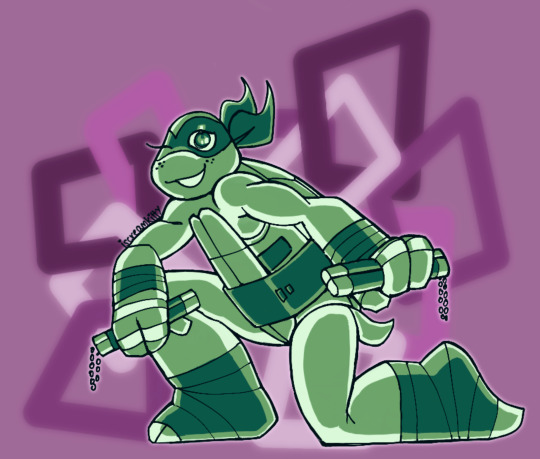
Tried to draw Mikey in a limited color palette. Art is as stressful as ever lol
#tmnt#tmnt 2012#tmnt fanart#oodle doodles#tmnt mikey#also realized that I’ve been making my canvases significantly smaller since I got my new iPad#completely accidentally#just started using one of the presets#and realized as I was drawing that it was not in fact my usual square canvas that I’ve been using for over a year :[#so now that I’ve figure that out hopefully my drawings will be less pixelated now 👍
26 notes
·
View notes
Text

so its no secret that i've been struggling mentally for a bit and this year really pushed me too far
i drew at most 2 drawings per month it seemed...and that was on the months i DID draw
there are a lot of factors that lead to my drop off in art, but 2024 i really want to make a come back if i can
thank you to everyone who's stuck around and was just THERE, even if it was just on my timeline, it still felt like i wasnt alone and that people would be understanding when i was ready to come back
fr thank you, i hope to have lots of fun and make many memories with everyone on my favorite hellsite, tumblr dot com :) see you in 2024 <3
#template by taxkha#yes im too lazy to use emoji extensions on desktop tonight#i think ever since my previous tablet died my new one just hasnt felt right and#my drawing computers win11 forced update actually destroyed most of my brushes and presets from years of saving up and most couldnt be save#that was a year or two ago and i still am struggling after but i need to be able to move on...and also fix my desk set up so i can actually#ykno...do work again alkdfjsdf i see the steps is what im saying and i see the steps and know how to go the right path to having fun again#art summary#art summary 2023#lol i DID tell my therapist i wasnt drawing again tho so she's aware somethings up so we're gonna work on that starting next week#tl;dr im not ok but that doesnt mean i dont get to try to be ok again ^^
2 notes
·
View notes
Text
my gym has one singular stairmaster in their cardio room which i always use for 30 min on my only no-swimming workout day but it was taken today and i felt so stupid trying to figure out how to get the other cardio machines to work
#straight up i gave up on the first one i tried bc i couldn't get it to turn on :'(#and the next one i tried to set to 'manual' but it would turn off every time i clicked manual??#so i had to use a preset workout which was frustrating for me#the only other thing i know how to easily configure is a treadmill and i HATE treadmills idk they bore me so much#i think i'll never get a shot at the stairmaster again bc my gym switched from 30 min reserved slots to first come first serve#and cheer or smth is back in session bc there are a million teenage girls taking turns w that thing nonstop at night#and my only nonswim day is when i come at night (usually i am a midmorning gymgoer) so i can take my little sister#i'm cooked. and i was just starting to get into cardio a little more too.
0 notes
Note
I hope you know that literally nobody is going to be able to live up to the standard you, V*v, and Glitch have set and your arrogance and exploitation of your fanbase and connections has screwed millions of creatives out of their dreams because Hollywood is a joke that isn't worth telling and wealthy e-celebs like yourself have claimed the indie scene all to yourselves and moved the goalposts into the stratosphere.
Nope. This isn't a zero sum game. There is not some limited, prescribed number of indie trophy slots that a few studios greedily filled up, blocking everyone else out. That is not how it works. Nothing any other creator is doing - short of personally sending hired goons to your doorstep or stealing your credit cards - is taking anything away from you or preventing your success. In fact if an indie creator can manage to demonstrate that they've got something viable going, it may help to map out a pathway for others.
I think I'm not going to bother trying to address whether or not cartoons in return for support from fans - an entirely voluntary exchange - constitutes exploitation. And I'm living in the Midwest driving a 2007 economy car with 200k+ miles on it, but let's just skip past the assumptions that I'm wealthy and connected too.
Instead, let's get to the weirdly myopic notion that the indie scene is held captive by three studios. Maybe YouTube algorithms or Twitter bubbles are somewhat to blame, but in actuality there are so, so many individual people, friend groups, and small production houses out there making independent animation, I cannot possibly name them all.
Here are some anyway:
Far-Fetched Worthikids Satina | Scumhouse Noodle and Bun Punch Punch Forever Ramshackle Noodle Papajoolia | Pipi Angel Hare | The East Patch Jonni Peppers Salad Fingers Monkey Wrench Studio Heartbreak Felix Colgrave JelloApocalypse Odd1sout (started indie, got picked up by Netflix) Allie Mehner JaidenAnimations Lumi and the Great Big Galaxy Cloudrise | The Worlds Divide Telepurte RubberRoss James Lee ENA Godspeed | Olan Rogers Ollie and Scoops Meat Canyon Port by the Sea Kekeflipnote Boxtown Kevin Temmer Weebl Joel Haver CircleToons Long Gone Gulch Atlas and the Stars Animist Skibidi Toilet A Fox in Space Alex Henderson Talon Toniko Pantoja Sr. Pelo Hullabaloo Kane Pixels (started indie, picked up by A24) Homestar Runner Fennah Gods' School Alan Becker Dungeon Flippers JazLyte Psychicpebbles (started indie, Smiling Friends picked up by AS) Piemations vewn Metal Family Dead Sound chluaid Jacknjellify Betsy Lee | No Evil My Pride Cranbersher GeoExe | Gwain Saga Horatio the Vampire Mech West Playground | Rodrigo Sousa The Brave Locomotive Finchwing (+ many other Warrior Cats animators) Quazies SamBakZa Kamikaze: Trial by Fire
By no means a full list. That's just YouTube, and mostly just English language stuff, and I didn't even get to the multitudes of Warrior Cats animation collabs.
The point is, the indie landscape is vast and populated by creators new and old, making all kinds of animated media from skits, to shows, to ARGs, to films. Audience sizes vary as much as the content, stylistic approaches, subject matter, and budgets do. There are no compliance standards, no gateways to entry, no goalposts. There's not even any preset definition of success except what you decide for yourself.
Anyway, instead of nurturing your resentments, consider making something. I assure you, it's a far more rewarding use of your time and energy, and pretty much no one can stop you. ------------- EDIT- Made some additions to the list based on comments. Thanks!
#lackadaisy#lackadaisycats#animation#indie animation#this is not a list of moral endorsements#please don't come at me with your internet dramas
6K notes
·
View notes
Text

🚀 Clean Launcher Beta – Try It Early!
Hey Simmers! I’m excited to share the very first beta version of my new Clean Launcher—a one-stop, user-friendly tool for managing your Sims 4 mods, cleaning cache and error logs, scanning for duplicates, and even backing up your important files. All the essentials in a single, easy-to-use app built for Windows!
What’s in the Clean Launcher?
🧹 Clean & Launch: Wipes cache and error logs, then starts The Sims 4 with a single click.
���️ Scan Mods Folder: Detects duplicates, hidden scripts, and missing files. Fix them in a click or two!
📦 Backup: Instantly zip up your Mods, Saves, and Tray folders.
📥 Drag & Drop Installer: Drop ZIPs and mod files right in—they’ll be sorted automatically.
📁 Mod Folder Organizer: Organize a chaotic mods folder into preset categories, Undo changes.
Check for Updates: See if your installed mods have newer versions, and download them! (Currently covers all of my mods and the biggies like MCCC, UI Cheats etc. but I've hosted the library the app reads online, so as long as you have an internet connection, you're covered for updates I make.)
...and more! I'm still working on the exception helper, as I haven't gotten it quite to where I want it to be. However, the Scan Mods Folder feature includes a Create Full Report function, which you can send to me if you have an error you're struggling with.
Important: This is a BETA release, so you may run into bugs or rough edges. I’d love your feedback—every report helps make it smoother for everyone! The Help & Online menu includes a bug report form, and a User Guide, which I've also attached to the post.
📝 Submit Bug Reports
Thank you for helping shape the future of Sims 4 mod management! —midnitetech
P.S. Don’t be shy about reporting anything odd—even if you think it’s small! And as always, I never judge anyone based on their mod folder. You do you!
Windows only (currently)
PATREON (in beta testing for a week or so, then will be public. Anyone who's not a Patron and would like to test it, just message me!)
Download to your regular Downloads folder - this is NOT a mod, it's an app for Windows, and install it. I recommend you disable your antivirus as unsigned apps can give a false positive. I've scanned it with VirusTotal, and none of the major AVs are flagging it. You can also check your antivirus' quarantine section if it's already snagged it, and restore it from there.
513 notes
·
View notes
Text
📊 How to Use Tropes Without Turning Your Story into a YA Checklist
You can tell when a book was written by vibes and TVTropes alone.
It’s got: ☑️ the reluctant chosen one ☑️ the love triangle ☑️ the mysterious brooding boy™ ☑️ the sassy best friend ☑️ the dead parents ☑️ the villain with daddy issues ☑️ the scene where someone says “you don’t know what I’m capable of” and walks away dramatically
And like… that’s fine.
Tropes are tools. But here’s the thing: they are starting points, not story goals.
If your plot reads like it was drafted by a checklist in a Pinterest caption, it might be time to recalibrate. Here's how to actually use tropes without turning your book into a YA Mad Libs generator:
─────── ✦ ───────
🧩 Tropes Are Patterns--Not Presets
A trope is a pattern, not a requirement. It’s not a law. It’s not a plug-and-play feature. And it’s definitely not your plot.
The “enemies-to-lovers” arc? That’s a container. What you put inside it, that’s where the originality lives.
The goal isn’t to avoid tropes. It’s to do something interesting with them.
→ Why are they enemies? → What does the “love” cost them? → What happens if they fail to become lovers?
Tropes don’t carry the story. The conflict does.
─────── ✦ ───────
⚔️ Complicate the Familiar
Here’s a trick: if a trope feels too easy, break it in half.
Examples: → “Reluctant chosen one” → okay, but what if they wanted it, and then hated it once they got it? → “The mentor dies” → cool, but what if the mentor fakes their death to manipulate the protagonist? → “Sassy best friend” → no. Make them real. Give them pain. Give them depth. No more walking punchlines.
Tropes are scaffolding, not shortcuts. Add weight. Add doubt. Add betrayal.
─────── ✦ ───────
🕳️ Interrogate Why You’re Using It
Ask yourself: → Do I love this trope or do I feel like I have to include it? → Am I doing this because I’ve seen it done… or because it serves my story? → Is this trope the only interesting thing about this scene?
If your answer is “because that’s what YA stories do,” delete it. Go deeper.
─────── ✦ ───────
💔 Tropes Aren’t Substitutes for Character Arcs
You can’t use “grumpy x sunshine” and call it development. Tropes are flavors, not meals.
Give us: → Choices with consequences. → Conflicting values. → Character growth that costs something.
Otherwise? Your grumpy guy is just a Pinterest moodboard with a pulse.
─────── ✦ ───────
🧨 Use Reader Expectations Against Them
You want to use a trope and not make it predictable? Weaponize it.
Example: → Start with a love triangle. Let the MC fall hard. Then have both love interests realize they’re in love with each other. → Use the “chosen one” trope… but make it about dismantling that myth entirely. → Introduce the “villain redemption arc” and let them choose to stay bad because it makes more sense for them.
Set up the pattern. Then snap it in half. That’s how you surprise a jaded reader.
─────── ✦ ───────
Final thoughts from your local trope goblin:
→ Tropes aren’t the problem. It’s treating them like a checklist instead of a narrative engine. → A good trope doesn’t make your story good. How you twist it does. → If a story reads like it was built from Tumblr quotes and nothing else—it’s gonna flop.
So go ahead. Use the trope. Then ruin it. Make it weird. Make it hurt. Make it yours.
—rin t. // story mechanic. trope thief. YA bingo card burner. // thewriteadviceforwriters
Sometimes the problem isn’t your plot. It’s your first 5 pages. Fix it here → 🖤 Free eBook: 5 Opening Pages Mistakes to Stop Making:
🕯️ download the pack & write something cursed:
#writing#writing advice#writeblr#writers on tumblr#writing tips#writing help#how to write#story structure#writing process#plotting tips#writing guide#writing blog#writing community#writing support#tumblr writing community#writing inspiration#storytelling tips#how to outline#writing resources#novel writing#outline tips#plotting a novel#writing craft#novel planning#write a book#drafting a novel#writing motivation#first draft advice#fiction writing#character arcs
347 notes
·
View notes
Text

Face preset set
hey hey, I wanted to get back into face presets as I've learned a lot since I last dabbled, will absolutely be archiving my old ones at some point and starting fresh from here!
- Female frame
- 2 lip presets
- 2 nose presets
- T-E
- Reminder my wcif is off, if I know what I’ve used I’ll post it, if not- someone else might know. I don’t track the bits I use, sorry!
I super encourage using mouth sliders with my lip presets, ones I use are = teanmoon mouth scale slider & redheadsims upper and lower lip tug
TIP - If you DL a face preset and it doesn't look like the thumbnail- I only recently learned that skins, face shapes etc can distort some presets, so make sure to double check yours in game!
unedited screenies [just have liner on] -
LIP 1 LIP 2


dl here [ea until 12th August]
CC used and TOU under the cut
Terms of use
Do not claim as your own
Do not use parts of my meshes or textures as a base for your own cc
Do not re-upload my cc
Conversions like age conversions are allowed with credits but do not convert to other games, e.g. second life.
Conversions to the other sims franchises is allowed with credits.
you can recolour my work with credits but please do not include my mesh and link back to my tumblr/patreon
if you use my creations please tag me so I can see them!
some of cc used is -
dress - senate
lipstick - NSW - latte lips
hair - leahlillith
eyes - praline sims 139
lashes - obscurus n6 straight
brows - male brows from goppolsme mg12
#sims 4#sims 4 cc#sims 4 custom content#ts4#the sims 4#sims 4 cas#ts4 simblr#sims 4 mods#ts4 cc#sims 4 genetics#sims 4 presets#ts4cc#ts4 genetics#ts4 presets#/mypresets
246 notes
·
View notes
Text

SIMS 3: THE GLOBETROTTER CHALLENGE
Original Sims 4 Challenge here by moonfi - this is just an adaptation for TS3!
I love the idea of the original globetrotter challenge by @moonfi but the original rules are for TS4 and are specifically themed around those worlds, so I decided to make my own version adapted for the TS3 worlds / gameplay, ofc all credit goes to moonfi for the original idea :)
Credit also goes to @florydaax for the store world legacy & @horusmenhosetix for the HIX Completionist Challenge - I took some inspo from both of those to come up with the goals for each location
This is my first attempt at creating a challenge for public release so if anyone has any feedback / suggestions pls lmk
Feel free to tag me or use #TS3Globetrotter if you try this out I'd love to see how your gameplay goes - no obligation to do that though! I'm just curious lol :)
Your sim is an adventurer visiting many places around the globe… Begin your explorations in the challenge below…
[Google Docs Version HERE - I reccomend reading the challenge on there & making a personal copy for gameplay!]
There are two ways to play this challenge, the original way is intended to be played with one sim. If you're going this route it’s best to turn the aging off or set it to long - However, there is also an option to play this challenge generationally if you wish (just treat each ‘round’ as a new generation or span 2 rounds across each generation etc. It’s up to you how you want to work that out!)
The challenge is NOT about accumulating money, but enjoying the gameplay. Each round has its own main LTW and a few other goals to fulfil, but it rarely has a specific career your sim must follow - that’s because the focus should be on exploring the world around them rather than spending a lot of time in rabbitholes
This challenge uses a combination of store worlds & EP worlds, but I’ve also included few alternative custom worlds for each round you can use instead if you’d prefer - if you want to take creative liberty and choose your own world you’d rather use for a round that’s totally fine! Just make sure it fits in with the correct vibe & theme for that round / generation
You can play these rounds in whatever order you want to, but I’ve presented them in a similar order to the original challenge w. each backstory following on from the last - you can ignore or alter the backstories as you wish to suit your gamplay ofc!
THE RULES:
MOD RECCOMENDATIONS: This challenge can be played without mods, but it is definitely enhanced by their inclusion, so here are some suggestions… NRAAS Traveller will allow your sim to travel to any world you have installed, and retain relationships w. sims from previous trips once they move worlds NRAAS Tempest will allow you to take control over the world climate, which is recommended for full immersion - I also suggest checking out Pudding Parade’s Tempest project to find some premade settings for several types of different climates you can just place in your save! UPDATE: Pudding Parade has also made some preset suggestions for this challenge here! You might also want to check out my mod / CC reccomendation list for off-grid living :)
Create a sim (any age, but recommended to start with a YA), and once you move them to the first location give them a tent and set the funds to 0–50 simoleons (0 for a more challenging start) Cheats bar: testingcheatsenabled TRUE // familyfunds [insert household name] 0
Main LTWs must be completed during their round, the other goals must be completed at least halfway before moving to a new location You have a choice of several LTWs to complete for each round - take your pick of one of these, it’s not expected for you to do more than one If you’re only playing with one sim for the duration of the challenge, you can either buy a LTR to change your sims lifetime wish for each round, or go and change it manually in CAS through cheats
Your sim cannot travel to places outside the world you’re currently playing in (unless specified by that round)
They can apply for a job once they have: a tent (or a bed), a campfire (or a stove), a fridge, a toilet, a shower, a sink, a counter, a chair. they must quit their job when you move to the next location. your sim can make money by selling things they found and created from their family / personal inventory.
You can purchase (or ‘rent’ for the purposes of storytelling) a house in a world once you have the funds to do so - just know you’ll have to leave it behind when you move, so don’t get too invested!
When moving to a new location your sim can take one piece of furniture and their tent. you should sell the rest. all the collectibles or souvenirs your sim found and put in their inventory travel with them as well - just no big bits of furniture like sofas, beds etc.
In order to move worlds, your sim needs to have 20,000 simoleons in the bank - you can cheat this money if you need to, but you must reset your family funds back to normal once they’re in the next world.
If your sim forms relationships or has kids in a previous world, they can either abandon / leave them behind completely or bring them along to the next world - it’s totally up to you!
As an additional challenge, aim to master the Photography skill & take scenic photos of every town your sim visits
NEW RULE: Your sim can swap out one of their traits each round to be better suited for the gameplay - I've included some trait suggestions, but it's up to you what you decide to go with
ROUND 1: THE ARCTIC ⛰️🌠

WORLD REC: Aurora Skies / Saaqartoq
Recently packing up all their belongings and hopping on a plane from their hometown of Sunset Valley, your sim wishes to explore the world. Their first stop is to experience the most unique wonderful natural anomalies to be found in the cold arctic ocean. Where better to start their adventures than in The Arctic at the very top of the world?
Seasonal Recommendation: Set the town to a cold temperature climate using NRAAS Tempest OR disable Summer
Trait Rec: Eccentric / Computer Whiz / Handy / Loves the Cold / Genius
LTW: ‘The Tinkerer’ / ‘Become a Creature-Robot Cross-Breeder’ / ‘Scientific Specialist’ / ‘Master Forager’ (CUSTOM)
Other Goals:
Complete the following Skill Challenges: Logic: ‘Celestial Explorer’ Collecting: ‘Metal Collector’ & ‘Gem Collector’ Science: ‘Experienced Experimentalist’
Obtain the 'Forbidden Fruit' seed
Reach level 7 of the ‘Logic’, ‘Science’ & ‘Handiness’ Skills
Reach level 3 of the ‘Fishing’ skill
Get the ‘My Best Friend’ Lifetime Reward
Swim in the hot springs / cold ocean for at least 1 hour
Go ice skating (on a rink OR on a natural body of water)
Take a romantic ride with another sim in a hot air balloon
Woohoo in the ‘science lab’ lot OR in a hot air balloon
Gain the ‘polar bear club’ moodlet from swimming in natural water during winter
‘Watch the stars’ or stargaze through a telescope for at least 2 hours during an aurora event (or between 12-4AM if you’re not playing in a world w. Auroras enabled)
ROUND 2: SLICE OF PARADISE 🛟🏝️

WORLD REC: Isla Paradiso / Sunlit Tides / Mariner's Reach / Isla Escudo
Having spent a good chunk of time immersing themselves in the scientific community, your sim feels like they’ve achieved enough to deserve a nice holiday. They set out to a warm island town to relax. They just want to chill, run away from the cold and sink their toes into the ocean. They’ve dipped their toes into fishing before, and would now like to fully immerse themselves in the deep blue sea and see what kind of things they can find.
Note: If your world doesn’t have dive lots or seashell spawners, I highly recommend placing some down so you can complete all the challenges for this round!
Seasonal Recommendation: Set the town to a hot temperature climate using NRAAS Tempest OR disable all seasons other than Summer
Trait Rec: Loves the Heat / Loves to Swim / Sailor / Angler
LTW: ‘Presenting the Perfect Private Aquarium’ / ‘Deep Sea Diver’ / ‘Pond Whisperer’ (CUSTOM)
Other Goals:
Complete the following Skill Challenges: Fishing: ‘Ametur Ichthyologist’ & ‘Commercial Fisherman’ Scuba Diving: ‘Pearl Diver’ & ‘Savvy Snorkeler’
Master the ‘Fishing’ & ‘Scuba Diving’ Skills
Meet & become friends (or lovers) with a mermaid
Get a sunburn & a suntan (the tan can be real or from a machine)
Get the ‘Immune to Heat’ Lifetime Reward
Dive in all your world’s dive lots
Buy a boat
Fight a shark
Collect all seashells
Sunbathe in one long session on the beach for 4 hours
Go scuba diving & swim in the ocean for at least 3 hours
Woohoo in an underwater cave
Obtain the 'Mr. Marnier' Gnome
ROUND 3: DEEP IN THE WOODS 🌲🦉

WORLD REC: Hidden Springs / Moonlight Falls / Great Bear / Ainali / Eriu Fe
Your sim has grown tired of the endless heat on the islands and wants to move somewhere cooler again. The smell of pine trees and a more rustic way of life has been calling their name for some time now. They wish to admire nature, sing with the birds, get their hands into the rich soil to grow some interesting plants and go hiking in the woods.
Seasonal Recommendation: Leave all seasons on default OR just disable snow
Trait Rec: Gatherer / Green Thumb / Loves the Outdoors / Night Owl / Vegetarian / Animal Lover
LTW: ‘The Perfect Garden’ / ‘The Zoologist’ / ‘Greener Gardens’ / ‘First Class Farmer’ / ‘Master Forager’ (CUSTOM)
Other Goals:
Complete the following Skill Challenges: Gardening: ‘Master Planter’ & ‘Botanical Boss’ Collecting: ‘Butterfly Collector’, ‘Firefly Collector’ & ‘Beetle Collector’
Get the ‘Super Green Thumb’ & ‘Collection Helper’ Lifetime Rewards (if you don’t have collection helper already)
Master the ‘Gardening’ Skill
Complete the ‘Omni Plant’ opportunity Chain (info here)
Own at least 2 minor pets (lizards, snakes, rodents or birds - or a combo of these)
Drink from the ‘fountain of youth’ & ‘wish for youth’ (you may need to place it down in edit town)
Plant every plant from the Grocery Store
Pick all the wildflower types
Observe all wild animals that come onto your home lot
Befriend a deer
Go hiking all day (walk to some community park lots, preferably up a mountain) and sleep out under the stars in a sleeping bag on a community lot at least 2x
Cook potatoes, garlic, onion, tomatoes, fish and roast marshmallows over a campfire at least once
Woohoo in a tent
Consume all the herb types (in whatever way you want) and feel their moodlet effects
ROUND 4: THE DAZZLING DESERT 🍸🌞

WORLD REC: Lucky Palms / Strangetown (V1) / Strangetown (V2) / Wild Wild West
Living in the woods was a great way for your sim to recharge their batteries and take it slow for a while, but now they’re ready for a bit more excitement! They find themselves among the vibrant desert sands, hoping to let loose, party a little bit, and also venture a little bit further out to do some archaeological exploration in a new landscape
Seasonal Recommendation: Set the town to a hot / desert temperature climate using NRAAS Tempest OR disable all seasons other than Summer
Trait Rec: Loves The Heat / Lucky / Party Animal / Daredevil / Adventurous
LTW: ‘Private Museum’ / ‘Master Romancer’ / ‘Lifestyle of the Rich & Famous’ / ‘Vocal Legend’
Other Goals:
Complete the following Skill Challenges: Charisma: ‘Celebrity’ Mixology: ‘Cool Creator’
Reach level 7 of the ‘Mixology’, ‘Gambling’ & ‘Charisma’ Skills
Go to the casino at least 10x
Make 3 wishes at the wishing well
Host 5 parties
Set off 10 fireworks
Visit & drink at bars on at least 10 different occasions
Obtain a ‘Dusty old lamp’ and make a wish of your choosing
Get the ‘Learned Relic Hunter’ Lifetime Reward
Visit Al Simhara and get a maximum visa level for Egypt
Dig at 10 dig spots in Al Simhara
Find at least 30 relics
Analyse every relic your sim finds
Woohoo in a sarcophagus OR a hot tub
ROUND 5: STONE-BAKED SUMMER 🍕🍾

WORLD REC: Monte Vista / Veronese Island / Lago Simiore / Isla Escudo
All that partying has left your sim wanting to take it a bit more slowly and go back into nature. They’re feeling drawn to beautiful rolling hills, olive trees and cobblestoned streets. All this tasty produce the land is known for has made them want to try their hand at cooking and nectar making, after all, if they really want to experience the culture they need to learn to eat and drink like a local too! They’re also beginning to get inspired by the gorgeous scenery and want to try their hand at some art.
Seasonal Recommendation: Set the town to a warm / Mediterranean temperature climate using NRAAS Tempest OR disable Winter
Trait Rec: Artistic / Natural Cook / Savvy Sculptor / Virtuoso
LTW: ‘Culinary Librarian’ / ‘Celebrated 5-Star Chef’ / ‘Bottomless Nectar Cellar’ / ‘Master of The Arts’
Other Goals:
Complete the following Skill Challenges: Cooking: ‘Star Chef’, ‘World-Class Chef’ & ‘Menu Maven’ Painting: ‘Brushmaster’ Sculpting: ‘Chiselmaster’ & ‘Master Sculptor’
Reach level 7 of the Cooking, Nectar Making & Painting OR Sculpting Skills
Get the ‘Born to Cook’ Lifetime Reward
Obtain every type of grape from all the worlds
Collect and learn all the recipes
Travel to Champs Les Sims, learn the Nectar-Making Skill and purchase at least 1 Nectar Maker for your lot
Make every type of meal on the wood-fire oven
Purchase a wood-fire oven for your home lot
Create at least 1 perfect-quality nectar
Visit the ‘Art Gallery’ & ‘Museum’ lots in town
Sell §5000 worth of paintings &/ sculptures
Get up to level 5 in an instrument of your choice
‘Play for tips’ for at least 3 hours on a community lot
ROUND 6: SPOOKS IN THE SHADOWS 🕸️🪦

WORLD REC: Midnight Hollow / Moonlight Falls (if not used already in round 3) / Bridgeport / Halloween Hideaway / Haunted Valley II
All that cooking, nectar making and painting was very relaxing, but your sim is ready for one more final, exciting adventure now before settling down for good. They’ve been hearing rumours about strange supernatural happenings in a distant corner of the world, and they’re keen to check out what’s going on for themselves. They find themselves in a dark place where mysticism and strange happenings seem to lurk around every corner…
Seasonal Recommendation: Leave as is or use NRAAS Tempest to create a more rainy / foggy & slightly colder climate
Trait Rec: Neurotic / Perceptive / Coward / Brooding / Supernatural Fan / Supernatural Skeptic / Night Owl
LTW: ‘Paranormal Profiteer’ / ‘Alchemy Artisan’ / ‘Leader of the Pack’ / ‘Mystic Healer’ / ‘Turn The Town’ / ‘Zombie Master’
Other Goals:
Complete the following Skill Challenges: Alchemy: ‘Master Alchemist’ Collecting: ‘Mushroom Collector’
Master the ‘Alchemy’ Skill
Become a supernatural being of your choosing (fairy, werewolf, witch or vampire)
Get the ‘Alpha Wolf’ OR ‘Magic Hands’ OR ‘Immortal’ OR ‘King / Queen of the Fae’ Lifetime Reward depending on your supernatural type
Visit the ‘Graveyard’ lot and hang out / sleep there for at least 1x from 8pm-8am
Get into a fight with a supernatural being during a full moon
Donate plasma to a vampire
Turn 3 sims into supernatural beings (either your supernatural type by biting them or another type by using elixirs)
Woohoo in a fairy house OR magical wardrobe
Create a playable ghost OR resurrect a ghost using Ambrosia
Have a child with said ghost or previously-a-ghost sim
ROUND 7: SETTLING IN THE COUNTRYSIDE 🌾🐮

WORLD REC: Appaloosa Plains / Dragon Valley / Riverview / Constant Springs / Winchester Farming Community / Country Love
After delving into just about every corner of simnation, your sim is beginning to feel like it’s time to hang up their walking boots and settle down in the good life with their family. But their work isn’t done just yet, they have grand aspirations of owning their very own farm, surrounded by a brood of animals and maybe even a few more kids. If they’re gonna plant roots somewhere, they’re gonna do it to the fullest extent!
Seasonal Recommendation: Leave as is
Trait Rec: Nurturing / Hopeless Romantic / Animal Lover / Cat Person / Dog Person / Equestrian / Family-Oriented / Loves the Outdoors
LTW: ‘The Animal Rescuer’ / ‘The Fairy Tale Finder’ / ‘The Ark Builder’ / ‘The Jockey’ / ‘Surrounded by Family’ / ‘Country Caretaker’ (CUSTOM)
Other Goals:
Complete the following Skill Challenges: Riding: ‘Equestrian Champion’ (HORSE) Racing: ‘Endurance Equine’
Master the ‘Horse Riding’ Skill
Own a horse who masters the ‘Jumping’ & ‘Racing’ Skills
Get the ‘Raised by Wolves’ Lifetime Reward
Own a cat OR dog who masters the ‘Hunting’ Skill
Own at least 4 animals total (at least 1 of each type)
Woohoo in a haystack
Get married
Have at least 3 children total
Teach children all their toddler skills
Do homework with children at least 1x per child
Be ‘best friends’ with all of your children
(OPTIONAL) ROUND 8: TO THE MOON 🌜🛸

WORLD REC: Lunar Lakes / Moon Base Delta / Cronor / Mermaidia
Your sim thought their adventures were over now that they’ve explored everything this planet has to offer… That was until they were given the opportunity to be one of the first colonisers of a brand-new civilisation on a planet in outer-space. They’ll have to do their fair share of mucking-in, helping the community create new inventions or assisting in the town’s military force to defend from space-invader attacks, but it’s a brand new frontier, and your sim definitely aims to be at the front of it!
Seasonal Recommendation: Use NRAAS Tempest to create a climate where it is usually always the same weather but with more fog & hail OR disable all seasons other than Spring & disable rain (treat hail like meteor showers)
Trait Rec: Eccentric / Handy / Athletic / Brave / Bot Fan / Perfectionist / Workaholic
LTW: ‘Monster Maker’ / ‘Leader of the Free World’ / ‘Perfect Mind, Perfect Body’ / ‘Become an Astronaut’ Other Goals:
Complete the following Skill Challenges: Collecting: ‘Amateur Rock Finder’ & ‘Awesomest Rock Collector in the Universe’ Handiness: ‘Electrician’, ‘Plumber’ & ‘Tinkerer’ Inventing: ‘Scrap Collector’
Master the ‘Inventing’ & ‘Athletic’ Skills
Invent at least 1 simbot
Get the ‘Teleportation Pad’ & ‘Climation Control Unit’ Lifetime Rewards
Get abducted by an alien
Befriend an alien
Have an alien baby OR move in with an alien (you can send the baby back to its homeworld once its born if you want)
Woohoo in a bot workshop, time machine OR jetpack
That's the challenge done! Have fun :D
323 notes
·
View notes
Text

A sketch of Kuras from Touchstarved. I’m not really happy with it but in my defence, I had to finish it with the “eraser” end of the stylus because the nib suddenly stopped reacting to anything other than maximum pressure. In better news, I managed to run the game on my phone.
On Android devices with Adreno GPUs, Winlator does the job. It took me a little over a week to figure this out because I may have damaged the game’s files somehow (redownloading it fixed everything), so I was on a goose chase looking for solutions to a problem that wasn’t real. I’m so done...
There are a few things you need to know before you download Winlator.
Is Winlator safe?
In version 10.0 (Hotfix), some internal programs were recompiled to address reports of a TestD3D.exe being infected with a floxif virus. There is no floxif in the VirusTotal results for the new TestD3D. While they show trojans now, threat labels look like false positives which seem common for Wine binaries. It could partially be because of vendors’ use of AI: when I transferred Winlator’s internal files to a PC and scanned them in Malwarebytes with AI detection off, TestD3D wasn’t flagged. The AV still suspected just about every .exe there (all generic Malware.Sandbox.1; it reacted the same to MiceWine’s). On the other hand, nothing at all was flagged by ESET. In the end, download at your own discretion.
Is my device supported?
Depends on the GPU. If yours is an Adreno, then most likely yes. There is a list for supported and unsupported Mali ones. Also, Touchstarved requires DirectX 10 while Mali GPUs generally cooperate only with DirectX 9 or below. The developer added some workarounds in version 10.1 that might work for you.
Why not use another emulator?
Here’s a fun thing about trying to run Touchstarved on Android: I’m 99% sure that the transition to the splash screen (the one with ‘press any button’) is a video file because of GStreamer-related errors I got in Winlator. Compatibility tools that are not able to play it don’t let you access the rest of the game: in MiceWine, Mobox, DarkOS, and GameSir GameHub, the music was there but the screen remained black after the Unity logo. It didn’t matter what components’ versions or presets were used. Termux-based tools didn’t care what packages I installed. I don’t know what it is that makes Touchstarved work in Winlator.
How to use Winlator?
Download the Windows release of Touchstarved.
Download and install Winlator (I used 10.0). Grant it storage permissions when prompted.
Create a new container (‘⋮≡’ → Containers → ‘+’). If you have an Adreno GPU, change the graphic driver it uses to Turnip, otherwise you’ll get a ‘Failed to initialize player’ error when trying to run Touchstarved.
When the container is created, start it and wait for a bit for the file explorer to open. From there, navigate to the archive. It should be in drive D.
Extract the archive by “right clicking” it (keep one finger on screen while short tapping with another) and selecting 7-zip → Extract to Folder in the menu.
Navigate to TOUCHSTARVED.exe. I recommend you create a shortcut before running it (Right click → Create Shortcut).
I followed ZeroKimchi’s advice and used a Box64 preset with BOX64_DYNAREC_CALLRET off (I’m pretty sure you can just set it to 0 in Shortcuts → ‘⋮’ → Settings → Environment Variables). I also put ‘-force-gfx-direct -force-d3d11-singlethread’ in Exec Arguments (Shortcuts → ‘⋮’ → Settings → Advanced) just in case.
How to open a keyboard inside the container?
Swipe from the left side of the screen to right. A menu with an option to bring up a keyboard will open.
How to prevent the game from crashing?
Where are the save files stored?
From the built-in explorer, the same as in Windows: ‘C:/users/xuser/AppData/LocalLow/Red Spring Studio/TOUCHSTARVED/NaninovelData/TouchstarvedSaves/’. Drive C is in ‘data/data/com.winlator/files/rootfs/home/xuser-1/.wine/drive_c/’. You can change the saves’ location to a different drive with Ajay-prefix. Winlator recognizes save files made on PC and vice versa.
How to access Winlator’s internal files?
Unless you have root access, only through Winlator’s file explorer or Android Studio’s Device Explorer (PC needed). ADB commands (PC needed) should work but I kept getting a ‘No such file or directory’ error.
I think that should be it.
#touchstarved#touchstarved game#touchstarved fanart#touchstarved kuras#kuras#sketch#art#digital art#visual novel
128 notes
·
View notes
Text
How to take screenshots and edit (when it's just not your thing)

Alright-y!
So, I have over the years learned how to use reshade and to edit my pictures. I am really not a natural on these things, so this is very much to help others who are as aesthetically challenged as I am. I have to have certain "rules" to follow, because I can rarely just see if a picture will turn out well or not.
We all need to realize where I started. We're talking using FRAPS to take screenshots and then running holy colours batman! to get some sort of effect.
Now, I'm not one to buy fancy stuff and to pirate certain programs isn't really my thing either. So we mend and make do!
Also, I am by far very good at taking screenshots and edit, but I have learned things and hope that it might be useful for someone!
A word on light
One thing I've learned is to work with is light. Where the light is is where the focus will go. This doesn't mean that a person has to be in the spotlight, but if they aren't - try to make that a more conscious choice. I am no pro at this, but I have to say that some of my favorite screenshots are where the light is just good. It focuses the eye or it just give a vibe.




(and yes, for some reason all of my faves are of Agnes, which is a bit annoying since Amanda is my fav-character, lol)
This is also where reLight comes in handy. Yes, it's behind a paywall but there are ways that you will have to figure out yourself.
Great tutorial here on reLight by @pictureamoebae! (if you want to really understand reshade, do check out their tumblr. So many helpful tips and tricks!)


Posing
Posing is fun! I don't fully story-tell with my sims, most of it is gameplay. But I do like to pose for family pictures or to enhance something that is going on.
What you need is Andrew's Pose Player and Teleport Any Sim or Wicked Whims.
Now, I haven't figured out how to use WW for children and younger to pose, so I use both. And I like @ts4-poses to find poses. Eventually, you'll find your favorite creators and can follow them directly.




Angles and vibes
Here's a trick. Work with angles. I am a master of pictures with zero vibe, just a face. Those can be ok, and sometimes that's what you have - but try to angle your shot a little.
Or add clutter, focus on that and let something out of focus happen in the background.
Or just go higher, take the screenshot from above.
Or don't focus on your sim at all, focus on something else that adds to the story/post.




Take the screenshot
The light is good, the angle great, the poses are in place and now, we need to take the actual screenshots.
I am a huge fan of reshade, I use version 4.9.1 because that works for me and the presets I use. No need to update reshade unless it becomes too old.
It can be really difficult to to find a preset that you like. I mostly use birdie by @monasims, tawhay by @windslar and paperbacks by @literalite. But I have tried many.
I like this youtube-tutorial on how to make your own preset, which also helps if you wish to modify one that you've downloaded. I do always recommend learning how to use ADOF and CinematicDOF to help focus the image on what you want to capture. I also strongly recommend @pictureamoebae's Foundation.
To take pictures, use the tab-key to leave the UI behind and use Q and E to go down/up in your game and then the mouse to angle. I use print-screen to take my screenshot, but that's something you set up when installing reshade so that's different for everyone.
And now you have your screenshot and it's time to open an editing program. Cheap as I am, I open GIMP.
Let's edit!
I don't use many steps. Since I can't use fancy photoshop actions I have to make all the steps by myself and well - I am human and therefor lazy.
Resize and start to think of a post
First things first. I cut my pictures to work for the tumblr ratio. I actually don't resize them smaller anymore - because when I change layout on my tumblr I just feel as if it messes it up. Now, I don't have a huge screen and my screenshots aren't massive, so it's not necessary either.
My images will be 1017x1017, 1525 x 1017 or 678 x 1017.
Once this is done, I also try to look at how they will go together. If I want a post of just squares I need to have an even number of images. Sometimes I want a landscape image as a sort of heading, or one in the middle with squares around it. It depends on what I want to convey.
This is by no means something that comes natural to me - I am aesthetically challenged after all. Sometimes, I just have 5 images and have to make do.

Resized
Topaz Clean
Yup, it's awesome. No, it doesn't come with GIMP. Yes, there are ways to work around this. You will have to find those ways on your own.
But I have to say, it does makes wonder for the images. I have completely stolen @sojutrait 's settings because I really like her style and therefor - I copy. I have added a bit more sharpening, but otherwise it's completely hers.

Topaz Clean:ed
Curves
Curves my beloved! I use curves for two things! Take out the yellow (aka increase the blue) and to brighten/darken the image!
I do sometimes matte the image too and here's a good tutorial for GIMP users on how to use curves in GIMP (for a matte look)

Less yellow/more blue

Brighten the brights (but I did not brighten the darker parts)
Layers, curves and increase the light where needed
Now, remember that we need light? Sometimes, a screenshot just doesn't have the right light. So I duplicate the layer, use the free marking tool around what I wish was brighter and put that on a new layer.
Then I use curves to lighten the layer with what I want to brighten and to make darker the layer with what I want to put less focus on (here's an ok youtube video on the subject).
Below, you can see the effect on my images.




Sharpen
Pretty basic. I subtly sharpen the image again. Even if I use the sharpening in topaz clean I do like to add an extra touch before it's time to save and move on.

So sharp!
PSD and UI
I do like to use psd's now and then. I mainly use @windslar's psd-collections and @deathbypufferfish's Build-a-Sim Icon Pack.
It's mostly to help give some info about the post or when my sims age up and I want to show their traits.
I do use the UI-info sometimes. If I do, I go into Game Options in the game > Accessibility > UI-scale and just drag that up a bit. Then I copy/paste that part onto the image I'm using.



Done!
That's pretty much it. Thing is, to post good edits you have to actually take good screenshots. As annoying as it is, it's like cooking: it all comes down to the ingredients. I hate cooking Yes, editing does help but I think my main journey has been to learn to take better screenshots from the start.
The picture below is from resized to done.


Hope this might help someone! I will probably learn more and more as I continue to post, but this is where I am so far in my journey!
166 notes
·
View notes
Text

~PRIDE! CAS background room~ (with mirror!)
-
happy pride month! 🌈 but please remember you are worth celebrating every month of the year! there are 22 different versions of this CAS room, for 22 different pride flags! they start with the classic rainbow flag, and then are in categories. you can find them all in the download folder below ↓
-
♥ Download the package file and put it right in your Mods folder! (up to 5 folders deep)
♥ You can only have one CAS background/room in your game at once, remove any other before putting any of these in!
♥ Reflections need to be set to low, medium, or high but not OFF in your game's graphics settings for the mirror to be functional.
♥ Base Game Compatible!
♥ DX11 and DX9 compatible!
-
Follow me on twitch!
Support me on patreon!
⇢ download on sim file share! ⇠
WATCH MY TUTORIAL ON HOW TO MAKE YOUR OWN HERE!
♥ built using littledica's original CAS room files ♥
♥ simlish fonts: just sign here by @franzillasims ♥
♥ rug (non cc) from ruggable ♥
♥ 2t4 jonesi blanket conversion by @msteasims ♥
I DO CUSTOM CAS ROOM (and other) COMMISSIONS! fill out my commission form ♥
TOU: do not claim my cc/CAS rooms/presets as your own! recolour/convert/otherwise alter for personal use OR upload with credit. (no paywalls)
stuff I'm using here: reshade | cas lighting | (I'm wcif friendly if you want anything on the sim!)
#sims 4#ts4#sims4#thesims4#maxis match#maxis mix#s4cc#sims 4 cc#sims 4 custom content#my cc#cas background#sims 4 cas#cas room#ts4 cas background
885 notes
·
View notes
Text
Sun Kissed Science

Having to rebuild humanity means having to re-invent pretty much everything from the ground up. Unfortunately for you this includes protection from the big, angry ball of sunshine in the sky. Maybe try staying in the shade? Senku Ishigami x Reader warnings: reader has a preset appearence trait, reader uses she/her pronouns, oneshot, fluff word count: 1,059 cross posted on ao3
The Stone World had its fair share of inconveniences, but for you, the biggest one had been discovered almost immediately. The first time you spent an entire afternoon under the sun, helping Kohaku gather food near the river, your skin had turned an angry shade of red.
It was ridiculous, really. The others had laughed, assuming it was a temporary reaction. But by the next morning your shoulders ached, your cheeks stung, and you could barely move your arms without feeling like your skin was being set on fire.
It hadn’t taken Senku long to realize what was happening.
“You’re a redhead,” he’d mused, watching you wince as Kohaku helped apply wet cloths to your burned skin. “And not just that—pale skin, American origin… You don’t have the melanin to handle this kind of prolonged UV exposure.”
Kohaku had tilted her head. “Melanin?”
“Basically, her skin is really bad at handling sunlight. People with darker pigmentation have natural protection, but she’s the kind of person who would have had sunscreen in the old world,” Senku explained, arms crossed as he analyzed you like a particularly interesting science experiment.
You had groaned, half-exasperated and half in pain. “And, let me guess, there’s no sunscreen in the Stone World?”
“Obviously not.”
That was three days ago. Since then, Senku had gone strangely quiet on the matter, which meant one of two things: either he didn’t think sunscreen was possible, or he was busy figuring out how to make it himself.
And knowing Senku Ishigami, it was probably the latter.
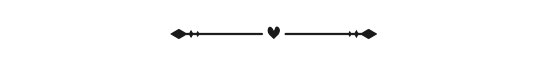
You sigh, watching the sun hover high in the sky as you sit under the shade of a large tree near the village. Kohaku had flat-out refused to let you work again until the burn healed, and while you appreciated the concern, you couldn’t shake the uselessness weighing on your shoulders.
“Getting restless?”
Senku’s voice pulls you from your thoughts, and you look up to see him standing over you, his usual smug grin in place. His makeshift clothing flutters slightly in the breeze, and he’s holding a wooden bowl filled with a strange, pale paste.
You raise an eyebrow. “What is that?”
“Your new best friend,” he says, crouching in front of you. “Took me a few days to work out the formula, but I think this’ll do the trick.”
Your eyes widen. “Wait—no way. Is that… sunscreen?”
“Damn right it is.”
Your heart leaps. “Senku, that’s amazing!”
He chuckles, pulling off his bandage-sleeves. “Of course it is. Science is amazing.” Then, without warning, he dips two fingers into the mixture and reaches for your arm.
You flinch instinctively. “Hey—wait, what are you—”
“Relax,” he says, rolling his eyes. “You’re just gonna make a mess if you do this yourself.”
You huff but don’t argue as he starts applying the homemade sunscreen to your arms. The paste is cool against your still-healing skin, and you let out an involuntary sigh of relief.
Senku smirks. “Feels good, huh?”
“Yeah,” you admit, cheeks warming. “What’s in this stuff, anyway?”
“Zinc oxide, primarily. It’s one of the most effective UV blockers. I had to make it by roasting zinc ore until it oxidized—pain in the ass, by the way—but once I had that, it was just a matter of mixing it with some animal fat and plant oils for consistency.”
You blink, impressed. “You figured all that out in three days?”
“Tch. If I had the proper equipment, I’d have done it in three hours.”
You laugh, watching as he carefully spreads the mixture over your skin. Despite his usual cocky attitude, his touch is surprisingly gentle. He works with quiet precision, ensuring every inch of exposed skin is covered.
It’s… nice.
The realization hits you like a stone to the head. Senku is always so focused on science, so analytical, that it’s easy to forget he’s also incredibly thoughtful in his own way. He hadn’t just made sunscreen because it was an interesting challenge—he’d done it for you.
Your gaze softens. “Thanks, Senku. Seriously.”
He pauses for half a second before smirking. “Don’t mention it. Can’t have you turning into a boiled lobster every time you step outside.”
You groan. “Oh my god, I will actually push you into the river.”
Senku chuckles, clearly pleased with himself. “Not before I finish applying this.”
He moves on to your shoulders, rubbing the sunscreen in slow, even motions. The casual intimacy of it makes your face heat up, and you pointedly look away, hoping he doesn’t notice.
“By the way,” he says, breaking the silence, “this isn’t a one-time fix. You’ll have to reapply it regularly, especially after swimming or sweating too much.”
You nod. “Got it.”
“And you still need to stay in the shade when you can. This isn’t as strong as modern sunscreen, so don’t go getting cocky.”
You smirk. “Me? Cocky? I think you’re projecting.”
He snorts. “Says the girl who thought she could work all day in the sun without consequences.”
You glare at him playfully, and he just grins in return. The warmth in your chest spreads.
After a few more minutes, he finishes applying the sunscreen and sits back, wiping his hands on a cloth. “Alright. That should do it.”
You stretch your arms, already feeling better now that your skin isn’t exposed and burning. “You’re a lifesaver.”
“No, I’m a scientist,” he corrects. “There’s a difference.”
You roll your eyes, but you can’t stop the smile that tugs at your lips.
Just then, Kohaku appears, arms crossed. “Are you two done with whatever weird thing this is?”
You blink. “It’s not weird, it’s science.”
She squints. “Sure. Science.”
You glance at Senku, who just smirks knowingly, and suddenly, you’re very aware of how close the two of you had been moments ago.
Kohaku raises an eyebrow. “Well, whatever. If you’re feeling better, you can come help me now.”
You glance at Senku. He shrugs. “You should be fine for a while. Just don’t roll around in the dirt too much.”
You huff. “I’ll try to restrain myself.”
As you follow Kohaku, you steal one last glance at Senku. He’s already moved on to another project, but there’s a tiny, almost imperceptible smile on his lips.
Your heart does a little flip.
Yeah. Maybe the Stone World wasn’t so bad after all.
#dcst#dcst senku#dcst x reader#dr stone#dr stone senku#dr stone x reader#drst#drst x reader#ishigami senku#ishigami senku x reader#senku x reader#senku ishigami#senku#senku ishigami x reader#x reader#my writing
243 notes
·
View notes
Text
WIP 2025-07-07: Cloud UI Recolour Tool
I've had some help from an INCREDIBLE person who managed to work out how to generate a TS3 .package file using Python. I didn't even know if I was going to be able to work out how to do that on my own since s3pi uses C# and I have absolutely zero skills in that whatsoever.
This amazing person wants to stay anonymous so I'll be respecting that, but I am soooo incredibly thankful for their help - thank you thank you thank you!!!!
What has been done so far and what I have planned:
The UI for the tool is still in a very basic state and needs a lot of improvements. Currently it lists a bunch of different elements that can be recoloured and you can type in a HEX colour code or click on the "Pick" button to open a colour picker window.
It's looking very messy atm because I'm still working out which things can/should be recoloured, especially for dark mode and colourful mode.
I'd like the final version to have 3 presets - light, colourful and dark, and the selected preset will control what colour codes are selected by default, and also which colour boxes get displayed. E.g. dark mode would only need the four purple boxes shown below - and I'd add an "advanced mode" so that any of the other colours could be editable if you want to tweak them too.
If possible I also plan to add an opacity control as well, so if you don't like the transparency (which shows up more in dark mode more than colourful/white) then you can tweak it to your liking.
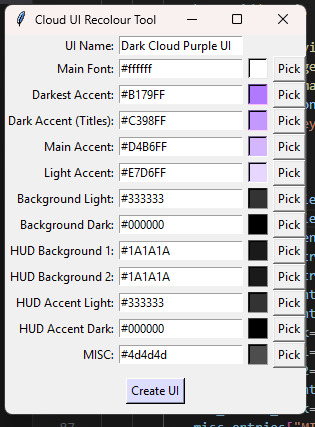
When you click on the "Pick" button this window pops up:
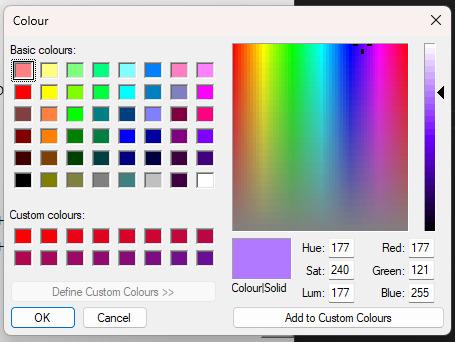
Once you've selected all the colours and clicked "Create UI", the tool goes through all the UI files and replaces the original colours with the colours you've chosen. Then it imports all of those files into a package file and saves it.
Lastly it shows a little popup window to confirm it's complete.
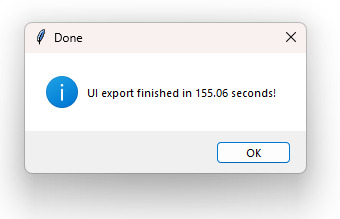
This one took about 2.5 minutes, most of which is spent exporting the ~1000 svg files into png image files.
And the magical part - it created this package file which can be thrown straight into the Mods folder!!
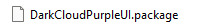
⭐🌟⭐
Another addition I'd like to make to the tool is a UI previewer, so when you're playing around with colours you can see a preview image of what it should look like in-game before you actually click the Create UI button. I've started creating this - so far I just have the main HUD section and I will be adding in a dialog box example as well.

Still plenty to do but it's all so exciting 😍
89 notes
·
View notes
Text
Let's make a Sim!
Heyyo~ I want to make something but I don't know what, so I'm just gonna start and see where I end up, and I'll document the process so you can follow along with me if you want.
Warning: long post under the cut!
Follow meee~! ☆ミ(o*・ω・)ノ
Let's start with a blank Sim. A clean slate. I keep some blank Sims saved in my library for just such an occasion.

Hi buddy. 👋
Since I'm not starting off with any particular idea in mind, let's just randomize and see what pops up:

Yeah, okay. That's a decent enough base to start with.

I don't know what I want to do with him yet, but I think he should be cute. Just a cute lil' guy, you know?
But first he needs a chin.

Jesus Christ.
Now that he has a lower jaw, let's set the eye color back to default black. We'll figure out what to do with them later; for now I want to work on his facial structure.

Okay, getting somewhere.
Now he needs big, beautiful eyes. I'm deciding that now. Our nameless Sim is going to be a cute lil' guy and he's going to have big beautiful doe eyes.
We'll use this eye preset and scale it down a little.

Baby boy. Baby.
While we're here, let's give him a new lip preset and new eyebrows. We'll keep his nose for now, but let's make it a little bigger.

Okay, now we're getting somewhere.
Now onto skin details. ✧w✧
Let's start with a skinblend. We'll use @adelarsims's Romeo Face Overlay, and maybe we'll layer @sims3melancholic's Frederick Skin over it at about ~15% opacity, just for that liiittle touch of texture and color. (Thank you Color Slider mod.)

Oh he's CUTE cute.
You know what? Make him purple. We'll use one of @noodlescc's Sorbet Remix skin tones.

So he's cute, and purple. But who are you, nameless Sim?
Oh hey. Let's add @gloomiegalaxie's Chitin Antenna. I've been wanting to use those.
We'll call him Chitin Boy.

Greetings Chitin Boy.
So he's cute, purple, and bug-y. Party. Let's finish adding skin details, and give him some shiny new bug eyes. Big, beautiful bug eyes.
We'll also give him some pointy ears. Bitches love pointy ears.

It's me; I'm bitches.
Additional skin details:
Undereye Shadow
Eyelids N13
Eyebags Plus
Mouth Corners
Definition Overlay
Chin Overlay
Misc. Face Details
Now let's hit the gym, Chitin Boy. ( ◡̀_◡́)ᕤ

Chitin makes up insect exoskeletons and is pretty tough stuff--maybe Chitin Boy's species is also tough, and that's why they need chitin armor. So our boy is cute, but tough...let's make him slim but muscular. We'll use this body preset, because I like the muscle definition.
We're also going to give him an itty bitty slut waist, just because.
Now onto tattoos and body skin details... ( ◡‿◡ *)
Let's mix in a couple different blushes to give him a bit more color/depth, maybe a little highlight here and there to give him some shine, plus some bug-ish looking overlays.

Tattoos:
Torrada Body Blush
Lovefreak Body Blush
Blush N74 (Love You Like Crazy)
Eye Highlight N01 (Spark)
Demon Days Pallor (to make his skin just a little more purple)
Intergalactic Overlays (yes we're going to use that one overused nose ridge overlay, hush; it makes sense in the context of a chitinous bug-man.)
Skin Details:
Basic Body Blush
Asteroid Overlay
Tiefling Skin Detail
There we go. Lookin' extra insect-y.

Bitches don't know 'bout my bug armor.
Y'know what? Let's embrace the bug angle. Give that boy some mandibles. We'll give him new eyebrows too while we're at it. Let's use @plantainboat's Spikey Leaf Eyebrows.

Oof I love that bit of blue. Let's incorporate it into the rest of him.
Now it's makeup time. 👁👄👁
How about... Eyelashes / Eyeliner / Eyeshadow / Lipstick / Highlight / Glitter. We want him colorful and shiny, like a beetle.

Oh work.
Since we're embracing the bug/alien angle, let's give him a more fitting nose. We'll use this orc nose preset.

Lookin' cute, Chitin Boy. (Note: he has no idea that he's considered adorable by Earth standards. On his planet he's considered quite menacing. :'c )
Now let's give him some hair. ("Chitin and keratin?" you say. To which I say, "Yes. He has both. He is rich in both polysaccharides and proteins, and this makes him unstoppable.")
Now, what kind of hair... I think he should have long hair. It just feels right. Chitin Boy's species is tough but beautiful, and they grow their hair long. It flows behind them in battle.
Ooh, let's use @yin-shimo's Qing Jiu hair.

Perfect, but it's not quite the color I want, so we'll use @tricoufamily's Willoughby Hair Overlays to tweak the color, plus these ombre & root overlays. Bugs are colorful, so Chitin Boy's species should be, too.
Also we'll give him new eyeshadow. Oh, and cooler ears.

Chitin Boy you are positively radiant.
Okay, we've got a good color palette going here. Let's go back into tattoos & skin details and change that pop of color from purple to blue, so we can pull some of that color down onto the rest of his body.
We're also giving him a braid. It feels important. Chitin Boy has a braid and he's very proud of it. Maybe it has some kind of significance in Chitin Boy culture.

Okay, love that.
Now let's dress him up. ( ͡o ω ͡o )
I'm thinking we want some bright, bold colors, but I also want to utilize a lot of black. He's pretty but he's also fierce and serious, I've decided. We want colors that will complement his color palette but won't distract from it--Chitin Boy is bold and beautiful, but he isn't gaudy.
His clothes should be functional and comfortable, and shouldn't restrict movement--he needs to be able to move quickly if he's from a tough warrior-bug-alien species, and if he already has chitinous skin he won't need much actual armor. But they should have a unique silhouette, too; not just "shirt and pants," you know?
I also want to show off his body details/coloring, because look at him--it'd be criminal to cover all that up.
Let's go with: Bottoms / Top / Shoes.

These recolored Journey to Batuu bottoms give him a great silhouette, and pairing the asymmetrical skirt with an asymmetrical top balances it out. And of course a fierce bug-boy warrior needs a sturdy pair of boots--that's just a given.
Maybe Chitin Boy is a warrior on his planet, but on Earth he's just a guy. I bet he'd be into the punk/metal scene. His culture doesn't have music but they do have screaming, so naturally he's drawn to Earth's Loud Scream-Singing.
Let's add on some punk-y accessories to complete the look: Gloves / Belts / Bracelets / Nails
We'll tweak the body a little bit, aaand...

Chitin Boy, you beautiful bastard, you've done it again.
There he is. Our Chitin Boy. From inception to finish. :') Now we'll give him some traits--how about Self-Assured, Chased by Death, Music Lover, and Loner. Confident and self-sufficient, keenly aware of his own mortality, and just a big fan of a good song.
He likes arguments & singing and dislikes silly behavior & video games. He likes argumentative Sims, but does not like ambitionless Sims. His favorite color is blue.
And we'll give him the Soulmate Aspiration. Because Chitin Boy needs love. 💖
How it started vs. How it ended:

Glow-up. 💅
And that's a wrap! Thanks for accompanying me on this journey. I don't know if this is actually going to help anyone, but it's been a hell of a ride. :^) May you go forth and make some weird random Sims of your own.

157 notes
·
View notes
Text
Sims 3 Settings Setter
DON"T USE OLD USE THIS INSTEAD: https://sims3fiend.tumblr.com/post/777075618948005888/s3settingssetter-new-new-version-new
SORRY ONE DAY I'LL LEARN HOW TO DO THIS PROPERLY LMAO I KEEP FORGETTING Proper release notes and beta edition

I've added support for setting any Config or Option setting, plus live editing of many many others, so it's now release time. Full feature explanation below, but essentially this lets you edit lots of settings ingame directly instead of having to make .package mods, and provides a "better" and more shareable way of editing GraphicsRules.sgr settings (IMO). Sorry if a new post is annoying idk what I'm doing
THIS IS A BETA, I haven't tested a lot of the settings, there are bugs, etc.
DOES NOT CURRENTLY WORK WITH THE EA VERSION
Downloads: Sims File Share Sims File Share - Less stutter config GitHub
More info about what it is (I yap a bunch) under :)
Installation and use
Please note, some settings wont appear until you load into a world.
Download the ASI file and wack it in to your Sims 3 base directory, where the ts3w.exe is located. If you're using one of the presets, make a folder called s3ss_presets and pop them in there (you'll need to activate them in the presets menu ingame).
Make sure you have an ASI loader, these are either from Smooth Patch's ASI portion or dxwrapper. I recommend dxwrapper, just make sure you set the LoadPlugins value to 1 (should be default)
Start the game, you might experience a little more of an initial "freeze" when starting the game than usual, this is from the script logging a bunch of config calls during initialization, there's like 800 or something nuts. It should not have any negative impact on regular loading or gameplay, and I plan to turn the logging off… eventually.
Press Insert to open up the menu. Go crazy and change everything, make the sun huge, crank bloom up, live.
Check the box next to a live setting to have it save for next time you launch, same thing for config but you also have to press save down the bottom because I forgot
Help I crashed/the game doesn't start with the mod!
Please send me your hooks_log.txt if you're experiencing any crashing issues. If the crash is because you set some value to like 7 billion, that's on you, you can just delete the line out of script_settings.ini or go to Settings -> Clear all settings
If you can't get the game to run with the mod, lmk also, please tell me if you're using a launcher, if you're using any other .asi mods, using dxvk, etc. as well as what operating system you're on.
Features
Live Edit
This is the new™ and now main part of the mod. I've mapped out several/most of the exes main "settings" (anything that interacts w/ 0x005a00a0 and some that don't) areas, which allows you to now, in game, change these values whereas before it was a whole arduous process of making .package mods. I mapped these all statically so some of the offsets/addresses might be wrong.
I was gunna list the settings but there's 260~ of them so maybe not?
I plan to add missing specific individual settings from Config eventually. If you think a setting is missing, or if you think I've mapped a value wrong (i.e. you know it has an effect but it's not working with my mod or is crashing you, or one value is changing multiple things), please let me know. Render/er is definitely missing some, that's because the function is scary and I don't like it.
Values (sometimes) have sliders with the min and max value I found in the exe set, if you want to go higher, you can double click to type in your own number.
Some interesting things you can do with the settings:
Set max lots higher than 8 AND increase the radius so it actually shows (will crash if set too high ~35+, need to investigate) by changing values in Streaming
Play in a game where the sun never sets or rises by editing Sky Common -> Sunset/Sunrise Time
Change shadow settings (includes the same thing as LD's shadow extender mod under), extending shadows (they will still look hideous, writing a post about why currently)

Change various light settings to get the perfect look for your game. Some popular mods edit these values for their looks (presets soon?)

Do whatever… this is…?

Game Config
The function we're hooking (0x0058c380) only seems to effect Config (GraphicsRules.sgr in the .exe directory) and Options (Options.ini in the documents/Sims3 directory), but logs a whole bunch of other thing. Feel free to toggle the option in the settings tab and try changing a bunch, it should in theory work because the function is reading and writing but somewhere it gets overridden or something idk 🤷
It lets you set any that fall under those two categories/headings, which means there's some like ForceHighLODObjects that aren't in the actual file and are settable. You might notice some show different values than what they're set as in your config, this could either be that I'm hooking it too early (I don't think I am), or the value is getting overwritten or changed somewhere in the exe. If there's a setting that's in the file but not in the list that you think does something, lmk, but it should capture everything.
I haven't mapped all of the Config/Option settings to Live Edit as they're all split up in the exe, if there's one you want in particular, lmk.
Presets
I've prepared a preset with just the essentials from my GraphicsRules file post with the idea that you can then use this with a stock GraphicsRules file instead of having to manage different versions, giving you the ability to toggle certain things back to default. I might make some visual "enhancement" presets or something later, either based off popular mods or my own insanity, we'll see.
Presets go into the s3ss_presets folder, and currently they stack rather than replace (not intentional but I might keep it)
Known issues:
Rendering toggles need to be re-toggled each load - Easy fix I'm just lazy
Options settings overwrite the actual Options.ini file (idk why??)
Occasionally D3D9 wont hook, I can't replicate this reliably to test so lmk if you can lmao
I mapped all the settings pretty hastily, so some are bound to be wrong
Was flagged as a virus briefly??? Praying this never happens again because I have no idea what to do to fix that dshjakfhhsdaj
Presets stack, if you apply a preset and you have existing values, they stack together… I kind of like that though as a concept so I just added a clear all option to settings, I might rework it later.
Some Live Edit value locations might change during gameplay, resulting in the menu displaying them incorrectly and crashing the game if edited in a broken state. I've checked most off them and they don't seem to, but Render ones did. Let me know if you experience it as I can probably find a static pointer like I did for Render.
Planned things:
Searching. God that'd be good…
Go over existing maps again, some I did early on before I supported static values, 4 float arrays, etc. so I've probably messed some up
Adding every single GraphicsRule.sgr setting to Live
Maybe adding some of my performance mods to it? Or should I keep them as their own individual thing? Mmmm I dunno
I still haven't looked at the way everyone else has been editing the "live" settings, so I should probably do that, there's probably a lot of info out there but at this point I'm too invested in my weird approach djsakfsksaffsa
Updates:
18.10.24 - Hopefully fixed an issue effect people using launchers, as well as a fix for the process hanging after quitting (would look closed but the process is still there in the bg). Also fixed presets applying. 17.10.24 - Hopefully fix a D3D issue that might've resulted in the game freezing/looking frozen. Handles D3D device resets. Will expand in the future to cover other areas maybe.
368 notes
·
View notes
Note
hi opie how're you? hope everything's going well! i wanted to ask if you would ever be open to making a g-shade presets for commission. i love the way your presets look and would def pay for one.
Hey! I don’t use g-shade, I only use reshade. However, absolutely not. There’s no reason you guys should be paying ANYONE for reshade/g-shade presets PERIOD. They’re so incredibly easy to make and I think it’s greedy as shit for people to have them behind paywalls. Like full stop. It’s just a matter of clicking some effects and adjusting some levels. And not a single one of them is groundbreaking enough to constitute payment for it. I want you to make your own and I’ll help you do it. 90% of the stuff is just a matter of preference. You adjust the levels to whatever you like or what your PC can handle. Play with EVERYTHING. Click every shader and see what it does. Play with the levels on it. And just google anything you’re not sure of. “What reshade shader should I use to brighten up my screen?” They’d tell you levels, dpx, whatever. Point is to just research everything you’re curious about.
! I use the Sunblind mod, Out of the Dark by Lotharihoe, and Northern Siberia Winds Better in game lighting. EA’s base coloring is very dull, dark and blue. So I use these mods to fix that. I also primarily use paid shaders, i.e. Marty’s iMMERSE shaders. Additionally I've edited my graphics file. You can find a pre-made one here.
ANNND ANOTHER THING! LOAD ORDER MATTERS!
If you're using Marty's shaders, then the launchpad goes at the very top. MXAO shaders come next. Then adaptive fog. After that I have RTGI and Relight. I also put SSR quint here too if I'm using it. DOF shaders come next and then SMAA and/or FXAA come after that. Coloring and contrast effects come after FXAA/SMAA. Bloom effects and ambient lighting should go last.
1. Foundation [SMAA, FXAA, CLARITY, + SHARPENING]
There’s a few effects that I use for every single reshade preset. It’s the bare bones of all of them. That’s SMAA, sharpness, and FXAA. Those help with edge smoothing and clarity. From what I remember the shaders for both reshade and g-shade are relatively similar, so just try to find the corresponding one. I use both SMAA and FXAA. Might be overkill but I don’t care. You can use one or the other. They’re meant to smooth edges so they’re less jagged. I usually lower the threshold to 0.05, but my pc is pretty good. I’d recommend starting at 0.02. That goes for both SMAA and FXAA. For clarity, I just pop the clarity effect on. I don’t change anything because it looks fine to me as is. Change it if you want to though. For sharpening, I typically use CAS.fx to sharpen. Adjust the number to your liking. I usually only add a little sharpness. If I need more I add it later when I’m editing.
2. Depth [MXAO, DOF, ADAPTIVE FOG]
I usually use two different mxao shaders. The base mxao and quint_mxao. MXAO is meant for ambient occlusion and indirect lighting. I adjust my settings to my liking, but I always follow pictureamoebae’s guide as a starting point. As far as DOF, I use ADOF and cinematic dof. Sometimes together, but typically just one at a time. The only settings I usually change for ADOF is the bokeh. Bokeh is just the way the lense renders out of focus light. Increasing the bokeh will make those light points brighter. I avoid using it during day light shots because I don’t like how it looks. I typically only use it for shots at night. You can adjust the blurriness of the shader by adjusting the f-stop. The default is about 2.8. I usually keep it there or a little bit lower. I don’t like my background too blurred. For reshade you adjust it by changing the values for the near and far blur curve. You can try out Pxl's settings here. For Adaptive fog I use the default settings. Sometimes I might change the color or intensity, but I tend to not use it too often. Below are my exact MXAO settings.
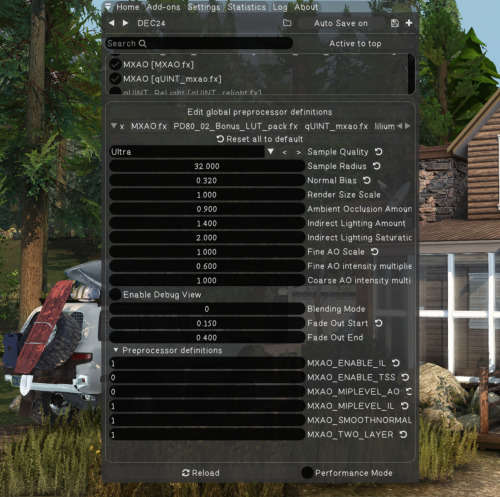
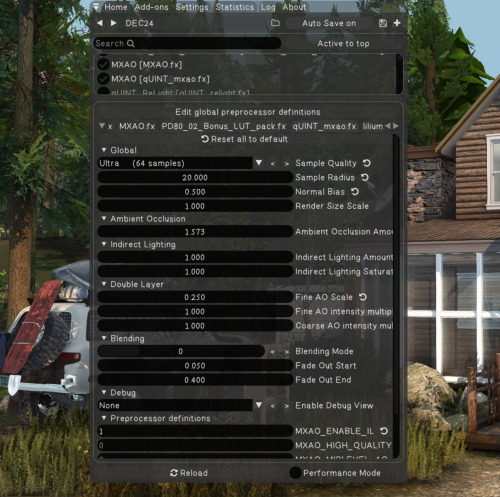
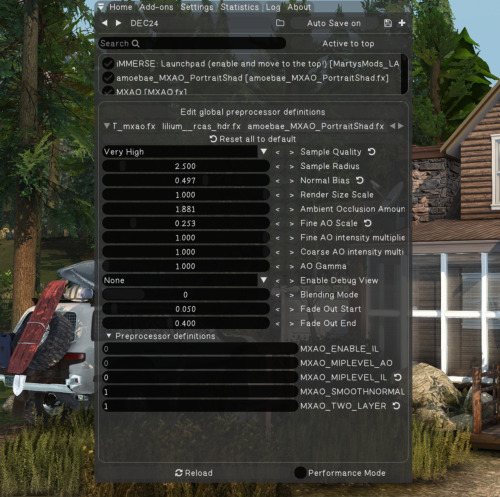
3. Brightness & Coloring [DPX, Levels, & Selective Color]
Again, there’s no set levels I use or recommend. I change things up constantly. I use lighting mods, so the coloring of the game is already to my liking with that. At most I’ll slap on some DPX to brighten the screen if I feel it’s too dark. All I adjust is the intensity of the effect. Using the levels shader, I usually play around with the black point. It adds more contrast when I make it a bit darker. I like that. You may not. Adjust it to your liking. I use PD80’s selective color for most of the color grading I do in game. I don’t change much. Most times I just lower the saturation of the greens in the game and make them a bit more yellow. I like yellowish-green colors. You might not. Again, change it to whatever you like. Just play with the levels. If you don’t like them just reset the effect.
4. Lighting [RTGI, RELIGHT, ARCANE BLOOM]
I'm still new to using RTGI, but it's used for raytracing. That helps to add realistic shadows to the scene. The shader I use is paid, but you should get it. If you'd be willing to pay me for a commission, then pay the like $5 and pick up this shader. It's a part of the iMMERSE shader set I mentioned earlier. Now, my settings aren't great and I need to play with them more but this is how it looks. It may be too heavy for your pc. It will lower your fps so be mindful of that. I only use it when I film and take screenshots.

Relight is also a paid shader from the same pack. I can't offer any help with that. All of my settings are the same. I just adjust the light colors, position, and intensity depending on the scene. That shader set includes a newer version of relight and I prefer that one. I also use arcane bloom. I only use it to add a bloom effect around light sources, so like a lit lamp or a street light. Here's my settings.

This was long, but that's it. None of this is hard or complex. It's all just a matter of playing around with the settings. And searching for help whenever you need it. You can always download a preset you like and just tweak that to your liking for personal use. You don't even have to start from scratch if you don't want to. Just don't be afraid to hop in and play with the settings. Nothing is permanent. You can always start over if things get wonky along the way.
117 notes
·
View notes