#its not reshade either
Explore tagged Tumblr posts
Text
also like jdjfjd bc ive been using the otis freecam I notice in cutscenes with davrin, if it's a more lighthearted/romance one, when the shot is on rook (and u use the freecam to look at davrin) he has THE SOFTEST, FONDEST SMILE and I'm rattling in my enclosure abt it
#idk if its idle or on purpose but either way its just fodder for me.....#DAVRIN U SECRET SOFTY....#character: davrin#game: dav#davpt#im gonna try to catch it using a mix of otis cam and reshade lol
11 notes
·
View notes
Text

okay alright i mean okay yeah damn i guess
#bg3#baldurs gate 3#my screenshots#bg3 rolan#my beautiful princess who is impossible to get in screenshots usually bc hes so...orange...and all my colour settings are whack with him lo#i finally tinkered around today and made reshade settings for him specifically bc i gave up lol but woag he looks angelic here#and buddy...pal...i know this is like my second pic in a row of this guy BLINKING but its either this or the rlly odd sneer he keeps doin#so like yeah#also made a rlly good curry today...ngl it banged
21 notes
·
View notes
Text
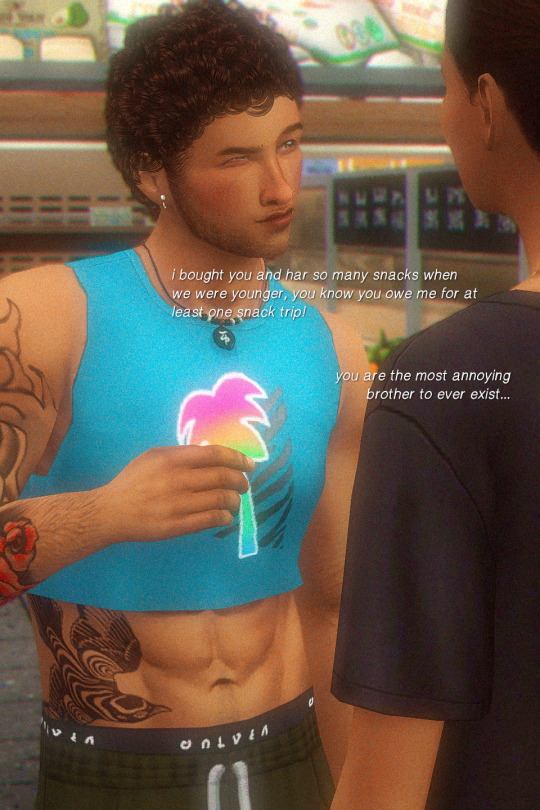

looks like it's juni's turn to pay for the snacks for their sibling's video gaming sesh...
#ts4 gameplay#ts4 screenshots#ts4 legacy#ts4 family#reshade#current#sasaki household#ts4#abel is so cute#all i do is call my sims cute#but i just love watching the family interact#its so funny bc im either in the mood to play with them non stop for hours or i am in the mood to edit screenies for hours lol#took one break to fry some tofu tho#sim: abel#sim: juniper
9 notes
·
View notes
Text
Gonna rant about starfield so if you like the game just dont read this it’s not for you.
Gave starfield another go, lasted a couple hours this time got to the planet with the city on but…
It’s just so boring.
And grey
And fuzzy?
And bg3 on ultra looks stunning on my pc, ultra settings on starfield looks like a bit sharper grey boringness. And runs like a potato?
I don’t think this game is playable tbh. Also another game where you pointlessly make a character to never see it again… Maybe I’m still obsessed with bg3 but Larian is just really showing up how LAZY Bethesda has gotten
#bad graphics#boring world#boring loot#haven’t met any companions#and reminding me of outer worlds if you stripped it of all its personality humour and message about capitalism gone mad#it’s just so… bad#the story is bland as all heck#I don’t wanna take any screenshots cuz it’s so ugly#it needs reshade BADLY#But mass effect made space pretty#so did outerworlds!#and Bethesda went no grey rocks in space#grey fuzzy hue over everything#im just going to guess any romance with companions is just talking right#no animated scenes like cyberpunk or bg3#how do Bethesda manage to release a game that feels SO DATED#and yet wrecks the specs of any computer that plays it#it’s not even a game that gets prettier with better specs either#this was a birthday present and im just..#glad it wasn’t my money wasted#it’s such a shame cuz I LOVE Skyrim!#I loved fallout!#but this?#I think Bethesda may lose a lot of trust after this I think#because this is so… generic
8 notes
·
View notes
Text
.
#i might consider returning to eso if the new dlc doesnt look as terrible as necrom looked#i havent played through the necrom story at all but visually i think it was designed ATROCIOUSLY HORRIBLE!!#like i have no problem with apocrypha from tes5s dragonborn dlc and thats what the necrom dlc was based on#but the red/green palette shift across half the land just fucks me up#like why does half of the world have to be red?#hermaeus mora hasnt really been associated with the colour red like that before#its the shift when i walk between the red and green halves that gives me an actual fucking headache and hurts my eyes#theres nothing i can do through the in-game settings either btw#the devs dont give enough of a fuck to build in some sorta colour blind or greyscale mode to help players with anything#if i didnt already have ReShade i wouldnt know what i could do to play in apocrypha#i have a reshade preset thats literally just greyscale and nothing else so i can actually play in apocrypha to go get azandar#the subtitles in azandars questline were fucked too#like the dialogue clips wouldnt actually play with a lot of npcs in his quest line so the game would skip over the subtitles#if i didnt already have npc dialogue toggled in my chat box i would be missing out on valuable dialogue for his quest!#AND THE DLC WAS SOLD FOR $70!!!!!!!!!!<#holy fuck i honestly wish i couldve got a refund bc that is some SERIOUS bullshit#i guess the devs really want disabled players to fuck right off
0 notes
Text
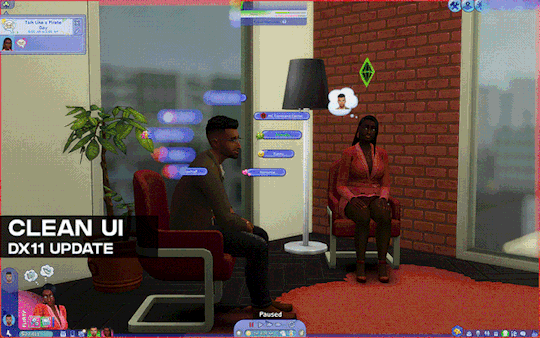
[Reshade add-on] Clean UI for DX11
After so so sooooo many crashes later, I finally managed to create a working setting for this add-on for DX11 games by using an older REST version 🫠
You can read the whole post on Patreon here, or below the cut for those who can't access the site.

As using REST 1.2.0 and above cause crashes whenever I create a setting or attempt to use it for a brief amount of time, I decided to use a much older version of REST (1.1.0), which turns out to be more stable to configure and use. While this means being able to use the add-on for the DX11 game, it has its own set of problems, which may/may not be a dealbreaker for some.
I decided to make a new post since the original one is quite lengthy and I want to keep DX9 and DX11 versions separate due to the different information each version has.
➡️ For the DX9 version, find it here. And here for the Patreon post.
In short, with the help of REST (an add-on for reshade/gshade), you can block/prevent shaders from affecting the UI.
// Things to know if using this version ⚠️
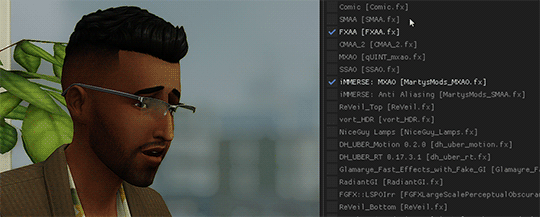
Some shaders will not work properly and will cause some gamma issues. If your preset look different than how it normally is (a lot darker/brighter), enable/disable your active shaders and see which one is causing it. It's easily fixed by using an alternative shader that achieve a similar look.
Shaders affected (ones I've known so far): SMAA & MartysMods_SMAA (FMAA is not affected, use this instead), FilmicAnamorphSharpen, ArcaneBloom & NeoBloom, Glamarye_Fast_Effects, MagicHDR, CRT_Lotte.
You will not be able to change your window resolution, either via graphic settings or by using SRWE. This will cause your game to stop and eventually having to force stop it with the task manager. It is recommended that you have your game in Windowed Fullscreen to avoid issues and have the add-on disabled if you want to change the resolution in-game.
// Required Files
REST add-on v 1.1.0 (testing)
REST config for v 1.1.0 (simfileshare only)
// Installation
Have ReShade with full add-on support installed for this to work.
Download the REST_ x64_1.1.0 add-on from the github linked in the requirements section as well as the config.
Extract the ReshadeEffectShaderToggler.addon file into the game's \Bin folder where your TS4_64.exe is (where you had also installed ReShade).
If you use GShade: place the .addon file in the gshade-addons folder.
Still in the \Bin folder, drop the x.x_ReshadeEffectShaderToggler_DX11.ini file you downloaded.
If you use GShade: place the .ini file in the gshade-addons folder along with the .addon file. If my config doesn't show up in the add-on menu, move it back to the \Bin folder.
Rename the file and remove the prefix and suffix. Both .addon and .ini file should share the same name for the add-on to recognize my settings = [ ReshadeEffectShaderToggler.ini ]
Open up your game. If you see the same menu as below then you’ve successfully installed the add-on & settings! Restart if needed.
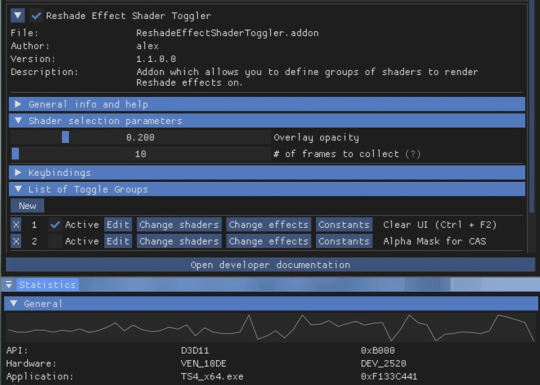
I've set the shortcuts for Clear UI to match with my Effect toggle key, which is Ctrl + F2. If yours are set differently, match the shortcut of this toggle group with your effect toggle key:
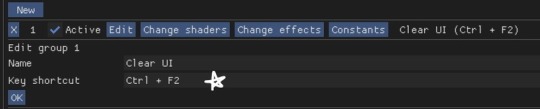
Reason being, having the toggle group active will prevent you from enabling/disabling your preset. Changing the shortcut will allow you to disable & enable your preset and toggle group at the same time.
To avoid the add-on from not working, make sure to do the following:
Enable post processing effects
Disable laptop mode & edge smoothing
Set 3d scene resolution to high
As long as all of the above are met, you should not encounter any problems. This has been tested to work on all graphics settings from low to ultra. External modifications (like Simp4Settings) may/may not have an effect, but from the testing I've done it has shown no problems so far.
200 notes
·
View notes
Text
Some tips for The Sims 3 Buy/Build
Install LazyDuchess’ Smooth Patch to alleviate lag, esp in Buy/Build and CAS.
Keep your CC merged and organized, esp your patterns, this will also alleviate a lotta lag across all modes.
When building on community lots, or any lot rlly, avoid going to the edit world menu, and just put testingcheats enabled into the cheat window, then shift+click the ground of the lot to enter Buy/Build mode. This makes leaving it to save a lot easier, with less “preparing” screens to possibly get hung up in.
Lower your settings, you don’t need any adjacent lots loaded, and you certainly don’t need super water on either. You can always switch these back on when you’re done.
While you’re at it, remove your HQ mod, and turn off your Reshade/Gshade preset, or at least turn off your depth shaders. I only ever turn on my depth shaders when I’m taking screenshots for better fps while playing. The DoF shader esp requires a lotta resources your game could be using to simulate all those 78 townie sims instead.
Save as… vs Save, I Save as… at least every third save. It’s also just good habit to keep backups.
When using the CASt tool, set down everything you plan to CASt first, then switch to a category like the wall tool to avoid eventual lag and drag when using it a lot. Love yourself. You don’t have to suffer using CASt tool in an overpopulated category like misc deco.
Utilize the clone option through testing cheats to duplicate already CASted objects, it’ll keep your design just like the dropper tool, but it’s a lot less time consuming, I promise.
Don’t be afraid to use the swatch save tool for objects you use often, esp community lot objects, as it helps to keep your aesthetic consistent. I also keep all of my favorite streetlamps, benches, and public trash bins etc in a convenient custom collection folder to speed up the process of doing multiple lots in one sitting. These handy tools are there, use them.
The issue with custom counters. They mess up sometimes, if you can’t recolor it suddenly, here’s how to fix that. Now if you can’t place down a cupboard suddenly, even though nothing’s in the way, and you’ve got moveobjects on activated, try putting it on the wall a tile over, and then try adding it to your desired spot again. Lastly if you set down counters or cupboards at a corner, and it messes up the textures, but you can still recolor it, you could do what the video I linked above does, or you could simply pull out the CASt tool, and switch it back to any of its original swatches and click the check, then feel free to recolor it as you want.
Railings will also do the “can’t recolor” trick too, but this is a simple fix, just delete it, and replace it, and you’re good.
“Oh no, I switched between buy and build mode, and now my catalogue won’t load, and I can’t click on anything at all!” Don’t panic, hit F2 and/or F3 on your keyboard, these are shortcuts for switching between them, and if you’re lucky it’ll load properly again. Should you get the bug where you load a category and it’s somehow empty, don’t fret, just click on a different category and this should fix it. Then if you get the bug where all the objects you put down disappear suddenly, sorry your game is haunted. Call an exorcist, or just reload, they might reappear if you do.
Tbh, if you run into any kind of major bugs, it’s likely a sign to either save immediately or just restart your game. These only ever show up when you’ve been at it a while ( at least for me ), therefore starting fresh wouldn’t hurt. Probably also wouldn’t hurt to check whether you might’ve installed something the game didn’t agree with by running Dashboard, or put it through the ol’ Save Cleaner.
Honorable Mention: Keep an eye on the texture sizes and poly counts of objects. I know it’s tempting to build these ultra hyperrealistic lots with clutter at every inch, but unless you’re just doing it for screenshots, or for your story, or using it very sparingly, it is not by any means recommended purely for gameplay. This is just the truth when it comes to any Sims game. You don’t want lag, or max memory crashes, or save errors? The Sims 3 is a 32bit game, that’s almost old enough to drive, be easy on it.
478 notes
·
View notes
Text
Looking for Advent Calendar background image submissions from you!

For my annual Advent Calendar, I am looking once again for submissions! Create your most beautiful wintery landscape, cozy fireplace scene, Christmas Market spirit, or anything else that represents the coziness of the season to you! Keep in mind that people will likely see it several times, so maybe you want to focus on telling a story within the image or add little details that people can discover. But you do you! I very much appreciate your submissions! Thank you for helping me make my Adcant calendar extra special! Please read all of the terms and instructions before you submit! Thank you!
the scene should be either wintery, festive, or both
the scene can be futuristic, fantastic, historical, contemporary, whatever you like!
it should be made with/in the Sims 3 (you can also make a render if it is based on Sims 3 meshes)
Keep in mind that the doors will be placed onto the image and may partly obscure the image. Details at the edges of the image might get cut off, depending on the user's display settings.
the image should be 1920x1080 pixels or bigger (if you really want to submit but have a smaller resolution, talk to me, I'm sure we can work something out)
please make sure that you upload the image submission in a way that does not reduce the size or compress the image (the tumblr dm's will reduce it, so please upload it to a photo or file hoster.)
I will reserve the right to do some editing in terms of colors or lightness or maybe smooth out some jagged seams. I may also use an AI-based upscaler to increase its size to support more screen sizes.
You can edit the image yourself before you submit
If possible, please please turn on edge smoothing/antialiasing before you take screenshots, or use reshade to smooth the edges.
You can use Custom Content (even my own😋)
if I get several submissions, which I count on, I will do my best to divide the time justly so every picture gets equal "screen time". However, I cannot guarantee it.
please let me know how you want to be referred to in terms of credit. I will add your credit directly in the image so people know it is yours! If you want to use your blog handle, I will refer to it as @ tumblr, for example.
Please submit by November 28 if you can manage. I do accept late submissions under special circumstances, just talk to me :)
I will only use the images as a Calendar background, for nothing else
Please only submit images if you are okay with all the terms!
If you have any questions, let me know either in the comments of this post or in the dm's/tumblr chat.
22 notes
·
View notes
Text
🧾️ ask replies-
series questions
thank you for all the love on the series! i'm so happy to hear you guys like it and how you're looking forward to part 2. thank you thank you thank you!
the next part isn't season 4, it is just part 2 of season 3. it's meant to be a bit more slice of life/fantasy instead of the dark fantasy we've been doing.
i agree, owen and grey are a mess. i wouldn't be surprised if they broke up.
yes, melissa is still coming to visit in november. idk if she and ame will cross paths, but wouldn't that be interesting?
yes, ernest is a gorgon! his appearance is inspired by a rattlesnake.
no, he and eloise did not sleep together that night he stayed at her home.
blender questions
i use blender 3.6. i talked about my render settings in this post.
my (unfinished) render tutorial is here.
sometimes i download a scene, other times i'll make my own scene. i just find random ones on like pinterest to use. i have some that i've paid for by architecture sims and ehsims. would highly recommend ehsims. love the quality of the scenes. the lighting is always always good.
yes, blender content for dulce (now jade & marie) will be paywalled. it's not meant for ts4 at all. not rigged for ts4 and will use none of its assets. if i do release anything from the brand for ts4 it will be free. i don't fw making y'all pay for cc. no early access or anything either cause i hate waiting just like how y'all do. but rn it's meant to just be a digital brand for me to practice 3d modeling with.
general questions
the shots of sav's apt and ernest's room were taken in-game.
the reshade preset i use is personal. i only make my own and i usually switch things up with every shot.
i use srwe to get better in-game quality shots!
the glow effect is a mix of relight and the arcanebloom effect.
typically i make my own builds, but lately i've been downloading a few. it's a lot harder to do now since the switch to dx11. i have to run all the cc through the patcher, so it takes a bit longer to get builds in game. i haven't branched out too much lately but i'm looking for more alpha cc builds! i've got a few now from bean's builds.
wcifs
the jm bags are a recolor of these bags.
i get all my cars from breeze motors. they're high poly.
ernest's hair is by estrojans. it's the dee cut. find that here.
i made the light in kaila's home. i can put it out if you'd like. it won't be as neat as an official MA post, but i can throw it up on s4s in the next few days.
ceres' locs are all by khadijah! love love love her work.
i haven't finished ernest's room but i will do a full lookbook for it soon. the computers are by hanraja!
his snake terrarium is by sg5150. the light inside of it is just a relight effect lamp.
imogen's skin is a mix of things, so it's hard to give specifics. i also use the color slider mod. all of the cast use some variation of skins by thisisthem.
the roses eloise is holding in the blender scene are by solethesimmer. they are for blender only.
imogen's orchid earrings are personal. i made them. i haven't posted them publicly.
26 notes
·
View notes
Text
So, I played the Riffins for the first time since I dunno. The first serious time on the new computer, definitely.
I have a bunch posts worth of screenshot backlog for all of my saves, I think, so in theory I could start posting again now. It's really just a matter of doing it.
What follows is some geeking that may interest nobody, but this is just how I roll.
The first silly thing is that I now have screenshots in 16:10 aspect ratio. On my old computer, I ran Windows at a low resolution partly for performance and partly because I could keep the 4:3 aspect ratio, i.e. a much narrower display for the same height. My reasoning is that when you post pics, either on Wordpress or here, the width of the image determines the size you see. A wider aspect ratio gets sized down to the width of the dashboard you're looking at, and everything is smaller. In my current setup. I pretty much have to run at a higher screen resolution, and it looks awfully nice honestly. Sims 3 doesn't have any 4:3 aspect ratio options for modern computer resolutions. I may see if I can hack it in the options file. If I can't, it'll be reeeealy obvious when I move on to the new gameplay 🤷♀️.
For technical nerds, if in fact there are any reading this, I'm experimenting with playing the game on Codeweavers Crossover, a distribution of wine, which in turn is an implementation of Windows API for Mac users. I have traditionally played the game on a Windows virtual machine in Parallels. Running an entire second operating system in order to play one game is a bit much, but you do what you can do. I have messed around in Mac 64-bit, and it does really super smoothly for a new game, but it doesn't support core mods (no ErrorTrap or UntranslatedKey), and existing saves (at least modded ones) have not for me without crashing.
I tried Sims with Crossover on my old Intel Mac (man that thing was so top-of-the-line six years ago), and it ran delightfully fast and crashed within 10 minutes. Crossover has done a lot of updates to its 32-bit support since then, but only for the newer Mac architecture. Now that I have one of these fancy Apple Silicon doohickies, I tried again. The play was not as dizzyingly fast as it was on Intel, with the advantage that it played smoothly with all mods for an entire session of about 1.5 hours. Sooooo.... maybe this will work? I don't want to jinx it. I do have Parallels+Windows to run some other stuff if this doesn't cut it.
I'm not even going to try Reshade. It's too exciting that this no-Windows approach might actually work at all. Plus with the higher resolution and the lack of Windows, the game just looks better to me anyway.
I haven't tried to play the Samples yet with all their weird skintones and custom everything. The decades history challenge might even be worse in that regard. The Riffins at least run in an EA world. We. Shall. See.
11 notes
·
View notes
Text

Hi all, happy Friday! The Compendium update is happening a little earlier this week; mostly because I'm working on it in between Rabanastre queues (c'mere tomes) and because I can. 🦀 If there's a belated addition, I'll update at the end of this weekend as per normal.
However, as of today (05/24) the following resources have been added to Sea's Community Compendium for XIV Creatives.
LARGE SCALE
Nyanya.studio — Hosted by Nya Nya, this website/community services the gpose and modding community, offering posing, lighting, editing guides, and reshade presets for XIV.
(Thanks to @zylphiacrowley for the suggestion!)
MISC
WOL Prompt a Day — #WOLpromptAday is maintained by members of the “Waltz for the Moon” coalition. @ffxivwaltzforthemoon and offers a daily prompt you can answer for your character(s) in any creative format you like!
CHANGELOG
XIV Daily Question — has been removed due to inactivity.
Want to submit? You can either fill out the google form here, send me an ask with the relevant information contained on the Compendium, or join my Discord at SEAFLOOR (21+ only)!
Is my space suitable for the Compendium? Most of the time, yes! Below the read more is some more information/stipulations. Again, all the below information is accessible on the document! 🐡
Below are the following things I do not accept on the Compendium:
Personal/Single-Character LFC ads.
Content intended for or can be used for bullying, harassment and OOC gossip. E.g. ‘Secrets’ blogs, receipts, callout posts, etc. This does not include in-character tabloid blogs used to generate RP.
Communities that do not have an RP/writing element (large-scale exempt).
Anything I find personally distasteful or goes against the spirit of this project.
Common-sense rule applies.
FAQ.
I want to put my community on the compendium but we have an application process. Is this okay?
Yes! Just note somewhere in your application that's a requirement. The only thing that is mandatory for the Compendium is that you must be open to new members or have a public-facing/accessible facet. There's no point advertising a community if no one can join it in some way!
I want to put my community on the compendium but I only have x number of members —
Also totally okay! People don't start with large communities. Activity is a must but, whether your server has two or two thousand members, if you're looking for new people to join, I'd love to help you find people.
I want to put my community on the compendium but I worry its too niche?
Okay, and? If your Eorzean Fishing Alliance has four members but you roleplay every second weekend, I still want to know about it.
What resources/communities can I add if I'm not the owner of them?
Mutual consent is extremely important to me, so anything that isn't a large-scale community OR a publicly accessible resource must be endorsed by the owner/admin/moderators in order to be added to the compendium. I operate under the assumption that a resource posted to a public space (tumblr, googledocs, youtube, etc) is open to all. A large-scale community is one with a significant member count or openly advertises itself as being accessible to everyone for whatever purpose it serves. If in doubt, please get in touch with me. I'm happy to contact your community owners for you!
How active does a community need to be?
If you find a community has not been active in about two/three months, send me a message and I'll take a look at it. Communities have ebbs and flows, especially event spaces that may take hiatuses depending on member interest/life events. I'm not strict in my implementation provided a space isn't dead. If a link or anything is broken, absolutely contact me about that.
I have [insert a question not stated here]?
No drama! Send me an ask or use the #Compendium channel in my Discord!
23 notes
·
View notes
Text
A (brief) Look at Sims 3's Edge Smoothing Technique
TLDR: If you have a good enough GPU, this is going to tickle it just a little. But if you are having FPS problems from lack of GPU power, absolutely disable this. Over my 10+ years of playing Sims 3, going through many different computers with a wide spectrum of specs, one thing never changed: Edge Smoothing ALWAYS caused slow downs for me. Yes. This little slider. I tried looking into it, and i guess i have a bit of answer why.

So, this one in particular has always been an outlier to me. Modern, frequently used anti-aliasing techniques on games usually do not have "sliders". Either you have it on, or you have it off. This immediately set off an alarm in my head: this is not your usual FXAA, which a big majority of games use. This is something else!
The first thing i went after was finding out what tech was behind it. It had to be something with levels (low, medium, high). My first step was looking into the graphics rule file to look for more info, and our mystery almost ends here.

There! FSAA, short for Full-Screen Anti-Aliasing and varying levels (2x, 4x and 8x sample rate). But there is one small detail: no game developer, in sane mind, would actually put FSAA as an anti-aliasing method. Not even Sims 3, with all its spaghetti code. Why? FSAA works by pretty much rendering multiple times the display resolution, then downsizing it to fit your display. Meaning... if you played Sims 3 at 1440p, and used the high setting... You would be virtually playing at something beyond 8K. Yes, you read that right. Needless to say, nothing would run this. By this alone, i would rule out FSAA. But FSAA is a primitive, super performance intensive solution. There are others... Here he is: MSAA (Multisample Anti-Aliasing)! MSAA is like that younger, smaller sibling of FSAA. It uses a technique similar to FSAA, but is less intensive in consideration due to not applying calculations to every single pixel on the screen (it is a bit more in-depth than this, but i'm not going to go that far :P) This is exactly what Sims 3 uses, or, at least, the engine's implementation of MSAA. But it being less resource intensive does not mean it is a good implementation either. MSAA in Sims 3 is still slow, still costs far too much compared to more common techniques, such as FXAA, and WILL cost you some good amount of FPS. Anything rather than Low/2x is pretty much sucking your GPU in exchange for... nothing. In my tests, some scenarios had an increase of 15% to 20% in GPU usage for very little actual edge smoothing, even on low. This might seem minor, but a lot of people play Sims 3 in GPU-bound scenarios and might not notice that a fraction of their lag is coming from this. Sure, you have less jaggies, but at what cost? (anywhere between 2 to 15 FPS, if i had to guess /s) So... what should i do? Well, it is your game and computer, so it depends from case to case! Are you running Sims 3 on a notebook that is not gaming-focused? Disable it and test it yourself. You might have a bottleneck caused by your graphics chip and disabling this will let the steam off a bit, making your game run better. Are you running Sims 3 on a gaming notebook/computer/gadget/device? You are (probably) safe. Again, this is a recommendation for GPU-bound scenarios. You could always test it yourself and see if you have any improvements, but chances are, your GPU might run it just fine. But... my game has too many jaggies now! There are other methods of anti-aliasing that are far easier on the GPU. You can use something like FXAA Tool to inject FXAA into Sims 3 (this one is a bit tricky), or use ReShade and some FXAA/SMAA (or any other anti-aliasing methods, use your plugins to your heart's desire) to have similar effects. A drawback of these solutions is that ReShade generally affects UI too, and anti-aliasing UI and fonts can make them look a tad bit funky. Still, these should be easier on your computer than MSAA. MY PERSONAL TIP: Use something like ReShade and a lightweight FXAA plugin for gameplay, then you might enable Edge Smoothing to take pictures. Or just use ReShade with more aggressive AA plugins to make things smoother. Or smooth everything out in Photoshop ;) (and save before toggling between the two, my game crashed multiple times while enabling/disabling Edge Smoothing for testing. Might be just me, but better safe than sorry.)
THAT'S A WRAP!

But before i go, fun fact: the game disabled edge smoothing automatically in the config files regardless of what GPU it detects you having. Guess they are scared their technique might crash and burn your fresh RTX 4090. /s
13 notes
·
View notes
Note
hi cat! 🩷 so as you know i really enjoy your ts2 posts and lately i've gotten the itch to play it again! but last time i played ts2 i played it with only a few crappy cc clothes lol, so i have no idea what mods are essential mods to have in ts2 or where to get them, how to prevent saves from getting corrupted and how to build your own custom hood - stuff like that. so i wondered if you have any advice or if you knew any guides on where to even get started on this? 😭 thank you 🩷🩷🩷
vilna hiiiiiii!! first of all i am so sorry that this took me so long to reply! i got ill and it hit me harder than it should rip 😭 anyways, thank you so much as always for your kind words, you know i love your stuff so it really is appreciated 💖
it’s a long write-up and i reference a lot of guides and resources from the community from which i learned myself. i’m really grateful to this community for sharing these resources, truly! i tried to organize this as best and include as much as i could, but i'm sure there may be missing things or things left unclear. so if you have any questions feel free to message me!
i. installation
i personally use the sims 2 rpc launcher by lazyduchess, which is included in osab’s installation guide. i really like this guide, since it includes links to the full sims 2 collection, as well as indications to make the game work more nicely with modern hardware and software, such as modern graphics cards through graphics rules makers or the 4gb patch.
it also includes instructions for reshade installation (i personally use the rpc injection method).
ii. setting up a clean slate
whether you want to play in a premade neighborhood or a custom neighborhood, i recommend using a clean slate, meaning empty and/or clean neighborhoods. many functions of the game use hoods, and sometimes these aren’t actual physical hoods and instead add sims as townies or npcs. there are also “clean” versions of premade neighborhoods that fix/tweak oversights by maxis.
mind that if you want a brand new hood without maxis’ townies, you need to get an empty pleasantview template (N001) in your game’s installation folder, or disable it somehow by changing its name. you can still play in pleasantview as it will be stored in your documents neighborhoods folder, and you can use clean versions for that. you also need to get empty stealth hoods.
this all may sound a bit complicated, but simgaroop made a wonderful write-up here for different user cases depending on what you’d like to do in your game. the mods linked here are a boon!
as for making a brand new empty hood, i love getting custom terrains (which are sc4 files originally made in simcity 4). some of my faves are made by @/nimitwinklesims, but i also like finding them at modthesims. you don't need to create each type of subhood, but i do have at least one of each in bloom valley. in bloom valley i have two downtowns (one is magic town from sims 1 originally converted to sims 2 by @/voleste. the other is @/kattaty's remake of downtown, which will be deleted and replaced with a downtown i'll make myself to be more consistent with my other subhoods. it is incredible, and i think i will use some of their lots in my new downtown because they are great), i have two shopping districts. one is strangetown because i love those premades and townies; i never have sims visit or form relationships with them though, it's just so i see them around. the other is oakburg which uses acorn bend as a base, it works more or less as an expansion to bloom valley and it's where i play more often than not these days. then i have the vacation hood makeovers by @/plumbtales. the university hood was made from scratch by me.
when you create your own hood, you will either have to set up your own townies from scratch or source them from community shared townie hoods. for making townies from scratch, i recommend @/simper-fi’s guide (also recommend getting the mods linked here before you make a hood).
for townie hoods shared by other simmers, i recommend those shared by @/mikexx2 (seriously, look at all those familiar faces that ended up as spouses for gen 1 in bloom valley) and @/marvelann’s sims made townies by @/letthemplaysimscc. i also use the bon voyage locals shared by @/plumbtales. i also make my own townies from time to time or use specific downloaded sims as townies.
iii. on corruption
here’s the good news: as it turns out, corruption really isn’t an issue. april black has made an excellent video on the matter of corruption; although it is long, i recommend anyone who plays ts2 to watch it, or at the very least the final timestamp. to know what to do and what not to do.
although corruption isn’t an issue, i still consider the suite of “anti corruption” mods to be essential in order to avoid overpopulation and overall weirdness.
iv. making the game look pretty
i have linked my eye and skin genetics over here
my supernatural skins default replacements: alien - witch - vampire - plantsim - werewolf - considering switching my vampire, zombie, and werewolf defaults to this
for hair, i only use 4t2 conversions. i just like the way they look. i use @/platinumaspiration’s 4t2 defaults collection, which is a boon. for custom hairstyles, i recommend going through @/4t2clay
for clothes, i recommend going through the sims 2 defaults database. i have also linked some favorite creators for male clothes here. note that they also have female clothes. other creators i enjoy: @/mdpthatsme @kaluxsims @/jacky93sims @/goatskickin
i have a lot of makeup and “skin details” in my folder, but i have always been fond of @/lilith-sims’ things
for build/buy, that’s more difficult to pinpoint, but i again recommend @/sims4t2bb for a conversion database, and also @/veranka-downloads’s plentiful 4t2 and 3t2 conversions. some creators that feature in my folder: @/i07jeuu @/linacheries @/nonsensical-pixels @/pforestsims @/tvickiesims
custom sliders in cas: @/simnopke’s sliders, @/memento-sims’ sliders
for the ui, i use the incredible @/greatcheesecakepersona’s clean ui; i also use the mods linked here (+ @/keoni-chan’s amazing talk to me icon to replace icons), particularly the one to remove the red border in pause mode since that won’t be removed in tab camera
speaking of camera, this is the camera mod i use
i regrettably don’t recall the exact lighting mod i use (looking at them, probably cinema secrets), but i know it is one shared by @/veronaquiltingbee
to beautify my neighbor, i consider these skylines by @/lowedeus to be essential (+ optimized textures by @/celestialspritz). additionally i use the rural charm terrain and roads default replacement by @/criquettewashere in addition to most if not all of their hood decorations. i also love 3t2 hood decor conversions!
another useful resource is the gos events
please note that a lot of these creators do multiple categories of cc, so recommendations for one category may overlap with another; i know that this is just scratching the surface but i hope it helps
v. gameplay mods
i use so many mods to overhaul the gameplay so there will be some omissions. i’ll do my best to provide the most important ones (ignoring the ones previously mentioned)
economy and careers: uni part-time jobs for teens - lower wages - no 20k simoleons handout - loan jar (afaik lamaresims is working on a version to enforce regular payments) - custom bills (750%) - expensive bills for apartments (300%) - private school bill fix (in moreawesomethanyou-al.zip; charges the household 200 simoleons each school day for a child in private school) - lamare’s job options mods - 50% job promotion chance - restricted job offers - work food delivery
food & eating: basically @/jacky93sims's whole library
lifespan & health: lifespan (modified as follows, baby to elder: 3 - 7 - 14 - 21 - 91 - 7-14; i will make the adult lifespan longer still given that i play very slowly, it works as young adult and adult stages, and as is i don’t see many sims of gen 1 living to meet their grandchildren) - more dangerous fires - frequent & faster disease processing
personality: 3t2 traits project and associated mods
relationships and woohoo: acr - romantic standards - reproductive capabilities configurer - pregnant sims wear any outfit
supernatural/occults: plantsims can change hairstyle - no more leafy hair - no more werewolf hair - child lycanthropy - werewolf fangs fix - werewolf transformation 3 nights a week + no personality change vampires can’t eat food - vampire motive decay during day based on aspiration + vampire hunger goes down at night & social/fun decay- hereditary supernaturalism
travel and community lots: visit other sims - community time (+ limeyyoshi’s fix, reuploaded bc i cannot find it)
university: semester changes - pets at university - maternity for young adults - maternity outfit fixed for young adults
misc: planting overhaul - monique’s hacked computer, which i use to give sims separate bank accounts, study skills and badges online, and so on (1 - 2 - 3 - 4) - townie apartment residents - community lot skilling - engagement and wedding ring for color traits - invisible medicine cabinet (so sims can brush teeth and wash face with any mirror) - shiftable everything - midgethetree’s mods - fix subhood selection - longer seasons (7 days)
12 notes
·
View notes
Text
Piece of Paradise by Visty6






Do you like elaborate Victorian architecture? Then this might be a world for you. Alternatively, are you OK with utterly destroying elaborate Victorian architecture and creating a beautiful natural environment for fairies or merpeople instead? Then this also might be a world for you. :)
In general, I really like this creator's worlds. They're usually small, (mostly) empty, often roadless, and they're always beautifully decorated with a riot of dense, colorful flora and pretty waterfalls and such. If you like such worlds, I highly recommend that you take a look at the other worlds on this creator's blog, too, as well as the lots they have up for download. I use this creator's worlds often to make naturalistic fairies-only worlds, which is something I like to play sometimes. They're perfect for that.
This one, however, is suitable for humans because it has houses and rabbitholes and such. However, as you might have guessed, I have also used it as a dedicated world for merpeople, after bulldozing all the existing lots, creating a more natural living environment, and adding some diving lots. The mers swim between the islands to get where they're going, and because the islands are close together, it doesn't take too long to swim between them, so it works beautifully.
The world's download page also has a lot of pics of the world, so you can look at them there, too. (As usual, the title of this post is a link to the world's download page.) I'm not sure if/how those pics are edited and/or what sort of lighting mods and such the creator used for their pics, if any, so I'm posting pics taken in my own game with my lighting mod and my minimalist Reshade and such. Between the two sets of pics, hopefully you'll get an idea of how the place might look in your own game. :)
Note: This world does use some CC, all made by the world's creator. I'm not going to say it's required, because it's outdoor plants, but if you don't have them, you will lose some of the "look" of the lots. The CC isn't included in the world but is rather linked to on the world's download page. However, when you go to those pages, you'll likely get a security warning from your browser/antivirus. It may or may not be false positives. Either way, my computer is like Fort Knox, so I just barge right through. :)
I don't generally reupload non-Exchange worlds with these overviews, especially not for creators who are still active (though Visty has moved on to TS4), but I'm making an exception here because of the possible security issues. So, I'm reuploading a folder with the CC in .package format along with a .world file for the world. The file is here. The .world file goes in your install files under GameData - Shared - NonPackaged - Worlds, while the CC .package files go in with all your other CC. I made it so that the CC is separate from the .world file, so that you can decide whether or not you want to install the CC. I recommend that you do if you're going to keep the world as-is -- if you're going to tear it all down, obviously you won't need the CC :) -- and I installed the CC to take the pics on this post, but it's up to you. It's only 10 files, total, nine plants and an arbor. The plants are mostly climbing roses for walls/columns/porches and roses that drape over the arbor. So, if you like Victorian/cottage-y kind of feels, the CC would probably be useful to you in general.
More info and pics behind the cut!
Here are Edit Town images of the islands with lots on them, pre-built and otherwise:


And here is a map view image that includes the two community rabbithole lots:

According to its download page and Google Translate (because the download page is in Czech, and I don't speak Czech), the world requires World Adventures, Pets, Supernatural, Seasons, and University Life. I don't think it has any Store content. The most important EP to have is Supernatural because each island in the world has a LLAMA box or two on it. So unless you want your sims constantly using water taxis to get anywhere, you'll want Supernatural installed for this world. Plus, many of the rabbitholes and much of the build/buy stuff is from Supernatural.
The world is roadless. There are footpaths on some of the larger islands, but mostly you're meant to travel to the different lots via the LLAMA boxes. Because of the nature of the world, I would recommend using NRaas Register to disable strays and wildlife in the world. They will just get stuck if you don't.
I'm not sure how big the world is overall. I think it might be 1024x1024, but whatever the case, the playable area is a collection of small islands clustered together, as you can see in the pics. Thanks to combo rabbitholes, the world does manage to squeeze in most of the base game rabbitholes. It doesn't have a diner, a stadium, or a mausoleum. It doesn't have an equestrian center, but horses wouldn't be practical in this world, anyway. And it doesn't have the Supernatural rabbitholes, but those and a mausoleum are easy enough to plop down somewhere, if you want them.
The world has no spawners except for fish. Even minor pets do not spawn. This is typical of Visty's worlds, for whatever reason. So, if you want collectibles and minor pets and such, you'll need to add spawners yourself.
There are 15 pre-placed lots, total. Other than the two rabbithole lots, they are residential or empty. There are six pre-built residential lots (If Google translated the Czech on the download page correctly, the residential lots were made by a different creator) and seven empty lots to do with as you please. Most of the pre-built lots are fully furnished/decorated, but one is completely empty and one is semi-empty inside.
You might want to use some of the empty lots to build/place other kinds of community lots -- Like a graveyard, for instance -- because the world has none of them. It is also possible to add more lots, especially on the islands that have none and especially if you want to add some lots that extend into the water and then build some ports/houseboats or over-the-water lots on stilts. But, there are also some spots on some of the islands where you could squeeze in small lots completely on land, too, if you need more lots. Such added lots will likely not be flat, however. The islands that only have pre-placed empty lots on them already have LLAMA boxes placed off-lot, in the world, like so:

So, you don't have to worry about adding them to the lots you build/place buildings on the pre-placed empty lots.
Here are exterior pics of the pre-built residential lots:




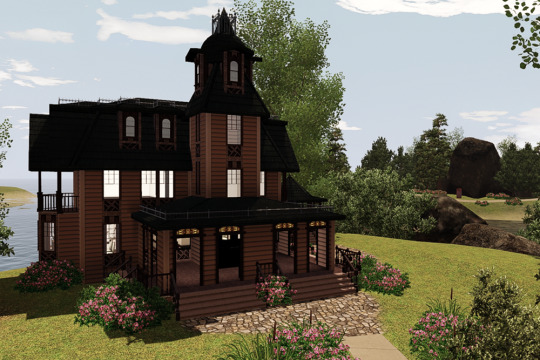

Personally, while the lots are creatively built, lavishly landscaped, and very pretty to look at, I'm not in love with them. Partly, this is because I detest Victorian-style architecture but it's mostly because the houses just don't seem practical for playing purposes. Those that are fully furnished and decorated are cluttered and pretty cramped inside, with sunken spaces and small rooms that I can see sims getting stuck in. Or, it's likely that a pair of sims will have to walk a bit to find a spot that's large enough that they can do the routing necessary to have a conversation. Plus, about half of them only have one bedroom, despite being large. So, it would maybe be great if you're playing the world as a retirement island for wealthy elders or if you're just using it as a set/backdrop for period storytelling, but for regular playing with families? I'm thinking not. This is why I was happy to bulldoze the lots and reimagine the entire world, but maybe it will be your cup of tea just as it is.
Here are some random pics of some of the interiors of the fully-furnished/decorated houses, so you can see something of what I mean:




Here is a view of the lot with most of the rabbitholes:

And I think that's about all I have to say. We'll finish off with more random scenery.








212 notes
·
View notes
Note
first of all, I'm so sorry you had to deal with all those troubles. I'm just entering the fandom, so I have no clue how bad it was or possibly still is, but that shit ain't acceptable. I hope you're feeling well in the future, and better now.
Second of all, I have a question for you about a technical problem that I can't find much of any resources on how to combat, and seeing that you're very good with virtual photography, I thought I'd ask you.
Depth of Field in the vanilla game's photomode is handled oddly, with artifacting(?) around V and certain other objects and NPCs at lower aperture values
Example:

The only advice I've seen that directly addresses this issue is simply "Raise the aperture" but that doesn't help when I'm trying to take photos with a very intense DoF (Which I really would love to do)
is there a mod/setting I could use to fix this issue?
Welcome in the fandom and thanks a lot for your words! 🧡 If you know how to curate your space, use the filter and block features, it's not that bad, especially if you find people you vibe and hang out with! Hope you'll find your comfy corner there :>
As for the question; The vanilla PM's DOF isn't really good and there isn't anyway to "tweak" it as far as I know (we can forcely disable it via some settings but that's about it)
If you're playing on PC, I can recommend getting ReShade! It's totally free, it allows you to layer all kind of shaders and post-processing effect on top of games. Since CP77 is a single player game, I recommend downloading the version with Addons support!
▶ ReShade
⚠ ReShade has its own Screenshot key; using the Vanilla photomode's key to capture your screenshots won't capture the layered shaders! So set up your pic, hide the HUD using photomode, and then use ReShade to set up more effects and polish, before taking your pic with ReShade!
More aboute ReShade and Tips on different DOFs under read more :>
Launch the installation and select Cyberpunk 2077 in the list, pick DirectX 10/11/12 as its API and dowload the recommended shaders pack
After launching the game, ReShade window should open, I recommend going through the tutorial to understand the interface better!
Then, you can start either enabling some shaders and tweaking them yourself, or looking for ReShade Presets on the internet! There's a lot of them on Nexus Mods too :>
▶ My old ReShade preset
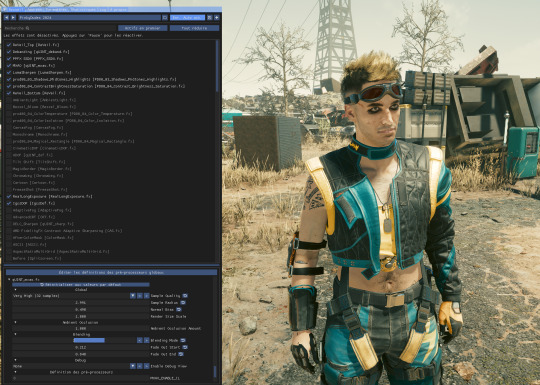
When it comes to DOF shaders, the best one imo is IGCSDof The problem is that, even tho the DOF itself is free, you need the IGCS camera for it to work properly, and this plugin is not free
For free DOF, I can recommend ADOF and CinematicDOF! They can work together, tho I recommend only using One or Another
Here's an example of ADOF Both shaders can be tweaked with to achieve similar results

You'll notice some artifacts and pixels around the hair especially, that's when RealLongExposure save the day!
It allows you to "freeze" the game by staking frames on top of each others, "smoothing" the edges and getting rid of the artifacts


It looks less "crispy" on the right, but it's easier to spot in game!
It's recommended to bind this shader to a shortcut; to bind it to a key, simply right click on the "Start Exposure" box
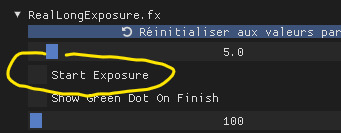
Another Shader that I like is called Tilt Shift It allows you to place a gradient blur that follows a Line's angle and position!
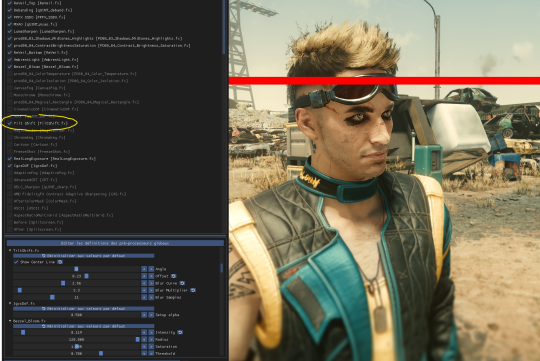
These are only just a couple of Shaders, I invite you to test and play around with all of them to see what you vibe with!

#Hope this answer your question! And thank you for the kind words 🧡#Cyberpunk 2077#Tutorial#ReShade#Ask#demon-of-side-quest-hell
20 notes
·
View notes
Text

i really hate this preset and not in the im feeling insecure and want reassurance kinda way either. i liked it when i made the set but im already not feeling it...oh btw its called "sunbaked", i never tagged the posts because after the ui change its been a pita to do so
really want to try reshade 5 again but last time i tried it i missed some of the legacy shaders and it was crazy laggy. i think i need i something new to play with but i dont know if i have the patience to redownload 4.9.1. if i dont like it










21 notes
·
View notes