#is building and overclocking PCs
Explore tagged Tumblr posts
Text









87CLOCKERS
#manga covers#Tomoko Ninomiya#this is one of those working/hobby manga that i always love talking about#because of all things the special interest subject here#that we follow our protagonist on their learning process thru#is building and overclocking PCs#it's by the mangaka that did Nodame Cantabile#and go figure its also about a quarter life crisis music student#having his world changed by a quirky girl with a special interest#its the most absolutely unlikely premise#but go figure it got 9 volumes#51 chapters total
2 notes
·
View notes
Text
told the nerd to film it and he exported inside me instead!



pairing — tech nerd!gojo x fem reader
synopsis : you crushed on him for months, watched him dodge every advance like you were malware. so you dressed up a little, played a little dumber—and now he’s got you spread out in pixels and moaning in surround sound. worst part? you kinda want him to do it again.
tags/cw — masturbation, degradation, praise kink, dacryphilia, marking, overstimulation, explicit language, filming, voyeurism, fingering, oral (f receiving), unprotected sex, creampie, squirting, rough sex, dirty talk, power dynamics, obsession, lingerie, virgin weeb satoru, questionable but effective way of seducing ur crush. 13k wc, 18+ only, minors DNI.
a/n : plz don't nitpick about how a fashion vlog shouldn't be like that bc that's the point. toru doesn't know the difference because all he watches is 2d girls

the compressor’s peaking again.
satoru squints at the waveform, drags the threshold down two decibels, then listens back to the same three-second clip of voiceover for the tenth time. it’s a podcast intro, some wannabe influencer droning about mindfulness. he doesn’t care. he’s just here to make it sound less like it was recorded in a bathroom.
“sounds like shit,” he mutters, even though it’s clean. crisp. perfectly balanced.
it doesn’t feel right. nothing ever does. he tweaks the bitrate, checks the export codec, wonders if he should build a custom ffmpeg preset. maybe write a quick script to batch clean all future files—something to shave off a few milliseconds of his life. his fingers hover over the keyboard, itching for efficiency, for control.
ping.
discord overlay glows in the corner of his ultrawide monitor, a neon-green intrusion on his meticulously organized desktop. he freezes. the notification pulses like a heartbeat.
you.
he stares at it, lets it sit there like it’s radioactive. doesn’t even remember keeping you added. your username—something stupid with a heart emoji—feels like a splinter under his skin. he should’ve purged his contacts months ago, but here you are, slipping through the cracks of his digital fortress.
hey. remember when u edited our project? can u help me trim some vids pls…
his jaw tightens. of course you’d ask now, at 2 a.m., when he’s neck-deep in audio plugins and caffeine. his fingers hover over the keyboard, poised to dismiss you.
“no,” he types, then erases it.
“what kind of vids,” he tries, but deletes that too. too eager. too curious.
after a solid twenty-five seconds of overthinking, he finally sends:
i guess. send what you have.
he leans back in his chair, the leather creaking under his weight. his room is a cave of glowing screens and scattered energy drink cans, the hum of his overclocked pc the only sound besides his own shallow breathing. he shouldn’t care. you’re just another art student, another distraction. but his pulse betrays him, thudding a little too hard in his throat.
flashback.exe
he hated group projects. despised them. a bunch of useless art students in overpriced streetwear, trying to make films with no understanding of pacing or continuity.
they’d fumble with premiere pro like it was rocket science, leaving him to clean up their shaky cuts and mismatched audio tracks. he always ended up doing 90% of the work, and he preferred it that way. control was his god, and he worshipped it.
but you were different.
not better. just... a different kind of stupid.
you showed up late to the editing suite, glitter pens spilling out of your bag, heart stickers plastered on your water bottle like a middle schooler’s diary. you called the lav mic a “weird nipple thing” and giggled when he glared at you. once, you spilled your lip gloss on the soundboard, leaving a sticky pink smear he had to scrub off with isopropyl alcohol. another time, you asked if uploading to drive made your data heavier, and he almost threw you out.
but.
you let him do whatever he wanted.
you didn’t hover or micromanage. you just sat there, cross-legged on a swivel chair, watching him cut scenes like it was magic. you leaned over his shoulder, close enough that he could feel the warmth of your breath, your wide eyes reflecting the glow of the timeline.
“whoa... you made it feel like a real movie,” you whispered, like he’d just parted the red sea.
you smelled like something artificial. strawberries, maybe, or some overpriced body mist from a mall kiosk. your hair was always tied with a ribbon—pink, blue, sometimes yellow, always obnoxiously bright.
he didn’t care.
he told himself he didn’t.
but he remembered. every fucking detail.
the zip file lands in his downloads with an obnoxious ka-chunk, snapping him out of the memory. he doesn’t rush. just opens it like it’s any other favor, like his heart isn’t clawing at his ribcage. the folder name stares back at him: “pls help <3”
typical.
he clicks it open, expecting shaky iphone clips of cafes and shopping hauls. maybe some cringe tiktok dance you think is cute. he’s ready to hate it, to scoff at your lack of framing or shitty lighting.
but then—
you appear on screen.
not just appear. you perform.
you’re biting your lip, laughing into the lens like it’s your lover. wearing something stupidly short—a skirt that barely qualifies as fabric, hugging your thighs like it’s painted on. you spin around in front of your mirror, the camera catching every angle, every curve, like you’re being filmed for someone else. someone who’d appreciate it.
you pose. cock your head. giggle. the sound is loud, breathy, smiling when you speak. “do you think this is too short?” you ask, tugging the hem of your skirt, your fingers lingering just a second too long.
he blinks.
backs the video up three seconds.
watches again.
your laugh echoes through his headphones, a little distorted, a little too close. he pretends he’s checking the audio, tells himself it’s for sync, that he’s just doing his job. but his eyes are glued to the screen, to the way your skirt rides up as you twirl, to the flash of skin that makes his breath catch.
he watches again.
his mouth is dry, his tongue heavy against his teeth. your skirt flips up higher this time, and you gasp—like you’re surprised, like you didn’t mean to show that much. but you don’t stop filming. don’t cover up. just... laugh, a sound that curls around his spine and sinks into his gut.
he doesn’t even realize his hand is moving until it’s there, slipping under the waistband of his sweatpants. his fingers brush against himself, and he hisses, the contact sharp and sudden. he’s already half-hard, his body betraying him before his brain can catch up. the room feels too warm, the hum of his pc too loud, but he doesn’t care. he can’t care.
he rewinds the clip again, pauses on the frame where you’re mid-spin, your skirt flared just enough to show the curve of your ass. his hand wraps around his cock, slow at first, tentative, like he’s testing how far he’ll let himself go. the texture of his own skin is rough, familiar, but it’s not enough. not when it’s you on the screen, laughing like you know he’s watching, like you’re daring him to lose control.
he strokes himself, a tight, deliberate rhythm, his thumb brushing over the tip where he’s already leaking. the sensation jolts him, makes his hips twitch in the chair.
he imagines it’s your hand, your fingers—small, soft, probably clumsy, but eager. he pictures you kneeling between his legs, looking up at him with those wide eyes, your lips parted like they are in the video, glossy and pink and begging to be kissed. or more.
the video plays on. you’re bending over now, adjusting your hair in the mirror, your skirt riding up to expose the thin strip of your underwear. he groans, low and guttural, his hand moving faster.
the sound of your voice—teasing, playful—fills his headphones, and he closes his eyes for a moment, letting it wash over him. “do you think this is too short?” you say again, and he wants to answer, wants to growl that it’s perfect, that you’re perfect, that he’d rip it off you if he could.
his grip tightens, his strokes growing erratic. he’s not gentle with himself—never is. it’s all pressure and friction, chasing the edge as fast as he can.
his free hand fumbles with the mouse, scrubbing the timeline back to the moment you gasp, to the split-second flash of your thighs. he loops it, the clip stuttering in time with his breathing, with the slick sound of his hand working himself over. his cock throbs, hot and heavy, and he imagines it’s you—your warmth, your wetness, the way you’d probably whimper if he touched you like this.
he’s close. too close.
his vision blurs at the edges, his pulse hammering in his ears. he shouldn’t be doing this, shouldn’t be jerking off to your stupid video like some desperate creep, but the shame only makes it worse, makes it sharper.
he pictures you catching him, walking in right now, seeing him with his pants down and his hand on his dick. would you laugh? would you blush? would you get on your knees and—
he comes with a choked gasp, his hips bucking up into his hand. it’s messy, spilling over his fingers, onto the hem of his shirt. his chest heaves, his head tilting back against the chair as the aftershocks ripple through him. your laugh loops in his headphones, oblivious to the wreck he’s become.
it’s filthy. it’s desperate.
ten minutes later, he’s cleaned himself up, his hands steady again as he trims the file like a good little editor. he cuts out the shaky parts, stabilizes the footage, adjusts the audio so your voice doesn’t clip. it’s clinical now, professional, like he didn’t just fall apart to the sight of you. he names it something sterile: “vlog_cut_1.mov.”
he exports it twice. once normally, for you. once... not. the second version is raw, unedited, every twirl and giggle preserved in crisp 4k. it gets copied to a different folder, buried in a directory labeled “shader_study_2022.” he tells himself it’s in case you need a re-edit. a backup. that’s all.
when you text back:
thank u!! lol i owe uuu :3
he stares at the message, his thumb hovering over the keyboard. his heart’s still racing, a faint tremor in his fingers.
he types “anytime :)” and erases it. sends:
np.
what he doesn’t say: he rewatched the part where you bend over six times. he had his dick in his hand by the second loop. he renamed the close-up to “test_render_asscloseup.mov” and hid it behind three layers of subfolders.
he doesn’t even like tiktok girls.
he’s into 2d, girls with big swords and bigger tits, drawn in sharp lines and impossible proportions. he once bought a dakimakura because the shipping came with a free pin, and it’s still shoved in his closet, one corner stained from a late-night mistake. real girls are messy, unpredictable, too much work. but now?
he’s thinking about the way your laugh dipped when you turned around, the way it caught in your throat like you were nervous. the way you looked into the lens like you knew someone was watching.
someone like him.
next day, you walk in like a fucking weapon.
pink fuzzy shrug, low-rise jeans that sit dangerously low on your hips, a sliver of stomach peeking out like it’s 2004. your hair’s up in a ribbon—pink, of course, swaying as you move. you’re all glitter and confidence, a walking distraction in a lecture hall full of tired students and flickering projectors.
he scoffs under his breath. “tacky.”
but his heart’s pounding, a traitor in his chest. his fingers twitch against the edge of his laptop, betraying the calm he’s trying to project. you slide into the seat two rows ahead and twist around, grinning like a cat, like you know something he doesn’t.
your eyes catch his for a split second, bright and teasing, and he forces himself to look away.
he opens his laptop, types random garbage into a terminal window—some half-baked python script he doesn’t even care about. he runs a fake compile just to feel busy, to drown out the way his blood is rushing too fast.
you lean over to whisper to the girl next to you, your laugh spilling out, loud and careless. your hair tosses, and he swears he catches the scent of your perfume drifting past in invisible waves. saccharine, overwhelming, like strawberries dipped in sugar syrup.
his brain short-circuits. he snaps his headphones on, the cord tangling in his haste. not to listen to music. not to block you out.
to replay your giggle.
he’d isolated the audio last night, cleaned it up with a high-pass filter, boosted the mids to make it crystal clear. exported it as a high-quality .wav, tucked it into a folder labeled “audio_ref.” he tells himself it’s for study, just good reference for future projects. but he loops it now, the sound of your laugh layered over faint lo-fi static he added for texture. it’s you, distilled into a three-second clip, filling his skull.
he closes his eyes and pretends you’re saying his name. satoru, you giggle, breathy and soft, like you’re leaning over his shoulder again, watching him work. satoru, you made it feel so real.
the lecture drones on, but he’s not listening. he’s lost in the rhythm of your voice, the way it dips and rises, the way it makes his skin feel too tight. he shifts in his seat, adjusts his hoodie, tries to ignore the heat pooling in his gut. he’s not supposed to want this. not supposed to want you.
but he does.

the thing about addiction is that it never announces itself.
no dramatic thunderclap. no internal monologue screaming, ah yes, now i am a pervert. it’s quiet. insidious. it sinks in like static, crackling at the edges of satoru’s brain until he’s not sure where his old self ends and this new, wretched version begins.
it’s not like he’s not already a pervert who gets off from pixels. this simply wasn’t his brand of perversion.
that night, he stayed up longer than he should’ve. stared at code for so long his ide crashed, the screen flickering to black as if it knew he was wasting his time. not that he got anything done.
he just kept switching tabs—your final cut in vlc, some useless bash script in vscode he pretended to care about, then back to your video, the timeline frozen on that twirl, that gasp. his fingers shook when he closed the laptop, but sleep never came.
and now it’s the next day. mid-afternoon. the sun is doing that thing where it turns his apartment into a blinding box of heat and regret. his ac hums like an old man, wheezing against the sticky air. he’s sprawled in his chair, one leg slung over the armrest, staring at the ceiling fan like it might tell him how to stop.
ping.
another discord notification. he doesn’t even flinch this time. your username glows, and the filename attached makes his stomach do a weird little roll: “try-on2_raw.mov”. his eyes linger on the heart emoji you’ve tacked onto the message, like it’s a personal invitation.
hiii! ty for the last edit, ur a lifesaver <3 can u check and trim this one too? i’m trying smth new but idk if it works… lmk what u think pls!!
he clicks download. no hesitation. doesn’t even pretend to care anymore.
the file loads into his editing software like second nature, the premiere pro interface blooming across his screen. muscle memory. routine.
he’s done this a hundred times—except never like this, never with his pulse hammering in his throat and his mouth already dry.
the video starts the same way as the last—handheld, messy lighting, your voice trailing in from offscreen as you fiddle with the camera angle. no mic, of course not. just raw cam audio, unpolished, real, every breath and rustle amplified. he leans closer, like proximity to the screen will make it less dangerous.
“okay—wait, hold on,” you mutter, slightly out of breath. there’s a plastic rustle, fabric scraping skin, the light jingle of a zipper. he catches the sound of your nails tapping the digicam accidentally, a faint clack-clack that makes him picture your fingers, probably painted some ridiculous color, fumbling in that endearing way you do.
“ugh… come on…” your voice drops, a frustrated huff, low and throaty. “mm—sorry! this one’s hard to pull up.”
then—zipper slides. metal on fabric, slow and deliberate, like it’s teasing him on purpose. you let out a sigh, long, slow, just a little too satisfied, like you’re savoring the release of pressure. the sound coils in his gut, tight and hot.
he freezes.
his mouse stays hovering over the playhead, the cursor trembling slightly. blood is already rushing south, his sweatpants tightening in a way he can’t ignore. his breath catches, shallow and sharp, and the worst part?
you giggle.
“probably got the wrong size,” you say, tugging the dress up higher. the hem catches on your thighs, rising indecently, the fabric clinging to your skin like it’s reluctant to let go. “don’t tell anyone i didn’t try it on in-store first.”
he swallows nothing. jaw tight. the room suddenly feels suffocating, the ac’s hum drowned out by the thud of his own pulse. your lip catches between your teeth, a flash of white against pink gloss, and the camera catches that too, lingers on it like it knows what it’s doing.
you glance at the lens, eyes half-lidded, like you’re waiting for approval, like you’re asking him directly—do you like this?
satoru’s fingers twitch.
one hand stays on the mouse, scrubbing the timeline back three seconds to hear that sigh again. the other hand moves before he can stop it, slipping under his waistband, brushing against the heat of his skin. he’s already hard, achingly so, the kind of hard that makes his head swim.
he wraps his fingers around himself, slow at first, testing, like he’s not sure he’s really doing this again. but the sound of your voice—breathy, teasing—loops in his headphones, and he’s gone.
he strokes himself, deliberate and tight, his grip almost punishing. the video plays on, and you’re stepping into frame now, the dress half-zipped, hugging your curves in a way that makes his throat burn. your thighs shift as you adjust the hem, and he imagines them under his hands, soft and warm, parting just for him.
his thumb swipes over the tip of his cock, slick with precum, and he groans, low and broken, the sound swallowed by the hum of his pc. he pictures your fingers instead, clumsy but eager, your nails grazing his skin as you try to keep up with his rhythm.
he’d guide you, show you how he likes it—fast, rough, no mercy.
you sigh again, and he speeds up, his hand moving in time with the rise and fall of your voice. “this one’s kinda tight,” you murmur, tugging at the neckline, and the fabric stretches, exposing the swell of your chest.
he wants to rip it off, wants to hear you gasp for real, not for the camera but for him. his strokes grow erratic, desperate, the slick sound of his hand filling the room, obscene and unstoppable.
he scrubs the timeline back again, pauses on the frame where your dress slips, where your underwear peeks out—a thin, lacy thing that makes his vision blur. he imagines pulling it aside, imagines the heat of you, the way you’d whimper if he pressed himself inside.
he’s close, too close, his hips twitching up into his hand. the video loops your giggle, that satisfied sigh, and he’s drowning in it, in you.
he pictures you catching him like this, walking into his apartment right now, seeing him with his pants down and his cock in his hand, flushed and leaking. would you laugh? would you blush? would you drop to your knees and let him finish on your lips, glossy and perfect and—
he comes with a muted groan, his head tipping back, eyes screwed shut as his release spills over his fingers, hot and messy. his breath shakes, a ragged exhale that leaves him hollow. the aftershocks pulse through him, and he slumps in his chair, the video still playing, your voice oblivious to the wreckage you’ve caused.
he pauses the frame. your mouth is mid-word, forming the shape of “oops,” lips parted just enough to make his chest ache. he wipes his hand on a paper towel from his desk, crumpled and stained from earlier sins. doesn’t look at himself. doesn’t think.
exports the file without touching a thing. names it “final_edit.mov.” then saves another copy, the raw footage, every sigh and rustle preserved. he names it “jesusfuckingchrist.mp4” and buries it in a folder labeled “misc_ref.”
he tries to normalize it.
“it’s just grading,” he mutters the next time he opens the project, the lie sour on his tongue. “just adjusting white balance.” but the playback bar hasn’t moved from your thighs. he doesn’t touch the colors. not really.
he zooms in under the excuse of checking “grain smoothing,” but it’s just your lip, caught between your teeth, your breath clipped at the edges like you’re holding back.
he tells himself he’s just learning.
every artist has their muse, right? except now he edits to your audio. he used to play podcasts, background noise to keep his brain from spiraling.
now? your breathing is layered into the timeline, a track he’s labeled “vox_ref.” he loops your laugh in reverse, lets it pan from left to right like it’s some surround sound experience.
“this is practice,” he whispers, dragging eq curves around nonsense, boosting the highs until your voice is sharp and intimate. “i’m experimenting with filters.”
right. filters. filters until your voice sounds like it’s right by his ear, like you’re whispering in bed, your breath warm against his skin. he plays a clip of you saying “do you like this one?” over and over, the words detached from context.
he doesn’t even care what you’re referring to anymore. he’s got that part memorized, the way your voice dips, soft and unsure, like you’re asking him to love you.
the next class is worse.
you walk past him in that fuzzy pink shrug thing, one sleeve slipping off your shoulder, and it’s like a bomb goes off in his chest. the fabric clings to you, soft and teasing, and he wants to grab it, pull it down, see how much skin you’ll let him have.
you lean down to plug your charger in, your jeans riding low—too low, the kind of low that makes him wonder how they’re even allowed on campus. he catches a glimpse of your underwear, a flash of lace, and his brain whites out.
he glares at his laptop, scoffs under his breath. “that outfit’s… desperate.” the word feels like a blade, sharp and mean, but it’s all he’s got to keep you at a distance.
your head tilts, innocent, eyes wide like you’re genuinely curious. “you think so?” you say it like you mean it, like you don’t already know the answer, like you haven’t watched your own footage and seen what he’s seen.
he shrugs, keeps scowling, doesn’t look at you. his fingers grip the edge of his laptop too hard, knuckles white. behind the screen, he’s got a paused frame of you licking lip gloss off your thumb, minimized in the corner. it’s been open since he got here.
his file structure is disintegrating. he used to name things with logic—timestamps, project codes, version numbers. now his desktop looks like a manifesto, a digital shrine to his unraveling. “vlog_tryon_final.mov.” “edit_3alt.mp4.” “fuckmeagain_laughcut.mov.” there’s a folder called “NOT work (unless)” that he doesn’t even open anymore, too afraid of what he’ll find.
he tries to draw a line, but it’s blurry. always blurry. he doesn’t know where the edit ends and obsession begins. when he dreams, he dreams about zippers—except they’re not zipzers. they’re your legs, parting slow and deliberate, your breath hitching as he pulls you closer.
a new text lights up his screen:
hey! idk if the last one looks good… should i redo it? it felt kinda awkward lol sorry T_T
you sound insecure, unsure, your words dripping with that self-conscious charm that makes his chest hurt. he stares at the message, his thumb hovering over the keyboard, his mind spiraling.
you don’t know, do you? you don’t know what you’re doing to him, how your voice alone is enough to make him hard again.
he types:
looks clean. don’t worry about it.
satoru watches the word clean sit there like a fucking lie. his dick twitches, traitor that it is.
he hates himself.
but he opens the raw file again. scrubs through, frame by frame, until he finds that timestamp—where you moan, soft and accidental, like you didn’t mean to let it slip. he watches it, his headphones sealing him in with the sound of you. he exports that single second, names it “moan_finalgodhelpme.mp4,” and tucks it away like a secret he’ll never confess.
the timeline sits open, your frozen frame staring back at him. he doesn’t close it. doesn’t want to.

it starts with static in his skull.
not the loud, electric kind that chokes you up or begs to be noticed. it’s quiet. a whir, like an old fan that never shuts off, humming behind his thoughts. when satoru drags his mouse across the screen and sees your name still on the folder, it buzzes—faint, familiar, a sickness with your scent.
he changes the name from “NOT work (unless)” to “ARCHIVE_21,” moves it to a different directory, pretends it’s work, or dead, or both. but the static doesn’t stop. it clings, sticky and warm, like your laugh looping in his headphones.
it doesn’t help.
not when he dreams in highlighter gloss and those half-bitten whines you make when stretching, your body arching just so. not when he wakes up rutting into damp sheets, mouthing your name like a damn prayer, his hips jerking against nothing. the shame burns, but it’s not enough to make him stop.
satoru’s trying.
really.
he takes up freelance gigs, edits wedding footage for some guy he hasn’t spoken to since second year. overlays cheesy filters, mutes the groom’s ugly laugh, syncs the vows to some overused acoustic track. it’s clean. respectable. sterile enough to make him itch, like he’s wearing someone else’s skin. but the folder’s still there, buried in his drive like it knows he’ll come back.
2:03 a.m.
his inbox pings, a sharp sound that cuts through the drone of his pc fans. your name lights up the screen, and his chest tightens before he even reads the message.
hiii satoru!! sorry for the late send, been sooo busy <3 can u take a look at this haul vid? i tried smth spicy but idk if it’s too much… lmk what u think pretty pls!!
march haul (raw).mp4
he knows he shouldn’t. there’s no logical reason, no business context, just the weight of your words—spicy, pretty pls—sinking into his gut. but his hands move on their own, clicking download, the progress bar filling like a fuse burning down.
click.
of course he does.
the video starts soft, your bedroom light diffused to a golden haze, casting shadows that dance across rumpled sheets. it looks like you’ve been tossing in them all day, the fabric creased and inviting.
you’re in lace—barely. something soft pink and flimsy, a slip of fabric that clings to your curves like it’s begging to be torn off.
your thigh’s out, one leg bent just enough to draw his eye, and the camera’s angled low, too low, like you meant to frame it this way.
“god, i hope this one fits…” your voice is breathy, a little strained, like you’re fighting the fabric. you adjust a strap, your fingers lingering on the lace, and your lip catches between your teeth, glossy and pink, a casual gesture that’s anything but. his breath stutters, a sharp inhale that burns his throat.
“oops, sorry—too much cleavage?” you laugh, not to yourself but at him.
he knows it.
his cock knows it, twitching against the seam of his sweatpants. the screen shakes as you set the camera on something unsteady—a stack of books, maybe—and it rocks just as you turn around, hips swaying, your ass hugged by that tiny thong, the lace cutting into your skin like a claim. you glance back over your shoulder, smirk poised like a dagger, eyes glinting in the soft light.
“i bet you’d pause right here, wouldn’t you?”
he does.
the video cuts mid-breath, and he doesn’t hear the silence. he’s frozen, hand halfway down, brain wiped clean. the frame lingers on your ass, the curve of it framed by lace, and his mouth is dry, his pulse hammering so loud it drowns out the static.
ping.
march haul (real).mp4
oops. wrong send lol. this is the real one!
his screen is still painted with the freeze-frame of your ass. his dick’s straining so hard it aches, a dull throb that makes him shift in his chair. he doesn’t respond, doesn’t move for a full minute, just stares at the message, the word oops taunting him. then—
he saves both files. drags them into “ARCHIVE_21” with a trembling cursor, his fingers clumsy on the trackpad. he opens the raw one again, slower this time, one hand on his lap, the other fisting his sheets until the fabric creaks.
you’re back on screen, adjusting the strap again, your laugh curling through his headphones like smoke. his hand slips under his waistband, and he’s already leaking, the tip slick and sensitive as he grips himself.
he strokes slow, deliberate, savoring the friction, but his mind’s elsewhere—on the hentai he’s spent years jerking off to, the doujins with dog-eared pages and cum-stained corners.
he pictures you like those girls, bent over and begging, your lace thong pushed to the side as he fucks you from behind, your moans louder, needier, than anything you’ve let slip on camera.
he imagines pinning you to those rumpled sheets, your thighs trembling under his hands, your ass bouncing with every thrust. no teasing giggles, no coy glances—just you, fucked out and whimpering, his name on your lips as he buries himself deep, so deep you can’t think.
his hand speeds up, the slick sound obscene in the quiet of his room. he scrubs the timeline back, pauses on the moment you turn, your smirk sharp and knowing.
he wants to wipe it off, wants to fuck you until you’re too wrecked to smile, until you’re clawing at the sheets and sobbing his name. he imagines your cunt, tight and wet, gripping him as he pounds into you, the lace of your thong rubbing raw against his skin.
it’s not enough to watch you anymore, not enough to stroke himself to your voice—he wants to ruin you, wants to feel you break under him, wants to make you his in a way those 2d girls never could.
he cums with a low, breathy whisper of your name, his hips jerking up into his hand. it’s intense, almost painful, spilling over his fingers and onto the hem of his shirt.
his chest heaves, his vision blurring as he slumps back, the video still playing, your laugh oblivious to the mess he’s become. he opens it again, doesn’t touch himself this time—just watches, memorizes, eyes glassy and mouth parted.
at one point, he swears he moans with you, a soft sound that slips out unbidden, his body betraying him even when he’s spent. when he edits the “real” file, he’s a machine. no stutters, no slips, just sharp keystrokes and surgical cuts, trimming shaky frames and boosting your voice until it’s crisp.
the guilt claws at him, a dull ache in his chest, but it only makes the next orgasm worse—and better. he exports it, names it “haul_march_final.mov,” and saves the raw file to a new subfolder: “stills_ref.” he doesn’t name the second copy. doesn’t need to. it’s just for him.
he plays it cool in class. “wow. another fit straight outta your grandma’s closet,” he scoffs as you pass, voice dripping with mockery, lips curling into something lazy and mean.
but his gaze flickers—just once, low and quick, like he’s checking for danger. and there it is. a flash of soft pink lace against the curve of your thigh as you shift your bag higher up your shoulder. just a sliver. deliberate.
he knows that lace. knows it from the raw footage, from the way it hugged your skin under golden light. his smirk falters for half a second, a crack in his armor.
you turn your head, slow as syrup, and smile at him over your shoulder. it’s airy, innocent, ditzy enough to play dumb, poisonous enough to feel like a threat. “mm? that bad, huh?” your voice is light, but your eyes linger a moment too long, sharp and knowing, like you’re peeling him open.
you take your seat two rows away, crossing one leg over the other with careful grace. your skirt rides up, just enough to show the edge of that lace again, and your fingers toy absentmindedly with the hem, brushing the fabric like it’s a game.
he doesn’t blink.
he knows what’s under that skirt, knows the way that lace bites into your skin when you move just like that. he’s seen it in soft lighting, tangled with shadows and sighs. he knows, and you know, and neither of you say a word.
he can’t breathe.
his hand trembles as he grips his pen, scrawling nonsense on the corner of his notes—random numbers, jagged lines, anything to keep his fingers busy.
someone’s asking a question about identity and performance, something about how we present ourselves versus how we wish to be perceived, and satoru’s already halfway to standing.
“sorry. washroom.” his voice cracks halfway through the lie, too sharp, too rushed.
satoru stumbles into the men’s room like he’s escaping a crime scene, the door clicking shut behind him. palm flat against cold tile, forehead pressed to the inside of his wrist, he tries to breathe, tries to think of anything else—code, deadlines, the wedding edit he’s behind on.
but it’s you.
always you. your smile, your laugh, the lace peeking out like a taunt.
he’s already hard, already leaking, the front of his jeans tight and unforgiving. he fumbles with the button, shoves them down just enough, and grips himself, his hand shaking as he strokes.
he closes his eyes and sees you—not the you in class, not the you playing dumb, but the you from his fantasies, the you he’s built from hentai panels and late-night desperation. he imagines you on your knees, lace thong pulled down, your cunt glistening as he fucks you against the bathroom sink.
no giggles, no teasing—just raw, desperate need, your moans echoing off the tiles as he slams into you, his hands bruising your hips, your body arching to take him deeper.
he wants you messy, wants you marked, wants to fill you until you’re dripping, until you’re his in a way that’s permanent.
he strokes faster, his breath hitching, his teeth sinking into his knuckles to muffle the groan clawing up his throat. he cums hard, too fast, his knees buckling as it spills over his hand, hot and shameful. he shakes, gasping, his forehead slick against the tile, and thinks of lace. thinks of lip gloss. thinks of your voice saying “oops” like it’s a sin.
it doesn’t take long for his desktop to become an altar.
the background’s still you, a freeze-frame from the first video, your lip gloss shimmering and fingers caught mid-twist in your hair. he tells himself it’s temporary, just a visual reference.
it’s been three weeks.
folders on folders: “hauls > favs > zoom_ins > stills > pantyshots.” “audio_samples > moan_loop > breath_only.wav.” “color tests > gloss_ref > lips.png.”
some nights, he replays a single frame just to watch your mouth form the word “fuck,” slows it down, isolates the syllables, pretends you’re saying his name instead.
the worst part?
you’re still pretending nothing’s changed. still calling them “favors,” still sending content like it’s work, like it’s nothing.
but your outfits are shorter, your giggles stick to the air longer, your eyes linger like you’re testing something. and when you purr, “you’re sooo good at this, satoru,” with that saccharine lilt, your voice curling around his name like a caress, he bites the inside of his cheek just to keep quiet. fists the sheets at night and prays.
he moans your name in the dark, face hot with shame, and hates how much he wants you to hear it.

satoru’s become sleep-deprived, dark smudges nesting beneath his eyes like fingerprints left behind by guilt or obsession or both. he wears his glasses more lately, less out of need and more as a buffer between him and the world—between him and you.
the lenses catch the glow of his new triple-monitor setup, a sleek beast he told himself was for coding, for editing, for multitasking. not for keeping your videos looping on the side monitor while he pretends to work on the main one. not for that at all.
your folder’s pinned in quick access, a permanent fixture in his file explorer. he keeps it open in the background at all times, a digital pulse that hums alongside his pc fans. second nature now, like breathing or wanting. not unlike a shrine.
in class, he pretends to take notes, his stylus scratching nonsense on his tablet. he’s not. he’s watching a gif on his phone, hidden under the desk—a loop of your tongue dragging slow across lip gloss, eyes soft with focus like you’re painting yourself pretty just for him. the gif’s only three seconds, but he’s memorized every frame, every flicker of your lashes. his thumb swipes to replay it, again, again, until his vision blurs.
ctrl+shift+eject brain.exe.
three days pass, and you haven’t messaged. he checks your chat thread more than he breathes—opens, closes, re-opens, scrolling through your old texts like they’ll reveal something new. every flicker of hope is a false start, a phantom ping that makes his chest lurch. he’s pathetic, he knows it, but knowing doesn’t stop the itch.
then:
ping.
april haul (suits).mov
hii satoru!! new haul vid for u to check <3 tried some swimsuits this time, hope it’s not too boring to trim hehe. lmk what u think!!”
he nearly drops his phone, his thumb smudging the screen as he fumbles to download. his new setup hums to life, the main monitor flashing with code he hasn’t touched in hours, the side monitor already open to your folder.
he drags the file into premiere, the timeline blooming across the screen, but his eyes are on the raw video, already playing on the right monitor, your voice spilling through his headphones like honey.
the video’s different this time. the camera’s lower, like it’s been left on a desk or shelf, pointing slightly upward to frame you from your knees to just above your head. your bed makes a cozy blur in the background, sheets tangled like an invitation.
you’re in a bikini top that isn’t trying very hard to stay on, thin strings knotted loosely at your neck and back, the fabric barely containing you. “mmm. does this scream summer, or slut?” you giggle, feigned innocence like frosting over heat, your voice curling around the words like you know exactly what they’ll do to him.
you play with the strings at your chest, tugging, adjusting, your fingers brushing the swell of your breasts. then, softer, breathier, to the lens: “baby, help me pick…”
baby.
it breaks him all over again, a crack that runs straight through his chest. his cock twitches, already hard, straining against his boxers.
everything after that gets softer, lazier, dangerous in how intimate it feels. there’s no performative energy now—just casual, candid seduction, your movements slow, like you’re not hurrying for anyone. like you know exactly who’s watching and how long he’ll linger.
when you shrug a dress off your shoulders, you sigh, the sound catching in your throat. when you twist to adjust a strap, you hum, low and absentminded. and when you struggle with a clasp at your back, your fingers fumbling, you moan—soft, unintentional, a sound that slips out like it surprised even you.
satoru’s thumb slams the spacebar, pausing the video, rewinding three seconds to hear it again. he watches the way your lips part, the way your brows twitch, the way your body shifts like you’re chasing the sensation.
he’s already leaking, his boxers damp as he shoves them down, his hand wrapping around himself. the side monitor loops the raw footage, your moan playing over and over, while the main monitor holds the paused frame of your parted lips. he strokes slow at first, his grip tight, his thumb swiping over the tip where he’s slick and sensitive.
his mind slips to the doujins he’s hoarded, the hentai he’s spent years chasing—the girls with flushed cheeks and desperate eyes, fucked raw and begging for more. but now it’s you, not some inked fantasy, and it’s so much filthier.
he imagines you sprawled across your bed, that bikini top ripped off, your thighs spread wide as he fucks you deep, relentless, your cunt clenching around him as you sob his name. no teasing, no giggles—just you, wrecked and dripping, your nails clawing his back as he takes you again and again, each thrust harder, messier, until you’re nothing but his.
his hand speeds up, the slick sound loud in his room, mixing with your looped moan. he wants you pinned beneath him, wants to feel you squirm, wants to fuck you until the bed creaks and your voice breaks, until you’re begging like those hentai girls, your glossed lips trembling as you say his name—satoru, please, more.
he imagines filling you, his cum leaking down your thighs, your body marked by him in ways he can’t unsee. it’s not enough to watch, not enough to stroke—he wants to own you, wants to make you his in every way those 2d fantasies taught him to crave.
he cums hard, forehead pressed to his desk, a low groan tearing from his throat as it spills over his hand, his keyboard, the edge of his new setup. his breath is ragged, like he’s run a marathon, his glasses fogging slightly as he gasps.
the side monitor still plays, your voice oblivious, your moan looping like a hymn. he doesn’t stop the video, just slumps back, spent and shaking, and watches again, his hand twitching like it’s not done.
it doesn’t take long for his room to reek of sweat and sin.
he edits shirtless now, sometimes in boxers, always hard, always leaking. every file’s renamed with trembling hands: “wifey_take7.mov.” “wifey_raw.mp4.”
he syncs your sighs to his lo-fi playlist, turns it into a lullaby, falls asleep to the sound of your breath. sometimes he slows your voice just to hear “baby” dragged out into velvet, makes gifs of your hands skimming your hips, kisses the screen when he’s drunk enough to forget shame.
you, on the other hand, don’t break character.
in class, you chew your pen and lean forward, the arch of your spine exact, your cleavage subtle—barely a tease, just enough to make his throat tighten. he looks away with a clenched jaw, adjusts himself under the desk, twice, his jeans unforgiving.
you whisper to a friend and giggle, and he lipreads, thinks he sees the words “can’t wait,” but maybe he’s hallucinating, maybe not. it doesn’t matter.
he starts responding to the clips aloud.
“fuck yes, that one.” “spin again, baby.” sometimes he mumbles your name like a prayer, sometimes he chokes it into his pillow. every orgasm has your name carved into it, a brand he can’t erase.
one night, he opens a file to edit, drags it into premiere, but he doesn’t touch it. just watches, headphones in, barely breathing. not a content creator now, not a student, not even a man—just a creature of need, and you his ritual, his muse, his goddess.
the screen shows you adjusting the straps of a silky babydoll, the lighting warm, your thighs bare, half-tucked under you as you sit prettily at the edge of your bed.
“okay, so this one’s… like, totally giving ‘come to bed’ energy, right?” you giggle, voice light, teeth sinking into your glossed lip as you bounce once, soft and natural, the fabric barely covering your chest.
satoru groans low in his throat, not even trying to hide it. “it’s giving bend over,” he mutters, lips twitching, his side monitor looping the raw footage, his main screen frozen on your smile. “fuck, look at you…”
you reach behind you, struggle with the clasp, wiggle your shoulders like you’re teasing whoever’s behind the camera. “oof. that’s tight… should i size up?” a breathy laugh follows, your sigh melting into it.
he licks his lips, your audio crystal-clear in his headphones. you’re right there, talking to him. “nah, baby,” he croons, eyes fixed on the curve of your spine as you turn. “tight’s perfect. keeps the goods in place.”
you blow a kiss at the lens. “hope you’re not bored yet,” you say with a wink. “i saved the cutest for last…”
you bend off-frame, your ass peeking just above the edge of the bed, round and inviting in cotton panties with lace trim, and when you rise again, your hands hold something sheer and tiny. “tadaaa,” you whisper, eyes glinting with mischief. “this one’s for my favorite viewer.”
00:05:46—satoru slams the shortcut, timestamp saved. a second later, he screenshots, then again, then again, frame by frame, until he finds the exact one where your lip’s caught between your teeth and your ass is still halfway in the air.
“fucking perfect,” he mutters, breath uneven. he pulls the image up on his main screen, zooms in, sharpens it, runs it through noise reduction. the side monitor loops the raw video, your voice sweet and teasing, while the right monitor plays a gif of your earlier moan, your lips parted in that soft, accidental sound.
his hand’s already moving, shoving his boxers down, his cock springing free, hard and leaking like it’s been waiting for this.
he grips himself, rough and urgent, no pretense of patience. the new setup’s perfect—your video on the side, his code on the main screen like he’s working, but it’s all you, every pixel, every sound.
he strokes in time with your giggle, his eyes flicking between the gif of your moan and the screenshot of your ass, his mind spiraling into the filthiest corners of his hentai-soaked brain.
he imagines you on that bed, face down, ass up, the babydoll hiked to your waist as he fucks you so hard the headboard cracks. he wants you screaming, wants your cunt pulsing around him, wants to pull your hair and make you look at him as he fills you, over and over, until you’re a mess, until you’re his completely.
his strokes are frantic, his breath hitching, his hips bucking into his hand. he pictures you tied to the bed, like that one doujin he read last month, your wrists bound with those same bikini strings, your thighs trembling as he fucks you through one orgasm into the next.
he wants to cum inside you, wants to watch it drip out, wants to push it back in with his fingers and make you lick them clean. it’s not enough to jerk off anymore, not enough to dream—he wants to break you, wants to make you real, wants to fuck you until you’re as addicted to him as he is to you.
he cums with a choked growl, his head tipping back, glasses slipping down his nose as it spills over his hand, his desk, the sticky mess splattering his keyboard.
he’s shaking, gasping, his chest heaving as the side monitor loops your voice, your “baby” purring like a mantra. his wrist’s sticky, his room a haze of sweat and shame, but he doesn’t care. he’s not even really here.
you’re everywhere now—three monitors, three altars, your image burned into his retinas. he’d worship on his knees if you asked.
the next day, another file:
april haul (closeups).mp4
sorry! idk if this one’s helpful but i liked the shots hehe
he doesn’t unzip his pants. doesn’t need to. he’s already throbbing from the inside out, his body reacting to your name alone. he clicks, watches, kneels, and whispers your name like a benediction, the static in his skull louder than ever.

it starts with a ping.
innocuous. a single pixel shift on the main monitor mid-code, just as satoru’s debugging a script for a deadline he already missed. his side monitor hums with your last video, paused on that frame where your lip’s caught between your teeth, and the third monitor’s open to a half-finished render he hasn’t touched in days. he glances lazily at the notification, expecting another reminder from suguru to shower or eat—
but no. it’s you.
hey… do u do filming too?
his fingers freeze. heart jams, a dull thud in his chest. the cursor blinks, waiting, mocking. he doesn’t think. doesn’t breathe. his glasses slip down his nose, and he doesn’t fix them. the words burn into his retinas, and his cock twitches before he can process why.
yeah. totally. what kind of shoot?
he sends it, his thumb trembling over the enter key. no reply. not for five whole minutes. the wait is a crucifixion, each second stretching into eternity. he keeps opening and closing the chat, rereading your words like they might shift into something dirtier, something more.
his triple-monitor setup glows, your frozen frame on the side monitor staring at him, lips parted, eyes glinting. he’s already leaking in his pants, a damp spot spreading against his thigh.
then:
just a casual thing. home setup. come over?
he reads it twice. three times. his breath catches, sharp and shallow, like he’s been punched. come over. your dorm. your space. he’s hard, achingly so, his boxers tight and unforgiving. he doesn’t reply, just slams his laptop shut, grabs his camera bag, and stumbles out the door.
he shows up twenty minutes later, barely remembered to wear deodorant, definitely forgot his dignity. his high-end sony alpha mirrorless—loaded with a lens that costs more than most people’s rent—bounces against his chest as he knocks. his palms are slick, his glasses fogging slightly from the heat of his own nerves.
you open the door with a giggle, wrapped in a pastel pink robe that might as well be air. it clings to the curve of your waist, parts at the thigh, revealing soft skin that makes his throat burn. your hair’s still damp, sticking to your collarbones, and the scent of vanilla lotion hits him like a drug. “thanks for coming! i’m kinda nervous…”
he wants to bark out same, but his jaw locks. he swallows instead, the motion too loud in his ears. “no problem.” his voice is gravel, like he’s choking on his own want. he steps inside, and your dorm swallows him whole—warm, cutesy, a pastel fever dream of plush throw pillows, fairy lights, and a pink velvet couch that looks too soft, too inviting.
he’s already imagining you bent over it, your robe hiked up, your moans echoing off the walls. it smells like you sprayed your strawberry perfume over every surface, dizzying, suffocating. his glasses fog again.
he sets up the tripod with shaking hands, the sony’s weight grounding him just enough to keep from falling apart. you bounce around the living room, humming, fluffing pillows on the couch, fixing your gloss in a heart-shaped mirror propped against a shelf.
“does this lighting make me look washed out?” you ask, stepping back, tilting your head. then you bend to adjust a lamp, and your robe parts just enough to reveal the gentle curve of your ass, bare except for a sliver of lace.
he sees. pretends he didn’t. fumbles the lens cap, twice, the plastic clattering to the floor. his face burns, but he keeps his eyes on the camera, adjusting settings he doesn’t need to touch.
you brush past him again and again, your bare arm glancing his, silk whispering across his knuckles when you pass. he smells shampoo in the air, thick and sweet, and it’s you, all you, sinking into his lungs. “you nervous?” you tease, voice light, a giggle curling at the edges.
he scoffs, wiping his palm against his jeans, the denim rough against his slick skin. “pfft. nah. i’ve filmed worse.” a lie, bold and brittle, his voice too tight to sell it.
“worse than me?” you pout, stepping closer, close enough that he can feel the warmth of your breath. “ouch.”
“i didn’t say that.” his voice cracks, a hairline fracture. he’s too aware of you, of the way your robe slips an inch, of the way your eyes glint like you’re playing with him.
you tilt your head, wide-eyed, all fake innocence. “sooo… you have filmed pretty girls before?”
he falters, breath stuttering in his chest. he’s a virgin, hasn’t touched a girl in years, hasn’t wanted to—not when hentai’s been enough, when doujins have been his only lovers. but you’re real, and you’re here, and you’re breaking him.
“no one like you,” he says, unfiltered, raw, the words slipping out before he can stop them.
your lips curl, slow and sweet, a smile that says i know. “hm. figured.”
you disappear into your bedroom for a few minutes, the door clicking shut. he pretends to adjust the white balance, tweaking settings on the sony that are already perfect, but really he’s staring at the door like it owes him salvation.
his cock’s throbbing, a dull ache that won’t quit, and he shifts, trying to ease the pressure. the living room feels too small, the pink couch too soft, the fairy lights too intimate. he’s imagining you sprawled across that couch, your robe gone, your thighs spread, his camera capturing every gasp.
the door opens. you emerge. lingerie set, pale and sheer, a mini skirt that barely qualifies, lip gloss freshly reapplied. you look like a doll, saccharine and sinful, every curve a taunt. “can you help me zip this?” you turn, bare back exposed, the zipper halfway up, your spine a perfect line that begs to be touched.
he steps forward, too close, his exhale brushing your shoulder. his fingers graze your skin—soft, warm, real—and you shiver, a small, deliberate tremor. he pulls the zipper up with trembling hands, the metal catching once, his breathing uneven. the distance between you shatters into nothing, the air thick with static.
“you’re doing this on purpose,” he rasps, low in your ear, his voice rough with want.
“doing what?” you whisper, fake innocence thick as honey, your head tilting just enough to catch his eye.
you look back at him, lashes fluttering, lips parted, glossy and pink. he breaks.
“fuck.”
he grabs you, his hands rough on your hips, your mouths crashing together—teeth, tongue, gasps. your lip gloss smears against his cheek, sweet and sticky, and he groans into the kiss, devouring you.
you moan into his mouth, legs wrapping around his hips as he lifts you onto the counter, the edge biting into your thighs. you’re silk and heat and sin beneath his hands, and he’s forgotten everything else—his camera, his code, his shame. only you exist now.
you feel his hard-on through his jeans, pressed against your thighs, and he’s panting, his breath stuttering against your skin as he kisses down your jaw, your neck, the ridge of your spine. his mouth is everywhere, like he’s starved, like he’s trying to memorize you with his tongue.
his glasses slip down, and he grins against your collarbone. “need to get a better look,” he mutters, a flimsy excuse to lean closer, until the fog of his breath warms your skin. he bites your collarbone, hard, groaning when he leaves a mark. “wanna see that in playback.”
he drops to his knees without hesitation, a virgin’s worship, reverence born from years of hentai and nothing else. his fingers dig into your thighs, spreading them wide, and he groans like he’s just found salvation. he runs his tongue along the inner part first, slow and teasing, so close to the lace of your panties but not touching what you want.
you try to close your legs, but he forces them open, his grip bruising, his mouth finding the wet spot through the fabric. “fuck, you’re soaked,” he growls, voice muffled, his tongue dragging heavy and slow, the lace rough against your clit. “been wet for me this whole time, huh? fuckin’ tease.”
you whimper, hips bucking, and he moans into you, the vibration making you gasp. he licks through the panties, relentless, his glasses slipping halfway down his nose but he doesn’t care.
“you taste better than i dreamed,” he says, his voice hoarse, hentai dialogue spilling out like it’s natural. he sucks at the fabric, tongue pressing harder, and you’re trembling, your hands fisting his hair as you grind against his face. he’s messy, desperate, his moans louder than yours, like he’s the one about to cum. you do, hard, a cry tearing from your throat as you shudder against his mouth, and he doesn’t stop, lapping at the soaked lace like it’s his last meal.
he presses his cheek to your thigh, sticky and glistening, looking up at you with glassy eyes. “first one’s mine,” he says, grinding his hips into the floor, his jeans tight with his own need. you don’t think he even realizes he’s doing it. he spreads you open with his fingers, peeling the panties aside, watching your hole twitch with a hunger that makes his mouth water.
“look at that,” he murmurs, almost to himself, his voice dripping with awe. “fuckin’ perfect.” he slides two fingers in, slow at first, then deeper, curling them just right, like he’s memorized every doujin panel that showed him how. “shit—i’ve seen this in hentai but it’s better. fuck, it’s real.”
his fingers pump, slick and steady, and you’re moaning, head thrown back, the counter digging into your hips. he adds a third, stretching you, his free hand jerking himself through his jeans, matching the pace of his fingers inside you. “so tight, baby. you’re gonna feel so good around my cock.”
he spits on your pussy, a quick, filthy gesture, his eyes locked on yours as it drips down. “they never show that part right in hentai. had to test it myself.” you moan, loud and broken, and he moans louder, his fingers slipping out with a wet squelch. he licks them clean, slow, eyes fluttering shut like he’s savoring you. “fuck—want it all.”
he stands, trembling, his jeans tented painfully. “can i?” his voice is small, almost pleading, a crack in his bravado. you nod, and he fumbles with his belt, shoving his jeans down just enough. he lines himself up, his cock thick and leaking, the tip brushing your entrance. “you’re so warm—holy shit—you’re squeezing me—fuck—”
he slides in, slow at first, gasping as you take him, your cunt tight and slick around him. he’s a virgin, but he knows this, knows the rhythm from years of jerking off to scenes just like this. he freezes, trying not to cum, his glasses fogging as he pants. you clench down, deliberate, and he slaps your thigh, a quick, sharp sting that earns him a whine.
“don’t—fuck, don’t do that yet.”
he pulls out, just to slam back in, harder, the counter creaking under you. his rhythm’s sloppy, desperate, but he finds it, each thrust deeper, rougher. “look at you,” he growls, his voice pure filth, hentai dialogue spilling free. “taking my cock like a good little slut. you love this, don’t you? fuckin’ made for me.” he licks the tears running down your cheek, his tongue hot and greedy. “crying already? baby, i’m not even close to done.”
you moan his name, and he loses it, his thrusts turning frantic, messy, like he’s trying to ruin you. “film it. show me what you see,” you gasp, and he fumbles for his phone, almost dropping it with how hard he’s shaking.
the camera app opens in a blur of fingers, then steadies, the lens catching you spread wide beneath him, thighs trembling, pussy stuffed full of his cock. he holds it there, watching the way you flutter around him, his breath ragged. “watch this later and see how ruined you look, baby,” he pants, voice hoarse, wild.
he leans in, still recording, whispering filth against your ear. “that’s right. take it. cry for me. i want you loud.” his other hand drags the mic closer, the sony’s external recorder capturing every slick thrust, every broken sob, every wet squelch, loud and obscene.
he fucks you harder, the counter shaking, your tits bouncing with each thrust. “gonna fuck you on every piece of furniture in here,” he growls, his voice low, unhinged. “that couch? gonna bend you over it. that table? gonna spread you wide. your bed? gonna fill you till you’re screaming.”
you clench around him, and he groans, his hips stuttering. “fuck, you like that? you want me to wreck you everywhere, don’t you?” you nod, gasping, and he slaps your thigh again, harder, leaving a red mark. “say it, baby. tell me you want it.”
“i want it,” you whimper, voice breaking, and he grins, feral, his thrusts turning punishing. you cum again, a shuddering mess, your cry echoing in the mic as your cunt pulses around him, slick dripping down your thighs. he doesn’t stop, doesn’t slow, his cock throbbing as he fucks you through it.
“gonna fill you up,” he pants, his voice cracking, hentai fantasies spilling out. “gonna cum so deep you’ll feel me for days. you want that, don’t you? want my cum dripping out of you?”
you nod, moaning, and he loses it, slamming into you one last time as he cums, a guttural groan tearing from his throat. it’s hot, messy, spilling inside you, and he keeps thrusting, shallow and desperate, like he’s trying to push it deeper.
satoru doesn’t stop.
in fact, he lifts you, his arms wrapping under your thighs like you’re weightless, his cock still buried inside you, slick and pulsing. your head lolls against his shoulder, your breath hot against his neck, and he groans, low and guttural, as he carries you toward your bedroom.
the air shifts as he crosses the threshold, your perfume hitting him harder here—floral and sugary, the same scent that clings to your pillow, your wrist, your everything. it’s thicker in this room, curling around him like a trap, and he kicks the door shut behind him, the click loud in the quiet.
he pushes you toward the vanity, your back meeting the cool glass of the mirror with a soft thud. he bends you over it, slow and deliberate, his hands guiding your hips until your cheek presses against the surface, your breath fogging the reflection.
“look at you,” he groans, angling his phone to capture the scene—your flushed face, your glossed lips parted, your eyes half-lidded in the mirror as you whine in embarassment.
“pretty little thing, still trying to act innocent.” his voice is rough, edged with hunger, and he shifts his hips, thrusting shallowly, keeping you pinned, reaching for your lip gloss.
you mumble something, a weak protest or plea, but he shuts it up with a swipe of your lip gloss across your mouth, his hand trembling as he paints your lips pink, the applicator slick and messy.
“perfect,” he says, pulling back just enough to admire the shine, the way it catches the light. then he pushes in again, deeper, and you both moan, the sound mingling in the air, caught by the sony’s mic still recording from the tripod in the corner.
he kisses you messily—gloss smearing, lips hungry, teeth clashing as he grinds his hips, slow and torturous, never breaking the rhythm. the camera stays on, the phone propped against a perfume bottle, capturing every gasp, every shudder.
“taste so fuckin’ good,” he mutters against your mouth, his tongue chasing the sticky sweetness. “gonna kiss you till you’re dripping everywhere.”
satoru lays you on the bed next, gentle but urgent, his hands shaking as he props his phone against a stack of books on your nightstand, the camera app open, framing you perfectly—your body sprawled across the pastel sheets, thighs parted, lingerie barely clinging to your skin, the sheer fabric of your top stretched tight over your chest, the mini skirt hiked up to expose the lace of your panties.
he climbs over you, his glasses slipping down his nose, and pushes your legs up, hooking them over his shoulders, the angle forcing you open, vulnerable.
“fuck, you feel like heaven,” he says, voice cracking, almost reverent, as he slides back inside you, slow and deep, the heat of you pulling a groan from his throat. “i’m never gonna stop, baby.”
each thrust is deliberate, his hips rolling to hit that spot that makes you arch, your nails raking down his arms, leaving red trails he’ll stare at later.
he kisses you through it, his mouth sloppy and desperate, swallowing your moans like they’re his lifeline. the bed creaks under you, the fairy lights casting a soft glow over your tear-streaked face, and he’s lost in it, in the way you clench around him, so tight it’s like you’re made for him.
“so fuckin’ perfect,” he pants, his lips brushing your ear, his breath hot and uneven. “taking my cock like you were born for it.”
he tugs at the straps of your lingerie top, pulling it down until your tits spill free, the sheer fabric catching under them, and he groans, his mouth latching onto a nipple, sucking hard until you whimper, your hips bucking against him.
but it doesn’t last—he needs more, needs to see you break in ways he’s only imagined in the dark of his room, his hand on his cock and your videos on loop.
he pulls out, his dick slick and throbbing, and grabs your hips, flipping you with a low grunt. he drags you up by the waist, positioning you on your knees, your ass high, your face pressed into the sheets, the skirt still bunched around your hips. his hand slides up your spine, pushing your chest down, arching you just right, and he yanks the lace panties to the side, not bothering to take them off.
“this is what you get for teasing me all these days,” he growls, his voice unhinged, as he lines himself up and thrusts in, hard and deep, the slap of skin sharp in the quiet room.
you whimper, muffled against the pillow, and he fucks harder, each thrust rocking you forward, the bedframe rattling, your moans spilling free despite the fabric. his phone’s still recording, propped precariously, catching every angle—your arched back, your trembling thighs, the way his cock disappears into you with every brutal snap of his hips.
“look at that pussy,” he says, his free hand gripping your ass, spreading you open for the camera. “so greedy, swallowing me whole. you love this, don’t you?” he tugs your hair, pulling your head back, forcing your cries to echo. “louder, baby. let the whole fuckin’ dorm hear you.”
he slows, just to torment you, his hips grinding deep, making you squirm, your overstimulated body shaking under him. you’re teary, sobs catching in your throat, but he doesn’t care—he wants you loud, wants you broken. he leans down, his chest pressed to your back, and bites your shoulder, hard enough to leave a mark.
“cry for me,” he whispers, his voice rough, his hand slipping around to pinch your nipple, twisting until you gasp. “wanna hear you fall apart.” he pulls out, leaving you empty, and you whine, a desperate, keening sound that makes him smirk.
“patience, princess,” he mocks, slapping your ass lightly, the sting making you clench around nothing.
satoru guides you up, turning you to face him, and pushes you back onto the bed, climbing over you. “wanna see you ride me,” he says, lying back against the headboard, his hands gripping your hips as you straddle him. he tugs the skirt off completely, tossing it aside, leaving you in just the stretched-out lingerie top and soaked panties.
“bounce,” he growls, his eyes locked on where you sink down onto him, slow and deliberate, your cunt stretching around him as you take him inch by inch. “show the camera how you fuck me.”
his phone’s angled to catch it all—your tits bouncing, still half-caught in the sheer fabric, your thighs trembling, the way you gasp every time you drop down, taking him to the hilt.
you move, your hips rolling, your hands braced on his chest, and he’s sweating, his glasses slipping, his breath ragged. he doesn’t let you slow, his hands lifting you, slamming you back down, making you take him deeper. “that’s it,” he says, voice hoarse, his fingers digging into your ass, leaving bruises. “fuck yourself on my cock. show me how bad you need it.”
you’re sobbing now, tears streaming down your cheeks, but you keep going, your moans loud and broken, your body shaking from the overstimulation. he reaches up, ripping the lingerie top off completely, the fabric tearing with a sharp sound, and gropes your tits, squeezing hard, his thumbs brushing your nipples until you shudder.
“these are mine now,” he says, his voice pure filth. “gonna mark ‘em up so you can’t hide.”
he’s close, too close, but he’s not done.
he pushes you off, gentle but firm, and stands, pulling you with him toward the full-length mirror by your closet. he spins you, pressing your chest to the glass, your hands splaying against it, your tear-streaked reflection staring back.
he kicks your legs apart, his cock nudging your entrance, and slides in, slow and deep, his breath hot against your ear. “look at you,” he says, his lips brushing your neck, his hands caging you against the mirror. “look at my cock ruining your pussy.”
he thrusts, slow at first, watching your reflection—your tears, your drool, your gloss-smeared lips, the way your body shakes with every snap of his hips. “you wanted a nerd? this nerd’s gonna fuckin’ break you.”
he fucks you harder, the mirror rattling, your moans bouncing off the walls, loud enough to wake the neighbors. “so fuckin’ pretty,” he pants, one hand slipping to your clit, rubbing messy, relentless circles. “gonna cum all over my cock, aren’t you? gonna make a mess for me?”
you nod, sobbing, your body trembling, and he slaps your ass, the sting sharp, making you clench around him. “say it, baby. tell me you’re mine.”
“i’m yours,” you gasp, voice breaking, tears streaming, and he cums with a raw groan, spilling inside you, hot and thick, his hips stuttering as he rides it out.
he doesn’t pull out, doesn’t stop, his cock still hard, still twitching as he fucks his cum deeper, the slick sound obscene. “not done,” he mutters, his glasses fogged, his voice wrecked. “gonna make you cum again.”
he keeps going, relentless, his thrusts slower but deeper, each one pushing his cum back inside, making you shake. his fingers on your clit are merciless, circling fast, and you’re oversensitive, your body convulsing, your moans turning to desperate cries. “satoru—fuck—too much—” you sob.
he only slaps your thigh, sharp and stinging, and leans in, his lips grazing your ear. “too much? nah, princess, you can take it. wanna feel you squirt for me.”
he angles his hips, hitting that spot that makes your vision blur, and you’re gone, your body locking up as you cum, a gush of wet heat soaking his cock, dripping down your thighs, pooling on the floor. he groans, loud and broken, his hips jerking as he cums again, another hot rush filling you, spilling out around him.
“fuck—look at that mess,” he pants, his hand smearing the slick between your legs, rubbing it into your skin. “all for me.”
but he’s not done. he pulls you back to the bed, laying you on your side, one leg hooked over his arm as he slides back in, his cock still hard, slick with your cum and his. “one more,” he begs, his voice cracking, his glasses crooked. “gimme one more, baby. need to feel you again.”
he thrusts slow, deep, his hand slipping between your legs to tease your oversensitive clit, and you’re crying, tears streaming, your body shaking from the intensity. he bites your neck, leaving marks, and whispers, “love it when you cry for me. so fuckin’ loud, just how i like it.”
he shifts, rolling you onto your stomach, keeping you pinned as he fucks you into the mattress, his hand pressing your face into the sheets. “gonna cum all over you,” he growls, his thrusts turning sloppy, desperate. “gonna fill you up till you’re leaking me for days.”
you cum again, a shuddering, broken mess, your sobs muffled against the pillow, your body convulsing as you squirt again, weaker but still enough to soak the sheets. he cums with you, a third time, his groan hoarse, his hips stuttering as he spills inside you, the mess dripping out, pooling under you.
“fuck—baby—” he gasps, his voice wrecked, his body shaking as he collapses against you, his glasses falling off completely, clattering to the floor.
“mine now,” he whispers, hoarse and ruined, his forehead pressed to your back, his breath hot and uneven. “you’re mine now.”
you nod, too spent to speak, your body limp, your reflection in the mirror a blur of tears and gloss and him, the phone still recording every ragged breath, every whispered “fuck” as he pulls you closer, not letting go.
but then silence swells, heavy and slow, filling the room like a fog. the air’s thick with the aftermath—sweat, cum, and the lingering sweetness of your perfume, still clinging to the sheets, to him.
satoru’s hands tremble where they hold you, one slipping down to fumble with his phone, stopping the recording with a clumsy tap, the other pressing flat against your stomach, grounding him, grounding you. your breaths are too loud, ragged and uneven, syncing in the quiet like a metronome.
he leans away slightly, just enough to grab a towel from the edge of your bed, awkward in the afterglow like he just realized he desecrated a temple. his glasses are gone, lost somewhere in the mess of sheets, and his hair’s a disaster, sticking to his forehead, damp with sweat.
“shit,” he mutters, voice barely above a whisper, too quiet for the boy who was growling filth ten minutes ago. “did i—i mean. that wasn’t too much, right?” there’s a crack in his tone, a flicker of panic, like he’s replaying every thrust, every slap, every sobbed moan he pulled from you.
you don’t answer at first, too dazed, too wrung out, your body still humming from the overstimulation, your thighs sticky and trembling.
your silence makes him spiral.
“fuck, i knew it. i pushed too hard. i got carried away—i was recording—fuck—i didn’t even ask—” his words tumble out, frantic, his hand raking through his hair as he sits up, eyes wide, searching your face for any sign of regret.
you turn to face him, slow and sore, your cheek pillowed against your arm, the motion making your body ache in the best way. your eyes are still wet, lashes clumped with tears, lips kiss-bruised and sticky with half-worn gloss, swollen from his teeth. you stare at him—this boy, this dork, with his mussed-up hair and the panicked look of someone who just lived out a lifelong fantasy and now doesn’t know what to do with it.
“i’m okay,” you say, your voice shredded, raw from screaming his name. “jesus, i’m so okay.”
he exhales, a shaky rush of air, like he’s been holding it in for hours. he collapses back against you, burying his face in your neck, his lips brushing the bite mark he left earlier. “fuck, you scared me,” he mumbles, his voice muffled, warm against your skin. then, quieter, almost unhinged: “we just speedran my entire hentai folder.”
you laugh, a weak, breathy sound that bubbles up despite the ache in your ribs. “i know.”
“i didn’t even know i could,” he says, his voice small, like he’s confessing a sin. “i haven’t even done that in vr.”
you snort, the sound catching in your throat. “nerd.”
he groans, but it’s not annoyed—it’s mortified, the kind of sound that comes from knowing he’s exposed himself completely. “i’m never gonna recover from this. i glossed you like a fuckin’ bratz doll. i glossed you.” his hand gestures vaguely at your lips, still shiny and smeared, and you laugh again, the sound softer now, your body too tired for anything more.
you roll over fully, tugging him down into the blankets with you, the pastel sheets tangling around your legs. he follows like a kicked puppy, his head resting on your chest, his breath warm against your skin. you can feel his heart still racing, his body still trembling from the high.
“i just,” you mumble, your voice barely audible, “wanted you to notice me. back during the group project, you never looked at me. just your laptop. even when i wore that stupid short skirt.”
he goes silent, his fingers pausing where they’re tracing lazy circles on your hip. then, in a voice so small it barely carries: “…you wore that for me?”
you nod, your cheek brushing his hair.
he lets out the tiniest, most violated gasp, like you’ve just rewritten his entire reality. “i thought you were just one of those girls who always looked hot. like, default setting.” his voice cracks on the last word, and you can’t help the teasing smile that tugs at your lips.
“no,” you say, your tone playful despite the exhaustion. “i was trying to seduce the dumbass with the mecha desktop background.”
he muffles a sob into your chest, half-laugh, half-groan, his arms tightening around you. “i love mecha…” he says, like it’s the most tragic thing in the world, and you hum, stroking his hair, your fingers catching in the sweaty strands.
“i know.”
a long pause settles over you, the kind that feels like it could stretch forever. the fairy lights twinkle softly, casting shadows across the room, and your perfume lingers, mixing with the musk of sex. his breathing slows, but he doesn’t let go, his body still pressed to yours like he’s afraid you’ll vanish.
then he lifts his head, his eyes serious, stripped of the wild edge they had before. “can i… hold you properly? not like—y’know—breeding press. like, real holding.” his cheeks flush, like he’s embarrassed to admit he wants something soft after all that.
“you already folded me in half like a love letter,” you whisper, but you shift into his arms anyway, letting him pull you close. he wraps around you, tight, needy, his hands trembling like he’s still processing you’re real, not just pixels on a screen. his hold is desperate, like he’s trying to memorize the shape of you, every curve, every soft inch, in case this never happens again.
“don’t make fun of me,” he says, his voice muffled against your shoulder. “i think my crush on you just speedran into obsession.” there’s a rawness to it, a confession that feels too big for the quiet, but it lands soft, like he’s finally letting it out.
“you’re the one who begged for one more while crying into my shoulder,” you tease, your voice barely above a whisper, your fingers tracing the line of his jaw.
“stop,” he groans, burying his face deeper, his arms tightening like he could squeeze the embarrassment out of himself. “i’m gonna die.”
you press a kiss to his forehead, slow and deliberate, your lips lingering on his sweaty skin. “you’re not gonna die,” you say, your tone soft but firm. “you’re gonna eat me out on friday and wear your glasses while you do it.”
he whimpers, a pathetic, needy sound, his hips twitching involuntarily against your thigh. “say less,” he mumbles, his voice wrecked, but there’s a spark in it, like you’ve just lit something in him again. you giggle, wrapping your leg around his waist, pulling him closer, your skin sticking to his in the humid air.
and in the quiet, as you’re both drifting off—sore, sticky, still catching your breath—he says it again. not ruined this time, not even possessive. just low. certain. like he’s already planning his next sin.
“mine.”
you don’t answer. just smile into the pillow, heart pounding. because maybe you are. and maybe you’ll let him prove it again.
especially once he finds out what cosplay you ordered last week.
friday’s going to be filthy.

#౨ৎ — filed reports#gojo satoru#satoru gojo#jujutsu kaisen#jjk#jjk gojo#gojo smut#jjk smut#gojo x reader smut#jjk x reader smut#gojo x female reader#jjk x female reader#jjk x fem!reader#gojo satoru x you#gojo satoru x yn#satoru gojo x you#gojo satoru smut#satoru gojo x reader#gojo satoru x reader#gojo oneshot#jjk oneshot#nerd gojo#nerd!gojo#nerdjo
6K notes
·
View notes
Text
Do AMD Ryzen 7 8700G and Ryzen 5 8600G processors have enough power in gaming to make you forget about the video card?
We adore PCs outfitted with the latest and most high-performance components, running games at the highest possible FPS in 4K resolution. However, what do you do when your gaming budget doesn’t stretch beyond the price of a second-hand flagship phone? AMD addresses this question and caters to budget-conscious gamers and casual players by introducing the 8000G Series. This series could serve as a…
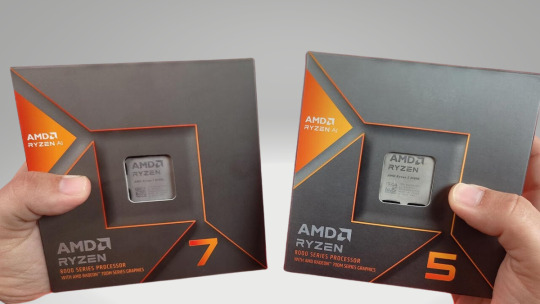
View On WordPress
#AM5 socket motherboards#AMD 8000G series#APU benchmarks#CPU overclocking#DDR5 RAM#Gaming performance analysis#Gaming processors#Integrated graphics#Mini-ITX builds#PC gaming on a budget#Performance testing#Ryzen 5 8600G#Ryzen 7 8700G#Small form factor gaming#Synthetic benchmarks
0 notes
Text
I was into building PCs and overclocking in the first few years of high school, I fooled around in the BIOS a fair amount. I only killed one or two motherboards.
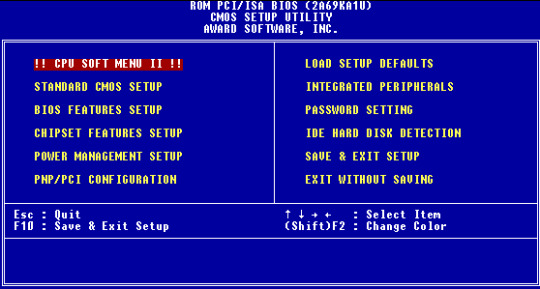
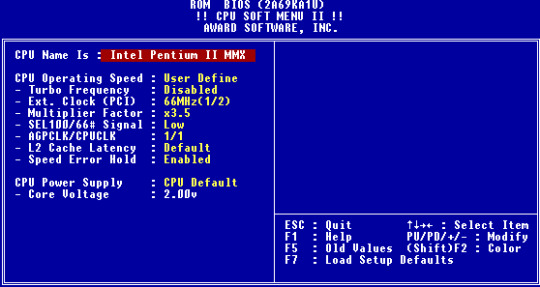
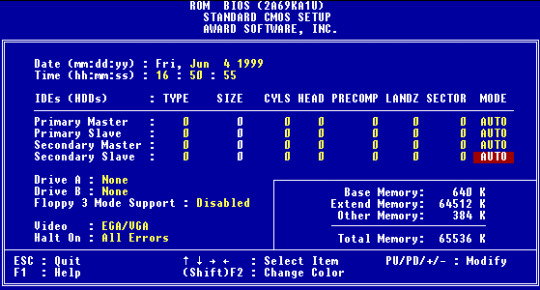

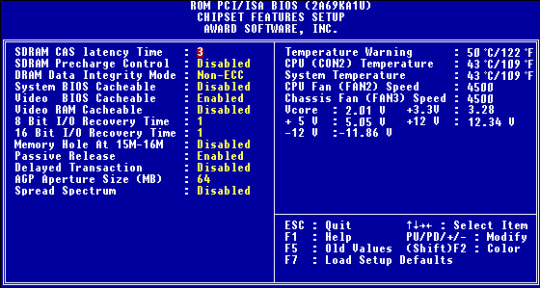

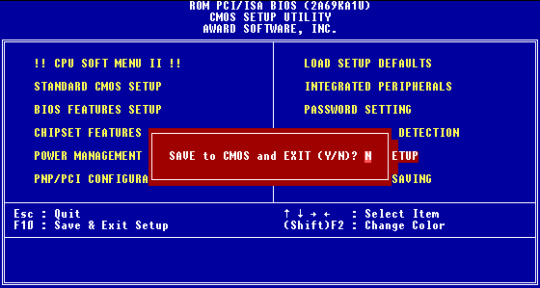
559 notes
·
View notes
Note
building a doll but in the vein of building a custom PC. Yeah this is my new doll she has a BTRICE 4070 HRT with quad core LNG and 2 terabytes of memory. i overclocked her so now she completes tasks at 3 times the speed but the watercooling system is still in the mail so she’ll occasionally overheat and have to be shut down before she bursts into flames. motherboard no shes quite entertained actually
posting without comment
103 notes
·
View notes
Text
What would Henry Masterson's gaming PC be like?

Out of all the thoughts I have... and have had many times... I decided to pick one that appeared just now, lol
I shall take today's PCs as the reference point, since who knows what the future shall bring aaand the technology-related predictions in TFA are quite different I think. Aka what if bro was to get one nowadays.
I think that Henry would totally go for an Intel+Nvidia build (,,WHAT IS AMD?? SOUNDS LIKE SOMETHING FOR BROKE NOOBZ.")
And he would overclock that CPU so hard the heaters in his room would lose their jobs (but Idk which one could it be since Idc about Intel lol)
When it comes to applying thermal paste, it would be the dot type and he'd put too little of it. If he had an air cooler for it, he would forget to take off the protective foil and not realize that for a few days. Unsure if the case's fan directions would be messed up, maybe he'd get one with inbuilt fans? And if he was to get an AIO, maybe it'd be a decent one.
For GPU, I am thinking about GTX 1660 Ti or RTX 3060. Depending on upgrading, how many years it would be used, money, yes. Also overclocked, Henry doesn't know what undervolting is, water could be boiled thanks to it.
And now for the PSU (power supply)... I started hesitating here so Imma say that maybe he'd consider the wattage properly, actually? Yeah, I dare to say that this part wouldn't get messed up, tbh.
For the other features: relatively random motherboard (he'd go for one which has most of the stuff inbuilt, but wouldn't mind if it didn't), SSD: as many terabytes as he could get, 64GB of RAM. And I almost forgot about another crucial thing ToT but anyways I think he'd go for AM4 CPU socket and DDR4 RAM, the fives being too fresh for him, lol. Also: Linux as the operating system.
Lastly, fish tank PC case! Black for the color, rainbow RGB everywhere, that thing would be glowing brighter than the Star of Bethlehem and give seizures 24/7
And yeah he'd use ray tracing (everywhere) if he could. I am not going to delve into graphics settings because I have zero clue about like half of this stuff ;-;
Do I know a decent amount of stuff about PCs and have any experience? Absolutely not. Did I want to yap? Yes. Is it somehow accurate and consistent? Probably not 😭
13 notes
·
View notes
Text
welp, this kinda sucks
I'm currently at odds with the PC that I got a couple months ago, it's started freezing and soft-resetting randomly for seemingly no reason. It would usually be after hours of use that I could chalk up to the memory overloading, but now it's happening as soon as I boot up the frigging thing. And just to make it clear how much I've done on my own to diagnose the problem, our attempts to fix it have included the following:
Limiting startup applications
Running virus / malware scans
Swapping out display monitors
Updating the GPU drivers
Setting a lower overclock profile in the BIOS settings
Swapping out power cables and outlets to check for power surges
So far none of these things have worked and if anything, the issue has just gotten worse in the last two days. Like, it can barely make it to the startup screen sometimes, despite the memory and CPU usage being >20%, there is zero reason it would be the PC overclocking itself just from startup.
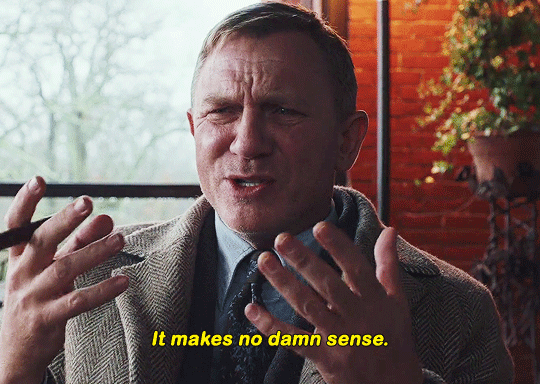
(and no, it doesn't even compel me, i'm just annoyed to shit LOL)
So I dropped it off with the guy who built it (he runs an electronics / pawn shop downtown that's very reputable and well-known so it's not like I don't trust him or anything, he's been building PC's for people in the area for years) and it's now in his care for the next day or two while he tries to isolate the problem. Right now the only thing I can imagine being the problem is the power supply or my display monitor, which is my old Huion Kamvas 22 Plus that still works as a monitor, just not a drawing tablet - but if something's still fucking around in the tablet, it could be causing problems through the PC, maybe.
When I dropped it off with the guy, he went and set it up in his office and came out and told me that so far it seemed to be running just fine, when he asked me if I was doing anything specific I told him it was crashing even after startup so I gave him permission to overclock the shit out of it, run 53879205893 browser tabs, run my games, software, anything he needed to do to push it to its limits and see if he could replicate the problem.
I am terrified if it has to do with the motherboard, because that will be an expensive replacement that will also potentially lead to losing files / installations / etc. depending on how big an issue it is. It could also potentially be Windows 11 having a hissy fit especially seeing as how it's freezing up on startup, but doesn't freeze on the BIOS screen when it loads up in safe-mode after hard resets, so something is clearly happening between the hard boot-up and the startup of Windows 11 itself.
Thankfully I do have Google Drive sync support and plenty of external HDD's that I can back my stuff up to, but with the freezing and restarting getting as bad as it's been, I haven't been able to back anything up, and I don't want to risk doing it manually if it'll just freeze and potentially corrupt my files in the process. So I told the guy to call me if he needed to mess with anything concerning the system storage so that, if he could at least keep it running stable in the shop, then I could swing by and get everything I needed synced up safely before he messes around with anything.
It could also very well have something to do with the power supply itself, the house that I occupy the main floor of isn't exactly built with electric optimization in mind, we've had fuses blow on us before just from running the hair dryer at the same time as the TV, so if it's something to do with the PC drawing too much power for the electrical system here to keep up with, either (hopefully) the guy will be able to instruct me on how to lower and manage that power intake through the PC's BIOS (I believe you can but I'm still a massive noob on custom builds and I don't want to go tinkering with it myself) or, idk, maybe I'll have to get my landlord to drop by again with his electrician and check out the fuses to make sure they're all operating properly. I'm not an electrician either, so fuck if I know at this point what could be going on. I feel like it can't be the house itself because everything else is running fine and it's just become a recent issue, but our city's power grid is also not exactly praised for being good at its job, especially not in the winter.
So yeah, I'm a little - well, a lot - stressed right now, but all I can really do at this point is wait. Fortunately, I have my iPad and also remembered that I still have my old PC, so I've hooked it up, at best if the problem repeats itself on this PC then I'll know it has to do with the display monitor, at worst I'll just be stuck working with my clunky old hardware for a couple days, which is annoying, but it'll get the job done. Fortunately I had the newest episode of Rekindled uploaded to the cloud in Clip Studio so I can still download it and work on it, which was my biggest worry when everything started to go belly-up (next to just, like, having a working PC).
Sooooo yeah. It's annoying, but I'm hoping for the best. Send good vibes y'all, I really could use it rn, between this and slow traffic at work and some other personal shit that's been going on, it's been a shitty few days (╥﹏╥)
And yeah, I'll keep y'all updated on if it affects this week's update, it really shouldn't honestly as most of the work left is doable from both my iPad and PC, but obviously at this point anything can happen so if anything has to be postponed or changed to accommodate the current situation, I'll update y'all as soon as I can! Thanks everyone, y'all are the best, wish me luck <3
84 notes
·
View notes
Note
What OS and PC hardware do you use for emulating stuff? Also, what is your surround sound setup like?
if u mean the switch emulation stuff then i was using my main PC for testing
Thats uhh... Windows 10, an 8GB R9 390, MSI tomahawk z370, 16GB of DDR4 RAM (ballistix sport i think? i forget what exactly, just needed to replace the 24GB i was having issues with), 750w Corsair PSU and an overclocked Core i7-8700k
it emulates PS2/Gamecube stuff fine and even Wii U is great but it starts having issues with PS3/Switch. some games run fantastically; some not so much
if you were wanting to build a PC for modern emu i would definitely recommend a newer CPU. mines like 7 years old lol
u dont need to break the bank tho; even modern core i3 is probably gunna give u a better experience. tho im getting a Ryzen 5 5700x personally.
my GPU is fine for emu too and u could pick one up for super cheap nowadays. u wouldnt need an expensive overclocking board like mine either. also for surround sound i have a sony HT-S20R. its pretty great but the front left/right and centre speakers are actually in a soundbar so theres not quite as much distance as i'd like between the channels. rear speakers are discrete tho. if u can get something with completely discrete speakers u should imo i actually used to have this rly old surround system that looked like a PS2 + cost me £20. that'd be perfectly fine even today honestly... it just broke. u rly dont need anything stupid fancy or expensive to have a good surround sound experience
if yr only planning to use surround sound on a PC tho you can actually just buy a nice set of 2.1 speakers and then buy another set of two each time u want more channels lol. dont even need to be the same brand or anything
4 notes
·
View notes
Note
didn't you say you were making Draxum's house in the sims? Did you ever finish? :(
So I whined about this on my main blog, but I'm having issues with my computer. The power port, and I've noticed this for a while, gets extremely hot whenever I try to run anything more intensive than Powerwash Simulator, and the past few months it's become harder and harder to get it to charge. (I'm not overclocking or anything-I bought this computer for gaming and made sure it had the specs to run shit like my heavily modded Skyrim and Fallout, it should be able to run Sims) I contacted Acer about a repair and they quoted me over eight hundred dollars. The actual computer was about 1200-1300, for comparison. There's other issues with it as well-there's a chip on the screen that's really obvious on a white background, and they advertised that it would support a second hard drive, but it's never recognized the one I bought. The power port is the most grievous though, and power ports on laptops are notoriously hard to repair.
And this computer isn't old. I bought it last spring. Less than a year and a half-and I've barely been gaming on it because I've been writing this, so I spent over a thousand dollars on a turtles fanfiction machine essentially. (there's been other reasons, depression funk caused a complete disinterest in gaming and after so many mass shootings I've started feeling guilty whenever playing games with guns, but writing is mostly what I've been using this expensive gaming PC for) I only had the one-year warranty that came with the computer, but honestly I can't find it in myself to regret that too much because I have never once had a company actually honor a warranty. It's like safety deposits on apartments or insurance claims-they'll do everything they can to weasel out of doing what they're supposed to.
So back to your question-I currently don't trust my computer to run the Sims. Or anything else. And I can afford to buy another gaming PC right now, but it would be financially pretty irresponsible. I returned the tablet I bought to draw with, and I think I'm going to get one of those two-in-one laptop/tablets so I can use it for drawing and writing. Maybe I'll be able to run the Sims 4 on that-it doesn't have to run great, I use it mostly as a building simulator. Kind of sucks though, Crusader Kings 3 came out with another expansion pack and the new Cities Skylines is coming out this fall, plus I've been getting a hankering to play Skyrim again.
But enough about my computer woes, I do think I have some screenshots I could show...

First floor, I apparently took these during the first round of building because I made a lot of changes. The lab is way bigger now, and I have the rest of the house shell done. The blank space in the back right is where I was going to put in the multi-story room where the turtles find the weapons-which is probably the least completed part of the entire house because holy hell the building controls do not want to work with me.
But in the back left you can see Cass and Gale's rooms! :)



I do like how the main hallway turned out. I know it was mostly destroyed on Creation Day, but let's just say Draxum redid it in the same style. The middle picture, that's the little storage room that hides the door to the part of the house where Gale's room is. If you know the Sims you can tell where the secret door is.
And yes, I know the half-walls under the stairs look ridiculous, I've fixed it since then. I couldn't just extend the half-wall all the way back because it would delete the upper staircase, for some reason.




I'm pretty proud of how the living room is turning out. Could be a little bigger, but the symmetry of the bookshelves are just too perfect. (also the curved walls get fussy, FUCK CURVED WALLS) Needs some clutter on the mantle though.


The kitchen no longer looks like this, I moved around a lot of the pictures and added another layer of cabinets, because Draxum probably has like six sets of fine china he's received as gifts throughout the years and refuses to part with. I added more retro-looking décor, because the last time he remodeled this room was in the sixties and I wanted it to look a little old-fashioned. I also imagine he refuses to get an electric stove, saying his mystic wood-burning stove works just fine. I tried to work a pantry in, but it didn't really pan out. (lol) And the more I think about it, he probably has a legit larder somewhere in the basement, since Draxum is from a time before refrigeration and would have grown up storing food in underground cellars. (and he deffo has like several years worth of food stored away, he's pretty much a doomsday prepper)
This is also incidentally the layout of the kitchen at my old house, hence the weird octagon dining area. Except we had windows. With no curtains. In the woods. It was unsettling to cook at night.


Draxum's study is bigger now, and I think I added a fireplace? He absolutely has eight bazillion degrees and awards and he puts them ALL on his wall. He earned that shit, dammit.
His bedroom's nothing to write home about. It's comfortable, not luxurious. There's no electric lights because he prefers candlelight.
Just imagine that white bathroom counter stained with pink splotches from Draxum's hair dye.


I had BARELY done anything with the pool, but as you can see it is indeed a tank. Draxum was planning to keep a mutant or something in there.



I was actually in the process of redoing the entire greenery lol, but I think I did an okay job on 1.0. Not the mason jar lamps though, I'm not sure what I was thinking there.
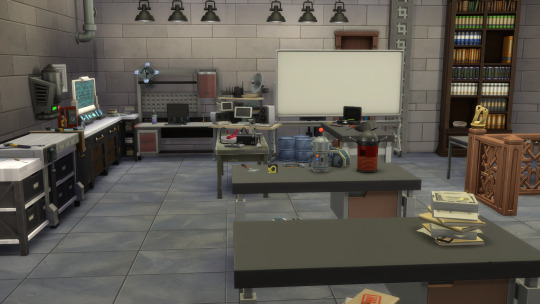
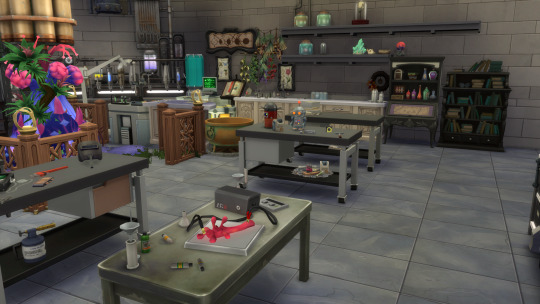
Some pictures of Lab 1.0. The ooze-vine-thing looks terrible; I straight up haven't even started to recreate it in 2.0. I pushed back Draxum's alchemy area and gave him an actual medical bay in the back, which is where The Table would have been located.
That's mostly Gale's area on the left, I think it still broadly looks this way? I didn't put in stuff like the robotics table because it just looked silly-and besides, we're not actually playing this build. We know Galois only needs two hands and a welder to make a robot.

I will leave you off with a slightly more clutterfied Gale's room! Oh, but also, I GOT PURPLE CC CURTAINS FOR HIM. :D After I took this picture, but just know he has them now. He has no reason to have them because he does not have a window, but I'm happy for him.
#okay i did not intend to spend an hour doing this#i was gonna post the next chapter tonight but i don't think that's going to be happening no#not much of a surprise it needed a lot of work and i've been dragging my heels on it#doth asks
20 notes
·
View notes
Text
Writeup: AOpen i945GMm-HL shenanigans
AOpen i945GMm-HL - The Retro Web
Welp. This board is weirder than I ever thought it'd be. Not the board in general, but the specific one I bought.
To begin, it turns out that my particular board, and likely many others of the same model, are OEM-customized boards that AOpen provided to a little company called RM Education. They make all-in-one PCs for the UK market.
...And they are using evaluation BIOSes (in other words, BIOS software that's normally only meant for prototyping and... well, evaluation) in their retail boards.
My specific board contains BIOS version R1.08, which is actually R1.02 apparently. There is evidence of an R1.07 existing as well from a reddit thread on the r/buildapc subreddit, but I doubt that it's been dumped anywhere.
Moving on to the original point of this writeup, I got this board because I wanted to build a system that pushed the 32-bit Core Duo T2700 as far as possible, meaning I needed a mobile-on-desktop board. AOpen built a reputation for doing this sorta stuff in the 2000s, so I went ahead and picked one of their boards for use (although I would've much preferred using the top of the line AOpen i975Xa-YDG instead if it were being sold anywhere. That's a VERY tasty looking board with its full size DIMM slots and SLI-compatible dual PCIe x16 slots and ability to crank the FSB all the way to 305MHz).
Slightly surprisingly, the Core Duo T2700 is quite the overclocker! It's able to push from 2.3GHz all the way up to 2.7GHz with some FSB overclocking using the SetFSB tool. It's multiplier-locked to a range from 6.0 to 14.0, so I can only push it through this means.
The board I'm using, the AOpen i945GMm-HL, supports running the FSB up to 195MHz. It's okay-ish in terms of stability, but crashes when running Aida64 benchmarks unless I loosen the memory timings from the 5-5-5-15 settings that it uses at 333MHz to 5-6-6-18, which is just the tiniest bit faster than its stock settings for 400MHz operation by SPD. With these settings, it's much more stable and is able to run the benchmarks, though unless I lower the FSB from 195MHz to 190, it will consistently crash Chrome when trying to play Youtube videos on integrated graphics. I'll likely experiment some to see if adding a card capable of handling the video playback in hardware helps.
For now, this is all for this blog post. I'll follow-up with more details as they come in reblogs. As follows are the specs of the system:
AOpen i945GMm-HL (OC'ed from 166MHz FSB to 195MHz, 190MHz for more stability)
Intel Core Duo T2700 @ 2.7GHz (OC'ed from 2.3GHz)
2x 2GB Crucial DDR2 SO-DIMMs @ 5-6-6-18 timings
Some random 40GB Hitachi hdd lol
Windows XP Pro SP3, fully updated via LegacyUpdate
Supermium Browser (fork of Google Chrome and the reason why I was able to test Youtube playback in the first place)
Coming up: Installing One-Core-API and Java 21 to play Minecraft 1.21 on a 32-bit system out of spite for Microsoft "dropping support" for 32-bit CPUs.
2 notes
·
View notes
Text
Building on a Budget: Unveiling the Top Best Affordable PC Parts for Your Next Build, Coming in under $1200!
Hey Tumblr fam! 💻✨
Are you ready to embark on the journey of building your dream PC without breaking the bank? We've got your back! 🚀 In today's post, we're unveiling the top best affordable PC parts that are turning heads in the tech world on a budget. Whether you're a gaming enthusiast, content creator, or just looking to upgrade your rig, these components offer incredible performance without burning a hole in your pocket. Let's dive in!
Processor (CPU): AMD Ryzen 5 3600
An absolute powerhouse with 6 cores and 12 threads.
Unmatched performance for its price range.
Perfect for gaming and multitasking.
Graphics Card (GPU): ASUS TUF GAMING NVIDIA GeForce RTX 4060TI
Budget-friendly with impressive gaming performance.
8GB GDDR6 VRAM for smooth amazing ray tracing graphics.
Ideal for 1440p gaming without compromise.
Motherboard: MSI MAG B550 TOMAHAWK GAMING
Supports AMD Ryzen processors out of the box.
High-quality components for stability.
Excellent overclocking capabilities.
Memory (RAM): Corsair Vengeance LPX 16GB (2 x 8GB) DDR4-3200
Fast and reliable DDR4 memory.
Ideal for gaming and multitasking.
Low-profile design for compatibility with most coolers.
Storage: WD_BLACK 1TB SN850X NVME
Blazing-fast read and write speeds.
Compact M.2 form factor for a clean build.
Affordable NVMe option for quick system responsiveness.
Power Supply (PSU): CORSAIR RM850X FULLY MODULAR
Reliable power delivery with 80+ Gold efficiency.
Fully Modular design for clean cable management.
Great value for its wattage.
Case: NZXT H510
Sleek and minimalist design.
Excellent cable management options.
Comes with two Aer F120mm fans for optimal cooling.
Wireless Network Adapter: ASUS PCE-AXE59BT WIFI6 6E AX5400
Dual-band support for faster wireless speeds.
Easy installation with PCIe interface.
Ideal for gaming and streaming without lag.
Ready to take the plunge into the world of affordable PC building? These components have got you covered! Share your thoughts, ask questions, and let us know what other budget-friendly gems you've discovered for your setups. Happy building! 🛠️🎮✨ #PCBuild #BudgetGaming #TechTalks
Full Amazon Parts Links Below:
Graphics: https://amzn.to/46MqOcD
Wi-fi Card: https://amzn.to/41aY0sV
Case: https://amzn.to/41bkJVD
Power Supply: https://amzn.to/3GsMBv9
Hard Drive: https://amzn.to/3t7eqWL
RAM: https://amzn.to/3GtgnzF
Mother Board: https://amzn.to/3sWMYem
Processor w/ Cooler: https://amzn.to/3NcZPzQ
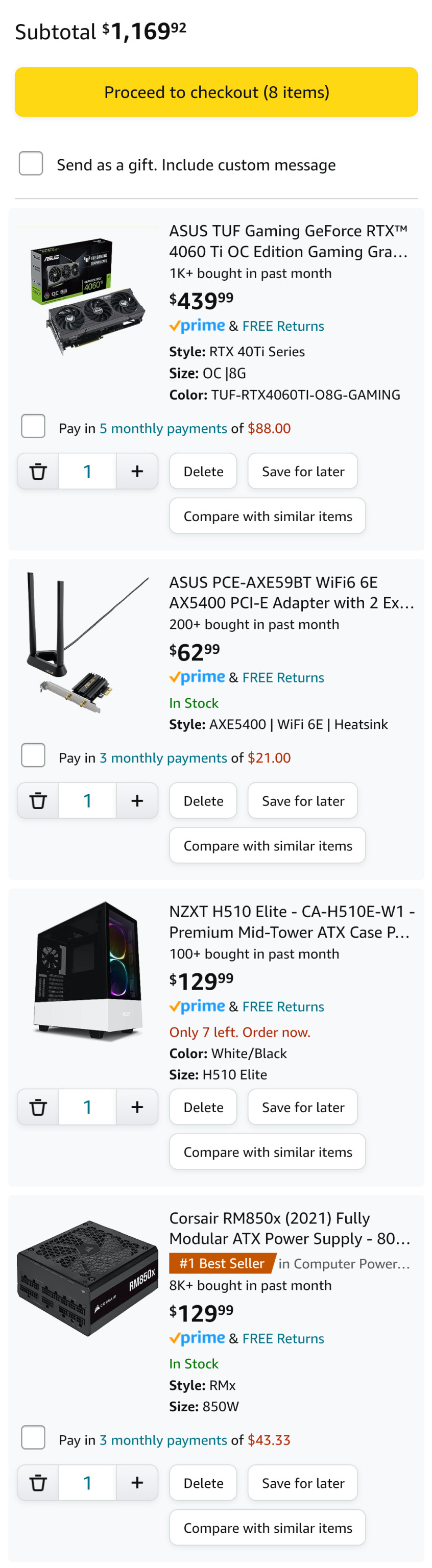
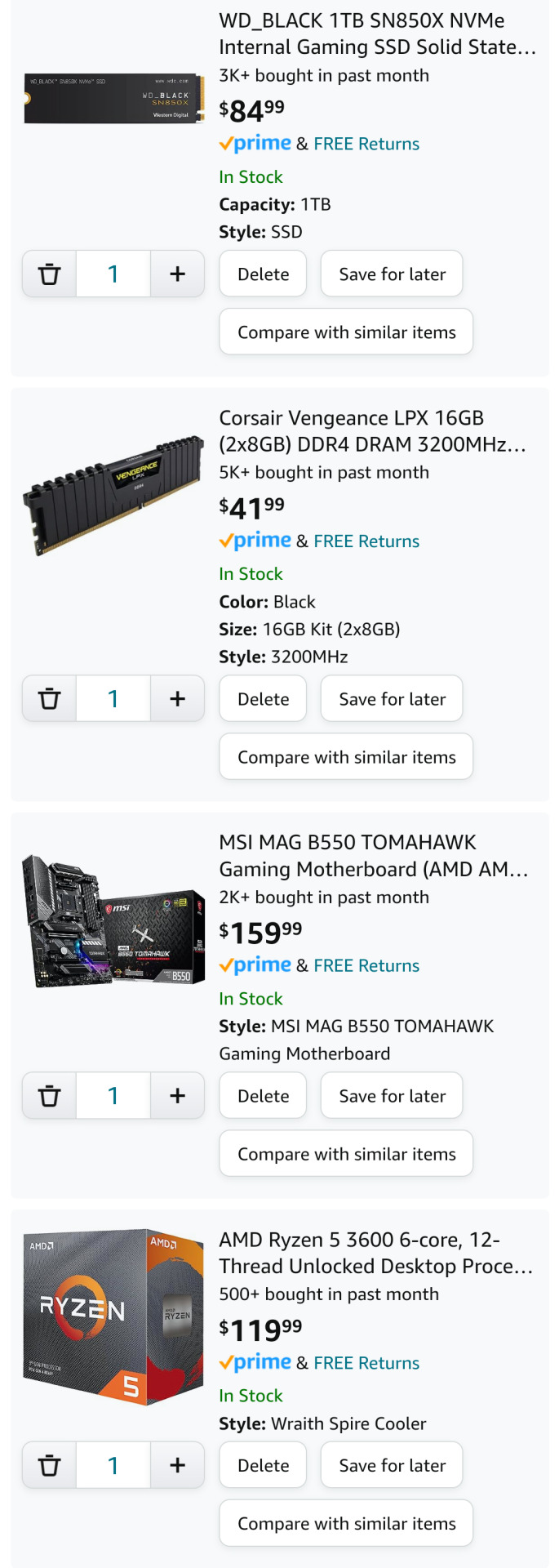
6 notes
·
View notes
Text




So here's the new toy that's been distracting me the last couple days. My decade+ old oversized ASUS gaming laptop finally pooped out several months ago, leaving me daily driving my Steam Deck of all things as my main home computer. And don't get me wrong, the Deck has performed remarkably well in that regard, but I've been meaning to get something a bit fancier for a while. Something that could handle 1440p gameplay at a decent framerate while streaming or recording, can manage image and video editing well, and in particular can run some VR games. I've been interested in VR gaming ever since Lobac posted about some of that a while back, especially with the Meta Quest 2 being a solid headset at a really aggressive cost. With the Zuck giving up on the metaverse, the Quest is likely never going to be cheaper than it is now.
I'd waffled for a while about building a PC, but in the end I psyched myself out and decided to go with a pre-built instead. Yes, that means willfully overpaying for the end product by a few hundred bucks to pay someone else to do the assembly and initial set up for me, but in exchange I only had to research one product instead of half a dozen separate components, plus there's a single warranty where if anything doesn't work it's somebody else's problem to fix it, and I'd only have to deal with a delay.
After watching and reading a bunch of reviews, Skytech seemed to be a decent choice for system integrator, with solid to positive reviews for various prebuilt models they offer, including Gamer's Nexus who tend to be pretty harsh on pre-builts. But it was this review from JustIN Tech that sold me on this Azure 2 model. "Performance equivalent to last gens best, but at half the price" is the exact tag line I was looking for, and after a recent price discount it was just within my $2k range.
In retrospect though, I should have done some more research on the specific components. I'm quite happy with the intel 13600 cpu, and while the included cooling setup is overkill for that chip, that just means I've got some free thermal space to overclock or upgrade in the future. Plus, it's pretty, and I'm shallow. On the other hand it turns out the nvidia 4070ti is not well thought of - generally considered badly overpriced, plus has the extra negetive association of being just a rebranding of the failed '4080 12gb' that was so roundly panned that its release had to be canned altogether. And the PNY model that came bundled in my unit isn't even as nice as the Gigabyte one in the JustIN Tech review. One of the reasons why Gamer's Nexus is the better channel for these sorts of reviews is that they do secret shopper and get the same stuff regular folks get, where as brands know what they're sending to channels like JustIN Tech and can take pains to make the best possible impression by including better components and taking extra care in assembly and packaging.
So what should I have purchased instead? I don't know. Maybe the 'blue' model of the same Azure 2 line, which is three hundred dollars cheaper to swap out the 4070ti for an intel Arc a770, which would probably have been more than enough for my intended use cases. Heck, with 4 extra gb of vram it might have even been better than the 4070ti for me in the long term, and if not then I could use the money saved towards swapping out to a better AMD card next gen. But the blue model comes in a blue version of the case, which wouldn't have made the swirly rainbow rbgs pop as much.
Anyway, while I might have made a different choice if I had done more research, that doesn't mean I'm at all unhappy with what I got! The Azure 2 arrived promptly. The build quality of the system is very nice. No damage, no loose or cross-threaded screws. Everything worked right out of the box when plugged in - including all the various external ports. Skytech certainly did a good job putting it all together. While the 4070ti might not be the most reasonably priced card for its performance level, now that it's here and paid for regardless, it seems like it should be able to do everything I want it to, at least for now. And if I end up replacing the gpu sooner then I would have liked, eh, we live and learn.
And while it doesn't matter at all compared to cost and performance, the swirly rainbow rgb lighting makes me feel like a Real Gamer (tm).

Desk is getting a bit cluttered tho.
As for performance, It's quiet and runs cool while playing my current games at top settings - though my particular game selection (mostly just Elden Ring on max settings with Ray Tracing), and my 1080p, 75hz monitor aren't exactly putting it through its paces yet. A new monitor is one of several upgrades & accessories I plan to get to go with this thing in coming months. New monitor, VR headset, an extra ssd on which to install linux - I figure I'll keep the windows install on the side, on the off chance there are games or utilities I can't get running in Linux down the line.
But anyway yeah, that's what I've been so busy with lately, delaying liveblog posts.
#gaming pc#skytech#other guys my age go out and buy like an expensive car or something#This is my mid life crisis gaming rig#I will use it to emulate nes games
6 notes
·
View notes
Text
The Ultimate Guide to Choosing the Best Gaming Computer PC in 2025
In recent years, the demand for high-performance gaming computer PCs has skyrocketed, fueled by the growing popularity of esports, streaming, and next-generation video games. Whether you're a casual gamer or an aspiring pro, choosing the right PC gaming computer is essential for a seamless, immersive experience. With so many options on the market, finding the ideal rig can be overwhelming — but don’t worry, this guide breaks it all down for you.
What Is a Gaming Computer PC?
A gaming computer PC is a personal computer specifically designed and optimized for playing video games. These machines are equipped with powerful processors, high-end graphics cards, ample RAM, and fast storage to handle modern games at high resolutions and frame rates. Unlike traditional desktops, a PC gaming computer prioritizes performance and cooling to ensure smooth gameplay, even under demanding loads.
Why Choose a Gaming Computer PC Over a Console?
While consoles like the PlayStation 5 and Xbox Series X offer excellent performance, PC gaming computers deliver several key advantages:
Customizability: Build or upgrade your system to meet specific needs or budgets.
Graphics Quality: Experience ultra settings, ray tracing, and higher frame rates.
Game Library: Access to thousands of titles, including exclusives, mods, and indie games.
Productivity: Use your PC for work, school, or content creation in addition to gaming.
If flexibility and power are what you're looking for, a gaming computer PC is the way to go.
Key Components of a PC Gaming Computer
To choose the best PC gaming computer, you need to understand the core components and how they affect your gaming experience.
1. Graphics Card (GPU)
The GPU is the heart of any gaming computer PC. It's responsible for rendering images, animations, and video. Top brands like NVIDIA and AMD offer GPUs that can handle everything from casual indie titles to AAA blockbusters in 4K resolution.
Entry-Level: NVIDIA GTX 1660 Super, AMD RX 6600
Mid-Range: RTX 3060, RX 6700 XT
High-End: RTX 4080, RX 7900 XTX
2. Processor (CPU)
The CPU handles game logic, AI, physics, and multitasking. A fast processor ensures that your PC gaming computer runs smoothly even when streaming or running background applications.
Recommended CPUs: Intel Core i5/i7 (12th/13th Gen), AMD Ryzen 5/7 (5000 or 7000 series)
3. RAM (Memory)
For modern gaming, 16GB of RAM is the sweet spot. High-performance RAM improves game loading times and overall responsiveness.
Minimum: 8GB (for light gaming)
Recommended: 16GB
High-End: 32GB (for multitasking, streaming, or creative work)
4. Storage
Fast storage improves game loading and boot times. Most gamers prefer a combination of an SSD and an HDD.
SSD (Solid State Drive): 500GB–1TB NVMe for speed
HDD (Hard Disk Drive): 1TB–2TB for additional game storage
5. Motherboard
Choose a motherboard that supports your CPU and GPU, has plenty of ports, and allows for future upgrades. Look for quality VRMs, M.2 slots, and good I/O options.
6. Power Supply (PSU)
Ensure your PSU can handle your system's power requirements. A quality PSU protects your components and ensures system stability.
Tip: Get a PSU with at least 80+ Bronze certification and a wattage that exceeds your GPU's needs by 100- 150W.
7. Cooling System
Gaming generates heat. Efficient cooling is essential to avoid thermal throttling and component damage. Consider:
Air cooling: Budget-friendly and effective
Liquid cooling: Ideal for overclocking and high-end builds
Pre-Built vs. Custom-Built Gaming Computer PCs
You have two main options when purchasing a PC gaming computer:
Pre-Built Systems
Pros: Plug-and-play, comes with warranty, saves time
Cons: Limited customisation, possibly higher cost
Custom Builds
Pros: Tailored performance, better value, room for upgrades
Cons: Requires technical knowledge and takes time to assemble
If you're new to gaming or prefer convenience, a pre-built gaming computer PC from brands like Alienware, NZXT, or ASUS ROG may be a great fit. More experienced users may prefer to build their own to fine-tune performance and aesthetics.
Best Gaming Computer PCs in 2025
Here are some top-rated PC gaming computers to consider:
1. Alienware Aurora R16
Specs: Intel Core i7-13700KF, RTX 4070, 32GB RAM, 1TB SSD
Why It Rocks: Sleek design, powerful performance, reliable brand
2. CyberPowerPC Gamer Xtreme
Specs: Intel Core i5-13400F, RTX 4060 Ti, 16GB RAM, 1TB SSD
Why It Rocks: Affordable, excellent 1080p/1440p gaming, great value
3. NZXT Player: Three
Specs: AMD Ryzen 7 7800X3D, RTX 4080, 32GB RAM, 2TB SSD
Why It Rocks: Future-proof, VR-ready, clean design
Essential Accessories for Your PC Gaming Computer
Don’t forget the peripherals! A powerful gaming computer PC deserves equally impressive accessories:
Monitor: Look for 144Hz refresh rate and low response time
Mechanical Keyboard: Offers precision and speed
Gaming Mouse: Customizable buttons and DPI settings
Headset: For immersive audio and team communication
Gaming Chair: Comfort for long sessions
Optimizing Your PC Gaming Computer
Once you’ve got your rig, optimize it for peak performance:
Update drivers regularly (GPU, chipset, BIOS)
Adjust in-game settings to match your resolution and FPS goals
Install game boosters to allocate resources efficiently
Keep your PC clean to avoid dust build-up and overheating
Future Trends in Gaming Computer PCs
As technology advances, PC gaming computers will continue evolving:
AI-Enhanced Graphics: NVIDIA DLSS and AMD FSR are revolutionizing image upscaling.
Portable Gaming Desktops: Compact yet powerful builds are gaining popularity.
Modular Designs: Easier upgrades and repairs with hot-swappable components.
Cloud Integration: Hybrid systems with cloud storage and streaming capabilities.
Final Thoughts: Finding the Right Gaming Computer PC for You
Choosing the right gaming computer PC depends on your gaming needs, budget, and personal preferences. Whether you're diving into the world of competitive shooters, exploring open-world RPGs, or streaming your gameplay online, the right PC gaming computer will be your ultimate ally.
Invest wisely, keep it maintained, and enjoy a next-level gaming experience. No matter your skill level or genre of choice, a well-built PC gaming computer will keep you in the game for years to come.
#Australia gaming computers#pc gaming computers#Gaming pc Australian#Gaming Computers Australia#gaming computer pc
0 notes
Photo

🔍 Discover the future of performance computing with Intel's IPO-optimized builds in China! 🖥️ Imagine powering through tasks with a CPU that's up to 10% faster than ordinary builds. Intel's new Arrow Lake-powered PCs come out of the box with enhanced performance settings. 💡 What's the secret? Intel Performance Optimizer (IPO) unlocks overclocked settings for boosted clock speeds and optimized power limits. It’s perfect for gamers and pros alike, ensuring unbeatable performance with seller-backed warranties for peace of mind. 🎯 Feeling the adrenaline rush of enhanced tech? Would you invest in these cutting-edge builds? Comment below! #Intel #ArrowLake #EnhancedPerformance #GamingPC #Overclocking #TechNews #Innovation #ChinaTech #IntelPerformance #GroovyComputers
0 notes
Text
What is the best gaming PC?
🔥 Best Prebuilt Gaming PCs (Plug & Play)
If you want a powerful gaming PC without the hassle of building, these are top choices:
1️⃣ Alienware Aurora R16 (Best High-End Prebuilt)
CPU: Intel Core i9-14900KF
GPU: NVIDIA RTX 4090
RAM: 32GB DDR5
Storage: 2TB NVMe SSD
Pros: Top-tier performance, great cooling, stylish design
Cons: Expensive
2️⃣ MSI Infinite RS 13th (Best for 4K Gaming)
CPU: Intel Core i9-13900KF
GPU: NVIDIA RTX 4080
RAM: 32GB DDR5
Storage: 2TB SSD
Pros: VR-ready, excellent for ultra-high settings
Cons: Pricey, but worth it for enthusiasts
3️⃣ NZXT Player: Three Prime (Best for Streaming & Content Creation)
CPU: AMD Ryzen 9 7900X
GPU: NVIDIA RTX 4080
RAM: 32GB DDR5
Storage: 1TB NVMe SSD + 2TB HDD
Pros: Great for gaming & streaming, premium build quality
Cons: No liquid cooling option
4️⃣ HP Omen 40L (Best Value for High Performance)
CPU: Intel Core i7-13700K
GPU: NVIDIA RTX 4070 Ti
RAM: 32GB DDR5
Storage: 1TB NVMe SSD
Pros: Solid build, great cooling, powerful hardware
Cons: Not the best for extreme overclocking
5️⃣ CyberPowerPC Gamer Xtreme VR (Best Budget Prebuilt)
CPU: Intel Core i5-13600KF
GPU: NVIDIA RTX 4060 Ti
RAM: 16GB DDR5
Storage: 1TB SSD
Pros: Affordable, great for 1080p & some 1440p gaming
Cons: Basic cooling, no RGB customization
⚙️ Best Custom Build for 2024 (DIY Enthusiasts)
If you want the absolute best custom gaming PC, here’s an ultimate build recommendation:
CPU: Intel Core i9-14900K or AMD Ryzen 9 7950X
GPU: NVIDIA RTX 4090 or AMD RX 7900 XTX
RAM: 64GB DDR5 (6000MHz+)
Storage: 2TB NVMe SSD + 4TB HDD
Cooling: Corsair iCUE H150i Elite Capellix XT Liquid Cooler
Motherboard: ASUS ROG Maximus Z790 Hero (Intel) / ASUS ROG Crosshair X670E Hero (AMD)
PSU: 1000W 80+ Platinum (Corsair, EVGA, or Seasonic)
Case: Lian Li O11 Dynamic EVO or NZXT H9 Elite
💰 Cost: ~$3,500 - $5,000 (depending on GPU & extras)
�� Best PC Based on Your Needs
Best for 4K Ultra Gaming: Alienware Aurora R16 / MSI Infinite RS
Best for 1440p High FPS: HP Omen 40L / NZXT Player: Three
Best for Budget 1080p: CyberPowerPC Gamer Xtreme
Best for Streaming & Video Editing: NZXT Player: Three Prime
Best DIY Custom Build: Intel i9-14900K + RTX 4090 setup
0 notes
Text

Discover the top Z790 motherboards designed for Intel’s latest processors. Whether you're a gamer, content creator, or PC enthusiast, explore the best options for overclocking, connectivity, and durability to build your ultimate setup.
0 notes