#ios has less options but they are there
Explore tagged Tumblr posts
Text
Tumblr opting for tumblr premium as a thing with features people don't care about and things that don't really affect most users (there's already a like/post limit and there has been for years, I remember people hitting post limit in like 2012, most people just don't hit them) while people
1. don't have extra money and are likely stretched thin over subscriptions they already use more/have to use
2. are violently annoyed with premium memberships, let alone price hikes of them
3. are highly irritated for a consistent history of targeted conduct, bias in what can and can't be blazed, and deletion of accounts on here which prompts people not to spend money on Tumblr
4. A lot of people would tolerate in-app ads if they weren't gross, scams, spammy, and presented in ways that they interrupt your scrolling or, as some people reported, video/audio playback in other apps
is certainly a decision lmao
#vena vents#not art#Ublock origin is free#you can get ad blockers on android#ios has less options but they are there#Remember pre-automatic (or however you spell that) staff were just kind of regarded as never doing anything ever and being incompetent#and that was the joke? Well Staff trying to ride off that now despite changes and making things worse#certainly ain't effective beyond pissing people off
35 notes
·
View notes
Text



On the eighth day of GOATmas, my true love sent to me...
...counters! Wood recolors of counters!
I've recolored every counter that EA has created in a pack or expansion that:
1) already had wood recolors
2) didn't have wood recolors, but I felt that wood recolors suited them

For the colors: I am using Dynamite, Depth Charge, Shrapnel, Safety Fuse and Time Bomb by @pooklet, and Nesert and Honey by Io aka @serabiet.
Please check out the Add-On's I've recommended! They are meshes made by community members that will use these textures too. Or, they are bits of CC that go along with these nicely!
~~~~~~~~~~~~~~~~~~~~~~~~~~~~~~~~~~~~~~~~~~~~~~~~~~~~~~~~~~~~~~~

Castanoga Counter - counterbrasserie
Notes: really solid shape! didn't touch the texture at all, though the shine has been removed
Recommended Add-on: #1

Chez Moi French Country - countercolonial
Notes: not my most favorite counter, but very fancy and still nice! countertops have no shine, the bottoms have some shine
Recommended Add-on: #1

Chiclettina Fjord Kitchen Counter - counterloft
Notes: actually uses the wood texture it came with, which is not that bad. Shine removed.

Club Room Countertop - counterclub
Notes: one of my favorites and really really improved by reducing the shine! same wood texture

Counter Country New Mimic - countercountry
Notes: this has one of the best wood textures and the shine has been removed. Swatch!
Recommended Add-ons: #1 #2

Counter Culture Surface - counterquaint
Notes: same texture, less shine. I took care to adjust the handles to be colored in a way that would update this dated-looking mesh
Recommended Add-on: #1

Double Wood Counter - counterromantic
Notes: your best 'historical' option for a counter if you're purely MM. no change at all to the wood texture. Minimal shine on the bottom.

Epikourous Sleek Cuisine Counter - counterdesigner
Notes: a counter so nice I made 2 versions! V1 here has the original wood textures, minimal shine.

V2 removes the wooden slats which were just texture, and not meshed on.
Got some new countertops to go with it as well! why not

Fat City Counter - counterdiner
Notes: this came with a wood retexture that's not the worst, it's alright, so I used it. Shine removed.
Recommended Add-on: #1

Surfaco Counter - counterstylish
Notes: I really like this one! It has a vintage vibe in my opinion. Same wood texture, no shine.

The Forbidden Fruit Counter - counternightclub
Notes: another cool counter hiding a pretty nice wood texture. Shine removed.
Recommended Add-on: #1 #2

The More Impossible Misson Counter - countermission
Notes: Monty lookin counters. Mostly the same textures, but instead of stained glass inserts in the doors, decorative wood! Swatch of the counter tops
Recommended Add-on: #1
*notable exceptions:
that ugly art nouveau one, "Chiclettina "Sardinia" Kitchen Counter". I did try about 3 times to make it look good but it just does not. Maybe someone more talented than I can rework the mesh, the mapping....
The "Krampft Industries Value Counter". This is a counter that I really like, and I've even included 3 very nice DL's that are repositoired to it below! But I thought that wood recolors just would not work on the shape. Other people have done wood recolors however, and they are very easy to find.
Download - Sims 2 Counters - Wood Recolors
~~~~~~~~~~~~~~~~~~~~~~~~~~~~~~~~~~~~~~~~~~~~~~~~~~~~~~~~~~~~~~~
Recommended downloads:
#merry goatmas#merry xmas from goat#sims 2 download#ts2 download#sims 2 cc#ts2 cc#ts2cc#sims 2 object recolor
319 notes
·
View notes
Text
Oh, you know, just the usual internet browsing experience in the year of 2024

Some links and explanations since I figured it might be useful to some people, and writing down stuff is nice.
First of all, get Firefox. Yes, it has apps for Android/iOS too. It allows more extensions and customization (except the iOS version), it tracks less, the company has a less shitty attitude about things. Currently all the other alternatives are variations of Chromium, which means no matter how degoogled they supposedly are, Google has almost a monopoly on web browsing and that's not great. Basically they can introduce extremely user unfriendly updates and there's nothing forcing them to not do it, and nowhere for people to escape to. Current examples of their suggested updates are disabling/severly limiting adblocks in June 2024, and this great suggestion to force sites to verify "web environment integrity" ("oh you don't run a version of chromium we approve, such as the one that runs working adblocks? no web for you.").
uBlockOrigin - barely needs any explanation but yes, it works. You can whitelist whatever you want to support through displaying ads. You can also easily "adblock" site elements that annoy you. "Please log in" notice that won't go away? Important news tm sidebar that gives you sensory overload? Bye.
Dark Reader - a site you use has no dark mode? Now it has. Fairly customizable, also has some basic options for visually impaired people.
SponsorBlock for YouTube - highlights/skips (you choose) sponsored bits in the videos based on user submissions, and a few other things people often skip ("pls like and subscribe!"). A bit more controversial than normal adblock since the creators get some decent money from this, but also a lot of the big sponsors are kinda scummy and offer inferior product for superior price (or try to sell you a star jpg land ownership in Scotland to become a lord), so hearing an ad for that for the 20th time is kinda annoying. But also some creators make their sponsored segments hilarious.
Privacy Badger (and Ghostery I suppose) - I'm not actually sure how needed these are with uBlock and Firefox set to block any tracking it can, but that's basically what it does. Find someone more educated on this topic than me for more info.
Https Everywhere - I... can't actually find the extension anymore, also Firefox has this as an option in its settings now, so this is probably obsolete, whoops.
Facebook Container - also comes with Firefox by default I think. Keeps FB from snooping around outside of FB. It does that a lot, even if you don't have an account.
WebP / Avif image converter - have you ever saved an image and then discovered you can't view it, because it's WebP/Avif? You can now save it as a jpg.
YouTube Search Fixer - have you noticed that youtube search has been even worse than usual lately, with inserting all those unrelated videos into your search results? This fixes that. Also has an option to force shorts to play in the normal video window.
Consent-O-Matic - automatically rejects cookies/gdpr consent forms. While automated, you might still get a second or two of flashing popups being yeeted.
XKit Rewritten - current most up to date "variation "fork" of XKit I think? Has settings in extension settings instead of an extra tumblr button. As long as you get over the new dash layout current tumblr is kinda fine tbh, so this isn't as important as in the past, but still nice. I mostly use it to hide some visual bloat and mark posts on the dash I've already seen.
YouTube NonStop - do you want to punch youtube every time it pauses a video to check if you're still there? This saves your fists.
uBlacklist - blacklists sites from your search results. Obviously has a lot of different uses, but I use it to hide ai generated stuff from image search results. Here's a site list for that.
Redirect AMP to HTML - redirects links from their amp version to the normal version. Amp link is a version of a site made faster and more accessible for phones by Bing/Google. Good in theory, but lets search engines prefer some pages to others (that don't have an amp version), and afaik takes traffic from the original page too. Here's some more reading about why it's an issue, I don't think I can make a good tl;dr on this.
Also since I used this in the tags, here's some reading about enshittification and why the current mainstream internet/services kinda suck.
#modern internet is great#enshittification#internet browsing#idk how to tag this#but i hope it will help someone#personal#question mark
1K notes
·
View notes
Text
Thursday, September 12th, 2024
🌟 New
When a community post gets 10 reactions (not counting reactions from the post author) the post author will now receive a notification about those reactions. We want to give some kind of notification when you’re getting reactions, but not for every single reaction (that could be a deluge of hundreds of notifications in our big communities). Let us know what you think!
Community admins and mods will now be asked for a reason when they moderate a comment.
Logged out users, likely new visitors to Tumblr itself, can now start requesting new communities to be put on the waitlist. They will be asked to log in or sign up before finishing.
To celebrate the new folks joining Tumblr from Brazil, we have launched a lot of communities features if you’re in that country, such asrecommended communities in the For You feed and related communities carousels when searching and viewing tag pages in the mobile apps.
🛠 Fixed
Dismissed “Check out these blogs” recommendations are now dismissed forever.
New custom domains were not receiving renewed SSL certificates, and thus not properly accessible. This has now been fixed, and new SSL certificates have been granted to the affected domains.
Archives and custom pages on blogs with custom domains were broken. This has now been fixed.
On web, some dialogs did not disable our keyboard shortcuts while they were open. For example, you could like a post with the ‘l’ key even though a dialog was open on top of the post! This is now fixed.
On web, we were displaying an option to block a community in Activity, which is not actually possible, and has now been removed. Instead of blocking a community, you can simply leave a community.
The community tags section has been updated to make it clearer that they will aid in discovery of your community.
We’ve made a few small design improvements throughout communities. Less wasted space FTW!
🚧 Ongoing
We’re aware that some ads may interrupt background audio on iOS and are working on a fix! We have also received reports of a weird “cricket-like” sound in the app, which we think is related.
🌱 Upcoming
No upcoming launches to announce today.
Experiencing an issue? Check for Known Issues and file a Support Request if you have something new. We’ll get back to you as soon as we can!
Want to share your feedback about something? Check out our Work in Progress blog and start a discussion with other users.
Wanna support Tumblr directly with some money? Check out Premium and the Supporter badge in TumblrMart!
360 notes
·
View notes
Note
Hi, sorry to bother you, but we spoke a few months ago about Tumblr Support’s response to seizure and eyestrain inducing ads. And while it is good to report that they’ve added a feature to report those ads, I wanted to ask for some advice
I’ve messaged staff no less than ten times about this feature not working. The same ads show up on my dash, over and over again, no matter how many times I report them. I’m up to date with my software, and still I’m put in danger by being on this site, and I can only use mobile as I do not have a desktop
Should I just quit tumblr at this point? Staff really don’t seem to care. I tried my best to give them my patience, but this has been disappointing for months now, and none of it is getting solved regardless of how much people message them. Is there anything we can actually do about it? Nobody outside our sphere is taking notice
Some of this unfortunately just has to do with the way that ads are served. Reporting the ad will get that instance of an ad removed after a certain number of reports, but depending on how that ad is served, you might be seeing the same flashing visual ten times and the ad system considers it a different ad each time (think of it like ads on a bus - you are reporting the ad on bus 249, but not the ad on bus 250 even though they are showing you the same image; sometimes the flashing image will be one campaign - so all on bus 249 - and it won't get served to you again, sometimes the flashing image will be scattered in a dozen different campaigns with different names and metadata perhaps with the explicit purpose of getting past user reports because advertising is a garbage industry full of horrible shitheads). Unfortunately I'm not sure there is anything that can be done beyond reporting the individual ads in terms of getting them removed; online advertising is generally minimally supervised by humans, which is how you end up with things like starvation-bait diet ads getting blasted all over the site with a terrible history of pro-ana networks.
Since you're using tumblr exclusively on mobile, it seems like your two other options are:
Turn off autoplay which should (in theory) stop any video (including ads) from playing in the app unless you allow it. Here's how to do that on iOS and Android.
Use the app exclusively from your mobile browser with an adblock enabled (won't work for iOS, changes the user experience pretty drastically).
There's one possible other option that I am not *recommending* I am simply stating that it is an option to explore: you could look into an adblocker like AdLock that does global video blocking on a mobile OS. The reason I'm not recommending it is that these kinds of adblockers cost money and are not known for being very reliable. It is something to investigate more if you are out of all other options
It seems likely that you've already turned off the autoplay, so that's probably not useful advice. If you haven't tried using tumblr in a mobile browser with ads blocked, that might be worth giving a shot before you give up on the app as a whole.
It's a really shitty situation and I'm sorry you're dealing with it.
262 notes
·
View notes
Text
Playing Live Emotion on Non-Japanese Device Guide

To avoid disappointment, please prepare yourself that an English language release for Live Emotion may not be likely. At least not simultaneously with the Japanese release.
However, depending on your device you should still be able to play and support the Japanese version when it releases even if you do not live in Japan.
Downloading Live Emotion on Android devices: Guide Option 1 (My old guide to using Qooapp) Guide Option 2 (Youtube video for Qooapp and Tunnelbear methods)
Downloading Live Emotion on iOS devices: Guide Option 1 (Reddit Post) Guide Option 2 (Youtube Video)
These methods may be outdated. If so I’ll look into it more and may repost a new guide in the future.
✦✦✦
Translating the game in real time in-app on Android devices: Comic Screen Translate - Nice UI, less ads. Has extra premium options that seem handy. Instant Translate On Screen - Nice UI, slightly more ads than Comic Screen Translate. Perhaps slightly slower but has a few extra nice features. Also has more convenient premium options. EZ Screen Translator - Has more invasive ads and less pleasing UI, but is pretty quick. Qooapp - Has a live translation feature, but it is paid (but not too expensive) and potentially slower than other options. I believe it has a feature that will read out the in-game text out loud. Translating the game in real time in-app on iOS devices: I'm unsure of similar app options for iOS.
I believe if you take a screenshot you may get a 'Translate' option in the bottom left without having to go to your gallery. This will still be a bit slow, and will leave your gallery full of heaps of screenshots.
The Google Translate app also works, but is slow since you have to take screenshots in-game, open the translate app, and do them one by one. It does have a 'Tap to Translate' option, but it requires text to be copy pasted which isn't possible in this situation.
✦✦✦
These methods aren't perfect, but they will help you navigate playing the game and understanding the stories if you don't speak Japanese. Let me know if you know other live translation apps or DL methods and I'll add them to the list.
#posted this before tagged onto a reblog but posting it again on its own.#guide#live emotion#pre-release#utapri
122 notes
·
View notes
Note
how is nightlife in greece ? I've heard that you have a good nightlife but also that binge drinking isnt part of your culture so im really curious about what else you could do at night 😅
But, the whole point is that there's a lot more to (night)life than binge drinking lol
I didn't say that there isn't considerable drinking in Greece though. I said that there is a fine line between alcohol assisted good nightlife and alcohol induced bad nightlife and most Greeks are very conscious of this fine line.
Good nightlife with drinking:

Bad nightlife with drinking:


That second type of "nightlife" is not at all normalised in the Greek society (thank goodness), meaning that most young Greek people typically do not drink so much to reach such behaviours, and we explicitly do not want this type of tourists.
As for what else is there in nightlife: well besides night clubs, there's also bars (Athens has some in the top 50 and at a point a couple also in the top 10 in the world), live music venues, concerts, folk festivals, theatres and cinemas, to all of which Greece does pretty well, and also open air (often ancient) theatres and open air summer cinemas.

There is also Bouzoukia, a Greek type of entertainment, with very famous (or less famous) singers of the laiko and pop music genre performing in live music venues that offer alcohol, maybe some light food options and dancing throughout all the seasons except summer (summer is for tours and concerts). Bouzoukia is one of these circumstances in which Greeks are known for breaking plates and throwing flowers. Bouzoukia stay open till dawn and operate on all weekends. People dress up.

The whole notion of Greece having good nightlife also exists because Greeks are way more nocturnal than most other cultures, only comparable to Spaniards. All sorts of shops (not just supermarkets but also clothes and tech stores) close at 9 PM but some stay later in some very touristic island areas. And then of course, the most important one: the dining sector. Cafes stop serving coffee at 8:30 - 9 PM and then they turn into bars. Restaurants in Greece START getting full at 9 - 10 PM and people will still be eating dinner at midnight. Before the crisis, all this (and the nightlife in general) was more impressive still, with restaurants and taverns being full all they way to 2 AM. BTW this means that families are out, kids and teens are out at these hours, when it's a weekend or summer. Kids are out playing at midnight. Or that's how it was before the crisis. Good times. The phenomenon still exists but it's somewhat less prominent.


In short, the sense in which Greece is famous for its nightlife is that the place stays awake well into the early hours of the morning, and by no means just because of people drinking in nightclubs.
TIP: If you want heavy clubbing though (the first type of alcohol nightlife plz), the best places in Greece for this are Athens and Thessaloniki in all seasons except summer and Mykonos and Ios islands in the summer.


11 notes
·
View notes
Text
This will probably be my last post on the Patreon/iOS app debacle until things settle a bit more, but I finally got a solid answer to a question, and it makes basically everything make so much more sense.
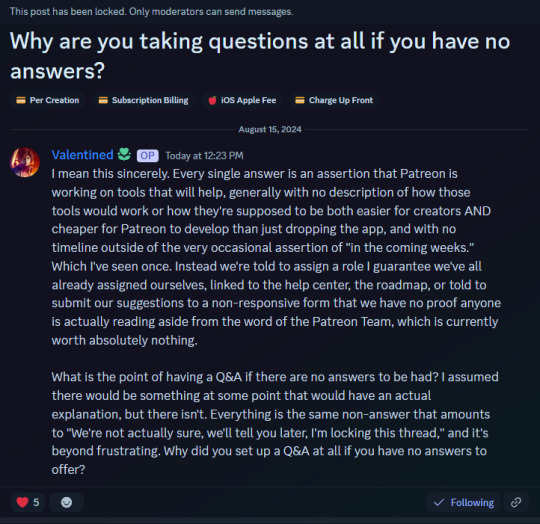
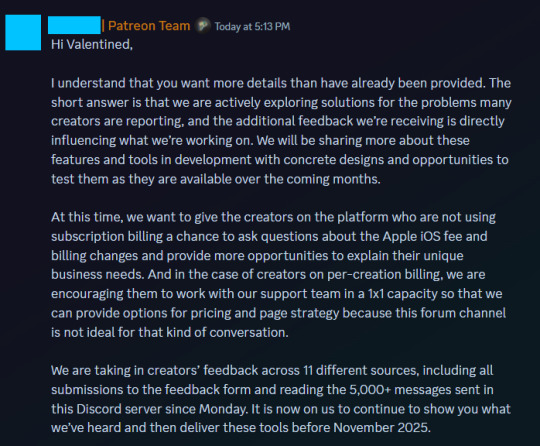
TLDR: They're not giving any real answers because they don't have them. The so-called Q&A that they set up was never meant to be a source of answers for creators at risk of losing everything, but rather a source of feedback for the company that refuses to accommodate those creators by a single fucking inch.
They were never going to answer us. They have no answers.
I feel like I need to point out that the so-called "subscription" billing model, which is a rolling monthly charge that makes it so creators do not get a consistent payday and never will again, has been in use for almost three years at this point, and their resources for changing over from first-of-the-month or pay-per-creation billing are nonexistent. After three years.
The option to use those billing models disappears on November first of this year. We have the option to opt into a grace period, which will hold us until next year, but the majority of the platform will be switched over, whether they like it or not, less than three months from now. They want us to believe that their staff are going to do in 11 weeks what they've failed to do in three years.
The top earner on Patreon, their #1 creator, is on the pay-per-creation billing model. They're taking it away anyway, offering no concessions and no actual support, with the vague promise that they'll have help to offer eventually—but they don't right now, and they don't know when they will, and they don't care who this change is going to hurt. They are ruining the business model of the highest earning creator on their entire platform, and are still running full tilt to throw themselves on Apple's dick.
Creator-first my ass.
#patreon#artists on tumblr#writers on tumblr#creators on tumblr#PSA#signal boost#please#patreon x apple toxic yaoi
46 notes
·
View notes
Text
Day 15: Virus
Kryten shook his head.
'It's not good news, sirs,' he said quietly. 'His Light Bee is getting weaker.'
'You saying he's done for?' Lister whispered.
'I'm sorry, the anti-virus has failed. The Light Bee is maintaining his projection for now, but I fear his mind has already gone.'
'And there wasn't much of that to lose in the first place...' The Cat wiped away a tear with his silk handerkerchief, ruining it.
'What do we do?' asked Lister.
'We should make him as comfortable as possible and say our goodbyes.'
'You mean switch him off?'
'His Light Bee is overheating and slowing down. He'll suffer less this way.'
***
The malware had trapped Rimmer inside of his own mind. All around him the bunk room was fire. Rimmer sat on the floor with his head in his hands. He was waiting for rescue, but it was a long time in coming.
'You mean switch him off?' Lister said from the computer screen.
Rimmer looked up, startled.
'His Light Bee is overheating and slowing down. He'll suffer less this way.'
'No!' Rimmer shouted. 'I'm here! I'm still here!' He slammed his fist against the wall, making the screen shake. 'You idiots! Help me!' The flames swelled around him. 'Help me, please! Dave!' Helpless he sank to his knees. 'Help me,' he whispered.
'They can't hear you, boy, so all this shouting and screaming is an entirely futile waste of your energy and very limited time.'
Rimmer felt his heart sink. 'Not you,' he moaned. 'Not you.'
'I am here,' his father said. 'I'm the antivirus and I suggest you listen to me.'
Oh, of course. Thank you fate, thank you fortune.
Rimmer allowed himself to sink sideways onto the floor. He closed his eyes.
'Enough of that,' his father scolded. 'Think! You can't communicate with the outside world and you can't lie on the floor. What other options are open to you?'
'I don't know. I'm tired.'
'Sleep!' his father declared. He wrote it on the chalkboard, as loudly as he could. 'It is an option. But of course choosing to sleep now will only lead to....come on, you know this!'
'Death,' Rimmer groaned.
'Precisely. And you know death, Arnold. It's the only thing you were ever good at.'
Rimmer opened his eyes. He pushed himself upright.
'How can you say that to me?' he rasped. 'I'm your son, help me!' He held out a hand to his father.
Professor Rimmer stared at the hand. His own twitched slightly, before the look of contempt returned. He folded his hands behind his back and bent down, pushing his face close to Arnold's.
'Dying is your forte, boy,' he droaned. 'Dying and...'
'I'm fading,' Rimmer gasped, he sank back down. 'Help me...'
'Dying is what you are good at and....what is your other strength? Answer me! This isn't difficult. You've been doing it you're entire exsistence.'
Rimmer couldn't answer. He had no strength left.
***
Lister placed his hand just over Rimmer's. The projection was so weak he could see the mattress beneath him.
'See ya, Arnie,' he whispered.
***
Rimmer closed his eyes. He felt quite comfortable, really. Lister was holding his hand, but he had given up on him. They'd all given up on him.
He began to dream, his dying mind throwing up all sorts of final memories before it would shut die for good.
He remembered nearly dying of malnutrition, but he hadn't. He had nearly died in the Great Io disaster when a volcanic explosion so powerful had wiped out one of the neighbouring bio-domes - he'd gotten lucky. Then there was the time Howard had nearly drowned him by pushing his head down the toilet. And when Porky had thrown him in the septic tank. Being tied to a spit; getting too close to an exploding scutter; sepsis; attacked by malfunction andriod....radiaition leak...ok, so that last one had taken him out, but frankly it was bucking trend.
It was the pattern in his life. He nearly died but clawed his way back out of pure stubborness. The world hated him, wanted him dead, well he wasn't going to go. The world was suffer a little longer with him in it.
Rimmer tore his eyes open. Pushed himself to his feet.
'Yes!' his father encouraged. He turned to write on the chalk board. It read: spite. 'You can choose to live. That is your option. Dying and surviving through sheer stubbornness and obstinacy. That is your talent, lad!'
Rimmer walked through the flames to the computer screen. He stepped up onto the chair and began to push his way through. His hands and arms melted though the glass.
He was about to duck through when his father said,' Arnie, I did the best I could.'
Rimmer blinked, then said, 'No you didn't.' And he left, leaving his father to the flames.
***
Kryten was astonished.
'Sirs, his Light Bee, it's turned itself back on! Working at 20% functionality. No, 50%, 60%, 80% - he's coming back to us!'
Rimmer opened his eyes. He was struggling to sit up as the Cat threw his arms around his neck.
'It's good to have you back, Goalpost Head! I still hate you!'
'I hate you more,' Rimmer rasped back.
Lister squeezed his forearms, beaming. 'I thought you were a gonna, man. Welcome back, Iron Balls.'
'Sir, I don't understand!' Kyrten cried. 'You were dead! Your Light Bee had shut down, but then it reactivated. How did you do that?'
'I'm very stubborn,' said Rimmer. 'You're all idiots for giving up on me.'
45 notes
·
View notes
Note
#i'm a bit surprised no one's been upset at val
oh i can talk about how mine for sure is
Val leaving Io made my MC feel so hurt, especially since she also doesn't like the Religious and didn't want to come here but made to anyway. she doesnt see why he could not have ran out with her hand in his. as a result, once she found him and got say her accusatory "You left me", she left. and she wanted to Val to follow her or stop her or something, but Val didn't (for justified reasons, i wouldnt have stopped Io in Val's place either)
i think something between them has been broken now, likely irreversibly. she might grow to like him again and even have some trust, eventually, but i think Val has been labeled as "would leave you" forever in her mind. i dont think she'd trust Val with her life anymore. i think anytime Val might joke "Have I steered you wrong before?" that there will be a sour, accusatory silence. my Io went from "shame there's no Connie-Val poly in addition to the Klaus-Val poly, because i camt imagine her ever NOT loving Val" into, "well, it's a good thing theres a Klaus-solo route and also that Connie's route never had an option to be poly with Val, bc idk if Val can get Io to that point of love again"
which i do wonder if that makes my Io especially vulnerable, in the sense that someone else can now step into Val's "place" and be a lot less good-intentioned about it. bc my Io had been nigh co-dependent, had been "I don't exist without Val", and now something has just shattered where my Io has now very rapidly developed abandonment issues
and the realization that Val does know where Io came from in the sense of the ending revealing Val saw who Io was before Io's current form?? that is not helping. that is making things actively worse. that is now "oh. so you didnt tell me, so you kept me at arm's length in a way i didnt see that you were, because you were scared of me. you didnt take me with you because you were scared of me. like all the stuff in-between where i was Becoming A Human Being didnt matter, even when i didnt remember what i used to be, because you DID remember. and you kept it from me. because you were scared of me." in a very.......... uhhhhhhhh
have you ever seen Fruits Basket?? im internally comparing Val to Kyo's mom. that's how my Io sees Val now, basically. albeit Val is less extreme than Kyo's mom, obviously
if youve never seen Fruits Basket, this is a spoiler, for sure, but it would also give context(?). Fruits Basket has a scene where Kyo can turn into this monstrous creature anytime he takes off this bracelet. and his mom was ashamed that he could do that, that he could transform like that, but she didnt want him to know that (but he did) so she kept saying stuff like "You're so adorable, I have to keep you all to myself" and "It's okay. It'll all be okay because I love you. That's why I don't want anyone else to see you, to look at you. Nobody look at my son, he's all mine. You're just so cute. I can't help it" and "I'm so proud to have you as my son" while also never letting him go outside or be around others, and even said "No, honey, you're as human as anyone else. You turn into the form sometimes because of evil magic. Not because there's anything wrong with you. You turn back to normal soon after, right? That proves you aren't a monster. It's okay, I promise, I'm not scared at all" and he would think back in recollection and go "Liar. You were scared, weren't you? That's why you checked dozens of times a day to make sure my bracelet was still on". she used love to be in denial of what was happening. eventually, the denial and unspoken shame and self-silenced fear and whatnot became so bad, she "unalived herself". and Kyo's dad blamed Kyo for that (like a dickhead) while also saying "She loved you. Your mother loved you more than anything else in the world". Kyo would come to say (to himself, to the memories of this) "Stop it! Stop it, you're wrong! Don't force that kind of 'love' on me, I don't need it, I don't!". and when he remembered that his mom would say "Sweetheart, I love you. I would die for you, you know that, right?" his internal response to that memory was "Why did you always say stuff like that? How can you love someone when you never acknowledge who they really are?"
now, years later, this gets further addressed via Tohru. as Kyo meets this girl named Tohru, and has a real connection with her but is hesitant about getting closer even though they already are close. because Tohru doesnt know about Kyo's monstrous form. his mother's death impacts his need to keep Tohru in the dark, but other people know Kyo's secret form and force him to reveal it to Tohru without her havung any idea of what is happening and without his consent. he runs away, and Tohru ends up following him. he tries to push her away, even causing her shoulder to bleed because of his claws, and she does initially walk away before realizing, if Kyo didn't come back with her, she'd probably never see or hear from him again; and then turning around and hugging his arm as he thrashes around for her to let go and run already. she begs him "Let's go home, please! We have to go home, right now!" to which he replies "No! Just go away!" and she says "No!" back and he yells "Don't you get it?!" and she says "No, I don't!". she continues, "I'm scared. Even though I know that's your voice, it doesn't sound like you. You're in a form I've never seen before. It scares me. But scared or not, I want to understand. If you need to talk, I'll listen. If you need to be selfish, I'll let you. I want to help you, the way you've helped me. If you're feeling hurt or scared or weak, tell me. I want you to tell me so I can face it with you. Because I want us to keep living together. I want to eat with you, study with you, worry with you. I just want to stay with you, Kyo." to which Kyo replied, transformed back to his human self again, in a mix of words to Tohru and internal monolog "The thing is, if she didn't love all of me, my mom, that would've been fine. Or, even if she were scared, I would get that. Because being scared would've meant she was looking at the ugly part of me. But she never did. My mom used 'love' as a way of avoiding seeing the truth, to avoid even thinking about it. But, I wanted her to understand. I just wanted her to say 'We'd face it together', I just wanted her to say she wanted to stay. Even back then, I knew it was stupid. A kid's dream that would never come true. Because who would ever say something like that to me? That's what I thought, until... Tohru." and he goes back home with Tohru to face everyone again, and keeps Tohru a close part of his life
so, my Io sees Val now as more of a Kyo's mom than she does a Tohru. obviously Val isn't AS BAD as Kyo's mom, vut i think you see my point?? and so now my Io is looking for "her Tohru", so to speak, albeit not conciously. and she no longer sees Val capable of being that. so her love for Val can only go as far as, well, as far as Val can, really. it doesn't bridge the gap between them. no matter how badly Val might insist their own love can bridge it (but it isn't, maybe it can't) or how much Val wishes my Io's love could bridge it (but it won't. it used to. but now she's too scared of being abandoned again after getting her hopes up). and so my Io's every route has Io and Val being "almost"-in a relationship, as close to being in love as two people refusing to label it can be, before this effectively ends the romantic side of their relationship. i guess that means Val is her situationship? that feels weird to put on Val, but yeah. and maybe Val can turn this into a "second chance romance" and "be her Tohru" and bridge the gap, in the sense that idk how you plan to progress and am not a mind-reader and therefore cannot say "never again" because "never say never" and whatnot
but yeah. that's where my Io is right now. very upset and feeling very unlovable. and maybe Connie or Klaus can fix that (i do also love Kat and Ira, but i dont think my Io does, so im currently not playing either's route but maybe that'll change! thatd be nice!!) or maybe Val can fix it. but not right away
but yeah!! cant wait to see how the story goes. im in shock at how damaged my Io and Val's relationship is, how my Io is basically scared of Val and sees them as.... "a flake" feels inaccurate but that kind of same "dont buy into Val's promises so much, you'll only get disappointed. Val means well. but Val still left me behind when push came to shove, Val still omitted all this from me" of self-restraint. she feels very much like a kid who got her hopes up only to be let down, kind of like a kid with a deadbeat dad who promised Disneyland but he never shows up to take her and instead he stays at the bar(?) but not quite. but does that make sense?? not angry, not resentful, just feeling very stupid
but, yeah, add another tally in the "Ios who are upset with Val" box for me lol
ohoho the ANGST the DRAMA this is good food thank you. I've seen parts of Fruits Basket in that I had a roommate that watched it a lot but yeah I can definitely see the parallels
Val will get a chance to fix it but I think I'm definitely going to have to write a route where Io does not forgive them. And for an Io who turns to Connie or Klaus instead- that would sting Val so much, in equal but opposite ways. It's probably a very good thing that Klaus wouldn't want to hurt Val because you're right, it would be really easy to take advantage of Io's emotions right now, and I wouldn't put it past him
oh and as to your second ask re: not gendering Val- genuinely don't worry about it haha. I just use they/them for Val (and Connie) in asks because i don't want one to seem more canon than the others. I don't mind if readers pick one
#anyway glad i managed to make Val flawed and not just the silly best friend trope#ask#sentience if#val#long post
27 notes
·
View notes
Note
Hey, Anon of 'Corrin grows over the three routes of Fates, actually' post. Sorry for the crappy grammar, I was on my phone and away from my PC for five days, so screw-ups were inevitable because I don't have a PC.
I wanted to clarify that while the rest of the post was legible, one had something very easy to misinterpret; I was trying to point out that, no, Corrin's whole point is that people aren't failures for not seeing the better option when it's presented to us. Corrin recognizes as, basically, an extremely privileged, sheltered aristocrat who had an amazing life surrounded by love most of the retainers would've killed for (and even one royal), that he has no business leading an army at such a level... but he still wants to do his best and care, because he wants to be the best self he can be and that he believes others are capable. His whole thing is actually very similar to Tidus in Final Fantasy X (another character dismissed unfairly as 'whiny' for being an emotional and empathetic male); namely, the idea of not just accepting things as is and seeing how plainly ludicrous the status quo is due to being raised from an outsider perspective, and his sentiments and sheer faith in humanity changing if not shattering many sentiments outright; even normally rock-hard cynic characters who have given up on humanity and justice (Xander, Nyx, Beruka, Saizo, Azama, etc.) find themselves challenged by Corrin's sheer desire to burn brightly in ways they never thought of before. And more importantly, that they were not failures for not seeing it; it's just an opportunity to do better, be better, that they can actually be good like they hope themselves to be. This ends up changing a ton of minds in whatever route he settles on; he was even extremely close to redeeming Zola before Garon slammed the door on that (poor guy).
But yeah, I know I got the general gist across in spite of iOS being terrible for grammar (much less the Safari web version while having dogshit internet), but that typo stood out to me enough that I had to make a separate post to correct it, now that I'm back on my PC.
No worries about the grammar from me! I've studied how to read different things and whatnot, from casual blogposting to corporate transcript (it's amazing all you can learn in just a single professional writing class), so it's all good!
And I agree, I think Corrin's empathy and compassion has many layers to it, and part of that is the opportunity to change and grow. In fact, he says as much vs Garon in Conquest chapter 27.
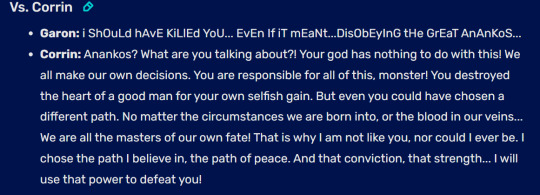
Plus what I love about this boss exchange is that it, at once, both showcases Corrin's well of acceptance and empathy, but also the strict limit he operates at. When people selfishly, madly pursue a destructive path and can't/won't listen to reason, then sadly that's it. And Corrin I feel has the maturity to recognize that.
8 notes
·
View notes
Text




NEW NOVELLA OUT ON ITCH. IO!!!
Yes, it's free! The optional payment is intended for people who have, like, extremely stable middle class jobs + plenty of disposable income, or trust funds, or whatever. Do not sweat it if that kind of thing doesn't apply to you. If you just want to give a little money to a trans person and don't care about the book as such, please find a trans person who is asking for donations and give money to them instead.
What's it about?
Misery Loves is a giallo and noir-inspired novella about mental illness and toxic relationships, featuring multiple layers of unreliable narrator. The central romance is at least ostensibly heterosexual; everything else is queer. Most of it is set in the 1990s. Get ready for knife murder & ambiguity!
Will it ever be available as something other than a PDF?
Hopefully, yes! My beloved and very patient husband is working on formatting both Misery Loves and Body After Body as proper e-books, which should be done at some point this year. I would like to set up a print-on-demand situation as well; we'll see about that.
Are you also going to serialize future novellas on Patreon and self-publish them once the serialization has concluded?
Probably not every single novella I write, but yes! You can find my Patreon here. Subscription is less than $2. The next novella will commence in May or June. It's called Fairyland, it's set in 2013-2014, it's about self-loathing and college student transfag drama (yes, that scansion is intentional), it has a kind of low-rent pulp fiction mad science angle that maybe doesn't Totally Work, and it includes supporting characters from The False Sister.
12 notes
·
View notes
Text
A guide on using RSS
This is an extension of my previous post about diversifying your internet use!
What is RSS?
RSS (short for Really Simple Syndication) is basically an update log for a website. When a site has new content the RSS feed will update, and an RSS reader will show what's on the RSS feed. Think of an RSS reader like a centralized timeline/dashboard for all your favorite sites.
Why use RSS?
The most important reasons are to reduce your reliance on any one site, and to save time by compiling all the websites you check in one place instead of having to visit each one individually.
There's also no algorithm that decides what you see (or don't see.) No more shadowbanning, it's all where it's supposed to be. Plus, it makes it incredibly easy to jump ship from a platform that's endlessly fucking up, without having to start over entirely or maintaining profiles on 20 different sites.
Examples of websites that have RSS feeds:
Blogging + Social media sites (tumblr, cohost, blogspot, livejournal, mastodon, bluesky social, reddit, etc)
Video sites (youtube, dailymotion, vimeo, etc)
Podcasts
Forums
News sites
Personal websites (if the person running the site has added one. Here's a guide on adding an RSS feed to your own website! And here's a shorter one!)
How to use RSS?
You will need an RSS reader. I personally like and use Feedbro, which is a free browser extension (available on chrome, firefox, and microsoft edge.) Feeder is free and popular on android. Chrome on android also has a built-in RSS reader that can be enabled. Feeeed is a good free option on iOS.
How to find RSS feeds?
Some RSS readers like Feedbro are able to automatically find the RSS feed for a page with minimal effort on your part, you just click a button and it'll pull up the info.
Others will need you to paste the feed URL into a box, which isn't particularly hard either. There's a few ways to find an RSS feed URL. Some sites will have a direct link to it. It'll usually be an orange icon that looks something like this:

Less commonly, it'll be a link that says "subscribe", "web feed", or just a + icon.
Many sites don't have a direct link listed anymore, but that doesn't mean they don't have an RSS feed. A simple tool for finding unlisted feeds is Thirdplace Discovery. On that website, you paste the URL of the site or page you want the feed of, and you're given the URL of the feed if it exists.
Some sites simply don't have their own RSS feeds. That can often be worked around with tools like OpenRSS, RSSHub, or RSS.app!
It's also worth suggesting for websites you like to add their own RSS feed or to add the link in an accessible place. The more interest people show in it, the more likely it is to be supported.
That's about all you need to get started!
RSS is infinitely useful and customizable, it's worth trying out at the very least. Once you get settled in, it's very easy to use.
There's a huge amount of RSS reader options out there. Don't like the reader you started out with? The vast majority of them will let you export your subscription list as a file that can then be imported into a different reader! Feel free to experiment with different options to see which one you like best.
Also feel free to ask questions if you have them!
43 notes
·
View notes
Note
Do you have any advice for beginning horny artists? Platforms they can use, where and how to share their NSFW art, so on, or just art tips even. I would like your wisdom. I would like to start sharing my more adult and straight up NSFW and explicit art, as well as have the confidence to share my horny thoughts, maybe receive asks about my kinks, I just don't know where or how to do it....I honestly admire you, with how you're so open and expressive about your desires and what brings you joy. I wish I could do that.
i dunno i have no tips for openness and expresiveness i have borderline personalinty disorder and i take physical damage if nobody is paying attention to me and i also have severe hyperfixation on porn so this is a combination ive been rocking with for as long as i remember
but like honestly just post anywhere just post it doesnt matter you cant do it wrong just post. you post until you figure out what the way to post is. idk. post compelted projects or episodic stuff on itch io. post art on social media on twitter and cohostbluesky(lol?) and sure post cropped stuff on tumblr.
internet is always going to suck for porn artists so just deal with it and post where you can and dont put all your eggs in one basket. this matters more when you ahve more audience if youre just tsarting out its less relevant since ultimately if anyone can gain an audience that means they can always build it back etc
if you really want specific advice its gonna be hard to say but just think of your favorite artists and mimic them and pick an option that seems like it fits you. idk you just say wahtever and share whatever. lots of people make alt accounts or otherwise create new accounts for nsfw stuff to separaet it from their regular stuff. do that if you want. if you get shy delete that account or something theres no damage if you change your mind idk
you just wanna share what you like making so clearly you want to do that so do it i guess. theres no wrong way to start if something doesnt work out keep iterating. nobody has the right approach when they first put their first thing online theres no pointo overthikning it up front unless youre literally intending to start sexwork with your real face and name attached to what youre doing
14 notes
·
View notes
Text
I honestly kinda wish a YouTuber would make a "no phone" video where it was realistic. The videos of YouTuber's cold-turkey quitting their phones are fun, and the endings are usually pretty good, but I feel like ditching your phone isn't viable for most people. However, curbing your phone use is.
So I kinda wish a YouTuber would make a video where they were still connected, but in a manner which specifically dissuaded doom scrolling. For example,
iPhones still support Music Syncing, so you can still own all of your music and have it offline, no online music subscription required.
Apple Watches have blutooth, a keyboard, and (optionally) cellular capabilities. That means, on the go, they (alongside a pair of AirPods) could very easily replace your phone. While at home, you could just use your laptop or desktop (which I personally find less addictive).
If you NEED your phone, and there is no way around it, iOS has this feature called Assistive Access which essentially puts your phone into a dum dum mode where only certain apps (of your choosing) can be accessed via a simplified UI. A passcode is required (separate of the device passcode) to enter and exit Assistive Access. So just have a friend, family member, partner, etc. set a passcode which you don't know, and bam: You're phone looks like this now:

And if that simplification is too much, have a friend, partner, family member, etc. set a Screen Time passcode and set app usage limits. That way you can access all of your apps, but you can't over-consume them.
There are so many ways to curb your phone usage back into a happier and healthier experience. The solution doesn't have to be "all in" or "nothing." I just kinda wish content makers would highlight ways to curb your phone usage with solely relying on fantasy pieces of quitting altogether.
4 notes
·
View notes
Text
I am once again recommending Master of Orion (1993).

It's thirty years old, it originally came on floppy discs, and it's really good. The interface is crisp. The ship design system is neat. The technology research system is not your standard tech tree. It has helpful hotkeys like "Indicate next world that has enemy fleet inbound". It has antifeatures like "not doing a Cinematic Camera Pan for several seconds". It has detail while avoiding micromanagement by giving you mostly high-level control, and automatic reassignment of overflow when something like factory construction fills up.
I say it again because of discourse from a mutual's post.
hello gamer. you claim to want "shorter games with worse graphics that are made by people who are paid more to do less". in front of you is itch dot io, which has a "pay what you want" feature,
that… feels like an unfair take?
I don't want the claim as stated, I strongly suspect it's something said because it's catchy more than it's accurate, and I want to dissect its relation to things I do want, like MOO1.
shorter games
No, I want games with less padding.
I want fewer cinematic camera pans, and fewer cutscenes, and less of the dev team showing off their fancy tech demo, and fewer animations in the interface because the interface should have sub-second response time, and less loading time because the game should be smaller, and less grinding unless you're an idle game in which case it should be automated, and I want more automation and macros for things that are a waste of my attention as well as my time. Give me autoresolve for battles with weak enemies. Give me minions that can be sent to do things for me. Give me "repeat until" orders. Give me a dialogue meta-option that says "I've played this before, give me the TL;DR". Give me speed-up and skip buttons.
itch.io games have some of these, but also have less gameplay.
worse graphics
I'm close to agreeing with this, but IMO it's less about the graphics themselves and more about the 50GB graphics package and rendering engine that contemporary games like to include for little to no gameplay improvement, and then that enables lazy devs to think "another 3GB isn't a problem when we're already past 50GB" and the game bloats to 150GB as each dev includes a whole-ass library for one function, and then there's 10GB updates to download repeatedly.
I don't know if this is literally what happened behind the scenes, but a recent game like Baldur's Gate 3 did hit 150GB. Which also brings me to,
people who are paid more
I want developer studios to fire the movie team and redistribute their salary to the rest of the devs, with movie team describing the Thing that 'graphics department' has grown into.
A game like Age of Mythology doing in-engine cutscenes was cool when the engine was primarily a game engine and hands had eight polygons; these days it seems like AAA games also want to be movies and that means turning the game engine into a movie-maker, and hiring an entire movie team to render the 3D model of each character's armpit hair and the physics of how it moves in the wind when the character raises his arm.
Since budget is limited, that movie team comes at the expense of every other aspect of the game, like gameplay, writing, bugtesting, et cetera, and it still won't be as good a movie as an actual movie.
do less
See above. Less padding, less cinema.
20 notes
·
View notes