#you can get ad blockers on android
Explore tagged Tumblr posts
Text
Tumblr opting for tumblr premium as a thing with features people don't care about and things that don't really affect most users (there's already a like/post limit and there has been for years, I remember people hitting post limit in like 2012, most people just don't hit them) while people
1. don't have extra money and are likely stretched thin over subscriptions they already use more/have to use
2. are violently annoyed with premium memberships, let alone price hikes of them
3. are highly irritated for a consistent history of targeted conduct, bias in what can and can't be blazed, and deletion of accounts on here which prompts people not to spend money on Tumblr
4. A lot of people would tolerate in-app ads if they weren't gross, scams, spammy, and presented in ways that they interrupt your scrolling or, as some people reported, video/audio playback in other apps
is certainly a decision lmao
#vena vents#not art#Ublock origin is free#you can get ad blockers on android#ios has less options but they are there#Remember pre-automatic (or however you spell that) staff were just kind of regarded as never doing anything ever and being incompetent#and that was the joke? Well Staff trying to ride off that now despite changes and making things worse#certainly ain't effective beyond pissing people off
35 notes
·
View notes
Note
can you tell us all the plugins / ad blockers you use
on desktop, uBlock Origin (NOT Adblock Plus! they sold out years ago! they literally take money from advertisers to make sure their ads get through their filters!) and SponsorBlock for Firefox. if you still see ads on youtube specifically check out this page. if it's green, then the problem is with your specific installation and you should check out this reddit megathread. if it's red, then tough luck, wait a few hours for uBlock's crack team of hackers to catch back up in their constant arms race with Youtube.
for Android, get ReVanced Manager from here and use that + an .apk download of the latest Youtube release (just google "youtube apk") to patch yourself together a version of the Youtube app that acts like you paid for Advanced even though you didn't, which means no ads. also, side tangent, that's where the name comes from: originally it was just "Youtube Vanced" because it was "Advanced" without the "ad"s. then the Vanced team got slapped with a C&D for being dumbasses and minting NFTs of the Vanced logo, which was literally just the Youtube logo, so ReVanced rose from the ashes to continue its legacy. oh also there are a shitload of boxes you can check off during the patching process and one of them just integrates Sponsorblock for you, so that's nice.
i should also mention here, for no reason in particular, that the Vanced Manager app lets you patch a number of other apps in the same way, removing ads and adding "premium" features without you having to pay. one of these apps may or may not be Tumblr itself.
as long as you're fucking with your Android, download xManager and use it to get ad-free Spotify without paying for it. iirc the app auto-downloads the apk for you but it's been months since i last fucked with it so i might be misremembering.
honorary mention goes to NewPipe for being a way easier to install alternative to all of the above if you don't care about logging in. it's an alternate frontend for youtube that lets you watch it ad-free right out of the box. the main drawbacks are that the UI is a little ugly (especially compared to the official/ReVanced version), you can't use Sponsorblock, and it doesn't sync with your Google account (this could be a plus for you if you're big into privacy but personally i like having my likes and watch history synced across desktop and mobile). although now that i just did some research to make sure i wasn't talking out my ass, it looks like the original dev is working on a forked version of the app named Tubular that does have Sponsorblock and is apparently trying to get google account stuff working, so that's cool. oh and it can also browse/play Soundcloud ad-free, if you still use Soundcloud in 2024
460 notes
·
View notes
Text
Blocking Ads on Mobile Devices
Blocking ads on our phones is way harder than it should be so I figured I'd make some recommendations. These are not the only options out there, just the ones that I know and have used.
Please note that browser-level and system-level adblocking are complementary; you'll have the best experience if you use both of them together as they each block different things in different places. If you want a basic idea of how effective your combined adblocking setup is, you can visit this website in your mobile browser.
Lastly, there is some additional advice/info under the readmore if you're curious (EDIT: updated March 2025 to add more adblocking options for iOS and to add info about sideloading altered versions of social media apps that don't contain ads on Android and iOS).
Android
Browser-Level
uBlock Origin (for Firefox)
System-Level (works in all apps, not just browsers)
AdGuard
Blokada 5 (completely free version) OR Blokada 6 (has some newer features but they require a subscription)
iPhone/iPad
Browser-Level
AdGuard (Safari extension; free for basic browser-level blocking, requires a subscription or one time purchase of “lifetime” license for custom filters)
1Blocker (Safari extension from an indie developer; can enable one built-in or custom filter list for free, requires a subscription or one time purchase of “lifetime” license for enabling multiple filter lists and updating filter lists to the latest version automatically)
Wipr 2 (one time purchase from indie developer; simplest option to use, but also the least configurable. Best if you are looking for one time set and forget and don’t need any custom filters. Note that it does not have a system-level blocking option)
System-Level (works in all apps, not just browsers)
AdGuard (requires subscription or one time purchase of “lifetime” license for system-level blocking)
1Blocker (can activate without a subscription, but requires subscription or one time purchase of “lifetime” license to enable system-level blocking AND browser-level blocking simultaneously)
AdGuard DNS only (this is free and does not require the AdGuard app, BUT I would only recommend it for advanced users, as you can't easily turn it off like you can with the app. Credit to this Reddit thread for the DNS profile)
Some additional info: browser-level blocking is a browser addon or extension, like you might be used to from a desktop computer. This inspects the HTML code returned by websites and searches for patterns that identify the presence of an ad or other annoyance (popup videos, cookie agreements, etc.). System-level blocking is almost always DNS-based. Basically whenever an app asks your phone's OS to make a connection to a website that is known for serving ads, the system-level blocker replies "sorry, I don't know her 🤷♂️💅" and the ad doesn't get downloaded. This works in most places, not just a browser, but be warned that it might make your battery drain a little faster depending on the app/setup.
Each of those types of blocking has strengths and weaknesses. System-level DNS blocking blocks ads in all apps, but companies that own advertising networks AND the websites those ads are served on can combine their services into the same domain to render DNS blocking useless; you can’t block ads served by Facebook/Meta domains without also blocking all of Facebook and Instagram as well because they made sure their ads are served from the same domain as all the user posts you actually want to see. Similarly, browser-level blocking can recognize ads by appearance and content, regardless of what domain they’re served from, so it can block them on Instagram and Facebook. However, it needs to be able to inspect the content being loaded in order to look for ads, and there’s no way to do that in non-browser apps. That’s why using both together will get you the best results.
These limitations do mean that you can’t block ads in the Facebook or Instagram apps, unfortunately, only in the website versions of them visited in your browser. It also means ads served by meta’s/facebook’s ad network in other apps can’t be blocked either (unless you're one of the rare beasts who doesn't use facebook or instagram or threads, in which case feel free to blacklist all Meta/FB domains and watch your ads disappear 😍; I'm jealous and in awe of you lol).
One note: some apps may behave unpredictably when they can't download ads. For example, the Tumblr app has big black spaces where the ads are, and sometimes those spaces collapse as you scroll past them and it messes up scrolling for a few seconds (UPDATE: looks like the scrolling issue may have actually been a Tumblr bug that they have now fixed, at least on iOS). Still way less annoying than getting ads for Draco Malfoy seduction roleplay AI chatbots imo though. And honestly *most* apps handle this fairly gracefully, like a mobile game I play just throws error messages like "ad is not ready" and then continues like normal.
One final note: on Android, you may actually be able to find hacked versions of Meta’s apps that have the ad frameworks removed. In some cases they are a little janky (unsurprisingly, apps don’t always take kindly to having some of their innards ripped out by a third-party), and they are often out of date. BUT in return you get an Instagram app with no ads whatsoever, and some of them even add additional features like buttons for saving IG videos and photos to your phone. However, use these apps at your own risk, as there is functionally no way to validate the code that the third-parties have added or removed from the app. Example altered IG app (I have not vetted this altered app, it's just a popular option): link.
It is technically possible to install altered apps on iOS as well, but Apple makes it much, much harder to do (unless you are jailbroken, which is a whole different ballgame). I'm not going to cover sideloading or jailbreaking here because even I as a very techy person eventually grew tired of messing with it or having to pay for it. If you're interested you can read more about the different ways to do sideloading on iOS here.
#adblockers#ad blocking#digital privacy#internet privacy#firefox#firefox extensions#mine#adguard#blokada#android#ios#iphone
517 notes
·
View notes
Text
Updated Personal Infosec Post
Been awhile since I've had one of these posts part deus: but I figure with all that's going on in the world it's time to make another one and get some stuff out there for people. A lot of the information I'm going to go over you can find here:
https://www.privacyguides.org/en/tools/
So if you'd like to just click the link and ignore the rest of the post that's fine, I strongly recommend checking out the Privacy Guides. Browsers: There's a number to go with but for this post going forward I'm going to recommend Firefox. I know that the Privacy Guides lists Brave and Safari as possible options but Brave is Chrome based now and Safari has ties to Apple. Mullvad is also an option but that's for your more experienced users so I'll leave that up to them to work out. Browser Extensions:
uBlock Origin: content blocker that blocks ads, trackers, and fingerprinting scripts. Notable for being the only ad blocker that still works on Youtube.
Privacy Badger: Content blocker that specifically blocks trackers and fingerprinting scripts. This one will catch things that uBlock doesn't catch but does not work for ads.
Facebook Container: "but I don't have facebook" you might say. Doesn't matter, Meta/Facebook still has trackers out there in EVERYTHING and this containerizes them off away from everything else.
Bitwarden: Password vaulting software, don't trust the password saving features of your browsers, this has multiple layers of security to prevent your passwords from being stolen.
ClearURLs: Allows you to copy and paste URL's without any trackers attached to them.
VPN: Note: VPN software doesn't make you anonymous, no matter what your favorite youtuber tells you, but it does make it harder for your data to be tracked and it makes it less open for whatever public network you're presently connected to.
Mozilla VPN: If you get the annual subscription it's ~$60/year and it comes with an extension that you can install into Firefox.
Mullvad VPN: Is a fast and inexpensive VPN with a serious focus on transparency and security. They have been in operation since 2009. Mullvad is based in Sweden and offers a 30-day money-back guarantee for payment methods that allow it.
Email Provider: Note: By now you've probably realized that Gmail, Outlook, and basically all of the major "free" e-mail service providers are scraping your e-mail data to use for ad data. There are more secure services that can get you away from that but if you'd like the same storage levels you have on Gmail/Ol utlook.com you'll need to pay.
Tuta: Secure, end-to-end encrypted, been around a very long time, and offers a free option up to 1gb.
Mailbox.org: Is an email service with a focus on being secure, ad-free, and privately powered by 100% eco-friendly energy. They have been in operation since 2014. Mailbox.org is based in Berlin, Germany. Accounts start with up to 2GB storage, which can be upgraded as needed.
Email Client:
Thunderbird: a free, open-source, cross-platform email, newsgroup, news feed, and chat (XMPP, IRC, Matrix) client developed by the Thunderbird community, and previously by the Mozilla Foundation.
FairMail (Android Only): minimal, open-source email app which uses open standards (IMAP, SMTP, OpenPGP), has several out of the box privacy features, and minimizes data and battery usage.
Cloud Storage:
Tresorit: Encrypted cloud storage owned by the national postal service of Switzerland. Received MULTIPLE awards for their security stats.
Peergos: decentralized and open-source, allows for you to set up your own cloud storage, but will require a certain level of expertise.
Microsoft Office Replacements:
LibreOffice: free and open-source, updates regularly, and has the majority of the same functions as base level Microsoft Office.
OnlyOffice: cloud-based, free
FreeOffice: Personal licenses are free, probably the closest to a fully office suite replacement.
Chat Clients: Note: As you've heard SMS and even WhatsApp and some other popular chat clients are basically open season right now. These are a couple of options to replace those. Note2: Signal has had some reports of security flaws, the service it was built on was originally built for the US Government, and it is based within the CONUS thus is susceptible to US subpoenas. Take that as you will.
Signal: Provides IM and calling securely and encrypted, has multiple layers of data hardening to prevent intrusion and exfil of data.
Molly (Android OS only): Alternative client to Signal. Routes communications through the TOR Network.
Briar: Encrypted IM client that connects to other clients through the TOR Network, can also chat via wifi or bluetooth.
SimpleX: Truly anonymous account creation, fully encrypted end to end, available for Android and iOS.
Now for the last bit, I know that the majority of people are on Windows or macOS, but if you can get on Linux I would strongly recommend it. pop_OS, Ubuntu, and Mint are super easy distros to use and install. They all have very easy to follow instructions on how to install them on your PC and if you'd like to just test them out all you need is a thumb drive to boot off of to run in demo mode. For more secure distributions for the more advanced users the options are: Whonix, Tails (Live USB only), and Qubes OS.
On a personal note I use Arch Linux, but I WOULD NOT recommend this be anyone's first distro as it requires at least a base level understanding of Linux and liberal use of the Arch Linux Wiki. If you game through Steam their Proton emulator in compatibility mode works wonders, I'm presently playing a major studio game that released in 2024 with no Linux support on it and once I got my drivers installed it's looked great. There are some learning curves to get around, but the benefit of the Linux community is that there's always people out there willing to help. I hope some of this information helps you and look out for yourself, it's starting to look scarier than normal out there.

#infosec#personal information#personal infosec#info sec#firefox#mullvad#vpn#vpn service#linux#linux tails#pop_os#ubuntu#linux mint#long post#whonix#qubes os#arch linux
84 notes
·
View notes
Text
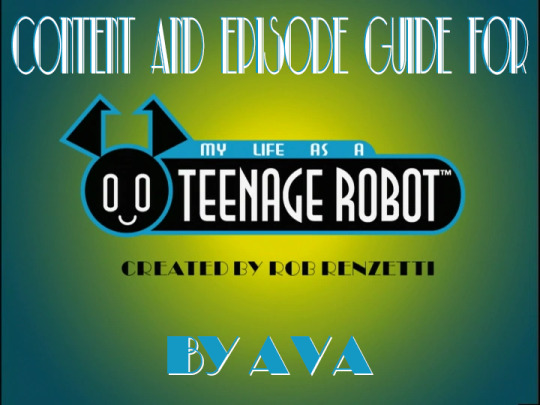
Once again I have found myself watching through the entirety of the 2000's Nickelodeon show from Cartoon Network alumnus Rob Renzetti, MY LIFE AS A TEENAGE ROBOT.
The show was an immediate favorite of mine as a child and it has a lot of staying power as a piece of animation thanks to its visual style, themes, characters, and sense of humor. It's honestly one of if not my favorite cartoon and I wanted to get some people interested and give them some confidence while watching it. Usually these days people make skip lists for shows, that will probably be the smallest part of this post but I still wanted to give people recommendations and tell them what to look for and expect.
This list will help you find the GOOD EPISODES, GENDER EPISODES, and BAD EPISODES. I will also be providing a link to where to watch it for free below the read more.
As of writing this post the entirety of My Life As A Teenage Robot is available for free at pretty decent visual quality over at archive.org. This is how I rewatched the show.
The first suggestion comes for WATCH ORDER. This one is easy, the episodes are ordered as they should be aside from Escape From Cluster Prime parts 1 & 2 (Season 2x09a & b, as listed in the archive.org playlist) which you should watch after having finished the rest of season 2 first.
Season 3 of MLAATR comes out after the events of this special episode so don't save it for the very end.
Now for Content Lists. There are a few categories I'm making lists for. To make this easy keep in mind that pretty much every episode (EXCEPT THE LAST) of this show is totally watchable, even when they aren't great. So these content categories will come with the added modifier that if I think they're VERY GOOD I will highlight them GREEN, and if I think they're BAD I'll highlight them RED. I'll talk about my favorite episodes after we get through these.
GENDER/BODY IMAGE CONTENT
For a lot of you I imagine this is why you're here. Jenny has become a bit of a transgender icon for trans women who watched cartoons in the 2000's. I do want to preface this by saying Rob Renzetti has gone on record saying this was not his direct intention but that he is supportive of the interpretation and as a trans woman I find Jenny's struggles very relatable and in some ways as an autistic person she hits a lot closer to home than other canon trans characters.
So if you want to just watch a couple episodes just to get a shot of gender struggle so you can point at the screen and tell your friends "see! I told you Jenny was trans!" this list will have that. I am also including general body image content on this list because I think that's very relatable for but not exclusive to the struggles of trans women. Any body image centric content on this list will have BI listed after it.
"It Came From Next Door" 1x01a
"Pest Control" 1x01b (BI)
"Raggedy Android" 1x02a (
"The Great Unwashed" 1x06b (BI)
"The Return of Raggedy Android" 1x07a
"Hostile Makeover" 1x09a (BI, and it also makes a great case for puberty blockers imho)
"Tradeshow Showdown" 1x12b
"Victim of Fashion" 2x01 (BI)
"Humiliation 101" 2x03b (BI)
"Weapons of Mass Distraction" 3x01a
Season 1 definitely has the most to do with Jenny's self image, so you'll find it coming up in various episodes. It becomes less apparent as the seasons go on due to Jenny building self confidence.
SHELDON CONTENT
The chaser of the show. Not everyone hates Sheldon, but his crux as a character is being a creep/nerd who doesn't take no for an answer. I think at times his utter depravity as a toaster fucker and the butt of jokes works so I tolerate him for the most part but the way the show plays with his role/the possibility him and Jenny could get together is very Cringe/Cringe Comedy. He also sort of turns into the "gay friend" role in later seasons, which I'm sure a certain kind of person could dig into what that means for the themes of this show. Anyway, here's just a heads up for what episodes center Sheldon if you hate him or love him (???????).
"Attack of The 5½ Ft. Geek" 1x03a
"Ear No Evil" 1x04a
"Shell Game" 1x10b
"Saved By The Shell" 1x12a
"Love 'Em Or Leash 'Em" 2x04a
"A Robot For All Seasons" 2x05
"Dancing With My Shell" 2x07a
"A Pain In My Sidekick" 2x09a
"Designing Women" 2x10a
"Escape from Cluster Prime" 2x13-14 (I mean... he's IN IT... but don't skip this one)
"The Price of Love" 3x06b
"Good Old Sheldon" 3x07b (had this been the last episode with Sheldon in it, my opinion on him would improve greatly)
"Infectious Personality" 3x08a (this episode is mostly just weird)
"Agent 00' Sheldon" 3x09a
Silver Shell stops showing up in season 3. Also by season 2 Sheldon gets a lot of furry/pet play content so... do with that as you will.
SHIPPING CONTENT
Here's a list of some episodes if you're working on fics and need a reference. These eps are focused primarily on supporting whatever argument you're trying to make and I'll try to be impartial in this. Also I'm not really gonna do side characters.
"Hostile Makeover" 1x09a (Jenny x Brad)
"Saved By The Shell" 1x12a (Jenny x Sheldon)
"Love 'Em Or Leash 'Em" 2x04a (Jenny x YK9)
"Bradventure" 2x11a (Brad x Melody)
"Teenage Mutant Ninja Troubles" 2x12b (Jenny x Misty)
"Escape from Cluster Prime" 2x13-14 (Jenny x Vega)
"No Harmony with Melody" 3x02a (Brad x Melody)
"Mist Opportunities" 3x05b (Jenny x Misty) (primarily in conflict however)
"The Price of Love" 3x06b (Jenny x Sheldon)
"Agent 00' Sheldon" 3x09a (Jenny x Sheldon)
"Ball and Chain" 3x11a (Jenny x Brad)
OFFENSIVE
Okay, so what in this show do I think is bad or could offend people? Well, several of the cartoons show other cultures in a way that could be considered derogatory. This is again going to be me trying to be objective because I'm just some white girl who can't make the call for a lot of these, and a lot of these are issues in episodes I like.
"Speak No Evil" 1x05b (Japanese people depicted with yellow skin)
"Around the World in Eighty Pieces" 2x07b (Various cultures depicted in caricature such as the middle east and japan)
"Samurai Vac" 3x13a (SKIP, this one I feel pretty confident in saying the depiction of Japan is offensive and reductive. I also just think this episode is mostly bad and weird? The characterization of Jenny doesn't feel like her at all. The episode after it "Turncoats" isn't really worth a watch either, so you can call your watch through after Queen Bee.)
AVA'S FAVS
Here are the episodes I really like that I think you should definitely give a look! I will mostly be focusing on a few that haven't been mentioned here unless I think they're so good they need to be brought up again.
"It Came From Next Door" 1x01a (Obviously we've been here before, but the first episode of this show is solid enough that even if you just want to watch one episode, the first episode I think can do that for you)
"Raggedy Android/Return of Raggedy Android" 1x02a & 1x07a (These are just two episodes that work well together as dialogues with Jenny's self image/relationship with femininity and they get pretty creepy with it too!)
Various Great Season 1 eps: "Class Action" "Doom With a View" "Unlicensed Flying Object" "The Great Unwashed" "The Boy Who Cried Robot" "Grid Iron Glory"
"The Wonderful World of Wizzly" 1x13a (Rob Renzetti hates Disney part 1)
"Victim of Fashion" 2x01 (Jenny's outfits in this episode are VERY GOOD)
"Mind Over Matter" 2x02b
"Around the World in Eighty Pieces" 2x07b
"Mama Drama" 2x11b (Jenny is a terror)
"A Spoonful of Mayhem" 3x04a (ACAB)
"Girl of Steal" 3x05a (They managed to make their "don't steal" episode very funny and not preachy)
"Indes-Tuck-tible" 3x09b
"Historionics" 3x10b (Rob Renzetti hates Disney part 2)
"Voyage to the Planet of the Bikers" 3x12a
CONCLUSION
My Life As A Teenage Robot is a really exceptional show that I think should be remembered as more than just the vehicle for Jenny's introduction into the world. As an adult watching this show I really can't get over the art. The character design, the shading, the backgrounds, their commitment to drawing crowds as various different character styles. It really was a show that was going for it's style and it cohered very well. The humor also stands alongside other successful comedic shows like spongebob handily. As an adult, the sort of nerdy humor with fewer annoying bits works better for me than going back and watching a lot of cartoons.
As an adult I think I also appreciate how much the show was going for "dealing this situations." Obviously the show has morals for kids, but I think a bit thing it was going for was just showing characters dealing with tough/ridiculous scenarios. The show DOES stuff TO its characters giving what are very simple characters a chance to shine.
It's also very fun to see a character build confidence and earn the forgiveness of people. Obviously the world is unfair to Jenny but at it's core I think it shows a world that cares about her and can appreciate her just as much as it can anyone else. Despite standing out, Jenny is as much appreciated as she is derided. I really loved getting to see the life Jenny had to live, and I hope you do too.
145 notes
·
View notes
Text
You can stream almost any movie or tv show (usually with subtitles) for free on anything that can run a web browser by visiting fmovies.to
If the ads are egregious then get an ad blocker. It's easy to do if you're on desktop. If you're on mobile then Firefox supports ad blocking, but Chrome doesn't. You can still block ads while using Chrome on Android though by installing Adguard.
If you want a higher quality and local copy of a movie or show then install a torrent client (I use Deluge) and find an active torrent for whatever you're looking to download. You can find torrents by going to 1337x.to, searching, choosing on of the top results, and then clicking the magnet link. If the magnet link doesn't automatically open the torrent in your torrent client then right click on it, copy the link, and past it into it (how you do this will probably vary slightly depending on what torrent client you're using).
You can also find movie torrents at yts.mx (which I like using just because it's a nice spot for browsing new releases when I'm not looking for anything in specific).
If you're worried about getting in trouble for torrenting (in canada ISPs are legally required to pass along any threatening copyright notices that they receive for your IP address, but you can and should just ignore these notices) then (instead of paying for a VPN) the website seedr.cc will torrent things for you and give them to you as regular downloads (that way your IP address isn't exposed to anyone other that seedr) (using it also means you won't need to install a torrent client). You don't get much space, but you can get more (without paying) by referring people (who also don't have to pay).
Running a random torrented windows executable can be sketchy sometimes, but you aren't going to get a virus from a pirated movie or song or a console video game rom.
862 notes
·
View notes
Text
Want to keep using Ad Blockers? Stop Using Chrome, Switch to Firefox.
So with the rollout of Manifest V3, Google Chrome is pretty much crippling all ad blockers on Chrome. Effectively, ad blockers can no longer update their lists without fully updating their plugins. It's pretty shitty.
And you may be asking yourself -- what can I do? The answer is simple:
Switch to Firefox. Now.
Now I've been a Firefox evangelist for a long time, I know, but it's a free, open source browser made by a nonprofit org. It's literally the most ethically developed any software could possibly be. It's on every major desktop platform, and it's just... good.
Why would you use a browser made by a corporation that literally removed "Don't be evil" from their mission instead of this? I know that, like, a long ass time ago Chrome was faster, but that's not remotely true anymore. Heck, on Mac Chrome eats way more RAM than Firefox. It's ridiculous.
That's not even mentioning the fact that the amount of Chromium engine browsers out there is kind of ruining the web. Mozilla has their own rendering engine built on open web standards, and diversity in rendering engines helps everyone.
So yeah. If you're using a computer, go get Firefox. They have an Android version too. (They sorta have an iOS app -- but that uses Webkit because of Apple's limitations on third party browser engines -- but it will let you access your sync'd Firefox passwords).
Make your life better.
190 notes
·
View notes
Text
okay so, a lot is being said about all the shitty changes on tumblr lately. i've avoided many of these changes by downgrading to older versions of the tumblr app on android. however, there's one drawback i've faced: if you go back too far, you lose polls, one of the only good new features. so i decided to experiment version-by-version to see when certain desirable or undesirable features were added to the apk. unfortunately there's no version with polls but without tumblr live. i've compiled the detailed results here, in order of most recent version number
NOTE: to get old versions of tumblr, use apkmirror.com, which is a trustworthy, reputable source for .apk files, android's package installers. to downgrade your app you need to uninstall it and install an older apk (not necessary for upgrading to a higher version). a list of available apks for tumblr can be found here
TUMBLR .APK VERSION TESTING RESULTS
29.1.0.109
first version with new media viewer. any version before this should be okay in that department. (thanks @weeeeps for finding this!)
27.8.0.109
first version of tumblr apk with polls
still has old style media viewer
still has prev tags aka ability to navigate up reblog chain
unfortunately has tumblr live
27.4.0.12
first version with tumblr live (yuck), any version on apkmirror before this shouldn't have tumblr live
27.0.0.01
last easily installable version without tumblr live
it has the Halloween skeleton icon though
26.8.0.01
last version without tumblr live with a normal icon
**25.9.0.00** —MY PREFERRED VERSION
no tumblr live, no polls, yes old media viewer
last version of app where the "open tumblr links in app" feature functions properly even if the tracker api2.branch.io is blocked by your content blocker
if you use a version later than this, to successfully open a tumblr link from anywhere else on your phone in the you app, you have to unblock api2.branch.io from the ad/content blocker you use, otherwise opening the link in the app will fail. this took me some trial and error to figure out the issue
note: if you don't have an ad/tracker blocker on your phone, I'd recommend Blokada 5 (not 6)
again, disappointingly there isn't a version with polls but without tumblr live. if you want to see a poll you'll either have to share a post containing a poll to a web browser, or just use 27.8.0.109 (or slightly newer) and deal with snoozing tumblr live and having the live button on the navbar, but at least you get the old media viewer and can go up reblog chains again
sometime after the most recent version i tested, the new media player was also added. if anyone wants to test for the last version with the old media player, i can add that to the list as well added :)
if you want a version of the tumblr app with polls that doesn't have live, someone would probably have to mod the apk. i don't know how to do that, but there's modded versions of many popular apps out there, so maybe someone can try and see if that's possible for tumblr. otherwise just keep complaining about the shittiness and maybe staff will go back on the bad changes, though i wouldn't hold my breath on that
oh and if you're on iOS idk what to tell you, you probably have to jailbreak it to downgrade an app
447 notes
·
View notes
Note
id recommend the app "AdAway" if you're using an android device. it gets 99% of advertising off the tumblr app, including tumblr live, though it can't get rid of official sponsored shit (as that's baked into the mechanism that shows you posts- I learned that after I tried to manually remove them from the app myself.) hope that can help with those egregious ads 👍
Oh dw I've already ordered a raspberry pi and plan on making a physical DNS blocker to attach to my router that makes ads go away permanently.
251 notes
·
View notes
Text
been meaning to port my BlueSky extension recommendation thread™ over here, so here we go:
All The Stuff I Use That Kinda Help Me Cut Out Distractions And Other Similar Miserable Shit Like Doomscrolling™: The Post!
Extensions
(MOST of these links are Firefox extensions, mostly because I like using them on mobile too, but you can probably find some Chrome links if you look hard enough.)
Wanna re-direct certain URLs elsewhere? Try Redirector! Better if you know Regex, but its pretty simple to set up redirects without it.
Want to block a URL, Domain or even a keyword? Try (the appropriately named) Block URLs, Domains or Keywords! I've only really used this for one URL, and it at least works on that. It's a simpler version of Redirector if you just want to outright block certain websites. As a plus, it can detect keywords in the URL or tab title and block that way too.
Want to block ads? Try (and KEEP) uBlock Origin! Seriously you should just have this. Please. Please.
Want to block ads (but more evil)? Try AdNauseam! This extensions simulates clicks to ads and messes with advertisers' data on you. Not super necessary, but might interest some of you. Not compatible with uBlock because it IS uBlock, just with some extra features built on top. They also have a website.
Still using Twitter? Try Control Panel for Twitter! Gives you complete control over what you see on the site, such as hiding certain features or even just getting rid of everybody who subscribes their subscription. You can also bring back the twitter branding. Lots of features that would be too long to list here.
Want to avoid Twitter? Try ToXCancel! Blocks the actual Twitter website, without making links inaccessible. XCancel lets you view any links sent to you without having to deal with the hell that is Twitter while logged out.
Want more control over your YouTube experience? Try RYS - Remove YouTube Suggestions! So, so many features. I mostly use it to get rid of the algorithmic stuff, but there's just a lot of things it can do that would take too long to list here.
Want to block a specific channel from your YouTube searches/recommendeds? Try Channel Blocker! Does exactly as described. Even adds a quick, convenient 'x' button for blocking folks on the go. I wish YouTube just HAD this as a feature.
Want to control how much time you spend on websites? Try LeechBlock NG! I discovered this extension just today and I can't get over how expansive it is. Be wary if you're overwhelmed by lots of customizability, because it has a LOT, but its VERY cool! It can support pretty any division of time you can think of - 5 minutes every hour, 20 minutes every 3 hours but only 9am to 6pm... that sort of thing. If I start talking about this extension this post will get much longer so just explore it ya self.
Apps
(i'm a bit iffy recommending these, use at your own risk. i can't speak for their safety but I haven't encountered any issues personally) (ALSO: android only. sorry I don't have an iphone :( )
Want more control over your Instagram experience on mobile? Try Distraction Free Instagram! No more reels...
Want more control over your YouTube experience on mobile? Try NewPipe! I mostly use this because I wanted a mobile YouTube client that could play background audio and such, but didn't want to have recommendations. Not for everybody, can be a bit janky (and youtube kills it sometimes, making you update), but overall a nice app.
General Advice: A lot of Android phones have control over your screentime built in. Look up "Digital Wellbeing" in settings - it should be around there.
I'll probably update this post as I find more things but This Is All I Got™ hope it helps somebody
If you're looking to cut out distractions or social media usage or anything similar PLEASE take it slow. If you do everything at once, it can be easy to get overwhelmed and then stop trying entirely. If you're pissed off enough by the internet to do it, do it, but just be wary! Also, these things may have worked for me but they may be missing something YOU need or may not work for you - don't take this as gospel, but do take some stuff from here and try em if they happen to help you.
anyway it doesn't fit in this post but shoutout to indie wiki buddy go download that if you HATE fandom wikis
Doomscrolling sucks. Kill it. Do something you love. end post.
9 notes
·
View notes
Text
PSA: You can block ads on your phone
Yes, you.
I've been seeing people lately complaining that they can't install ad blockers on their phones or tablets, but you can and it's pretty easy to do.
First, stop installing apps that just load websites. That means don't install the youtube app, the tumblr app, the twitter app, the reddit app, or anything else that you could just open in a web browser instead. Some services require the apps for specific functions, but you can browse almost any website with just a web browser, same way you would on a PC.
Second step is to download Firefox (On android, apple hates you) Even the android version of Firefox supports addons, including Ublock Origin. The full version of Ublock Origin, not some watered down version. You can load all the same lists as the PC version, and there's even ones you can toggle in the settings that will remove those stupid "This website is better on the App!!!" banners. You can also install SponsorBlock to skip ads baked into youtube videos. Disabling the youtube app (Most phones won't let you uninstall it, but you can still disable it) will also stop youtube links from opening the app and open the videos in your default web browser instead (Firefox)
Third, use an adblocking DNS I recommend adguard public DNS, but you can search for other ones if you want like nextdns. You just follow the instructions to change your DNS settings on your phone and you're done. You do not need to download the app, the second method on that page will show you how to set it up manually. Almost every app is ad free now, including games. There are some apps that have the ads pre-installed to get around this but even those can't download more ads. Bonus for anyone with Android TV Install SmartTubeNext on your TV. Its an open source youtube app replacement that has Ublock Origin and SponsorBlock built in.
9 notes
·
View notes
Text
PSA For anyone with photosensitive epilepsy*
*or any issue where ads can be a trigger
It's possible to block ads system wide on your phone without having to root your device or use modded apps
Blokada is an ad blocker you can use to filter out ads, it works by acting as a vpn and blocking the connections ad servers use so ads show up as blank spaces
You can download it for free from blokada.org, just scroll to the bottom of the page for a download link. If you have android you want to use version 5, it's free on the site. For ios there's version 6 on the app store
More details on how to install it (for android only sorry) and blocklists under the cut
Installing on Android
1. Go to blokada.org and scroll to the bottom you'll see two links under android, you want version 5
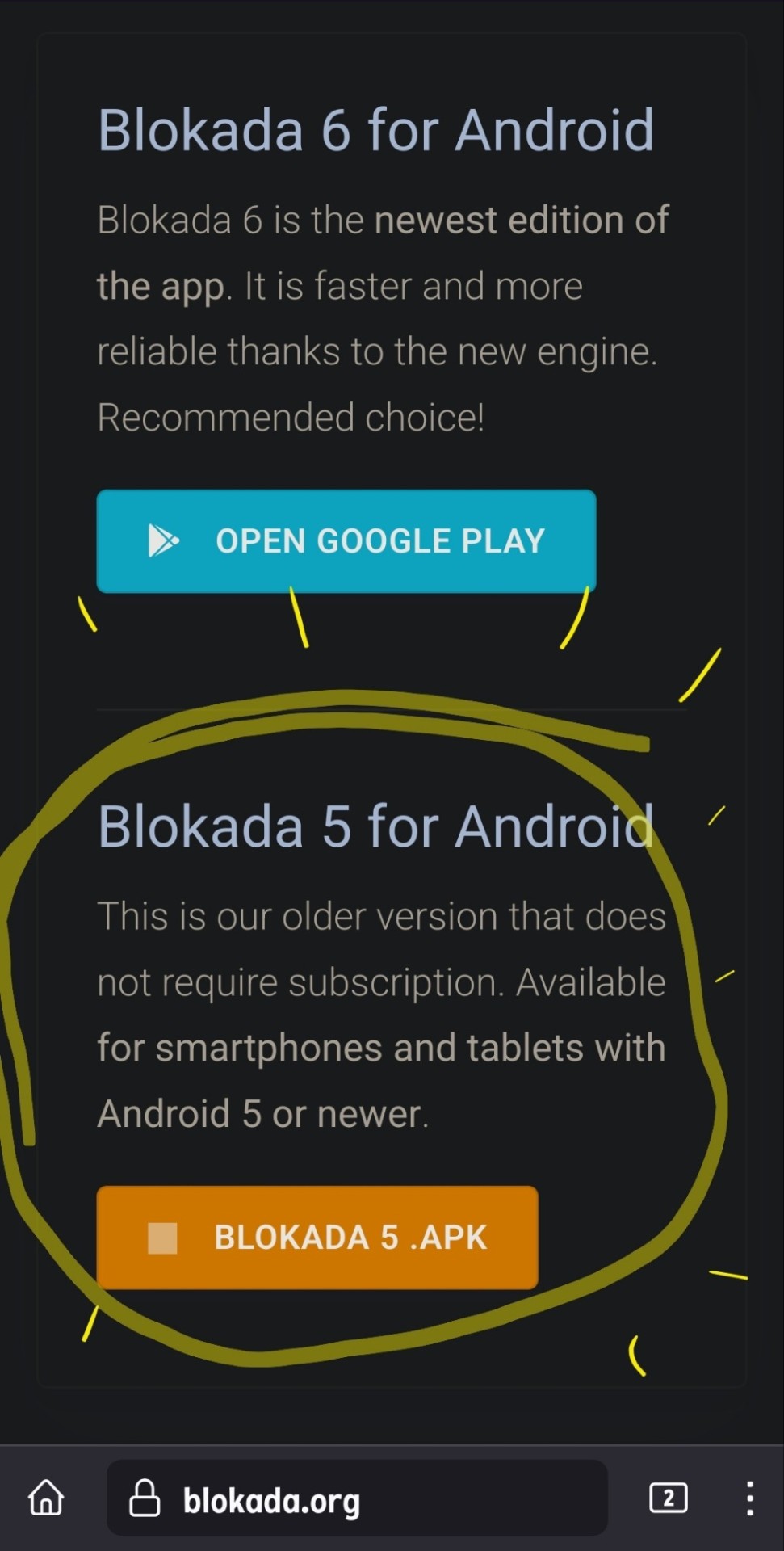
2. Dowload the apk and then open it, you'll likely get a pop up saying that your browser can't install unknown apps. Click the settings option on the pop up and when it takes you to the app list, sett your browser to allow
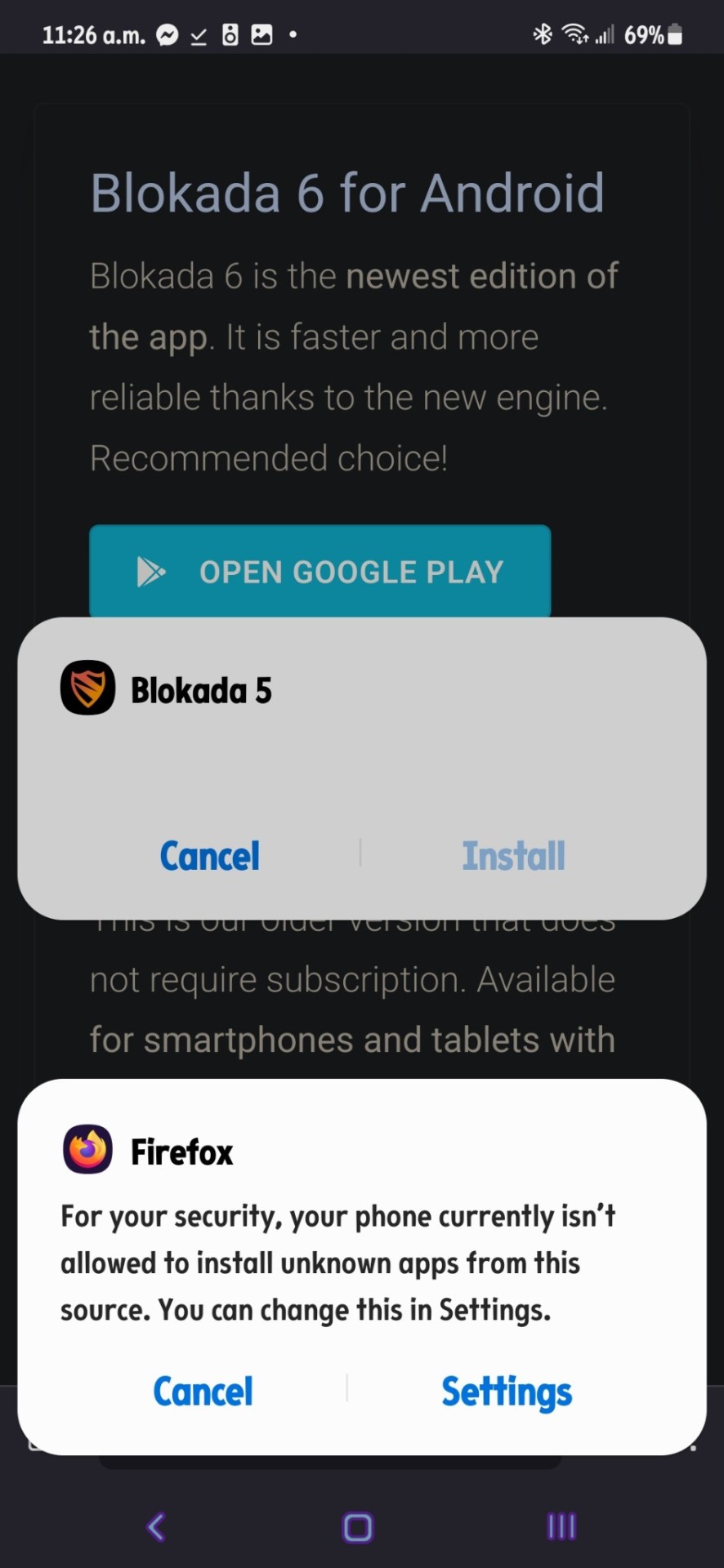
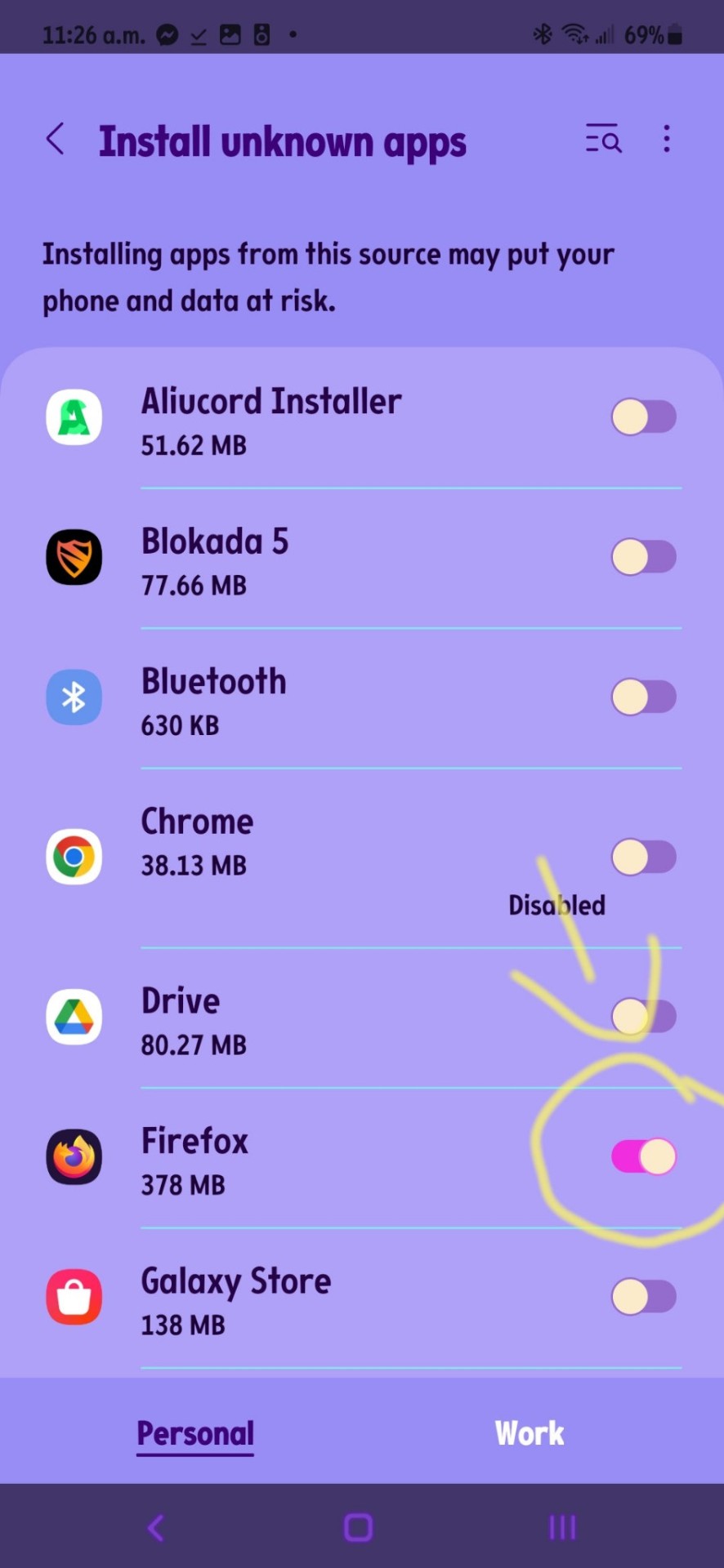
3. Once its installed you can active different blocklists under the advanced tab. The ones we use are the OISD set to basic, and Goodbye ads set to Samsung and Spotify. To choose which to activate you tap on the name of the list once you switch it on
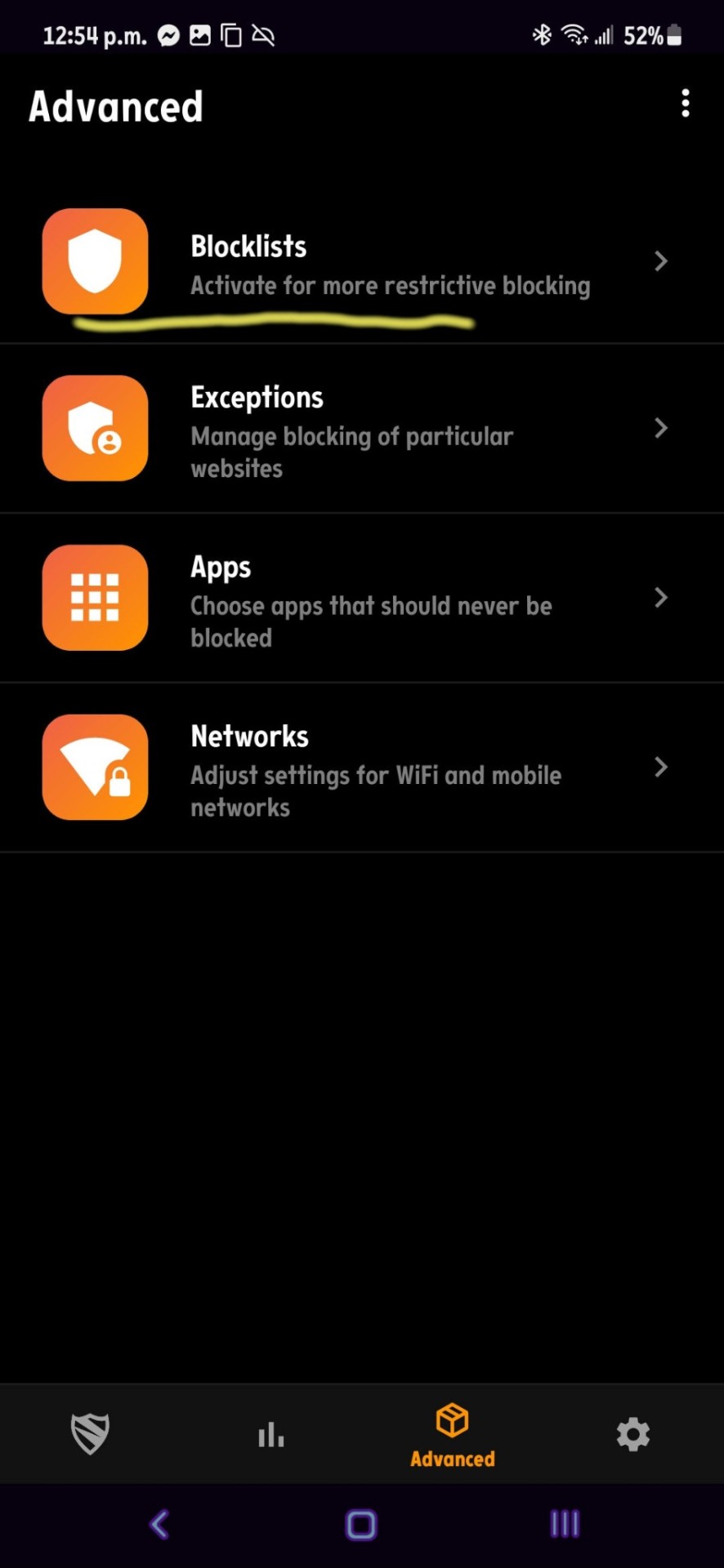
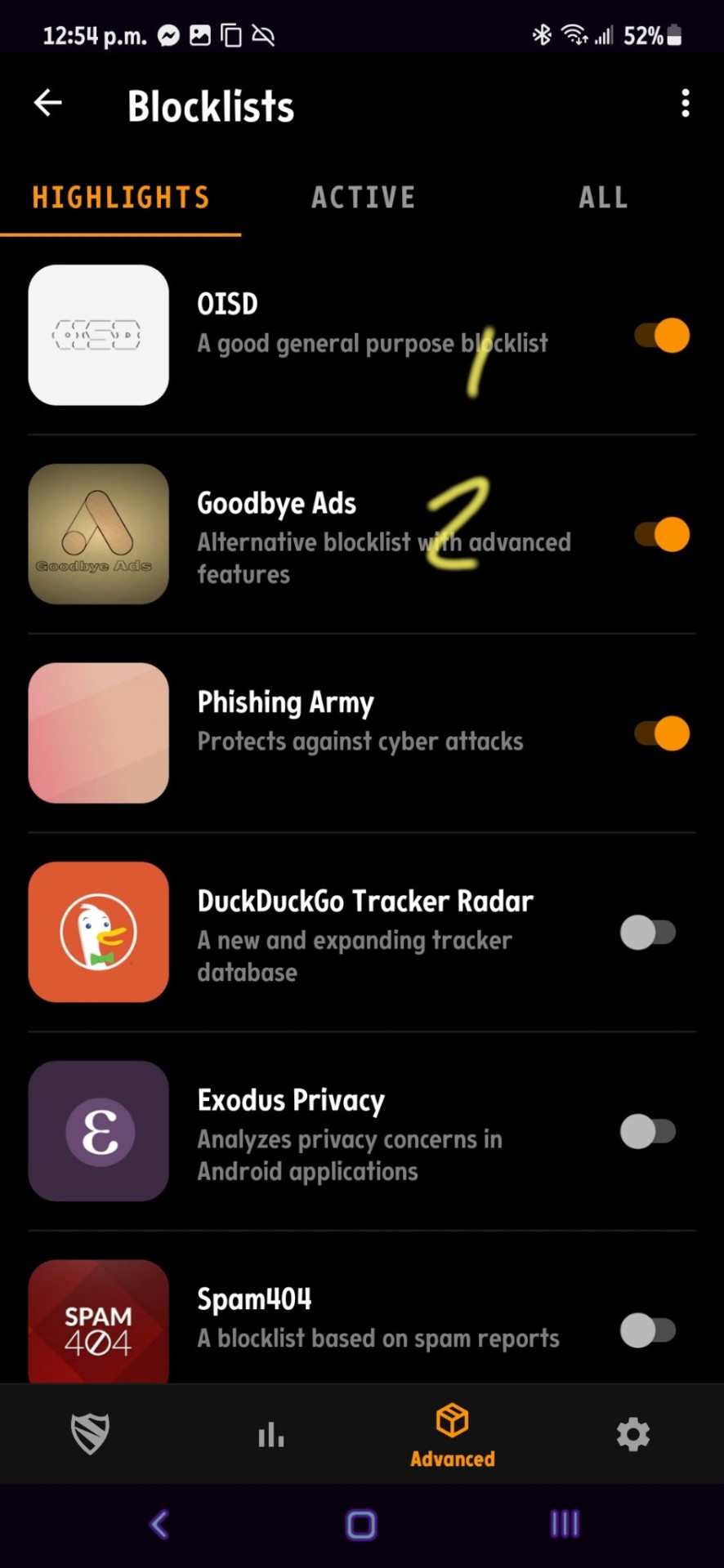
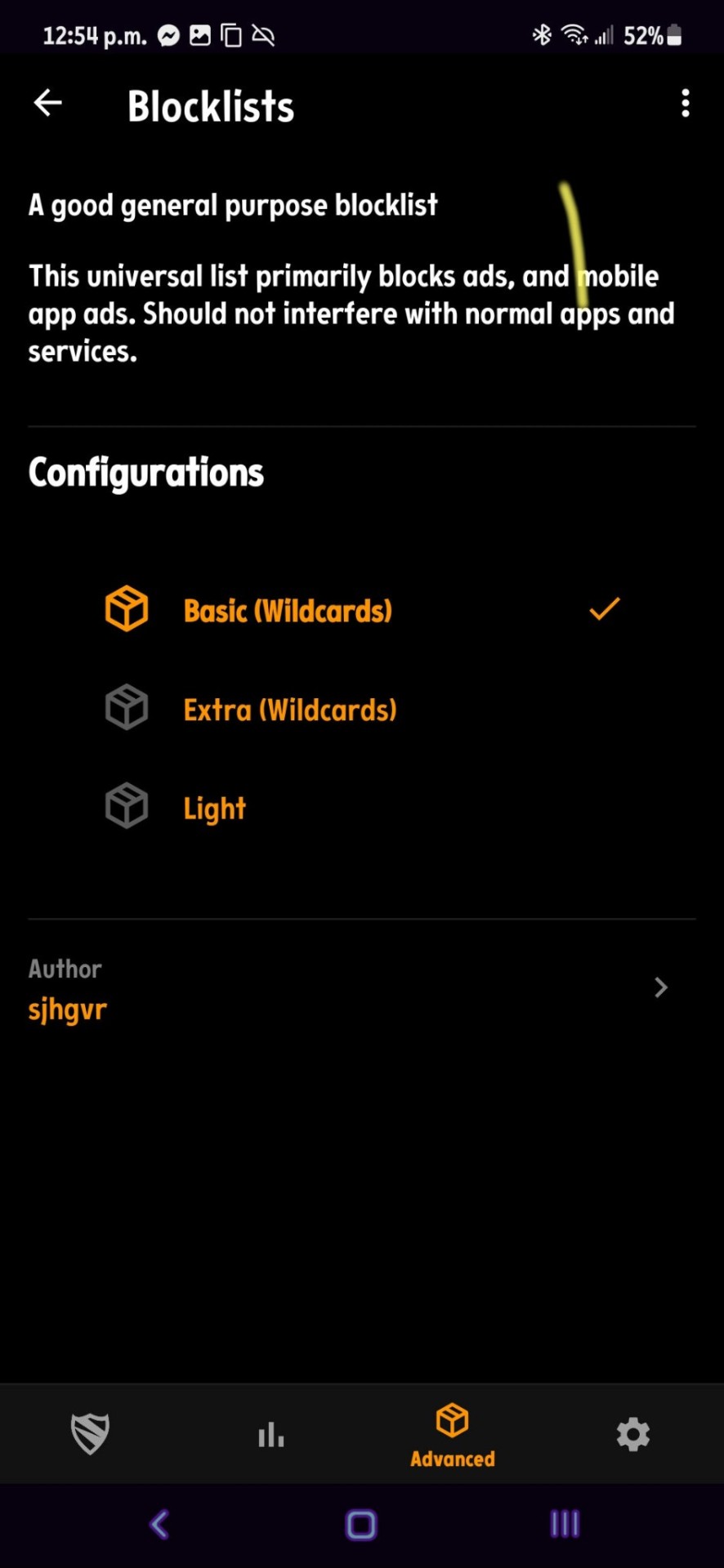
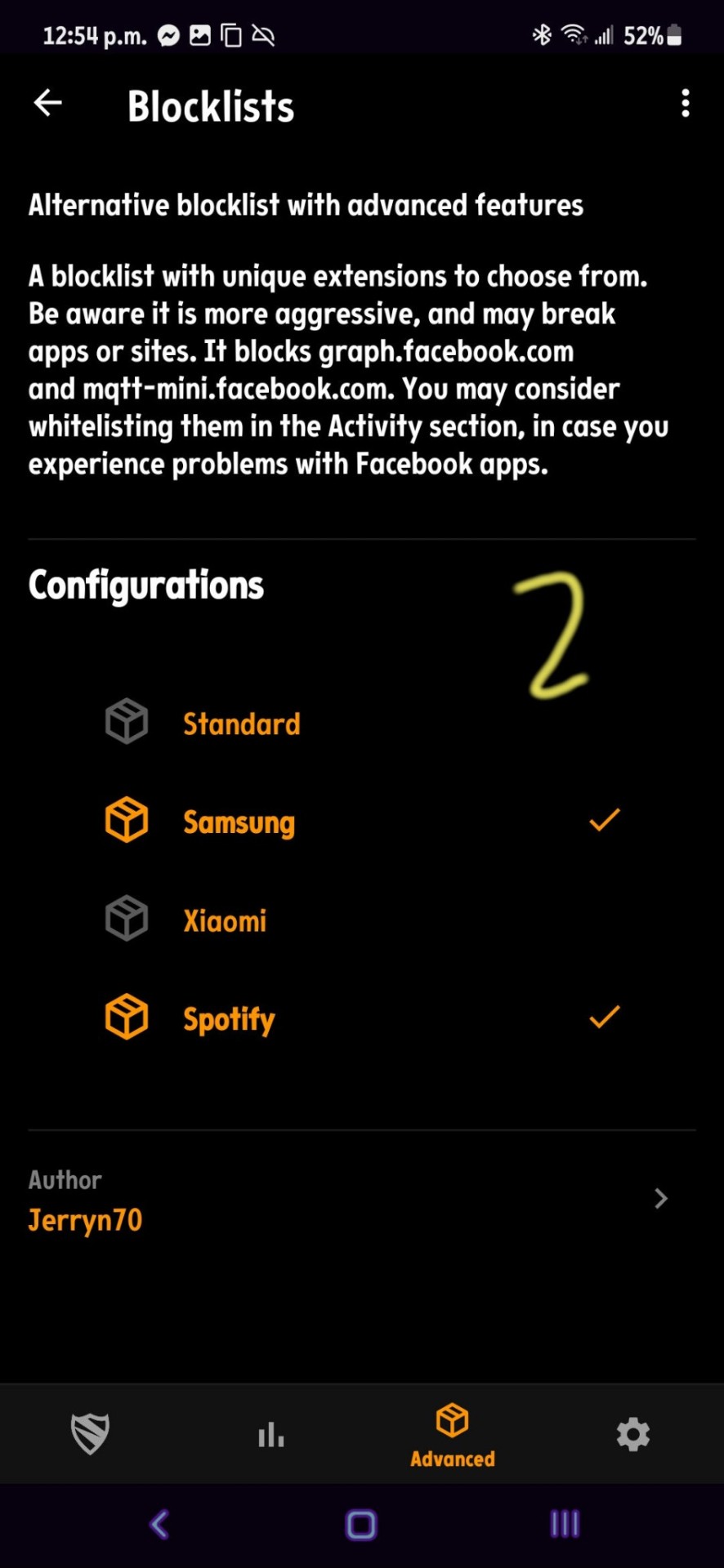
4. This should take care of most ads on your phone without breaking any ads. If you do notice ads you can check the logs, if you see something suspicious you can tap and add it to blocked
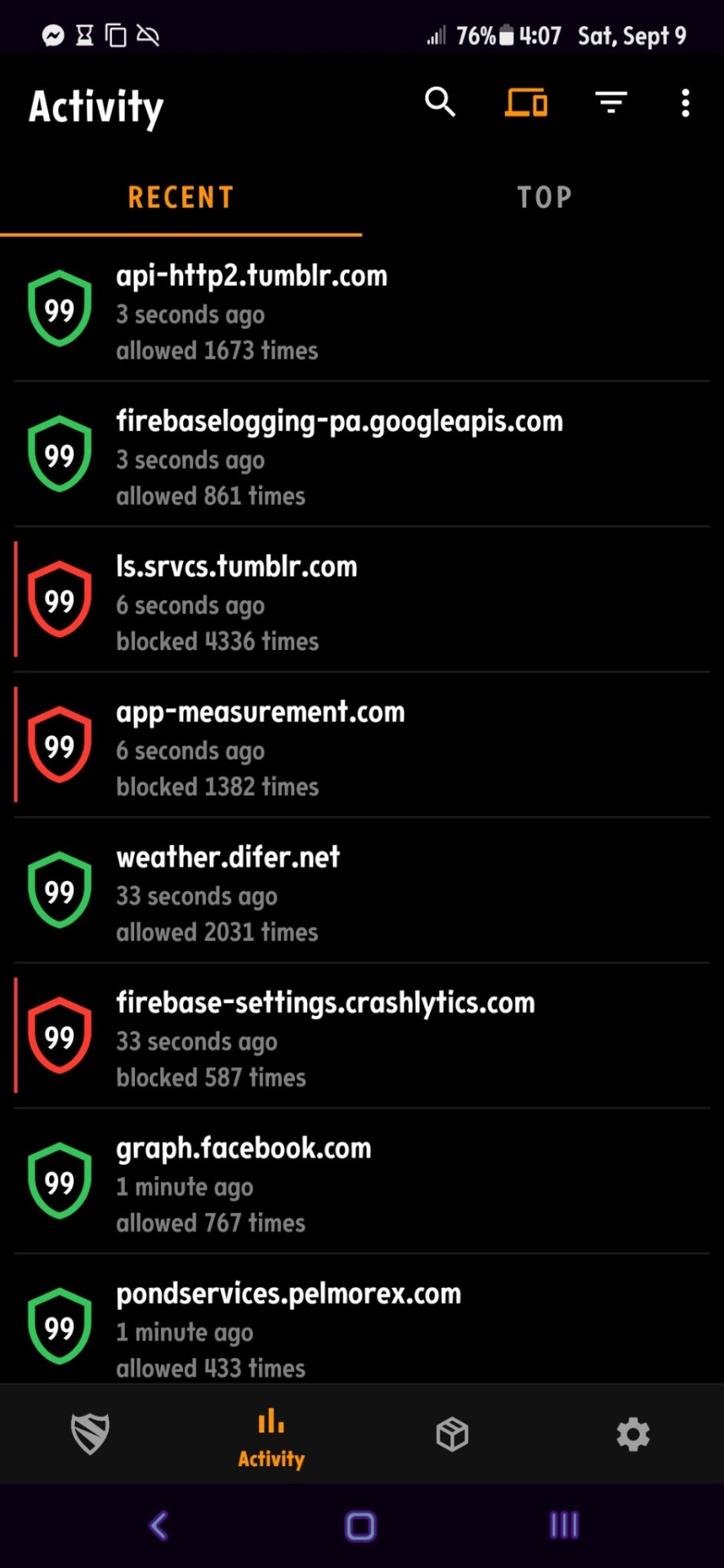
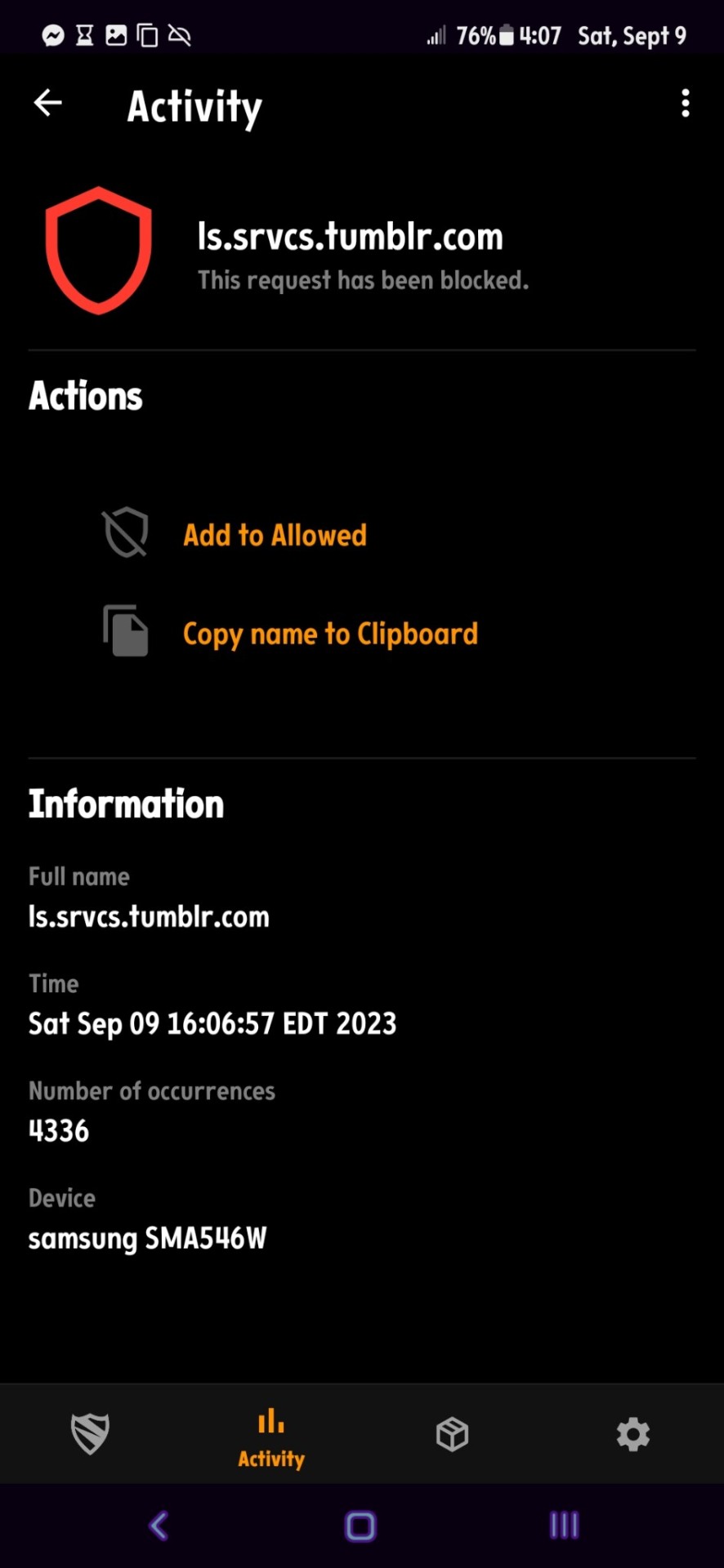
71 notes
·
View notes
Text
Hey so i have found a website for anyone who cant really afford to buy some movies- a lot of websites are like GONZO, being found and taken down so heres this website. I HIGHLY recommend a VPN and Ad blocker. If you cant find an ad blocker (like me) then you can go through it but ALWAYS have a vpn. If you have an Iphone i have a SS of a VPN that is very useful and free. I have a photo of a VPN for laptops too but with it you need to check on it after every movie. It likes to stop going every couple hours some times.
This link takes you directly to the first sing movie, at the top is the search bar. If you never used a website like this before and see it transfers you to a new tab CLOSE out of it as fast as you can and quickly select the thing you tried selecting at first. You have a timer in between each ad. The reason for VPNs is so you dont get your info leaked, VPNs change your location. An ad blocker prevents these ads how ever my ass cant find any.
This second link is the link to the APPLE VPN. Androids dont have it.
Photo of VPN on laptop
https://www.microsoft.com/store/productId/9WZDNCRDFNG7?
Whys it look like that? Idk- anyways.
I said photos first bc i forgot you can copy link from the stores to share the apps and i dont wanna change it. You can reblog so other ppl from other fandoms can see it or just anyone who needs the site for any movie. Its got terrafier 3 and smile 2 last time i checked
#sing 2#sing 1#sing#sing 3#fandoms#sing fandom#fandom#movie websites#pirating movies ain’t stealing if buying aint fucking owning#sorry im poor bucko#stinkyyyy#dw i have bought the movies but thats on the TV not my phone#i watch movies as i go places man#i cant buy every movie i wanna watch
5 notes
·
View notes
Text
On Personal InfoSec
Been awhile since I've had one of these posts but I figure with all that's going on in the world it's time to make another one of these posts and get some stuff out there for people. A lot of the information I'm going to go over you can find here:
So if you'd like to just click the link and ignore the rest of the post that's fine, I strongly recommend checking out the Privacy Guides.
Browsers:
There's a number to go with but for this post going forward I'm going to recommend Firefox. I know that the Privacy Guides lists Brave and Safari as possible options but Brave is Chrome based now and Safari has ties to Apple. Mullvad is also an option but that's for your more experienced users so I'll leave that up to them to work out.
Browser Extensions:
uBlock Origin: content blocker that blocks ads, trackers, and fingerprinting scripts. Notable for being the only ad blocker that still works on Youtube.
Privacy Badger: Content blocker that specifically blocks trackers and fingerprinting scripts. This one will catch things that uBlock doesn't catch but does not work for ads.
Facebook Container: "but I don't have facebook" you might say. Doesn't matter, Meta/Facebook still has trackers out there in EVERYTHING and this containerizes them off away from everything else.
Bitwarden: Password vaulting software, don't trust the password saving features of your browsers, this has multiple layers of security to prevent your passwords from being stolen.
ClearURLs: Allows you to copy and paste URL's without any trackers attached to them.
VPN:
Note: VPN software doesn't make you anonymous, no matter what your favorite youtuber tells you, but it does make it harder for your data to be tracked and it makes it less open for whatever network you're presently connected to.
Mozilla VPN: If you get the annual subscription it's ~$60/year and it comes with an extension that you can install into Firefox.
Proton VPN: Has easily the most amount of countries serviced, can take cash payments, and does offer port forwarding.
Email Provider:
Note: By now you've probably realized that Gmail, Outlook, and basically all of the major "free" e-mail service providers are scraping your e-mail data to use for ad data. There are more secure services that can get you away from that but if you'd like the same storage levels you have on Gmail/Outlook.com you'll need to pay.
Proton Mail: Secure, end-to-end encrypted, and fairly easy to setup and use. Offers a free option up to 1gb
Tuta: Secure, end-to-end encrypted, been around a very long time, and offers a free option up to 1gb.
Email Client:
Thunderbird if you're on Windows or Linux
Apple Mail if you're on macOS
Cloud Storage:
Proton Drive: Encrypted cloud storage from the same people as Proton Mail.
Tresorit: Encrypted cloud storage owned by the national postal service of Switzerland. Received MULTIPLE awards for their security stats.
Peergos: decentralized and open-source, allows for you to set up your own cloud storage, but will require a certain level of expertise.
Microsoft Office Replacements:
LibreOffice: free and open-source, updates regularly, and has the majority of the same functions as base level Microsoft Office.
OnlyOffice: cloud-based, free, and open source.
Chat Clients:
Note: As you've heard SMS and even WhatsApp and some other popular chat clients are basically open season right now. These are a couple of options to replace those.
Signal: Provides IM and calling securely and encrypted, has multiple layers of data hardening to prevent intrusion and exfil of data.
Molly (Android OS only): Alternative client to Signal. Routes communications through the TOR Network.
Briar: Encrypted IM client that connects to other clients through the TOR Network, can also chat via wifi or bluetooth.
Now for the last bit, I know that the majority of people are on Windows or macOS, but if you can get on Linux I would strongly recommend it. pop_OS, Ubuntu, and Mint are super easy distros to use and install. They all have very easy to follow instructions on how to install them on your PC and if you'd like to just test them out all you need is a thumb drive to boot off of to run in demo mode.
If you game through Steam their Proton emulator in compatibility mode works wonders, I'm presently playing a major studio game that released in 2024 with no Linux support on it and once I got my drivers installed it's looked great. There are some learning curves to get around, but the benefit of the Linux community is that there's always people out there willing to help.
I hope some of this information helps you and look out for yourself, it's starting to look scarier than normal out there.

#information security#infosec#computer security#computer infosec#personal infosec#browsers#internet browser#email#instant messaging#cloud storage#linux#pop os#linux mint#ubuntu#firefox#firefox extensions#long post
67 notes
·
View notes
Note
android or ios? you can get system wide ad blockers for both but the one for ios is a subscription. look into blokada to not see tumblr ads (that aren't hosted by tumblr itself)
unrelated: is your blog title /srs or /j
android, and you must be too young to get the reference. if i was really serious about adblocking i would set up my own dns server on a raspberry pi, but in reality it's just not that big a deal
2 notes
·
View notes
Text
I have seen some posts today that make me want to check in— you guys are all using an ad blocker app on your phone right? On my iphone I’m running AdGuard and AdLock. Should I be running both? I don’t know but they’re both free and when I use YouTube through my browser I don’t get ads and also uh, maybe I don’t get ads another app that is relevant to us! (Except blazed posts of course.)
Anyway I assume this is a thing you can also go find on android phones, should you wish.
4 notes
·
View notes