#intel celeron
Explore tagged Tumblr posts
Text
Celeron is Intel's cheapest and low end processor for basic computing.
The Celeron series of processors has been discontiuned in 2023.

0 notes
Text
BMAX Mini PC N4000 8GB+128GB: Recensioni, Prezzo, Specifiche - Acquista su Amazon
BMAX Mini PC N4000 8GB+128GB: Recensioni, Prezzo e Specifiche Il Mini PC BMAX è dotato del processore Intel Celeron N4000, ideale per le esigenze multitasking. Con una memoria LPDDR4 da 8GB e eMMC da 128GB, questo dispositivo offre prestazioni elevate per Windows 11 Pro (64 bit), con supporto anche per altri sistemi operativi come Linux e Ubuntu. Design compatto e portabilità: con dimensioni…

View On WordPress
0 notes
Text
Patriot Computers: Hot Wheels PC (1999)
Intel Celeron @ 333MHz, 3GB HDD, 32MB SDRAM

2020-09-29
678 notes
·
View notes
Text
Szerezd meg olcsóbban a Windows 11 operációs rendszerrel szerelt Bmax B3 Mini tenyérnyi méretű számítógépet a Geekbuying születésnapi kuponakciójában. Az EU raktárról elérhető mini számítógépet most mindössze 45 ezer Forintért rendelhetitek meg.
0 notes
Text

Anyone else playing this? Coz i am OBSESSED
#I hate that it’s on arcade and u have to pay a pretty pricey amount monthly#and I don’t have any other gaming console except my phone 🫠#I have a laptop but it’s an intel celeron so not much storage#cozy games#any cozy games rec for iOS pretty please#Japan Rural Life Adventure
3 notes
·
View notes
Text
my sister bought a laptop and Ive been helping her set it up via chat (she lives in another province) but apparently its working very slowly and it makes me sad that I cant help her :(
#ive been googling different options but really. i dont know shit and fuck about computers#tani's personal shit#fellas is it possible to use an intel celeron N4000 64bits 4gb ram without like. having to replace the disk or whatever#ALSO is kaspersky a good antivirus? so far ive seen many recs saying that also its p light which Would help
4 notes
·
View notes
Text
How the Intel Celeron E3200 Performs in Everyday Computing Tasks
When it comes to budget computing, the Intel Celeron E3200 has often been a staple choice for those seeking a cost-effective solution. Released as part of Intel’s budget-friendly Celeron line, the E3200 offers a glimpse into the world of entry-level processors from the early 2000s. While it may not compete with modern processors in terms of raw power, understanding how the Celeron E3200 performs in everyday computing tasks can help users decide if it’s the right choice for their needs.
Introduction to the Intel Celeron E3200
Before diving into performance metrics, let’s briefly examine the Intel Celeron E3200. Released in 2009, this dual-core processor operates at a base clock speed of 2.4 GHz. Built on the 45nm manufacturing process, it features 1MB of L2 cache and supports a 800 MHz front-side bus (FSB). Designed to offer a balance between performance and affordability, the E3200 was targeted at users needing basic computing power without breaking the bank.
Performance in Web Browsing
Web browsing is one of the most common daily computing tasks, and it’s essential to evaluate how well the Celeron E3200 handles this activity. For basic tasks like checking email, reading news articles, or browsing social media, the Celeron E3200 performs adequately. It can handle multiple tabs open at once, though performance may slow down with numerous tabs or heavy web applications.
Modern websites, which often include rich media and complex scripts, may challenge the Celeron E3200’s capabilities. Users might experience slower loading times and occasional lag, especially with resource-intensive websites or while running multiple browser extensions. However, for light browsing and casual internet use, the E3200 remains a competent choice.
Office Productivity
Office productivity tasks such as word processing, spreadsheet management, and presentations are another area where the Celeron E3200 can be put to the test. In applications like Microsoft Word or Excel, the E3200 performs reasonably well. Opening and editing documents, creating simple spreadsheets, and preparing presentations are tasks that the processor can handle without significant issues.
However, users may notice some lag when working with large files or complex spreadsheets with numerous calculations. While the E3200 can manage everyday office tasks, those who frequently work with large datasets or run multiple office applications simultaneously might find the processor’s performance somewhat limiting.
Media Playback
When it comes to media playback, the Intel Celeron E3200 shows its age. For standard-definition videos, such as those played on YouTube or from local files, the processor performs adequately. Users can watch movies, TV shows, and online videos without major issues, provided that the media isn’t too high-resolution or doesn’t require extensive processing power.
HD and Full HD video playback, however, may strain the Celeron E3200. While it can handle some HD content, users may experience stuttering or buffering, particularly with higher bitrates or more demanding video formats. For a smoother media experience, users may need to consider upgrading to a more powerful processor or using dedicated media playback hardware.
Basic Photo Editing
Basic photo editing tasks, such as cropping, resizing, and applying simple filters, are manageable for the Celeron E3200. Applications like Microsoft Paint or basic photo editors can run without significant performance issues. Users can expect reasonable responsiveness when working with standard-sized images and simple edits.
For more advanced photo editing, such as working with high-resolution images, applying complex filters, or running multiple layers, the Celeron E3200 may struggle. These tasks require more processing power and memory, and users might experience slower performance or lag. If photo editing is a frequent activity, investing in a more powerful processor could improve overall efficiency.
Light Gaming
Gaming on a budget processor like the Intel Celeron E3200 requires a nuanced approach. While the E3200 isn’t designed for high-end gaming, it can handle older or less demanding games reasonably well. Titles such as classic 2D games, older 3D games, or less resource-intensive indie games can run smoothly on the Celeron E3200, provided that the graphics settings are kept modest.
Modern, graphically demanding games, however, are likely to be beyond the E3200’s capabilities. Users attempting to play newer games may experience low frame rates, graphical glitches, or overall poor performance. For a better gaming experience, considering a more powerful CPU and GPU combination would be advisable.
Conclusion
The Intel Celeron E3200 offers a glimpse into the world of entry-level computing from the late 2000s. While it may not compete with modern processors in terms of raw power and efficiency, it remains a viable option for users with basic computing needs. Its performance in everyday tasks such as web browsing, office productivity, and light media playback is generally acceptable, though users should be mindful of its limitations.
For those who primarily engage in light computing activities and are on a tight budget, the Celeron E3200 can still be a useful processor. However, for more demanding tasks or a smoother overall experience, exploring more recent processors may be a worthwhile investment. Ultimately, the choice depends on individual needs and how the Celeron E3200’s performance aligns with those needs in a modern computing context.
Want to buy SLGU5 (Intel Celeron E3200) Cpu from Vstl?
To buy the SLGU5 (Intel Celeron E3200) from VSTL, follow these steps:
1. Check Availability: Contact VSTL or visit their website to confirm if they have the Celeron E3200 in stock. 2. Compare Pricing: Ensure their pricing is competitive by comparing it with other sellers. 3. Verify Compatibility: Confirm that the processor is compatible with your current hardware setup. 4. Review Policies: Look into VSTL’s warranty and return policies for the processor. 5. Place Your Order: If all details are satisfactory, proceed with purchasing the processor from VSTL.
Given the age of the Celeron E3200, availability might be limited, so act quickly once you find it in stock.
SLGU5 (Intel Celeron E3200) - Detailed Specification
0 notes
Text
HP 15-bs212wm 🗒
Equipo:Tipo de equipo Equipo basado en x64 ACPISistema operativo Microsoft Windows 10 ProService Pack del SO –Internet Explorer 11.789.19041.0Edge 92.0.902.67DirectX DirectX 12.0Nombre del equipo DESKTOP-8S7HHT0Nombre de usuario COMPUTER SERVICESDominio de inicio de sesión DESKTOP-8S7HHT0Fecha / Hora 2024-03-16 / 22:21Placa base:Tipo de CPU DualCore Intel Celeron N4000, 2500 MHz (25 x…

View On WordPress
#15-bs212wm#15-bs2xx#celeron#celeron n4000#ddr4#dualcore#hdmi#hewlett-packard#hp#intel#laptop#notebook#uhd#ultra high definition#windows 10#wireless
0 notes
Text
A Guide to Choosing and Setting Up a Lightweight Intel Celeron Laptop with Windows Home S for Private Internet Browsing
Introduction In this guide, we will explore the process of selecting a lightweight Intel Celeron laptop with Windows Home S for enhanced privacy and secure internet browsing. Additionally, we will explain how to disable Windows Home S and uninstall Microsoft apps, discuss the capabilities of an Intel Celeron processor, compare Chromebooks with Windows machines, recommend budget-friendly laptops…
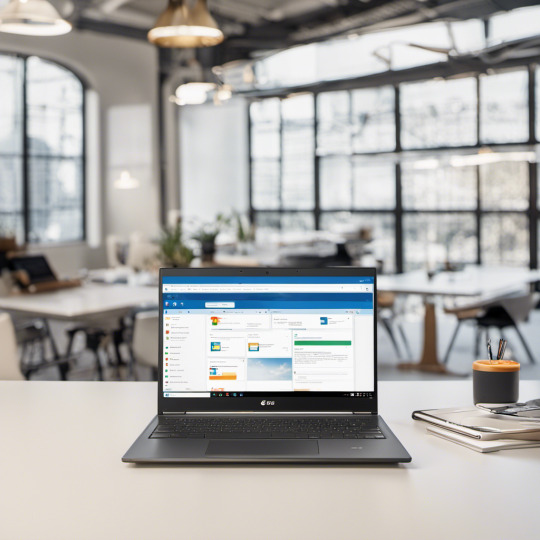
View On WordPress
0 notes
Text
actually im not done i3 "as a last resort" is laughable, theres nothing wrong with i3s, 12-13th gen i3's actually have a higher base clock speed than the lowest end 12th gen i5s so like
#celeron wouldve been a better “last resort”#core i3 is basically the only thing making intel the budget champion in the current market#ryzen 7000 series is just too expensive even at its lower end
1 note
·
View note
Text
Buy Intel Celeron J4125 Windows 11 Online At Best Price
Experience a seamless and efficient computing experience with the powerful Intel Celeron J4125 processor running on Windows 11. Order intel celeron j4125 windows 11 Online now

0 notes
Text
Empowering Your Workforce: The Lenovo IdeaPad 1 14IGL7 Review for Business Laptops
Empower Your Team with the Lenovo IdeaPad 1 14IGL7: The Ultimate Business Laptop Solution In today’s fast-paced business landscape, providing your employees with the right tools is crucial for enhanced productivity and seamless collaboration. The Lenovo IdeaPad 1 14IGL7 is a top contender when it comes to versatile and reliable laptops designed for business use. Let’s dive into this review to see…

View On WordPress
#affordable laptops#Business laptops#Collaboration tools#Employee productivity#environmental sustainability#FHD display#Intel Celeron N4120 processor#Laptop review#Lenovo IdeaPad 1 14IGL7#Office laptops#Portable laptops#Remote work solutions#Secure data handling#virtual meetings#Wi-Fi 6 laptops
0 notes
Text

#ماكينة_الكاشير_ZK7550#توريد وتركيب و بيع#ماكينة_الكاشير ZK7550 باقل الاسعار#من#شركة_اون_لاين_تك_لتأمين_ممتلكاتك_الخاصة ،#ومواصفاته كالتالي:#المعالج: معالج Intel® Celeron J1900#رباعي النواة (2.0 جيجاهرتز)#ذاكرة النظام 2 جيجابايت قياسية#جهاز تخزين 32 جيجا SSD#نظام التشغيل: Windows 7، Windows 8، Windows 10#و IoT Enterprise، POS Ready 7، Linux#شاشة TFT LCD مقاس 15 بوصة ، وإضاءة خلفية LED#في#شركه_اون_لاين_تك#ولمعرفة كافة عروضنا وخدماتنا زوروا موقعنا#Call us now: 01026009733 - 01111306275 - 01019717419#Email: [email protected]#Website: www.onlinetech-eg.com W#انظمه_الكاشير#نظام_الكاشير_في_المطاعم#انواع_انظمة_الكاشير#سيستم_الكاشير#انواع_سيستم_الكاشير#انظمه_الكاشير_في_مصر
0 notes
Text
Intel-Prozessor-powernd Mini-PC mit 4K-Display-Unterstützung: EUAST
Der EUAST ist ein leichter und kompakter Mini-PC mit einem Gehäuse aus Aluminium, welches gerade einmal 125 Gramm wiegt. Es ist mit einem leistungsstarken Intel-Prozessor ausgestattet und bietet die Möglichkeit, Inhalte in 4K-Auflösung an mehrere Displays gleichzeitig auszugeben. Ein innovatives Gerät für eine beeindruckende Multimedia-Performance. EUAST: Neuer Mini-PC wird über Crowdfunding…

View On WordPress
0 notes
Text
SO YOU ARE LOOKING FOR A LAPTOP ON A BUDGET
I mean, You need a good laptop for under $200. Your ass is broke, you need a laptop. I am telling you, right now, to not look at Bestbuy. Everything new in this category comes with an Intel Celeron - they struggle to play youtube. I do not understand why these are even being made, let alone sold. no, load up Newegg and look up this badboy.

This $180 laptop will not be beaten by a new laptop until you're reaching into the $400-500 range. When in doubt, get an old Thinkpad. You can usually not go wrong with an old Thinkpad. This laptop is powerful enough to play games from 2015-2016. This laptop actually functions as a laptop. This laptop is made from really nice parts and won't break if you look at it wrong. The top shell is metal. not plastic, metal. This thing is better then desktops you can buy in that price range. Buy this if you're on a tight budget.
57 notes
·
View notes