#indoor presets
Explore tagged Tumblr posts
Text
Capture the warmth and joy of Christmastime with rich hues that bring out the cozy home atmosphere. Find Christmas lightroom presets that are perfect for selfies, family portraits, and candid shots, both indoors & outdoors. These Christmas presents infuse your images with the holiday spirit, featuring soft greens, warm browns, and enhanced textures. Give your memories the gift of Christmas magic. Visit victoriabeepresets.com to get the Christmas Lightroom preset and make your photos shine with festive cheer!
0 notes
Text



i have a sale in my shop now. So you are very welcome =) Thats a cool lightroom presets which could make your photos more attractive. https://www.creativefabrica.com/designer/onyx-inhale/
#ACR presets#Android Presets#Best Presets#blogger presets#cozy presets#desktop presets#everyday presets#film presets#indoor presets#instagram presets#iphone presets#light presets#lightroom mobile presets#lightroom presets#lr presets#mobile presets#natural presets#outdoor presets#photo edit#photo filter#photo presets#photography presets#Photoshop presets#portrait preset#preset bundle#travel presets#warm presets#wedding presets
1 note
·
View note
Text


New game.. the Bay or San Sequoia?
#ts4#sims 4#ts4 scenery#it's bae.. obvs#eheheuh#do you like my new preset?#i'm liking it.. i think#it can be a bit overexposed in some indoor lighting tho.. gotta fix that
140 notes
·
View notes
Text
it’s the way i was -just- getting ready to update and clean everything up so i could resume my bc with the new compatibility features, but uhh ~ that’s a pASS
#been spinning the blorbos in my brain at hyper-speed and i want to shove them into your eyeballs expeditiously (and the last time i was fire#i got ill with symptoms that trigger my anxiety and i could not be present in my body foR LITERALLY MONTHS#so making good on those plans#well 🙃 impossible.. i could’ve said so but also i couldn’t’ve because i wanted to yeet out of my brain anytime i thought about it so! it’s#anyway#my plan at the moment is to redo the intros cuz i rushed myself and didn’t build it out the way i wanted to#which means the thought has been nagging me since i posted it and stopping me from progressing because i can’t let that be what’s there whe#and i’m a little more comfortable playing around with reshade i THINK#so getting a preset to look good indoors may hopefully be less of a hurdle as well 🙏🏾#bleas raise your hand if i’m allowed to ask you for help 🙋
9 notes
·
View notes
Text
20+ Seasonal Lightroom Presets & LUTs for Photographers – Speckyboy
New Post has been published on https://thedigitalinsider.com/20-seasonal-lightroom-presets-luts-for-photographers-speckyboy/
20+ Seasonal Lightroom Presets & LUTs for Photographers – Speckyboy
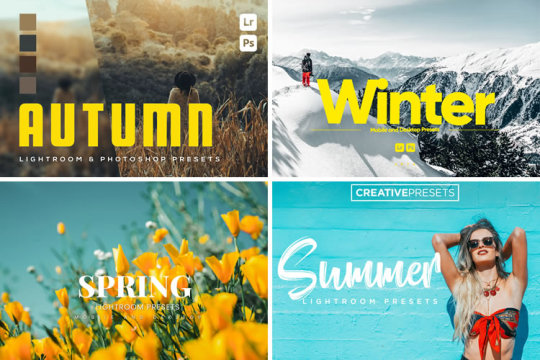
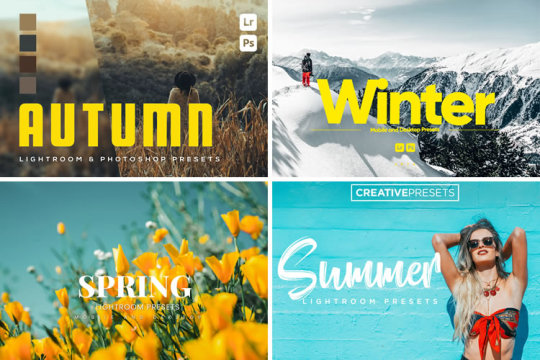
Photography helps us remember the colors and aesthetics accompanying winter, spring, summer, and autumn. These images remind us of each season’s unique look and feel.
But capturing seasonal images is only the start. We can use the editing process to enhance these characteristics. Lightroom presets and LUTs (Look Up Tables) are the perfect tools to bring your photos to life. They’re incredibly convenient and easy to use.
That’s why we’ve created this collection of presets and LUTs dedicated to each of the four seasons. They are designed with specific colors and lighting effects in mind. Use them to improve your photos with just a click.
Check out the options below and download your favorites. You’ll have everything you need to achieve professional looks all year round. Whether it’s a winter holiday or a day at the beach, you’ll find the preset you need below.
Winter Lightroom Presets & LUTS
The winter season brings us colder temperatures and cool colors. Various hues of blue and white are staples. But we can’t forget about the red and green of the holiday season as well. The presets and LUTs below will help you celebrate indoor and outdoor scenes.
Spring Lightroom Presets & LUTS
Spring is a time of nature’s rebirth. Think of baby animals, blooming flowers, and the return of lush greens. Use the presets and LUTs in this category to add vibrance to your photos. They’ll help you capture the beauty in style.
Summer Lightroom Presets & LUTS
The heat of summer shines through in photography. You’ll find bright oranges, deep reds, and intense yellows in the landscape. The options below help you enhance them while adding personality to your photos. Perfect for memories of lazy days and outdoor fun.
Autumn Lightroom Presets & LUTS
The colors of autumn make it a wonderful season for photographers. Bright foliage covers the landscape – and don’t forget about the pumpkins! You’ll find plenty of resources below to help you boost the fall feeling in your photos. Add a little spice and cozy up to these fantastic presets and LUTs.
Capture the Colors of Every Season
The great thing about seasonal photography is that there is always something interesting to capture. As seasons change, so do the landscapes. People also adapt to the changes with different activities and celebrations.
Our collection of Lightroom presets and LUTs will help you make the most of each season’s images. They offer powerful default settings but also allow you to adjust as needed. That way, you’ll have a clear path to achieving the perfect look.
We hope you found the options here useful. Experiment with them and discover seasonable effects that will make your photos stand out!
More Lightroom Preset Collections
Our curated Lightroom preset collections provide a comprehensive toolkit for both photography beginners and experts. We have a vast selection of presets, effects, and LUTs, including those suited for portraits, landscapes, cinematic effects, and much more.
More Lightroom Presets
Related Topics
Top
#ADD#Adobe Lightroom#amp#Animals#baby#Beauty#Blue#Capture#change#Collections#colors#comprehensive#Design#easy#Editing#effects#flowers#green#Heat#images#indoor and outdoor#it#Landscape#life#lighting#Lightroom Presets#LUTs#memories#mind#nature
0 notes
Text

~indoor garden CAS background room~ (with mirror!)~
-
this was made bc I wanted to make a plant-based CAS room for a while now, and literally could not rest until I did it lmao
�� Download the package file and put it right in your Mods folder! (up to 5 folders deep)
♥ You can only have one CAS background/room in your game at once, remove any other before putting this one in!
♥ Reflections need to be set to low, medium, or high but not OFF in your game's graphics settings for the mirror to be functional.
♥ Base Game Compatible!
♥ DX11 and DX9 compatible!
-
Follow me on twitch!
Support me on patreon!
DOWNLOAD THE "INDOOR GARDEN" CAS BACKROUND ROOM ON SIM FILE SHARE!
WATCH MY TUTORIAL ON HOW TO MAKE YOUR OWN HERE!
-
TOU: do not redistribute, reupload, or claim my cc/CAS rooms/presets as your own! recolour/convert/otherwise alter for personal use OR upload with credit. (no paywalls)
♥ built using littledica's original CAS room files ♥
♥ round rug (not cc) ♥
♥ botanical prints (not cc) ♥
stuff I'm using here: reshade | cas lighting | (I'm wcif friendly if you want anything on the sim!)
#sims 4#ts4#sims4#thesims4#maxis match#maxis mix#s4cc#sims 4 cc#sims 4 custom content#my cc#cas background#sims 4 cas#cas room#ts4 cas background
1K notes
·
View notes
Text



[talentedtrait] Heather - A GShade Preset
Hello!!! This is a gshade for autumn! It's inspired by the changing leaves and the warm cozy vibes of the fall. I originally had the idea to release this for simblreen but I wanted you guys to be able to use it beforehand <3
Download GShade
Watch this Tutorial
There is double mxao to achieve sharp edges, feel free to turn one off!!
Grain adds a really nice nostalgic effect :)
I tested this indoors and during most weather outside and it held up well!
Remember to disable Edge Smoothing in the game settings!
Have any issues? Try the tutorial first! I may or may not be able to help you :(
Download (sfs)
#gshade preset#ts4 gshade preset#ts4 reshade#reshade preset#ts4 gshade#ts4#the sims 4#simblreen 2024#ts4cc#ts4 lighting#reshade for ts4#sims 4#s4#the sims#sims#other cc#reshade#simblreen#ts4 cc#s4cc#s4 cc#ts4 cas reshade#talentedtrait#heather preset
307 notes
·
View notes
Text
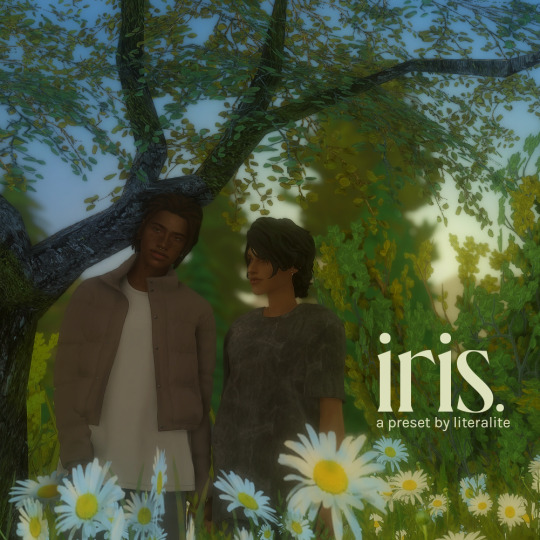
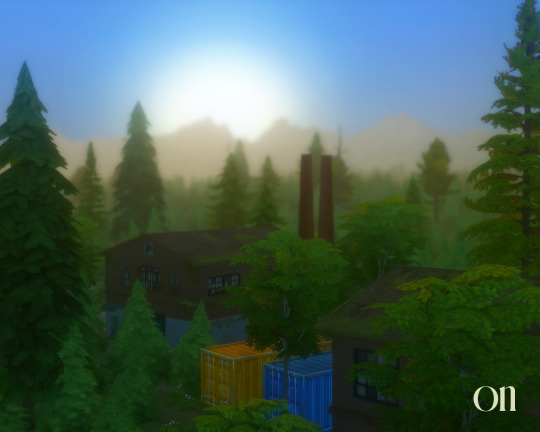




iris.
named after iris by the goo goo dolls. a yellow-toned saturated and glowing preset that comes in both an ingame version and a cas version that i've been using pretty regularly of late. has a very slight highlight and shadow effect on some sims
works with both gshade and reshade
in my opinion it actually looks best indoors and in lower lighting. i recommend sunblind but it looks fine without it
the cas version is NOT meant for white/pale cas backgrounds, so it looks it's best in a room or on a black background. i have no idea what it looks like with the default cas lighting, i recommend these replacements
works best on mid to dark skintones, pale sims will look slightly washed out especially under harsh lighting
DOWNLOAD (google drive)
thank you to everyone who tested this for me! ty also for being patient guys ik i've been sitting on this one for a while but i really hope u guys like it <3
#all images as per usual totally unedited aside from adding text and cropping#ts4#gshade#reshade#ts4 reshade#ts4 gshade#ts4 download#download#manny#a*#ophelia#araceli#p
1K notes
·
View notes
Text

I know I said I'm getting a little rest from making cc, but I just can't sit here knowing I reached 900 followers and do nothing about it. Though these were just unreleased projects that were wating to be posted during the time I had a broken internet at home so no worries, I didn't pressure myself to make these as these were made carefully and with love. So here's a token of gratitude for the huge following I continuously receive all throughout. Thank you everyone! 🥰
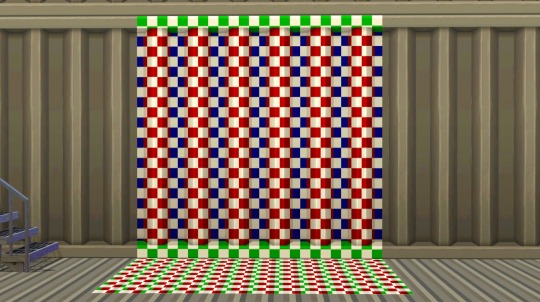
4to3 Eco Lifestyle "Panel to the Metal" Wall
-- Three channels, cost §3, found in Walls > Paneling
4to3 Eco Lifestyle "Layered Paneling" Floor
-- Two channels, cost §4, found in Floors > Metal

4to3 Cottage Living "All Good Days Daisy Box"
-- Ah yes, this is the plant I showed on the tutorial I shared not a little long ago. One channel with 7 presets for each flower variation, costs §50, found in Decor > Plants. Contains the original catalog description from TS4.
4to3 Seasons "Branching Out"
-- Four channels (yes, even the flowers!), costs §50, found in Decor > Plants. Contains the original catalog description from TS4.
4to3 Spa Day "Wheatless-Wheat Grass"
-- Two variations, one with a single channel and another with two channels. Costs §65, found in Decor > Plants. Contains the original catalog description from TS4.

4to3 For Rent "Indoor Outdoor Plastic Chair"
-- I had my eyes set on this plastic chair when For Rent came out, so I know I have to convert it for my game. And anyone else who wants it can have it too! One channel, costs §30, found in Comfort > dining Chairs, Misc. Contains the original catalog description from TS4.
***UPDATE 12 APR 2024: PLEASE REDOWNLOAD!
***The chair's holes are not shown to be transparent. This is now updated with the corrected transparency. Sorry for the inconvenience!
4to3 Greenhouse Haven Kit "The Plant Platform by Plant-It"
-- Two channels, costs §175, found in Surfaces > Shelves, Misc. Shiftable with 7 slots. Contains the original catalog description from TS4.
Decades "JuxtaPlant" Separated Planter* and Plant
-- Self-explanatory, made the planter and plant as separate objects. The planter has the same two channels and a single slot for the plants to put on, price is reduced to §100. The plant is non recolorable and costs §75. Both are found in Decor > Plants.
Fast Lane "Stack O'Storage" as Planter*
-- Aside from being a garage clutter, this stack of crates from Fast Lane can also be a planter of your choice too, also with a slot for your plants. Priced §75, found in Decor > Plants.
Base Game Ficus and Philodendron as Separate Plants
Same with the JuxtaPlant plant, these were also 'depotted' from their vases and can be freely placed in any emptied planters. Non-recolorable, cost §150 (Ficus) and §50 (Philodendron). Both found in Decor > Plants.
*note: these planters will not work with harvestable plants, as these are made for decorative purposes only. If someone wants to remake them as functional planters, please do so!
Everything is base game compatible!
DOWNLOAD: Simfileshare | Mediafire
268 notes
·
View notes
Text
PXL'S Anatomy of Screenshots

So you want to take better screenshots? There are multiple factors to consider, and if you don't enjoy tweaking reshade settings for every image, my ultimate method may not be for you. That being said, there are tips and resources in this guide that are applicable to everyone and you can select to explore those that are useful to your specific situation.
Disclaimer: I am not claiming to be an expert, nor am I offering to provide troubleshooting on an individual basis. This is a general guide and if you are unfamiliar with any of the concepts, please use the mighty power of the internet to find tutorials. I promise everything that I have learned over the years has been published and documented a thousand times better than I ever could.
There are five factors to address:
Your computer's inherent capabilities
The game's limitations
The mods you're using
Reshade
Post Processing
Graphics Card Settings & Drivers:
Become familiar with your graphic options. If you don't have a dedicated graphics card (i.e. a desktop or gaming laptop, these features may be unavailable and you should skip.)
I have an AMD Radeon Pro card which is designed for workstation level systems. It's overkill for sims, but useful for 3D rendering and modelling work. I have changed the following settings for DirectX 9 applications:
anti-aliasing - enhance application settings
anisotropic filtering - enabled
anisotropic filtering level - 16x
texture filtering quality - high
surface format optimization - high
Consider overclocking your graphics card to unlock it's full potential. DO NOT pursue this venture unless you are ok with the risk of burning out your card prematurely. I use at present, overclocked Bootcamp Drivers from BootcampDrivers.com obviously, if you're not playing on an intel based mac through Bootcamp, this is irrelevant to you.
None of these settings are useful until you address the default games limitations, which leads nicely into the next factor.
Addressing The Sims 4's Graphic Limitations:
Everyone should be familiar at this point with lighting mods, 4k, textures, disabling ssao, etc. but, I'm still going to spell it out. None of this is new information and has been covered many a time by various players ad nauseum.
remove ugly blue toned lighting in the world by choosing a lighting mod from @softerhaze here
overhaul your graphics.cfg file (i use a custom blend with features specific to me), however @simp4sims has done a ridiculous amount of work in providing a simple to install file that can be found here - read through their tutorials!! they have provided an excellent oversight of exactly what this does and why it matters
improve the indoor lighting for your sims - previously i used @luumia's no blu, no glo - recently i switched to @northernsiberiawinds better in game lighting mod here, though i have tweaked some of the settings to suit my own personal preferences
i don't use the HQ mod, i don't find that it makes enough difference for the amount of effort it requires to convert CAS CC
It should go without saying, but tweaking your graphics config file is absolutely useless if you can't play TS4 at it's maximum in game graphic settings!
The Mods You're Using:
Now that you've put in all this work into getting the game ready to make use of quality mods where do you start? Well, the CC you install matters. Whatever your preference, whether it be maxis-match, alpha or somewhere in between, priority should be given to using items textured in 2k or 4k resolutions, and specific attention should be paid to using wall and flooring textures with bump maps, and or high quality resolutions (this is important later for reshade if you intend to learn about ray tracing).
I will separately post a guide to creators with crispy textures because that is it's own novel.
Reshade:
Phew. Still with me?
There are many many many reshade presets out there, most are alike, but none employ ray tracing, and that is because a) it needs to be manually adjusted for every screenshot, b) they are paid shaders, and c) this requires advanced knowledge of reshade and a decent enough graphics set up that won't overheat - games running native ray tracing recommend a minimum VRAM of 8GB (please note RAM and VRAM are not the same) - i therefore do not recommend pursuing this option if your system does not meet those minimum requirements.
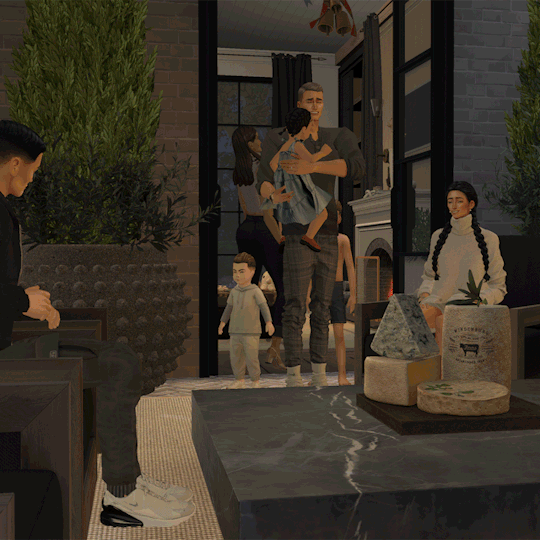
Start here to understand what ray tracing for reshade is. In my opinion, the shaders are well worth the price of $5 for the amount of work that has gone into creating them by the talented Pascal Gilcher. That link is a comprehensive starting point into expanding your knowledge of reshade and it's capabilities.
I have always created my own reshade presets from scratch, and while the core colorization settings I utilize remain largely the same, using ray tracing and re-light means every screenshot needs to be manually adjusted (lights repositioned, bounce and AO factors adjusted, etc) before being captured. @pictureamoebae just published a very timely post discussing the re-light shader and you can read it here.
Post Processing
Reshade does 99.99% of the work that traditionally would be accomplished in a photo editing software like photoshop. Occasionally, I need to adjust exposure manually, add depth of field manually, or color correct. Beyond that I use it to scale images to fit the resolution and file size limits of various platforms. Conceptually this reduces the amount of uncontrolled loss encountered when platforms like tumblr auto compress files that are too large. In reality, tumblr still makes images crappy compared to how they appear in my file folder.
optimize your images for various social media platforms using this guide
fix exposure or colorization issues using a software like photoshop
I hope that this gives you a starting point into expanding your methodologies. My process is continuously evolving and I find this aspect of the game most entertaining. For others who don't enjoy this process, it's probably not worth it!
Thanks for reading ❤ PXL
412 notes
·
View notes
Text
The homie @neishroom just dropped a gshade preset and being the preset junkie that I am, I just had to load up and try it out! Love the colors and the relight settings!
Jay just came back from a jog and Hope wanted to dance to hip hop so she did.


Looks great indoors and out! Thanks for sharing!
#ts4 gshade#I like to think Hope was dancing to They Not Like Us#because that's literally hip hop right now#she always gets that want tho#and after putting two cranky infants down for a nap#she deserves to shake a lil summn#extras
74 notes
·
View notes
Text













Donut Co. Rainboho-tastic - Halfway There Rugs 📢 Simmers, Are Your Sims STILL Stepping Onto Snore-fest Rugs?! 😴 (We're Looking at You, EA!) 📢
Let's be real, folks. Finding decent rugs in the Sims 4 is like searching for a unicorn in a haystack. You spend hours scouring the build catalog, only to be greeted by a sea of beige, blah, and just plain BORING. 😫
And don't even get us started on the elusive "half rug." Seriously, EA, where are they hiding? Did they get lost in a time portal? Are they being held hostage by a rogue pack of Build Mode gnomes? We need more options! 😤
But fear not, fellow decorators! Donut Co. is here to rescue your Sims' floors (and your sanity!) with our Rainboho-tastic - Halfway There Rugs! ✨
These aren't your grandma's rugs, folks. We're talking vibrant, playful masterpieces that'll make your Sims want to ditch their shoes and do a happy dance! 💃
🌈 A Rainbow of Possibilities:
Whimsical Rainbows: Step into a world of color with our signature rainbow arch designs.
Playful Rubber Duckies: Add a touch of whimsy to your Sims' bathrooms (because who doesn't love a rubber ducky serenade in the shower?).
Blooming Leaves: Bring the beauty of nature indoors (without the risk of your Sims forgetting to water them... again).
Enchanted Mushrooms: Step into a fairytale with these whimsical mushroom designs (no, they won't make your Sims trip out... we think).
Unique Designs: For those who love a touch of abstract flair (and maybe a little mystery).
✨ Why You'll Love Them:
Perfect for Entryways & Bathrooms: Finally, a rug that's the perfect size for those often-overlooked spaces! No more awkwardly oversized rugs in your tiny bathrooms!
Plush & Comfy: Your Sims will love sinking their toes into these soft, inviting textures (it's like walking on a cloud... but without the fear of falling through).
Vibrant & Playful: Add a pop of personality and charm to any room (because let's face it, beige is SO last century).
So, ditch those snooze-fest bath mats and welcome your Sims home with a burst of color and comfort! Donut Co.'s Rainboho-tastic - Halfway There Rugs are here to transform your Sims' homes into havens of style and personality. ~~~~~~~~~~~~~~ GUYS - A friend of mine saw my rugs while WIP and has decided to make some wallpapers to go along with them - Using my png files!! So they will match exactly to these rugs! They're already a wonderful cc creator - so you should definitely check them out; but be sure to watch out for the wallpapers coming really soon! Xx (They look amazing already!!!!) Find them here: https://crimsonrozes.tumblr.com/ ~~~~~~~~~~~~~~ All images have my reshade on - You can find no reshade images on the patreon and curseforge posts!*** If you are interested in my reshade, or want to see how much it changes the color - you can find it here: https://www.tumblr.com/noideabutsims/763209634729345024/remember-those-days-reshade-preset-guess-what?source=share ~~~~~~~~~~~~~~ Has 17 swatches New mesh
All of our CC can be found by typing " Donut " into the search bar! Name: Donut Co. Rainboho-tastic - Halfway There Rugs Buy Mode Description: "Add a splash of personality to your Sims' entryways and bathrooms with Donut Co.'s Rainboho-tastic - Halfway There Rugs! These vibrant creations blend playful patterns and eye-catching colors to transform those often-overlooked spaces.
Imagine your Sims stepping onto a plush rainbow archway as they enter their home, or sinking their toes into a cloud of softness after a relaxing bath. With whimsical rainbows, playful rubber duckies, blooming florals, enchanting mushrooms, and unique rainbow swirls, there's a design for every style.
So ditch those boring bath mats and welcome your Sims home with a burst of color and comfort!
Woah-oh - You're halfway there - to having the best rugs in town! XD" Will be releasing more content soon! stay tuned! ❤️ (NOT affiliated with EA or Maxis in any way! We just make CC!) ~~~~~~~~~~~~~~~~~ DOWNLOAD: Curseforge: https://legacy.curseforge.com/sims4/build-buy/donut-co-rainboho-tastic-halfway-there-rugs Patreon: https://www.patreon.com/posts/116930384 Google Drive: https://drive.google.com/file/d/1MF3sWv5ZzL10PgM_kNZZ6pJZfN5hhIPe/view?usp=sharing ~~~~~~~~~~~~~~~~~~ Due to financial issues and our promise of never paywalling our content; We have to ask that you guys download on our curseforge if you are willing and able. Just using their site to download makes us be able to have at least a small income that helps us when things get tough - however no matter where you download; we genuinely appreciate every download regardless!! If you can, you can find our curseforge here!: https://legacy.curseforge.com/members/the_lady_gaia/projects
Download it today and let the color explosion begin! 🌈✨ @alwaysfreecc @maxismatchccworld
#sims#mysimscc#sims 4 maxis match#sims 4 cc#always free cc#noideabutsims#patreon#ts4#sims 4 custom content#simblr#buildbuy#sims 4#my cc#cc finds#free cc#cccc#ts4 cc#the sims cc#cc#ts4 cc free#sims 4 cc free#sims cc free#freecc#ts4 custom content#ts4cc#ts4 maxis match#maxismatch#sims maxis match#maxis match cc#maxis match
56 notes
·
View notes
Note
What is a good beginning camera for someone? I want to be able to take my own photos to paint and draw.
For what you're doing, anything within your budget is a good camera.
Point and shoots are good! I still use my Nikon Coolpix and my dad uses Canon Powershot. These ones are more for people who are playing around with it and don't necessarily need to shoot in Manual, but the Powershots on the high-end do have manual settings if you're interested in learning how to use it.
(I like cameras with Manual options because now that I know how to shoot in Manual mode it gives me a lot of creative freedom that auto and presets do not have. But if you don't know Manual and want to learn, there is a rather frustrating learning curve that a lot of people struggle to get over. Just be prepared for that.)
If you're interested in learning photography and want something a little above the point and shoots, my first DSLR was a Canon Rebel (I think it was a Rebel 3). It still has presets and auto functions, but its the middle ground between beginner and pro.
You might get a good deal on DSLR cameras soon because most companies are going mirrorless and the mirrored cameras are becoming obsolete.
I'm going to tell you this: the cheaper the camera, the worse it will be at shooting dark scenes. That's pretty much where most of the money goes towards in development.
So if you're looking to take pictures outside or in well-lit places or with an built-in flash, then you may be happy with a point and shoot.
If you're looking to be in more challenging places, like indoor places that aren't terribly well lit, then a DSLR might be a good place to start. The Rebel I used to use was great for doing candids inside schools. You can also use an external flash with DSLR cameras, if you're feeling ambitious.
Anything priced higher than that is going to be able to do all of these things AND be able to take photos in poorly lit bars. My Canon Mark II just about struggles in dark places, but you can still get some cool looks if you know how to work your exposure settings (-grumbles in photographer-)
40 notes
·
View notes
Text








Cutesy Gshade Preset ♡
Just a simple preset for both CAS and in game. I'm not sure if it works for reshade.
Recommended Mods
Nothern Siberia's bright indoor lighting mod v1.0
Nothern Siberia's Gentle CAS lighting Mod
Sunblind by Softerhaze
Astral lights by Brntwaffles
CAS photos





Download: SFS
Enjoy ♡
#sims 4 cas#the sims 4#the sims community#black sims 4#blacksimscommunity#thesims4#black simblr#my sims#sims 4#the sims#sims 4 cc#sims 4 creator#sims 4 custom content#sims 4 gameplay#sims 4 mods#sims 4 screenshots#sims4cc#the sims cc#gshade#ts4 reshade#ts4 simblr#simblr#sims community#sims4#presets#ts4 screenshots#shader#shaders#Shaders
29 notes
·
View notes
Text









TEMPLE FAMILY HOME - a residential lot by amoebae
Made by request. A charming modern farmhouse home steps away from the heart of Sable Square, Temple Family Home is the ideal abode for a new and expanding family moving to Brindleton Bay. With 4 bedrooms, plenty of room to expand, as well as ample entertaining space indoors and out, this house offers everything your family could need for generations to come.
I used lots of cc for this build. I've created a spreadsheet with all the links you need.
Additionally, I've included my own cc in the download.
I have every build/buy pack and kit, up to the most recent Horse Ranch EP, and used a lot of them for this build. Anything missing can be replaced with whatever you have in your own game.
You can see some screenshots of the lot here: https://imgur.com/a/EYUJn21
---
DOWNLOAD NOW @ PATREON (free)
---
INSTALLATION:
- Place the loose Tray files in your Tray folder
- Add the cc from the spreadsheet and my download to your mods folder if you don't already have it
- Remember to tick the 'Include CC' box when searching for the lot in your library
---
With thanks to everyone whose beautiful custom content I used, and to the person who requested this build, which was a lot of fun to create.
Find me here:
pictureamoebae @ tumblr
amoebae @ twitter
amoebae @ ko-fi
amoebae @ patreon
pictureamoebae @ instagram
pictureamoebae @ threads
amoebae's TS4 screenshots @ flickr
amoebae's cc, builds and ReShade presets in one place @ flickr
amoebae's amoebas discord server
145 notes
·
View notes
Text






Gshade Preset: Chloe
Hi, lovies! 🌸 This is a Gshade Preset that I've created: Chloe
- best used indoors or in the shade.. its a little bright when the sims are directly in the sun.
🌸🌸🌸🌸🌸🌸🌸🌸🌸🌸🌸🌸🌸🌸🌸🌸 ** You must first have Gshade already installed! **
🌸🌸🌸🌸🌸🌸🌸🌸🌸🌸🌸🌸🌸🌸🌸🌸
How to put into your game:
Right click your "Sims 4" game icon » "Open File Location" » "gshade-presets" » "Custom" » drag and drop file into folder!
🌸 🌸🌸🌸🌸🌸🌸🌸🌸🌸🌸🌸🌸🌸🌸
If you use my preset, I'd LOVE to see it! Please make sure to tag me on Instagram @ ashlegacies or @ ashlegacies2.0 so I can follow you and give you a shoutout!
Thank you guys so much! 💕
You can download on my Patreon! 🌸
alt download - sfs 🎀
#the sims 4#the sims cc#the sims custom content#the sims gameplay#the sims screenshots#thesims#ts4ccfinds#ts4cc#ts4 simblr#the sims community#patreon#cc finds#cc#sims 4 cc#simdump
26 notes
·
View notes