#if you dont toggle private
Explore tagged Tumblr posts
Text
IN DEPTH TUTORIAL FOR MY SCHOOL NOTION⋆.ೃ࿔*:・📄

i dont know how to make templates, so instead im going to make an in depth tutorial for how i made my school notion bcuz i didn't use a template.

STEP ONE ; go to ur sidebar and where it says "private" click on the + button (it should say add a page)
STEP TWO ; click the three dots on the upper right hand corner and set the text to serif and make the page full width. title it however u want, add an icon and a cute banner. i found mine off of pinterest.
STEP THREE ; press enter as though you were about to fill the page and click on the tiny six dots. go to turn into and make it to two columns
STEP FOUR ; decorate it however u want with cute photos from pinterest. i made 3 different toggle lists labeled "resources, knowledge outside of school, and digital notes"
TO CREATE A TASK BOARD ; click the + button and scroll down to where it says "board view" and go to "table" add a calendar and label it "school calendar" and thats all ✨ have fun with ur school notion. some things u can add into it to personalize it are ;
studying playlists
studying methods
links to important school resources
SOME PHOTOS THAT I USED ; all these photos can be found on pinterest + none of these are mine 💗

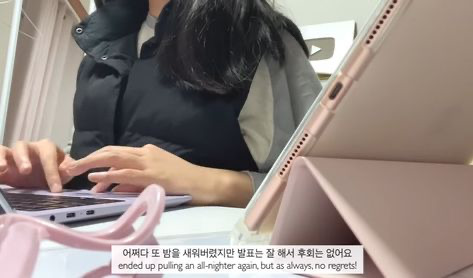
here's where i posted my current school notion for some inspo.
#it girl#becoming that girl#self care#honeytonedhottie⭐️#that girl#it girl energy#dream girl#dream girl tips#dream life#notion✍🏽🎀#pink academia#girly#girl blogging#girl blog#girly tumblr#studying#studying inspiration#study motivation#notion tutorial
368 notes
·
View notes
Text
im going to ask here bc i have more followers
cohost is going down and im trying to find a good alternative for it (obviously not tumblr, bc, well im already here and i want a separate social media that can be more personal)
i want a place where i can privately share my wips with my close friends, as well as more personal life stuff that i wouldnt share on here. its so important that the account can be fully 100% private- no one who i dont approve as a follower should be able to find it or see it. i dont want a lot of my writing+art to go public before im ready for it to, and i also dont want irls to find me.
BUT because im sharing wips, it cant be a twitter clone with a character small limit. i tried mastodon servers with huge character limits (like 5000) but then the issue became every reply someone makes shows up on your main feed. which doesnt work for me. there was a toggle for this but it didnt actually work to turn off the reply spam drowning out actual posts- it all just becomes noise and gives me a headache
webpages like neocities wont work bc i wanna use it as a social media (i also want to see my friends posts and writing), not a webpage! also idek if you can make those actually private
and... in theory facebook actually works for character limit+comment reasons buuuut its just kinda too public. i know you can make a private account but it seems to connect to everything you do anyway and i just cant trust it to not recommend me as a friend to my mom and completely and utterly out me.
a small microblogging site like cohost was perfect and fit everything i was looking for. now that its going down, yeah, ill probably have to make do with something else, but nothing else really seems to fit what im looking for.
if all else fails i can make a more private tumblr blog but... thats just kinda not what i want. i want a separate site for me and all my friends. turning back to tumblr feels like going backwards
16 notes
·
View notes
Text

ill make a tata-less ver later on in the day incase you dont want to scare children. If you like to scare children good for you i guess
OWAKCX was planning to be a private avatar but i made too much toggles and just went like. Ykw yeah i might as well just make it public because ill feel Bad.
has ten million toggals. Glog loco. Yes.!!! Yeah go fetch
https://vrchat.com/home/avatar/avtr_a14b6b12-6937-4192-83b7-10c12510614e
#sprunki#sprunki lime#sprunki owakcx#vrchat#yes the eyes will tweak out if youre on high elevated maps#no i dont know how to fix that
10 notes
·
View notes
Note
hi!! i love your animatics! i wanted to start making some of my own and was wondering, if you dont mind me asking, how do you get the audios for the scenes you animate? i tried a couple of yt clips to mp3 converters but like its not really working for me for some reason :')
Thank you so much Anon! :D there are a couple different ways I scrape my audios, the first way that I did it was literally opening the entire several hour audio file downloaded from Patreon with Adobe Audition and cutting the part that I wanted but I don’t recommend that one XD
The ones I do recommend v
The way I get audio from anything YouTube is by using Y2mate WITH ADBLOCKER. This is important because without adblocker it only downloads correctly like 30% of the time and sends me to a new page to get a virus like 70% of the time. It likes to play games like that. But you can beat it with adblocker then it will give you what you want 100% of the time. I’ve got Ublocker origin but unfortunately idk how to install it cuz a friend installed it for me XD
Idk if you have tried this converter yet but it’s worked great for me so far and can download a video with visuals or only audio and everything.
(Link : https://www.y2mate.com/en899)
The second way I clip audio is the one I use the most because you can turn screen recordings directly into audio, but I’m not sure if it works on every phone I think it only works on iPhone.
If you don’t have an iPhone or this Shortcuts tutorial is just being annoying and not working skip this and just upload your screen recording video to YouTube as a private video to your own channel, and then rip your own audio off YouTube with the previous Y2mate method XD
Shortcuts Extract Audio tutorial below
If you wanna skip my scuffed screenshots here is a video version tutorial.
The two apps you need are Google Photos and Shortcuts.
Step 1. Screen record the clip you want.
Step 2. Open Google Photos and press the Share option on your video. We will be using a shortcut we make to rip audio. Once you make it you can always use it here at the bottom of the share options.
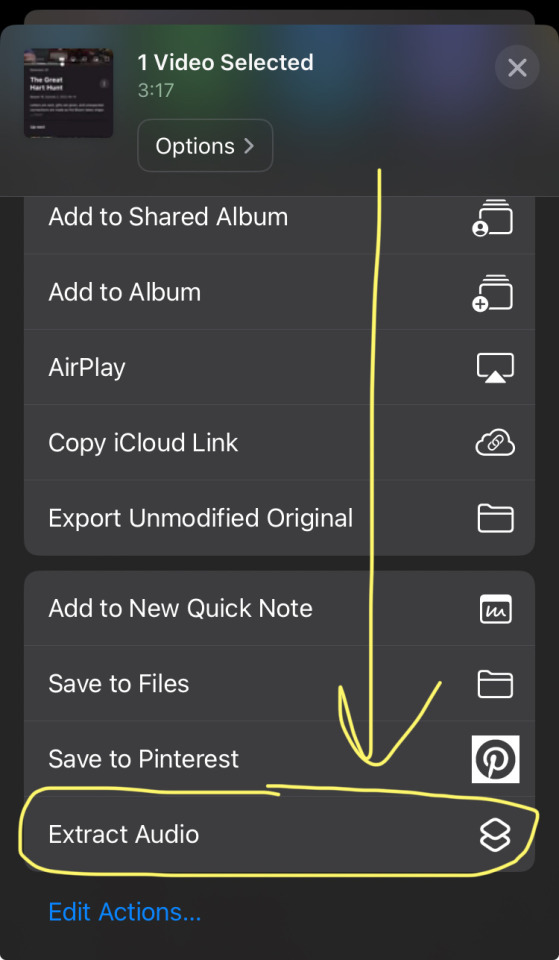
Step 3. Idk why I’m numbering these steps, basically this is where you start to make the shortcut lol. Open the app and make a new shortcut.

Step 4.
Rename ur new shortcut there is no preset Extract Audio shortcut available you have to make it. Then press the i at the bottom.
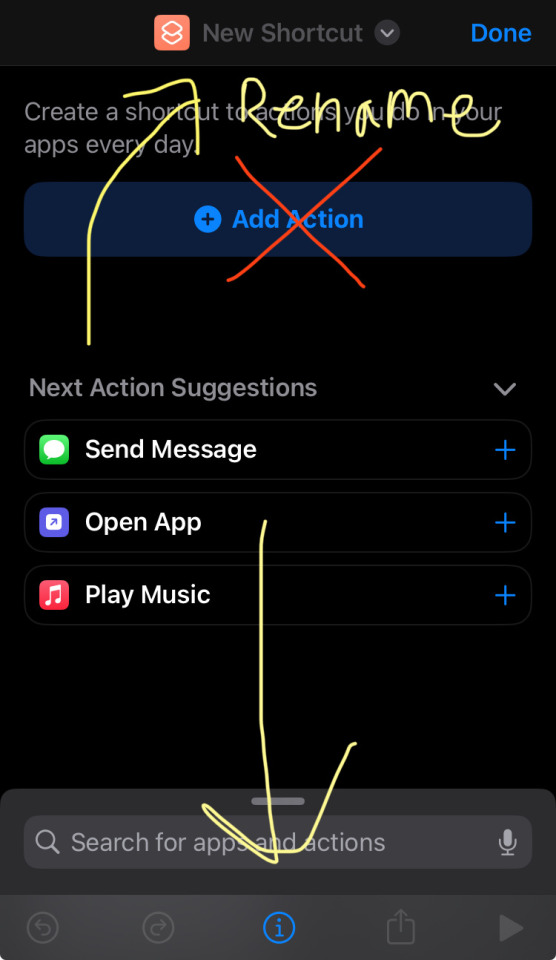
Step 5.
Flip the Show in Share Sheet toggle. Then press done
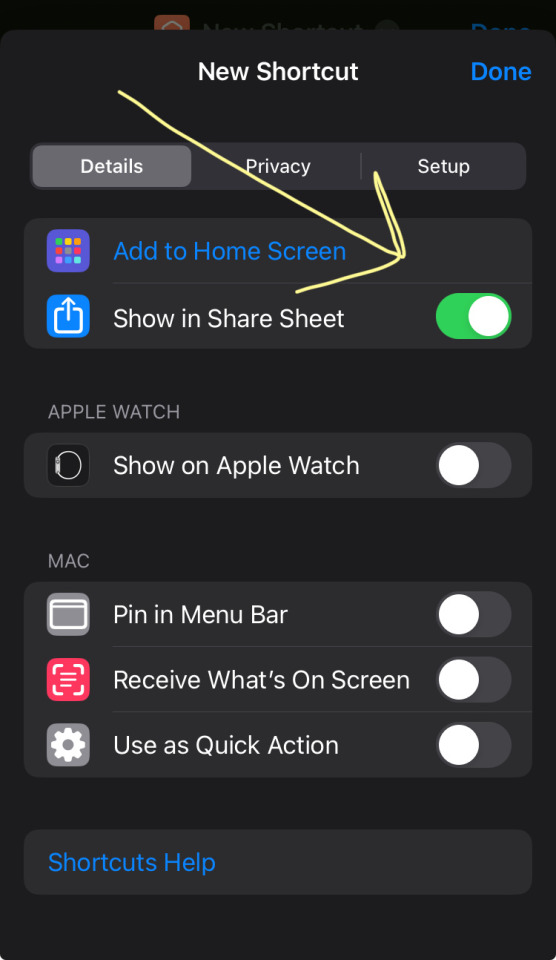
Step 6.
Click the “Images and 18 more” (it may also say “any”) input thing and clear all the toggles and flip only media.
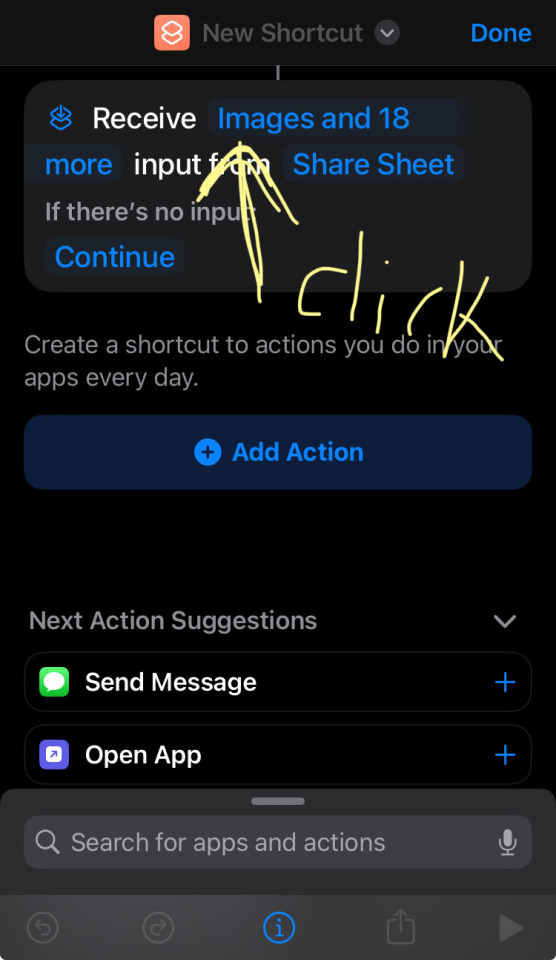
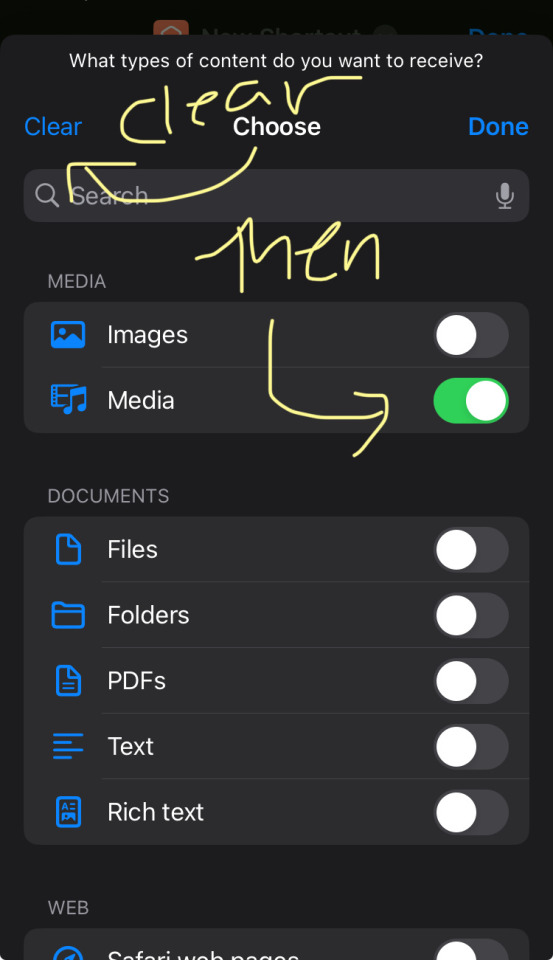
Step 7.
Now go to add action button and search for Encode media.
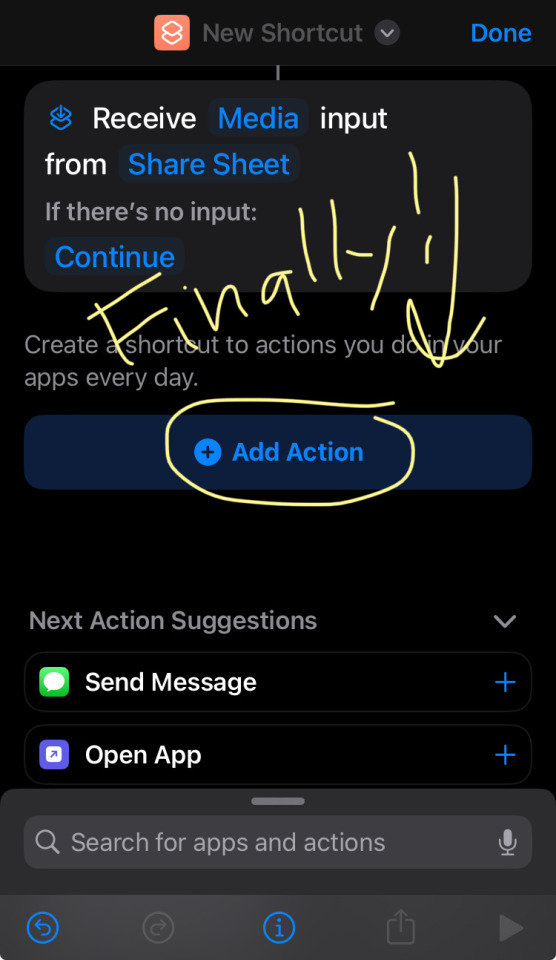
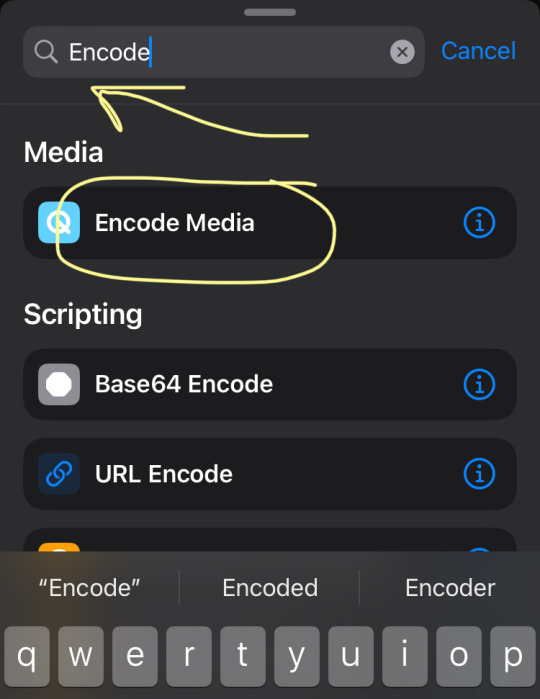
Step 8. Press the down arrow on Encode media and toggle for Audio Only
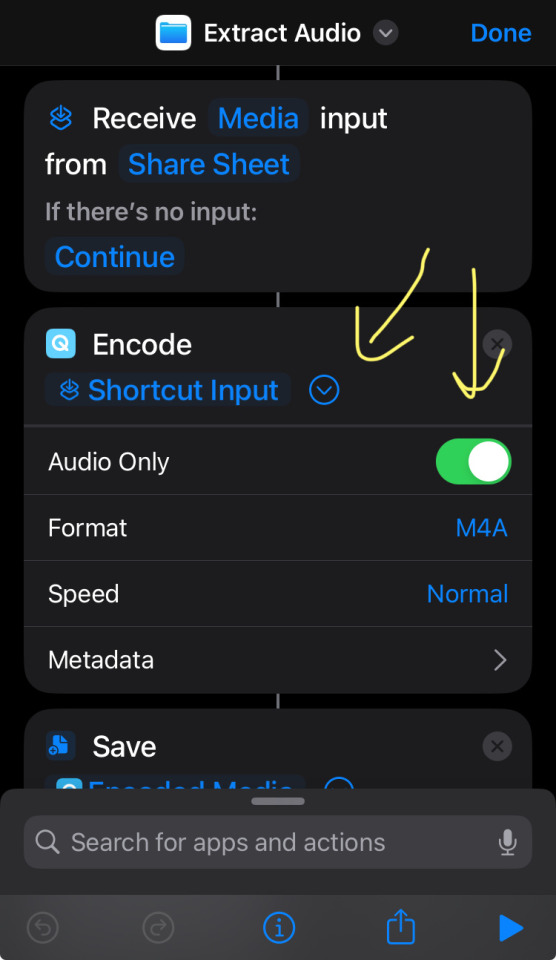
Step 9. Press the down arrow on Save and toggle on Ask where to save.
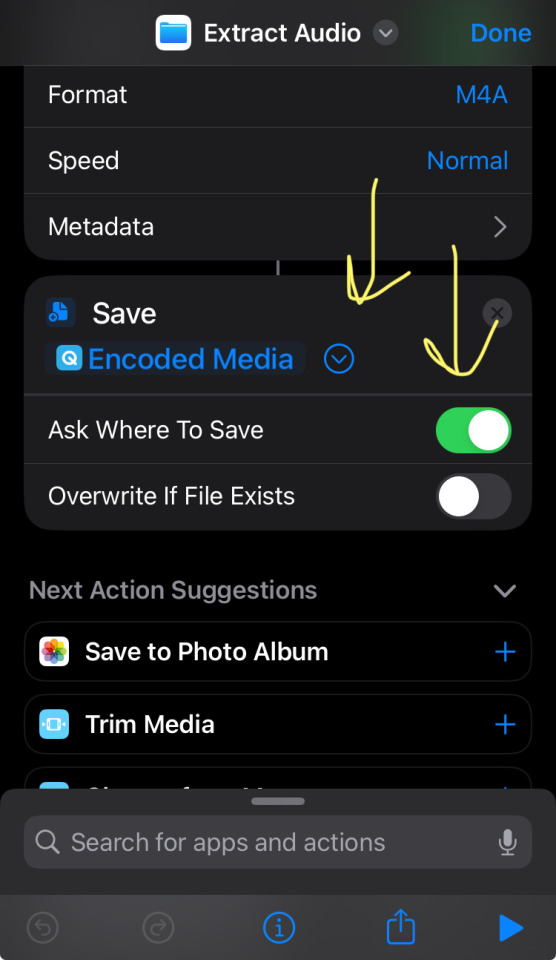
Okay now you are done! Press done. You can leave the app after this.
Now you have a button in ur Google Photos share option to rip audio!
You will find your saved MP3’s wherever you sort them in your files from here. I usually toss mine into a folder in downloads. Then I go ahead and send myself the MP3 to my computer and put them into whatever software I’m using to animate from there!
Hopefully this made sense. If that doesn’t work just go back to option 1 : Y2mate with Adblock. Good luck! I am sure there are many other ways,, this is just the way I do it…
P.S. if you do make your own animatics I would love to see them so feel free to send me a link sometime! :D
14 notes
·
View notes
Note
hi!
thank you for your proposition for the linux help! im very new to all that, i have a few questions and would like to know where i could start/find ressources, i have no idea where to go.
would that be ok with you to share emails or something? here is mine (okenkibox(at)gmail(.)com) tumblr messaging sometimes bugs for me, and when i tried sending a message there it says we have to follow each other and i dont know if it has to be my main blog? (this one, okenki?)
Tell me whats best for you! or we can exchange in the post comment?
i really appreciate the offer for help, thank you so much! 🙇
we can back-and-forth in reblogs on your original post, or i can try to message you first, or we can talk on some outside platform like discord
i believe tumblr has a setting you must toggle to change who is allowed to message you, i'm pretty sure i have it on 'everyone can message' so you probably need to set it on your end
if you would prefer it, i can give you my discord handle, just send me another ask and i'll answer it privately
i'm not a fan of talking over email so i would prefer to avoid it if possible
2 notes
·
View notes
Note
If that last ask about the sex & friendships accidentallt wasnt on anon please dont publish it bc im pretty embarrassed about it ♡ thank you
Don’t worry it was on anon and it’s queued! Oh and we never publish asks off-anon publicly. We answer privately if anon is toggled off.
-mod liz
7 notes
·
View notes
Text
so i keep getting this ad, right?
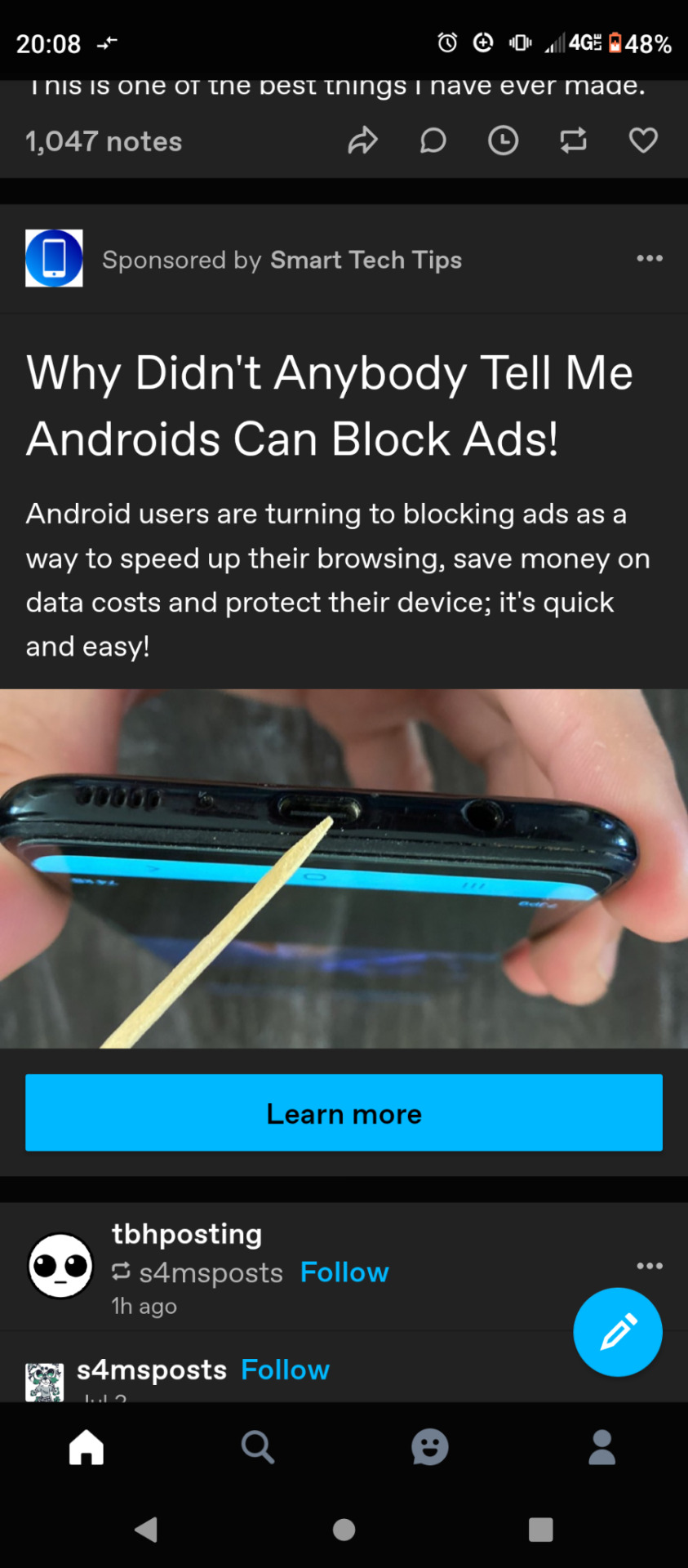
and if you click the link it takes you somewhere and theyre telling you to install an app and alll that.
thats dumb. dont do that.
instead, youre going to wand to open up your settings right,
then youre going to want to navigate to "network and internet"
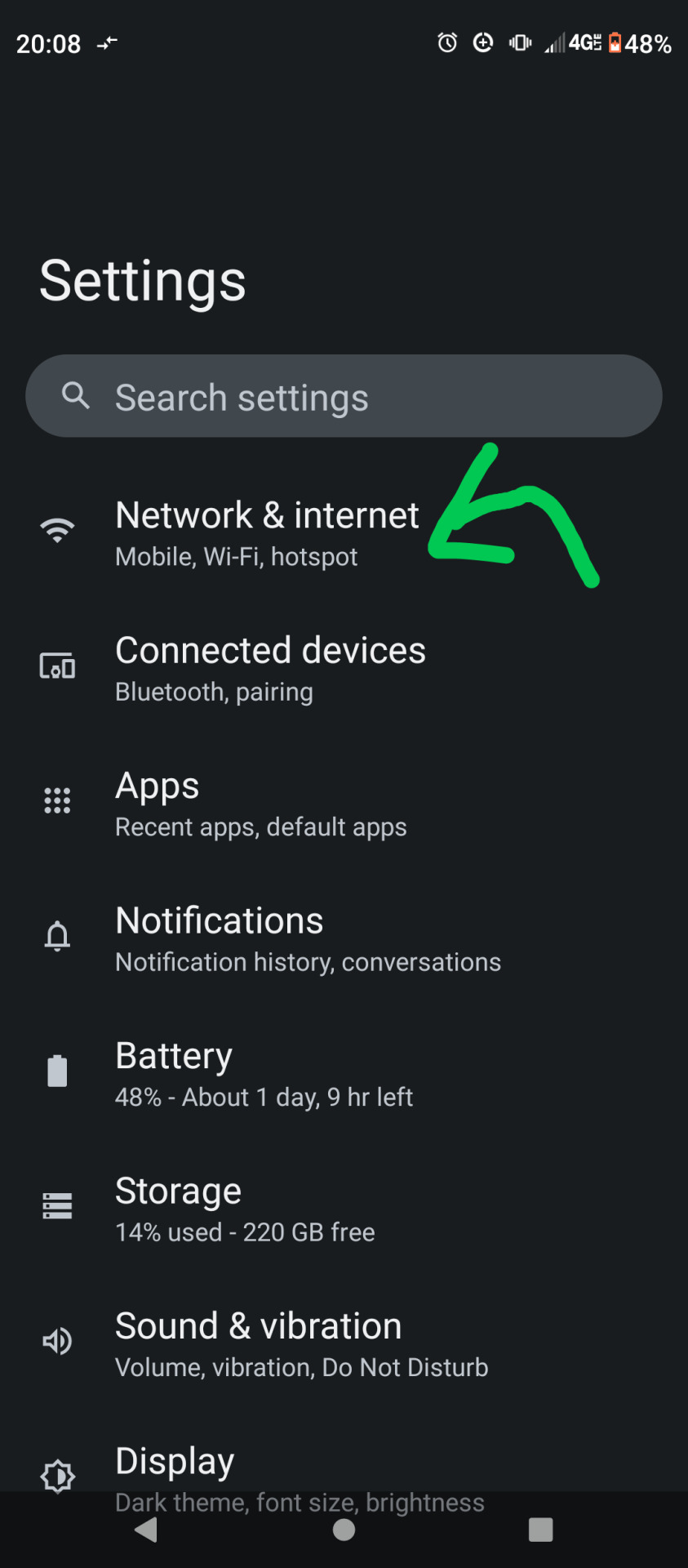
after that, youll want to click on "private dns"
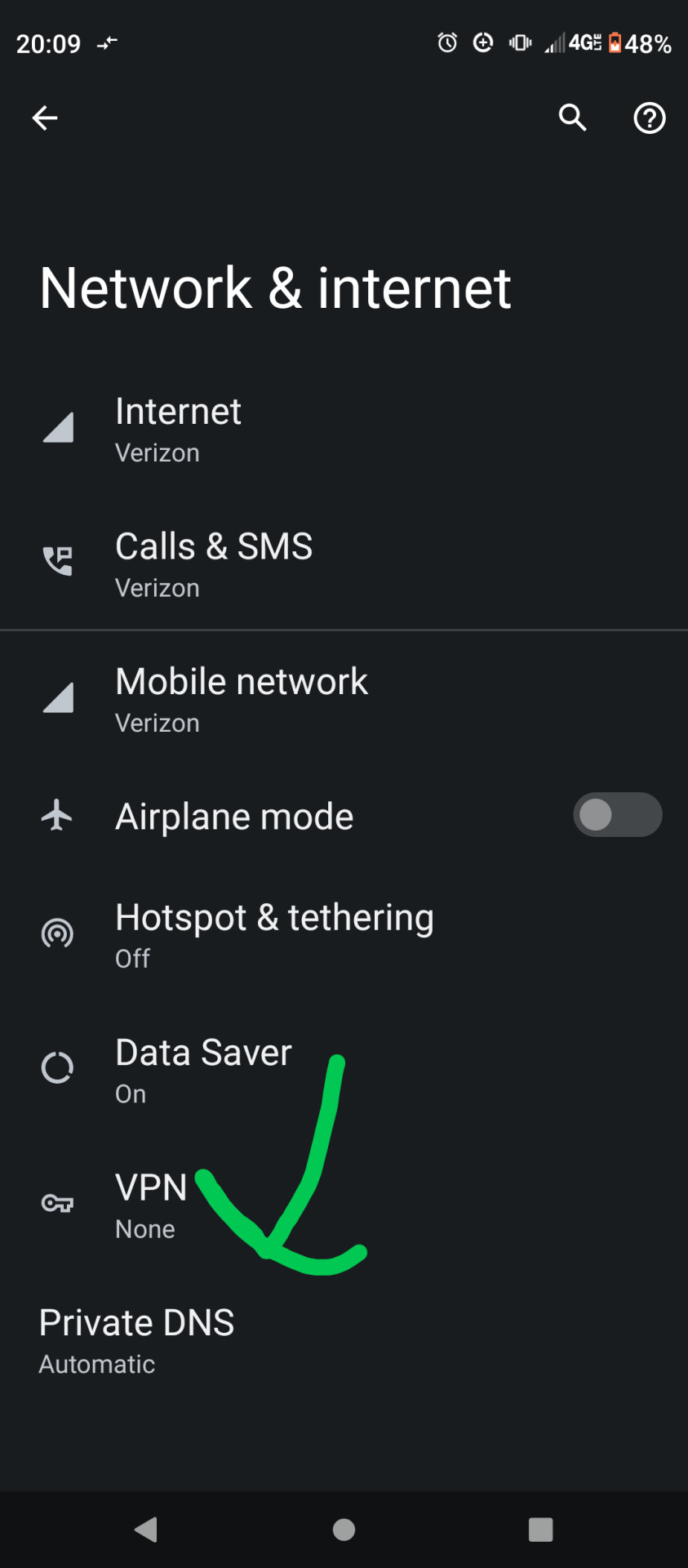
then toggle over to "private dns provider hostname," put in "dns[dot]adguard-dns[dot]com" and hit save
(formatted like that so it wont become a link)
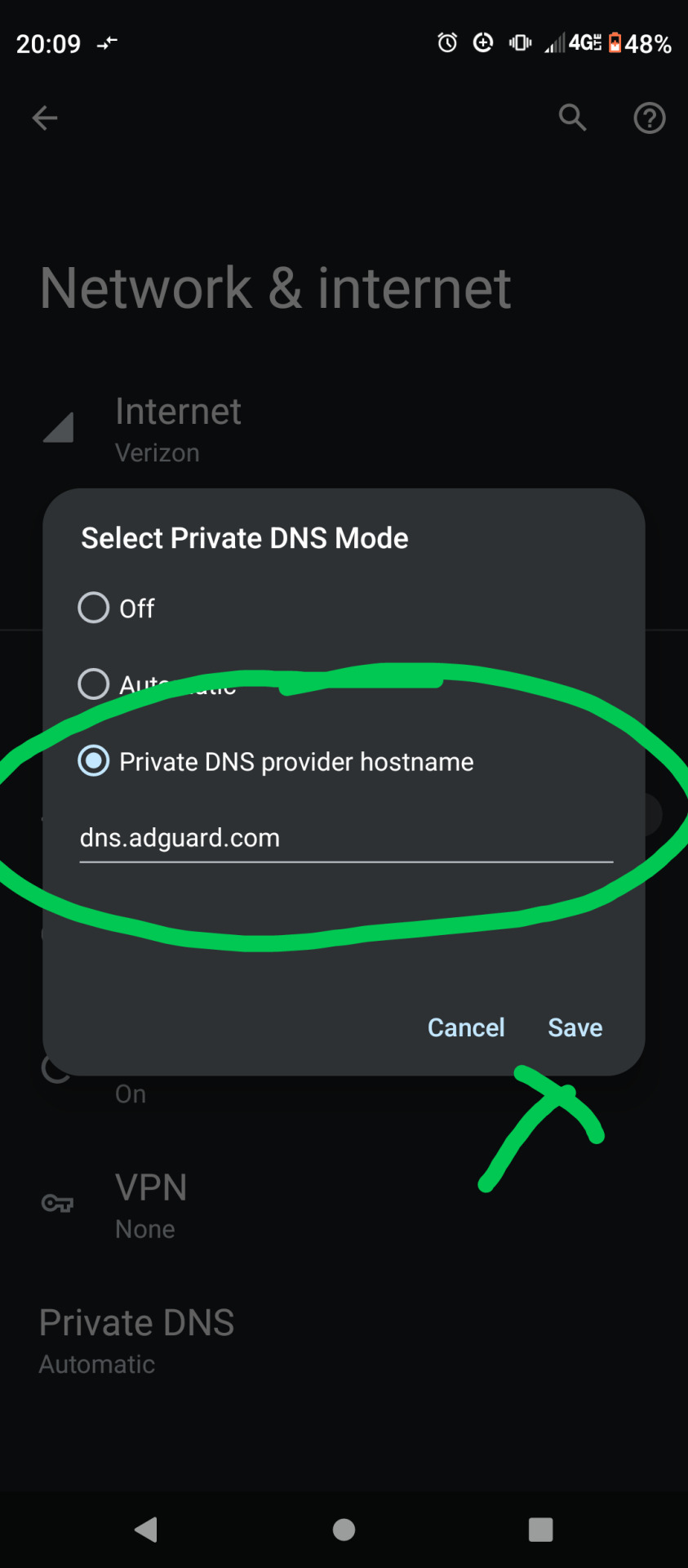
and tada, thatll block just as many ads as the app will, since its tte same tech doing the blocking.
but thats not all! you can go further!
lets say, for example, you find a website that serves content from the same place it serves ads. not super uncommon as its a way to avoid this style of adblocking.
well, theres a simple solution to that as well.
firstly, youre going to want to download firefox or a fork thereof (i use mull, personally)
then, youll want to open up the meatball menu and click "addons"
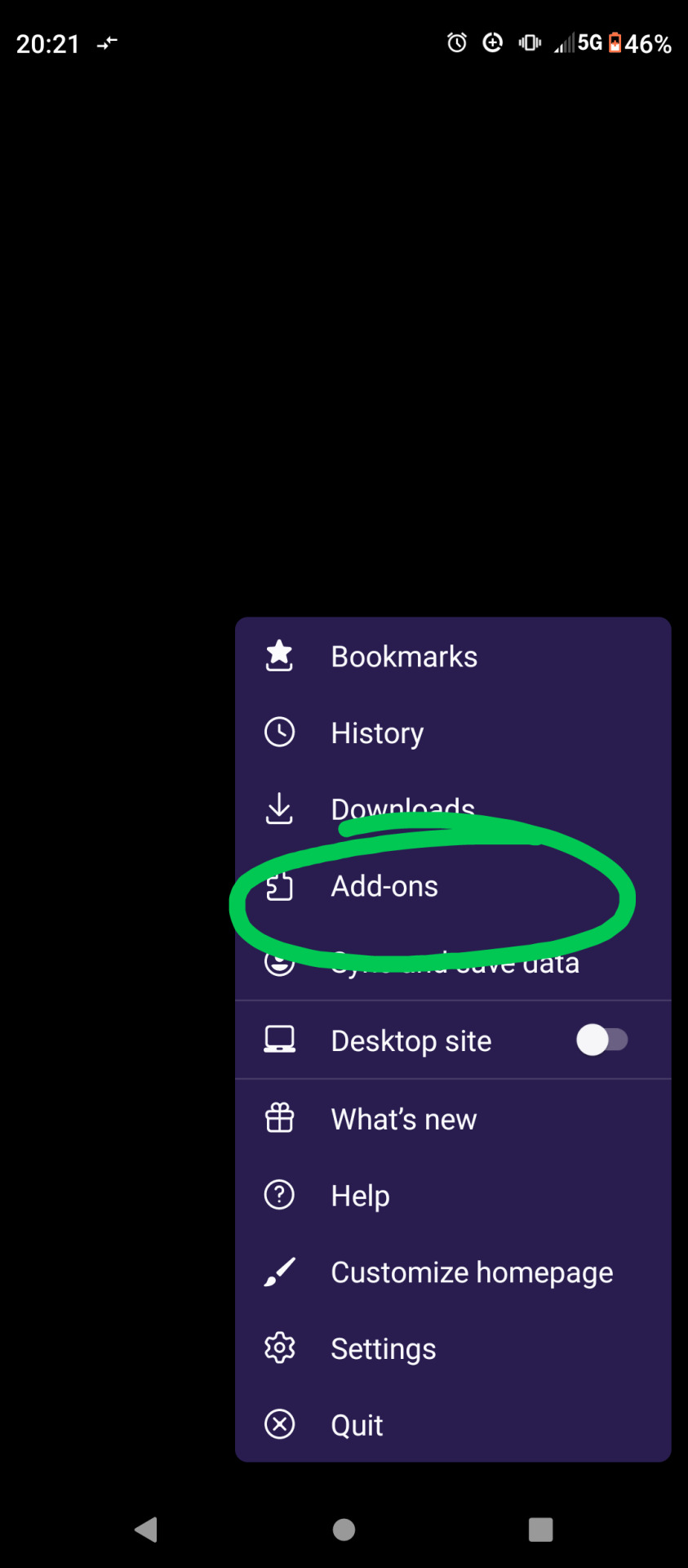
(screen blacked out because of privacy settings, dw theres nothing important there)
the addon you want is "ublock origin," you may recognize it as the adblocker you should also get on your computer
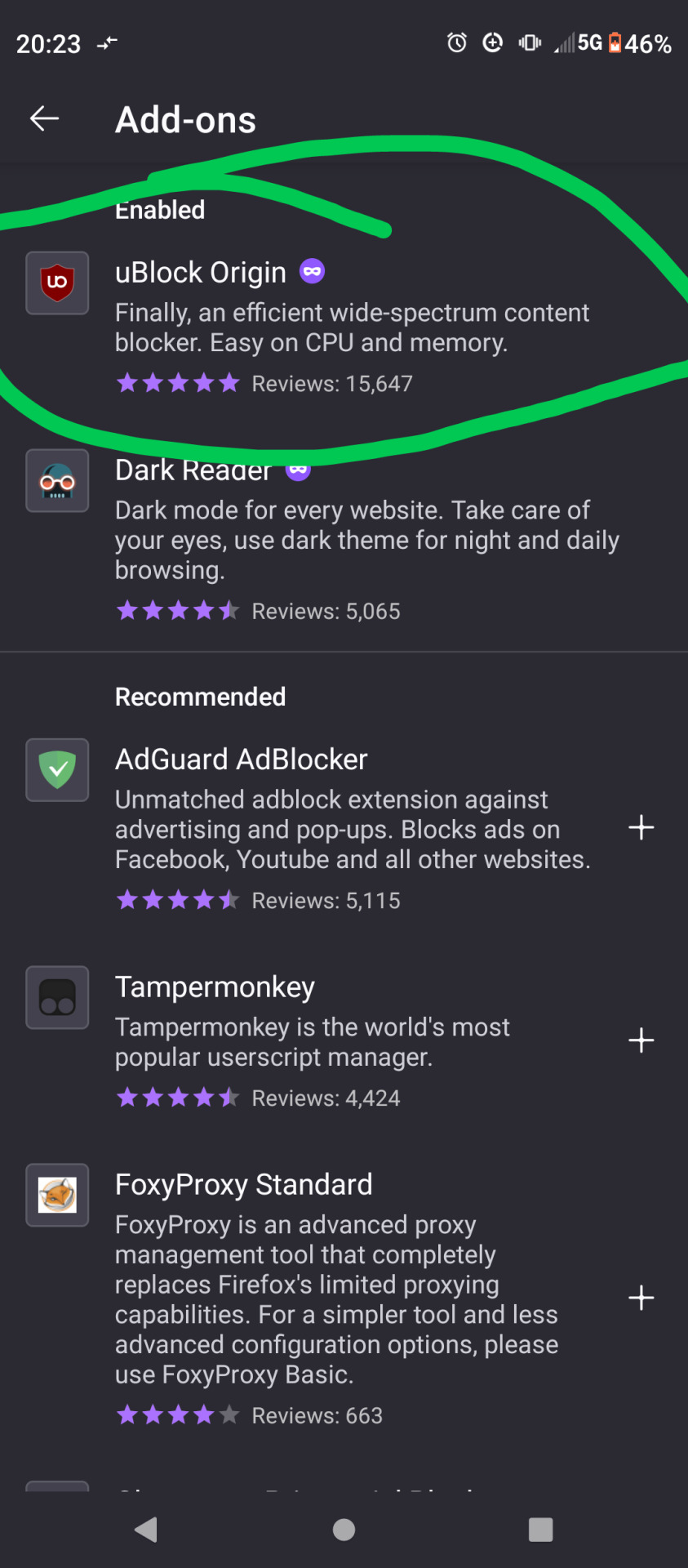
now, i already have it so ill demonstrate the install wit adguard, though not that having more than one adblocker can actually maje things worse. you only need ubo
youre going to want to tap on that little plus icon next to the extension you want
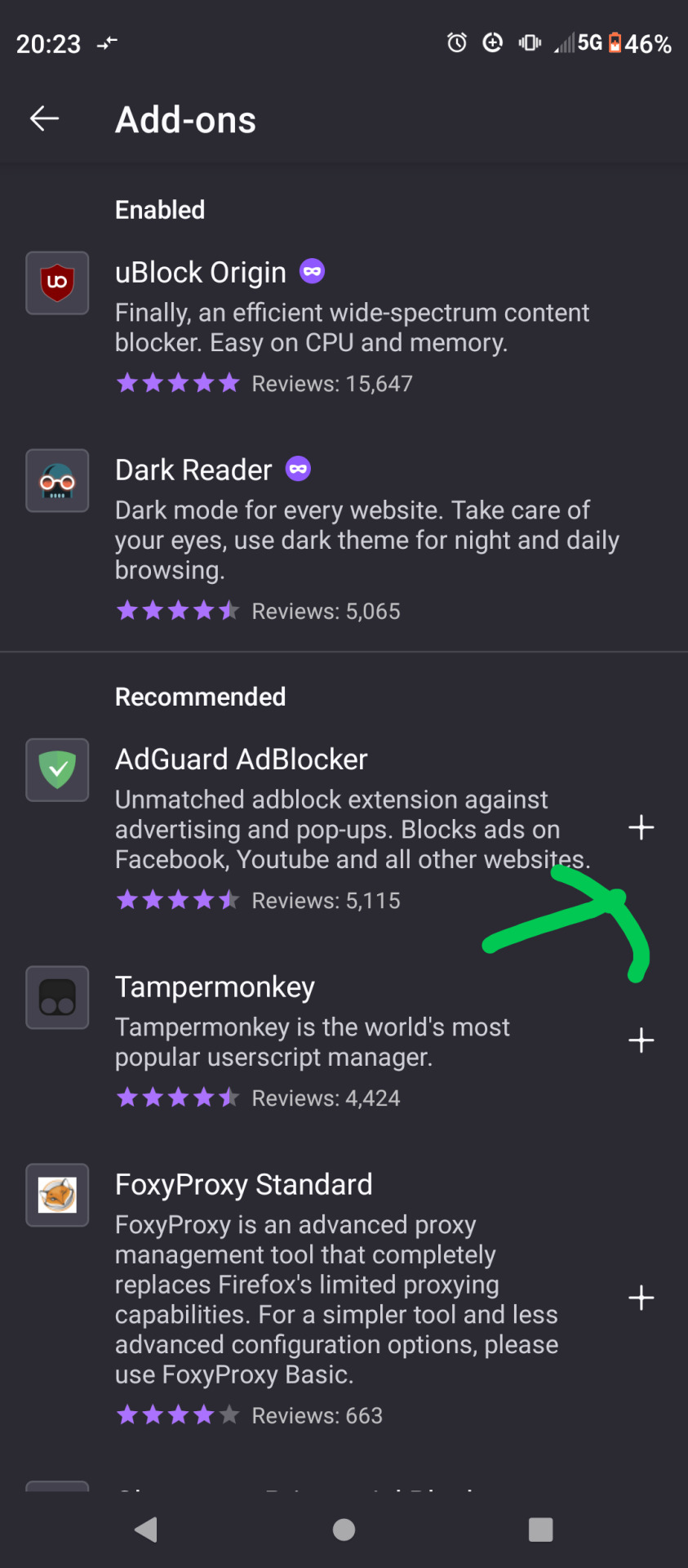
then hit "add"

then after it installs check "allow in private browsing" and "ok, got it"
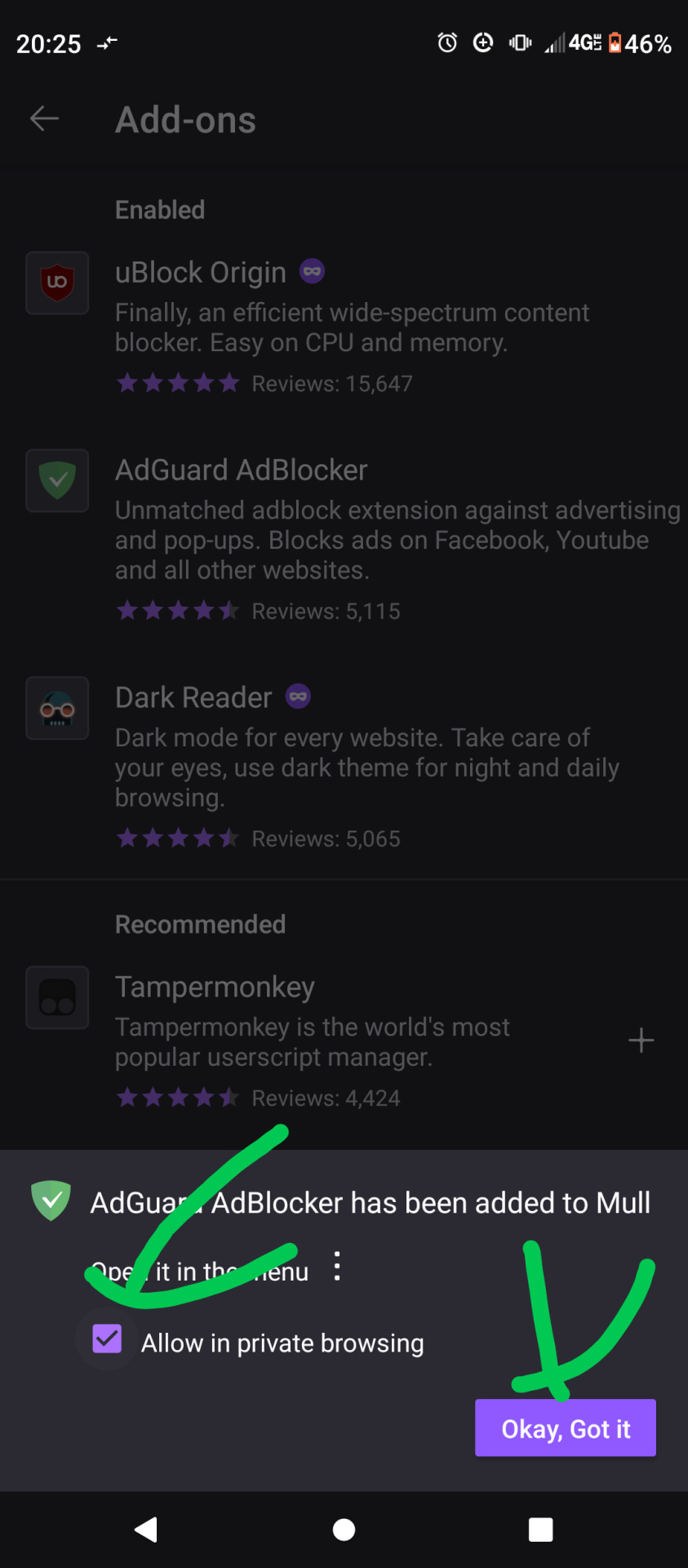
and thats all you need to have a great browsing experience on the web. tune in next time where i explain revanced, aka how you can improve almost every single social media app ever (sadly excluding our very own tumblr, for now) (NOT ANYMORE! revanced works with tumblr now) especially youtube, for which dns adblocking doesnt work and the mobile browser experience can be described as "not the best"
edit:
#o#t#i#x#adblock#adblocker#adblocking#<- look at me using tags for their intended purpose#what a discrace i have become
12 notes
·
View notes
Text
heheh...heres what i have so far for stuff <3
windows key shortcuts:
windows key + semicolon key: this opens up the emoji keyboard, which also gives you access to a gif search function (kind of like what tumblr has!), kaomoji/emoticons, alternate characters (letters with accents over them, math symbols, different kinds of arrows, etc.,), and also your clipboard!
windows key + v: brings up the same window as the above, but opens up your clipboard instead of a quick history of emoji, kaomojis, and alternate symbols. previously, this was how you opened your clipboard before windows 11!
windows key + spacebar: this scrolls through the different keyboards you have installed on your computer, i.e changing from an english keyboard to a japanese keyboard. this way, you dont need to use a website to type in another language; you just need to install the right keyboard!
windows key on it's own; this opens up your start menu.
ctrl key short cuts:
ctrl + c: this is how you copy a selection of text, file, or something you've selected in editing software.
ctrl + x: this is how to cut a selection of text, file, or something you've selected in editing software.
ctrl + v: this is how you paste a selection of text, file, or something you've cut or copied in editing software.
ctrl + h: this brings up your history tab.
ctrl + b: this brings up your bookmarks tab.
ctrl + n: this opens a new browser window, in your browser: in writing or editing programs it will open a new document or file, depending n what youre doing.
ctrl + t: this opens a new tab in your window and switches to it from your current tab. this is something you can toggle on or off, however!
ctrl + d: this bookmarks whatever tab youre on.
ctrl + shift + p: this opens up a new private browsing window.
ctrl + z: this undoes something youve deleted.
ctrl + y: this redos something youve deleted.
ctrl + a: this selects the entirety of a document, picture, or files in a folder.
ctrl + o: this opens a new file in any program. in your browser, it brings up whatever last folder you were in in file explorer, which allows you to open files directly in a browser tab (firefox allows you to directly open any files [even pdfs!!!] in a browser tab, not sure about other browsers!) or to open files in a program, like selecting a profile picture.
other shortcuts!:
function (fn) +
shift + insert: this is another way to paste in things you have selected. IMPORTANT: do note that, if youre using a writing program (such a libre office or notepad), hitting insert on its own will activate overtype mode. if this happens, simply hit the insert key again! however, if you want your text to delete whatever is in front of it, leave this on!
ctrl + alt + enter in the search bar: this enters whatever youre searching for and opens it in a new tab, without switching to that tab immediately. i personally find this very useful if i suddenly think of something to search; writing it down and opening something this way lets me look-up whatever it is i need to without distracting me from what im currently doing!
dragging a link to a new tab: does the same thing as the above shortcut; opens the link you drag without switching to the tab.
trackpad functionality:
using two fingers on a trackpad enables you to scroll without using the arrow keys or a scrollbar! using two fingers to move up on your trackpad moves a page down, and using two fingers to move down on your trackpad moves a page up; using two fingers to 'push' a page to the left allows you to go back one page, and using two fingers to 'push' a page to the right allows you to go forward a page, if you have one to go to.
tapping with two fingers acts as right clicking.
tapping with three fingers opens up your start menu.
tapping with four fingers brings up your notification menu.
#i took out the lil intro i have written and im nowhere near done but hehe ^o^#i really do use so many shortcuts btw . everyone should it makes doing anything much nicer <3#🎆.txt
2 notes
·
View notes
Text
Ok after thinking on this whole debacle and talking to my dad, who has worked in tech for the last several decades, I think I can finally articulate why this is bad advice. I'm sorry but no tech company will honor this. In my dads words, "They only put something like that there to avoid legal issues. All it takes for them to steal your work is to call it a glitch or tech issue when they get caught." Because here's the deal, they were likely already scraping Tumblr and when it was leaked by ex employees that Tumblr was working with Midjourny, they quickly announced it as something you could opt out of, knowing their largely anti ai userbase would likely leave en-mass if it got out they were scraping users work.
Within the next 2 years (If tumblr even survives that long, at this point I think most of the goodwill has dried up) I guarantee there will be a massive scandal where an art blog will be in their settings and notice that this toggle has been turned off for god knows how long, and other blogs will find the same exact issue like the plague. Then, when confronted on it, Tumblr will announce it as a programming error. Or worse yet there'll be some large data leak revealing that the button did literally nothing or an artist will find their work plagiarized by ai even though they have the toggle on, and it'll be the same deal.
What this toggle is, is an illusion. Tumblr is offering a canopy from the rain, but when you look at it you'll realize it's made of mesh and when it rains it POURS. Glaze and Nightshade wont help here, as they can only do so much and have flaws. It is time for us all to make our own damn websites, because you are kidding yourself if you think Tumblr isnt gonna rob you blind. We've seen the CEO is pro AI, and from the Predestrogen fiasco we saw that the guys willing to bend the rules whenever it suits him. And that's not even getting into the folks behind Midjourny! Were they not the ones gloating about fraud in their private discord server?! (dont quote me on this, but I do remember one of the big AI companies getting nailed for this)
Regardless, I highly recommend everyone leave Tumblr right the fuck now. If they havent already stolen your shit they're on their way. Go to Neocities and make yourself a website, it is no longer safe to post your work on any social media site. I wont begrudge anyone who is tired of running and chooses to stay on here regardless but do NOT lie to people and say that a toggle will protect them.
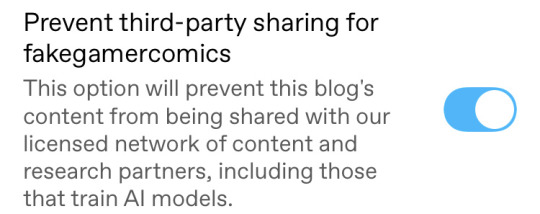
tumblr has an AI toggle you should turn on to prevent your work being shared with training models/etc! it's under settings (gear icon) & then visibility.
#i think this will be my final post here#i wanted to put my voice out there on a big post so hopefully folks will see it and decide to leave as well#Tumblr will not honor this they are coming for your shit#if you are fine with that cool#if you want to try and poison their data more power to ya#but listening to this blindly is a poor decision#you are walking into a dark alley blindfolded shouting that you are an easy mark#i will be deleting all my art now#and i will leave this blog up for the next week so any mutuals or followers who want to stay in touch can dm me#and i'll send over my discord
26K notes
·
View notes
Text
MUNK'S (simple) CRASH COURSE TO BOOKMARKS ON AO3
So, a recent discussion alerted me to the fact that not everyone knows that you can bookmark on ao3 or how, so here’s another ao3 crash course for this useful function!
Picture this; you’ve read a fantastic story and you want to save it somehow so you can revisit it over and over. Alternately, you are reading an unfinished fic and (like me) despise emails and would like a way other than subscribing to check on those sweet WIPs. That’s where bookmarks come in!
(i browsed ao3 in light mode for this. appreciate this sacrifice)
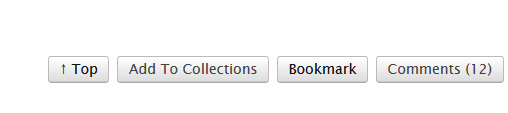
Self-explanatory perhaps, but clicking the bookmarks button at the bottom of a fic brings up this menu:
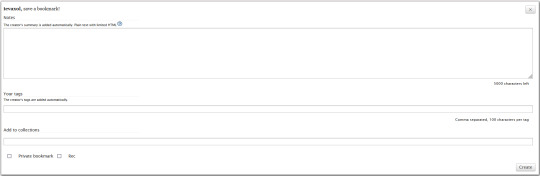
This is where the fun begins (now this is bookmarking!)
The notes section is where you can write a little blurb to yourself about the fic. Want to jot down your thoughts? Want to make a note of it being unfinished so you remember to revisit? This is where that can be done.
Underneath that comes your tags — extremely useful once your bookmarks hit the 100+ amount! You can tag it with fandoms, tropes, anything that’ll help you sort those bookmarks out. Simply type up a tag and either press enter or comma once you're done and watch that beautiful sorting system take shape.
Unfinished, hurt/comfort, oneshot,fandom Y — for example.
For the sake of simplicity I’ll be skipping the add to collections, since that’s not often done and most authors have toggled so that they have to give permission for the work to be collected, whereas bookmarks can be done on all fics.
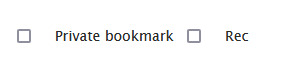
The last toggle is one of the most important features of bookmarks! If you click Private Bookmark, it’ll be hidden on your profile and while the author can see the number of bookmarks in their stats, they won’t actually be able to see who has bookmarked if it's marked private. This also hides your commentary in the notes as well as your tags.
If you instead toggle Rec or simply none of those boxes at all, then the author as well as anyone visiting your profile will see it listed among your bookmarks. While I’m not here to decide for you what the right etiquette is when it comes to criticism in bookmarks, adding ratings for yourself or such things — keep that in mind. Be kind and remember, authors are people who do this for the love the given fandom.
Rec marks the bookmark with a heart in your profile and shows it off as a work you recommend to everyone.
Once you’re done with as much or little customization as you like, we hit create!
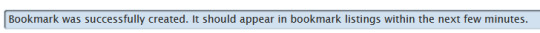
yippeeeee
Within a few minutes it’ll appear on your profile.
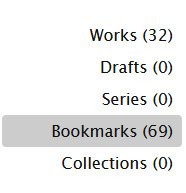
(nice)
Here you’ll find a full list of all your bookmarks, both private and public and recommended.
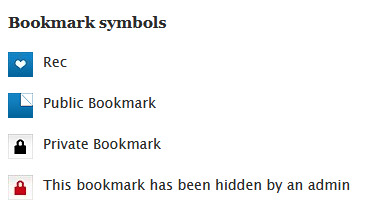
Screenshotted from ao3’s own symbols key, this is an easy way to determine if your bookmark is public or not.
Once in your bookmark list you can use the search as you would when looking for other ao3 fics (i’ve made a crash course to searching here) and you can even include or exclude your own tags, making it easy to find and check on those unfinished fics, or perhaps locate that hurt/comfort you read ages back and vaguely remember bookmarking… It’s a brilliant way to sort fics you’ve read and enjoyed, as well as keep little notes about how the fic made you feel, the thoughts on the new chapters — the sky’s your limit!
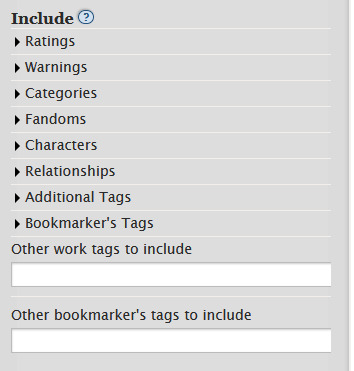
If you discover that guilty pleasure fic you don’t want everyone else to know you read and enjoyed is public on your profile, then simply hit the edit and mark the bookmark as private. You can also add/delete tags, update your notes and so on.
Hopefully this enlightened you somewhat on the bookmarks function, happy reading!
#ao3#archive of our own#i see a lot of people unaware of the fact that their bookmarks (and comments both kind and unkind) are visible by default#if you dont toggle private#on one hand i love reading bookmark musings on the other i've had some rude comments there too#hopefully this helps at least one person confused about the bookmark system!
7 notes
·
View notes
Text
Tumblr has started to just randomly post my drafts huh... that’s annoying. Sorry if I post anything strange in the coming days friends. I’ll try to stay on top of that
#i toggled the settings so that theyve been posted privately#still annoying though. i like to only have posts on here that i really like#i have so many drafts i couldnt hope to go through them all#theres nothing terrible though you dont have to worry about that. its mostly just things i couldnt word properly#or things i didnt think were funny enough.
139 notes
·
View notes
Note
hi irma! i switched the toggle anon rn for some private reason but if you have side blog pls lmk so i can explain to you everything in detail :/ your account is shadowbanned and it’s hidden from everyone (i found you through my followings to check if you posted the sully family x reader) i don’t want your account to go to waste/terminated by tumblr so yeah, if you’re comfortable on sharing lmk! <3
hi anon! i know:( i looked around for answers when this first happened and this seems to be the case. i already sent tumblr a ticket and received an automated email about it and im just. waiting. i dont have a side blog unfortunately and i dont want to keep posting like this either, its sort of a limbo situation atm. i hope it gets sorted out soon... thanks for reaching out!
19 notes
·
View notes
Text
heya!!! tech nerd here: cant confirm about apple intelligence having access to your private dms, but on older devices that dont have apple intelligence cpabilities, all the "learn from this app" feature collects is data pertaining to the contexts you use it, not the data within the app itself. it's used for "siri suggestions" within widgets, the siri menu, and spotlight search, and nothing else. (as far as i know.) older siri models are NOT capable of collecting in-app data, and the same likely goes for newer ones. processing of this data is done on-device.
if it brings you peace of mind, do it, however keep in mind encryption on apple services is end-to-end, and the collected data being shared with governments can be found here (https://www.apple.com/legal/transparency/)
all apple would be capable of sharing to do with your messaging within apps OTHER THAN IMESSAGE is: account data if you signed in with apple, and when you use it if you have this setting turned on. within imessage they technically have e2e encryption, however backups are NOT e2e encrypted. if you want e2e encryption, it's now a feature in iOS 16.2+ (Guide to this can be found here: https://9to5mac.com/2022/12/16/how-to-turn-on-iphone-end-to-end-encryption-messages-icloud/)
And your SMS and MMS provider will also hand your messages over too if prompted.
TLDR: Siri isn't tracking your in-app activity, just usage statistics. Turn it off if you want, but it has no use to Apple, and isn't even sent off of your device.
PS: The siri usage tracking has always been active since the introduction of siri. It wasn't "toggled on in a recent update".
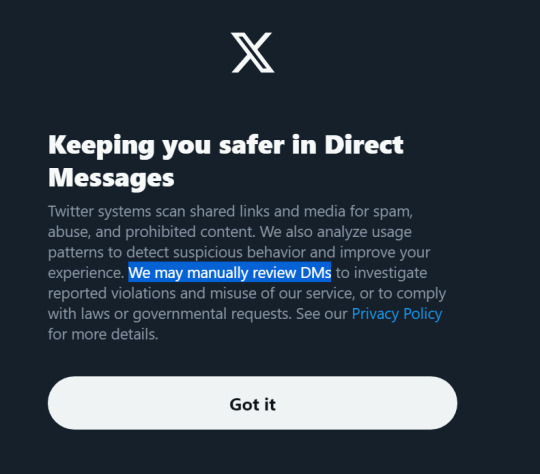
PSA: never discuss private affairs in your DMs, especially contraception and abortion. Social media moguls will absolutely sell you out to the government. There are already cases of people being charged based on evidence in their DMs.
78K notes
·
View notes
Note
hello!! i saw ur post (is that what they call that here? forgive im new to this app 😭) that we can do an anonymous ask to know ur nsfw 18+ acc and I'd also like to know about it! pls dont worry i can assure u that i am not a minor!! thank u and i hope u have a good day/night!!
sorry love! i said “ask off anon” meaning the toggle should be off not on! this way, i can reply privately to you with the url instead of posting it on my blog!
#also on anon i can’t verify your age 😭 this is the internet after all and ppl be lying sometimes🙃🙃#♡⃕ mailbox!#❁ anonie
3 notes
·
View notes
Note
Is this blog connected to your main blog? As in like you clicked “create a new blog” while logged in and it creates a separate one? I want to make a aftg sideblog for my obsession bc all I do is use my tumblr that I haven’t been active on since 2013 to creep on aftg and I want to create one separately to just be free with my obsession and not hide in the shadows lol.. however I don’t want people to tell that my main blog is connected to the aftg one.. I have no idea how the creating blog functionality works in this joint.. okay thanks for any help :)
hey friend! i will preface this by saying that with any functionality on tumblr, im fumbling around in the dark, but here is what i have picked up from having a sideblog for a couple years
yes, my two accounts are on the same log in. i have my main account, and then this is the "sideblog," and i can toggle between them without logging in or out. when i scroll through my dashboard, i can choose which blog to reblog/queue things for, and post to either blog from the post editor. i created my sideblog primarily because my best friend follows my main, and he's never finished the series so i wanted to be able to reblog spoilers without giving away the end for him (i have since spoiled the end for him because i am impatient and decided i wanted to talk about it, but that is beside the point)
people cannot see what your main blog is just from looking at your sideblog. mine probably gives itself away because the blog names are vaguely similiar, but even so you'd have to know of both accounts to connect it; if all you saw was my sideblog, you couldnt figure out my mainblog just from looking at it. you can absolutely keep the two separate and it will not be immediately obvious that the two blogs are related. HOWEVER. there are a few key weaknesses about sideblogs that can give it away
1. replies. you can only reply from your main blog, so if you want to leave comments on something without using your main, you have to reblog, or people will see the name of your main blog (this leads to hilarious interactions where someone comments on a post i made on my sideblog, and i have to clarify in the replies that yes, i am in fact op, i just cant reply as myself)
2. if you follow someone, they will see your main blogs name, not the sideblog. (this is how a number of people i followed for aftg ended up politely following my main and i agonized for awhile about explaining that they were in fact, interacting with me twice as two different people). there is no way to follow someone "from your sideblog" and have them see that your sideblog followed them. so an astute person could notice that blog A followed them, but then afterwards blog B reblogged a bunch of stuff from them, and put it together, but that will only apply to people you follow from aftg, in this case
3. ditto with likes. anytime you like something, it will show up in the persons notifications as your main, so make sure you’ve got your likes set to private so anyone on your main cant see them.
there is probably other stuff, but i dont exploit a lot of the functionality of tumblr, so i wouldnt know what it is (ie groups and stuff). if its important to you to keep your interests completely separate, you'd probably have to make a whole new account.
#tumblr#main and sideblogs#please take this with a grain of salt at any given time im making this up as i go along#anons
2 notes
·
View notes
Text
[PT:
Please be aware that the "opt-out" choice is just a way to try to appease people. But Tumblr has not been transparent about when has data been sold and shared with AI companies, and there are sources (link: https://www.tumblr.com/eriyu/743504564229210112/full-article-for-those-who-dont-want-to-sign-up) that confirm that data has already been shared before the toggle was even provided to users.
Also, it seems to include data they should not have been able to give under any circumstance, including that of deactivated blogs, private messages and conversations, stuff from private blogs, and so on.
Do not believe that "AI companies will honor the "opt-out request retroactively". Once they've got their hands on your data (and they have), they won't be "honoring" an opt-out option retroactively. There is no way to confirm or deny what data do they have: The fact they are completely opaque on what do they currently "own" and have, means that they can do whatever they want with it. How can you prove they have your data if they don't give everyone free access to see what they've stolen already?
So, yeah, opt out of data sharing, but be aware that this isn't stopping anyone from taking your data. They already have been taking it, before you were given that option. Go and go to Tumblr's Suppport (link: https://www.tumblr.com/support) and leave your Feedback on this (politely, but firmly- not everyone in the company is responsible for this.)
Finally: Opt out is not good under any circumstance. Deactivated people can't opt out. People who have lost their passwords can't opt out. People who can't access internet or computers can't opt out. People who had their content reposted can't opt out. Dead people can't opt out. When DeviantArt released their AI image generator, saying that it wasn't trained on people who didn't consent to it, it was proven it could easily replicate the styles of people who had passed away, as seen here (link: https://leidensygdom.tumblr.com/post/700674051911385088/by-the-way-i-think-its-important-to-note-that). So, yeah. AI companies cannot be trusted to have any sort of respect for people's data and content, because this entire thing is just a data laundering scheme.
Please do reblog for awareness.
/end PT.]
Please be aware that the "opt-out" choice is just a way to try to appease people. But Tumblr has not been transparent about when has data been sold and shared with AI companies, and there are sources that confirm that data has already been shared before the toggle was even provided to users.
Also, it seems to include data they should not have been able to give under any circumstance, including that of deactivated blogs, private messages and conversations, stuff from private blogs, and so on.
Do not believe that "AI companies will honor the "opt-out request retroactively". Once they've got their hands on your data (and they have), they won't be "honoring" an opt-out option retroactively. There is no way to confirm or deny what data do they have: The fact they are completely opaque on what do they currently "own" and have, means that they can do whatever they want with it. How can you prove they have your data if they don't give everyone free access to see what they've stolen already?
So, yeah, opt out of data sharing, but be aware that this isn't stopping anyone from taking your data. They already have been taking it, before you were given that option. Go and go to Tumblr's Suppport and leave your Feedback on this (politely, but firmly- not everyone in the company is responsible for this.)
Finally: Opt out is not good under any circumstance. Deactivated people can't opt out. People who have lost their passwords can't opt out. People who can't access internet or computers can't opt out. People who had their content reposted can't opt out. Dead people can't opt out. When DeviantArt released their AI image generator, saying that it wasn't trained on people who didn't consent to it, it was proven it could easily replicate the styles of people who had passed away, as seen here. So, yeah. AI companies cannot be trusted to have any sort of respect for people's data and content, because this entire thing is just a data laundering scheme.
Please do reblog for awareness.
33K notes
·
View notes