#iPhone11 battery
Explore tagged Tumblr posts
Text
Are You Getting Battery Drain Issue After IOS Update? Here is The Solution For You👇
#iphone15 #iphone14 #IOS #iphone15pro #iphone14pro #iosupdate #apple #iosissue #batterydrainissueios
#ios#apple#iphone#trending#iphone battery replacement#iphone battery drain problem#ios update#ios battery issue#iphone 15#iphone 14#iphone11#iphone 12#iphone13pro#iphone xr#iphone xs
1 note
·
View note
Text
Apple Fixes The “Green Tint” Issue Along With Other Updates || NeoDrafts
Apple company is well known for its user experience, sophistication and class. But they faced people’s criticism with the famous “Green Tint” problem that surfaced with the iPhone11, iPod touch and iPad.
These updates may be the last of the updates of the iPhone 11 series. Apple has another good news with the preparation of launching of iOS 14 and iPadOS 14 for the new generation. This last but not least of the updates of the iOS 13 series is iOS 13.6.1.
What Can The Users Look Forward To With Ios 13.6.1?
This new update was launched as a solution to the most complained issue of iPhone 11 users. Apple received concerns regarding the unusual green tint observed by most of the iPhone 11 users when they use their mobiles in Night shift or a dark room.
Apple management derived the cause of this to be a thermal management problem after the download of the previous update version iOS 13.4.1. Apart from addressing this issue, Apple, with this new software update also solved the matter of the ceasing the automatic downloading of unnecessary data files when the system storage becomes limited.
This also fixes the issue where Exposure Notifications can be disabled when the user prefers to do so. Also, this update features the automatic update download when a Wi-Fi network is available. This update comes with much-needed support for digital keys in the health app under the new category “Symptoms”.
If these updates make you feel happy, then this happiness even extends to the iPad device of Apple. The update for the iPad is focused on reconstructing the problem where the data files are automatically deleted when the system storage becomes low and also some bug fixes.
Where Can You Find The Update?
This system update is in regards to the previous update and is available with at the same place as those previous ones. Just go to settings> General> Software Update to find this new version of the system software modification.
What Devices Is The New Software Update Available For?
Available for iPhone, iPad Touch and iPad models which are compatible with the iOS 13 and iPadOS 13. Before updating, one should make sure the device has sufficient battery life and Wi-Fi connection. Download this version seen as iOS 13.6.1 and enjoy the new features and fixes that come along.
A summary of all that encompasses the iOS 13.6.1 software update
The thermal management issue causing the green hue on the latest iPhone and iPad models is the primary reason for the launch of this version.
Unknown bug fixes that improve the efficiency of the phone.
Also the storage issues in both iPhone and iPad that stops the download of unneeded data files on low storage.
The mobile version of the update also has a much necessary update that supports digital keys.
With such useful and enthusiastic updates, this version may be the last of the iOS 13 series. For the new iOS 14 series is on the waitlist of eroding the market. Enjoy this new update and prepare for the new OS series launch. Apple stands up to its image of a high quality and sophisticated computer software and electronics company.
0 notes
Photo

Promo Sales: iPhone 11 64gb Storage - Price: ₦180,000 𝐁𝐀𝐒𝐈𝐂 𝐃𝐄𝐓𝐀𝐈𝐋𝐒 Iphone 11 64gb Storage 𝐒𝐏𝐄𝐂𝐈𝐀𝐋 𝐅𝐄𝐀𝐓𝐔𝐑𝐄 Face Recognition (Face ID) True Tone Available 81% Battery Health 𝐂𝐎𝐍𝐃𝐈𝐓𝐈𝐎𝐍 Used 𝐏𝐀𝐂𝐊𝐀𝐆𝐄 𝐈𝐍𝐂𝐋𝐔𝐃𝐄𝐒 Phone Only 𝐂𝐎𝐍𝐓𝐀𝐂𝐓 𝐃𝐄𝐓𝐀𝐈𝐋𝐒 https://www.instagram.com/hayzee_computer_resources/ Hayzeeonline.com 08037586863 https://wa.me/2348037586863 Nationwide Delivery🏍️🚘✈️ Payment On Delivery within Nigeria (TAC Apply) Visit our store @ The Polytechnic Ibadan Entrance Gate, Sango. Ibadan, Oyo State. Response hours: 9am to 6pm, Monday to Saturday 𝐒𝐂𝐀𝐌 𝐀𝐋𝐄𝐑𝐓 Always call 08037586863 before any transaction to ensure you do not send your money to Scammers. Please Avoid been redirected to another page via the comment section, Also avoid anyone in the comment section that claim to be our agent, as we'll only be communicating you via our handle. 🙏 Our bank account name is "𝐇𝐀𝐘𝐙𝐄𝐄 𝐂𝐎𝐌𝐏𝐔𝐓𝐄𝐑 𝐑𝐄𝐒𝐎𝐔𝐑𝐂𝐄𝐒" GTB: 0642278844 🙏 #iphone11 #helloibadan #universityibadan #polyibadan #thepolytechnicibadan #ibadan #gamingpc #computer #laptop #coding #university #students #businesslaptop #programming #ukiphone #artificialintelligence #datascientist #softwareengineer #softwaredeveloper #londonusediphone #photographer #architecture #lautech #digitalmarketing #Convenantuniversity #unilorin #babcockuniversity #futminna #uniabuja #jiji (at Ibadan, Nigeria) https://www.instagram.com/p/Cp5sgrNICcG/?igshid=NGJjMDIxMWI=
#iphone11#helloibadan#universityibadan#polyibadan#thepolytechnicibadan#ibadan#gamingpc#computer#laptop#coding#university#students#businesslaptop#programming#ukiphone#artificialintelligence#datascientist#softwareengineer#softwaredeveloper#londonusediphone#photographer#architecture#lautech#digitalmarketing#convenantuniversity#unilorin#babcockuniversity#futminna#uniabuja#jiji
0 notes
Link
When our valued phone fails to function correctly or suffers damage, we are disappointed. It breaks our hearts to glance at our phone and see that it has a scratch on its screen. According to a poll, the damaged screen phone is used by the largest percentage of individuals. When it comes to the iPhone, individuals have a special attachment for the brand, and when it stops working, their world comes to a halt. However, being a well-known service center, we assist individuals in fixing their iPhone issues such as iPhone11 battery or screen replacement, etc. If your expensive iPhone isn't working properly, the screen is broken, or you're having other troubles with the software or hardware, I recommend that you must visit the service center to get the iPhone 11pro screen replacement.
0 notes
Photo

It costs $69 to replace #iPhone11 #battery from an Authorized iPhone Store but a technician did the job for 25% (1/4) the cost with warning sign "Unknown Part ⚠️" in the #BatteryHealth. #Apple isn't in full control of #batteryreplacement. I can use the phone again for 3 more yrs. https://www.instagram.com/p/CizXfyaLrCd/?igshid=NGJjMDIxMWI=
0 notes
Link
0 notes
Photo


#samsung#mobile#smartphone#repair#iphone11#lg#lenovo#iphone6#smartphones#battery#mobileaccessories#iphones#appstore#gadgetlife
1 note
·
View note
Photo

Samsung Galaxy M21 🤔🤔 Did You Like It👍 Comment Your Thoughts 👇 Follow For More Updates Like This @youtuber_hemant4you 👈 LIKE & SHARE 🙏🙏 ___ Turn On Post Notification 👈 Never Miss an Update 🙏 Related official Accounts👇 @samsungindia @withgalaxy Related Hashtag 👇 #samsung #apple #samsunggalaxym21 #samsunggalaxys20 #iphone #iphone11pro #iphone11 #Camera #battery #samsungvsapple #samsungmobile #applephone #review #reviews #youtube #youtubeindia #techblogger #techbloggers #Hemant4You #Hemant4U #Hemant4 #hemant #Hemantyoutuber #samsunggalaxy #samsungindia #samsungnote10plus #samsungs7 #samsungcases #samsunggalaxya50s #samsungs (at Jaipur, Rajasthan) https://www.instagram.com/p/B_Ue-Dxg-rl/?igshid=n09arge4utd7
#samsung#apple#samsunggalaxym21#samsunggalaxys20#iphone#iphone11pro#iphone11#camera#battery#samsungvsapple#samsungmobile#applephone#review#reviews#youtube#youtubeindia#techblogger#techbloggers#hemant4you#hemant4u#hemant4#hemant#hemantyoutuber#samsunggalaxy#samsungindia#samsungnote10plus#samsungs7#samsungcases#samsunggalaxya50s#samsungs
0 notes
Link
This is amazing!!!!
0 notes
Photo

Is your iPhone battery 🔋 going flat fast? Time to check your settings and see what you need to turn off. https://www.123myit.com/2019/11/10-iphone-settings-that-you-should-turn-off-straight-away/ #123myit #apple #🍎 #iPhone11 #iphone11pro #ios #ios13 #battery #turnoff #system #mobile #phone https://www.instagram.com/p/B5j16g7nyFZ/?igshid=bvai809fyoyk
0 notes
Text
How to Replace iPhone 11 battery
Tools required:
Screwdrivers: pentalobe, Y-type
Suction cup
Hard plastic plectrum
Ultra-thin sheet
Spudger
Tweezers
Steel pry tool
Hot air gun
Step 1: Teardown iPhone 11 display screen
1.1 Power off the phone, loosen the two pentalobe screws on the bottom
1.2 Use hot air gun blowing the edge of the display screen to soften the frame adhesive glue for easy teardown, use the suction cup and hard plastic plectrum to separate the display screen, use an ultra-thin sheet to slice around for easy separation
1.4 Gently pry up the screen after it is separate from the frame, use a stable object to hold the display. Just be careful don’t break the flexes
1.5 Loosen the five Y-type screws on the metal bracket which is for fixing the screen flex cables, then remove the bracket with tweezers
1.6 Disconnect the screen flex cables with spudger, then the display screen can be totally removed from the back frame
Step 2: Replace the iPhone 11 battery
2.1 Loosen the three Y-type screws on the small metal plate which is for fixing the battery flex cable, remove the metal plate with tweezers, and then disconnect the battery flex cable
2.2 Carefully pull out the battery sticker with tweezers, just be careful because the stickers are easily broken
2.3 Get the new battery ready, attach the new battery sticker on it
2.4 Take out the original battery and replace it with the new battery, connect the battery flex cable
2.5 Connect the display screen flex cables, turn on the phone and test the new battery’s condition, plug the USB charger to see if it is well for charging, then turn off the phone and disconnect the flex cables
Step 3: Reinstall the display screen to iPhone 11
3.1 Place back the metal plate and fasten the three Y-type screws for fixing the plate
3.2 Clean up the black adhesive glue on the frame, and attach the new frame adhesive on it
3.3 Connect the display screen flex cables back, and cover the metal bracket back, fasten the five Y-type screws for fixing the flex cables
3.4 Install the display screen back, gently press around the edge and the four corners, make sure the gaps are tightly sealed
3.5 Screw back the two pentalobe screws on the bottom, all process done
Parts for iPhone 11 battery replacement related:
For iPhone 11 battery replacement
For iPhone battery sticker replacement
For iPhone 11 Frame adhesive replacement
For iPhone 11 LCD screen and digitizer assembly replacement

0 notes
Text
Can I use the MagSafe charger for my iPhone 11 Pro Max OR Android Phone?

The release of iphone 12 has brought earth-shaking changes to wireless in-vehicle devices. No need worry about misalignment when charging your phone,The wireless car charger no longer requires a clip or arm. With magnetic stand. You can put your phone on your phone at any time and enjoy fast charging and navigation. At the same time, the magnetic force is very strong. Don’t worry about slipping due to bumps in the road. So the question is,
Can I use the new Magsafe wireless charger to charge iPhone 11?The answer is: yes!
Today, I will test the charging speed of the original Magsafe and SINREGEEK magnetic chargers for non-iPhone 12 phones. If you want to buy a new magnetic charger compatible with iphone 12 and iPhone11 or Android phones at the same time, don't leave until the end.
Original MagSafe charger for Iphone 11 test charging
Now we all know that, thanks to this new magsafe charger, iphone 12s can finally charge wirelessly with 15 watts of power, which is really great.
And it supports standard Qi charging, it can support various devices, just like the Apple list on its website.

This morning, I plugged in my Mac Pro which has USB Type C. I went ahead and set the maximum on my iPhone 11 Pro. It started charging as usual and everything is going well, now 10 minutes later I moved on, I picked up my phone and I was surprised that their ratio only rose by two percentage points, yes, it is exactly the same as a lot of you out there, I was expecting 7.5 watts for this kind of charging Many technical websites said that this is the standard of 10w 15w qi charger, which is exactly the standard accepted by iPhone 11.
So out of curiosity, I went ahead, purchased a well-rated charging app, and ran one of the many tests I will mention. The first result of medium is 4.98 watts. Now, I am expecting 7.5 watts and 4.98 watts in fact. It takes 4 minutes to charge this cell phone by two percentages!
At the same time, I found some things, the first one is that my phone is already quite charged, so I thought maybe this is limiting my wireless charging, because my battery is quite good already charged. The second thing is, you know I’m plugging in my MAC Pro monitor xdr, maybe it can’t provide all the power needed for this new charger, but it does say on the box that you need a 20-watt USB Type C charger Instead of 18 watts. So I decided to solve these two problems right away!

I grabbed a 20-watt adapter plugged into the new magsafe charger, then picked up my iPhone SE to fully align it and started testing. After about 10 minutes, I got my result, its power is as low as 1.8 watts!
Now this is definitely not right. This phone can accept 7.5 watts and the battery is almost dead! So it should be able to accept the full 7.5 watts of the charger, right? By then, I grabbed the real charging stand by the way, put the iPhone SE here and tested it again, and the result was a shocking 8.4 watts! It only takes an average of 39 seconds per percentage point, compared to an average of three minutes! !

I have to say that I couldn't believe it, so I tested it again with the Magsafe charger to make sure it was perfectly aligned.When I got a lower 1.49 watts! After that, I did a lot of tests, picked up the iPhone XS, and used different coils. To ensure this, I also tested the Samsung Note 20 and chose the Mophie charger that has been on sale since Apple’s release. The results are now very interesting. I don't know you, but I am not only planning to use this charger to charge the iphone 12. I want to replace multiple chargers. I have these new devices at home, so I can quickly charge the new iphone 12s, and at the same time, I can throw away Airpods here, or throw away other devices (such as Android phones or old versions iPhone), because these things are much better, more stylish, smaller and more beautiful.

I have a few standard people like Mophie, so I tested it on the iPhone SE and it got 5.5 watts, just a bit shy of 7.5 and my iPhone 11 Pro’s max got 7.14 watts, although it was well charged over 80 When I go back to use the magsafe charger, I continue to charge the iphone 11 pro max with a 20-watt brick with a power between 2-3 watts, just like when connecting it to my professional display xdr, no more than on the iphone SE 2 watts.
My iPhone XS also has 1-3 watts on magsafe instead of 7.5 watts.
Next is the time to test Note 20, it can accept 15W fast charging, but I don't want magsafe to provide it here, because obviously it is designed for iphone 12, but I hope to reach 7.5W at least. I can’t find the same app, but I found an app that can read the amplifier, instead of getting about 1.3 current from a cheap qi charger, I got 10 of them and kept disconnecting, even if it It is perfectly aligned. This means it takes 13 hours or more with Note 20 instead of 3.5 hours with 7.5 watts of power. IPhone between super and 6-12 hours!
Now, it is planned to use this magsafe charger to charge various devices. Although I know this will not magnetically align like it will work with iPhone 12 and one of these devices is my Airpods pros and cons, now these things need about 3 hours of charging time with cheap QI charger, but if you decide to use your MagSafe charger , It takes about 5 hours in those 3 watts in Max, it takes about 5 hours if it runs at just 1 watt like I sometimes see with iPhone SE, which means it takes 15 hours to charge your Airpods In comparison, it only takes two hours to plug them into a standard lightning rod!
SO what have we learned? Well, first of all, don’t expect the Original magsafe charger to provide you with 7.5 watts of charging power.You will usually need an iphone 8 or iphone SE, X, XS, 11, all of which are even 5 watts that Airpod professionals can use power. I know that many people mentioned this on the review site, and they mentioned exactly what you expected, because that is what other iPhones allow, and this is exactly what most Qi chargers will provide you. I don't know why this is happening, but in fact, we are working on this new magsafe charger with less than half the power consumption, which can sometimes be eight times lower than the power consumption of one of the devices I expected to plug in.
If you’re like me, it’s a shame. You want to replace some wireless chargers with a new, sleek, thin magsafe charger so that it takes up less space and looks more sleek, which allows you to For your iphone 12, you can quickly charge the iphone 12, but at the same time, you can put down the android phone or other people in the family, your spouse or children using the old-fashioned iphone with wireless charging function, they can also come in. You know that popping it up like that and getting wireless charging, that’s not a good idea, unless you really don’t like anyone else using this charger, and you want them to say about 6 times in half an hour of charging time Wireless charging is really frustrating. You definitely don't want to change other wireless chargers or charge other devices and things like Airpods.

SINREGeek magnetic wireless charger charging test
I got a real SINREGeek magnetic charger. It looks good quality. I opened it and took a look inside. The magnet particles are arranged neatly and the coils are also large. It should become a brand with a high evaluation score.
Another great thing is that this brand is very comprehensive. In order to make the magnetic charger compatible with IPhone12 and other mobile phones, they can provide an additional option "add a separate magnet plate" so that it can be precisely aligned to charge your phone.
This is the magnet plate I got. It's better than I thought.

I can easily install it on my Android phone according to the user manual.
The size of the sticker is the same as that of a magsafe compatible wireless charger.
Let us look at his charging performance on different phones.
To my surprise, unlike the original magsafe charger, sinregeek compatible Magsafe charger can charge iPhone XS with 7.5W charging power, which is several times faster than Magsafe charger, and the charging is very stable, only at the end. After fully charged, the charging speed will be reduced to protect the battery.

I replaced my mobile phone with my mother’s Samsung Note10, and the charging performance was even better than that of IPhonexs.7.5W fast charging.
I will give SINREGeek a completely different impression: a charging brand whose quality will never be lower than the original Apple charger.
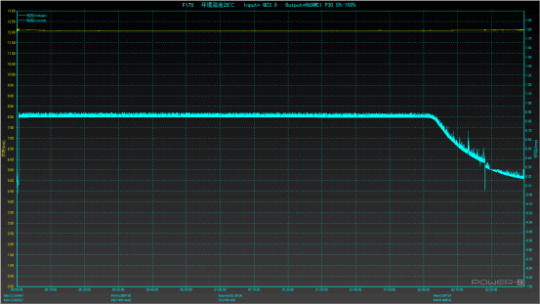
Huawei P40 charging speed test
Obviously, if I want to buy a new magnetic charger compatible with IPhone12 and other mobile phones, SINREGEEK is the best choice, and adding a separate magnetic plate is more perfect.
You may also like...
Updated car vent mount pro with 15W fast charging,Made of metal material,say goodbye to plastic.

Powerful magnetic wireless car charger 15W fast charging.

Magnetic Wireless Car Charger Mount iPhone12 holder In Car

>>> Previous:
Review of SINREGeek and ESR Magnetic Wireless Car Charger Mount For iPhone 12
>>> Next:
Why I need a 20W PD Charger For MagSafe
1 note
·
View note
Photo

iPhone 11 Pro❤ @apple @iphone11fans A transformative triple‑camera system that adds tons of capability without complexity. An unprecedented leap in battery life. And a mind‑blowing chip that doubles down on machine learning and pushes the boundaries of what a smartphone can do. Welcome to the first iPhone powerful enough to be called Pro. Starting from ₹1,06,600 MRP Our website www.thetrendingupdates.com Post link👇 https://www.thetrendingupdates.com/iphone-11-pro-apple-the-trending-updates/ #entreprenuer #entrepreneur #entrepreneurlife #entrepreneurship #news #iphone11pro #iphone11 #apple #applepie #appleadvertisement (at Mumbai, Maharashtra) https://www.instagram.com/p/CE3N7B0nxwa/?igshid=sc22q9ht1a2v
#entreprenuer#entrepreneur#entrepreneurlife#entrepreneurship#news#iphone11pro#iphone11#apple#applepie#appleadvertisement
1 note
·
View note
Photo

📍FoneStar Repair x iRepairs Wireless📍🤘🏼 #SupportLocalBusinesses Bloated laptop battery? You break it, we fix it! - From iPhones, Galaxies, to any device! We repair all kinds of electronics in Las Vegas. Call us for free estimate now: 1st Location: 4911 Alta Drive Las Vegas, NV 89107 (702)822-6931 2nd Location: 3735 Spring Mountain Rd. #202 Las Vegas, NV 89102 (725)218-5692 www.FoneStarRepairNV.net Specialized in: -Smartphones -Cameras -Tablets -Computers (laptops/PC’s) -Gaming Consoles (PlayStation/Xbox/Wii) -Nintendos (DS/DSXL/etc) -Password removal (smartphones/computers) -TVs -Headphones (Beats) -Water damaged devices/electronics -Soldering components on ANY LogicBoard/Motherboard #Apple #iPhone #Electronics #iPhones #Gadget #Technology #LocalBusiness #Business #SinCity #LasVegas #RepairShop #ElectronicsRepair #PhoneRepair #GadgetRepair #LV #VegasRepair #VegasRepairShop #iOS #iPhone11 #iPhone12 #iRepairWireless #Samsung #Galaxy #Note #FoneStar #FSR #FoneStarRepair #FoneStarFam (at FoneStar Repair: Irepairs Wireless) https://www.instagram.com/p/ConQczPPDGH/?igshid=NGJjMDIxMWI=
#supportlocalbusinesses#202#apple#iphone#electronics#iphones#gadget#technology#localbusiness#business#sincity#lasvegas#repairshop#electronicsrepair#phonerepair#gadgetrepair#lv#vegasrepair#vegasrepairshop#ios#iphone11#iphone12#irepairwireless#samsung#galaxy#note#fonestar#fsr#fonestarrepair#fonestarfam
0 notes
Photo

Iphone 11pro 64gb Battery-Service Price-26500 . . #iphone11pro #iphone11 #sonicollection (at Kalina HERE) https://www.instagram.com/p/Cmy0gxMMqwu/?igshid=NGJjMDIxMWI=
0 notes
Text

[gallery] Table lamps :4 in 1 touch control,3 levels of dimming:Tap the handle of the lamp to adjust the brightness to 30%,70%,100% to meet your different needs, such as putting it on the bedside at night,feeding your child,reading books,and can be used as a flashlight,which is very convenient to carry.Not glaring. Speakers Bluetooth Wireless Portable:High-quality wireless audio connection, automatic Bluetooth connection of mobile phones within 50FT,dynamic music at any time,music pauses when a call comes in,you can talk to the speaker hands-free Lamp With Wireless Charger:the wireless Charger Music Lamp just need to place you phone on the Night Light,it will detect your phone and automatically charge without Wires,Wireless Charger compatible with ANDROID AliOS iOS YunOS such as iphone8/iphone8plus/iphoneX/iphoneXS/iphoneXS MAX/iphoneXR/ iphone11/ 11pro / 11 pro max and so on . For the phone that can not detect, you can use type C cable to charge. Built In Battery Cordless Table Lamps:Built In Battery with 5000mA,you can take it outside for Camping,Picnic,use as a power bank and Bluetooth speaker nigh light,phone holder,charge your phone anytime Phone Holder:Three ways to place your mobile phone,free your hands,watch movies in a portable way,and play while charging. When the mobile phone is out of power,wireless charging allows you to enjoy the joy of watching movies.You can easily enjoy music indoors and outdoors,and provide wireless charging for your mobile phone. [amz_corss_sell asin="B095CH24RZ"] https://www.decorishing.com/product/table-lamp-touch-lamps-for-bedrooms-bluetooth-speaker-lamp-wireless-charger-portable-beside-desk-lamp-cordless/?feed_id=38804&_unique_id=6287c30f57082
0 notes