#i would write in a text editor and copy-paste into twine
Note
hi there! sorry if you've gotten a similar ask before. do you write wayfarer directly into twine or do you keep it in a separate doc? do you just have really clearly labeled sections in a word doc or something or is there a specific program you use to keep track of every story path? basically, with something as expansive and w/ as many routes as wayfarer, how do you keep all your writing organized?
I have answered this before, but I can't seem to find my posts on the subject (you may want to peruse my coding in twine tag, the masterpost has a bunch of different resources for this kind of thing!).
But in short, no, I do not write Wayfarer directly into Twine. This could functionally work for a very small game, but I would still advise against it as Twine doesn't really work as a word processor. You can't proof-read in it.
My process has three main steps:
Outlining
Writing
Coding
Compiling
Outside of my big beat chart (which spans the whole game), I break each episode down into their own outlines, and then break the routes of each episode down into their own outlines. Sometimes specific sections end up with their own outlines too. My system probably doesn't make much sense to anyone other than me, but as long as I know what the divisions are, then it's all good.
I write in MS Word. Each episode has its own folder (sometimes with subfolders) and every section of the game gets its own document.

Here's the main folders, each episode goes into its own thing.
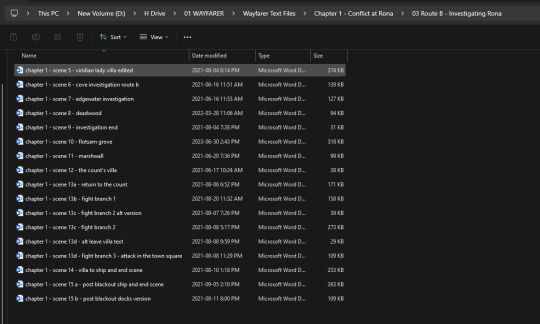
This is an subfolder for Episode 1, specifically Route B.
Within my word documents themselves, I use a colour-coding system for separating out branches and sections. This is extremely useful for writing dialogue loops, like this:

I also add in any coding notes (variables, true/false states, stat checks) while I am writing so I know what I need to do when I sit down to code 4+ months later. I usually throw a X or XX on choices after I have written them as a note to myself that I have finished it (this is just personal shorthand - X means I've done the pass version of a check, XX means I've done the pass and fail states).
I use about 8-10 colours in my documents; I have a set of MS Word macros set up so I can easily switch between them.
I share my word documents with my editor via OneDrive, which makes it easy for her to got through and proofread.
I use MS Word because I've been using it to write since the 2000s and it's what I prefer to use. I have also been writing professionally for over a decade now, so I have systems and strategies in place that work for me that I've developed for myself over time. But if you're new to writing and you're looking for a word processor that can also help you with outlining and keeping your story straight, something like Scrivener may be helpful.
One the text is ready to be coded, it's a lot of copy/pasting from Word into Twine. When I'm coding I will typically be running multiple programs at once:
MS Word
MS Excel (for my variable sheets)
Twine
Notepad++ (which has some regularly used code stored in it; I also use it to edit CSS and Javascript, as well as any really code-heavy sections since it's easier to do that in Notepad++ than it is in the Twine editor)
Notepad (just the regular version - I use it for writing notes to myself while I'm coding)
a web browser to launch tests in as I code
Once I am done coding and I have tested things, it's time to compile. The Twine editor can only handle so many passages and text in one file (around 500-700 passages before you hit massive lag), so I break Wayfarer into multiple story files. Having multiple story files also makes it really easy for me to cross-reference events (if I need to grab a passage title to reference it later) because I don't have to look through one big file. If I know the event happens in Episode 2's first scene, then I know I need to open Chapter_2.1.
My Twine library looks like this at the moment:
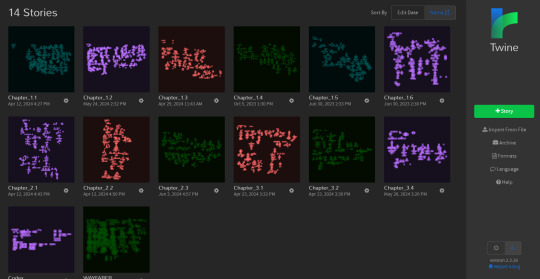
I am using an old version of the editor (with an up-to-date version of SugarCube) since I didn't like the new one. I don't necessarily recommend using the Twine editor when you can easily make your game with Twee extensions in Visual Studio Code and have better support and functionality, but this is what I like and it really comes down to personal preference.
But because everything is in separate files, I have to merge them altogether. I have Tweego installed on my PC; it's run through the command prompt and outputs multiple story files into one HTML file. I've talked about this process here and here.
And that's basically it! I don't think there's a one-size-fits-all solution to keeping track of your IF. You need to figure out what works for you, based on your writing and outlining habits, how big your story is, and how much you intend to keep track of.
Hope this helps!
#wayfarer#wayfarer if#coding in twine#twine#twine game#interactive fiction#interactive novel#answered
45 notes
·
View notes
Note
hello, if its okay with you, could you explain how you achieved the following in twine: when you select an eye color, having the text change according to your choice. It seems simple but I can't seem to figure out. Any help would be appreciated!
You probably mean you want to do it in the same passage. I would be ecstatic to help!! I'll be putting it into a read-more because of pictures!
Also note, this tutorial assumes you're using SugarCube. I have very little knowledge of other Twine languages.
First of all, credit to HiEv because I got the base code from them! I just can't find what thread I found it in.
Code?
First—I've uploaded the EXACT passage for eye colors from the IF (even the writing is included...) to itch.io. I've made it restricted to avoid it clogging up my list of projects + notifying all my followers. However, you can play + download it there!
Link / Password: edelle008
Feel free to copy the code exactly, but in this post, I'll be explaining every single thing if you're still confused looking at the code.
Your Passage
Make a passage for where you want the radio buttons to appear. On that passage, have this code:

Red - Make sure to have a ((silently)) macro to not create unnecessary white space. I recommend to end ((silently)) immediately before your writing.
Orange - copy the code exactly (again, I highly recommend downloading the code off itch.io if you just want to copy and paste it!)
Yellow (no yellow on mobile editor...) - This is jQuery. It detects for any "changes" in a ((radiobutton)) macro in that passage. Make sure you don't have multiple radiobutton macros in the same passage.
Green - Replace #summary with the ID you're going to enclose your radio buttons in. If you don't know what I mean, this'll make more sense later.
Blue - When jQuery detects a change in the radio buttons in the passage, it's going to execute this widget called ((eye_color)), which I made solely to check and display different text for eye_color depending on what radio button is selected. Again, if this doesn't make sense, it will later.
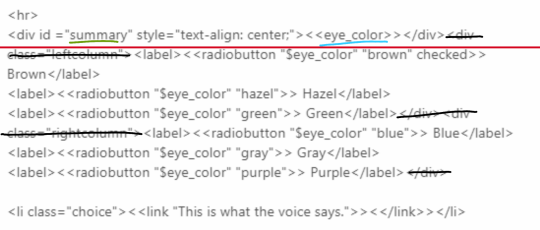
So this where the actual radio buttons come. Please disregard the black strikethroughs, that's the code I used to organize the radio buttons into side by side columns.
I'm not covering how you do that here because the way I do it is incredibly scuffed, and only supports three radio buttons side by side. It also only looks good if the number of choices are the same on both sides. I don't want to teach you whatever won't work flexibly.
Above the red line, make a div and assign it an ID. I called my ID #summary, which is why in the previous screenshot, I made it so that the code updates whatever is inside a (span) or (div) with an ID of #summary. Hence, please change #summary into whatever you'd like!
Now you can also style any text within the (div) to anything you want in your Stylesheet.
Inside the div, I put the widget ((eye_color)). You can change this into any text you want to display initially, and it will be updated/written over once someone selects a radio button. The reason I let this stay as ((eye_color)) is so that it first shows the text for the first option, brown eye color (I do this by initializing $eye_color to "brown" in StoryInit, or else it might not show anything when you first look at it.)
Red - Below the red line, please add your radio buttons as normal. Again, disregard the black strikethroughs.
Widget
The reason I made a widget is so that it automatically checks and updates the text depending on the $eye_color variable, or any variable your radiobutton is changing. A widget is essentially a custom macro you make.
Make a separate passage (I called mine "eye_color" for consistency), tag it with "widget". You may copy the code below exactly as base (available for download on itch.io):
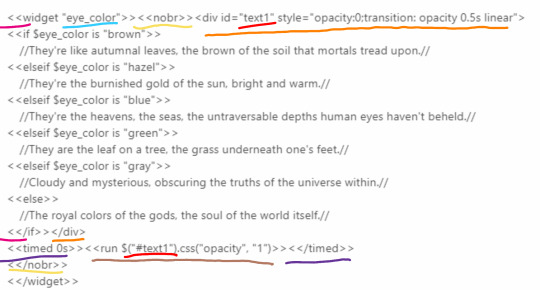
Here I made a widget called eye_color. You will enclose all the code inside this passage within the ((widget)) macro.
Yellow - I would use ((nobr)) macro from the beginning of the widget to the end to avoid unnecessary whitespace. This will put everything in one line unless you use (br) to force a line break.
Orange - I made a div for the entire text. The style="(code for transition)" is how there's going to be that transition between texts so it doesn't change it immediately, but gives it that slight fade in effect as it changes. Feel free to change the transition if you know how to. I assign it an ID of #text1 because I'm uncreative, but remember what ID you assign it.
Also, maybe you could test using (span) instead of (div). I don't know why I didn't, and haven't tried it.
Pink - In between the pink dashes, you will write your if statements. This is straightforward -- write an if statement for all the eye colors you want. The (div) for Orange ends when you use your closing ((if)).
Brown - The Orange makes the text have 0 opacity. What this does is make it have 1 opacity. In English, this means the text is originally invisible and this turns it visible.
Purple - Enclose Brown in a ((timed 0s))((/timed)). Usually, Orange and Brown are executed almost simultaneously; that leaves your text invisible. What Purple does is make Orange execute before Brown, so that Brown is able to make the text visible.
Test it
I hope it works for you! Let me know if you still have any questions.
#asks#edelle008#coding resources#sugarcube coding#sugarcube#twine resources#sugarcube coding resources#twine coding resources
58 notes
·
View notes
Note
Hey dear author hope you're having a great day ! This question may sound little weird but im trying to learn twine with your amazing sugarcube template and i find it really hard to write on its interface. [[ my old computer is slowly dying on me (ツ) ]] I was curious about your workflow when you are writing Project Hadea in twine. Do you use Twine interface in your whole workflow or do you write the main outline somewhere else, import it and add the code parts?
so I write in vscode with a twine extension - it has colour-coding, syntax highlighting, lets you keep everything in as many or few docs as you want, and is overall a much more pleasant experience than the twine editor. twine uses a notation language called twee, or tweego - using this in combo with vscode lets you create as many files as you want and compile them into a single html file, similar to the way you'd publish to html from the twine editor. the vscode extension also has a story map feature, which I personally never use 'cause my brain doesn't work that way but I know some people really like the flowchart layout of the twine editor, so that is an option.
installing tweego & setting it up is a bit of a chore, but if you struggle with the twine editor (I know I find it borderline unusable) it's a godsend.
tweego documentation
tweego installer (also contains instructions on setting up file structures)
#coding#twine#yeah i love twine but. my god the editor#unbearable.#let me have my sixteen windows open this is adhd bitch oppression#anon#also previous to discovering this/if you find tweego daunting#i would write in a text editor and copy-paste into twine#it's a bit laborious but literally anything is better than writing directly into twine i hate her i hate her i hate her
45 notes
·
View notes
Text
causal bby devlog - 02/19/21
So, technically, I’m back to “writing” and I have been working, hitting my 300-500 words a day which has been nice! But I’ve been really unmotivated lately, feeling really down, and just being hard on my writing and I tend to fall into periods of that. But I’m aware of it and I know taking it easy is better for me in the long run, working on a project like this. So, I’m probably gonna start do bi-weekly, twice a month logs like this with more to update on, rather than the usual weekly ones!
My focus right now is on planning and organizing. When I started laf I just kinda stuck variables wherever and named them whatever seemed right at the time and it’s gotten confusing and all lost. Now that we’re hitting larger chunks of narrative, where I need to recall a var from ten passages ago, it’ll save me so much time to have a masterlist to refer to. That’s mostly where I’ve sunk my time this and last week.
The other thing I’ve done is started using Tweego, it sounds and looks much spookier than what it actually is. It’s really just a way of keeping track all of your passages(those little boxes that you have open and close individually to edit in the twine app). Tweego compiles them into one or a few text files that is easily managed in your prefered text editor. Moving over to this system(and I’m not being hyperbolic) has saved me hours! Before this, I would write in word, copy/paste into a text editor with syntax highlighting(the colors) for sugarcube, then copy/paste again into Twine. This process took forever and made bug fixes, testing, etc. take forever.
Narrative wise, ch 1 is mostly planned out. I know kinda how I want the scenes to play out but I also have a decent idea of how long it’s gonna take me to finish the full thing....and yeah, it’s a while. Chapter one’s first scene is a picnic where you’ll have a chance to meet the other ro’s you missed during the opening ball. Which! is exciting! But! It means six different variations of the same scene;-; I’m gonna try to make all that variation worth the replay but yea I can forsee some struggling with that. We’re also meeting some new side characters!! Some of Miss Merritt’s town friends, in addition to Janet and Ben, here’s what they pretty much look like^^

(side note: this dressup is so cute! very much recommend!)
Also I think I mentioned some side project stuff would be coming out this or next month and that’s on hold at the moment.... I had planned on working in choicescript for that but I’m considering moving that to Twine or maybe experimenting with inky(another kind of text-based narrative program)
But that’s about it! I hope everyone is staying safe, healthy, and happy<3333
#ty freya for showing me twee#you have my entire heart<3#salty talks#devlog#update#interactive fiction
29 notes
·
View notes
Photo


Did you know...
There was a story called 'Down Among the Dead' published by the Times newspaper to compliment the Times exclusive level that was created in 1999. It was written by Erica Wagner, who was the then literary editor of The Times and there were 7 episodes, each published every Saturday, starting on 27th November 1999 and finishing around the New Year 2000. Sadly, this piece of Tomb Raider history has been lost to the sands of time, and there is only the first episode available on the web. The story for the first issue is as follows:
~ ~ ~ ~ ~
Lara was bored. November days in London weren't really her style - it had been too long between adventures. In this first of seven episodes, Erica Wagner, the literary editor of the Times, launches Lara on a perilous journey across three continents to the heart of the greatest Egyptian mystery of them all. Now read on....
Lara rounded the corner and - just as she'd suspected the thing was waiting for her. She felt the adrenaline rush up into the roots of her hair as he lunged at her, swearing, but she feinted, drawing from behind her the lead pipe she'd kept concealed. She swung it at him with all her force, but he was fast too, and managed to dodge away, in the blink of an eye she was staring down the barrel of a gun. Everything slowed, she could see his finger tighten on the trigger, and she heard the shot be fired, point blank, at her chest.
"Bloody hell," Lara grumbled, pushing her computer keyboard to the side of her desk. What rubbish these computer games were. Anyway, she had better things to do. In front of her was a mountain of papers, books and files... she was sifting through them, trying to decide what the topic of her next book should be. Scott had it Easy: An Antarctic Escapade? Barrelling through Borneo? Nothing seemed quite right. She got up and made herself a cup of coffee, looking out her kitchen window at the garden of the house stretched out before her. The leaves were just starting to turn, she beloved roses had closed and fallen, gone to sleep for another winter. This was always the time she wanted to get out of England, not sit at her desk.
Well, there might be one way... she picked up the letter she'd left lying on the table the day before. It had come... regular as clockwork, as it did every year from her godfather Jeremy, the man responsible for so many of her adventures. Each year he took her travelling, the price of her ticket always the same. She had to solve the puzzles he'd set, which revealed their starting point. It could be anywhere in the world and the test was always exciting.
Now the first of his puzzles lay before her, it wasn't hard for Lara to summon up the interest, but her concerns about her nest professional move still hung over her. She wasn't a girl any more, after all, and she had to earn a living, all this tomb-raiding was one thing but it wouldn't pay for the upkeep on this place. She sighed and sipped her coffee, and heading back to her desk, nearly tripped on a book that had slipped out of a not exactly orderly pile. Treasures of the Cairo Museum.
She knelt. She'd forgotten she owned it. She leafed through the pages, Jeremy's clue still in her mind; the conjunction of the two was serendipitous. As she gazed at stone and gold, in lapis and alabaster. It almost seemed to her that she could smell the dust and bustle of Egypt. She dropped the book quickly. She'd had an idea.
The original copy of the letter no longer existed: the archivist had explained to her that once it had been set in type, it would have been thrown away. It had appeared in The Times in March 1923 "Death comes on wings to he who enters the tomb of the pharaoh." The novelist Marie Corelli reminded the paper's readers - avid for news of what would be revealed in the recently opened tomb of the boy-king Tutankhamun. She claimed the admonition could be found in an ancient Arabic text in her possession, but all the same her warning might have gone unremarked had not Lord Carnarvon, patron of the tomb's discoverer, Howard Carter, died just a few days later. The "Curse of the Pharaohs".
What rot, Lara thought to herself as she looked carefully through the boxes the archivist had set in front of her. In 1922 The Times had paid £5,000 for exclusive coverage of the greatest archaeological discovery of the century. News from the Valley of the Kings arrived by runner to Luxor in those days: Lara sighed a little, wondering if life before e-mails and modems wouldn't have been rather more exciting. With its thick brick walls and small barred windows, the archive was quiet as a tomb on this rainy London afternoon.
She knew it was cheeky, just showing up. Luckily her uncle who she hadn't seen in years, but never mind - had been up at Oxford with the Editor, reading classics. She'd met him a few times and thought he'd seemed all right. Sitting on a fat sofa in his low-lit, low-ceilinged office, she had a feeling he didn't know what to make of her. Still, he'd let her into the archive. Before she left she wandered over to his bookshelves and pulled off a volume of Xenophon in the original Greek which, she noticed, had once belonged to "The Times Intelligance Service". Definitely, those were the days. She rattled off the opening paragraph for him; her Greek wasn't rusty as she'd thought. That, at any rate, made him smile.
Death comes on wings to he who enters the tomb of a pharaoh. She sat with a pencil between her teeth, wondering where all of this was leading her. The archivist popped his head round the door. "You all right in there?" She started.
"Yes, fine thanks", she said. "But is this all the material?" Somehow, curse of no curse, she hadn't found what she was looking for.
"I think so," He said. He seemed a nice enough fellow, Lara thought. He'd told her he was new on the job; been there six months. Lara couldn't have stuck it, shup up in dusty offices all the time. He counted the boxes in front of her. "Hang on", he said. He went into the back, and after a few minutes returned with another, smaller than the others, made of wood, not cardboard. "Funny", he said, "I thought it might be part of that lot". There was a small label on the front, neatly written in black ink, in an old-fashioned hand; '1923' was all it said. "I've not been through it though". He bent and blew dust off its lid, "Looks like no one has, or not in a while anyway". He smiled at her, "there you go, then". He left the room, shutting the door behind him.
Carefully, Lara opened the box, setting the lid on the table besider her. Inside was a mass of papers, unsorted, yellowing. All the other boxes had had their contents neatly divided into folders, tidily arranged. In truth, when she'd seen them her heart had sunk, she couldn't believe she'd find anything really new in such pristine order. But this... Carefully she began to sift through the material; much of the handwriting, she could now tell, was Howard Carter's. Occasionally she saw the failing signature of Lord Carnarvon. Mostly it was accounts; there were columns of figures and names of photographers, journalists, news agencies. Among the papers she spotted something else, hidden near the bottom of the box. It was a little handmade notebook. About thress inches by four, made of thick heavy paper and bound with waxed twine, its cover was stained but unmarked. The first page was blank. On the next page some numbers; confused sums. Then a sketch or two; details, it looked like, of jewellery or statues. A Horus eye stared out at her. On the next page, Carter's writing again, this time cramped and hurried. She began to read:
They say this is the most important archaeological find ever to have been made in Egypt: perhaps anywhere in the world and certainly I know that to be true. And yet I am still quite certain that there is more - of greater importance still, that is possible. And what I have found so far might well lead me on to the next, if I could only -
"How's that?"
The archivist. Her heart was pounding. Slowly she closed the little notebook; it almost fitted into her palm.
"Fine, fine," she said quickly, trying not to sound out of breath, "It's, um, more of the same, you know... accounts, ledgers, that kind of thing,"
"Not too exciting?" Lara smiled, unconvincingly, she was sure. "Not really." The archivist shrugged, "Well, you know where I am if you need me," he said.
When he'd gone, Lara hastily rearranged the papers from the box, piling them back in. They'd never miss the notebook. Well, they wouldn't, would they? It had been sitting here all these years, not doing anyone any good - she was the one who should have it, she could do something with it. Grinning, she slipped it into the inside pocket of her leather jacket. She felt better than she had in months.
The next installment of Down among the Dead will appear on Saturday December 4. The story will run until the New Year.
~ ~ ~ ~ ~
To end with a few notes, we notice that the render as shown in the background of the newspaper is very suitable for the story so we wonder if the render was created specifically for this story/ game. It can be seen on the cardboard sleeve for the limited edition disk that contained this game. Please share your thoughts on this and if anyone knows anything about the six other episodes, we would love to hear from you!
Credits:
Pictures: Uploaded by user Lopez @ CroftNotes
Text: Please don't just copy and paste this elsewhere (as we have noticed that some of our other posts have been copied without credit). This took a lot of time and work to correctly right up and understand what some of the lines said.
To check out the other pages in this supliment of the The Times Newspaper, check out this post on the Tomb Raider forums.
To read episode 7, the finale of this story, see here.
28 notes
·
View notes
Note
which writing program do you use to write wayfarer? do you use scrivener or google docs? what's your workflow look like?
I use MS Word as my word processor, in addition to the Twine 2 editor and Notepad++ for coding. I've considered switching to Scrivener, but I'm honestly so used to my own system that I'm not too bothered to find a new one. 😂
My current workflow looks something like this:
Detailed chapter outline based on my game beat chart that breaks the current chapter into sections, the sections into scenes, and the scenes into beats.
I do almost all my outlining by hand since I like the tactile feeling of writing by hand. Because I think and plan very visually and spatially when it comes to managing branches, it's faster and easier for me to do things this way.
Draft in chronological order, section by section. Do not mix branches together; finish one branch before starting another.
When starting a section, revisit the outline and break it down into smaller pieces so it's easier to tackle and the branches are easier to see. I usually have my handwritten outline next to me and also a page for making notes while I write so I can keep track of things.
While writing, subdivide smaller branches and beats with colour-coding. Mark off each branch as they are finished.
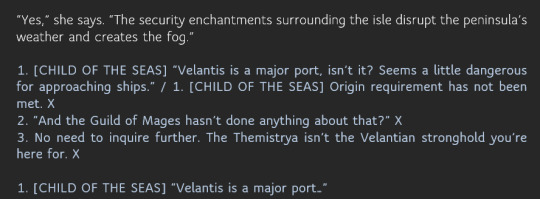
The X is a marker to tell me that I finished writing the branch/outcome
I also add any specific coding notes while I write so I can remember to do specific things later on (usually conditional statements involving approval, previous choices, or what's in the player's inventory). I do not code and write content at the same time.
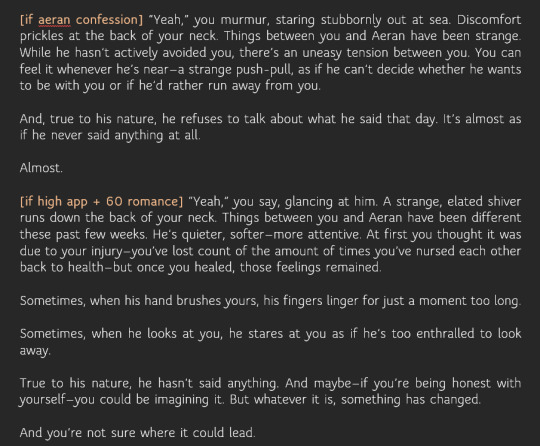
These are always colour-coded so I can easily see where one conditional segment ends and the next starts.
Once a section is done, I send the file(s) to my proofreader who fixes my typos and also flags any issues using Word's comment function
Once I get the files back, I edit and make adjustments
The game's raw text files are in subdivided folders. There's a main folder for the raw text files, then subfolders for each chapter. Sometimes each chapter has its sections put into subfolders as well. Each file is labelled with the chapter number and a title that references what's going on in that file.
So, Chapter 1's sorting system looks something like this:
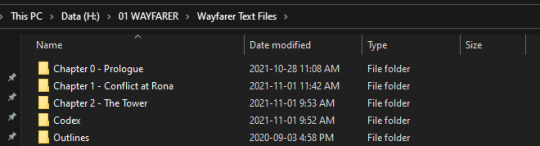
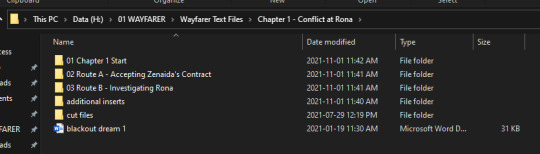
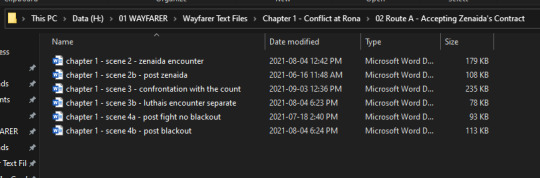

I also have spare folders where I throw any major cuts I make (I may want to reference that content later) or any text inserts I make for a patch (an insert is basically a block of text that shows up in multiple places in the game that I need to add after-the-fact).
Worldbuilding notes and such are similarly subdivided and labeled.
Once I'm done writing a section, I'll start coding. I don't write a full chapter and then code--I'm working with so much content that it would be overwhelming to do everything all at once. When I reach the end of a defined section, I'll switch to coding.
The coding process is something like this:
I transfer the text from the Word documents into Twine. This is when I do the coding; I do not code in Word (it's generally not a good idea to code directly into your word processor; if you have curly quotes turned on, it will mess with any code that uses straight quotes. “this” is different from "this").
Since most of my systems are in place, coding involves a lot of copy/pasting bits of repeat code I have saved in Notepad++, so it usually doesn't take all that long.

These are my notes for any time the player passes or fails a skill check; I just need to copy/paste them into the appropriate passage instead of typing it out each time.
For code-heavy sections (like the Origin/Ancestry selection screens), I sometimes code in Notepad++ instead of Twine because I can see things better there and I can get syntax highlighting. I do all of my CSS and JavaScript edits in Notepad++.
To be honest, the coding in Wayfarer is not very complicated so I'm usually fine coding directly in the Twine editor.
I don't work in a single Twine file since the Twine editor lags once you pass 500 passages. On a game this large, I also find it easier for me to compartmentalize into sections, so I have multiple story files for each chapter, divided by section.
My current Twine library still has Chapter 1 in it, so it looks like this:
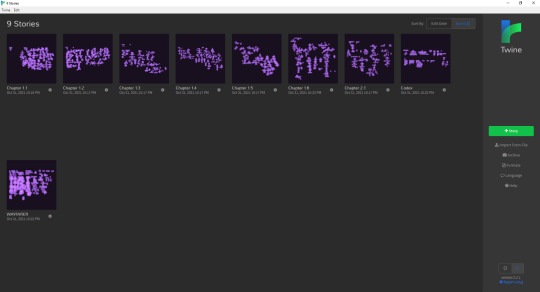
WAYFARER is the first file, it contains the landing page, the character creator, the Prologue and the start of Chapter 1. Chapter 1.1. is the rest of Route A. Chapter 1.2-1.6 is Route B. Chapter 2.1 is the first scene of Chapter 2. And the Codex is the codex.
The drawback is that because the story files aren't connected, I can't seamlessly playtest without first publishing and compiling the files. I tend to do most of my personal playtesting of the new file within the file itself. However, I'll test different choices/conditions by adjusting the variables manually in a specific file's StoryInit passage, so it ends up being a lot faster to than compiling the files, making a character from scratch, and running through the game.
Once I'm satisfied that the new file is working, I'll publish all the story files to HTML files. The HTML files are then compiled with Tweego into one file (takes about 3 seconds once the compiler is set up). I'll then compress the new master HTML file with the images/assets folder into a ZIP file, and update the build!
Any bugs/errors caught by the playtesting team don't usually take too long to fix as long as I know exactly where the error occurs. Once I make any fixes, I do a new compile and update.
106 notes
·
View notes
Note
Can I ask what program you use to code?
Do you directly code into twine or use a different program? I want to try to make my own twine game but I'm not sure what the best program for it is the best.
I use Tweego & VSCode - there's a slightly more detailed post about it here, but essentially tweego lets you write and code directly into a text editor & then compile those files straight into an html file without messing with the twine interface, which can be difficult to manage if you need to look between passages a lot.
VSCode has a tweego extension, so it has syntax highlighting and error messaging functionality, which is also really helpful for writing.
I know some people just write into word processors/text editors and copy into the twine app; some people use colour-coding systems to help with their writing & coding in word and that kind of thing. before i used vsc i would write & code straight into notepad++ and copy & paste, which is a bit laborious but better than writing directly into the twine interface.
basically, there are a few approaches - personally, once you have tweego/vscode set up, i think that's by far the best setup for the way I work, but it does depend on how you approach things. I know some people prefer to code after they write, which might make it easier to just use a word processor then copy + paste; I code as I go, which makes using the twine app hellish lmao.
#it also depends on what you want to do but personally i find writing directly into twine utterly unbearable#coding#lungsliversplean
38 notes
·
View notes
Text
Wayfarer Update 2020-11-15
Hi friends,
I released a general content update for Wayfarer today that fixes all of the past week’s reported bugs. The most notable one is missing content during the Kane fight. Previously, if you reached the timed choice option and selected “Get out of the way, but let go of Kane” you were taken to a blank passage and couldn’t proceed with the game. I somehow missed writing the content for this option entirely; that is now fixed.
You can read about the other updates/fixes/known issues in my devlog notes here.
Moving forwards I’m not going to be updating fixes quite as frequently unless it’s something major. I am focusing on getting the next batch of content finished (starting with completing Route A). But please do keep submitting bug reports, they help me out a lot!
I have a few issues I’m struggling with in regards to the Twine engine. I’ll go over them in detail under the cut since they’re not really game/story relevant and have more to do with problems within the Twine 2 application. May be of interest if you are also developing a game with Twine:
As the project gets larger, the Twine editor is slowing down considerably. At the moment I’m noticing a split second lag between typing input and when the characters appear on the screen.
I’ve done some reading and the Twine editor UI lag has been a problem across all versions of Twine for large projects, regardless of story format. It is related to the amount of passages in a story file, not the word count of the game itself. I’ve seen a few game writers on Reddit report that once they pass 400-500 passages in a story, the UI slows to a crawl. This doesn’t impact the game when it is played, but is a hindrance and annoyance for game writers when they’re editing.
I already write Wayfarer’s content in Word and code the more complicated parts in Notepad++, then copy/paste over, so it is still workable but it makes editing/adding changes a bit of a hassle. And I am concerned that the lag is only going to get worse as Wayfarer grows. I’m not even out of the first chapter yet and I already have over 300 passages. I’m going to try to condense the number down by combining linear passages using the switch function (you’ll hit Continue and it will look like it moves on to a new passage, but the text is actually still within the same passage).
There are a few recommended workarounds that I will likely try in the future, when I have the mental capacity for learning another new thing (the amount of CSS tutorials I am reading right now is taking up most of my mental energy):
Write each chapter as a separate story file and then combine it with grunt-entwine, which is a Grunt plugin that allows you to merge multiple Twine stories. Need to do more reading about how that works exactly.
Switch to writing in TweeGo and write/code the game in a text editor using Twee Notation and then compile it later. I am hesitant to try this because I playtest as I code and this way would make playtesting an absolute nightmare.
Again, this isn’t going to impact the game’s playability, only the development side. Twine games can slow down if you use too many embedded images or set too many variables, but it looks like it needs an exorbitant amount of those things for it to be truly affected. I am going to start using temp variables where I can and unset any variables I am finished with at the end of a chapter, just in case.
My backup to this backup is to split Wayfarer into three games (one for each act) and just accept the laggy editor.
#dev log#wayfarer if#twine#twine game#interactive fiction#interactive novel#tbh the editor problems are stressing me out and make my brain hurt#the lag isn't THAT bad but i know it's going to get worse#wayfarer game
25 notes
·
View notes