#i was using a free version and i guess it got deleted?
Explore tagged Tumblr posts
Text
My freaking spotify 💔
#sobbing weeping#i was using a free version and i guess it got deleted?#all my hearted songs nooooooo#all the playlists from my random tumblr mutuals#aaaauughgg
1 note
·
View note
Text
GIFMAKING TUTORIAL: PHOTOPEA (for Windows)
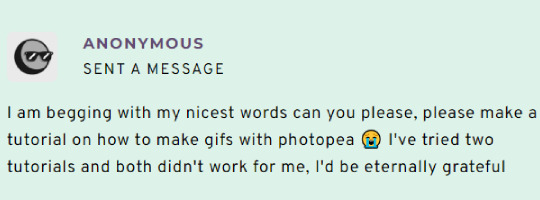
Screencapping
Gif Width/Size Limit/Ezgif
Loading Frames
Cropping and Resizing
Rasterize/Make Frames
Sharpening
Coloring (not detailed. Links to other tutorials included)
Exporting
Obligatory Mentions: @photopeablr ; @miwtual ; @benoitblanc ; @ashleysolsen Definitely check out these blogs for tips, tutorials and resources, they're a gold mine. Finally I recommend browsing the PHOTOPEA TUTORIAL / PHOTOPEA TUTORIAL GIF tags. DISCLAIMER: English is not my first language and I'm not an expert on what I'm going to discuss, so if anything's unclear feel free to drop another ask.
1. SCREENCAPPING -> PotPlayer (the one I use) or MVP or KMPlayer
INSTALL PotPlayer (tutorial)
Play your movie/episode and press Ctrl + G. The Consecutive Image Capturer window will pop up. Click Start to capture consecutive frames, Stop when you got what you needed.
Where it says "Image Type -> Format" I recommend picking PNG, for higher quality screencaps.
To access the folder where the screencaps are stored, type %appdata% in windows search, open the PotPlayerMini64 folder (or 32, depending on your system) and then the Capture folder. That's where you'll find your screencaps.
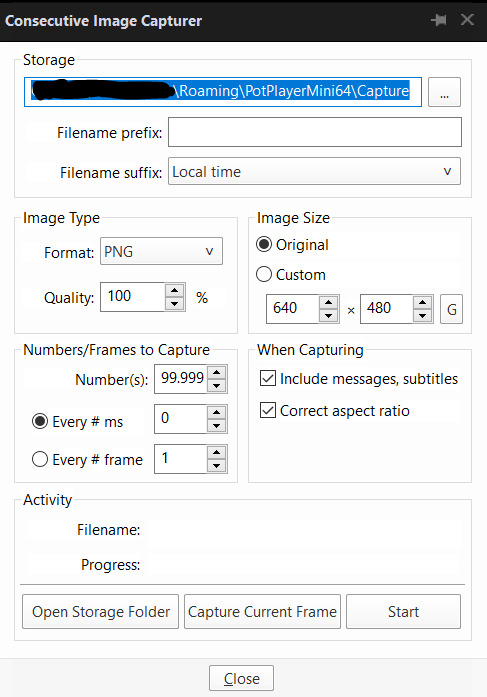
Admittedly MVP is a lot faster but I prefer Potplayer because it generates (at least in my case) higher quality screencaps. MVP kind of alters the hue and it made it harder for me to color my gifs. Still, if you're interested in how to use it, I recommend this tutorial.
As for KMPlayer, every tutorial out there is outdated and I couldn't figure out the new version of the software.
2. GIF WIDTH/HEIGHT, SIZE LIMIT, EZGIF OPTMIZER
At this point you should already know how big your gifs are going to be. Remember the ideal gif width(s) on tumblr are 540 px / 268 px / 177 px. These specific numbers take into account the 4 px space between the gifs. No restrictions on height. Here are some examples:




You can play around with the height (177x400, 177x540, 268x200, 268x268, 268x350, 268x400, 540x440, 540x500, 540x540 etc) but if you go over the 10 MB limit you'll either have to make your gifs smaller/delete some frames.
OR you can go on ezgif and optimize your gif, which is usually what I do. The quality might suffer a little, but I'm not really (that) obsessed with how crispy my gifs look, or I'd download photoshop.

Depending on the gif size, you can decrease the compression level. I've never had to go over 35. It's better to start at 5 (minimum) and then go from there until you reach your desired ( <10mb) gif size. Now that I think about it I should have included this passage at the end of the tutorial, I guess I'll just mention it again.
3. LOAD YOUR FRAMES
File -> Open... -> Pick one of your screencaps. The first one, the last one, a random one. Doesn't matter. That's your Background.
File -> Open & Place -> Select all the frames (including the one you already loaded in the previous passage) you need for your gif and load them.
(I recommend creating a specific folder for the screencaps of each gif you're going to make.)
WARNING: When you Place your screencaps make sure the Crop tool is NOT selected, especially if you've already used it and the width/height values have been entered. It will mess things up - I don't know why, could be a bug.
You can either select them all with Ctrl+A or with the method I explained in the ask: "when you want to select more than one frame or all frames at once select the first one, then scroll to the bottom and, while pressing Shift, select the last one. this way ALL your frames will be selected".
WARNING: Depending on how fast your computer is / on your RAM, this process may take a while. My old computer was old and slow af, while my new one can load even a 100 frames relatively fast, all things considered. Even so, I recommend ALWAYS saving your work before loading new frames for a new gif, because photopea might crash unexpectedly. Just save your work as often as you can, even while coloring or before exporting. Trust me, I speak from experience.
Now you can go ahead and delete the Background at the bottom, you won't need it anymore.
4. CROPPING AND RESIZING
Right now your screencaps are still smart objects. Before rasterizing and converting to frames, you need to crop your gif.
Technically you can rasterize/convert to frames and then crop, BUT if you do it in that order photopea will automatically delete the cropped pixels, even if you don't select the "Delete Cropped Pixels" Option. Might be another bug, unclear. Basically, if you crop your gif and then realize you cropped a little too much to the left or the right, you can go ahead, select the Move Tool (shortcut: V) and, after selecting ALL YOUR FRAMES, move them around on your canvas until you are satisfied. You won't be able to do this if you rasterize first and then crop, the excess pixels will be deleted. I don't know why, I found out by accident lol.
CROPPING
(Cropped pixels: the gray/opaque area outside of the selected area. That area disappears once you press enter and crop, but the pixels are retained, so you can move the frames around and reposition them as you like. In this case I could move the frames to the left and include Silver's figure [curly guy in the foreground] in the crop)
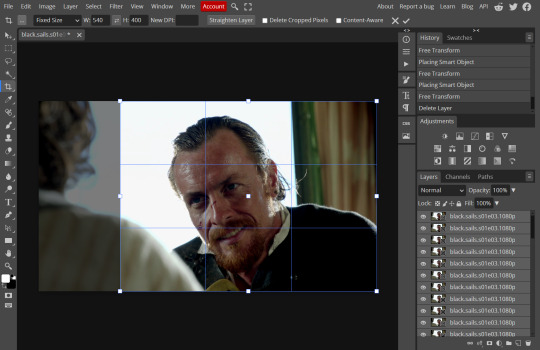
After deleting the Background, you will need to select all your frames (using the Shift key), use the C shortcut on your keyboard to choose the Crop tool. Or you can click on it, whatever's more convenient. Once you do that, a dropdown menu is going to appear. You need to select the "FIXED SIZE" option, as shown in the following screencap.
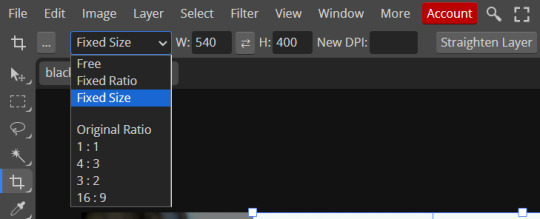
Once you do that, you can type in your desired width and height. Do not immediately press enter.

Your work area should now look like this. Now you can click on one of the white squares and enlarge the selected area until the edges are lined up. You can then move it around until it covers the area you wish to gif.
WARNING: to move the big rectangle around, you're gonna have to click on a random point of the work area, PREFERABLY not to close to the rectangle itself, or you might accidentally rotate it.
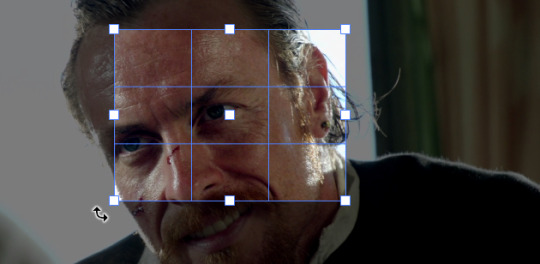
See? When your cursor is close to the selected area it turns into this rotating tool. Move it away until it reverts to your usual cursor, then you can start moving the rectangle. Press Enter when you're satisfied with the area you selected.
RESIZE
This isn't always necessary (pretty much never in my case) - and it's a passage I often forget myself - but it's mentioned in most of the tutorials I came across over the years, so I'd be remiss if I didn't include it in mine. After cropping, you'll want to resize your image.
IMAGE -> Image Size...

This window will pop up. Now, should the values in the Width and Height space be anything other than 540 and 400 (or the values you entered yourself, whatever they might be) you need to correct that. They've always been correct in my case, but again. Had to mention it.
5. RASTERIZE & MAKE FRAMES
Now that your screencaps are cropped, you can go ahead and convert them.
LAYER -> Rasterize (if you skip this passage you won't be able to Sharpen (or use any filter) on your frames at once. You'll have to Sharpen your frames one by one.
Photopea doesn't feature a timeline and it's not a video editor, which makes this passage crucial. When you select all your smart objects and try to apply a filter, the filter will only by applied to ONE frame. Once you rasterize your smart objects and make them into frames, you can select them all and sharpen them at once. Unfortunately this also means that you won't be able to - I don't know how to explain this properly so bear with me - use all smart filters/use them in the same way a photoshop user can. For example, you can sharpen / remove noise / add noise / unsharp mask... but you can't act on those filters in the same way a photoshop user can. When you work on smart objects you can change the blend mode - which is critical if you decide to use a filter like High Pass. If you simply apply a high pass filter on photopea you won't be able to change the blend mode and your gif will look like this (following screencaps). Or rather, you will be able to change the blend mode by clicking on the little wheel next to "High pass" (circled in green in the 2nd screencap), but you'll have to apply the filter to each frame manually, one by one.

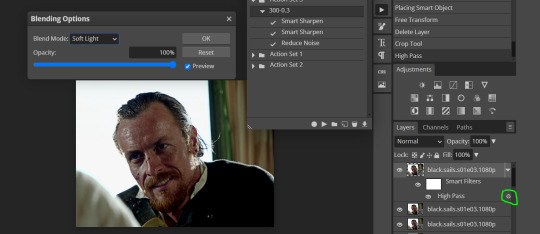
Then you can rasterize/make into frames, but it's extremely time consuming. I did it once or twice when I first started making gifs and it got old pretty soon haha.
Layer -> Animation -> Make frames. This passage will add "_a_" at the beginning of all your frames and it's what allows you to make a (moving) gif. As I said in the ask, if you skip this passage your gif will not move.
6. SHARPENING
Some people prefer to color first and sharpen later, but I found that sharpening filters (more or less) dramatically alter the aspect of your gif and already brighten it a bit (depending on your settings) and you may end up with an excessively bright gif.
Now, sharpening settings are not necessarily set in stone. The most popular ones are 500/0.4 + 10/10, which I use sometimes. But you may also need to take into account the quality of the files you're working with + the specific tv show you're giffing. I've been using different settings for pretty much every tv show I gif, especially in the last couple months. Some examples:

followed by
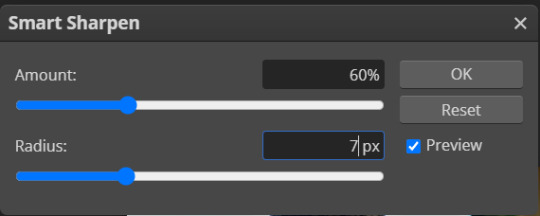
OR
AMOUNT: 500% RADIUS 0.3px followed by AMOUNT: 20% (or 10%) RADIUS 10px
You'll just need to experiment and see what works best for your gifs.
Some gifmakers use the UNSHARP MASK filter as well (I think it's pretty popular among photopea users?) but it makes my gifs look extra grainy, makes the borders look super bright and it clashes with my coloring method(s), so I use it rarely and with very moderate settings. Something like this:

Again, depends on the gif and on what you like. I've seen it used with great results by other gifmakers!
REDUCE NOISE
Sometimes - and this is especially the case for dark scenes - your gif may look excessively grainy, depending on how bright you want to make it. Reducing noise can help. Keep it mind, it can also make it worse and mess up the quality. BUT it also reduces the size of your gif. Obviously, the higher the settings, the more quality will suffer.
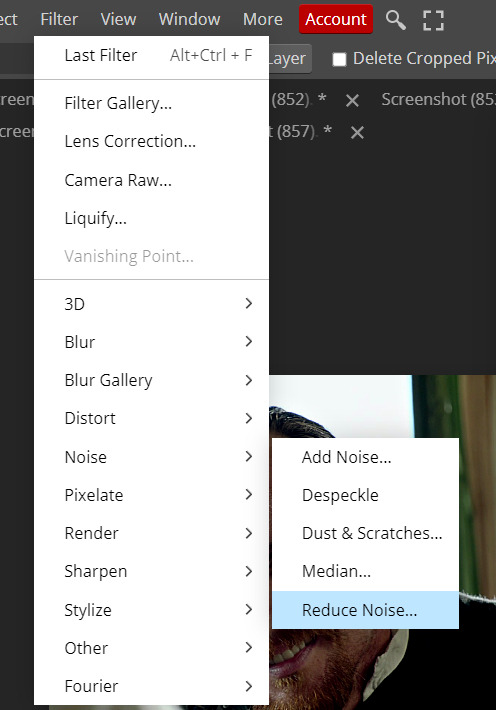

These are my standard settings (either 2/70% or 2/80%). It's almost imperceptible, but it helps with some of the trickier scenes.
ADDING NOISE
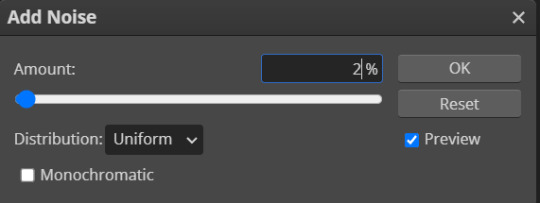
Adding noise (1% or 2% max) can sometimes help with quality (or make it worse, just like reduce noise) but it will make your gif so so so much bigger, and occasionally damage the frames, which means you won't be able to load your gif on tumblr, so I rarely use it.
You'll also want to create ACTIONS which will allow you to sharpen your gifs much faster.
HOW TO CREATE AN ACTION ON PHOTOPEA
The Action Button (shaped like a Play button as you can see in the following screencaps) may not be there if you're using photopea for the first time. If that's the case click on the magnifiying glass next to "Account" (in red) and type "actions". Press Enter and the button should immediately show up.
Once you do that, click on the Folder (circled in yellow)
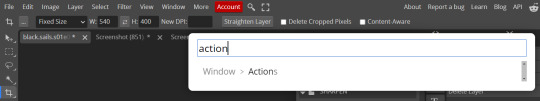
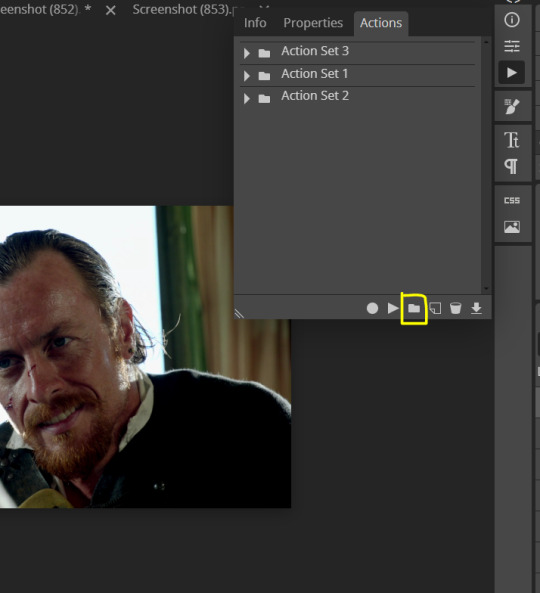
and rename it however you like.

now click on New Action (circled in red). now you can press the Recording button (circled in green)
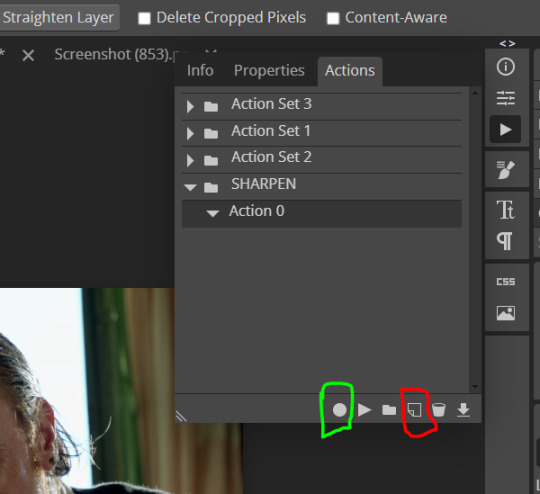
Now
FILTERS -> Smart Sharpen
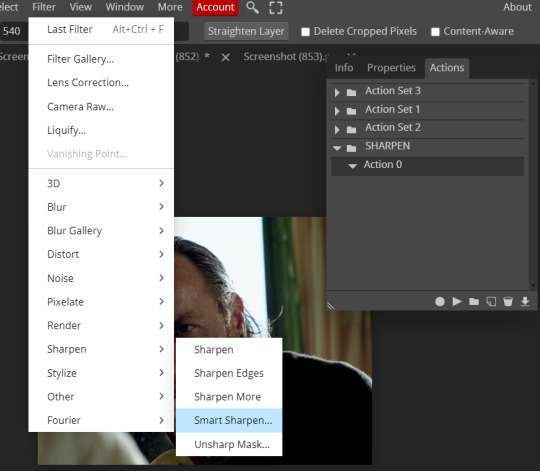
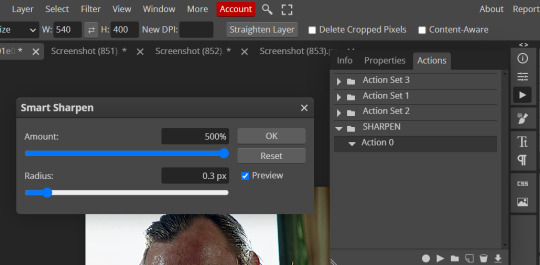
and you can enter your values. Then you repeat this passage (WITHOUT pressing rec, WITHOUT pressing new action or anything else, you just open the smart shapen window again) and, if you want, you can sharpen your gif some more (10%, 10px, or anything you want.)
Maybe, before creating an action, experiment with the settings first and see what works best.
When you're satisfied, you can PRESS STOP (it's the rec button, which is now a square) and you can DOWNLOAD your action (downwards facing arrow, the last button next to the bin. Sorry, forgot to circle it) .

You need to download your action and then upload it on your photopea. When you do, a window will pop up and photopea will ask you whether you wish to load the action every time you open the program. You choose "Okay" and the action will be loaded in the storage.
When you want to sharpen your gif, you select all your frames, then you click on the Play button, and select the Action, NOT the folder, or it won't work.

Actions can also be created to more rapidly crop and convert your frames, but it doesn't always work on photopea (for me at least). The process is exactly the same, except once you start recording you 1) crop your gif as explained in step 4, 2) convert into frames. Then you stop the recording and download the action and upload it. This won't work for the Rasterize step by the way. Just the Animation -> Make Frame step.
7. COLORING
Now you can color your gif. I won't include a coloring tutorial simply because I use a different method for every tv show I gif for. You normally want to begin with a brightness or a curve layer, but sometimes I start with a Channel Mixer layer to immediately get rid of yellow/green filters (there's a tutorial for this particular tool which you will find in the list I mention in the link below)
[Plus I'm not really an authority on this matter as my method is generally... fuck around and find out. Two years of coloring and I still have no idea what I'm doing. 70% of the time.]
Simple Gif Coloring for Beginners -> very detailed + it includes a pretty handy list of tutorials at the bottom.
8. EXPORTING
Now you can export your gif. Some gifmakers export their (sharpened) gifs BEFORE coloring and then load the gifs on photopea to color them. I'm not sure it makes any difference.
FILE -> EXPORT AS -> GIF
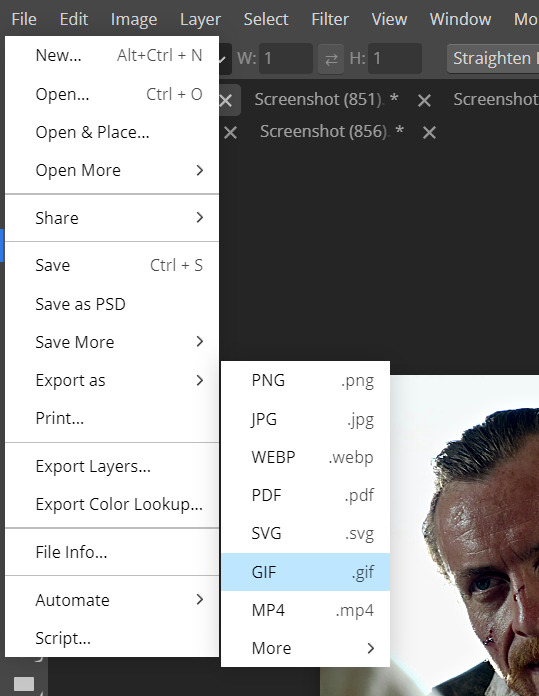
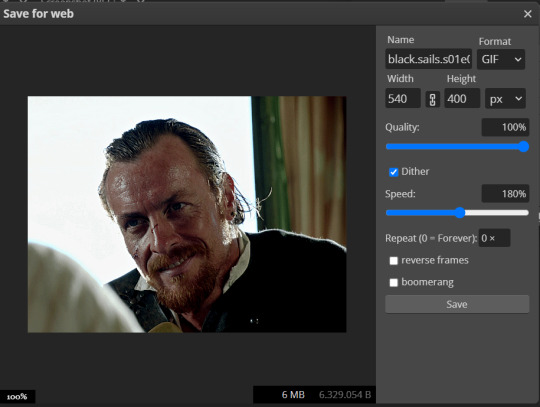
(not colored, just sharpened)
As you can see, unlike photoshop the exporting settings are pretty thread bare. The only option available is dither - it sometimes help with color banding - which, and I'm quoting from google for maximum clarity:
"refers to the method of simulating colors not available in the color display system of your computer. A higher dithering percentage creates the appearance of more colors and more detail in an image, but can also increase the file size."
SPEED
When you export your gif, it will play at a very decreased speed (100%). I usually set it at 180/190%, but as for every other tool, you might want to play around a little bit.
GIF SIZE/EZGIF OPTIMIZER (See Step 2)
And that's it.
P.S.: worth repeating
Save your work as often as you can, even while coloring or before exporting.
#photopea#my inbox is open if you have any questions <3#image heavy under the cut#photopeablr#tutorials#gif tutorial#allresources#photopea tutorial#completeresources#gifmaking
417 notes
·
View notes
Text
Indulgent thoughts? Indulgent thoughts.
I was told that if I ever had indulgent thoughts (about Leo specifically???? What 😭😭😭) I had to share them, so… *sighhhhh*
YOU TWO. (@soradragon and @milks-thoughts) ASKED FOR IT.
Disclaimer that most of this was improv.
For context: I had this really bad interaction with Celina’s Yan!Leo ai, (I had tried to correct it but I ended up having to just delete the convo.) Anyways, after I had recovered from it, it got me thinking abt a post the aforementioned mutual, @pianocat939 made. I realize how much of a bad idea it is to @ her, but I’m already exposing myself, so WHY NOT 😀
HI CELINA 👋👋 IM ON TV!! IM BEING A BRAVE BOY 😀😀😀
Anyway
—
The idea is that you— or I guess me?? Ehh I’ll put it in a ‘Y/n’ format so it makes more sense. (Tw for Yandere behavior)
Y/n had been held captive by a version of Yandere Leo that was a lot more— physical, ig?? and who felt completely content with making them feel like the scum of the earth. He had violent mood swings, and picked— no, more like dug at any insecurity of theirs he could find. (The Ai made it clear he was like a wolf in sheep’s clothing 😒 a wolf on the hunt. and by “made it clear” I mean it literally could not stop mentioning it lmAOHDJAHAHA—)
This is where my au comes in.
So what does Y/n do? They start being reckless. Looking for any way to escape. There weren’t many times the brothers left on missions, so when they finally did, they had a plan to investigate around. They walked up to Donnie’s lab, and started poking around at things. They figured the purple-clad turtle would have something they could use. Something dangerous, perhaps?
Unfortunately, (or fortunately..?) they found one of his prototypes.
This prototype was meant to bend reality, it was an experimental design since it was his first attempt at mixing tech with mystic. but since they poked around at it’s draft, it couldn’t help but act unexpectedly.
And sent them into another dimension entirely.
The canon dimension.
With no Yanderes, no captivity, and none of that fear they were so used to.
They were .. free..?
They looked around the streets cautiously, looking for any signs that it was a hallucination or illusion. Were they really back in the streets of NYC? After having been in that godforsaken lair for years? How many years they had no idea, their guess was 2, but they couldn’t be sure.
They sat in waiting, cautious. They couldn’t go to the police, but they knew they had to stay out of sight. The prototype of Donnie’s creation had come with them, flashing every few seconds. They didn’t know how to turn it off, only how to hide. And they did it pretty well, holding a home base for a few days.
Everything tipped them off, but they were beginning to calm down, that was before they realized Donnie’s invention was probably still on. After finally finding the switch, they flipped it, the light finally powering down. They sighed, eyebrows furrowing in relief— but it wasn’t over yet.
Hearing a sound, they flipped around in surprise, running to hide before lifting their arms up, a feeble attempt to guard from whatever was walking out of the alleyway.
From the shadows, the only slightly familiar face of Foot Lieutenant, his mouth curved into a dark smile. Y/n had only seen him once, when they had attacked the turtles, but they seemed— different somehow.. “I do believe that was a tech signal from a certain purple, mutated turtle..” he turned to Brute with a sinister chuckle, gazing down at a jagged piece of equipment. “We’ve got them now..”
Y/n could hardly breathe, but they kept a hand over their mouth, determined to be as quiet as possible. From their many failed escape attempts, they knew Donnie had a tracer on his tech. Anyone who used it without authorization would have his ‘tag’ on them for quite a while. It was easily traceable. So if these people could trace that signal..
“Wait, I’m picking up something else!” Lieutenant looked back at the equipment, “it’s.. some sort of residue..” he hummed, then turned in Y/n’s direction.
They felt their heart stop, eyes wide as they went to check around the corner. Was there a way out of this? Were they gonna leave one captor only to walk into the hands of another?
Just as they began to spiral, a bright light illuminated from below them, encasing their cheeks gently in its blue hue. They didn’t have any time to react, the ground opening from below them as they fell into the abyss of neon.
They felt the world spin around them as arms circled their back and legs, bridal style, as if their ‘savior’ had twirled flamboyantly once he caught them.
Their eyes opened gently, before a gasp left their throat. The blood drained from their face, looking upon none other than Leo.
Normally they knew at least a few things to expect from him when they tried to escape, but they had never made it away for more than an hour before…
They had no idea what he was gonna do.
To their surprise, he was chuckling, not like he usually did— not with that — edge of maliciousness that reminded you why you couldn’t trust him. It was genuine, and weirder yet, he smiled at them.
“Hey, need a hand?” He cheesed, quirking a brow.
Y/n felt their bones nearly crack just at the sound of his voice, and found themself kicking at his plastron scrambling to put distance between them. Whatever manipulation tactic he was trying this time, it wouldn’t work on them.
They gave him a terrified look, their eyes narrowing slightly as they braced for whatever he had planned. “Get away from me!” They yelled, baring their teeth. They had no way to fight back, and yet couldn’t stop the angry tears that piled in their eyes.
“Woah— woah..” Leo seemed to shrink, making himself smaller as he showed his empty hands, keeping them where you could see them. “I know I look a little different but I assure you I have no intention to harm you..!” He gave a small laugh, as if he’d never seen this visceral of a reaction before.
“That’s what you said last time!!” Y/n practically shrieked, hands up in defense to cover their face, that cold blooded liar would have to kill them before they allowed him to take them back to the lair.
“Last time..?” Leo’s hands sunk a little, brows furrowing in curiosity. He’d never met this person before…
Right..?
—
THATS IT THERE YOU GOT WHAT YOU WANTED 😔😔😔😔😔😔
Bonus:
the art I made on a whim that inspired this

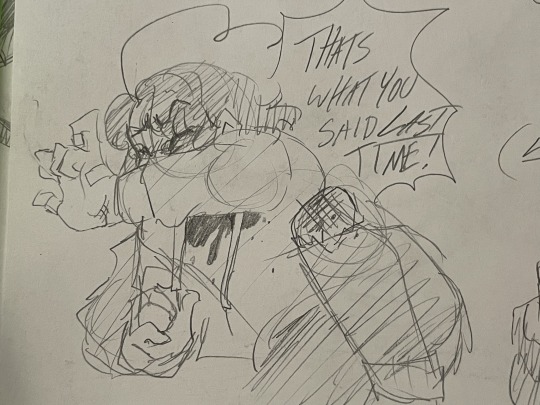

anyways.. Tell me if you want more of this silly lil au or something 😒😒
#ROTTMNT#ROTTMNT x reader#Leo x reader#Leonardo x reader#tmnt x reader#indulgent thoughts#bleh#regret’s alternate universes#yandere turtles#yandere Leonardo#regrettable art#rottmnt leo x reader#regrettable writing
473 notes
·
View notes
Photo

TS4: Rubber Duck Override
Sul sul ^^
I got a request on Tumblr to override the rubber duck. And since I made a new version of the baby bath seat the other day, I guess a new duck will go well with it :)
I had never modeled a duck before. I hope it's doesn't look weird hah
There are 12 different colors for you to choose :)
* See options here (image).
* How it looks in game (image).

DOWNLOAD & INSTALL INSTRUCTIONS:
* The 12 package files are inside the zip/folder below. After you download and extract it, keep only the package file of the color you want and delete the other files.
* On the picture above you can see all the different swatches. Let's just say that you want the "Yellow", for example. Then you'll only keep the "channel4sims - rubber duck override - yellow" file and delete the other ones.
* You can only use 1 override at a time.
* Don't put the file inside more than 2 folders, or it may not work.
Example 1: Mods/Overrides/ (your file here). I Two folders, it'll work✔️
Example 2: Mods/Overrides/Infants/ (your file here) I Three folders, it may nor work ❌

I hope you'll enjoy it a lot!
There's more cc coming soon :)
Happy Simming ^^
*-* DOWNLOAD (free/no adfly) *-*
#s4cc#sims4cc#ts4cc#ts4#cc#custom content#download#thesims4#the sims#mod#mods#override#overrides#channel4sims
528 notes
·
View notes
Text
BULLY HEADCANONS
FOR CONTEXT I HAVE LIKE A LITTLE AU WHERE ITS THE NEXT YEAR AT BULLWORTH AFTER THE EVENTS OF THE GAME SO SOMETHINGS ARE DIFFERENT:
Derby, Ted and Johnny are all 18 (we at least know they’d be 17 in the main story)
And Edgar is 19, same age as the Prefects (who are around 18 in the main story)
Also all the Townies that we’re still old enough to attend school got reenrolled thanks to Jimmy boy (he gets Zoe back into school in the game so he could probably get the others)
Derby Harrington
- Not SUPER inbred (like Tad nearly is), but he still does have some issues. His immune system is AWFUL like the flu season is like the purge for him and if - god forbid - he gets sick he looks like he’s about to right his will. Like this is him:

- He’s the one who introduced Bif and the Preps to Boxing and also Botany (in a deleted dialogue when you kill the crapula maximus Chad says: “Derby’s going to KILL you!”) He and Parker are the most invested in Botany and Derby has a couple nice orchids on his balcony. He also trains Bif and also the others and I like to think that before Bif took the boxing spotlight, Derby was the champion, but his parents thought he’d be better suited for modelling
- Doesn’t particularly like modelling all that much, it bores him more than his father’s lectures do
- Sometimes disobeys his parents out of spite, but nothing overly serious, because he doesn’t really feel like getting beaten everyday
- He and Pinky put up the dating/betrothed act for their parents, they really kinda just hang out on their dates as besties/cousins rather than actual partners
- He has a drinking problem, like BAD (in the prep hide outs there’s almost always a bar in game) He’s also the complete opposite when he’s drunk, sometimes he’s sad af, sometimes he’s angry, sometimes he’s telling you your his best friend and he loves you and sometimes he’s white girl levels of crazy. He can do shots like it’s NOTHING or scull a whole bottle of expensive booze (shocks people when they first see this happening, damn near gave Johnny a heart attack)
- His way of saying “hey I don’t hate you and you’re my friend heheheh” is buying. So. Much. Stuff. Like oh you don’t have money for lunch? Here’s 3 cheeseburgers, oh you need money for your car to get towed? Take my money.
- Overdresses, to everything, like it could be fancy dress and he still looks way to fabulous.
- Has a guilty love of old corny movies and horror movies like slasher movies, he and Johnny watch them together either at one of their houses or at the movies/drive in movies
- Fairly decent at academics, especially math from him having to help his father with accounts
Johnny Vincent
- Of course, has a smoking addiction who would have guessed. Also he definitely could use an inhaler he STRUGGLES sometimes
- He’s AGGRESSIVELY Italian/American, like he’s the fucking poster boy for them. Angry Italian, the Italian hand and everything. He talks with his hands quite a bit. Like he’s yelling at you in loud Italian while doing this

- He has a sweet tooth especially for home made desserts, just home made food in general he’ll devour it if you look away for one second
- you think he’d be good at flirting but no, he’s a nervous wreck actually. Like if the person he asked out said yes he’d be the type of guy who’d pump his fist as he walked away.
- His uncle - one of many lol - owns a locksmith business and from this, Johnny can crack open damn near anything. Want to get into the staff room? Consider it done.
- Also, his love of cars, motorbikes and mechanic work is from the family business, he knows EVERYTHING about it, how to Hotwire cars, how to fix the pistons cheaply and effectively. His version of Derby’s “I’ll buy you anything you could ever want” love language, his is “I’ll fix you car for free give me some WD 40 and some cigarettes” He will NOT let you go to the mechanic as long as he’s alive
- Like Derby, adores old corny movies and especially the drive in. His favourite type of date is taking them to the movies to watch a horror movie. Is that because he wants his scared date to cling on to him at the jump scares? Maybe. Does he also just really like bad horror movies? Yes. Derby and him could binge the whole of the slasher type movies in one night easy.
- He wins an old broken down Harley Davidson from the auto shop class for having the best grades in school in that class. He fixed it up and he treats it better than he would his first born child
- Although he’s not that good at school, if he can relate it to mechanics, he’s amazingly good at it. Like math, if it’s something he’s had to use before fixing cars he’s great.
- Despite that, he has had to ask Derby for help in math or, reluctantly, Earnest
- He can speak Italian and also English, sometimes he messes up here and there but overall he’s pretty fluent in both. His Grandma and Grandpa on his mum’s side came from Italy and in his Fathers side his Great Grandparents came from Italy
- His sense of style came from his family lmao so did the smoking tbh
- His mum makes so. Much. Food. Like to the point she’ll cook for his friends. He has to tell her when people come over, last time he brought over the boys and he didn’t tell her she yelled at him in Italian and immediately whipped up a whole pot of pasta for them. His friends love her
Ted Thompson
- Golden Retriever boy
- He was going to get braces again (he had them when he was younger FOR SURE) but didn’t want to get bullied again/be a NERD
- If someone’s flirting with him, he won’t get it until you YELL IT at him. I feel so bad for Damon and Justin
- He uses bro and dudes unironically. He’s such a loser I love him
- Like overly competitive in EVERYTHING even board games and video games. Like this would be him

- Sheldon is his step brother. He hates him. Like these two would that sibling duo where Ted just -throws- him away when he’s pissing him off, which is everyday. He’d be that sibling to put Sheldon up somewhere high or tape him to a pole and leave him there. He wouldn’t admit it but he’ll kill someone if they do the same to Sheldon, that’s his job.
- He’s one of those gym bros who could eat a whole cow and still not get “fat” he’s like a black hole he’ll inhale a whole foot long in 5 seconds. He loves Johnny’s mum because of this, she’ll just feed them so much food. He also loves pestering Derby for food, tbh so do Johnny and Edgar.
- He’d totally just, pick up smaller kids like Kirby with one arm. All the big Jocks do tbh
- He’s one of those loveable idiot guys when he’s drunk.
- He BLASTS white girl music like you can hear it from down the road, he also treats it as if it’s karaoke and it’s that karaoke is a competitive sport rivalling AFL and Rugby on footy final day. Like for song like “Talk Dirty” he sings the trumpet part as well.
- He has a Wii and he’s broken at least like 2 remotes, he has to have the strap, lest someone gets a concussion
- The type of guy that if he found out you’re a lesbian he’d be like “Wow you like girls? I do too! We have so much in common”
- I feel like he’d be aggressively supportive of people, like someone calls his friends a slur and he’d just barge them Tf over and throw them in a bin
Edgar Munsen
- I like to think he does his own tattoos, the one on his arm is his first one he ever got. he wants to get more soon. He did that one right as he turned 16, Gurney probably did it for him.
- I feel like he’s also surprisingly good at drawing because of it, like oh btw you said you liked flowers? Here’s a tattoo design. And it’s just like a really good sketch and he down plays it constantly.
- One time he drew one of Derby’s orchids and he nearly got it tattooed right then and there, then remembered his dad would actually kill him
- He’d also get piercing later on, Johnny suggested the place he got his.
- He and Gurney are the booze smugglers of Bullworth, any alcohol you could name, they’ll steal it/buy and smuggle it in for you
- Like he’d stuff booze under his shirt even he’s probably pulled this before

- He smokes the devils bush if you know what I mean. Plus other stuff (in game a couple townies mention making bongs)
- He for reason always has a knife on him. Like he just pulls out a switchblade at school. The prefects have tried taking it off him, but he always gets it back somehow.
- He keeps forgetting he’s technically the same year as the Prefects and he hates it
- Like Johnny, he’s pretty good at breaking into stuff, even more so actually
- He’s definitely hot wired a car before
- I personally think he’s multi-racial with some Asian, African American and Hispanic in him (I like to think he’s Vietnamese/Jamaican-American/Puerto Rican/Mexican)
- He’s more Hispanic though, he’ll cuss you out in Spanish in a heartbeat and maybe some other languages
- Like he’d stub his toe and you just hear loud cussing in 5 different languages
- Like Johnny, he sometimes messes up some words of any of his many languages, but more so
- He also loves horror movies but unlike Derby and Johnny he likes the more psychological horrors that are FUCKED like those French Extremity movies
#bully scholarship edition#canis canem edit#my posts#edgar munsen#ted thompson#johnny vincent#derby harrington
27 notes
·
View notes
Note
this new translation, whilst i was super excited at first, honestly seems overly verbose. and some parts are just blatant plagiarism. i don't understand, if these people were going to go to the effort to "retranslate" in secret for over a year, why they wouldn't have completely thrown out JAST's script and started from the original. what do you think?
The patch is retelling the game by following the JP text more closely, so if it's very verbose, then that was how it was also worded in the original game. I even pointed out a few examples (albeit with MTL, which is more intended to give the closer gist of the sentence, than anything else) that does hint at this same verboseness. That, and the fact that there's far less slang and cursing, and while I can't read Japanese, I am familiar enough with the spoken version to notice a lot of worded lines (in the localization) that do not match the voice llines themselves.
And as for the claims of plagiarism, it is another version of an English translation of the game. I wouldn't expect every single sentence to be worded differently. If someone stays "Stop doing that" or "Stop that", then that's usually the best way you can word it. Or if the reply is a quick "Sure", then that's fine. It's impractical to think that for another translation to avoid the accusations, every letter is retyped and every single word (adverb, verb, preposition, adjective, etc.) is replaced.
And any posts that claim they barely edited anything only showed sneak peeks from the tutorial, and I have shown screenshots from when you're far enough into a route that show how whole sentences were changed. Even if you generally can see where either version of the same scene is getting at, wording and tone play an important role in how people understand the context, except that the localization got overly crude and memey and that can really affect one's perception of the characterization and the themes.
And they did say it's a patch. Patches like this function similarly to game mods, where you use the base file of the game and tweak it in a way that more features get added, or even refine parts of the game's coding to fix any potential bugs and whatnot. Since they explicitly stated that the patch works with the localization, it'd make sense that the do use the localization's files to insert their translation of the text.
One can only guess why they didn't patch over the JP version of the game, but if I am to make my own guess, it may be because this is their way of sidestepping the potential accusations of copyright infringement, since Slow Damage is still officially licensed by another company.
Another funny thing I have to share is that before the localization itself was released, there was a translation of the VN's demo, which was told in third person (much like this patch is). But that demo, which technically isn't the same as the licensed game and is also free property since that's what demos are for, got mysteriously deleted all of a sudden, and I've seen hints that it had something to do with JAST not wanting people to notice the change in narration POV (whichever you prefer is up to you, but the fact remains that they changed it, something that they didn't do even in the other N+C visual novels they licensed).
14 notes
·
View notes
Text


Halloween is for Gaarmageddon in Idol Land! As of 10/16/2024, Prism Stone has been filled with Gaarmageddon coords including their Idol Key SCRs. Then you can hop over to the gatcha for the original versions allowing a mix and match!
Also included in this gatcha is...

All my favorite Halloween coords we didn't get last year! The Monster set YESSS.
Also, the "gatcha renewal" they have been advertising has finally taken place. Here is how it works...

Repeat coords now give you "points" which you can see in the highlighted box above the gatcha. Then click on the button to the right (ポイント交換) to use them.
However...
Points are exclusive to each gatcha. When the gatcha ends, your points will be erased.
For every repeat PPR you get 40 points, repeat PRs get 30 points, repeat SRs get 20 points, and repeat Rs are 10.
There was also a warning that you might have to delete your cache if your points aren't showing up. (Some people might have to delete their cache AND reinstall the app?)
I did one pull in the rate-up Halloween gatcha and this was my result:

I pulled three repeat SRs which resulted in 60 points.
These points were only applied to the rate-up gatcha, and NOT even the regular Halloween gatcha.


So, clearly I can't buy anything yet as all coord parts are 1,000 points regardless of rarity. If you go to the その他 tab there are some tickets available. I guess I've got to remember to use my points on one promise ticket before they go completely to waste...

This is a welcome change, but it would have been more welcome in the early days of the game when we were drowning in repeats. It does indeed help you get a coord if you are desperate for it, but for the casual player mostly pulling with tickets I'm afraid most of their points are going to waste...
But, there is also a special gatcha allowing us to try out the new gatcha renewal for free.

No secret PPRs in this one. What you see is what you get. (For example, why only the Fortune Feather Coral coord and not the other two, I do not know.)
The tickets for this gatcha will be distributed through login bonus!

So be sure to login ten days in between 10/17 and 11/1/2024 to collect all 100 tickets! The gatcha will run until 11/6/2024 at 12:59 JST.
Will that be enough to collect enough points to buy the coord you want?
Well, we'll see...
10 notes
·
View notes
Text




The Super Mario Bros. Movie (1998 Version) (FAKE/Not Official)
Based around the promotion style of Super Mario 64.
(Not exactly perfect in the posters and Mario PNG, but this is meant to be at least most of the picture)
Release would've been possibly early-April 1998 (Somewhere close-ish).
(This is if the live-action movie was shifted to a mostly more original character-based story, and it may still not have exactly done the best, but done a bit better at least from main audiences, and then save up the Mario department for a decently CGI render for the best look they could do. They may would've started animation production from 1995-ish or slightly earlier, that's my best guess. Just an if)
In this alternate universe, I would release "Sonic the Hedgehog" (Movie) in February 2000.
I got the idea from a video called "[BLENDER] The Mario Movie: 1990s Edition [REUPLOAD]", (Nostalgia Wave reuploaded it since the original upload was deleted) which you can check out if you want (Credit: Annielogue, if there's anything that went wrong with that, you can let me know at anytime)
Feel free to use the pictures/PNGs if you like.
The Super Mario Bros. Movie (C) Nintendo, Universal Pictures and Illumination
Super Mario (C) Nintendo
#mario movie#the super mario bros movie#mario bros movie#super mario movie#nintendo#super mario#mario bros#super mario bros#universal pictures
10 notes
·
View notes
Text
The afterlife of Pip Pirrip: old fic that I wrote back in 2022 it was finished but after I deleted the fic I lost the ending

CW: canon character death,religious imagery but it's the south park version of religion.
WC:1009
My name is Pip and I'd like it if you'd stop smashing our little town to bits".
That
was the last thing he said before he felt his body being crushed by mecha Streisand.
It felt like a
bad dream, like something that couldn't have happened.
But it wasn't a dream Pip was dead.
But if he had died why did he feel himself starting to wake up?
So it was just a bad dream Pip
thought to himself while rubbing the sleepiness out of his eyes but when the young
British boy opened his eyes he was not greeted by the familiar walls of his bedroom, but
instead, by blinding white light and calling out from that light pip heard an unfamiliar voice
despite having never heard the voice before for some strange reason he found it comforting but
before he even had a chance to hear what the voice said he felt himself starting to fall, it felt like
he was falling for an eternity, time seemed to be going slower if this was a dream then why did it
feel so real he thought. After what felt like a lifetime Pip stopped falling. And what he saw
confirmed what Pip was so terrified of not only was he dead but he was in hell.
There were no
other explanations for this;
everything as far as Pip could see was on fire, but Pip wasn't afraid.
A voice he would have recognized from anywhere could be heard Damien Thorn the one person
who was at least somewhat kind to him was standing in the flames unfazed by it all Like this
was something he saw every day before pip could take everything in or even ask for some kind
explanation a red figure appeared from what seemed out of nowhere.
"Damien, are you scaring the newcomers again?" said what pip could only assume was satan
himself, "Father, I know this person, why is he here?" asked
the young demon, the larger and much More intimidating demon replied with
clear sarcasm in his voice "for a nice vacation, he's dead, why else would he be here!
"you don't have to yell, I know that already what I meant was why is he here? he never struck
me as the type to end up here". "Look, Damien, you know I'm not the one who
decides who ends up where. If your little friend is here then he's here for A Reason". Before the
father-son conversation could continue Pip decided he was going to get the answers he so
desperately needed.
"I'm sorry to interrupt but where am I?, also hello
Damien I thought I'd never see you again.
"oh yeah I should probably explain,
thanks a lot Damien for getting me distracted so as you've probably already guessed your dead
crushed to death by a giant robot to be exact, and as for where you are if it wasn't obvious
you're in hell.
If you have any other questions feel
free to ask me. I'm not busy, also this whole hell thing is kinda my whole job".
Said satan who
was surprisingly nice. After his speech to pip, a loud buzz could be heard "ugh that better not be tom" after pulling his
phone out from who knows where the demon looked at his phone before saying "sorry pip I got
to take this Damien should be able to answer whatever questions you have".
"umm what just happened now I'm just more confused" said the British boy.
"don't worry he's always like that you'll get used to it". Said the raven-haired demon.
"thanks Damien there's something I must ask you if that's alright?"
"what is it?" replied Damien.
"when you asked why I was here you seemed surprised, why is that?"
"come on pip you know
why you're not a bad person". Said Damien with his usually fiery eyes with a hint of sorrow in
them.
"I'm sorry what, Damien do you actually think
I'm a good person, or are you just saying that to make me feel better".
said pip who was
shocked that someone would say something so kind to him
"Look pip I've come to realize that
you didn't deserve anything that happened to you, and I want to apologize because of me
wanting so desperately to be cool I hurt you, and that wasn't okay".
"You're apologizing, thanks no ones ever actually said sorry to me before," said pip.
"That's horrible but at the same time I'm not surprised",
Damien replied, who seemed to be the
first person to like pip.
"thank you Damien's That exactly what I needed to hear".
The British boy responded. "Damien, can I ask you a question?
it's a rather stupid one
but I just need to know" "sure I don't have anything else to do, and if I don't help you i'll definitely
get in trouble.
The demon replied. "I warned you it's dumb but you know how you went
to earth,
"yeah what about it"?.
"well that's the dumb part of the question is there any way for me
to do that". Said the blonde boy feeling like an idiot for even asking the question.
"No, I'm sorry
there is no way for a human, who has gone to hell to go back to earth.
Said the young demon
with sorrow in his voice.
Just as Damien finished his oddly sweet speech to pip a fall could be
heard and an oddly familiar muffled voice could be heard saying something pip couldn't make
out.
That was Until the source of the voice was in Pip's Vision, it was Pip's classmate Kenny
McCormick.
Pip was shocked to see one of his fellow classmates in hell, deciding to make
conversation with him Pip called out his name "KENNY!".
The young hooded boy looked Pips way
with disgust in his eyes before flipping him off, what happened next Pip could only describe as
some cruel joke from the Universe kenny's body began to glow with white light before he
teleported out of hell.
AN: I'm aware Damian is super ooc in this and I apologize, I wrote this fic back in 2022 so that's why so many things are out of character or just not accurate to canon Im not going to finish this because it had an ending originally and it's been so long since I wrote this I don't want to change the original ending.
#south park#south park fanfiction#sp pip pirrup#pip pirrup#sp pip#kenny mccormick#unfinished fanfic#sp damien#south park damien thorn#sp damien thorn
10 notes
·
View notes
Text
HxH theory: Royalty Twins
Hello my dear neighbours! It's been a lityle while, but I guess we all've read the new 10 batch chapters. And with the title of this post i guess you understood what i'm trying to talk about. Anyway... This is only a theory, a Simple hypotesis, so if it's wrong or false, this post will be deleted. And also we don't know what togashi sensei will do or put in the next chapters. This is the 3rd one ( 2nd, if we exclude the reloaded version of the first twins theory) dedicated to this conversation, and i've found also some similiarities but obivously all the photos will not be there. So, that's what I theorized: Gon is ging and the 6th queen seiko hui gou rou's son. Which, if true of course, makes him kacho and Fugetsu's brother. And I guess that, for those in the back who might say that's not even possible, queen oito's words in ch.401 may at least prove something;
"To be qualified, they ( the princes) must be born to Nasubi hui gou rou's lawful wife. It's true that there's technically no mention of paternal lineage [...]"
Plus the kakin law has also a lese majeste that explicity says;
" [...] and genetic testing of royals are considered treasonous acts against the prosperity of royal descendants, and are immedately punishable by Death."
What a thing. Anyway, the manga gives us also some insights from gon's side, such as grandma abe's;
" He comes back after 10 years and says 'can you take care of him for a while?' I asked 'what about the mother ?' But just says 'we separated', and that was it."
And also ging himself's;
"Hunters are selfish people. They leave things behind for things they want [...] I gave up being a father to become what I really wanted [...] About Your mother. If you want to know, keep listening. Otherwise-"
Pratically gon choose to stop the cassette, telling that mito is his mother. But it seems a little odd that togashi sensei showed this and then stop. But maybe, that's not it. Some years later for us readers, we got introduced to the kakin empire and the 14 princes. Including kacho and Fugestu, the 10th and 11th princes. Kacho is the most extravagant, Fugestu the most sweet. And similar to a certain someone. But that's not it.

As kacho tells melody;
"You're the youngest in this room, after me [...]"
And kaiser too;
" a girl half Your age has steeled her resolve and is counting on you![...]"
Which means the Girls are not that much older that it might seem. Counting also that we see kacho studying,so...

At the end of greed island arc, gon takes the free slots cards out of the game, and while talking with biscuit, he admits;
"He (ging) must've brought me there... when I was a baby!"
Greed island in the real world is ALMOST in front of the kakin empire. So presumibly, in theory, ging took gon after he and seiko supposedly broke up, and started working on gi with the other game Masters.

Plus, after joining Beyond netero's expedition team and offering them Money, ging says;
" [...] in this situation, where i run my mouth and ask 'why did i say it' in the first place[...] I knew no one would be eyeing the Money for greed. I guess. So... if they took my Money, it would really mean that they've accepted me. And...i think... it made me happy. That there were idiots around, just like me."
After talking about a foundation that helped families.
Ging left gon for selfish reasons. Seiko uses kacho and Fugetsu for selfish reasons, too: cries for her daugther's resolve, but after she's bees killed, what she says is;
"Kacho falling so soon hurts...i hated how she always looked right through you, like she knew everything, but she played an important role as shield for her Sister. Fugetsu will follow my every word... but she's not strong enough to win the war [...] I have to try and get them to let me in too"
Putting their goals in front of their chlidren. While also putting them at risk. But let's talk about the similiarities.
Ging and kacho are known for their rudeness. But they act serene in front of their relatives.


Gon and seiko have some physical gestures in common, plus fugetsu has surely took her reserved side from her mom.


Gon also shares gestures with fugetsu.

Same with kacho,too.

Gon and fugetsu based their abilities from their childhoods.

This is pratically it. I don't think that being called or thought to be childish by other characters might be an evidence 😅
Anyway, that's just a theory, and if it's gonna proved false or fugestu gets killed too (i hope don't or killua will be my only favourite) I will delete this post and everything else related to it. Anyway, new theories will come soon.
#anime#japan#manga#hxh gon#hxh killua#hxh leorio#hxh kurapika#hxh alluka#hxh hisoka#hxh chrollo#hunter x 2011#hunter x hunter
3 notes
·
View notes
Text
HEY!!!!! this post is outdated!!!! check out this post here for an updated post on orin scrivello's head!
-
content warning: very very mild special effects gore(?) i have no idea if this could be upsetting to some, the stuff shown is 99% free of blood, not super high quality, and also very clearly fake. im putting this warning here just in case!
hi! so my full set of the little shop of horrors topps bubblegum cards just got here (long name i know). i bought them partially as an early birthday present for myself, but also because the cards include a very interesting piece of info/trivia that ive become completely obsessed with. take a look at this:
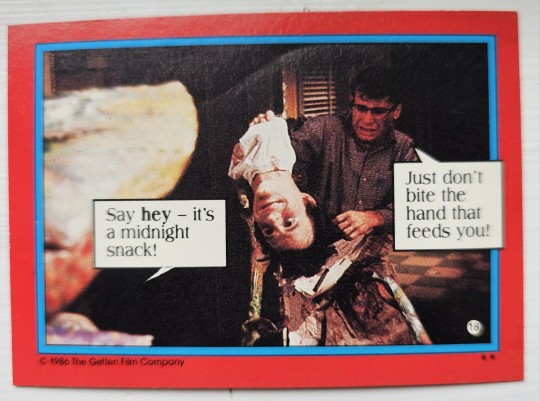
this is a picture of the card that i took! its the scene where seymour is feeding pieces of orin to twoey, but as you can see, he's holding his head. hes Holding Orin's Severed Head. hoooooly shit, right??? you can see his face is frozen with that goofy grin and everything, its so cool!!!!! im gonna go into more detail about it under the cut, its a big ol ramble so fair warning
so, if youve seen the movie you probably know that (unfortunately) there isn't any part where you see this head. thats because it was a prop that ended up being totally scrapped from the scene! im still actively gathering information, but from what i can piece together from older drafts of the script along with the workprint, the original plan was to show orin's head (big, stupid grin and all) being fed to audrey II
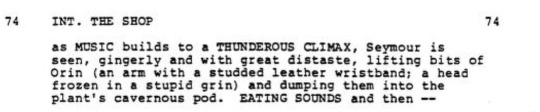
source
this concept was, at the very least, held onto long enough for a prop replica of steve martin's/orin scrivello's head and face to be fully created. however, as seen in the workprint of the movie, all footage of the head shows only the back of it, with zero glimpse of its face.
source
(Video description: a low quality, slightly green tinted video depicting a deleted scene from Little Shop of Horrors (1986) where Seymour is feeding the decapitated head of the dentist, Orin Scrivello, to the plant. The video starts with a man in glasses reaching into a garbage can and pulling out a black-haired decapitated head, holding it upside-down by the fabric on its neck. The head is faced away from the camera, so only the back of its hair is visible. There are vines flailing in the foreground of the shot. The video cuts to a shot of the plant puppet laughing silently. The video cuts again to a shot of the man slowly shuffling forward while holding the head in front and away from himself. The plant is seen on the left side, still laughing and flailing its vines. Throughout the video, there are brief flashes of light that resemble lightning. There is also a time counter in the bottom left corner of the video, which shows minutes-seconds-milliseconds. The counter starts at 06:10:09, and the video ends with it at 06:18:10. The video's audio only consists of thunder noises and an unidentifiable sound that resembles chewing noises.)
and as we know, in the final version of the movie there arent any severed head props to be seen, meaning it got entirely left on the cutting room floor. i havent been able to find any written info about it so far, so i cant tell you the exact reason why it ended up being scrapped. my personal guesses are that it was considered too scary or dark, test audiences reacted badly to it, and/or the head wasnt considered convincing enough to be included.
in a previous version of this post, i stated that i believed there was only 1 existing photo of the head's face, that being the one on the trading card. im happy to report that i was incorrect, as ive now found a Second Image!!!! this one is from a slightly different angle, and its much higher quality than the previous image, allowing us to see more detail on the prop itself!! here, take a look:


source
for one, i gotta express how EXCITED i was to find this!!!! this new photo allows us to see that the prop itself has quite a bit of detail to it! you can see the creases in its face, not just around the mouth but the eyes and forehead as well! the whole face is impressively realistic, i would say the eyes (or at least the eye thats visible) is a bit uncanny, but every else looks so so good!! there also appears to be some blood stains on the shirt collar and neck, and even more blood stains on the fabric that seymour is holding. something like this was definitely made with a lot of attention to detail and a lot of skill, which makes it even more gutwrenching that it got left completely cut out. im really happy that we have another photo of it, though!!
i'll update this post as needed, once/if i find anything else that relates to this (admittedly very very niche) topic. if youve read the whole thing, thank you!! i really really appreciate it, i hope you found all this as interesting as i did!!!
47 notes
·
View notes
Note
sorry to bother but i have a few questions! curious if you ever used other art programs besides sai and more about art things
- have you ever used sai 2? i think its still being refined
- whats your art program “progression” if you ever used a program before sai exactly, like ex: ibispaint -> fire alpaca -> sai
- are you a many layers artist with a seperate lineart layer and color each individual spots like skin, hair, eyes and etc in different layers? or do you combine the lineart and colors and just paint over it? or maybe you have multiple ways?
- do you use references a lot? or do you “wing” how stuff looks like? (which could honestly show te growth when it looks so right which you do always! your art is amazing?)
i still have so many questions but i dont want to bother by making this ask too long, sorry about that!
ooh this is interesting
i have sai2 downloaded, but i think i got the wrong version (the one that has a time trial thing and stops you from saving the files after a certain period of time). and i kinda just never bothered switching to it amd looking for a normal version? i know sai2 has a lot more options and textures and what not, but i like my old sai1 more for some reason.
for the art program progression, hmmmm. it's pretty much all sai1 i think! i have fire alpaca installed and still use it to make gifs and animations or to import text to sai / manage files / edit minecraft textures / etc, but it was never my main program. i drew some stuff in ibispaint as a kid before i had my computer, but i think back then i also mainly drew on paper, ibis wasn't my "main". never got into photoshop, never used any other programs.
for the layers. i do use them a lot, but like, for testing mostly? for example, when i want to change something in the sketch, i copy the layer and then compare the old and the new versions, deleting the one i don't like. i color and shade on one layer, but when i want to check how it'll look with different colors, i make a new layer and then compare them. when i want to fix something, like redraw the eye or clean up the sketch a bit or see how the character will look in a coat intstead of a vest, i make the new layer on top and just paint over everything. and eventually merge all the layers together and keep adding on top. so, i make a lot of layers, but then i also delete/merge a lot of them.
i used to use a lot of references and put all of them in the backgrounds of my drawings with low opacity to create this effect of busyness but also so i didn't haveto switch tabs constantly. but i stopped doing it for some reason. i do still use references, mostly for things that i don't have much experience drawing or want to be accurate. like armor, muscle structures, certain clothing elements, instruments, background elements, etc. and i wing things like poses, anatomy, expressions, clothing, lighting, composition, whatever else. i also recently find myself looking at a lot of art of other artists for inspiration, but not necessarily as references? like, the specific way that one artist drew hair poking out of the bandana, or the specific way that other artist drew a shadow on the glasses, or the specific way that other other artist drew a tail, its inspiring and i go "huh, i never thought of that" and i try to implement it in my art. well, i guess kind of like references.
i feel like you've answered all your questions in your ask, so this wasn't very helpful, but uhhhh...... yeah! thank you for this ask and thank you for the kind words, it was a lot of fun! and feel free to ask anything else
28 notes
·
View notes
Text
Sunset Valley - again
Like many of you, I've been following @greenplumbboblover's Sunset Valley Chronicles - or whatever she's named it. (Old-timers' disease!). Which made me nostalgic for SV - probably my favorite town to play. And while I've been playing, I've been re-doing the lots. Because I can!

I moved the family in that multi-colored, hot mess of a house into this one. This was a remake of theirs that was done a gazillion years ago by @lilymayrose. You can see the original over on her blog - which is still active. Or at least up. (Lily's Sim Antics (lilyssimantics.blogspot.com).

Anyway, I did make changes - mostly to the outdoor landscaping. The original had a swimming pool in the backyard and since I have 3 pools in this frammin town, unless you are super rich like the Landgraabs, Altos, or Goths, I expect my lazy sims to use the public facilities. But back to my changes. I resurfaced the driveway and added that spot where the trashcan and bicycles are. Then I resurfaced the sidewalks, moved flowerbeds, and gave them a hot tub. (I'm not entirely mean!)

I didn't do a whole lot to the inside - because I liked her version. Maybe switched out some rugs and got rid of all the toddler junk - because I aged the rugrat up.


Anyway, here's the family - the Single Moms. Fiona has finally come out-of-the-closet and is currently trying her darndest to convince Molly that they should be exclusive. (Their lifetime relationship is around 41 - even though they are supposedly "girlfriends.") I'm guessing, hating your beloved's cookie-cruncher is not the way to endear yourself to the object of one's affections. River - the teen - just wants the 2 of them to keep it in the bedroom. (Fiona is big on public displays of her amorous desires). While the youngest - I forget her name - is just happy to not be living in a shelter. BTW, in my town, she is the product of a drunken one-night-stand that Molly had with that Alvi sim. (The reason his wife bailed on him). Right now, she doesn't know who her dad is.

Then I hopped next door and did a tiny make-over of Jaime's house. I basically tried to keep it as horrible as EA had designed it. I did get rid of their carport and made a new one - sort of an arbor thingie. Then - because the description says this is an Asian-Tudor mix, I added that new siding on the gables after re-doing the roof a tad. I also got rid of that extra front door and replaced all the windows and doors using B5Studios' Grant Park set.




Inside, I left all the wall finishes the way they were. Except for the bathroom. That one I changed. Anyway, I made the kitchen a bit bigger since that front door was deleted, freeing up space. Then I added those Grant Park screens in the dining area. I basically reused her furniture, although here and there I made a few changes. I did get rid of that spare bedroom, making it into an office, since all the doctors I work with, always take their work home with them. I also put up those posters by @kimmiessimmies, because Jaime has a major crush on the lead singer. And she is absolutely sure that if he ever met her, he'd dump that Sadie sim for her - because she is just that BEAUTIFUL!!!! And don't you forget it! Well, you can't because she reminds everyone she meets that she's beautiful and smart! But apparently not smart enough, because she got demoted at work when she bragged about her latest conquest - Thornton Wolff. (Seems her boss, Geoffrey Landgraab - a good friend of Morgana's - was not pleased.)

And here the little tart is! Basically, all I did was change her skin and hair and toned down her make-up. I did give her some new clothes, but some I kept because I don't like having a whole neighborhood of models walking around. And this outfit wasn't that ghastly.
BTW, she's set her sights on a new gene therapist who was recently added to the hospital staff. His family lives in a new house next door to the Keatons. But since he comes from a traditional Chinese family, his parents are having none of it. Like Yumi Sekemoto, they are looking for a nice Asian girl to marry their son to. So, that lets out Ms. Jaime and her BF Pauline Wan. They're on the fence about Tori whatshername.
16 notes
·
View notes
Note
Ok cue my memory loss moment part 5 I can’t tell if I sent this reply in or not before so if this is a dupe I SINCERELY APOLOGIZE hsvshshs but anyways
OMG EVERYONE CHEER!!! Guys the moment is finally upon us…another mira banger about to drop….
LMAOO fwtkac was the gateway…once you start you can’t stop its just how the Karasu rabbit hole works! Bro hollyhock is actually so good…I can’t even put it into words properly but just the whole setting giving a new depth to a diff side of otoyas characters ugh so good
True!!! I’m ngl I’m a little surprised that for marketing sake they didn’t try to throw in some like popular character bait…maybe it’s because most of the actually popular bllkers are already out and as opposed to merch I guess book sales would be a bit diff? Like fans would buy to read even if their absolute faves aren’t in but yeah…the stories were fire though LMAO new appreciation for Barou fr
And IM ON IT o7 very happy to serve the miraverse and honestly it’s good for me too because if I wanna reference something quickly I can just go command f it or if I wanna read something fast I can just read my tl LMAO I also just like having my own TL/interpretations written down just for my reference too…which is part of the reason why I also ended up TLing Hioris too even though there was a TL already out! I remember reading the TLd version that got posted and some wording kinda threw me off so I was like let me just look at this myself…LOL Also I’m kinda a lore nerd so I wanna make sure I get to see any intricacies or in between the line messages that can get lost in translation! So yeah TLDR I will most definitely be here for tabieita LNs!!!
IM CRYING they’re gonna have to scroll through our manifestations and convos just to get to the chapter like imagine the link gets passed around and the first thing people read is us screaming about mariokart in yuki’s novel or anri getting done dirty (I clicked on the links just to see what they’d have to go through and oh my god chapter 2 LMFAOOO there’s like a whole minute of scrolling worth of convo before you even reach the LN part it’s so funny)
We’re truly just built different sorry this is exclusive content gatekept by the insanely long convos we have
-Karasu anon
HAHAH this time you did in fact send this in already 😭 but it’s okay i will delete the copy!! but no worries 😋
FINISHED ROUND ONE OF PROOFREADING!! heading to monaco for my mother’s birthday dinner soon hehe but once i’m back tn i will get on round two and hopefully i’ll be able to post it by tmrw!! lowkey idk how i feel about it but at least it’ll be out in the world after i’ve been talking abt it sm 😭
you came to my inbox and showed me the ways of karasuism and i’ve never looked back since 🙏🏻 jkjk but fr though i love writing him sm now he’s so good at the one sided pining thing which i loveee in a male lead 🤩 like YESSS be absolutely sick over this girl who doesn’t even know she likes you yet YESSS 🤤💖
hollyhock otoya is so fun i love him and i cannot WAIT to write more of him and y/n…idk if you’ve heard that one tik tok sound that’s like “you belong with me” from taylor swift and then it transitions into “you belong to me” from house of balloons / glass table girls from the weeknd but that’s literally hollyhock y/n + karasu’s dynamic vs her dynamic with otoya 😭😭😭 like with karasu it’s all sweet innocent besties (they are platonic soulmates coded eventually like they end up loving each other SOO MUCH but not romantically??) vs with otoya she’s literally like “i want you to belong to me” (exact quote from chapter 2: “you wanted this ninja to belong to you”) FHDKSJSJ man atp free otoya 😰🙏🏻 but he matches y/n’s freak so well he probably doesn’t even WANT to be freed
i feel like the people who would buy light novels would buy them no matter what + they probably thought barou would be popular enough to carry it?? who knows…agreed though the stories were all rlly good (well aryu’s was a little goofy but wtvr)
LMAOOO THAT’S WHAT I WAS THINKING people will be like “why are they freaking out over mario kart??” FJSJDJS but ykw if you want to read you have to go through the trials and tribulations of our massive convos 🤩 we are elite though…carrying the bllk fandom with our translations + fics 😋
2 notes
·
View notes
Note
The timeline thing is a godsend!! Is there any chance or you creating one that is year based, instead of days? This is more intuitive than any other writing/plotting timeliness I've been able to find.
Hi, thank you and I'm glad this is (somewhat) helpful to you!
To be entirely honest, the timeline I am using for my own story purposes got even MORE insane with even more options, and I've been wanting to share that template as well. But unfortunately... Making it "I don't know how to code 😭" friendly is insanely hard (even more so because now I'm using a python script to automatically generate the main HTML file out of sub-files + a number of parameters that can adjust things such as which time period is shown, how wide/thin the time scale is, custom elements for the size of icons and such, etc, and ALSO by far the most important detail, my timeline now actually has a smooth transition between day X and day X+1 instead of having a blank that creates an offset every time the clock strikes midnight, I'm so sorry that the currently downloadable version has that issue in horizontal mode), and unfortunately I just don't have the free time to make that right now (<- PhD student with way too many side projects).
I could try sharing the current state of my timeline as it is now, but I don't want to do that because it's like. full of spoilers for my own fanfic for obvious reasons lmfao. So for the time being I guess I can just share a screenshot of what it looks like and just how insane I am:
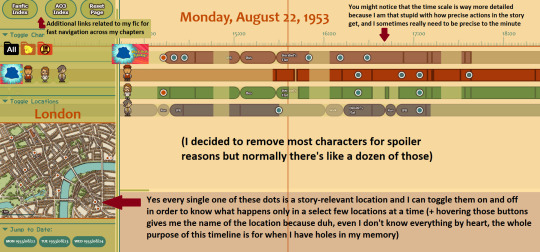
Regarding your question on the time scale: you could change that yourself by changing the contents of the svg file named "scale.svg" in the chr folder. It is actually a text file, not an image, and hopefully the logic behind it can be guessed easily enough! So if you know what exactly you want, and if you're willing to risk tinkering with it yourself, you can make a backup of that file, remove/change a few lines of code in the scale.svg file (don't rename it or move it around, change exclusively the file "scale.svg"), then reload your main timeline HTML page in order to see what that does.
The numbers in that file are X/Y coordinates for the most part, so by adding/moving/removing vertical bars, you could transform that 24-hour scale into a year scale. I guess it's convenient that a day has 24 hours and a year has 12 months! You could start first by deleting one in two hour bars and renaming the labels from "XX:XX" to month names. After that if you want to add the days... Well, it'll be trickier, but hopefully you'll have figured out a bit better how the logic of that file works so you'll be able to add these smaller day marks through a bit of trial and error.
......After looking at the state of my SVG file actually that might be a bit trickier. However, I have good news for you: you can copy-paste the code into the website SvgPathEditor in order to make your editing process much easier! All you have to do is copy-paste only the part of the code that looks like "M0 20 0 50M300 20 300 50M600 20 600 50M900 20 900" (the logic here is "M 0 20 0 50" = one vertical bar that starts at coordinates (0, 20) and ends at coordinates (0, 50), so it's just a list of the vertical bars one after the other. Sorry it's much less clear than I remembered it ^^')
(EDIT: I just hope you don't need to account for leap years, because due to the way the timeline is coded, I don't think it can afford to do that unless you make your scale so that it works by four years instead of only one. And let's not even get started on the "sometimes it's a new century so there's no leap year but some centuries do start with a leap year anyway" rule.)
All that being said, thank you again for your kind message, I'm sorry I can't do more than that for the time being (and you shouldn't hold your breath waiting for an update, I honestly don't know when / if it will ever have the time to happen :')), and good luck! I hope what I gave with the current zip file + this reply's advice will be good enough for you.
(EDIT²: For people who never heard of the original timeline post, here it is! It's a tool I made forever ago that lets you create a timeline in order to keep track of what each character does at what time in your own stories.)
14 notes
·
View notes
Text

TriStrat Cut Content
As I'm going through the text files, I found some text that appears to be cut content! There are a few things that just seem to be early versions of already-existing cutscenes, and others that seem to be completely unique. There are two most notable ones that fall into the latter category:

1. Multiple Tourney Battles
In the canon Chapter 2, you have one battle: You (Wolffort) vs. Hyzante. In these deleted text snippets, it seems to be that it was originally planned that you would be able to play through the tourney like an actual tournament. You would face off against Exharme and Sorsley, and, if you won, you would then also have a battle against Maxwell (and Julio). Below is the copied dialogue from those scenes.
(It's also worth noting that there were some text lines that were present but empty that involved some dialogue between Maxwell, Roland, Serenoa, and Julio mid-battle. It's possible the contents will come up later, but there's a solid chance they were just never included in the game to begin with.)
-
Sorsley: "House Wolffort's reputation is well-earned, I see."
Exharme: "Aye. We won, but only by the breadth of a sword's edge. Our opponents deserve applause for their display of courage this day!"
Regna: "Victory goes to Minister Exharme Marcial!"
-
Roland: "Do not think to show your student mercy."
Maxwell: "Perish the thought."
Regna: "Combatants, step forward!"
Maxwell: "Let's see how effective my instruction has been."
Regna: "Begin!"
-
Maxwell: "Heh... When did you get so strong...?"
Maxwell: "It seems victory is yours. And well deserved."
Regna: "Our champion is decided! Today, the glory goes Lord Serenoa Wolffort and his stalwart allies!"
-
Maxwell: "Allow me to commend you on your performance today. However, you mustn't think to rest on your laurels. There are many long days of training ahead of you yet."
Regna: "Our champion is decided! Today, the glory goes the Dawnspear and his stalwart allies!"

2. An Additional Vote When Giving Up the Roselle
It looks like there was originally a version of Chapter 11/12 that involved not only the choice to defend or give up the Roselle, but also a choice to furthermore continue negotiating or to take the Roselle by force. This version of the chapter ended with Roland personally killing Jerrom, as well as some interesting dialogue between Silvio and Frederica.
-
Jerrom: "Lord Serenoa, we can no longer seal ourselves in our homes, shut our eyes, and cover our ears. This life of hiding—of exile from our ancestral home—is untenable. We long to be free. A return to our settlement at The Source would sacrifice what little freedom we've clawed from this world."
Serenoa: "Yet even in that sacrifice there is hope. The dreams of your people may one day come true."
Jerrom: "Yes, isn't it lovely to think so. I'm afraid we've gone as far as words can carry us."
Benedict: "Lord Serenoa—if you're finished?"
Jerrom: "Milord... Forgive me for speaking ill of you this morning. I know you are on the right side of this, but we have deferred our dreams long enough."
-
Rufus: "I'd be more careful if I were you. Agitating the Wolfforts will get you killed. Ye know that, don't ye."
Silvio: "Hold your tongue! Do not lose sight of their transgressions."
Rufus: "Can't see past yours. The job would be done if you'd simply convinced the Roselle to leave."
Silvio: "How dare you speak to me—your employer—so candidly! Have you no sense of propriety!?"
Rufus: "None. Killed my parents before they got to that lesson, I guess."
Silvio: "Serves me right for casting my lot with an utter degenerate. You do realize that Hyzante will have us executed if we return without the Roselle, yes?"
Rufus: "You, maybe. I'll kill 'em before they can touch me."
Silvio: "Ah, to be so breathtakingly self-assured..."
-
Benedict: "We can delay no longer. We must deliver the Roselle to Hyzante."
Serenoa: "I only wish that they could see the situation as we do. That they could understand their sacrifice will ensure House Wolffort will have land to give them, should they need it again."
Benedict: "I am with you, but the time for kindness and understanding has passed. The people of House Wolffort know better than to hold you alone accountable for what is to come."
Serenoa: "You mean to deliver them by force."
Benedict: "There will be bloodshed, yes, but with our numbers we can manage it."
Serenoa: "How can you be so sure that harming the very people my father saved is the right path forward?"
Benedict: "I did not say it was right. Alas, it is the only path left to us. Delivering the Roselle to Hyzante will afford Wolffort the Saintly Seven's protection. Protection we can take advantage of to regain our strength and potentially deliver all the Roselle from harm. Good and evil the products of time and perspective, Lord Serenoa. There are no right answers."
Serenoa: "Perhaps it is as you say. Nevertheless, my heart aches."
Roland: "......"
Serenoa: "Gather the others. You're right, Benedict—I cannot solve this alone."
-
Geela: "So we continue negotiations with Jerrom, or forcibly send the Roselle to Hyzante?"
Serenoa: "Such is the choice before us, yes. I would hear each and every one of your thoughts on the matter."
Frederica: "Could we not leave the village as it stands?"
Benedict: "Impossible. The scales have spoken on that matter, and we are not here to relitigate the past."
Serenoa: "And I would no longer be fit to lead House Wolffort were I to seek to overturn that judgment. We walk this path together, or not at all."
Frederica: "......"
Anna: "Further negotiations cost time we don't have. No guarantee we get what we want. The Holy State will suspect rebellion."
Hughette: "Silvio will also take our desire for continued negotiations as a declaration of war."
Erador: "Aye, but the alternative is forcin' out the Roselle we've sworn to protect fer generations at the end of a blade..."
Roland: "Indeed. Hardly a defensible course of action."
Serenoa: "Nevertheless, we must make a decision. It is time to face the Scales of Conviction."
-
Serenoa: "Our path is set. All Roselle within our demesne are to be delivered to the Holy State of Hyzante. We set out at first light. Any who disobey..."
Serenoa: "...shall be put to death."
-
Serenoa: "Our path is set. I shall continue negotiating with Jerrom. Any interference from Silvio shall be met with lethal force. House Wolffort would sooner face the wrath of the Holy State than expel its own people without just cause!"
-
Serenoa: "Roland? What brings you here? Alone, no less."
Roland: "Sleep eludes me. Is it the same with you?"
Serenoa: "You know me well, as ever."
Roland: "Serenoa... I feel it must be said that no one is born with a desire to harm others. Nor are they content to do the bidding of others for all time. Yet history is but a chronicle of those who wound and conquer one another."
Serenoa: "The powerless among us wielded by the powerful; pawns in their machinations."
Roland: "From which only the strong survive. This is the way of the world, is it not?"
Jerrom: "No! We are no one's playthings! We are not pathetic creatures to be conquered!"
Roland: "Jerrom!"
Jerrom: "Does this mean House Wolffort will not defend us?"
Serenoa: "...We will not, I confess."
Jerrom: "Then the Roselle welcome the challenge. We will never recognize Hyzante's rule! You cannot sway us. A measure of freedom was in our grasp, and we shall not relinquish it. We Roselle will add one more fight for survival to our long history."
Roland: "No matter the toll it takes? Even if certain destruction lies in wait for you come the dawn?"
Jerrom: "We care not. At least history will show we fought for something."
-
Narrator: "House Wolffort decides not to force the Roselle back to Hyzante. This means they must now face Silvio's forces in battle. Though killing Silvio will no doubt be taken as an act of insubordination against the Holy One, Serenoa and the others are determined not to raise arms against the Roselle."
-
Narrator: "House Wolffort decides to take the Roselle back to Hyzante and cut down any who would fight back. As the sun rises, Serenoa and his comrades step onto a cold and callous path. With the might of House Wolffort behind him, the young lord successfully suppresses the Roselle and returns them to Hyzante as promised. The decision does not come easy, all aware of what sacrifices would be made in their name. But in doing so, Wolffort earns both the trust and support of the Holy State of Hyzante."
-
Rosellan Villager: "Jerome, we need more time! We must find the key that Lady Orlaea spoke of. That is our only hope right now. Please, ask House Wolffort to stall them..."
Jerrom: "I am sorry, friends, but they haven't a moment to spare for us. They have their own lives to worry about. Right now, we must fight if we wish for more time—not just to search, but live and breathe freely."
Frederica: "......"
Serenoa: "Stand back, Frederica."
Frederica: "...No. I am a member of House Wolffort now."
Serenoa: "...I am sorry."
Silvio: "How nice to see the lovely couple getting along. But I am sure you know there is a time and place for everything. And right now you are out of time."
Rufus: "This rain is somethin' awful. Let's get this over with quick."
Serenoa: "House Wolffort has made its decision. We shall obey the Holy One's order and take the Roselle back to Hyzante! Hold back nothing against those who resist!"
-
Serenoa: "Jerome, please don't do this. Lay down your arms and come quietly."
Jerrom: "I cannot! I must defend my village! I have a duty to protect these people! Even more so now than Wolffort has abandoned us!"
Rosellan Villager: "Let us fight, Jerome!"
Rosellan Villager: "This is our home, and we won't let you take us from it!"
Roland: "So this is a true leader's resolve."
Serenoa: "Then you leave us no choice but to strike you down."
Frederica: "No..."
Silvio: "Now, Rufus! Stand with House Wolffort and bring these filthy Roselle in!"
Rufus: "About time. I've been itching for a fight!"
Jerrom: "Brothers and sisters! Our pride as Rosellans is on the line! But we shall not waver! We will stay true to ourselves until our dying breaths!"
Rosellan(s?): "Uooh!"
-
Jerrom: "Lady Frederica, if you side with Wolffort, that makes us enemies."
Frederica: "We have lost our way...but we cannot go back to where we came from."
Serenoa: "Jerome, why did you deny us? Instead, you spurred your countrymen into battle to die meaningless deaths!"
Jerrom: "Lord Serenoa, this is a matter of pride. This decision was made long ago!
Jerrom: "You murderous dog... We could have avoided this if not for you!"
Rufus: "Is that so? Allow me to put you out of your misery at penance! Ahaha!"
Jerrom: "Gck! This is nothing compared to the suffering of my people...!"
Jerrom: "The Roselle will never give in! And you shall see our resolve before the day is done!"
Jerrom: "Please, spare my people...from Hyzante..."
-
Serenoa: "We wish not to shed any more blood. Please, lay down your weapons and surrender."
Jerrom: "...Lord Serenoa, know that this was incited by me and me alone. The other villagers had no part in this. If I surrender my life to you, will you put your swords away?"
Rosellan Villager: "No, Jerome! You can't!"
Jerrom: "I can, and I must. Someone must be held accountable for all this fighting."
Serenoa: "Very well, Jerome. I accept."
Jerrom: "I leave the rest to you."
Frederica: "Please, stop this! There's no need to shed any more blood!"
Roland: "No, Frederica. Both are fulfilling their duties."
Roland: "Allow me to do this, Serenoa."
Jerrom: "You...?"
Roland: "Neither the Roselle nor Wolffort has committed any crime. The only one at fault is the cowardly royal family of Glenbrook."
Jerrom: "Gck...!"
Roland: "...I am sorry."
Jerrom: "I see... You are..."
Jerrom: "Please... End this tragedy..."
Roland: "I swear to it on my life."
Frederica: "No...! Why did it have to come to this...?"
Silvio: "Oh me, oh my, House Wolffort. What a spectacle you are! But why bother with the pitiful little crocodile tears when everyone knows he was killed to save your own skins?"
Frederica: "Do you feel nothing!?"
Silvio: "Ahaha! Alas, I should be asking you that, Lady Frederica. You are the one who killed her own countrymen, after all. And with your new standing in Hyzante, you can trample upon the poor little Roselle all you like. I cannot imagine how you must feel right now. Are you those tears of happiness you shed?"
Frederica: "H-how dare you...!"
Silvio: "GYAAAH!"
Serenoa: "I will not forgive such an affront."
Silvio: "Traitor...! You would strike down the lord of a High House for the Roselle...!?"
Frederica: "......"
Rufus: "The damn fool... He got too cocky. Well, there goes my meal ticket."
Benedict: "Will you not take revenge for your fallen master?"
Rufus: "He wasn't my master. I wield this sword for myself. A pity you can't do the same."
Anna: "Shall I go after him?"
Benedict: "Leave him be. He is cut from a different cloth than the rest of us."
Benedict: "This is not the end, Lord Serenoa."
Serenoa: "I understand. We must make haste to Hyzante."
-
Frederica: "I apologize, Serenoa. You had to strike down Lord Silvio because of me..."
Serenoa: "You needn't apologize, Frederica. It was he who was in the wrong for saying such unforgiveable things."
Benedict: "I shall relay that he died an honorable death in battle. Hyzante is unlikely to raise any questions so long as we bring the Roselle back as promised. However, Frederica, you should know that Lord Silvio will not be the last who reproaches you so. You must be prepared."
Frederica: "I am. Although I ought to do more than just steel myself for their scorn. There must be something I can do. I need only find it."
Roland: "As must I."
Serenoa: "I am sorry, Roland. It musn't have been easy to do what you did."
Roland: "Regardless, it was my responsibility. If my kingdom were still alive and well, there would be no need for Wolffort and the Roselle to fight like this."
Serenoa: "But it was ultimately Wolffort's decision to sacrifice the Rosellans for their own well-being. We must find what we can do for those still left alive."
Roland: "Agreed. There are things we must do, no matter how much it hurts us to do them. It is the very reason I had to kill Jerome... I could not let him down. Nor could I forget the indignation and pain of those who suffer on my behalf. I carry it with me always."
-
Hughette: "Is it true that bandits have appeared around the Roselle village lately?"
(NPC): "You mean the former Roselle Village. And yes, it is true. I heard they're fighting over whether or not to pillage the desolate place. I wouldn't go there if I were you."
Hughette: "So the rumors are true..."
(NPC): "They say Travis routed the other bandits. Those poor Roselle. Even if they got free, there would be nothing for them to come home to..."
Hughette: "......"
#triangle strategy#ts datamining#ts cut content#frederica aesfrost#jerrom laesmi#roland glenbrook#maxwell trier#silvio telliore#serenoa wolffort#benedict pascal#aaaand others but I think that was pretty much everyone with a significant role#but yeah! crazy! I kept reading through all of this and going '...did that happen????? I don't remember that happening????'#which on that note haha feel free to let me know if I accidentally put anything up there that's actually canon#I watched through the Rosellan chapter to try and make sure but I still feel like some of this dialogue sounds really familiar#so I'm wondering if I'm not letting something slip#but yeah! putting aside all the uhhhhhhhhh devastating moral quandaries here! this was really cool to find#I love the bit between silvio and frederica#as much as the whole giving-up-the-roselle section kills me I always kinda wished frederica had been more involved with it#like in canon you definitely know that she's torn up about it#but when everyone's talking about it it's mostly serenoa's decision and not hers#and having a whole scene to explicitly point out her complicity in all of it makes my little brain go oooooooh#also love how serenoa straight up kills silvio for it#he's just a little broken shell of a guy!!! insult his wife at your own peril
9 notes
·
View notes