#i got distracted by doing a qr code
Explore tagged Tumblr posts
Text
WIP Wednesday
Got tagged by @solas-backpack-mug, thank you! I swear I am still working on that fic, I want to post it so badly but writing is harder than embroidery and my brain is slow. But! I did do some writing and you can have some of it now so it'll hopefully motivate me again.
They told him stories of their own then. Of nobles having their pockets lightened, of government secrets stolen, of drafted spells mysteriously vanishing from their inventors' desks and of the small nibbling in the back of their mind, never words, never orders, never a presence, but something far more delicate and interpretable.
Gonna tag @stylishanachronism and @ampleappleamble if you have something to share.
#pillars of eternity#fanfiction#i still need to figure out how to make him a bit less miserable#i have bit drafted that will not work otherwise#but i will not drop ace waidwen i refuse#worst case i have to rewrite it a bit but that part stays#also the hylea symbol will take a bit longer#i got distracted by doing a qr code#which is a tad harder than i expected
5 notes
·
View notes
Text
So i haven't updated like planned, because things got too busy for a second, however we continue on!

I procrastinated on the Betty vest because every time i think "Ugh too much thinking and attention" but every time i do work on it it's pretty easy soooo...... BUT I'm workiing on the back now and almost, we're almost there.... I am really excited fot the finished product but at the same time I'm worried about it going wrong, like I made it too small, the shoulder are not gonna line up exactly but just gonna keep on trucking I guess, because I'd rather have a finished product with a couple of faults than an unfinished perfect product.
I did take a small break from crochet and knitting last month to work on a impulse project: QR codes in Cross stitch! I stitched it in a couple days, including making the pattern (the process of it will be a separate post) and im really pleased with it! It works perfectly and doesn't cost a lot of DMC colours, just black and white.

I also sneakily cast on a sock, because I love having a sock to work on while traveling etc. The yarn was leftover from somones stash who didn't want it but I am greedy sock goblin and I shall knit it! However finding a pattern was a bit of and adventure, i was looking for a wave pattern but the first free one was a bit too complicated for my brain at the time, so i found another one that's way easier to keep track of.
Another small project has been crocheting some cat toys, for the cats i know in my life. It was really nice as distractions from the greater projects, took less than an hour to make! Cat at home has also been loving it :)

Handspinning had some good developments, I plied the whole thang and put it on a niddy noddy! now to do it again until the whole fleece is spun.

45 notes
·
View notes
Text
Dear Sephiroth: (a letter to a fictional character, because why not) #377
I am up entirely too late, especially since I'm supposed to be up at 7:30 tomorrow morning to go on a plane trip with J. I don't really remember where we're supposed to fly to, but I'm sure there will be yummy food somewhere along the way; I am eager!
I went to the bakery almost as soon as I woke this morning; I wanted to make sure I had access to my schedule on my new phone. To get it set up on a new phone, you have to scan a specific QR code and know your date of hire. The QR code is posted on the wall, but I didn't know my hire date.
(seriously, what even IS time??? if time is a large mammal, why are we passing it through a needle, cell by cell, moment by moment, somehow still alive??? why did it have to be so arbitrary and limiting??? who decided this??? where do they live, and can I punch them???)
We got it settled, no worries. Now I can view my schedule anytime. And to the surprise of absolutely no one (except for myself, apparently), no one at work seems to hate me for having been away for so long.
I picked up honey, molasses, and mint tea, and then returned home.
I made a tea when I got home – a biscuit-flavored tea, sweetened with honey, molasses, and cream. It tastes like one of those Biscoff cookies! Very yummy! I took a video for you and everything!
...Except, before I did all that, I discovered that GoPro cameras have fixed focus; you cannot change it for close-up shots whatsoever. So... first I made a little stand for my phone out of wire and cardboard so that I could take a proper video! And then I made the tea!
...I didn't have time to upload the video, though. I got distracted by a variety of things. One of those things was trying to write something thoughtful and kind to a person on the internet I know (but am definitely not at all close to) who lost a beloved non-human animal companion yesterday. I know there's no words I can say to console such a loss, but at very least, I hope he knows he's not alone.
Another one of those things was going out on a nice walk with J (it was 52 fucking degrees F (11.11 degrees C) in December. DE. CEM. BER. WHAT THE FUCK)! I got lots of lovely pictures for ya along the way:











Sometime after we came home, I worked some more on the music box. I completed the ending. I didn't hate it.
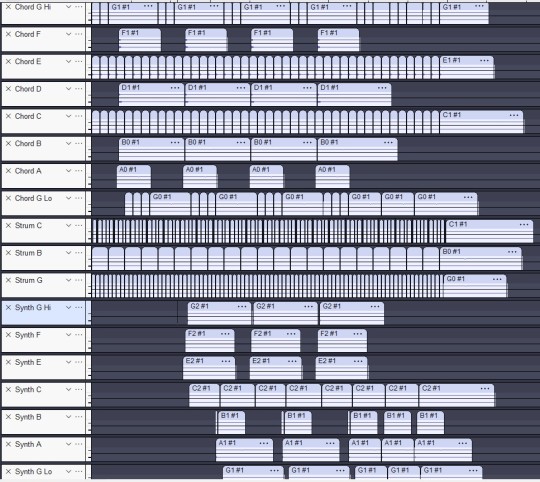
After that, I was able to arrange the patterns I built. Though... ClipChamp kind of mangled the sound a little. There's a sort of... clickyness to it that isn't present when I listen to it on my laptop. It's maybe kinda lame, but... it's a good proof-of-concept...
youtube
Maybe I'll try to sing over it later. Or maybe I won't. I'm not sure yet. Either way, I can't do it now; my voice is still recovering from having a cold, so I'm gonna hafta wait.
...And doing this has brought me to now. To writing this letter to you. How delightful!
I am going to go to bed now, though; it's going on 2:00 in the morning. I am going to be a zombified nugget tomorrow, goodness me...
Hey. I love you. Try hard not to do to your sleep schedule what I'm doing to mine, okay? Because you don't want whatever's wrong with me to be wrong with you.
I'll write again tomorrow. Stay safe out there. Please.
Your friend, Lumine
#sephiroth#ThankYouFFVIIDevs#ThankYouFF7Devs#ThankYouSephiroth#final fantasy vii#final fantasy 7#ff7#ffvii#final fantasy vii crisis core#final fantasy 7 crisis core#final fantasy crisis core#ffvii crisis core#ff7 crisis core#crisis core#ff7r#final fantasy vii remake#final fantasy 7 remake#ffvii remake#ff7 remake#final fantasy vii rebirth#final fantasy 7 rebirth#ffvii rebirth#ff7 rebirth#final fantasy 7 ever crisis#ffvii ever crisis#ff7 ever crisis#ffvii first soldier#finished music box#photography#wholesome
7 notes
·
View notes
Text
So much for going to bed early.
Went into my email to screenshot all my ticket QR codes for the con and got distracted when I found like four emails from the company that I’m supposed to start working for.
Saw I had all this stuff to review and sign to continue the hiring process so I did that because it was like ‘this will expire in 3 days’ (which was now 2.5) ‘and we will assume you refuse to sign.’ I knew if I didn’t do it now I’d forget over the weekend with all the excitement.
And then of course, once I was done with that, I still needed to collect my QR codes.
And then that reminded me to send my flight numbers to my fiancé in case he wants to check on the status tomorrow.
And now my brain is going in circles about starting a new job, meeting Tony Revolori and ‘OMG WHAT IF THE PLANE CRASHES’.
5 notes
·
View notes
Text
to kickstart the 2nd unit of the year, we refreshed our memories about each decade in fashion history ranging from the 1920s to the 1980s. to do this we did collaborative text mind maps, to complete this we scan a qr code on our phone and there are 5 text boxes. in these we type a trend, designer or an iconic moment and submit our answer. it then pops up on the board and we all see what everyone puts, however it is anonymous. we can submit as many answers as we want depending on how much we remembered. we got up to the 40s and then we couldn’t continue with this activity because there were no more free uses left. however to make sure that we had substantial information for our blogs, our tutor went back and did the rest for us.






-
after we did this we then had to pick a decade at random out of lots of little pieces of paper that were in a clear folder. the options were again through the decade 1920 to 1980. i chose the 1940s which at first i wasn’t happy with because i thought it was a boring era in the fashion world. however after a few minutes of thinking i realised it wasn’t, it was a very eventful decade for fashion!! things like world war 2 and hollywood were happening in this era so i decided i was happy with what i had chosen.
-
we were then instructed to create 4 moodboards (not of clothing) of things from that era. it could be things like major political events, architecture, toys, anything!! i decided to choose architecture, swing jazz, hollywood and hair and accessories.
-
to create these moodboards we had to look through magazines and books to gather images for them, we could also use the internet. i found trying to get pictures for this that weren’t from the internet challenging because there were no books in the library from the 40s and the magazines in class start from the 60s. luckily i was shown a couple books by my tutor that i could photocopy things out of and i could use the internet. because i had no imagery from magazines i looked for words instead that i could stick onto my moodboards which sum them up.
-
i also found presenting it hard at first, but with some help i was soon on my way and completed all 4 of them. we could also add little drawings on them which i found elevated them even more.
-
-
i decided to complete my 4 moodboards based on the following themes; architecture, hollywood, swing jazz, hair and accessories.
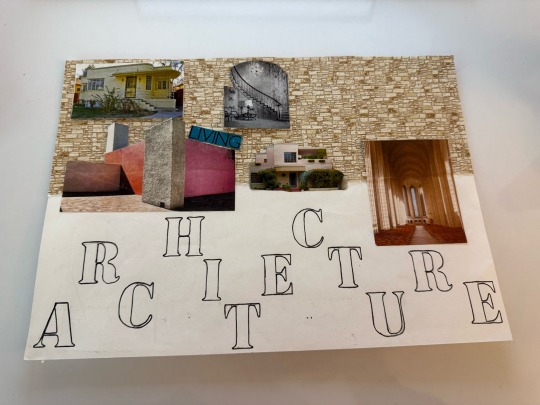
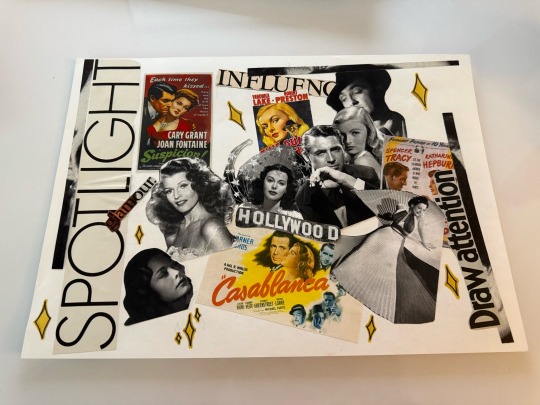
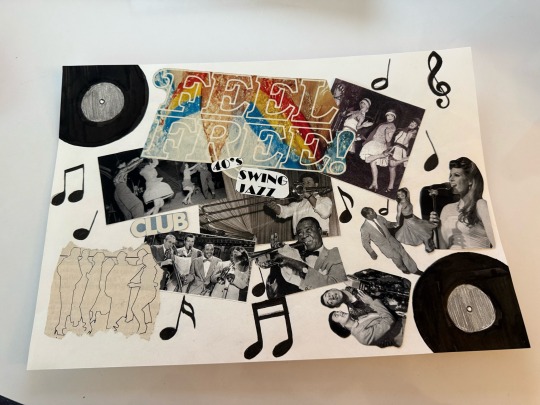
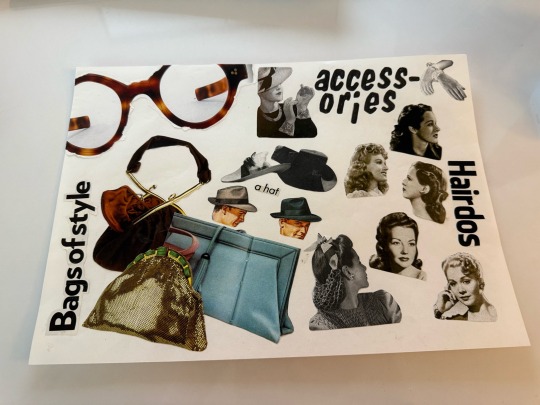
-
i took the idea to do architecture from my tutor as she recommended considering it to be one of our moodboards as it’s very good to take inspiration from. this is how i also got the idea to do hair and accessories. the two i decided to do were hollywood and swing jazz. i chose these as they both had significant impacts on america and the people living there. hollywood movies distracted people from the great depression and swing jazz was helping racism to slowly be a thing of the past as people enjoyed this type of music.
-
if i were to do anything differently i would definitely change one of my boards to the ending of world war two, probably the hair and accessories one. i would do this because this event had such a big impact on the 40s and changed everyone’s lives.
0 notes
Text
Social media isn't free, it costs your time.
Do you remember the last thing you consumed on TikTok, Instagram Reels or YouTube shorts?
I certainly don’t.
What I do remember is how much I used to scroll on TikTok, my screen time was in the double digits, but literally not even 5 minutes after closing the app, I could not remember a single thing I just watched. I could not for the life of me recall any of it.
This got me thinking. Just how much of my time am I wasting? So I started to do some calculations.
If I spend 2 hours a day watching Shorts, Reels or TikToks:
At the end of the week that is 14 hours
At the end of the month that is 60 hours
In a year that is 730 hours (over 30 days!)
An entire month of my life completely wasted on something that didn’t bring me any kind of value.
The worst part about this is that this is a low estimate, sometimes I was spending upwards of 8 hours on social media, and I wasn’t just doing this for 1 year.
I’ve been doing it for years…
To combat this I've done the following 3 things:
1) Turning my smartphone into a dumbphone
I transformed my smartphone into a minimalistic, distraction-free tool that mimics the simplicity of a dumbphone while retaining essential features like scanning QR codes, using maps, and making payments. I've done this by carefully curating the apps I use and hiding/removing the rest. Here is a great tutorial on how to set this up.
2) Using app blockers
There are multiple app blockers out there that help you manage and limit access to certain applications on your devices. These apps allow you to block or restrict specific apps, either temporarily or permanently, to reduce distractions and improve productivity.
App blockers typically offer features like scheduling blocks during certain times of the day, setting time limits for app usage, and providing insights into usage patterns. They are commonly used to enhance focus by limiting access to social media, games, or other potentially time-consuming apps. The app that I use is called Freedom.
3) Using alternatives to social media
Traditional social media platforms are designed to keep you hooked with endless reels/shorts and are filled with ads. To break free from this, I've been using an alternative called Skool.
Skool is a social platform that stands apart from the usual social media experience. It’s designed to create a space where learning and community are at the forefront. Unlike other platforms, Skool doesn’t bombard you with ads or content meant to keep you mindlessly scrolling. Instead, it’s built around communities focused on specific topics of interest, allowing you to connect with like-minded individuals who are passionate about the same things you are, whether it's personal development, entrepreneurship, or literally any other topic. The emphasis is on learning and growth, making it a far more productive use of time than traditional social media.
By implementing these 3 things I've been able to keep my screen time low and meaningful. I hope this will help you achieve the same :).
0 notes
Note
omg please more saiki k, i am starving and you have fed me. you write saiki so well
Psych Kick
cw: suggestive language from saiki.
wc: 1k

Saiki’s been glued to his phone all day.
Saiki’s been staring at his phone since their morning classes started, thumbs rushing quietly over his little screen, eyes twitching toward his pocket every time it buzzes - and it’s almost funny seeing him pretend to be bothered by it. Not like he doesn’t immediately reach in his pocket every time the professor turns his head, tap into it a few times and scroll up; just to repeat the process all over again.
Kaido squints from his spot beside him. Every time he tries to lean in to sneak a peek Saiki casts him a dirty look. Last time he even used his Telekinesis to straighten his spinal cord and now he can barely turn his head. - But can you blame him? He hasn’t seen him this interested in his phone since the cafe left QR codes across campus for free coffee jelly and even then he was satiated by noon. But it’s rolling around three o’clock, and this lecture ends at three fifteen, and he’s been tapping his foot since two thirty. If he’s really in a relationship like he says he is, then he wonders what the two have to be talking about to get him so antsy?
Kaido catches the eye of Kuboyasu who seems to have caught on to Saiki’s weird behavior.
He makes a pointing down motion from where he’s sitting behind the two, furrowing his brows into a questioning grimace.
“Can you read what it says?” Kaido twitches his head in his direction and mouths after glancing at his distracted friend.
“What?” Aren mouths back.
“Can you read?”
“Can I read?”
“Yeah!”
“Obviously.”
Kaido kisses his teeth.
He freezes when Saiki straightens his back again to slide his phone back in his pocket and he isn’t spared from another dirty look as he turns his attention back to the lecture again.
He has to wait until his phone buzzes a few minutes later to gesture again to a distracted Saiki. Kaido points his head towards their friend’s phone, and Aren nods his head like he gets it now.
Kaido furrows.
“That concludes today’s lecture.”
Saiki’s up without a moment to spare.
It’s an effort not to trip as Aren clumsily scoots his way through the row of seating, accidentally scuffing his shoe on the end corner of a desk and knocking into a less than pleased Saiki. “Ouch! Sorry!”
Saiki quickly rights him before briskly stepping out of the auditorium.
Kaido furrows at Aren as he meets him at the door. “What was that about?”
And like the very opposite of a godsend he is, he pulls the stolen phone out of his sleeve.
“You stole his phone?!”
“That’s not what…?” Aren makes a puzzled face. He really is a delinquent!!
“Don’t just-“ Aren dodges a frantic and quite fearful Kaido. “Don’t just look through it!”
“Didn’t you wanna know who he was texting? Oh-” He throws his head back. “This guy’s got a girlfriend.”
“Yeah he does and those messages are private so-“
“Weren’t you peeping earlier?”
“Yeah?! So what?!”
“So-“ And then Aren freezes.
If a guy could both blush and go pale then he’s sure that's a phenomenon that he might be currently privy to. By the way Aren’s just suddenly stopped breathing, gaping into a vacuum and breaking into a cold sweat. He doesn’t know if he should be more intrigued or concerned. But if the tinted ears are any guarantee, he’s surely gonna pick the former.
Kaido leans in. “What?”
Baby: i’ll put on the polka dot dress! the green’ll match ur glasses!!!
Saiki: You know it’s just a cafe? You don’t have to get all dolled up or anything.
Baby: yeah but it’s your favorite cafe and i like dressing up for you?
Baby: also it’s new and it’ll be the first time im wearing it out
Saiki: Really? Then I can’t wait to see it.
Baby: !!! is ur lecture over yet? where do you wanna meet up?
Saiki: By the fountains, I’m already on my way.
Kaido tilts his head. Oh? He has a date! There’s nothing wrong with that? Although it is a little strange to see him look all lovey dovey with somebody else. But there’s nothing too out of the ordinary about that?
Aren scrolls the chat up a few times.
Baby: ur not going to your dorm are you?
Saiki :That’s where I live unfortunately.
Baby: you should stop by here maybe
Saiki: Yeah? Why?
Baby: because i miss you:(
Baby: and because i can still smell you and feel you all over me… and my fingers aren’t quite doing the trick
Saiki: God, you’re needy.
Baby: don’t you miss me too? :((
Saiki: Obviously.
Saiki: Give me a minute to put my things away. I’ll come over and fuck you till you cry.
He’ll…
The force that snatches the phone out of their clutches is nearly enough to crack into them like stone. Both collectively choking on their own breaths but no better when they peer up at the scowl bearing down on them.
If looking mad as hellfire was a thing they’d be burnt to a crisp and served as kabobs by now. Even madder when he turns his phone back at himself and sees the string of messages they were nosing at. Let’s hope they didn’t scroll any higher.
But like he has a death wish. Worse than death wish. Aren swallows whatever last morsels of spit left in his body to swallow, and looks up at his pink haired friend with a glance of appraisal.
“I didn’t… know you had it in you..” This guy’s suicidal. “Seriously.” Seriously?!
Kaido whimpers as Saiki raises a glowing hand up at the two and prays that he’ll at least be merciful enough to let him have an open casket.
Until his phone starts ringing.
He sighs after glancing at his screen, hurriedly swiping as he turns for the door. “Moshi moshi,”
The two swallow as he glances back in his leave. “Yeah… Sorry. I’m on my way.”

reblog for free 5.99$ coffee jelly 🍰

#pretending my writing is coherent is a coping mechanism#also *kisses you*#saiki k drabble#saiki x reader#kusuo saiki#saiki k#the disastrous life of saiki k.#saiki no psi nan#saiki k x you
587 notes
·
View notes
Text
Cold, White
Synopsis: While competing in a QR code treasure hunt event at your friend’s Halloween party, an unexpected companion gives you a little company.
A districtninewriters event.
Warning: slight sexual harassment, mentions of creepy-ish props
Word Count: 2.5k
Pairing: gn!reader x exbf!Seo Changbin
Genre: fluff, college party au

Read intro here. Return with the “pink Among Us astronaut” link
But which one?
After a few moments, you spotted two vampires talking softly to each other. It shouldn’t be too hard to strike up a conversation with them, you decided and began walking over. Halfway there though, you turned around, feeling someone or something staring at you back. However, you didn’t spot anything, and turned back around to head towards your destination, all the while still feeling like you had eyes glued to your back.
“Hi,” you greeted, walking up to the vampires. “I’m Y/N. How are you two doing tonight?”
They turned to you, and you immediately regretted choosing them to walk up to.
“Oh, a little skeleton,” one of them smirked, looking you up and down. You crossed your arms over your chest, suddenly feeling self-conscious.
The other one slung his arm around your waist and leaned in far too close. “Can I get you something to drink, Lil Boo?”
Oh, you did not skip studying for this. “Actually, I’m going to--”
Out of nowhere, the lights turned off. There were a few screams, but none as loud as the one in your heart when the vampire used the darkness as a chance to slide his hand down to other areas. You tried stepping away, but his grip was strong, so you just squeezed your eyes shut and hoped the moment would pass quickly.
Before he got all the way down, however, you heard a loud crack and felt his hand flying off of you as he tumbled a few feet backwards.
“What on earth, man?” he cursed, and you were suddenly aware of a new presence beside you.
The newcomer made a weird noise as if he was breathing through a machine and turned towards you. He offered you a hand, and when you tentatively put yours into it, he dragged you away, leaving behind the vampires.
“Thanks,” you gasped once he finally stopped at a faraway corner.
He placed one hand on his hip and used the other to rub the back of his… head? It was much too big to be a human head, you decided. Was he wearing some sort of mask? It was hard to see in the dark, but he sensed your curiosity and leaned forward for you to take a better look. You reached for it slowly, and when he didn’t resist, you placed your hands onto his costume. The majority of it was warm and fabric-y except for where your thumbs landed. There, it was cold and possibly white like a one-way glass. A visor of some sort, you decided, and tried to push it up to see his face.
As soon as you do, however, he jerked back and quickly shut the glass back down.
“S-sorry,” you stuttered out.
He seemed too distracted to respond to your apology. You turned to see what he was looking at and saw smoke rising from BamBam’s mezzanine. Was there a fire? No, the kitchen is to your right. Before you could question any further, the lights came back on, but only on the second floor, casting a spotlight over your best friend who stepped grandly out of the smoke.
“Good evening, ghouls and fools, snitches and witches!” his voice boomed. “Are you ready for tonight’s main event?”
Ah, that’s right. The reason why BamBam’s parties were so popular was because there was always a special kick to them, be it a go cart race or a game of Running Man. This must be why the lights are off, you realized.
“Around the house, I have hidden a QR code on each floor of the house. Each one will give you a couple of words which when unscrambled will give you the name of the item. The person who makes it to the backyard gazebo first with their item first wins,” he explained. “Each code is locked by their own minigame which you have to complete to access, but of course, your efforts will not be without reward.” There were a few ooh’s at that announcement. “Whoever brings me their time first wins… two tickets to the Caribbeans!”
Your ears perked up at that; maybe you were glad to have skipped studying after all. The Caribbeans! You’d heard many good things about that vacation spot and had always wanted to go with someone special. Someone special. You looked sadly down at your hand that felt oddly empty without a familiar warmth around it.
“Well, what are you waiting for? Go!” prompted BamBam.
Around you, footsteps of partygoers dispersed in a frenzy and excited squeals filled the air. You looked around, surprised to see the masked man still standing beside you.
“Are you going to participate?” you asked.
Instead of answering, he pointed at you.
“Me? Yeah, I guess I am.”
He seemed to perk up at your answer and shyly tugged on your sleeve.
“Do you want to come with me?” you guessed.
He nods.
“Alright, but if you win, you’ve gotta give me one of those tickets,” you joked, but to your surprise, he agreed to your condition readily.
The first minigame was not hard to find since there was a crowd around it. It was a simple ring toss game where you had to throw pumpkin shaped hoops onto brooms labeled with different point values until you reached 100.
The task proved to be more difficult than anticipated, but you were making considerable progress compared to others because your pink friend ran back and forths, picking up your rings for you.
At last, you got to a hundred, and the gamemaster revealed the code to you. You scanned it with your phone and read the clue.
친. (Chin)
Satisfied, you looked up, expecting to see the astronaut throwing his rings. Instead, you found him waiting for you just around the corner.
“You aren’t participating?” you asked, walking up to him.
Again, instead of answering, he pulled you by the sleeve to the next floor. By the pep in his step, you could imagine him smiling behind that cold white mask, and you couldn’t help but wonder if he knew something you didn’t.
You nearly laughed when you saw what challenge awaited you on the next floor. The room was decorated to the top with zombies and blood, but at the center of it all was a wizard stirring a pot labeled “love potion.”
“Who dares step foot into my lair?” hissed the sorcerer with an accent that was too over the top even for his character.
“Just tell us what the mission is, Felix.” You shook your head with a smile. You knew Felix through your ex-boyfriend, and you stayed in touch even after whom you thought was your soulmate left you for college.
Felix faltered for a moment from you calling him out, but quickly recomposed himself. “Very well, brave one. Your next mission is to prove that my potion works.”
You raised a brow. “How?”
“By drinking it, of course. And then--” he smirked in a way that set off alarms in your system-- “kiss me.”
“Oh, come on. What are we, twelve?” you scoffed at the reverse kissing booth challenge. Still, you crossed your arms and stepped over plastic bones and foam eyeballs to make your way over to him.
When you were about halfway, you noticed Felix’s smirk suddenly growing wider and questioned why. Your curiosity was soon satisfied, however, when the pink astronaut suddenly overtook you with large strides and beat you to the cauldron.
“Hey!” you complained, but your words fell on deaf ears.
The pink man kept his face turned away from you as he flipped up his cold white visor and downed the potion. It must have tasted horrible since this was a challenge after all, but he didn’t miss a beat slamming the now-empty vial on an adjacent table and planting a smooch squarely on Felix’s green face. He then flipped his visor back down and gestured at your phone.
“Me? Scan?” you frowned. “But you--”
Growing impatient, he took the phone from you and scanned Felix’s code. He then stuffed the device back into your hands and dragged you up the next flight of stairs.
You questioned his sudden change in demeanor but kept it to yourself. Instead, you looked at the next clue.
자. (Ja)
As soon as you arrived on the third floor, you immediately decided that its minigame was the hardest. Your eye twitched, not that anyone could see it doing so since the floor was completely blacked out. The only thing you could see was some glow-in-the-dark thread, and you were supposed to thread it through a normal, matte needle.
“This can’t be possible,” you deadpanned.
The gamemaster, someone you couldn’t see but very much wanted to give a piece of your mind, ��wooooo’ed” unhelpfully at your misery.
Your eyes struggled to switch between the different light levels, making your whole body tense up and your hand to shake. You let out a frustrated grunt after your nth attempt. By then, other competitors also entered the room, making you nervous and even more shaky.
As you were about to hang your head in surrender, you saw a pink glove clasping over your hand and steadying it. The touch sent a familiar sense of electricity up your spine, but you ignored it in favor of the task at hand. Together, you finally got the thread through after five tries.
“Yes!” you celebrated, startling a few other competitors around you.
The gamemaster handed you a slip of paper with the code on it, and your new friend led you to the exit by hand. When you realized that his hand hadn’t let go of yours since the game, a blush crept over your cheeks. You cleared your throat twice to push down the heat, but it seemed the astronaut took it the wrong way and immediately dropped it and looked at you with worry.
“It’s fine,” you shook your head when he started bowing. “I, uh, I just had something in my throat. I should thank you, actually, for helping me back there… and for all the times before that too.”
He stared at you for a few moments, looking down as he was a few steps above you on the staircase, and you couldn’t help but wonder again what he was hiding behind that cold white mask. Just as you were about to reach forward again, however, he turned back around and resumed climbing the stairs.
The last minigame was on the roof. There, a sign greeted you, telling you that multiple QR codes are hidden around the place, and that you had to find one of the many to complete your word hunt.
You looked at the code you received from the thread game. 구 (gu), it read. What could the last hint be?
You and your pink friend looked and looked, but struggled to find anything. BamBam sure didn’t make things easy for you, did he, you scoffed dryly, looking at all the pools of slime and hollowed out pumpkins where the code could be hiding.
It didn’t help that it was particularly cold that night and that you were on the roof of a three story house. As you shuffled around some prop mummy’s linen for the code, you felt a chill run up your body.
The astronaut must have been at least ten broomsticks away, but as soon you shivered, you heard him walking right up to you.
“Hey. Did you find it?” you asked, not grasping why he was here.
He shook his head and rubbed his hands up and down his upper arms before pointing at you.
“Me? Yeah, I guess it’s a little cold, but I’m okay. Let’s just find this thing quickly and head back down.”
You turned back to your mummy, but your new friend didn’t move. Despite wanting to keep you warm, he realized he wasn’t equipped with a jacket to give you.
Finding nothing in the mummy, you moved on to the next coffin, oblivious to the man’s distress behind you, and patted down a plastic vampire for any goods. As you were distracted, you didn’t realize a figure looming over you from behind. By the time you noticed the shadow being casted over you, it was too late to avoid--
“Wha--”
-- the hug.
The pink astronaut, unable to come up with any other solutions, decided to share his body heat with you. It warmed you up alright, but you weren’t sure if it was because of him or the fire that ignited on your cheeks.
“H-how are we supposed to search like this?” you stuttered.
He thought for a minute before waddling side to side to show you how you could walk.
You chuckled at his antics. “This isn’t going to--”
And then you saw it. Right there. Stuck on his arm. The last QR code.
“You found it!” you exclaimed, surprising him with how quickly you whipped out your phone and took a picture of the code. “You must have brushed up against it when you were looking around.
This time, you grabbed his hand and made your way downstairs to the backyard as the scanning process loaded on your phone. Once there, you looked at your last clue.
“남(nam),” you read aloud now that no competitors were around you. “친. 자. 구 . 남.” The words were scrambled, so you read them out a few more times until the realization hit you.
Your eyes widened. “남자 친구(namja chingu). Boyfriend. But I don’t--”
And then you looked up at the pink astronaut. He stared back at you, unmovingly, and your hands gravitated to his visor again. This time, he didn’t stop you, so you pushed the cold, white glass up to reveal the warmest smile you’ve ever seen.
“Changbin…” you breathed, recognizing him right away.
“Y/N, I know no amount of apologies can ever atone for me leaving you, but I’d do anything for you to take me baaaaaaa-aack!”
Without even hearing the rest of it, you dragged him to the balcony where BamBam was waiting.
“I got it!” you shout at your friend. “The item! I’ve got it right here!”
BamBam looked amused. “This is your boyfriend, Y/N?”
“Yes,” you said without missing a beat. Both the boys jumped a little in surprise at your eagerness.
“Alright then,” chuckled your best friend into a microphone. “We have a winner!”
You could hear groans coming from the house as gold confetti rained down from the gazebo. BamBam handed you the tickets and shot you a wink before making himself scarce. You gleamed at the prize until you felt a tap on your shoulder.
“Y/N-- oof!”
You attacked Changbin with a hug and wrapped your arms around him, frowning when you noticed he lost weight. “You’re back…”
After overcoming his shock, he returned the hug and patted you on the head. “I’m sorry I left you.”
You shook your head against him. “No, don’t be. You were chasing your dreams. What kind of person would I be if I held you back just because of our relationship?”
“But I hurt you.”
“Yeah. Yeah, you did, so--” You pulled your face away from his body to look him in the eyes-- “make it up to me at the Caribbeans?”
Another loving smile spread across his face as he cupped yours with his hand. “I will, but be warned: I’m never letting you go again after that.”
You laughed together. “Ooh, spooky.”
~ ad.gold
#Changbin#stray kids changbin#districtninewriters#halloween event#stray kids#skz#seo changbin#stray kids fic#skz fic#changbin fluff#stray kids fluff#skz fluff#changbin fic#gender neutral reader#20201030
95 notes
·
View notes
Text
Mobile Applications For Company - The power Is within the Push
Build-apps
Imagining about launching a Cell Application for your company? Otherwise now, when?
Now's enough time to ride this wave of option.
We all know as Business people and Business Owners that in an effort to continue to be competitive in the present market, you would like to place your company to benefit from rising developments. Cellular Marketing and advertising will not be during the future, it truly is NOW!
Proptech
Did you know data present mobile people have their cellular phone or cell equipment inside three feet of them 23 several hours per day? Just give thought to the chance you have prior to deciding to to possess Your enterprise in your purchasers or potential customers cell system 23 hrs on a daily basis / three hundred and sixty five days away from the yr? Given that my good friends is what I get in touch with Chance! I do not know almost every other marketing medium which includes a similar electricity to right away obtain the interest for the goal market place.
What would you feel the standard response or open fee is currently with email marketing? Except if you do have a tremendous responsive and active list, you will only see 4% - 9% open fees in just the very first 24-48 hours of you pushing the ship button. Mobile force or textual content messages are found and opened 97% of your time inside the 1st 4 minutes. Now that is impressive! Just think of your personal cell conduct, or heck just look around you.
Shopper expectation is usually that every single "Brand" has an app they are able to download and accessibility on their own mobile unit.
We have been normally requested the problem, "Why must I have a mobile app?" Here are only several explanations why you need to have 1:
Builds client loyalty. Anyone likes to experience a part of one thing special, so make consumers really feel like VIPs by presenting discount rates, coupon codes, and promotions just for utilizing and downloading the app. Results in a viral buzz. Really encourage consumers to employ the cellular app to swiftly inform all in their mates with regards to the organization utilizing the built-in sharing abilities of Fb, Twitter, LinkedIn, your blog, SMS, and Electronic mail. Increase client lists. A cell app can collect names and e mail addresses from directly within the app and easily export them into the top rated email advertising campaign products and services for use in more e-mail. Get prompt feedback. Cell apps allow for buyers to leave feed-back on supporter walls, share photographs, and deliver comments in the range of how.
Exactly what is an App? An App is an application which has to generally be downloaded and set up with a cellular system, as an alternative to currently being rendered within just a browser. People pay a visit to device-specific portals this kind of as Apple's Application Shop, plus the Android Google Participate in Industry so that you can obtain and download applications for any presented running system. An app offers an interactive engagement with end users and is effective more just like a pc software than the usual internet site.
The app might pull content material and knowledge within the Net, in comparable manner to your web-site, or it may download the content material making sure that it could be accessed with no an online link.
It is actually anticipated that by mid-2012 more and more people will probably be accessing the online world on their own mobile gadgets than on PC's. With that in your mind, it are unable to be emphasised sufficient the importance of obtaining one's business or assistance witnessed appropriately across all of the distinctive cellular platforms in any other case you may eliminate small business.
What improved way for your personal business to remain in touch along with your shoppers than with all your possess personalized cell software!
Would you have clientele and clients you would like to converse and stay in touch with? If that is so, what's the best strategy to do that and get responsive final results? The distinct decision is through Cell Apps.
I've set alongside one another my best ten tips to make certain your app accomplishment:
1. Determine your Aim
Are you looking for profits, brand recognition, social media engagement or to stay in frequent call and in front of your clientele and prospective clients?
As Business owners and Organization Proprietors it is really effortless for us to acquire distracted and become overcome with all our duties and in any other case wonderful concepts. Ensure when establishing your cellular marketing strategy that it aligns with all your core concept, and resonates along with your viewing viewers.
two. Combine Social Sharing Capabilities
We all know and realize the strength of social engagement, and social sharing features of our information and facts. All of your social web pages could be built-in into your Cell Application that will insure and improve your manufacturer recognition.
three. Maintain Your Application and its content material around date
Just as critical as updating a weblog, your application should be up to date with appropriate and engaging material. You would like to keep the end user engaged, or simply as immediately because they downloaded your app, they're able to get rid of it.
four. Integrate interactive and occasions capabilities
Deliver up-to-date specifics of all of your current business enterprise activities and specials by generating an events calendar. Irrespective of whether you carry out dwell activities or digital gatherings on the internet, you'll desire to retain your new customers engaged and in-the-know of what you are doing, wherever you happen to be accomplishing it, and exactly how they will take part. We're social creatures by nature, and want this facts readily available at our fingertips..literally!
five. Build Loyalty / VIP Applications
You can desire to incentivize your subscribers, and give them a reason not merely to obtain your app, but to also retain it on their own cell gadget. It's very easy to develop Loyalty or VIP systems, and also your clientele and prospective clients will Love you for it.
six. Build a successful Cell Advertising Method
It's not if you create it they're going to occur... You'll need to prepare your internet marketing plan just before the launch of one's new App during the Application Merchants. This tends to consist of, but is definitely not limited to:
Make certain to send an email notification in your subscribers with URL links towards the Apple and Android (Google Engage in) Marketplaces. In order that they can down load it. You should not ignore to incentivize them in certain way for doing so! Generate QR Codes that website link directly to your App (QR Codes are 2-dimensional black and white squares that contains a url or specifically coded concept that your phone's digital camera along with QR Scanner Application will decode in your case.) Social Network promotions... oh this can be an incredible instrument!!! Key phrase investigation in your Application is simply as significant as for your personal web-site. As you create your App, or have got a developer do it for yourself, determine what your search phrases will probably be as well as the description to your Application. These are generally each particularly essential because they are two of the a lot more permanent characteristics of your respective Application and may quickly aid you in creating new customers and leads when done properly.
seven. Develop Raving Followers
It's very critical to generate a possibility for your App users to experience as if they may be element of your neighborhood. Recall the Social Sharing feature? Perfectly that is just as significant. Let's say at your future function, you gave your Application users the power to upload their pics from your party, as well as write on the Application fan wall? We've found it time and time once more on Social networking sites how critical this is, in actual fact it's a ought to!
8. Track your progress with in-App Analytics
You would like to make certain you've got a approach to monitor the downloads of your respective App inside the Application Stores/Markets. Monitoring the quantity of downloads is vital as you put together for potential promotions, in addition as revenue streams from marketing options. The greater downloads you've got, the more worthwhile you're to advertising and marketing associates. This is certainly a terrific way to aid monetize your application!
nine. Of course... The facility IS inside the Force!!!!
This is the most important characteristic of all... Push Notifications! This really is really similar to sending out an e mail notification, but is far a lot more productive. Don't forget you can use a 97% open level inside of the primary couple of minutes of sending it. You may send out notices instantly, or routine them to head out on the particular working day, and time you set.
The thrust notification will show up with a cellular system the same as a text information would. These are generally delivered to everyone who has downloaded your app on their own mobile product. They are really displayed on smartphones and iPads/Tablets. The information will be shown over the residence screen in the cell phone or pill practically the instant you push "Send".
One particular word of warning though... Never more than make use of the Push Notification feature. This can be interpreted at SPAM, so make sure you don't abuse it. Deal with your new App Subscribers similar to you'd your e-mail listing and provide worth to start with, then produce the hunger and need on your services plus the gross sales will normally observe.
10. Endorse, Promote, Endorse!
When your Application is accomplished and printed while in the Application Retailers, you might need to receive chaotic marketing your new advertising and marketing tool! Your application will not obtain itself to other cellular gadgets, therefore you will need to become proactive in the marketing and advertising and promotion of your respective new Application. Now could be time for getting in front of opportunity clientele and shoppers.
Enroll the assistance of selling partners to promote your new App, and yes even your friends and family, and most importantly really don't forget about your existing customer base. They are currently your RAVING Fans!
In order for your Application to be successful and provide you a terrific new approach to sector for your audience, it's essential to be prepared to keep to the ways shown previously mentioned.
Do not overlook the golden rule of selling: Folks purchase from People today, and those they Know, Like and Believe in! Getting a cellular application to your business can help expand your "Brand!"
Isn't it the perfect time to share your expertise and arrive at your mobile consumers before your levels of competition? It's your duty to create it quick for them to connect with you!
1 note
·
View note
Text
Cellular Apps For Company - The facility Is in the Thrust
Build-apps
Wondering about launching a Mobile App in your company? If not now, when?
Now is some time to ride this wave of possibility.
Everyone knows as Entrepreneurs and Business enterprise Entrepreneurs that so as to remain aggressive in today's marketplace, you require to place your online business to take full advantage of emerging tendencies. Mobile Advertising and marketing is just not inside the future, it can be NOW!
Proptech
Did you know studies exhibit cellular individuals have their cell phone or cellular devices inside of 3 toes of these 23 several hours per day? Just consider the opportunity you may have before you decide to to obtain Your enterprise on your consumers or potential customers cellular gadget 23 hrs a day / 365 days outside of the yr? Since my pals is what I connect with Opportunity! I don't know any other marketing and advertising medium which includes the exact same energy to instantly have the focus on your concentrate on sector.
What would you feel the average reaction or open up fee is nowadays with e mail advertising? Except if you have a super responsive and energetic listing, you are going to only see 4% - 9% open fees within just the very first 24-48 hrs of you pushing the send button. Cellular force or text messages are noticed and opened 97% of your time within the very first 4 minutes. Since is spectacular! Just think about your personal cellular habits, or heck just go searching you.
Purchaser expectation is always that every single "Brand" has an application they could obtain and obtain on their own cell gadget.
We're often questioned the question, "Why should I've a mobile app?" In this article are just a number of reasons why you need to have one:
Builds client loyalty. Every person likes to truly feel a part of one thing special, so make shoppers experience like VIPs by offering savings, coupon codes, and promotions just for using and downloading the app. Creates a viral excitement. Stimulate prospects to use the cell application to quickly inform all of their close friends concerning the business enterprise using the built-in sharing abilities of Facebook, Twitter, LinkedIn, your blog, SMS, and Electronic mail. Mature buyer lists. A cellular app can assemble names and email addresses from immediately in just the application and easily export them into your leading e mail advertising and marketing marketing campaign expert services to be used in extra e-mails. Get quick feed-back. Cell apps permit customers to go away feedback on enthusiast walls, share pics, and send opinions in the range of how.
Precisely what is an Application? An Application is really an application which has to become downloaded and set up on a mobile device, instead of remaining rendered within just a browser. Users take a look at device-specific portals this sort of as Apple's Application Retailer, plus the Android Google Perform Market to be able to discover and obtain applications to get a presented running method. An app supplies an interactive engagement with customers and functions extra similar to a laptop system than a website.
The application might pull content material and data within the Internet, in comparable trend to a website, or it could download the content making sure that it can be accessed without having a web link.
It's predicted that by mid-2012 more people is going to be accessing the online world on their mobile units than on PC's. With that in mind, it are unable to be emphasised sufficient the importance of owning one's organization or support seen thoroughly throughout all the various cellular platforms usually you might drop organization.
What far better way for your personal enterprise to remain in contact along with your customers than with all your personal tailored cell application!
Would you have customers and prospects which you want to converse and keep in contact with? If that's so, exactly what is the ideal technique to do this and acquire responsive benefits? The obvious selection is thru Cell Applications.
I've put collectively my leading 10 ideas to assure your app achievement:
1. Ascertain your Aim
Trying to find gross sales, brand name consciousness, social media engagement or to remain in continual contact and in entrance within your purchasers and prospective customers?
As Business people and Business enterprise House owners it is really effortless for us to have distracted and turn out to be confused with all our responsibilities and if not wonderful concepts. Make certain when building your cellular promoting method that it aligns with the core information, and resonates with the viewing audience.
two. Combine Social Sharing Features
We all know and recognize the strength of social engagement, and social sharing characteristics of our data. Your entire social websites is often built-in into your Mobile Application which will insure and enhance your model recognition.
three. Keep Your Application and its written content as many as day
Just as essential as updating a web site, your app have to be current with pertinent and interesting articles. You require to keep the top person engaged, or simply as immediately since they downloaded your app, they're able to get rid of it.
4. Combine interactive and gatherings attributes
Give up-to-date information regarding your whole business functions and specials by producing an functions calendar. Regardless of whether you perform live events or digital activities on the web, you'll want to hold your new people engaged and in-the-know of what you might be carrying out, the place you happen to be carrying out it, and just how they're able to take part. We've been social creatures by mother nature, and want this data obtainable at our fingertips..literally!
five. Create Loyalty / VIP Applications
You might desire to incentivize your subscribers, and provides them a motive not merely to download your app, but to also preserve it on their own cell gadget. It is very simple to develop Loyalty or VIP plans, plus your consumers and prospective buyers will Really like you for it.
six. Develop an effective Cellular Advertising and marketing Tactic
It really is not in case you develop it they'll appear... You would like to prepare your marketing and advertising strategy just before the launch of your respective new App inside the App Shops. This may involve, but is undoubtedly not limited to:
Be certain to mail an email notification on your subscribers with URL back links into the Apple and Android (Google Perform) Marketplaces. So they can download it. Do not fail to remember to incentivize them in some way for carrying out so! Create QR Codes that link on to your App (QR Codes are 2-dimensional black and white squares that contains a url or specifically coded information that your phone's camera together with QR Scanner Software program will decode for yourself.) Social Network promotions... oh this can be a fantastic tool!!! Search term investigate for the Application is just as essential as on your site. While you create your Application, or use a developer get it done for you, determine what your key terms will probably be along with the description for your App. These are typically both exceptionally important since they are two of the much more permanent capabilities within your App and can straight away assist you in making new clientele and qualified prospects when accomplished the right way.
seven. Develop Raving Fans
It's extremely critical to make an opportunity for your App end users to truly feel as if they are portion of your group. Bear in mind the Social Sharing characteristic? Perfectly this is equally as essential. Imagine if at your following celebration, you gave your App consumers the ability to add their pics in the celebration, and even produce in your App fan wall? We have now observed it time and time once again on Social networking sites how critical this is often, actually it's a need to!
8. Track your progress with in-App Analytics
You ought to make certain you've got a strategy to monitor the downloads of your respective Application during the Application Stores/Markets. Tracking the number of downloads is important as you put together for potential promotions, in addition as earnings streams from advertising opportunities. The greater downloads you've, the greater worthwhile you are to marketing companions. This really is a great way to enable monetize your app!
9. Sure... The power IS in the Force!!!!
This is the key feature of all... Push Notifications! This is often quite similar to sending out an e-mail notification, but is far more successful. Don't forget you will use a 97% open charge inside of the first few minutes of sending it. You could send out notices instantly, or routine them to go out with a certain day, and time you set.
The thrust notification will show up with a cell device similar to a text information would. These are typically shipped to everyone that has downloaded your app on their own mobile device. They are exhibited on smartphones and iPads/Tablets. The message is going to be displayed about the dwelling display of the phone or pill basically the instant you press "Send".
One phrase of caution nevertheless... Will not more than use the Thrust Notification characteristic. This may be interpreted at SPAM, so make sure you never abuse it. Take care of your new App Subscribers just like you would your electronic mail listing and supply value first, then produce the hunger and drive for your personal services and the income will obviously abide by.
ten. Encourage, Market, Boost!
At the time your Application is finished and printed during the Application Outlets, you are going to require to receive hectic endorsing your new internet marketing device! Your app will likely not obtain by itself to other cell units, this means you will require to become proactive within the internet marketing and advertising of your new Application. Now could be time for getting before possible shoppers and buyers.
Enroll the assistance of selling companions to advertise your new Application, and indeed even your buddies and spouse and children, and many importantly will not forget about your present customer base. These are previously your RAVING Followers!
To ensure that your Application to achieve success and provide you an excellent new way to marketplace to your viewers, you have to be ready to adhere to the techniques shown earlier mentioned.
Don't forget the golden rule of selling: Individuals invest in from Persons, and people they Know, Like and Trust! Having a cell application in your small business should help grow your "Brand!"
Is not it time to share your know-how and get to your mobile shoppers right before your competitiveness? It's your accountability to create it effortless for them to connect with you!
1 note
·
View note
Text
Monster Mania
So before leaving to the con it started to snow,40 degrees and It was light flurries and my outfit for the con was extremely thin;;my mother wasn't feeling well but managed to bare a car ride to the hotel.
I layered up a small bit and then I was dropped off at crowne plaza (my parents came later but lmao I spent 90% of this trip alone)
I got scanned at about roughly 5:20,the photo OP was set for 5:45 but uh..the map wasnt working in the hotel and I was rlly scared I'd get lost- (staff was extremely helpful bless)
The photo OP room was pretty packed,there was a table to the side for those who had QR codes for their photos. The tickets would be printed out right then and there so I took care of that,literally took like 20 seconds
But then when I went to the lady..this happened


This lady was legit just fucking baffled and honestly even I was taken aback like whO THE FUCK WOULDN'T WANNA SEE JAMES JUDE COURTNEY,WHY AM I FIRST??? HELLO??
My mom has a theory that went I left the lady went to tell James that I was waiting and what I looked like so go get ready lmao which i kinda doubt is true but *shrug*
I spent some time checking out the vendors that they had and essentially getting myself more well known with the hotel which is pretty massive. I came back ten minutes later just like she said but when I came. I was only the 5th person in line specifically for James (there were people behind me but I think most people came more for his autograph rather than his photo ._. )
They had this giant curtain set up with a red monster mania backdrop and man,the flash of that camera was bright as hell way before I even got into that small space
Blinding queEn.
Anyway, I waited maybe 15 minutes??? Not for my group to get a move on but for other groups who were taking photos with Nick Castle. After that the lady called the group I was in over,to get in another line and she kindly asked that whatever you DIDNT want to be in your photo, remove it and place it on the table. I hurriedly took my shit off bc I was prepped for snow and had rlly yet to get comfortable so I put my bag down,earmuffs and my jacket. Once I was up next in line,i saw him
You bet your ass I panicked cause OOG TALL I GOT REALLY DISTRACTED
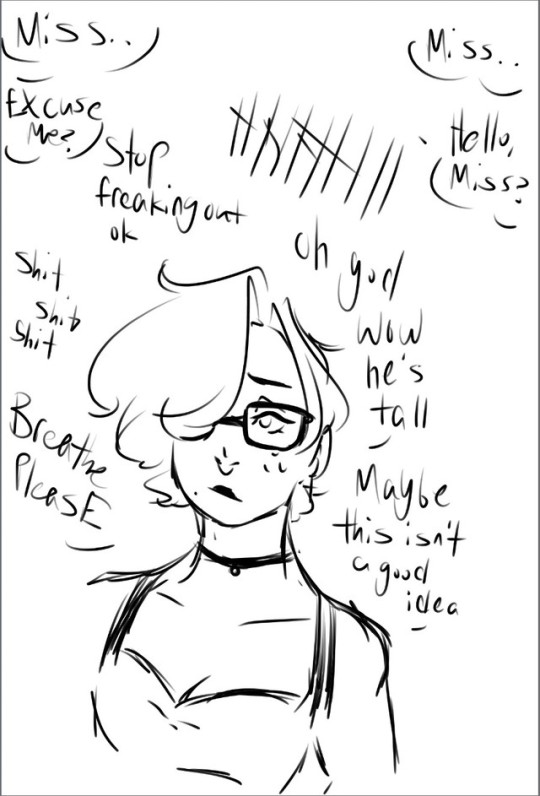
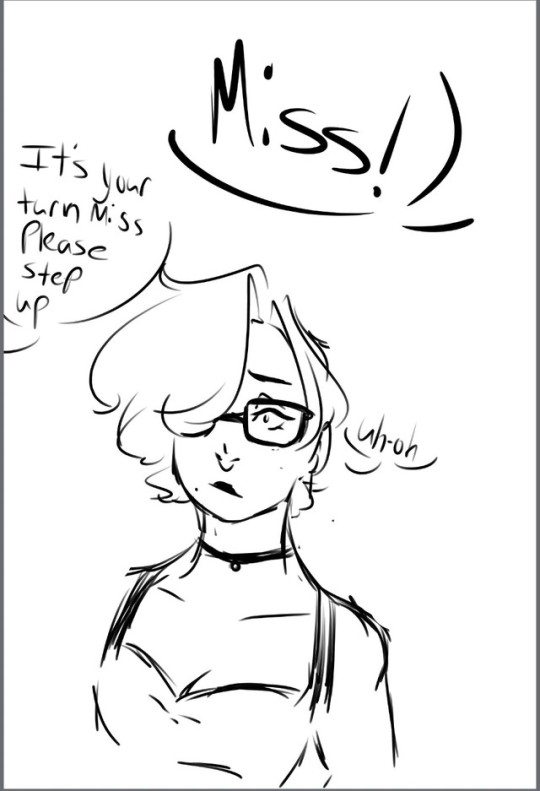
Yea that's right ya girl considered bailing for a quick second because I was having a mental breakdOwN,I've never done this before and I was so caught up in my own thoughts that I was doing everything in my power to not go any further.
Until,the camerawoman called me up.
At this point I was deadass mentally yelling at myself for every step until I heard something that didnt rlly uh...register until I left the photo OP room

I..dont talk to people, I'm not the most social person on the planet irl. And when u DO speak it's rather soft and quiet
Yet here my ass is
Chatting it up w big chungus over here. I think he picked up that I was shy because 1) no doubt he saw me in line kinda having a stroke
2) he responded back with equal softness almost like he didnt want to give me that wild burst of energy ,not wanting to raise his voice to further give me anxiety that was alREADY LIKE FUCKING THROUGH THE DAMN ROOF
I was so out my comfort zone, by myself??? In crowds of people I dont know, in an area that I'm not familiar with,SOCIALIZIN G
3) when he initially grabbed me I got one of those'its ok" comfort squeezes but like at the same time it had the "I'm really excited you're here!!" Idk if that makes sense but ehcK.
I always say I dont do well with people, cant English for shit,no doubt I have social anxiety and am a little too quiet when speaking but this whole interaction was so different
This whole process happened in less than 15-20 seconds and it felt like h ours since the second I opened my mouth to say hello,it was almost like time itself has come to a complete halt.
And the energy that came off of James was something I've really never felt before,it was laid back enough to where all my anxiety just vanished but upbeat enough that I felt extremely welcome and safe,cozy even UwU
In turn that lady was right- he was excited,beaming even. I could legit feel it when he put his arm around me and gave me that squeeze to a point where I was cuddling into him and something about really made me laugh cause it was just so cute- i cant even put it into words it was just so uplifting and soft and hHHHhHHhHHHHhhhhH
(Currently in the process of redrawing my photo OP so yall will see that gushiness later I'm so sorry for rambling but I need a way to explain that man's energy)
10 notes
·
View notes
Text
Reflective Journal
A Creative Technologies experience / studio project which was meaningful to me was the “Cards For Play” Assessment. This was the first project which we did in creative studios, also my favourite so far as it definitely sparked my interests and got me excited about the entire BCT course by showing me the variety the course had to offer with how different it is from other design courses, how exciting you can make it for yourself and especially the in depth thinking that goes into day to day choices which enhance the user experience aspect from a producer/designer standpoint. This studio project got me excited for the rest of the year by allowing me to stop and think before you create a certain product, or go ahead with a certain idea. The cards for play assessment was a project which had to be a game / experience using a card shaped product. Our team was full of entrepreneurial spirits and creative minds, we lost a few and gained some along the way, that being said it was always an exciting experience given the interest and contribution given by each team member. Our vision for this project was to enhance on three different pillars of user experience, which were the Discovery, Challenge and Fellowship pillars. Combining our mutual interests alongside these three pillars, we decided that a travel experience based game would be the most suitable and exciting. From the beginning of this project, we had several different ideas, however the concept remained the same. “Creating spontaneous and unforgettable travel experiences for like minded strangers”, this was the sentence which we turned to, in order to form most of our raw ideas when we got distracted or fell off the wagon while brainstorming. After days of brainstorming and writing down everything related to our topic on sticky notes, we finally came out with two main options for the experience. “Travel Roulette” and “Travel Tinder”. The Travel roulette experience focused more on the “Discovery” pillar. This was a spontaneous experience designed for solo travellers and backpackers who did not know where to go and what to do, or simply could not choose. It was an experience where the user spun an arrow on a card full of different activities around auckland and wherever the arrow landed would be the users new destination. This was purely to push through a spontaneous feature to the game. Travel tinder was an idea which focused more on the “fellowship” pillar. With this experience, you would have a pack of different cards which had various activities around Auckland, these cards would be placed in the reception of a backpackers hostel so they could pick the cards they wanted and hang the card on their door in the hostel. While someone else who sees the card / activity they would like to partake in, they would simply knock on the primary users door and initiate the conversation to go forth with that activity. After we got these ideas we were introduced to the concept “kill your babies”, which was hard at the time but understandable once we found our new concept combining both those ideas and building a more sustainable and better-flowing idea appropriate for this day and age.
This new idea was one that came out of the blue to one of our team members and after a very positive and energetic discussion led to a very impressive idea. The idea was a spontaneous experience with the factors of bringing discovery and fellowship into the overall experience. There would be a stack of cards, which includes four different categories; Outdoor activities, Sightseeing, Relaxation, and Nightlife. Within each of these categories, there would be an activity for each of the categories on each card. The card would show the name of the Activity and a QR code on the back of the card. When scanned, the code would link the user to a facebook post which reveals more information about the activity and allows the user to socialize and connect with different people who are interested in the same activity.
While analysing this concept, we came to a realisation that a visual representation of the activity on each card would speak to the user much more efficiently than just a name would. Therefore, we changed the cards from information about the activity simply to a photo resembling the what the user can get from this activity. This little adjustment improved user experience by massive margins as we started getting excited faces when testing our product. Alot of the adjustments such as these that we made along the way has affected our product in various ways, and looking back on it I feel that this was a case of having a set of people with different skills and a really raw hunger to develop and make headway with this idea into a working prototype. Due to the result of having so many creative minds in one space, ideas would still be bouncing around to make the product better and this would change the product with every step we took forward. For example, by the time we had finished our first prototype and was ready to test, we decided to get rid of the categories and let it all be an exciting, spontaneous experience where the user did not even know what sort of leisure he / she would be committing himself into. It would be a completely random pick from various kinds of activities. This of course branched out to another part of the game.
Reflecting back on the process of this project, we could have done things better in order to run smoothly, one of the major points of improvement we did actually pick up on was when prototyping the product. We went ahead to backpacking hostels to test out the product and we did get some positive feedback but we did not exactly go out looking for something to make our product better, we went with an intention to get a validation for the product by the market we would cater for. This was not the mentality that we should have had during the task of testing our product. There was an interesting theory that I came across after this project that we should have implemented more, the theory of MAYA (Most Advanced. Yet Acceptable). This outlines building for the future, but with a familiarity aspect to the product. In the theory of MAYA, You notice that with advertising comes a very important factor which ties in something people find their familiarity in, mixed with a level of new. The familiarity is needed because there is a sense of trust when you see something familiar, however; when you tie that with something that is new and advanced, to the right level. Your product would be of great value. This is ofcourse supported by The Pareto Principle (80/20), which means that 80% of a design would be new whereas the 20% would be a familiar face for the user. This would balance out the new and the familiar, in my opinion to achieve a very unique balance for your final product. I noticed that with our card experience, we brought in the familiar; which is a traditional deck of cards. The dimensions of the card, the same material, it all felt similar to the user. Tying into this, the new technology, QR codes have been around for a while but still is considered a new feature when introducing a card game like experience.
References
Dam, R. (2019). The Maya principle: Design for the future, but balance it with your users present.
Tracy, B. (2018). The 80 20 rule explained (a.k.a Pareto principle).
1 note
·
View note
Text
Even though Liz would talk shit about me, I dont agree with everything she says. I'm not going to let other people get in the way of my relationships anymore. Listening to other peoples opinions just making me feel hateful and also making me a terrible person for being always on defensive mode. Deep down, i'm a very loyal and genuine person. I believe in true love even in this day and age where people are either manipulators and too traumatized to trust others. I am someone who would go lengths to show how i care about someone without losing myself. I dont care about all these labels and games that people play. As long as I stay healthy mentally, emotionally and physically, then nothing can destroy me. I only follow my own philosophy.
I find it saddening how people would believe whatever bullshit they see on tiktok/youtube rather than learning things from real life experience. People need to understand that these content creators are mainly trying to make money. They have that goal thats why they stir drama from reddit or 4chan extremists. Their ideas dont reflect the entire population IRL. They make money by grabbing your attention, brainwashing you and being their followers. Don't you see how out of touch with reality that looks like? if that doesn't sound crazy and cult-like to you, then i don't know what to tell you. I admit though, I was also a victim of this for awhile, but in my entire life I realized, the only times I have really learned about life was from my own experiences, and going outside and engaging with people who are passionate about their work that they dont even have time for the internet- usually older people from all walks of life. Thats where I got real wisdom. Its never really been from the internet. The thing is you could spend your precious time consuming self improvement material from youtube or reddit and even a book but it wouldn't actually improve your life whatsoever because you spent your time being a follower of someone else's ideas than having your own path. To be honest, all self improvement books/videos I've seen are just mostly common sense that I already knew and had been doing because I came up with these ideas on my own. It's really not that hard to give yourself a quiet time to sit and think solutions for your own problems. I believe it is more important to create more than to consume. Nowadays, internet is full of retarded and braindead people wired by quick dopamine. Its not the same as early 2000s and mid 2010s where internet stuff was obscure. Its been decades since the invention of the internet. It is not the age of the internet anymore but the age of algorithm. I stopped consuming internet as much as possible because of two things; one - the internet is full of fake news, misinformation and propagandas. Two - it is the source of distraction with its unlimited entertainment. I only use internet as an online tool for conveniency to keep up with the digital world; mainly using google maps, QR codes, storage, work or legit educational priorities.
And honestly, i can tell a lot about person based on their internet activities that its probably my main criteria now when judging a person as first impression. If you're a person who doom scrolls on short videos/reels regardless of the content, then I would assume you spend your spare time as a consumer than a creator and that alone would tell me what kind of person you are.
In an unrelated note, I'm still coming into terms about my sexuality because I can't quite figure out if i am really indeed an asexual or not. I feel extremely grossed out with the idea of sex with people I have a romantic relationship with. It just feels so wrong, like it makes me feel like i'm engaging in incest kind of wrong to me. I do however like sharing intimate moments and romance like hugging touching cuddling and kissing but sex is just repulsive and disgusting to me. I think its partly because of my trauma from watching depraved and disturbing porn for sickfucks, that definitely is a fact. But i also should admit that I have been sexually attracted before and I would consider myself as sexually active because I masturbate an average of 3x a week to 5x in just one day. The problem arise whenever I'm dating/seeing someone because i completely lose my interest in anything sexual all of a sudden and I would even stop masturbating. I don't know, its fucking weird. I cant count how many times i forced myself to be in the mood while someone is kissing me and touching me, but it just doesn't work, and I hate that when that happens because it makes me hate sex entirely and apathetic with someone. Like i don't even care if my partner would do it with other women just because he cant have sex with me. I literally don't care. Honestly, I am not really a jealous person and I can handle things well as long as I'm not bored. Sex is not a massive issue to me entirely at all. Fortunately i never had a problem about this with most guys except one time. But in general, the guys i chose to date were good natured individuals that i shared the same values with. So contrary to the popular belief, no I am not a raging feminazi who hates men. Thats incorrect and its funny how my friends would say i hate men just because i don't put up with trashy behaviors. You'd think people who are close to me would know me better, but surprise surprise. Sometimes its just not really easy to get to know someone on a deeper level. You could know someone for years without knowing anything about them. Not all people are open books, and honestly I dont care enough to change how people perceive me. You can think whatever you want about me and I'm still going to live my reality
0 notes
Text
Infographic 3
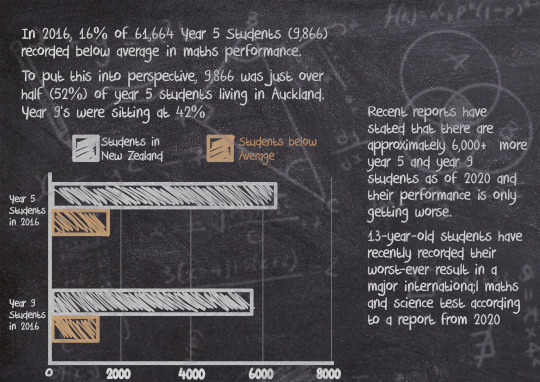
I’ve chosen to start redesigning this infographic. It was mentioned in my feedback to be aware and work on the about of body text I include with my posters.
First thing I wanted to do was find a different graph to represent my data, only because I want to show the use of more than one graph in my overall work.
Using the data visualization catalogue website I chose the Radial bar chart. My reasoning behind this is I think a solid shaped graph works best for symmetry and hierarchy in an infographic
First thing I did was create a radial bar chart online to use as a reference image for drawing out my graph.
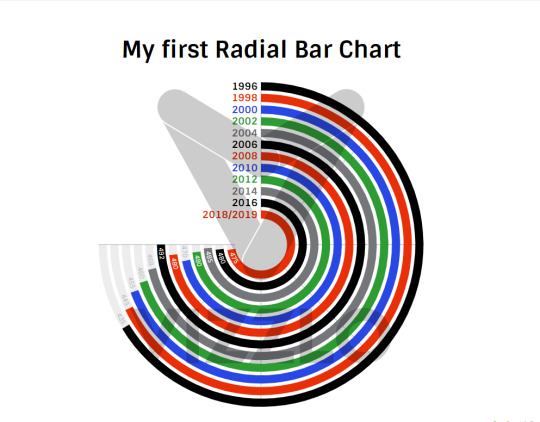
I was going to use different information for this graph but after putting it together, there was too much information for this type of chart, it got too confusing to read and busy to look at, leading to be changing statistics
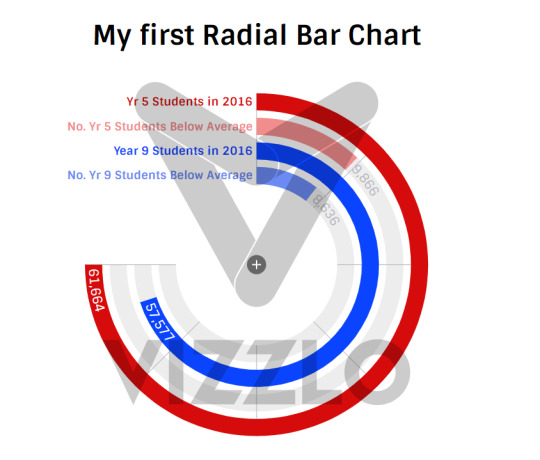
Hence why choosing the mentioned infographic to redesign, the information from that one presents clearly on a radial chart.
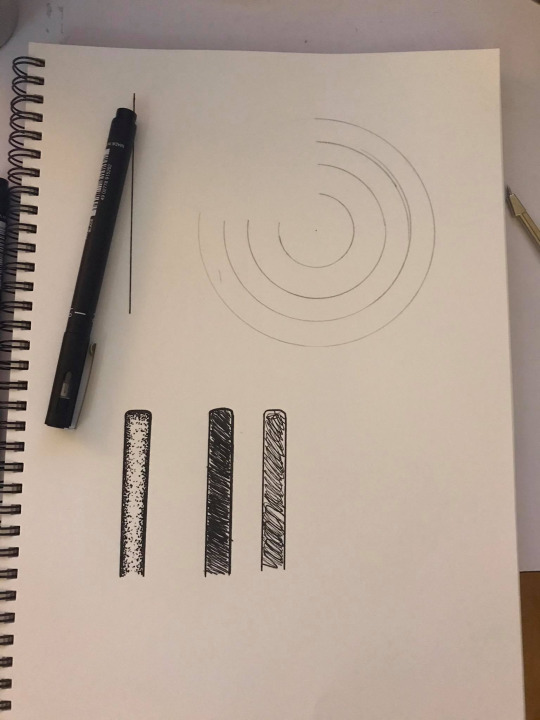
The starting process of drawing out the graph. I also decided to draw different versions of bars for any potential bar graphs I make.
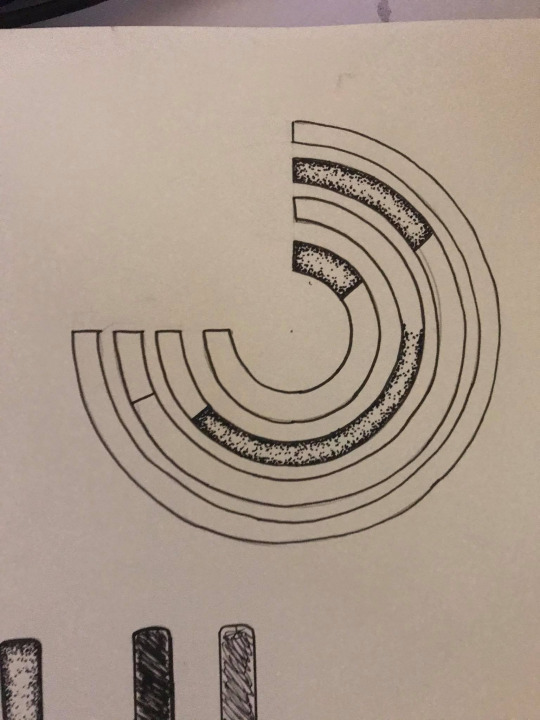
I chose not to use any form of ruler or protractor to make my circles as I wanted them to seem as natural and hand done as possible.

Vectorized graph - the newest addition to the asset library.
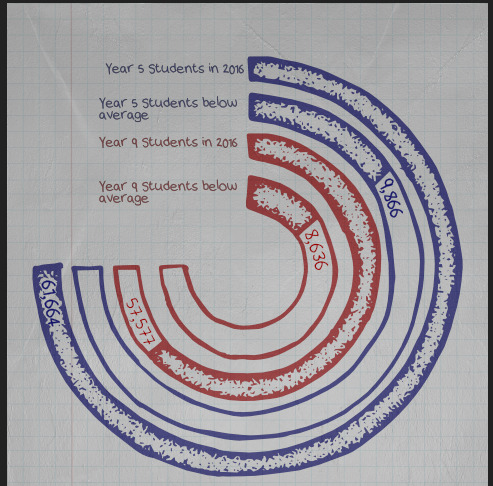
First draft, getting a feel of the graph now digitized. Colour was a hard detail to settle on for this graph. I’m not a fan of the blue and red together like this but I also didn’t want it to be one whole colour.
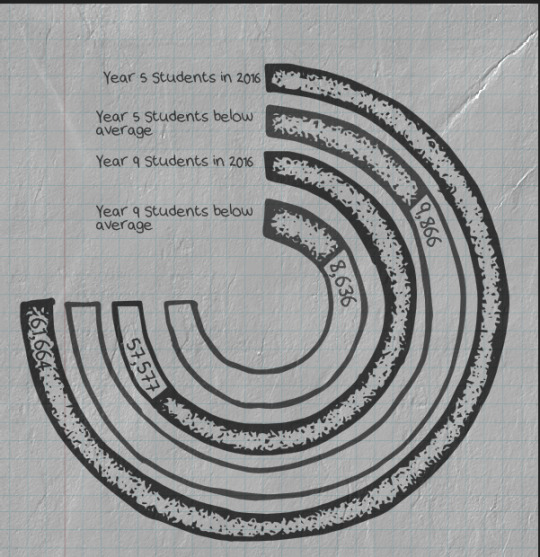
I considered black and grey, grey showing the year 5 information and black showing the year 9. I prefer the categorized color scheme but not black and white as its too dark and a bit glum

Same idea, but this time with the blue. Still not quiet what I was hoping for which is something more prominent and differentiating between the two.
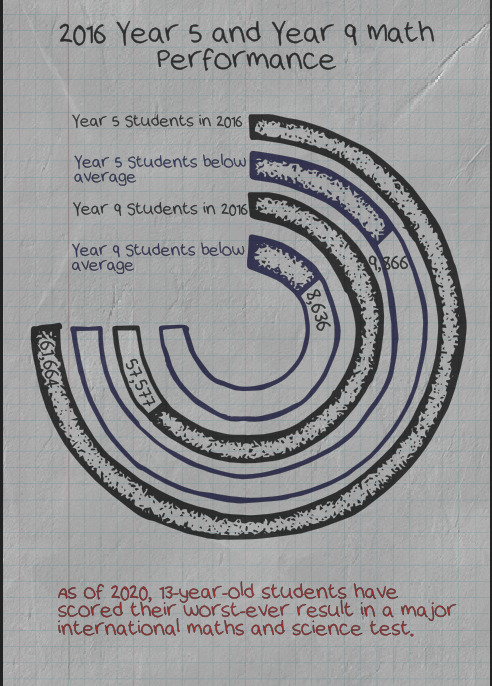
Added a title and a bit of factual information. The statistics and the written information are two different parts of my finding (they weren’t presented together) but I chose the written information for this poster and I wasn’t sure if statistics from 2016 would be very relevant but when paired with current news, they show a timeline.
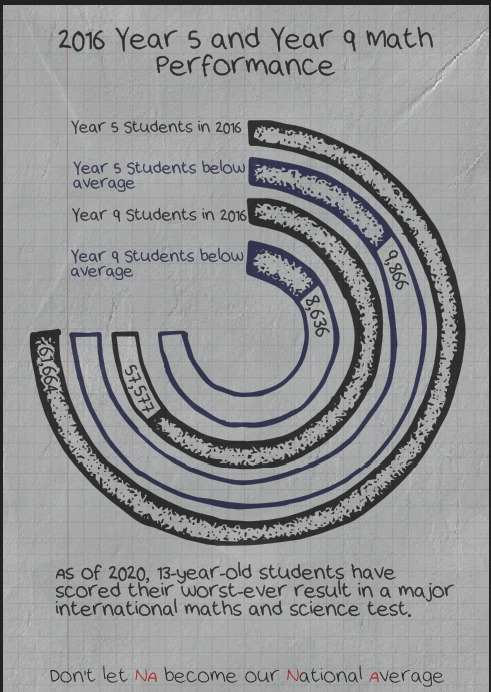
I wanted to incorporate my slogan into this infographic as well so i rearranged some colours so the NA’s were the only thing in red, which led me to the next idea...
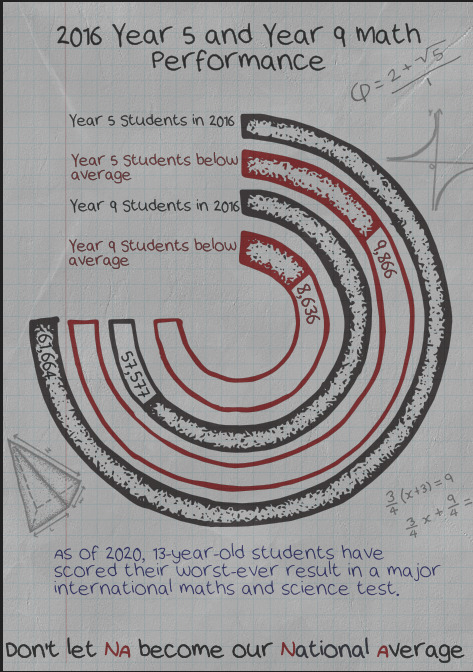
In order to show a connection between the NA and the number of students performing below average, I made them the same colour and I chose red because of its sense of urgency.
I also added the signature doodles around the edges and dropped them to a low opacity so they came across more as pencil than pen. I also didn’t want it to be too distracting.
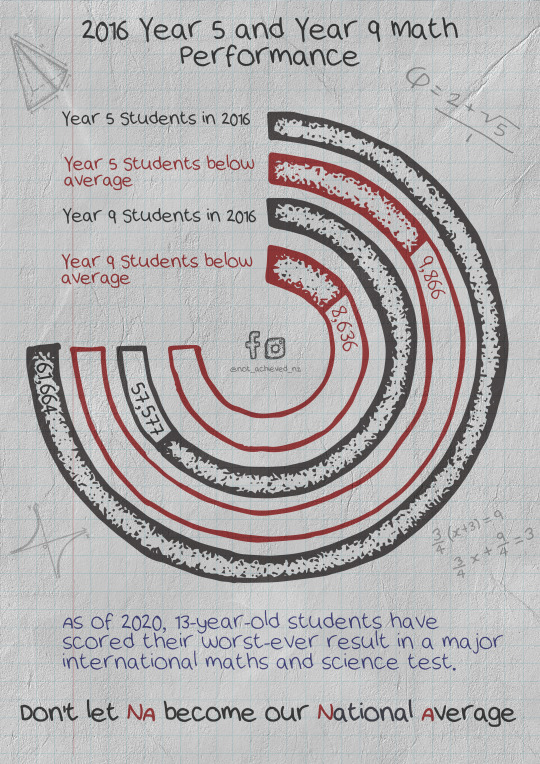
This is the final outcome. I enhanced the brightness slightly as well as rearranged the doodles around to break up the image a bit. I also included my social media link. I’ve decided against using a QR code for these infographics as I don’t want the page getting to crowded with drawings but still want the drawings to get the attention they need.
0 notes
Text
Huawei Mate 10/Mate 10 Pro tips and tricks
Huawei Mate 10/Mate 10 Pro tips and tricks
Here we’re going to talk you through some of the key tips and tricks you need to learn to make the most of your new Huawei Mate 10/Mate 10 Pro.
Basic1. Locate the preloaded theme folders
Your phone comes with a few preloaded themes that have some really nice wallpapers. If, for some reason, you would like to extract these wallpapers, below is the location where the theme folders are stored. The wallpapers are stored in the wallpaper folder found in each theme’s folder.
\Huawei\Themes\.cache\
2. Enable blue light filter
Avoid eye strain caused by the blue light from your phone with the built-in blue light filter.
From the device’s Settings, go to Display > Eye comfort.
Slide the Eye comfort switch to the on position.
Here, you can also schedule the times to turn on and off the blue light filter automatically.
Note: A quicker way to turn on the blue light filter is by tapping the Eye Comfort button on the shortcuts panel.
3. Check the battery level and temperature
You can see check your phone’s battery percentage and temperature with the following method:
On your phone dialer, dial *#*#2846579#*#*
Tap Battery Charge, and you should get a similar screen.
4. Switch between basic and scientific calculator
Simply rotate your phone to landscape screen orientation to switch from basic to scientific calculator.
5. Use the Mirror app to check your appearance
Use the Mirror app to check your appearance and make some touch ups. Tap the screen once to pause the image. You can also long tap on the screen for a surprise.
6. Show network speed in the status bar
You can make the network connection speed visible at all times in the status bar. Here’s how:
From the device’s Settings, tap Display > More display settings > turn on Display network speed.
7. Open Sound recorder, Calculator, Torch, Timer and QR/Bar code scanner without unlocking your phone
On the Lock screen, swipe up from the bottom of the screen to get the buttons to open Sound recorder, Calculator, Torch. Timer/Clock and QR/Bar code scanner directly.
If you’re using the Magazine styled lock screen, you’ll see additional controls for the wallpaper slideshow.
8. Use your knuckles to take screenshots, start video recording and launch apps
Mate10 is packed with smart features including knuckle gesture controls. You can enable the Take screenshot, Open apps and Split screen options in Smart assistance > Motion control so that you can do the following with your knuckles.
Tap the screen using your knuckles to capture screen, start & stop video recording.
Draw letters using your knuckles to launch apps.
Draw a line across the screen with your knuckle to enter split-screen mode.
9. To screenshot a specific area
You can screenshot a specific area on your phone screen with no extra apps involved. With the Smart screenshot option turned on in the Settings > Smart assistance > Motion control > Take screenshot, you can draw an enclosed region with your knuckle to capture part of the screen.
10. Take long scrolling screenshots
Your phone can capture long screenshots that extend beyond the length of your screen. To do this, take a normal screen shot and then swipe down the generated thumbnail. Alternatively, if you’ve turned on Smart screenshot (in Smart assistance > Motion control > Take screenshot), you can draw an S to take a scrolling screenshot.
12. Prevent pocket-dialling
Stop being the person who accidentally calls your friends. Enable the Mistouch prevention mode to stop accidental placement of phone calls while your phone is in your pocket.
Open the Settings app, tap Smart assistance.
Turn on Mistouch prevention.
13. Turn off screenshot sound
Your phone creates a shutter sound whenever you take a screenshot which can create a distraction or draw unnecessary attention. To stop this sound, follow these steps:
Open the Settings app, tap Sounds > More sound settings > turn off Screenshot.
14. Schedule power on and off automatically
Turning off your phone when you sleep and turning it back on when you wake up is easier with the Scheduled power on/off function. Head over to your device’s Settings > Smart assistance > Schedule power on/off to set the times to have your phone does it automatically for you.
15. Use any of these ways to start a screen recording
Press the Power button + Volume Up button at the same time. Press the same buttons again to stop the recording.
Tap the Recording button on the Shortcuts panel. There’s also a Stop button in the Notification panel that you can use to stop the recording.
Knock you screen 2 times with 2 knuckles. Do the same gesture to stop the recording.
16. Use gloves mode
If you want to control your phone without exposing your hands to extreme temperatures, turn on the Gloves mode.
Open the Settings app, tap Smart assistance > turn on Gloves mode.
17. Use Fingerprint to turn on and unlock the lock screen
No “double tap to wake”? No problem. You can use Fingerprint to turn on and unlock the lock screen at the same time. Go to your device’s Settings > Security & Privacy > Fingerprint management to enrol your fingerprint.
18. Dial *#*#6130#*#*
Just dial *#*#6130#*#* for fun and some phone information.
19. Display an app’s App Info screen quickly
Here’s a common method in Android to quickly display an app’s App Info screen. If the app is currently running or opened previously, tap the Recent button, (If necessary) scroll through the list of app thumbnails to look for the app you want, then long tap its app icon in the upper right corner of the app thumbnail.
20. Use these hidden codes
You can enter these codes on the dialer to find out more information about your phone and test the hardware.
*#06# – This code displays your phone’s IMEI numbers.
*#0000# – This code opens the About phone screen that shows the following information: Model number, Build number, Hardware version, IMEI information, etc.
*#*#2846579#*#* – This code opens the ProjectMenu screen that shows the following information: Background settings, Veneer Informations, Network Information Query, Software Upgrade, Restore Factory, Battery information
*#*#1357946#*#* – This code opens the Settings screen that shows the following information: EMUI version, Serial number, Product ID.
*#*#6130#*#* – This code displays the phone SIM card information, app usage statistics and Wi-Fi information.
*#2846# – This code will start a series of hardware tests such as touch screen, colours, hardware buttons, speaker, etc. Press the Volume – button to go the next test after completing the current test by following the on-screen instructions. Press Volume + to get back to the previous test. After a few tests, you should see a Home button that lets you to exit the test anytime.
21. Pick a way to control your phone
If you’re using the regular version of Mate 10, you’re spoilt for choice when it comes to phone navigation. You have the physical button navigation, virtual navigation bar and navigation dock. Go to the device’s Settings > Smart assistance > System navigation to pick your choice. Personally, I haven’t got used to using the navigation dock to switch between apps and I find it hard to use the hardware button for more than a home button. My choice is the virtual navigation bar.
22. Use Simple mode
Make the phone best for grandparents and seniors by using the Simple mode. This mode offers minimalistic and clean home screen with large icons. To turn this on, go to the Settings > System > Simple mode > Tap the Apply button.
23. Browse your apps in landscape mode
Want to browse your apps and settings screen in landscape? Turn the Auto-rotate feature on.
Pinch a home screen using 2 fingers, and then tap Settings.
Turn on Auto-rotate.
24. Read QR codes
There are lots of free QR code apps to download, but your Mate 10 will be able to read QR codes without any of these. Here are the 2 ways to do that:
i. Method 1. From the lock screen
Swipe up from the bottom of the lock screen.
Tap the HiVision button on the far right side.
Select QR code, and start scanning a QR code.
ii. Method 2: From the home screen
Swipe down on a home screen to open the search screen.
Tap the HiVision button next to the search textbox.
Select QR code, and start scanning a QR code.
26. Show time and weather of two different cities
The weather widget has the feature to show the time and weather of two different cities/timezones: One clock for your home city, and another one for the city you’re currently in.
Tap the weather reading on the weather widget on your home screen.
Tap three-vertical-dot Menu button > Weather widget.
Turn on Current location, and tap Add city to select your home city.
After that, the weather widget should show the clocks and weather information of your home city and the city you’re currently in.
27. Multitask on your phone
In our busy world, multitasking is required. Besides offering a way to easily switch between recently opened apps, Mate10 lets you open two apps at the same time. Yes, you can now watch YouTube and browse the Internet or watch a video and communicate with friends on whatsapp at the same time using the split-screen feature.
You can get into the split-screen mode with the following steps:
Open the first app.
Long tap Recent apps (Square) button to split screen into half. Tip: Tip: Here, you can also use your knuckle to draw a horizontal line across the screen to enter split-screen mode especially if you’re using the full screen gesture navigation method.
In the lower half of the screen, open another app.
To exit the split-screen mode, you can long tap the Recent apps button.
28. Pick any of these methods to enter the split-screen mode
The above point talks about multitasking on your phone using the split-screen mode. Do you know there’s more than one way you can enter the split-screen mode? In an app that supports split-screen mode, you can do any of these methods to enter the split-screen mode:
Long tap the Recent apps (or Overview) button.
Draw a line across the screen horizontally using your knuckle.
Swipe up from the navigation bar using two fingers.
29. Use the screen lock button
If you’re worried that using the Power button too frequently may damage it, add a Screen Lock button on the home screen. You can then touch this button to turn off and lock screen.
30. Check time without turning on the phone
Quickly check the time and date without even turning on your phone screen thanks to the Always display information feature (which is only available on Mate 10 Pro). Simply follow the steps below to turn on this feature:
From the device’s Settings, tap Screen lock & passwords > Always display information.
Turn on the Enable now switch. Tip: If you wish to use this feature only for a specific duration, the can set the start time and end time here.
31. Enter and exit safe mode (to identify problem apps)
You can use safe mode to start your device with only the pre-installed apps. Some downloaded apps can make your device keep restarting itself, freezing, crashing, or be slow. If the problems go away in safe mode, a downloaded app on your device probably caused them.
You can try uninstalling the recently downloaded apps one by one by going to the device’s Settings > Apps > tap the app you want to uninstall > Uninstall. After each uninstallation, reboot your phone to normal mode to check whether uninstalling that app solves the problem.
To boot into safe mode, following these steps:
Power off your phone.
Power on your phone.
Short press the volume down continuously until the lock screen. Tip: If it doesn’t work for you, you can keep trying, and increasing the speed of pressing the Volume Down button.
You should see the word Safe mode in lower left corner of the screen.
Tip: Just reboot the phone to exit the safe mode.
32. Sign in two different accounts to Facebook and WhatsApp
Your phone comes with the App twin feature letting you use two different accounts for some popular social media platforms such as Facebook, WhatsApp, Messenger and etc. That means you can keep your accounts for work and personal separate, but on the same phone.
From the device’s Settings, go to Apps > App twin, and turn on the switch next to the social media app that you want to use 2 accounts.
An additional app icon (for this particular social media) will be added to the home for your second log in. To differentiate from the original icon, the new one has a little badge with no. 2 in the lower right corner of the app icon.
33. Locate an app quickly
Instead of searching through screen after screen for an app icon, you can search and locate it using the universal search. Access the universal search function by sliding down on a home screen. Then, type the app’s name into the search box, and it will show up in the search results. To locate it, simply tap the pointer icon next to it.
34. Identify the date of manufacture
You can find out the date of manufacture of your phone from the serial number. Here’s how:
From the device’s Settings, go to System > About phone > Status.
Look at the serial number. From the left, the 6th & 7th characters represent year, the 8th character represents month with A, B, C used for October, November and December, and the 9th and 10th characters represent date.
35. Enable one-handed mode
Having a hard time reaching the top of the screen with your fingers? Enable one-handed mode to reduce the display size. Here’s how:
Go to Settings > Smart assistance > One-handed UI > Mini screen view to turn on this feature, and learn the two methods to transform your phone to have a smaller screen.
36. Use and add app icon shortcuts
You can long tap the app icons on the home screen to access their frequently used features. And, you can also add these features as shortcuts by just dragging them to your home screen.
For example, when you long tap the Camera icon, you’ll see a pop-up menu to quickly launch Selfie, Video and etc. If you take three selfies per day on average, you might consider adding the Selfie mode shortcut by dragging it from the menu to your home screen.
37. Use gesture control
The new EMUI 9.0 which based on Android 9.0 offers gesture controls, and you can go to Settings > System navigation, and select Gestures to turn it on. With Gestures navigation, you’ll navigate around using upward swipe for returning home, a swipe from the side of the screen for back, and a swipe up and hold to open recent app screen.
38. Tell your phone to call contacts and ask where it’s
Your Mate 10 is always listening to you, and therefore you can wake it up using your voice and tell it to call someone. Also, if you’ve misplaced your phone somewhere around the house, you call out loud “Where are you” to make it plays loud music and flashes light. To use these features, you can go to Settings > Smart assistance > Voice control > Voice wakeup to turn on this feature, and train your phone to recognize your voice.
39. Better gaming experience with AppGallery Assistant
If you want to improve your gaming experience on this phone, you can make use of the AppGallery Assistant function (aka Game suite). When you open games from AppAssistant, your phone will optimize the settings for gaming, block all notifications, except call, alarm and low battery notifications and lock the on-screen and off-screen navigation buttons. You can access the AppAssistant function by going to Settings > Apps > AppGallery Assistant
40. Turn on and off the phone’s flashlight instantly
The flashlight on your phone can come in handy when you want to look for something in a dark room. You can quickly turn the flashlight on by swiping up from the bottom of the lock screen, and tapping the Torch button. There’s also a Torch button on the Shortcut panel. After you’ve find the thing you’re looking for, you can press the Volume down button to turn off the flashlight.
41. Add Chinese Calendar
You can display Chinese dates alongside Gregorian ones: To enable Chinese calendar, go to the Calendar settings, tap Alternate calendars and select Chinese Calendar or any other calendar that you want.
– Personalization1. Add your photos to the Magazine style lock screen
Wish to add your photos to the Magazine style lock screen? Here’s how:
On the lock screen, swipe up from the bottom of the screen.
Tap the Settings button .
Tap Added by me.
Select the photos you want to add.
2. Customize the navigation bar
If you’re still using the navigation bar despite having the gestures navigation, you can easily personalize the positions of the navigation buttons. Here’s how:
Open the Settings app.
Tap System > System navigation
Tap Settings under Three-key navigation, then pick a combination that you like
Here, you can also enable the Hide navigation keys option to hide the navigation bar temporary while you need to have full screen.
3. Automate the task to fill the empty space on Home screen
If you find it painful to drag and drop apps around to fill the empty space, below are the two options in the Home screen settings that can help you. You can open the Home screen settings by pinching a Home screen, and then tap Settings.
Auto-align. With this option turned on, your phone will automatically fill the empty space when you uninstall apps.
Shake – With this option turned on, your rearrange the apps to fill the empty space on a home screen by shaking your phone.
4. Rotate the Home screen wallpaper automatically
You can change the wallpaper image automatically by setting an interval. Here’s how:
Open the Settings app, tap Display > Wallpaper.
Turn on Randomly change home screen.
Tap Interval, to select a time interval.
You can also specify the folder/album that contains the wallpapers for the rotation.
5. Get back the app drawer
Whether you’re missing the app drawer or you just don’t like having all the apps on the home screens, you can have it back now. Here’s how:
From your device’s Settings, tap Home screen & wallpaper > Home screen style > select the Drawer option.
6. Use a live wallpaper from external sources
You can download live wallpapers from the Themes app. If whatever you see here aren’t what you want, you can get it from the Google Play store, Huawei app store and other sources.
After downloading the live wallpaper, you can apply it directly, or go find it in the following path: Go to device’s Settings > Display > Wallpaper > Set wallpaper > More > Live wallpapers > Local tab.
7. Automate deletion of the magazine style lock screen wallpapers
If you’re using the Magazine style lock screen, odds are you have enabled to download new wallpapers automatically. If you find these wallpapers taking too much of your storage after some time, you can set it to delete the old wallpapers automatically. Here’s how:
Open the Settings app
Tap Home screen & wallpaper > Magazine unlock
Turn on Auto-delete covers older than 3 months.
– Camera1. 5 ways to take a photo
Besides tapping the Shutter button to take pictures, here are some other methods:
Take photos automatically when detect a smile. To enable this feature, go to the Camera settings, and turn on the Capture smiles switch.
Take photos by saying “cheese”. To enable this feature, go to the Camera settings, tap Audio control, then turn on Audio control and select Say cheese to take photos.
Take photos by tapping on the screen. Now, turn on Touch to capture in the Camera settings to enable this feature.
Use the self-timer. You have the options of 2s, 5s and 10s delay.
Use the volume buttons. You can set the Volume button as the camera shutter button.
2. Quickly snap a photo when your phone display is off
If you want to capture a fleeting moment with your phone’s camera, there is actually a way to do it without turning on your phone’s display. Just double-press the Volume down button, and you’ve snapped a photo. For this to work, you must turn on the Ultra snapshot option in the Camera settings.
3. Use 4D predictive focus for taking pictures of moving objects
Enable 4D predictive focus when taking photos of moving subjects such as people and animals, so that the camera can offer a much faster and more accurate autofocus.
Open the Camera app.
Tap the Settings button and turn on 4D predictive focus.
4. Capture your dishes with the Food mode
Use Food Mode to take pictures of your favorite dishes to make them look even more delicious. You can find the Food mode in Camera > More.(Hint: If you can’t see it, go to Download to download this mode)
5. Add watermark to your photos
Want to tell the world that your photos are taken using the Huawei Mate 10? Turn on the Add watermark option in the Camera settings. You can also add other watermarks such as date, location, watermark and etc. by taking photo using the Watermark mode.
– Clock1. Set an alarm, then turn off your phone
Did you know the alarm clock will still work when you power off your phone? Just make sure the Keep alarm active option is checked when turn off your phone to avoid wasting battery during the night.
2. Set the alarm ringing duration
Are you a sound sleeper that needs the alarm to ring long enough to wake you up? On your Honor 8, you can set the alarm to ring as long as 30 mins.
Open the Clock app.
Go to the Alarm tab.
Tap Settings > Ring duration.
Select an option between 1 minute to 30 minutes.
– Contacts1. Share contacts using QR codes
Sharing a contact is easy, especially using a QR code. View the contact you want to share, and then tap the QR code in the upper right corner to show the QR code. Your friends can then scan this QR code using their phones to add this contact.
2. Auto-group your contacts
You have many contacts. And, your phone will help you to group them according to their companies automatically.
Open the Contacts app.
Tap Groups.
Tap Companies under Smart groups.
3. Scan business cards into the Contacts app
If you want to turn your business cards into contacts instantly, open the Contacts app, tap Business cards > Scan, and scan and extract the business card details to create a new contact.
– File Explorer1. Hide pictures, files, songs and videos
There are always some personal photos or videos that you don’t want anyone to see. You want to keep them hidden and safe on your phone. The good news is that Safe in the Files app lets you do so easily.
Open the Files app.
Go to Safe > Enable
Follow the on-screen instructions to select a storage (phone or SD memory) and setup your password.
When you’re done, tap either Images, Audio, Videos or Files to select the files you want to hide.
– Gallery1. Hide photo albums
If you have any albums that you don’t want to show in the Albums tab of the Gallery app, you can hide them. Here’s how:
Open the Gallery app
Go to the Albums tab.
Tap the Menu button > Hide albums.
Turn on the switch next to the albums you want to hide from the Album tabs.
2. Resize the photo thumbnails quickly
The photo thumbnails on the Photos tab are resizable quickly by simply pinching together or apart the screen with two fingers.
– Messaging1. Recall messages
With the Recall messages function, a message that you sent by accident can be stopped/cancelled. To enable this feature, follow these steps:
Open the Messaging app.
Tap the Menu button > Settings > Advanced, and turn on the Recall messages option.
To stop a message from sending out, double tap the message bubble within 6 secs.
2. Add a message signature
The Messaging app can help to add your signature to every message automatically. You first need to create a signature with the following steps:
Open the Messaging app.
Tap the Menu button > Settings > Advanced > Signature.
Turn on the Add signature option, and then tap Edit signature to enter your signature.
3. Pin a conversation
If you want a conversation (with your favorite friend) to always appear at the top of the message conversation list, just pin it. Here’s how:
Open the Messaging app.
Long tap the conversation you want to pin, and then tap the Pin button at the bottom of the screen.
4. Lock a message
Want to make sure you don’t delete an important message accidentally? You can lock it to prevent such an accident. Open the Messaging app. Open a conversation. Long tap a message to select it. Tap More > Lock.
– Phone1. Answer calls with your voice
Do you know that you can answer calls without touching the screen or even the phone? Follow the steps below to turn on the Answer calls with voice control option.
Open Settings app, tap Smart assistance > Voice control.
Turn on Answer calls with voice control.
2. Combine call log entries from/to the same caller
Follow the steps below to combine all calls, either incoming or outgoing for the same person under one record in your call log :
Open the Phone app.
Tap the Menu button > Settings > Merge call log.
Select By contact.
3. Mute an incoming call quickly
You’re in an important meeting and your phone suddenly rings aloud. Here are 2 ways you can quickly silence the ringer.
Flip your phone face-down. To enable this feature, go to Settings > Smart assistance > Motion control > Flip > Turn on Mute incoming calls.
Press either Volume or Power button once.
4. Enable Pocket mode
To help avoid missing incoming calls when your phone is in your pocket or bag, the Pocket mode option gradually increases the ring volume and vibration intensity when you receive a call
Open the Phone app.
Tap Menu button > Settings > More.
Turn on the Pocket mode switch.
5. Add contacts to speed dial
The Phone app features speed dial. When you hold a number on the keypad, the assigned contact will be dialed. You can go the Phone’s Settings > Speed dial to assign the contacts to number 2 to 9.
6. Copy and paste numbers to dialer
If you’re wondering how to copy and paste a number to a dialer, here’s how: After copying a phone number, you can open the dialer, tap the three-vertical-dot Menu button > Paste to put the copied number in the dialer.
7. Make calls quickly when the screen is off
Turn on the Quick calling feature in Settings > Smart assistance > Voice Motion to quickly initiate calls when the screen is turned off. With the screen off, simply press and hold the volume down button. When you hear the prompt, say the name of the contact you want to call.
8. Answer and make calls by lifting the phone to your ear
The Raise to ear option in Motion control allows you to answer calls by just lifting the phone to your ear. From the call and contact details screen, you can also raise the phone to your ear to call the corresponding numbers instantly.
– Phone Manager1. Create frequently used function shortcuts
The Phone Manager app comes with functions to make your phone run faster and more secure. And, you can create shortcuts for any of the often-used functions. Here’s how:
Open the Phone Manager app.
Tap the Settings button in the upper right corner.
Tap Shortcuts.
Turn on the switches next to the functions you want to the shortcuts to be on the Home screen.
– Security1. Keep your private information hidden in a separate space
PrivateSpace is a feature that allows you to create an independent space on your Mate 10 to store your private information. Files and apps stored in PrivateSpace cannot be accessed from the MainSpace. Switching between the two is as simple as locking the screen, then using the relevant PIN/fingerprint to log back in.
Go to the device’s Settings > Security & Privacy > PrivateSpace and follow the on-screen instructions to set up a second PIN and different fingerprint login.
2. Use fingerprint to unlock App Lock and Safe
Make your Fingerprint scanner more useful, and use it to unlock App Lock and Safe.
Here’s how to set your App Lock to use fingerprint:
From the device’s Settings, tap Security & privacy > Fingerprint ID > Fingerprint management.
Turn on Access safe and Access app lock.
– Others and apps1. Find out your phone and app usage durations
The Digital Balance is a new feature in EMUI 9.0 that is similar to Google’s Digital Wellbeing. Like the Google’s version, it offers information of how long you use your phone and different apps.
Go to Settings and find the Digital Balance option. Here, you can see the phone and app usage stats, and set up usage limits for apps and phone, and turn on bedtime mode to grey out the screen after a certain time.
2. Hide unused apps with Tweaker for Huawei
Perhaps you have some pre-installed apps that you are not using, and you wish to hide them from your home screen. The hide apps feature has been removed in EMUI 9.0. But, you can get it back by installing the Tweaker for Huawei app.
After downloading Tweaker for Huawei from the Google Play store, you have to turn on the Hidden application menu and reboot your phone. Then, you can pinch a part a home screen with two fingers to access the Hidden apps area.
Share
Email Post
Labels:
BY SANDARU TEC
1 note
·
View note
Text
Namelessshipping: What If...
Chapter 5
Pairings: Red x Green Oak
Warnings: None
AU: Canon Divergence
It had been a few weeks since Red had offered Green to visit for dinner and there had been no sign of him, he should've known but he couldn't help but to have some sort of hope he'd see his old friend again. At home, it was quiet without Eevee running around with his Pikachu, even his best friend seemed down and put out from missing Eevee. There was nothing either one of them could do about it but move on like they always did, luckily Red had his work to keep him distracted. His current study was the evolution of Pokemon, not through gaining experience from life type of evolution, but how Pokemon evolved into separate species entirely to adapt to their new surroundings or change in weather. He was currently tending to a deerling, one of the small examples of evolution depending on the seasons themselves. With the autumn weather, the deerling’s fur was a soft orange color. The deerling belonged to one of the trainers who simply sought out to fill their pokedex, leaving the deerling in the PC since he wasn't slotted in their trainer's team.
He was in the process of giving the deerling a treat when Professor Oak walked up, he was getting older and older to the point Red worried about him sometimes. The man was too stubborn to retire though and live the rest of his life in relaxation, however, he couldn't travel like he used to, such drastic changes in weather effected him too harshly so he had to stay in Kanto. If he was required elsewhere, he'd send one of the assistants out, since Red didn't really like leaving Pallet Town anymore. "Ah, Red, I see you're doing well in your studies!" Red gave a nod and stood up after ruffling the deerling's head with a bit of affection. Professor Oak was always kind to him, but he still hadn't got over how the man had treated Green, but it wasn't any of his business.
"I need you to do me a favor, Red. I know its asking a lot from you, but you're the only assistant I have who is knowledgeable on the matter of Pokemon evolution due to habitat change. My cousin studies the Kanto Pokemon living in Alola, but he needs a fresh set of eyes to help his research and I want you to go and help him."
Red frowned a little, dusting his hands on his white lab coat, his brows furrowing a little. He had heard of Alola, the fact that the Kanto Pokemon were there was strange enough, but to know that they vastly differed from the ones from their home region was curious. Red had to admit he was interested but Alola was quite a distance away, the distance was far too long for his charizard to travel safely across, he already calculated that. Not that he had any intentions on going there, it was a new place, a tourist trap which meant crowds of people. Red didn't do well with crowds or cramped up spaces, Oak knew that, so he must be pretty desperate to ask Red of all people. Red sighed and rubbed at his cheek, he couldn't tell Professor Oak no.
"I already bought your ticket, you leave tomorrow so I'll let you have the rest of the day off to pack your things." Oak said cheerfully, much to Red's dismay. He didn't even have a choice apparently, the old man knew Red wouldn't say no it seemed. His Pikachu came running up, climbing up to settle on his shoulder, having overheard the conversation and seemed excited about it. To see Pikachu ready for adventure made Red feel a bit bad, all these years he kept Pikachu here in Pallet Town with him while his friend lived for exploring and excitement. Well, he'd get his fill now it seemed, Red wished he could share Pikachu's enthusiasm.
---------------
The trip had been a nightmare for both Red and Pikachu, Red was cramped in an airplane surrounded by strangers, it was oppressive and he had never been in an airplane before. He should've taken those anxiety pills Daisy had offered him, but Red stubbornly refused to take medication, he'd been that way since childhood. He had gripped the armrest during the entire trip, he was surprised to find out that he hadn't put a dent in it from how hard he held onto it. Pikachu didn't have it better off either, he had to remain in his pokeball the entire trip, making Red feel guilty but Pikachu refused to stay at the Lab and made the decision himself. He was glad that Pikachu would go through his own fears for him, he'd definitely would have to make it up to his little friend once they got out of this hectic airport.
Everything was bright and colorful here as he let pikachu out once they escaped the building, not to mention the weather was noticeably hotter than Kanto's. He felt uncomfortable in his jeans already but he refused to wear shorts, he wasn't comfortable exposing a lot of his skin, preferring his loose fitting jeans and t-shirt. He looked around, a little lost as what he was supposed to do, Pikachu wasn't any help as he was busy looking around, trying to take in as much as he could. He pulled out his cellphone to check his messages, Professor Oak had programmed his cousin's number into his phone, but Red would be staying at the Hano Grand Resort. Sounded too fancy for Red's liking but he wasn't paying for this trip so he couldn't complain, from the looks of things, he doubted he could afford any of these hotels.
Using the GPS on his phone, he entered the resort's address and began his walk there, he didn't like cars, they were too cramped and he had no control over a taxi. Plus, walking would allow him to relax and work out his stiff muscles after a stressful plane ride.Pikachu was busy exclaiming over everything, pointing out various things they hadn't seen in Kanto or he was waving at excited children in their beach wear. Red chose to ignore them, trying his best not to let his anxieties get the best of him but his stoic, near expressionless face tended to scare the kids off, despite it not being his intention. He was always like that, the young trainers avoiding him, he was the silent, intimidating assistant who stayed off by himself. He liked kids, but he was terrible in dealing with them, especially the loud, excitable ones.
After what seemed like forever, he made it to the hotel, the place didn't lie in its name as it was in fact Grand. It made Red feel a little overwhelmed in his faded jeans, old shirt, and worn sneakers, but he had reservations he hadn't paid for. Sighing, he made his way through the front door, the people in the lobby were dressed nicely, a few looked at him strangely but avoided him as he rolled his suitcase after him to the front desk. The receptionist smiled politely, but he could see she looked doubtful due to how ragged he looked. "Hi, welcome to Hano Grand Resort, how may I assist you today?" Red had to give it to her, she remained professional, despite how he knew how uncomfortable she was by having what looked like a bum at her desk. He set his phone on the desk, the screen revealing the receipt and QR code of his reservations. She scanned it, but looked unsure enough that she picked up the phone.
"Professor Oak? Yes, we have someone here with reservations made by you. Yes. Correct. Thank you and have a good day." Red stared as he waited for the woman to be done with the confirmation call, at least their security was tight. The girl behind the desk began to tap away at the computer screen before retrieving a keycard and handing it to Red. "You're room is on the third floor, room 305. You have three complimentary meals a day, all you have to do is text the number on the back of the menu in your room what you want and it will be delivered to your door. Thank you for staying at Hano Grand Resort and enjoy your time here."
Red nodded and tucked the card into his wallet, putting both the wallet and his phone in their designated pockets. He turned around to head towards the elevators when he spotted someone walking through the doors of the Resort. He stopped despite not intending to, it was none other than Green making his way towards the front desk. When his old friend spotted him in turn, amber eyes widened and he nearly stumbled over his own feet. Luckily, the girl at his side was holding on to his arm, allowing him to regain his step. The surprise was quickly covered over by an arrogant grin, one Red recognized all too well. Unlike the dinner a few weeks ago, when Green was relaxed and open, they were in public this time. Which meant Green had to impress, especially when he had a girl with him.
"Well, well, well, if it isn't the Kanto loser? Are you lost? Only the rich and famous get to stay here." Green taunted but Red seemed unconcerned by what others would view as bullying. Red knew this was just Green's way of keeping attention on himself, being cocky and confident. In reality, Red knew Green meant only to ask what Red was doing here, still though it didn't mean Red wanted to suffer Green's antics any longer. He just wanted Green to be, well, Green. But it seemed he still hadn't grown out of his state where he lacked confidence in being himself, afraid people would ignore him, leave him. Red had left Green, but for different reasons, that didn't make Red feel any better about it.
Pikachu growled, his red cheeks sparking in warning, a flash of concern crossed Green's face but he stamped it down before anyone other than Red noticed. Red released his suitcase to sign at Green, making the woman who had been laughing lightly at Green's statement, confused.
'Here on research business.'
Red stated shortly before grabbing his suitcase again, finally looking over at the woman who was with Green. He couldn't help but to feel something at the sight of her holding onto Green's arm like that. He didn't like the feeling because it was unjust, his mother taught him better than to be jealous over something. Still though, he hated seeing her cling to Green like that, she might be a really nice girl for all Red new. Maybe she made Green happier than Red could, so in turn, Red should be happy about the fact that Green had found someone to love and be loved in turn. He couldn't think about it any longer, he had enough work and stress on his plate as it was. He didn't need Green's presence distracting him, even though he knew it was already a lost cause since he knew Green was here.
"Typical nerd, I would say see you later, but a loser like you could never make it as far as the Battle Tree, only the strongest across the regions can get there and I happen to be the host. The only way you'd see me is if you turn on the TV like all the other washed up trainers."
Red raised his brows at the news, figuring by the way Green talked that this was like the Elite Four, but bigger? He was interested in seeing it, seeing all the strong trainers battle it out. He wouldn't mind seeing Green battle again in person, but he had to remember what he was here for. If he did make it to the Battle Tree, Green might get a little suspicious, after all, Red had lost horribly to Green. So he had to keep that up so Green could continue living his dream life. He reached up, adjusting the brim of his cap, falling into the act as if he'd been thoroughly embarrassed by Green's words before turning away to head towards the elevators.
So much for a stress-free vacation.
#namelessshipping#originalshipping#trainer red#trainer green#trainer blue#green oak#blue oak#fanfic#fanfiction#what if#alternate universe#au#canon divergence#green is a jerk still#red still loves him though
30 notes
·
View notes