#i do not know how to use photoshop
Explore tagged Tumblr posts
Text
Tempted to make a Tumblr blog where i post stuff but from a bug's perspective. Like saying "OMG GIRL DINNER" and is a bunch of small spiders, or saying "UGHH I'm molting again 🙄🙄" and like a crappy edited image of weird dead exoskeleton skin on the ground.
#i do not know how to use photoshop#if i do this i'll have like 4 posts lmaoo#my post#questions#tumblr polls#my polls#bugs#bugcore#arthropods#tumblr questions#idk what else to tag#spider mention#exoskeleton#i need to see which one i'll be first#i really like camel spiders#but i personally live in a more humid and colder enviroment so i don't think it would be accurate if i was one#I'm deciding between a jumping spider and a spitting/tiger spider#those 2 live in the same enviroment than me#plus i already have a jumping spider roomate so i could take pictures of it idk#i also always wanted to be a beetle#i think there's some green almost flourecent beetles in this area i think i could be one of those too#tumblr memes#insects#bugposting#bug posting#bugblr#bug poll
7 notes
·
View notes
Text

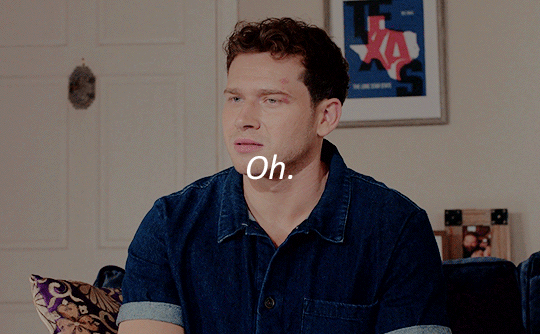
#i told you i was gonna dust off the old photoshop for them#i don't even know how to tag this#i WILL BE MAKING MORE#also hi if you see this i'm new to this fandom#911#evan buckley#911edit#buddie#buddieedit#what do i even tag???#i'm so sorry if i'm using the wrong tags but ya kno#last time i gifed johnlock was going to be canon#mine#mine: gif#911 fox#911 abc
545 notes
·
View notes
Text

single handedly getting all the mystery files to 3 million views so we can get that ryan/shane foot race
#mystery files#watcher#ryan bergara#shane madej#doing the lords work tbh#also don’t judge my editing lmfao#i don’t know how to use photoshop and at this point i’m too afraid to ask
4K notes
·
View notes
Text



Johan & North | Fourever You | Episode 11
So that was 1,000, right?
#ive been screaming for johan/north story to actually start#fourever you#fourever you the series#fourever you project#johannorth#maxky ratchata#bas hatsanat#maxkybas#thai series#thai drama#thai bl#bl series#bl drama#tortigifs#i want to know how i am using the same settings but the coloring looks different#i want to upgrade to photoshop but like#do gif enough?
308 notes
·
View notes
Text
Jayce: I call my wife “the missus” because when she’s at work I misses her
#arcane#arcane incorrect quotes#jayce talis#viktor#viktor arcane#jayvik#or#jaymel#either works#:)#the source is an instagram post that took a tumblr post that I was too lazy to edit the pictures of them onto :)#honesty I know how to use photoshop#I should just do that instead of making text posts#it’d be more fun#yay look at me I’m ranting :D
73 notes
·
View notes
Text




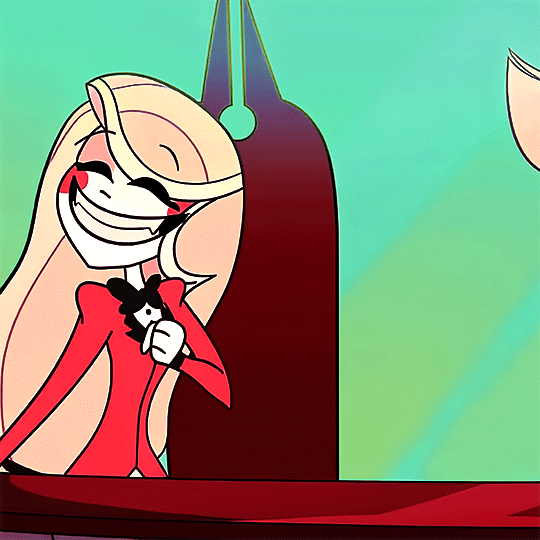


CHARLIE MAGNE from HAZBIN HOTEL (2019): Pilot - "That's Entertainment" ↳ "So, I've been thinking: Isn't there a more humane way to hinder overpopulation here in Hell? Perhaps we can create an alternative way to change souls through... redemption?"
#hazbin hotel#hazbin hotel edit#hazbin charlie#charlie magne#hazbin edit#requested#hazbin hotel pilot#that's entertainment#charlie#my gifs#god ain't she the cutest little thing!#not gonna lie i get a bit emotional seeing her do The Pose during ''wonderful fantastic new hotel''#it's the same pose she does in the S1 poster :')#okay actually im back here to say some things in the tags:#holy almighty LORD these gave me so much grief to color in a way i thought looked nice#specifically the one of her in the news chair. sorry i was NOT gonna let that hideous highlighter green color assault all your eyeballs.#did i lose nearly two hours of sleep getting it right because i still have no idea what i'm doing? yes. worth it? YES. ohh yes.#i liked the seafoam look so i made the cloud sequence match :] or at least tried to#there WAS supposed to be another one of her in the news room but i just hated how it kept turning out so i scrapped it.#coloring the main series was one thing to learn but the PILOT? never has it been so obvious to me just how much more bright and vibrant#the colors got during the progression of the world design. also. if by any chance one of those cool and experienced#gif makers happens to see these tags and wants a good laugh: i've been doing this for how many months now? and just last NIGHT figured out#how to use the fucking eraser in photoshop....... thing is... i also draw. i KNOW what program tools look like. i KNOW ppl draw in PS.#i'm just a really silly fuckin goose!! TEEHEE FUCKING HEE I GUESS!#so for months i've been like ''god i wish i could just erase this part from the layer'' and looking at the eraser tool and just being like#''nah it's probably different and weird i'll just stick to what i know'' -> said boo boo the FOOL#see i could be in the club but i'd rather be aggressively neurodivergent about the silly queer demon cartoon that altered my brain chemical
114 notes
·
View notes
Text

I caved
#sorry it's artifact-y I used microsoft paint. is there an open-source photoshop-like app i could have used instead? probably#but what do i look like? some kind of young person who knows about such things and how to use them? pfft.#mob psycho 100#mp100#serizawa katsuya#jun 2024
138 notes
·
View notes
Note
Hello! Sorry to bother but do you have any digital art tips? I’m quite new to it and any tips, tricks or advice would be helpful! Your coloring style is very beautiful and I love it a lot!
thank you! 💚💚💚 sorry this is a bit late, hopefully there's still something helpful in it!
(also, it got pretty long, sorry!)
I think the biggest thing is to just take things slow -- digital art feels different than drawing traditionally, and it's SUPER easy to get overwhelmed by the billions of cool features that the digital world offers. (I say, as someone who spends a lot of time downloading cool brushes and textures...and then never using them ever.) there is a ton of really cool stuff you can do digitally, but because there's so much, I think it's really important to take time to figure out what is and isn't working for you. spend some time doodling without any intent to do a finished piece, figure out how you like to hold (or not hold) your tablet, what keyboard shortcuts you end up using a lot (and therefore might want to map to your pen/tablet buttons for quicker use)...that kind of thing!
everyone's workflow and preferred program and style are different, so it's hard to give hard-and-fast general advice. but the things that I think of as the essentials for learning digital art programs, and what I think of as a good order to focus on learning them in (although YMMV, especially depending on what kind of art you're doing):
brush customization (e.g. flow, opacity, softness)
layers and layer masks
selections and transformations (e.g. scale, rotate, flip horizontal/vertical, skew) (skew is underrated and I will die on that hill)
blending modes (e.g. multiply, screen)
adjustments/adjustment layers (e.g. hue/saturation, curves)
and I think most stuff after that is gravy! often very good gravy though! but yeah, as overall advice I recommend just taking things one little bit at a time, spending some time just drawing and messing around with each feature and what you can do with it. whether or not you end up incorporating any of it into your workflow, it's always good to try things out and just see how they feel! :D
and just so there is at least a little more concrete helpfulness in here, here's a few more specific things that I think are super important to keep in mind!
use! your! tablet/pen buttons! I mentioned this earlier, but they are extremely useful for keyboard shortcuts that you use often! most programs will also let you create new shortcuts for other things -- personally, I use the magic wand tool to fill in big color blocks a lot, so I made shortcuts for 'expand selection' and 'fill' and then mapped them to my tablet buttons.
flop your work horizontally often! when you're working on something, you get used to the way it looks, so seeing it mirrored is a quick way to see it with fresh eyes! in my experience, it often feels like this:

(a common thing is to find that everything is sort of 'leaning' too much one way, which is where skew really comes in handy!) (seriously, I love skew, it is my savior)

if you're working with color, keep a hue/saturation adjustment layer (or a layer filled with black or white and set to Color) on top and toggle it on occasionally to check your values! a lot of people who know a lot more about color than me (and are better at putting it into words) have written about why values are so important, so all I'll say is that the rule of thumb is that your image should still be readable in greyscale:

there are some exceptions and grey areas (do ho ho), but it's a good general rule to keep in mind! (some programs also have a colorblind mode, so you can check to see how your work will look to someone with colorblindness!)
and finally, here's some digital art programs I recommend, if you're still looking for a good one!
free: krita, FireAlpaca
paid: ClipStudio, Procreate (iOS/iPad only)
#art#...sort of#horizontally flipped mal isn't my favorite drawing i've ever done of him#but it's up there#anyway i do personally use photoshop#but i absolutely do not recommend it when there are better and free-er art programs out there#it is the equivalent of texting with a giant 90s-block phone that has been jury-rigged to somehow install whatsapp#because i don't NEED a new phone i KNOW how to use this one it's FINE#(oh god i've become my dad)#someday i will have to actually switch to clipstudio and learn new keyboard shortcuts :(
407 notes
·
View notes
Text
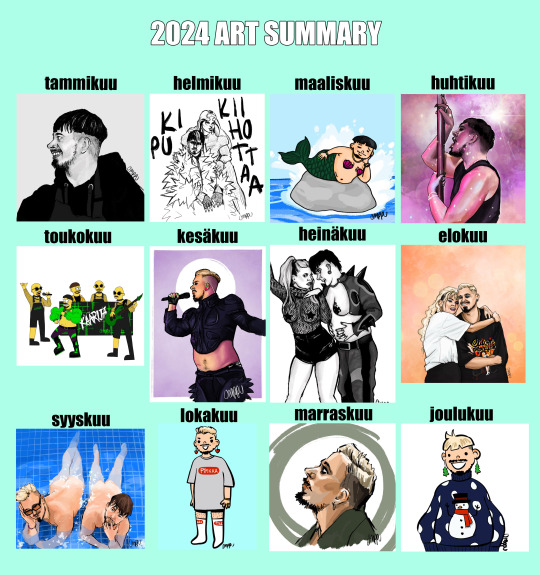
i basically went all shocked pikachu face after checking and realizing i had enough stuff for a 2024 art compilation 😂 i did in fact draw something every month this year...... wild ahaha
#käärijä#also a fun fact i just rediscovered about myself i barely know how to use photoshop lmao#making this was a pain and a half even though it's so basic😂😂😂#a graphic designer i am not bwahaha#hmmm should i make a cornpea summary template as well 😆#idk if i wanna struggle through another template lmao but i think i would like to have one for myself to look back at#but eh i can do that tomorrow :D
42 notes
·
View notes
Text
Welcome back Regina george

#I hope you fannibles enjoy this#i actually don't know what the collective noun is for fans of Hannibal so I'm using fannibal#My I media teacher should have known what was gonna happen when teaching me how to Photoshop#anyways I should be doing a thousand other things#hannibal#Will graham#will graham nbc#regina george#mean girls#murder husbands
28 notes
·
View notes
Text
On Wednesday before I gave my presentation I confessed to a new employee that I was worried it would be too long and she brightly told me her life hack was to just let AI rewrite things for her. She said I should put in all my talking points and ask ChatGPT to give me a five minute exactly presentation. I was like....how is the most polite possible way (since this is a new colleague I shouldn't get off on the wrong foot with) that I can express that I will Not be taking this advice. Ever. I told her that I didn't think we were allowed to use ChatGPT at this job (we most certainly are not, it is a nightmare for any type of protected information) and also that I prefer to write all of my own work. Despite my best efforts the last part of that was still passive aggressive, lol.
Something about being a writer makes it so that it's almost offensive to me for someone to suggest I use AI to do my work instead? Like, the day I reach the point where I let AI write something for me is the day y'all need to be checking me for brain damage because clearly I'm losing it
#i also told her i was capable of making a 5 minute presentation but that i had too much information to cover to explain the project in 5 min#and she was like oh that makes sense!!#but like im sorry 😭am i the insane one or like....#idk to me suggesting I use AI isn't a helpful suggestion it reads as someone telling me i don't know how to do my job#does that make sense?#i don't consider it a lifehack or working smarter instead of harder. it seems like you're suggesting i am incapable of writing well myself#i know a lot of people right now thing AI is the best thing ever#to me it's a blatant omission that you can't do your own work or think for yourself#this is also even crazier of a suggestion to me because that morning i had TWO managers on call debating wording of a sentence#like we were reveiwing this presentation tightly so that we said exactly what we wanted to and met the standards of our administration#chatgpt is not going to understand the nuances of what we can/cannot say or official/approved wording lol#i think we use ai tools in the sense of like...photoshop generative fill or ai stuff in scientific research/arcgis#but i'm like 99% sure we were banned from using chatgpt over privacy concerns of putting controlled information into it#anyway. idk. i know not everyone writes as well as i do.#but i'd rather read bad writing that came from a person than something that was generated for you tbh#and i will help review my colleagues' writing any day
33 notes
·
View notes
Text
hey girlies should i get clip studio paint
#not art#i love photoshop i do Not love adobe and unfortunately they have custody#todays the last day of the sale too ....#if you use CSP let me know how you feel about the regular Pro version. for $20 i might get it just to mess around at least
48 notes
·
View notes
Note
If you ever wanna try something new, I’d reccimend ibis paint x! It’s free and has a lot of bells and whistles that most other apps don’t!
Oh, interesting 👀
I will check it out, thanks for the rec!
#ask#blog#weaverpop#i definitely should use something better than sketchbook#i just never could bring myself to use clipstudio because it’s too much like photoshop#which I do know how to use.. it just annoys me lol#i will check this out tho#thank you!
12 notes
·
View notes
Text

get your big ass boots out of the damn caption
#based off the inappropriate attachments to objects image#this was a joke but i do like to think about a robot experiencing attachment to inanimate objects#megaman#i am not an artist by any means but i know how to use photoshop and thats everyone elses problem#i didnt intend to obscure the caption but once i realized how little room there was i decided it was funnier this way#i wouldve colored in the light parts of his body suit but i figured everything would bleed together and make it hard to see
23 notes
·
View notes
Text




(240209) dOpamine - KB
#flashing#onlyoneof#kb#shin kyubin#lyonet#kpopstages#kflops#malegroupsnet#* my gifs#nkd.gif#ooo.gif#ooo.kb#okay these are okay quality wise BUT they're also a milestone for me because i figured out gif panning#but i use photopea not photoshop so i had no tutorial just math and stubbornness :P and i'm super excited abt it!!#it's not that hard you just have to calculate how many pixels it takes to reach your start motion to end motion then figure out what#interval to move your frames by. and you have to do it pixel by pixel naturally#but it's really not that hard!! a little time consuming. but now that i know how i'm sure it'll be a little faster in the future#anyways it's bottom left in this set that i panned and honestly i can barely tell so i consider this a WIN#the only reason you can really tell (imo) is because his features blurred a little during the motion and obvs that's kept even if you pan#anyways this footage was 4k but it also sucked a little idk. no i've never touched a ts file in my life i have no access to them and failed#my own searches. but noentheless i'm done rambling. if you read all this hello o/
45 notes
·
View notes
Note
How do you make the transparent vg gifs?
I used this website! Load your gif, set the background color to the color you want to remove and then play with the percentage until you get the shade you want gone (if the bg is one shade of green, then 1% will do the trick, if it's multiple shades of green, you'll need to go higher). Also turn off and on the Alpha Channel Preview to make sure you're not deleting any pixels of the character
BIG warning tho, I used this on gifs that had a very simple background, with one specific shade of violet and another specific shade of yellow, so I was able to colorpick the code of both and then set the percentage at 1% to only target those colors (I had to do this with one color, then save the gif, then load it again and finally delete the remaining bg color)
If you are working with something more complex, it will be more difficult, and you'll probably need to do some color adjustments in Photoshop to make the background colors different to the character's (for ex, if you want to delete the background of a gif with Mario in it, you'll need to make sure the bg doesn't contain red, orange or blue)
Otherwise you can remove the background with Adobe After Effects or do it in Photoshop frame by frame, but obvs that takes more time. Couldn't find anything more efficient than these methods sadly :(
#asks#ysiposting#i thought i would be able to do it fast with photoshop but alas...................#and the tutorials i saw on tumblr used the frame by frame method#if anyone knows how to remove backgrounds from gifs more efficiently please do share your secrets 🙏
8 notes
·
View notes