#i can have like 3 subscriptions and if your thing is on a site that can have a premium ad free mode for everything else pls do the same 🥲
Explore tagged Tumblr posts
Text
is there an ad free place to listen to nightvale presents shows that's not a specific show subscription? I've paid for spotify and YouTube premium and they way they include ads on the actual media file too. its a lot, guys. like 3-10 minutes. this episodes from over 8 years ago, why memorialize an ad inside your art 🥲 and literally mid episode on the season finale 💀
#wtnv#alice isnt dead#welcome to nightvale#like im poor guys#i can have like 3 subscriptions and if your thing is on a site that can have a premium ad free mode for everything else pls do the same 🥲#ntm ive supported them directly through merch live shows and patreon for a few years#pls stop making me listen to better help and amazon ads 🥲🥲
6 notes
·
View notes
Text
Crab Day
okay, so here's a new info post from the top.
the problem: tumblr is extremely extremely in debt. the current model is not profitable. this is why they are trying to turn the site into a shit clone of every other social media site, so they can attract new users and their money.
solution: not a ton of people can afford a long-term subscriptions like ad-free. however, many of us CAN afford $3 to inflict crabs on another unsuspecting user. (and those that can't, can still enjoy crabs everywhere)
the idea: in the grand traditions of mishapocalypses and goncharovs and tumblr users' obsession with [random inconsequential thing] Days, we create a fund drive/holiday on July 29th, dubbed Crab Day. buy your friends crabs. buy your enemies crabs. blaze posts. post memes. change ur icon. whatever. actually put your money where your mouth is and show @staff that there actually IS profit motive to listen to the current users about what we want this site to look like. (and yes, that means accessibility features too. we currently have zero leverage to demand these features. let's change that.)
i don't know if this will actually go anywhere. worst case scenario, a few of us have fun, tumblr gets a small amount of money, and nothing changes. best case though, we actually provide incentive to keep our stupid hellsite unique.
#crab day#hello i am stealing the idea#ok i'll stop posting about it now i just wanted something to put in the tag
16K notes
·
View notes
Text
Okay all my thoughts because some people have been saying that not supporting this change is not supporting artist and creators and as an artist fuck that.
1. Audiences owe you nothing. You have to convince them to engage with your creation not the other way around. This is something both the nonprofit theatre I work with recognizes and huge companies realize. It's just part of life. There are so many talented people in the world making amazing art, videos, music, writings, and on and on, and there's only so much time in the day. I'm not saying you shouldn't know your worth, just that being flippant about how little you care about those who can't pay isn't a good move. On that note...
2. PR is everything. If you haven't made a visible effort to push patreon, channel memberships or other avenues of making money, don't be suprised that your creation that was previously accessible to those without extra cash and to those who can't support foreign subscriptions due either to conversions or because it simply doesn't work, being made private isn't popular. There's a big leap from "We want to have more artistic control" to "We can't afford to make our content accessible to most of our audience," and people are smart enough to see this. You either have to make budget cuts or give into sponsors. This isn't unique to Watcher, it's part of literally every production from broadway, to Hollywood, to YouTube. Unless you can fund it yourself or get viewers to pay(which given how many are already strapped for cash...) that's life.
Not to mention they simply do not have enough followers to make the switch to a paid only site(dropping the first epsiode only on YouTube isn't going to draw people in, they're just going to say "oh why start if I'm not going to see the rest" and not watch) especially not one that is buggy and a security risk. Even if the switch had been supported its not going to end well. The only reason services like nebula and dropout work is because of the large amount of series and creators and the fact those creators still are partly on YouTube so new people are drawn in.
3. As for the price, 6 dollars a month is a not a good starting price for only their content and that's as someone who pays for nebula. I'd be paying the same amount for a fraction of the access to others work. Actually it'd be twice as much. And before someone says "it's only a coffee-" that's for you. Not everyone has your lifestyle. And with every other patreon and subscription service that says the same thing, it all adds up and I simply don't think 60 dollars for 48 videos a year on a subscription basis where you don't get to keep the videos if your situation changes, some of which don't appeal to every viewer is a good move. If you were able to buy physical copies of your favorite series they've made that'd be different, but that's not what this is.
4. I do believe that the employees deserve a livable wage. I also did not hire them. It is not on the viewers that they hired more people than they could afford to. They can charge that much if they want to to try and balance this out. They also shouldn't be suprised if not many can or will sign up. They also don't have to be based in L.A. L.A has ridiculous costs associated with it, and quite honestly it doesn't really add much to the content. I'm not saying they need to move to the middle of nowhere Kansas. Simply that living and basing your studio in a super expensive city and then being suprised money is tight is just weird.
5. Something that occurs to me is that they might get more views if their playlists were better set up. Only some series are given playlists. It'd be easier to find all of the series and binge them if they didn't just show off their more popular shows. Honestly the only draw the streaming site has to me is that the series are actually labeled well.
Do I think the weird ass energy towards Steven is necessary? No. He's not the only one at the company and they're all adults. I actually liked grocery run and homemade, and like to see them back. The parascoial attachment to Ryan and Shane is annoying in people's criticisms, but that doesn't make them completely wrong. If you're going to brand yourself as the anti capalist underdogs you can't get away with being dismissive of your poorer fans. The dissonance is what is causing this backlash and makes you look like hypocrites. I definitely think Steven is turning into the fall guy which is fucked up, his statement and the fact dish granted is one of those shows that make people uncomfortable about wealth flexs doesn't help matters.
#watcher#they really need a CEO who has business experience first and foremost or at the very least a consultant they actually listen to#they also should put more focus on other personalities and actual give them a chance to stick. none of them got famous or a fanbase in a day#give some of the others time to grab attention
876 notes
·
View notes
Text
here's a list of mozilla add-ons for all of you tumblrinas out there to have a better internet experience
also, if you like my post, please reblog it. Tumblr hates links but i had to put them so you adhd bitches actually download them <3 i know because i am also adhd bitches
BASIC STUFF:
AdGuard AdBlocker / uBlock Origin : adguard is a basic adblock and with origin you can also block any other element you want. for example i got rid of the shop menu on tumblr

Privacy Badger : this add on will block trackers. if an element contains a tracker it will give you the option to use it or not
Shinigami Eyes: this will highlight transphobic and trans friendly users and sites using different colors by using a moderated database. perfect to avoid terfs on any social media. i will explain how to use this and other add-ons on android as well under the read more cut
THINGS YOU TUMBLINAS WANT:
Xkit: the best tumblr related add on. with many customizable options, xkit not only enhances your experience from a visual standpoint, but provides some much needed accessibility tools


bonus: if you are into tf2 and wanna be a cool cat, you can also get the old version to add cool reblog icons

AO3 enhancer: some basic enhancements including reading time and the ability to block authors and tags
YOUTUBE
Return of the YouTube Dislike : pretty self explanatory
Youtube non-stop: gets rid of the annoying "Video paused. Continue watching?" popup when you have a video in the background
SponsorBlock: gives you options to skip either automatically or manually sponsors, videoclip non music sectors and discloses other type of sponsorships/paid partnerships
Enhancer for YouTube: adds some useful options such as custom play speed, let's you play videos in a window and most important of all, it allows you to make the youtube interface as ugly as your heart desires. I can't show a full image of what it looks like because i've been told its eye strainy and i want this post to be accessible but look at this <3

PocketTube: allows you to organize your subscriptions into groups
YouTube Comment Search: what it says
FINDING STUFF
WayBack Machine: you probably know about this site and definitely should get the add on. this allows you to save pages and access older versions with the click of a button. while you can search wayback using web archives, please get this one as well as it allows you to easily save pages and contribute to the archive.
Web Archives: it allows you to search through multiple archives and search engines including WayBack Machine, Google, Yandex and more.
Search by Image: allows you to reverse image search using multiple search engines (in my experience yandex tends to yield the best results)
Image Search Options: similar to the last one
this next section is pretty niche but... STEAM AND STEAM TRADING
SteamDB: adds some interesting and useful statistics
Augmented Steam: useful info specially for browsing and buying games
TF2 Trade Helper: an absolute godsend, lets you add items in bundles, keeps track of your keys and metal and your recent trades, displays links to the backpack tf page next to users profiles and more. look it tells me how much moneys i have and adds metal to trades without clicking one by one oh may god

IN CONCLUSION: oooooh you want to change to firefox so badly, you want to delete chrome and all the chrome clones that are actually just spyware and use firefox
HOW TO USE MOZILLA ADD-ONS ON YOUR PHONE
if you already use firefox on android, you'll know there are certain add-ons compatible with the app, some of them even being made just for the mobile version such as Video Background Play FIx. while most of them are pretty useful, some more specific ones aren't available on this version of the browser, but there's a way of getting some of them to work
you need to download the firefox nightly app, which is basically the same as the regular firefox browser but with the ability of activating developer mode. you can find how to do that here. once you've enabled it, you need to create a collection with all the add ons you want. i wouldn't recommend adding extensions if the creators haven't talked about phone compatibility, but XKit and Shinigami Eyes should work
also, don't tell the government this secret skater move, but you can try using both the regular firefox browser and nightly so you can have youtube videos in a floating box while you browse social media.

see? i can block this terf while Rick Rolling the people following this tutorial. isn't that tubular?
#zezo talks#firefox#internet safety#accessibility#id in alt text#this will get tagged as tf2 because mine heart desires and its mentioned like twice#tf2#long post#but it's worth it i promise#tumblr
3K notes
·
View notes
Text
If you would but indulge this fandom elder for a few moments, I'd like to point out a few things that I think can make all of our fannish experiences on this hellsite (affectionate) so much more joyful.
Try not to treat yourself or others as "content-providers."
This happens when you allow yourself to be influenced by real or imagined expectations and demands of others. "But I know people want..." "But people would expect me to..." "But they might not like it if I..." "It's been too long since I've written/posted anything..." "What if people get upset if I..." These are the joy killers. The only questions you should ask yourself when posting stuff to tumblr (or not) is "does this bring me joy right now?" and "would this cause harm?" That's it. You can also tag liberally so people can block stuff if they want. That's also a nice thoughtful thing to do. But try not to let the nebulous concept of "people"--your followers, your readers, the internet at large, or whatever--become a bogeyman in your own head. Most of us already have enough internal critics trying to trip us up at any given moment. Try not to invent more.
Treating others as "content-providers" happens if you send asks or comments to someone on this site demanding more content of a specific type, or insinuating that you are entitled to something from that person. You are communicating to that person that they only have value as a content-provider, and only when providing whatever it is you want. This is dehumanizing and ignores the thousands of reasons that person might choose to be here. Tumblr is not a subscription service. No one is paying for anything here. Most people here are just doing stuff that makes them joyful and we are lucky enough that sometimes they share it with us too!
2. Fandom is not a marriage.
The concept of "being in a fandom" is actually incredibly nebulous, as it should be! There is nothing you need to do or declare to be "in a fandom." There is no minimum threshold of love, or time, or interaction, or "production." It's just a feeling. A place. A space that brings joy. (And sometimes, heartbreak, but that's another topic all together.)
Fandom is also not a marriage. You can't cheat on a fandom. You do not have to have formal divorce proceedings and let go of one fandom before messing around with another one. There's no such thing as fandom infidelity. Neither is fandom a job. You don't have to give two weeks' notice. You don't have to post public intent on the town hall. You're not banned once you step out, never to return. You can "take a break" without any moral implications or risk of becoming the focus of a pop culture debate about whether or not you were justified to mess around with another fandom during that time. You can leave a fandom and never go back, all without having to consciously decide to do so. You can fall out of love with a fandom and then fall back in love with it later. It's not a marriage/job! There are no rules!
3. Take ownership and curate your own experience.
If there is a thing, or a blog, or a person who once brought you joy, but on balance no longer does, or makes you more disappointed or annoyed or upset than not, you do not have to keep interacting with them/it. Following someone on tumblr is also not a marriage. You can follow/unfollow as you like, no harm, no foul. It's just curating your personal joy, and I hope we will always wish each other the best with that. If you are scared of "missing out on something," then you will either need to block tags enough to make it enjoyable, or decide unfollowing is worth the risk if it makes you too unhappy to keep following!
The ultimate thing is, it's up to you to curate your fannish experience. It is not up to the person you are following to change to fit your expectations or hopes. (See point #1.) You can feel ways about this, of course! But those are your feelings, which are yours to handle. Do not put them on the other person. Do not send them asks demanding things or lashing out. It won't make you feel better and it definitely won't get you what you are looking for, unless your actual aim is to kill the joy of another person so you are not upset alone. In that case I'm not sure what to tell you other than you might want to spend some time meditating on that one and think about if that's really the kind of person you want to be. Or if this kind of space is actually good for you.
That's it for now. Thank you for indulging me. Don't be a dick on the internet, friends. Take no shit and do no harm. Take care of yourselves! 💕
360 notes
·
View notes
Text
5 basic things you can do to improve your ao3 experience +1 thing that will not help
Get an account
There is a process to this- you need to get on a waitlist and then will be sent an email to make an account (at this point in time the wait time is about a week)- but once you have an account you unlock a lot of features that make the whole experience better, such as the marked for later list, turning off the extra acknowledgement for adult content, mute users, and you can see more fics that are only available to people with an account.
2. Use a site skin
This can be as simple as just getting dark mode (the reversi skin), or it can dramatically change the viewing experience. There are premade ones to chose from that require absolutely zero coding. Skins can also just be applied to one platform- for example on mobile devices you can consolidate tags. You can also use skins to hide works or tags you don’t like or that have a lot of fics that clog up search results.
3. Search by things other than fandom
If you love a trope and want to see more of it or love a niche character, click on the tag to search within it. You may get fewer results but it will allow you to scratch that specific itch without having to wade through 100s of pages of results. If you search by a trope, you can then apply a fandom tag on top of that so you see the characters you love.
4. Download fics
AO3 makes downloading fics super easy and you should do it! Whether you know you will be offline, are concerned that a fic could be deleted, you want to read on a e-reader instead, or you just want to be prepared for the next AO3 crash, downloading fics can let you read with no limits. The download button is at the top of each fic and lets you download a bunch of different file formats.
5. Interact with authors
One of the things I love most about reading fanfic as opposed to traditional media is that the people writing the fics are just as into the fandom as you are. So by leaving kudos, commenting, subscribing and checking out any linked social medias, you can get involved or give back to the community. Take this with the warning that authors may not want to interact back with you and have no obligation to, but to some authors a comment on their fic will make their day which is just a good goal to strive for if you liked a fic.
Even if you don’t want to leave a comment or follow an author's socials, a subscription is a nice way to feel a bit included in the writing process. Once you subscribe to a work, series, or author, you get fun emails whenever something updates! It keeps you from wondering if you missed something and makes reading your email a more enjoyable experience.
+1
Don't make it anyone else's problem if you didn’t like a fic
This is a little obvious but it is worth repeating- commenting that you didn’t like a fic changes nothing. If you don't like a fic, you don’t have to finish it! If you did finish it but wish you didn’t, that is what the back button is for. If you keep forgetting you didn’t like a fic and keep clicking on it, you can create a skin that blocks it from view, or mute the author. If you didn’t like the content, filter out the tag describing that thing using "Other Tags to Exclude" within the Sort and Filter menu. If something is against the AO3 terms of service, you can report it.
None of those things need to be shared with the author and doing so just makes the internet a less fun place.
Happy reading!
3K notes
·
View notes
Text
How to read the new Witcher book, Crossroads of Ravens, in English (e-book) [GUIDE]
Thanks to @nohtora for the method, I decided to write up a short post detailing how to use Calibre e-reader to read a side-by-side English translation from the Polish text.
This post is dated 12/02/2024 - as of yet, no English translation has been scheduled, nor even announced. I am writing this because I have seen many fans say they want to read the book and are sad because they can't read Polish and don't want to wait forever for a translation and get to posting memes already. Well, me too.
So, I read it.
Because, if you are an international fan like I, and do not live in Poland, you can still purchase a copy of the new book of Rozdroże kruków ("Crossroads of Ravens") and read it... also in English.
How, you might ask? Well, by buying it and translating it yourself... or rather, not yourself, but with the assistance of... *Percival Schuttenbach voice* modern technology!
Now, when I read it, I did the foolish thing of copying and pasting literally page-by-page into Google Translate. Noels (nohtora) had a much better solution, which I will detail here.
This method is easy, free (well you gotta buy the book, but not the software) and accessible (available on Mac, PC, Linux). If you have access to a computer and are OK with reading from screens, I recommend this.
In total, it took me about 10 to 20 minutes to set up from scratch.
Step 1. Download Calibre, a free and open-source e-reader program. Step 2. Install the translation plugin - also free and open-source. Step 3. Purchase the e-book. Step 4. Open the e-book with the plugin, translate. Step 5. Read!
Step 1: Install your e-book reader.
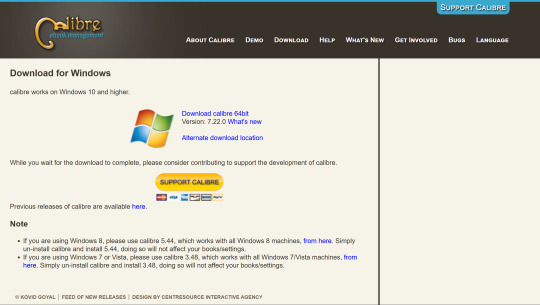
Download Calibre here. It is a free and open-source e-reader program for laptops/computers (although it does not run on mobile devices). You install it like any other program on your computer (Windows, MacOS, or Linux).
Step 2: Download the translation plugin.
youtube
Use this free Calibre plugin to translate e-books.
Watch until 1:00 to install the plugin. The rest of the video you should return to later, during Step 4.
Notes of steps to install plugin: (1) Open Preferences. (2) Get plugins. (3) Get "Ebook Translator" from Author "bookfere.com"
Step 3: Buy the book.
You can purchase Rozdroże kruków online for about $8.
I purchased my copy from Legimi, which I will show you now. I didn't really poke around for other websites, it seems like Legimi had it the quickest. But other sites will have this ebook eventually, so don't feel pressured to get it from Legimi, specifically. I just wanted to include a "how to purchase" step in this guide because (1) it's a direct link to get it (2) in case people felt anxious about navigating a UI they can't read.
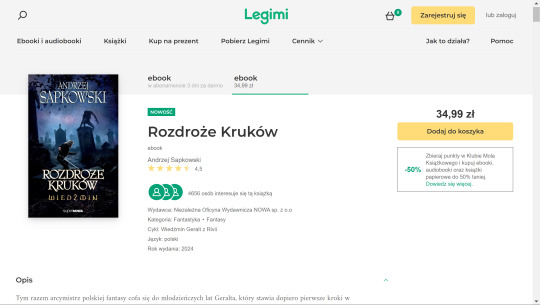
This is what the page for Rozdroże kruków looks like. As you can see, it is currently 34.99 zł, or: $8.57 US, $13.21 Aus, £6.77, or €8.15.
For me, it was $8.49 after foreign transaction fees. (I paid through PayPal).
But before you buy anything, you first need to create an account.
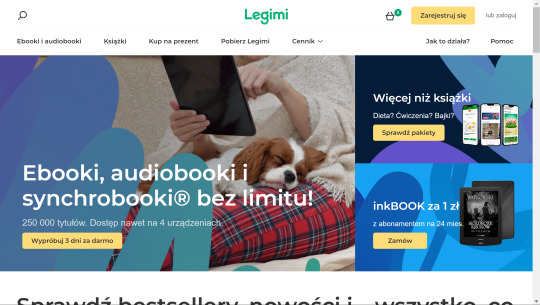
From the homepage, click the yellow button, "Zarejestruj się", "Sign up".
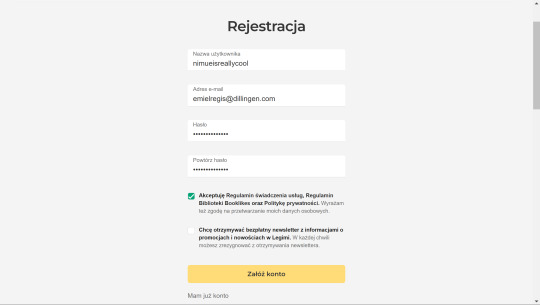
Put your username, email address, password, and confirm password. Check the first box to accept the terms of service. Don't check the second box unless you want their newsletter.
I kind of... already bought the book, so I can't buy it again on this account. I have selected a couple of other books for demonstration purposes. Same process.
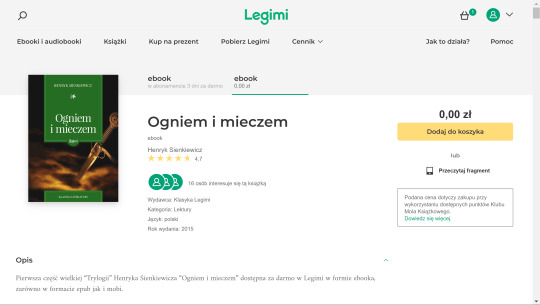
Select the "ebook" tab, the right one on the ribbon (underlined in green), to buy the singular book and not a subscription. Then select the yellow button, "Dodaj do koszyka", or "Add to cart".
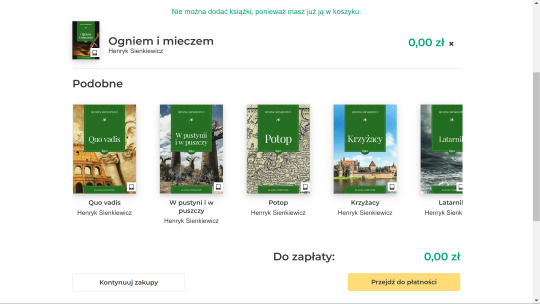
After adding to your cart, click the yellow button to go to your cart and checkout.
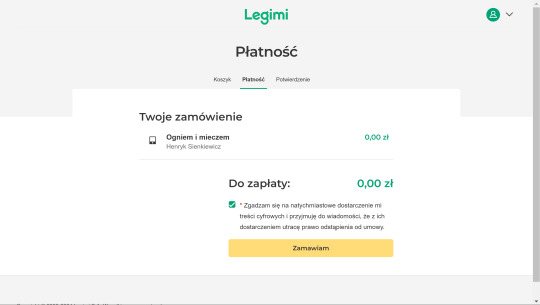
Check to accept the digital distribution agreement.
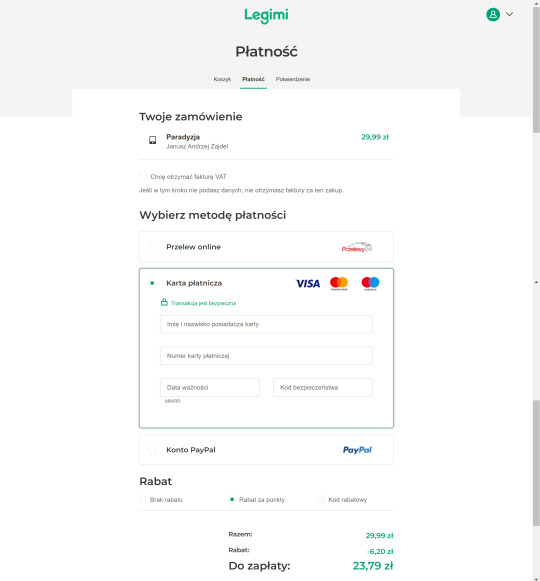
You can then pay with your credit card or PayPal. (From top to bottom, left to right: "First and last name on card" "Credit card number" "Expiration date" "Security code").
Don't worry that it says you will pay in złoty, it will be converted. There may be a foreign transaction fee depending on your bank, but it is typically small (around 3%). If you are only buying an $8 book, that will not be much.
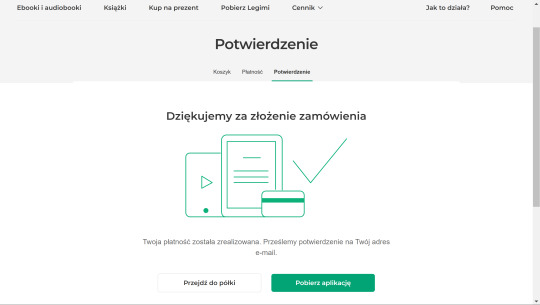
From here, you are going to want to click the WHITE button: "Przejdź do półki", "Go to shelf". (The green button is to download their application, which we're not gonna do for this).
If you skip this on accident, just go to your profile in the top right corner and click "Półka", "Shelf", to see the books on your account.
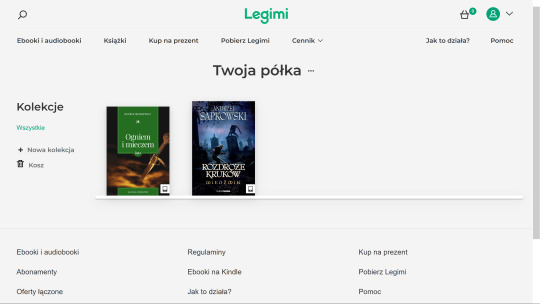
You will see it in your shelf. Click on it.
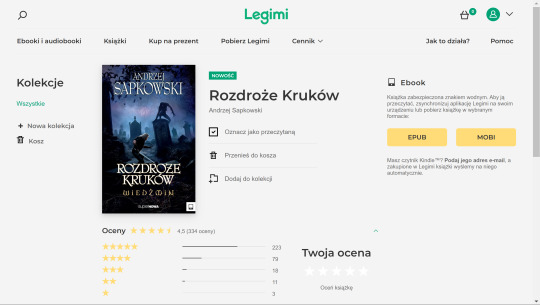
Click the yellow button "EPUB" to download it as a .epub format. Save to your Downloads or where-ever is convenient.
Step 4: Open the book in Calibre.
Refer back to the video from Step 2 for this section and watch the part on how to use the plugin. I will add my example here, too.
Open Calibre. Click "Add Book" at the top of the ribbon. Locate rozdroze-krukow.epub from where you saved it. It will be copied to your Calibre library.
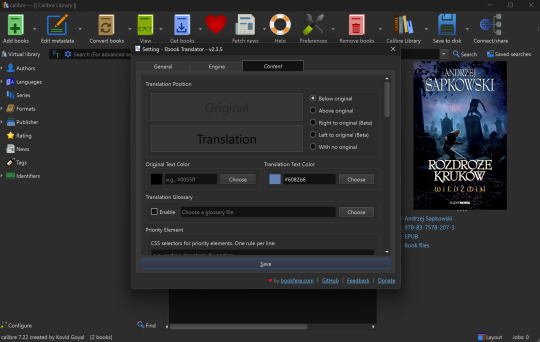
Before starting the translation, make sure to adjust settings in the Translate Book option (sometimes hidden in the ribbon as you can see in my screenshot - just click the kebab menu on the right to bring it up) to export the file the way you would like it to be formatted. I also recommend checking the box in "General" to allow it to merge paragraphs, Google Translate tends to work better when it has more context.
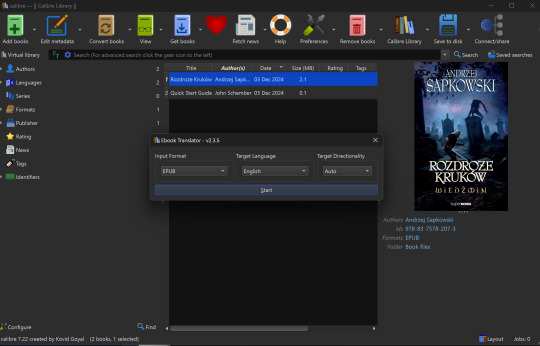
Select Translate Book as shown in the video. Translate into English (or - hey - language of your choice! Sky's the limit). You can also use different translation programs if you'd like, the default is Google.
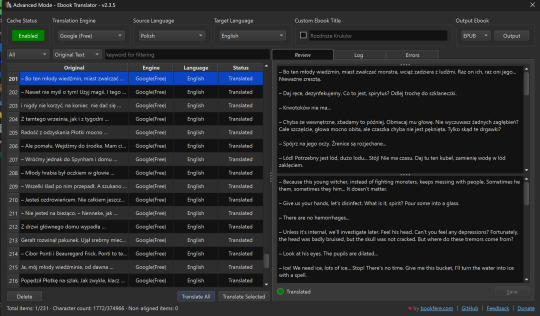
You should select "Output" at the top right after this is complete.
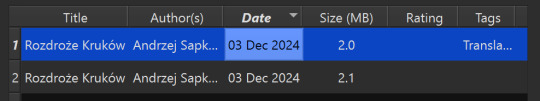
It will create a separate epub in your library, tagged as "Translation."
Step 5: Read it and have fun! It's a fun read!
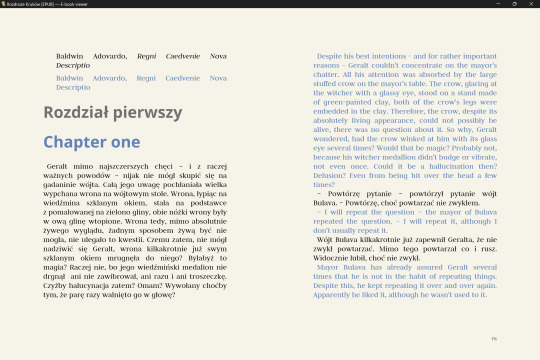
I set up my formatting this way because I want to read a Polish paragraph, then an English paragraph, but you can also set it up to be side-by-side (left page in Polish, right page in English), or even hide the original text if you're not interested and just want the translation.
The days of manually copying-pasting into Google translate are over! Thanks again to Noels for sharing this method in the Discord.
Now, this translation will NOT be 100% perfect - this is a Sapkowski novel after all; humans have difficult translating him, and this is only a machine. I wrote a Reddit post about some caveats to this desperate method of translation, and some silliness I specifically encountered with this book (light spoilers, I mention a couple of characters and settings, but no plot points).
My rule of thumb for when the translation is weird: Pay attention to the context. It is usually not too hard to figure out what the translation meant. If you have real trouble understanding it, or are just curious, Google the Polish phrase that it seems to be hitching on. Make use of Reverso Context, Reddit (r/learnpolish), and Polish learning forums.
Oh, and make sure to watch out for "grasshoppers" ;)
Finally, I recommend you also support the official English translation when it does come out; if not to compare translations, to show Orbit-Gollancz that English readers do want more translations (and ideally we'd like them sooner rather than later).
Good luck on the path ~ Powodzenia na szlaku ~
63 notes
·
View notes
Text
@vmprsm replied to your post “Raw MKV rip of Mission Impossible: Fallout:...”:
Theoretically, if one wanted their own copies of the MI movies safely on a hard drive....where would one go?
I mean, there is a site where you can acquire a lot of movies via torrent. I tend to use (rot13) 1337k.gb and I got a heavily discounted Windscribe VPN subscription that I use on almost all of my devices.
But my thing is that... I want commentary reels and special features, and sometimes you'll download a movie but the fucking subtitles are either bad or they become desynced over time and I haaaaate it.
So I've been gathering bits and pieces over the past year to get a Plex system going in my house and it works like a fucking DREAM. But it requires some investment. If you just want to have a few local copies of your favorite movies, this is way overkill. But me, I am canceling all of my family's streaming services and pivoting to our Plex.
So what I have for actually getting the files:
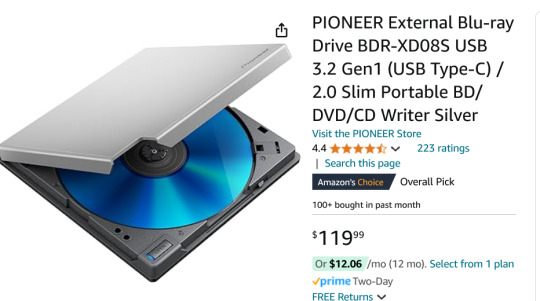
I don't have this model but it's similar to this, a Pioneer External Blu-ray Reader. It sits on a little shelf and is connected to my PC by a USB cable. (I think I got mine for around 68 bucks so you can wait for a sale.)
I use MakeMKV which will rip the big honking raw files from a Blu-ray and leave them as matroshka (.mkv) files.
Because these raw files are ENORMOUS, I compress them in Handbrake. Handbrake is wildly powerful, can convert file formats and make them super small. I have my Handbrake set up special to dump all the non-English language subtitles and audio tracks to save space.
(SUPER BONUS TIP FOR HANDBRAKE: If you have a dedicated GPU, you can give Handbrake permission to use it, and it'll compress shit literally 10x faster, love it.)
At the moment, I am using a Western Digital portable 5TB external harddrive because it was one sale and I couldn't beat the price. Eventually, I want to upgrade to two 10TB HDDs so I can keep a full backup of everything I'm ripping. Because this is a bit of a time and energy commitment and I don't wanna lose all my progress here!
At first I was running Plex off my desktop PC and that worked totally fine, but my family hates having to touch my desktop to wake it up every time, so I very recently grabbed one of these guys:

This is a Beelink Mini PC S12 Pro. It is small enough to fit in my hand but it is a speedy little demon that runs Windows 11. (And eventually I am gonna use it to firewall out ads from our entire home network, I'm pumped for that project but ANYWAY.)
The upside of these mini boys is that instead of being a hefty workhorse like my main computer, this is small and has a low-power draw.
So I moved my Plex Media Server to the mini PC, plugged in my 5TB drive of movies, and now everyone in the house can easily stream anything I have added to the library.

This is what it looks like, if you're curious. Any device in the house that runs Plex and is signed in can select any movie or TV show I have and just watch it like it was Netflix or something.
A month ago, I has like.... 65 movies? Now I'm ripping a few and we're gonna break 100 soon.
"But Arc, where do you get so many blurays!"
My local library.
When I lived in Broward County, FL, I had an extravagantly wonderful library system. Tax dollars at fucking WORK, y'all. Now I live in Georgia and the library system is not nearly as good, but I have still gotten my hands on a frankly ridiculous amount of blurays. Every week I'm picking up 3 to 10 movies or shows, taking them home, making good copies, and returning them.
All of this is an investment and it is work. But as someone who built my computer, built my keyboard, cracked my 3DS and PS Vita-- this is fun to me! This is what I love to do. And through doing it, I've seen more movies in the past year than the last ten years put together.
So yeah, I can't recommend this to everyone, but if you wanna get out of your subscriptions and to just have high quality shit on demand, this is what I'm doing.
Cannot stress this enough tho, if this seems interesting to you: wait for sales. All the components here go on steep sale if you wait patiently. Take your time assembling the parts and keep in mind that shit is modular, you can upgrade parts later.
72 notes
·
View notes
Text
This is like THE thing I'm most annoying millennial about, but I've decided I'm going to make a guide about this instead of just venting to my friends about it for the Nth time. I am not a fan of spotify. On the surface I already didn't like it, the idea of paying a monthly subscription for a media player that requires an internet connection was abjectly backwards imo. Then I actually used it recently, and I'm even more frustrated, because searching for songs doesn't give you any clear indication on if it's the Actual Song you wanted, or just some rando's remix or something. Not to mention the queue and playlist functions just not working 1/3 of the time, and... yeah.
"Man I wish this artist would release on spotify so I could listen to this song."
"Hey are you gonna put this thing on spotify? I'd really like to listen to it away from my computer/off youtube."
Allow me my one snarky comment here because I feel strongly about this and then the rest of the post will be a polite and detailed guide.
I'm gonna let you all in on a secret, you'll never believe this. There's a method, inside your computer (and phone!), where you can listen to music, any music you want... without the internet. Fuckin wild, right? (Making a break because this ended up being longer than I thought it would)
On your computer, even up to Windows 11, you have a thing called "Windows Media Player" that's just automatically on your computer. And if it's not, for whatever reason, lemme make things even easier for you with a link to install it.
You open it up, and you're greeted with this. (yours obviously won't be filled with FFXIV clips and songs by default, just work with me)
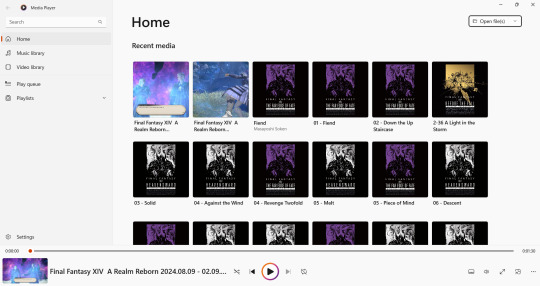
Now, I think everything here is perfectly self explanatory, but I've heard as time's worn on that the younger generations are becoming increasingly poorly taught when it comes to navigating computer programs.
Home is just the first thing you get when you open it. Shows all your recently viewed media on your computer
Music Library is your entire collection of songs in your music folder (we'll get there)
Video Library is the same thing but for video files
Play queue is what you have queued up to play in a list Right Now
Playlists is... the list of playlists you've made
So! Good first step, we have a media player. This thing doesn't need an internet connection, it can make playlists, it can shuffle, it's got it all. But like, how do you actually get songs on it, right? Well, we've got a few methods.
If you're a fan of contemporary/pop music, you've got the easiest time of things. If you're already someone who's ok with paying spotify once a month for their service (which is just a media player with always on internet), you shouldn't have a problem with giving that money directly to the artists you already like the work of instead. Not to mention, on streaming services music can be added and removed at the whim of... really any number of people. Whereas if you get yourself the mp3 file, you own that shit forever.
Most every artist offers a way to buy their music from them directly in album form. For shows, movies, and video games, that can be a little more up in the air, but it's nothing a quick google search of "[media name] original soundtrack download" can't direct you to. My first port of call would be to recommend this site here. Despite the name, it carries an absolutely stupid titanic repository of music downloads, the vast majority of which being for things that either no longer have legal means of purchase, or never had one to begin with. You'll have to download them one at a time if you don't/can't make an account and donate to them, but... that's literally just a time investment. Lil bit of elbow grease.
Now, let's say you're willing to put in that elbow grease, but what you wanted isn't here. Well, you've got an ancient, tried and true method to follow suit on next; youtube conversion. It couldn't be simpler. Copy/paste the url (the funny string of letters numbers and characters in the bar at the top of your browser window) into the thing that says "please paste youtube url here", and press the convert button. You've even got options to change the quality (if you need a smaller file size) and trim a length of time off the beginning or end of it! Again, you'll need to do this one at a time, and via this method you won't get premade names (beyond whatever the yt video's name was) or special album art or whatever. But if all you're after is listening to your music of choice without fucking spotify, that shouldn't be a problem.
And I'm not done yet! Circling back to my earlier comment about "some kids just don't know how to work their computers", some of you may genuinely be asking "what am I supposed to do with these mp3 files after they're on my computer?" We'll start with "where even are they" to begin with. You have something baked into your computer called a "file explorer". I keep mine pinned to my taskbar, but you aughta be able to find it and open it up by searching that name in your start menu
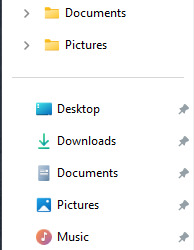
This is what the left side of that File Explorer window aughta look like, more or less. You only need to worry about two of these things here for our purposes; Downloads, with the arrow pointing down at the line, and Music, with the music note in the green circle. By default, anything you download, be it from a converter, more illicit sources, or 100% legal "I bought this from the band's website", is going to go into your Downloads first. (side note, if your computer ever tells you you're running out of space and you're like "what the fuck how??", check your downloads, might need to clear that shit out into the recycle bin) You're gonna move those files from Downloads to Music (I only recently learned that file explorer supports additional tabs now, like browsers! That rules). The simplest method of moving them over though would be to click once on the file, then right click, you'll see a row of pictures at the top of the right click menu, you want the scissors (this is called Cutting). Once you click those scissors, you head over to your Music tab, and in the empty white space, you right click, and at the bottom of the menu you'll see a clipboard with a piece of paper, (that's Paste) click that, and it'll remove that file from Downloads, and move it over to Music.
Your media player program is automatically designed to detect mp3 files inside that Music folder. So, from here, you just need to work the media player!
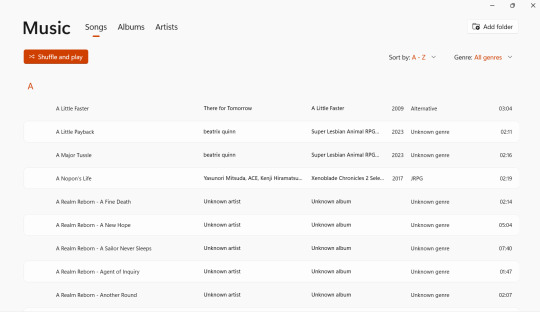
Open up that Music Library tab in your Media Player, and everything will automatically be grouped Alphabetically, you can change that with "Sort by:" in the top right. Know what else? If you do buy an album (or download one otherwise), it'll recognize that on its own too! You can sift through your collection by Albums at the very top there! So you just wanna listen to an album, you can pop over there, click an album, and...
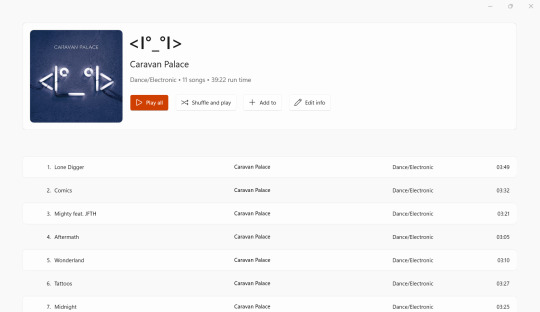
Play all, right at the top, the red button.
You wanna make a playlist? Right click any song, and in the right click menu you'll see "Add to+", check that, and you'll be prompted to just add it to the now paying queue of songs, or to make a new playlist. Do that, you name it what you want, and now you can just right click-> add any songs you want to that playlist.
Now when it comes to phones, I know most people have iphones, and in that realm... yeah I can't help you sorry. But if you're not, we're in another "this should be on your phone already, and if it's not you can install it". Samsung Music. Open that bad boy up, and
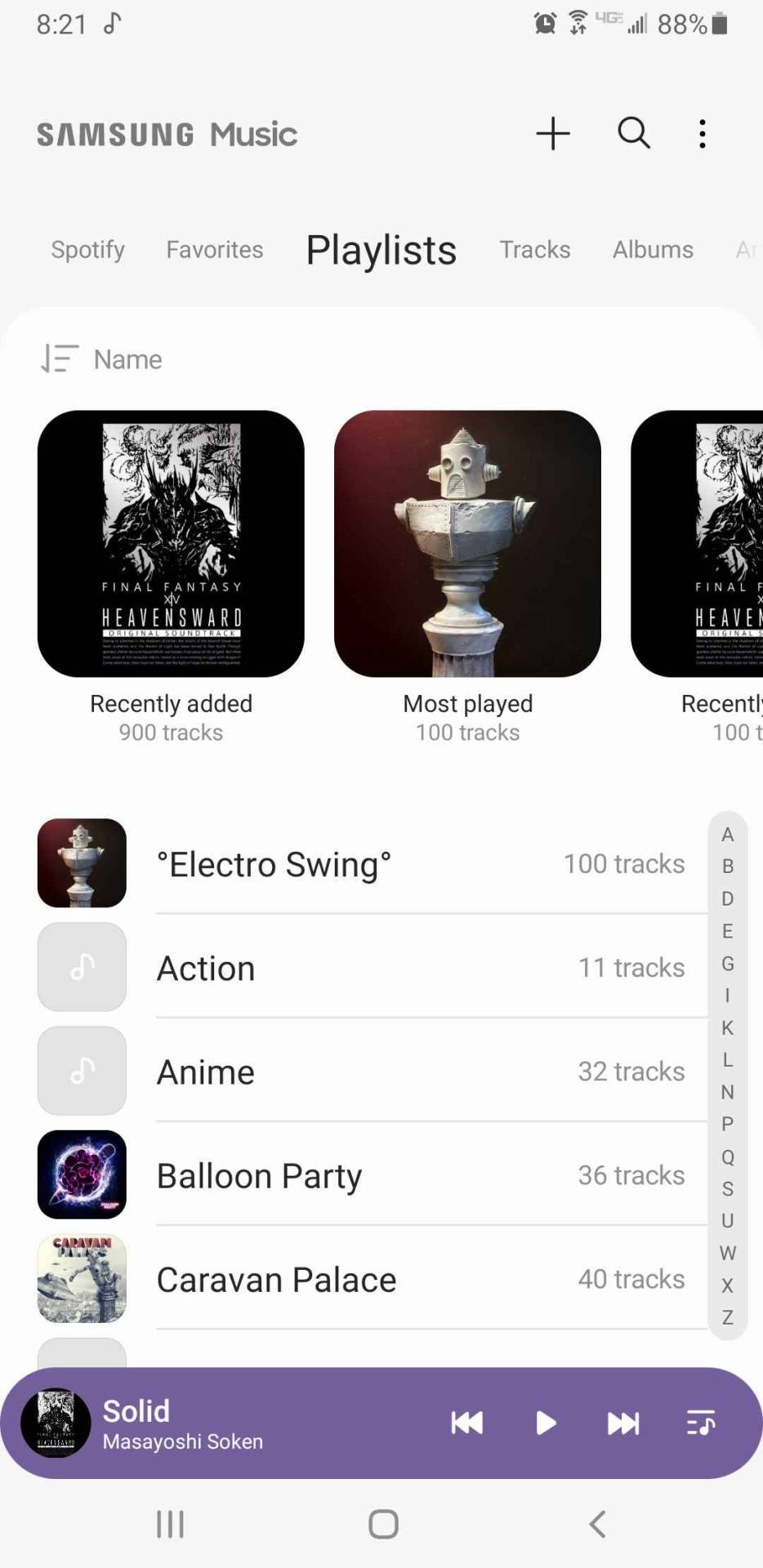
Damn doesn't this look familiar. On my Samsung phone at least, nearly EVERYTHING I just laid out applies to making this all happen just on your phone with no computer. But, if you only download on the computer, and still want this shit on your phone, there's a VERY easy method there too!
Get a USB-C cord, hook up your phone to your computer, and you remember the method I told you for moving those files over from Downloads to Music? Works the exact same for moving things from your computer to your phone. Hell, your phone even has a Music folder of its own! Works the same.
This has been my very long and hopefully helpful PSA about listening to music via methods that don't involve God Damn Spotify. Go enjoy yourselves. Don't pay for shit you don't need to pay for.
36 notes
·
View notes
Text
BT Movie I+II Ltd. Ed. set (tl;dr: don't use onejapan for this one)
OK, so, it seems overseas FT members cannot purchase the set on offer because it also comes with those two tickets to the in person showing of the films- which, they reckon, overseas members cannot go to so they're not going to waste the laminated passes on us even though they're shiny and we want them because they're cool. Oh well.
OneJapan is blocked from ordering the item from FT because of this (sell-outs!!!) but in the end we can benefit since we can now shop around. Arguably, in-country FT members are getting a worse deal than us (sorry- usually it's the other way around anyway lol).
After checking out HMV, Tower, and the Victor Online Shop, CD Japan has the best deal out of them all for the bluray (¥1-2,000 cheaper) plus no proxy shopper to deal with and all those extra fees etc. The only thing I can think of that might be a curve ball is if they decide to offer store-specific extras, but so far everything looks to be the same across all sites (minus the in-person movie tickets).
After ordering with CDJ, my total, including fedex shipping, was $138 USD. That's nearly 50% off the Japanese price (shipping was $26 for me and I automatically got a ¥300 off coupon) which is bananas. Who knows how long the favorable exchange rate will last so take advantage while you can.
>Find the CDJ link in the notes so tumblr doesn't filter the post.<
Don't sleep on cdj, y'all. They're the OG legitimate music seller (back when the market was flooded with chinese bootlegs), and we almost lost them when the jpop bubble burst in the late 2000s, so the fact that they're still around is a literal gift! They also sell magazines like R&R, 音楽と人, and others. (as a side note, if you are in the US and live close to a Kinokuniya, you can get a very reasonable subscription to these magazines if you inquire with kinokuniya directly. you can also get a subscription for these magazines with them even if you don't live near a kinokuniya but their shipping fees nearly double the price of the sub, so it's better to pick up your monthly mags in person yourself and fuck the shipping if you can, but still it's an option!)
Anyway, that's that on that! Good luck. This movie set won't just be the docu film but the ltd ed will have footage from I'm guessing Atsushi's last full live a month before he passed. So. It's going to have some precious stuff in there. Should be worth it!! <3
16 notes
·
View notes
Text
Revamp: Monthly Subs and Reward Art!
Hi everyone! After a long hiatus on this due to inconsistent health, I'm back and feeling better than ever, and I'd like to re-institute my monthly subscription service for art rewards. These will be active on my Ko-fi starting on August 1st! Read on to hear about the changes from my old system and details of what you'll get for subscribing, but if you don't care about any of that and just want to see the rewards page, here it is:
Please share this and consider tossing a couple bucks a month my way to help me support myself and my dog! Details below the cut!
So last time I was offering art rewards, it gradually became unsustainable for a number of reasons, chief among them the fact that I was basically offering severely discounted full commissions of all styles, and it was exhausting to fulfill in addition to regular commission work. I just couldn't keep up and got overwhelmed. So to help prevent that this time around, here are the changes I'm implementing:
I'll have a single reward type: single character busts! These are easy to crank out in an hour or less, so I can keep up with demand better. I'll reserve the right to decide between lined/lineless flats and papercrafts as I see fit to keep them interesting and fun for me, but if it's your birthday month or your yearly sub anniversary, you can choose the style and get a little something extra! For examples of what a bust looks like, please check out my recent ArtFight submissions :)
I'm going to do my level best to institute a hard 3-week turnaround rate for all regular commissions, and save the final week of each month for giving these rewards full priority along with onboarding new batches of clients for the following month's commissions.
I'm moving my subscription service over to Ko-fi, where anyone can give between $2-9 a month as a very generous tip and get access to my Discord server, or give $10+ for monthly bust rewards, early access to adoptables, and more! You can choose to give more than $10, but no other rewards exist for higher tier subs, it's up to whatever you feel is appropriate! Ko-fi has both Stripe and PayPal integration, which should be easier on the subscriber end, and it allows me to use PostyBirb to post across multiple sites at once, which makes it much easier to post early-access WIPs and finished work than it was on my old subscription service. It also automatically handles Discord onboarding and role assignment, yay!
I'm on the hunt for a simple Discord bot that can post a single repeating message on the first of every month with a link to a Google form for everyone to submit their requests, so that I don't have to ask for them manually. (If anyone knows of such a bot or is capable of making one, please get in touch!)
Previously I offered a whole suite of other rewards in addition to the monthly art -- things like subscriber-only request streams, early claims on adoptables, and even physical merch, which were not sustainable for me. Going forward, early adoptable claims for a discount will still be available as a reward, and I may occasionally do request streams, but on a less formally-scheduled basis and only as I have the free time to do so. I am not able to offer physical prints/stickers at this time; I might revisit the option in the future, but I need to know more before I try it again! I'll also be continuing to offer a subscriber discount on all commissions that will stack with other sales and discounts, along with the ability to skip the waitlist and jump directly into the work queue.
So to recap, if you subscribe to me, here's everything you get:
For $2-$9 USD: Discord server access with a special role, and my thanks for your generous support!
For $10+ USD: Discord server access with a special role, 24 hour early adoptable access with the ability to claim for a discounted price, a bust of a single character each month, first looks at finished artwork and WIPs/timelapses, commission discounts, and potentially more down the line.
My Discord is open to anyone, and all members can freely chat, post art, attend/host art streams, and answer polls regarding prompts for adoptable designs and more. You just get some nice bonuses for subscribing! While these subscription tiers are available, one-time tips and donations of any amount are still an option for commission clients or anyone else who just wants to show some love.
I hope this all makes sense and sounds enticing; I really love seeing people's OCs and getting to bring them to life and put my own little touch on them, and I'm very excited to start giving something back to all of you out there whose support means so very much to me, and without whom I could never do what I do. Thank you so much for checking out the Ko-fi! As a reminder, reward eligibility begins on August 1st! The tiers are active on Ko-fi now, but if you subscribe before August you won't be rewarded for the month of July, so keep that in mind.
#commissions#commission me#art commissions#commissions open#open commissions#ko fi rewards#ko fi support#artist on kofi
49 notes
·
View notes
Text
a quick note to temper expectations regarding https://lumalabs.ai/dream-machine it's very expensive - $30 for 125 generations is wild, and even moreso when you factor in the fact that only about 1 in 10 results were valid. That's not even 2 minutes of adequate results. it's very limited and it can often take 10 minutes to generate a clip, and I didn't notice a difference between the free trial speed and the paid speed. (with Free Trial speed often hitting 7 hours per clip, I guess they have fixed this issue - you DO get significantly faster generations now lol) there are several other AI video generators people are expecting great things from (Sora AI is so hyped that googling it results in absolutely tons of fraudulent sites, and fans of Runway think the upcoming version will be the tits) And don't even think about "saving money" with an annual sub, the best options for AI can (and will) change overnight and the moderation can screw any prompt over at any minute. It remains a silly novelty and if you struggled to get Bing to do what you want, you aren't gonna have an easier time with this silliness as it stands. For $30 you can get at least 3 excellent OF subscriptions going instead, or maybe just buy yourself some good takeout ---- luma just improved slightly, which is good, but... if you paid for it two weeks ago and used up all your generations, sucks to be you! so that's another reminder, the limited generation system is very rude and you should avoid it ----- and now Runway Gen 3 is out, the notes are essentially the same - check out what people are actually saying on Reddit about how unreliable it is - you'll get a couple of impressive clips and so much trash, and you still have to pay for all that trash. Having jumped into Luma I feel like it's still at the novelty stage, and I don't see the point in trying each of them until they've gotten more established. Also people on Reddit say Runway is very heavily moderated, so there's that too. Also Krea.ai exists. It's fast, it's a bit shit, it's sort of early Midjourney quality and it largely doesn't seem to... work? Can be surprising, at least.
40 notes
·
View notes
Text

15+ mods for adding realism to your gameplay
i wanted to group mods that i use together for different kinds of gameplay, along with some brief explanations so i can come back later to reference if i ever needed to.
please remember that these are just my own preferences for mods. i will update this post as mods are added to my game.
explanations under the cut <3
the mods
🤍 basemental drugs (21+) by basemental 🤍 child birth mod by pandasama 🤍 education overhaul by a.deep.indigo 🤍 home regions by kuttoe 🤍 language barriers by frankk 🤍 pets everywhere by kuttoe 🤍 relationship & pregnancy overhaul by lumpinou 🤍 simnation travel by a.deep.indigo 🤍 simzlink by lot 51 🤍 wicked whims (18+) by turbodriver 🤍 all mods by simrealist
mod explanations
🤍 basemental drugs: add a partying element to your gameplay with this mod. you can assign dealers to sell you a variety of flavors of drugs, but don't get caught by the police! i'm pretty sure this mod comes with some aspirations and the 'adhd' trait.
🤍 child birth mod: i've only used this once so far, so i can't speak on it much. but the delivery is more like real life instead of a baby popping into existence. you have options for surgery machine, natural birth, c-section, and also at-home births in a pool! there's a new ultrasound feature added, too!
🤍 education overhaul: education career, preschool, new education enrollment options, boarding school, new projects and assignments, study different subjects, detention, field trips, snow days, new school hours, i'm just listing some of the main points of the mod. haha.
🤍 home regions: this mod keeps sims in their native region. this means that if you live in willow creek, you won't be getting any vampires coming to your home or neighborhood.
🤍 language barriers: every world is assigned a language that is natively spoken. most worlds use simlish, but there are other languages spoken that your sim can learn through simlingo or by having someone who speaks the language teach your sim. this mod is incredibly customizable, so be sure to read the instructions carefully!
🤍 pets everywhere: this brings stray animals, dog walkers, and more to every region/world and not just exclusively to brindleton bay.
🤍 relationship & pregnancy overhaul: simply put, it's an overhaul for relationships and pregnancy, lol. it adds menstrual cycles and more that i cannot put into words at this very moment.
🤍 simnation travel: this mod requires you to have a license, subway pass, bicycle, passport, etc. in order to travel to other regions. there's a whole application process for a passport and going to the dmv.
🤍 simzlink: this brings an internet service provider and a new career. you can sign up for an internet subscription and install a router and whatnot. it's also compatible with snbank by simrealist (linked before the cut!), so you'll actually get charged for basic or premium internet every "month". like real life, only the internet never goes out. lol. this mod goes more in-depth on their website. it's very thorough!
🤍 wicked whims: the nsfw version of wonderful whims. there are archetypes, attractiveness, and impressions that adds more depth to relationships. there's also a menstrual cycle in this mod (like rpo), but it can be turned off.
🤍 all mods by simrealist: it's literally in their name to make things more real! there's snbank and addons (financial center, bills), real estate, private practice, mortem, organic, and home and land co. just check out their site for the info on these because they're too good!
192 notes
·
View notes
Text
unhelpful tips and resources for gifs&gfxs
Hi everyone, I don’t know how useful this post will be but I wanted to share some of the things I learned through the years of creating content for tumblr and also new information I find every now and then. I see lot of new people who start creating content here and I want to help with what I know.
Note: I won’t upload any tutorial of mine or anything because I believe the resources I will link here will be more useful than just a tutorial that I won’t be able to explain well because English is not my first language. Let’s start!
First of all, few words about tumblr and how it works. Tumblr is a site with many communities. Every user has its own blog that can post many kinds of content, including a text,photo,video,audio,art etc. When you first join the site it might be overwhelming but in reality, it is not (*whispers* I personally find instagram harder to understand how it works).
Like every site tumblr has its own search bar, tags, likes, reblogs(share on fb,rt on twitter),and follows. When you search a blog to follow and you see their posts you can like their post by tapping on the heart and share(reblog) by clicking on the two arrows button that looks like the recycle icon.
What does reblog mean and do?
Reblog is as we said the “share the post” of facebook, with reblog you don’t repost someone’s content but you share it with your followers and help it to be seen bymore people that way you actually help the creator to promote their creations.
Likes
Unlike, instagram,twitter and facebook, when you like something the website doesn’t recommend the post to your followers unless they go to your blog via their phone and go to your likes page, if you have it unlocked, so basically, likes don’t help with supporting creators as much as reblog does.
Tags
Tagging system on tumblr, in my opinion, is pretty fun both for the op of a post and for the reblogger. With tagging you can organize all the posts on your blog by anything you like. For example, if you tag artworks as #art and you want to find a certain artwork you reblogged a time ago you can just go to the tag and find it.
For op you can use tags the same way as other sites to promote your work, as I remember the first 5 tags will be shown on the general tag like if you search on tumblr #artwork and you have the tag #artwork on the first 5 it will be shown there.. but I am not sure if this changed.
Creating a post
As you can see from your dashboard(timeline on twitter) you have the option to create a text form post, a photo form post.. etc. You can experiment with all of these, don’t be afraid. I will focus on photo form posts because we will talk about gifs and gfxs.
The photo form(with the camera icon) post, is what most content creators use to post their creations like designs/graphics,art/fanart/photography, and gifs.
The site allows you to post 10 photos(if you want to post more I think Text form allows more).
The size of your photos and gifs must be under 20mb for photos and under 10mb for gifs.
As for dimension, tumblr has its own dimension but you can always post whichever you want, the bad thing is that the quality will be reduced on the dashboard and the viewer will have to click on every single photo in order to see the original quality. Here are the dimensions:
For a single photo/gif per columna it is 540px horizonatally
For 2 photos/gifs per columna it is 268px x 268px
For 3 photos/gifs per columna it is 177px x 178px x 177px (be careful the middle one always has to be 178px)
Themes
When you feel comfortable with using tumblr, you can customize your blog with beautiful themes that talented people have shared here!
You can find and learn about themes here: @/theme-hunter
Gifs/gfxs
In this part, I will provide links and tutorials for gifs and graphics, But first of all you need a program for content creation. The most common one is Photoshop, you can buy a subscription from Adobe(it is expensive) or you can find crack version on the internet.
Chaoticresource has a whole tag for photoshop and many more programs for you to start with photoshop. Not only that they have a whole list of resources for both giffing and graphic making. You can find their tag list with everything you need to here.
Here are some tutorials on how to make a gif
Tutorial by: misty-quigley
Tutorial by: kylos
Tutorial by: hayaosmiyazaki
Tutorial by: cal-kestis
Tutorial by: gr-ogu
Tutorial by: misfitsexual
Tutorial by: unbrokencolorings
Tutorial by: josefnewgayden (also has many resources)
Tutorial by: dunkzilladaddy
Tutorial by: theedorksinlove
Tutorial by: ashleysolsen (with more resources)
As you can see there are many different ways to gif, experiment with as many as you like and choose one you feel more comfortable with.
Usergif and deenafier and cillianmurphy have collected many tutorials in their page/posts so I recommend reading them.
Some random yet helpful tutorials I have and I find myself going back here and there are:
The coloring tutorial by @/ daisylouisejohnson
The coloring tutorial by @/magnusedom
The color table tutorial by @/ggroupsdaily
The coloring tutorial by @/lee-haechan here and here
Coloring tutorial by @/binariesuns
Layer mask tutorial by @/daisylouisejohnson
Transition tutorial by @/fionagallaqher (and coloring tutorial)
Blending tutorial by @/linda-darnell
Blending tutorial by: @/morningstr
Channel Mixer tutorial (REALLY IMPORTANT IMO) by @/zoyanazyalensky
Glitch effect tutorial by @/nobodynocrime
Glitch tutorial by @/sarah-snook
How to fix orange-washed characters by @/zoyanazyalensky
Colored background tutorial by @/rafael-silva
Sharpenning gifs by @/joelmillrr
Coloring tutorial by @/yelenafbelova
Coloring tutorial by @/yenvengerberg
Don’t be afraid to experiment with gifs, try different styles and most important have fun!! I know thereis a lot to learn but trust me, it can be pretty fun! Good luck!
Now for graphics.. all I have to say is just have fun and experiment, experiment and experiment more! Here is a list ofresources I have collected that helped me improve my skills and find resources.
Where to find fonts/textures/vectors/mockups.
deviantart (everything)
unsplash (photos)
pixeden (mockups,photos)
graphicburger (mostly mockups)
freedesignresources (everything)
spoongraphics (mock ups)
graphicgoogle
rawpixel (photos)
digitalbrushes (brushes)
zippypixels (mockups)
dafont (fonts)
fonts by google
behance( under the tag freebie)
pinterest
fonts.ilovetypography (fonts)
gvfxarmy on twitter did an amazing job collecting resources.. you can find them here
List of youtube channels that will help you with tutorials and educational information on graphic design
Envato Tuts
Madia Designer
elliotisacoolguy
Brad Colbow
LearningScreen
PiXimperfect
The Futur
The Futur Academy
Jeremy Mura
Blue Lightning TV Photoshop
Nemanja Sekulic
Digital Art Creation
Will Paterson
Nobu Design
Satori Graphics
Logo Design Ideas
Adobe Creative Cloud (recommend to watch some of the livestreams they are interesting)
Gareth David Studio
Spoon Graphics
PSD Box Official
creatnprocess
Jamie Windsor
Dansky
Daily Photoshop Tutorials
How to Graphic Design
Photoshop Tutorials - PSt
Yes I'm a Designer
Photoshop Tutorials
PHLEARN
Some other sites and links that i find interesting:
designbolts
thefutur free resources
The most important compositional principles in graphic design(article but check the site too)
The power of color (article, check the site too)
bezier.method (site to practice the pen tool)
aiga
httpster.net (site for inspiration)
access.mymind (color inspiration)
How to design a logo (article)
How to design a logo (article 2)
The Importance of Branding in 21st Century (article)
Color combinations
Lastly here you will find books and more resources for graphic deisgn! Thanks to @/isaaczara_ on twitter
That’s it! Hope you find this post helpful! I tried my best to not forget anything!
Have fun on tumblr and on creating your content! Don’t give up and have fun creating!
#masterpost#a rushed masterpost#long post#hope it helps#resources#its not the masterpost i said i ll make its a similar one
255 notes
·
View notes
Note
How do you settle down to write? Like do you put music on, have a certain set up, a snack?
I’m mainly asking because I have multiple fanfic on hiatus (some for 3 years 💀💀💀) because I can’t just sit down and write 😭
I have all this inspiration, and all these ideas (I have 582 open docs 0-0) but struggle to write more than a few sentences a week. I’m not short on ideas by any means, I just can’t WRITE them.
Okay so you gotta figure out what works for you. I read this and my immediate reaction was "well I can't answer that, I just sit down and write, that's not going to be helpful". And I do just sit down and write, I have a lot of things I'm working on, but I pick one or two a day to do and then I just write.
BUT I use 4thewords which is a website that creates an RPG around writing. Every amount you write can progress the story, give you in-game rewards, and help you build a writing streak (at the time of writing I am at 999 days in my streak (I have absolutely missed days but you can recover those with stempos)). I'll be honest, I haven't read a single game pop-up that actually explains the story, I literally don't care about it. But I knew I wrote the most when I was at school participating in Nanowrimo where I could do word sprints and word crawls with other people, and I couldn't hold myself accountable to do them on my own. But the monsters on 4thewords and the quests that can be done help me to stay on track and keep writing.
On days when I don't want to write, I still often end up groaning and saying ugh, if I just defeat ten monsters that each are only 44 words, then I can earn my daily chest, that won't take that long. And I do it. Or if I'm at 3.8k words and I want to stop, ugh there's another reward if I hit 4k, so I might as well just finish the last 200 words. And then, oh wait, there's another reward at 5k, how long will 1k more take me?
I use this site because it has built-in goals and rewards so that I have accountability outside of myself to keep me motivated and producing words. That's the method that I've found works best for me. If you're someone who likes external goals and deadlines, then that might work for you too (or a different similar site-- this one does have a paid subscription, but there is also a free trial to give it a go if you'd like).
If you think that having outside deadlines is too much pressure, then this probably isn't the method for you. Do you edit too much as you write? Try writing in white font on a white page (or whatever color you'd like) so that you can't see what you're writing. Do you get distracted researching something that will amount to one line of text? Put that thing [in brackets] and don't research it until you are going back to edit and adjust from there (same works with naming places or characters). Do you need other people to motivate you? Join a forum (4thewords has lots of these but I don't visit them) or have an IRL buddy who will check in with you and ask you if you wrote that day. Is your writing space uncomfortable? Too comfortable? Optimize it for you! No motivation due to mental illness? Been there, fully understandable, take the time you need to work on that first and other things will start to fall back into place as the brain recuperates.
Not writing when you want to write means that something else is going on, and it has to be you who figures out what that is and makes the changes that are needed to get you writing again. Idk if this was actually helpful, but literally I roll out of bed every day thinking about doing my dailies like a mobile gamer so like... this is all I've got, sorry!
23 notes
·
View notes
Note
You may not know the answer to this, but I’m trying to figure out what options are available for those of us without cable to watch the new Hallmark Christmas movies. I heard that they are all available with a Peacock subscription, so I signed up for that, but I can only find older movies. I don’t see any of the new movies from this year available there.
I saw that Hallmark has a new rebranding of their own streaming service, but everything I’ve read says that that also doesn’t include any of their new movies, that it’s just a mix of old movies and new reality tv programming.
Do you know of any streaming option that will let us watch this year’s new movies?
Thanks!
Peacock - access to live channels with new movies available for only 3 days after (they were doing 30 days for the other movies but have changed back)
Hallmark+ - no new movies added from the main channels but a large selection of older movies and some new exclusive streaming shows and movies
Frndly - access to live channels with option to DVR for longer watching times
I've had Peacock since they first partnered with Hallmark 2 years ago. It's the best option for your money considering that it also has a ton of other content. If you can stay on top of that 72 hour window or want to watch the movies when they air, that's the best bet. You can probably find a good deal to get it for cheaper too.
A lot of people use Frndly and I have in the past as well. It's more expensive and it's used more as a cable replacement for watching things live and not necessarily as a streaming platform, at least in my opinion, but you can record things to watch later.
If you're willing to wait a few days for the movies, you can find them online either via download or a site like this one where you can stream them.
11 notes
·
View notes