#howardwimshurst
Explore tagged Tumblr posts
Text
Incorporating Live Action and Animation in Production Planning:
As a solo creator, the coordination of live-action footage with animation in "Echoes of the Abyss" is both a logistical challenge and a creative opportunity.
I've watched ountless hours of videos now on how animators use pictures and live footage for inspiration in their drawings and how many have incorporated animations over live action footage. I acquired a great deal of this knowledge from Howard Weinhurst's channel again. Although in my story, mainly the live action narrative will be juxtaposed with the animated sequences, I still want to achieve a cohesive look and incorporate some typographical effects and 2D vfx in the live action footage as well. A great deal of inspiration for giving a visual to the "negative voices" in a person's head, came from none other the Netflix series : Arcane. In which one of the lead characters Jinx is dealing with this notion of fighting one's own demons and continuously sees or hears those disfigured demons in the form of scribbled artifacts around her.
Although I have'nt started filming anything yet, I practiced some of these vfx techniques on some old footage I had of a commercial, just to test the tracking method in After Effects and what sort of brushes to use in Photoshop to create such sketchy visuals.
As for recording the live action footage, Ive been watching a lot of videos which have multiple warpping effects and transitions, which I think will be a suitable template for my story, which shows the lead character moving in and out of a fantastical setting. Howard Wimhurst's tutorial on 2D Animation with Live Footage:
youtube
www.youtube.com. (n.d.). How To Merge 2D Animation With Live Action Film. [online] Available at: https://www.youtube.com/watch?v=ncM8NsvCd6s&t=77s&ab_channel=HowardWimshurst [Accessed 1 May 2024].
Arcane : Jinx Hallucinating and fighting off her demons
youtube
www.youtube.com. (n.d.). Jinx’s schizophrenia scenes - (Her progression). [online] Available at: https://www.youtube.com/watch?v=U9n3iV7Am6A&ab_channel=Jewel.
1 note
·
View note
Text
Making Animated GIFs
Someone asked how I make GIF animations after I posted the Sanders Sides animation I did for @thatsthat24 and I wanted to share my answer with others!
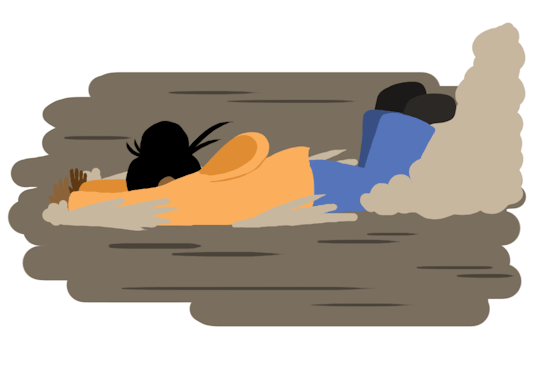
This will be a pretty in-depth answer, so I’m sorry in advance for the length!
To start, for me, the best way to make gifs is first to just think of them as animations (don’t think about it being a gif). There's plenty of programs you can use to make gifs, and some of them (especially the ones you have to pay for) make the process much easier. But while it might take a little leg work to find a process you can afford that works best for you, don't get too bogged down trying to find the best program -- that's kind of what I did after I had to cancel my Photoshop subscription and it just made me waste time that I could've spent animating.
Animation is simply the art of tricking people into thinking that a well-timed sequence of still drawings is actually showing movement -- it’s all a big illusion~ So any program you use to draw could potentially help you make gifs. In Photoshop, I made simple animations using the frame animation tool as shown in this helpful tutorial by @everydaylouie:
https://www.youtube.com/watch?v=AUJe8Bil7Sw
But for the Sanders Sides animation, I used a combination of FireAlpaca and Krita, both of which are free programs. I did frame-by-frame animation in FireAlpaca first, starting with an incredibly, roughly drawn animation for the first pass to get the initial timing down.
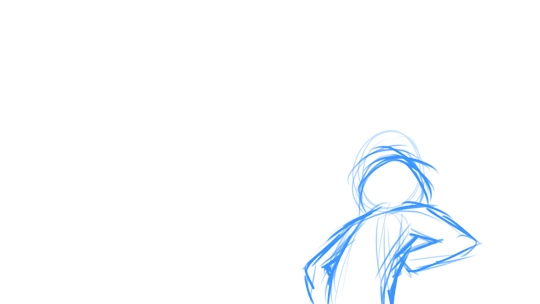
At this stage, you start with keyframes and then just keep drawing inbetween frames until you get the movement you want. Here's a tutorial on Inbetweening by @howardwimshurst:
https://www.youtube.com/watch?v=xAYS94xAAc4
On the next pass, I refined the lineart, shapes and expressions a bit on each frame.
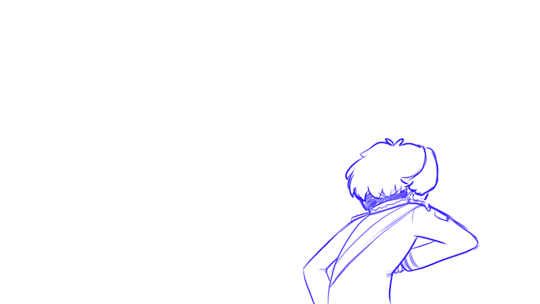
On the next pass, I cleaned up the lineart. Then finally, I went back and added color -- this is the final result.

Here are two pretty good tutorials on animating using FireAlpaca:
By @leslielumarie:
https://www.youtube.com/watch?v=WDF-DaVi0qU
By @scotchtapeofficial:
https://www.youtube.com/watch?v=mpN5QD9aM4g&t=193s
For shorter animations, I draw less frames and animate at around 8-12fps (sometimes up to 30 frames). For the Sanders Sides animation, I drew it on 2′s at 24 fps for a smoother, more cinematic looking animation -- but that also means drawing MUCH more frames to get the look you want (The Sanders Sides animation ended up being 211 frames, including duplicates for the timing TTwTT;). I rendered out the animation as a PNG Sequence (usually I would just do it as a gif using FireAlpaca, but I wanted to do a bit more tweaking with the timing) and imported it into Krita that, for me, has an easier timeline to work with.
In Krita, I just extended a few of the frames to make the mouth movement easier to read and put together the three different shots. Animating something this long on ONE file project in FireAlpaca would've eaten up my computer’s memory, so I had to separate each shot into a different file to work under -- after rendering out the three shots as three separate PNG Sequences, like I said earlier, I put them together in Krita, tweaked the timing, and rendered it all out as one single animated GIF. Here's how to animate using Krita by @marts-struggle-with-drawing:
https://www.youtube.com/watch?v=u1EhWydbdVk&t=1s
I know this seems long and complicated, but most of this stuff is just the technical part of finding programs you can use and afford to render out PNG Sequences as animated GIF files. This is only the method I used in this instance; chances are, I'll find a much easier one in the future, especially if I can get a faster computer or can pay for animation programs. The thing to remember is that no matter what program you use, it's just a tool -- like a pencil or a pen or a crayon -- the tool itself might change, but in the end, you're still just animating. So even if you can't afford expensive programs, you can still animate using the many free programs online that amazingly awesome people have created for artists and animators. In order to animate well (whether for a simple 10-frame gif or a fully rendered 24fps animation), watch a lot of animations, figure out the style you like, see what you can do with what you have available, and learn the 12 basic principles of animation; here’s a playlist you can knock out pretty quickly by AlanBeckerTutorials on the 12 principles:
https://www.youtube.com/watch?v=haa7n3UGyDc&list=PL-bOh8btec4CXd2ya1NmSKpi92U_l6ZJd
Also study/observe how things and people move so that you can use all you've learned to either copy this movement or exaggerate it for extra effect.
I hope this doesn't scare you away from wanting to animate! It can seem like a very daunting venture and in many cases, it is, especially if you attempt to make something ridiculously advanced and complex on your first try and end up discouraged when it doesn’t look perfect. But the results can be very rewarding if you've taken the time to learn all that you need to in order to achieve the kind of animation you want. So start small...

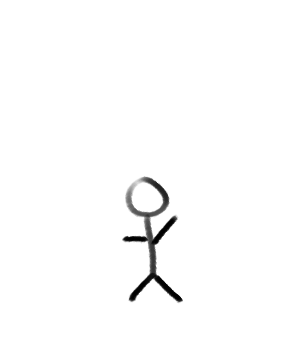

...and work your way up. With practice and dedication, you’ll get there!
Good luck and happy animating! :D
Free drawing/animation programs:
FireAlpaca: http://firealpaca.com/
Krita: https://krita.org/en/
#animation tutorial#animation#gif#my art#thatsthat24#thomas sanders#everydaylouie#louie zong#howardwimshurst#howard wimshurst#leslielu marie#leslielumarie#scotchtapeofficial#marts-struggle-with-drawing#alan becker#firealpaca#krita#2d animation#tutorial
38 notes
·
View notes
Text
some art advice and tutorial youtube channels for you
https://www.youtube.com/user/AlanBeckerTutorials
https://www.youtube.com/c/TonikoPantoja
https://www.youtube.com/c/WhytMangaOdunze
https://www.youtube.com/playlist?list=PLN4zNlEh7w8dplCKXTdosvDUJMQ6WdZSL
https://www.youtube.com/c/BaMAnimation
https://www.youtube.com/user/marcobucci
https://www.youtube.com/c/EthanBecker70
https://www.youtube.com/c/CharacterDesignForge
https://www.youtube.com/c/KaseyGolden
https://www.youtube.com/c/kdsketch
https://www.youtube.com/c/BenMarriott
https://www.youtube.com/c/MohammedAgbadi
https://www.youtube.com/reegeta
https://www.youtube.com/c/ergojosh
https://www.youtube.com/c/mikeymegamega
https://www.youtube.com/c/H0nk
https://www.youtube.com/c/PumpkinMitch
https://www.youtube.com/user/Sycra
https://www.youtube.com/c/thevirtualinstructor
https://www.youtube.com/c/NoukahArt
https://www.youtube.com/c/YamioRose
https://www.youtube.com/c/Jazza
https://www.youtube.com/c/XiaTaptara
https://www.youtube.com/channel/UC_vw9LNpNMPzM6WNGIAPPCQ
https://www.youtube.com/c/ZombieZephyr
https://www.youtube.com/c/OfficialMoo
https://www.youtube.com/c/bluefley00
https://www.youtube.com/c/erikathegoober
https://www.youtube.com/channel/UCg6kDK7a6HQXhHMZWEMjMUw
https://www.youtube.com/c/SomeNormalArtist
https://www.youtube.com/c/RapidFireArt
https://www.youtube.com/c/Neimykanani
https://www.youtube.com/c/KirstyPartridge
https://www.youtube.com/c/InfiresArtworks
https://www.youtube.com/c/MattiasPilhede
https://www.youtube.com/c/KeshART
https://www.youtube.com/c/amandarachlee
https://www.youtube.com/c/LetsDrawwithBeeJayDeL
https://www.youtube.com/channel/UCcX0NaWGYrtrczjOxvmmgmg
https://www.youtube.com/user/HowardWimshurst
https://www.youtube.com/user/MicahBuzan
https://www.youtube.com/channel/UCPeqNDfXLwwm_gcXIvDK3EA
https://www.youtube.com/c/OlofStorm
https://www.youtube.com/channel/UCnVustFjfCgrK9_EM7BNp4w
https://www.youtube.com/user/AaronBlaiseArt
https://www.youtube.com/user/larsmartinson
https://www.youtube.com/channel/UCBxSFuwkwXgNwv_DDH1tjRQ
https://www.youtube.com/c/ProkoTV
https://www.youtube.com/c/Dedouze
https://www.youtube.com/c/TheFuturAcademy
https://www.youtube.com/c/Texturelabs
https://www.youtube.com/c/Pluvias
https://www.youtube.com/c/BradsArtSchool
https://www.youtube.com/c/MonitorComics
https://www.youtube.com/c/thebradcolbow
https://www.youtube.com/c/CLIPSTUDIOPAINTchannel
#submission#art#art ref#artist#artists#artists help#artist help#useful reference#useful info#useful links#imp#iomportant info#important links#tutorials#free tutorials#helpful links#software#masterpost#links#free links#imp links#anatomy#anatomy ref#anatomy reference#art advice#art help#digital drawing#drawing help#drawing tips#youtube
52 notes
·
View notes
Video
youtube
Here’s my new 2020 showreel! Music by Ekcle.
Learn animation from me here: https://www.animatorguild.com/courses.html And i’m most active on YouTube: https://www.youtube.com/user/HowardWimshurst
9 notes
·
View notes
Text
List of Free Animation Resources That Taught Me a Lot About Animation
Here is a list of things that taught me a lot about animation, and I hope can help other people who are also learning and improving.
Scribble Kibble:
https://www.youtube.com/playlist?list=PLYDh8mMwv-pPM8DPu-LsG6MQeIkKsHByb
T.B. Skyen Sonic Mania Analysis
https://youtu.be/ebhcRUU4quE
Howard Wimshurst
https://www.youtube.com/user/HowardWimshurst
Harry Partridge animation tutorials
https://www.youtube.com/playlist?list=PLjX9SJKrPnPROi_Bc3LOBWaXi0uz61Bom
How Diamond Jack Steals Your Heart - by Robobuddies
https://youtu.be/zW7D9u2JxlA
Arin Hanson Breaks His Animation
https://youtu.be/CFPkzhjlUYg
Alan Becker 12 Principles
https://youtu.be/uDqjIdI4bF4
BAM Animation
https://www.youtube.com/channel/UC4Qvpti1dS1KKC7PLyLl__g
Inspirational Animations
Magnum Bullets -Nightrunner
https://youtu.be/tuHe9lm5vUE
Diamond Jack
https://youtu.be/mRpiBvwKX6c
The Reward
https://youtu.be/0Cw7aAFS5oc
#gamegrumps#magnum bullets#aniamtion#help#inspiration#animator#animate#toon boom#clio studio paint#scribble kibble#animators guild#howard wimshurst#arin hanson#egoraptor#dragon prince#pokemon
29 notes
·
View notes
Note
Hi, I was planning on submitting a commissions thingy, but I can't seem find out how to add pictures! I know this is probably me being stupid, but could you enlighten me please? On your submit page, it's just got text options and you can link images? Also, I was gonna offer a special commission page where I can animate GIFs for people. Is it possible to submit gif examples too? Thanks very much.
Actually, you're not supposed to submit pictures to me. You're supposed to just send me a link of the original commission post (with photos included in that original post) so I can reblog it through the link. It's supposed to be a really easy, quick thing to submit to this blog, so refrain from doing any extra work like putting the full post on my submit page. Just leave a link and maybe a note and you're good to go. Gifs, among other things, are welcomed as well!
0 notes
Text
howardwimshurst replied to your post:I dont get it, it seems like it doesnt matter how...
I give a shit! I’ve watched your skill grow since you were just starting out. Trust me you don’t want to give up now. It’s always darkest before the dawn.
Well yeah ! thats awesome, i love that the people i met when i started are still around and we keep that sense of mutual support, but it would be nice if new people joined too haha.
I guess i gotta think im not just doing it because of attention but because its kinda cool to be creative.
2 notes
·
View notes
Photo

HowardWimshurst is the first to submit a photo of themselves working on an entry! One winner will receive $20 - so submit your photo asap!
0 notes
Photo




Some watercolour style concept art for an animated short film I have been working on. https://www.youtube.com/user/HowardWimshurst/
#watercolour#watercolour painting#concept art#watercolour concept art#animation artwork#sketchbook#fantasy#fantasy art#fantasy watercolour#story concept#landscape painting
70 notes
·
View notes
Video
youtube
Here’s a behind the scenes look at how I created the story for Encounter. Hope you enjoy!
10 notes
·
View notes