#greenplumbboblover
Explore tagged Tumblr posts
Text










[L-sims]Petite Sims Christmas Posepack
Ho! Ho! Ho! Merry Christmas! ✧◝(⁰▿⁰)◜✧°
☆ALL No Ads / No Adfly ☆Poselist Compatible ☆10Poses
DOWNLOAD
L-sims / SFS / MediaFire
Thanks to all the CC creators!
@sssvitlanz♡
64 notes
·
View notes
Text
2023 Tumblr Top 10
It’s that time of the year again! I was also thinking of sharing a more personal version (I did this last year of my own “proud of” posts and accomplisments this year) but statistically speaking, here’s the Top 10!
1. 706 notes - Jul 21 2023

2. 427 notes - Jul 23 2023

3. 198 notes - Nov 1 2023

4. 154 notes - Dec 25 2023

5. 152 notes - Dec 10 2023

6. 122 notes - Oct 1 2023

7. 107 notes - Aug 1 2023

8. 106 notes - Nov 12 2023

9. 94 notes - Aug 2 2023

10. 87 notes - Aug 30 2023

Created by TumblrTop10
53 notes
·
View notes
Note
drop this sunflower🌻into the inboxes of the blogs that make you happy! lets spread a little sunshine ☀️
Thank you so much @greenplumbboblover ! Messages like this never fail to make me smile. 😊

7 notes
·
View notes
Note
Hey Simlicious!
I know Simblr appreciation day has long well passed, but I do want to pass something along as well :)
I really adore your CC, the patterns you make are precisely what I'm always looking for and get really excited when you release new ones! It's absolutely MAGIC to me how you get such difficult patterns (like tartan and wool) into actual TS3 patterns! I still have no idea how you do it lol! Not only are your patterns great, your tutorials still to this day help me out when I forgot about things.
I remember back in the days I was this wee-modder, I barely knew how to do anything, and I'd ask these big ts3 tumblrs for help... though in those days, it was quite hard to get proper help on tumblr.
I was honestly getting more and more cautious to ask for help after the many rejections or ignored messages, till I reached out to you for help. That help that you showed me inspired me to try to help people as much as possible too! That was precisely what this community needed and you showed it right there and then :)
Honestly, I'd even go as far that you got me where I am currently and I can't thank you enough for holding out a hand when I was feeling so desperate in those days. Thank you for that ❤
I can't wait to see what you got cooking up for 2024!
Thank you so much for these words. They mean so much to me that they made me cry - in a good way!
I feel so honored. This is everything a teacher could ever wish for! IMO, a good teacher encourages learning to help yourself. This is a huge reason why I explain not only the how but the why. The hows are fundamental to developing further curiosity about how things work. Combined with the ability to recognize good practices and bad ones and the ability to learn from your own mistakes, you have all the tools needed to learn more on your own. I'm so glad my approach worked for you like it did! It is so satisfying to teach people like you who have a big thirst for knowledge. I noticed early on how well you picked things up and dove into other rabbit holes on your own (I'm so impressed how well you know the innards of s3pe, for example). Sorry if this is a bit cringe, but I am so proud of you and how far you've come 🥳 You also pay your knowledge forward by writing great tutorials yourself and by building a whole new simblr community.
As for the next year, I actually want to teach more and create new tutorials! It means so much to me to be able to share my knowledge and experience and help people create their own Sims content, to see how their work improves over time. And we all profit from more cool CC after all 😂
11 notes
·
View notes
Note
Sorry for being so late!
ABC for Sadie: escape, jaded, question, upcoming
Thank you for your ask, @greenplumbboblover 💚

Escape :: What do they do to destress? How successful is it?
When Sadie feels particularly stressful, she usually actually escapes: she likes to be alone to arrange her thoughts and feelings and goes for a run or just a stroll or finds a place where she can be alone to think. "Alone" is often key here, but at other times when stressed, Sadie seeks out company because she needs a hug or a listening ear. There's only a limited number of people she will go to in a situation like that, though. Just the ones she feels most comfortable with.
Jaded :: Do they buy into the “happily ever after” ideal? What’s their standard?
@dandylion240 asked the same question, the answer is here. 😊
Question :: How often do they feel doubt? What topics are they defensive about?
At the present moment, "doubt" is Sadie's constant state of mind. She doubts everything she's feeling and everything she's thinking. This is also what she's defensive about. She hates it when people think they have her all figured out and judge her actions based on that. If she doesn't even have herself figured out, what do they know?
Upcoming :: How much do they think of the future? Do they make long-term plans?
There was a time not too long ago, when Sadie thought her future was set in stone: she would marry Dan and have loads of babies, and they'd be a musical family, and the kids would come along to the band gigs, and, and, and... However, she learnt that feelings don't care about future plans and that life is unpredictable. Now, she's hesitant about making future plans. Is it really worth it?
10 notes
·
View notes
Text
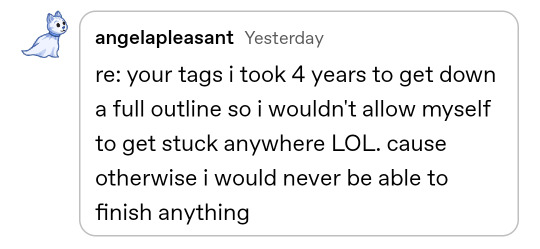
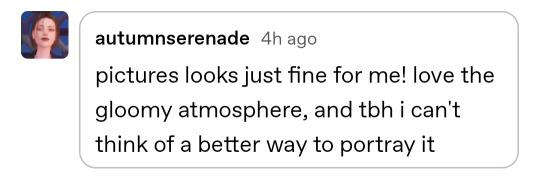



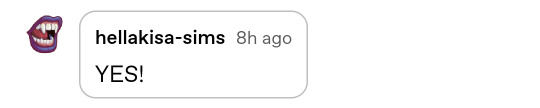

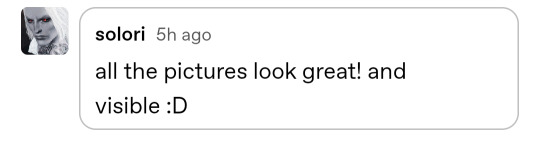
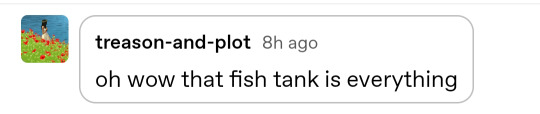
Replies after the cut.
@angelapleasant Do you think you'll stick with your outline? My biggest problem is that I create a big, intricate outline, get it 90% written and have all of the visuals lined up, then I change my mind and have to start over from scratch. I'm so excited for your story btw, I get so excited every time you post a new teaser.
@freezerbunny-sims2 I never mind! The seahorse aquarium is from @tenlittlepandas and can be found here: https://gardenofshadows.org.uk/gardenofshadows/index.php?topic=38444.msg759407#msg759407
@moonbiscuitsims Oh hell, something has felt off about Deadtree since I started redecorating it, and this comment nailed it: fog! Deadtree isn't Deadtree without it. Thank you! Also, I'm sure you're already aware of it, but you can download a rolling fog effect on MTS and place it on the lot for that delicious moody atmosphere.
@solori Thank you so much!
@treason-and-plot I would probably choose death over owning and maintaining a fishtank of any kind, but if I could get my hands on something like that in real life, I would have to seriously reconsider my position. Also, if you're interested, it can be downloaded here: https://gardenofshadows.org.uk/gardenofshadows/index.php?topic=38444.msg759407#msg759407
@greenplumbboblover "actually not that terrible" is exactly the level I aspire to! ;) I'm relieved and happy to hear that it looks better on mobile than it did. I'm not very good with photoshop, and don't fully understand how to translate the vision in my head to the images on the screen, but at least it sounds like I've made some progress. Thank you for responding and for the feedback!
@autumnserenade Thank you so much, and I love your username!
@episims That's interesting about them being darker on mobile, actually, because I've always had the opposite experience with my pictures; they're fairly dark on my laptop, but bright on my phone, and I don't think my phone screen is too bright? I would have tried to fix them sooner if I had known they were even darker on mobile. Well, I'm glad they seem to be a little easier to see, although I agree, it's frustrating that I can't just them be miserable and dark like I'd prefer. Thank you so much for responding and giving me feedback!
@hellakisa-sims More than 5 minutes have passed since I took this screenshot, so I can't remember which post you were responding to, but I appreciate your enthusiasm nonetheless!
#nonsims#text post#replies#wcif#angelapleasant#freezerbunny-sims2#moonbiscuitsims#solori#treason-and-plot#greenplumbboblover#autumnserenade#episims#hellakisa-sims
18 notes
·
View notes
Text

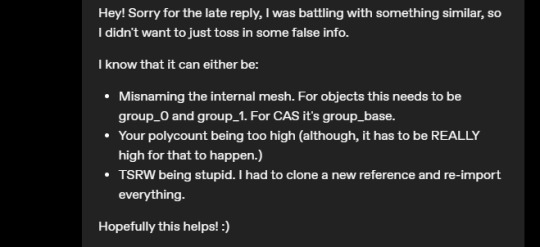
Thanks for answering @greenplumbboblover! I hope this helps!
2 notes
·
View notes
Text
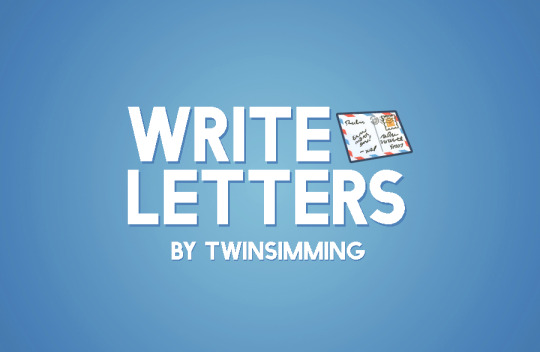
Write Letters by Twinsimming 📫
This mod allows sims to write letters (or hate mail) to other residents in their town via the mailbox.
Requirements
This mod requires The Sims 3: Generations and The Sims 3: Seasons.
Writing Letters
The “Write Letter to…” and “Write Hate Mail to…” interactions work similar to the “Send Love Letter to...” interaction from The Sims 3: Seasons, but no actual letter is sent.
Child and older sims can write letters or hate mail to people they know in town! Writing letters will give a small relationship boost (similar to texting), while hate mail will do the opposite and reduce their relationship.
Young Adults and older will use the “Write Thank You Notes” animation from The Sims 3: Generations, while Child and Teen sims use the homework animations.
Small note that the homework notebook doesn't appear when a Child or Teen sim is writing a letter, but the interaction works fine.
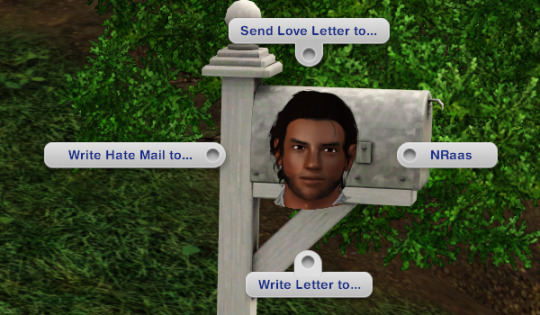
Tuning
All of the following values are tunable in the mod’s XML files.
kFriendlyLetterLTR = 10
kMeanLetterLTR = 10
Conflicts & Known Issues
This is a new script mod so there shouldn’t be any conflicts.
Credits
EA/Maxis for The Sims 3, Visual Studio 2019, ILSpy, s3pe, Notepad++, deathbypufferfish on Tumblr for extracting the TS4 icons, and Around The Sims 3 for her letter/envelope textures.
Thank You
Gamefreak130, @greenplumbboblover, @echoweaver, @zoeoe-sims, Anton, @bietjie, fantuanss12, and @aroundthesims!
If you like my work, please consider tipping me on Ko-fi 💙
Download @ ModTheSims
272 notes
·
View notes
Text

Merry Christmas Everyone!!
I've been pretty quiet on here, but that doesn't mean I've stopped simming! First up I'd like to say thanks (and sorry!) to all the lovely people who've sent me messages :) I'm gonna try my best to reply to everyone asap!
For christmas I wanted to share something special - so here is the public release of the first version of my Decorating Tools mod (or S3DT)
Quick Description - This mod adds hotkeys to the game to allow you to move objects up/down, left/right and rotate in all directions, similar to T.O.O.L for TS4 PDF Guide included below!
To my wonderful patrons - thank you for your support <3 I feel bad that real life has gotten in the way of me delivering more content to you all, so I'll likely be closing it soon! If it's possible, I'll also refund the last couple of months due to my inactivity. Anyone who wants to can still donate to my Ko-Fi
MOD INSTRUCTIONS AND DOWNLOAD BELOW THE CUT
















This version is compatible with icarusallsorts' Transmogrifier Mod, and until I can figure out how to script it better, my mod actually REQUIRES it in order for them to be compatible together.
*** EDIT - For some, you might need to use CTRL + SHIFT + Click to bring up object menus! ***
If you would like a version that does not require the Transmogrifier (but is therefore incompatible) send me a message!
FUTURE PLANS: - Adapting movement depending on camera direction - Adding a UI interface for interactions and manual rotations etc. - Scaling interactions with hotkeys
Don't be afraid to reply to this post, send me an ask or a private message if you have any questions or problems. I'm also in the Creator's Cave discord, so feel free to @ me there too :) And please tag me or use the tag #S3DT if you come up with any cool ways to use this mod!
EDIT: DOWNLOAD S3DT V.1.2
VIEW PDF GUIDE
Thank you to @greenplumbboblover for her help with pesky matrix44's, granthes and Misukisu for laying the groundwork for this mod, and @puddingface1902 for his super helpful videos!
@pis3update
2K notes
·
View notes
Text


3D CAS Room Replacement - Christmas🎄
Converted from Sims 4, credits to Ellcrze who's not in the sims community anymore from what I read. You can find the Sims 4 version here
This will replace the default CAS Room. Haven't figured out how to extend that to Create a Pet/Create a Bot yet. Have to work on geostates and things and I don't wanna get into all that 😅 The background for those is just a blue background. You can only have 1 CAS Room at a time.
Since the Christmas tree has transparency, it will conflict with some hairs a little in CAS because they both use transparency, but it's fine and not an issue.
Credits
Thanks to @mspoodle1 @nectar-cellar and @greenplumbboblover for helping me and answering my questions
Download

#ts3cc#s3cc#download#tutorial still coming for this soon#just a lot of trial and error#I was gonna do an advent calendar but I don't think I can commit to releasing something everyday lol BUT I'll try 😊
307 notes
·
View notes
Text
Thank you!
Not-a-tutorial - Lighting (Advanced)
Previous parts:
Not-a-Tutorial - Lighting (Basics)
Not-a-Tutorial - Lighting (Basics - Indoor)
Intention:
While dialogues and body language can say a whole lot on what you're trying to tell to the reader, lights can as well! Here's a great example:
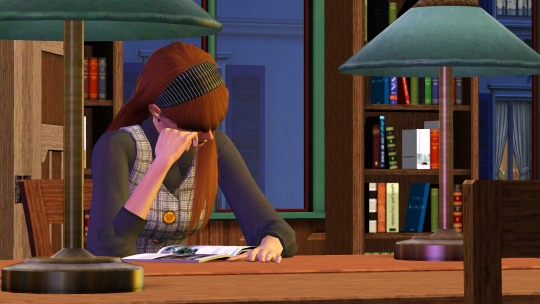
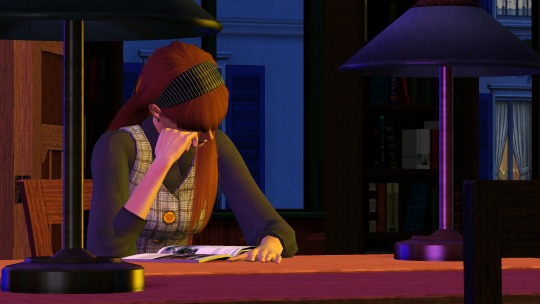
(Left is with the lights on, right is with the lights off).
As you can see, the left one feels much more like it's... let's say, a winter-y 6pm, and she's studying in the library...
Whereas on the right, it feels much more like she's skipping on sleep, and it's 3am, studying.
Moods:
You can also use lighting for more tenser scenes! Here are a few examples from my story:

Here the setup was the same, but I added softer rose/red pastel-y colours... (Though this scene did have like 6 lights :p)

Here I not only used a blue backlight for giving it a “night” feeling, but I also added an orange and white front-light to represent a sense of hope and that our poor Ethan isn't alone.

Here I gave Vita and Nick Alto a yellow, green and red lighting setup, to represent more jealous and angry colours for Nancy. As Nancy is staring at them.
However, the pink represents not only the stage light, but also a sense of Innocence given her background of not understanding the entrepreneur game.

Here I gave little Bella a red background and light foreground, keeping the left part of her face dark, as the speech is about the future of the town. And with the light, she represents a bright but unclear future.
Note: all of these images do use Reshade, so trying to get these results without it may look a bit different!
Seasons:
Representing the colours associated with the seasons can give a scene a really cool feeling!




Summer, Spring, Autumn, Winter.
Color mixing:
One thing I thought was pretty cool with TS3's Lighting engine, is how colors in certain highlights will mix just like paint!

Red + Blue looks a bit purple-ish.

Red + Yellow will look a bit orange-y.

Blue and Yellow will turn green-ish at parts.
Custom Coloured Lights
Sometimes, some of EA's colours aren't... quite there. Or really what you need. Here is a short list of colours I've made and used:
0, 150, 255 - Replacement of Cyan (More of a light blue):

0, 163, 108 - Jade

255, 195, 0 (better Yellow)

What's the easiest way to find new colours?
It's pretty easy! If you google for "Colour generator" then there you go! Do make sure to get the RGB values from those websites!
But, for the ones who don't want to google, here are a few suggestions:
Give them a try and see which ones are great! Do go for colours that are quite strong in contrast. Pastel will just end up being white, and darker colours will just turn... well it will look like there is no light on :p
That was it! Hopefully it was insightful, and obviously feel free to add your own discoveries to it! :)
118 notes
·
View notes
Text
My top 24 screenshots from 2024




Thank you for the tag! @waaneco
I'm bound to say all the worlds i've posted are beautiful. Anyway these are my favorite 24 pics after selecting from thousands of screenshots. Thanks everyone for supporting my blog throughout the year❤️❤️❤️
I'm tagging: @solori @frostedshore @greenplumbboblover @tau1tvec @kevinvoncrastenburg @sims3alexsa @miss-may-i @laurademelza @tsims @nessysims @teekapoa @plumbobgothica
139 notes
·
View notes
Text


NEED to share that i have finally found a perfect hairstyle for Antje! Now she have that soft and slightly messy look i've imagined long time ago.
Also in love with that cute preppy sweater by @grimothy-cc and huge thanks to @greenplumbboblover for amazing pose player addon! I was able to find a lot of suitable poses for Antje. I always wanted that function with random poses playback for ts3. It actually saves a lot of time.

119 notes
·
View notes
Text
S/O to a few of my favorite TS3CC Creators
I know this community is small, and therefore doesn't get as much love and attention as it deserves, but know that it is alive and well, much like my love for it, and it's many thanks to these ppl for keeping it fresh and fun even today.
@simtanico literally what would my sims be without you and your amazing sliders, slider fixes, and conversions.
@rollo-rolls you always work so hard to keep our sims looking stylish, I know a lotta people in this community appreciate you as much as I do!
@johziii you put so much love into your CC as you do your sims, homes and gameplay, you're truly the whole package!
@sim-songs an absolute legend for helping revive the Maxis Match ts3 community!
@nectar-cellar an absolute legend, period.
@imamiii idk how you do it, but you make this game look how it probably would had it been released today. Whether it's your gameplay posts, or your CC, I know when I see your post on my dash, I'm bound to be blown away.
@sourlemonsimblr still can't tell whether we're playing the same game, bc everything you post looks like The Sims 10, but I am so glad you're willing to share your CC with us, so maybe one day we will be playing the same game, lol.
@pleaseputnamehere just thought I'd let you know that I kiss your nosemasks goodnight as I tuck them into bed.
@xiasimla an amazing talented and devoted creator all around, every download post is a WIN.
@martassimsbook you keep my love for ts3's buy/build mode alive!
@billsims-cc ty for never giving up on us. 😭😭😭
@bioniczombie for sharing your amazing conversions, and helping run one of my favorite ts3cc finds blogs!
@satellite-sims although you aren't too active right now, I miss you, and I love your conversions sm. The extra work you put into making them the absolute best quality, just like all your posts is so loved and appreciated.
@simbouquet your mods and fixes are such a MUST, you always know exactly what this game needs, and execute it like a pro.
@phoebejaysims another amazing modder keeping this game truly interesting, ty so much for your dedication.
@criisolatex you're like some ethereal being sent to Earth on a mission to make ts3 the best it can be, and you're kind enough to share it with us.
@nemiga-sims-archive you pop out every once and a while like an all year round Santa giving us presents to throw into our games. TY!
@olomaya you work so hard to expand and improve and also make the gameplay in ts3 a lot more interesting.
@twinsimming you know you carry ts3 simblr, right? 💕
@thesweetsimmer111 besides being just the most talented animator I've ever seen in any modding community, your dedication to the youngest and ignored age groups is most admirable, ty.
@flotheory yet another talented and devoted modder giving ts3 the love and attention it deserves. I just know the devs would be so proud.
@greenplumbboblover you've always got something big up your sleeve, your ambition knows no bounds, and the ts3 community is so lucky to have you.
I'm likely forgetting some folks, so I'll probably add some more when I remember, and ty again everyone on this list for working so hard to keep this game alive, and fun, and freeeeeee!
562 notes
·
View notes
Text



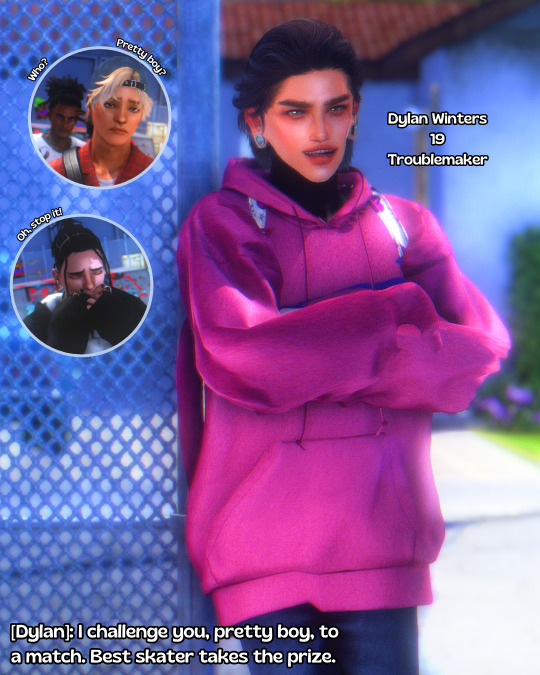






🛹: dylan vs benjamin
legend has it that dylan carried logan all the way home to bridgeport 😀 (thats LA to NY)
FREAKING OUT OVER DYLAN THIS IS @simminginstars ‘s SIM SHE MADE 10 YEARS AGO WHICH PROBABLY MANY IF YOUVE SEEN IN EDITS CAUSE THIS QUEEN IS AN OG (bless u for trusting me with him)
Also big thank you to @greenplumbboblover for the Lyralei’s pose addon mod!!!!! This post would not be possible without it🥹 thank youuu
#sims 3#the sims 3#ts3#sims 3 screenshots#sims 3 simblr#the sims community#sims#sims 3 story#the sims screenshots#my sims#simblr#Spotify
69 notes
·
View notes
Photo



Social Clubs Mod - DOWNLOAD
Tired of your sims walking aimlessly through town? No friends, no hobbies, no purpose? Put an end to their lack of a fulfilling social life by creating a million and one clubs for them to join and/or get kicked out of!
With 50+ activities for you to push, including activities from over 10 different mods, and 4 specialised club types, you can create almost any club you can think of: book clubs, invite-only hangouts, afterschool clubs and more! Grow memberships, take part in tournaments and ship cute little subscription gifts straight to your sim’s door.
Note: This mod is very extensive, so please thoroughly read the documentation in the download that I’ve painstakingly written up.
Compatibility: Should be base game compatible however expansion packs, store content and mods add more content.
7 New Objects: Credit to @aroundthesims who has generously allowed me to use her items as well as @twinsimming who converted 2 items for me. Full credit in the documentation.
Testers: @desiree-uk who not only tested the mod, but contributed ideas for club activities, the banking system and the subscription gift system. @simsdeogloria who kindly offered to test the mod and caught some bugs that I had completely missed.
Credits: Full credit in documentation. However, thank you to @olomayasims, IcarusAllsorts, Arsil, Buzzler & @zoeoe-sims, @anitmb, @greenplumbboblover, @flotheory as I push some of their mods as activities.
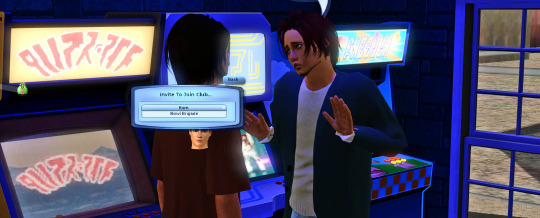
Club Types
Custom Club: Push specific activities (or no activity at all) and watch your active and inactive club members congregate and do said activities. Push bowling, swimming, rumba, nectar drinking, collecting, studying, music lessons, among many other things.
Subscription-Only Club: While members won’t meet up, force them to pay a subscription fee to the club owner for your own purposes. Consider: food subscription service, council-tax payments, school fees.
Book Club: Choose a book for the book club. Your sims will sit together, have discussions, and read said book.
Formal Gathering Club: Set musicians and/or a speaker (podium or pulpit). Have your club members sit down and act like they’re listening to said musicians and speaker. Choose a skill to increase while the club is in operation.

Club Vibes
Clubs can have different vibes depending on the cost and activities, attracting or repelling different types of sims. There are sports, games, intellectual, low-brow and high class clubs. Some personalities will be more inclined to join than others.
Customising Clubs
Set different open days, open hours, required club outfits, subscription fees, gender, age, career and trait requirements/restrictions, forbidden actions etc.
Autonomy
Allow or restrict autonomy in different ways. Make clubs open or closed invite, allowing or disallowing sims to join, leave, or be kicked out of clubs with or without your own input. Put club boards around town and let sims browse. Impress observers by having a great club session and watch them beg to join!

Tournaments
Win tournaments and gain club acclaim. Get cash prizes, find yourself in the newspaper, and find out if any of your fellow club members are playing for the opposing team. Your own sim isn’t exempt from the repercussions of being a club traitor!
Banking
Create Bronzo accounts for your sims. You can link these accounts to schedulers and have the club fee delivered straight into the account. Take out loans, find the best interest rates online and stay out of your overdraft. Try not to get your account details stolen at the all new ATMs that you can place around town and don’t leave your debit card laying around near strangers!

Download MTS: http://www.modthesims.info/d/677428
Conflicts: None.
If you would like to donate to say thank you, you can do that at my Ko-fi, here.
It’s been a long 8 months getting this mod done; thank you all for your patience and enjoy! @ me if you post any pictures of your clubs—I’d love to see your pictures.
1K notes
·
View notes