#google analytics installation
Explore tagged Tumblr posts
Text
Google Site Kit: Complete Guide to WordPress Plugin by Google
Learn everything about Google Site Kit — the official WordPress plugin by Google. Discover its features, installation steps, integrations (Analytics, Search Console, AdSense), benefits, and expert tips. Google Site Kit: The Ultimate Guide to Google’s WordPress Plugin In the fast-paced world of digital marketing and website management, data-driven decisions are key to success. To make informed…
#AdSense WordPress plugin#all-in-one WordPress plugin#free Google plugin#Google Analytics WordPress#Google metrics for WordPress#Google Optimize WordPress#Google Search Console integration#Google Site Kit#Google tools for WordPress#install Google Site Kit#PageSpeed Insights plugin#Site Kit dashboard#Site Kit setup guide#Site Kit tutorial#Tag Manager WordPress plugin#website performance tools#WordPress analytics plugin#WordPress plugin by Google#WordPress SEO tools#WordPress site speed insights
0 notes
Text
Ask on WhatsApp: +8801719461325
I will setup facebook pixel through Google Tag Manager, track ecommerce events
WHAT WILL I DO:
Setup Facebook Pixel All Standard Events Setup through GTM (Purchase> Add To Cart> View Content> Checkout> Lead> Contact etc.) All Custom Events Conversion tracking by the Pixel custom audiences Lookalike Audiences Install Google Conversion Tracking with GTM G Ads Remarketing G Analytics 4 Setup LinkedIn Insight tag Pinterest Pixel
#facebook pixel#facebook ads#google tag manager#conversion tracking#setup facebook pixel#pixel#facebook marketing#web analytics#facebook pixel setup#facebook advertising#pixel setup#business manager#event tracking#install pixel#facebook catalog#facebook shop#tracking#remarketing#ios 14 update#fb pixel#facebook bm#fb business manager#instagram shop#shopify pixel#fix facebook pixel#tag manager#pixel on wordpress#fb ads#facebook disabled#analytics
0 notes
Text
All the cool kids use ComicFury 😘
Hey y'all! If you love independent comic sites and have a few extra dollars in your pocket, please consider supporting ComicFury, the owner Kyo has been running it for nearly twenty years and it's one of the only comic hosting platforms left that's entirely independent and reminiscent of the 'old school' days that I know y'all feel nostalgic over.
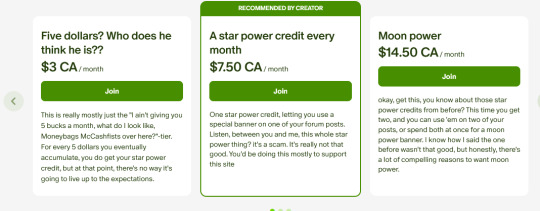
(kyo's sense of humor is truly unmatched lmao)
Here are some of the other great features it offers:
Message board forums! It's a gift from the mid-2000's era gods!
Entirely free-to-use HTML and CSS editing! You can use the provided templates, or go wild and customize the site entirely to your liking! There's also a built-in site editor for people like me who want more control over their site design but don't have the patience to learn HTML/CSS ;0
In-depth site analytics that allow you to track and moderate comments, monitor your comic's performance per week, and let you see how many visitors you get. You can also set up Google Analytics on your site if you want that extra touch of data, without any bullshit from the platform. Shit, the site doesn't come with ads, but you can run ads on your site. The site owners don't ask questions, they don't take a cut. Pair your site with ComicAd and you'll be as cool as a crocodile alligator !
RSS feeds! They're like Youtube subscriptions for millennials and Gen X'ers!
NSFW comics are allowed, let the "female presenting nipples" run free! (just tag and content rate them properly!)
Tagging. Tagging. Remember that? The basic feature that every comic site has except for the alleged "#1 webcomic site"? The independent comic site that still looks the same as it did 10 years ago has that. Which you'd assume isn't that big a deal, but isn't it weird that Webtoons doesn't?
Blog posts. 'Nuff said.
AI-made comics are strictly prohibited. This also means you don't have to worry about the site owners sneaking in AI comics or installing AI scrapers (cough cough)
Did I mention that the hosting includes actual hosting? Meaning for only the cost of the domain you can change your URL to whatever site name you want. No extra cost for hosting because it's just a URL redirect. No stupid "pro plan" or "gold tier" subscription necessary, every feature of the site is free to use for all. If this were a sponsored Pornhub ad, this is the part where I'd say "no credit card, no bullshit".
Don't believe me? Alright, look at my creator backend (feat stats on my old ass 2014 comic, I ain't got anything to hide LOL)

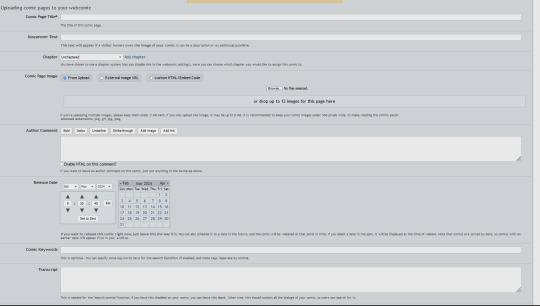


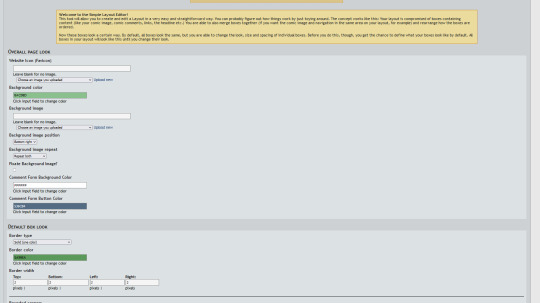

TRANSCRIPTS! CHAPTER ORGANIZATION! MASS PAGE UPLOADING! MULTIPLE CREATOR SUPPORT! FULL HTML AND CSS SUPPORT! SIMPLIFIED EDITORS! ACTUAL STATISTICS THAT GIVE YOU WEEKLY BREAKDOWNS! THE POWER OF CHOICE!!
So yeah! You have zero reasons to not use and support ComicFury! It being "smaller" than Webtoons shouldn't stop you! Regain your independence, support smaller platforms, and maybe you'll even find that 'tight-knit community' that we all miss from the days of old! They're out there, you just gotta be willing to use them! ( ´ ∀ `)ノ~ ♡
#comicfury#support small platforms#webcomic platforms#webcomic advice#please reblog#also i'm posting my original work over there so if you want pure unhinged weeb puff that's where you can find it LOL#and no this isn't a 'sponsored post'#but i have been paid in the currency known as good faith to promote the shit out of it#because i don't wanna see sites like this die out#we already lost smackjeeves#comicfury is one of the only survivors left
377 notes
·
View notes
Text
The recent installation of Elon Musk ally Thomas Shedd atop the federal IT structure has thrown an agency in charge of servicing much of the US government’s technical infrastructure into disarray.
Over the last few days, workers at the Technology Transformation Services (TTS), which is housed within the General Services Administration (GSA), have been summoned into what one source called “sneak attack” meetings to discuss their code and projects with total strangers—some quite young—who lacked official government email addresses and have been reticent to identify themselves. TTS workers have also received confusing transition guidance and a sudden DC office visit from Musk.
It was announced last week that Shedd, who previously worked as a software engineer for eight years at Tesla, Musk’s electric car company, would be the new TTS director. In emails to TTS staff, Shedd reinforced the Trump administration’s commitment to cutting costs and maximizing efficiency—something Musk’s Department of Government Efficiency, or DOGE, has been charged with carrying out.
“I’ve spent my entire career in Silicon Valley,” Shedd wrote in an introductory email to staff last Thursday and obtained by WIRED. “If we work together and execute well we will be able to navigate the policies, leverage our technical expertise and be a critical part of accelerating technology adoption across agencies to enable great gains in efficiency.”
TTS helps develop the platforms and tools that underpin many government services, including analytics tools and API plugins that agencies can use to deploy tech faster. This means that the group has access to troves of government data and systems across agencies. That access is useful for standardizing the many, not always interoperable, systems that the federal government uses, but could also provide invaluable information to a private company or be weaponized against government employees and citizens.
Early Wednesday morning, rumors began to spread at TTS that employees would be receiving surprise one-on-one meeting notifications from management. During these brief meetings, employees would, according to a staff email that Shedd sent later on Tuesday, be asked to identify their biggest “wins” and the most significant “blockers” preventing them from working as efficiently as possible. The email linked to a Google Form questionnaire for employees to fill out ahead of their scheduled meetings. The invites included people without official GSA email accounts who were using Gmail addresses as well as official government accounts, multiple sources told WIRED.
“These should be items that you completed,” a screenshot of the form obtained by WIRED said. “It is OK to have a mix of big projects and small wins (examples: fixed a critical bug, shipped XYZ feature, saved this amount on a renegotiated contract, ect [sic] … If you are an engineer or designer please include a link to a PR [pull request] or a screenshot of one of your wins from the past 3 months.”
The email is reminiscent of one that Musk sent early in his Twitter days, demanding that employees email a one-page description of what they had accomplished the previous month and how it differed from their goals.
Rather than convening with Shedd in these meetings, TTS employees were instead surprised to be met with people they had never seen or worked with before.
“It was a very confusing call because I expected to be meeting you, and I was instead met by two people reluctant to identify themselves,” one TTS employee told Shedd in an open Slack channel, one of several reviewed by WIRED. “They had not seen the information I submitted in my form, so I was left trying to explain things without the visuals/links I had submitted,” one wrote.
“Also had the same exact experience,” another employee added. “The individual I had met with had no idea about the google form I submitted and when I did reference it, I was met with avoidance.”
In a Slack message to TTS staff on Thursday morning viewed by WIRED, Shedd apologized for the vague and sudden meeting invites, and for including unnamed individuals in the meetings who joined with Gmail addresses.
“They are each in the onboarding process of obtaining a GSA laptop and PIV card. I take full responsibility for the actions of each of them in the calls. I’ve asked them to start the calls with their first name and confirming that they are an advisor to me,” Shedd said in a screenshot of the Slack message viewed by WIRED.
Shedd told employees that the people on the calls were “vetted by me, and invited into the call.” He said they were physically present with him at the GSA headquarters, and that he had “badged them all into the building.” This implies that those joining the calls did not currently have official government IDs issued to agency staff.
At least two of these individuals appeared to be “college students with disturbingly high A-suite clearance,” one TTS source told WIRED. (A-suite clearances tie employees to the GSA administrator’s office.)
One person says they were brought into a review with Edward Coristine, a recent high school graduate who spent several months at Neuralink, Musk’s brain-computer interface company, whom WIRED has previously identified as a person working at the Office of Personnel Management (OPM) and reporting directly to its new chief of staff, the former xAI employee Amanda Scales. He has not responded to requests for comment from WIRED, and OPM has declined to comment.
“We do not have any additional personnel announcements at this time.” a GSA spokesperson told WIRED on Thursday.
It’s typical for TTS workers to work in tandem with other agencies across government, with many of their projects containing data external to GSA and subject to sensitivity agreements. Being required to share specific technical achievements, though, spooked some employees who feared they could breach these agreements.
“The team is correct in feeling nervous sharing details about other agencies in these calls and should continue to follow the normal guidance which is to not share sensitive information,” Shedd wrote in the GSA Slack on Thursday. “The point of these calls is to talk through interesting example problems/wins and dig into how that win was realized. A chance for you to brag about how you solved a problem.”
This week, it appears that TTS has become the primary target of these meetings, but members of the US Digital Services—which a Trump executive order has rebranded as Musk’s DOGE—also met with management to go over their recent work last week. The DOGE meetings were conducted similarly in structure to the TTS ones, according to The Washington Post.
Like many other agencies, GSA has been making changes to DEI initiatives that have put workers on edge. On January 23, TTS deputy director Mukunda Penugonde announced that as part of the GSA’s new initiative to curtail DEIA programs, the agency would be shutting down its “Diversity Guild meeting series” and the “#g-diversity Slack channel effective today,” in an email reviewed by WIRED.
Musk was seen at the GSA office near the White House on Thursday, but it’s unclear what he was doing there. Shedd was scheduled to lead a meeting with around 40 TTS program supervisors Thursday afternoon. On Wednesday, WIRED reported that Musk has been telling his friends that he’s been sleeping at the DOGE office in DC.
Of all parts of the government, TTS, perhaps even more so than DOGE, is well positioned to get inside agencies’ technology and data, including government spending data, explaining why it’s such a focus for the new administration.
“TTS represents the consolidation of 20-plus years of tech and data expertise, brought together by the hard work of hundreds (if not thousands) of civil servants,” Noah Kunin, a cofounder of 18F, a team of designers and engineers within the GSA that help government agencies build and deploy new tech products, and a former infrastructure director at GSA, tells WIRED. “They have the products, platforms, and people to do this work right, within the confines of current law, and fast.”
8 notes
·
View notes
Text
Fuel Your Growth with Performance Marketing
Turn clicks into customers with laser-focused strategies and real-time results.

Introduction: Marketing That Delivers, Not Just Promises
In today’s fast-paced digital landscape, businesses no longer have the luxury of spending blindly on ads and waiting for miracles. What they need is performance marketing—a results-driven approach that focuses on conversions, not just impressions. It's data-backed, ROI-focused, and scalable, making it the future of modern marketing.
🎯 What is Performance Marketing?
Performance marketing is a digital strategy where advertisers pay only for measurable results—be it clicks, leads, sales, or app installs. Unlike traditional branding methods, performance marketing demands proof. Every campaign is trackable, every rupee spent is accountable.
Key components include:
Pay-Per-Click (PPC) advertising
Affiliate marketing
Social media paid campaigns
Native and display ads
Retargeting & programmatic advertising
💡 Why Businesses Love Performance Marketing
Performance marketing offers powerful benefits for brands across industries:
✅ Cost-Effective – No upfront lump sums; pay only for outcomes ✅ Trackable & Transparent – Live dashboards show real-time performance ✅ Highly Targeted – Reach only your ideal audience with pinpoint accuracy ✅ Scalable – Start small, test, and grow based on results ✅ Optimized for ROI – Every ad is backed by metrics that matter
From startups to big brands, everyone wants results—and this strategy delivers.
📈 Lead Generation: The Lifeline of Sales
No leads = no business. Performance marketing supercharges your sales funnel with high-quality, intent-driven leads across platforms:
Google Search & Display Network
Meta (Facebook/Instagram) Ads
LinkedIn for B2B targeting
YouTube & OTT for awareness-based targeting
Landing pages with integrated lead capture forms
By using tools like A/B testing, heatmaps, and behavioral tracking, marketers ensure that visitors convert—not just click.
🔧 Tools & Techniques that Drive Results
The magic lies in optimization. A great campaign uses:
Advanced analytics (Google Analytics, Meta Pixel, UTM tracking)
Retargeting to re-engage bounced traffic
Conversion Rate Optimization (CRO) for better lead quality
Funnel building with precise customer journeys
AI and automation for budget control and ad performance
When campaigns are backed by smart data, results are not left to chance.
🧠 Who Should Use Performance Marketing?
E-commerce brands looking to scale sales
Startups wanting fast market penetration
Service-based businesses aiming for qualified leads
Real estate, education, fintech, and healthcare sectors for niche targeting
Agencies managing multiple client portfolios
🌟 Final Word: Measure More. Waste Less.
Marketing budgets are shrinking, but expectations are growing. Performance marketing strikes the perfect balance by focusing only on what works. It’s not about shouting louder—it’s about reaching smarter.
🔗 Ready to generate real leads and real growth?
Start your performance marketing journey today!
👉 [Click Here] to explore high-ROI digital strategies!
2 notes
·
View notes
Text
Google Analytics: A Comprehensive Overview
In the ever-evolving virtual panorama, information user conduct and internet site performance is essential for businesses and content material creators. Google Analytics, one of the most extensively used internet analytics gear inside the global, affords the insights essential to make knowledgeable choices, optimize person reports, and force online success. Launched through Google in November 2005 after obtaining the internet analytics enterprise Urchin, Google Analytics has considering the fact that advanced into a effective platform for analyzing information from websites and apps.
Google Analytics For Website

What is Google Analytics?
Google Analytics is a loose web analytics provider presented with the aid of Google that tracks and reviews website site visitors. It presents targeted facts and insights about how customers have interaction along with your internet site or application. From identifying the wide variety of traffic to expertise their conduct and conversion paths, Google Analytics permits companies to benefit a clear photograph in their online presence.
In 2020, Google introduced Google Analytics 4 (GA4), which marked a tremendous shift from the preceding Universal Analytics (UA). GA4 is designed to provide a more holistic view of the client journey, with a robust emphasis on gadget gaining knowledge of and move-platform tracking.
How Does Google Analytics Work?
Google Analytics works through setting a small snippet of JavaScript code on every web page of your internet site. When someone visits the internet site, the code collects facts approximately their behavior, device, browser, place, and more. This facts is then despatched to Google’s servers, where it's miles processed and made to be had inside the form of reports and dashboards.
In GA4, the records version is occasion-based, meaning the whole lot a person does—clicks, scrolls, form submissions—is treated as an event. This version offers extra flexibility and intensity in tracking person interactions as compared to the session-primarily based model utilized in Universal Analytics.
Key Features of Google Analytics
1. Real-Time Reporting
Real-time reviews permit users to peer who's on their website online right now, what pages they’re viewing, where they came from, and what movements they’re taking. This is specifically useful for tracking the impact of advertising and marketing campaigns or internet site modifications as they happen.
2. Audience Reports
Audience reports provide unique data about the human beings traveling your website, together with demographics (age, gender), interests, geographic location, device type, browser, and more. These insights help tailor content and advertising strategies to goal the proper target audience.
Three. Acquisition Reports
These reports display how customers are locating your web site—whether or not through organic search, paid ads, social media, e-mail campaigns, or direct visits. By studying acquisition channels, corporations can decide which advertising efforts are riding the most visitors.
4. Behavior Reports
Behavior reviews monitor how users have interaction with your website. This includes metrics like page views, soar price, time on page, and navigation paths. These insights assist discover excessive-performing content material and pages which can want improvement.
5. Conversion Tracking
Google Analytics lets in customers to installation and track desires (e.G., purchases, sign-ups, downloads) and e-commerce transactions. This permits organizations to degree the effectiveness of their sales funnel and optimize for higher conversion fees.
6. Custom Dashboards and Reports
Users can create custom designed dashboards and reviews to focus on the metrics maximum relevant to their business desires. This flexibility makes it less difficult to reveal overall performance and make information-pushed selections.
7. Integration with Google Tools
Google Analytics integrates seamlessly with different Google equipment like Google Ads, Search Console, Data Studio, and Tag Manager, making an allowance for a extra unified and powerful analytics ecosystem.
Benefits of Using Google Analytics
1. Data-Driven Decision Making
Google Analytics empowers corporations to base their decisions on real person facts rather than guesswork. With get right of entry to to real-time and historical records, agencies can become aware of tendencies, examine advertising efforts, and modify strategies as a result.
2. Improved User Experience
By understanding how customers interact together with your website online, you can make informed adjustments to enhance usability, lessen jump charges, and guide users toward desired movements.
3. Enhanced Marketing ROI
With insights into which channels pressure the maximum site visitors and conversions, corporations can allocate marketing budgets more efficiently and refine their campaigns for better consequences.
4. Goal Tracking and Performance Monitoring
Setting up goals and KPIs in Google Analytics makes it less difficult to reveal development over the years and make sure that digital efforts are aligned with broader enterprise targets.
5. Customization and Flexibility
Whether you're a small blogger or a large enterprise, Google Analytics gives customizable capabilities that cater to various degrees of expertise and complexity.
Using Google Analytics Effectively
To get the most out of Google Analytics, it’s critical to observe high-quality practices and continuously refine your method. Here are some hints:
1. Define Clear Goals
Start by using figuring out what you need to gain along with your website—greater income, lead technology, person engagement, etc. Then, installation applicable dreams in GA4 to song development.
2. Segment Your Data
Use segments to interrupt down your audience into agencies based on behavior, place, site visitors source, and greater. This allows for greater granular evaluation and tailored marketing efforts.
Three. Leverage Events and Conversions
GA4’s occasion-primarily based version allows for deep monitoring of person moves. Set up custom occasions (e.G., button clicks, video views) and conversions to get an in depth knowledge of consumer conduct.
Four. Monitor and Compare Periods
Use time-based comparisons to analyze trends and degree the impact of adjustments or campaigns. For example, comparing site visitors month-over-month or 12 months-over-year allows spot seasonality or increase.
Five. Regularly Audit Your Setup
Ensure your monitoring code is well applied, dreams are configured effectively, and filters are implemented as wished. Misconfigured analytics can result in misguided information and misguided choices.
Google Analytics four vs. Universal Analytics
As of July 1, 2023, Universal Analytics has stopped processing new records, and GA4 is now the same old version. Here’s a short contrast:
Feature Universal Analytics (UA) Google Analytics 4 (GA4)
Data Model Session-based totally Event-based totally
Cross-platform Tracking Limited Full (Web + App)
Machine Learning Insights Basic Advanced
Privacy & Compliance Less superior Designed for privateness-first world
Reporting Interface Familiar however rigid More flexible and customizable
GA4 reflects the evolving panorama of virtual analytics—more emphasis on consumer privacy, pass-device behavior, and predictive talents.
Privacy and Compliance Considerations
With increasing privateness guidelines like GDPR and CCPA, companies should deal with person records responsibly. Google Analytics affords options for information retention, anonymizing IP addresses, and acquiring user consent. GA4 also gives better equipment for dealing with information series in a privateness-conscious manner.
3 notes
·
View notes
Text


I thought this one would be just another developer of mobile game that use The Sims 4 contents in its (fake) ads to fraud users by making people belive it is its game, when it has a completely different gameplay.
Unfortunately, Room Makover by FlyBird Casual Games is much more than this.
Room Makover has plenty of false ads. This time I actually tried the game, because the pictures and videos on Google Play were cute and I decided to give it a try.
I was so naive. Happens that the whole page on Google Play is full of fake contents.
It's just one of those mobile games in which you have to match and remove nails. Every time you pass a level, you will rewarded with bills that you can use to unlock part of a building under "makeover". You have just three option for every part of the building or the room to choose between.
There is nothing creative. Not actual building or cluttering rooms or decoring.
As, always, since I'm a curious little bitch, I decided to dig further into this FlyBird Casual Game and... Oh. God. Their site looks even less legit than LUCKY FORTUNE GAMES' one!
It is just a void page. There is nothing here. NOTHING. The only two working section are the privacy and conditions of use, in which they try to convince you that they didn't have any liability for damages or fraud committed.
The privacy one is curious, because mentions this Commissioner's Office in UK and a long list of partners. Both for ads and for data collection, which is hugely uncommon for this kind of games.
Sooooo... In this magical list of apps, I noticed a few tech nightmares, which I will explain briefly here:
Aarki is an AI company that builds advertising solutions to drive mobile revenue growth. Traslated from bullshit: they use AI to generate fake ads and sells it to shady corps.
Blind Ferret is the big deal here! Not only gave you digital marketing solutions, data collection and analytics, but also pays influencers and product placement on social media to promote the game and, hear me out, CREATE fake ads too! It's literally written in their site: "Our Creative Services don’t just make things look pretty. Our team uses data to guide us! How do we make brands shine? By turning the arts into a numbers game with top-performing creative content." This include: Graphic Design, Illustration, 2D Animation, Video Editing and Composition, Copywriting and conceptualizing.
InMobi is a big Corp that does native advertising, which means promoted contents, collabs with influencers, etc.
Ironsource. This one is a fucking cancer. IronSource Ltd. is an Israeli software company that focuses on developing technologies for app monetization and distribution, with its core production focused on the app economy. That would sound harmless, but Samsung use it in its budget and midrange smartphone to install multiple third-party apps during the set-up process. This platform slips bloatware on the pretext of recommended apps, leading to apps clutter and reduction in on-board storage space. The only purpose it exists on Samsung phones is to download games without your consent with no way to remove it (no app installed).
Mintegral is another fucking tech nightmare. Not only poses serious threats to your privacy and datas, but also uses malicious codes to spy your activity and when you seem intentioned to install a mobile app, Mintegral’s software would then fire off fake clicks on non-existent ads to claim credit for the install and essentially collect a bounty from app publishers who pay ad networks to promote their apps.
Mistplay is one of those "play to earn bucks" that I find very very dangerous. Because YOUR data are their revenue.
Tapjoy does monetization of ads and also surveys, that force users to download one from a long list of games, download it and playing for hours or since it is gained some in-game prize. This surveys are rewarded with credits and user can spend on the mobile game they actually want to play. Tapjoy has a huge market among IMVU users, who need credits to buy piece of clothing and accessories for their avi.
The other apps do mobile app marketing, using data collection that allow shady corps to target more gullable and naive people to scam. Plus they do also monetization surveys to earn money and at the same time forcefully grow the engagement of this shady corps.



Obviously, there is no user support mail listed in their Google Play page, but at least this has a contact mail listed on their website: [email protected]
As always, stay safe and please tell me if you know more about everything above or know the person who create this build first.
Help people to stay safe.
Thank you.
<<< previous Coloring app uses design of The Sims 4 builds without the consent of the creators and other mobile developers steal TS4 speed build contents and claim it's the actual gameplay of their mobile game.
#vavuskapakage#the sims 4 build#sims 4 build#ts4 build#mobile gaming#mobile games#fake ads#fake advertising#fake game#caught stealing#stealing content#stop stealing#scam alert#fake games#google play#fraud alert#internet fraud#fraud allegations#internet privacy#data protection#data breach#data analytics#datascience#big data#fraud#mobile ads#google ads#facebook ads#ads#false advertising
4 notes
·
View notes
Text
5 SEO Metrics Roofing Companies Should Track Every Month
If you run a roofing company, you’ve probably heard all kinds of promises from digital marketers: “We’ll get you to the top of Google!” “You’ll see traffic explode!” But at the end of the day, none of it means much unless you can actually measure what’s working—and what’s not.
Search engine optimization (SEO) isn’t just about ranking higher—it’s about attracting the right people and turning them into paying customers. That’s why tracking the right SEO metrics each month is crucial, especially for roofing businesses where leads can turn into major revenue.
Whether you're doing the SEO in-house or working with a roofing SEO agency, keeping an eye on key numbers helps ensure you’re getting real value for your investment.
So, what should you be watching? Let’s break it down.
1. Organic Traffic: Your Digital Foot Traffic
Think of organic traffic as the number of people walking through your digital front door. These are folks who searched for something like “roof repair near me” or “storm damage roofer in [your city]” and ended up on your site—without clicking on a paid ad.
If that number’s going up, it usually means your SEO for a roofing company is on the right track.
But here’s the catch: it’s not just about volume. You’ll want to see where the traffic is coming from. Is it local? Are they staying on your site, or bouncing right off?
Quick tip: Tools like Google Analytics or GA4 can show you how people find your site, what pages they visit, and how long they stay. Keep tabs on this monthly, and look for consistent growth.
2. Keyword Rankings: Are You Being Seen Where It Matters?
You probably already have a list of keywords that matter to your business—terms like “roof replacement [your city]” or “emergency roof repair.” But are you actually showing up for them?
Tracking keyword rankings helps you understand where your pages sit in search results—and whether your efforts with SEO for roofing businesses are moving the needle.
Let’s say last month you were sitting at position 20 for “metal roofing installation.” This month, you’ve jumped to 11. That’s progress. And once you hit page one, especially the top 3 spots, you’ll likely start seeing more clicks—and more leads.
Use tools like Ahrefs or SEMrush to track rankings and spot opportunities. But don’t obsess over daily changes. Look at the bigger picture: steady upward trends month over month.
3. Google Maps Visibility: Are You Showing Up in the Local Pack?
You’ve seen it before: you search for a local service and three businesses pop up in a box at the top of Google Maps with star ratings and quick directions. That’s the local pack, and for roofers, being listed there can make all the difference.
People searching for a roofer usually need help fast. If you’re not in that top 3 spot when someone Googles “roofing company near me,” you could be missing out on dozens of calls every month.
Keep tabs on your Google Business Profile. Are people clicking “Call”? Asking for directions? Visiting your site? These small actions add up. A good SEO company USA based or otherwise will monitor these insights monthly.
Also, make sure your reviews are solid and recent. Google rewards businesses that stay active and relevant.
4. Backlinks: Who’s Pointing to Your Website?
Let’s say a trusted construction blog or a local news site links to your roofing company’s website. That link is like a vote of confidence in Google’s eyes. The more high-quality backlinks you have, the more search engines see your site as trustworthy—and rank you higher.
This is especially important for roofing businesses that want to compete in crowded markets. If your competitors have 200 backlinks and you’ve got 12, you’re fighting an uphill battle.
Each month, check your backlink profile. Tools like Ahrefs or Moz can show:
Who’s linking to you
What pages are getting the most links
Whether any harmful or spammy links need to be disavowed
A strong backlink strategy is often the missing piece when Roofing SEO strategies don’t produce results. If you're working with the best roofing SEO agency, this should be part of their game plan.
5. Leads and Conversions from SEO: Is the Phone Ringing?
This might be the most important metric of all—because it goes beyond traffic and rankings. If people are visiting your website but not reaching out, something’s off.
Are they filling out your contact form? Calling your number? Clicking to book an inspection?
You should be tracking every lead that comes from organic search. It’s the best way to understand if your SEO efforts are generating real-world results.
Tools like CallRail, HubSpot, or even good old Google Analytics can help you see:
Which pages people visited before contacting you
What keywords brought them to your site
How often organic visitors turn into leads
If you’re not seeing monthly growth in calls or form submissions, it might be time to revisit your Roofing SEO strategies—or partner with a more experienced team offering SEO services USA roofing companies trust.
Why Monthly Tracking Matters
Monthly check-ins allow you to catch problems early and spot what’s working so you can double down on it. Maybe one blog post brought in 60% of your traffic this month—great! Now you know to create more content like it.
Maybe your Google Business Profile views tanked last month—time to look at your review strategy, photos, or local content.
The point is: data tells a story. You just have to read it—and respond to it.
Final Thought: You Don’t Have to Do It Alone
Running a roofing company is already a full-time job. Tracking SEO performance on top of that? It’s a lot.
That’s where a partner like e intelligence comes in. As a proven SEO company USA based, we help roofing companies across the country take control of their online presence—through smart strategies, honest reporting, and month-over-month growth you can actually see.
From backlink building to local SEO optimization, we tailor every campaign to your goals. Because no two roofing businesses are the same—and your SEO shouldn’t be either.
1 note
·
View note
Text
What is the best way to optimize my website for search engines?
Optimizing Your Website for Search Engines:
Keyword Research and Planning
Identify relevant keywords and phrases for your content
Use tools like Google Keyword Planner, Ahrefs, or SEMrush to find keywords
Plan content around target keywords
On-Page Optimization
Title Tags: Write unique, descriptive titles for each page
Meta Descriptions: Write compelling, keyword-rich summaries for each page
Header Tags: Organize content with H1, H2, H3, etc. headers
Content Optimization: Use keywords naturally, aim for 1-2% density
URL Structure: Use clean, descriptive URLs with target keywords
Technical Optimization
Page Speed: Ensure fast loading times (under 3 seconds)
Mobile-Friendliness: Ensure responsive design for mobile devices
SSL Encryption: Install an SSL certificate for secure browsing
XML Sitemap: Create and submit a sitemap to Google Search Console
Robots.txt: Optimize crawling and indexing with a robots.txt file
Content Creation and Marketing
High-Quality Content: Create informative, engaging, and valuable content
Content Marketing: Share content on social media, blogs, and guest posts
Internal Linking: Link to relevant pages on your website
Image Optimization: Use descriptive alt tags and file names
Link Building and Local SEO
Backlinks: Earn high-quality backlinks from authoritative sources
Local SEO: Claim and optimize Google My Business listing
NAP Consistency: Ensure consistent name, address, and phone number across web
Analytics and Tracking
Google Analytics: Install and track website analytics
Google Search Console: Monitor search engine rankings and traffic
Track Keyword Rankings: Monitor target keyword rankings

8 notes
·
View notes
Text
Intel VTune Profiler For Data Parallel Python Applications

Intel VTune Profiler tutorial
This brief tutorial will show you how to use Intel VTune Profiler to profile the performance of a Python application using the NumPy and Numba example applications.
Analysing Performance in Applications and Systems
For HPC, cloud, IoT, media, storage, and other applications, Intel VTune Profiler optimises system performance, application performance, and system configuration.
Optimise the performance of the entire application not just the accelerated part using the CPU, GPU, and FPGA.
Profile SYCL, C, C++, C#, Fortran, OpenCL code, Python, Google Go, Java,.NET, Assembly, or any combination of languages can be multilingual.
Application or System: Obtain detailed results mapped to source code or coarse-grained system data for a longer time period.
Power: Maximise efficiency without resorting to thermal or power-related throttling.
VTune platform profiler
It has following Features.
Optimisation of Algorithms
Find your code’s “hot spots,” or the sections that take the longest.
Use Flame Graph to see hot code routes and the amount of time spent in each function and with its callees.
Bottlenecks in Microarchitecture and Memory
Use microarchitecture exploration analysis to pinpoint the major hardware problems affecting your application’s performance.
Identify memory-access-related concerns, such as cache misses and difficulty with high bandwidth.
Inductors and XPUs
Improve data transfers and GPU offload schema for SYCL, OpenCL, Microsoft DirectX, or OpenMP offload code. Determine which GPU kernels take the longest to optimise further.
Examine GPU-bound programs for inefficient kernel algorithms or microarchitectural restrictions that may be causing performance problems.
Examine FPGA utilisation and the interactions between CPU and FPGA.
Technical summary: Determine the most time-consuming operations that are executing on the neural processing unit (NPU) and learn how much data is exchanged between the NPU and DDR memory.
In parallelism
Check the threading efficiency of the code. Determine which threading problems are affecting performance.
Examine compute-intensive or throughput HPC programs to determine how well they utilise memory, vectorisation, and the CPU.
Interface and Platform
Find the points in I/O-intensive applications where performance is stalled. Examine the hardware’s ability to handle I/O traffic produced by integrated accelerators or external PCIe devices.
Use System Overview to get a detailed overview of short-term workloads.
Multiple Nodes
Describe the performance characteristics of workloads involving OpenMP and large-scale message passing interfaces (MPI).
Determine any scalability problems and receive suggestions for a thorough investigation.
Intel VTune Profiler
To improve Python performance while using Intel systems, install and utilise the Intel Distribution for Python and Data Parallel Extensions for Python with your applications.
Configure your Python-using VTune Profiler setup.
To find performance issues and areas for improvement, profile three distinct Python application implementations. The pairwise distance calculation algorithm commonly used in machine learning and data analytics will be demonstrated in this article using the NumPy example.
The following packages are used by the three distinct implementations.
Numpy Optimised for Intel
NumPy’s Data Parallel Extension
Extensions for Numba on GPU with Data Parallelism
Python’s NumPy and Data Parallel Extension
By providing optimised heterogeneous computing, Intel Distribution for Python and Intel Data Parallel Extension for Python offer a fantastic and straightforward approach to develop high-performance machine learning (ML) and scientific applications.
Added to the Python Intel Distribution is:
Scalability on PCs, powerful servers, and laptops utilising every CPU core available.
Assistance with the most recent Intel CPU instruction sets.
Accelerating core numerical and machine learning packages with libraries such as the Intel oneAPI Math Kernel Library (oneMKL) and Intel oneAPI Data Analytics Library (oneDAL) allows for near-native performance.
Tools for optimising Python code into instructions with more productivity.
Important Python bindings to help your Python project integrate Intel native tools more easily.
Three core packages make up the Data Parallel Extensions for Python:
The NumPy Data Parallel Extensions (dpnp)
Data Parallel Extensions for Numba, aka numba_dpex
Tensor data structure support, device selection, data allocation on devices, and user-defined data parallel extensions for Python are all provided by the dpctl (Data Parallel Control library).
It is best to obtain insights with comprehensive source code level analysis into compute and memory bottlenecks in order to promptly identify and resolve unanticipated performance difficulties in Machine Learning (ML), Artificial Intelligence ( AI), and other scientific workloads. This may be done with Python-based ML and AI programs as well as C/C++ code using Intel VTune Profiler. The methods for profiling these kinds of Python apps are the main topic of this paper.
Using highly optimised Intel Optimised Numpy and Data Parallel Extension for Python libraries, developers can replace the source lines causing performance loss with the help of Intel VTune Profiler, a sophisticated tool.
Setting up and Installing
1. Install Intel Distribution for Python
2. Create a Python Virtual Environment
python -m venv pyenv
pyenv\Scripts\activate
3. Install Python packages
pip install numpy
pip install dpnp
pip install numba
pip install numba-dpex
pip install pyitt
Make Use of Reference Configuration
The hardware and software components used for the reference example code we use are:
Software Components:
dpnp 0.14.0+189.gfcddad2474
mkl-fft 1.3.8
mkl-random 1.2.4
mkl-service 2.4.0
mkl-umath 0.1.1
numba 0.59.0
numba-dpex 0.21.4
numpy 1.26.4
pyitt 1.1.0
Operating System:
Linux, Ubuntu 22.04.3 LTS
CPU:
Intel Xeon Platinum 8480+
GPU:
Intel Data Center GPU Max 1550
The Example Application for NumPy
Intel will demonstrate how to use Intel VTune Profiler and its Intel Instrumentation and Tracing Technology (ITT) API to optimise a NumPy application step-by-step. The pairwise distance application, a well-liked approach in fields including biology, high performance computing (HPC), machine learning, and geographic data analytics, will be used in this article.
Summary
The three stages of optimisation that we will discuss in this post are summarised as follows:
Step 1: Examining the Intel Optimised Numpy Pairwise Distance Implementation: Here, we’ll attempt to comprehend the obstacles affecting the NumPy implementation’s performance.
Step 2: Profiling Data Parallel Extension for Pairwise Distance NumPy Implementation: We intend to examine the implementation and see whether there is a performance disparity.
Step 3: Profiling Data Parallel Extension for Pairwise Distance Implementation on Numba GPU: Analysing the numba-dpex implementation’s GPU performance
Boost Your Python NumPy Application
Intel has shown how to quickly discover compute and memory bottlenecks in a Python application using Intel VTune Profiler.
Intel VTune Profiler aids in identifying bottlenecks’ root causes and strategies for enhancing application performance.
It can assist in mapping the main bottleneck jobs to the source code/assembly level and displaying the related CPU/GPU time.
Even more comprehensive, developer-friendly profiling results can be obtained by using the Instrumentation and Tracing API (ITT APIs).
Read more on govindhtech.com
#Intel#IntelVTuneProfiler#Python#CPU#GPU#FPGA#Intelsystems#machinelearning#oneMKL#news#technews#technology#technologynews#technologytrends#govindhtech
2 notes
·
View notes
Text
Guidelines & Best Practices for Exceptional Web Design - Lode Palle
Creating exceptional web design involves following guidelines and best practices to ensure your website is visually appealing, user-friendly, and effective in achieving its goals. Here are some key guidelines and best practices for exceptional web designexplained by Lode Palle:
Understand Your Audience: Start by understanding your target audience, their needs, preferences, and behaviors. Tailor your design to appeal to your specific user demographic.
Mobile-First Design: Design your website with a mobile-first approach, ensuring it looks and functions well on various screen sizes and devices. Responsive design is essential for a seamless user experience.
Clear and Intuitive Navigation: Keep navigation menus simple, organized, and easily accessible. Use clear labels and hierarchical structures to help users find information quickly.
Consistent Branding: Maintain a consistent visual identity, including colors, typography, and logo placement, to reinforce your brand's recognition and trustworthiness.
Whitespace: Use whitespace effectively to improve readability and create a sense of balance in your design. Don't overcrowd pages with content and elements.
Typography: Choose legible fonts and maintain consistent typography throughout your website. Use headings, subheadings, and body text appropriately to structure content.
Color Harmony: Create a harmonious color palette that aligns with your brand and evokes the right emotions. Ensure sufficient contrast between text and background for readability.
High-Quality Images: Use high-resolution, relevant images and graphics to enhance visual appeal. Optimize images for web to improve loading times.
Fast Loading Speed: Optimize your website's performance for fast loading times. Minimize HTTP requests, use compressed images, and enable browser caching.
Content Hierarchy: Organize content with a clear hierarchy, emphasizing important information using headings, bullet points, and visual cues. Make use of whitespace to separate content sections.
Call-to-Action (CTA): Create compelling CTAs that stand out and encourage users to take desired actions. Use action-oriented language and place CTAs strategically.
Accessibility: Ensure your website is accessible to individuals with disabilities. Follow WCAG (Web Content Accessibility Guidelines) to provide alternatives for multimedia and ensure keyboard navigation is possible.
Browser Compatibility: Test your website on various browsers and devices to ensure compatibility and a consistent experience across platforms.
SEO-Friendly Design: Incorporate SEO best practices into your design, including using descriptive URLs, optimizing images, and structuring content with appropriate headings.
Content Management: Use a user-friendly content management system (CMS) to make it easy to update and maintain your website. WordPress, for example, is a popular choice.
Security: Implement security measures to protect user data and your website from cyber threats. Keep software and plugins up to date and use secure hosting.
User Testing: Conduct usability testing to gather feedback from real users and make improvements based on their experiences.
Analytics: Install web analytics tools (e.g., Google Analytics) to monitor user behavior, track goals, and make data-driven improvements to your website.
Regular Updates: Keep your website updated with fresh content, new features, and design improvements to stay relevant and engaging.
Legal Compliance: Ensure your website complies with legal requirements, such as GDPR for data privacy or copyright laws for content usage.
Exceptional web design is an ongoing process that involves continuous improvement and adaptation to changing user needs and technologies. By adhering to these guidelines and best practices, you can create a website that not only looks great but also delivers a superior user experience and achieves its intended objectives.
8 notes
·
View notes
Text
Creating a Captivating Blog Website: A Step-by-Step Guide
In the digital age, a blog website serves as a powerful platform for sharing your thoughts, expertise, and creativity with the world. Whether you're a seasoned writer, an aspiring influencer, or someone with a passion for a specific niche, creating your own blog website can be an exciting endeavor. This step-by-step guide will walk you through the process of crafting a captivating blog website that not only engages your audience but also reflects your unique style.
Step 1: Define Your Niche and Audience
Before you start building your blog website, it's crucial to identify your niche and target audience. What topics or subjects will your blog cover? Defining your niche helps you create focused, relevant content that resonates with your readers. Understanding your audience's demographics, preferences, and needs will enable you to tailor your content to their interests.
Step 2: Choose a Domain Name and Hosting
Your domain name is your blog's online identity, so choose a name that represents your niche and is easy to remember. Look for a domain name that's unique, concise, and aligned with your brand. Once you've decided on a domain name, you'll need to choose a web hosting service. Popular hosting providers include Bluehost, Site Ground, and HostGator. Select a plan that suits your needs and offers reliable performance.
Step 3: Select a Content Management System (CMS)
A content management system (CMS) is a platform that allows you to create, manage, and publish content on your blog. WordPress is one of the most popular CMS options due to its user-friendly interface and extensive customization possibilities. Install WordPress or Blogger on your chosen hosting platform and you're ready to start building your blog.
Step 4: Choose a Theme
The visual design of your blog plays a significant role in attracting and retaining visitors. Choose a theme that aligns with your content and provides a pleasing user experience. WordPress offers a wide range of free and premium themes that can be customized to match your brand colors, fonts, and overall aesthetic.
Step 5: Customize Your Website
Personalize your blog website by customizing the chosen theme. Add a logo, customize the header and footer, and arrange widgets that display recent posts, categories, and social media links. Ensure that your website's layout is clean, intuitive, and mobile-responsive, as an increasing number of users access websites from their smartphones and tablets.
Step 6: Install Essential Plugins
Plugins are extensions that enhance the functionality of your blog. Some essential plugins include:
**Yoast SEO:** Helps optimize your content for search engines.
**Akismet:** Protects your blog from spam comments.
-**Social Media Sharing:** Allows readers to easily share your content on social platforms.
**Contact Form:** Provides a way for readers to get in touch with you.
**Google Analytics:** Tracks your website's performance and visitor statistics.
Step 7: Create Compelling Content
Content is the heart of your blog. Craft well-researched, engaging, and valuable posts that cater to your audience's interests. Use a mix of text, images, and possibly videos to convey your message effectively. Maintain a consistent posting schedule to keep your readers engaged and coming back for more.
Step 8: Implement SEO Strategies
Search engine optimization (SEO) is essential for driving organic traffic to your blog. Incorporate relevant keywords naturally into your content, optimize your images with descriptive alt text, and create internal and external links. This helps search engines understand your content and rank it higher in search results.
Step 9: Engage with Your Audience
Interact with your readers by responding to comments, encouraging discussions, and addressing their questions or feedback. Consider creating a mailing list to notify subscribers about new posts, updates, or exclusive content.
Step 10: Promote Your Blog
Promotion is key to expanding your blog's reach. Share your content on social media platforms, collaborate with other bloggers or influencers in your niche, and participate in online communities relevant to your topic. The more you promote your blog, the wider your audience will grow.
Step 11: Monitor and Analyze
Regularly review your website's performance using tools like Google Analytics. Monitor metrics such as page views, bounce rates, and engagement to understand what's working and what needs improvement. Use this data to refine your content strategy and make informed decisions.
Step 12: Stay Consistent and Evolve
Consistency is key to building a successful blog. Keep publishing high-quality content, adapting to industry trends, and evolving your strategies based on audience feedback and changing algorithms. As your blog grows, you might consider monetization options such as affiliate marketing, sponsored posts, or selling digital products.
Creating a captivating blog website takes time, dedication, and continuous learning. By following these steps and staying true to your passion, you can create a blog that not only resonates with your target audience but also becomes a valuable resource in your chosen niche.
Extra:High Quality Backlinks Using Blog Comments
#youtube#google#twitter#search engiene optimization#SEO#Creating a Captivating Blog Website: A Step-by-Step Guide#analytics#how to breate blogger#Digital Marketing#Search Engine Optimization (SEO)#Off-Page SEO#high quality backlinks#website#ghostwriter#make a website#blog#make youtube video
8 notes
·
View notes
Text
SEO Analytics: Integrating Google Analytics for Better Visibility
SEO Analytics: Integrating Google Analytics for Better Visibility
Introduction:
In the dynamic global of virtual marketing, establishing a strong online presence is crucial for business achievement. Search Engine Optimization (search engine marketing) is a key method in accomplishing this aim, and while mixed with strong analytics tools like Google Analytics, it becomes a powerful force for enhancing visibility. This weblog explores the importance of search engine marketing analytics and how integrating Google Analytics, especially with the understanding of First DigiAdd, an experienced SEO Services Company, can offer precious insights for higher online visibility.
Understanding Search Engine Optimization Analytics:
Search engine optimization analytics includes the gathering and analysis of information associated with an internet site's overall performance in searches. This fact is beneficial for making informed selections, refining strategies, and ultimately improving seek engine scores. Google Analytics, a widely-used analytics platform, plays a pivotal position in providing distinctive insights into internet site visitors and personal conduct.
The Power of Google Analytics Integration with First DigiAdd:
Comprehensive Traffic Analysis:
Google Analytics permits companies, that incorporate First DigiAdd, to analyze the sources of internet site site visitors. By information wherein users come from, whether or not or not it's far organic seeking, paid advertising, or social media, businesses can tailor their search engine marketing techniques for optimum impact.
Keyword Performance Tracking:
This process helps businesses understand how their chosen keywords impact search engine rankings, website traffic, and overall online visibility.
By using tools like Google Analytics or specialized SEO platforms, businesses can track the effectiveness of their selected keywords, make data-driven decisions, and optimize their online content to improve search engine results and attract more relevant visitors.
User Behavior Insights:
Google Analytics gives treasured insights into consumer behavior, which include the pages they go to, time spent on every web page, and the moves they take. Understanding user conduct is essential for optimizing general user enjoyment.
Conversion Tracking:
Tracking conversions, including form submissions or product purchases, is essential for businesses. Google Analytics, with the support of First DigiAdd, offers important records to assess the effectiveness of search engine optimization efforts in using treasured movements.
Page Performance Metrics:
Metrics like web page load times and jump costs impact consumer experience and search engine scores. Google Analytics helps corporations, alongside the knowledge of First DigiAdd, pick out regions for development, contributing to better search engine marketing results.
Integration Steps:
To use the advantages of Google Analytics for SEO, agencies, which include First DigiAdd, can observe the integration steps:
Create a Google Analytics Account:
If not already carried out, organizations must create a Google Analytics account and set up belongings for their internet site.
Install the Tracking Code:
The Google Analytics monitoring code needs to be copied and pasted into the internet site's HTML. To get statistics about consumer sports, this code is important.
Set up goals and events in Google Analytics to track particular moves at the website, including shape submissions or product purchases.
Link Google Analytics with Google Search Console:
Linking this equipment provides additional SEO insights, which include click-via charges, common positions, and keywords for which the site seems in search outcomes.
Conclusion:
In the competitive landscape of digital advertising and marketing, integrating Google Analytics with search engine marketing strategies is a game-changer. The insights supplied by this powerful device, coupled with the understanding of First DigiAdd, empower groups to make facts-pushed choices, refine their technique, and in the end enhance their search engine ratings. As the digital landscape continues to conform, staying ahead with complete SEO analytics via Google Analytics integration with First DigiAdd is vital for accomplishing better online visibility.
2 notes
·
View notes
Text
Google Ads Campaign Management || Google Analytics & GTM Specialist
It's great to hear about your extensive experience in digital marketing and the wide range of services you offer, including Google Ads, Google Analytics GA4, and Tag Manager services. Your expertise in these areas can be extremely valuable to small business owners and start-ups looking to establish a strong online presence. Here's a summary of your services: **Google Ads Management Services**: - Google Ads Campaign Setup - Advanced Keyword Research - Google PPC Ads Extension Setup - Conversion Tracking & Analytics Setup - Audience Optimization and Budget Setup - Comprehensive Optimization Strategies - Campaign Strategy Reports **Google Analytics 4 & Google Tag Manager Services**: - Google Analytics (GA4) Setup - Google Tag Manager (GTM) Setup - Goals Cross-Domain & Events Tracking - Form, E-commerce, and Purchase Tracking - Custom Audience & Remarketing - Social Ads Conversion Tracking Setup - Google Ads Conversions Tracking - Website Interaction Tracking - Custom Reports and Filters - Pixel Installation for Remarketing Tags - Integration with Various Pixels (e.g., Hotjar, Facebook, Twitter, Pinterest, LinkedIn) **Facebook Services**: - Facebook Pixel Installation - Google Tag Manager Setup for Facebook - Facebook Conversion API Setup - Server-Side Tracking - Domain Verification - iOS 14 Update Compliance - Shopify Facebook Pixel Tracking - E-commerce Conversion Tracking - Aggregated Event Measurement - GA4 Measurement ID Installation **GTM Server-Side Tracking Services**: - Server-Side Tracking for Various Platforms and Pixels You work with a variety of website platforms, including WordPress WooCommerce, Shopify, Wix, ClickFunnels, Laravel/PHP, and custom websites, making your services adaptable to different clients' needs. It's also nice to know a bit about your personal life and interests. Your pursuit of a Master's Degree in Digital Marketing demonstrates your commitment to staying up-to-date in the field. And as a cat lover and traveler, you bring a personal touch to your professional profile. Your comprehensive range of services and your commitment to ongoing education make you a valuable asset in the digital marketing industry. I wish you the best of luck in your endeavors, and I hope your skills continue to benefit your clients and your academic pursuits. Best Regards! #digitalmarketingagency #spotify #wordpress #tracking #beauty #portrait #teenage #googleads
#google tag manager#baby animals#facebook ads#facebook pixel#google analytics#google ads#puppies#kittens#kitty#maia arson crimew
2 notes
·
View notes
Text

🎉 Introducing our unbeatable deal: Get a stunning WordPress website developed for just Rs. 4999/-! 🔥 With over 20+ amazing features included, your website will stand out from the crowd. Plus, enjoy the added bonus of FREE hosting for 1 years!
It will include:
✅ Theme installation and Setup
✅ WhatsApp plugin
✅ Live chat plugin
✅ Inquiry from
✅ Complete content placement
✅ Website optimized logo
✅ Website optimisation
✅ Social media Integration
✅ SEO Plugins
✅ Footer Layout
✅ Web App Optimized
✅ Graphic and images placement
✅ Youtube video embedding
✅ Responsive Website
✅ Gallery view
✅ Google map location
✅ Pop up form
✅ Facebook Pixel tracking *
✅ Google analytics tracking
✅ Hubspot Form
✅ Reviews and testimonials
✅ Favicon Integration
Don't miss this chance to establish your online presence with a professional, feature-rich website. Act now and let us bring your digital dreams to life! 💻🌐
Contact Us Today:
9503321001
www.aciwebsolution.com
#digital marketing#email marketing#searchengineoptimization#online marketing#seo expert#seo company#seotips#social media marketing#seo marketing#webdevelopment
2 notes
·
View notes
Text
Boost Your App’s Growth with a Mobile App Marketing Agency
In today’s competitive digital space, launching a great app is just the beginning. To truly succeed, you need expert strategies to reach your audience, increase installs, and drive user engagement. That’s where a mobile app marketing agency comes in. These agencies specialize in helping apps stand out, grow faster, and perform better across platforms.
What is a Mobile App Marketing Agency?
A mobile app marketing agency is a team of professionals focused on promoting mobile applications through strategic planning, performance campaigns, and optimization. Their goal is to improve your app’s visibility, increase high-quality installs, and retain users through effective digital marketing.
These agencies use a mix of paid advertising, influencer marketing, app store optimization (ASO), retargeting, and data-driven strategies to reach the right users at the right time. They work closely with developers, startups, and established businesses to scale app success globally.
Services Offered by a Mobile App Marketing Agency
User Acquisition Campaigns Agencies run targeted ad campaigns to drive installs from users most likely to engage. Platforms like Meta, Google Ads, and TikTok are commonly used for performance marketing.
App Store Optimization (ASO) An essential part of mobile growth, ASO involves optimizing your app’s title, description, keywords, and visuals to improve search rankings and attract organic downloads.
Retargeting and Re-engagement It’s often cheaper to retain users than acquire new ones. Mobile app marketing agencies use smart retargeting tactics to bring back users who installed the app but became inactive.
Creative Strategy and Ad Production Visuals matter. Agencies create high-converting banners, videos, and native ads that grab attention and drive action—tailored for each advertising channel.
Media Planning and Buying Through advanced tools and analytics, agencies plan and purchase ad space efficiently. They ensure your budget is used wisely across the best-performing networks.
Performance Tracking and Analytics A professional mobile app marketing agency tracks key metrics such as cost per install (CPI), retention rate, lifetime value (LTV), and return on ad spend (ROAS). Campaigns are optimized in real time for best results.
Why Hire a Mobile App Marketing Agency?
Hiring an experienced agency offers several benefits:
Expertise and Industry Knowledge They know what works in the app marketing world. From strategy to execution, their experience reduces guesswork and delivers faster results.
Faster Time to Market Agencies help you launch, test, and scale quickly—saving your internal team time and effort.
Scalable Growth Whether you're targeting local users or launching in global markets like Japan, Korea, or the U.S., a dedicated agency can scale your campaigns efficiently.
Creative Excellence With access to creative teams and tools, your app will benefit from fresh, high-performing visuals that align with your brand and audience.
Data-Driven Optimization Through constant testing and analytics, campaigns are adjusted to deliver the highest ROI.
How the Process Works
Strategy & Planning The agency learns about your app, goals, and audience to build a custom strategy.
Campaign Setup Creatives are designed, platforms are selected, and tracking systems are put in place.
Launch & Management Ads go live. The agency monitors results, tests variations, and refines targeting.
Reporting & Scaling You get detailed insights into campaign performance, and budgets are scaled for growth.
Why Choose RunAppAds?
RunAppAds is a performance-driven mobile app marketing agency built to help apps grow across all stages—launch, scale, and optimize. With years of experience in markets like India, the U.S., Japan, and Korea, the agency delivers customized campaigns focused on results.
RunAppAds combines advanced targeting, real-time optimization, creative production, and global reach. Whether you’re an app startup or an established business looking to expand, their team works closely with you to meet your growth goals.
Final Thoughts
In the mobile app industry, competition is fierce. To cut through the noise, you need more than just a good product—you need a smart marketing strategy and a reliable team to execute it. That’s exactly what a mobile app marketing agency provides.
By partnering with experts who understand the app ecosystem inside and out, you give your app the best chance to thrive in crowded app stores. Whether your goal is downloads, engagement, or long-term monetization, the right agency can be your biggest growth asset.
0 notes