#flight rising guides
Explore tagged Tumblr posts
Text

Anza's Comprehensive Colour Guide, a one stop shop for Flight Rising colour info, and a guide for using it to make adoptables!
Includes guides for all the basic colours, and plans to have ones for every gene eventually!
Also features a setup guide for how to get a plugin for GIMP to help with the automation of adopts!
Check the notes to find out more!
#flight rising#flight rising adoptables#flight rising guides#fr adoptables#fr guides#flight rising colour guides#flight rising resources#fr resources
11 notes
·
View notes
Text
heres a bad bbcode guide i made for flight rising
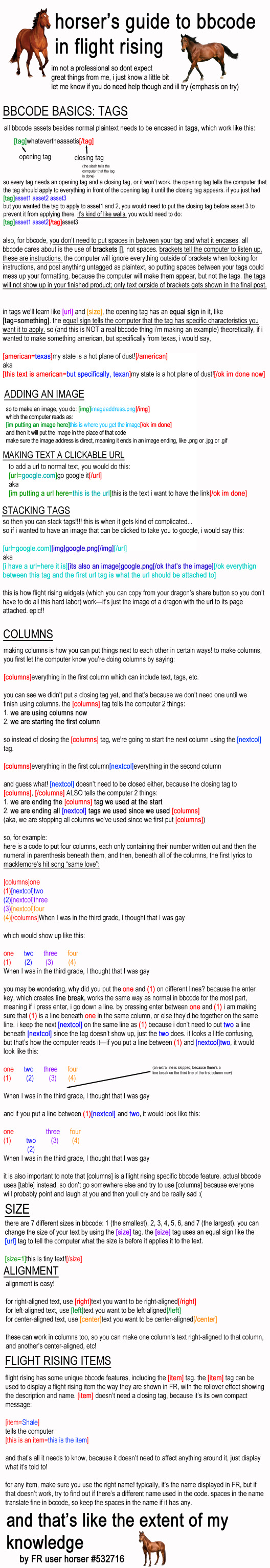
yay
464 notes
·
View notes
Note
hi! Thank you for making your guide, it’s been so helpful as a new skin artist. I’m still confused about how to make good festival submissions (?) I thought my submission for Rockbreaker’s Ceremony fit all the conditions you talked about but no one seemed interested in my skin. Do you have any advice on how newer artists can make a good entry?
I'm happy the guide's helped! It is less of a checklist and more on how I personally approach the contest. There are a lot of things I don’t think I described well technique-wise, so I’ve considered making step-by-step tutorials to approach each contest that would better encapsulate the win conditions I described. But for now, here’s one way you can approach a contest, particularly if you’re a new artist.
1. Pick Your Breed (and Battles)
Breed variety, as I stated in the guide, is the Number One reason I win any contest. This is where I think I should’ve gone more into why I favored the Ridgeback F base - it’s important to pick a canvas that will not impede your ability to create and more importantly, a canvas that makes you comfortable as an artist. Ridgeback F has a big wingspace that serves as a good canvas and the anatomy is easy (for me) to design on, which is why this is the canvas I default to.
Here are some of the best “starter” canvases for new artists, in my personal opinion:
Wildclaw M and F: these bases, particularly the F pose, don’t get many submissions (look at their submission rate in the Gala!) They have a standard dino anatomy that’s easy to understand and work around.
Fae M: Fae rarely get entries. The big wingspace is a great canvas, and more importantly, the M Fae canvas is pretty small compared to the others, so it’s less daunting. The shrimp posture can be a bit hard to grasp, but you can honestly just do a wingcent.
Coatl M and F: Coatl is a great base for new artists if shadows and lines are disrupting your creative process, because they don’t have as much of those. (You can also turn shadows/lines off while you’re drawing. I usually have shadows off and lineart at 30% opacity. Just remember to turn them back on when you submit!)
2. Theme Your Skin: Canonical Elements
August goes into this better in his guide, but you generally want to stick closer to canon. Think of skin contests like an art contest for a fandom. If you were submitting to, say, a Percy Jackson art contest, you’ll probably draw inspiration from Greek and Roman mythology, not Aztec or Chinese mythology. Flight Rising is the same. So, here are canonical places you can draw inspiration from:
Past festival familiars and apparel
Existing vistas, scenes, and World Map locations
Artistic interpretations of the canonical lore
If you do want to go outside of canon, my suggestion is to pick a neutral element. This means something that doesn’t have any religious/otherwise connotations, and is still related to the flight. I.e.: icy mountains for the ice flight, different types of minerals for the earth flight, different types of plants for nature. You are making an official item for the site, so work with that in mind.
3. Skin Composition: Balance
Composition is how the elements in an art piece work together. I struggle a lot with it, so I am not the best person to speak on this. What I’ve found that works for me is focusing the canvas on one big thing and putting small elements around it. That big item is usually wings, which is a great neutral component that can take on attributes of different elements. If you look at my skins, they usually follow the equation of skin = 1 big element (wings, bones, crystals) + 2 small elements (gradients, sparkles, butterflies, leaves, flowers).
[RBC 2023 = bones + crystals + rocks] [TC 2022 = wings + gradient + wispy shadow things]


4. Skin Execution: Actually Drawing the Thing
The best part of festival contests is the skill bar is quite low. I am going to contradict myself slightly by saying you do need a basic understanding of how to draw, but aside from that, contests are forgiving if you aren’t an experienced artist. I had six months of experience when I won my first contest and more recently, I was drawing with zero wrist mobility. These are some of my recent skins that were created when I could not render the way I usually do or use line weight.
[TCC 2023 & ROR 2023]


In comparison, here are skins when I could render and line weight.
[WS 2023 & GG 2023]


Importantly, all of these skins won. So that’s why, from my perspective, whether you’re an experienced artist or not, whether you know how to render or not, is not the point.
I don’t want to imply that you don’t need any skill to win a contest… it is a contest, after all. I think what I’m trying to say is: to make the best entry you can, you need to know the skills that complement YOUR art style. It isn’t necessarily the skill difference between artists that determines who wins, it’s how you use the skills you have to bring out the most in your piece.
There is no one way to making good art. And the hardest obstacle as a new artist is finding out what enhances your art style. You may not even have an art style yet, and that’s okay. That’s why it’s vital you continue exploring - which contests are great for.
Again, everything in this post is only what I have personally observed. This approach will not work for everyone, since everyone’s creative process is going to be different. But I hope this is a good bare-bones, structured, guide as to what I personally focus on – and I hope that it’s good for reference, even if the specific steps aren’t helpful for you ^^
107 notes
·
View notes
Photo





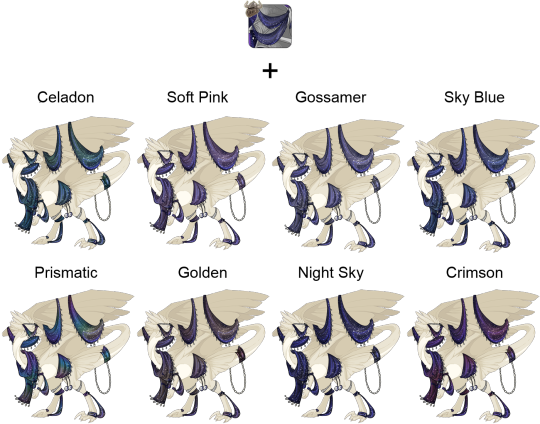
Over the past couple of weeks, I’ve been working on a visual guide that shows you all of the semi-transparent apparel pieces (+ some extras) that you can overlay to create a change in the apparel’s color, as well as their combinations, for when you need a dragon’s apparel to match the colors juuuust right. Here’s a few of my favorites. :3
You can find the guide here, but please be warned, it’s very image-heavy!
600 notes
·
View notes
Text
#flight rising#fr#my suspicion is that more people solve for shadow than light because the most popular guides solve shadow#bc im a Light flight resident and have been since the start but ALWAYS solve Shadow since thats what the guides do
131 notes
·
View notes
Text
Tutorial on bonding fast with your familiars for NotN
This might be the quickest way to get chests and event materials, but only on a computer. Be sure to take all your available familiars out of the vault and Hibernal den so you have more to work with.
First, open 2 tabs in a new window, one is your dragon, the second is your dragon’s familiar page
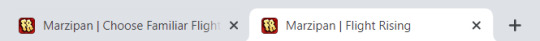
Set the filters on the familiar page to ‘Not Bonded Today’
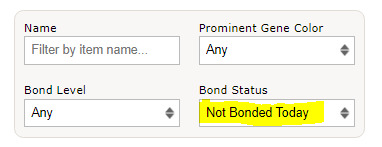
Next, make your window size smaller so you can fit the bond button on the screen without scrolling down.
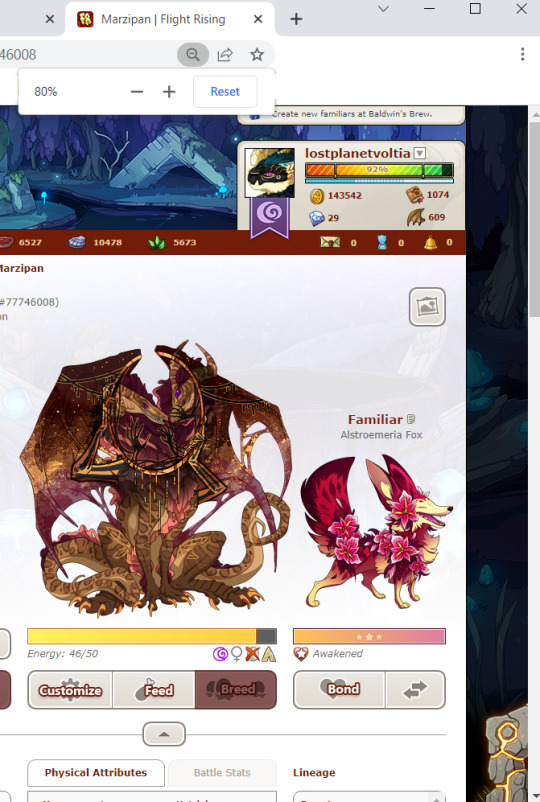
Once you hit bond on your dragon’s page, use the short cut to switch tabs. On Windows this will be Ctrl + Tab. Do not move your cursor.
On the familiar page, your cursor should be hovering above the next familiar you haven’t bonded yet. Click it and switch tabs again using Ctrl + Tab.
You will be back on your dragon’s page, so refresh (Ctrl + R) to get the next familar. Switch tabs again to pick another one then switch back to your dragon.
Repeat until you finish bonding with all your familiars.
This should take at least an hour to finish depending on how much you own. Watching a video will make this process less boring.
Don’t forget to take breaks and stretch in between bonding. Happy farming!
502 notes
·
View notes
Text
also re: prev the ambiguity of the "should not adultify" section is also making me a little uneasy because like. sexually suggestive things are already not allowed in skins/accents to the point ive seen multiple people have to remove or heavily edit fishnets for clearly goth/emo/scene designs because All Fishnet falls under the no suggestive policy. like i get what they're Trying to do but it feels like we're about to go through something similar to the "xyz wounding on adults is okay but THIS is gore and is banned/THIS liquid is fine but THIS liquid is harm and needs to be changed" in terms of like. things that are feminine for hatchling skins
like i can for sure accept that if wolffe was a permababy i would definitely Not be able to make his accent for a permababy (for ref his accent is a harness like a working draft horse would wear for pulling a cart/a sled dog's harness) but there's also a degree of vagueness and an unfortunate reality for bad faith readings that i feel like they should REALLY have written an actual expanded guide for this.
#ogord speaks#flight rising#i am not saying we should allow like. sexual/suggestive stuff esp on hatchlings what i am saying is staff historically#has a HARD TIME with actually providing a concrete guide for whats okay and what will get flagged for people to reference
23 notes
·
View notes
Text
PSA: it is Appreciate a Dragon Day
Here are some dragons I drew these last years for you to appreciate








Thank you for your attention have a good day!
#art#dragon#dragons#dragon art#digital art#traditional art#appreciate a dragon day#flight rising#pokémon#monster hunter#skydancer#ultra necrozma#rathalos#guides art#original dragon character#dragon oc#the skydancer is my random progen on FR and I love her
51 notes
·
View notes
Text
watching all of the internet kill itself . they werent lying abt enshittification
#you guys should see what happened to quotev LOL#x. meta. google. tumblr. quotev. deviantart. discord#list goes on those are some of the main ones ive seen#and all of these attempts at indie social media startups suck too. honestly. remember what happened to buzzly . lawl#and cohost is ugly and doesnt work for me. and im not getting some stupid 'bluesky' or . sheezy ? and earlier today#bc i follow artists on insta and meta basically just said 'yeah all of your stuff ever were using it to train ai'#i saw someone mention Yet Another Indie Social Media like . aughhhhhhhhhhhhhhhhhhhhhh#those people are right we gotta just start making our own pages on neocities (<- doesnt know how to code + is exhausted + stupid)#(and i know theres templates and tutorials and guides but i still just get overwhelmed easy)#kinda off topic but i think toyhou.se is genuinely good though. only issue is that its still in beta and to sign up you have to get an#invite code. i dont know how easy it is to get invite codes now but i know when it 1st started up ppl were literally selling invite codes 💀#also other sites that are nice to me are flight rising and pixel cat's end but those + th arent social media sites . wel
12 notes
·
View notes
Text

Day twelve of the @dragonaday-fr challenge! Vajra is primarily hired as a stonecarver, commissioned to add custom detailing to the homes of those who can afford her efforts. Though her main joy is found in woodworking, a difficult material to get ahold of in the subterranean city of Pinion.
#flight rising#frfanart#flightrising#dragonaday2023#fr veilspun#she's actually part of very fun lore off shoot in Pinion#the cities main architect placed a series of statues at the borders of Pinion to warn the residents from wandering into surrounding caves#other artists turned this into a pissing match and now the caves on the outskirts of Pinion have become something of artist alleys#rendering the guides originally build utterly worthless#but bringing a new life to Pinions duller edges#Vajra is just one artist that contributes to this collage
76 notes
·
View notes
Text
just put together an album breaking down each layer for my way of doing crystal and facet for someone on site. it's not quite a guide or a tutorial but maybe it'll still be helpful? so uh. here!
#fr#flight rising#guide#i guess?#like it isn't.... quite a guide#but idk how else to tag it lol#and only crystal is actually on there because i haven't done facet for that base#but the layers stay pretty much the same#my art#guess that's worth tagging lol
62 notes
·
View notes
Text
No Thought, No Maidens, No Past, No Future, No finished Homework but atleast I have these dragons ig
#Dragons#Dragon memes#flight rising#Friend me i'm PugDrummer#Player id is 723202#please I don't know what im doing and the player guides are so Intimidating and Scary#the yap police can’t find me here
5 notes
·
View notes
Photo










Rose Thorn + Carousel sets
Sanguine+Vinyard // Sepia+Tarnished Pastel+Lavender // Pristine+Sapphire Gilded+Golden // Faerie+Spring Dusky+Royal // Poisonous+Gothic Withering+Mixed // Primary+Mixed
[Details for Withering and Primery under the cut]


#flight rising#fr dressing room#fancy threads#was immediately reminded of the sanguine rose set when i saw the vineyard set#so was curious if any other colors from these two sets would match#so just threw together a quick visual guide on which sets i feel match best#except for withering and primary...#those two you just have to mix and match with. no set alone matches that well with them ;>__>#also riip twilight rose set 😔#if anyone else can make twilight match any of these. you are more powerful than i am
136 notes
·
View notes
Note
hey if you don’t mind, I’ve become interested in flight rising, but I’m kinda confused on how to start, so if you’re fine with this, could you explain on how to start? Thanks :3
No problem! I will do my best to try and explaining. Dropping under read more while i sit here and ramble for a bit.
So to start off, you wanna pick what flight you want to join. You can choose based on aesthetic, lore, etc. but know that the main function and the only thing this choice really has an affect on is what eye-type/element your progenitors and dragons you hatch from your nests will be. The choice in flight won't limit any other site functions, aside from flight specific forums and auctions. So there's no pressure for picking a 'best' flight. Just pick which one you like the most.
And if you're still not sure, don't worry because it's not a permanent decision. You can always change your flight later (the first change is free, but subsequent changes after will cost 1500 gems, the premium currency of the game. But you can do this as many times as you like, the only real restriction is the 6 month cool down before you can change it again).
After picking your flight, you can now make your first dragon, which will be your custom progenitor.
You can pick between any of the 4 plentiful breeds: Fae, Guardian, Mirror, or Tundra. And you can pick the primary and secondary color for your dragon (primary being the main body's color, and secondary being the wing's color), the tertiary (accents color) will be randomly picked after you complete your dragon.
While your choices here mater a little bit more, once again a lot of the choices made here can be changed later. The biggest thing is picking colors you really like, since there is no way to change a dragon's colors without a premium currency item that completely randomizes all 3 of it's current colors. Which can give you better or worse results.
Other than that, you can change it to any of the other available dragon breeds on the site (the one exception being imperials, as they are a kickstarter breed thus their scrolls are not easily available, if ever at all). You can give it all sorts of different genes, and you can even change the pose of the dragon. the only thing you CAN'T change on a dragon is the eye color/element of the dragon, which will be picked by your starting flight. Though you can change the eye 'type' (cosmetic style of the eyes).
After making your first progenitor, the game will give you your 2nd one, which is completely randomized (withing the same restrictions as the custom). This is your random progenitor, and is the game's way of giving you your first breeding pair of dragons (though you don't have to actually breed them if you don't want to, up to you).
Afterwards, you're free to access any of the site's functions and get started playing.
One thing i like to recommend to new players is going to your account settings and turning on selective feed style (located towards the bottom of the settings):
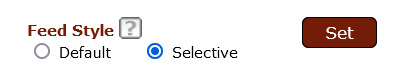
This is an INCREDIBLY helpful setting for managing food supplies, since the rng for general feed can get pretty greedy, and a lot of times you'll have dragons with varied diets prioritizing eating food that might be the only type certain dragons can eat, and will leave them unfed as the other dragons eat up all the food first (dragons like ridgebacks and coatls can only eat seafood, etc. etc.)
This allows you to manage what dragons eat what. Got a bunch of greens but not a lot of seafood? Get those guardians to eat their dang vegetables and stop hogging the seafood from your starving ridgebacks.
And if some days you don't really feel like sorting through each food type and just want to feed all (i know i do sometimes), no worries. cause selective feeding still has a 'feed all' button:

It really is just the normal feeding function but better.
Why feed dragons? Besides them needing energy to participate in site functions like coli or breeding, if you keep your dragons well fed (keep the total clan energy above 80%, or above the 2nd bar) for 3 days in a row (when the blue bar fills up), you get some nice helpful bonuses to your daily activities, the biggest ones being +5 gather turns and +15% exp in the Coliseum.

And as long as you keep them well fed, you will always have these bonuses.
Some other things to note that i don't really have an order for, but feel they need to be mentioned:
Unlocking apparel slots is a permanent global upgrade to your account, and is not per dragon. If you unlock a slot, that applies to all dragons, new or old. This is something that seems to trip up every single new player, myself included, and so i always like to mention it.
Hibernal den is a secondary storage for dragons that can be a lot easier to open slots for, especially when your main lair expansions start to get very expensive. However, keep in mind that dragons in the hibernal den CAN NOT be used for regular site functions. They can not breed, be used in the coliseum, and can not bond with familiars (tho you can still put familiars on them if you want to). On the plus side though, dragons in the hib den never lose energy and never need to be fed. So the hib den is perfect for storing dragons that you really like, but don't really use for anything, like coli or breeding. Also note, when a dragon is taken out of the hib den, they will have a 30 day cool down before they can be put back into the hib den.
If it's not on by default, would highly recommend going to the settings in your hoard and check marking the setting for 'Highlight items that have important uses for other features.' This will add helpful markers to items in your hoard if they are used for any other site functions, and what those functions are. It'll even display if it has multiple uses. like Swipp Swap Trades, Bladwin recipes, or hib den quests. It is SO incredibly useful, given just how many different items are needed for different things, and is a lot to keep track of. If you're not sure what an icon on an item means, you can hover over it and it'll tell you.
While there is a premium currency and a premium item market, you can play this game totally for free. it can take some time depending on what you're after, but it's for sure doable. You can sell items and dragons on the Auction House for gems, or can trade on the forums. playing this game for a little over 9 years now, i think i've only ever spent actual money on it twice? so is for sure doable.
The Game Database is your best friend <3 It is very helpful for finding items, find where those items come from, and finding what those items need or what they cost if it applies. Certain cycled items will have their data removed when they are not currently available, but that's where Comments tab comes in, as many super helpful players have marked down a lot of the info for them for these instances. The comments are also good for finding out how much marketplace items costs when on flight discount.
And that's about all i can think of right off for helpful tips for starting out new. I'm sure i'm missing a bunch of obvious stuff, my memory is not great for these types of things ;>_> If anyone else has something to add that i missed, feel free to add to this. Hope this helps! And enjoy dragon economics! :D
#cobalt speaks#flight rising#I AM SO SORRY THIS TOOK SO LONG TO REPLY TO. i just got back from a trip ;>__<#putting in the tag as well. if anyone has more to add onto this feel free to#i've never felt particularly good at making guides so xP
12 notes
·
View notes
Text


Blacklight (#85336875) for dtday! got too deep into full body effort and cannot add apparel or patterns without taking way more time than i already have, but this was good practice (:
#flight rising#frfanart#fae#dtday#my art#if this looks familiar it was using one of the dragonart books as a guide / ref!#im practicing the stuff in there to refamiliarize myself with like da building blocks of dragons
12 notes
·
View notes
Text

eating up this wind themed aether i scried. why are there barely any chartreuse/saffron/saffrons
#the winds are changing. . .#if i could comprehend what the breeding guide is even talking about i could make this windy fella a reality#my scries#flight rising#fr scries#fr scrying workshop#fr aether#would be perfect for mistjam but there is no way i'll hatch a dragon with the right colors on time
2 notes
·
View notes