#filtered content
Explore tagged Tumblr posts
Text
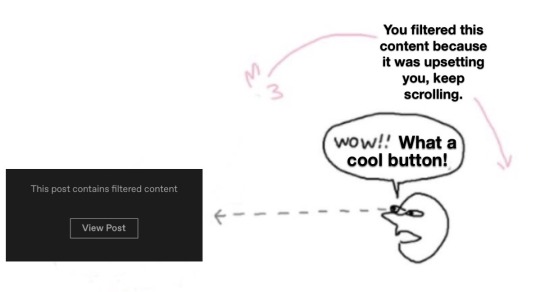
56K notes
·
View notes
Text
I think I've found the worst post in the history of the universe
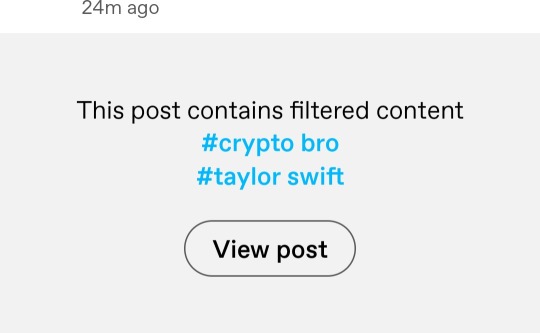
I don't want to open it, but I'm REALLY curious...
48 notes
·
View notes
Text
PSA: If you're sick of taylor swift posts, then filter the tag and her name. Here, I'll teach you.
Step 1: go to settings (see below screenshot for a visual aid)
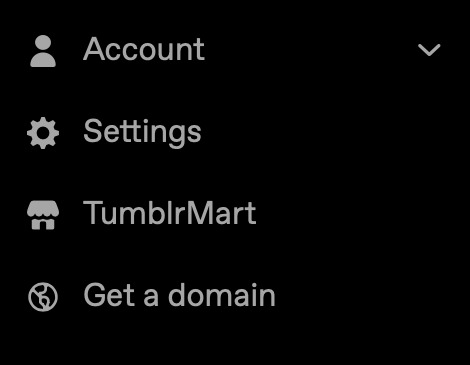
Step 2: scroll down to "content you see" and click the pencil icons to edit "filtered tags" and/or "filtered post content" (see below screenshot for a 2nd visual aid)

Step 3: type "taylor swift." I also recommend filtering "ttpd," "the tortured poets department," and "taylurking."
Step 4: any post with stuff you filtered will read "this post contains filtered tags/content" and will specify which one(s), with an option to "view post" if curiosity gets the best of you.
Congratulations, you've curated your Tumblr experience! I'm proud of you. ❤️ Go forth and have a better time on the internet.
#anti taylor swift#taylor swift critical#anti swifties#taylor swift#tumblr settings#filtered content#settings#welcome to tumblr#original posts
9 notes
·
View notes
Text
The filtered tags and content works on MOBILE NOW!??? This is a game changer. How to under the cut:




6 notes
·
View notes
Note
Self DX moral ocd culture is SOOOO much filtered content. If I see that "I would care if the person I reblogged this from committed" post I'm gonna start biting. Legit unfollowed someone for reblogging it. This deity is Not having a good day.
I'm sorry you're having such a rough day :(
I hope it gets better
#self dx culture is#ocd#obessive compulsive disorder#moral ocd#filtered content#frustrated with others passing moral judgement#(I think? I don't know the post being referred to. so if I interpreted wrong please feel free to correct me)#anon
4 notes
·
View notes
Text
Question to the void,
Is there a reason why when I reblog something and add a tag for a tw that I've already filtered, that it appears on my tumblr without filtering it?
Like if I reblog a post with "tw scopophobia" and have that same tag filtered (with the intention that it'll just show me the message that's like "this post contains filtered content yada") that when I check my blog it doesn't show that?
Is that intentional or is there any way to avoid it?
2 notes
·
View notes
Text
How to hide content you don't want to see in your feed
Desktop and mobile
DESKTOP:



You need to add the words/content you want to filter one by one,
⚠️⚠️ IMPORTANT ⚠️⚠️


Filtered tags: if an Original Poster (OP) or another user uses that tag, the post is going to be blocked. Filtered content: if a part of the body of the post (by OP or by another user,) contains that word, the post is going to be blocked.
You still can see posts with filtered content, but they are going to look like this:

MOBILE
I apologise for the language but same thing





12 notes
·
View notes
Note
highly recommend a content filter in addition to a tag filter for anything you really want to avoid!
Thanks, anon!! I just added A BUNCH of things to my filtered content list. Now it’s time to cross my fingers and see if it worked!!
Hope you’re having a great day!! ☺️
2 notes
·
View notes
Text
Tumblr Question:
So I’m on a quest to completely remove a certain tumblr celebrity from my dash. At this point it’s mostly an exercise in learning just how hard it is to effectively DO that on tumblr. Blocking him did pretty much nothing, his posts still showed up if anyone else reblogged them. Adding his name and url to filtered tags and filtered content worked much better. So now his posts AND any posts talking about him are filtered. I thought my quest was over, until tonight.
The post that got through tonight is one where somebody tried to @ him. So the only place his url appears is behind the @ sign. I figured that was the problem so if I added @hisurl to my filtered content that should fix it. But it didn’t. It appears to have changed nothing.
So what’s up with that? Is the program not able to filter something that starts with an @? Is there any way to get around this and filter posts with @hisurl?
4 notes
·
View notes
Text
*clicks on a post with content I’ve filtered simply bc it was clogging my dash*

6 notes
·
View notes
Text
[Taking your hands in my own] Discourse-engaged people, please don't crosstag on irrelevant posts... Others cannot avoid or at least prepare for posts they will not like via filtering if you do that...
And I don't mean tagging your views appropriately, with Tumblr's sucky tagging system just going and screwing it up for you. I mean using the tags of the opposing side.
An OP adding "#radinclus" tags to a post that is not about being radinclus, but rather anti-radinclus or radqueer, will make that irrelevant post show up for those who search "#radinclus" anyways. This is the OP's fault.
But "#anti-proship" being thrown in with "#proship" posts (and vice-versa) is not the fault of the OP, and you can alleviate this issue by filtering out the tags of the posts you keep seeing but don't want to. This is not crosstagging.
The only way to circumvent crosstagging is to filter content on top of already filtering tags. But filtering content has its drawbacks, as it'll literally remove posts from sight, with no little button press to sidestep a content warning. This, if one wants to see posts opposing what they've filtered, they'll be hard-pressed to find it. Because if the word is present in a post AT ALL, Tumblr will filter it away. (If somebody has more knowledge on content filtering than I, and I happened to get anything incorrect in this paragraph, please let me know. I have a lot less content filtered than I do tags.)
#discourse#civil discourse#important#shipcourse#lgbtq discourse#queer discourse#filtered content#filtered tags#tagging#important notice#crosstagging#settings#tumblr settings
0 notes
Text
Filtered tags are alphabetical, but filtered content stays in chronological order, so looking through my blocked keywords is like looking at perfectly preserved geological strata from late 2019 to today. It's mostly just fan shit I don't care about.
2 notes
·
View notes
Text
Damn I love the Tumblr filter tags and content feature!! So much crap I don’t want to see but don’t want to stop following people because they produce such awesome content, I’m just not interested in their latest fixation.
I can block the tag/content and just scroll on by without worrying I’m missing something fun or see something that irks me!!
Would be a hell of a lot better if people used tags!! But 🤷🏼♀️ can’t have everything.
@staff well done 👍🏻
#filtered content#filtered tags#awesome feature#well done staff#tumblr good bits#I don’t wanna see that#or that
1 note
·
View note
Text
Tumblr’s logic being like: “I knooooow you filtered that taaaag buuuuuut you might like this suggestion anyway!”
(Will blur it but still suggest it anyway)
This logic tends to make me somewhat… confused. ÔO
Like… when I filter tags or content, it means I just don’t want to have similar things in my feeds or suggestions. Blurred or not.
So, how about finding suggestions that don’t contain things I’m not interested in to begin with? 😅
It’s like Pinterest… if I hide certain suggestions, this is to see LESS content with the same subject, so algorithms understand it’s not my cup of tea for a reason or another. Don’t keep on… with similar things. lol
#tumblr’s logic#tumblrpost#tumblr#filtered#tags#filtered content#but seriously stop suggesting content I’ve already filtered anyway#tumblr polls#my polls#polls#poll#random poll
1 note
·
View note
Text
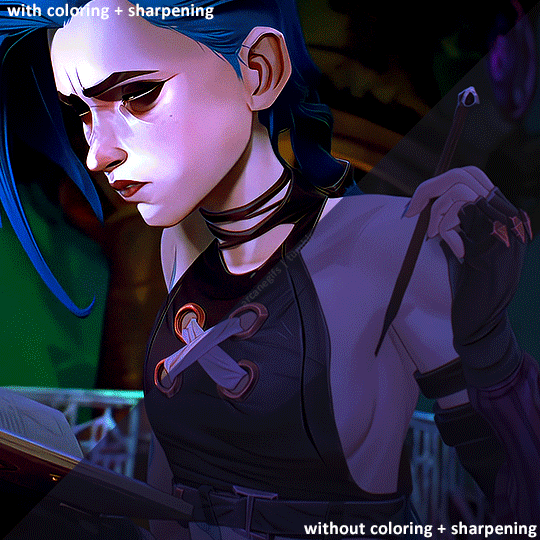
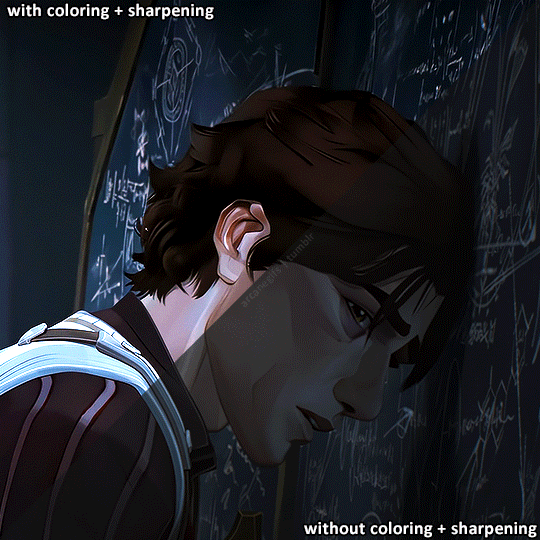
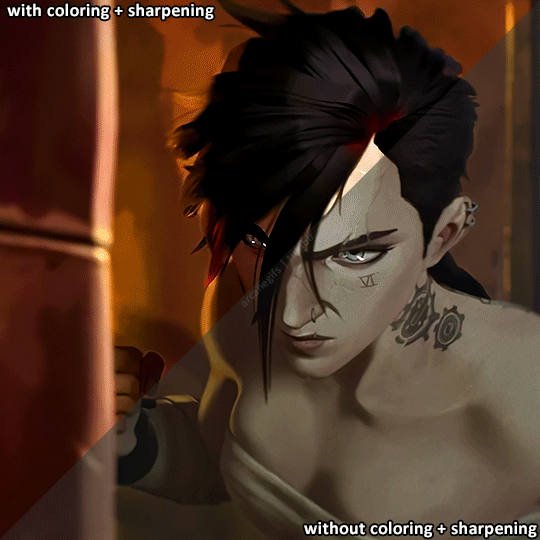
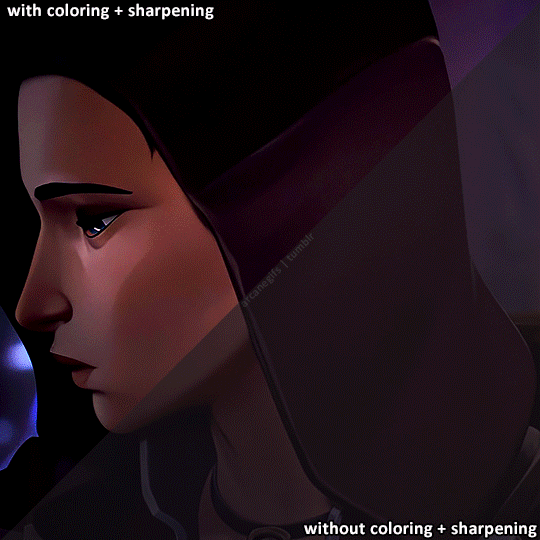
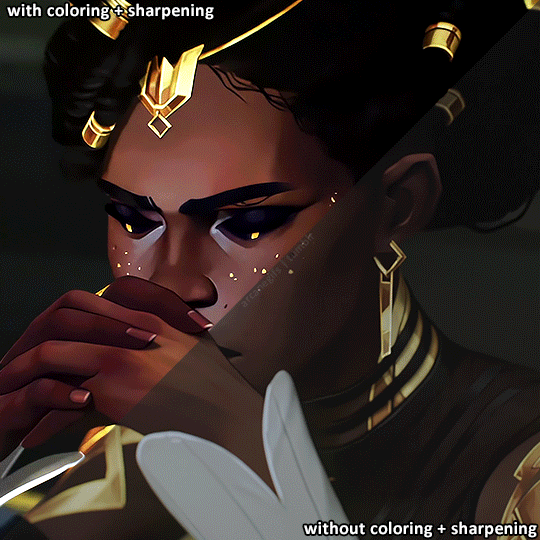
Here's more comparisons of Arcane Gifs before and after I color and sharpen em!
#arcane#arcaneedit#caitlyn kiramman#vi#viktor#caitlyn#jinx#mel medarda#mel#gifmaking#arcane season 2 spoilers#IM HELLA BORED I WANT NEW CONTENT ALREADY#do i think gifmakers color grade better than the people behind the show? nah. the show itself and gifs serve different purposes#theyre two entirely different things ngl#its just fun seeing before and afters of gif/edit coloring lol#i used to have a more stylized coloring filter on arcane but later in ive transitioned into something that’s a bit more in tune with#the original colors of the show#ngl im pretty mediocre when it comes to coloring lmao i cant do complex stuff like the other edit makers here#arcane and many shows in general are so dark lmao its always tough to color em#send some love to your local fandom gifmakers theyre all still hella disrespected for what they do lmao#also if ur not a fan of the coloring and sharpening then buzz off i dont wanna hear your opinion lmao go make gifs yourself :D#personal tag
929 notes
·
View notes
Text
Anyone know how to remove filtered tags/content? I feel as if I’m missing out on some media right now and I’m scared of missing out
0 notes