#filmora9
Explore tagged Tumblr posts
Text
Ok I didn’t work on my fic today buuuuut that’s cuz I’ve been working on something else that has to DO with the fic jebjcbs
7 notes
·
View notes
Text
[MMD] Titantron - Karlo Habagat
youtube
DISCLAIMER: No netizens were harmed during the duration of this video.
➖➖➖➖➖➖➖➖➖➖➖➖➖➖➖➖➖
Hi, guys. Here's an extended version of my second animation from my MMD side project that is only exclusive from my second channel, KHSecond. This is CM Punk's Straight Edge Society entrance video represented by my KabalMystic MMDsona, but it was sung by Hatsune Miku. Hope you all enjoyed it.
Special thanks to @whitepaopu for the Kingdom Hearts Olympus Coliseum Stage, @JoeySandbag for the Splatoon 2 Model Pack, Valve for the TF2 and Half-Life models, @omega-slender for the Mimi Sentry model, @G-litchy-4 and the Glitch Productions team for the SMG4 models, and EmpireOfTime for the Equestria Girls models, @LoneWolfHBS for the TF2 oWn skins, and many others!
The K-LEB model is created by me via the PMXEditor. The characters of Karlo Habagat, Kayla Amihan, Khara Long, and some members of the o.W.n Bloodline were created by me.
This video was edited with Filmora9
Characters featured in this video:
• Karlo Habagat (KM Version) (My OC) • Alex Spider (o.W.n Bloodline) • SMG4 (o.W.n Bloodline Engineer) • Sniper Fox (o.W.n Bloodline) • o.W.n Mimi Sentry (Leader of the o.W.n Bloodline) • Some random SMG4 Recolor • Red Sniper (Sniper Fox Inkling) (OC by @SniperTheFox ) • Green (Spider Inkling) (OC by @ASpider25 ) • Zeta (OC by GPanda05, now adopted by me) • Moonlove (OC by @princessmoonlove ) • BF (OC by BendyFan_3000) • K-LEB (My first 3D model made with PMXEditor) • o.W.n Bloodline Heavy (General) • o.W.n Bloodline Engineer (Lieutenant) • Khara Long (My OC) • Kayla Amihan (KM Version) (My OC)
I DO NOT OWN THE MUSIC! The original music belongs to Killswitch Engage. Shoutout to originalthisfireburns2595 for the re-uploaded Vocaloid cover of the song
#mmd#mikumikudance#animation#smg4#glitch productions#nintendo#team fortress 2#male oc#female oc#valve#team fortess 2#half life 2#bendy and the dark revival#joey drew studios#my little pony equestria girls#splatoon#super smash bros ultimate#female robot#robot oc#robot#robots#kzone#wwe#world wrestling entertainment#original character#kzone philippines#kleb#mimi sentry#youtube
4 notes
·
View notes
Text
New to video editing? Filmora9 is here to help! From intuitive features to rich resources, find out how it supports your creative journey. 🛠️
0 notes
Video
youtube
How to enable GPU acceleration in filmora9?
0 notes
Text
SNAP DOGG(TRACKSTAR REMIX)
Create With Wondershare Filmora9
View On WordPress
0 notes
Text
Biến ước mơ trở thành hiện thực với Wondershare Filmora 9
Wondershare Filmora 9 là một trong những phần mềm chỉnh sửa video phổ biến và dễ sử dụng nhất trên thị trường. Được thiết kế đặc biệt để đáp ứng nhu cầu của cả những người mới bắt đầu và những người có kinh nghiệm trong việc chỉnh sửa video, Filmora 9 mang lại một loạt các công cụ mạnh mẽ và hiệu ứng đẹp mắt để biến những bức ảnh tĩnh và video thông thường thành các tác phẩm nghệ thuật độc đáo.
Với giao diện đơn giản và thân thiện với người dùng, bạn có thể dễ dàng kéo và thả các phần tử, chỉnh sửa video, thêm hiệu ứng và âm nhạc một cách nhanh chóng. Bên cạnh đó, Filmora 9 còn cung cấp một thư viện đa dạng với hàng trăm hiệu ứng chuyển tiếp, tiêu đề và âm thanh để tạo ra video chất lượng cao.

Nếu bạn là một YouTuber, vlogger, hoặc chỉ đơn giản là người muốn chia sẻ những kỷ niệm đặc biệt qua video, Wondershare Filmora 9 là công cụ tuyệt vời để thực hiện điều đó. Với chức năng xuất video chất lượng cao và khả năng chia sẻ trực tiếp lên các nền tảng truyền thông xã hội, việc chia sẻ tác phẩm của bạn trở nên dễ dàng hơn bao giờ hết.
Dễ sử dụng, đầy đủ tính năng, và có giá trị đáng kể, Wondershare Filmora 9 là sự lựa chọn hàng đầu cho tất cả những người yêu thích nghệ thuật chỉnh sửa video. Bắt đầu hành trình sáng tạo của bạn và biến những ý tưởng thành hiện thực với Filmora 9.
#Filmora9, #ChỉnhsửaVideo, #HướngdẫnFilmora9, #VideoTựsángtạo, #PhầnMềmChỉnhSửaVideo
0 notes
Text
Filmora9 logos at the end of videos just annoy me now………..like bitch you’ll never be One True Media
1 note
·
View note
Text
youtube
NEW VIDEO!!!
#ben 10#ben 10 omniverse#ben tennyson#video editing#youtube#rook blonko#ben 10 alien force#ben 10 ultimate alien#please consider subscribing to my youtube channel#ben 10 albedo#albedo#Layto#little poor me#wondershare filmora serial key#filmora9#music edit#mini edit#my editing#fan edit
33 notes
·
View notes
Photo

Add music or audio to video in wonder share filmora, TUTORIAL #2 Watch full video on YT : https://youtu.be/aiqjUfDjAf0 #creatorshub #wondersharecourse #WONDERSHARE #filmora #filmora9 #videoediting #freevideoediting #freecourses #fullcourse #youtube #youtubechannel #techcat #earnmoney #moneyonline #import #export #videoedit #tutorial https://www.instagram.com/p/COxMe5GMlbi/?igshid=1icwkc72u6154
#2#creatorshub#wondersharecourse#wondershare#filmora#filmora9#videoediting#freevideoediting#freecourses#fullcourse#youtube#youtubechannel#techcat#earnmoney#moneyonline#import#export#videoedit#tutorial
1 note
·
View note
Text
[MMD Test] Pyra Is Here! (Character Reveal Animation Test)
Just testing something in MMD.
Watch it on YT as well: https://youtu.be/67WZRfPMKmQ
Special thanks to SAB64 of DeviantArt for the Smash Ultimate Pyra / Mythra models
This video was edited with Filmora9, and is inspired by IRIS and the Super Smash Bros Ultimate Reveal Trailers.
#mmd#mikumikudance#animation#pyra#pyra xenoblade#super smash bros ultimate#smash ultimate#xenoblade chronicles 2#xenoblade 2
2 notes
·
View notes
Text
Best editing software for windows|Best editing software for YouTube|Best editing software

Top editing apps, Top editing software, Best editing software, Best editing software for YouTube, Best editing software for pc, Best editing software for windows
THE TOP THREE EDITING SOFTWARE:
Video editing is the best tool of today. You can see it for yourself in many places. Everyone has learned this skill. Videos play a very important role in our daily life. Wherever we spend our time. They are recording. They record their videos there. In order to keep these days in their memory, they save these moments through videos. Therefore, making videos has become mandatory in today's time.
So along with making videos, it is also important to edit them. So learning this job is also very important. In today's article, I will share with you who is the best video editing software. The names of these software's are as follows.
1. Adobe Premiere Pro
2. Filmora 9
3. Camtasia Studio
1. Adobe Premiere Pro
The first reason I put Adobe Premiere is very special. This software has so many special tools inside it that if you want to learn it, you need to try another software. Not only this, it is the best software. Its features are also as follows.
1. Green screen remover
2. Effects
3. Audio library
4. Video animation
5. Video transitions
6. Separate layers
7. Color grading
8. Noise reduction
I have used all these points myself. And I use all my YouTube videos on the same software. Before that I used other software. But they didn't have advanced options. All the options you get in Adobe Premiere. Removing the green screen is as easy as this software can tell you. Then there are a lot of transition effects. Transitions can be made here.
2. Filmora 9:
I put this software in second place because it has all the features.
For example
1. Green screen remover
2. Effects
3. Video animation
4. Video transitions
5. Separate layers
6. Noise reduction
There are only a few options in this software. The rest of this software is also very important.
If you want to get started and learn video editing, I would advise you all to get started with Filmora Nine. Because this tool is very easy. If you can master it. Then you will understand Adobe Premiere as well.
But the condition is that you first take small steps and learn Filmora 9. And make all your initial videos on the same software. So that you can learn to edit properly.
Then after that you will edit your videos anywhere and you will know all the tools. Which tool is used for what purpose. And which tool is used. So it is better that Filmora 9. Learn the full.
3. Camtasia Studio:
It is an editing software as well as a screen recorder. Yes, you are right. There are two options in this software. Then it should have been number one. But the reason is that I put it at number three.
On the one hand, the options it has are in my view, they are old type. All the tools given in it do not seem so special to me. Couldn't think of the level at which Adobe or Filmora are.
The screen recording resolutions given in this software are very limited. For example, if you have a screen of 1024 × 1280 you will have a hard time setting its recording resolution.
Then when you start recording. After that, the editing feature is not as special as I saw in the first two softwares. Then in this software the export procedure is also very slow. Too bad I did.
I barely recorded and edited two or three videos on this software. I didn't see much interest in using this software. And I guess anyone can use it. He will not like it so much.
I hope you all like what I said in today's article. If you agree with me, it is not. But in the comments section, you must give me your opinion. It will be encouraging to see how much you agree with me.
To what extent I am right and to what extent I spoke differently from the rest.
In the same way, keep visiting my website and keep encouraging me. I will meet you all in the next article.
Thanks for reading my article.
Visit my Site: https://technologykam24.blogspot.com
1 note
·
View note
Video
youtube
filmora 9 output video - Singapore footprints , #happycouple, #husbandwi...
#singaporememories#singaporecouple#filmora9#filmoravideos#loversinsingapore#filmora9beginner#filmora#husbandwife
1 note
·
View note
Video
youtube
How to Create Logo Intro in Filmora9
1 note
·
View note
Text
NEW VIDEO!!!
youtube
#youtube#youtube video#hazbin vaggie#hazbin charlie#hazbin hotel#viziepop#new video#lyric edit#lyrics#lyric aesthetics#lyric video#my editing#fan edit#video editing#edit#filmoraedit#filmora9#please consider subscribing to my youtube channel#happy pride 🌈#pride month#myah marie
5 notes
·
View notes
Photo
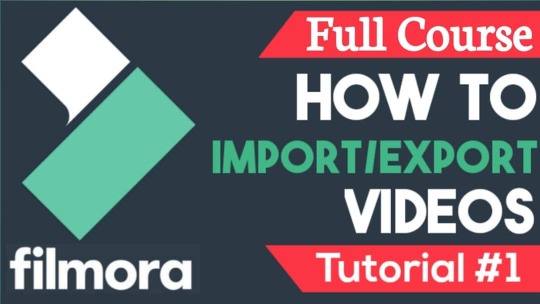
Wonder share Gilmore tutorial #1 - Import/Export videos, free video editing course watch full course on YT : https://youtu.be/pUjcY1HQxFM #creatorshub #wondersharecourse #WONDERSHARE #filmora #filmora9 #videoediting #freevideoediting #freecourses #fullcourse #youtube #youtubechannel #techcat #earnmoney #moneyonline #import #export #videoedit #tutorial https://www.instagram.com/p/COxMQMSs3bf/?igshid=fd2t4ix80px2
#1#creatorshub#wondersharecourse#wondershare#filmora#filmora9#videoediting#freevideoediting#freecourses#fullcourse#youtube#youtubechannel#techcat#earnmoney#moneyonline#import#export#videoedit#tutorial
1 note
·
View note
Video
youtube
Castillo Spiced Rum | Rum Review | Rum
#rum#spiced rum#castillo rum#castillo spiced rum#captin morgan#sailor jerry#myers#bacardi#appelton#malibu#filmora9#video editing software#bar rescue#party#mixed drinks#weekend vibes#tgif#backwoodsbillycraftbeerreviews#delmarva#puerto rico#puertican rum#sugar cane liquor#liquor#party planning#cocktails#frozen drinks#tiki drinks#rum review#rum pairings#rummy
3 notes
·
View notes