#camtasia
Explore tagged Tumblr posts
Text

how do you feel?
you feel, not worth abysmal. its pathetic.
5 notes
·
View notes
Text
vimeo
SWOT Analysis Video made in Camtasia
Created by Cristina Rivera
0 notes
Text
Camtasia: Die komplette Anleitung +Schulung/Templates/Beispiele/Alternativen/Vorlagen/Tutorial
Entdecken Sie die ultimative Camtasia-Anleitung: umfassende Schulungen, kreative Templates, praktische Beispiele und effektive Alternativen. Perfekt für Anfänger und Profis! Zwölf Tipps, Tools und Schritte für Camtasia Erstens: Projektplanung Bevor Sie mit der Aufnahme beginnen, planen Sie Ihr Projekt sorgfältig. Skizzieren Sie die Hauptpunkte, die Sie abdecken möchten. Dies spart Zeit und sorgt…
0 notes
Video
youtube
(via https://youtube.com/watch?v=tvhY7lBXRfA&si=-hmEps3mcYJpwhNE)
0 notes
Text
DICA para EDITAR seus VÍDEOS mais FÁCIL no CAMTASIA. Erro CAMTASIA TRAVANDO AO EDITAR VÍDEOS
youtube
Como editar vídeos mais facilmente com o Camtasia ou seja evitar que o Camtasia trave com vídeos pesados e longos. É uma dica bem rápida e muito efetiva para você que tem um computador menos potente e precisa de cada recurso para aumentar a produtividade e editar os vídeos mais rapidamente.
Link para compartilhar: https://youtu.be/vsxD6-g98Ow Link canal de dicas no Telegram: https://t.me/gearlivetec
Comente 😀 | Gostei 👍 | Inscreva-se 🤝
Canal: https://www.youtube.com/gearlivetec
0 notes
Text
How To Smoothly Edit 4K Video On Slow Pc/Computer Without Lag: 2 pro tips
How To Smoothly Edit 4K Video On Slow Pc/Computer Without Lag: 2 pro tips. If you have a superfast computer then u can edit videos easyly with any software.BUt waht if ?you have slow computer or a low end pc and you still want to edit the 4k videos smoothly? in this video i have show you how to edit 4k or higher resolution video on a slow computer, i have showed you 2 differnt tips and tricks to edit vieo on any computer.The software i'm using here #filmora and #camtasia.

#desktop#editing#high resolution video edit#proxy#4k video editing#camtasia#filmora#video edit on slow pc#how to edit 4k video on slow computer#edit hd video on slow pc#edit 4k on filmora#how to speedup video editing software#easy tips#speed up tricks#low end pc#how to edit video on pc#smoothly edit#how to edit without lag
1 note
·
View note
Text
Tải Download Camtasia Studio 9.1 Full Crack
Camtasia Studio 9 là một ứng dụng chuyên nghiệp dành cho việc tạo và chỉnh sửa video, cho phép bạn thu lại nội dung màn hình và tùy chỉnh video một cách linh hoạt. Với khả năng hoạt động trên cả hệ điều hành Windows và Mac, đây là một công cụ đa dụng phù hợp cho cả những người có kinh nghiệm trong việc sản xuất và biên tập video cũng như những người mới bắt đầu.
Xem thêm: https://toptechshare.com/camtasia-studio-9-1-full-crack/
0 notes
Video
youtube
Не запускается Сamtasia? Исправляем ошибку "EditorInterop.dll»
0 notes
Text


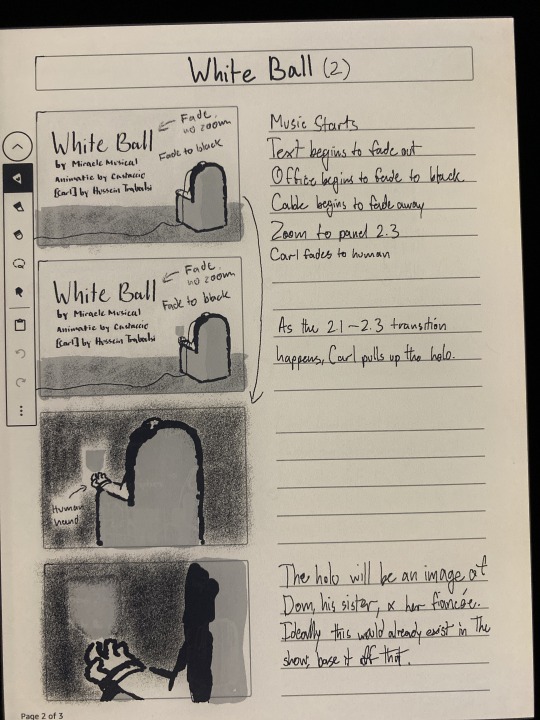
White Ball Animatic coming along nicely
#This will take forever to finish so you know what I'll post what I have#first two shots were done in PowerPoint for test reasons#Last one is an actual storyboard that I'll put in camtasia#let's hope I actually finish this#Carl webtoon#carl#myla art
5 notes
·
View notes
Text






Bring a burst of holiday joy to your celebrations with our Cute Santa and Snowflakes Theme - Christmas Party Invitation Card! Sized perfectly at 5x7 inches, this card is designed to make your festive season even more magical and memorable. Imagine a delightful scene where a jolly Santa and twinkling snowflakes come together, setting the perfect tone for your holiday gathering.
Whether you're hosting a cozy family get-together, a fun friends' Christmas party, or a cheerful office event, this invitation adds a special touch to your seasonal greetings. The design is charmingly whimsical, with Santa spreading joy and snowflakes adding a frosty sparkle, creating a winter wonderland on each card. 🎄✨
Plus, it's editable and printable, making it easy for you to customize with all your party details. You can print it right at home or at your favorite local print shop, ensuring convenience and saving you time during this busy season. This invitation card combines style and ease, making it the cutest way to invite your guests to a memorable Christmas party!
#I've followed all the troubleshooting steps suggested by the Tumblr team#including switching browsers (I've tried Chrome#DuckDuckGo#and Brave) and clearing cache and cookies in each one. Despite this#the issue remains unresolved.#ChatGPT#You said:#ReWrite another problem that the issue is unresolved no matter even if I changed my browser from chrome n duckduckgo or brave browser and a#ChatGPT said:#How can I recorded my working the way I used to record on laptop using site recorder?? Is there any app for tab as well#Memory updated#Yes#there are several screen recording apps available for tablets that can help you capture your work. Here are a few options:#AZ Screen Recorder (Android) - Offers HD and Full HD recording without watermarks and no time limits. It also includes options for pausing#resuming#and adding audio commentary.#ScreenFlow (iPad) - A high-quality option for iOS devices#which includes features for recording#editing#and adding effects#ideal if you want more control over your recorded content.#TechSmith Capture (iOS) - By the makers of Camtasia#this app allows you to record screen activities and upload directly to platforms like Snagit and Camtasia for further editing.#Loom (Android & iOS) - Great for quick#shareable recordings. You can record your screen along with webcam footage and even share videos instantly.#Each of these has slightly different features#so you might find one suits your workflow best depending on your specific needs.#Which one you would choose#If I had to choose#I'd go with Loom for its simplicity
2 notes
·
View notes
Text
does anyone know a good screen recorder? i want to do speed paints again but idk what program to use 😔😔
#i had a trial of camtasia but its expired now#idk why the crack didnt work lmfao it works fine on my pc???
8 notes
·
View notes
Note
what program do you use for animatics?
Clip Studio Paint EX, and I use Camtasia for post edits ^^
#i used to draw my frames in csp before doing all the animating in camtasia but with this current animatic im doing pure cspex#while camtasia will be to piece it together and add any other cam effects#askbox
4 notes
·
View notes
Note
I love the background you made I started using them right away!! How are you able to get these crisp visuais? Do you just take them from an emulator?
Thank you so much! It honestly shocks me that people actually use them its an honor ;~; <3
Pretty much all my PSO gifs are from Ephinea now, though there are a few floating around on here that are from Dolphin. Ephinea allows you to adjust your graphis similarly to an emulator, but more importantly, I can easily move the camera around on their server, which allows me to get my character out of frame and whatever angle I want :)
Long with the graphics the main reason would probably be my capture program Camtasia, followed by being put through Photoshop. I can record around 60 fps, and with PSO being 30 fps, recording isn't a problem when it comes to missing frames. The video files are also exported in 1080, and Photoshop allows me to up the resolution further :3
#also big thanks to the person who originally requested I try making a background out of a gif and I went completely ham over it#but yeah camtasia and photoshop are all I've ever used when making gifs on this site#i feel arrogant saying over 10 years of familiarity but its a bit of that too
3 notes
·
View notes
Text
SUPER TRUQUE - Como fazer tamanhos de fonte maiores que 256 e 500 no Camtasia!
youtube
Todos os editores, software em geral, tem suas limitações de funcionalidades, mas sempre acabamos descobrindo um ou outro truque conforme vamos os usando!
Nesse vídeo trago um truque bem rápido e direto para você conseguir aumentar ainda mais as fontes nos seus projetos do Camtasia, estendendo ainda mais o tamanho de 256 ou 500 dos seus textos no Camtasia.
Link para compartilhar: https://youtu.be/33UDOYBENrc Link canal de dicas no Telegram: https://t.me/gearlivetec
0 notes