#figured out reshade \o/
Explore tagged Tumblr posts
Text



Dragon came to me in a dream.
Once a follower of Jormag, Hanne now serves as a member of the Crystal Bloom, seeking to gain fresh insight into the nature of Dragon's strength. After all, Aurene survived where Jormag did not.
#figured out reshade \o/#hanne#guild wars 2#gw2#norn#gw2 norn#gw2edit#smoke overlays by octomoosey#you don't want to know how many iterations of that second gif i went through#also this little bio doesn't account for The Spoilers#which have made her title of 'the Restless' perhaps more truthful#mine: edits
47 notes
·
View notes
Text

So I've updated Reshade for TS2 and
holy sh*t depth buffer works :O
I wasn't planning to update it (after I went through all the trouble of figuring out how to enable DOF I wasn't sure if it's gonna work fine with new version). But since I added new reshade to another game it updated vulkan and completely disabled depth buffer access in TS2 for me. I realised it's impossible to downgrade so I decided to update to 6.1.1. And DOF works fine o.o
241 notes
·
View notes
Text
The nail has officially been driven into the coffin of my increasingly fragile emotional state. it's almost hideous how obvious it is now that it's clicked? that the love that drove me to write and share what i wrote, to experiment with mods and reshade and more complex posing for gposes, to DRAW (after 3-4 years of being burned out on art) and to see the cool shit that others make and be inspired to make my own cool shit, isn't there. or rather, it feels more like a tiny, tiny, tiny, flickering flame is all that's left
Now, if i knew when the feeling had started to drain out like an unplugged sink, it might feel a little less devastating. october, maybe. it'd make sense since that's when my overall mental state really started going downhill. but tbh it's probably been for longer
So now what o(-< i used to tell myself often that no matter how bad my life was going with work, family, whatever, at least i had this, that i could tend to this light and share it with others, see everyone's own little lights and feel happy and encouraged rather than intimidated and inferior
....it's going to be slightly funny and a fair bit more embarrassing if i do go on meds again in a month or so and figure out that the problem was my brain chemistry being sooooo wack
#i haven't used one of these in years l o l#but no priv option in bsky and no more twt so i'm reverting to the olden ways (contextless readmore)
10 notes
·
View notes
Note
do you have any gshade/reshade tips when you are creating your own preset. i have trouble figuring out which settings to use and want to make my game look better.
You just gotta play around with stuff honestly. If you’re doing that and you adjust a setting and you like how it looks then write it down! (Especially since there’s no back button. Damn, they need that fr) That way you won’t forget what values of that setting you liked while you’re playing around with it. I can give some tips but they’ll be for reshade. I don’t have gshade so idk if they’ve got the same shaders. If they do then you can use this for both!
I’d recommend using Picture Amoebae’s full bloom multilut. It’s a great starting point and finding a setting you like with that will help you balance out the colors in your game. If you have edge smoothing off to use the mxao effect then make sure you turn on fxaa and smaa in the reshade settings. A little bit is sharpness helps with quality too. I also love the gloom effect too. That’s about all I can think to suggest lol.
Whenever I’m looking for a new shader to give a certain effect I just google it honestly lol. Like “what reshader shader can I use to brighten up the screen” and somehow there’s always an answer for it. I still don’t know what 80% of the shaders o have for but that means I need to go play around with them too lol.
7 notes
·
View notes
Note
Your pictures and screenshots are so pretty though! How do you do it? I love your blog btw!!
Thank you!! I really appreciate you saying that! I'm not totally sure if you want a tutorial or not. I can't give you a step-by-step run down, since it's different every time. but I can tell you a few of the things that I do the most often. If you want yours to look a bit like mine!
I editing software I use is Photoshop. But there are many alternatives like Pixlr, and Gimp.
Another big factor that plays into the coloring and depth of an edit is by using Reshade. I couldn't do anything without it.


before and after with just Reshade
Next I hop into Photoshop. and do the basics that I do for every edit. that's what I'll show you today.

I would first crop it, if that's what I needed to do. but for this one I won't.
Then I would make one duplicate layer of the image, and then a blank layer. That blank layer would be put on multiply.

I use these layers to add shading and highlights. First I use the blank layer use the eyedrop tool (shortcut: I) to select the color in the shadows. and draw them on. Next I use Dodge tool (shortcut: O) to add highlights in the t-zones of their faces, in their eyes, on their jewelry, and in their hair.


before and after
The next steps are one after the other. and Illustrated below with letters. I do it in that order.
A. I merge the layers for the shadow and highlights.
B. This next step uses an action that I made for my editing. but you can replicate it one by one on any editing software. The Action makes my life easier, by editing the photo with settings that I've specified. I sharpen the image with it, adding a few shadows and highlights. You will have to find a specific setting that works with your photos, as each Reshade is different. this is just what works for me.
C. Lastly I put all of my PSD settings into a folder. and then saved all of those settings into my library. So All I have to do now is drag and drop everything over the image. and in most cases, I could be done.
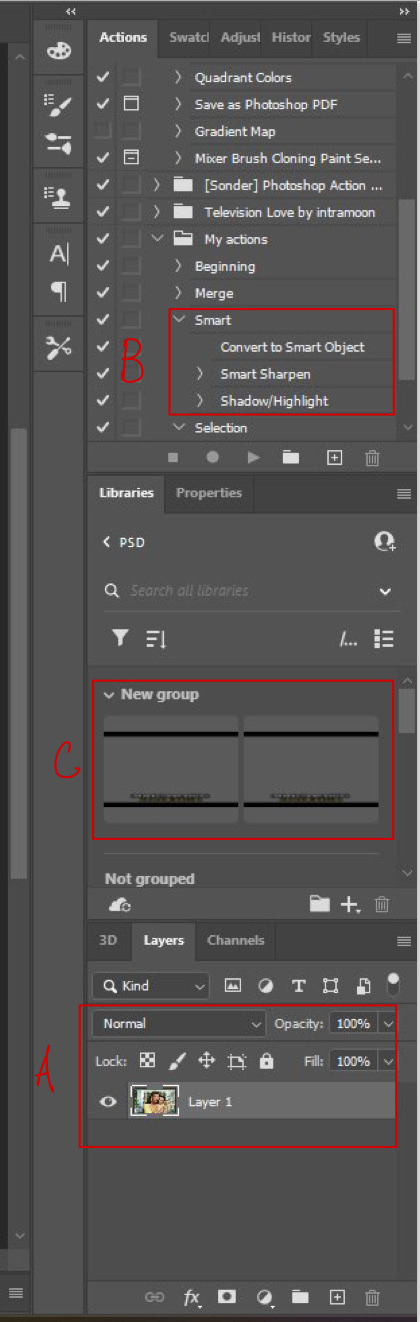
C (continued).

This is how the image looks right after I put the PSD on. As you can see this is how I get the Letterbox effect. and how I write the dialogue. but I remove that for edits, of course.

This is what my layers look like. It's all quite organized, But the editing folder is where the magic really happens.
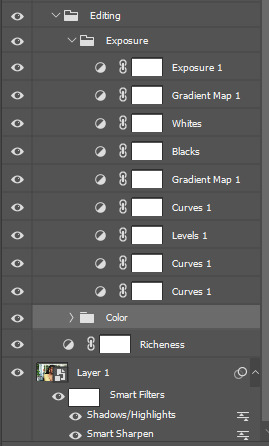
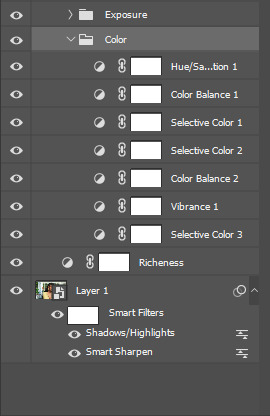
Although the pictures of settings might not help that much. but I can tell you most of these are just subtle changes. but all together they make something great.
So this is the before:


And this is the after
So all of that to say, This is the main coloring and editing for all my edits. but most of them are different. To get the magazine covers, I use the devilliers magazine PSDs for the most part. While they aren't available on Patreon anymore. @lucky-content uploaded them all onto SimsFileShare. You can find them here!
Anyway, that was a lot, but I hope it helps you or someone else! If this wasn't what you meant send me another, and I'll figure it out!
8 notes
·
View notes
Text
Morgaine 10 - ACIDENTE DO DESTINO... - Parte 1
Morgaine foi teletransportada para algum lugar na área rural de Old New Henford.
Começou a recobrar os sentidos lentamente. Estava zonza, fraca e confusa. Sua cabeça latejava, não conseguia se concentrar… “Onde estou? Por que não voltei para casa?” - pensou.
Nada fazia sentido…

Finalmente se pos em pé sentindo a grama úmida e gelada em seus pés descalços e as lembranças dos acontecimentos da noite retornaram com força. E se desesperou mais uma vez!
“Calma, Morgaine! Recomponha-se!” - disse a si mesma. “Preciso voltar para casa!” - disse, tentando manter a calma.

Ela se forçou a caminhar em uma direção qualquer, observando os arredores, tentando descobrir onde estava, só que não estava reconhecendo nada…
A adrenalina do choque estava passando e começou a sentir o frio da alvorada. O dia estava raiando lentamente. A lua ainda estava visível e iluminava o caminho.

Morgaine continuou caminhando, a manhã se apresentava lentamente com o raiar do sol e mesmo assim ela não conseguia distinguir onde estava.
Avistou uma ponte e seguiu até lá. Sentia nas solas as pedras geladas e tremeu de frio.

Parou alguns segundos em cima da ponte e olhou ao redor tentando achar alguma coisa que lhe fosse familiar.
Infelizmente, tudo ali lhe era estranho e se pos a caminhar novamente.

Desceu da ponte e começou a procurar algum lugar que estivesse habitado para pedir ajuda, mas não encontrou nada...
Seus pés doíam, estava exausta, faminta e com muito frio... "Por que tudo isso está acontecendo comigo?" - pensou, entrando em desespero.

Lágrimas de frustração e desespero começaram a se formar em seus olhos. Ela só queria sair dali então começou a correr enquanto as lágrimas inundavam seus olhos e rolavam pelo seu rosto.
Estava perdida e sozinha...

Não muito longe de onde Morgaine estava, Hisagi saía de casa em sua bicicleta. Ele gostava de chegar cedo à escola para adiantar as matérias do dia no silencio da escola vazia.
O zelador da Excellence já estava habituado com esse ritual dele e por isso já deixava a porta dos fundos destrancada para Hisagi entrar.

Hisagi, num momento de distração não percebeu que Morgaine corria em sua direção.
Morgaine também não percebeu a aproximação da bicicleta de Hisagi pois estava com as mãos no rosto enquanto chorava e corria.

Quando Hisagi percebeu, Morgaine já estava há pouco menos de um metro de distância dele. "EI, MOÇA! CUIDADO!" - gritou ele, mas não adiantava mais, Morgaine estava muito perto!

ReShade preset Dove 2.0 @kindlespice
Poses @sciophobis, @joannebernice, @tv-sims
Previous / Prologue / Next
English version below the cut
INCIDENT OF FATE - PART 1
Morgaine have been teleported somewhere in the rural area of Henford-on-Bagley.
She slowly began to wake up. She was dizzy, weak and confused. Her head was throbbing, she couldn't concentrate… “Where am I? Why didn't I go home?” she thought.
Nothing made sense...
Morgaine finally stood up, feeling the damp, icy grass on her bare feet, and the memories of the night's events came flooding back and she’s started to freak out again!
“Calm down, Morgaine! Pull yourself together!” she said to herself. “I need to go home!” she said, trying to calm her down.
She forced herself to walk in one direction, looking around, trying to figure out where she was, but she wasn't recognizing anything...
The adrenaline of the shock was wearing off and she began to feel the chill of dawn. The day was slowly dawning. The moon was still up and lit the way.
Morgaine walked on, the morning slowly dawning and still she couldn't make out where she was.
She spotted a bridge and headed there. She felt the icy stones on her bear feet and started shivering.
She stopped for a few seconds on top of the bridge and looked around trying to find something that was familiar to her.
Unfortunately, everything around was strange and she started walking again.
She got off the bridge and started looking for some place that was inhabited to ask for help, but she didn't find anything...
Her feet were hurting from the cold, she was exhausted, hungry and very cold… "Why is this happening to me?" she thought and freaked out.
Tears of frustration and despair began to form in her eyes. She just wanted to get out of there so she started to run as tears flooded her eyes and rolled down her face.
She was lost and alone...
Not far from where Morgaine was, Hisagi was leaving home on his bicycle. He’s liked to get to school early to catch up on the day's subjects in the silence of the empty school.
The caretaker of Excellence was already used to this ritual of his so he’d left the back door unlocked for Hisagi to enter.
Hisagi, in a moment of distraction, did not notice that Morgaine was running towards him.
Morgaine also didn't notice the approach of Hisagi's bike as she had her hands over her face as she cried and ran.
When Hisagi noticed, Morgaine was already less than a meter away from him. "HEY LADY! LOOK UP!" he shouted, but it was no use, Morgaine was too close!
15 notes
·
View notes
Photo



105 notes
·
View notes
Photo




A Cami Parks concert in 2020??? The Vid don’t exist in ts2 machinima luv.
Been working on this music sequence that’s featured in the first chapter to my Sims 2 Voice Over Series, Hiding Holiday and because filming this popped an eye vessel and the full episode is coming out so so soon literally pushing for Oct 10 thats like a weEK SKSKdfds, I got anxious to show more previews!
All the sims, Cami Parks merch, and set made by your boy, edited with Sony Vegas Pro 16.0 for the toppings but mostly Sims 2 raw footage with Reshade 4.6.1
Huge thank you to Sophie aka the iconic @herbalwhite for figuring out this reshade mess and helping me out/just being the best! This is a reshade coloring preset I’ve been putting together myself for the past few weeks but that DOF/reflection settings credit goes straight to her please please lord give her your flowers!
Special s/o to @aklira/trinity for the gahd tier clothes and all the amazing beautiful custom content creators out there! If you see anything of yours please please let me know!
Anyway, pop by a stream of mine and vibe if you want to watch me film/edit on my twitch and my socials are below for updates <3
Can’t wait for y’all to hear this with the SOUND so make sure you check out Hiding Holiday on YouTube so soon y’all! Eeeek! - Foreverloudx Pictures youtube I twitter I twitch
57 notes
·
View notes
Photo









La Maison by @aggressivekitty | Interior Decor by @hiuhiusim | Reshade Preset by @intramoon
My first photoshoot of building, it seems easier than taking sims pics but I gotta say it took me quite sometimes to figure out camera angles. The building inside out is breath taking y’all, very classy and beautiful (o´∀`o)
81 notes
·
View notes
Note
After the recent update, the camera is now all messed up and I cant figure out how to fix it or if something deep in my cc folder broke. The spin function both in game and in create a character is insanely sensitive and me trying to adjust body features or facial features is both slow and insanely sensitive as well

Oh I need help with that. It reminds me of some posts I read that Reshade is doing that. Is this still a thing? I believe you have to turn of Origin in the game, right?
And like I said here for Origin:
luckiselki said:
Hiya! Regarding the crazy camera stuff (assuming you have a shader): Go to the Origin app, "My Game Library" and click Sims 4, next to the big "Play" button you'll see the Settings cog. Click it. You'll see a dialog box with a checked option called "Enable Origin In Game". Uncheck it, and your camera problems should be over. \o/
If you use discord:
Anonymous asked:
i don't have tumblr but i wanted to help out mr-selfdestructt re: the camera spin being overly sensitive - i had the exact same issue when i turned on discord overlay in my game
4 notes
·
View notes
Photo

for @yourappa and many others who requested <3
version deux! lets go! :o
what i’ll be using:
Photoshop 2019 ( ᵈᵒⁿᵗ ᵗᵉˡˡ ᵐᵒᵐ ) 🌙
Topaz Clean 3 and Topaz Studios 🌙
Loish Brushes 🌙
My hair brush 🌙
Smudge Tool 🌙
Avonlea’s (poolbrops) smooth actions 🌙
Okay first to note i use my own homebrew reshade in CAS to get a nice base for my image:

I edited out the flower cage, but the rest is reshade lmao. Reshade is not necessary to follow my edit and can just use a nice psd you like instead!
Time to mask your image! (unless you like the cas background then just skip)
Select Colour Range (Select>Colour Range) and set fuzziness to 0. Use the eyedropper to select your background. This will ensure that your subject will be completely outlined:

Click okay then select Inverse. Click Mask and then Double click on your layer mask to play around with with the settings till you’re happy with the result:
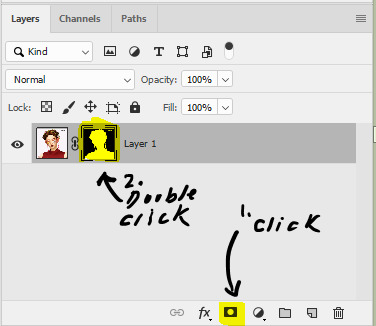
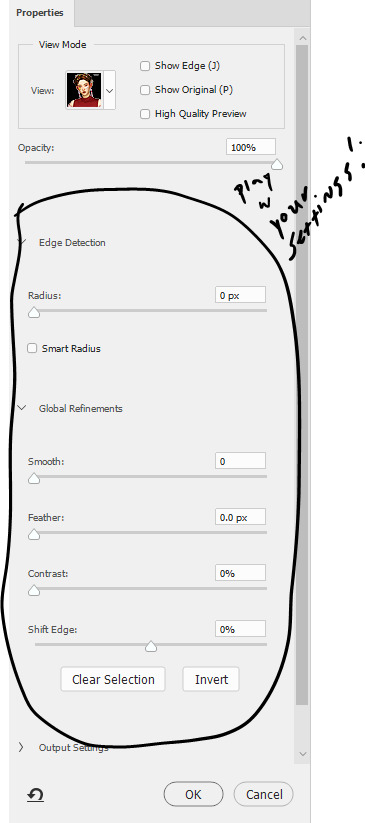
If you have to clean up any extra background lines that were leftover dont stress! I had to clean up alot around the flowers. :o(
Once completely masked and cleaned up, choose your background! It can be anything you’d like. I’m using a simple solid colour yellow!
If you remember from my november tutorial, I like to use a soft light layer to do the first part of shading. Dark reds and browns are good for this. Using a smart mask, estimate where the figurative light is hitting your sim, and then shade in the nooks and crannies to your desired preference. I’ll be using the loish soft shade brush for the majority of this:
FYI: pressing alt inbetween your new layer and subject will create a smart mask! This mask makes for drawing on top of your subject easier and makes for less cleanup.

Once you like what you’ve shaded, use the smudge tool I’ve linked to lightly blend. Remember to clean up any messy edges:
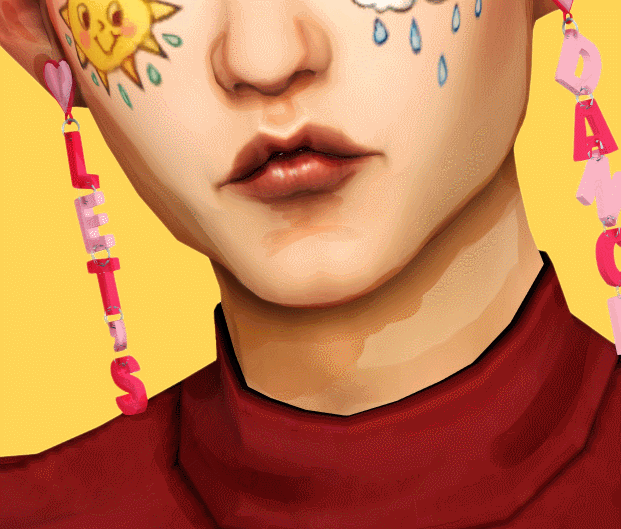
XTRA TIP: I like to blur my shading afterwards to completely smooth everything :o)
Here’s a comparison between unedited vs. the soft light looks like! You can stop here if you wish or continue with me for more over complicated editing lmao:
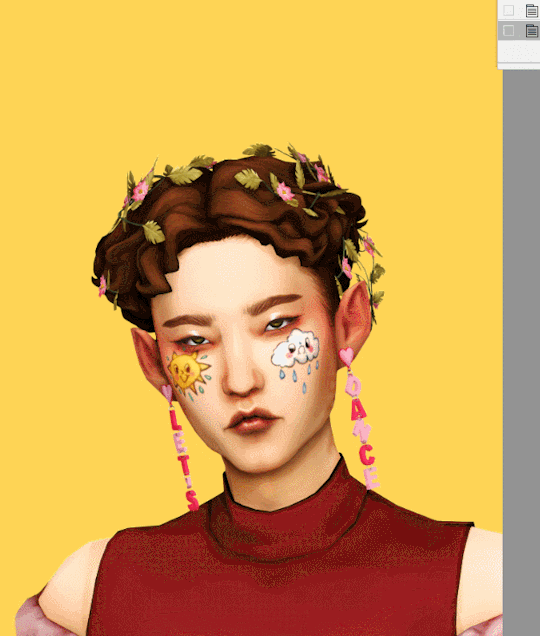
Now for more shading! Yay! Basically repeating the soft light technique, create another smart mask and shade with an off black on a Multiply Later. (Note: Unless you stopped at soft lighting, do not merge your layers yet!) :
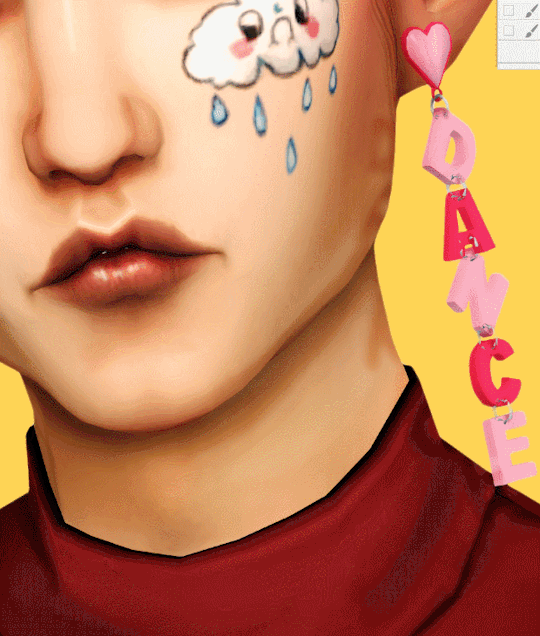
XTRA TIP: take breaks from looking at your image! this helps just sorta centering yourself and gives a fresh perspective once you come back.
Again like before, you’re accentuating and creating details you did not have before! I’m still using the loish soft shade brush for this step.
Blend like in the soft shade step with the smudge tool (blur if you want for xtra smoothness) and clean up any messy shading.
A comparison of how this shading has made for a more dynamic image:
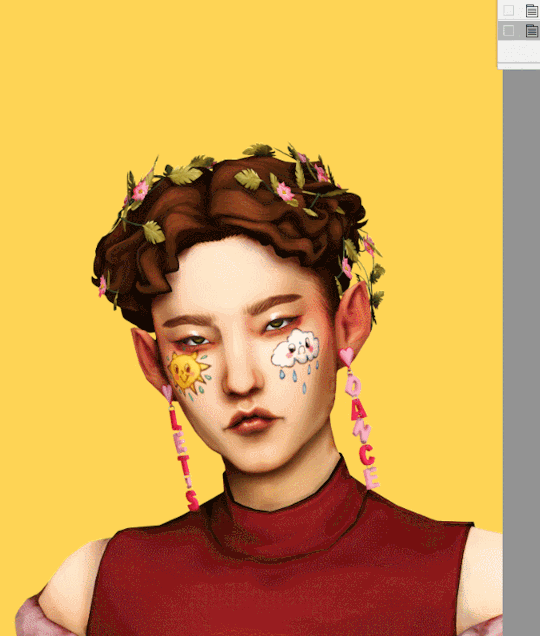
Okay now for more detailing *sweats*. Hair (w my hair brush that i provided), skin, clothes, the whole shabang! I draw hair, smooth any outstanding pixels, and pores and lil more detail to the face! I also used a Colour layer and a dark red to add a flush to my sim! :

XTRA TIP: Using a dark red on said colour layer with a low opacity can add more colour variation to your edit! I put more colour in his cheeks, shoulders and neck! Don’t go too crazy unless you like over saturated images lmao
You can stop here if you’d like and play around more with your image!
I now add eye shine and shadowing.
First I “round” my eyeball with low opacity of multiply. Smudge and blur like in the shading steps. Clean up as you go or else you’ll end with a flat lookin eye:

Then on another separate multiply layer, add the shadow. Think of that figurative light again when doing this. Draw your shadow along the edges of the upper lid. Change opacity to your liking once done. Blur at points that touch corners for a more dynamic shape:

Now for the eye shine. Use a lighten layer and doodle little dots or streaks!

XTRA TIP: Curve the shine! Like I said eyeballs are curved, so the light would be aswell.
Merge your layers! Phew! Finally! :o
Continue tweaking! One thing I like to do is play with rendered lights!
Duplicate your layer and then go to Filters>Render>Lightening Effects and futz around! Once done I set the duplicated layer to Overlay at an opacity lower than 20%! Merge any outstanding layers.
For highlighting I use the dodge tool on highlight effect and highlight lightly; eyes, tip of nose, chin, lips and center of eyelids.:

Now for a tonal shift. I don’t like over saturated images so I open Topaz Studios and pop my image in. I use the second black and white filter and set to 0.07:

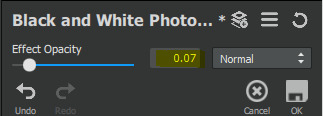
This makes a nice cushion for my colours I guess. Idk I like it but you dont have to do it!!
Home stretch! Time to Blur! Blurring adds dimension to your edit and it’s really fun to do!
Blur at dark shadowed areas or areas that you think would be out of focus. Pretty straightforward!:

After this I use avonlea’s smooth action and then use a smart sharpen.(Filters>Sharpen>Smart Sharpen) This is essentially more tweaking and you can use any action you normally would.
Then add Noise (Filters>Noise>Add Noise). I use a gaussian noise distribution on 2.0 or below:

Annnnnddddd...Now Resize Image and we’re done! I resize to about these dimensions for edits:
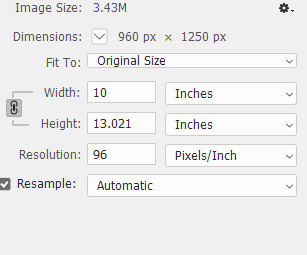
( thank u @sadb0ysims for helping me with those crisp dimensions for tumblr sizing lmao )
Well that was alot and I suppose I could of simplified this but hey! I aint a simple lad. Hopefully this was easy to follow and remember not everything has to be exact! Editing is finicky and if you’ve seen my past edits, it’s a learning process as well!
Good Luck! You’ll do great! :o)
764 notes
·
View notes
Note
Your editing is like, WOW, I know you don't do wcifs, but wcif your talent??? ✨
bdibdjdbfjfb okie ngl recently my editing is just reshade with my brightening psd and some text/borders hehe, but uwu 💙 editing just takes years of practice. My recent dark caleb edit is the first actual edit I’ve done in a longgg time so it just takes a bit to figure out what you wanna do o:
Thank you for the compliment tho hehe uwu
8 notes
·
View notes
Note
i noticed in ur pics the background is blurred, can u teach me how to do it? I’m using photoshop and a Mac if that helps. love from a small little itty bitty simmer❤️
I give love back from one simmer to the other, no matter how big or smol! 🥰
Anyway! Uhm, reshade blurs the background for me thankfully, but since its not available for Mac then you can use your handy dandy Photoshop! I found a pretty straight forward tutorial for that here. I hope it works? If not we can figure it out together (o��▽゜)o☆
11 notes
·
View notes
Photo


figured out reshade w a friends help \o/ he also showed me around the neighborhood our fc house is in!
4 notes
·
View notes
Note
Hey! I saw you use reshader! I'm trying to figure that out (though I can't even tell if I installed it properly rip) but on the off chance I get it to work, what settings do you use? :eyes:
shoot me a message and i’ll send you my preset!
and if you still can’t get it to work idm helping you out after i get back from work :o
1 note
·
View note
Text
i’m starting to edit wolf legacy screenies for the first time since march :] its gonna be a little rough at first bc im workin with a backlog of screenies w/o reshade from before i became a Pro Editor (not at all really) so. yeah. should be back at ya with some good ol Skylar and co by Thursday!
also psa im stopping the 100 day cas challenge after wednesday whoops. tbh it was a good filler to keep content comin while the legacy was on hiatus but i dont really want to figure out the logistics of posting both at the same time.
so since it’s ending: here’s the tag, if you want any of these sims to be put up for dl hmu with an ask and i’ll post em + cc links!!
5 notes
·
View notes