#fichub and ffn
Explore tagged Tumblr posts
Text
A Simple (relative!) Way to Save a Lot of Fanfic to EPUB at Once
Disclosure: This is a relatively simple way. There are still a lot of steps and requires a little bit of computer know-how. However, many other processes involve copy-pasting URLs one-by-one, which, for 100+ fics, takes a long time.
This guide is particularly meant for Fanfiction.net works, which, at the time of writing, can no longer be downloaded in bulk from the Calibre FanFicFare plugin (rip in peace). FicHub can still reliably download from FFN, and there is a FicHub CLI to bulk-download from a list of URLs.
Regarding AO3: Using FicHub CLI with AO3 appears to be a bit finicky. FicHub CLI is more likely to give up on URLs in longer lists. Your mileage may vary. Personally, I recommend either the in-built AO3 downloader (one-by-one downloading only) or the FanFicFare Calibre plugin (for bulk downloading). EDIT: there is also this python program from tumblr user nianeyna: https://nianeyna.tumblr.com/post/659921552559783936
Regarding Wattpad: It does not look like FicHub can download from Wattpad. However, FanFicFare can download from Wattpad.
What You Will Need
Windows PC (theoretically this will work on a Mac or Linux, but will require different steps vis-à-vis python and the command prompt)
Firefox
Python (version 3)
Notepad++
fichub-cli
If you don't have Python installed, and don't know how, please follow this tutorial: https://realpython.com/installing-python/#how-to-install-from-the-full-installer (if it asks to create an account to view, open in a private window)
(I know the full installer works for the purposes of this tutorial, but you'll need to make sure you install pip--under Customize Installation--and add Python to the PATH. I am unsure if the Windows App version does both of these.)
Install Notepad++ from the official site: https://notepad-plus-plus.org/
If you installed Python correctly, then to install fichub-cli (https://github.com/FicHub/fichub-cli):
Open the Command Prompt in Windows (Windows search bar "cmd")
Copy-paste the following: pip install -U fichub-cli
Hit 'Enter'
Wait for the Command Prompt to do it's thing . . . and you're done!
Instructions
Getting the URLs - FanFic dot Net Favorites version
(These instructions are specifically for the Favorite Stories on a user's account, but can be modified to get any story URL on any page of FFN.)
Open Firefox and go to FFN. Now go to the mobile version of the site by clicking the smartphone icon on the top bar, left-ish side of the screen. You can also replace the 'www' in the URL to 'm'.
Log into FFN if you aren't already, then go to your account > Favorite Stories. The reason why we're using the mobile site is because it won't paginate your favorites. All your favorite stories will be all on one page, which means it's only one copy-paste for everything.
Right-click anywhere on the page and hit 'Inspect (Q)'. This will pull up DevTools, which will give us a nice place to get all the URLs. Look at the left-most panel in the the 'Inspector' tab. It should have a bunch of HTML code in. Find the <tbody> that's right before a bunch of <tr>...</tr>.
Right click the <tbody>, Copy > Inner HTML.
Open Notepad++. In a new file, paste in that Inner HTML we just copied. This is where we extract just the URLs for the stories from the mess of HTML by having some fun with regular expressions.
Open the Find & Replace in Notepad++ (Ctrl+F, or on the top bar Search > Replace ...). In the window, make sure you're on the 'Replace' tab. In the bottom-left-ish of the window is some Search Mode options. Select 'Regular expression' and check the box labeled '. matches newline'.
In 'Find what': .*?(/s/\d*/1/) In 'Replace with': $1\n
At this point, you should be able to click 'Replace All'; but if you want, click 'Find Next' to see Notepad++ highlight the first place it finds a regular expression match and click 'Replace' to see it change that highlighted section to just the /s/ . . . /1/ part (the /s/ . . . /1/ is the story URL on FFN). Depending on where your cursor was when you first opened Find & Replace, you may need to click 'Replace' once or twice even after 'Replace All'. You may also need to move your cursor to before the very first letter.
Once you've clicked 'Replace All', you should be left with a long list of partial URLs, looking like /s/ . . . /1/. There will be one section of unneeded HTML, probably near the bottom of the page. Manually delete it to leave only the URLs.
Now to change those partial URLs to a full URL. Open the Find & Replace again. In the Search Mode, select 'Normal'.
In 'Find what': /s/ In 'Replace with': https://m.fanfiction.net/s/
Click 'Replace All' (and maybe 'Replace' once or twice if needed--move your cursor to before the very first letter if needed) and now the list of partial URLs should be full FFN mobile URLs.
Save as a .txt file with whatever name you want.
Using FicHub CLI
First and foremost make a new folder somewhere on your computer. Name it whatever you like, but remember where it is and what you named it. Take the TXT file of URLs and move it into that new folder.
Open Command Prompt (Windows search bar "cmd"). In Command Prompt, navigate to the folder you made. If you don't know how to change directories in Command Prompt, this guide can help: https://www.howtogeek.com/659411/how-to-change-directories-in-command-prompt-on-windows-10/
For example, if I made a folder called 'FFNDownloads-2024-01-01' on my Desktop, I would type: cd Desktop/FFNDownloads-2024-01-01 in the command line and hit 'Enter'.
Once the Command Prompt is looking into the folder where your URL list is, type the following into the command line: fichub_cli -i [NAME].txt
Replace the [NAME] with the name of your URL list file. So, for example, if I named my URL list 'ffnurl.txt', I would enter: fichub_cli -i ffnurl.txt
Hit 'Enter' and the FicHub CLI will start it's magic. It can be a bit hard to read what's happening, because some of the text is dark blue, but it will print out how many URLs it finds, then check if there are duplicates, and then go through them one by one and start downloading them into an EPUB. The EPUB files will be saved in the same folder the Command Prompt is currently looking in--which should be that folder you just created.
There is a progress bar at the bottom of the Command Prompt with a rough estimate of time left. If you have 200 or more URLs, FicHub CLI can take an hour or more. Leave the Command Prompt alone until you're done. If you need, you can still use the rest of your computer, including the Internet. Just be careful to leave the folder and Command Prompt alone until the FicHub CLI is finished.
(Why does it take so long? As a general rule, polite internet behavior for robots, like the FicHub, is to ask websites for things slowly. If a robot asks for a lot of things quickly, it can overwhelm the website and make it difficult for the website to work properly. Some internet spam attacks do this, asking for a lot, quickly in order to disable a website. FicHub CLI is slow so that it doesn't get flagged as spam.)
Once FicHub CLI is done, it will make an output.log file. You can delete that if you want, it's basically a copy of the TXT file with the URLs inside. If there were any problems, FicHub CLI will also make an err.log file. Both LOG files can be opened in Notepad++ or in the default Windows Notepad. The err.log file will have a list of any URLs the FicHub CLI couldn't download, for whatever reason. I've found that if I make a new TXT file with just the error URLs copied right from the err.log file and re-run FucHub CLI on that TXT, most of the time they will be downloaded without problem.
Any lingering error files (hopefully less than 10 at this point, if any), you can go through the https://fichub.net/ site to download them one-by-one.
Et voilà, you have successfully downloaded a lot of fanfiction, all at once, as EPUB files. Once Python and fichub-cli are installed, then the process can be repeated to get any new or updated fics. All you need to do is create a TXT file of URLs for new/updated fics, and FicHub CLI will do the rest.
10 notes
·
View notes
Text
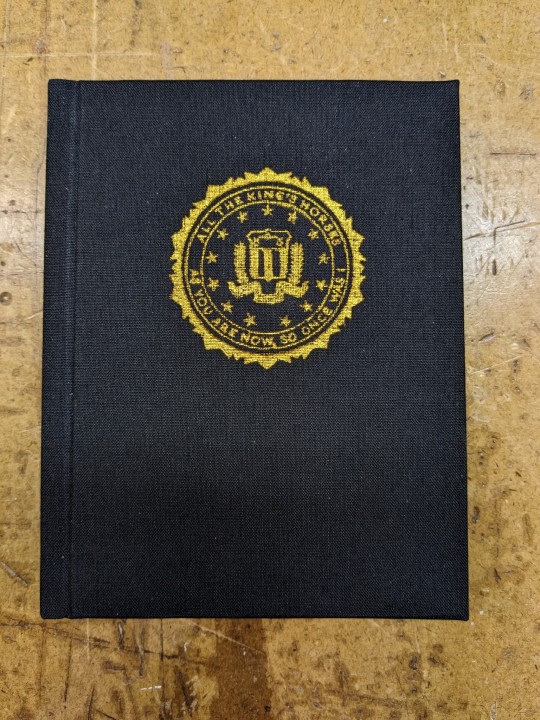
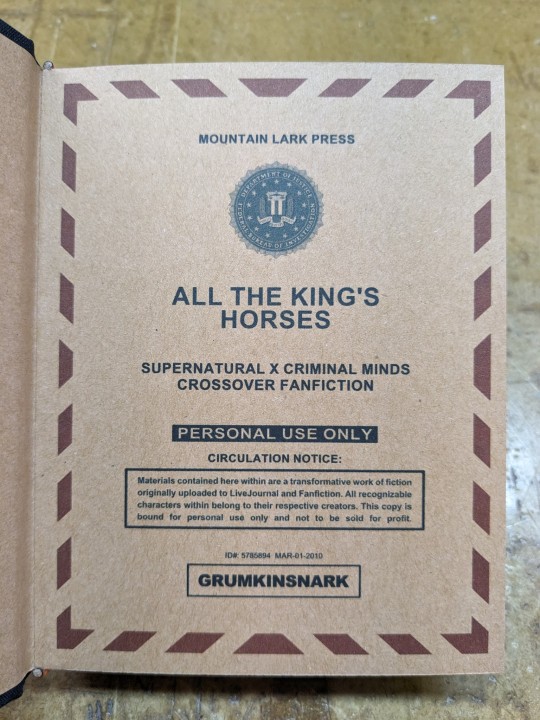
All The King's Horses | As You Are Now, So Once Was I by @samwpmarleau (grumkinsnark)
All The King's Horses [LiveJournal ch1] [Fanfiction.net ch1]
As You Are Now, So Once Was I [LiveJournal ch1] [Fanfiction.net ch1]
Fandom: Supernatural, Criminal Minds
Rating: Teen | PG-13
Category: Gen
Words: ~36,192
All The King's Horses: Protect and Serve. Fidelity, Bravery, Integrity. To what lengths would you go to uphold those oaths? When it comes to a particularly brutal and unsolvable case, the BAU just may have to resort to some more unorthodox methods. SPN/Criminal Minds crossover.
As You Are Now, So Once Was I: Sequel to "All the King's Horses." When Dean catches J.J.'s press conference on the news about a current case and notices a few...inconsistencies, he realizes the BAU is definitely going to need his help. Again. ON HIATUS

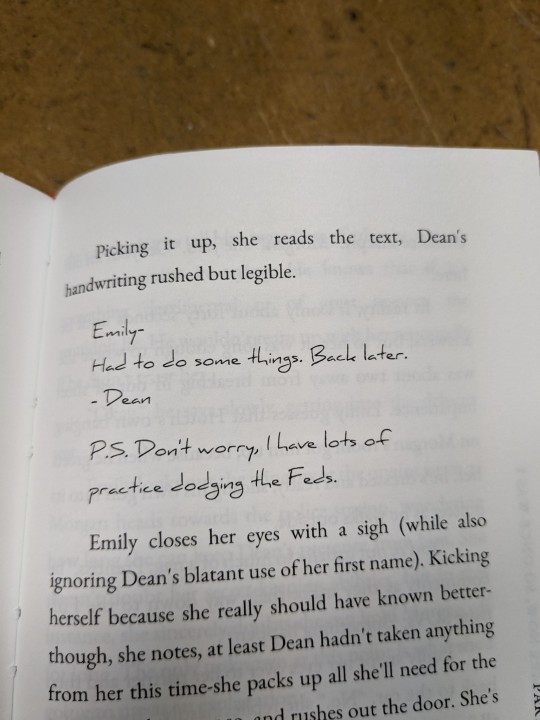
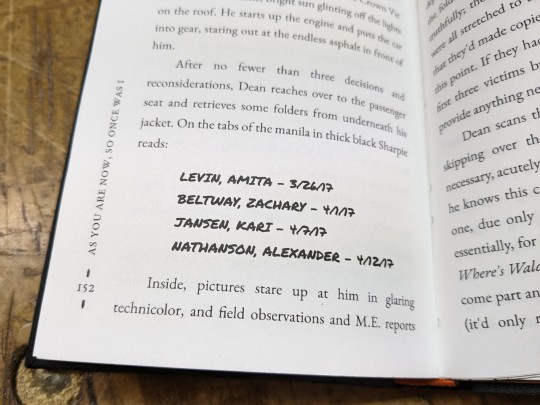
About the Book
FORMAT: Letter quarto, flatback bradel binding, french link stitch, no tapes
FONTS: EB Garamond [via Google Fonts], Supernatural Knight [via DaFont], D-Din [via Font Squirrel], Daniel [via DaFont], Permanent Marker [via Google Fonts], Arial
IMAGES: Seal of the FBI [via Wikipedia], Dean's handprint scar [by greenhorn-art]
MATERIALS: 24lb Xerox Bold Digital paper (8.5"x11"), 80pt binder's board (~2mm), 30/3 size waxed linen thread, embroidery floss (DMC #721), 1.9mm cording, brown cardstock, black Cialux bookcloth, gold foil transfer sheet (came with We R Memory Keepers hot foil pen)
PROGRAMS USED: Fic exported with FicHub, word doc compiled in LibreOffice Writer, Typeset in Affinity Publisher, imposed with Bookbinder-JS, title pages designed in Affinity Designer/Photo
.
I first read these stories on LiveJournal back in 2013, some time after I first encountered Tumblr, Supernatural, and the wider world of online fandom. Once I discovered SPNxCriminal Minds crossovers I devoured so many of them. Something about POV Outsider on the Winchesters, the existing connections with investigating monster vs human-crazy cases, and run-ins with the FBI... it's just works so well.
Of all the SPNxCM fics I read and enjoyed, All The King's Horses is among those that bookmarked themselves in my brain. Since it's been living there all these years, I thought it deserved a place on my bookshelf too.
(Rambling below)
Sourcing the Fic
I used FicHub to download the fics off of Fanfiction.net as HTML. Then I pasted them into LibreOffice Writer and created rich text documents of each fic, so I could Place them into Affinity Publisher.
The stories were crossposted, first on LiveJournal and then Fanfiction. I included the metadata from both sites in the appendices.
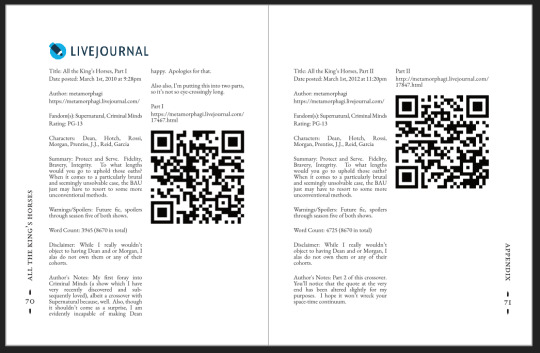
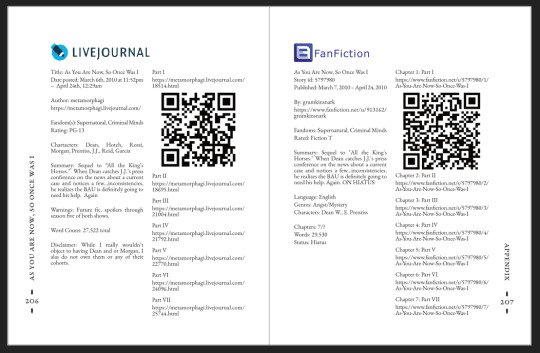
(It's fascinating to see the differences in the same work between platforms. FFN requires genres, so if the author doesn't add them on LJ then by default there's more info on FFN. But FFN limits listed characters to 2, so authors have to pick and choose the most important. Then there's the author's amusing disclaimers and spoiler warnings for these fics, which are only included in the LJ version)
Shoutout to the author for how they linked/listed their accounts on other platforms! Thanks to that I was easily able to track down all the tags/metadata for the fics, and find them here to express my appreciation for their stories!
Typesetting
Fonts
EB Garamond is my new favourite body font, 11pt as per my usual.
The title page is entirely Arial: 1) it was the closest match I have to the case file prop I was copying, and 2) if it was a government doc they wouldn't be using anything but the most basic fonts.
Headings and the the bullets bracketing the page numbers are set it Supernatural Knight, a free font in the style of Supernatural's title.
The location segments are in D-DIN, the closest free match to the font Criminal Minds uses (which is probably DIN).
Daniel is used for Dean's 'rushed but legible' note.
Permanent Marker for the 'thick black Sharpie' case file labels.
Artwork
Title pages designed as FBI case files, copied from a prop found online (specifically Etsy's propfictionstudios', but it's all over the web so no idea who actually created it). I had fun plugging in all the fanfic/bookbinding meta!
The ID# above the author's name is the FFN story ID, and the date is the date originally posted on LJ.
The handprint used in the headings of ATKH is Dean's scar. I traced off of a screenshot from s4e01 Lazarus Rising. I chose to use the handprint instead of the anti-possession tattoo or a Devil's Trap as my SPN art element because 1) it's specific to Dean, and 2) indicates/reminds that the story is not set during the season 3 Agent Henriksen/FBI arc.
Grabbed the FBI seal off of Wikipedia.
Construction
Both fics typeset and printed separately, then sewn together into one book. Title page for the sequel was tipped in like an endpaper prior to sewing.
Endbands sewn with orange embroidery floss (DMC 721) around 1.9mm cording. I chose orange because Dean's being in jail brought to mind the orange prison jumpsuits Sam and Dean wore in s1e19 Folsom Prison Blues.
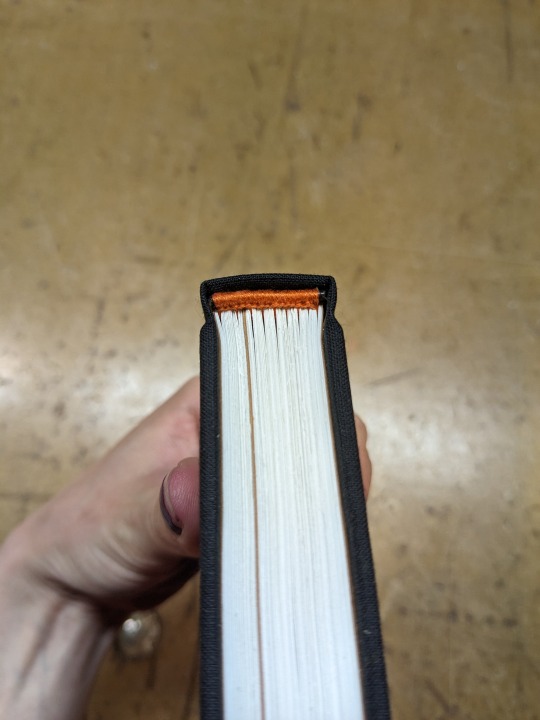
Black bookcloth for the cover, like the Winchesters' beloved black '67 Chevy Impala. (I'd wanted a Supernatural reference to balance out the Criminal Minds-ness of the FBI case files).
I'd originally planned to make lineart of the front of the car, and have it stretch across the bottom of the cover (maybe even wrap around to the back). Even found a useful reference to trace [from here], but it didn't look as good as I'd hoped. Instead I reused the FBI seal and swapped out its text with the titles.
(The effect of shiny foiled FBI symbol on small black book reminds me of one of those FBI badge wallets!)
The foiling process was an unnecessarily long and gruelling affair. My laptop served as a massive power bank for the hot foil pen as I spent 2hrs ever so slowly tracing the image, and then 15mins on the author name and touch-ups. Did it need to take so long? Moving slowly, pushing down hard, going over everything at least three times? I'm sure it didn't. BUT I did not want to chance peeling up the foil to check how I was doing and risk shifting it. It was worth it in my books (haha) ‒ I feel giddy and kick my feet like a schoolgirl whenever I see it!
New Things
Used 24lb paper for the first time, and I love it! It's a little thicker and heavier then regular 20lb printer paper, feels more substantial.
The page numbers & running/section headers are along the outer margin, instead of in the header/footer. This was my way around Affinity's buggy-ness regarding pinning things inline in master pages. (More about that below). If I had been thinking, I could have formatted them like the tabs on a file folder and cut the textblock to match. Oh well, the things you notice once it's printed 😔
This time I also started new chapters/sections using text flow & paragraph spacing settings, instead of using a master. As always, there are pros and cons.
Pro: much faster and less involved. (find chapter start, apply paragraph style VS working from the end cutting text, inserting a frame break, unlinking frames, inserting new pages with master, relinking, pasting, and adding chapter title to a different text box)
Con: images need to be added manually (whether by adding image directly, or by applying a master with the image). I forgot to do this for the second fic, so only ATKH have Dean's handprint scar.
Difficulties Encountered
Affinity Publisher is fighting me on pinning things inline on master pages. They like to disappear on regular pages I've applied the master to. Sometimes it works, sometimes it doesn't, sometimes it only works on some of the pages. Idk what's up. (The bullet character only faces one way so I had use textboxes, flip/mirror one, and pin them inline to the page number).
So instead of having page numbers in the footer, bookended left and right by text boxes with Supernatural Knight's bullet, I put it vertically down the side.
Updated Publisher and all my paragraph styles' fonts changed/went funny. Something to do with the update's variable font support, I think. What was previously 'EB Garamond' regular, was now something along the lines of 'EBGaramond-Regular' which isn't a font. Issue seems to have ironed itself out in my original (near-complete) doc while I was busy remaking it. 😐
On the bright side, the update brought QR code generation to Affinity!
#All The King's Horses#As You Are Now So Once Was I#grumkinsnark#samwpmarleau#fanfiction#bookbinding#fanbinding#supernatural#criminal minds
105 notes
·
View notes
Note
1/3 HI don't mind me lured back towards tumblr for JP -- it was cool seeing your rec include some older and non-ao3 fics, both because those fics are FUN and because I'm excited someone else has gone down those strange trails haha
2/3 Your list is similar to mine! enough thaaaat ok ok if you're already aware of these and chose not to feature them that's 100% valid and I'm sorry to presume, but given that ffn tf is rough to search, here's a few maybe you haven't seen and might enjoy reading? 3/3 In length order, with ffnet url endings: /s/2980742/1/Just-the-Cat-s-Meow (9k). /s/7188310/1/Yellow-Ribbon (50k) /s/9586024/31/Caro-Transmutata-Metallo (168k actually a "best friends" one iirc, also it's been like 10 years since I've fully read it, so it's ???)
lolololol s'all good! you got good taste in fics!!
Thank you for thinking of me!!
Also I couldn't help but laugh at "strange trails" being used in ref to ffn lmaooooooo. I first started reading fanfics on deviantart and then some wattpad. So ffn was the ordinary path after that. Now of course, I read fanfics on ao3 like everyone else, but when I've banged through all the fics in the pairing or topics I'm looking for, ffn's the natural choice after that lol. But now that ppl are starting on the internet with ao3, it's definitely leaving so many wonderful ffn fics in the dust which is super sad... Recently I've been using FicHub to download all the ones I really love so when ffn burns at least those won't be lost.
Long winded rant on ffn aside...... ( ̄▽  ̄˵)ゞ
in terms of the fics you linked... //barely holds off on exploding into a hundred pieces in a good way// OK SO... THERE'S BEEN THIS SCENE STUCK IN MY BRAIN... AND I COULD NOT REMEMBER WHAT IT WAS FROM OR HOW TO FIND IT. I AM QUITE CONFIDENT YOU HAVE HANDED IT TO ME IN YELLOW RIBBON. IF SO, I OWE YOU A DEBT OF GRATITUDE. 🫡
Now I really, really have to read it.
edit: It wasn’t it, fam. 😔
As for the other 2, I have Just the Cat's Meow in my ffn bookmarks! It was a cute fic, I'm just not sure I'd call it a JazzProwl fic I guess? 🤔 I do so love jazz being an angel of benevolent chaos tho, but I'm not so sure anything else about it like really especially stuck out to me? I guess I go for the worldbuilding or eerie fics more than anything lol. If there's something for me to overanalyze, I'm there.👌🏼
I'm also certainly gonna have to check out Caro Transmutata Metallo, though! It does sound awfully familiar so I may have saved a link for it somewhere with the intention to go read it later, but then never did... rip. Not sure about its standing on the JP list if it's Gen, but I'm looking forward to reading it regardless!
Thank you for your recs!!
#//rubs my shttiy little hands together// YES IT'S WORKING#by that i mean that sharing fics gets you fics!!#and i want more fics b/c i've read all of them#i really have it's true#unless it just came out nothing in the JP ao3 ag is unknown to me#and as aforementioned navigating ffn doesn't always work out#BUT NO REALLY THANK YOU. TRULY.#jazzprowl#jazzprowl fanfic recs#tf fanfic rec#jazzprowl fic rec#purs ask#tvotner
9 notes
·
View notes
Text
So lately I've been trying to grab some fic off of FFN, on the basis of a) finding at least a FEW new fics for my rarepairs and b) being skeptical of its long-term longevity. I also know that there's a pair of old fic for ReBoot, which predate the production of the fourth season, taking an alternate approach to Daemon and those events, so I wanted to have a copy, be able to revisit them when I wanted.
But for whatever reason, ONE of them does not seem to want to function anytime I use the FicHub resource to save FFN fics as PDFs. The other is fine, I've pulled down several of my rarepairs for my collection of fics, but THIS ONE FIC does not want to process.
And this bothers me greatly.
1 note
·
View note
Text
Okay so I found these recommended on Reddit as great Hufflepuff OC fics, I'm still reading them (I'm a slow reader 😅), I don't know exactly when the tagged triggering stuff happens in most of these. So if you don't like them then sorry for wasting your time 🙈
Echoes - well written still ongoing fic with slow updates, depressing as hell, OC is a self-insert.
What's Her Name in Hufflepuff - Self-insert, Gen rated, Hufflepuff house centric, wasn't updated for a while
Holly at Hogwarts - VERY long series still ongoing but the school years are over, begins just after Deathly Hallows, the characters just living their lives, some parts are bland because the series is more than 1700000 words currently
And these are some that I found myself:
Of isekais and self inserts - unnamed protagonist, hurt/no comfort, darker spin on the reincarnation trope, heavy guilt
My absolute favourite is A Hugrabug Forradalom (The Hufflepuff Revolution) - still ongoing, some angst because MC remembers more and more things about her prev life and death, she has ghosts following her called "soul shards" that are connected to her prev life; though it's written in my native language so I don't know if I should recommend it.
Huffily Puffily - wasn't updated for almost two years, OC is an orphan with no last name so she makes one for herself (McGonagall helps her), mystery about her origin, she interacts with other characters lime Draco and Harry
Hufflepuff's Seeker - Marauders era, Regulus/OC, OC is a seeker, she's feisty, becomes angsty later, lots of gifs because this is fucking wattpad
Hufflepuff's loyalty - MC is raised by a death eater, after Voldemort's fall she gets rescued, distrusts everyone but she eventualy warms up and realises what they taught her was wrong
To enjoy the ffn one and wattpad ones I recommend downloading them as epub files (fichub for ffn, wpd.rambhat.la for Wattpad, or WebToEpub extension for both of them and for more sites)
Hope you'll like at least one of these! And sorry for not writing sooner! Life interrupted -_-
Does anyone know any good Harry Potter OC Hufflepuff fics? Can be Marauders or Golden Era, just in the mood for some Hufflepuff stories (especially if angsty)
Also looking for good Lily Evans fics with her being a bad ass
12 notes
·
View notes
Note
Hello! I'm looking for a fic that's kind of like Mulan? I read it forever ago, and I wanted to reread before it's gone forever since it's on fanfiction.net
Thank you!
Hey Nonnie, Mod Pixie here;
Speaking to you as someone who definitely overpaid on a 1T thumbdrive at Target while mass reblogging "please save your fic" posts in a shared concern at FFNs immediate demise...

(^this was me for like, a week)
Let me say how relieved I am that the FFN (@ FictionPress) Twitter feed is alive again and the fire alarms have stopped ringing.
But I see you and your concern over story loss.
FicHub is an INCREDIBLE resource to allow you to save a private copy (as an EPub, MOBI, PDF, or Zipped HTML) of your favorite fics off of FFN. This is also great for any of our followers who use e-readers or like to read offline.
So fear not dear friend, your FFN story will still be there for a hot minute.
OBLIVION by @meggz0rz (M: Ancient Japan. A war to the death between youkai and humankind. Kagome, rebellious daughter of a noble family, takes her grandfather's place against the enemy, dressed as a boy and ready to fight to survive. But in love and war things are rarely as they seem, and there is a spy in the ranks who just might be her downfall...)
A quick caveat.
DO NOT UPLOAD FIC FILES TO OTHER SITES TO "SAVE" THEM. IF THE AUTHOR WANTS TO MOVE OR CROSS-POST THEM, THEY WILL. DO NOT REPOST, RE-UPLOAD, OR OTHERWISE PUBLICLY DISTRIBUTE FILES THAT ARE NOT YOUR OWN. This actively violates many site's TOS and will be taken down -plus your account will be sanctioned. We are only encouraging folks save private, local copies for their own use.
We know you mean well, but its a solid no-no.
Sincerely,
A Very Panicky Pixie
25 notes
·
View notes
Text
Good news: If anyone else has been experiencing the same issues I have with Fanfiction Downloader not being able to get through Fanfiction.net's screwy Captcha thing, you can use FicHub to archive your favorite fics instead! This is a web-based program that converts fics and their metadata to assorted formats (epub, mobi, pdf, et al.) for download.
Once again, FFN is probably not going to be here forever, so if there's anything you want to save before it dies (including archiving your own stories), download it while you still can.
6 notes
·
View notes
Photo

Trying to archive ~1.5K worth of fanfic is easier said than done. I have 237 PDFs that I’d previously downloaded one-by-one through FicHub imported to Calibre, which I’m still learning to use. Thanks to Cookie Delight on FicHub’s Discord, I now have a whole ZIP folder of the entirety of Fanfiction.net’s Soul Calibur archive, which as far as I know is the largest fic archive for this fandom at the moment. (Ao3′s is piddlingly small by comparison, I hate to say.)
I have been given the go-ahead to post a public link to the whole thing (albeit with correct spelling). If you want it all, here’s the download link before it expires in 4 weeks (by October 22), by which time I will remove it: https://ufile.io/od1imtfy
#fanfiction#fanfiction dot net#ffn#soul calibur#fichub#archiving#the things i do for posterity#i expect fichub are busier than usual right now#the panic is real#a part of me wants to help lighten the load as it were
3 notes
·
View notes
Note
I've used the website fichub.net to easily download ePubs from FFN. You just copy the fic's URL and paste it into fichub.net. For multi-chapter fics, you just paste in the first chapter's FFN URL into fichub and it'll find all the chapters. You can download in other formats to. Hope this works for you!
Hello Steph!! So FF.net is probably closing down so I'm downloading some fanfics. Do you know how can I format a ePub file in the correct way? Thank you!
Hey Nonny!
Yeaaaah, I heard about that, kinda sucks.
Ah, usually I save them as PDFs by the "Print to PDF" feature (a tutorial can be found here), BUT I also know that Google Docs saves to an ePub format as well. This method is a bit more time consuming, but I imagine it's the cleanest way to do it:
On docs.google.com, make sure you're logged in, and open up a new Google doc (File > NEW). If you want to find it on your drive later (everything auto-saves on GDocs, so if you don't want to keep it on your drive, you'll also be able to find it to delete it later), give it a file name by titling it on the "Untitled" text in the top left corner next to the Blue paper icon. I would go with "Story by Author", but that's a personal preference.
For this part, have two separate windows open side-by-side, one of the fic and one of the blank Google Doc. Now, just highlight the text blocks, CTRL/CMD-C, and then go back to the Google Doc, and CTRL/CMD-V. Do this for each chapter on the Google Doc. I also would copy-paste the link as well just so you have it for reference.
If you have advanced editing skills, format the Google Doc to how you would like to read the story on your eReader (like bolding chapters, story, adding line breaks, etc.). I IMAGINE that the final output will look very similar to how you formatted it on Google Docs.
Now that you're done with your formatting and getting it to look how you want, you can now Download the story as an ePub by going to File > Download (6th down) > Epub Publication (.epub) [last option], and save it out! Now you SHOULD be able to open it on iBooks or whatever app you're using for ePub, and it SHOULD look similar to how you formatted it. I haven't tried it, so this is all speculative, but I KNOW that Google does save out Word Docs and PDFs really nicely, so I imagine the ePub thing should save nicely as well, AND it's the only way I know how to convert files to ePub <3
As I said, it's time consuming, but I think it will be worth it if you want to keep them for your Books app! If you want to go faster, save all the stories you like as PDFs first (on FFnet, for multi-chapters you have to save each chapter as a pdf, unfortunately, since they don't have an "Entire Story" feature), and then later on you can do the above steps on your own time to convert them to ePubs <3
I REALLY REALLY hope that works out well, and if someone has a faster way to do it, please let me know! <3 Just INTUITIVELY, this logically should work. I've saved out files from Google Docs a LOT and liked what I got.
23 notes
·
View notes
Text
so! you want to rip a fic from fanfiction dot net?
I’m sure at this point we’ve all seen the posts about FFN’s inevitable demise. Not to downplay how much that would suck, for all we riff on FFN--but people have been saying that for literal years at this point, and while I do not doubt that FFN is dying, it’s probably not going to up and vanish on us in the next week. It’s got some good time of chugging and wheezing along left yet.
But among the panic there are people asking sincere questions about what can be done to save fics from FFN in the case of the site going down and taking literal decades of fandom history with it, and I’m seeing a surprising amount of people saying that the only way to do it is to either screenshot the fics or type them out yourself because copy/paste does not work on FFN. And that is just blatantly not true. There are many ways in which you can save fics from FFN. Here are just a few:
You can copy/paste directly from the mobile site. This is probably one of the easiest methods for anyone to do. Just click on the URL of the chapter you’re reading, and change the www. to m. Hit enter and the page will reload in mobile mode. You can now copy/paste the chapter right into a word document. You will have to go chapter by chapter.
CTRL+S. Go to the fic you want to save, and hit ctrl+s. Save the damn webpage. This will keep it in the exact format of the webpage, which you could see as a pro or a con, but it will also keep the ads, which does suck. You’ll also have to go chapter by chapter with this method but it does go a lot faster than manually copy/pasting the text.
HTML to PDF. This method I’m admittedly a little less sure about, since when I used it it was like, 2013 and I was in highschool so I’m not sure how viable it still is, but--just a quick google search should find you a website that will let you save a webpage as a PDF file. I have folders and folders of fics I saved back in highschool using this method. It will again have to go chapter by chapter and just like saving the webpage will keep the format of the site intact--down to keeping the ads.
Use a fanfiction downloader. Two I’ve been using for years are FF2eBook and FicHub. You put in the link of the fic you want to download and it converts the entire thing into a file for you. Yes, the entire thing--you don’t need to manually go through chapter by chapter. By default, both sites download in epub format, though FicHub does have a few other options. I’ve never really experimented with them though because I’m personally fine with epub, and there are a million epub to pdf (or other file type) converters out there.
And there you go: a handful of ways for you to save your favourite fics before FFN goes under. Again, I don’t think it’s something to be too worried about, but the best time to do your part for fandom preservation was yesterday. The second best time is to get started right now. There is no reason to wait for FFN to be on its death bed to start saving fics. I’ve been doing this for years just so I have fics to read offline.
I’m a little too young to have been around for livejournal, but I was one of those weirdos that posted their first fics on quizilla. I remember when quizilla just...changed. And so much was lost. Looking back, almost none of what was posted on quizilla was actually good, but it was still something that someone put time and effort and passion into creating, and it was important.
There is almost no way that when FFN inevitably goes down that its entire archive will be saved. But we can do our best to save as much as we can. Stop panicking and start saving.
1K notes
·
View notes
Note
Hey, so after seeing all this stuff about FFN possibly going down, I decided to save my fave fics, cause the thought of never reading them again hurts like heck. But I have never done this before so I was curious if you could answer something. I was gonna try fichub since that's what you said you used (and I have no clue of any other program to use), but do I have to export every chapter manually? Since FFN doesn't have a "Entire Work" option like AO3, I wasn't sure how chaptered fics get exported. Sorry for bothering you, I just couldn't find this answer anywhere and I just don't want to mess up.
I used this place. you just put in the fic URL and it would download the whole thing, no matter how long.
40 notes
·
View notes
Note
Any chance you (or any of your followers) have a download of soad they could share? I’ve read what’s on ao3 and I’m interested in continuing it but I cannot stand reading on ff.net
I don't but I recommend downloading the fic off fichub
You just grab the ffn link, pop it in, and voila! Download ready!
22 notes
·
View notes
Text
It’s been a while since I last did any fic archival and I’m in the mood to trawl around FFdotnet today. Anyone have any suggestions on fics I should save? I mainly archive ATLA, Tolkien, and Star Wars, the smaller and less known the better.
I’m using FicHub since FFN went and broke FanfictionDownloader, if anyone else wanted to go save their old faves.
8 notes
·
View notes
Text
With all the fanfiction.net hubbub:
You can use fichub(.)net to download fics off FFN and export them as epubs
7 notes
·
View notes
Note
Fichub(.)net will allow you to download a fic from FFN and put it in a different format for you so you’ll still have the story even if FFN shuts down in the future
Thank you Anon, but a friend of mine already told me about this so I was able to save my brother’s fanfics the other day
I appreciate it though!
3 notes
·
View notes
Note
What fics are you printing?
Lol, A Lot. Or, I will be, now that I know fichub is a thing. Going to make saving my favs SO much easier.
Anyway, the short answer is I'm going through my favorites on FFN and picking out the completed works that I want to have physical copies of. Possibly also some WIPs, if they're long enough they'd need to be split up into parts for printing anyway.
The longer answer/list, if you want to know specifics:
- The Universal Series, by @universalfanfic (I've got UH and UD printed already; gonna print UC whenever she's done with that, and the revised version of UH)
- Silver and Honey, by @whindsor (I've printed out most of it already, as it's long enough to need multiple parts; when it's complete, I'll print Part 3 - and maybe 4, if she makes it way longer than I expect, lol)
- Come Wind, Come Weather, by @whindsor (On my To-Do list; I should probably go ahead and start formatting this at some point, because it's also going to have to be printed in multiple parts)
- Rebel Columbia, by @starsandstormyseas (and also it's sequel Bitter Protocol when its complete; RC I have ready to order, just haven't yet because I'm moving in the near future, and don't want to risk losing it in the mail)
- Don't Panic! and its sequel Okay, NOW Panic!, by boz4PM (what I'm currently working on; they're old fics, ONP being finished back in 2008. The author doesn't seem to be active on FFN anymore, which makes it even more important, in my mind, to get these fics to keep)
- Basically any fic I'm actively following, as it's completed (I will have a print copy of @universalfanfic's A Magic Happenstance one day, and it will be beautiful)
- My own fics, obviously, as I complete them (I printed Part 1 of Project Stars and Stripes, and it was a wonderful moment, actually holding it in my hands)
- I have 215 fics on my FFN favs list so...a lot more than this. I'm debating about one shots I've favorited. IDK if I'll try to collect them as some kind of anthology and print that, or what. It's up in the air. But most of the long fics will probably get printed, especially any I've read more than once.
8 notes
·
View notes