#fclosed
Explore tagged Tumblr posts
Text
I thingks we're fclose.,.i thinks cory dad fells over here! [Grub is still sitting on Blorps back, the bulborbs are looking around the woods not that far from bulborb village. A small clearing seems to be up ahead.]
42 notes
·
View notes
Text
Advanced C Programming: Mastering the Language
Introduction
Advanced C programming is essential for developers looking to deepen their understanding of the language and tackle complex programming challenges. While the basics of C provide a solid foundation, mastering advanced concepts can significantly enhance your ability to write efficient, high-performance code.
1. Overview of Advanced C Programming
Advanced C programming builds on the fundamentals, introducing concepts that enhance efficiency, performance, and code organization. This stage of learning empowers programmers to write more sophisticated applications and prepares them for roles that demand a high level of proficiency in C.
2. Pointers and Memory Management
Mastering pointers and dynamic memory management is crucial for advanced C programming, as they allow for efficient use of resources. Pointers enable direct access to memory locations, which is essential for tasks such as dynamic array allocation and manipulating data structures. Understanding how to allocate, reallocate, and free memory using functions like malloc, calloc, realloc, and free can help avoid memory leaks and ensure optimal resource management.
3. Data Structures in C
Understanding advanced data structures, such as linked lists, trees, and hash tables, is key to optimizing algorithms and managing data effectively. These structures allow developers to store and manipulate data in ways that improve performance and scalability. For example, linked lists provide flexibility in data storage, while binary trees enable efficient searching and sorting operations.
4. File Handling Techniques
Advanced file handling techniques enable developers to manipulate data efficiently, allowing for the creation of robust applications that interact with the file system. Mastering functions like fopen, fread, fwrite, and fclose helps you read from and write to files, handle binary data, and manage different file modes. Understanding error handling during file operations is also critical for building resilient applications.
5. Multithreading and Concurrency
Implementing multithreading and managing concurrency are essential skills for developing high-performance applications in C. Utilizing libraries such as POSIX threads (pthreads) allows you to create and manage multiple threads within a single process. This capability can significantly enhance the performance of I/O-bound or CPU-bound applications by enabling parallel processing.
6. Advanced C Standard Library Functions
Leveraging advanced functions from the C Standard Library can simplify complex tasks and improve code efficiency. Functions for string manipulation, mathematical computations, and memory management are just a few examples. Familiarizing yourself with these functions not only saves time but also helps you write cleaner, more efficient code.
7. Debugging and Optimization Techniques
Effective debugging and optimization techniques are critical for refining code and enhancing performance in advanced C programming. Tools like GDB (GNU Debugger) help track down bugs and analyze program behavior. Additionally, understanding compiler optimizations and using profiling tools can identify bottlenecks in your code, leading to improved performance.
8. Best Practices in Advanced C Programming
Following best practices in coding and project organization helps maintain readability and manageability of complex C programs. This includes using consistent naming conventions, modularizing code through functions and header files, and documenting your code thoroughly. Such practices not only make your code easier to understand but also facilitate collaboration with other developers.
9. Conclusion
By exploring advanced C programming concepts, developers can elevate their skills and create more efficient, powerful, and scalable applications. Mastering these topics not only enhances your technical capabilities but also opens doors to advanced roles in software development, systems programming, and beyond. Embrace the challenge of advanced C programming, and take your coding skills to new heights!
#C programming#C programming course#Learn C programming#C programming for beginners#Online C programming course#C programming tutorial#Best C programming course#C programming certification#Advanced C programming#C programming exercises#C programming examples#C programming projects#Free C programming course#C programming for kids#C programming challenges#C programming course online free#C programming books#C programming guide#Best C programming tutorials#C programming online classes
2 notes
·
View notes
Text
Daily Linux Infodump (file ownership and persmissions)
Each file has an associated user ID and Group ID that define the owner of a file, and the group to which it belongs. The ownership of a file is used to determine the access rights to users of the file. File I/O model since linux is Unix based, it shares the same general concept of Universality of I/O this means that the same system calls ( open() read() write() close() and so on) are used to perform I/O on all types of files, including devices. File Descriptors The I/O system calls refer to open files using a file descriptor a (usually small) non-negative integer. A file descriptor istypically obtained by a call to open(), which takes a pathname argument specifying a file upon which I/O is to be performed. Normally a process inherits three open file descriptors, when it is started by the shell: Descriptor 0 is standard input, descriptor 1 is standard output, and descriptor 2 signifies a standard error. the file to which the process writes error messages and notification of exceptional or abnormal conditions is in the stdio library, these descriptors correspond to the file streams stdin, stdout and of course stderr. The stdio Library To perfom file I/O, C programs typically employ I/O functions in the standard C library, this set of functions is reffered to as the stdio library. The stdio library includes fopen(),fclose(),scanf(),printf(),fgets(),fputs(), and so on. The stdio functions are layered in top of system calls(open(),read(),write(),close() and so on).
7 notes
·
View notes
Text
Project 3: Tar (tape archive) File Manipulation
Learning Objectives Upon completion of this assignment, you should be able to: Read and understand directory entries and file attributes. Perform complex file input/output and file manipulation operations. The mechanisms you will practice include: Buffered I/O: fopen(), fclose(), fread(), fwrite(), fseek(), feof() Reading directory entries: opendir(), readdir(), closedir() File metadata:…
0 notes
Text
im this fucking fclose to having a full on god damn meltdown im gonna go stick my hand in hot water to cope
0 notes
Text
File Handling in C: Mastering Input/Output Operations
Discover the power of file handling in C! This comprehensive guide covers opening, reading, and writing files using key functions like fopen(), fgets(), and fprintf(). Enhance your C programming skills and efficiently manage data I/O operations.
File handling is a crucial aspect of C programming, allowing developers to work with files efficiently. In this blog post, we’ll explore the essential concepts of accessing, reading from, and writing to files in C. We’ll cover key functions like fopen(), fclose(), fgets(), and fprintf(), providing you with the tools to manipulate files effectively. Accessing Files: Opening and Closing The first…
0 notes
Text
Project 3: Tar (tape archive) File Manipulation
Learning Objectives Upon completion of this assignment, you should be able to: Read and understand directory entries and file attributes. Perform complex file input/output and file manipulation operations. The mechanisms you will practice include: Buffered I/O: fopen(), fclose(), fread(), fwrite(), fseek(), feof() Reading directory entries: opendir(), readdir(), closedir() File metadata:…

View On WordPress
0 notes
Text
How to import data with titles and plot on a plane ?
I have droplet diameter and coordinates in a CSV file and I want to draw the all these points in 3d space and later project them on a 2D plane. can someone suggest how can I read this data. Thanks in advance.
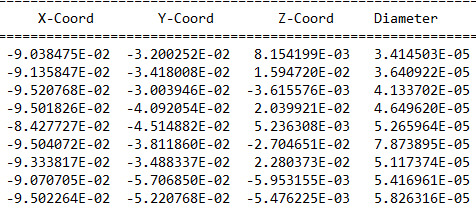
NOTE:-
Matlabsolutions.com provide latest MatLab Homework Help,MatLab Assignment Help , Finance Assignment Help for students, engineers and researchers in Multiple Branches like ECE, EEE, CSE, Mechanical, Civil with 100% output.Matlab Code for B.E, B.Tech,M.E,M.Tech, Ph.D. Scholars with 100% privacy guaranteed. Get MATLAB projects with source code for your learning and research.
I am not exactly certain what you want. One way of plotting them in 3D and also projecting them on a plane is to combine a stem3 plot and a scatter3 plot — Uz = unzip('data.zip'); % fc = fileread(Uz{1}) fidi = fopen(Uz{1},'rt'); k = 1; while ~feof(fidi) & (k<=10) rl{k,:} = fgetl(fidi); k = k+1; end fclose(fidi); VN = strsplit(rl{4}, ' '); droplets = readtable(Uz{1}, 'FileType','text', 'HeaderLines',5); droplets.Properties.VariableNames = VN(2:end-1) droplets = 4670×20 table TIME X-Coord Y-Coord Z-Coord Diameter Density U-Velo V-Velo W-Velo UT-Velo VT-Velo WT-Velo Temperatur Life_Time Weber_No Stokes_No Ident Nozzle Proc Imping ____ _________ _________ __________ __________ _______ _________ _________ _________ ___________ __________ ___________ __________ _________ __________ __________ _____ ______ ____ ______ 0.05 -0.090385 -0.032003 0.0081542 3.4145e-05 959.89 -0.031454 -0.038965 0.013472 -0.0041884 -0.0013082 0.002092 373.15 0.045 7.6791e-07 0.033496 3448 1 7 0 0.05 -0.091358 -0.03418 0.015947 3.6409e-05 959.89 -0.048048 -0.024729 0.016297 -0.0023005 -0.0014205 -0.00089046 373.15 0.0445 1.1324e-06 0.00046301 4065 1 7 0 0.05 -0.095208 -0.030039 -0.0036156 4.1337e-05 959.89 -0.027739 -0.090139 -0.030527 0.022442 -0.021859 0.0024811 373.15 0.0405 2.1372e-06 0.34806 9022 1 7 0 0.05 -0.095018 -0.040921 0.020399 4.6496e-05 959.89 -0.079326 -0.031016 0.016833 0.0010701 -0.0014528 0.0018666 373.15 0.045 3.397e-06 0.0010893 3546 1 7 0 0.05 -0.084277 -0.045149 0.0052363 5.266e-05 959.89 -0.075503 -0.059956 0.0044079 -0.00036266 -0.0015555 0.0017451 373.15 0.045 4.3691e-06 0.00056493 3396 1 7 0 0.05 -0.095041 -0.038119 -0.027047 7.8739e-05 959.89 -0.074046 -0.2798 -0.22825 -0.001181 0.0013092 -0.0007613 373.15 0.0355 0.00010153 0.0026183 11904 1 7 0 0.05 -0.093338 -0.034883 0.022804 5.1174e-05 959.89 -0.075775 -0.057902 0.049309 -0.00028933 0.0017213 0.0013845 373.15 0.0395 5.1543e-06 0.00062802 9929 1 7 0 0.05 -0.090707 -0.057069 -0.0059532 5.417e-05 959.89 -0.088391 -0.071006 -0.013249 0.00022564 0.0013297 -0.00069184 373.15 0.0435 7.0252e-06 0.00037145 5231 1 7 0 0.05 -0.095023 -0.052208 -0.0054762 5.8263e-05 959.89 -0.10234 -0.094789 -0.013927 -0.00076917 0.00018328 0.00095466 373.15 0.0445 1.0662e-05 0.0093345 4165 1 7 0 0.05 -0.089498 -0.035614 0.044709 0.00013526 959.89 -0.014238 -0.41357 0.61117 0.00063334 0.00078877 0.00083319 373.15 0.041 0.00074065 0.0022664 8373 1 7 0 0.05 -0.091463 -0.031236 0.010759 4.5083e-05 959.89 -0.053295 -0.0458 0.020416 0.0003124 0.0058428 -0.00058846 373.15 0.045 2.3234e-06 0.10925 3510 1 7 0 0.05 -0.08727 -0.036753 0.0073399 4.3337e-05 959.89 -0.054384 -0.031757 0.0052104 -0.00040866 0.0016526 -0.0001831 373.15 0.0435 2.193e-06 0.00071105 5235 1 7 0 0.05 -0.078492 -0.045156 -0.014288 5.0382e-05 959.89 -0.068305 -0.039995 -0.012197 0.0013146 -0.0024517 -0.0018704 373.15 0.045 3.5571e-06 0.00043666 3481 1 7 0 0.05 -0.09666 -0.029865 0.009483 3.4918e-05 959.89 -0.042103 -0.066528 0.022839 0.0021231 -0.014508 0.0011205 373.15 0.0445 8.4588e-07 0.24043 4038 1 7 0 0.05 -0.081006 -0.047258 -0.01738 0.00020125 959.89 0.18871 -0.6734 -0.35412 0.00011428 0.0003534 0.00036473 373.15 0.0405 0.0012263 0.0071006 8892 1 7 0 0.05 -0.090334 -0.038719
SEE COMPLETE ANSWER CLICK THE LINK
#assignment help#education#promo code#matlab assignment help#assignment#programming#coding#programming help#matlab#matlabsolutions
0 notes
Text
Reading a CSV File using PHP
When working with CSV (Comma-Separated Values) files in PHP, you may need to read and process data from them. Here's a step-by-step guide on how to read a CSV file using PHP.
First step: Link the filepath of your CSV file. It can be from the Internet like Github Raw Usercontent
$filename = 'https://raw.githubusercontent.com/jclosure/us-500-graph/master/data/us-500.csv';
Second step: Define the mode
$mode = 'r';
Read Mode ('r'): reading only Write Mode ('w'): Opens the file for writing. If the file already exists, it will be truncated (emptied). If the file doesn't exist, a new file will be created. Append Mode ('a'): Opens the file for writing, but it appends new data to the end of the file Read and Write Mode ('r+'): Opens the file for both reading and writing. Write and Read Mode ('w+'): Opens the file for both writing and reading. If the file already exists, it will be truncated; if not, a new file will be created. Append and Read Mode ('a+'): Opens the file for both appending and reading. It will place the pointer at the end of the file.
Third step: Open the file using fopen(). It returns a file pointer that can be used for reading. Store it in a variable for easier access later.
$file = fopen($filename, $mode);
To read a row from the CSV file:
The fgetcsv() reads and parses a line from the file and returns it as an array of values. We can store this array in a variable like $row, which will now contain the values of the row. We can now access the row values like a normal array, example, $row[0] and store it inside an HTML tag like <td>.
To read all rows from the CSV file:
Fgetscv() returns an array of values from a specific row. A $row variable stores this array. We can just do a loop that checks if $row is empty or false. If it's empty, it means fgetscv wasn't able to read a row anymore from the file.
Remember to fclose();
Remember to do an if-else that checks if the file was successfully opened or not.
0 notes
Text
How to import CSV files in WordPress without a plugin

If you’re planning to transfer content to your WordPress site and wondering if it’s possible to do so without a plugin, then the answer is a resounding yes!
Fortunately, WordPress offers several built-in options that allow you to import without relying on a third-party plugin. Moreover, it also supports various file types that cater to your specific needs.
In this tutorial, we’ll guide you through the step-by-step process of importing programmatically to WordPress without the use of a third-party plugin.
Warning 1: Backup Before You Proceed
It is always important to backup your data regularly before you do something that updated the database whether you use a plugin or not. This ensures that you have a safe backup copy of your website’s content and database so that you can always rollback to a previous version in case of any issues, data loss or corruption.
Warning 2: Potential Risks Involved
Importing content without a plugin can potentially cause issues with theme or other plugins, and break the functionality or design issues. It is also increase the risk of security vulnerabilities if the content with malicious code or scripts get injected while importing.
How to use WordPress functions
Do you want to import a bunch of posts into your site but don’t want to do it manually one by one? Well, you’re in luck because I have a solution for you!
One way to import posts as CSV is by using the built-in wp function called wp_insert_post(). This function allows you to programmatically create and insert them into the database.
Here’s how you can use this function:
First, make sure your file is uploaded to your server or host through ssh, cpanel, ftp or sftp, for example in the directory /var/www/html/wp-content/uploads/posts.csv.
Next, add the following code snippet to your theme’s functions.php file e.g: \wp-content\themes\twentytwentythree\functions.phpif (($handle = fopen("/var/www/html/feb/wordpress/wp-content/uploads/smack_uci_uploads/imports/d107020a28796c63d6984ad91f0fcab5/post.csv", "r")) !== FALSE) { // Read the CSV file line by line while (($data = fgetcsv($handle, 1000, ",")) !== FALSE) { // Create a new post object and set its properties $post = array( 'post_title' => $data[0], 'post_content' => $data[1], 'post_status' => 'publish', 'post_type' => 'post', ); // Insert the post into the database $post_id = wp_insert_post($post); // Check if the post was inserted successfully if ($post_id > 0) { // Post was inserted successfully, do something else if needed } else { // Post was not inserted, handle the error if needed } } fclose($handle); }
Save the changes to your functions.php file.
You can also edit the theme file from Appearance > Theme File Editor
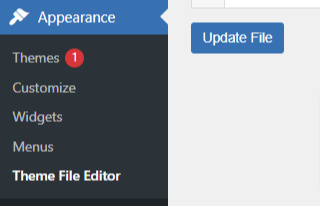
That’s it! You are done now. .
Keep in mind that this is just a basic example, and you can modify the code to suit your specific needs. For example, you can add additional code to handle custom post types, taxonomies, or other properties.
Also, you can customize to use the code snippet in any filter or action hooks based on your trigger function.
If you need more help or would like to see more use cases, additional examples and code snippets, do not hesitate to reach out to us! You can leave a comment below or use the contact form, and we’ll be happy to update the tutorial with more information to help you out.
How to use the wp-cli method
Another method to import users as CSV into WordPress is by using wp-cli. This method is pretty straightforward and easy to follow. First, you need to prepare a the file in a specific format, which should look something like this:user_login,user_email,display_name,role,authors_parameter Johndoe,[email protected],John Doe,contributor,create smacksupport,[email protected],smackcoders,administrator,create jiju2fabio,[email protected],jiju2fabio,author,create
You can create or update your user CSV file to match this structure. If you want to use the same sample that we’ve used in this tutorial, you can download it for training purposes. Once you have your file ready, upload it to your uploads folder, and the path to the file should be /var/www/html/wp-content/uploads/users.csv.
Assuming you have already installed wp-cli, you can use the following WP-CLI command:
wp user import-csv /var/www/html/wp-content/uploads/users.csv
And that’s it! Your users should be imported now. Note that you can also upload the file from a remote URLs using this method.
However, it’s important to note that this method is only useful for users as CSV. If you’re looking to import posts from CSV, the wp function method is the better option. The wp-cli method is only compatible with WXR files, which can be complicated. So, if you want to import posts, it’s best to stick with the first method we discussed.
How to use the Built-in Options
First, log in to your wp-admin dashboard and go to the Import section under Tools. Scroll down until you see the WordPress option and click “Install now”. Once it’s installed, you’ll see a new option called “Run Importer”. Click on that to start the process.
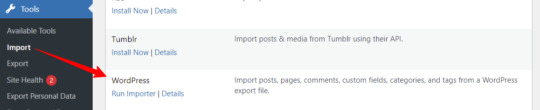
Next, you’ll be prompted to upload the WXR (.xml) file. This is the file that contains all the content you want to bring to your site.
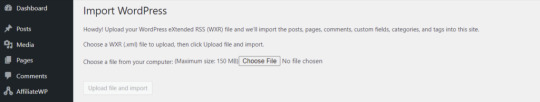
Once you’ve uploaded the file, you’ll see the “Assign Authors” section. Here, you can choose how to handle author information. You can import authors, create new users, or assign them to already available users. Make sure to review and adjust the settings as needed. You can also choose to download any attachments that are included in the file.
Once you’ve configured all the settings, click “Submit” to start the process. The tool will process the WXR file and import the content. If any errors occur during the process, you’ll be notified so you can address them.
And that’s it! With this built-in tool, importing content has never been easier. No need for other plugins or custom code.
Know about Built-in WordPress All Import Options
Well, did you know that WordPress has other built-in options that you can use for this purpose?
To access these built-in tools, all you need to do is go to your WP-Admin dashboard, click on “Tools,” and then select “Import.” From there, you’ll see a table with different options available.
Depending on your needs, you can choose the option that suits you best. For example, if you want to migrate from a Blogger blog, you can use the Blogger option. If you want to import from an RSS feed, you can use the RSS option. And if you want to transfer from an export file in WXR format, which supports posts, pages, comments, custom fields, categories, and tags, you can choose the WordPress run importer option.
However, keep in mind that these default tools have some limitations. You can only use them for a one-time process, and you cannot automate or schedule the process. Also, filters and partial imports may not work correctly, and there is no proper support or fixes available.
But don’t worry, if you need more robust and reliable tools, there are third-party plugins like WP Ultimate CSV Importer available that can help you out.
Here are some plugins you can try
https://wordpress.org/plugins/one-click-demo-import/
https://wordpress.org/plugins/advanced-import/
https://wordpress.org/plugins/import-facebook-events
How to plan a simple migration
If you’re planning to import your data, it’s essential to plan well before getting started. Let’s discuss some takeaways that can help you choose the right option.
Firstly, if you want to import user metadata as CSV, you can do it programmatically using wp-cli without the need for any plugin. Secondly, you can use the WP function method by customizing the shared code to your specific needs. And if you have WooCommerce installed and active, you can import products and tax details as CSV without needing another plugin.
If you’re planning to use WXR, you can use the wp-cli method, but it requires more effort and time. The easiest way is to use the default importer option.
Moreover, there are other options available for bloggers, Tumblr, LiveJournal, Movable Type, TypePad, etc., and from an RSS feed as well. Understanding each option’s capabilities and limitations can help you choose the right option for your needs.
Also, It’s important to know about each file type that WordPress supports. Let me explain each file type in detail so that you can understand it better.
WXR: It stands for WordPress eXtended RSS. It is an XML-based file format that contains content, categories, and tags. It is the most common file format used for import export data.
XML: It stands for eXtensible Markup Language. It is a file format that is used to store and transport data. WordPress uses XML to export and import content.
CSV: It stands for Comma Separated Values. It is a file format that stores data in a tabular form where each column is separated by a comma. CSV files are commonly used to store data like product information, user data, and more.
RSS: It stands for Really Simple Syndication. It is a file format used to publish frequently updated content. It also allows you to import RSS feeds into your site.
JSON: It stands for JavaScript Object Notation. It is a file format used to store and exchange data. So, those are the file types supported. It’s important to choose the right file format based on your data and requirements.
I hope this information helps you. Some useful References:
If you want to learn more about the WP-CLI method, you can visit the WP-CLI website.
For using the WP function method, you can use the wp_insert_post() function. This function allows you to programmatically insert data into your WordPress site. You can learn more about it from wp developer reference.
Lastly, if you want to use the WordPress default options , you can find it in the plugin repository. In conclusion, importing content can be made easy with the right tools and an understanding of the available options and knowing the limitations and capabilities of each option.
With these tips in mind, you can transfer your content seamlessly and focus on creating quality content for your website.
#cms#wordpress#wordpress plugins#wordpress tutorial#plugins#website development#wordpresswebsite#import#blog post#csvimporter#importdata
0 notes
Text
Essential C Programming Concepts Every Developer Should Know
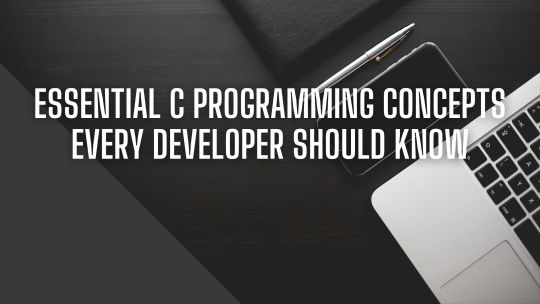
C programming language, renowned for its efficiency and control over system resources, has stood the test of time as a fundamental language in the world of software development. Whether you're a beginner or an experienced developer, understanding the essential concepts of C programming is crucial for building robust and efficient applications. In this blog, we will explore key concepts that every C developer should know, providing a solid foundation for mastering the language.
Variables and Data Types:
Variables are used to store and manipulate data in C. It's important to understand different data types such as integers, floating-point numbers, characters, and arrays. C provides a range of data types with specific sizes and formats to suit various requirements.
Control Structures:
Control structures allow developers to control the flow of program execution. Concepts like if-else statements, loops (for, while, do-while), and switch-case statements enable decision-making and repetitive execution based on specified conditions.
Functions:
Functions play a pivotal role in modular programming. Understanding how to define and call functions, passing arguments, and returning values allows code organization, reusability, and better maintainability. It is essential to comprehend function prototypes, scope, and the concept of pass-by-value in C.
Pointers and Memory Management:
Pointers are a powerful feature in C programming. They hold memory addresses and enable direct manipulation of memory, facilitating efficient memory management and advanced programming techniques. Understanding pointer arithmetic, dynamic memory allocation with functions like malloc() and free(), and using pointers to create data structures are essential skills for C developers.
Arrays and Strings:
Arrays are used to store multiple elements of the same data type sequentially. Mastery of array concepts, including indexing, multidimensional arrays, and array manipulation, is crucial. Similarly, understanding strings as arrays of characters, along with string manipulation functions, is essential for working with text-based data.
Structures and Unions:
Structures allow you to create user-defined data types that group related variables together. They enable the creation of complex data structures and are widely used in organizing data. Unions, on the other hand, allow the storage of different data types in the same memory space, providing flexibility when working with different types of data.
File Handling:
File handling is an important aspect of C programming. Understanding file operations such as reading from and writing to files using functions like fopen(), fread(), fwrite(), fclose(), and error handling ensures efficient data storage and retrieval.
Preprocessor Directives:
Processor directives provide a way to modify the source code before it is compiled. They are used to include header files, define constants, and perform conditional compilation. Knowledge of preprocessor directives enhances code modularity and customization.
Error Handling and Debugging:
Effective error handling and debugging are essential skills for any developer. Familiarity with debugging tools, techniques for error detection and handling, and understanding concepts like error codes, try-catch blocks, and assertions can greatly facilitate the debugging process.
Libraries and APIs:
C offers a wide range of libraries and APIs that provide pre-built functions and modules for specific tasks. Familiarizing yourself with standard libraries like stdio.h, math.h, and string.h, as well as external libraries, expands your capabilities and reduces the need for reinventing the wheel.
Conclusion:
Mastering the essential concepts of C programming is a vital step towards becoming a proficient developer. By grasping variables and data types, control structures, functions, pointers, arrays, structures, file handling, preprocessor directives, error handling, and libraries, you gain a solid foundation to build upon. With diligent practice and exploration, you'll acquire the skills to develop efficient, reliable, and scalable applications using the power of the C programming language.
To further enhance your learning and practice, online C compiler provide a convenient platform. These compilers allow you to write, compile, and execute your C code directly in your web browser, eliminating the need for local development environments and compiler installations. C compiler provide an accessible and user-friendly way to experiment with code, debug errors, and validate your programming concepts.
Embrace the challenge and possibilities that C programming offers. By leveraging the essential concepts covered in this guide and utilizing online c editor, you'll be well-equipped to embark on a journey of creating robust software solutions, system-level applications, embedded systems, and more. Happy coding!
(Note: Always exercise caution when using online compilers for sensitive or confidential code. Ensure you are using trusted platforms and follow best security practices.)
0 notes
Photo

☢ BASICS:
Nome: Beatrice Eileen Prince Idade: 21 Ocupação: Estrategista FC: Halston Sage
“ I’m reborn in every moment, so who knows what i’ll become. ”
☢ STORY:
Tris sempre foi a queen bee por onde passava. A garotinha nascera no berço de um futuro promissor, sendo fruto do maior advogado dos Estados Unidos e de uma professora universitária de Letras. Por toda a vida fora regada a regalias e confortos, ainda que pudessem ser por vezes desnecessários — como levar três grandes malas da Louis Vitton para um fim de semana em Dubai e afins. Sempre lhe era providenciado o melhor. A melhor educação, as melhores roupas, o melhor alimento. Após a morte da mãe, aos nove anos da garota, o pai se privou de tudo, inclusive da primogênita, fazendo a mesma se perguntar se estava fazendo algo de errado para ter tanta ausência do pai.
Até seus treze anos, Tris tentava conquistar a atenção do pai com qualquer coisa, mas nada era efetivo. Decidiu, então, que desistiria de tentar e aproveitaria sua vida. Tinha um futuro pela frente e não podia tentar consertar o que já estava danificado, do contrário, só iria atrasá-la. Engoliu a mágoa e seguiu em frente com sua vida. Aproveitava toda a boa vida que seu pai a proporcionada, fazendo ainda assim inúmeras viagens a trabalho, facilmente ignoradas pela filha, a qual entupia de viagens, roupas e tudo do bom e do melhor. Inteligente que era, soube que aquilo era um mecanismo para mantê-la longe e, ao invés de contestar, ela usaria do artifício para se aproveitar. Ao passar dos anos sem o amparo da mãe e o carinho do pai, Tris desaprendeu a amar.
Ingressou NYU aos dezoito anos após concluir o High School, passando com distinção em Direito. Fora a primeira da sala e esmagava os outros alunos com seu Louboutin preto, não fazendo cerimônia em se exibir como a melhor aluna da universidade, e, de fato, era. O QI elevado e o rápido raciocínio se manifestava a todo momento, com a língua afiada e as respostas cortantes. O sobrenome influente faziam vários temê-la, mas nem sempre contava com a vantagem, como na semana de provas, mas aquilo Tris tirava de letra.
Quando o apocalipse parecia ser se alastrado pela Upper East Side, Gael Prince não mediu esforços para mandar a filha de continente em continente, buscando sua segurança o mais rápido possível, mas sempre mascarando o real motivo para a filha. Porém ela não tardou a descobrir, as fofocas corriam mais rápido que jatos e a notícia da morte de seu pai por conta de um deles chegara a seus ouvidos muito rapidamente. Mudou-se para a Austrália quando a mesma anunciara ser a maior extensão de imunes do vírus. Fora aleatoriamente colocada no 13 e não podia acreditar no que estava acontecendo. Seu mundinho perfeito desmoronando diante de seus olhos, ela estava assustada demais para processar qualquer informação.
A sua adaptação fora uma das mais difíceis desde o início do acampamento, Tris nunca passara fome ou necessidades. Nunca sentira desconforto em toda a sua vida, aquilo estava a matando! Viver num mesmo ambiente com pessoas de classe inferior era o seu pior pesadelo, mas quando arriscara a sair dos limites do 13 uma vez e encarara face a face o inimigo, soube que o acampamento era mais uma coisa que teria de engolir. Só que agora, era de uma vez por todas. Se fez útil no campo da inteligência, sendo uma estrategista, afinal, os soldados poderiam ser fortes e corajosos, mas de nada seriam de bom uso se não soubessem o que fazer, e Tris os ditava o que fazer. Nunca se acostumou realmente a rotina maçante, mas tenta todos os dias, embora durante as noites, antes de dormir, reza para que tudo seja apenas um terrível pesadelo.
☢ STATISTICS:
Habilidades: estratégia e tática, furtividade. Armas: taco de baseball. Status: indisponível (played by Tori)
5 notes
·
View notes
Photo

❝ I believe that tomorrow is another day and I believe in miracles.❞
Alice é uma garota alegre, de sorriso leve e conversa boa de ser apreciada. Muito simpática, é fácil encontra-la por ai cumprimentando até mesmos desconhecidos, um sorriso bonito sempre pintando seu rosto. É de uma bondade muito grande e pode-se dizer que ela seria capaz de fazer mal a si mesma para evitar fazer mal a alguém. Travessa, arteira, gosta muito de brincadeiras e vive sempre tentando fazer as pessoas rirem. Contudo, engana-se quem pensa que Alice é ingênua e manipulável. Teimosa e desconfiada, a morena detém em si uma personalidade forte, suas opiniões são bem fundadas e é difícil fazê-la mudar de ideia. Tem um senso de justiça muito forte e é capaz de defender qualquer um que ela considere ser uma vítima de injustiças da sociedade, seja essa pessoa conhecida ou não. Muito corajosa, também, defende muito os seus e os que ama, apesar de evitar confrontos diretos por acreditar que estes não valham a pena.
UM POUCO MAIS:
É apaixonada por animais, desde passarinhos até gatos e cachorros, e pensa em um dia participar de fundações de proteção a eles.
Sua matéria favorita – e na qual se sai melhor – é Herbologia.
Tem medo de altura.
Possui uma tatuagem em forma de borboleta na nuca. Acredita que ela represente liberdade e a ideia de que tudo pode um dia mudar para melhor.
É um tanto quanto desastrada e é comum vê-la com alguns arranhões nos joelhos e cotovelos.
Está cursando seu sexto ano, seu faceclaim é Bridget Satterlee e atualmente está sendo interpretado por Aninha.
1 note
·
View note
Text
Project 3: Tar (tape archive) File Manipulation
Learning Objectives Upon completion of this assignment, you should be able to: Read and understand directory entries and file attributes. Perform complex file input/output and file manipulation operations. The mechanisms you will practice include: Buffered I/O: fopen(), fclose(), fread(), fwrite(), fseek(), feof() Reading directory entries: opendir(), readdir(), closedir() File metadata:…
0 notes
Photo

Lucretia Black
➛House: Ravenclaw ➛Year: Seventh ➛Family: Pureblood ➛Face: TBD
It’s always darkest before the dawn -- (x) family isn’t always blood. it’s the people in your life who want you in theirs. the ones who accept you for who you are. -- (x) The only real influence I’ve ever had was myself. -- Edward Hopper
Stubbornness and wolfsbane, Lucretia Black was never returning home again. She had packed literally everything she possibly could into her bags for her last year at Hogwarts and after graduation, she’d live in a hole before she returned to Grimmauld Place. It had not been much of a surprise to her parents when she informed them that when she left for her seventh year the next morning, she hoped to never see them again. Any other Black would have blasted her off the family tapestry years ago, but her parents had always been all talk and no action.
Most students managed a decent amount of self discovery in their years at Hogwarts but all Lucretia had managed was to figure out who she was not. A Black in name only, she abhorred their medieval notions and the company they kept. Alarm bells had started long before she evaded the hallowed Slytherin house as a first year - she refused to order the family house elf around at the tender age of five. Lucretia had no idea where her life was headed and for once she was relieved to have acted in a way she felt she could be truly proud.
The role of Lucretia Black is currently closed.
2 notes
·
View notes
Note
any Hot Tips on making ocs interesting/more fleshed out? u have the coolest ones so :pensive:
hmmmmm . honestly i dont rlly know let me think. most of my ocs i just kinda flesh out as i draw em/most of my ocs are made with a specific thing in mind (owh49etijgohyg.
uhhmmm some stuff i do is i like to talk with friends about my ocs (whether they like it or not. rip to all my friends :-) ) and like with dnd i like creating characters WITH someone so u can go into it with some support even if u haevnt finished writing your backstory yet :-) whoops.
another thing is i do the character building thing of come up with it on the spot when people ask me questions about them. no planning ahead of time . im lazy. i also will add stuff to lore or anything like that just as i draw cus usually when i draw im thinking about the character so its a fun excuse to just shove some ideas in. uhmmm. also dont like. be worried about using ideas from other creators or any fiction!!!
like dont just. fucking steal someones oc but say someone has like. i dunno a demon bartender who works as a evil scientist on the side or something. im making stuff up on the spot dont hold me to it. maybe you like that idea ! like... dont be ashamed to use some of the general ideas and make them ur own! maybe take the concept of a bartender as a evil scientist and run with it, dont just use teh same designs and dont just use the same personality, but use the situation! maybe yours is an angel bartender who was forced into that life of evil by like. their ex or something. i dunno but i think taking general ideas/themes and being able to make them your own and pull them off in a unique way is neat.
#like maybe u ikek thje personality of a character? use some of that in ur own!#combine fictional character designs u like into one character!#fucking go ham!!!!#i ususlaly make all my ocs from like a starting concept/idea (dorian grey being the whole situation from the book#ie painting that fuels ur life and keeps u young#but like . hes just a weird little gay man)#with a design inspired by a shitty anime i saw once. like .#nothings fully original just have fun#i aslo use the rule of fun a lot and juts keep bits about my characters i think are fun#i scrap and rework my ideas athousand times over and just dont rlly care#about like. making a final idea.#all my charqacters have grown as i have and thats cool!#tally started as a super edgy depressed demon and now hes just. like a dude#who i project on but shh#but yeah have fun w it. dont worry about ur ocs being fclose to like. other characters cus who cares tehyre for u to have fun with#Anonymous
1 note
·
View note