#elearning content
Explore tagged Tumblr posts
Link
The flexibility in eLearning content development services is not only advantageous for the learners but also improves the overall performance of the organization.
0 notes
Text
IETM for Beginners A Quick Guide to IETM Code and Pixels
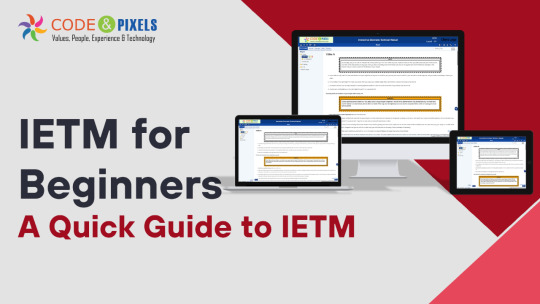
IETM: Interactive Electronic Technical Manual
Training Aids to Defence Client
If you are a supplier of defence then along with the system/equipment you also need to provide Training Aids
(CBT) — Computer-Based Training
Charts and Bloups
Video Film
Training Work Modules
Manuals Hard Copies
IETM
Evolution of Documentation in Defence
Before — Hardcopies and PDFs in DVDs (Upto 2015)
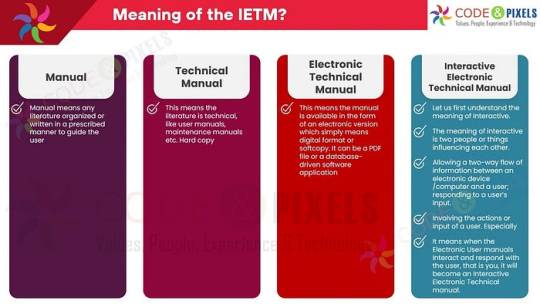
What is the meaning of the IETM?
Manual: Manual means any literature organized or written in a prescribed manner to guide the user.
TechnicalManual: This means the literature is technical, like user manuals, maintenance manuals etc. Hard copy
Electronic Technical Manual: This means the manual is available in the form of an electronic version which simply means digital format or softcopy. It can be a PDF file or a database-driven software application.
Interactive Electronic Technical Manual:
Let us first understand the meaning of Interactive. The meaning of interactive is two people or things influencing each other.
Allowing a two-way flow of information between an electronic device /computer and a user; responding to a user’s input.
Involving the actions or input of a user. Especially
It means when the Electronic User manuals Interact and respond with the user, that is you, it will become an Interactive Electronic Technical manual.
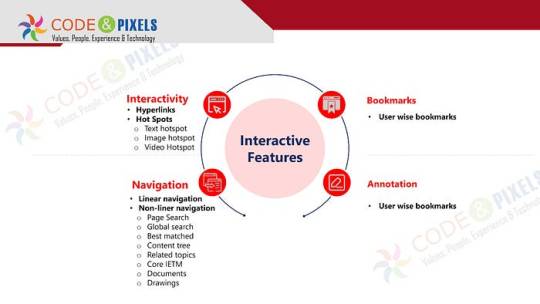
Interactive Features
Interactivity
Hyperlinks
Hot Spots
Text hotspot
Image hotspot
VideHotspot
Bookmarks
User wise bookmarks
Navigation
Linear navigation
Non-liner navigation
Page Search
Global search
Best matched
Content tree
Related topics
Core IETM
Documents
Drawings
Annotation
User wise bookmarks
The documents and pages are many hence, for easy and fast accessibility complete content is converted and stored as a database.
Whenever the user wants some information, IETM software produces the information in a fraction of a second.
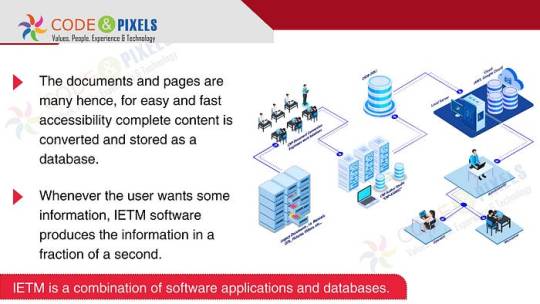
Use or Purpose of the IETM?
The purpose of the Manual is to give information related to the equipment to the end user for quick reference.
All the technicality is written in detail so that when an issue arises, the user can refer to the manual, as every time OEM or technical person or subject matter expert might not be available on the spot to resolve the issue.
If the manual has 10 pages users can refer easily.
But any system used by the defence will have multiple manuals and thousands of page counts and many times a user has to cross-refer between manuals, intra-manual and inter-manual to resolve the issue.
Referring to 10- 15 hard-copy or even soft-copy books simultaneously will be difficult and time-consuming.

How to access the IETM ?
IETM is a web-based application like our bank software or any other web application. The graphic user interface will be provided to use IETM through which users can interact and get the desired data.
Like all other standard software, Unauthorized users cannot access the IETM. IETM is a Login - login-based application. Only users having valid Login credentials can access the software.
Based on the user log credentials data will be provided to the user.
IETM has 2 types of Users and one Administrator
Maintainer
Operator
If the operator logs in, the user gets all the content related to operator use, similarly if the maintainer logs in only maintenance-related content is visible for that user.
Ideally, all the content is available for both users, because the purpose of the IETM is to refer to the manual to fix the issue.
Administrators can create users who can see the user’s navigation and log-in history and interact with the users using user dashboards through Annotations.
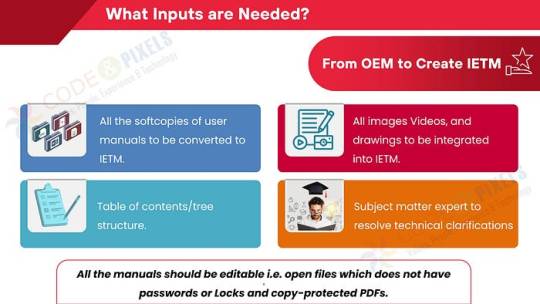
What Inputs are Needed? (From OEM to Create IETM)
All the softcopies of user manuals to be converted to IETM.
All images Videos, and drawings to be integrated into IETM.
Subject matter expert to resolve technical clarifications
Table of contents/tree structure.
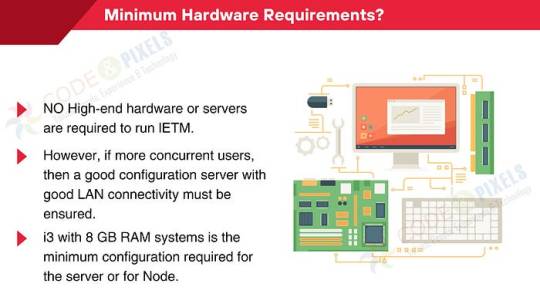
Minimum Hardware Requirements?
NO High-end hardware or servers are required to run IETM.
However, if more concurrent users, then a good configuration server with good LAN connectivity must be ensured.
i3 with 8 GB RAM systems is the minimum configuration required for the server or for Node.
Deliverables
BASED DB (Manuals are covered in the Database)
IETM VIEWER Software
User Manual and Installation Manual
Standards — compliance

Costing of IETM: (Interactive Electronic Technical Manual)
Level of IETM, is it Level 3 or Level 4
Cost will be based on the number of pages that are to be converted
The vendor calculates the cost per page. And a fixed cost of IETM viewer software
If you want to create IETM by yourself self then you also need to buy IETM authoring software.
What are these Levels?
Level — 1 is any PDF file
Level — 2 is a PDF file with hyperlinks from the table of contents to the body etc.
Level — 3 is an HTML application. More hyperlinks, simple search, a content tree having log a screen with a hardcoded username and password and supplied in the format of EXE so that Windows can easily open
Level — 4 is Software plus Content/manuals converted as Database
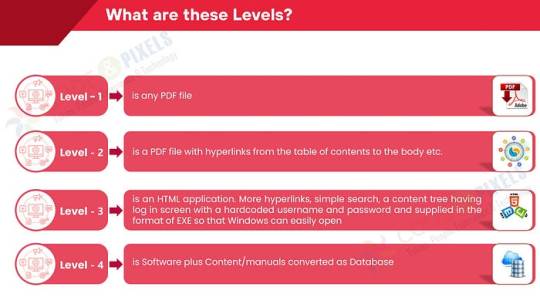
Regarding Level — 5, rest assured, till 2028 it will be Level — 4 only. As of now, there is nothing practically called Level — 5. Few are calling virtual reality and Augmented reality and Artificial intelligence Level — 5.
Pulling data from many user inputs and analyzing and giving results are done in Level — 5. IETM software cannot pull the data from various real-time points as No OEM will give the real-time information to third-party software directly. Yes, if the information is available offline, then that information can be imported into IETM and can be used as a reference.

#ietm#software#technology#ietm developement#ietm code and pixels ietm hyderabad#ietm software#elearning#code and pixels#ietm level iv#codeandpixels#ietm level 4 software requirements#technical documentation#ietm document#ietm documentation#interactive electronic technical manual#Ietm Service Providers#Ietm Software Designers of India#Software Development Company#Elearning Solutions Company#E Learning Content Development Company#Online Education#Digital Education#Digital Content#Software Development Solutions#Elearning#Ietm Developers#Econtent Development#Elearning Solutions Providers#Econtent Developers#Econtent
2 notes
·
View notes
Text
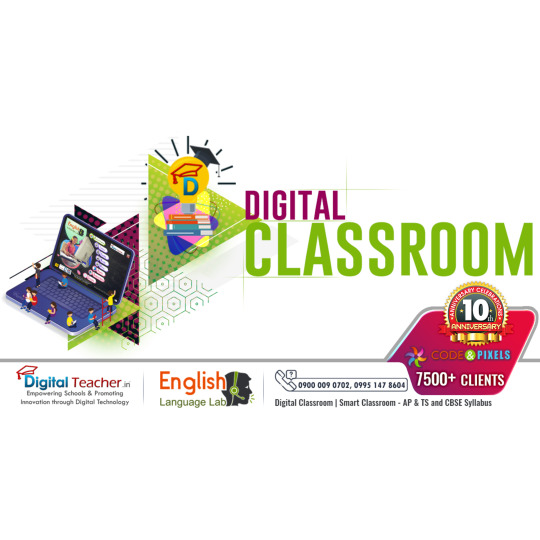




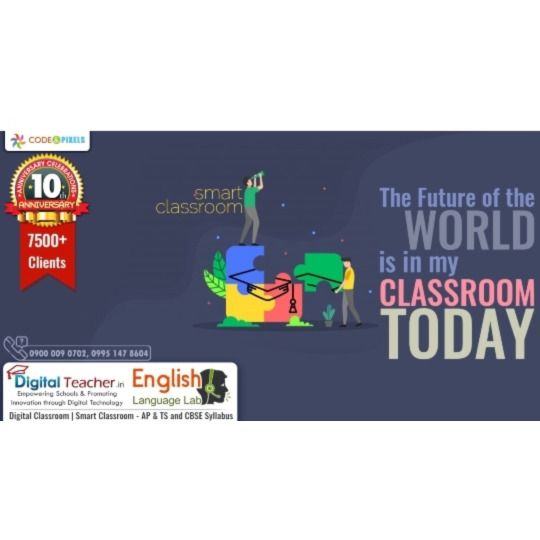





Digital class boards integrated with digital classroom software help to expand the nature of the content with support of illustrations, graphs and animation
#digi class#digital class#digital class board#digital classroom#digital classrooms#making notes#Online resources#Online videos#computer based teaching#digital classroom software#code and pixels#digital content#digital india#digital solutions#digital teacher#elearning solution providers#english lab#english language lab#language lab#simulation based learning#smart classroom#smart classroom solution#smart classrooms#smart class#the learning app#elearning app#digital teacher app#digital teacher learning app#digital teaching tools#elearning solutions
2 notes
·
View notes
Text

Find English Language Lab service provider in Hyderabad. English language lab is the software which enhances the skills of a student, teaches English and enhances ability to Listen, Speak, Read and Write.
#English language lab#Language lab#English lab#Digital language lab#English vocabulary#English language lab software#Digital Teacher#Code and Pixels#English conversation#English learning#communication skills#English speaking#presentation skills#interview skills#digital content#digital technology#eLearning#learn English speaking#how to speak English fluently#how to learn English#how to improve English#spoken English classes
4 notes
·
View notes
Text
On-demand and Customized Learning Management System
Tecnolynx designs adaptive learning pathways through a personalized, reliable, and user-friendly learning management system (LMS) platform. Our skilled developers excel in creating custom LMS solutions, handling integration, and overseeing implementation, all tailored to fit your unique learning requirements.
Looking for a powerful LMS solution? Connect with Tecnolynx for a customized and robust learning management system tailored to your needs.
#Learning Management System (LMS)#eLearning solutions#LMS development#Customized eLearning platforms#Online training software#Virtual learning environments#Educational technology solutions#Learning content management system (LCMS)#Interactive learning experiences#Personalized learning platforms
0 notes
Text
Custom eLearning Solutions for Effective Learning and Development

Custom eLearning solutions design interactive, engaging courses tailored to meet your specific training needs at competitive prices.
Our eLearning Solutions:
Rapid eLearning
Blended Learning
Legacy Content Conversion
Translation & Localization
Learning Management System (LMS)
Human Resource Management System (HRMS)
What is Custom eLearning?
Custom eLearning provides personalized online courses that cater to the unique needs of learners and organizations. Our goal is to enhance training effectiveness and maximize return on investment (ROI).
The transition from ILT/VILT to eLearning: Convert classroom-based training into SCORM and HTML5 content for interactive, accessible learning.
Microlearning Solutions: Bite-sized modules designed for on-the-go learning to improve quick knowledge retention.
Game-Based Learning Solutions: Engage learners through interactive, game-based learning strategies for effective knowledge transfer.
eLearning Content Development
We offer tailored learning experiences designed to meet specific objectives and learner needs.
Rapid eLearning: Quick, efficient course development using rapid authoring tools.
Blended Learning: Seamlessly integrates in-person and online learning for a balanced training approach.
Custom eLearning Samples
Explore our diverse range of custom eLearning solutions that enhance employee skills through interactive modules and simulations.
Content Conversion Solutions
Legacy Content Conversion: Modernize outdated materials into digital formats.
Flash to HTML5: Upgrade Flash-based courses for compatibility with modern standards.
PPT to eLearning: Turn PowerPoint presentations into engaging eLearning content.
ILT to eLearning Conversion: Transform traditional training materials into dynamic eLearning courses.
Translation & Localization Solutions
Our translation services convert eLearning content into various languages, while localization adapts it to fit specific cultural contexts.
eLearning Translation Services: Convert text, images, audio, and video for multilingual learners.
Multimedia Localization: Adapt multimedia elements like graphics, animations, and more for different audiences.
Our Approach
Storyboarding: Visualizing the course structure for better clarity.
Multimedia-Rich Content: Enhance engagement with videos, animations, and infographics.
Personalization: Tailored learning experiences to match individual needs.
Scenario-Based & Gamified Learning: Real-life challenges and gamification drive deeper understanding and motivation.
Compliances and Standards
We ensure compatibility with eLearning standards such as SCORM, xAPI, and HTML5, as well as mobile responsiveness across devices. We also utilize cutting-edge technologies like AI, VR, and AR to enhance learner engagement.
Custom vs. Off-the-Shelf eLearning
Custom eLearning: Tailored to your specific organizational needs, goals, and brand identity.
Off-the-Shelf Courses: Standardized solutions for quick deployment and cost-efficiency.
Elevate Your Training
We specialize in training for:
Onboarding
Safety & Compliance
Sales & Product Knowledge
Leadership & Soft Skills
Industries We Serve
Our eLearning solutions cater to diverse industries, including corporate organizations, educational institutions, healthcare, and government.
eLearning Authoring Tools
We use industry-leading tools like Articulate Storyline, Adobe Captivate, and Camtasia to deliver high-quality, custom eLearning content.
What Our Clients Say
“Swift provided excellent support in developing our online course. Delivered on time and within budget, the course is now widely used and highly effective.”— Mark Cozens, Principal Veterinary Officer
Please send us your requirements at:[email protected]://www.swiftelearningservices.com/contact-us/
FAQs
Why choose custom eLearning?
Custom eLearning offers flexibility, and enhanced engagement, and aligns closely with your goals.
What does it cost?
Costs typically range from $2000 to $8000, depending on the complexity and customization required.
How long does it take?
Custom eLearning content development generally takes 3 to 5 weeks per hour of content.
Can you customize eLearning content to reflect our brand?
Yes, we tailor all content to align with your company’s branding and values for a consistent learning experience.
#custom eLearning solutions#customs eLearning#custom eLearning development#eLearning development#custom eLearning content#bespoke eLearning#custom eLearning services#custom eLearning content development#custom eLearning design#customized eLearning#eLearning solutions
1 note
·
View note
Text
Custom Audio integration for Immersive and Engaging Course Creation
Seamlessly Embed and Sync Your Custom Audio

Transform your online learning materials into engaging auditory experiences by effortlessly incorporating your preferred audio elements. Whether it's a narrator guiding learners through the material or ambient sounds to enhance immersion, Prodient.io empowers you to personalize your course content with ease. But we don't stop there—our platform takes customization to the next level by enabling you to synchronize audio seamlessly throughout interactive templates. Take control of the learning atmosphere by leveraging audio to set the tone, pace, and overall engagement level of your courses.
For More Detail, visit: https://prodient.io/
#Custom eLearning audio#Personalized audio content#Interactive audio features#eLearning voice-over#Audio integration tools#Voice of Innovation#Inclusive Learning#Course Creation Tools
0 notes
Text
IETM Software & CBT| E-learning Design and Development |Interactive Electronic Technical Manual
Code and Pixels is best among top 10 eLearning companies in Hyderabad, India. Code and Pixels Interactive Technologies Private Limited (C&P) is an E-Learning service provider based in Hyderabad (India). We provide end-to-end E-Learning solutions, specialized in innovative use of technology.
https://www.codeandpixels.net
#what is ietm#ietm developement#ietm classes and levels#ietm viewer#ietm pdf#code and pixels#ietm Level-iv#elearning companies#elearning service provider#elearning solutions#digital education#software development company#elearning content development companies#elearning development companies#lms development companies#e learning software companies#android app development#software development services#custom software development#software development solutions#e learning solutions providers#custom elearning content development#elearning solutions company#custom elearning services#custom elearning development
1 note
·
View note
Text
Is Creative Block a Common Phenomenon
Click Here To Learn More : https://www.stylusolutions.com/blog/is-creative-block-a-common-phenomenon/
0 notes
Text
8 Common pitfalls when implementing learning management software
Implementing Learning Management Software (LMS) can revolutionize how an organization manages training and education. However, many organizations face common pitfalls during the implementation process that can undermine the effectiveness of the LMS. Understanding these pitfalls and planning accordingly can help ensure a smoother transition and better outcomes. Here are some common challenges and a checklist to help avoid them:
1. Inadequate Needs Analysis
Pitfall: Failing to thoroughly analyze the organization’s needs and objectives before selecting an LMS can lead to a poor fit.
Checklist:
Identify specific training needs and goals
Engage stakeholders from various departments
Assess existing systems and content
2. Lack of User Involvement
Pitfall: Not involving end-users (e.g., employees, instructors) in the selection and implementation process can lead to resistance and underutilization.
Checklist:
Gather feedback from potential users
Include users in testing phases
Provide training and support for all users
3. Insufficient Training and Support
Pitfall: Neglecting to provide adequate training and ongoing support can result in poor adoption and effective use of the LMS.
Checklist:
Develop comprehensive training materials
Offer initial and refresher training sessions
Set up a helpdesk or support team
4. Poor Integration with Existing Systems
Pitfall: Failing to ensure that the LMS integrates seamlessly with existing systems (e.g., HR software, content management systems) can lead to data silos and inefficiencies.
Checklist:
Evaluate integration capabilities of the LMS
Plan for data migration and system compatibility
Test integration thoroughly before full deployment
5. Ignoring Scalability and Flexibility
Pitfall: Choosing an LMS that doesn’t scale or adapt to changing needs can limit future growth and flexibility.
Checklist:
Assess the scalability of the LMS
Ensure it supports a range of learning formats
Review the vendor’s update and support policies
6. Overlooking Data Security and Compliance
Pitfall: Failing to address data security and compliance issues can lead to breaches and legal problems.
Checklist:
Verify the LMS complies with relevant regulations (e.g., GDPR, FERPA)
Implement robust security measures
Regularly review and update security protocols
7. Inadequate Evaluation and Feedback Mechanisms
Pitfall: Not having a system in place to evaluate the effectiveness of the LMS and gather feedback can result in missed opportunities for improvement.
Checklist:
Establish metrics for evaluating LMS success
Collect feedback from users regularly
Make adjustments based on feedback and performance data
8. Unrealistic Expectations and Goals
Pitfall: Setting unrealistic expectations for the LMS’s capabilities and benefits can lead to disappointment and dissatisfaction.
Checklist:
Set clear, achievable goals for the LMS implementation
Communicate expectations clearly to all stakeholders
Monitor progress and adjust goals as needed
By addressing these common pitfalls effectively, organizations can maximize the benefits of LMS, ensuring a successful implementation that drives learning and development outcomes.
#LMS implementation#LMS#Learning management software#content management systems#elearning solutions#custom elearning development services#elearning platform
0 notes
Text
Videos are a great way to deliver effective corporate elearning solutions for your organization. They are not only engaging and motivating but also help you to absorb more information in less amount of time. Stylus Solutions Pvt. Ltd. is one of the leading elearning development companies that can help you to craft mesmerizing video-based learning solutions that spark curiosity and hook your audience’s attention. So why, and when should one opt for video-based learning solutions? Let’s list some of the key benefits of video-based learning.
0 notes
Text

K12 Content Creation Services: Meeting Educational Needs
#elearning#k12 education#k12 educational solutions#k12 content creation services#k12 content development#k12 school#academic content development
0 notes
Text
Crafting Effective Microlearning Content: Strategies for Success

Writing for traditional eLearning can be challenging, but writing for microlearning modules presents an even greater challenge. The short duration of microlearning requires concise, impactful content that delivers essential information effectively. The question then arises: how do you convey everything in such a limited timeframe? How much information is enough? And how do you ensure that audio, visuals, animations, and infographics all work together seamlessly to enhance the learning experience? This guide will explore these questions and provide strategies for creating effective microlearning content.
Understanding Microlearning
Microlearning involves delivering training content in small, focused bursts, typically lasting between 2 to 10 minutes. This format is designed to align with the cognitive capabilities and busy schedules of modern learners. The key benefits of microlearning include increased retention, higher engagement, and the ability to provide just-in-time training. However, to achieve these benefits, the content must be well-crafted and strategically designed.
Key Principles of Microlearning Content Development
1. Define Clear Learning Objectives
Every microlearning module should have a clear and specific learning objective. This objective will guide the content development process and ensure that the module stays focused. To define effective learning objectives:
Be Specific: Avoid broad objectives. Instead, focus on specific skills or knowledge that the learner should acquire.
Align with Goals: Ensure the objectives align with the overall training goals and the learners' needs.
Measurable Outcomes: Define how you will measure the success of the module. This could be through quizzes, practical tasks, or behavioral changes.
2. Focus on One Concept
Given the short duration of microlearning modules, it's essential to focus on a single concept or skill per module. Trying to cover too much information can overwhelm the learner and reduce the effectiveness of the training. To maintain focus:
Break Down Content: Divide larger topics into smaller, manageable pieces.
Stay Relevant: Ensure that every piece of information directly supports the learning objective.
Avoid Information Overload: Keep the content concise and to the point.
3. Use Engaging Multimedia
Multimedia elements such as visuals, animations, and audio can enhance the learning experience and improve retention. However, it's crucial to use these elements strategically to support the content rather than distract from it. Here’s how to do it:
Complementary Audio: Ensure that the audio narration complements the visuals. Avoid redundancy and focus on enhancing understanding.
Effective Visuals: Use infographics, diagrams, and images to explain complex concepts quickly and clearly.
Interactive Elements: Incorporate interactive elements like quizzes, drag-and-drop activities, and clickable infographics to engage learners actively.
Consistent Design: Maintain a consistent design language throughout the module to avoid confusion and maintain a professional look.
4. Maintain a Conversational Tone
Microlearning content should be engaging and relatable. Using a conversational tone can make the content more approachable and easier to understand. To achieve this:
Use Simple Language: Avoid jargon and complex terminology.
Be Direct: Speak directly to the learner and use second-person pronouns (e.g., "you").
Engage the Learner: Ask rhetorical questions, use anecdotes, and provide real-world examples.
5. Incorporate Micro Assessments
Micro assessments are short quizzes or activities embedded within the module to reinforce learning and provide immediate feedback. They help learners gauge their understanding and retain information better. Here’s how to incorporate them:
Frequent Checks: Include brief quizzes or interactive activities after each major point.
Immediate Feedback: Provide instant feedback to help learners understand their mistakes and reinforce correct answers.
Variety: Use a mix of question types (e.g., multiple-choice, true/false, drag-and-drop) to keep learners engaged.
6. Prioritize Content Accessibility
Ensure that your microlearning modules are accessible to all learners, including those with disabilities. This not only broadens your audience but also demonstrates a commitment to inclusivity. To improve accessibility:
Alt Text: Provide descriptive alt text for images and infographics.
Subtitles and Transcripts: Include subtitles for audio and video content and provide text transcripts.
Navigable Interface: Design an intuitive and easy-to-navigate interface that can be used with screen readers and other assistive technologies.
Crafting the Microlearning Script
Writing the script for a microlearning module requires precision and clarity. Here are some tips to help you craft an effective script:
1. Start with a Strong Opening
The opening of your microlearning module should grab the learner's attention and clearly state the learning objective. Consider starting with a question, a surprising fact, or a brief anecdote that relates to the topic.
2. Use a Structured Format
Organize the content in a logical flow that guides the learner through the material. A typical structure might include:
Introduction: Briefly introduce the topic and state the learning objective.
Main Content: Present the key points, supported by visuals and multimedia.
Summary: Recap the main points and reinforce the learning objective.
Assessment: Include a micro assessment to test the learner’s understanding.
3. Write Concisely
Given the limited time available, every word counts. Write concisely and eliminate unnecessary words or redundant information. Use short sentences and bullet points to make the content easy to scan.
4. Align Audio with Visuals
When writing the script, consider how the audio will align with the visuals. The narration should enhance the visuals, providing additional context or explanation without merely repeating what is on the screen.
5. Include Clear Instructions
If the module includes interactive elements, provide clear and concise instructions on how to complete them. Ensure that learners understand what they need to do and what they will learn from the activity.
Enhancing the Learning Experience with Multimedia
Multimedia elements can significantly enhance the learning experience if used effectively. Here are some best practices:
1. Use Relevant and High-Quality Visuals
Choose visuals that directly support the learning content. High-quality images, diagrams, and infographics can help explain complex concepts quickly and effectively. Ensure that visuals are clear, professional, and relevant to the topic.
2. Create Engaging Animations
Animations can make abstract concepts more concrete and engaging. Use animations to demonstrate processes, illustrate changes over time, or highlight key points. Keep animations simple and avoid overloading the learner with too much movement.
3. Design Interactive Infographics
Interactive infographics can engage learners by allowing them to explore information at their own pace. Use clickable hotspots, hover-over text, and expandable sections to make infographics interactive and informative.
4. Record Professional Audio
High-quality audio narration can make a significant difference in learner engagement. Use a professional voice-over artist if possible, and ensure that the audio is clear, well-paced, and free from background noise. The narration should match the tone and style of the written content.
5. Incorporate Video Clips
Short video clips can add a dynamic element to your microlearning modules. Use videos to demonstrate real-life applications, provide expert insights, or present case studies. Ensure that videos are short, relevant, and well-produced.
Evaluating and Improving Your Microlearning Modules
Continuous evaluation and improvement are essential to the success of your microlearning initiative. Here are some strategies to ensure your modules remain effective:
1. Gather Learner Feedback
Regularly collect feedback from learners to understand their experience and identify areas for improvement. Use surveys, feedback forms, and direct conversations to gather insights.
2. Monitor Engagement Metrics
Track metrics such as completion rates, time spent on each module, and quiz scores to gauge engagement and effectiveness. Use this data to make informed decisions about content adjustments and improvements.
3. Conduct A/B Testing
Experiment with different versions of your microlearning modules to see what works best. A/B testing can help you understand which elements are most effective in engaging learners and achieving learning objectives.
4. Update Content Regularly
Keep your microlearning content up-to-date to ensure relevance and accuracy. Regularly review and refresh modules to incorporate new information, updated visuals, and improved multimedia elements.
5. Stay Informed on Best Practices
Stay informed about the latest trends and best practices in microlearning and eLearning. Participate in professional development opportunities, attend conferences, and engage with industry experts to continuously improve your skills and knowledge.
Conclusion
Writing for microlearning modules is a unique challenge that requires a strategic approach and a deep understanding of both the content and the learners. By focusing on clear objectives, engaging multimedia, concise writing, and continuous evaluation, you can create effective and impactful microlearning experiences. Remember that microlearning is not just about delivering information quickly, but about making that information memorable and actionable. With careful planning and execution, your microlearning initiatives can lead to significant improvements in learner engagement, knowledge retention, and overall training effectiveness.
#Microlearning#eLearning#Training modules#Learning objectives#Knowledge retention#Learner engagement#Multimedia elements#Interactive learning#Concise content#Learning effectiveness#Script writing#Visual aids#Audio narration#Animations#Infographics#Learning experience#Continuous learning#Learning Management System (LMS)#Micro assessments#Feedback collection#Engagement metrics#A/B testing#Content updates#Best practices#Professional development#Just-in-time training#Cognitive load#Storytelling in learning#Real-world applications
0 notes
Text
Multimedia Content Providers: Top Corporate Video Production Companies
Multimedia Content Providers offer a range of services, including video production, animation, graphic design, and audio production. These companies work with businesses of all sizes to create high-quality content that can be used for social media, websites, digital advertising, and more. They have the expertise and equipment necessary to produce professional content that can capture the attention of consumers and help businesses stand out in a crowded market.
#Multimedia Content Providers#Multimedia Content Development Company#K12 services in india#elearning services in india#e learning companies in india
0 notes
Text
An LMS is imperative for centralizing all the content related to the L&D of a company and tracking the learner's progress. It provides 24/7 access to such content and ensures that the training programs are standardized.

0 notes