#edits:)
Explore tagged Tumblr posts
Photo


AGUST D : DAECHWITA (大吹打) & HAEGEUM (解禁) ⤷ movie posters | ig ; twt (click for hi-res)
#i'm back and ready to create again :'))#bts#bangtan#yoongi#agust d#suga#userbangtan#usersky#bangtanarmynet#hyunglinenetwork#dailybts#*latest#*posters#*gfx#btsgfx#idk if i wanna do an amygdala one#that one seems too personal to edit for me#so these will do for now
698 notes
·
View notes
Photo


and he never thinks of me...
#Taylor swift#taylorswift#the eras tour#TStheErasTour#tswiftedit#tswiftgif#taylorswiftedit#taylorswiftgif#tscreatorsnet#taylorswiftcreatorsnet#taylorswiftcreator#tswiftdaily#tswiftpic#midnights#midnight rain#my edit#edit#my gif#gif#my edits
569 notes
·
View notes
Photo

Yellow Hibiscus Bengaluru, India ~ Raghavendra Kumar Pande
29 notes
·
View notes
Photo
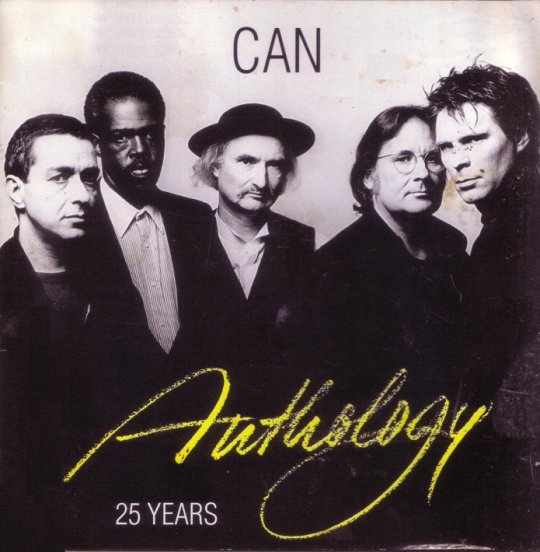
11:01 PM EDT May 19, 2024:
Can - "Aumgn (Edit)" From the album Anthology 1968-1993 (1994)
Last song scrobbled from iTunes at Last.fm
Edited version of the rather excruciating track from Tago Mago, released in February 1971
--
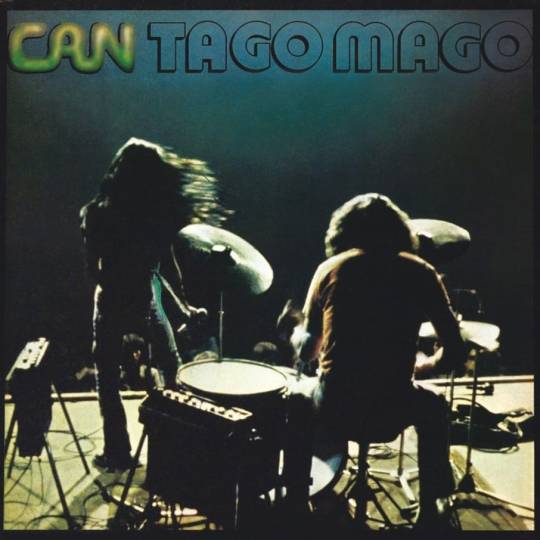
2 notes
·
View notes
Quote
Some edit for tone, thinking that any display of emotion is unprofessional not knowing how to manage emotions in the first place, or invalidating a message because of how it’s portrayed not realizing that envy, frustration and anger are all highlight the same message after all.
2 notes
·
View notes
Video
youtube
⚡Thunderbolt being SO COOL for 4 minutes and 58 seconds💫
This is a birthday tribute video for Thunderbolt season 2 voice actor Jim Gaffigan, supported by some characters the awe-inspiring wish-granter interacts with. Leave a thunderbolt or some pink hearts in the comments to show that he’s SO COOL!
Campaign & Archive
JOIN HERE
[Contains SPOILERS for season 2 of DC's Stargirl]
CLIP CREDITS: @stargirl.logoless on Instagram
Edited with Illusto
Title card created with Canva
This video features materials protected by the Fair Use guidelines of Section 107 of the Copyright Act. All rights reserved to the copyright owners.
STARGIRL and all related characters and elements ™ of © DC Comics.
Score by Pinar Toprak © Warner Bros. Entertainment Inc.
#youtube#stargirl#jim gaffigan#birthday#thunderbolt#stargirl edit#thunderbolt edit#dc stargirl#save stargirl#renew stargirl#save our superheroes#save the underdogs
2 notes
·
View notes
Text
Mastering PDF OCR Technology with PDFelement - Technology Org
New Post has been published on https://thedigitalinsider.com/mastering-pdf-ocr-technology-with-pdfelement-technology-org/
Mastering PDF OCR Technology with PDFelement - Technology Org
In the fast-paced digital era, OCR editors stand out as the tech wizards of the document realm, wielding transformative powers that turn ordinary PDFs into extraordinary assets. Among these digital platforms, Wondershare PDFelement emerges as a beacon of innovation, offering a comprehensive suite of features designed to elevate the document editing experience. As we embark on our digital adventures, let’s delve into the pivotal roles played by PDF editors like PDFelement and unveil how you can use the platform’s OCR Technology.
One may ask, “how does OCR work”? For starters, OCR technology analyzes the visual patterns of text characters within an image or scanned document and converts them into machine-readable text.
In the context of PDF editing, OCR allows users to extract text from scanned PDFs, images, or other non-searchable documents, making it editable and searchable within the PDF editor. This enables users to edit, format, search, and copy text within PDF documents, enhancing productivity and efficiency in document management workflows.
Advantages of leveraging OCR in PDF editing processes
The utilization of OCR technology in PDF editing offers several benefits, including:
Enhanced Editability: OCR enables users to edit text within PDF documents that were previously inaccessible or non-editable, thereby facilitating document customization and modification.
Improved Searchability: By converting scanned documents into searchable text, OCR enables users to easily locate and retrieve specific information within PDF files, enhancing document accessibility and retrieval.
Increased Productivity: OCR streamlines document processing workflows by automating the conversion process of scanned documents into editable text, saving time and effort compared to manual data entry or transcription.
Preservation of Document Integrity: OCR preserves the layout, formatting, and structure of the original document while converting it into editable text, ensuring the integrity and fidelity of the PDF content.
Before starting your OCR adventure with Wondershare PDFelement, it’s important to know how to properly install the Wondershare platform. Here is a step-by-step guide to installing PDFelement on your local device.
Step 1: Visit the official website of PDFelement and click the download section.
Step 2: The file will automatically download on your local device upon clicking.
Step 3: Navigate to the folder where the PDFelement setup file is located. Double-click the PDFelement file to start the installation.
Step 4: Once installed, you can launch the Wondershare PDFelement platform.
Instructions on activating and configuring OCR within PDFelement
Step 1: After launching PDFelement, navigate to the dashboard and click the “OCR PDF” button to upload and access the OCR functionalities.
Step 2: Configure OCR settings such as language recognition, scan option, and page range according to your preferences.
Step 3: Once OCR is configured, PDFelement will automatically recognize text on your PDF.
Step 4: After the OCR process, you can edit text-based content in your PDF.
Another key point of using OCR is optimizing its performance. Although the feature is significant enough, manually adjusting and enhancing procedures is still necessary. That said, here are some tips you can use to level up the OCR execution on your file.
Ensure high-quality scans: Use a scanner with a high resolution (at least 300 DPI) to capture clear and legible images for OCR processing.
Choose the appropriate language: In the OCR options, select the correct language setting to improve accuracy and recognition rates for text in different languages.
Adjust image settings: Experiment with enhancement settings such as brightness, contrast, and sharpness to optimize OCR performance for scanned documents with varying image quality.
Batch process documents: Use PDFelement’s batch processing capabilities to OCR multiple documents simultaneously, saving time and improving efficiency in document conversion workflows.
To better understand how PDFelement handles PDFs using its OCR feature, here is a detailed guide showcasing each step.
Step 1: Launch Wondershare PDFelement.
Step 2: Click the “+” symbol on the upper left side of the interface and select the “From Scanner” option to initiate the scanning process.
Step 3: Follow the on-screen instructions to select your scanner, adjust scanning settings, and scan the document.
Step 4: Once the scanning is complete, the scanned document will be imported into PDFelement for OCR processing. Please refer to the steps mentioned earlier for configuring OCR.
Step 5: After performing OCR on the scanned document, click the “Edit” tab in the top menu bar and choose the desired editing options for adding, deleting, or modifying text.
Step 6: To extract text from a scanned document, navigate to the “Convert” tab and select the “To Text” option. Choose the output format (e.g., Plain Text or Rich Text Format) and specify the destination folder for the extracted text. Click on the “OK” button to initiate the text extraction process.
Step 7: To convert the document into an editable format, such as Word or Excel, navigate to the “Convert” tab.
Step 8: Click the “Save” button to confirm the saving process and preserve the OCR-converted document.
Tips on Handling Multi-language Documents
To enhance your efficiency during your OCR editing endeavors, here are some suggestions for managing documents containing content in multiple languages.
Purpose/ Application
Useful Tip
Language Recognition Settings
● Ensure your OCR PDF editor, such as Wondershare PDFelement, supports multi-language OCR capabilities.
● Adjust the language recognition settings to include all languages present in the document. Most OCR tools offer a range of language options to choose from.
Separate Processing
● If your document contains distinct sections in different languages, consider separating them before OCR processing.
● Process each language separately to optimize accuracy and avoid confusion between languages.
Manual Verification
● After OCR processing, manually review the text to verify accuracy, particularly in areas where multiple languages may intersect.
● Correct any mistranslations or misinterpretations to ensure the integrity of the document’s content.
Quality Scans
● Ensure that the original document scans are high quality, as this can significantly impact OCR accuracy, especially for characters in non-Latin scripts.
● Adjust scan settings and lighting conditions to optimize text recognition for languages with complex characters or scripts.
Language-specific Fonts
● Use language-specific fonts when editing or formatting text in different languages.
● Some OCR tools may offer font recognition features to preserve the original font style and formatting during OCR conversion.
Tips on Batch Processing
While batch processing can reduce the time required for PDF handling, it doesn’t hurt to have a few helpful tips to enhance the process. Take a look at these suggestions.
Purpose/ Application
Useful Tip
Document Preparation
● Organize and prepare the documents you wish to batch process in advance.
● Ensure all documents are scanned or saved in a compatible format and stored in a designated folder for easy access.
OCR Settings Consistency
● Maintain consistency in OCR settings across all documents in the batch to ensure uniform processing.
● Set language recognition, output format, and other OCR preferences before initiating batch processing.
Test Runs
● Before processing a large batch of documents, conduct test runs with a smaller sample size to verify OCR accuracy and optimize settings.
● Use the results of test runs to fine-tune OCR settings and address any potential issues before processing the entire batch.
Monitor Progress
● Monitor the progress of batch processing to ensure that all documents are being processed correctly and without errors.
● Address any issues or errors that arise during processing promptly to prevent disruptions and ensure the integrity of the output.
Post-processing Review
● After completing batch processing, review the output documents to verify accuracy and quality.
● Manually check a representative sample of documents for any errors or discrepancies that may require further attention or correction.
When processing documents through OCR (Optical Character Recognition), it’s crucial to be mindful of common issues that may arise, impacting the accuracy and quality of the OCR output. Here are some key considerations to watch out for.
Identifying Common Issues
Solutions
Low-quality scans lead to inaccurate OCR results.
Improve scan quality using a higher resolution scanner and ensure proper lighting conditions.
Incorrect language settings cause recognition errors for multilingual documents.
Verify and adjust language settings to match the language(s) used in the document for improved recognition accuracy.
Complex document layouts or fonts affect OCR accuracy.
Simplify complex document layouts or fonts to enhance OCR performance and reduce errors.
Inconsistent formatting or spacing within scanned documents.
Manually review and correct OCR errors using PDFelement’s text editing tools if automatic recognition is inaccurate.
Compatibility issues with certain file formats or scanner configurations.
Update PDFelement to the latest version to ensure compatibility with the latest file formats and scanner drivers.
In conclusion, mastering PDF editor with OCR, like PDFelement, empowers users to unlock the full potential of their PDF editing workflows. By seamlessly converting scanned documents into editable and searchable text, Wondershare PDFelement streamlines document processing tasks enhances productivity, and improves accessibility in document management workflows. With a comprehensive understanding of OCR functionality and optimization techniques, users can easily leverage PDFelement to efficiently handle diverse document types, extract valuable insights, and create professional-quality PDF documents. Embrace the power of OCR technology in PDF editing with PDFelement to elevate your document management experience to new heights.
You can offer your link to a page which is relevant to the topic of this post.
#Accessibility#assets#attention#Capture#comprehensive#content#dashboard#data#double#easy#Editing#efficiency#excel#Features#fonts#Full#how#how to#images#impact#Innovation#insights#issues#it#language#Languages#layout#lighting#Link#management
0 notes
Text
Unlock exclusive bonuses by pre-purchasing Horizon Forbidden West today...

Guerrilla Video games and Sony Interactive Entertaimanent just lately introduced that Horizon Forbidden West: Full Version launches on PC on March 12. The Full Version is already obtainable on PS5, and its PC port leaked final September. Nevertheless, Horizon followers on PC now know exactly after they can proceed Aloy’s post-apocalyptic robot-dinosaur combating adventures.
Horizon Forbidden West: Full Version launches March 12 on Steam and Epic Video games Retailer
Sony introduced the PC launch date for Horizon Forbidden West: Full Version with a trailer and PlayStation Blog post. Its PC options embrace unlocked body charges and performance-enhancing applied sciences. The latter contains NVIDIA DLSS 3 upscaling and body era. The port additionally helps AMD FSR decision and body charge upscaling and Intel Xe Tremendous Sampling and options Nvidia DLAA. Moreover, the port makes use of DirectStorage for sooner loading instances on PC.

The PC model of Horizon Forbidden West: Full Version options each controller and mouse and keyboard help. Each are closely customizable as the sport takes benefit of Steam Enter remapping. Nevertheless, the builders encourage gamers to make use of a DualSense controller’s haptic suggestions for essentially the most immersive expertise. PC avid gamers can now pre-order Horizon Forbidden West: Full Version for $59.99 from Steam and The Epic Video games Retailer. Along with the bottom sport, the Full Version contains the Burning Shores DLC, two outfits, and two weapons. It additionally features a Useful resource Pack, the Apex Clawstrider Machine Strike Piece, and Unique Picture Mode pose and face paint. Moreover, gamers who hyperlink their Steam account to a PSN account get the unique Nora Legacy Outfit and Nora Spear. Lastly, the writer affords the Blacktide Outfit and Blacktide Bow as an unique pre-order bonus.
Horizon Forbidden West™ Complete Edition
https://www.youtube.com/watch?v=EwHIzdqdy3s&t=2s Read the full article
0 notes
Text
Unlocking Limitless Potential: Artificial Intelligence's Path to Success -2nd

Artificial Intelligence: Revolutionizing the Future Introduction Artificial Intelligence (AI) stands as one of the most transformative technologies of the 21st century. It's a field that blends computer science, mathematics, and engineering to create systems that can mimic human intelligence and perform tasks that typically require human cognition. The impact of AI spans across various industries and has the potential to reshape our world profoundly. In this article, we will delve into the fundamental aspects of AI, its history, current applications, ethical considerations, and the future it holds. Virtual Reality Chatbots Virtual Assistant (VA) Smart City Self Driving Car Artificial intelligence (AI) Financial Artificial Intelligence Environmental Artificial Intelligence Artificial general intelligence (AGI) Healthcare AL Ethical Artificial Intelligence Artificial Intelligence safety TOP AL DEVELOPER COUNTRIES TOP ARTIFICIAL INTELLIGENCE DEVELOPER COMPANIES The Evolution of AI The concept of AI dates back to ancient times when Greek myths told tales of automatons, mechanical beings with human-like qualities. However, AI as we know it today has its roots in the mid-20th century. The term "Artificial Intelligence" was coined in 1955 by John McCarthy, who is often referred to as the father of AI. Types of AI AI can be categorized into two main types: - Narrow AI (Weak AI): Narrow AI is designed for a specific task, such as voice assistants like Siri or Alexa, chatbots, and recommendation algorithms on streaming platforms. These systems excel in their specialized functions but lack broader understanding or general intelligence. - General AI (Strong AI): General AI, often depicted in science fiction, refers to machines with human-like cognitive abilities. These systems can understand, learn, and adapt to a wide range of tasks, much like a human being. Achieving General AI remains a significant challenge and goal in the field. AI Applications AI has made significant inroads across various sectors: - Healthcare: AI assists in diagnosing diseases, drug discovery, and personalized treatment plans. It can analyze medical images, predict patient outcomes, and enhance healthcare delivery. - Finance: In the financial industry, AI is used for fraud detection, algorithmic trading, credit risk assessment, and customer service chatbots. - Autonomous Vehicles: Self-driving cars employ AI for navigation, obstacle detection, and decision-making, aiming to make transportation safer and more efficient. - Education: AI-powered educational platforms offer personalized learning experiences, adapting content to individual student needs. - Manufacturing: Robots and AI-driven systems automate repetitive tasks in manufacturing, improving efficiency and quality. - Entertainment: AI is used in content recommendation systems on streaming platforms and in creating lifelike video game characters and environments. - Natural Language Processing (NLP): NLP is a subfield of AI that focuses on enabling machines to understand and generate human language. It's the technology behind language translation, sentiment analysis, and chatbots. Ethical Considerations As AI becomes more integrated into our lives, ethical concerns arise. Issues such as bias in AI algorithms, job displacement due to automation, privacy concerns, and the potential for misuse of AI in surveillance and warfare require careful consideration and regulation. The Future of AI The future of AI holds incredible promise. Researchers are working towards achieving General AI, though it remains a distant goal. AI will continue to revolutionize industries, improve healthcare, enhance education, and change the way we work and live. As AI continues to advance, it's crucial to strike a balance between innovation and ethical responsibility. The development and deployment of AI should prioritize transparency, fairness, and accountability. In conclusion, Artificial Intelligence is a transformative force that is reshaping our world. Its potential is vast, and its impact is already evident in numerous fields. With responsible development and thoughtful consideration of ethical implications, AI promises to lead us into a future where human and machine intelligence collaborate to solve complex problems and improve the quality of life for all. Please note that this article provides a general overview of AI, and there is much more depth to explore in each aspect discussed.

Virtual Reality
Virtual Reality
What is Virtual Reality (VR)? Virtual reality (VR) is a computer-generated environment that simulates a real or imaginary environment. It immerses the user in a virtual world where they can interact with objects and other users. VR is typically experienced through a headset that displays the virtual world on a screen in front of the user's eyes. How does VR work? VR works by using a variety of technologies to create a simulated environment. These technologies include: - Head-mounted displays (HMDs): HMDs are the most common way to experience VR. They display the virtual world on a screen in front of the user's eyes, creating a sense of immersion. - Tracking devices: Tracking devices track the user's movements in the real world, so that their movements are reflected in the virtual world. This allows the user to interact with the virtual world in a natural way. - Audio: VR headsets often include speakers or headphones to provide immersive audio experiences. This can help to make the virtual world feel more real. - Haptics: Some VR headsets also include haptic feedback, which provides the user with physical sensations that correspond to what they are doing in the virtual world. This can make the experience even more immersive. What are the different types of VR? There are two main types of VR: tethered and standalone. - Tethered VR: Tethered VR headsets are connected to a computer or gaming console. This allows for more powerful graphics and processing, but it also limits the user's mobility. - Standalone VR: Standalone VR headsets do not need to be connected to a computer or gaming console. This makes them more portable and convenient, but they typically have lower graphics and processing power. What are the different applications of VR? VR has a wide range of potential applications, including: - Gaming: VR is becoming increasingly popular for gaming. It offers a more immersive and realistic gaming experience than traditional games. - Education: VR can be used to create immersive educational experiences. This can be helpful for teaching students about different subjects, such as history, science, and geography. - Training: VR can be used to train people for different jobs, such as pilots, surgeons, and firefighters. It allows them to practice in a safe and controlled environment. - Therapy: VR can be used to treat a variety of conditions, such as anxiety, phobias, and post-traumatic stress disorder. It can help people to face their fears in a safe and controlled environment. - Social media: VR can be used to create social experiences. This can be helpful for people who are isolated or have difficulty socializing. - Entertainment: VR can be used to create immersive entertainment experiences, such as movies, concerts, and theme parks. What are the challenges of VR? VR is still a relatively new technology, so there are a number of challenges that need to be addressed, including: - Cost: VR headsets are still relatively expensive. This limits their adoption by consumers. - Motion sickness: Some people experience motion sickness when they use VR. This can be caused by the difference between the visual information that the user is seeing and the vestibular information that their body is feeling. - Eye strain: VR headsets can cause eye strain, especially if they are used for long periods of time. - Privacy and security: VR headsets can collect a lot of data about the user, such as their eye movements and facial expressions. This data could be used to track the user or to target them with advertising. The future of VR VR is a rapidly growing technology with a lot of potential. It is expected to become more affordable, accessible, and immersive in the future. This will lead to new and innovative applications for VR in a variety of fields. I hope this article has given you a detailed overview of virtual reality. If you have any other questions, please let me know.

artificial intelligence
Chatbots
A chatbot is a computer program that simulates human conversation through text or voice interactions. Chatbots are typically used in customer service, marketing, and education. They can also be used for entertainment purposes. Chatbots work by using natural language processing (NLP) and machine learning (ML) to understand the user's questions and provide relevant responses. The more a chatbot interacts with users, the better it becomes at understanding their language and providing helpful responses. There are many different types of chatbots, each with its own unique purpose. Some of the most common types of chatbots include: - Customer service chatbots: These chatbots are used to answer customer questions and resolve issues. They can be found on websites, in apps, and on social media. - Marketing chatbots: These chatbots are used to generate leads and promote products or services. They can be used to collect contact information, answer questions about products or services, and provide personalized recommendations. - Education chatbots: These chatbots are used to provide educational content and answer questions from students. They can be used to supplement classroom instruction or provide independent learning opportunities. - Entertainment chatbots: These chatbots are used to provide fun and engaging experiences. They can be used to play games, tell stories, or simply chat with users. Chatbots are becoming increasingly popular, as they offer a number of advantages over traditional customer service and marketing methods. Chatbots are available 24/7, they can handle multiple conversations at once, and they can be programmed to provide personalized responses. This makes them a valuable tool for businesses of all sizes. Here are some of the benefits of using chatbots: - 24/7 availability: Chatbots are available 24/7, which can be helpful for businesses that need to provide customer service or support outside of traditional business hours. - Scalability: Chatbots can handle multiple conversations at once, which can free up human customer service representatives to focus on more complex issues. - Personalization: Chatbots can be programmed to provide personalized responses, which can make customers feel more valued. - Cost-effectiveness: Chatbots can be a cost-effective way to provide customer service or marketing. Chatbots are still a relatively new technology, but they have the potential to revolutionize the way we interact with computers. As chatbots become more sophisticated, they will become more and more common in our everyday lives.

artificial intelligence
Virtual Assistant (VA)
A virtual assistant (VA) is a self-employed worker who provides administrative, technical, or creative assistance to clients from a remote location. Virtual assistants typically work with businesses and individuals to help them with tasks such as: - Administrative tasks: This includes tasks such as scheduling appointments, managing email, and creating reports. - Technical tasks: This includes tasks such as website management, social media marketing, and data entry. - Creative tasks: This includes tasks such as writing, editing, and graphic design. Virtual assistants can work with clients on a variety of projects and can be hired for a variety of hours. They can work full-time, part-time, or on an as-needed basis. There are many benefits to hiring a virtual assistant. Virtual assistants can help businesses and individuals save money on office space and employee salaries. They can also help businesses and individuals to be more efficient and productive. Here are some of the benefits of hiring a virtual assistant: - Cost-effectiveness: Virtual assistants can be a cost-effective way to get administrative, technical, or creative assistance. - Flexibility: Virtual assistants can work from anywhere with an internet connection, which gives businesses and individuals the flexibility to hire someone who is located in a different time zone or who has a different skillset. - Scalability: Virtual assistants can be scaled up or down as needed, which can be helpful for businesses that are growing or that have seasonal needs. - Specialization: Virtual assistants can be specialized in a particular area, such as social media marketing or graphic design. This can help businesses and individuals to get the expertise they need without having to hire a full-time employee. If you are considering hiring a virtual assistant, there are a few things you should keep in mind: - Define your needs: What tasks do you need help with? How many hours per week do you need assistance? - Set clear expectations: Be clear about your expectations for the virtual assistant's work, such as the quality of work, the turnaround time, and the communication style. - Find the right fit: There are many different virtual assistants available, so take the time to find someone who is a good fit for your needs and personality. Virtual assistants can be a valuable asset to businesses and individuals. By hiring a virtual assistant, you can save money, get the help you need, and be more productive.

artificial intelligence
Smart City
A smart city is a city that uses information and communication technologies (ICT) to improve the quality of life for its citizens. This can include things like: - Improving transportation: Smart cities can use sensors and data analytics to improve traffic flow, optimize public transportation, and make it easier for people to get around. - Making energy more efficient: Smart cities can use smart meters and other technologies to track energy usage and make it easier for people to save energy. - Improving public safety: Smart cities can use cameras, sensors, and data analytics to improve public safety by monitoring crime and traffic patterns. - Improving environmental sustainability: Smart cities can use technologies like renewable energy, smart grids, and water conservation to reduce their environmental impact. - Improving healthcare: Smart cities can use telemedicine, remote patient monitoring, and other technologies to improve healthcare delivery and make it more accessible to everyone. - Improving education: Smart cities can use online learning, personalized learning, and other technologies to improve education outcomes. There are many different technologies that can be used to create a smart city. Some of the most common technologies include: - Internet of Things (IoT): The IoT is a network of physical objects that are connected to the internet and can collect and exchange data. - Big data: Big data is the collection of large amounts of data that can be analyzed to reveal insights. - Machine learning: Machine learning is a type of artificial intelligence that allows computers to learn without being explicitly programmed. - Artificial intelligence: Artificial intelligence is the ability of machines to think and act like humans. Smart cities are still in their early stages of development, but they have the potential to revolutionize the way we live and work. By using ICT to improve the efficiency and sustainability of our cities, we can create a better future for everyone. Here are some of the benefits of smart cities: - Improved quality of life: Smart cities can improve the quality of life for citizens by making it easier to get around, reducing crime, and improving environmental quality. - Increased economic growth: Smart cities can attract businesses and investment by providing a more efficient and attractive environment. - Sustainable development: Smart cities can help to reduce environmental impact by using resources more efficiently and promoting renewable energy. - Improved public safety: Smart cities can use technology to improve public safety by monitoring crime and traffic patterns. - Enhanced social inclusion: Smart cities can use technology to improve social inclusion by providing access to services and information for everyone. There are also some challenges that need to be addressed in order to create successful smart cities, such as: - Data privacy: Smart cities collect a lot of data about their citizens, which raises concerns about privacy. - Security: Smart cities are vulnerable to cyberattacks, which could disrupt critical infrastructure. - Cost: Smart cities can be expensive to implement and maintain. - Acceptance: Citizens may not be willing to accept the changes that come with smart cities. Despite these challenges, smart cities have the potential to make our cities more livable, efficient, and sustainable. Read the full article
#algorithmictrading#andcustomerservicechatbots#Artificialintelligence#Bing#chatbots#creditriskassessment#diagnosingdiseases#drugdiscovery#editing#EnvironmentalAL#France#frauddetection#INDIA#innovation#new#News#Safetyal#selfdrivingcar#SiriorAlexa#uae#UK#Us#USA#Vr#writing
0 notes
Photo
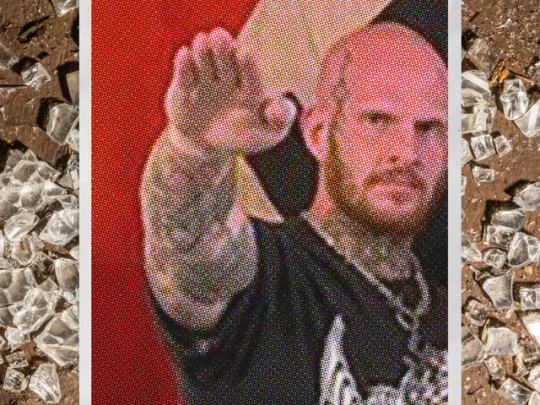
How Concerned Citizens Drove a Neo-Nazi Out of Rural Maine
Christopher Pohlhaus planned to build a fascist training compound in the woods of rural Maine. The local journalists, veterans, lumberjacks, and policymakers weren't having it.
Pohlhaus, 37, is a former U.S. marine, an itinerant tattoo artist, and a hardcore white-supremacist influencer. He is loud and hostile, and proud to be both. His voice is pitched surprisingly high, and he has a slight Southern drawl. He has a large body and small bald head; a blue-black tattoo crawls up the right side of his face, from his chin to his forehead. Over the years, Pohlhaus has collected thousands of social media followers, who know him by his nickname: Hammer.
Hammer had been living in Texas for a few years when, in March 2022, he bought the land in Maine. He told his followers that he was going to use it to build a haven, operational center, and training ground for white supremacists.
Check out our excerpt of The Atavist’s latest blockbuster story.
1K notes
·
View notes
Photo

PORTO ROCHA
841 notes
·
View notes
Photo
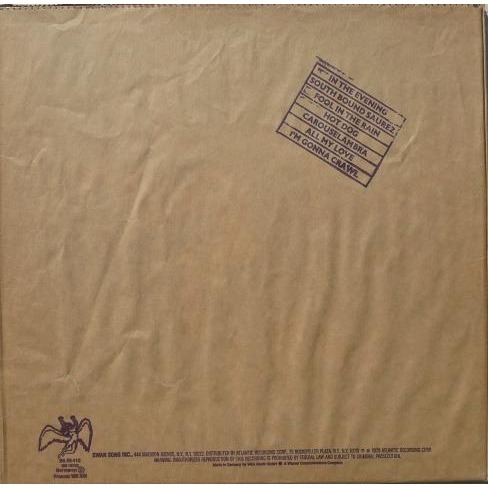
11:10 PM EDT May 14, 2024:
Led Zeppelin - "The Epic" From the album In Through The Out Door Deluxe Edition (July 31, 2015)
Last song scrobbled from iTunes at Last.fm
Rough version of "Carouselambra," a little less produced, a little faster, a little compressed, and without some of those fantastic guitar fills at the end.
Back B
File under: Flames of Albion
--
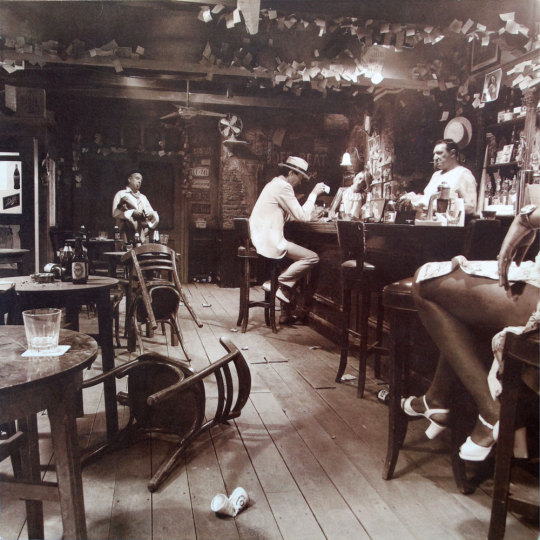
2 notes
·
View notes
Photo

🧀🥪🌶️🥭 The Ravening War portraits 🧀🥪🌶️🥭
patreon * twitch * shop
[ID: a series of digitally illustrated portraits showing - top left to bottom right - Bishop Raphaniel Charlock (an old radish man with a big red head and large white eyebrows & a scraggly beard. he wears green and gold robes with symbols of the bulb and he smirks at the viewer) Karna Solara (a skinny young chili pepper woman with wavy green hair, freckled light green skin with red blooms on her cheeks. she wears a chili pepper hood lined with small pepper seeds and stares cagily ahead) Thane Delissandro Katzon (a muscular young beef man with bright pinkish skin with small skin variations to resemble pastrami and dark burgundy hair. he wears a bread headress with a swirl of rye covering his ears and he looks ahead, optimistic and determined) Queen Amangeaux Epicée du Peche (a bright mango woman with orange skin, big red hair adorned with a green laurel, and sparkling green/gold makeup. she wears large gold hoop earrings and a high leafy collar) and Colin Provolone (a scraggly cheese man with waxy yellow skin and dark slicked back hair and patchy dark facial hair. he wears a muted, ratty blue bandana around his neck and raises a scarred brow at the viewer with a smirk) End ID.)
#trw#the ravening war#dimension 20#acoc#trw fanart#ttrpg#dnd#bishop raphaniel charlock#karna solara#thane delissandro katzon#queen amangeaux epicee du peche#colin provolone
2K notes
·
View notes
Photo
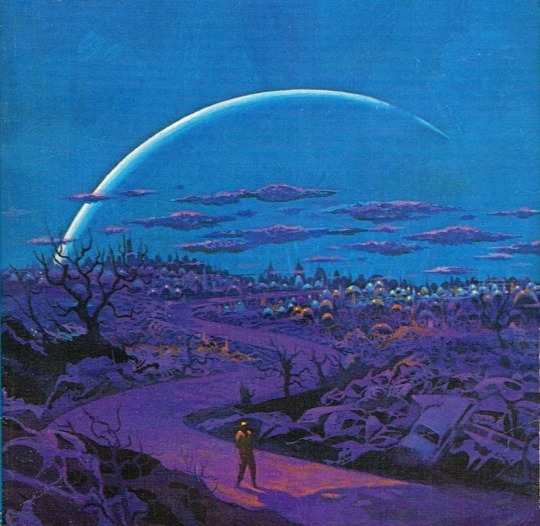
One of my favorites by Paul Lehr, used as a 1971 cover to "Earth Abides," by George R. Stewart. It's also in my upcoming art book!
1K notes
·
View notes
Quote
もともとは10年ほど前にTumblrにすごくハマっていて。いろんな人をフォローしたらかっこいい写真や色が洪水のように出てきて、もう自分で絵を描かなくて良いじゃん、ってなったんです。それで何年も画像を集めていって、そこで集まった色のイメージやモチーフ、レンズの距離感など画���構成を抽象化して、いまの感覚にアウトプットしています。画像の持つ情報量というものが作品の影響になっていますね。
映画『きみの色』山田尚子監督×はくいきしろい対談。嫉妬し合うふたりが語る、色と光の表現|Tokyo Art Beat
144 notes
·
View notes