#ecommerce hosting cost
Explore tagged Tumblr posts
Text

Develop Your Online Store with Hosting Home's E-Commerce Hosting
Host your online store with Hosting Home and experience seamless, secure, and scalable e-commerce hosting solutions. Boost your business with our powerful features and dedicated support
#ecommerce hosting#best hosting for ecommerce#best ecommerce hosting in india#best vps hosting for ecommerce#ecommerce hosting cost#ecommerce hosting solutions#cheap hosting for ecommerce#ecommerce hosting services#best web hosting company for ecommerce#ecommerce hosting prices
3 notes
·
View notes
Text
the great reddit API meltdown of '23, or: this was always bound to happen
there's a lot of press about what's going on with reddit right now (app shutdowns, subreddit blackouts, the CEO continually putting his foot in his mouth), but I haven't seen as much stuff talking about how reddit got into this situation to begin with. so as a certified non-expert and Context Enjoyer I thought it might be helpful to lay things out as I understand them—a high-level view, surveying the whole landscape—in the wonderful world of startups, IPOs, and extremely angry users.
disclaimer that I am not a founder or VC (lmao), have yet to work at a company with a successful IPO, and am not a reddit employee or third-party reddit developer or even a subreddit moderator. I do work at a startup, know my way around an API or two, and have spent twelve regrettable years on reddit itself. which is to say that I make no promises of infallibility, but I hope you'll at least find all this interesting.
profit now or profit later
before you can really get into reddit as reddit, it helps to know a bit about startups (of which reddit is one). and before I launch into that, let me share my Three Types Of Websites framework, which is basically just a mental model about financial incentives that's helped me contextualize some of this stuff.
(1) website/software that does not exist to make money: relatively rare, for a variety of reasons, among them that it costs money to build and maintain a website in the first place. wikipedia is the evergreen example, although even wikipedia's been subject to criticism for how the wikimedia foundation pays out its employees and all that fun nonprofit stuff. what's important here is that even when making money is not the goal, money itself is still a factor, whether it's solicited via donations or it's just one guy paying out of pocket to host a hobby site. but websites in this category do, generally, offer free, no-strings-attached experiences to their users.
(I do want push back against the retrospective nostalgia of "everything on the internet used to be this way" because I don't think that was ever really true—look at AOL, the dotcom boom, the rise of banner ads. I distinctly remember that neopets had multiple corporate sponsors, including a cookie crisp-themed flash game. yahoo bought geocities for $3.6 billion; money's always been trading hands, obvious or not. it's indisputable that the internet is simply different now than it was ten or twenty years ago, and that monetization models themselves have largely changed as well (I have thoughts about this as it relates to web 1.0 vs web 2.0 and their associated costs/scale/etc.), but I think the only time people weren't trying to squeeze the internet for all the dimes it can offer was when the internet was first conceived as a tool for national defense.)
(2) website/software that exists to make money now: the type that requires the least explanation. mostly non-startup apps and services, including any random ecommerce storefront, mobile apps that cost three bucks to download, an MMO with a recurring subscription, or even a news website that runs banner ads and/or offers paid subscriptions. in most (but not all) cases, the "make money now" part is obvious, so these things don't feel free to us as users, even to the extent that they might have watered-down free versions or limited access free trials. no one's shocked when WoW offers another paid expansion packs because WoW's been around for two decades and has explicitly been trying to make money that whole time.
(3) website/software that exists to make money later: this is the fun one, and more common than you'd think. "make money later" is more or less the entire startup business model—I'll get into that in the next section—and is deployed with the expectation that you will make money at some point, but not always by means as obvious as "selling WoW expansions for forty bucks a pop."
companies in this category tend to have two closely entwined characteristics: they prioritize growth above all else, regardless of whether this growth is profitable in any way (now, or sometimes, ever), and they do this by offering users really cool and awesome shit at little to no cost (or, if not for free, then at least at a significant loss to the company).
so from a user perspective, these things either seem free or far cheaper than their competitors. but of course websites and software and apps and [blank]-as-a-service tools cost money to build and maintain, and that money has to come from somewhere, and the people supplying that money, generally, expect to get it back...
just not immediately.
startups, VCs, IPOs, and you
here's the extremely condensed "did NOT go to harvard business school" version of how a startup works:
(1) you have a cool idea.
(2) you convince some venture capitalists (also known as VCs) that your idea is cool. if they see the potential in what you're pitching, they'll give you money in exchange for partial ownership of your company—which means that if/when the company starts trading its stock publicly, these investors will own X numbers of shares that they can sell at any time. in other words, you get free money now (and you'll likely seek multiple "rounds" of investors over the years to sustain your company), but with the explicit expectations that these investors will get their payoff later, assuming you don't crash and burn before that happens.
during this phase, you want to do anything in your power to make your company appealing to investors so you can attract more of them and raise funds as needed. because you are definitely not bringing in the necessary revenue to offset operating costs by yourself.
it's also worth nothing that this is less about projecting the long-term profitability of your company than it's about its perceived profitability—i.e., VCs want to put their money behind a company that other people will also have confidence in, because that's what makes stock valuable, and VCs are in it for stock prices.
(3) there are two non-exclusive win conditions for your startup: you can get acquired, and you can have an IPO (also referred to as "going public"). these are often called "exit scenarios" and they benefit VCs and founders, as well as some employees. it's also possible for a company to get acquired, possibly even more than once, and then later go public.
acquisition: sell the whole damn thing to someone else. there are a million ways this can happen, some better than others, but in many cases this means anyone with ownership of the company (which includes both investors and employees who hold stock options) get their stock bought out by the acquiring company and end up with cash in hand. in varying amounts, of course. sometimes the founders walk away, sometimes the employees get laid off, but not always.
IPO: short for "initial public offering," this is when the company starts trading its stocks publicly, which means anyone who wants to can start buying that company's stock, which really means that VCs (and employees with stock options) can turn that hypothetical money into real money by selling their company stock to interested buyers.
drawing from that, companies don't go for an IPO until they think their stock will actually be worth something (or else what's the point?)—specifically, worth more than the amount of money that investors poured into it. The Powers That Be will speculate about a company's IPO potential way ahead of time, which is where you'll hear stuff about companies who have an estimated IPO evaluation of (to pull a completely random example) $10B. actually I lied, that was not a random example, that was reddit's valuation back in 2021 lol. but a valuation is basically just "how much will people be interested in our stock?"
as such, in the time leading up to an IPO, it's really really important to do everything you can to make your company seem like a good investment (which is how you get stock prices up), usually by making the company's numbers look good. but! if you plan on cashing out, the long-term effects of your decisions aren't top of mind here. remember, the industry lingo is "exit scenario."
if all of this seems like a good short-term strategy for companies and their VCs, but an unsustainable model for anyone who's buying those stocks during the IPO, that's because it often is.
also worth noting that it's possible for a company to be technically unprofitable as a business (meaning their costs outstrip their revenue) and still trade enormously well on the stock market; uber is the perennial example of this. to the people who make money solely off of buying and selling stock, it literally does not matter that the actual rideshare model isn't netting any income—people think the stock is valuable, so it's valuable.
this is also why, for example, elon musk is richer than god: if he were only the CEO of tesla, the money he'd make from selling mediocre cars would be (comparatively, lol) minimal. but he's also one of tesla's angel investors, which means he holds a shitload of tesla stock, and tesla's stock has performed well since their IPO a decade ago (despite recent dips)—even if tesla itself has never been a huge moneymaker, public faith in the company's eventual success has kept them trading at high levels. granted, this also means most of musk's wealth is hypothetical and not liquid; if TSLA dropped to nothing, so would the value of all the stock he holds (and his net work with it).
what's an API, anyway?
to move in an entirely different direction: we can't get into reddit's API debacle without understanding what an API itself is.
an API (short for "application programming interface," not that it really matters) is a series of code instructions that independent developers can use to plug their shit into someone else's shit. like a series of tin cans on strings between two kids' treehouses, but for sending and receiving data.
APIs work by yoinking data directly from a company's servers instead of displaying anything visually to users. so I could use reddit's API to build my own app that takes the day's top r/AITA post and transcribes it into pig latin: my app is a bunch of lines of code, and some of those lines of code fetch data from reddit (and then transcribe that data into pig latin), and then my app displays the content to anyone who wants to see it, not reddit itself. as far as reddit is concerned, no additional human beings laid eyeballs on that r/AITA post, and reddit never had a chance to serve ads alongside the pig-latinized content in my app. (put a pin in this part—it'll be relevant later.)
but at its core, an API is really a type of protocol, which encompasses a broad category of formats and business models and so on. some APIs are completely free to use, like how anyone can build a discord bot (but you still have to host it yourself). some companies offer free APIs to third-party developers can build their own plugins, and then the company and the third-party dev split the profit on those plugins. some APIs have a free tier for hobbyists and a paid tier for big professional projects (like every weather API ever, lol). some APIs are strictly paid services because the API itself is the company's core offering.
reddit's financial foundations
okay thanks for sticking with me. I promise we're almost ready to be almost ready to talk about the current backlash.
reddit has always been a startup's startup from day one: its founders created the site after attending a startup incubator (which is basically a summer camp run by VCs) with the successful goal of creating a financially successful site. backed by that delicious y combinator money, reddit got acquired by conde nast only a year or two after its creation, which netted its founders a couple million each. this was back in like, 2006 by the way. in the time since that acquisition, reddit's gone through a bunch of additional funding rounds, including from big-name investors like a16z, peter thiel (yes, that guy), sam altman (yes, also that guy), sequoia, fidelity, and tencent. crunchbase says that they've raised a total of $1.3B in investor backing.
in all this time, reddit has never been a public company, or, strictly speaking, profitable.
APIs and third-party apps
reddit has offered free API access for basically as long as it's had a public API—remember, as a "make money later" company, their primary goal is growth, which means attracting as many users as possible to the platform. so letting anyone build an app or widget is (or really, was) in line with that goal.
as such, third-party reddit apps have been around forever. by third-party apps, I mean apps that use the reddit API to display actual reddit content in an unofficial wrapper. iirc reddit didn't even have an official mobile app until semi-recently, so many of these third-party mobile apps in particular just sprung up to meet an unmet need, and they've kept a small but dedicated userbase ever since. some people also prefer the user experience of the unofficial apps, especially since they offer extra settings to customize what you're seeing and few to no ads (and any ads these apps do display are to the benefit of the third-party developers, not reddit itself.)
(let me add this preemptively: one solution I've seen proposed to the paid API backlash is that reddit should have third-party developers display reddit's ads in those third-party apps, but this isn't really possible or advisable due to boring adtech reasons I won't inflict on you here. source: just trust me bro)
in addition to mobile apps, there are also third-party tools that don’t replace the Official Reddit Viewing Experience but do offer auxiliary features like being able to mass-delete your post history, tools that make the site more accessible to people who use screen readers, and tools that help moderators of subreddits moderate more easily. not to mention a small army of reddit bots like u/AutoWikibot or u/RemindMebot (and then the bots that tally the number of people who reply to bot comments with “good bot” or “bad bot).
the number of people who use third-party apps is relatively small, but they arguably comprise some of reddit’s most dedicated users, which means that third-party apps are important to the people who keep reddit running and the people who supply reddit with high-quality content.
unpaid moderators and user-generated content
so reddit is sort of two things: reddit is a platform, but it’s also a community.
the platform is all the unsexy (or, if you like python, sexy) stuff under the hood that actually makes the damn thing work. this is what the company spends money building and maintaining and "owns." the community is all the stuff that happens on the platform: posts, people, petty squabbles. so the platform is where the content lives, but ultimately the content is the reason people use reddit—no one’s like “yeah, I spend time on here because the backend framework really impressed me."
and all of this content is supplied by users, which is not unique among social media platforms, but the content is also managed by users, which is. paid employees do not govern subreddits; unpaid volunteers do. and moderation is the only thing that keeps reddit even remotely tolerable—without someone to remove spam, ban annoying users, and (god willing) enforce rules against abuse and hate speech, a subreddit loses its appeal and therefore its users. not dissimilar to the situation we’re seeing play out at twitter, except at twitter it was the loss of paid moderators; reddit is arguably in a more precarious position because they could lose this unpaid labor at any moment, and as an already-unprofitable company they absolutely cannot afford to implement paid labor as a substitute.
oh yeah? spell "IPO" backwards
so here we are, June 2023, and reddit is licking its lips in anticipation of a long-fabled IPO. which means it’s time to start fluffing themselves up for investors by cutting costs (yay, layoffs!) and seeking new avenues of profit, however small.
this brings us to the current controversy: reddit announced a new API pricing plan that more or less prevents anyone from using it for free.
from reddit's perspective, the ostensible benefits of charging for API access are twofold: first, there's direct profit to be made off of the developers who (may or may not) pay several thousand dollars a month to use it, and second, cutting off unsanctioned third-party mobile apps (possibly) funnels those apps' users back into the official reddit mobile app. and since users on third-party apps reap the benefit of reddit's site architecture (and hosting, and development, and all the other expenses the site itself incurs) without “earning” money for reddit by generating ad impressions, there’s a financial incentive at work here: even if only a small percentage of people use third-party apps, getting them to use the official app instead translates to increased ad revenue, however marginal.
(also worth mentioning that chatGPT and other LLMs were trained via tools that used reddit's API to scrape post and content data, and now that openAI is reaping the profits of that training without giving reddit any kickbacks, reddit probably wants to prevent repeats of this from happening in the future. if you want to train the next LLM, it's gonna cost you.)
of course, these changes only benefit reddit if they actually increase the company’s revenue and perceived value/growth—which is hard to do when your users (who are also the people who supply the content for other users to engage with, who are also the people who moderate your communities and make them fun to participate in) get really fucking pissed and threaten to walk.
pricing shenanigans
under the new API pricing plan, third-party developers are suddenly facing steep costs to maintain the apps and tools they’ve built.
most paid APIs are priced by volume: basically, the more data you send and receive, the more money it costs. so if your third-party app has a lot of users, you’ll have to make more API requests to fetch content for those users, and your app becomes more expensive to maintain. (this isn’t an issue if the tool you’re building also turns a profit, but most third-party reddit apps make little, if any, money.)
which is why, even though third-party apps capture a relatively small portion of reddit’s users, the developer of a popular third-party app called apollo recently learned that it would cost them about $20 million a year to keep the app running. and apollo actually offers some paid features (for extra in-app features independent of what reddit offers), but nowhere near enough to break even on those API costs.
so apollo, any many apps like it, were suddenly unable to keep their doors open under the new API pricing model and announced that they'd be forced to shut down.
backlash, blackout
plenty has been said already about the current subreddit blackouts—in like, official news outlets and everything—so this might be the least interesting section of my whole post lol. the short version is that enough redditors got pissed enough that they collectively decided to take subreddits “offline” in protest, either by making them read-only or making them completely inaccessible. their goal was to send a message, and that message was "if you piss us off and we bail, here's what reddit's gonna be like: a ghost town."
but, you may ask, if third-party apps only captured a small number of users in the first place, how was the backlash strong enough to result in a near-sitewide blackout? well, two reasons:
first and foremost, since moderators in particular are fond of third-party tools, and since moderators wield outsized power (as both the people who keep your site more or less civil, and as the people who can take a subreddit offline if they feel like it), it’s in your best interests to keep them happy. especially since they don’t get paid to do this job in the first place, won’t keep doing it if it gets too hard, and essentially have nothing to lose by stepping down.
then, to a lesser extent, the non-moderator users on third-party apps tend to be Power Users who’ve been on reddit since its inception, and as such likely supply a disproportionate amount of the high-quality content for other users to see (and for ads to be served alongside). if you drive away those users, you’re effectively kneecapping your overall site traffic (which is bad for Growth) and reducing the number/value of any ad impressions you can serve (which is bad for revenue).
also a secret third reason, which is that even people who use the official apps have no stake in a potential IPO, can smell the general unfairness of this whole situation, and would enjoy the schadenfreude of investors getting fucked over. not to mention that reddit’s current CEO has made a complete ass of himself and now everyone hates him and wants to see him suffer personally.
(granted, it seems like reddit may acquiesce slightly and grant free API access to a select set of moderation/accessibility tools, but at this point it comes across as an empty gesture.)
"later" is now "now"
TL;DR: this whole thing is a combination of many factors, specifically reddit being intensely user-driven and self-governed, but also a high-traffic site that costs a lot of money to run (why they willingly decided to start hosting video a few years back is beyond me...), while also being angled as a public stock market offering in the very near future. to some extent I understand why reddit’s CEO doubled down on the changes—he wants to look strong for investors—but he’s also made a fool of himself and cast a shadow of uncertainty onto reddit’s future, not to mention the PR nightmare surrounding all of this. and since arguably the most important thing in an IPO is how much faith people have in your company, I honestly think reddit would’ve fared better if they hadn’t gone nuclear with the API changes in the first place.
that said, I also think it’s a mistake to assume that reddit care (or needs to care) about its users in any meaningful way, or at least not as more than means to an end. if reddit shuts down in three years, but all of the people sitting on stock options right now cashed out at $120/share and escaped unscathed... that’s a success story! you got your money! VCs want to recoup their investment—they don’t care about longevity (at least not after they’re gone), user experience, or even sustained profit. those were never the forces driving them, because these were never the ultimate metrics of their success.
and to be clear: this isn’t unique to reddit. this is how pretty much all startups operate.
I talked about the difference between “make money now” companies and “make money later” companies, and what we’re experiencing is the painful transition from “later” to “now.” as users, this change is almost invisible until it’s already happened—it’s like a rug we didn’t even know existed gets pulled out from under us.
the pre-IPO honeymoon phase is awesome as a user, because companies have no expectation of profit, only growth. if you can rely on VC money to stay afloat, your only concern is building a user base, not squeezing a profit out of them. and to do that, you offer cool shit at a loss: everything’s chocolate and flowers and quarterly reports about the number of signups you’re getting!
...until you reach a critical mass of users, VCs want to cash in, and to prepare for that IPO leadership starts thinking of ways to make the website (appear) profitable and implements a bunch of shit that makes users go “wait, what?”
I also touched on this earlier, but I want to reiterate a bit here: I think the myth of the benign non-monetized internet of yore is exactly that—a myth. what has changed are the specific market factors behind these websites, and their scale, and the means by which they attempt to monetize their services and/or make their services look attractive to investors, and so from a user perspective things feel worse because the specific ways we’re getting squeezed have evolved. maybe they are even worse, at least in the ways that matter. but I’m also increasingly less surprised when this occurs, because making money is and has always been the goal for all of these ventures, regardless of how they try to do so.
8K notes
·
View notes
Text
Top Digital Marketing Strategies for 2025

1. AI-Driven SEO & Content Marketing
Search engines are evolving, with AI-powered algorithms reshaping how content ranks. To maintain a competitive edge: ✅ Prioritise Experience, Expertise, Authority, and Trustworthiness (E-E-A-T) when creating content. ✅ Utilise AI-based tools like Jasper, SurferSEO, and Frase.io for content optimisation. ✅ Focus on long-form, informative content tailored to user intent. ✅ Implement structured data and schema markup to improve search visibility. ✅ Optimise for voice search and AI-generated responses to align with new search behaviours.
2. Hyper-Personalised Marketing

Consumers expect customised experiences across all digital platforms. To meet this demand: ✅ Use AI-powered customer relationship management (CRM) tools such as HubSpot, Klaviyo, and ActiveCampaign for audience segmentation. ✅ Personalise email campaigns with dynamic content and behaviour-based automation. ✅ Leverage Google Ads Performance Max and Meta’s AI-driven targeting for precise ad placements. ✅ Incorporate personalised product recommendations for eCommerce and digital shopfronts.
3. Short-Form & Interactive Video Content
Video remains a dominant force in digital marketing, particularly short, engaging formats: ✅ Create content for TikTok, Instagram Reels, and YouTube Shorts to capture audience attention quickly. ✅ Utilise AI-powered video creation platforms like Synthesia, RunwayML, and Pictory. ✅ Integrate interactive elements such as polls, quizzes, and live Q&A sessions to drive engagement. ✅ Experiment with immersive experiences like 360-degree videos and augmented reality (AR).
4. Performance-Driven Paid Advertising

Data-driven advertising is becoming smarter and more efficient: ✅ Use AI-powered Google and Meta Ads for automated bidding and precise targeting. ✅ Implement retargeting strategies to reconnect with past visitors. ✅ Leverage AI analytics to anticipate user behaviour and optimise conversion rates. ✅ Adopt programmatic advertising for automated, real-time ad placements.
5. Influencer & User-Generated Content (UGC) Marketing
Influencer marketing is shifting towards authenticity and community engagement: ✅ Partner with micro and nano influencers to achieve higher engagement at lower costs. ✅ Encourage UGC through branded challenges, reviews, and community hashtags. ✅ Use AI tools to evaluate influencer reach and engagement rates. ✅ Feature UGC across websites, social platforms, and email marketing for credibility.
6. Community & Conversational Marketing

Building digital communities fosters brand loyalty and customer retention: ✅ Engage with audiences on WhatsApp, Telegram, and Discord. ✅ Deploy AI chatbots for real-time customer interactions and automated lead nurturing. ✅ Host live events, such as webinars and Q&A sessions, to strengthen brand relationships. ✅ Implement SMS marketing and AI-driven chat to provide personalised communication.
7. Ethical & Sustainable Marketing
Consumers increasingly value sustainability and ethical business practices: ✅ Promote eco-friendly products and sustainable packaging in digital campaigns. ✅ Share corporate social responsibility (CSR) initiatives through storytelling. ✅ Adopt privacy-focused marketing strategies, including ethical data collection and zero-party data. ✅ Be transparent about sourcing, brand values, and business ethics.
8. Web3 & Blockchain in Marketing

Decentralised technologies are reshaping digital marketing strategies: ✅ Explore NFT-based loyalty programs to drive engagement. ✅ Utilise decentralised social media for better audience ownership. ✅ Implement blockchain for transparency in advertising and fraud prevention. ✅ Accept cryptocurrency payments for online services and eCommerce transactions.
9. AI-Powered Data Analytics & CRO
Data-driven decision-making enhances marketing performance: ✅ Use Google Analytics 4 (GA4), Hotjar, and Crazy Egg to analyse user behaviour. ✅ Conduct A/B testing on landing pages, emails, and ads for optimisation. ✅ Leverage predictive analytics to identify trends and customer preferences. ✅ Improve website UX and sales funnels to increase conversions.
10. Voice & Visual Search Optimisation

As voice and visual search continue to grow, businesses must adapt: ✅ Optimise content for natural language and voice search queries. ✅ Implement image and video search SEO using Google Lens and Pinterest Visual Search. ✅ Enhance accessibility with alt text, metadata, and structured product descriptions. ✅ Focus on multimedia-rich content to align with AI-driven search results.
🔥 Final Thoughts
To stay competitive in 2025, brands must embrace AI, automation, and data-driven strategies while maintaining an authentic connection with their audience. Businesses that leverage new technologies while prioritising customer experience will stand out in the evolving digital space.
📌 Read more insights at: 👉 check out
4 notes
·
View notes
Text
# atty rambles about wordpress
this is a tag I am creating because I am chewing hard on this bone and it is a weird stress reliever
as is this blog in general

SHOPIFY BLOG VERSUS WORDPRESS STORE
WordPress Store
WordPress can host (reasonably well) an ecommerce store. Via WooCommerce (their main system), Shopify's "here is a button" system, and/or countless other things.
WordPress does blogging very, very, very effectively at a very, very low cost. Pick a host, press a few buttons, you have a wordpress blog. Depending on the host, but for almost all of them, 99.9% of your maintenance will be handled for you.
The issue is less "an issue" and more "reality" in that a WordPress store is not a store, and so between 50% - 95% of the "store mechanics" are not in the box -- they have to be built, designed, written, maintained.
"Thank you for your order!" pages -- etc. there are ten billion tiny gears to a shop -- all have to be built. Maintained. Etc.
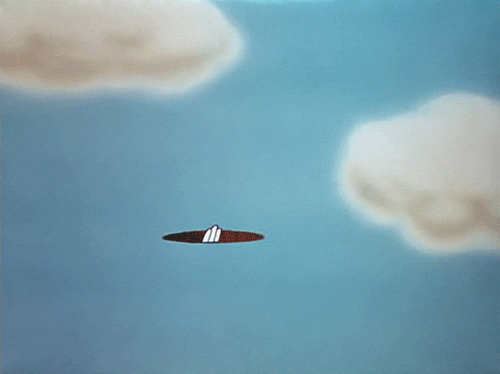
Shopify Blog
Shopify can handle the store mechanics very well. If your needs are specific and/or huge, you'll probably struggle, but to be blunt, at that level you are a medium-sized business (my opinion) and should be looking into a more bespoke system anyway. Either using Shopify as a backbone and/or something unique.
I am explicitly talking about thousands of products and hundreds of thousands of dollars in sales.
If you are not at that level, it (probably) can do everything (almost everything) you need it to do for somewhere between a few hundred and several hundred dollars very well-to-extremely-well.
Except. Blogging.
There is a limit of authors to users on your account, you cannot easily access or sort backend metadata (but you can create it, I say, interestingly enough, I say, angerily).
Tags, no categories, also difficult to sort.
Your ability to sort tags is brutally elementary. As is designing specific templates (tags, author, etc.)
It is an extremely weak system.

I think this is one of the reasons why art shops tend to be... difficult... to build and maintain.
Before there was social media (fuck I'm getting gray) there were blogs and webrings -- these still exist of course but not nearly in scope or scale.
Social media is "blog, public, in a forum" -- so it allows art shops etc. to replace / augment (let's be honest... replace) blogging, which has allowed ecommerce platforms the ability to ignore blogging as a platform to construct and flesh out.

My suggestion is WordPress (or someone else) replace Shopify's blogging system with a native structure
I would be willing to pay a huge chunk of cash for this. I hate Shopify's blogging system, it is so weak. I do not want to maintain a billion things on my own, so I am not interested in using blog-shop-structure.
I am fleshing out the Post's blog on Shopify's system anyway because it is the best possible of uncomfortable choices.
I am aware of all of the Shopify blogging apps. They are paint on a house that needs to be rebuilt.
5 notes
·
View notes
Text
Buy Netherlands dedicated server
Top Reasons to Buy a Netherlands Dedicated Server for Your Growing Business
When your business starts gaining traction, it’s like watching your favorite sports team rise to the playoffs—exciting but nerve-wracking. That’s when you realize it’s time to level up your hosting game. Enter: Netherlands dedicated servers—the secret weapon that’s turning heads in the world of online business.
If you’re wondering why the Netherlands is a hotspot for dedicated hosting, buckle up. I’m here to walk you through why this option could be the best investment for your business growth. Spoiler alert: It’s not just about the servers; it’s about what they can do for you.

Why a Dedicated Server Netherlands Is a Game-Changer
Dedicated servers are like having your own private parking spot in a crowded city—nobody else can use it, and you have all the space you need. Unlike shared hosting or VPS hosting, a dedicated server means the entire server is yours.
Now, when you pick the Netherlands as your hosting location, you unlock perks that go beyond the basics. Here’s why it’s worth the hype:
Lightning-Fast Connectivity for Global Reach
The Netherlands is nicknamed the “Digital Gateway to Europe” for a reason. It’s one of the most connected countries in the world, and it boasts cutting-edge infrastructure like the Amsterdam Internet Exchange (AMS-IX).
This setup means your website loads faster, your data gets transferred quicker, and you get super low latency—especially when targeting customers in Europe, the USA, and beyond.
Example:
Imagine running an eCommerce store targeting both U.S. and European audiences. With a Netherlands dedicated server, your customers in New York or California won’t have to wait for ages for your site to load. That’s a win for their patience—and your sales!
Data Privacy Laws That Have Your Back
In the U.S., we’re big on privacy, but let’s face it—data regulations can be a bit murky. Over in the Netherlands, the General Data Protection Regulation (GDPR) takes data security to the next level.
With a dedicated server Netherlands, you can reassure your customers that their sensitive information is protected by some of the strictest data privacy laws in the world.
Real Talk:
Think about a law firm or a healthcare company storing client data. Hosting in the Netherlands gives them an edge in terms of compliance and peace of mind.
Superior Hardware and Premium Uptime
Dutch hosting providers don’t mess around when it comes to hardware. You’ll find top-tier equipment from brands like DELL, HP, and Intel powering these servers.
Combine that with redundant power supplies, cooling systems, and network connections, and you’re looking at an impressive uptime guarantee—often 99.99%.
Why This Matters:
For small businesses, every second of downtime can mean lost sales or missed opportunities. A reliable server ensures your website stays up and running, no matter what.
Scalability That Matches Your Growth
Here’s the deal: businesses don’t grow at a steady pace—they explode, especially when you’re doing something right. A Netherlands dedicated server is scalable, so you can upgrade your resources without downtime.
Scenario:
Let’s say your website traffic doubles after a Black Friday sale. With dedicated hosting in the Netherlands, you can seamlessly scale up your server resources to handle the surge without losing customers.
Cost-Effective Hosting Options
You’d think all these perks would break the bank, right? Nope! Netherlands dedicated servers often offer better pricing compared to U.S.-based counterparts, thanks to lower operational costs and competitive markets.
When you consider what you’re getting—privacy, speed, reliability—it’s a no-brainer for businesses looking for value.
Pro Tip:
Many providers offer customized plans, so you’re not paying for resources you don’t need.
24/7 Support That Actually Helps
Nobody wants to deal with tech problems alone. Dutch hosting companies pride themselves on stellar customer support, with experts available around the clock to solve issues.
Example:
Picture this: It’s midnight in New York, and your server crashes. With 24/7 support from a Netherlands provider, you can have someone troubleshoot the issue instantly—saving you stress and potential losses.
Green Hosting for Eco-Conscious Businesses
Sustainability is becoming a bigger priority for businesses, and Dutch data centers are leading the charge with eco-friendly practices. Powered by renewable energy and optimized for energy efficiency, they offer hosting solutions you can feel good about.
Bonus:
Eco-friendly hosting can be a unique selling point for your brand, especially if your audience values sustainability.
How to Choose the Right Netherlands Dedicated Server
So, you’re sold on the idea. Now what? Here are a few tips to pick the perfect hosting plan:
Know Your Needs: Understand your traffic levels, storage requirements, and budget.
Check Location Benefits: If you’re targeting U.S. and European customers, opt for a server with low latency for both regions.
Look for Extra Features: Managed services, DDoS protection, and backups can save you time and hassle.
Read Reviews: See what other businesses are saying about the provider.
SEO Benefits of a Netherlands Dedicated Server
If you’re gunning for top spots on Google, a Netherlands dedicated server can help. Faster load times and enhanced security mean better rankings—simple as that. Plus, having a server in Europe can boost your SEO for European search engines.
Quick Tip:
Optimize your content for local keywords (like “buy Netherlands dedicated server”) to capture the attention of your audience.
A Real-World Success Story
Take, for example, a mid-sized SaaS company from Chicago that switched to a Netherlands dedicated server. Not only did their page load times drop by 40%, but their European customer base grew by 25% within six months.
That’s the power of hosting smarter.
Conclusion: Why You Should Buy Netherlands Dedicated Server
At the end of the day, investing in a dedicated server Netherlands is like upgrading from a beat-up sedan to a luxury SUV—it’s smoother, faster, and way more reliable. Whether you’re running a blog, an online store, or a global enterprise, this hosting option can give you the speed, security, and support you need to thrive.
Your Next Step:
Ready to take the plunge? Buy Netherlands dedicated server today and watch your business soar. Trust me—it’s a decision your future self will thank you for.

FAQ
What Is a Netherlands Dedicated Server, and How Can It Help My Business?
A Netherlands dedicated server is a hosting solution located in the Netherlands that offers an entire server exclusively for your business. Unlike shared hosting, it provides enhanced performance, security, and scalability. With low latency and access to top-tier infrastructure, it’s ideal for businesses targeting customers in Europe, the U.S., and beyond.
Why Should I Choose a Dedicated Server in the Netherlands Over a U.S.-Based One?
Choosing a dedicated server Netherlands gives you advantages like lightning-fast speeds, strict GDPR-compliant data privacy laws, and access to one of the world’s best digital infrastructures (AMS-IX). While U.S. servers are great, Netherlands servers excel in providing global reach and eco-friendly hosting solutions.
Is a Netherlands Dedicated Server Suitable for Small Businesses?
Absolutely! Small businesses benefit greatly from dedicated servers in the Netherlands due to their cost-effectiveness and scalability. These servers are perfect for handling traffic spikes, ensuring uptime, and offering robust security measures, all while staying budget-friendly.
How Can Netherlands Dedicated Servers Improve My Website’s SEO?
Netherlands dedicated servers boost SEO by delivering faster load times, improved user experiences, and enhanced security. If your target audience includes European customers, hosting in the Netherlands can give your website an edge in regional search engine rankings.
Are Netherlands Dedicated Servers Eco-Friendly?
Yes, many Dutch hosting providers use green energy and optimize data centers for energy efficiency. This makes Netherlands dedicated servers a great choice for businesses prioritizing sustainability while maintaining top-notch hosting performance.
2 notes
·
View notes
Text
Unlock the Power of VPS Hosting with VCCLHOSTING
In today’s fast-paced digital landscape, choosing the right hosting solution is crucial for the growth and success of your online presence. One such solution that stands out is VPS Hosting. Whether you're running a personal blog, an eCommerce platform, or a corporate website, VPS hosting can provide the balance between affordability and high performance. In this blog, we’ll dive into what VPS hosting is, its benefits, and how VCCLHOSTING can help you harness its full potential.
What is VPS Hosting?
VPS (Virtual Private Server) Hosting is a type of hosting where a physical server is divided into several virtual servers. Each virtual server operates independently with its own dedicated resources such as CPU, RAM, and storage, giving users more control and flexibility than shared hosting without the high costs associated with dedicated servers.
With VPS hosting, you get the power of a dedicated server, but at a fraction of the cost. This makes it an ideal solution for businesses looking to scale their website operations without compromising performance.
Key Benefits of VPS Hosting
Enhanced Performance VPS hosting provides faster load times and improved reliability as your resources are dedicated solely to you. With no competition for server resources, your website can handle increased traffic and run more demanding applications smoothly. VCCLHOSTING ensures that their VPS hosting delivers superior performance, keeping your site running efficiently, even during peak times.
Scalability As your business grows, so do your hosting needs. VPS hosting allows you to easily scale your resources as required, making it perfect for growing websites. VCCLHOSTING offers scalable VPS hosting plans that allow you to upgrade your RAM, CPU, and storage space with just a few clicks, ensuring your hosting grows alongside your business.
Improved Security Unlike shared hosting, where multiple websites are hosted on the same server, VPS hosting offers greater isolation. This means that your data is better protected from potential threats. VCCLHOSTING prioritizes security by implementing top-notch security protocols, including firewalls and regular backups, so your website remains safe from cyber threats.
Cost-Effective Solution While VPS hosting offers many of the benefits of dedicated servers, it remains a more affordable option. With VCCLHOSTING, you receive premium features and excellent customer support at competitive prices, making it a cost-effective choice for small businesses and startups looking to boost their online presence.
Full Control and Customization VPS hosting provides you with root access, enabling you to install custom software, configure server settings, and make technical modifications to suit your website’s needs. VCCLHOSTING offers a user-friendly control panel, allowing you to manage your server effortlessly without needing advanced technical skills.
Why Choose VCCLHOSTING for VPS Hosting?
When it comes to VPS hosting, VCCLHOSTING stands out as a reliable provider committed to delivering top-tier service. Here’s why:
Unmatched Support: VCCLHOSTING’s dedicated support team is available 24/7 to help you with any technical issues or inquiries. Whether you're setting up your VPS server for the first time or troubleshooting an issue, their team is just a click away.
Customizable Plans: With flexible plans designed to meet your unique needs, VCCLHOSTING makes it easy to find the perfect VPS hosting package. You can start small and upgrade as your website demands increase.
High Uptime Guarantee: VCCLHOSTING ensures your website stays online with their impressive uptime guarantee. Their robust infrastructure ensures minimal downtime, so your visitors always have access to your site.
State-of-the-Art Infrastructure: With VCCLHOSTING, you benefit from cutting-edge technology and infrastructure that powers their VPS hosting solutions. Fast, secure, and reliable servers ensure optimal performance for your business.
Conclusion
VPS hosting is a powerful and cost-effective solution for businesses looking to scale their online presence. With enhanced performance, improved security, and full customization, it offers the perfect balance between affordability and functionality. Choosing the right provider is essential, and VCCLHOSTING is the ideal partner to support your website’s growth.
Whether you're a startup looking for scalability or an established business seeking performance improvements, VCCLHOSTING has a VPS hosting plan tailored to meet your needs. Experience the difference that VPS hosting can make for your business with VCCLHOSTING and take your website to new heights!
2 notes
·
View notes
Text
A Beginner's Guide to Setting Up an Online Store with Ecommerce Hosting
Imagine you’ve spent years perfecting your craft, making unique, handmade items. Now, you’re ready to share them with everyone. Or maybe you’ve found a profitable niche in wholesale or dropshipping. Whatever your dream is, starting an online store is the first step to success. In today’s world, having an ecommerce site is key to reaching more people and increasing sales1. With low upfront costs…
#Beginner Ecommerce Guide#Ecommerce Hosting#Ecommerce Hosting Services#Online Store Setup Tips#Setting Up Online Store#Shopify Ecommerce#Website Store Building
2 notes
·
View notes
Text
How Is a Magento Webstore Developed Successfully?
A successful eCommerce business can be established by using Magento to create an online store. Building a Magento webshop requires several important steps, from knowing the cost of the webshop to locating the best Magento Specialisten. We will discuss the advantages of using Magento for businesses as well as how to start a Magento webshop successfully in this guide.
Why Select an Online Store for Magento? A Magento online store is superior in terms of scalability and flexibility. Magento gives companies the option to tailor their store to match certain requirements thanks to its open-source platform. Webshop Magento has a wide range of features that make it perfect for enterprises of all kinds, whether you're selling goods locally or globally.
This is the process of creating a Magento web shop. Are you all set to go building? Prioritizing your business objectives and preferred style will help us create a Magento web store. You may design a store that is both aesthetically beautiful and functional with Magento's customisable plugins and themes. Magento offers a smooth shopping experience for customers and store owners, from product listings to client checkout. You can be confident that your webshop is performing at its best and that everything works properly by involving Magento specialists in this process.
Recognizing Prices in Magento Webshop Knowing the pricing of a Magento webshop is crucial when creating your budget. Depending on options like custom design, hosting, and extras, the Magento Webshop Prijs of developing a Magento store can change. Businesses sometimes spend in extensions, customizations, and expert help to improve their store, even though the Magento Community Edition is free. To control expenses while creating a superior online store, get a detailed quote from Magento experts.
Features & Advantages of Magento Webshop Multilingual support, mobile optimization, and sophisticated reporting tools are just a few of the many advantages that a Magento Webshop offers. While Magento's security measures guarantee the protection of client data and transactions, its flexibility lets you design a customized shopping experience for your customers. Magento's scalability makes sure that your online store expands together with your business, regardless of the volume of goods you manage.
User Interfaces and Magento Login After the development of your webshop, the Magento Inloggen dashboard makes store management simple. Managing products, keeping track of orders, and analyzing sales statistics are all made possible by the user-friendly interface. Making data-driven decisions and maintaining your online store's growth optimization is made easier with the rich insights offered by Magento's dashboard. Analyzing the Magento Store An indispensable tool for enhancing the features of your web store is the Magento Marketplace. Numerous thousand additions that improve everything from shipping systems to marketing tools are available here. You may increase consumer satisfaction and streamline your operations by integrating the appropriate extensions from the Magento Marketplace, which will boost the competitiveness of your online store.
eCommerce's Future with Magento 2 Webshop An upgrade to a Magento 2 Webshop is revolutionary for people seeking the newest technologies. Magento 2 is a improved version of the platform with extra functionality, quicker page loads, as well as an easier-to-use interface. Growing eCommerce businesses would find it suitable as it is built to withstand heavy traffic volumes and intricate company operations.
2 notes
·
View notes
Text
Magento vs shopify: Which one is more powerful for eCommerce?
When comparing Magento and Shopify, each platform has its own strengths and weaknesses, and the best choice depends on your specific needs and goals. Here’s a detailed comparison:
Magento
Pros:
Flexibility and Customization: Magento offers extensive customization options and flexibility. It's an open-source platform, meaning you can modify the code to suit your specific needs.
Scalability: Magento is highly scalable and is ideal for large businesses with complex e-commerce needs and high volumes of traffic.
Advanced Features: It has a wide range of built-in features and supports complex product catalogs and integrations.
Cons:
Complexity: Magento can be complex to set up and manage, often requiring a developer's expertise for customization and maintenance.
Cost: Magento can be costly, especially the Magento Commerce version, which requires significant investment in development and hosting.
Shopify
Pros:
Ease of Use: Shopify is known for its user-friendly interface and ease of setup. It is designed for users who may not have technical skills, making it ideal for small to medium-sized businesses.
Cost-Effective: Shopify offers various pricing plans, with the first month available for just $1. This makes it a cost-effective option for starting an online store.
Built-In Features: Shopify provides built-in features and apps that cover most e-commerce needs, from product management to marketing and analytics.
24/7 Support: Shopify offers 24/7 customer support, helping you resolve any issues quickly.
Secure and Reliable: Shopify is known for its robust security features and reliability, ensuring that your store runs smoothly and securely.
Why Shopify Might Be the Better Choice
Simplicity and Speed: Shopify’s ease of use and quick setup make it a great choice for those who want to launch a store quickly and without much hassle.
Affordability: With the first month available for just $1, Shopify provides an affordable entry point to start an e-commerce business.
Scalability: While Shopify may not be as customizable as Magento, it scales well with business growth, offering plans that can accommodate increasing traffic and sales.
Potential to Make Money
Shopify’s user-friendly platform and built-in features make it easier to manage and grow your e-commerce business. By leveraging Shopify’s marketing tools and customer support, you can effectively drive sales and increase your revenue. The initial $1 offer allows you to test the platform’s capabilities and start building your business with minimal upfront cost.
Create your online store today with Shopify
If you’re looking for an e-commerce platform that is easy to use, cost-effective and offers robust support, Shopify is a great choice. Take advantage of the $1 offer for the first month to explore Shopify’s features and start your online store. This will help you assess whether Shopify meets your needs and allow you to start making money from your e-commerce venture with minimal risk.
2 notes
·
View notes
Text

Elevate Your Website Experience with Efforts Solutions IT! 🚀
Are you tired of the hassle and cost of self-hosting? Relax, we've got you covered in the UAE! Our expert team offers top-notch Managed Hosting solutions tailored to your IT needs. From shared to dedicated, colocation to cloud – we've got it all!
Why choose us?
Secure and Reliable Hosting 🔐
Scalable Solutions 📈
Expert Managed Support 🛠️
Ideal for Mobile Apps, eCommerce, ERP, and WordPress 📱💻
Take your online presence to the next level! Contact us today!
Visit our website: https://effortz.com/service/UAE-web-hosting-solutions/ 🌐
#managedhosting#webhostingsolutions#TechInUAE#scalablehosting#ExpertSupport#OnlinePresenceBoost#wordpress#ecommerce#hosting#efforts
2 notes
·
View notes
Text
Top WordPress Development Companies in 2023
Want to create an online persona for yourself or your company? Well, the best way to go forward is with a brand-new website that can showcase your company, its offerings, and what you stand for. Websites created by the top WordPress development companies reach far and wide to target audiences around the world and attract lots of organic traffic, increasing the business’ sales and revenue.

You know that you need to build a website, and you decide to make it on WordPress. But you may not know much about WordPress, and there are many individual developers and agencies available for WordPress development.
These are enough to confuse you when you are to select a WordPress development company, but as you have reached this blog, do not worry.
We will tell you how you can hire a WordPress development company in India for your business. Stay tuned as we will start our discussion with a brief on WordPress.
1. QuickWay InfoSystems
In the world of WordPress, they are one of the top WordPress development companies. They offer services around the globe, which is the most important thing. QWI is a well-known Software Development company, with Services such as Web Development, Android App Development, iOS App Development, CMS Development, React Native App Development, & other servides too.
They provide high-quality, standard coding services that are convenient for clients.
They have more than 7+ years of experience with WordPress. They have completed over 500+ projects in different industries such as entertainment, art, music, marketplace development, and the Restaurants industry.
Expertise In: WordPress Development, Web Application Development, Mobile Application Development, UI/UX Design, Front-end Development, Microsoft Development.
2. Seahawk Media
Having worked with over 100+ brands and managed WordPress for them, Seahawk has delivered exceptional WordPress services. It is trusted by top web hosts for its dedicated retention and support services that prevent customer churn.
Expertise In: WordPress Development, Custom Web design, WordPress White Label, Maintenance & Support, Migration Services, SEO & Marketing
3. MultiDots
They are a top WordPress developer and support content producers as well as digital agencies in reaching their goals.
Multidots has developed multi-platform WordPress solutions and advanced WordPress technology for global corporate brands such as Storyful (NewsCorp Venture), Accenture, and MIT.
Expertise In: WordPress Development, WordPress Migration, WordPress VIP Migration
4. Krify
Krify is a leading WordPress development company that can help transform your business by offering innovative, high-quality, and cost-effective website development services. With a team of expert developers, designers, and project managers, Krify can provide you with bespoke software solutions that cater to your unique needs.
Expertise In: WordPress Website Development, WordPress Migration, eCommerce WordPress website development, informative website development, PHP Website Development.
5. Uplers
Uplers has well-known website development professionals, and their current customers only trust them since they offer their customers fantastic jobs developing websites. More than 500 agencies are available to serve their offerings.
Expertise In: WordPress Development, Hubspot Development, SEO Services, SEM Services, Email Marketing.
6. rtCamp Solutions
rtCamp Solutions is a reliable corporate WordPress solution. Millions of people reach out to them every day through their unique engineering solutions for Fortune 500 companies, government agencies, and household brands.
Expertise In: WordPress Development, Digital Publishing, Digital Marketing, eCommerce Development.
7. ColorWhistle
ColorWhistle offers the best digital agency services. They are focused on creating best-in-class solutions to benefit your website in many ways and help you outperform the competition.
Expertise In: WordPress Development, Web Design Services, Web Development Services, Digital Marketing Services.
8. Elsner Technologies
Elsner Technologies is a company that develops software for web and mobile. The company is known for its ability to provide 100% customized technical solutions, 24 hours a day, 7 days a week, and a track record of 100% year after year.
Expertise In: Web Development, Mobile App Development, Cloud Computing, Enterprise Application Development.
9. Hidden Brains
Hidden Brains, a leading WordPress development company, is located in India. They offer easy-to-use WordPress solutions that are easy to configure, publish, and manage. Hidden Brains has created WordPress websites for clients from 39 different industries around the globe. Its greatest asset is its work. Their clients span more than 200 countries.
Expertise In: Web Application Development, Mobile Application Development, UI/UX Design, Front-end Development, Microsoft Development.
10. IndiaNIC
It is one of the first companies to offer offshore web and mobile app development services. With web and mobile as its core strengths, it has assisted clients in designing and developing numerous attractive stores, as well as bringing them to market via effective and engaging websites.
Expertise In: Custom Web Development, Mobile App Development These 2 are their main services
Conclusion
Building a WordPress website can be daunting, no matter how important it is to your business's growth or to drawing attention to a worthy cause. Hire WordPress developers who can help you shine with fresh ideas and technical expertise. There are many companies available to meet your needs and budget.
#Top wordpress development company in india#wordpress developers#wordpress services#web developing company#web developers#hire wordpress developer#hire wordpress experts
2 notes
·
View notes
Text
How to Choose the Right eCommerce Development Partner
The article was initially published in WebMeridian blog.
Nasdaq previously projected that by 2040, 95% of all purchases will be through eCommerce. As the global eCommerce industry continues to grow, businesses are increasingly expected to keep up with the competition by having a strong online presence.
In the digital age, slow websites and poorly-constructed user interfaces can spell disaster for an eCommerce retailer. As people’s attention spans continue to wane, so does the likelihood of them returning to a website if they have had a bad experience. Experts reveal that it only takes a little over three seconds for the average person to abandon a slow webpage — that’s bad news for any eCommerce retailer’s bottom line.
The solution to this problem is simple — hire an eCommerce partner with the right expertise, experience, and skillset to create an amazing online presence that resonates with one’s target audience. An eCommerce partner agency can provide businesses with the necessary expertise and resources to create an online platform that is robust, secure, and suited to their needs.
But how do you find the right eCommerce solution partner? Below, we’ll take a deep dive into the steps to find the best eCommerce partner for your business. Let’s get started.
What Are the Benefits of eCommerce Outsourcing?
Choosing the right eCommerce development agency can help an online business transform its operations by highlighting all the features on its website that are driving engagement and sales.
Here are some of the benefits of outsourcing for eCommerce development:
Access to a Variety of Skills and Specializations
Developing one’s eCommerce website in-house can help businesses initially save on costs but investing in eCommerce outsourcing services can give businesses access to a full suite of resources that are not easily accessible in-house.
Software development partners typically have a wide range of skills and specializations, such as UI/UX (user interface/user experience) design, product photography, web hosting, and content writing — all services necessary for creating a strong online presence.
Better Productivity
Choosing the right eCommerce partner also means one can rely on clearly-defined cost estimates and project delivery timelines. Outsourced eCommerce development teams typically charge by the hour, depending on the size and complexity of an eCommerce development project. This allows for more effective planning and project management, as well as higher productivity.
Scalability and Flexibility
eCommerce solution providers can also help businesses scale their operations up or down quickly and effectively. This means that businesses can easily adjust to the unexpected challenges of the online business landscape, such as sudden spikes in traffic or customizations in product offerings.
Bigger Savings
While outsourcing one’s eCommerce development project by the hour may seem costlier, quite the contrary is true, as an experienced software development partner can provide businesses with cost savings and quality assurance in the long run.
As opposed to paying the salaries of full-time in-house developers, outsourcing helps businesses save on overhead costs such as payroll taxes and benefits — especially if one doesn’t need to have developers on board permanently.
How to Choose the Right eCommerce Development Partner
It’s easy to find eCommerce developers promising stellar results — but finding the right eCommerce partner can help take an online business from good to great. Below are some guidelines to consider when searching for the perfect eCommerce web development partner:
1. Check Out Their Website
The website of an eCommerce agency should reflect their own expertise and experience — if they can’t develop their own website effectively, that’s a red flag. Take some time to explore their online presence and assess how well-developed it is. Check for site speed and get a feel for their design skills, as well as the user experience of their site.
Additionally, visit their blog or resource center to see if it’s up to date. A relevant knowledge center proves that an agency is abreast of the latest trends in the industry and is updated on technological developments in the field.
2. Look at Reviews from Various Sources
Online reviews are essential when assessing an eCommerce solution provider as they give you an honest look at what customers and industry experts think about their services. Reviews can provide great insights into the quality of customer service, project delivery timelines, and product capabilities.
Review websites specifically dedicated to reviewing development services and related products may be helpful for this purpose. Check out sites like Clutch, CrowdReviews, and C2CReview for in-depth, reliable reviews about a potential web development partner.
3. Analyze Their Technical Expertise
Make sure to ask potential software development partners for their portfolio as well as additional case studies or samples of their work. This can help gauge their level of technical expertise, as well as the range of eCommerce solutions they are familiar with.
Additionally, find out what processes and technologies a potential partner is comfortable working with. Check through their portfolio and review the types of eCommerce platforms they build on (WordPress, Shopify, Magento, etc.) — and whether or not these platforms align with your technical requirements.
4. Set a Budget in Advance
Begin negotiations from a position of knowledge. Have a budget in mind, and ensure that it is realistic for the scope of your project. Talk about the project’s total cost of ownership (TOC), which will cover all costs arising from the project including post-production upgrades and maintenance costs.
Having a clear budget and timeline well in advance allows you to adjust expectations accordingly and ensures that everyone is on the same page throughout the development process.
5. Beware of “Yes-Man” Agencies
Finding the right eCommerce agency also means not going with the first agency that promises to deliver on every technical requirement you have with zero questions asked. By nature, an eCommerce developer will have the expertise needed to provide you with salient advice on what can and cannot be done within the time and budget you agreed on.
This means they should be vocal about their opinions and provide constructive feedback to help you develop a better website. If an agency only says yes to everything, it could be a sign of inexperience or lack of knowledge.
6. Revisit their Core Values
An agency’s core values should be in line with your own values and goals. Consider if they are offering the same level of commitment, accountability, and professionalism as you expect from them. If their core values don’t feel like a match, it could be challenging to build a successful and productive working relationship.
7. Pick an eCommerce Partner that Understands Your Business Goals
A proactive eCommerce development agency should take the initiative to understand your business before offering any solutions. This includes assessing where you are now and helping you determine the strategy to get from here to there.
Rarely is eCommerce development ever disconnected from a brand’s larger goals, so if you find that your development agency only treats your project as a one-and-done task, then it’s time to look for a more suitable partner.
A strong eCommerce partner should have a clear understanding of your brand, target audiences, and product offerings in order to provide effective insights into how best to launch or grow your online store.
What to Look For in an eCommerce Development Partner
Finding the right eCommerce development company is easier when you know what to look for in a provider. These include technical expertise, clear communication, realistic pricing, and a shared understanding of your needs.
Here are some things to look out for when searching for the best eCommerce service provider:
Extensive Experience
eCommerce is an ever-changing field, and your chosen eCommerce development team should have a solid track record of success with a wide range of clients and platforms. Look for an agency that:
Has significant technical experience from delivering successful B2B and B2C eCommerce projects across various industries;
Has ideally delivered local and global eCommerce projects using a range of technologies;
Is well-versed in providing effective eCommerce development services — from website design to hosting and integration.
These attributes will ensure that your chosen vendor is capable of delivering meaningful value from their eCommerce development services.
A Proactive Approach
There are few things more frustrating than working with an agency that doesn’t take the initiative to understand your business. You want an eCommerce development team who takes ownership of their own responsibilities and is willing to go the extra mile for you, even if it means taking on additional tasks or offering fresh perspectives.
Ultimately, you want to work with an agency that understands your needs and objectives from the start and is willing to provide the level of planning and support necessary to ensure success.
Excellent Communication Skills
The best eCommerce agencies have excellent communication skills, both written and verbal. They should be able to clearly explain their processes, procedures, and decisions in ways that are easy to understand.
Confusion or miscommunication can quickly lead to a breakdown between client and agency, so make sure to vet the communication skills of any potential eCommerce partner.
Realistic Pricing
While it may be tempting to choose an agency based on cost alone, it’s important to remember that you usually get what you pay for. It’s better to invest in a quality eCommerce development team than settle for a lesser-quality solution that’s cheaper in the short run but will cost you more money and time in the long run.
Make sure to evaluate all of your options before committing to an agency, as this will ensure you receive value for every dollar spent.
Openness to Innovations
Developers should always be open to new ideas and be willing to experiment with the latest technologies. The best eCommerce development teams are always looking for ways to improve their services and provide value to their clients — whether that’s through experimenting with different platforms or integrating innovative features into your existing store.
Complete Transparency
A successful eCommerce partner should be open and honest with their clients throughout the development process. They should provide regular updates on progress and be willing to answer any questions you may have in a timely manner.
Furthermore, they should also offer access to project timelines and other documents so that you can easily track the status of your store.
Responsibility for Results
Related to transparency, a good eCommerce development team should be willing to stand behind their work and take responsibility for any issues that may arise during the course of the project. They should also be open to discussing how they can fix them in order to ensure the best possible outcome.
Customer-First Approach
As previously mentioned, a reliable eCommerce development provider should keep your business goals in mind throughout the entire process. They should have an understanding of your target markets, and use this knowledge to create a user experience that resonates with customers.
This also means giving you expert advice on features you may want added but may not necessarily be the best solution for your business.
Conclusion
Ultimately, finding an effective eCommerce development team or vendor is essential for achieving success in the digital economy. Taking into account all the factors listed above can help you make informed decisions when selecting a provider to work with.
If you’re looking for an experienced and reliable vendor providing e-commerce development services, WebMeridian is here to help! We are a full-service Magento development agency comprised of eCommerce experts and tech professionals dedicated to helping clients build successful online stores.
With years of experience in this field and well-established processes, our team has the skills you need to make your digital store a success. Contact us today to get started!
2 notes
·
View notes
Text
Tips for Optimizing Magento Sites for Better Performance

Magento is a robust open-source eCommerce platform with a large, active group of developers and over 250,000 online retailers. Magento is a top choice for most e-commerce sites due to its wide range of B2C-specific features and extensive library of third-party extensions.
Magento users, on average, experience three times the growth rate of their counterparts on other platforms. That's because this highly customizable, feature-rich eCommerce platform gives business owners full reign over their online shop's operations on any scale.
The fact that Magento is open source and free of charge means you can create a sustainable Ecommerce Site for your business and individuals at no cost. Among the best open-source eCommerce platforms, Magento allows you to create your store. One of Magento's most appealing features is its flexibility to accommodate various business types and sizes. It's easy to modify and expand and can handle a lot of traffic.
Magento is a robust platform that can handle any number of products and orders on your e-commerce website. The store can easily accommodate hundreds of products thanks to the robust platform. Therefore, if you have been using Magento since your store's development, you can rest easy knowing that it will continue to perform well and scale as your business. In addition to making it simple to organize the website, the platform provides tools for managing products and stock. In addition, it enables you to optimize your site's performance by customizing its filters and navigation.
Among the top Tips to Make Your Magento Site-Run Smoother, one tip is using Magento's Built-in Caching. Magento's in-built caching system can greatly enhance your site's performance. Caching keeps data frequently accessed in a cache rather than constantly retrieving it from the database.
By caching your pages and content, you can make your site load faster, and Users wait for pages to load less frequently.
And content to display. This has the potential to enhance the user experience and increase sales. If you want to ensure your Magento site always shows the most recent content, Regularly clearing the cache is a good idea because caching can sometimes lead to problems with dynamic content.
Secondly, the performance of your Magento site can be significantly improved by optimizing the images and any other media you use. Images that are large and have a high resolution can take a long time to load, slowing down your website and leading to a negative experience for your users. Here are some pointers for getting the most out of your images and other media.
Thirdly, with Gzip compression enabled, Magento's performance is enhanced because smaller files are transferred from the server to the user's browser. HTML, CSS, and JavaScript files, among others, can be compressed using the Gzip file compression format before being sent to the user's browser. Finally, Optimizing Magento Sites relies heavily on meeting the server and system requirements. In contrast to other ecommerce platforms, Magento is a resource-intensive platform that necessitates using a reputable web hosting solution such as cloud hosting or virtual private server hosting.
2 notes
·
View notes
Text
Unlocking E-commerce Insights with Overstock.com Product Listings Extraction

Unlocking E-commerce Insights with Overstock.com Product Listings Extraction
In the fast-paced world of e-commerce, staying ahead of competitors requires real-time access to product data. Overstock.com, a popular online marketplace, hosts thousands of products across various categories. Extracting product listings from Overstock.com allows businesses to gather critical data for price comparison, market analysis, and inventory management.
What is Overstock.com Product Listings Extraction?
Overstock.com Product Listings Extraction by DataScrapingServices.com is the automated process of gathering structured product data from Overstock.com. This data can be used for competitor price tracking, trend analysis, and catalog management. With the help of web scraping technology, businesses can collect and analyze massive volumes of data efficiently.
Key Data Fields Extracted
When scraping product listings from Overstock.com, the following data fields can be extracted:
Product Name – The exact title of the product as listed on Overstock.
Product Description – Detailed information about the product, including specifications.
Category – The product’s assigned category (e.g., furniture, electronics, clothing).
Brand Name – Manufacturer or brand associated with the product.
Price – The current selling price, including discounts.
Stock Availability – Information on whether the product is in stock or out of stock.
Product Reviews & Ratings – Customer feedback and average ratings for a product.
Images & URLs – Links to product images and webpages.
Shipping & Delivery Details – Estimated shipping costs and delivery timeframes.
Discount & Offers – Any available promotions, discounts, or deals.
Benefits of Overstock.com Product Listings Extraction
1. Competitive Price Monitoring
E-commerce businesses can track product prices on Overstock.com in real time to adjust their pricing strategies accordingly.
2. Market Trend Analysis
By analyzing product listings, businesses can identify emerging trends, top-selling categories, and popular brands, helping them make informed decisions on product sourcing and inventory.
3. Product Comparison & Optimization
Retailers can compare similar products across multiple platforms, enabling them to improve product descriptions, images, and pricing to attract more customers.
4. Inventory & Stock Management
Tracking stock availability on Overstock.com allows businesses to manage their inventory more effectively and ensure they don’t run out of high-demand products.
5. Enhanced Marketing Strategies
By analyzing customer reviews and ratings, businesses can understand consumer preferences and improve their marketing strategies to target the right audience with the right products.
6. E-commerce Data Integration
Extracted product data can be integrated into e-commerce platforms, ERP systems, and analytics dashboards, allowing businesses to automate workflows and make data-driven decisions.
Best eCommerce Data Scraping Services Provider
Screwfix.com Product Listings Scraping
Scraping Woolworths.com.au Product Prices Daily
Scraping Argos.co.uk Home and Furniture Product Listings
Coles.com.au Product Information Extraction
Target.com Product Prices Extraction
Zalando.it Product Details Scraping
Overstock.com Product Listings Extraction
G2 Product Details Extraction
Amazon Price Data Extraction
Nordstrom Product Pricing Data Extraction
Best Overstock.com Product Listings Extraction Services in USA:
Fort Worth, Washington, Orlando, Long Beach, Chicago, San Francisco, Omaha, New Orleans, Fresno, Austin, Denver, Fresno, Bakersfield, Mesa, Long Beach, Colorado, Tulsa, Philadelphia, Louisville, Indianapolis, Atlanta, Houston, San Jose, Wichita, San Antonio, Oklahoma City, Seattle, Memphis, Jacksonville, Sacramento, Charlotte, Sacramento, Dallas, Las Vegas, El Paso, Virginia Beach, Raleigh, Columbus, Milwaukee, Nashville, Boston, Tucson and New York.
Get Started with Overstock.com Data Extraction
For businesses looking to leverage Overstock.com product data, Datascrapingservices.com provides reliable and scalable data extraction solutions. Whether you need ongoing data monitoring or a one-time product scrape, our services ensure accurate and up-to-date information to support your business goals.
📩 Contact us today: [email protected]🌐 Visit our website: Datascrapingservices.com
#overstockproductlistingsextraction#extractingproductinformationfromoverstock#ecommercedatascraping#productdetailsextraction#leadgeneration#datadrivenmarketing#webscrapingservices#businessinsights#digitalgrowth#datascrapingexperts
0 notes
Text
Web & Mobile App Development That Drives Results — The Wenbear Way
In today’s digital-first world, having a powerful web and mobile presence is not just a competitive advantage — it's a business necessity. Whether you're a startup with a groundbreaking idea or an enterprise looking to modernize operations, Wenbear Technology brings the strategy, innovation, and execution to build digital products that truly deliver results.
🌐 Why Web & Mobile App Development Matters
Customers today expect seamless, responsive, and engaging digital experiences. A well-designed app or website is no longer just a digital brochure; it's a dynamic business tool that:
Enhances brand visibility
Improves user engagement
Streamlines business operations
Drives lead generation and sales
Provides actionable data insights
At Wenbear, we believe that every pixel should have a purpose and every line of code should create value.
🧭 Our Development Approach: The Wenbear Way
Wenbear Technology follows a result-oriented, client-centric methodology that ensures your project meets business goals and exceeds user expectations.
1️⃣ Discovery & Strategy
We begin with a deep-dive into your business model, goals, and audience. Our team collaborates with you to identify:
Core features
Key pain points
Market opportunities
Monetization strategies
This phase ensures we’re not just building an app — we’re building a growth engine.
2️⃣ UI/UX Design Excellence
Design is not just about looks; it's about experience. Our UI/UX designers create:
User-centric interfaces
Smooth navigation flows
Brand-consistent visuals
Wireframes and interactive prototypes
The goal is to delight users at every interaction.
3️⃣ Agile Development Process
We use agile frameworks to build your app in short, iterative cycles. This allows for:
Faster MVP development
Transparent progress tracking
Continuous feedback integration
Scalability at every stage
Our tech stack includes React, Flutter, Node.js, Django, Laravel, and more — selected specifically for performance and future scalability.
4️⃣ Cross-Platform Compatibility
Wenbear builds apps that perform seamlessly across:
Web browsers
iOS and Android platforms
Tablets and other smart devices
We use technologies like Flutter, React Native, and Progressive Web Apps (PWAs) to ensure maximum reach with minimal development cost.
5️⃣ Testing & Quality Assurance
Every product undergoes rigorous testing:
Manual and automated testing
Device/browser compatibility checks
Security audits
Performance optimization
We deliver error-free, high-speed applications ready for the real world.
6️⃣ Launch, Support & Growth
Post-launch is just the beginning. Wenbear offers:
App store deployment
Hosting and cloud support
Real-time analytics setup
Maintenance and feature updates
Digital marketing integration
We're not just developers — we're your long-term tech partners.
🔍 Real-World Impact: Success Stories
A logistics startup approached Wenbear for a mobile platform to manage deliveries, drivers, and customer feedback in real time.
Solution: We developed a cross-platform app with real-time tracking, automated SMS updates, and driver performance analytics.
Results: ✔️ 35% reduction in missed deliveries ✔️ 2x faster response times ✔️ Improved customer satisfaction score from 3.2 to 4.5
That’s the Wenbear difference.
💼 Who We Serve
Startups building disruptive platforms
Enterprises modernizing legacy systems
Retailers integrating eCommerce and POS systems
Service providers launching customer portals
Healthcare, EdTech, and FinTech platforms
Whether you need an MVP, a custom dashboard, or an enterprise-grade app — we deliver.
🚀 Why Choose Wenbear Technology?
🔧 Full-stack expertise from ideation to launch
💬 Transparent communication and clear timelines
📱 Cross-platform development for broader reach
🎯 Goal-driven design and performance
🧠 Deep understanding of business strategy
🤝 Post-launch support and partnership mindset
🔗 Visit www.wenbear.com or connect at [email protected] to begin your development journey today.
0 notes
Text
Veernai: The 60-Second Revolution That’s Helping Indian Entrepreneurs Sell Smarter
In the world of online business, there are two kinds of people.
Those who dream of launching an online store. And those who actually do it.
For years, launching an eCommerce store meant tech headaches, endless setup steps, and paying a slice of your earnings to platforms that did little more than host your shop. But not anymore.
Veernai — the game-changing SaaS eCommerce platform that empowers small businesses, freelancers, and creators to launch a fully functional online store in just 60 seconds.
Yes. Sixty. No coding. No commissions. No kidding.
Why Veernai Was Built (And Why It Matters Now More Than Ever)
India is experiencing a digital revolution — but many small sellers are still stuck. They rely on marketplaces that charge high fees or juggle direct orders through WhatsApp and DMs without a real system in place.
Veernai was created to change that.
Built in India, for Indian sellers, Veernai is a no-code platform designed to break down all the usual barriers. It’s for the Instagram seller who’s tired of copying order details into Excel. It’s for the kirana shop that wants to start taking online orders. It’s for the freelancer turning their side hustle into a full-time brand.
Most importantly, it’s for people who believe that tech should work for them — not against them.
What Makes Veernai Different?
Let’s get straight to the point. Here’s what Veernai brings to the table:
Launch Your Store in 60 Seconds No design degrees. No coding bootcamps. Just a guided setup that gets your online shop live in under a minute.
0% Commission. Ever. You keep 100% of your revenue. No platform cuts, no hidden fees. What you sell is what you earn.
Built-In WhatsApp Ordering Your customers can place orders directly via WhatsApp — making communication faster, clearer, and more personal.
A Dashboard That Works for You Manage products, track payments, view sales reports, and keep everything organized in one simple place.
Affordable, Transparent Pricing Plans start at just ₹5,999/year — making it one of the most cost-effective ways to start selling online in India.
Who Is Veernai For?
It’s not just for traditional businesses. Veernai is being used by:
Instagram & Facebook Sellers who are scaling up and need a real storefront.
Local Stores going digital to keep up with customer expectations.
Dropshippers & Resellers looking to automate orders and stay organized.
Freelancers & Creators turning audiences into paying customers.
Entrepreneurs who want to build a brand on their own terms.
Whether you’re selling jewelry, digital products, skincare, fashion, art, or kitchenware — Veernai gives you the freedom to do it your way.
The Bigger Picture: A Movement, Not Just a Platform
Veernai isn’t just another store builder. It’s part of a larger movement to democratize digital commerce in India.
We believe that no entrepreneur should be priced out of opportunity.
That no small business should have to share its profits just to go online.
That you should be able to build your brand without limits.
We’re building for the dreamers. The hustlers. The chai-sipping visionaries with big ideas and small budgets. We’re here to say:
You don’t need a developer. You don’t need a big team.
You just need a platform that respects your hustle.
You just need Veernai.
Ready to Launch? You’re 60 Seconds Away
Thousands of sellers have already made the switch. They’re growing faster, spending less, and finally taking full control of their businesses.
0 notes