#document streams
Explore tagged Tumblr posts
Text
I love writing again. Except for that One Paragraph
#sara shush#what if i started live blogging my writing process#something i will not do but imagine if i stream it again with mic on and you just get#a blank document with no progression and then 1k words typed out and then pause and then again and several curses
1K notes
·
View notes
Text
I've been doing a lot of reflection as of late, especially after this past class.
This past class was about the Torah and Tanakh in general, and the way the rabbi talked about the commandments (specifically the ten commandments) has made me really reflect on how I interpret them, specifically the fifth commandment, or honoring your mother and father.
This is a commandment I have wrestled with for a long time - in fact, it brought me away from g-d at multiple times. I was severely abused when I was incredibly young by my mother, and I used to feel insulted at the implication that I were to honor her while she got to live a better life. It was hypocritical, in my eyes.
But this rabbi surmised that this particular commandment was because parenthood is an act of creation, something that is like the g-d from which we come from. My realization is this: I don't think we're necessarily meant to take even these commandments literally.
I this particular commandment is more of a call to honor creation - creation is a gift, and like any gift, many people simply will not like it and will discard it. The person who abused me created me, but she did not honor creation. She didn't honor me, but I can still honor it.
I have started to honor creation much more. I'm too young, too unstable, not mature enough to be a father (though I fantasize about it), but I create all the time. I create relationships, I create with my hands through crochet. I create memories, I create my world. And I can honor who I am and where I came from that made me who I am. I've been learning one of the mother tongues of my family (Italian, since part of my family originates there) and it was judaism that inspired me to do this.
I don't think g-d wants me to honor my abuser. I think He wants me to remember the Holy action of creation. When I am a father, that act of creation will be Holy, and indeed, I am already joyful about the thought.
I have seen many people struggle with this particular commandment, but I think this perspective helps me personally. I don't think I ever have to forgive my abusers (plural), and I don't think I am commanded to simply because they happened to be family. I am commanded to recognize the holy, to elevate the mundane. In doing so, I will remember g-d. Through creation, I honor g-d and everything he has done for us, for me, and for our collective people.
#jumblr#jew by choice#jewish conversion#personal thoughts tag#abuse tw#i am not sharing this for the sake of pity and i also ask not to be told to divulge my abuse story. that isn't relevant#i have been needing to engage with this topic for a long time though and judaism has helped me a bit in navigating healing#but i decided to share this publicly in the hopes it will help other survivors specifically of familial/parental abuse#i know how it feels (in general). it's so lonely and you can really harbor (understandable) baggage about this particular commandment#i have a meeting with My Rabbi (sponsoring rabbi) and i might bring this up. we've only spoken once face-to-face (zoom)#so that might be really Intense to bring up to him but he is very kind and i trust him (which is why he is My Rabbi)#and he has already told me that he WANTS me to wrestle with g-d and His word *with* him#again i am posting this publicly so i can document my thoughts and keep them straight but also with the hope it MIGHT help others#if it even *casually* inspires another survivor i will feel so grateful (though it is THEIR achievement and not mine to claim)#i want us to survive. i want us to eat well. i want us to smile#i will say that this must be a very sudden whiplash in tone from my last post about sex. from sex to awful horrific abuse#my stream of consciousness is just Like This though in the sense that i have very sudden realizations and tonal whiplashes#so you're just getting a very frank look into how my brain is structured and what my brain thinks are important enough to think about#if i seem much more verbose it's because i needed to write this on my laptop which makes typing and more importantly yapping even *easier*
301 notes
·
View notes
Text
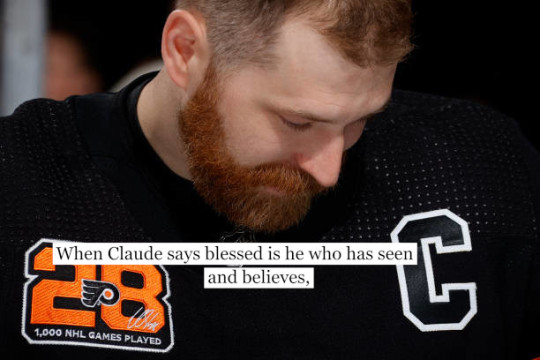

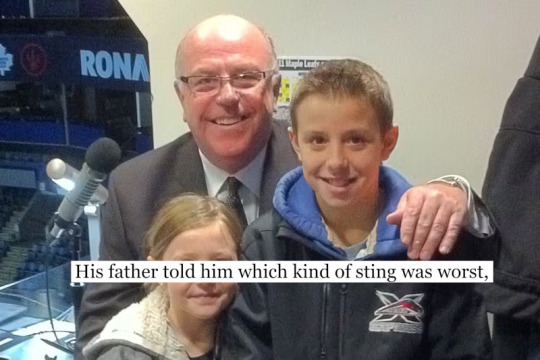
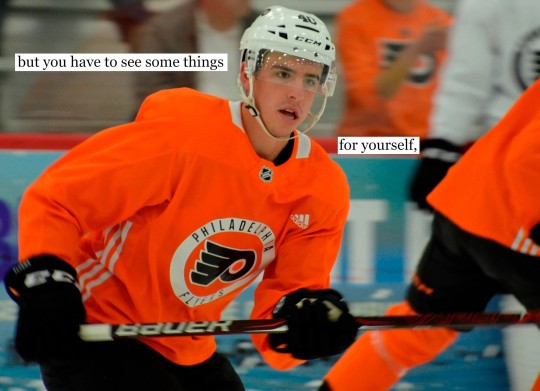
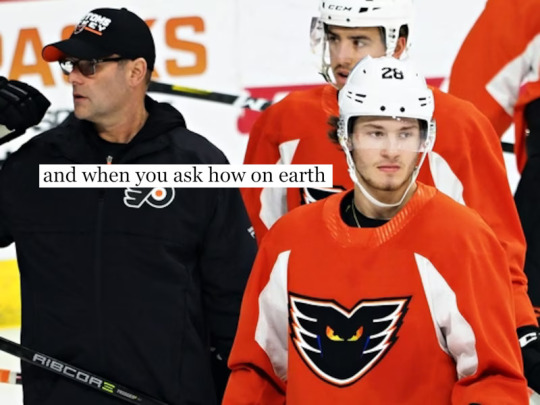

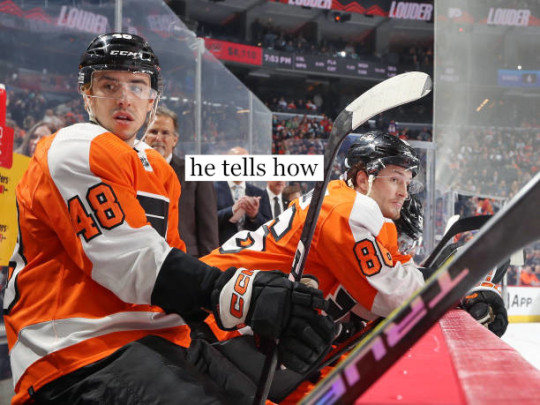
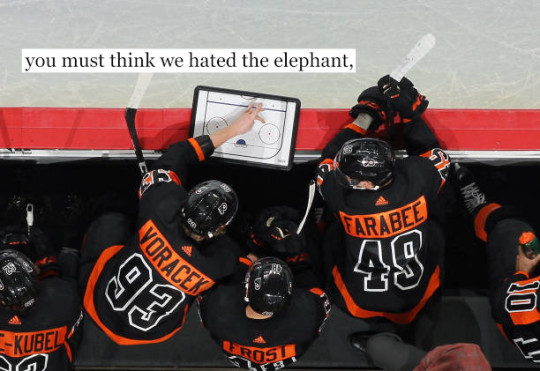











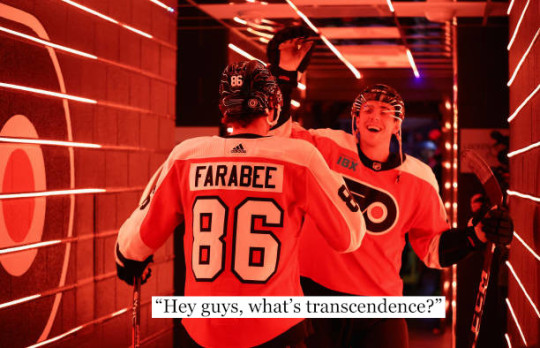


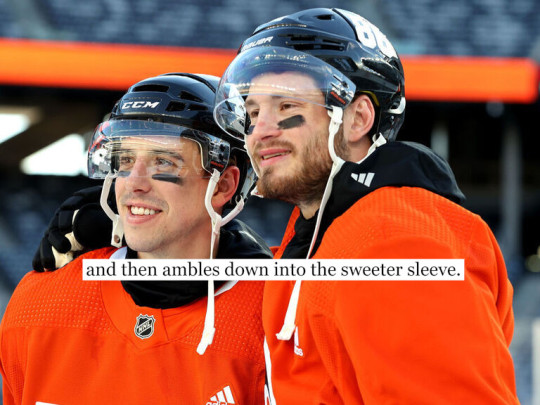


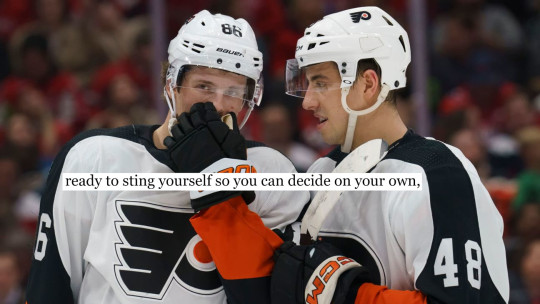
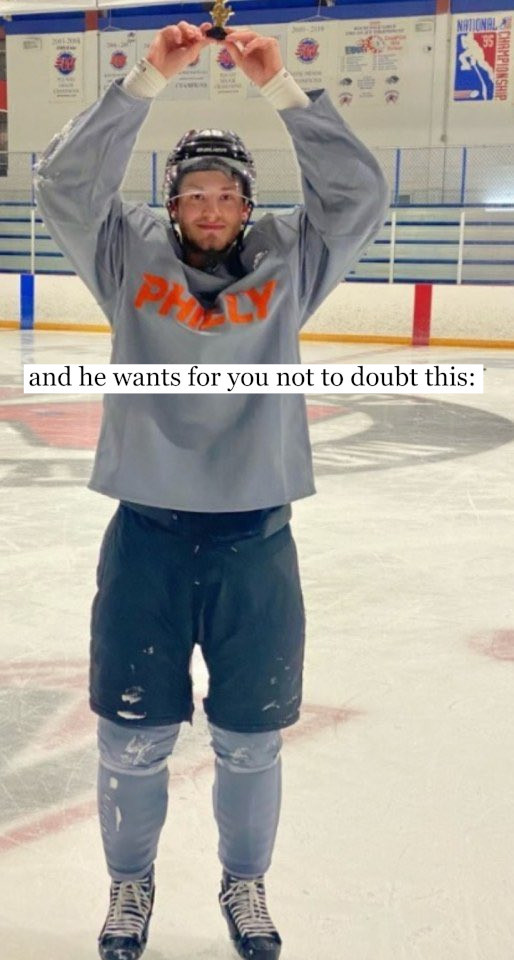

blessed be (lorscher bienensegen) | telling the bees (wiþ ymbe)
"Bees" [remixed, abridged], Claudia Emerson // "Letter to Someone Living Fifty Years from Now" [remixed. abridged], Matthew Olzmann // "Letter to my Great, Great Grandchild" [remixed, abridged], J.P. Grasser | Len Redkole, Nina Weiss, Brian Babineau, Christian Peterson, Mitchell Leff, Dave Isaac, Megan DeRuchie
#liv in the replies#if i were insane there would be an appendix to this called telling the bees however i finished this at 3am yesterday its nearly midnight &#my cutoff is when my ahl asg stream cuts. GOD by now i should know when i save a poem like hmm. not applicable but god it'd be perfect#THAT'S A CURSE. DON'T PUT IT IN THE DOCUMENT. DON'T SAVE IT. FORGET YOU READ IT. IT'S A CURSE!! <- things i should've told myself when i#went to read bees was already like 👀 &then the first line was FUCKING CLAUDE!!!!! anyway. sorry also this is like. insanely long but ALSO#regarding mf claude. the first picture is a leftover from the claude edit i made years ago so that feels GREAT and BEAUTIFUL & also for me#as ever y'all will be getting a full breakdown. starting with what i regularly have a breakdown about every time i see it which is joelle's#james 1:12 tattoo which if u use the king james version (gay) is blessed is he who perseveres under trial because having stood the test he#will receive the crown of life the lord has promised to those who love him. which i always go blessed is he who perseveres // for those who#love him. and that's joel. ignoring him getting it then getting sent down on his birthday IGNORING IT. also we know the frosty/maple leafs#hahaha fuck the flyers lore right? good. that's morgan and his dad also bc i love a baby picture & it was perfect. also the dave isaac pic#next was in an article talking about morgan 'stung' by draft camp. shut UP. i have an alt for tells him with claude and ALSO hate the#elephant w/phil bc myesie u fuckin leaf-eater (giraffe) but i love the composition of that jake shot & had to use it (it was also almost#tells him) with thylacine jakey frog nolan also raff the extinct whale bc i needed him here. if my editing on incapable of joy is bad no on#tell me i did some SHENANIGANS to put morgan in there & color-pick/alter his jersey. new skill. i think euphoria is one of my favorite for#the sake of pride night but ALSO that polaroid kills me very time &they're so stoners contemplate the universe but ALSO i love transcendenc#so that whole three photo string i think is my favorite. and i was in looking at these like listen okay it's okay there are only so many#photos in the world. you can repeat from others you've seen before. except ALSO there's so many of these freaks together do you separate#and every time i was like there can't be more there was more. don't ask the number of back-ups for the sweetest blossom/pinch/ruffle sets#okay also the ready to be stung one was a surprise favorite fit for me because i love that line but wasn't sure how to convey it? so it's o#i think with how morgan's face is and the almost of it all. yes joel hardest trier is in there purely for me i do have an alt but. how coul#u doubt him. insert sasha's tweet abt how much joel loves philly but all his quotes have been abt being excited for morgan to have a fresh#start. AND NOT EVEN TWO MINUTES IN CALGARY AND YOU'RE STILL INSEPARABLE god i literally googled frost farabee calgary to find the last#blessed [because. heard but not seen you know of everyone traded but you went together. not seen. (which ties into the terrible appendix)]#and IT DIDN'T EVEN TAKE ME TWO MINUTES TO FIND THAT!!! WHAT DO YOU MEANNN anyway. sorry again it's so long & also i will be vanishing a wee#& a half after posting [redacted] is kicking my ass & im doing [redacted fun things WAIT ACTUALLY U CAN KNOW ONE i'm seeing hippo campus]#morgan frost#joel farabee#philadelphia flyers#calgary flames
76 notes
·
View notes
Text
i keep thinking abt how mark was like 27/28 when wkm came out. not in a "wow he made smth like that at such a young age??" way, though that is cool, but in a Lore Implications way.
dames, celine, william, the DA? they were all around the same age. their lives fell apart so quickly, and just fuckin. Disappeared off the face of the earth.
they probably had parents, relatives, friends who missed them and mourned and died a long time ago with no idea where they were or what happened. no closure.
jesus christ dude, damien was the MAYOR. and he just vanished without a trace? god knows what the masses thought about that-
we're all so focused on the tragedies happening within the manor walls, understandably. but no one ever thinks about those who lived with the butterfly effects of that night.
#i know bc of the Benjamin stream from back in the day that Dark kinda paraded around in the DA's skin for a while#but after that they probably disappeared too#.... actually from a much less tragic perspective-#imagine the DA and the Mayor who are documented close friends disappear around the same time??#there were probably tabloids who printed front page issues about “MAYOR AND ATTORNEY SECRET LOVE AFFAIR!! FORBIDDEN PAIR ELOPED TO FRANCE??”#ramblings#markiplier#who killed markiplier#wkm#mayor damien#celine the seer#wilford warfstache#william j barnum#wkm da
116 notes
·
View notes
Text
the macaroni question... ren, buddy...
#its 5 am for me... i just finished my project#and the first thing i witness after closing the document was ren trying not to be sus and failing#never change ren never change#anw congrats to the hermits <3#i know ill sleep thru the end of the stream so congrats and happy birthday to hermitcraftt <3#rambling
29 notes
·
View notes
Text
max's little "ciao!" and wink i am in love with a sim racer nerd
#why did it take so long to crop a clip omg#why did i feel the need to use photoshop for it#hes so cute wtf#max verstappen#back to work but the important things needs to be achieved (documenting this)#team red line#streaming#*delphi#f1
113 notes
·
View notes
Text
i Will write a several page long detailed analysis about the role of order and democracy within in the gang’s dynamic and the strings of distorted logic and reasoning that glue them together i WILL write it i WILL WRITE IT (i’ve been saying this for years and i still haven’t done it)
#ughhh it’s been floating around in my head for too long#and i’d love to be able to like. link it all in other conversations/discussions about the characters because its so like#integral to the show#ughhh i feel like i’m really good at loose stream of consciousness analysis posts but when it comes to opening a document on my laptop#and actually writing it out like an essay#my brain goes blank and i feel like im gonna forget something or not be able to structure it in a way that includes everything i wanna say#ughhhh#ghost of my high school ap lang teacher yelling at me in my ear rn
21 notes
·
View notes
Text
so you want to use OBS
hello! i’ve decided to compile information on my OBS setup and some resources that have helped me along the way. this is mostly for personal reference, but maybe others can make use of this information!
some notes before i get into it:
i use OBS for both offline recording and (twitch) streaming. any footage i record is edited using DaVinci Resolve 18, which is free.
most of my OBS captures are of video games (through a USB capture card, specifically elgato), and the occasional screen/application capture (like clip studio paint, and sometimes PC games).
as such, the information here is reflective of these experiences. this post is not comprehensive to all of OBS’s features- this is just an overview of the settings and configurations that are most relevant to me.
with that out of the way, all the information will be under the cut!
Basic Setup
file format:
how to change: settings -> output -> recording -> recording format -> press “apply” once finished!
I save most of my recordings as .mkv files- it supports multi-track audio! i prefer .mkv over .mp4 because if your power goes out, you still have a recording to work with.

.mkv files can be read by DaVinci Resolve without an issue- but for Adobe software, they'll need to be remuxed to .mp4 within OBS! (file -> remux recordings -> press the … to select a file -> press the “remux” button)
video resolution and framerate:
how to change: settings -> video -> output (scaled) resolution
my obs canvas is @ 1920 x 1080p (16:9)
i switch between 720p and 1080p as needed! if you're concerned about space, you can probably just go for 720p. i also record at 30 fps, simply because that’s what my capture card supports.
video bitrate:
how to change: settings -> output -> encoder settings (located in both the streaming and recording tab) -> press “apply” once finished!
bitrate is a bit of a doozy to explain, but the most important thing to know is that bitrate affects your video’s quality. lower numbers = lower quality, while higher numbers = higher quality.
generally speaking, you'll want higher bitrate when you're recording things with high depth of information (e.g. you’d want a higher bitrate for something fast-paced like splatoon, compared to a slower-paced game like animal crossing).
my video bitrate is either set to 3000 or 4000 kbps! and here's some of my other (related) settings while i'm at it:

you can put your bitrate at much higher values than me if you're a stickler for quality- but keep in mind that a higher bitrate means:
bigger file size
more information to upload (when streaming)
your computer will need to encode more
i’d recommend reading twitch’s guidelines on encoding, bitrate, resolution, and framerate to get an idea of what values to pick. for people who are doing offline recording or streaming on a different platform, i suggest googling the appropriate resources!
multi-track audio:
this is mostly applicable to anyone looking to do video editing!
multi-track audio basically allows you to separate your audio sources (e.g. discord, game audio, and your own microphone) into different tracks.
this is an immensely helpful tool because it lets you adjust audio levels in post-production (editing). some examples of how this can be used:
increasing someones microphone volume if they speak too softly
increasing/decreasing game audio
muting swear words/sensitive information
completely muting voice call + microphone if you want to upload a no commentary video
and more!
to set this up, take a look at your audio mixer panel, and press the ⚙ icon. this will bring up advanced audio properties.

by checkmarking a track box, it puts the audio on that track. to make the above screenshot easier to digest:
track 1 consists of ALL three audio sources- desktop, elgato, and microphone.
track 2 only has the microphone audio.
track 3 only has desktop audio (i use this for voice calls)
track 4 only has the elgato capture card audio (game audio). the volume has also been lowered so that any speaking voices can be heard clearly.
tracks 5 and 6 are unused.
you might be wondering, “why do all three of these have 1 checked off?” this is what i call the universal audio track. i recommend having a universal audio track for a few reasons:
when you stream from OBS onto twitch/youtube- you have to select ONE audio track.
it’s also a nice backup in case you didn’t separate your audio correctly.
if for whatever reason you need to move around your individual audio tracks in editing, the universal track acts as a nice reference point.
mark off your audio tracks for each audio source as you see fit! once you’re finished with the advanced audio properties, go to settings > output.
for the streaming tab, you’ll want to have the number of your universal audio track selected. in my case, that will be audio track 1.

for the recording tab, checkmark all the audio tracks that are applicable to you (in my case, audio tracks 1, 2, 3, and 4). by default, only audio track 1 is selected.

if you don’t check off the additional audio tracks in the output > recordings section, you will not have access to those audio tracks in editing, and you won’t be able to edit your audio tracks independently of each other. so don’t forget to do this! 👍
custom browser docks
custom browser docks are a great tool for when you’re streaming and want to have access to your twitch chat and/or activity feed! (or if you wanted to have some other web browser on OBS).
to create one, go to docks -> custom browser docks.
you’ll be given a table interface that asks you to put the dock name and URL. for streamers who want to have chat and alerts available, do the following:
on twitch’s homepage, go to the upper right and click your icon
then, click creator dashboard
once you’re on your dashboard, go to stream manager
click the vertical “...” on my chat OR activity feed.
press “pop-out chat” OR “pop-out activity feed”
copy and paste the link into the table back into OBS
press apply once you’re done
click and drag the docks around at your leisure to put them where you like!

if you ever decide you don’t want to have something on your OBS dock (or want to bring something back), go to the toolbar, click “docks,” and click the appropriate dock!
third party things
a section of optional things that you may enjoy having.
streamlabs alerts
this is basically for anyone who streams and wants to have their chat and/or follower notifications visualized on screen!

streamlab alerts can be added to OBS by adding a browser source into your scene, and the specifics can be customized on streamlabs itself. it’s pretty self-explanatory, so i’ll just leave a link to streamlabs website, where you can log in using the streaming platform of your choice: https://streamlabs.com/
discord overlay
this is a browser source that can be set up to show people who are in a server's voice chat and who speaks. i recommend this to people who make multiplayer content- it can help viewers distinguish who is who but also it can be helpful in editing.

to set this up, go to https://streamkit.discord.com/overlay, click “install for OBS,” and after logging in with discord, go to “voice widget” and click the server and voice channel you want.
you are able to apply CSS if you'd like more control over the visuals, but the standard layout tends to work fine for me! a search of “discord overlay css” on youtube can help you get more information.
veadotube mini
this is a pngtuber software that a friend recommended to me! no webcam is required- mouth opening and closing is based on your microphone input!

you can download it here (it’s pay what you want!): https://olmewe.itch.io/veadotube-mini
for a proper tutorial on how to use it, i recommend checking out the app's documentation, which you can read here: https://veado.tube/help/
source record
have you ever wanted to stream something with a chat overlay/layout, but wanted your recording to ONLY be the gameplay? or maybe you wanted to record BOTH your gameplay AND your webcam so that you can have a crisp zoom-in on your webcam!
source record is a third party plugin that can help you with that!

the general gist of source record involves applying the “source record” filter on either a scene or source, and customizing the encoding settings accordingly. the exact details of how to set it up is beyond the scope of this post, so I'll just direct people to this video instead (it was very helpful to me):
youtube
⚠ a quick note about source record: this plugin can be intense for your computer. be sure to do test recordings and the like to see what your computer can handle (and see if the recordings come out the way you like). it took me a few tests before i settled onto something i liked!
you can download and install source record here: https://obsproject.com/forum/resources/source-record.1285/
vdo.ninja
have you ever wanted to do a collaborative video or stream where you feature someone else’s video on your stream? or maybe you’re doing a multi-person streaming event! vdo.ninja is the perfect tool for you!
vdo.ninja turns your OBS virtual camera into a browser source link- which your collaborator can add on their stream! this is a new tool that i’ve added to my arsenal recently- since my friend and i are planning to stream a side order challenge together! i’ve still got to iron it out a bit more, but i like what i’ve used of it so far.
try it out for yourself at their website here (with documentation and demos available on the homepage!): https://vdo.ninja/ (no downloads required!)
ok! i’m set up! what now?
and with that, that’s all of the settings and tools that i thought would be worth mentioning! while most of my setup was written with video games in mind, some of these plugins and setups may be applicable to other types of videos (e.g. tabletop gaming with a physical camera)!
now that i’ve outlined all these settings, i have one more thing i have to say: regardless of what you're using OBS for, do a test recording before doing anything “official” with it. this recording can be as short as 30 seconds. it’s a good habit to develop that can make sure your streams/recordings turn out the way you want them to!
here are the kinds of things i like to check! it’s not an exhaustive list, but this can be a starting point:
video:
does my video look the way i want it to (and can my computer handle that)?
can my computer handle the load of encoding? - OBS will note in the bottom if the encoding is overloaded. if it can’t handle it, turn down your bitrate or adjust other encoding settings (e.g. i had to toggle psycho visual tuning OFF because it was causing lag)
this is especially the case if you're recording PC games- you don’t want to have slowdown on either your game or the recording!
audio:
are my audio sources (e.g. desktop audio and microphone) correct? - if you plug/unplug devices a lot, be sure to check this (settings -> audio).
are any of my audio sources muted? - make sure you don’t have anything on 🔇 if you don’t want it to be muted! otherwise the audio will be lost forever… (i lost my friend’s VC audio once… it was sad)
are my audio tracks separated properly? - requires you to boot up your editing software, but it's worth doing! for the test recording, just have something from all your sources playing at once, and see if your editor has things separated into tracks.
can i hear the voices clearly? or does the music and/or game overpower them?
if for whatever reason your OBS crashes, or you want more information on anything “critical” or “warning” worthy in your set-up, you can go to help > log files > upload current log file > analyze. crash logs currently can’t be analyzed by the log analyzer- but they’re a valuable tool when asking for help on the OBS forums!
and that’s all! for real, this time. i hope that some of these tools and settings can help anyone wanting to get more out of OBS. there’s definitely other things i didn’t touch upon (e.g. audio filters for noise compression, suppression, etc.), so i suggest doing your own research and trying things out!
happy recording/streaming, and thanks for reading! ✨
#lizzy speaks#this was a fun little write up!! i've been slowly getting some of my friends into video making teehee and its SO FUN!!!#(digital) video is like one of my other passions next to art. everyone say thank you splatoon for getting me back into it again <3#i've been using obs since like 2018 so i wanted to share some of the things i learned for funsies... i really love video...#but also i like having reference posts like this in the case people have questions they want to ask me...#because i don't always remember what video tutorials i watched and it's nice to document that somewhere...#warning to anyone who reads it this is like 2.1k words. i do want to stress that this isn't comprehensive but there's still a lot of info#that i wanted to put for this post...! that said topics like designing your own stream layout + assets for it are NOT in the scope of this#post and nor is this a beginner's guide to obs (i wrote this with the assumption that you know how to record and/or stream and that-#people already have an idea of how to use scenes and the different types of sources obs can use).#i hope everyone's had a lovely march 5th! i would love to look at the fanart but im still not done with reload...#but im hoping to finish it by the end of the month!!! yipee!!!#Youtube
50 notes
·
View notes
Text
VVV Music Live live reaction that I'm calling a recap | Day 2 | Part 2
Last part, let's wrap it up!

I wish I knew what they were all saying
Okay now this is what I’m talking about
Also this is the power I’ve been missing from Ritsu’s voice. I guess I haven’t been keeping up
Dramatic!!

NO WAAAAAAAAAYYYYY!!!! NO WAAAAAAAAAYYYYYYY!!!!!!!
UNREEEEEEAAAALLLLLL!!!!

She’s so happy to perform it
I’m loving her expressions, is this what it’s like when you can understand the lyrics

They matched the drama!!
"RIP" is right!!
"Synthesizer V"? "Vocaloid"?
I really like the shape her ponytails give her with this outfit

Oh boy

Wow
Rivaling IA

RIVALING IA

Omg???


He’s going wild!!

He can put his hand in his pocket? He threw his hat off a second ago!

Yeah, you Are “Frimomen”
Wow they put everything into that
He’s playing the crowd
They should let him be in Guilty Gear
*Head in my hands* every Vocaloid man has some competition

Oh my god
AAAAAAAAAAAAAAAAAAA
I knew he was coming



Well that was the highlight

NOOOOOOO I KNEW THEY WERE GONNA DO THIS
YOU CAN’T MAKE MY MAN GO ON AFTER THAAAAAATT

My poor guy. I believe in him
They better have a performance together now
Gakupo you have to serve

It’s so funny how casually they talk after their songs

Let’s go sword (I saw this beforehand)
VVV didn’t let Gakupo and Frimomen perform together because they knew they’d be too powerful
I like how they pushed his model’s expressions

Vocalooooiiiid
Her V6 ?
Her choreo on this one feels appropriately silly and happy for Gumi
Cute

Let’s go Unaaaa
This is who we had before Zundamon
They’re going to perform all of Kinoshita’s songs with all these concerts Una’s in
The void of space white noise……
Who is talking

And that’s day two!


VVV music live is always very long and packed with performances. I was looking forward to the choreography this year based on last year's and they didn't disappoint. I hope they can keep doing shows, they're always a lot of fun! That's all, thanks for reading!
#at this point there's like a day left in japan that the concert'll still be available to buy a ticket for/stream (as of dec 7th. 8pm EST)#it's called vvv music live 2024 and you can buy/watch by googling it and going to zan-live.com#it's like 5-6 hours so keep that in mind#they Did restream vvv music live 2023 this year so if you missed it and you see this late that is a possibility#aah I just hate when ppl miss stuff they wanted to see. but since I've been busy I had to stream it like the second to last day#I spent yesterday watching it and today documenting lol. I mean what would I rather take a hit to this or finals? finals will be okay.#I have dented the size of the screenshots folder#I looked back and it turns out I was making a post with several pics for each singer for 2023 so maybe I'll do that actually. later#thoughts#vocaloid#utau#synthesizer v#otomachi una#megpoid gumi#kamui gakupo#namine ritsu#tsuina-chan#frimomen
18 notes
·
View notes
Text
hello i was serious about the info-dumping thing earlier. anyway who wants to learn about the magic system of Minare and Vaitus's world
Magic; where it's found, how it's used, and ways it can be amplified
Magic is a form of energy. Everyone and (nearly) everything has magic in some capacity.
Minerals, plants, animals, people—almost all of them have at least a bit of magic. Magically inert materials exist, but they are rare.
The majority of people have low levels of magic, and thus it does not manifest in any noticeable way for them. Some people naturally have more than others, and this can manifest as an outward expression and control over magic, like Minare's light magic or Vaitus's life-drain. Magic tends to manifest differently for each person. It's an energy that can be used, but in the same way each person's brain works slightly differently, one's connection to magic differs from person to person.
Some individuals have magic, but don't notice that they use it (For example; there's a farmer that lives and works outside the capital city that has the ability of time dilation, but it only ever activates when she's In The Zone while caring for her crops. If she finishes her work faster than any other farmer in the area, well, her mom always said she was a quick worker. She doesn't think there's anything strange about how much she's able to get done when she focuses).
Most people who have magical abilities develop them sometime between 13 to 20 years old (amount of magic grows as the person grows), but it's possible to develop them earlier or later. Early magical development generally indicates a greater than average amount of magic.
There are old wives-tales that claim that eating a more magic-dense diet during pregnancy will give the child a greater chance of developing a magical ability, but this is unproven. Nonetheless, it's tradition to drink broth made from common magical herbs during pregnancy (this broth also functions as an anti-nausea medicine to treat morning-sickness).
In very rare cases, a magical ability can spontaneously develop as a response to trauma; it's generally understood as a "hysterical strength" phenomenon, where the body develops an ability to counter a life-threatening scenario. However, these abilities are usually "half-formed" as it were; because they are forced out in an unnatural scenario, the magic tends to be... disorganized. It can be unwieldy for the user, and will likely develop further with time and use.
Amplifiers can be used to strengthen an individual's magic.
The most famous example of an amplifier is the crown of the ruler of the kingdom. The crown is the most powerful amplifier known to exist. Historically, it was used by the original royal family to strengthen their light magic in order to protect the kingdom from monsters. Its method of creation has been lost to time, but it's proven to be capable of amplifying the current ruler of the kingdom's magic over a hundredfold. By some mysterious means, the crown is only capable of amplifying the magic of whoever is recognized as the ruler of the kingdom, and it adapts to fit the current ruler.
Depending on their method of creation, common amplifiers vary in how much or how little they strengthen an individual's magic, but none come close to the raw power of the crown.
An amplifier can be made out of almost anything, but they are generally made using tough materials that won't lose integrity too quickly. It's easier to make an amplifier with wood/paper/twine, but it won't last nearly as long as one made with metal or gemstones. Metal and gemstones last a lot longer, but they're much more difficult to create, and can be a bit unstable/lose their amplifying abilities suddenly.
The crown is remarkable because it is a functionally perfect amplifier; it is made of incorruptible materials, it is outstandingly powerful, and, most importantly, it is incredibly stable. No other amplifier has ever come close to lasting as long as the crown has.
There is an entire subset of magical scholars that study the theory around the crown's creation and how it functions. Amplifiers typically only work for the person who created it/whoever it's been attuned to (since magic tends to be very unique to the individual), so an amplifier that's theoretically capable of magnifying the magic of anyone who wears it is fascinating.
Exceptionally well made amplifiers occasionally become family heirlooms, but they don't tend to work very well for anyone using it aside from the one who created it. If a family has similar magic throughout the generations, an heirloom amplifier can be a bit more functional.
Potions are created by harnessing the inherent magic of certain materials.
Potions rely on the natural magic of the materials used in the brewing process. Certain creatures and plants are more magically dense than others; when used in brewing, their effects are more potent than materials with lower magical density.
Brewers, those who make potions professionally, carefully balance the types of magic used in their recipes in order to make a potion with the desired effect. Much of potion-making is carefully balancing multiple types of magic in order to achieve the intended outcome.
Potion-making is an exact science, and takes many years of study to master. Brewers must maintain a careful balance of the intensity of the magical effect, how long the effect lasts, minimizing any drawbacks to the consumer*, and maximizing the shelf-life of the potion.
Ingredients used in potion-making often times must be harvested carefully to ensure maximum potency. Master brewers tend to gather their ingredients themselves (or have a well trained apprentice do it) to ensure quality, but most causal brewers who run small potion shops tend to put up requests for certain ingredients with a reward for any adventurer who might find them.
*nausea is a common side-effect of poorly brewed potions, but catastrophic failures can induce far more deadly side effects
#MaVst#MaVst worldbuilding#ough I love thinking about systems and how they connect with and influence each other#this is the cleaned up put together version of my mad ramblings into my Long Document of Stream-of-Consciousness Writing
23 notes
·
View notes
Text
so im writing a ttrpg based on a court of fey and flowers and im just wondering if there was a community for that sort of thing? do i need to get on reddit?
#talkin tag#acofaf#its my first game that im designing!! and tbh i can't justify paying for any of the pdfs that explain mechanics or how to run a game#so i uhm. am making it all up <3#if anyone wants to see it pls let me know!! ive got a player version of the doc with no spoilers and more introductory guidance#and my document which is still quite messy and somewhat organised but it's got to the point#where there's so many subheadings its not actually organised anymore#but i just stream of consciousness write in there it's not very put together basically. i would love to run it one day :)
2 notes
·
View notes
Text


JUNGKOOK El documental “I am Still: The Original” fue el cuarto programa de televisión más popular en streaming en 2024 en todas las plataformas, a pesar de haberse estrenado en diciembre (según el ranking del sitio web Flix Patrol).
Listas de fin de año de FlixPatrol: Los mejores títulos en streaming en 2024 #1 Hope on the Street #4 JUNG KOOK: I AM STILL - THE ORIGINAL
Los mejores programas de TV en streaming en 2024 #1 Hope on the Street #4 JUNG KOOK: I AM STILL - THE ORIGINAL
#jeon jungkook#정국#jungkook#kookie#galletita#JungKook#amor a mis chicos jmjk#JUNGKOOK documental I am Still: The Original fue el 4to programa televisión más popular en streaming 2024 en todas las plataformas#JUNG KOOK: I AM STILL THE ORIGINAL#JUNGKOOK_IAMSTILL#Jung Kook's DOCU SERIES
2 notes
·
View notes
Text
Im going to do a rune level 1 run :D
#pray for me!#idk when ill start and i deffo wont have a lot of time to dedicate to it but#considering im so familiar with the game its not like its going to be a drag to set up for#Ill prolly document all boss fights but i think going a full game stream would be far too tedious and annoying
3 notes
·
View notes
Text
I can't take those posts that are like 'we need to bring back the 20 episode season to tv' because I'm honestly loving this whole 10 to 13 episode season thing.
severance s1 was great, andor s1 was great, iwtv s1 and s2 were great, the wire was great, abbott elementary is great. tv in short seasons are still wildly popular like succession and only murders in the building. and for animation, studios also don't have to kill themselves animating a bunch of episodes either.
like sorry man. you CAN tell a good story in 10 episodes. a lot of shows just choose not to, and giving them extra episodes to accidentally stumble into brilliance is still wasting my time.
#mika rambles on#imagine wanting to go back to the 20 episode season. Please God No.#there is nothing wrong with asking a creator to Focus#a real actual problem is the documented season 2 cancelations from streaming services#but I promise you that extended 20 episode seasons does not solve that problem
2 notes
·
View notes
Text
Oh Gosh.
#my post#scrolling through my photos to try and find a specific picture I took of a book#and. and I found#the pictures…… and a video.#that I took#the day that Jack streamed DSMP again#aka#the day where#where#where. Tommy. where c!Tommy.#got a sheep#okay#do you remember. what I was like#on that day#well. okay#so I took pictures and a video to Document#ohhh my gosh#I look So distraught <—good#ghostposting#<—this is about him
4 notes
·
View notes
Text
i want an au where peter gets famous because he is tony stark’s intern and turns into like a 2000’s drama tabloids etc celebrity type person maybe not even for realsies just for fun because he’s like oh haha i am a pr nightmare
#let peter parker be an it girl#and have a messy break up in the streets of new york#and have that documented by paparazzi#peter parker v spider-man beef would be so good#LET HIM STREAM AYESHA EROTICA.#IT IS HIS GOD GIVEN RIGHT.#is this coherent
12 notes
·
View notes