#cronjob
Explore tagged Tumblr posts
Text
November 2024
ChatGPT hält mir die Hand, während ich mich durch den großen dunklen Wald zurück zu einem vernünftigen Backup taste
Vor zwei Jahren habe ich nach dem Tod des Macbooks einen Framework-Laptop gekauft und Linux darauf installiert. Ich mag ihn sehr, aber meine bewährte, supereinfache Cloud-Backup-Lösung mit Backblaze, die mich seit 2009 insgesamt vier Mal gerettet hat, funktioniert damit nicht mehr. Backblaze unterstützt kein Linux, wahrscheinlich weil sie dort annehmen, dass Leute, die Linux haben, sich selbst um so was kümmern können und gar keine einfache Lösung haben wollen.
Also, man kann Backblaze mit Linux verwenden und bei Backblaze bieten sie verschiedene Erklärdokumente dazu an. Aber es sind Erklärdokumente für Leute, die schon alles über Backups wissen und nicht für Leute, die einfach nur in einem grafischen Frontend Häkchen an die Ordner machen wollen, die gebackupt werden sollen. Das geht jetzt nicht mehr.
Ich habe also im November 2022 eine Weile gesucht und dann eine bei Ubuntu mitgelieferte Backupmöglichkeit namens "Déjà Dup" gefunden, die aber nur mit Google Drive zusammenarbeitet. Ich habe dafür 2 TB Speicherplatz bei Google Drive gekauft. Ein großer Teil meines Lebens hängt dadurch riskant an einem einzigen Account. Wenn Google mal zu dem Schluss kommt, dass ich gegen irgendwelche Regeln verstoßen habe, ist sehr viel auf einmal weg, wahrscheinlich ohne Vorwarnung und ohne Rettungsmöglichkeit.
In letzter Zeit zeigt Google mir öfter an, dass mein Speicherplatz fast voll ist.
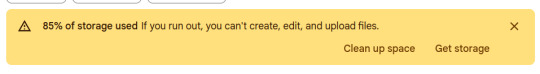
Wer weiß, auf welche verschwenderische Weise meine Backups dort geparkt werden. Ich habe keine Lust, in diese unbefriedigende Lösung noch weiteres Geld zu investieren, und suche deshalb bei Reddit, was derzeit die empfohlene Backup-Lösung ist. "restic mit Backblaze", scheint der Konsens zu sein, wobei restic irgendsoein Kommandozeilending ist.
Ich lasse mal das Tab mit dieser Antwort offen und unternehme ein paar Wochen nichts. Dann schickt mir Tabea einen Artikel über jemanden, der "sein Leben von ChatGPT bestimmen" lässt, also eigentlich jemanden mit ADHS, der sich von ChatGPT bei komplexen Alltagsdingen helfen lässt. Dadurch inspiriert, denke ich, dass ich mich auch von ChatGPT betreuen lassen könnte, und frage:
"Can you talk me through setting up a backup system using restic and Backblaze? I am running Linux and I'm already a customer at Backblaze. What's the first step?"
Eigentlich wollte ich wirklich nur den allerersten Schritt wissen. Aber ChatGPT beglückwünscht mich zu meiner Entscheidung und zeigt mir gleich alle sechs Schritte:

Die Schritte 1 und 2 sind ganz leicht. Schritt 3 funktioniert nicht so wie behauptet, aber jetzt stecke ich schon mittendrin und will es wissen. Ich finde eine andere Anleitung bei Backblaze und scheitere eine Stunde lang vor mich hin.
ChatGPT ist dabei keine große Hilfe, es hat zwar teilweise recht mit seinen Ratschlägen, teilweise aber auch nicht, und ich weiß zu wenig, um den Unterschied selbst zu erkennen. Es ist aber psychologisch wichtig, ich fühle mich dadurch nicht so allein. Und ich kann mir Dinge erklären lassen, die ich nicht verstehe, zum Beispiel:
What does the "~" mean in "e.g., ~/restic_backup.sh"?
ChatGPT lacht dann nicht über mich, sondern erklärt es mir einfach. Ich überlege, ob es vielleicht Absicht sein könnte, dass Linux-Anleitungen immer so unvollständig sind. Will man Leute wie mich davon abhalten, mit ihren ungeschickten Pfoten alles kaputtzuspielen? Aber es kommt mir wahrscheinlicher vor, dass sich die Autoren* dieser Anleitungen nur nicht vorstellen können, dass man diese absolut grundlegenden Dinge nicht weiß. Und das ist ja okay, ich kann mir auch vieles nicht vorstellen.
* Absichtlich ungegendert; auf anekdotischer Basis habe ich den Eindruck, dass Autorinnen mehr Rücksicht auf mögliches Unwissen nehmen.
So begleitet beiße ich mich durch alle Probleme durch, ohne zu verzweifeln, und nach ungefähr anderthalb Stunden läuft mein erstes Backup. Jetzt, wo es eingerichtet ist, wirkt es genauso einfach wie mein Backblaze von früher, nur dass ich die Einstellungen nicht mehr in einer grafischen Benutzeroberfläche mache, sondern in einer Datei. Dort trage ich die lokalen Verzeichnisse ein, die vom Backup erfasst werden sollen. Der Rest passiert automatisch.
Dann merke ich, dass ich die Dateien bei Backblaze jetzt nicht mehr so schön ansehen kann wie früher, als meine Verzeichnisse einfach auf deren Server gespiegelt wurden. Das hat mein Vertrauen ins Vorhandensein des Backups gestärkt und mir bei der Wiederherstellung geholfen. restic lädt die Daten verschlüsselt hoch, und das heißt, ich sehe bei Backblaze nur kryptische Ordner und Dateinamen. Das gefällt mir zwar nicht, aber ich sage mir, dass diese Verschlüsselung wahrscheinlich sinnvoll und gut für mich ist. ChatGPT hat mir erklärt, was zu tun wäre, wenn ich die Daten ansehen oder wiederherstellen wollte. Es klingt umständlich, aber machbar.
Jedenfalls habe ich jetzt wieder ein Backup, das nicht bei Google liegt, und es ist nicht sehr teuer (1 TB bei Backblaze kostet $6 pro Monat.) Ob sich die Daten dann auch wirklich wiederherstellen lassen, und wie kompliziert das sein wird, weiß ich noch nicht. Aber ich werde es sicher bald herausfinden.
Update: Einige Wochen lang rufe ich restic gelegentlich von Hand auf und denke dabei: Jemand müsste mal einen Cronjob anlegen, damit das automatisch täglich passiert. Ich habe das zwar schon oft gemacht, aber noch nie auf meinem eigenen Gerät, immer nur auf einem Server anderswo. Anfang Januar raffe ich mich auf, endlich den Cronjob anzulegen, und Mitte Januar funktioniert er dann auch (nach weiteren Beratungen mit ChatGPT).
(Kathrin Passig)
#Kathrin Passig#Linux#Backblaze#Backup#ChatGPT#Cloud#restic#erstes Mal#Déjà Dup#Framework#Verschlüsselung#best of#Cronjob
13 notes
·
View notes
Text
Set up a printer Cronjob and bash script, step by step in detail
Daughter asked if there was a way to set up her new inkjet printer to print once a week to prevent the printer heads from drying out, much like her last printer had done. She really doesn’t want to buy a printer again just because she didn’t use it enough. I said “Absolutely. I can just set up a cronjob to print to it from my Linux computer and schedule that to print once a week. Problem…
0 notes
Text
Es kann nie falsch sein sich so etwas im Lesezeichen-Verzeichnis abzulegen. Irgendwann kommt der Zeitpunkt, wo man es gebrauchen kann.
#Cronjob
0 notes
Text

Not gonna lie, they did a good job with this ad
0 notes
Video
youtube
(via Nodejs Cron Job Scheduler & Cron Expression Tutorial in JavaScript with Examples for Developers) Full Video Link https://youtu.be/yI_xAky_-3c Hello friends, new #video on #cronjob #jobscheduler #scheduler #cronexpression in #nodejs #javascript #projeect #application #tutorial #examples is published on #codeonedigest #youtube channel. @java #java #aws #awscloud @awscloud @AWSCloudIndia #salesforce #Cloud #CloudComputing @YouTube #youtube #azure #msazure #codeonedigest @codeonedigest #nodejs #cronjob #javascript #nodejstutorial #learnnodejs #node.js #nodejsandexpressjstutorial #cronjobexample #jobscheduling #jobscheduler #cronjobscheduler #javascriptcronjob #javascriptjobscheduler #javascripttutorialforbeginners #javascripttutorial #javascriptfullcourse #cronscheduler #cronjobschedulerexpression #cronexpression #cronexpressioninjavascript #nodejscronexpression #nodejsjobscheduler #nodejscronjob #nodejstutorial #job
#video#cronjob#jobscheduler#scheduler#cronexpression#nodejs#javascript#projeect#application#tutorial#examples#codeonedigest#yout…
1 note
·
View note
Text
How MoizWordpress Automated a Gaming Console Inventory with WooCommerce and Google Sheets

A few months ago, we took on a project that would challenge our creativity and technical expertise in ways we hadn't anticipated. Our client, an ambitious retailer of gaming consoles, approached us with a unique problem: they needed to streamline their inventory management, which was becoming increasingly cumbersome. The solution? A seamless integration between Google Sheets and WooCommerce that would automatically update their online store with the latest products, taxonomies, and tags. And to make it even more exciting, the entire process had to be automated through a cron job that would run at a specific time every month.
The Challenge
From the outset, we knew this project was going to be interesting. The client was managing their gaming console inventory in a Google Sheet. Every time they wanted to update their online store, they had to manually input the data into WooCommerce—a tedious process that was eating up valuable time and resources.
The goal was clear: we needed to create a system where all product data, including details like console types, storage capacities, and even color options, would be automatically imported from Google Sheets into WooCommerce. But it didn’t stop there. We also had to generate the correct taxonomies and product tags, ensuring everything was organized and searchable. And the best part? This all needed to happen on autopilot, triggered by a monthly cron job.
Crafting the Solution
We began by diving deep into the Google Sheet where the client kept all their data. Each row represented a gaming console, with columns for various attributes like brand, model, operating system, RAM, and more. We knew that every piece of information in this sheet had to find a home in WooCommerce, so we mapped out how each column would correspond to a product property, taxonomy, or tag in the store.
The first step was to create a custom WooCommerce integration that could read the Google Sheet data. We developed a script that would pull the information directly from the sheet, process it, and then push it into WooCommerce. This wasn’t just about creating products; we needed to ensure that each product was categorized correctly, with all relevant taxonomies and tags.
To make the shopping experience even better, we added a feature that allowed users to compare prices and features across different gaming consoles. This comparison tool would enable customers to make well-informed decisions, comparing specs like storage capacity, operating system, and price points—all at a glance.
We then turned our attention to the cron job. The client wanted the store to be updated automatically at a specific time each month, reflecting any changes made to the Google Sheet. To achieve this, we set up a cron job on their server that would trigger our script at the designated time. This cron job would fetch the latest data, compare it with what was already in WooCommerce, and make any necessary updates—whether it was adding new products, modifying existing ones, or deleting items no longer available.
Overcoming the Hurdles
Like any project, we encountered our share of challenges. One of the biggest was ensuring that the data transfer was both accurate and efficient. Google Sheets is a fantastic tool, but when you're dealing with large amounts of data, things can get a little tricky. We had to carefully manage how the data was read and processed to avoid any potential issues like timeouts or incomplete transfers.
Another challenge was making sure that the cron job ran smoothly without interrupting the client's site. We tested the process extensively, running it at different times and with varying amounts of data to ensure that everything would work as intended when it went live.
The Outcome
When we finally deployed the solution, the results were exactly what the client had hoped for. Their WooCommerce store was now fully integrated with Google Sheets, and the monthly cron job was keeping everything up to date without any manual intervention. The client could focus on growing their business, confident that their online store was always accurate and up-to-date.
The addition of the price and features comparison tool was a game-changer. Customers could now easily weigh their options, helping them choose the console that best suited their needs and budget. This not only enhanced the shopping experience but also built trust and transparency with their audience.
Final Thoughts
This project was a testament to what the MoizWordPress team can achieve with the right mix of creativity and technical know-how. By thoroughly understanding our client’s needs and leveraging the power of automation, we delivered a solution that not only met but exceeded their expectations. The seamless integration of Google Sheets with WooCommerce, coupled with the addition of a price and features comparison tool, truly transformed their online store.
If you’re looking to streamline your own processes, enhance your e-commerce platform, or simply want to learn more about how we can help bring your ideas to life, we’d love to hear from you. Get in touch with us today to explore how MoizWordPress can elevate your business to the next level.
#WooCommerce#GoogleSheets#Automation#Ecommerce#WebDevelopment#TechSolutions#OnlineBusiness#SmallBusiness#WordPress#CronJobs#TechInnovation#WebDesign#CustomDevelopment#TechEntrepreneur#DigitalSolutions#BusinessGrowth#RetailTech#ProjectManagement#StartupSuccess#MoizWordPress#e-commerce#NewtonBusiness#AarnaDigital#DigitalMarketing#SEO#ResponsiveDesign#Branding#TechTrends#like4like#businessgrowth
3 notes
·
View notes
Text
How to run automatic nightly backups of your computer:
Linux: Set up a cronjob to run rsync or borgbackup or install a Flatpak to do it. All of this is gratis and libre, of course.
Macintosh: Use Time Machine which is included with the operating system.
Windows: "Well, Microsoft removed the backup feature from Windows 10 to sell more OneDrive plans so your best option is to use either MeeVee Reflect (doesn't do what you asked for), SoftSponge™ DataSquirt™ (proprietary and $175), or RecRxWxBackCopy (last updated in 2007)."
12 notes
·
View notes
Text
Valentine's Guide for Care and Feeding of Annoying Shitbird Rockerboys
Should you find yourself unhappily occupying the same brainpan as a man who blew up a few blocks of your city half a century ago, consider applying the following two-pronged approach to curb your rockerboy's urge to go on long angry rants and ruin everyone's day and give you the worst tension headache anyone has ever had in their life:
Do Not Engage
The first and most important technique is also the hardest. Take care not to react strongly to anything the rockerboy may say, especially if he says it in a mocking tone. While it's true that he expresses this behavior as a function of his feelings of inadequacy and general frustration at the direction his life and the world has taken, it's no excuse for bad behavior, and it must not be rewarded.
Take for instance: "Fucking corps never can be satisfied until they've got everyone crushed under their heel."
Acceptable general responses:
"Uhuh."
"I've never heard that before."
"Yes, you're right, that's very interesting."
These may generate a variety of unpleasant replies, but remember: Do Not Engage. You may be unable to stop yourself from reacting emotionally, but also remember that these emotions may not be your own. Simply remain quiet and keep working, until your rockerboy tires himself out. It's important to stay consistent when confronting this behavior, until he learns that it is unproductive as well as unsatisfying.
2. Reward Good Etiquette
It's not enough to simply ignore bad behavior. Good behavior must be encouraged if you wish to properly socialize your grubby egomaniacal brain parasite. Even if you are tired, in pain, and almost certainly going to die in a few weeks, that's no excuse not to keep up your work.
Take for instance the neutral statement: "Huh. Haven't heard that song playing in a while."
While this may seem like the bare minimum of polite conversation, it is a crucial first step in creating a bearable level of social interaction with the thing that is slowly overwriting your sense of self. Never let it be said that you are a poor manager of your resources, whether they be useful cronjob scripts or the person who is involuntarily killing you, minute by minute and neuron by neuron.
Suggested Responses:
"I've never heard it before. Is it a favorite of yours?"
"It's not bad. Got a catchy bass line."
(Stop and listen to the song.)
Remember: only you can save you. And you can't be saved. Might as well try to make the best of it!
#cyberpunk 2077#johnny silverhand#valentine#i honestly don't know what came over me#the Method works though
22 notes
·
View notes
Text
i recharge mana faster at 3am from the ambient cronjobs being triggered
5 notes
·
View notes
Text
It looks like some of the cronjobs that would normally maintain NextCloud Memories are not set up by the kube pod that they use for apps so I am learning things about Kubernetes against my will. Committing crimes by running shells inside pods.
When I learned about Docker against my will I also turned out to think that was pretty neat so, you know. Kubernetes can use Docker but this one doesn't.
#I think pretty much everyone who learns about kubernetes learns it against their will#computer stuff
6 notes
·
View notes
Link
2 notes
·
View notes
Text
tbh as much as I miss my ex-girlfriend's company we just weren't working out as a girlfriend-girlfriend couple. but I do appreciate her taking the time out of her day to talk to me about my new job and help me out with cronjob/MySQL stuff.
2 notes
·
View notes
Text
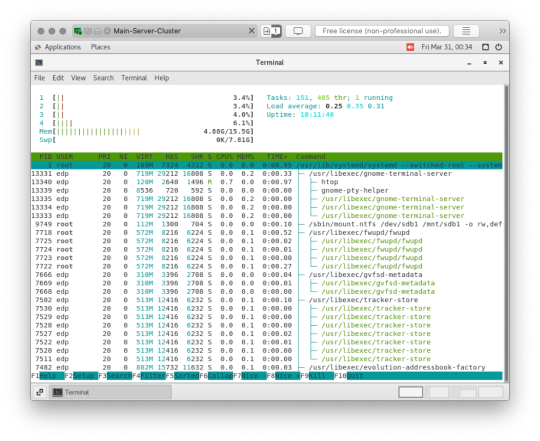
Tempo hari, diminta kampus untuk mindah salah satu server yang dari workstation biasa ke server kampus. Karena pakai infrastruktur nya virtual-machine, walhasil tinggal pindah virtual-harddisk (VHD) settingan ikut, tinggal disesuaikan dikit.
Hari pertama setelah selesai pindah, masih ada kendala bahwa server tidak dapat diakses di jaringan lokal. Walaupun dari hoating sudah diarahkan ke alamat IP public terkait dan di reverse proxy ke alamat IP sesungguhnya. Masalah teratasi keesokan harinya setelah network engineer saya minta untuk tambahkan IP static atau ganti IP DNS (DHCP) dengan public DNS.
Namun sangat disayangkan, catu daya mati di siang hari sesaat saya konfirmasi bahwa jaringan lokal sudah dapat mengakses server dengan domain terkait. Masalah selanjutnya datang, yakni setelah dinyalakan server tidak otomatis mem-booting VM. Namun hal tersebut dapat teratasi karena sudah diantisipasi dengan melakukan setting pada BIOS supaya mainboard dapat menyala sesaat setelah mendapat catu daya.
Tinggal masalah terakhir bahwa dari VM sendiri tidak dapat menjalankan cronjob maupun booting otomatis melalui VBoxManage. Hingga akhirnya jalan terakhir adalah menjadikan action tersebut sebuat service yang berjalan sesaat setelah booting hypervisor selesai.
Dan benar, Hari ini terjadi pemadaman listrik. Setelah pemadaman, hypervisor dan VM booting kembali secara normal.
Baru saja, saya menambahkan auto-mount ke harddisk bawaan servernya. Mungkin besok saat restart server akan dicoba dan dilihat hasilnya.
Fin.
Surakarta, Jumat, 31 Maret 2023
Rhesa
Referensi :
[1] https://kifarunix.com/autostart-virtualbox-vms-on-system-boot-on-linux/
[2] https://www.linuxbabe.com/desktop-linux/how-to-automount-file-systems-on-linux
3 notes
·
View notes
Text
MariaDB - Creating an Event and Procedure
Taking some time today to share a simple example of how to create an Event and a Stored Procedure in MariaDB. Use Case / Benefits: Executes an Stored Procedure on a set schedule (like a cronjob) Using a Stored Procedure in conjunction with an event allows you to change the code associated with the procedure without having to recreate the Event if something needs to be added Example – Stored…
View On WordPress
4 notes
·
View notes
Text
标题即关键词+TG@yuantou2048
蜘蛛池系统搭建教程+TG@yuantou2048
在互联网时代,网站的优化和推广变得尤为重要。而“蜘蛛池”作为一种高效的网站优化手段,被越来越多的人所熟知。本文将详细介绍如何搭建一个属于自己的蜘蛛池系统。
什么是蜘蛛池?
蜘蛛池是一种模拟搜索引擎爬虫行为的技术,通过模拟大量爬虫对目标网站进行访问,从而提高网站的收录速度和排名。它的工作原理是利用大量的虚拟用户代理(User-Agent)来模拟真实用户的访问行为,让搜索引擎认为该网站非常受欢迎,进而提升其在搜索结果中的排名。
搭建蜘蛛池系统的步骤
第一步:选择合适的服务器
首先,你需要一台性能稳定的服务器。建议选择配置较高的云服务器,以确保能够承载大量的并发请求。
第二步:安装基础环境
1. 操作系统:推荐使用Linux系统,如Ubuntu或CentOS。
2. 编程语言:Python是目前最常用的编程语言之一,可以方便地编写爬虫程序。
3. 数据库:MySQL或MongoDB等数据库用于存储爬取的数据。
第三步:编写爬虫程序
- 使用Python的Scrapy框架来编写爬虫程序。Scrapy是一个开源的爬虫框架,支持快速开发和部署爬虫项目。
- 安装Python环境,并安装Scrapy框架。
```bash
sudo apt-get update
sudo apt-get install python3-pip
pip3 install scrapy
```
第四步:编写爬虫脚本
创建一个新的Scrapy项目:
```bash
scrapy startproject mySpiderPool
cd mySpiderPool
```
编写爬虫代码,定义需要爬取的URL列表以及解析规则。
```python
import scrapy
class MySpider(scrapy.Spider):
name = 'myspider'
start_urls = ['http://example.com']
def parse(self, response):
编写具体的爬虫逻辑
pass
```
第五步:运行爬虫
```bash
scrapy crawl your_spider_name
```
第六步:配置爬虫
在`settings.py`中配置爬虫的基本设置,例如下载延迟、并发请求数量等参数。
```python
mySpider/spiders/myspider.py
import scrapy
class MySpider(scrapy.Spider):
name = 'myspider'
start_urls = ['http://example.com']
def parse(self, response):
解析网页内容
pass
```
第七步:部署与监控
- 将爬虫部署到服务器上,并定期检查日志文件,监控爬虫的运行状态。
第八步:维护与优化
- 根据需求调整爬虫的行为,比如设置爬虫的速度、重试次数等。
第九步:自动化执行
- 使用定时任务(如CronJob)实现自动化的爬虫任务。
注意事项
- 确保遵守robots.txt协议,避免对目标网站造成过大的负担。
- 遵守相关法律法规,合理合法地使用蜘蛛池系统,确保不违反任何法律或道德规范。
结语
通过以上步骤,你已经成功搭建了一个基本的蜘蛛池系统。但请务必注意,使用蜘蛛池时要遵循各网站的robots.txt文件规定,尊重网站的爬取策略,避免对目标网站造成不必要的压力。
总结
蜘蛛池系统可以帮助提高网站的SEO效果,但请确保你的行为符合网络爬虫的相关规定,避免过度抓取导致封禁IP地址等问题。
希望这篇教程能帮助你更好地理解和使用蜘蛛池系统。如果你有任何问题或疑问,欢迎加入我们的社区交流群组获取更多技术支持。
希望这篇文章对你有所帮助!
加飞机@yuantou2048

谷歌快排
Google外链代发
0 notes