#creative software market share
Explore tagged Tumblr posts
Text
Writing Notes: Book Cover

“Don’t judge a book by it’s cover!” We’ve all heard the phrase and we all know that’s impossible. Because the cover of a book is the first thing a potential reader sees���it should stop them in their tracks. It’s a very powerful marketing tool; having a well-designed book cover is crucial.
Tips for Making a Great Book Cover Design
Using more than two to three typefaces on a cover is discouraged, as it can look really messy.
Keep things simple. Your cover will be in a sea of other covers so try to keep your design from getting muddy and make sure it stands out.
Show your designs to people who have a design eye and/or you trust. It’s great to get feedback.
If you hire a professional designer, write a brief and send them info. Be really clear on what you want. Designers usually do a certain number of design rounds included in the agreed upon fee and any extra rounds of design will be extra.
If you hire a professional designer, they will likely have ideas about printing and may have connections to printers. They are a resource so don’t forget to ask questions.
Don’t forget: a book cover is an important part of selling any book. Whether you decide to do it yourself or collaborate with a professional, pay special attention to this part of the process, as a great cover goes a long way.
6-Step Guide: Professional Book Cover
STEP ONE Generate Ideas. Look around at book covers you like. Go to a bookshop and peruse what’s currently happening in book cover design. Take notes of what elements you like on the cover image. A certain typeface? Color? Do you prefer an image or an illustration or something purely typographic on the cover? Another option is to create a mood board. You can use a platform like Pinterest or Evernote, or create a folder on your desktop, and pull book cover inspiration from the web. While you’re gathering inspiration, keep in mind what genre your book is and what kind of book design feels appropriate.
STEP TWO Find a Designer (Who Could Be You!). Do you have design skills? If so, your next step is to begin layouts and mock-ups of the covers. You should use whatever software program you are comfortable with. Most professional book cover designers use a program from the Adobe Creative Suite:
InDesign. InDesign is a multi-page design platform but can also be used for single page design.
Photoshop. Used to manipulate and experiment with photography.
Illustrator. Illustrator is a vector-based program, which means you can create graphic art that can be scaled up or down without loss of quality.
Photoshop and Illustrator. These can also be used together as you can bring your Photoshop file into Illustrator to set the type after you have worked with your cover image.
If you don’t have design skills, now is a great time to hire a book cover designer. The first step is to figure out what kind of budget you have for this. A designer’s fee will range depending on their expertise. Get a figure in mind and then write a design brief which should include the book specs:
Size
Print-run
Intended audience
Where and how the book will be published
Anticipated publish date
You should also include a summary of what the book is about and what you are looking for in a cover. Also share the inspiration you’ve gathered with the designer.
If you don’t have design skills but want to create the cover without the help of a professional, there are a few software programs you can use, such as Canva or 100 Covers, design tools that allow you to DIY the cover (for free or a fee).
STEP THREE Decide on the Dimensions. If you’re self-publishing and printing with a local printer you can work with them to make sure your book dimensions will fit on their printer (remember a book prints front, back, and spine in one sheet of paper). It’s also a good idea to find examples of books whose size you like and feels good to hold. Use that as a jumping off point for your book.
Book Cover Dimensions List. If you are printing for a specific market, from print to ebook, here is a handy list:
Amazon Kindle Direct Publishing File Format: JPEG or TIFF Cover Size (Recommended): 2560x1600 pixels Cover Size Requirements: between 1000x625 pixels and 10,000x10,000 pixels (one side must be at least 1000)
Apple iBooks File Format: JPEG or PNG Cover Size (Recommended): 1400x1873 or 1600x2400 pixels Cover Size Requirements: at least 1400 pixels wide
Barnes & Noble File Format: JPEG or PNG Cover Size (Recommended): Rectangle height and width, at least 1400 pixels Cover Size Requirements: Min. 750 pixels height and width
Kobo Books File Format: JPEG or PNG Cover Size (Recommended): 1600x2400 pixels Cover Size Requirements: Min. 1400 pixels width
Smashwords File Format: JPEG or PNG Cover Size (Recommended): 1600x2400 pixels Cover Size Requirements: Min. 1400 pixels width Draft2Digital
File Format: JPEG Cover Size (Recommended): 1600x2400 pixels Cover Size Requirements: Tall rectangle
STEP FOUR Choose Your Style
Photo-based cover. If you’re creating an photo-based book cover, you’ll need to source stock imagery. There are lots of great resources online to find stock imagery including ShutterStock, Getty Images, and Adobe Stock. (Keep in mind: most photography archives require payment to use their images. Always investigate the copyright of images you’re interested in using.) Look for images that convey or allude to your book’s genre. You can use programs like Photoshop to manipulate your image, making it black and white instead of color or cropping it in a certain way.
Illustration-based cover. If you’re considering a more graphic approach to your cover, Illustrator is the tool to use. You can bring hand-drawn drawings into it and outline them to create scale-able, high-res illustrations which you can manipulate within the program. You can also create shapes, patterns, experiment with typography within illustrator and play with color, transparency, size and much more.
Typography-based cover. Finally, many successful book covers use typography as the main graphic device. This takes some skill and knowledge of typefaces, the historical context of a typeface, and how to manipulate it thoughtfully. That said, using type as a graphic can be very impactful.
STEP FIVE Pick a Typeface (Font). No matter what kind of cover you are designing, you are going to need the title of the book and the author’s name on the cover. As mentioned above, picking an appropriate typeface is very important. You want to pick something that feels right for your book—is it a sans serif or serif? A heavy weight or lighter weight? You want to make sure it’s not something with a lot of baggage, like Comic Sans or Papyrus. It is a good idea to actually do a little research on when, where, and who your typeface was designed by to give you context and feel out if it will be right for your book. You might also consider using up to two different typefaces, one for the title and one for your name. A serif and sans-serif mix can give a bit of contrast and visual interest. There are some typefaces that pair really well together. Check out the website TypeWolf to get ideas of what fonts pair well together.
STEP SIX Test, Tweak, and Repeat. Once you have a few versions of your cover, print them out on your home printer and take a look with a critical eye. Does the type size feel chunky? Too bold? Too small? How does your image look? Is it cropped right? Are the lines of your illustrations too thin and not showing up? Go back and refine your design and then repeat! Don’t forget to look at your book cover as a small thumbnail as well. People are on their mobile phones and you want to make sure your cover still stands out and is impactful.
Book Cover - serves as your first impression with potential readers—and though book covers don’t always look the same, they do tend to contain the same essential elements.
Design standards may be different in the world of traditional publishing than they are in self publishing, and book cover templates for physical paper books may differ from those of ebooks—but they all serve the same purpose.
Some Functions of a Book Cover
A book’s cover provides essential information. At its most elemental, a good cover includes a book’s title, the author’s name, the publisher, and the price.
A good cover offers clues about your book’s content and tone. Your cover design indicates whether your book is a work of high-minded literary fiction, a pulpy page turner, or a compelling work of non-fiction.
A front cover reveals a book’s genre. You can usually tell if you’re holding a thriller, a memoir, a sci-fi epic, or a nineteenth century classic just by looking at a book’s cover art and typography.
A back cover offers broader context. It may feature quotes from reviewers and fellow authors. Softcover books may contain a plot summary or author biography on the back; those summaries and bios are typically moved to the inner flaps of a hardcover book.
How to Hire a Professional Book Cover Designer
Book covers are marketing materials, and a well-designed professional cover can make your book stand out among the competition. If you want someone with expertise in the realm of cover design to work on your book, you may want to hire a professional book cover designer. Here are some steps to consider when hiring creatives to design your book cover:
Hire a cover artist. A cover artist produces the cover art and imagery that will appear on your book cover, either on their own or with heavy input from an author or publisher.
Hire a graphic designer. Certain graphic designers specialize in layout; they incorporate cover art that you provide them—whether that’s an original illustration, photograph, or even a stock image—into the overall design of the cover.
Find a cover designer online. Reedsy is one of a number of online resources for independent authors, self-publishers, and anyone connected to the world of books. Many professional book designers list their services on Reedsy.
Use your personal network. Seek out writers’ groups, either locally or on Facebook. In these groups, people share professional referrals and help support one another when a member has a new book in the works. A group of like-minded individuals can be an invaluable resource when creating your own book cover for the first time.
When to Call a Pro:
You have a budget (a designer’s fee will vary depending on experience and location).
You have enough time to work with the designer.
You have a clear idea of what you want or at least what you don’t want.
You don’t have any design skills.
You don’t want to invest in the design software.
Your book isn’t selling.
How to Design a Book Cover Yourself
If you don’t have the budget for a pro designer or just have a DIY itch you want to scratch, it is easier than ever to design your own book cover. While it may not be quite as rudimentary as when you covered your textbooks in a brown paper bag back in fifth grade, modern technology has made cover image design accessible to anyone with a computer. Here are some tips:
Use a template. There are numerous websites that offer book cover templates and step-by-step tutorials covering basic cover design skills. Some even have a free book cover creator tool, along with cover ideas, design tips, pre-made design templates, and digital cover image tools.
Use standard design software. Book covers can also be made using standard home computing software including Photoshop, Microsoft Word, and even (with a little sweat equity) Google Docs. This is particularly easy if you are importing a pre-made cover image from another source.
Make a prototype. The process for assembling a book is straightforward and satisfying. If you want to test out how your book will appear in print, you can learn to bind a copy yourself.
When to DIY:
You don’t have any budget for design.
You have design skills to do it yourself.
You have the design software.
You have a template and know exactly what you want.
You have people with an eye for design that can guide you.
How to Make a Hardcover Book
So you’re ready to bind your own book. Here’s what you’ll need:
Content, of course.
Uncoated printer paper for book pages
Decorative paper for endpapers, such as wrapping paper or cardstock
Davey board (aka bookbinder’s board), thin chipboard, or cardboard for the book covers
Craft knife
Polyvinyl acetate (PVA) glue such as Elmer’s glue
Hot glue gun and glue sticks
Ruler or straight edge
A long stapler
Thin fabric or book cloth for cover
Binder clips
Thick decorative paper (optional, for dust jacket)
Paper trimmer (optional, for trimming book pages)
Paintbrush (optional, for spreading glue)
There’s more than one way to bind a book, and you’ll find tons of great tutorials online for making homemade books, including Japanese bookbinding and perfect bound softcover books. The most popular style of hardcover book binding is called case binding, which is traditionally done by stitching pages together with thread. Here is how to make a hardcover book step-by-step—no sewing or special materials required:
Assemble the content. The number of pages and the type of paper you work with depends on whether you’re binding a novel, a full-color photo book, or a sketchbook. Familiarize yourself with the format by taking some hardcover books down from your bookshelf and observing how they were made.
Format your pages. If you’re creating a blank book, you can skip this step. If you’re printing a book with text, you'll need to format the text so that you can print it into a book. You can get help with this at a copy shop, or you can download book design software and print at home. Eventually, you’ll end up with a PDF with a page count. This page count has to be divisible by four so that your book can be bound as folios made up of eight sheets of paper (32 pages) each. You may need to add some blank pages at the end of the book to keep your page count correct for the folios.
Print and fold. Once all of your pages are printed, fold pages in half and stack eight within each other, making sure the pages are in the correct order. Staple the folios together in the folds, alternating the location of the staples so that you don’t end up with a bulge in the spine.
Bind your folios together. Arrange all of the folios in the correct order and flatten them between heavy books. Once your folios are flat, it’s time to glue them together. Hold the folios together with binder clips and use a glue gun to glue the folios together along the stapled edge. This will become your book’s spine. Be careful not to overdo it on the glue: Use just enough to keep the folios together. Before the glue cools, use a thin piece of fabric to cover the spine only.
Even out the pages. Carefully trim the edges of the pages with a paper trimmer or craft knife, if needed.
Make the hardcovers. Cut two pieces of cardboard for the front and back covers of your book. For the spine, cut a piece of cardboard that is the same height as the front and back covers, with a width equal to the thickness of the spine plus the front and back covers.
Attach the hardcovers. Paint the cardboard (both covers and the spine piece) with a thin layer of PVA glue and attach to the cloth you’ll use to cover your book, leaving a space between the covers and the spine equal to one and a half times the thickness of the cardboard. Let dry.
Assemble the book. Use PVA glue to attach the fabric-lined spine of your bound folios to the cardboard spine. Keep the book propped up between other books while you wait for it to dry.
Attach the endpapers. Trim the paper lining so that it’s twice the size of the first page and fold it in half. Paint glue onto the inside of the front cover and the front page, and attach paper lining. Repeat with the back cover.
Make the dust jacket. If you’d like to cover your book with a dust jacket, measure a piece of thick decorative paper as tall as your book and as wide as the entire book, plus a few extra inches to fold over the edge of the cover. Fold the dust jacket over the bound book. Lay another heavy book on top of it to help the dust jacket keep its shape. This is the place to add a cover design, if you’d like.
Sources: 1 2 3 4 ⚜ More: Notes & References ⚜ Writing Resources PDFs
#books#book cover#writing tips#writeblr#booklr#literature#writers on tumblr#writing reference#dark academia#spilled ink#writing prompt#creative writing#bookblr#writing inspiration#writing ideas#writing advice#on writing#light academia#writing resources
113 notes
·
View notes
Note
I know you love scivener, but do you know anything about ellipsus? It's meant to be an aternative to google docs for collaborative writing.
I heard about them when they dropped nanowrimo as a sponsor over their inclusion of AI bullshit, which seemed promising. And digging around on their homepage I saw mentions of beta reading and ao3, and apparently they're trying to promote themselves on Tumblr now.
So it really sounds like we're the target audience, which could be great, but I don't know enough to be able to tell if there's an obvious catch somewhere?
--
This is the first I've heard of them. A quick scroll through their website seems promising.
As usual, the basic questions are:
How much does this product cost to develop?
Do they have a business plan that makes sense with that cost?
This kind of software can, theoretically, be made by a few friends dicking around, not a huge programmer team all of whom have it as their primary job, so it isn't the pile of massive red flags that all attempts at social media are.
From the site:
"Today we are a small, close-knit team of seven, located across the post-capitalist landscapes of Berlin, Bologna, Buenos Aires, and Szczecin. (So much for our alliteration-based hiring strategy.) True to our mission, we're a progressive, remote-friendly company that prioritizes creativity, community, and creative exchange."
Jobs are listed as: Co-founder and CEO, Co-founder and community, Product and marketing, Design, and Engineering x3.
That seems like a reasonable breakdown and a size of team that could possibly be paid for with some non-insane business model.
The types of red flags we're looking for are
"We want to be the next instagram!"
Many idea people with nebulous skills, few programmers
Thinking you can run tumblr with three programmers
Thinking you can pay for 100 programmers with a cheapass subscription model
Programmers are random, cheap contract workers the founders don't know
Venture capital from sources that will want a big payout rather than support from people who share the goals/values of the team
Extremely overcrowded field with tons of products that do exactly this already
Unclear nature of product or a product that doesn't seem to actually have a market
etc.
What they say about money is in the FAQ:
Will Ellipsus have a paid plan? In order to grow the team and fund ongoing feature development, we will need to charge for a version of Ellipsus at some point. A paid version would be targeting users with specific needs related to advanced security, data syncing, and collaboration. But there will always be a free version of Ellipsus, and we want to be as generous as possible in what's included on that free plan (e.g., unlimited docs and drafts, for starters). It takes time to build a great freemium experience (not to mention a premium product people will happily pay for), which is why we won't roll that out in 2024. While the features that will be included in our paid plan aren't final-final, we can share that everything in the product today will be included in our free plan.
This sounds reasonable. It just remains to be seen whether they keep at it or go belly up (taking your data with them). I guess you'd have to know more about the specific people building this to decide whether they'll be reliable.
The biggest potential issues I see are it being difficult to get people to ditch google docs despite its issues, this taking off big time and the owners deciding to sell it for $$$$$$ to someone who will then ruin it, or the team just not being competent.
But since I don't know any of them, I have no idea how good they are at business.
70 notes
·
View notes
Text
Copyright won't solve creators' Generative AI problem

The media spectacle of generative AI (in which AI companies’ breathless claims of their software’s sorcerous powers are endlessly repeated) has understandably alarmed many creative workers, a group that’s already traumatized by extractive abuse by media and tech companies.
If you’d like an essay-formatted version of this post to read or share, here’s a link to it on pluralistic.net, my surveillance-free, ad-free, tracker-free blog:
https://pluralistic.net/2023/02/09/ai-monkeys-paw/#bullied-schoolkids
Even though the claims about “AI” are overblown and overhyped, creators are right to be alarmed. Their bosses would like nothing more than to fire them and replace them with pliable software. The “creative” industries talk a lot about how audiences should be paying for creative works, but the companies that bring creators’ works to market treat their own payments to creators as a cost to be minimized.
Creative labor markets are primarily regulated through copyright: the exclusive rights that accrue to creators at the moment that their works are “fixated.” Media and tech companies then bargain to buy or license those rights. The theory goes that the more expansive those rights are, the more they’ll be worth to corporations, and the more they’ll pay creators for them.
That’s the theory. In practice, we’ve spent 40 years expanding copyright. We’ve made it last longer; expanded it to cover more works, hiked the statutory damages for infringements and made it easier to prove violations. This has made the entertainment industry larger and more profitable — but the share of those profits going to creators has declined, both in real terms and proportionately.
In other words, today creators have more copyright, the companies that buy creators’ copyrights have more profits, but creators are poorer than they were 40 years ago. How can this be so?
As Rebecca Giblin and I explain in our book Chokepoint Capitalism, the sums creators get from media and tech companies aren’t determined by how durable or far-reaching copyright is — rather, they’re determined by the structure of the creative market.
https://chokepointcapitalism.com/
The market is concentrated into monopolies. We have five big publishers, four big studios, three big labels, two big ad-tech companies, and one gargantuan ebook/audiobook company. The internet has been degraded into “five giant websites, each filled with screenshots from the other four”:
https://twitter.com/tveastman/status/1069674780826071040
Under these conditions, giving a creator more copyright is like giving a bullied schoolkid extra lunch money. It doesn’t matter how much lunch money you give that kid — the bullies will take it all, and the kid will still go hungry (that’s still true even if the bullies spend some of that stolen lunch money on a PR campaign urging us all to think of the hungry children and give them even more lunch money):
https://doctorow.medium.com/what-is-chokepoint-capitalism-b885c4cb2719
But creative workers have been conditioned — by big media and tech companies — to reflexively turn to copyright as the cure-all for every pathology, and, predictably, there are loud, insistent calls (and a growing list of high-profile lawsuits) arguing that training a machine-learning system is a copyright infringement.
This is a bad theory. First, it’s bad as a matter of copyright law. Fundamentally, machine learning systems ingest a lot of works, analyze them, find statistical correlations between them, and then use those to make new works. It’s a math-heavy version of what every creator does: analyze how the works they admire are made, so they can make their own new works.
If you go through the pages of an art-book analyzing the color schemes or ratios of noses to foreheads in paintings you like, you are not infringing copyright. We should not create a new right to decide who is allowed to think hard about your creative works and learn from them — such a right would make it impossible for the next generation of creators to (lawfully) learn their craft:
https://www.oblomovka.com/wp/2022/12/12/on-stable-diffusion/
(Sometimes, ML systems will plagiarize their own training data; that could be copyright infringement; but a) ML systems will doubtless get guardrails that block this plagiarism; and, b) even after that happens, creators will still worry about being displaced by ML systems trained on their works.)
We should learn from our recent history here. When sampling became a part of commercial hiphop music, some creators clamored for the right to control who could sample their work and to get paid when that happened. The musicians who sampled argued that inserting a few bars from a recording was akin to a jazz trumpeter who works a few bars of a popular song into a solo. They lost that argument, and today, anyone who wants to release a song commercially will be required — by radio stations, labels, and distributors — the clear that sample.
This change didn’t make musicians better off. The Big Three labels — Sony, Warners, and Universal, who control 70% of the world’s recorded music — now require musicians to sign away the rights to samples from their works. The labels also refuse to sell sampling licenses to musicians unless they are signed to one of the Big Three.
Thus, producing music with a sample requires that you take whatever terms the Big Three impose on you, including giving up the right to control sampling of your music. We gave the schoolkids more lunch money and the bullies took that, too.
https://locusmag.com/2020/03/cory-doctorow-a-lever-without-a-fulcrum-is-just-a-stick/
The monopolists who control the creative industries are already getting ahead of the curve on this one. Companies that hire voice actors are requiring those actors to sign away the (as yet nonexistant) right to train a machine-learning model with their voices:
https://www.vice.com/en/article/5d37za/voice-actors-sign-away-rights-to-artificial-intelligence
The National Association of Voice Actors is (quite rightly) advising its members not to sign contracts that make this outrageous demand, and they note that union actors are having success getting these clauses struck, even retroactively:
https://navavoices.org/synth-ai/
That’s not surprising — labor unions have a much better track record of getting artists’ paid than giving creators copyright and expecting them to bargain individually for the best deal they can get. But for non-union creators — the majority of us — getting this language struck is going to be a lot harder. Indeed, we already sign contracts full of absurd, unconscionable nonsense that our publishers, labels and studios refuse to negotiate:
https://doctorow.medium.com/reasonable-agreement-ea8600a89ed7
Some of the loudest calls for exclusive rights over ML training are coming not from workers, but from media and tech companies. We creative workers can’t afford to let corporations create this right — and not just because they will use it against us. These corporations also have a track record of creating new exclusive rights that bite them in the ass.
For decades, media companies stretched copyright to cover works that were similar to existing works, trying to merge the idea of “inspired by” and “copied from,” assuming that they would be the ones preventing others from making “similar” new works.
But they failed to anticipate the (utterly predictable) rise of copyright trolls, who launched a string of lawsuits arguing that popular songs copied tiny phrases (or just the “feel”) of their clients’ songs. Pharrell Williams and Robin Thicke’s got sued into radioactive rubble by Marvin Gaye’s estate over their song “Blurred Lines” — which didn’t copy any of Gaye’s words or melodies, but rather, took its “feel”:
https://www.rollingstone.com/music/music-news/robin-thicke-pharrell-lose-multi-million-dollar-blurred-lines-lawsuit-35975/
Today, every successful musician lives in dread of a multi-million-dollar lawsuit over incidental similarities to obscure tracks. Last spring, Ed Sheeran beat such a suit, but it was a hollow victory. As Sheeran said, with 60,000 new tracks being uploaded to Spotify every day, these similarities are inevitable:
https://twitter.com/edsheeran/status/1511631955238047751
The major labels are worried about this problem, too — but they are at a loss as to what to do about it. They are completely wedded to the idea that every part of music should be converted to property, so that they can expropriate it from creators and add it to their own bulging portfolios. Like a monkey trapped because it has reached through a hole into a hollow log to grab a banana that won’t fit back through the hole, the labels can’t bring themselves to let go.
https://pluralistic.net/2022/04/08/oh-why/#two-notes-and-running
That’s the curse of the monkey’s paw: the entertainment giants argued for everything to be converted to a tradeable exclusive right — and now the industry is being threatened by trolls and ML creeps who are bent on acquiring their own vast troves of pseudo-property.
There’s a better way. As NAVA president Tim Friedlander told Motherboard’s Joseph Cox, “NAVA is not anti-synthetic voices or anti-AI, we are pro voice actor. We want to ensure that voice actors are actively and equally involved in the evolution of our industry and don’t lose their agency or ability to be compensated fairly for their work and talent.”
This is as good a distillation of the true Luddite ethic as you could ask for. After all, the Luddites didn’t oppose textile automation: rather, they wanted a stake in its rollout and a fair share of its dividends:
https://locusmag.com/2022/01/cory-doctorow-science-fiction-is-a-luddite-literature/
Turning every part of the creative process into “IP” hasn’t made creators better off. All that’s it’s accomplished is to make it harder to create without taking terms from a giant corporation, whose terms inevitably include forcing you to trade all your IP away to them. That’s something that Spider Robinson prophesied in his Hugo-winning 1982 story, “Melancholy Elephants”:
http://www.spiderrobinson.com/melancholyelephants.html
This week (Feb 8–17), I’ll be in Australia, touring my book Chokepoint Capitalism with my co-author, Rebecca Giblin. We’re doing a remote event for NZ on Feb 13. Next are Melbourne (Feb 14), Sydney (Feb 15) and Canberra (Feb 16/17). I hope to see you!
Image: Cryteria (modified) https://commons.wikimedia.org/wiki/File:HAL9000.svg
CC BY 3.0 https://creativecommons.org/licenses/by/3.0/deed.en
[Image ID: A poster for the 1933 movie ‘The Monkey’s Paw.’ The fainting ingenue has been replaced by the glaring red eye of HAL9000 from 2001: A Space Odyssey.]
#pluralistic#luddie#chokepoint capitalism#generative ai#artificial intelligence#voice acting#labor#creative labor#exclusive rights regimes#copyright#copyfight#careful what you wish for#machine learning#ai#ml#blurred lines#melancholy elephants
763 notes
·
View notes
Text
Artists getting sad after the „who’s the artist, what’s your age“ trend thing on socials. They see many of them being a very young age with already good skills.
Here my try for words of comfort: consider the differences when you grew up and how the younger gens grew up. Nowadays there‘s easier access to tools, gadgets and knowledge with faster paced society.
With better developed internet you can find all kinds of references, tutorials, brushes and whatnot to help you developing your skills or to get a better understanding of how each skill works (if traditional, crafting, digital and more). And now you have all kinds of places to share your stuff on and be part of a community that share the same interest for art and even can give feedback. Artists now using the internet as a platform to earn money and showing their how-to’s. What I would have given as a kid and teen to have that through a „simple mouse click“.
I remember back then when not every household had internet and even if, it wasn’t stable nor fast. You only had a few sites to visit, that you knew were save to go on, and even less sites when it came to art. I remember one german art site and years later on deviantart (and both were in their very toxic era back then. Very closed off at times and tutorials being seen like a „do not reveal the secret to it“ magic trick kinda vibe).
It was hard to find out about stuff because we didn‘t have that global connectivity and marketing etc that exists now to discover things.
And also being „limited“ as a kid and teen on what you could use. Nothing that was right at hand was digital. So you couldn’t experiment with media types for example. So no vast library on tools that imitate all kinds of things, i.e. brushes in procreate. Everything needed to be made traditionally with what you had. I remember I had two of those how to draw anime artbooks (and back then it were two out of very few options actually), pencils and a few copics. You had to make the most of it.
Photoshop you had to use by mouse and was veeery costly (one software CD cost over 2k). I think wacom tablets weren’t a thing until my late teens?? 🤔
And please don’t take this as a rant, I am actually feeling rather nostalgic about it. Those how to draw anime books were hilarious when I think about them now haha. I think I still might have one?? 👀 And I still have those very first copic markers 🥰
It doesn’t matter how you started or what age you are comapred to others. That you keep on making art is what counts. Skill needs to be developed, but passion and creativity/imagination comes from yourself. Skill isn’t what keeps you on doing it, but the love for it is.
214 notes
·
View notes
Text

Bethesda Softworks will close Redfall developer Arkane Austin, Hi-Fi RUSH and The Evil Within developer Tango Gameworks, as well as Alpha Dog Games and Roundhouse Studios, according to a companywide email sent out by Microsoft Gaming president of game content and studios Matt Booty this morning.
Full email
Today I’m sharing changes we are making to our Bethesda and ZeniMax teams. These changes are grounded in prioritizing high-impact titles and further investing in Bethesda’s portfolio of blockbuster games and beloved worlds which you have nurtured over many decades.
To double down on these franchises and invest to build new ones requires us to look across the business to identify the opportunities that are best positioned for success. This reprioritization of titles and resources means a few teams will be realigned to others and that some of our colleagues will be leaving us.
Here are the changes going into effect:
Arkane Austin – This studio will close with some members of the team joining other studios to work on projects across Bethesda. Arkane Austin has a history of making impactful and innovative games and it is a pedigree that everyone should be proud of. Redfall‘s previous update will be its last as we end all development on the game. The game and its servers will remain online for players to enjoy and we will provide make-good offers to players who purchased the “Hero” downloadable content.
Alpha Dog Studios – This studio will also close. We appreciate the team’s creativity in bringing DOOM to new players. Mighty DOOM will be sunset on August 7 and we will be turning off the ability for players to make any purchases in the game.
Tango Gameworks – Tango Gameworks will also close. We are thankful for their contributions to Bethesda and players around the world. Hi-Fi RUSH will continue to be available to players on the platforms it is today.
Roundhouse Games – The team at Roundhouse Games will be joining ZeniMax Online Studios (ZOS). Roundhouse has played a key role in many of our recent game launches and bringing them into ZOS to work on The Elder Scrolls Online will mean we can do even more to grow the world that millions of players call home.
With this consolidation of our Bethesda studio teams, so that we can invest more deeply in our portfolio of games and new IP, a small number of roles across select Bethesda publishing and corporate teams will also be eliminated.
Those whose roles will be impacted will be notified today, and we ask that you please treat your departing colleagues with respect and compassion. We will provide our full support to those who are impacted in today’s notifications and through their transitions, including severance benefits informed by local laws.
These changes are not a reflection of the creativity and skill of the talented individuals at these teams or the risks they took to try new things. I acknowledge that these changes are also disruptive to the various support teams across ZeniMax and Bethesda that bring our games to market. We are making these tough decisions to create capacity to increase investment in other parts of our portfolio and focus on our priority games.
Bethesda remains one of the key pillars of Xbox with a strong portfolio of amazing games and thriving communities. As we look to the future, there is an impressive line-up of games on the horizon. In 2024 alone we have Starfield “Shattered Space,” Fallout 76 “Skyline Valley,” Indiana Jones and The Great Circle, and The Elder Scrolls Online‘s “Golden Road.” As we align our plans and resources to best set ourselves up for success in this complex and changing industry, our teams across Arkane Lyon, Bethesda Game Studios, id Software, MachineGames, ZeniMax Online Studios, and the Bethesda publishing and corporate teams will be well-positioned to build new IP, explore new game concepts, and expand on our existing franchises.
—Matt
Messages from each studio
Arkane Austin
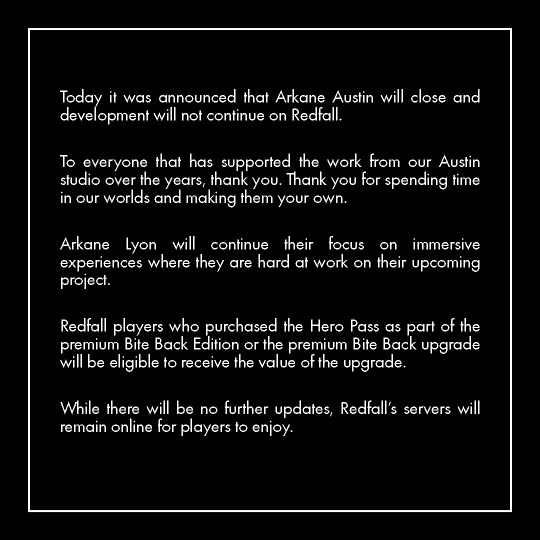
Tango Gameworks
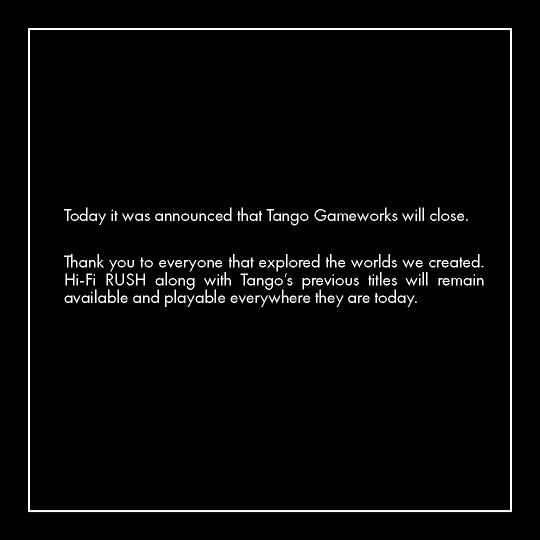
Alpha Dog Games
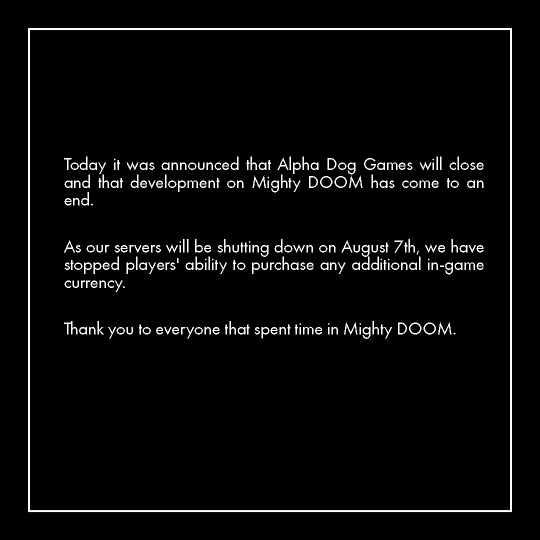
#Microsoft#Zenimax Media#Bethesda Softworks#Arkane Austin#Tango Gameworks#Alpha Dog Games#Roundhouse Studios#Zenimax Online Studios#Redfall#Hi Fi Rush#The Evil Within#Ghostwire Tokyo#video game#Xbox Series#Xbox Series S#Xbox Series X#PC
31 notes
·
View notes
Text
Tired Webcomic Creator Noises
Gags … ah yes lets make art into mindless content spat out by Ai cos we've been literally killing creators with inhumane workloads to spit out as many episodes as possible for mindless consumption.
I make my comics with passion and love of the craft! I have a degree in Comics, I spent years...years learning, practising, experimenting, adapting. I recall the days where you may get a page a week, or a few at the start of the month back in the 2000s era of self hosted webcomics and smackjeeves. (Rant below)
I've had to learn how the whole scrolling format worked to adapt to where all the readers had gone to, having been taught the traditional print page formats. And now cos its suddenly a massive money maker for these few hosts and they've pushed creators to the brink with the sheer volume they want pumped out that of course they want to use AI.

But it will speed up colouring! I have multiple tools available by the software I use and made by the wonderful people who love creating that colouring isn't that much of a chore, Its my fav part honestly. And its also a job sector within comics, colourists are skilled artists and this is another way to trim the fat, to pocket more money and keep churning out the 5th millionth villainess story.
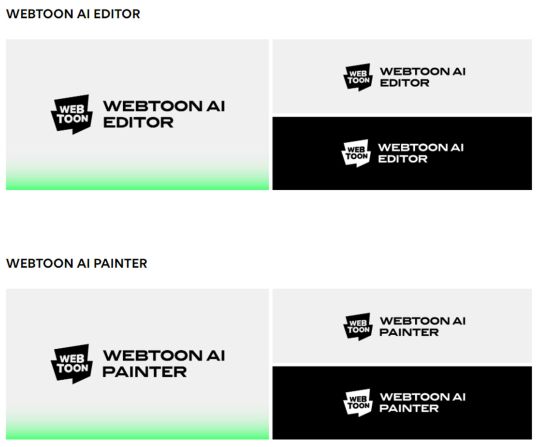
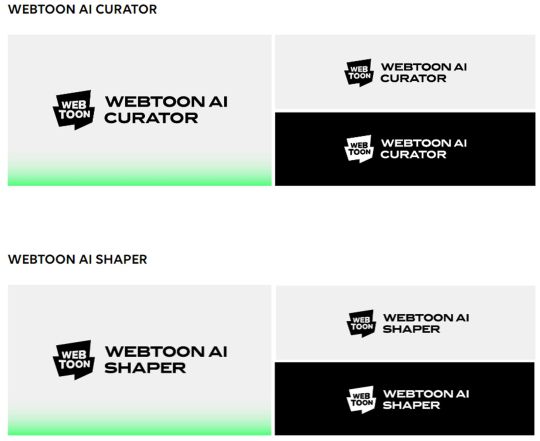
Yes I am in most views a tiny creator, I haven't even broken their 1000 sub goal to even try applying for ad rev in the near 5 ish years on webtoon. But what I make I love, I spend hours researching folklore, scripting, drafting the whole kabudle like many other creators. And other than the kind supporters on my Patreon and Ko-fi I don't make much from the hours, days, weeks I pour into what I make. But at least I know its made with my own hands. That its made with love as corny as that sounds.
Ai is creeping its tentacles into everything, now ethically trained ai tools to help smaller creators would be fine. Most creators already rely on 3d tools to speed up things like backgrounds for webcomics. But when we don't know what its trained on, and is marketed wholesale as something anyone can use to make "content" is where it gets insidious. I am all for anyone with the desire to create and tell a story to go out there and do so, whether a beginner or a master. Part of the joy of a long running webcomic is seeing the artist grow both artistically and literary. But with ai it will be all one homogenous style, a copy of what ever is the hot thing. We already have amazon stuffed to the teeth with ai generated books, videos, merch and more all to be sold in some get rich quick manner. (need I point at the Willy's Wonderland incident). Youtube videos being spat out by faceless accounts stealing and regurgitating content at the speed no human video making team can easily match without cutting out quality or fact checking.
It is tiring. Creatives as a whole are treated poorly for decades, and now with the rapid late stage capitalism, website /social media enshitification and the blind headlong rush into the next big money making thing (watches the nft crash). I can't deny Covid sped this up, as everyone was locked inside and turned to what we creators made for comfort. But that content eating boom, lead to more demand, faster output and tighter budgets. We are seeing journalists being cut, game designers in their thousands and recently Dreamworks cutting a bunch and pushing to make their Robot film come out sooner due to public demands.
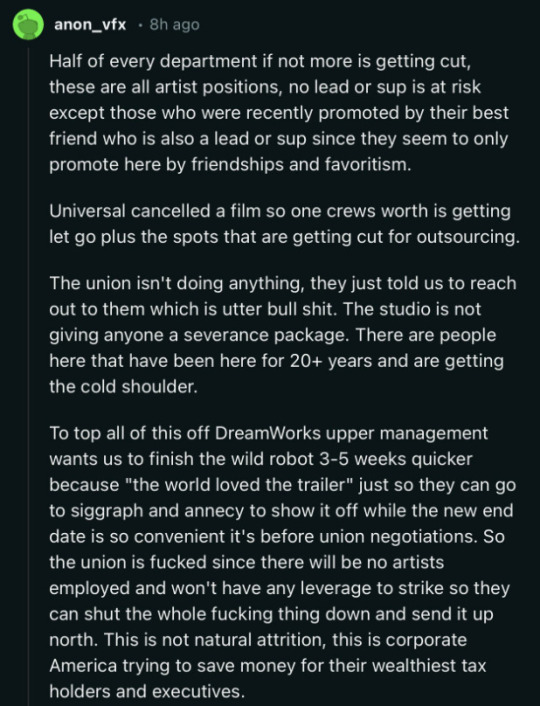
Skilled creatives are being treated like disposable fast food restaurant employees. Used til they burn out, get injured and even die! And then are simply replaced.
I've never been a creator with huge ambitions to work at places like DC, Marvel or Top Cow. I simply wished to create and share stories with the world, to bring smiles, to create art that evokes emotions, inspires others to look around themselves and create too.
Art is for everyone. You just need to take that scary jump, there is a whole array of welcoming communities willing to teach and share. I wouldn't have improved so much without the kindness of the webcomic groups I've discovered and learnt from. Everyone is always learning, and there no shame in not knowing how to do a thing. Even I started with the cheesy how to draw books as a kid and made my own pokemon and digimon.
Don't let the world treat your art as content. It is "ART" as much as what's kept in the louvre is seen as art, so is that little stick man doodle on a postit.
So Try something new, try a new material, a new style.
And support the artists you enjoy, tip their Ko-Fi, pledge to their Patreon, buy a sticker or print. Share their posts and tell them what you love about what they make.
Don't let machines steal away the art in HEART.
25 notes
·
View notes
Text
I don't know how imminent this might be, but I would like to remind 5e homebrew writers of the Roblox-ification of d&d that will likely happen if the core VTT play style shift that WotC/Hasbro seems to want actually takes off.
Because if 5e (or 6e or whatever the play tests result in) becomes a primarily VTT game and gets mashed together with DnD Beyond so that all resources are virtual, and the DMsGuild VTT store gets merged into it (though they'll more likely make their own at that point). That's basically VTTRPG Roblox. You get a small market of creatives working on projects and games and resources for a game framework, selling their work for dramatically less than it's worth while the game publisher itself just takes in the lion's share of the money when popular modules and resources get sold.
This is part of why I think it's not going to be 5e. 5e has it own sunk cost at this point. I had liabilities and connections with virtual marketplaces and other contractual obligations. But if they make "6e" all they need to do is make the framework and only keep on software support folks and fire all their creatives while they leech money off of transactions in a fan-creator marketplace. Just like Roblox. They don't need to publish manuals or expansions or modules, because fans can do that. They get to basically recreate the ecosystem of post 4e licensing, but everyone actually still pays them dues.
Anyways. Yeah. Whenever or if it ever happens, just don't use the official WotC VTT. Doesn't matter how convenient it is. Its success is the benchmark for that shift. And it doesn't matter if corporate says they won't kill their game in that way, that is where they want to take it.
24 notes
·
View notes
Text
Yvette Heiser - Phone Photography Essentials without Formal Education
In today's digital world, the art of photography has become more accessible than ever. You no longer need a formal education or expensive camera equipment to create stunning images. With advancements in smartphone technology, your phone can be a powerful tool for capturing professional-quality photos. Here’s everything you need to know to excel in phone photography without a formal education.

Understanding Your Phone’s Camera
Before diving into photography, it’s essential to understand the capabilities of your phone’s camera. Modern smartphones are equipped with high-resolution sensors, multiple lenses, and advanced image processing software. Take some time to familiarize yourself with the various settings and features available on your phone's camera, including HDR, portrait mode, night mode, and manual controls for ISO, shutter speed, and white balance. For more detailed insights, consider exploring resources like Yvette Heiser Texas – All You Need to Know about Phone Photography.
Mastering the Basics of Photography
Even without formal education, you can learn the fundamental principles of photography. Start with the basics:
Composition: The rule of thirds, leading lines, and framing are essential techniques that can help you create balanced and visually appealing photos.
Lighting: Excellent lighting is essential for taking outstanding photos. Natural light is your greatest ally, so it's important to learn how to use it effectively. Understand the differences between soft and hard lighting and how to leverage shadows and highlights to enhance your images.
Focus and Exposure: Ensure your subject is in sharp focus. Most smartphones allow you to tap the screen to set the focus point. Adjusting exposure can help you manage the brightness and contrast of your photos.
Leveraging Photography Apps
One of the advantages of phone photography is the plethora of apps available to enhance your images. Here are a few must-have apps:
Editing Apps: Tools like Adobe Lightroom, Snapseed, and VSCO provide robust features for tweaking exposure, contrast, saturation, and other elements. They also come with presets and filters that can add unique and creative touches to your photos.
Camera Apps: Apps like ProCamera and Camera+ offer advanced manual controls, allowing you to fine-tune settings like ISO, shutter speed, and white balance.
Special Effects: Apps such as Lens Distortions and Afterlight can add unique effects and overlays to your photos, helping them stand out.
Building a Strong Portfolio
Your portfolio is your introduction in the photography world. Create a diverse collection of your best work to showcase your skills and style. Include different subjects such as landscapes, portraits, and macro shots. Regularly refresh your portfolio with updated and enhanced photographs. Sharing your portfolio on social media platforms like Instagram, Facebook, and Pinterest can help you reach a wider audience and attract potential clients.
Networking and Marketing
Building a successful photography career requires more than just taking great photos. Networking and marketing are essential components:
Networking: Join online photography communities, attend local meetups, and participate in photography challenges. Networking with other photographers can lead to collaborations, referrals, and learning opportunities.
Social Media Marketing: Use social media to market your photography services. Regularly post your work, engage with your audience, and share behind-the-scenes content. Consider creating a website to establish an online presence and make it easy for clients to find and contact you.
Continuous Learning and Experimentation
Photography is an ever-evolving field, and staying updated with the latest trends and techniques is crucial. Follow industry leaders, read photography blogs, and watch tutorial videos. Don’t be afraid to experiment with new styles and subjects. Continuous learning and experimentation will help you grow as a photographer and keep your work fresh and innovative.
Conclusion
Excelling in phone photography without formal education is entirely achievable with dedication and practice. By understanding your phone’s camera, mastering photography basics, leveraging apps, building a strong portfolio, networking, and continuously learning, you can create stunning images and establish a successful photography career. Yvette Heiser- Is it possible to start a career in photography without formal education? Embrace the journey, and let your creativity shine through your lens!
#wedding#moments#camera#pictures#photographer#photography#childphotography#yvette heiser#photographytips#events
7 notes
·
View notes
Note
Hey, what does disruptor mean? I saw it when looking at your answers. I’ve also seen people joke about it on twitter but I can’t find a meaning to it.
It's a term I personally loathe, but I'm willing to do some recent cultural/intellectual history to explain where it came from and what it means.
The term disruptor as it's commonly used today comes out of the business world, more specifically the high tech sector clustered in Silicon Valley. Originally coined as "disruptive innovation" by business school professor Clayton Christensen in the mid-to-late 90s, the idea was that certain new businesses (think your prototypical startup) have a greater tendency to develop innovative technologies and business models that radically destabilize established business models, markets, and large corporations - and in the process, help to speed up economic and technological progress.
While Christensen's work was actually about business models and firm-level behavior, over time this concept mutated to focus on the individual entrepeneur/inventor/founder figure of the "disruptor," as part of the lionization of people like Steve Jobs or Mark Zuckerburg or Elon Musk, or firms like Lyft, Uber, WeWork, Theranos, etc. It also mutated into a general belief that "disrupting" markets and, increasingly, social institutions is how society will and should progress.
I find these ideas repellant. First of all, when it comes to the actual business side of things, I think it mythologizes corporate executives as creative geniuses by attributing credit for innovations actually created by the people they employ. Elon Musk didn't create electric cars or reusable rockets, Steve Jobs didn't design any computers or program any OSes, but because they're considered "disruptors," we pretend that they did. This has a strong effect on things like support for taxing the rich - because there is this popular image of the "self-made billionaire" as someone who "earned" their wealth through creating "disruptive" companies or technologies, there is more resistance to taxing or regulating the mega-wealthy than would otherwise be the case.
Even more importantly, treating "disruptors" like heroes and "disruption" as a purely good thing tends to make people stop thinking about whether disruption to a given industry is actually a good thing, whether what tech/Silicon Valley/startup firms are doing is actually innovative, what the economic and social costs of the disruption are, and who pays them. Because when we look at a bunch of high-profile case studies, it often turns out to be something of a case of smoke and mirrors.
To take ridesharing as an example, Lyft and Uber and similar companies aren't actually particularly innovative. Yes, they have apps that connect riders to drivers, but that's not actually that different from the old school method of using the phone to call up a livery cab company. There's a lot of claims about how the apps improve route planning or the availability of drivers or bring down prices, but they're usually overblown: route planning software is pretty common (think Google Maps), when you actually look at how Lyft and Uber create availability, it's by flooding the market with large numbers of new drivers, and when you look at how they got away with low prices, it was usually by spending billions upon billions of venture capital money on subsidizing their rides.
Moreover, this "disruption" has a pretty nasty dark side. To start with, Lyft and Uber's business strategy is actually a classic 19th century monopoly strategy dressed up in 21st century rhetoric: the "low prices" had nothing to do with innovative practices or new technology, it was Lyft and Uber pulling the classic move of deliberately selling at a loss to grab market share from the competition, at which point they started raising their prices on consumers. Availability of drivers was accomplished by luring way too many new drivers into the labor market with false promises of making high wages in their spare time, but when the over-supply of drivers inevitably caused incomes to decline, huge numbers of rideshare drivers found themselves trapped by auto debts and exploited by the companies' taking a significant chunk of their earnings, using the threat of cutting them off from the app to cow any resistance. And above all, Lyft and Uber's "disruption" often came down to a willful refusal to abide by pre-existing regulations meant to ensure that drivers could earn a living wage, that consumers would be protected in the case of accidents or from the bad behavior of drivers, etc. As a policy historian, however, I find the extension of "disruption" into social institutions the most troubling. Transportation, health care, education, etc. are absolutely vital for the functioning of modern society and are incredibly complex systems that require a lot of expertise and experience to understand, let alone change. Letting a bunch of billionaires impose technocratic "reforms" on them from above, simply because they say they're really smart or because they donate a bunch of money, is a really bad idea - especially because when we see what the "disruptors" actually propose and/or do, it often shows them to be very ordinary (if not actively stupid) people who don't really know what they're doing.
Elon Musk's Loop is an inherently worse idea than mass transit. His drive for self-driving cars is built on lies. Pretty much all of the Silicon Valley firms that have tried to "disrupt" in the area of transportation end up reinventing the wheel and proposing the creation of buses or trolleys or subways.
Theranos was a giant fraud that endangered the lives of thousands in pursuit of an impossible goal that, even if it ould have been achieved, wouldn't have made much of a difference in people's lives compared to other, more fruitful areas of biotech and medical research.
From Bill Gates to Mark Zuckerburg, Silicon Valley billionaires have plunged huge amounts of philanthropy dollars into all kinds of interventions in public education, from smaller classrooms to MOOCs to teacher testing to curriculum reform to charter schools. The track record of these reforms has been pretty uniformly abysmal, because it turns out that educational outcomes are shaped by pretty much every social force you can think of and educational systems are really complex and difficult to measure.
So yeah, fuck disruptors.
111 notes
·
View notes
Text
Finding Your Perfect Fit: Tips for Choosing the Right Coworking Space in Pune
In today’s fast-paced business landscape, the choice of workspace plays a pivotal role in the success of entrepreneurs, freelancers, and startups alike. For professionals in the tech industry, where flexibility, collaboration, and innovation are paramount, selecting the right coworking space in Pune can make all the difference.
Tech workers frequently encounter particular difficulties at work, such as the requirement for specialist tools or the desire for an exciting and innovative environment. Thankfully, Pune’s coworking spaces meet these demands by providing a variety of facilities, services, and tech-specific networking opportunities.
Tech professionals frequently lament the lack of access to state-of-the-art infrastructure and equipment. A lot of new businesses and independent contractors find it difficult to pay the hefty overhead of opening an office. At a fraction of the price, coworking spaces in Pune provide cutting-edge amenities like ergonomic workstations, conference rooms, and high-speed internet. For instance, Spaces Coworking in Pune provides a specialized tech hub with the newest hardware and software, allowing tech workers to interact and work effectively.
Another challenge faced by tech professionals is the need for a collaborative environment conducive to innovation and creativity. Traditional office settings often lack the energy and dynamism required to foster brainstorming sessions and idea generation. Co Working spaces in Pune address this pain point by curating vibrant communities of like-minded individuals from diverse backgrounds. By working alongside fellow tech enthusiasts, professionals can exchange ideas, share insights, and form valuable partnerships. Testimonials from members of The Mesh Cowork in Pune attest to the supportive and collaborative atmosphere that has helped them overcome creative blocks and achieve their goals.
Additionally, tech workers frequently look for chances to advance their careers and increase their skill sets. Coworking spaces in Pune organize a range of professional development workshops, seminars, and networking events for individuals working in the tech sector. For example, The Daftar Coworking Space in Pune frequently arranges hackathons and coding bootcamps, giving tech workers access to the newest trends and technology and invaluable learning opportunities.
In conclusion, choosing the right coworking space in Pune is essential for tech professionals looking to thrive in today’s competitive market. By considering factors such as infrastructure, community, and opportunities for growth, professionals can find their perfect fit and unlock their full potential in the dynamic and innovative ecosystem of coworking spaces in Pune.

7 notes
·
View notes
Text
Auto Affiliate Review - Simplifying Affiliate Marketing with AI
Introduction
Affiliate marketing can be incredibly rewarding, but it often comes with challenges like creating content, setting up campaigns, and driving traffic. That’s why Auto Affiliate, an AI-powered tool, is making waves in the marketing world. Designed to automate the most time-consuming aspects of affiliate marketing, it’s ideal for both beginners and seasoned professionals looking to simplify their workflows.
In this Tumblr post, I’ll break down what makes Auto Affiliate a standout tool, how it works, and why it might just be the solution you’ve been looking for.
What Is Auto Affiliate?
Auto Affiliate is an AI-driven software designed to take the hassle out of affiliate marketing. With its ability to automate tasks like creating videos, bonus pages, and traffic-optimized descriptions, it helps you go from product selection to campaign launch in just a few steps.
Why It’s Special:
Beginner-Friendly: No tech skills required.
Time-Saving: Automates content creation and campaign setup.
Faster Results: Many users report earning commissions within days.
Key Features of Auto Affiliate
1. AI-Created Marketing Videos
What it does: Scans product sales pages and generates a professional video with intros and outros.
Why it matters: Videos are a powerful way to grab attention and boost engagement.
2. Ready-Made Bonus Pages
What it does: Creates bonus pages with done-for-you incentives to drive conversions.
Why it matters: Bonuses make your offers more attractive, encouraging buyers to take action.
3. Optimized YouTube Descriptions
What it does: Writes descriptions that are optimized for SEO, driving organic traffic.
Why it matters: Higher visibility leads to more clicks and conversions.
4. Simplified Workflow
What it does: Requires only three inputs: product name, sales page link, and affiliate link.
Why it matters: Saves time and effort, allowing you to focus on strategy.
How Auto Affiliate Works
Using Auto Affiliate is simple:
Add Details: Enter the product name, sales page link, and your affiliate link.
Let the AI Work: The software generates videos, bonus pages, and descriptions for you.
Launch Your Campaign: Use the materials to promote your product across platforms.
youtube
Why Tumblr Users Will Love Auto Affiliate
Tumblr is a platform for creativity and storytelling, making Auto Affiliate’s automation features particularly valuable. Here’s how:
Share Professional Content: Use the AI-generated videos and pages to create engaging posts that stand out.
Save Time: Automate repetitive tasks so you can focus on building your Tumblr community.
Boost Engagement: Eye-catching videos and compelling bonuses drive more clicks and conversions.
Pros and Cons
Pros:
Fully automated affiliate marketing.
Professional-grade content creation.
Great for beginners and professionals.
14-day money-back guarantee.
Cons:
Limited customization for advanced users.
Relies heavily on AI-generated content.
Final Thoughts
Auto Affiliate is a must-try tool for anyone looking to simplify their affiliate marketing efforts. Whether you’re new to the game or an experienced marketer, its AI-powered automation can help you save time, boost engagement, and start earning faster. Plus, with a 14-day risk-free guarantee, there’s no reason not to give it a shot.
What Do You Think?
Have you tried Auto Affiliate or other similar tools? Reblog this post with your thoughts, or message me to chat about how AI is changing the affiliate marketing landscape. Let's connect and share ideas!
#Youtube#affiliate marketing#online business#passive income#side hustle#businessgrowth#make money online#how to earn money#earn money online
2 notes
·
View notes
Text
Explaindio Business Edition: The Ultimate Video Creation Tool to Work Less and Earn More
Are you searching for a powerful video creation tool that can help you work less and earn more? Look no further than Explaindio Business Edition.
In today's fast-paced digital world, captivating your audience's attention is more challenging than ever. Whether you're a freelancer or a business owner, creating engaging content is crucial for boosting sales and expanding your reach.
Enter Explaindio Business Edition, the ultimate video creation tool equipped with proprietary WARP Technology. This game-changing software empowers you to produce stunning 2D, 3D, and doodle videos in minutes—no experience required.
Get Explaindio Business Edition Now!
Unleash Your Creativity with WARP Technology
At the heart of Explaindio Business Edition lies its revolutionary WARP Technology. This proprietary feature streamlines the video creation process, allowing you to craft Hollywood-quality videos without the steep learning curve associated with traditional video editing software.
Work Less: The intuitive interface means you spend less time learning and more time creating.
Earn More: High-quality videos can significantly boost conversions and sales, directly impacting your bottom line.
No Experience Needed: Even if you've never edited a video before, Explaindio makes it easy to get started.
Create Stunning 2D, 3D, and Doodle Videos in Minutes
Why limit yourself to one style when you can have it all? Explaindio Business Edition offers a versatile platform to create:
2D Animated Videos: Perfect for explainer videos, tutorials, and presentations.
3D Animations: Add depth and professionalism to your marketing materials.
Doodle Sketch Videos: Engage viewers with hand-drawn illustrations that bring concepts to life.
Each video style is designed to captivate and convert your audience, ensuring your message not only reaches but resonates with viewers.
Stand Out with Hollywood-Quality Videos
In a sea of online content, standing out is essential. Explaindio's advanced features enable you to produce videos that rival professional studios, all while saving time and money.
High-Quality Output: Impress your audience with crisp visuals and smooth animations.
Customization: Tailor every aspect of your video to align with your brand identity.
Efficiency: Produce complex videos quickly, giving you more time to focus on other business activities.
A Seamless, Cost-Effective Solution for All
Whether you're a solo entrepreneur or part of a larger team, Explaindio Business Edition is designed to fit seamlessly into your workflow.
Affordable: Avoid the high costs of hiring external video production teams.
User-Friendly: The platform's design ensures a smooth experience from start to finish.
Versatile: Suitable for marketing campaigns, social media content, educational materials, and more.
Boost Your Sales and Expand Your Reach
Engaging video content is no longer a luxury—it's a necessity. With Explaindio, you can:
Increase Engagement: Videos are more likely to be shared and remembered than text alone.
Enhance SEO: Video content can improve your website's search engine rankings.
Drive Conversions: Compelling visuals encourage viewers to take action, be it signing up for a newsletter or making a purchase.
Conclusion
Explaindio Business Edition is more than just a video creation tool; it's a strategic asset that can transform your business operations. By leveraging its proprietary WARP Technology, you can create stunning 2D, 3D, and doodle videos that not only look amazing but also drive real results. Work less, earn more, and stand out from the competition with Hollywood-quality videos that captivate your audience.
Ready to take your video marketing to the next level? Discover how Explaindio Business Edition can help you boost sales and expand your reach today.

3 notes
·
View notes
Text
Explaindio Review: Easily Solve Your Video Creation Problems
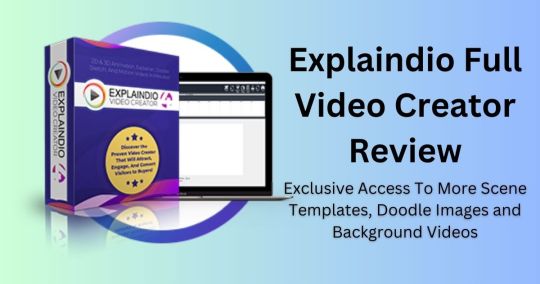
Introduction to Explaindio Review
Explaindio is No #1 video editing software. It’s an easy tool to create professional videos fast and affordably. It’s great for businesses, marketers, and content creators. It gives you ready-to-use video templates, animated backgrounds, and doodle images. No editing skills needed. The simple interface makes it easy to use. Plus, there’s a 14-day money-back guarantee. Explaindio is a cost-effective way to improve your videos and creative projects.
Explaindio Review – Explaindio Overview
Product : Explaindio
Creator : Andrew Darius
Official Website : Click Here
Front-End Price : $37
Recommendation: Highly Recommend!
Niche: Video Creation Software
Get Access Now
Founder Of Explaindio – Explaindio Review
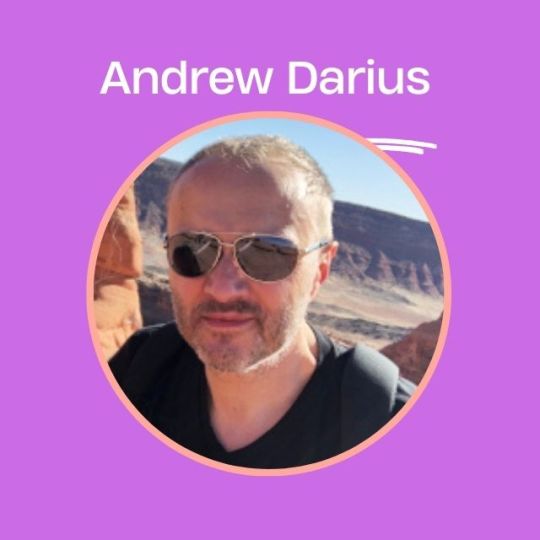
Explaindio was created by Andrew Darius, the founder of Explaindio LLC. He made the software to help people create professional videos easily, without needing advanced editing skills.
Who should use Explaindio?
Business Owners
Marketers
Content Creators.
Educators
Freelancers
Anyone new to video creation
Here are Videos From Just A Few Sample Scenes
Get Access Now
How To Use Explaindio Choose a Template: Select from various pre-designed templates for different purposes (explainer videos, marketing, social media).
Customize: Add your own text, images, logos, and videos. Use animated backgrounds and doodle images to enhance your video.
Edit: Adjust timing, animations, and transitions using an easy drag-and-drop interface.
Preview: Watch the video in real-time to make sure everything looks perfect.
Export: Save the video in your preferred format to share on social media, websites, or ads.
Inside You'll Find:

100 or 300 professional backgrounds to make your videos stand out.
100 or 300 scene templates designed to improve your videos.
500 or 1,500 doodle images perfect for creative doodle videos.
Real-world value: $10 per animated scene and $2 per doodle image.
Explaindio Features
Here’s a breakdown of Explaindio’s features with more details:
Ready-Made Templates: Choose from 100+ scene templates designed for various video types (explainer, promo, social media, etc.).
Customizable Content: Add your own text, images, logos, and video clips to personalize your video.
Animated Backgrounds: Access 100+ animated backgrounds to make your videos more dynamic and engaging.
Doodle Images: Includes 500+ doodle images for creating creative, whiteboard-style videos.
Easy Editor: Use the drag-and-drop editor to adjust text, animations, and timing with ease.
HD Video Export: Export your video in high-definition (HD) for a professional and polished look.
Simple Interface: Designed to be user-friendly, so even beginners can easily create videos.
Money-Back Guarantee: 14-day money-back guarantee — try it risk-free and get a refund if you’re not satisfied.
Affordable: A cost-effective solution for creating high-quality videos without expensive tools or software.
Explaindio is ideal for anyone who wants to make professional videos quickly, with hundreds of templates, backgrounds, and doodle images to get started right away!
Explaindio Pricing
Get exclusive access to more scene templates, doodle images, and background videos.
Special pricing is only for new, invited members.

Explaindio Gold Pack
Price: $37
Includes:
100 more scene templates
100 more HD videos
500 more doodle images
Explaindio Platinum Pack
Price: $57
Includes:
300 more scene templates
300 more HD videos
1,500 doodle images
Get Access Now
Does it really works
Yes, Explaindio really works for users. Here are the benefits:
Easy to Use:
Even beginners can create professional videos easily. No editing skills are needed.
Benefit: Saves time and effort, allowing you to create videos quickly.
Affordable:
It costs less than hiring a video editor or buying expensive software.
Benefit: Great for small businesses or anyone on a budget.
Improves Engagement:
Users have seen better engagement on social media and websites after using Explaindio videos.
Benefit: More views, clicks, and shares lead to better marketing results.
Customizable:
You can add your own logos, images, and text to make videos fit your brand.
Benefit: Creates a more personalized, professional look.
Risk-Free Trial:
There’s a 14-day money-back guarantee.
Benefit: You can try it with no risk, and get your money back if it’s not right for you.
So yes, Explaindio works well for users, giving them an easy, affordable, and effective way to make great videos.
What are the powerful resources of Explaindio
Here are the powerful resources of Explaindio with numbers:
Over 100 Ready-Made Templates:
Includes templates for explainer, promo, social media, and more.
Benefit: Create videos quickly without starting from scratch.
Over 500 Animated Backgrounds:
A large collection of animated backgrounds for different video styles.
Benefit: Add engaging visuals without needing special effects skills.
Over 1,500 Doodle Images:
A huge library of doodle sketch images for whiteboard-style videos.
Benefit: Create fun, creative content for your audience.
Easy Drag-and-Drop Editor:
A simple editor to customize text, images, animations, and video timing.
Benefit: Even beginners can create professional-looking videos.
High-Quality HD Export:
Export your videos in HD quality.
Benefit: Get professional videos ready for any platform.
Access to Thousands of Assets:
Includes scenes, animations, images, and more.
Benefit: Enhance your videos without needing extra resources.
14-Day Money-Back Guarantee:
Try Explaindio risk-free for 14 days.
Benefit: Get a full refund if it’s not the right fit for you.
How Explaindio will help me?
Save Time:
You can make videos quickly without learning complicated software.
How it helps: More time for other important tasks.
Save Money:
It’s cheaper than hiring an editor or buying expensive software.
How it helps: Affordable way to create professional videos.
Grow Your Business:
High-quality videos can help you get more views and sales.
How it helps: Helps promote your business or brand.
Be Creative:
You can personalize videos to match your style.
How it helps: Make videos that stand out and show your creativity.
No Experience Needed:
The tool is easy to use, even if you’ve never edited a video before.
How it helps: Create great videos without any skills.
Scale Your Work:
As your needs grow, Explaindio can help you make more advanced videos.
How it helps: Works for simple and big projects.
Risk-Free:
Try it for 14 days and get your money back if you’re not happy.
How it helps: No risk to try.
In short, Explaindio can make video creation easy, affordable, and fun, helping you grow your business or brand.
Is Explaindio a scam?
No, Explaindio is not a scam. It’s a real product that helps users make videos easily. It comes with a 14-day money-back guarantee, so you can try it risk-free.
Many people have had success using it to grow their businesses. The product is made by Explaindio LLC, a legitimate company. If you're not happy, you can get a refund. It’s trusted by many users.
FAQ questions
What is Explaindio?A tool to create professional videos easily with templates and animations.
Do I need experience to use it? No, it’s easy to use, even for beginners.
How much does it cost? Prices start at $37, with a premium plan for $57.
Is there a money-back guarantee? Yes, a 14-day money-back guarantee.
Can I customize the templates? Yes, you can add your own text, images, and videos.
What types of videos can I make? Explainer, promo, and social media videos.
Is it good for businesses? Yes, it’s great for businesses and marketers.
Can I export in HD? Yes, videos can be exported in HD.
What if I don’t like it? You can get a full refund within 14 days.
Is customer support available? Yes, there’s customer support to help you.
Is There Any Guarantee Of Refund?
Yes, Explaindio offers a 14-day money-back guarantee. If you're not satisfied with the product, you can request a full refund within 14 days of purchase, no questions asked.

Explaindio My Recommendation
I recommend Explaindio if you want an easy and affordable way to make professional videos. It’s simple to use and offers many templates. You don’t need any special skills to create great videos.
Plus, there’s a 14-day money-back guarantee, so you can try it risk-free. If you want to improve your video content, this tool can save you time and money. It’s a good choice for most users.
Get Access Now
2 notes
·
View notes
Text
Top 10+ Free Forum Posting Sites List for 2024
In the digital age, where connections are made with a click and conversations span continents, online forums remain a cornerstone of the internet community.
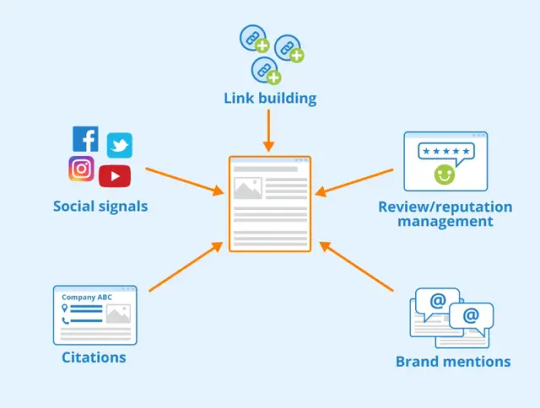
These virtual gathering places serve as hubs of discussion, information exchange, and camaraderie for individuals with shared interests. Whether you're seeking advice, sharing knowledge, or simply engaging in lively debates, forums offer a platform where voices can be heard and connections can be forged. In this ever-evolving landscape, here are ten free forum posting sites that stand out as beacons of community in 2024.
1. Proko
Website: Proko
Artists and art enthusiasts converge on Proko's forum, where discussions range from technique tips to critique sessions, fostering a supportive community of creatives.
2. Rocket Software
Website: Rocket Software
With a focus on technology and software development, Rocket Software's forum provides a platform for professionals to share insights, troubleshoot issues, and collaborate on projects.
3. Roomstyler
Website: Roomstyler
Interior design aficionados gather on Roomstyler's forum to exchange ideas, showcase their designs, and seek inspiration for their next home decor project.
4. Ads of the World
Website: Ads of the World
Marketers, advertisers, and creative minds converge on Ads of the World's forum to dissect the latest ad campaigns, share industry insights, and brainstorm ideas for future projects.
5. RoutineHub
Website: RoutineHub
Developers and enthusiasts of iOS shortcuts gather on RoutineHub's forum to share their creations, troubleshoot issues, and collaborate on new shortcut ideas to streamline daily tasks.
6. Reddcoin Wiki
Website: Reddcoin Wiki
Crypto enthusiasts and supporters of Reddcoin engage in discussions on the Reddcoin Wiki forum, sharing news, updates, and insights into the world of digital currencies and blockchain technology.
7. Plaza Pública CDMX
Website: Plaza Pública CDMX
Citizens of Mexico City gather on Plaza Pública CDMX's forum to discuss local issues, share resources, and organize community events, fostering civic engagement and participation.
8. Kitsu
Website: Kitsu
Anime and manga fans unite on Kitsu's forum to discuss their favorite series, recommend new titles, and connect with like-minded individuals who share their passion for Japanese pop culture.
9. Glitch
Website: Glitch
Developers and creators converge on Glitch's forum to share coding tips, troubleshoot issues, and collaborate on projects using Glitch's collaborative coding platform.
10. Product Hunt
Website: Product Hunt
Entrepreneurs, innovators, and tech enthusiasts gather on Product Hunt's forum to discover and discuss the latest products, apps, and startups making waves in the digital world.
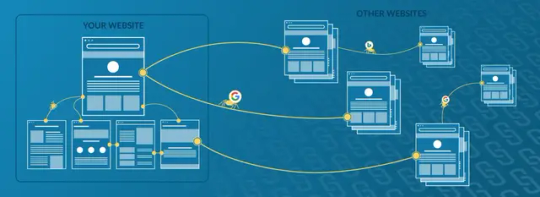
In a world where digital connections often feel fleeting and ephemeral, online forums offer a sense of community and belonging that transcends geographical boundaries. Whether you're a seasoned professional seeking to expand your network or a hobbyist looking to connect with others who share your passions, these free forum posting sites provide a platform where voices can be heard, ideas can be exchanged, and meaningful connections can be forged. So dive in, join the conversation, and become a part of the vibrant online communities that define the internet landscape in 2024.
7 notes
·
View notes
Text
3ds Max Models: Unlocking Your Creativity in 3D Design
Are you ready to dive into the world of 3D modeling? Autodesk 3ds Max is an exceptional tool that empowers artists and designers to create stunning, detailed 3D models that bring ideas to life. Whether you're looking for free 3D models, 3ds Max files, or want to convert Max to OBJ, 3ds Max has you covered. In this blog post, we'll explore the benefits of using 3ds Max models, tips for beginners, and how to stand out in the competitive industry.
Why Choose 3ds Max for Your Modeling Projects?
Versatility and Power
3ds Max is renowned for its versatility. Whether you're creating architectural visualizations, character models, 3D furniture models, or intricate product designs, its robust features cater to every need. The software offers a vast library of tools, including polygon modeling, spline-based modeling, and parametric design, allowing you to work in a way that suits your style. With 3ds Max, you can create low-poly models for game assets or high-poly, detailed models for renderings and animation.
High-Quality Output
One of the standout features of 3ds Max is its ability to produce high-quality renders. With advanced lighting, shading options, and PBR materials, your 3D models can achieve photorealistic results that captivate audiences. This quality is essential when presenting your work to clients or showcasing it in portfolios. 3ds Max also supports a wide range of file formats, making it easy to import and export your 3D assets for use in other 3D applications.
Tips for Creating Impressive 3ds Max Models
Start with Simple Shapes
As a beginner, focus on creating basic shapes. Understanding how to manipulate primitives will build your foundation for more complex 3D models. Experiment with the intuitive 3ds Max interface to get a feel for the tools and workflow.
Utilize Reference Images
Gather reference images for your models. This practice helps maintain accuracy and proportion, ensuring your creations look realistic. You can find free 3D models on sites like Free3D.com, CGTrader, and TurboSquid to use as references or starting points.
Experiment with Texturing
Textures can dramatically enhance the appearance of your models. Spend time learning about UV mapping and material settings to add depth and detail. The PBR 1884 Pack on Free3D.com offers a great collection of high-quality PBR materials to experiment with.
Leverage the Community
Join online forums and communities dedicated to 3ds Max. Engaging with other users can provide valuable insights, tips, and inspiration. You can also find free 3ds Max models, 3ds Max files, and modeling services shared by the community.
Standing Out in the Industry
In today's competitive market, having exceptional skills is crucial. Here's how you can differentiate yourself:
Build a Diverse Portfolio
Showcase a range of 3D models that highlight your versatility. Include different styles, techniques, and types of projects like 3D furniture models, animated models, game assets, and 3D scenes. A well-rounded portfolio can attract potential clients and employers. Consider the poly count and optimize your models for their intended use.
Stay Updated with Trends
The 3D design industry is constantly evolving. Keep an eye on emerging trends, tools, and techniques. Participating in workshops and online courses can keep your skills sharp and relevant. Stay up to date with the latest features in 3ds Max and explore new file formats and 3D applications.
Network and Collaborate
Connect with other professionals in the field. Collaborating on projects can lead to new opportunities and insights, helping you grow as a designer. Engage with the 3ds Max community, share your work, and learn from others to expand your knowledge and network.
Conclusion
Embarking on your journey with 3ds Max models can be incredibly rewarding. The software offers countless possibilities for creativity and expression. Whether you're looking for free 3D models, 3ds Max files, or want to convert Max to OBJ, 3ds Max has the tools you need. By honing your skills, embracing new techniques, and building a strong portfolio, you can stand out in the industry and make your mark in the world of 3D design.
Ready to unleash your creativity? Start exploring 3ds Max today and watch as your ideas come to life! Download 3ds Max and access a wealth of free 3D models, 3ds Max files, and resources to kickstart your 3D modeling journey.
2 notes
·
View notes
Text
Useful Online Resources for Creative Students
Tips to controlling your creative chaos.
Studying Creative Writing and Theatre led me to exploring more about myself as an individual as well as an aspiring writer and actress. And in my writing I managed to compile a few more secret helpers to my party so when I am on the verge of a meltdown due to stress and writer’s block, there’s always a helping hand to get me out of a tricky situation.
Every writer has their tools, from their brain to the type of pen they most prefer to make notes with and which software they prefer to work on. In this article I will be going through some of the tools that have best helped me through my time at university.
⊱ ────── The Dictionary and Thesaurus ────── ⊰
I know, I know, not particularly exciting and original but it is imperative for us to have these at the ready, whether through technological means of the internet or in printed editions. We have all been in that place where there is a word on the tip of our tongues but we just can’t find it and that is where these come to our rescue.
⚝──⭒─⭑─⭒──⚝
⊱ ────── YouTube ────── ⊰
YouTube has plenty of channels dedicated to writing, publishing, editing etc. It also has footage of our beloved authors who give plenty of valuable advice from their extensive experience in the job. It is also home to many wonderful playlist channels- no doubt helping me with the flow of my stories a few times or concentrating on studying an essay.
⚝──⭒─⭑─⭒──⚝
⊱ ────── Spotify ───── ⊰

Speaking of music! Music is probably a number one for me personally, it creates the atmosphere internally before you cry, sweat and bleed it out onto the pages yourself with your own words. Spotify is my favourite as with a student discount you can get a premium membership that means no advertisement interruptions. You can also spend time creating different playlists for different works, for characters, settings or a collective emotion.
⚝──⭒─⭑─⭒──⚝
⊱ ────── Pinterest ────── ⊰
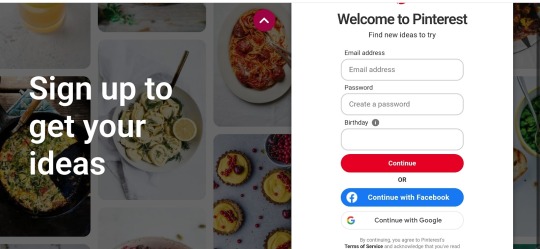
Now, if you have not come across the wonders of pinterest I must direct it towards you as some are stimulated by music others are stimulated by photos. Helping to visualise characters, clothing, setting they have many wonderful photos for this, as well as plenty of information that can be shared on history, culture, creative ways to get rid of a body etc. There are also posts specifically tuned for writers, a large amount coming from Tumblr blogs which I would also recommend looking at.
⚝──⭒─⭑─⭒──⚝
⊱ ────── Reedsy ────── ⊰

The next site I recommend is Reedsy. Reedsy is an online blog and website that connects writers, editors, artists and publishers. They have writing software where you can write your book in a publishable format, they have apps and tools that vary from generators and prompts to online classes that you can subscribe to. They also have writing competitions which help to create portfolios for new writers. At Reedsy you can meet other like minded individuals through the marketplace and post for your online portfolio.
⚝──⭒─⭑─⭒──⚝
⊱ ────── Fantasy Name Generators ────── ⊰

Now to some writers, using Generators can seem like a cheat but if you’re stuck then this website is a good place to go, whether you’re struggling with world-building or character creation and need some good names there’s always something you can find and note down. A tip to give would be to take two names and mix them to come up with something new, that way it also feels a little less of a cheat.
⚝──⭒─⭑─⭒──⚝
Finishing here, I hope that any of these tools are useful for you as they have been for me in organising my creative chaos. And my last piece of advice for any unpublished writer or writing student would be not to compare your works in progress with any published works. Who knows which draft number it is so don’t compare it to your first!
⚝──⭒─⭑─⭒──⚝
#creative writing#writing process#writing inspiration#writers on tumblr#writeblr#creative prompts#spotify#writing prompt#journaling#planning#on writing#writing tips#student tips#student learning#university#student life#study tips#creative women#creative works
22 notes
·
View notes