#convert website to android app free
Explore tagged Tumblr posts
Photo

Make android App From Website simply with Freeweb2app Visit: https://freeweb2app.com/createapp
#make android app from website#make android app#create android app#create android app from website#android app maker#free android app#convert website to android app free#website to android app#web to android app#freeweb2app
0 notes
Text

#Convert Website to Android App#Create an Android App for Free#Difference between React and Angular#React Js Projects With Source Code
0 notes
Note
Hi there! I'm a twine game developer and I noticed you'd converted your games to be used on Steam and the Google Play store. I'd love to ask a few questions about this, if that's okay? 1. What tools/methods did you use to convert your Twine game to APK? Did you come across any limits with file sizes and game dependencies? e.g. Images pushing you over the 100mb limit? 2. As above, but what tools/methods did you use to get Twine into an executable for Steam? Were there any hiccups here? 3. If you had to make a text-based game with gamified elements and graphics (and you wanted it on Steam/Android, and to retain screen reader capabilities) would you do it in Twine again, or would you use another engine or solution such as Ren'py, Godot, Unreal, etc? Thank you so much for your time!
Hi.
Under the cut, you'll find a list of videos and links that helped me put the game on Steam and Android.
Feel free to ask any questions as you go through the process—some steps aren't detailed here, as a few things currently escape my memory.
To be able to publish your game on Steam, Google Play, or Apple store, you need to create an account.
Follow the steps on this video to create an account on Steam:
youtube
Or this one:
youtube
This is the Steam work page to start:
Follow this step for google Play
youtube
Twine game needs to be repacked as app before you can publish them.
To repack your Twine games, use these steps:

For Google, you'll need an Android repacker. You can use this one below: (This site is not free)
Here is how to use it (Skip to 3:01 minutes)
youtube
For point #1, I had no issues with size or image limit. Steam does give you different ways to upload depending on the size of your game.

For point #2, there will be hiccups and errors when you try to complete this checklist on Steam, but again, watch the videos and send some questions my way, I'll help as much as I can.

For point #3, I have no idea about the Screen Reader part. I know Twine is good for it, but personally, I don't plan on using Twine any longer, I'm moving to Renpy because it's are easier for me as of now.
Side note: Be sure to watch even more videos than those listed and don't hesitate to do additional research on Google whenever you feel stuck. Most questions and answers are already out there, so a quick search can often point you in the right direction.
If you still need help, feel free to send your questions my way!
14 notes
·
View notes
Text
how NOT to pirate music (simple)
With Spotify having tons of issues with taking music off its platform and not paying artists, and with both Spotify and Apple Music costing ridiculous amounts of money, AND with YouTube fighting with adblockers and literally costing you more money depending on what device you're buying Premium on -- you might be considering pirating music.
This is a very simple guide on how NOT to do that.
Pick a song. If possible, find a audio only or lyric video so it's ONLY the song and doesn't include silence or things like MV scenes
Find it on YouTube and use this YouTube to MP3 site: https://y232.live/ (or any YT to MP3 converter that works, but this one has no ads!)
If the song isn't on YouTube, google "[website] video to mp3 converter". Use caution when using these sites because they often have a lot of pop-up ads!!
Download it. You can name the file whatever you want, but things will be much easier for you if you name it something similar to the song title
Download a music sorting software. I use iTunes but there's also MusicBee which is free and does a lot of the same things. If you have other recommendations please share!
Upload the file(s) to the software.
Edit it to have the proper song name and artist name. Or name it whatever you want. This is the only real important part when it comes to organization. iTunes and MusicBee also give the options to list things like the album name, album artist, year, genre, etc. MusicBee lets you add tags as well and even list the language of the song.
Click play and enjoy!
(Re: downloading music to your phone, iTunes makes it very easy to sync your music library with your Apple Devices, but I'm still playing around with MusicBee so I'm not sure what capabilities it has yet. I've heard of another app called MediaMonkey which I believe is supposed to sync to Apple and Android devices but I can't say for sure)
This may seem like a lot of work (hypothetically of course), but having ownership of your own music files is definitely worth it!
#music piracy#piracy#piracy resource#I'm sure I'm not the first person to make this post but idc#i want everyone to know the joys of piracy#fuck youtube fuck spotify
29 notes
·
View notes
Text
Since I've seen some bad "convert to firefox" posts here is the setup I use to only rarely see ads on desktop or android:
Firefox (or Firefox Beta, or Firefox Nightly if you're feeling spicy)
ublock origin
blockada
NewPipe
That's it.
Firefox blocks third party cookies and trackers automatically by default, you don't need any additional add-ons for that & they will just slow down firefox. ublock origin (not the plain ublock, not adblock plus) has many filters you can select from the settings and you should go through and add whichever seem to make sense for you. for example, if you're in Germany or visit German-language sites often, there is a filter for that specifically. if you ever do happen to see something you don't want to see on a site (it doesn't have to be an ad) you can remove it with ublock origin. ublock origin will block ads in spotify and on youtube in the web browser. if you use add-ons to make youtube better in other ways, disable their adblocking features or they may interfere with ublock origin.
blockada is a mobile app that blocks ads in apps before they even reach your phone. you will only find the subscription option app on the app store, but if you search their website and click download there is an option to download Blockada 5 which is free and works fine. if you have iOS you have to buy the subscription version, I don't use iOS so I can't offer you alternatives. some of your apps may break when blockada is turned on. you can whitelist those specific apps in blockada or try to figure out which specific url needs to be whitelisted. However, it can't block ads in the youtube app. So...
NewPipe is a youtube replacement app. It does all the things you can do in youtube but faster and better and doesn't show ads.
aside from that, if you want to keep your stuff secure the number 1 thing you should be doing is using randomized unique passwords with a password manager. there's one built in to firefox. it even syncs across devices.
20 notes
·
View notes
Text
🍁 what programs do i use for my edits:
please note: the following is an extremely unprofessional set-up for one of the least serious editors/"editors". this is to help out anyone else who wants be extremely casual and only make dumb shit for their own personal use. if you want to be a semi-professional or professional editor one day, i suggest you do not copy my set-up lol

my (android) phone's screen-recorder (for videos, assuming i don't download them)
my (android) phone's screenshot feature (for images, assuming i dont download them)
my (android) phone's Gallery App (specifically its photo, gif, and video editors within said app) (i usually try this first, to see if all i need is achievable here. if not, i go elsewhere. and, if nothing else, it's great at helping me get crop-off/video-trim-away various app's watermarks. like?? lol no. i won't keep that. ill keep creators' watermarks, 100%; but not million-dollar companies lol)
the free version of the CapCut App (which i use when my phone's Gallery App just won't work, bc the editing needs to be too precise or something)
ezgif.com (is especially great for converting videos to gifs, examining and messing with frames of your project, converting the "gif files" creators' attach to their youtube Community Tabs post called "webpage files" to gifs, and a few editing needs that Capcut or my phone's Gallery App just won't work with. like ezgif can get REALLY PRECISE and gritty about exactly where you want the beginning and ending of a video/gif to be, down to the hundredth and thousandth+ Decimal Place. which is soooo useful lol just make sure you have the item you want to edit downloaded; some of the "insert the image/video's URL" options havent been updated to recognize the changed URLs of sites like youtube and whatnot)
imgflip.com (quick, easy way find and customize popular memes/meme-templates)
KnowYourMeme.com (very helpful for both finding niche memes if youre like "i really want some more Scooby Doo memes. let me look up the show on this website to go through its 'related meme entries' tabs". it's like TV Tropes for memes. it's also helpful for finding meme templates, finding out if someone did a variation of a meme already so you can reap the benefits while not having to make it yourself (eg. looking for a Doctor Who variation of the "Is that a Jojo's Bizarre Adventure reference?" meme), and more)
remove.bg (it deletes backgrounds for you. and you can download your image either as a transparent png or you can tell the website to download the image with a background, to which i typically use a solid black or white the rare time i don't want a transparent png. my favorite thing about it though is, if the auto-generator is wrong in any way, you can manually guide it on what you want erased and what you dont; and you can use their "magic brush" (AI trying to understand what you want to erase/store) or you can "turn off their magic brush" for something that follows your exact "erase/restore this pls" scribbling and does add intelligence to what you mean. i switch between turning on/off magic brush often, it's so helpful lol) (the sister-website this has for videos isn't good though, i do not recommend that one at all. at least how it is as of writing this in August 2024)
imgonline's specific "combine two images into one by putting them side-by-side" tab (it lets you put them side-by-side, what can i say. it does it by either connecting them landscape-style or connecting them vertically, depending on what you choose. the only setting i change, beyond the obvious "do i want landscape or vertical?", is i make the images the png-option. highly recommend you "Open The Image" to check it is what you want before you "Download The Image" bc sometimes i click the wrong toggle. i know i could just use Canva instead, but ive been using imgonline before Canva was around, personally, so it's a habit)
pinetools' specific "combine two images into one by overlapping the smaller one to be ontop of the larger one" tab (this is so helpful for my phone's Gallery App. bc it has a size limit on how small a "sticker from my photo albums" can me. so what i do is i go to pinetools with my ever faithful companion, WikiCommon's HD Transparent Large Image. i have the transparent image be the biggie, insert the file of my "too small image" to be anywhere on top, and wham-bam-yes-m'am, now my Gallery App will allow the the combo to be a sticker. love this for me specifically)
imagecolorpicker (helps me pick a color from an image to use as a hexcode, helps me find a photo-color scheme i can steal, etc. it's a great tool to use for anything that will accept a hex-code (but may/may not allow a tear-drop, or maybe you want a color from x-image to put into y-project and so the teardrop tool may be ineffective across tabs), such a great website)
2 notes
·
View notes
Note
Re: your post about downloading music to ur phone and listening offline - you have no idea how strongly i feel about this. I have never made the switch to spotify i carry my phone and its 1.4k songs with me wherever i go.
1. If you have an android phone you can get youtube revanced which allows you to use all the features of yt music (listening with screen turned off or while navigating to another app, no ads) without paying. Lmk if you want more info on that
2. You can absolutely download music from youtube and store it on ur phone somewhere (get an extra sim card if built in storage isn't enough), unfortunately spotify has become such a default that some phones don't come with decent mp3 player apps. My (xiaomi redmi) default one is pretty good once i found the "no ads no internet searching" button but if yours sucks you can look into external apps
3. As for how to get mp3s of songs: I'm sure there's still YouTube-to-mp3 websites and software and you can look for a good one, but personally I've switched to the more time intensive but ultimately more reliable method, which is playing whatever song i want on desktop and then hooking up my audio recording software (audacity) to an app that kind of acts like an internal microphone and speakers, so that i can record the sound directly. Again I'd be happy to give more info if that's something that sounds good to u. I love this method cuz it allows me to record from any source i please and edit stuff before saving
Oh and i should mention all of this can be done at no cost, I'm only using free apps and software
Thank you so much for the assistance! :D I really appreciate all of the detail you went into! 🌟 Neither of us has made the shift to Spotify 🤝
I used a combination of your 2nd and 3rd suggestions, avoiding the question of YouTube-to-MP3 converters by sticking to song files that I had already converted. It seems to be working well so far! ^_^
Again, thank you so much for helping me out! 🎶 I am all set to listen to music in the immediate future, and in the long term, I may work on expanding and polishing my music library C:
2 notes
·
View notes
Text
TOOL TUTORIAL 6
How to download high quality videos onto iOS devices using Shortcuts
MOBILE GIF-MAKING SERIES
So you want to make GIFs or a fun little video edit for your fandom. The problem is, you don't have access to a standard desktop computer—just an iOS device that is not jailbroken (i.e., you're limited to apps in the Apple App store). You can always just screen record. But if you want something that gives you a clean file at its highest resolution, there's a pre-made shortcut for the Shortcuts app will allow you to download video files from hundreds of different websites at their highest available quality with a few clicks.
Operating systems: iOS (iPhones, iPads)
Difficulty: Easy
Required apps/tools: Shortcuts SW-DLT shortcut; A-Shell Mini (recommended) or A-Shell
Optional apps: VLC Media Player and Video Converter and Compressor.
Input: video links (compatible with links from hundreds of websites)
NOTE: If you have a desktop computer or an Android device, there are ready-made apps that will do this for you which you can download freely—for example, 4kVideoDownloader.
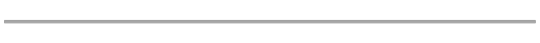
If you're unfamiliar, Shortcuts is an pre-installed Apple app that lets users make "shortcuts" that execute a series of operations across one or more apps on their device with the click of a button. You just need to add a community-made shortcut that does all the downloading for you to your Shortcuts app, and give it the free terminal app that it needs in order to do its thing.
NOTE: Shortcuts are, by nature, open source. This shortcut in particular is a "wrapper" for yt-dlp and gallery-dl which are also open source and hosted on GitHub.
1. Required materials
A-Shell Mini
You can download this terminal app for free in the app store. Don't worry—you don't have to type a single thing into it. All you need to do is download it.
NOTE: The full version, just called A-Shell will also work, but it's over 1 gb in size while A-Shell is a few hundred MB, so save yourself the bloat.
Shortcuts SW-DLT shortcut app.
The SW-DLT shortcut can be shared to your Shortcut app via this link on RoutineHub.
Select "Get Shortcut" to open the shortcut in your Shortcuts app. Then tap "Set Up Shortcut"
The following panel will open:
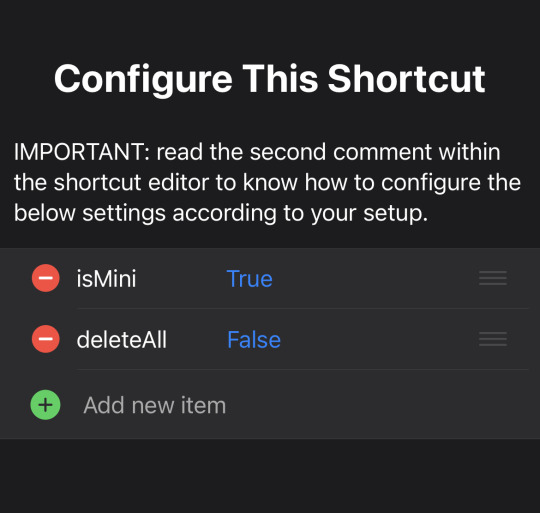
All you need to be mindful of here is the "isMini" line. If you downloaded A-Shell Mini, this line should read "True".
If everything looks how it should, select "Add Shortcut" and it'll be added to your shortcut library in the Shortcuts app.
2. Copy the video link you want
I'm going to copy a youtube video as an example, but you can download links from hundreds of sites. When you've copied your link, open your Shortcuts app, go to the "Shortcuts" view and select "SW-DLT".
A prompt like this should open (it'll automatically grab your link from your clipboard).
NOTE: Throughout this process, Shortcuts is going to ask you for a lot of different permissions. If you just click "Always Allow" for each one, going forward you shouldn't get those prompts a bunch).
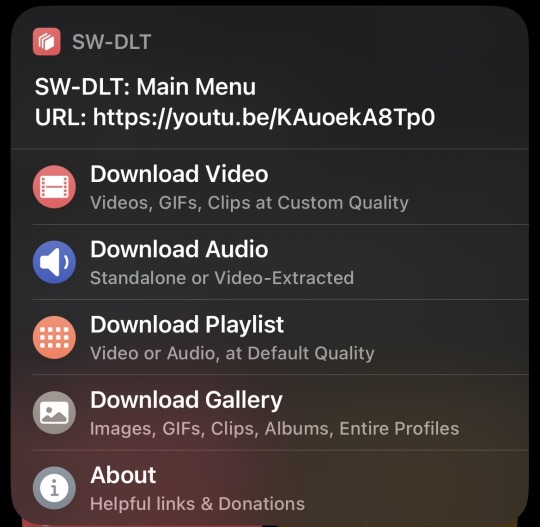
Select "Download Video" and two more panels will open. The first asks you to select your desired video quality/resolution and next asks you to select frame rate (choose 30FPS if it's a TV Show or a Movie).
After selecting your FPS, the shortcut will automatically open A-Shell Mini and begin running a script that downloads your file.
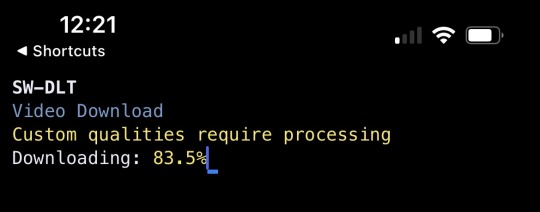
NOTE: The first time you ever use SW-DLT, A-Shell-Mini won't download the video—it's instead going to set up everything it needs to get videos downloaded from here on out then it's going to send you back to the Shortcuts app. Just go back through the process of clicking the SW-DLT shortcut and choosing the quality and FPS again. You won't have to do it twice anymore after the first time.
When your file is finished downloading, a share sheet will open.
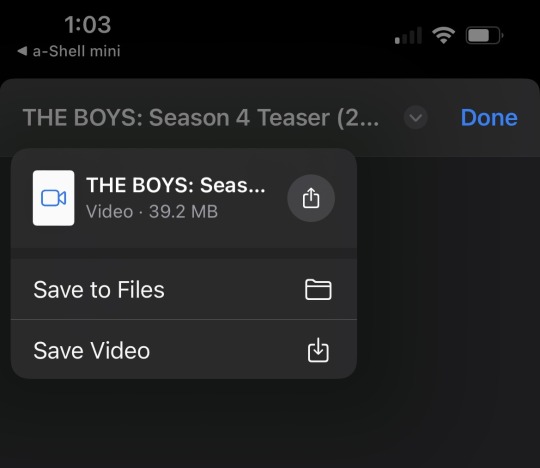
Select the drop down arrow at the top of the screen to select how you'd like to save your file.
DO NOT click "Save Video".
Hit "Save to Files" instead.
Selecting "Save Video" will result in your device trying to save the file to the Photos App, which can't load or save some video files because of their codec. A video's codec is different from it's container (file extension type). In other words, the MP4 file format of this trailer I downloaded isn't the issue. The way it was transcoded results in its codec being incompatible with the Photos app.
If I just want to play the video locally as is, I can download VLC Media Player and play the video there. But if I want to use it do edits on my phone... it'd be a hell of a lot better if it was in my Photos app, since a lot of apps only access media from there, right? So I need to re-transcode it.
3. Transcode the video so it can be moved to the Photos app.
Transcoding a video allows you to change its codec and its extension. I've come up with two free ways to do this on iOS so far.
Video-Converter.com
This is what I recommend you use. It's an online tool that converts videos up to 4GB in size to different video and audio codecs and file formats and can give them back to you at their original quality in just a few clicks. I was able to upload my 4K video in this tool on iOS and have it transcoded to the (default) H.264 codec, playing on my device still in 4K in a few minutes.
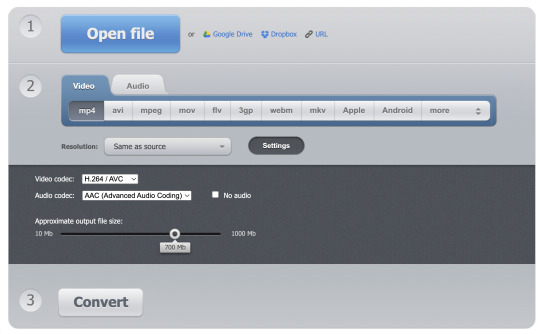
Hit "Open File" and select the video from your Files app. After it loads, you can choose your video and audio output options. However, I left everything at default and it worked.
If you open "settings", you can see the video codec that Video-Converter plans to use. If those codecs are H.264 and AAC for video and audio respectively (which should be the defaults), you'll get a file that plays back on your iOS device. Click "Convert" and it'll begin making the new video for you and will give you a download when it's done. You can save that new download to your Files app, and then share it to the Photos app by finding it in your Files app, holding down on it to open options, and selecting Share > Save video.
Video Converter and Compressor
I would only use this if you need something offline. It's slower, it has annoying ads, and it bugs you about a paid version you don't need. It will work though and it's the only one I found in the app store that doesn't paywall what you need or limit you to some kind of free trial. Select "Video Converter">Files/iCloud and select your video. The following panel will open:
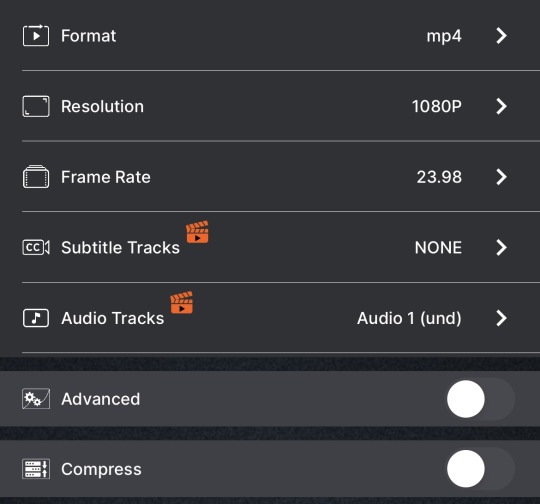
This is again—a lot of options. But if you toggle "Advanced" you should again see the H.264 and AAC video and audio codecs are the defaults, and those will play in Photos. Select "Convert" and it'll serve you an ad, but once its done, your video will begin downloading.
NOTE: While there is a 4K (2160p) resolution option, I had to stick with 1080p because the app crashed every time I tried to set the resolution that high. ymmv.
#sourcing video files#ios#mobile gif making#tool tutorial#shortcuts#a-shell mini#video-converter.com#video transcoders#video converter and compressor
3 notes
·
View notes
Text
Video Star Pro
Download Free in This Site : kurd4u.com
Download Here
Download Here Download Here
Download Here
Download Here
Download Here

The Video Star Pro Apk is a mobile editing app for converting videos and pictures to short clips. Video Star Pro Apk has a variety of options and tools to help you create compelling content for your YouTube channels and other social networking platforms like Facebook, Instagram, TikTok, and others.
However, you get a full pack of stickers and emojis so you can add them to your clips. Video Star Pro Apk makes your content more compelling. But you have to be creative so that you know how and where to put such things. Otherwise, improper use can further destroy your videos.
It also allows you to create GIFs while capturing new photos or clips through your phone’s camera. Video Star Pro Apk’s very simple and you don’t need to know. Because he does the work of this conversion himself. So you just have to understand that. To do this, you also need to choose a style.
According to KineMaster, it is considered one of the best and newest editor apps for Android phones. We’ve also shared some modified versions of KM for your Android phone on the Apkshelf website. If you are interested, you can also try it on your phone.
Download Here
Why a video star Pro Apk?
Video Star is one of the world’s leading video editors due to its wide range of features. You can create any video using the features listed above. It is one of the most popular video editors on the Play Store, with over 5,000,000+ installed in its latest version.
If you are a YouTuber, I recommend that you use this video editor, as you can use this video editor to create and edit any type of video easily and quickly. So it can be very useful for creating YouTube thumbnails.
Video Star Pro with Tik Tok and Video Star with Video Effects is the best video editor, video star, and video maker. It’s a simple video editor you can use to create slideshows, slow-motion videos, time-lapse videos, free music, magic touch, movie effects, and GIF stickers.
Video Star Pro Apk is a free tool with many wonderful features. In this test, we will review all the functions. Also, I’ll tell you how it works and how to download or install it on your phone. So stay with us till the end of this page.
But before we move on to our main topic, I just recommend that you download the latest version of the app. If you are reading this review, the download will continue in the background. To do this, click on the download button directly on this page.
Video Star Pro Apk Features
Download Free Here
Free video and image editing program
You can add touch magic effects to videos. These magical effects synchronize your videos or photos.
You get more than 35 frames. You can add these pictures to your video like beads, rain, snow, etc.
You can add magical effects to your photos. Create a GIF from your photo.
Mix specific video effects
You can edit photos or videos with cool mixed film effects.
Add photos like an array of video ads, 2 mirrors, video FX, glitch effects, and more mixed effects.
Slow-motion video editor
With time effects to create slow motion or time-lapse videos.
Slow-motion video effects make your videos more popular on YouTube, Facebook, and Twitter, etc.
Add free music
You can add free music from this app or you can add music to your videos from your gallery.
More than 100 music/songs to choose from. Have fun with music videos for Tiktok.
Slideshow Maker.
Select photos from the gallery to add to your video show.
When creating a video with photos, choose the right time for each photo.
Add Sticker and Text
You can add over 20 free stickers, memes, emojis, and GIFs.
DIY Stickers: Add your own photos to videos.
Add text to your video to give it the right title.
Cut and trim video
Cut and paste the desired video or part of the video that you do not want to include in your video project.
Rotate video clips instantly, turn them on.
Adjust your video or photo in a ratio like 1: 1, 4: 5.16: 9.
Many backgrounds to choose from, e.g. B. Black, White, Blur, etc.
Save and share
Export HD videos to your gallery
Share videos directly from iClick, YouTube, Instagram, and Facebook and surprise your friends.
Download the Video Star Pro Apk (latest version)
Follow the simple steps below to download Video Star
Click the blue button at the top
Your download will begin shortly
Once your download is complete
Click on the install option
Congratulations on successfully installing the application
Video Star Pro Apk Key Features
Thus, Android users will find various interesting features in the application. And it is not possible to mention all these features here. In terms of user support, we can mention some key features here.
The app is free to download and packed with many features.
Different types of transitions can be used with elements.
Experts have also added various emojis to make your conversation more engaging.
Tiktok fans can alternatively use this platform if they do not have access to it.
Different layered video filters make your video more compelling.
Users can also add subtitles using text features.
How to download and install the Video Star Pro Apk?
This unique property ensures that its users are always protected. If you cannot find this app in the Google Play Store, you can always download it from this website. Follow the steps below to install this app on Android devices before completing the idea.
Go to “Unknown Sources” in Settings. After that, go to Security and enable the Security option.
Go to the download manager of your Android device and click on Video Star Pro. Now it’s time for you to download it.
Two options can be found on the mobile screen. There are two ways to install an operating system and all you have to do is boot it quickly on your Android device.
You will see a popup with options on your mobile screen. You have to wait a while for it to appear.
When all downloads and installations are complete, just click the “Open” option and open the screen on your mobile device.
What are the profits and consequences of downloading the Video Star Pro Apk File directly?
Pros:
You can download any version of the application directly from the third-party website. You can have the app archives of most versions and you can download them according to your needs.
Unlike Play Store, downloading is instant, you don’t have to wait for the review process, etc.
After downloading, there is an APK file on your memory card/system memory. So you can uninstall and reinstall them many times without downloading them.
Cons:
Downloading apps from third-party sources is not usually checked by Google. So it can be harmful to your phone.
APK files may contain viruses that steal data from your phone or damage your phone.
Your apps won’t automatically update because they don’t usually have access to the Google Play Store
Frequently Asked Questions
Q: How can ApkResult.com guarantee 100% security for the Video Star Pro App?
A: If someone wants to download an APK file from ApkResult.com, we check the relevant APK file on Google Play and allow users to download it directly (of course they are cached on our server). The APK file will be found in our cache if it does not exist in Google Play.
Q: Does installing an APK from ApkResult.com allows updating it from the Play Store?
A: Yes, of course. The Play Store installs from Google’s servers, with the exception of downloading and installing your service, and page loading from websites like ApkResult.com is the same.
After you download the new version of the app, an update will begin immediately.
Q: How come to Android App Permission is required in order to download Video Star Pro Apk?
A: Applications need to access certain devices’ systems. As soon as an application is installed, you will be informed of all the permissions it requires.
Conclusion
This review must have fulfilled all your queries about the Video Star Pro Apk, now download this amazing app for Android & PC and enjoy it. Apkresult is a safe source to download APK files and has almost all apps from all genres and categories.
For any discrepancy, please comment your thoughts in the comment section or email us at the official email id provided in the contact us section.
Download Here
download here
2 notes
·
View notes
Text
Here's the above post, textified with links (where I could find them)!
Powerful Free/Open Source Software to Do the Thing You Want to Do
3D Modeling/Animation(Complex) - Blender.org 3D Modeling (Simple) - SketchUp [free webapp version] 3D Modeling (Voxel/Brick) - MagicaVoxel 3D Modeling (Digital Clay Sculpting) - Sculptris 3D Modeling (in VR) - Google Blocks [Steam] Human 3D Model/Armature Generator- MakeHuman Photo Editing/Manipulation - GIMP Digital Painting/Comics - Krita Vector Art (like Illustrator) - Inkscape Storyboarding - Storyboarder Video Game Engine - Unity Visual Novel Maker w/No Code - Fungus + Unity Text-Based Game - Twine (twinery.org) Audio/Sound Recording/Editing - Audacity Sheet Music Notation - MuseScore Retro Game Music Maker - Bosca Ceoil [itch.io] Retro Video Game Effects Generator - Bfxr Screen & Webcam Recording - OBS Studio Live Streaming (Twitch/YouTube) - Streamlabs OBS Video and Audio Converter - HandBrake 2D Animation (Cutout) - DragonBones Pro, Synfig 2D Animation (Drawn) - Blender 2.8, OpenToonz Stick Figure Animation - Pivot Animator Stop Motion/Claymation - Stop Motion Studio (mobile only) Video Editing - Blender (only if you're desperate) Flashcards/Spaced Repetition Learning: Anki
Awesome Websites: Disraction Free Writing - Writer (bighugelabs) Script/Playwriting - Amazon Storywriter [defunct] Sound Effects Database - Freesound.org Music for Film/Games - incompetech.com/music Pixel Art & Animation - Piskel Textures and HDRIs for 3D - HDRI Haven Fonts - Google Fonts, 1001freefonts.com Learn Coding - Codecademy Simple Android App Maker - AppInventor (MIT) Color Palette Generator - Coolors.co Rhyme Dictionary - RhymeZone.com
Complied with love, for you by Cullen. Now go make some art! <3
---
(I tried to find out who Cullen is, but it looks like the list image is from at least 2018 with no attribution.)
Obviously people will have their own opinions on what option is "best" for each of these categories, but I'd suggest:
Photo Editing/Manipulation - Photopea
Video Game Engine - Godot
Visual Novel Maker - ren.py
Text-Based Game* - Inform 7 (*I actually really like Twine, but I'd dispute calling it an engine for "text-based games". It's an engine for hypertext games.)
Script/Playwriting - Scrivener (not free, but please dear god do not use Amazon!!)
And a couple categories not in the original post:
Game icons/symbols - Game-Icons.Net
Thesaurus - WordHippo
The best free software
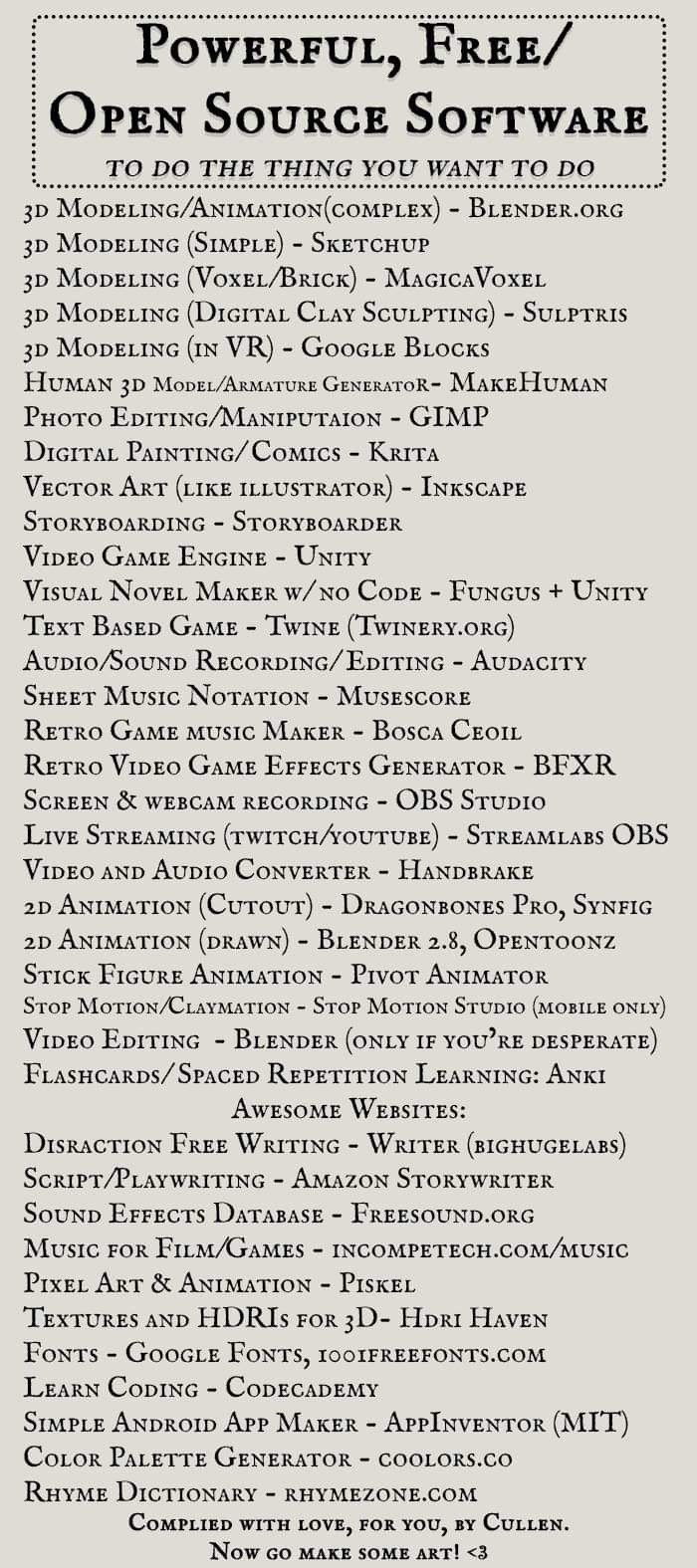
1K notes
·
View notes
Photo
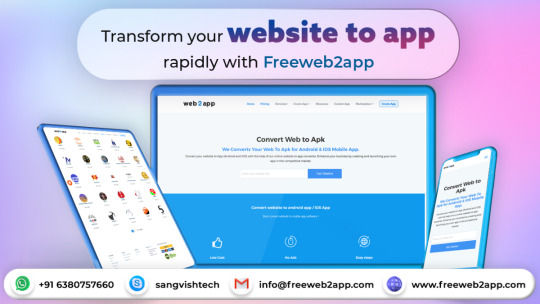
Transform your website to app rapidly with Freeweb2app Visit: https://freeweb2app.com
#freeweb2app#website to app#convert website to app#turn website to app#website2app#website into mobile app#free website2app#website to app free#transform website to android app#web to app
0 notes
Text

Best IPTV Subscription for Global Content Lovers
Enjoy the ultimate IPTV experience with access to 10,000+ live TV channels and an extensive VOD library featuring movies, series, sports, and news from around the world—all in HD and 4K quality with zero buffering.
Our IPTV service works seamlessly on Smart TVs, Firestick, Android, iOS, and IPTV apps like IPTV Stream Player, giving you the freedom to stream anytime, anywhere. Whether you love international entertainment, live sports, or the latest blockbusters, we have something for everyone.
With affordable plans, instant activation, and 24/7 customer support, we guarantee a smooth and hassle-free streaming experience. Elevate your entertainment with the best IPTV subscription.
Subscribe today through our website and start watching your favorite global content now!
0 notes
Text
The Ultimate Guide to UI/UX Design: Why It’s Essential for Business Success
In today’s digital landscape, UI/UX design is more than just aesthetics it's about creating seamless, engaging, and intuitive experiences for users. A well-designed website or app can increase conversions, improve user retention, and boost customer satisfaction.

At DesignStudio786.com, we specialize in providing top-tier UI/UX services that enhance user interactions and drive business growth. In this guide, we’ll explore why UI/UX design is crucial for businesses and how it can make a significant impact on your brand’s success.
Why UI/UX Design Matters:
✅ 1. First Impressions Matter
Did you know that 75% of users judge a website’s credibility based on its design? A poorly designed interface can drive users away, while a visually appealing and user-friendly design can keep them engaged.
✅ 2. Enhances User Experience & Engagement
Good UI/UX design ensures easy navigation, faster load times, and an enjoyable experience. When users can easily find what they’re looking for, they’re more likely to stay on your site and convert into customers.
✅ 3. Increases Conversion Rates
A seamless UI/UX design can significantly boost sales and lead generation. Studies show that a well-optimized UI can increase conversion rates by up to 200%, and a better UX design can boost them by up to 400%.
✅ 4. Builds Brand Loyalty
Users return to platforms that provide smooth interactions and hassle-free experiences. A great UI/UX design fosters customer trust and long-term loyalty.
How DesignStudio786.com Can Help:
At DesignStudio786, we provide custom UI/UX solutions tailored to your business needs. Our services include:
✔ Website UI/UX Design – Creating visually appealing and user-friendly websites. ✔ Mobile App UI/UX Design – Engaging designs for iOS & Android apps. ✔ Wireframing & Prototyping – Ensuring smooth user flow before development. ✔ User Research & Usability Testing – Understanding audience needs and optimizing experiences.
Want to elevate your digital experience? 👉 Get a Free Consultation Today!
Conclusion:
Investing in UI/UX design is no longer optional—it’s a necessity! Whether you're a startup, an e-commerce store, or a corporate business, an optimized user experience can set you apart from competitors.
At DesignStudio786.com, we are dedicated to creating stunning, functional, and user-friendly designs that drive results. Ready to transform your digital presence? 🌟 Let’s design something amazing together! 🚀
📩 Contact us today!
#UIUXDesign#UserExperience#WebDesign#UXDesign#UIDesign#UXUI#DesignStudio786#DigitalTransformation#WebsiteDevelopment#GraphicDesign#BestUIUXDesignServices#TopWebsiteDesignCompany#HowToImproveUserExperience#AffordableUXDesignServices#IncreaseWebsiteConversion
1 note
·
View note
Text
Your search for best youtube downloader ends here. We have compiled a list of best video downloader for youtube. There are many youtube downloader software that you can install on your PC and use for downloading any youtube video. Some of these also come with resume capability for supporting large video downloads. YouTube is undoubtedly the biggest video portal over the internet. It offers a wide range of videos in different categories including entertainment, news, and learning lessons. People often find it comfortable to learn with video lessons. However, it is not possible to download videos form YouTube without specific video downloader programs. These programs allow users to download YouTube videos as per their wish. Popular YouTube Downloader iSkysoft Free Video Downloader This free video downloading software has many powerful features to easily download the videos. This is available on Mac and Windows. Premium features are available for a small price, however the free version is good enough if you wish to download only youtube videos. YTD Video Downloader YTD Video Downloader is an advanced version of YouTube Downloader and it offers video download and conversion at a better speed. It is packed with some new features including resume capability and video toolbar. The user might feel some unresponsiveness while downloading longer videos. Airy Airy - versatile YouTube downloader for Mac and Windows, which allows saving videos in MP4, FLV and 3GP formats and various resolutions. It also enables you to extract and save only soundtracks - all you have to do is to choose MP3 from the list of the formats displayed when downloading. Airy costs $19.95, but first several downloads are free. The app is available both for Windows and Macintosh. ATube Catcher aTube Catcher is a free tool that allows users to download videos from multiple websites. It is used for several other services including CD/DVD/Blu-Ray creator, audio and screen recorder, video/audio cropping, and similar services. It can further create GIFs, ringtones, MP3, and Audio CDs. Above all, it is a free too with minimal to no advertising, which makes it an overall smooth experience. All Video Downloader All Video Downloader is among one of the best freeware programs available for downloading streaming videos. Videos can be easily converted to different formats and the built-in search engine allows users to search videos from the software interface only. MacX YouTube Downloader MacX YouTube Downloader is a 100% free YouTube downloader for Mac users to download YouTube videos with fastest speed and high output quality. It supports to batch download 4K/HD/SD streaming videos and music from YouTube, Facebook, Vimeo, Dailymotion, Vevo and other 300+ video/audio sharing sites for playing back on Mac or adding the output MP4 videos to iTunes Library for transferring to iPhone, iPad. No adware, spyware, or malware. Browser Based Downloader KEEPVID Downloader For users looking for browser-based downloader, KEEPVID is an excellent option. Users can save streaming videos simply by adding the video link in the download box. It is possible to add bookmark and use the tool as per your requirements. YouTube Downloader For Android This is an excellent app for android users. This app allows users to download videos on different devices or the user can send these videos via SSH. The dashboard allows users to manage downloads and perform advanced functions like extracting MP3 from the video. It works comfortable with Android 4+. There are several services available for downloading videos from major video streaming channels including YouTube. Users can convert MP3 files according to their requirement and on top of it; most of these services are available free cost. It means that the user can use these services as freeware or choose the premium service with a small fee and several additional services. Get ready and start downloading YouTube services of your choice.
Legacy / Unsupported Tools This section has list of legacy tools that are not available anymore. YouTube To Mp3 Converter For downloading only audio of a Youtube video YouTube MP3 is an excellent service that allows customers to convert video files to MP3 format. The user simply requires YouTube URL and it is possible to download the MP3 file after conversion. The only thing user needs to do is to download the file and it works perfectly fine on Windows, Mac, Linux, and even on iPhone. Firefox Addon To Download YouTube Videos Download YouTube Videos as MP4 For users looking to download YouTube videos from the comfort of their browser, Download YouTube Videos as MP4 is the perfect tool. It allows users to download videos in the FLV and MP4 formats. The extension is built with a simple interface and allows users to download videos directly. Windows 8 Phone App YouTube Downloader Plus RT For Windows 8 Phone users, this app allows them to download YouTube videos as per their requirements. Further, it allows users to extract audio from the app and create MP3 files. It offers high-speed downloads and users can upload files directly to SkyDrive. On top of these things, it has a neat and easy-to-use interface. YouTuber It is among the best downloader programs available for scrapping YouTube videos and it can easily convert YouTube videos. The interface is quite basic but easy to use. Users can choose from the free or premium version as per their requirements. It is quicker and offers better services when compared with other freeware programs. YouTubeByClick YouTubeByClick is video downloader masterpiece. It is the most simple and easy software for downloading from YouTube and other 40+ sites. It has great special features like downloading a whole playlist and channel from YouTube, download private videos from YouTube and Facebook, Download and convert for any format, cut the downloaded MP3 for making ringtones and many more great options. The software integrates into your browser and lets you download in one click mode. You should try it. Free YouTube Download This tool is specially developed for downloading videos from YouTube and it can download single as well videos in a playlist. Users can download all videos of a channel or videos with the viewing history of a user. It is possible to download complete YouTube lists with this downloader. It is one of the best tools for downloading videos from YouTube. Article Updates Article Updated on September 2021. Some HTTP links are updated to HTTPS. Updated broken links with latest URLs. Some minor text updates done. Content validated and updated for relevance in 2021. Updated on Aug 2017 - Added MacX Youtube downloader to the list. Updated on November 2016 - Updated latest information about software and fixed minor issues.
0 notes
Text
100K Bitcoin System Review – Automated Bitcoin Generating System
Welcome to my 100K Bitcoin System Review. As cryptocurrency revolutionizes the world of finance, a new army of seasoned investors and curious beginners continue to push their investments into the digital currency. When it comes to the many passive income systems, one that has been getting a lot of attention is the 100K Bitcoin System.

This is marketed as a ‘set & forget’ done for you AI driven platform that exploits a ‘free crypto hack’ that makes $25-$50 in Bitcoin per day. How credible are these claims, however? In this detailed review we will analyze 100K Bitcoin System features, benefits, how it works, user feedback, pricing, pros, cons, and whether it is something worthy to your precious time and money.
What Is 100K Bitcoin System?
100K Bitcoin System is an automated cryptocurrency trading platform that uses artificial intelligence (AI) to execute trades on behalf of its users. This system is different from common trading systems that rely on human intervention and constant monitoring, the system can be operated independently by someone who is just starting or is really busy.

According to its creators, the system leverages a “free crypto hack,” purportedly exploiting specific market inefficiencies to secure consistent profits. It aims to make Bitcoin accessible to everyone by simplifying the trading process and providing a low-risk, high-reward opportunity.
100K Bitcoin System Review: Overview of Product
Product Creator: Glynn Kosky
Product Name: 100K Bitcoin System
Launch Date: 2025-Jan-16
Launch Time: 10:00 EST
Front-End Price: $17 (One-time payment)
Official Site: Click Here To Visit Official Salespage
Product Type: Tools and Software
Support: Effective Response
Discount: Get The Best Discount Right Here!
Recommended: Highly Recommended
Bonuses: YES, Huge Bonuses
Skill Level Required: All Levels
Discount Coupon: Use Code “BTCFIVE” To Get $5 Off
Refund: YES, 180 Days Money-Back Guarantee
Key Features of 100K Bitcoin System
✍ 100K Bitcoin System App
The Only AI System on the Market That Allows Me to Exploit the Entire Crypto Market for Massive Profit.
✍ 100K Bitcoin System ZERO Work HACK
The Only AI System That Exploits the Markets for Unlimited Potential!
✍ 100K Bitcoin System Mobile EDITION
This Will Allow You To Also Operate The System, Even From Your Mobile Phone. Whether it’s An Android, IPhone, Or Tablet, and It Will Work.
✍ Step-By-Step Training Videos
Have A Question? Just Reach Out To Us And Our Team Will Do Their Best To Fix Your Problem In No Time.
✍ World-Class Support
Have A Question? Just Reach Out To Us And Our Team Will Do Their Best To Fix Your Problem In No Time.
✍ DFY 1-1 Mentoring
You’ll Also Get 7-Days of Unlimited 1-1 Mentoring. Simply Let Us Know And Our Expert Will Reach Out To You To Give 1-1 Mentoring.
100K Bitcoin System Review: How Does It Work?
Just Three Simple Steps Gets Us FREE Automated Bitcoin!
Step #1: Access
The 100K Bitcoin System.
Step #2: Follow
The simple setup instructions, which takes less than 10 minutes.
Step #3: Profit
This is where we sit back and watch as Bitcoin flows into our wallets!
Benefits of 100K Bitcoin System
Done-For-You Crypto Profit System
Top-Converting Crypto System
Earn FREE CRYPTO + FREE BITCOIN
Built-In Crypto Targeted FREE Traffic
Setup Takes Less Than 60 Seconds
First Of Its Kind On WarriorPlus or ClickBank
In-Demand System In The Current Climate
Easiest System To Earn FREE Crypto
Get IN FRONT Of The Hottest New Niche In YEARS!
Automated System Works From Anywhere
Custom-Built Especially For Beginners
NO MONTHLY COSTS (when you get in now)
NO CRYPTO INVESTMENT REQUIRED
Built Huge Email Lists of Crypto Buyers
Grow Your OWN Crypto Portfolio For Huge Gains!
No Website, No Tech Skills, No Experience Needed
Brand New 1st-To-Market System
Unlock The Laptop Lifestyle
Proven Method Developed By Elite Affiliate Marketer
100K Bitcoin System Review: Old Way VS New Way

Verify Users Say About 100K Bitcoin System

100K Bitcoin System Review: Who Should Use It?
Affiliate Marketers
Teenagers
College Students
Entrepreneurs
People In Their 20s
Housewives
Freelancers
Stay At Home Dads
Busy People
Marketing Agencies
The Family Man
Old Age Pensioners
Digital Marketers
And Many Others
100K Bitcoin System Review: OTO’s And Pricing
Front End Price: 100K Bitcoin System ($17)
OTO1: 100K BTC UNLIMITED ($67 – $47)
OTO2: 100K BTC 100% DONE FOR YOU ($97 – $67)
OTO3: 100K BTC UNLIMITED TRAFFIC ($97 – $67)
OTO4: 100K BTC AUTOMATION $67 – $47
OTO5: 100K BTC ATM EDITION ($67 – $37)
OTO6: 100K BTC License Rights ($197 – $97)
100K Bitcoin System Review: Money Back Guarantee
Still On The Fence? Your Results Are Backed By OUR Money! 100% Money Back Guarantee
We’re so confident that you’ll succeed with this that we’ll take away any risk from your purchase. Use the 100K Bitcoin System and all accompanying materials for the next 180 days risk-free. Enjoy the full potential of this earning strategy that is completely done for you.
Our support center in the United States is manned by specialists who are always pleased to assist you. However, in the unusual event that you do not believe our technique achieves what we have said. You may get a hassle-free refund up to 6 months after purchase! So invest with confidence knowing that we take all of the risk; let us deliver you the results you deserve.
100K Bitcoin System Review: Pros and Cons
Pros:
Fully Automated System and Beginner-Friendly
One Time “Five Minute” Setup – We’ll Even Do It For You!
Zero Learning Curve – Plug & Play System
24/7 Income Potential – Works Day In, Day Out
Done-For-You System – You’ll Love IT!
Perfect For Beginners, Investors AND Passive Income Seekers!
Cons:
Requires a one-time investment
Requires stable internet connection
Nothing wrong with it, it works perfectly!
My Own Customized Exclusive VIP Bonus Bundle
***How To Claim These Bonuses***
Step #1:
Complete your purchase of the 100K Bitcoin System: My Special Unique Bonus Bundle will be visible on your access page as an Affiliate Bonus Button on WarriorPlus immediately after purchase. And before ending my honest 100K Bitcoin System Review, I told you that I would give you my very own unique PFTSES formula for Free.
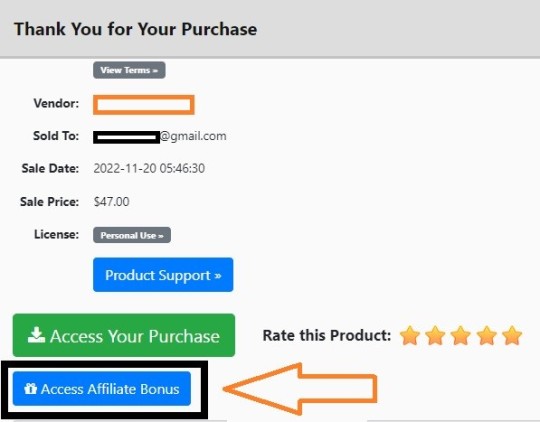
Step #2:
Send the proof of purchase to my e-mail “[email protected]” (Then I’ll manually Deliver it for you in 24 HOURS).
100K Bitcoin System Free Premium Bonuses

Frequently Asked Questions (FAQ’s)
Q. My computer isn’t the best, will 100K Bitcoin System work on mine?
As long as it connects to the internet. YES. This is the same for any other device. The only thing is, it needs to have access to a web browser. If that’s the case, you’re all good to go.
Q. How long will it take to receive profits?
This varies, but the vast majority of our users report receiving it within 12-24 hours after activating it. In short, the quicker you activate, the sooner you’ll likely profit.
Q. Do I need any tech skills?
None whatsoever. I hate technical crap as much as you do, so we designed a 100K Bitcoin System in mind for the average Joe and Jane. After all, not everyone has a computer science degree.
Q. Do I need to buy any traffic?
Nope… You don’t have to mess around
Q. What if I get confused along the way?
Don’t worry, we have video training that shows you every step of the way, from A-Z… We’ll show you everything you need to know so you can begin getting results.
Q. I’m sold. How do I get started?
Click the button below to get a 100K Bitcoin System for the lowest price.
My Recommendation
100K Bitcoin System is an intriguing entrance point for those wishing to familiarise themselves with cryptocurrency trading. An appeal due to its automated, beginner friendly approach and promise of passive income. Transparency however, and the inherent risk associated with trading, are to be disregarded.
Approach the 100K Bitcoin System if you want to try it. Get started with a small investment, and research, research, research! It’s not unusual that no trading system can assure you of profits every time, so stay updated and make decisions on the basis of facts.
>>> Click Here To Get Instant Access 100K Bitcoin System Now <<<
Check Out My Previous Reviews: KidzKDP Review, AzonKDP Review, Revio Review, Voice Magik Review, and Kadjo App Review.
Thank for reading my “100K Bitcoin System Review” till the end. Hope it will help you to make purchase decision perfectly
#100kbitcoinsystem#100kbitcoinsystemreview#100kbitcoinsystemcoupon#100kbitcoinsystemhonestreview#100kbitcoinsystemfeatures#100kbitcoinsystemworks#whatis100kbitcoinsystem#100kbitcoinsystemreviews#buy100kbitcoinsystem#100kbitcoinsystemprice#100kbitcoinsystemdiscount#100kbitcoinsystemfe#100kbitcoinsystemoto#get100kbitcoinsystem#100kbitcoinsystembenefits#100kbitcoinsystembonus#howto100kbitcoinsystemworks#100kbitcoinsystemsoftware#100kbitcoinsystemsoftwarereview#100kbitcoinsystemFunnels#marketingprofitmedia#100kbitcoinsystemUpsell#100kbitcoinsysteminfo#purchase100kbitcoinsystem#100kbitcoinsystemwebsite#software#traffic#100kbitcoinsystemexample#100kbitcoinsystemworthgorbuying#ai
1 note
·
View note