#convert image into text
Explore tagged Tumblr posts
Text
Boost Probability by Outsourcing Image Conversion Services

Images are a way of communication in the digital world. It attracts and compels the audience to proceed further with your business. Not only eCommerce but other businesses also require image conversion services for various aspects including advertisements, brochures, social media, and much more.
Uniquesdata offers reliable image conversion services for a variety of businesses to make a powerful impact.
#data entry services#image conversion services#image to excel conversion#data conversion services#jpg to excel converter#convert image into text#jpg to word converter#image to word conversion#image converter to text#image pdf to text converter#image to text format#outsourcing data conversion#image to xml converter#convert photos to digital
0 notes
Text
Going to college as a nontraditional student with an office job is kinda funny bc now when a professor messes things up in a way that fucks me over instead of being like "omg this authority figure is so unfair 😭" I'm approaching it more with the vibe of like "if Karen from Accounting doesn't fix this mistake that's hindering my work after my third passive aggressive email I'm going to CC her boss"
#my professor has multiple things messed up on her online course that are actively preventing me from preparing for the midterm exam#1. the notes she uploaded for last weeks lesson are in an unviewable format (its a .bin file? she converted an image to binary code??)#2. she hasnt uploaded the content for this weeks lesson yet. and that content is going to be tested on the midterm#3. both her syllabus and the review guide she uploaded mention a pre-midterm test thats worth 2% of our grade#and i think is supposed to help us prepare. but she hasnt uploaded that or even mentioned it at all?#4. the exam itself isnt in blackboard yet. which wouldnt really be a cause for alarm if it was any other professor#i would just assume they were probably waiting to upload it until the day of the exam#but given everything else shes messed up so far im worried she messed something up with that too and it wont get uploaded at all#so. she said in the syllabus that we should message her directly in blackboard with any questions and she'll respond within 48 hours#but my first message was sent on friday. it is now tuesday#she said to send a follow up if she doesnt respond within 48 hours. i sent a follow up yesterday morning and she still hasnt responded#and im not going to wait another 48 hours when the exam is in 3 days and she still hasnt even uploaded the final lesson that will be on it#so. shes getting a text from me at the phone number she listed now like#if she doesnt respond to that within a few hours then i might call#and if she doesnt respond to THAT then im going to put it in an email and CC the head of her department or smth#bc we NEED to be able to prepare for the midterm. its THIS WEEK. some people are actually scheduled only TWO days from now#its already bullshit that shes including this lesson on the midterm when the due date for it is AFTER the exam#but then shes also THREE DAYS LATE (so far) uploading it??#AND she hasnt uploaded the pre-test or even mentioned it at all???#rambling#this professor is gonna get a BAD review from me man#its already bad enough that her online course is structured so poorly that its hard to even tell what we should be doing each week#and now this shit
31 notes
·
View notes
Text






all my current oc sheets 💃 i want to go back and edit some of their designs though alskdfj
join me in the artfight pits
#im simply not good at designing clutter#neopets#artfight#oc#looks at their colours#i like only so many colour schemes#someone explain why image posts suck on tumblr now it keeps converting my posts to text posts that have images on it like its so frustrating
336 notes
·
View notes
Text
Welcome to February and the (very tentative) start of warmer weather? But, even wtih the days getting longer and the weather not quite so bitterly cold, you (or I, at least) still need something covering my hands - but, these Convertible Mittens can do exactly what the name suggests! For the cold days, they're a warm pair of mittens. For the not-quite-so-cold days, they flip up and let you use your fingers with at least a little more dexterity! And, as the February Knit-Along pattern, they're on sale for 50% off starting February 1rst!



Don't worry, if you don't have the pattern, it's 50% off through the month of February during the Knit-Along!
Plus, if you finish a pair of mittens by the end of February, (don't worry, WIP's accepted!) you have the chance to win a Gift Card from KnitPicks (US/Canada only at the moment, sorry!) or 4 patterns of your choice from my web shop!
Other cool stuff to know:
The stitch pattern is both charted and written.
The pattern has a large-print version for folks who need it (this version also works with screen-reading tech)
It comes in four sizes, with a hand Circumference of 7 (7.5, 8, 8.5, 9) inches (18, 19, 20.5, 21.5, 23) cm.
It uses 176 to 291 yards (161 to 266 meters) of heavy worsted or aran-weight yarn.
The pattern description is non-gendered. Because measurements like 'woman's small' mean absolutely nothing.
Blue Sample was knit in Blue Sky Fibres Bulky (now discontinued).
Green Sample was knit in Knit Picks Muse Hand-Painted in "Rooted" (link is an affiliate link, I get a commission if you make a purchase, don't worry, there's no additional cost to you!)
If you're a Patron, you can download the pattern here
Anyway, you can find all the details about how to enter the Knit Along on the Pattern Page, and if you've got any questions, please, drop them on this post or in the Ask Box!
Good Luck, and Happy Knitting!
#yarn crafts#image id in alt text#knitting patterns#knitting#knitblr#knitters of tumblr#cable knitting#knitting pattern#knit along#knitting pattern sale#aran yarn#worsted yarn#mitten knitting#convertible mittens#flip top mittens#cabled mittens
3 notes
·
View notes
Text
How to Use Our AI to Human Text Converter?
Are you struggling with AI-generated content that sounds robotic and needs human refinement? Our AI To Human Text converter is the perfect tool to transform AI-generated text into human-like content easily. Follow these simple steps to start converting your AI text for free:
Step 1: Visit Our Website
First, head over to our official website at aitohumantextconverter.in. No need to log in or sign up—just visit and start converting instantly.
Step 2: Paste Your AI-Generated Content
Once you’re on the site, paste your AI-generated content into the designated text box. This is the content you want to humanize using our converter.
Step 3: Select Language and Fill the Captcha
After pasting your content, select the language of the text and complete the image captcha code. This step ensures secure and spam-free usage.
Step 4: Click the Convert Button
Now, simply click the Convert button. Our AI text converter will start working on transforming your AI-generated text into a human-like format.
Step 5: Get Your Humanized Text
In just a few moments, your AI-generated content will be converted into a human-readable format. The tool uses advanced algorithms to make the content sound natural and fluent.
Step 6: Enjoy Unlimited Conversions
That's it! You can use our AI To Human Text converter as many times as you like without any restrictions. Enjoy the convenience of free, unlimited text conversion.
#AI to Human Text#AI to Human Text Converter#AI-generated content#humanize AI text#free AI to Human Text Converter#convert AI-generated text#human-readable format#AI text converter#secure usage#spam-free conversion#text language selection#image captcha code#unlimited conversions#natural-sounding text#fluent content conversion
4 notes
·
View notes
Text
today i learned that we weebs are responsible for the existence of the .ass file type. #heritage
#花話#i actually learned this yesterday i've just been cracking myself up over the 'hashtag-heritage' thing ever since#.ass is a subtitle file btw!!! they're what make the really pretty ones with the elaborate typesetting and positioning n stuff#i always thought they did that shit by burning the fonts into the video via aftereffects or smth but it turns out#that while you could burn an ass file to a video for hardsubbing you can apparently just. like it's a text file you can use a text editor#and also turn them off when watching your stuff if you wish and god i was so surprised when i realized you could do that#with the pretty subtitles bc when using online streaming the soft subs were usually so ugly#anyway through a series of wacky hijinks i've ended up coding a subtitle file type converter these last few hours#and in looking up the standards for how .srt .ass and .vtt files are formatted i learned this gem#and you know what!!!! it makes soooo much sense#of course we weebs went off and made a file type for elaborate subtitle styling and positioning and timing#the intersection of art and technology in the weeb fan sphere is actually pretty cool!! there's niche ass software for so much shit#bc of the tendency of weebs to be into tech and stuff#in my spelunkinh around the old web i've also found a bunch of old specialized scanlation software from the 2000s!!! that's so cool!!!!#i just use a notes program and photoshop but they were out there in 2004 or so making photo editors that#could not only open up and edit multiple images in sequence you could page through but also load up your translation txt file#and i think also had specialized tools for cleaning text bubbles and stuff#and also obviously correcting scan issues and straightening things out AND THIS IS SO COOL!!!!#like we did that!! that's how things were done before i got into anime!!! back when i was a little kid; before i was even rlly sentient!!!!!
4 notes
·
View notes
Text
i hate ID-ing things sometimes dialogue is killing me bro
#comic text is always in uppercase which doesnt read correctly on screen readers#so i have to adjust it by putting it through a case converter if i dont wanna type it all out by hand#which is less work than typing it out thank god but also means i need Another tab open aside from the two tabs i already have open to ID#an image. and sometimes i need a fourth tab for an image to text converter bc my laptop cant pick up on the text.#personal
4 notes
·
View notes
Text
the worst part of writing????
the having to write part
#personal#when will i be able to convert the images in my brain into text effortlessly#when will technology advance........
6 notes
·
View notes
Text
PDFPly – The Ultimate PDF Management Tool
PDFPly is an easy-to-use tool for rearranging PDF pages. It offers various services such as merge the pdf, share it as well as organize PDF’s very efficiently. Moreover, it helps to optimize your workflow with the swiftest file processing tool. Whether you seek file conversion, compression, or editing, PDFPly delivers unparalleled performance.
0 notes
Text
How Expert Image Conversion Services Can Help Your Business to Grow

Images are the most important element in the business. It conveys the message effectively. However, images must be appealing enough to attract an audience. Our image conversion services can help you take care of the images and convert them into quality images to upscale your business.
Uniquesdata offers a wide spectrum of image conversion services that can help you to manage your image data to survive in the digital world.
#image conversion services#image to excel conversion#jpg to excel converter#convert image into text#jpg to word converter#image to word conversion#image converter to text#image pdf to text converter#image to text format#outsourcing data conversion#image to xml converter#convert photos to digital
0 notes
Text
[Image ID: A very long valentine's card, which shows white text in a pixelated-style, on top of a black background, with tons of red, PNG-looking hearts all around the border. The text is written in all caps, minus a few lines at the beginning and end, written in brackets. It reads:
"(It's a strange letter. It's more or less completely illegible…) (But, if you squint your eyes, and, you squint your heart… For some reason, you feel you could understand it) WELL, HAPPY NEW YEAR! OR, WAS IT THE OLD YEAR. WELL, IN ANY CASE, HOW IS DELTA RUNE? AS YOU ARE WAITING PATIENTLY, THE TIME IS GOING AROUND. THERE WAS EVEN A RUMOR OF "VALENTINE'S DAY". HOW ABSURD. EVERY DAY IS A DAY OF LOVE, IF ONLY YOU BELIEVE IT SO. DO YOU BELIEVE IT SO? ... SO, THE PURPOSE OF THE MESSAGE. I WANT TO HELP! YES, THERE WAS SOMEONE I WANTED TO HELP. ... I SEEM TO HAVE FORGOTTEN WHO… YES, IT'S QUITE IRONIC, BUT I SEEM TO HAVE FORGOTTEN. WAS IT MYSELF? NO… WELL, PERHAPS. REGARDLESS, WHEN I SEE THEM, I'M CERTAIN I WILL KNOW IT STRAIGHT AWAY. I NEVER FORGET SOMEONE I DON'T REMEMBER. WILL YOU HELP ME? ... ... YOU ARE VERY ODD, RESPONDING OUT LOUD TO A LETTER. BUT, YOU SEEM RELIABLE. I WILL BE COUNTING ON YOU. NOW, PUT ON YOUR COAT AND WASH YOUR FACE! OR, PUT ON YOUR FACE AND WASH YOUR COAT. NOT NECESSARILY IN THAT ORDER. OR, IN ANY ORDER AT ALL. GOOD BY! (There was a sound like something walking away And, the letter was gone.)". End ID]

A very special valentine has been found!! It is completely unknown who this may be, as they have knowledge of "Delta Rune" but don't seem to speak like Gaster!! Is it possible it could be Tenna?? (Credit to @tonsnumber1fan for finding this)
#image description added#image described#cw caps#(Thank you image to text converter!)#deltarune#undertale#deltarune newsletter#undertale newsletter#valentines day
3K notes
·
View notes
Text
Unlock Your Potential: The Ultimate Guide to HugeTools.net
In today’s fast-paced digital world, having access to the right tools can make all the difference in boosting productivity, saving time, and achieving success. Enter HugeTools.net , your ultimate toolkit designed to simplify even the most complex tasks. Whether you're a developer, marketer, student, or entrepreneur, this platform has everything you need to get things done efficiently.
Welcome to our comprehensive guide where we’ll explore what makes HugeTools.net so special, highlight its key features, and show you how it can transform the way you work. Let's dive in!
What Is HugeTools.net?
HugeTools.net is an innovative online platform offering a vast array of free tools tailored to meet the needs of modern professionals and hobbyists alike. From text manipulation and image optimization to data conversion and SEO utilities, HugeTools.net provides solutions for almost every task imaginable.
Our mission is simple: empower users by delivering powerful, user-friendly tools that save time, reduce effort, and deliver high-quality results. No matter your skill level, you'll find something here to help you achieve your goals.
Key Features of HugeTools.net
Let’s take a closer look at some of the standout features available on HugeTools.net:
1. Text Tools
Manipulating text has never been easier with our collection of text tools:
Convert case (uppercase, lowercase, sentence case).
Remove extra spaces or duplicate lines.
Generate Lorem Ipsum for testing purposes.
Perfect for writers, developers, and anyone working with large amounts of text.
2. Image Optimization Tools
Optimize your images effortlessly with these handy utilities:
Resize images for web or print.
Convert file formats (JPEG to PNG, etc.).
Add watermarks for branding purposes.
Ideal for designers, bloggers, and photographers who need optimized visuals without compromising quality.
3. Data Conversion Tools
Transform data into different formats quickly and easily:
CSV to JSON converter.
XML to HTML transformer.
Base64 encoder/decoder.
Great for developers and analysts handling complex datasets.
4. SEO & Marketing Tools
Enhance your online presence with our suite of SEO and marketing tools:
Meta tag generator.
URL shortener.
Keyword density checker.
Helps marketers and content creators improve website performance and visibility.
5. Developer Utilities
Streamline coding tasks with specialized developer tools:
Color picker and palette generator.
Regex tester.
QR code generator.
Saves time for developers and simplifies common coding challenges.
Why Choose HugeTools.net?
Here are just a few reasons why HugeTools.net stands out from the competition:
User-Friendly Interface: Our tools are intuitive and require no technical expertise to operate.
Free to Use: Access all our tools without any hidden fees or subscriptions.
Constant Updates: We regularly update our platform with new features based on user feedback.
Reliable Performance: Trust us to deliver accurate results every time.
At HugeTools.net, usability, reliability, and accessibility are our top priorities. That’s why thousands of users worldwide rely on us to simplify their workflows.
How to Get Started
Ready to try HugeTools.net? Follow these simple steps:
Visit https://hugetools.net and browse through the categories.
Select the tool that matches your needs.
Follow the on-screen prompts to input your data or upload files.
Download or copy the output as needed.
Explore additional options within each tool for advanced functionality.
It’s that easy! Within minutes, you’ll be up and running with one of our powerful tools.
Tips and Tricks
To get the most out of HugeTools.net, consider these pro tips:
Combine multiple tools for enhanced productivity (e.g., optimize an image and then add a watermark).
Bookmark frequently used tools for quick access.
Check the "Help" section for tutorials and FAQs if you encounter any issues.
Share your experience with others—your feedback helps us improve!
Success Stories
Don’t just take our word for it—here’s what real users have to say about HugeTools.net:
"As a freelance graphic designer, I rely heavily on HugeTools.net to compress my images before sending them to clients. It saves me hours of work every week!" – Sarah M., Graphic Designer
"The CSV-to-JSON converter saved my team during a tight deadline. We couldn’t have completed the project without it." – John D., Software Engineer
These testimonials speak volumes about the impact HugeTools.net can have on your workflow.
Conclusion
HugeTools.net isn’t just another collection of tools—it’s a powerhouse designed to revolutionize the way you work. With its diverse range of functionalities, commitment to user satisfaction, and constant innovation, there’s no reason not to give it a try.
Start exploring today and discover how HugeTools.net can transform your productivity. Who knows? You might just find your new favorite tool!
Call to Action
Ready to boost your productivity? Head over to HugeTools.net now and start using our free tools! Don’t forget to leave a comment below sharing your favorite tool or suggesting new ones we could add. Happy tooling!
#Secondary Tags (Specific Features)#Text Tools#Image Optimization#Data Conversion#SEO Tools#Marketing Tools#Developer Utilities#CSV to JSON Converter#QR Code Generator#Regex Tester#Meta Tag Generator#Tertiary Tags (Audience & Use Cases)#For Developers#For Marketers#For Students#For Entrepreneurs#For Designers#Work-from-Home Tools#Remote Work Tools#Digital Marketing Tools#Content Creation Tools#Graphic Design Tools#Long-Tail Tags (Specific Phrases)#Best Free Online Tools#Tools for Boosting Productivity#How to Optimize Images Online#Convert CSV to JSON Easily#Free SEO Tools for Beginners#Quick Text Manipulation Tools#Enhance Your Workflow with HugeTools.net
0 notes
Text
Well, I finished the Snowflake Mittens! It only took me a few days after Christmas to finish these up, and they went off their new owner over the weekend!
And, well, I've finished them!

The pattern is one of my own designs - I'm actually -really- happy with how it turned out, and, since it's done in Knit Picks Wool of the Andes Sport, (the yarn was part of a destash, and I'm absolutely thrilled I got the chance to try some out!), I'm going to write up the pattern and submit it to the Knit Picks Independent Designer Program! It does involve a tiny amount of crochet (the loops for the button are crochet chain stitch), but, you could easily sew in a snap, or, use a twisted cord, instead!
Yarn is, as mentioned, Knit Picks Wool of the Andes Sport, in the colourways "Fedora" (now discontinued), and "Oyster Heather", and I'm thrilled I got to use up some stash yarn. (Psst, link is an affiliate link, meaning I get a commission if you make a purchase - don't worry, there's no additional cost to you!)
I still have more of both colours, so I could even make a second pair for me!
Needles are Knit Picks 2.5 mm Nickle Plated Circulars (another affiliate link - I get a small commission if you make a purchase!), and I feel like I've gushed about these needles enough. If you want good needles at a decent price, then these will do the job wonderfully!
These mittens have actually been done for a bit, I just neglected to post them until now. After that, I'm focusing on some commissioned sweaters (and I'm hoping to have some WIP sweater posts soon!)
#knitting#knitblr#knitters of tumblr#yarn crafts#image id in alt text#colourwork knitting#fair isle knitting#convertible mittens#mitten knitting#FO Friday
2 notes
·
View notes
Text
Image to Text Converter - Bulk SEO Solutions

An image-to-text converter is an advanced tool that transforms visual data into editable text using Optical Character Recognition (OCR) technology. This process improves accessibility and convenience by allowing users to extract text from different image sources, such as photographs, scanned documents, and digital graphics. By using sophisticated algorithms, these converters enhance recognition accuracy and streamline workflows across various applications, including academic research and business documentation.
#Image to Text Converter#Image to Text Converter Tool#digital marketing#free seo tools#online marketing#seo tools#small seo tools#bulk seo tools#bulk seo solutions#bulkseosolutions#free small seo tools
0 notes
Text
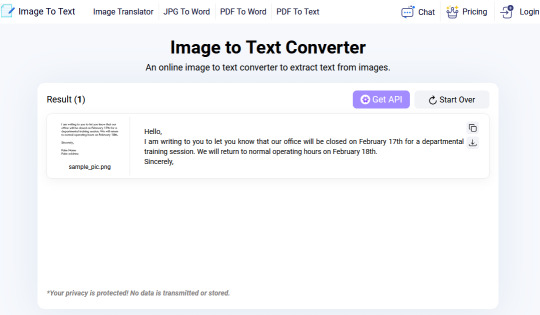
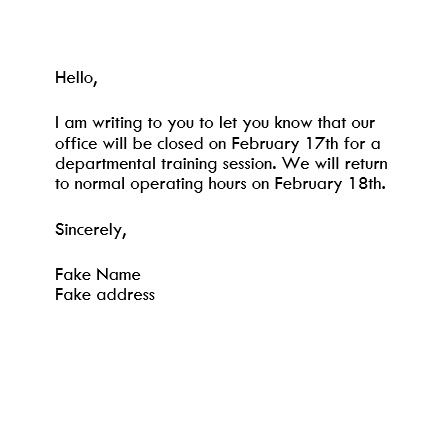
Image to Text Converter
Don't you hate it when you have to rewrite an entire document, because the only version you have is that of picture or a PDF of a picture?
There are ways to help resolve this issue like find someone with time to type or use a image to text converter tool. I've found one at https://www.imagetotext.info/ that has pretty good accuracy and I only had to make some formatting adjustments.
They have a free service where you can do up to 3 pictures at a time.
An online image to text converter to extract text from images.
#online tool#convert pictures#convert picture to text#image to text#avoid rewriting#efficiency#tools#web tool#graphic-photo
0 notes
