#color efex pro 4
Explore tagged Tumblr posts
Video
In the Realm of Wonders by Mark Stevens Via Flickr: In the Realm of Wonders We live in quite the palace on this world So many amazing wonders A countryside of trees and forests Majestic mountains and wide open valleys Vast oceans and arid deserts An expansive meadows stretch, adorned with an abundance of grass and animals of all sizes A tapestry of diverse landscapes that seemingly never end I've only stepped my toe out in exploration But oh, I get to live in heaven on this earthly paradise Each breath is so precious and cherished And every sight is only amazing Another work of short poetry or prose to complement the image captured one afternoon hiking along the Heart Lake Trail From Castle Lake in Shasta–Trinity National Forest. The setting is looking to the northeast with Castle Lake below me and Mount Shasta off in the distance. What I had wanted to capture while composing this image was to take advantage of the overlook and high ground I was located and capture a sweeping view looking down the valley and then over to Mount Shasta. In angling my Nikon Z8 Mirrorless Camera slightly downward, I knew that I would bring the horizon higher into the image. I felt that would help bring out more of a sense of grandeur with this national forest and northern California setting. I later worked with control points in DxO PhotoLab 8 and then made some adjustments to bring out the contrast, saturation and brightness I wanted for the final image. The story behind this image is that I’d come across this location and hike while planning the trip I took to Lassen Volcanic National Park and the Mount Shasta area (trailheadtraveler.com/shasta-trinity-national-forest/). This overlook was a set of images that I also came across on Flickr (search under Castle Lake and Mt. Shasta). The view is amazing, to say the least!
#Azimuth 36#Blue Skies#California Cascades#Canvas#Cascade Range#Castle Lake#Castle Lake Overlook#Castle Lake View Point#Color Efex Pro#Day 4#DxO PhotoLab 8 Edited#Eccezionale#Evergreen Trees#Evergreens#Flickr Idea#Forest#Forest Landscape#Free Verse Poetry#Heart Lake Trail From Castle Lake#Hillside of Trees#Ideas I Got From Others#Klamath Mountains#Lake#Landscape#Landscape - Scenery#Lassen Volcanic Shasta Napa#Looking NE#Mount Shasta#Mount Shasta Area#Mountain Peak
2 notes
·
View notes
Video
Wandergebiet Jenner (HDR). by Wim Jacobs Via Flickr: Zomervakantie Bergtesgaden. Tussenstop heenreis Hilpoltstein, terugreis via Aschaffenburg. Jennerbahn wandeling van Bergstation naar Mittelstation.
#Nikon D7200#Nikon#D7200#zomervakantie#Bergtesgaden#Beieren#Duitsland#Germany#AF-S DX 16-80mm f/2.8-4E ED VR#Jennerbahn#Jenner#Wandergebiet Jenner#wandergebiet#wandelen#hiking#HDR#high dynamic rage#NIK Color Efex Pro 4#FBpage#pint#500px#flickr
0 notes
Text
No 27 King's College Circle 1 Postcards by The Learning Curve Photography on CafePress. Constructed in 1924, Simcoe Hall at No 27 King's College Circle on The University of Toronto St. George Campus serves as the The Office of the Governing Council for U of T. The building was designated a Heritage Property by The City of Toronto in 1973. Original photography using a Canon EOS 60D body with a Sigma 17-70mm f2.8 DC Macro OS lens and processed using Silver EFEX Pro as a Lightroom plugin for the Black and White conversion. • Standard Size Postcards Measuring 6" x 4" (landscape) or 4" x 6" (portrait) • Printed on 100 lb Premium Cardstock • UV Coated on Image Side • Sold in Packs of 8 #postcards #cafepress #toronto #blackandwhitephotography #bnw #originalphotography #photography #architecture
0 notes
Text
drink up empty.
このページの Photograph はこちらをクリック (click here)
big sake barrel drink up empty after, cherry vase
Translated the Haiku made by MATSUO Basho.
呑み明��て花生にせん二升樽
松尾 芭蕉
------------------------
観桜会の一場面を切り取った風景です。この画から、松尾芭蕉が詠んだお祭り気分の句を連想しました。
美味しい酒が二升樽に入って届けられました。これを皆で飲み干して、空いた樽を花入れ(花瓶)にしましょう。弾んだ心持が伝わってきます。 松尾芭蕉が元禄4年、48歳のときに詠んだ句です。『蕉翁全伝』他によれば、尾張の門人から酒と木曽のウド、茶が送られてきましたので、門人一同に呼び掛けて句会を開いたとありますが、句会の記録は無いようです。 観桜会の楽しげな喧騒から連想された芭蕉の心持ちを僅かながらでも写し撮るべく 1 EV の差で 6 枚現像して、high dynamic range image として仕上げました。
☆ Shooting Data ------------------------ ○ camera : OLYMPUS TG-4 ○ focal length : 14.4 mm ( compared to 35mm format : 80 mm ) ○ shooting mode : Program AE ○ Tv ( Shutter Speed ) : 1/400 sec. ○ Av ( Aperture Value ) : F5.6 ○ ISO speed rate : 200
☆ Preprocess ( RAW ) ------------------------ ○ preprocessor : DxO PureRAW 2 ver. 2.6.1.18 ○ method : Deep PRIME ○ DxO optical correction : whole lens sharpness : on lens distortion correction : on ○ output format : DNG
☆ Developing Data ( RAW ) ------------------------ ○ development : RAW image developed by SILKYPIX Developer Studio Pro 11.0.5.0 ○ taste : fudeen's special ○ exposure compensation ( by camera ) : -1/3 EV ○ exposure compensation ( by developer ) : -1/3 EV ○ total exposure compensation : -2/3 EV ○ white balance : setting by shooting [ 5,617 K ] ○ tone adjustment : strong contrast ○ saturation : manual [ 1.09 / 8.0 ] ○ color profile : V4 compatible ○ color representation : film color Velvia ○ sharpness : pure detail edge emphasis [ 20 / 100 ] detail emphasis [ 75/ 100 ] black spotted outline control [ 25 / 100 ] ○ noise reduction : fine detail false color control : [ 30 / 100 ] fringe removal : [ 0 / 100 ] noise aligned : [ 0 / 100 ] noise removal : [ 0 / 100 ] dark side noise reduction [ a little strong ] ○ highlights controller : initial value color / brightness emphasis [ 25 / 100 ] saturation / hue emphasis [ 70 / 100 ] bright portion compensation [ 75 / 100 ] dynamic range extension [ +5.5 / 6.0 EV ] ○ development setting : type of file : TIFF pixel size : original match the long side direction : on develop result settings : for reprocessing with silkypix ( 16 bits) record exif information : on
☆ Exposure Blending Data ( HDRI ) ------------------------ ○ exposure blending by Nik Collectuin HDR Efex Pro 2 ver.5.70 ○ preset library : warm deep ○ tone conpuression : tone compression [ +30.0 / ±100.0 ] strength of method [ 50 / 100 % ] ○ HDR method : depth ( 1 ) strong detail ( 4 ) real dramatic ( 3 ) dim ○ tone balance : exposure balance [ ±0.0 / ±100.0 % ] shadow [ ±0.0 / ±100.0 % ] highlight [ ±0.0 / ±100.0 % ] contrast [ ±0.0 / ±100.0 % ] black point [ +69.0 / 100.0 % ] white point [ +53.0 / 100.0 % ] structure [ ±0.0 / 100.0 % ] ○ color control : saturation [ +15.0 / ±100.0 % ] color temperature [ +6.0 / ±100.0 % ] color cast [ ±0.0 / ±100.0 % ] ○ final adjustment : vignette ( off ) quantity [ -6.0 / 100.0 % ] circle [ -80.0 / 100.0 % ] rectangle size [ +60.0 / 100.0 % ] ○ gradation : upper gradation [ -0.4 / 100.0 level ] lower gradation [ ±0.0 / 100.0 level ] blending [ 50 / 100 % ] move vertically [ 0 / 100 % ] rotation [ 0 / 180 ° ] tone curve [ neutral ][ RGB ]
☆ Location & Target ------------------------ ○ location : 高輪界隈 ○ target : スーザフォン ------------------------
#bits & pieces#スーザフォン#sousaphone#HDRI#high dynamic range#楽器#musical instruments#高輪界隈#tokyo#撮影ノート#annotations#OLYMPUS#TG-4#photographers on tumblr#haiku
0 notes
Video
Jinx by Paul Cory Via Flickr: Cosplayer: Autumn Ford, LiberatingSeer Cosplay Taken at Animazement in downtown Raleigh, North Carolina. Lighting: Twin speed lights in a Apollo Medium soft box, turned way down low, at about 6 o'clock as fill. Single speed light with a Honl grid at between 8 and 9 o'clock spotlighting Jinx and her shark cannon. Post-processed in Color Efex Pro 4, because downtown Raleigh needed more grit.
0 notes
Photo

Untitled by AlekseiGrigorev https://ift.tt/1cFU5KZ
16 notes
·
View notes
Video
Alleyway by Glenn Pfab Photo Via Flickr: X100T
15 notes
·
View notes
Photo


Demonstration of before and after editing using NIK Color Efex Pro 5 now equipped with DXO’s ClearView tool which really opens up the image... When using Color Efex Pro 5 on an M1 MacBook, it’s a bit awkward as you have to export into Photoshop and then activate the NIK software, but it appears to be worth the effort. This was an old Canon S95 image taken in the desert of New Mexico about 4 years ago...
9 notes
·
View notes
Video
Roanoke River and a View Along the Blue Ridge Parkway by Mark Stevens Via Flickr: From an overlook along the Blue Ridge Parkway and bridge crossing of the Roanoke River, The view is looking upstream and to the west-southwest. In composing this image, I angled my Nikon Z8 Mirrorless Camera slightly down where to create more of a sweeping view. I also chose to use the river as a leading line as it cut through this forested and Blue Ridge Mountains landscape. The rest was later making adjustments with control points in DxO PhotoLab 7 to bring out the contrast, saturation and brightness I wanted for the final image.
#Appalachian Mountains#Azimuth 256#Blue Ridge Mountains#Blue Ridge Parkway#Blue Skies#Blues Skies with Clouds#Canvas#Color Efex Pro#Day 4#DxO PhotoLab 7 Edited#Forest#Forest Landscape#Hillside of Trees#Landscape#Landscape - Scenery#Looking WSW#Mountain Peak#Mountains#Mountains in Distance#Mountains off in Distance#Nature#Nikon Z8#No People#Outside#Partly Sunny#Portfolio#Project365#Rapids#Ridge#Ridgeline
3 notes
·
View notes
Video
Almbachklamm, Theresienklause (HDR). by Wim Jacobs Via Flickr: Zomervakantie Berchtesgaden. Tussenstop heenreis Hilpoltstein, terugreis via Aschaffenburg. Almbachklamm - Ettenberg.
#Nikon D7200#Nikon#D7200#zomervakantie#Beieren#Duitsland#Germany#AF-S DX 16-80mm f/2.8-4E ED VR#Berchtesgaden#klamm#kloof#high dynamic rage#HDR#NIK Color Efex Pro 4#FBpage#pint#500px#flickr
0 notes
Text
Color Efex Pro 4 Crack *2018* Skidrow
Color Efex Pro 4 Product Key Review
Welcome to my new blog, my name is andrzej and I am editing video for this purpose I am using the popular program Color Efex Pro 4 about which I will write today. On my blog you will find a lot of useful information including step by step Color Efex Pro 4 crack installation for both windows and Mac. Thanks to me, you will be able to use your favorite program in the full version without any restrictions.
My package belongs to the well-known skidrow cracks, which activates the trial version for 180 days after downloading the crack and installing it on your computer, it is very simple. In addition, you can have other online applications enabled, as well as being free from all viruses. You can test the Color Efex Pro 4 serial yourself and see for yourself how effective the application is.
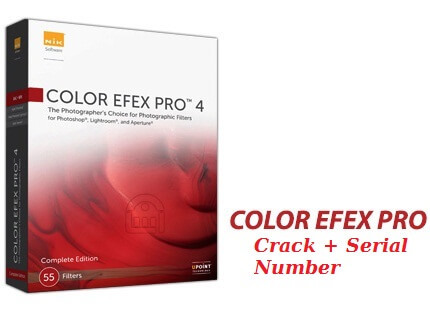
A guide on how to install a step-by-step crack for Color Efex Pro 4
1. The first step you need to do is download the latest trial version (you can do it directly on the manufacturer's website) 2. Once you have the trial version installed download this page Color Efex Pro 4 Crack * 2018 Loader * Pack with serial keys 3. Generate any selected key you need and paste it when activating the program 4. Done you can enjoy the full version of the Color Efex Pro 4 program without any restrictions :)
Color Efex Pro 4 crack & product key now available
>>>>> SAFE DOWNLOAD CRACK FOR COLOR EFEX PRO 4 <<<<<
Last update: December 21. 2017 from Skidrow Pack
What can you find here?
Color Efex Pro 4 crack
Color Efex Pro 4 serial
Color Efex Pro 4 license
Color Efex Pro 4 product key
My Opinion....
Color Efex Key is above all a large number of all types of filters, thanks to which in turn we can, for case, apply cross processing, put contrast, level the white colored balance, put in a vignette, and all this in a very simple and fast way. In the plug-in we also find a great deal of unnecessary filters from my level of view, but thanks to a good cataloging program of effects, we will quickly adapt the connector to our requirements.
I prefer Color Efex the virtually all often when taking pictures of travels, where I am enthusiastic about the interesting look of the photos, and the faithfulness of providing colors goes to the setting. Then I can afford "short cuts" and save a lot of period using the ready filters that the plug offers.
Most effects can be repeated with out too much difficulty using standard Photoshop tools, but if we can perform something faster and less difficult, why not use it? That is worth mentioning that the entire Nik Collection package can be downloaded through the manufacturer's website and for 15 days use this for free, getting to know its advantages. Perform you use this sort of plugins in your function?
#Color Efex Pro 4 crack#Color Efex Pro 4 serial#Color Efex Pro 4 license#Color Efex Pro 4 product key#Color Efex Pro 4 keygen
1 note
·
View note
Text
Phone Booth No 4 Flat Cards by The Learning Curve Photography on Cafepress. From an ongoing series of Black and White photos exploring a now outdated and almost forgotten technology in and around the Toronto Canada area. On Yonge St near Charles St E. Original photography from 2015 using a Canon EOS 60D body with a Sigma 17-70mm f2.8 DC Macro OS lens. Reprocessed using Silver EFEX Pro as a Lightroom plugin for the Black and White conversion. • Premium invitations and announcements measure 5" x 7" (portrait) or 7" x 5" (landscape) • Custom cards made of acid and chlorine free, archival quality 120 lb premium cardstock • Matte finish • Sold in sets of 10 • White envelopes included #cafepress #flatcards #cards #blackandwhitephotography #bnw #originalphotography #photography #payphone
0 notes
Video
Sankt Annen Kirche-4 by Christian Hoemke Via Flickr: St. Anne's Church
#Annaberg-Buchholz#Canon EOS 1000D#Color Efex Pro 4#Erzgebirge#Germany#Lightroom 5#Ore Mountains#Sachsen#Saxony#Tamron Di II 18-270mm 1:3.5-6.3#Deutschland
0 notes
Note
Hello!Could you please share what reshade preset you are currently using in your game? Your photos are so beautiful, I don't like too bright colors. And your preset is great. Only if you don't mind of course.
Oh my goodness! TYSM! 😊
I do use Reshade 4.9.1. These are the shaders that I have active

I renamed it and put it in my old Reshade folder on SFS. Maybe you can find it useful.
http://www.simfileshare.net/download/2665218/
As for how my actual game looks, it's different to what I post.

I don't do too much with Reshade because it also distorts the UI. I'm always in and out of build mode and it's a hastle turning/switching ini's or doing the toggle on/off. I'm lazy. lol Even if I had the perfect settings, I always run the images through Photoshop. (I know you can do hotkeys and all that jazz...again...I'm lazy. )
🦥
This is what I currently do with Photoshop -
1. Clean & Clear action set from Kaleeko - Run the Clean & Clear -Topaz Clean action
2. PS Filter - Topaz Filter - Topaz Adjust 5 - Retro Style II preset (I like 1 too but I usually use II)
3. PS Filter - Google Nix Collection - Color Efex Pro 4 - Dark/Lighten Center (usually adjust the brightness slider depending on the image)
4. PS Filter - Google Nix Collection - Analog Efex Pro 2 - (It's a custom preset I made. It's nothing special. Here's the custom recipe if you want to use it. It ads a bokeh effect and Lens vignette. http://www.simfileshare.net/download/2665222/
And that's it.
#reply#anonymous reply#how I edit my photos#I sorta like photoshop now#used to moan and grown about it#Reshade is nice but I can't handle the hardcore shaders#Having bifocals sucks and it'll make you sea sick#in a heartbeat with the blurry bullshit effect#lol
35 notes
·
View notes
Photo

I Will Lift up My Eyes Unto the Mountains... by MarkCStevens https://ift.tt/2ZwXUvc
#nature#Cascade Range#Central North Cascades#Chelan Mountains#Color Efex Pro#Day 4#Emerald Peak#Ever
13 notes
·
View notes
Video
A change of pace..... by Glenn Pfab Photo Via Flickr: ....arsty-fartsy just for the hell of it..........
7 notes
·
View notes



