#Lightroom 5
Explore tagged Tumblr posts
Video
Cascades du Sautadet @La Roque-sur-Cèze par Benjamin MOUROT Via Flickr : View in 500px.com/benjamin_mourot
#Sautadet#10-18mm#canon#EOS#70D#Lightroom 5#Benjamin#mourot#gard#languedoc-roussillon#France#Faguo#Francia#Landscape#paysage#view#POV#grand angle#wide angle#Pose longue#long exposure#retardateur#lente#filtre ND1000#ND110#Waterfall#cascade#water#cascada#eau
0 notes
Text

sner…
#only got about 3” even though we promised 5-9. alas.#still pretty and I got a few good pictures I’ll check in Lightroom later#Kepcollie
155 notes
·
View notes
Text
Sweet Beginnings Tag 🌱
This tag is all about looking at your past. All you need to do is to find one of the first screenshots you ever took (preferably also published), and post it beside the recent one! And tell everybody when you took that first picture! Oh, and don’t forget to tag your posts! #sweet beginnings tag
I was tagged by @panicsimss @kazroze and @cantseemtohide — thanks lovelies! My apologies in advance for searing your eyeballs 🥲


My very first (!!!) post is from June 2018, which means I’ve been posting here on a near daily basis (with a few breaks here and there) for 5+ years.
That’s right. This has been my primary hobby for over 5 years. And I’m still so bad at this!
Looking back and comparing my very first gameplay to my current BACC, I’m struck right in the optic nerve by the different aesthetic choices, for sure, but also by a certain sort of parallel…? A matriarchal alien colony establishing itself on earth, a group of survivors banding together to rebuild a new, better society amidst a zombie apocalypse… Chuck in my La Boca Cerrada series (survival! Nietzsche! hedonism!) and you’ve got quite the psychological profile going. 😁
tagging @biffybobs @myverycoolnickname @saartje77 @littlefallsnook (who is also making me nostalgic for aliens!) @lilacacia @cowplant-snacks @devotedsims @mysimsloveaffair and @gladlypants
#sweet beginnings tag#norma bean#cherry woodard extras#5+ years of simblr#still no reshade 😆#lightroom for life
44 notes
·
View notes
Text



Hᴏʀɪᴢᴏɴ Fᴏʀʙɪᴅᴅᴇɴ Wᴇsᴛ | Pʟᴀʏsᴛᴀᴛɪᴏɴ 5 | Vɪʀᴛᴜᴀʟ Pʜᴏᴛᴏɢʀᴀᴘʜʏ | ʙʏ EᴠɪʟEsᴛʜᴀʀ
#horizon forbidden west#HFW#hfw scenery#aloy#aloy horizon#guerrilla games#game scenery#post apocalyptic#game screenshots#screenshots#virtual photography#game photography#playstation#playstation 5#ps5 share#lightroom edits#evilesthar shots#gamergirl
19 notes
·
View notes
Text

Atardeceres
#mexico#photography#lightroom#architecture#arquitectura#archilovers#sunsetlovers#sunset#landscape#aguascalientes#canonphotography#canon rebel t7#50mm 1.8#mazda#mazda cx 5
3 notes
·
View notes
Text

#creative#digital art#rebelle 5 pro#lightroom#gaomon s620#trollius europaeus#european globe-flower#Basilius Besler's Florilegium#study#my art
5 notes
·
View notes
Video
IMG_1351 by Gensu Via Flickr: I Like this glasses!
#Canon#EF#35mm#2.0#Canon EF 35mm 2.0#RAW#DNG#Adobe Lightroom 5#Lightroom#VSCO#EOS#M#Canon EOS M#Canon M#EOS-M#Brille#glasses#flickr
0 notes
Text
thank you. adobe.
0 notes
Text
Wedding photo editing and correction in adobe Lightroom.

#Color correction presets in Lightroom are a great resource for resolving color issues. The glair was seen in the pictures below. It produced#💌 Get in touch with us and DM me.#Are we the finest? Well#the jury is still out. Provide us with two pictures for trial period is completely free. for Free at [email protected]#1. Crop/Resize photo#2. Colour correction#3. Lighting/Contrast adjustment#4. Detail adjustment#5. Noise reduction#6. Sharpening#7. Create custom filter/effect/preset#photoretouching#photoretouchingservice#photoretouchingservices#ᴘʜᴏᴛᴏʀᴇᴛᴏᴜᴄʜɪɴɢ#photoretouchingserviceavailable#photoretouchingartist#photoretouchingagency#photoretouchinga#photoretouchingacademy#photoretouchingâ#photoretouchingbeautyphotography#photoretouchingbyme#photoretouchingbycourtney#photoretouchingbyjames#photoretouchingbeauty#photoretouchingchallenge#photoretouchingcompany#photoretouchingcourse#photoretouchingclass
0 notes
Text

this was so cute....

Another picrew chain!
Make your ideal room/what you wish your room looked like
(If your ideal room is what you already have, you can just do that too)
Tags: @chained-sweater @persona5striker5 @ashippingpotato @simp4diobrando @obsessedwithyouxx
@garlimcbread @themushroomkingsforest @gr3aserzzz-gang and anyone else!
Link:
#not tagging anyone rn this is my 5 minute break from lightroom lmaooo. but. extremely cute. omg. big fan. i <3 moogle & mothman#& hk plushie..........
2K notes
·
View notes
Photo

📰 TAEVision Engineering 's Posts - Wed, Jun 07, 2023 TAEVision 3D Mechanical Design • Parts EngineParts Aftermarket Goetze pistonrings • Automotive BMW 5-Series ActiveHybrid MercedesBenz AMG GClass G550 G63 • Automotive Agriculture Ford Ranger PickUp Trucks 01 - Data 092 Parts EngineParts Aftermarket Goetze pistonrings ▸ TAEVision Engineering's Post on Tumblr 02 - Data 485 3D Design Applications Automotive BMW BLUE LIGHTROOM BMW Bayerische Motoren Werke BMW5 - BMW 5-Series 2015 ActiveHybrid Sedan ▸ TAEVision Engineering's Post on Tumblr 03 - Data 425 3D Design Applications Automotive Mercedes-Benz AMG IN A WINTER WONDERLAND MercedesBenz AMG GClass GWagon G550 G63 SUV OffRoad 2012 (2) ▸ TAEVision Engineering's Post on Tumblr 04 - Data 425A 3D Design Applications Automotive Mercedes-Benz AMG IN A WINTER WONDERLAND A MISTY WINTER DAY MercedesBenz AMG GClass GWagon G550 G63 SUV OffRoad 2012 (2) ▸ TAEVision Engineering's Post on Tumblr 05 - Data 312 Automotive Agriculture Farm Farms Farming 'Rural Road in Suffolk County NY' Ford Ranger PickUp Trucks OffRoad RuralRoad CountryRoad ▸ TAEVision Engineering's Post on Tumblr
📰 I just updated my Pressfolio: TAEVision Mechanics's Online Portfolio - Global Data - Jun 07, 2023 ▸ TAEVision Mechanics's Online Portfolio (last update)

Global Data - Jun 07, 2023
#TAEVision#engineering#3d#mechanicaldesign#parts#engineparts#aftermarket#GOETZE#piston rings#PistonRings#automotive#BMW#BMW BLUE LIGHTROOM#BMW Bayerische Motoren Werke#BMW 5-Series#ActiveHybrid#MercedesBenz#AMG#GClass#G550#G63#SUV#offroad#MercedesBenz AMG IN A WINTER WONDERLAND#A MISTY WINTER DAY#agriculture#Rural Road in Suffolk County NY#FORD Ranger#pickup#trucks
1 note
·
View note
Video
Korte Ruigeweg, village of Oudesluis, The Netherlands. by Alex de Haas
#Aurora HDR#DJI#Dutch#Europa#Europe#HDR#Holland#Lightroom#MX-5#Mavic#Mavic 3#Mazda#ND#Nederland#Nederlands#Netherlands#Noord-Holland#Tour des Fleurs#Tour des Fleurs 2022#agriculture#agricultuur#akker#akkerbouw#auto#bloem#bloemen#bloementeelt#bloemenvelden#bollenveld#bollenvelden
0 notes
Text

Capturing Your Glow✨
Easy Photo Tips for Trans Magic🪄
Taking sharp, stunning photos doesn’t have to be hard—let me show you how to nail it step by step,
Here’s a concise guide to taking sharp, stunning photos that highlight your best features:
1. Prep with Makeup (Optional but Impactful)💄💋
Base: Use a primer for smooth skin and even foundation to reduce shine.
Accentuate Features: Highlight cheekbones, shape eyebrows, and use eyeliner to define eyes.
Set: A setting spray or powder helps avoid shine and keeps makeup fresh.
2. Nail the Lighting💡🔦🛋️
Natural Light: Position yourself facing a window for soft, even light.
Golden Hour: Shoot at sunrise or sunset for warm, flattering tones.
Avoid Shadows: Use a ring light or reflective surface if indoors to eliminate harsh shadows.
3. Frame Your Shot📸📹🎥
Find Your Angle: Experiment to discover your most flattering side.
Use a Tripod: Keep the camera steady for sharp focus.
Rule of Thirds: Place your eyes in the top third of the frame for a professional look.
4. Posing Tips☺️💆♀️
Relax: Let your body flow naturally—slight head tilt and soft smile work wonders.
Use Hands: Lightly touch your face or hair for a candid, natural feel.
Confidence: Wear clothes that empower you and exude self-assurance.
5. Post-Shoot Polish🎇
Apps Like Lightroom/VSCO: Adjust brightness, contrast, and sharpness.
Skin Smoothing (Don’t Overdo): Tools like Facetune can refine but keep it natural.
Filters: Subtle filters can add vibrancy without looking fake.
Follow these steps, and you’ll master taking gorgeous photos effortlessly👩🎨
@outfitqueer🏳️⚧️
155 notes
·
View notes
Text
Busty Asian Beauties
& Voluptuous Asian Lovelies
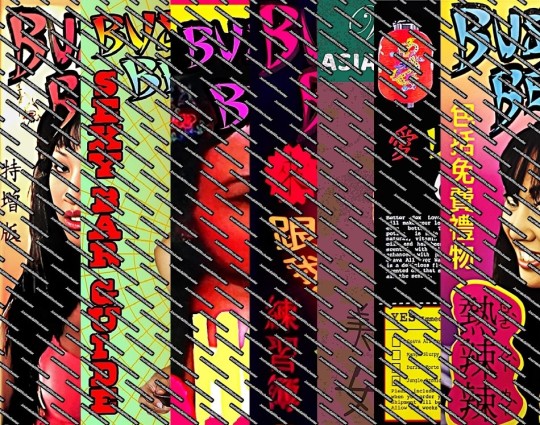
I decided to have a go at creating the front and rear covers of the infamous Busty Asian Beauties and the first edition Voluptuous Asian Lovelies adult magazines, featured in Supernatural.
Throughout the 15 seasons, to my knowledge, we see a total of five different magazines for Busty Asian Beauties, and of course the original first edition titled Voluptuous Asian Lovelies.



According to Supernatual.fandom.com here , We first see Busty Asian Beauties in Season 2 episode 15 on the laptop screen and again in Season 3 episode 14.
We first see a magazine in Season 4 episode 1, and again in episode 8. From then on we see another magazine in Season 5 episode 12. Then Season 8 episodes 10, 17 and 22. Following onto Season 9 episodes 4 and 16, then Season 10 episodes 1, 3 and 18 and finally Season 12 episode 18.
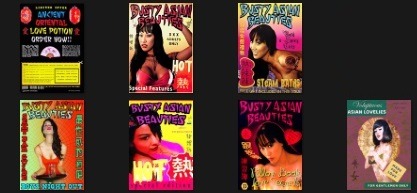
I have used Adobe Photoshop, Lightroom, Illustrator and InDesign to create, from scratch, the various front covers we see in the show, not leaving out the original first edition that Dean finds in the bunker. I also re-created the back cover.
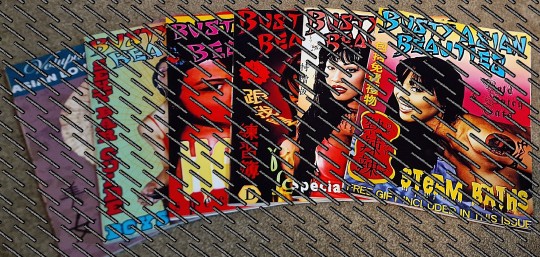
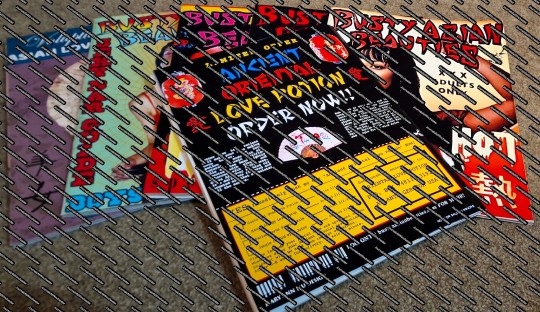
For the internal content, I purchased 6 various adult magazines online and then printed the finished covers onto 180gsm glossy photo paper with the printer set to borderless and 'best'. They printed very well and then I glued the covers to the original covers of the magazines. I like how the finished product looks.
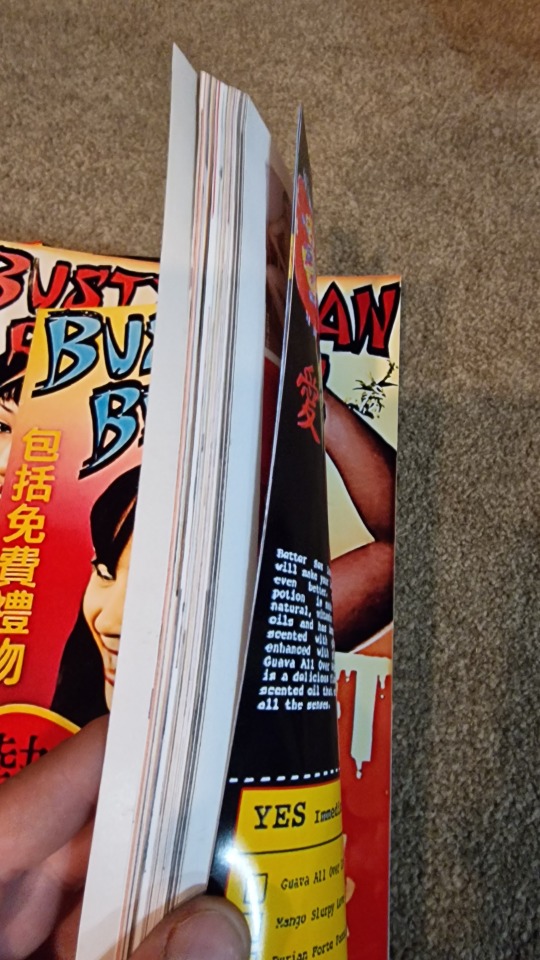
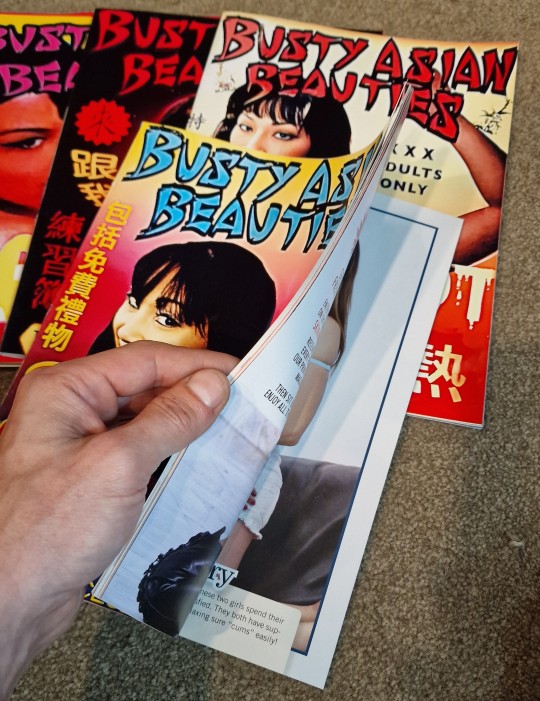
If you would like to create your own magazines from the covers or interested in obtaining the front covers, I have just added them to my Etsy shop at JournalofaWinchester here
( https://journalofawinchester.etsy.com )
If you are interested in ordering, the image files will immediately be sent to your email where you can download them. Please only use them for your own personal reasons. Please do not redistribute them as I have spent an awful lot of time on them.
69 notes
·
View notes
Text
it has come to my attention that my beloved wife, quinn hughes, has posted a god awful photo dump. so i will be critiquing it. my credentials are that i minored in photography; that my friends always ask me to make their photo dumps; that i'm chronically on instagram & that i have an opinion on everything.


photo 1: solid. he looks good. good start.
photo 2: i see the vision, just not executed well. love the slight stalker pov. but i also thought a picture from inside would've been better, lighting wouldn't be as janky & you could see more christmas decorations (that's what i would've done) but if he insisted on posting this photo, i would've probably thrown it into lightroom rq.

just a lil' cropping & the auto coloring goes a long way!!

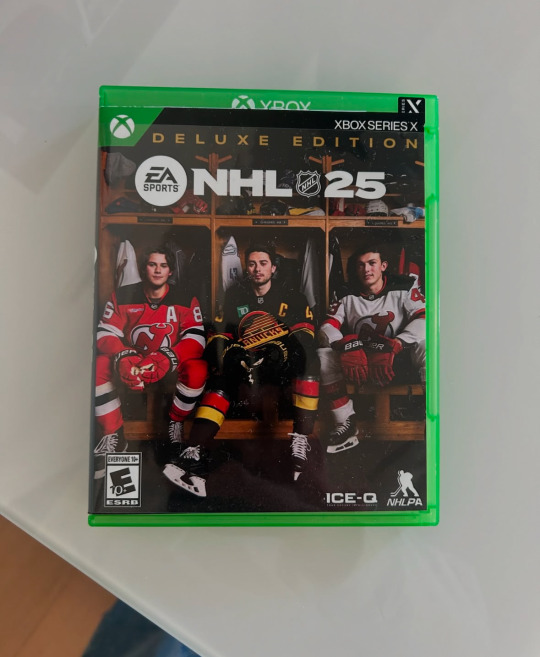
photo 3: i like it. no notes. love the slight blurry affect going on
photo 4: & we've lost the plot. he has 4 seperate posts on the nhl25 cover. WE KNOW YOU & YOUR BROTHERS ARE ON THE COVER STOP POSTING ABOUT IT! if he really wanted to post a picture of him & his brothers, post a picture of him & his brothers?? surely my queen ellen made the 3 of them take pictures together over christmas, post one of those??


photo 5: this is so cute wtf. no notes.
photo 6: he looks good in this. i get why he posted it. but i probably would've put this photo in his hockey post from earlier & put the photo of him & garland in this post. but other than that, this is good.


photo 7: again, i probably would've put this in the hockey post. but it's cute. & i probably would've switched 7 & 8, so there's not 2 hockey photos right next to each other
photo 8: wtf is the editing dude. lemme fix it.

much better imo & more vibey.
overall: 6/10
24 notes
·
View notes

