#cmar: 20
Explore tagged Tumblr posts
Note
I didnt know there was a new chapter so i immediately read it AAAHHHHH
I want more 😭 i have a lot of questions and i need answers 🥲 what will happen if bangtan knew about yoongi's past... what happened to mc? how long will it take for her to heal??? and im freaking out because yoongi and mc are kinda similar... very secretive people and been through a lot of trauma :((( its nice that she trusted him and yoongi made sure he wont break that trust 😭 i lowkey want bangtan to make an effort to find out what happened to mc so they can understand her more but yeah they have a point... i cant wait for the next chapter because where is this leading??? I need more 🥲
Anyway, thank you for the update! I really love cmar and I'm so happy you're back and updating it again! Thank you so much! I'm looking forward to the next chapter!
-🌺
thank you so much bub!! regarding the questions: the boys will surely come around to knowing since they kinda know yoongi's somehow associated with the vipers (in some way shape or form) and there's a low chance they'll react badly. our girl went through a series of physical torture so it'll take some time for her to heal. there will be a brief description of what happens to her body when she wakes up and sees herself -- i didn't go too into details with it though. also yes! yoongi and y/n are very similar to one another. i think it'd be really cool if i wrote a scene where yoongi does gets angry and for y/n because out of all the boys, he's a composed man who doesn't get easily triggered so..just imagine it oop-. he's a good man overall, and even back in chapter one when their relationship was falling apart, yoongi didn't actively engage in verbally tormenting y/n, though his absence and silence most definitely had hurt her a lot.
of the boys, there are three quiet men who prefers their silence, all of them having chosen to be that way mostly due to how they were raised as children. these boys are yoongi, taehyung, and jungkook. perhaps i'll elaborate it further in the series itself but basically:
with yoongi, there's already a bit of context with him. he grew up being silenced and invisible so he's used to be quiet for the most part. he's a sincere man but does have a difficult time expressing his emotions (he's good at showing his lovers that he cares for them though, yoongi's kinda like a word of affirmation type of guy, ironically) -- emotions like the flawed part of being a human: anger, upset, sadness, etc.
we got a little bit of taehyung during the london arc. he's a hacker so he's mostly holed up in his lab and prefers not to socialize with the human population, so he's the type to be silent and observant rather than joining in the crowd and conversing. he's not someone who will feel the need to fill up the silence of a room and for the most part when he's with y/n (back when they were still together), they were always comfortable in their silence together. the two of them kinda just knows what's on the other's mind without having to say a thing
as with jungkook, there's not much around him just yet but if you look back at the flashback with the boys' pov (chapter 16), there was something jin said to namjoon during one of their disputes, saying "jungkook has gone completely silent" and that indicated a bit of his relationship with y/n, it being the fact that he was more open and talkative when y/n was around. you'll come to see in future chapters that y/n and jungkook relied on each other a lot back in the days. he loved her mostly through actions but always tried his best to speak up and change for the better for her, and when y/n left their life, it took some time to have jungkook coming back from being so silent.
there's only been one chapter to sum up the feelings of the boys and how the divorce of namjoon and y/n affected them but all in all, it most definitely hurt them in more than one way.
sorry i went on a whole rant omg, this is too long, but maybe you enjoyed reading a bit of context around three particular boys 😭
23 notes
·
View notes
Text
The Dish with Kish (s21e02)
Okay, this is fun. Stephanie Izard is one of my all time favorite Top Chef hamsters (and I fucking love that she beat that douchenozzle Blais) and Kish's friendship with Stephanie Cmar always cracks me up. The concept of Izard's coming up with a dish using the ingredients available to the hamsters isn't entirely fair since she isn't under the same time and pressure constraints, but the interaction and BtS bits are cute.
#Kristen Kish#Top Chef#Top Chef spoilers#Stephanie Izard#Stephanie Cmar#The Dish with Kish#A 20-minute sudden death cookoff in a completely trashed kitchen while surrounded by the hamsters who are already safe is a rough challenge#Douchey Hat Guy didn't do himself any favors by going in without a clear idea of what to make#not that I would ever enter this kind of competition#but if I had to‚ you bet your ass I'd be asking the other hamsters if they had what I needed#after two hours' prep and three rounds of judging‚ you should have a rough idea of what everyone else was doing#and therefore what ingredients might be available
1 note
·
View note
Text
-ˋˏ ♡ ˎˊ˗
a bit of cc that i love using ! ( pt 2 )
i can't believe i hit the character limit,, so uhh this is pt 2 i guess ! :D
-ˋˏ presets ˎˊ˗
♡ simbience has a lot of lovely nose presets: 1 - 14 | 15 | 16 - 20 | 21 - 24 | 25 - 27 | 28 - 38 and a mini set that includes a jaw preset and some teeth ! ♡ miiko has another eye preset set in addition to her eye kit ones ♡ deary on patreon has two cute sets of presets, here and here ♡ there's also this nose preset i like by daphnesimsx ( deactived )
time for ears ! these get a little funky bc i love big silly ears :)
♡ some of these will need a no ears mod, like cmar's or redheadsims' ♡ saruin has several really cute ears, like her normal and elf ears, demon ears, and even a set inspired by the paolumu from monhun ! ♡ @kiellessa has some super cute elf ears ♡ @luumia has this set that are great for my normal-eared sims ^^ ♡ mmatteog's reindeer set has an adorable pair of ears ! ♡ @ssspringroll's ear sets are so cool and unique :D 1 | 2
-ˋˏ makeup, eyes, and lashes ˎˊ˗
♡ @poyopoyosim has a lot of cute makeup, my favourite is this set ! ♡ most of the content i have from @mmsims are hairs, but i also really love these eyeliners, and these lashes: 1 | 2 | 3 :) ♡ i love waterliners like @pickypikachu's here, and @pralinesims' that are included in this eyeliner collection ! ♡ @sunivaa has 3 very soft and pretty eyeshadows: 1 | 2 | 3 ♡ a simple glossy set by @alhajero that i use all the time
♡ starting blushes with saruin's sugar makeup set and body blush ! ♡ simbience's pumpkin blush is so cute, and even blushes the ears :) ♡ @squea's moomoo and booboo blushes are so perfect for a soft look or if you want to layer another blush since it's a skin detail ! ♡ @goppolsme has a pretty nose blush and peach set i like using
i don't really use a ton of lipsticks now that i think about it, i just change the opacity and stuff for different sims,, oh well
♡ @aveirasims' #11 lipstick is soo lovely, i use it way too much ! ♡ pyxiidis' lip sets are so casual and cute :) 1 | 2 | 3 | 4 | 5
wrapping up with eyes and eyelashes !
♡ these eyes by summerboe are a big favourite of mine ^^ ( i reuploaded here, as the link seems broken + made a small fix to a texture ) ♡ @cheng-chih has several eyes that i really like, here and here ♡ @asansan3's glass ball eyes are very pretty ! ♡ mmsims has these eyes with heterochromia, and also has several really cute, small lashes: 1 | 2 | 3 ♡ i love these lashes by miikocc so much: 1 - 3 | 4 | 5 ♡ @dream-girl has beautiful eyelash sets ! 1 | 2 + extra | 3 | 4 ♡ finally, kijiko's 3D eyelashes: 1 | 2 | 3 :)
-ˋˏ that's all ! ˎˊ˗
putting this together was fun but also suuuper draining agh,, but ! maybe ill try to put one together again sometime uwu hope whoever makes it this far found something they liked <3
#cc finds#ts4 genetics#ts4 makeup#ts4 eyeshadow#ts4 eyeliner#ts4 lipstick#ts4 blush#ts4 eyelashes#ts4 ears#ts4 teeth#ts4 nose presets#ts4 eye presets
83 notes
·
View notes
Text

Posepack | Emotive Talks
Published by NotJustaBook on December 14, 2018
Hi guyssss!
I bring you a gift in the form of a rather boring, but practical posepack. Though saying that, my seated conversation poses were flagged on Tumblr for being inappropriate, so it may well be that this one is also 2 hot 4 Tumblr. Probably not, though. I made this one because I have a whole lot of chapters coming up with a whole lot of talking (emotional talking – see, there’s a theme to this thing). Unfortunately, conversation poses tend to just fall into arguing or neutral/happy kind of conversations, so I made these which display a range of different emotions. I think they’re extremely useful and there’s never been any doubt that I’d share them.
Let’s look at the goods!
Emotive Talks
Most of these are stand-alone poses that can be mixed and matched with these and other conversation poses. If you have the poseplayer add-on, the look at-interaction is great, too:




Number 5 is a couple set. As usual, these will snap together, though it might need adjusting with alt to fit his hand to her arm (depends on bulk/clothing). Also, when I say ‘male’ and ‘female’, I just use it to distinguish the two poses. There’s absolutely no reason that these can’t be used with any gender.
There are two male poses, one is height adjusted (male) and the other isn’t (maleb). As always, with height adjusted poses you can either:
Use a height-slider. I use CMar’s slider. Enzo’s height is set to 200 and Gina’s is set to -130.
Use an OMSP. Simply pop your dude on it and set it to around 13 cm, then snap photos from the waist-up. Unless your dude can fly – be creative, you special rainbow child, you.
One extra lovely thing is that the male one can be matched with other poses in this pack where the arms are at her side (and possibly poses from other packs). Check, for example, how I used it in chapter 20 (also in my featured image).



For this one, I also provide a look at her hands because 1. I like you guys to feel certain that the hands aren’t fucky and I’m trying to hide it. 2. I think the hands look nice and not-fucky:

Walk and Talk
I didn’t originally intend for these to be included in this download, but they’re useful and it’s Christmas, so let’s live a little. These are just two poses for walking and talking together:



They do well with height-adjusted sims (as you can see), but I don���t see any reason why they shouldn’t be possible to use on non-adjusted sims.
Now then, I think that’s all from me.
What you’ll get
The poses in list and non-list versions
A list with the pose codes and a description of each pose
Preview images with codes
A folder with the clip files (for folks who can edit poses!)
A note on height-adjustment
Christmas cheer!!! You can’t see it, but you can feel it in your heart.
Poselist Image
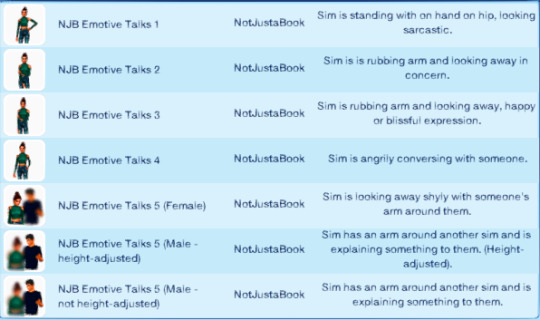
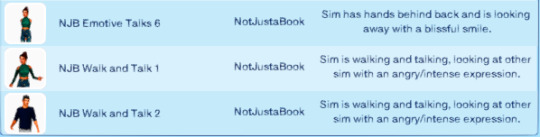
(Yup, there are many this time, and yup, I regretted that while making it list compatible).
What Can You Do?
Use them in stories, photoshoots, etc. (if you do, I’d love to see pics, so hit me up in the comments or on Tumblr).
Edit them for personal use – no need to ask, though I’d love to see what you do.
Edit them and upload them – but please ask and provide a link back here (don’t upload them without changes – that’s just silly).
Downloads
EDIT: Was just told by Jowita that the note with the codes is called ‘autumn day’ (my previous posepack). I can’t be bothered to reupload, so I’ll just leave them as is – the codes in the file itself are fine and dandy, it’s just the name I messed up on. Sorry about that.
Download (SFS, .zip)
Download (Box, .zip)
7 notes
·
View notes
Text

There's no point to what I'm doing. It's just a game. Don't ask me to live in your real world.
I'm sorry - no WCIF.
RESOURCES
DEFAULTS 1. skin - Luumia Vanilla 2. teeth - MagicBot alpha version 3. feet - MagicBot 7V 4. eyes - RemusSirion Indel 5. body - Luumia Bodell Lean 6. werewolf eyes - Someone-elsa Soulmate 7. pet eyes - Someone-elsa Soulmate
SLIDERS 1. Luumia height slider 2. Luumia ear up down slider 3. Luumia neck height slider 4. Luumia hand finger slider 5. Luumia hip shape slider 6. Teanmoon mouth scale slider 7. Cmar enhanced butt slider 8. Cmar enhanced thigh slider 9. HFO ts4 shoulder slider 10. HFO ts4 chest depth width unisex slider 11. HFO ts4 torso hips height slider 12. Obscurus eye width slider 13. Obscurus face sliders 14. Obscurus lips slider 15. Obscurus nose slider 16. Obscurus unlocked sliders for kids 17. MagicBot Feet sliders 2.1V 18. MagicBot Default breast slider V3 19. Miiko chin slider 20. Miiko eyebrow slider PRESETS I use only EA presets for face. Body presets by Obscurus, Golyhawhaw, Hiland, Miiko.
CASmods 1. light - Northern Siberia Winds Gentle CAS Lighting 2. background - Vyxated Reflection CAS background (recolor) 3. MizoreYukii Shooksims Stand Still In CAS 4. Kijiko - Remove EA Lashes 5. Northern Siberia Winds - Tuning hands close up positions
MODS 1. Wicked Whims 2. Zulf No Random Generated Townie 3. Basemental Eco Hacks 4. Control Any Sim 5. No Fade by MizoreYukii 6. Smarter phone use by lot51 7. Slower Relationships by Chingyu 8. Functional Broom by MizoreYukii 9. Remove Sims From Conversations by thepancake1 10. Mods by Bienchens 11. Mods by LittleMsSam 12. Mods by Zero 13. Mods by Tmex
LIGHTING MODS 1. Softerhaze - Sunblind 2. No Blu - by me
EDITING 1. Reshade 5.2 (with my personal presets) 2 Adobe Photoshop 2024
6 notes
·
View notes
Text

Paolumu Set
Ears and teeth inspired by my favorite Monster Hunter World flying wyvern.
♡ PATREON | SFS | MEGA ♡
Ko-fi
Teeth texture credit to Bakalia
Includes:
2 Teeth presets
4 Ears - earrings section
1 Ear overlay - skin detail section
* Best used with Cmar's No Ears Mod
if you can't find any item try the CAS UNLOCKS MOD by Crilender
-
EDIT: 1/20/2025 Changed ear category to Occult Eyebrow + added more overlays
-







- - - - - S a r u i n ' s T . O . U . - - - - -
DO use any of my meshes and/or textures in any way you want
DO NOT place anything behind paywalls of any sort
-
1K notes
·
View notes
Text

The Ultimate List of Sims 4 Best Mods (2022-2023 by Ethereal Lith)

1 - Weerbesu - "UI Cheats Extension" > Download -----------
2 - Frenesi - "No more annoying invitations" > Download -----------
3 - SCUMBUMBO 3.1. Unlisted Phone Numbers > Download 3.2. XML Injector (for Mods creations) > Download -----------
4 - @kingzaceofsims - "15 Clubs per Sim" (Get Together) > Download -----------
5 - @zerbu - "More Club Icons" (Get Together) > Download ----------- 6 - @littlemssam 6.1. Better & Faster Homework > Download 6.2. Random Small Mods > Download 6.3. Social Activities > Download 6.4. Choose who to Call To Meal (amazing for restaurants, you can click on a sim you're not with to eat their food > Download 6.5. Random Bug Fixes > Download 6.6. Ultrasound Scan > Download 6.7. Scarlet Mods > Download 6.8. LittleMsSam Mods > Download -----------
7 - @insimniacreations 7.1. Custom Food (Mc'Donalds, etc.) > Download 7.2. Starbucks (Custom Expresso Bar & Recipes) > Download 7.3. Frozen Meals (Oven/Microcrowave) & Recipes (You will need "Grocery Shopping List Mod", the link is at the start of Insimnia posts). > Download 7.4. Edible Food (Chips, Cookies, etc) > Download -----------
8 - @kawaiistacie 8.1. Explore Mod (Rabbithole places) > Download 8.2. Slice of Life > Download ----------- 9 - @twelfthdoctor1 "Travel to Venue" Special Venues like Realm of Magic, hospital, police, etc. > Download -----------
10 - Sasha973 10.1. Pets do not have fears (Cats & Dogs) > Download 10.2. All Perks Free V1.8 (Very useful for clubs, occult, celebrities, retail etc) > Download ----------- 11 - Zer0 11.1. Base Game > Download 11.2. Rabbit Hole Vet (Cats & Dogs) > Download 11.3. Cats&Dogs > Download 11.4. Vampires > Download 11.5. Realm Of Magic > Download 11.6. Werewolves > Download ----------- 12 - @ravasheencc - "Llamazon Marketplace" Tiny cc card with loads of things to acquire, such as collections, etc. > Download -----------
13 - @peridotsims - "Shorter University Credits" (University) > Download -----------
14 - Iced Cream - "All-in-one Hybrid Stabilizer" (Occult Packs) > Download -----------
15 - @simsonianlibrary 15.1. Spellbook Injector V2 (Realm of Magic) > Download 15.2. Classic RPG Spells (Realm of Magic) > Download -----------
16 - @twelfthdoctor1 Sage of Mastery Magic + Mastery Spells + Ghost Butler + Alchemy *Requires: Spellbook Injector V2* (Realm of Magic Pack) > Download -----------
17 - @deaderpoolmc - "MC Command Center" (Obviously! On contrary of the beliefs, you can actually delete what you don't want, like "Mc Dresser, MC population, MC pregnancy" Etc, you can also delete the pregnancy and Install MC Woohoo in it's place if you prefer it) > Download ----------- 18 - Basemental Mods 18.1 Universal Venue List > Download 18.2 Eco Hacks (Eco Living) > Download ----------- 19 - TURBODRIVER - "Unlimited Jobs" > Download ----------- 20 - adeepindigo - "Healthcare Redux - Version 4.6" > Download 21 - flerb - Automatic beards > Download

1 - TURBODRIVER - "Wicked Whims" (If you're a bit pervy and want nude sims all the time, choose positions etc, and are not at all prude (and in a proper age), want a bit more sex included in your game, this is the right one for you as there is so much optional positions mods everywhere to fit in this) > Download Animations: > Download ----------- Some alternatives if you don't like Wicked Whims options: 2 - MoxieMason - "No Mosaic Mod" (Removes the annoying Mosaic) > Download ----------- 3 - Cmar - "Morphing Anatomy Mod" (Penis sliders & Nude) > Download ----------- 4 - @mizoreyukii - "Shower Woohoo Tweaks" (Completely naked for Woohoo in the Shower) > Download -----------
5 - @littlemssam - "Simda" Dating App (Supports Wicked Whims) > Download ----------- 6 - Basemental Drugs + Alcohol > Download ----------- 7 - Necrodog - "Smoking Mod V3" (Don't use this if you get Basemental Drugs, this mod is only for smoke and they get a happy moddlet and not addicted system.) > Download -----------

1 - dsketch - "Darkmode UI" > Download -----------
2 - @caradriel - "Loading screens" > Download -----------
3 - @simp4sims "Simp4Sims Overhaul 01 - Sims Graphics Rules" - Graphics Override > Download

1 - Teknikah - "World of WIPs - All Neighbourhoods Bulldozed" > Download ----------- 2 - @quiescence90 - "JQ Basegame Save - CC Free" > Download -------------------------
And that's it. My ultimate List Mod :)
#sims 4 cc#the sims 4#the sims#sims 4 mods#mods sims 4#ts4 mods#ts4#ts4 custom content#ts4 cas#ts4 simblr#sims 4#sims 4 custom content#sims#occult sims#sims 4 cas#ts4 cc
261 notes
·
View notes
Text
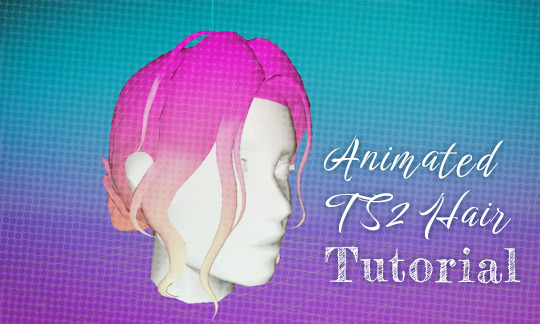
A tutorial on how to add animation effect to custom TS2 hair using Milkshape & SimPe.
It's not meant for beginners but if you are resourceful it might just be enough.
Note: to make images more readable you can enlarge the page view in your internet browser.
Note 2: This is the manual / Milkshape way of doing it.
Sometimes, especially in case of high-poly, curly hairs where you need to use three hair bones per vertex, it’s just too time-consuming to do it by hand in MIikshape. Blender comes in handy.. OR you can use a free app called Cmar’s Mesh Tool Kit. It includes WSO tool that can automatically copy joint assignments from one mesh to another. Results may vary... Here’s the one WSO tutorial that I know of. Please note that it shows the old version of WSO, that didn’t have “Number of interpolation points” option - now it’s there, and I think it’s best to set this number as high as possible.
If you’d like to animate a few hair strands or a pony-tail, the manual way can give you far better results (if you know what you’re doing ;) ).
1. Get the right GMDC
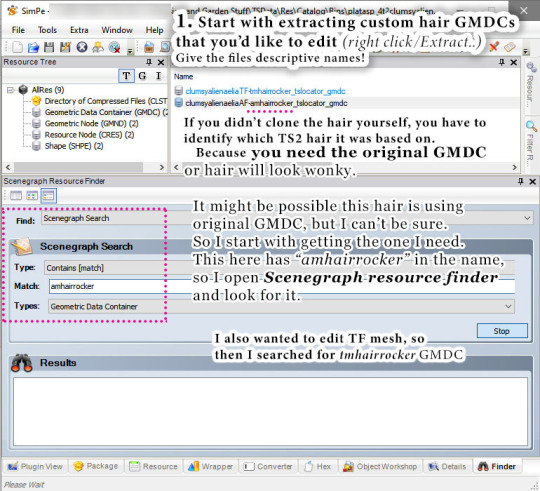
And by wonky look I mean: animated parts of hair will sink into sim's head.
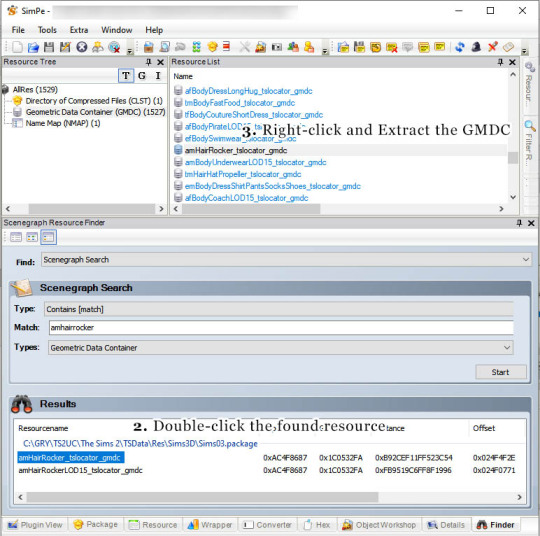
2. Import it to Milkshape
Open Milkshape and import the original GMDC that you've found through Scenegraph search. Delete everything from Groups tab and import custom hair GMDC (do NOT include additional bone definitions!).
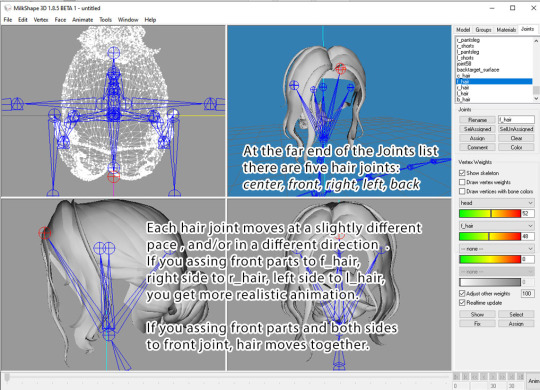
Hide the hair group (scalp) in the Groups tab. You don't want to mess it up! Then go to Joints tab (Btw, "joints" and "bones" are the same thing).
Save the file as .ms3d (milkshape file). Give it a descriptive name!
3. Add bone assignments
Selecting the right vertices in Milkshape can be tricky. Make sure you are viewing the mesh from different angles, and 3D view (with wireframe overlay enabled).
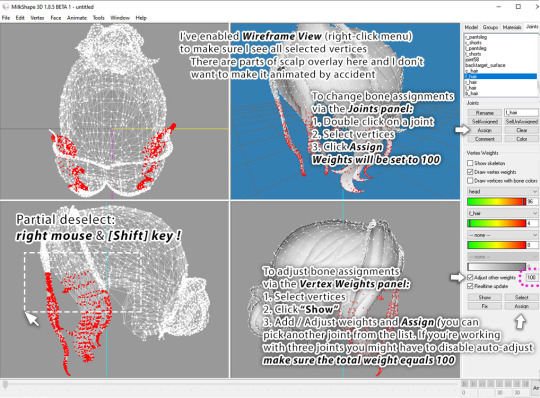
*I've described two ways to do bone assignments. First method (through Joints panel) only applies if you'd like to assign vertices to one joint. In case of hair it would be head bone. Non-animated short hairs are assigned to the head only.
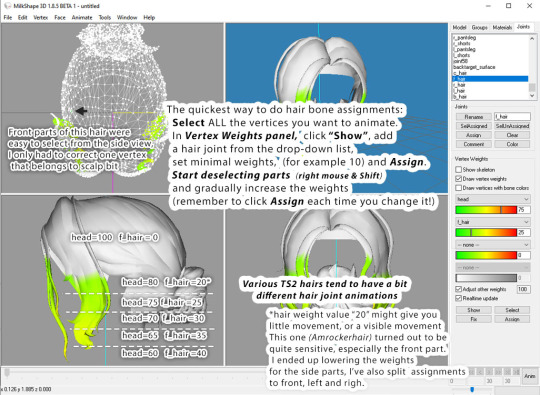
To check bone weight values, select vertices and click "Show" button (it's located in Vertex Weights panel).
Have in mind that if you select larger chunk of the mesh the values will be an average and not very precise.
You can inspect the weights easily by ticking the "Draw vertex weights" box:
Double-click the hair joint name on the Joints list. Any assigned parts/vertices should be highlighted in green/yellow (if you see orange, the weights are probably set too high).
Rotate the hair in 3D view to make sure there aren't any accidental green spots anywhere. If you find any mistakes, click "SelAssigned" button in the Joints panel, then deselect the correct parts and fix the rest: click "Show" then change the second joint back to "none" (and Assign).
Have in mind that adding weights to high-poly hair will make it even more taxing for computers.
The front hair strands aren't very close to the face here. If hair is close to the skin, setting weights too high might result in hair clipping with the neck / face when sim moves!
Hair on an animated gif below has all the dangly strands assigned to front joint. I wasn't happy with the result. Minimal weights were set to "20", and that was a bit too much. Often it looks OK, but sometimes it doesn't. I'd start with 10 and increase it by 3 - 5.

Hair below has thin front strands assigned to f_hair, but side strands were reassigned to r_hair (right) and l_hair (left). You can see the movement is quite different.

After I did that second version I went back and tried to make the thin front strand a bit less stiff. I added l_hair weights in the upper section, to make it twist a little when it moves. Mixing two hair bone weights is not easy. It looks nice if done right, but I'm not sure if it's worth a hassle ;)
♢♢♢
In case of longer hairs, It's best to set weights to a bare minimum, so it won't look awkward when you assign it all to one hair joint (back or front joint - I do not recommend center hair joint, unless you're doing a mohawk or something).
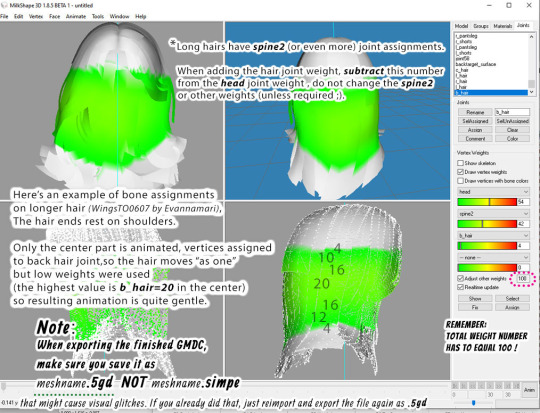
You can assign each vertex to three bones (maximum)
When editing longer hair, start with highlighting the spine2 bone assignments (with "Draw vertex weights"). Shoulder area should have head and spine2 assignments*. If you don't know how to tackle three bone weights at once, stay clear from those parts.
* In some hair, you might also find neck bone assignments - that's not correct*, you can remove these (or replace).* Neck bone assignments only make sense in case of hair that have parts very close to the neck, basically ‘glued’ to it.
4. Export the file and update the GMDC
Make sure you export the GMDC edited in Milkshape as name.5gd NOT name.simpe or you might get visual glitches, very similar to alpha blend mode issues.
In SimPe, click on the GMDC resource you've edited and copy the filename. Then right-click on it and choose "Replace". Open your .5gd file, hit "Commit" button and save.
Open the game and test the hair.
♢♢♢
To make this tut I used Aelia hair by Clumsyalien, converted for TS2 by @platinumaspiration
148 notes
·
View notes
Note
so what's the cmar timeline looking like now?
here it is in super simplistic basics
age 7: her powers are discovered. dion has no control, and no idea what is happening
age 10: dion realizes he is turning into water. still no control, but now has a slight understanding of what exactly is happening.
age 12: the family discovers dions power. dion is ostracized. raz hangs out with dion behind their backs. frazie does too, for a few months.
age 17: raz runs away. dion follows suit.
age 18: delugionaries find dion. they help dion embrace his powers.
age 20: dion breaks and becomes the storm.
age 24: the storm finally ends. dion learns the truth of the curse. she's too tired to be mad anymore. the family is reunited. they can finally begin to heal
3 notes
·
View notes
Photo





Miraluka Masks Sims 4 CC Part One
DOWNLOAD (Available publicly April 27, 2021, @ 7pm EST)
Had fun with sculpting on these, I'm getting more of the hang on it now. Works for all genders, found under Glasses.
Khaiya - 3 swatches -For Adults & Children
Q'Anilia -13 swatches -For all ages
Visas -40 swatches -For all ages -Works best with cmar's No Ears preset
Xhivar -20 swatches -For all ages
74 notes
·
View notes
Note
3 back to back updates!! My lady you are being very generous. I won't lie I'm not the one for waiting generally but i still did because you don't owe it to me to write faster, infact you are doing a favor by quenching my thirst for a good read and second, it was all so worth the wait. I loved reading every sentence of it. My lady, i look forward to the next chapter whenever it is posted. Ah! And also i don't want my rant to make you feel burdensome but rather an appreciation for your work.
All tgis aside, i hope you are doing well in life as well.
thank you bub!! unfortunately i have two exams back to back tomorrow so there's no update this week and i haven't had the time to get around to writing either oof. i'm literally going to be fried once the exams are done. and then after that, i have a korean speaking and writing test once the weekend's over so...no rest for me and maybe no update next week either but we'll see.
the part i dread the most when it comes to writing is editing i hate editing 🫠
7 notes
·
View notes
Photo


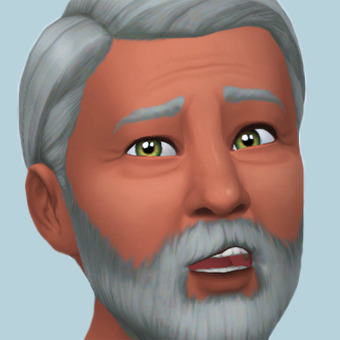





Jewel V2 (Default Skinblend)💎
Six months later, and I finally got around to finishing this. Introducing Jewel V2, my new and improved skinblend!
Download, info + credits under the cut!
DISCLAIMER: This is not an original skin, but a skinblend. I don’t take credit for any of the textures used - all I did was mash them all together! All original creators are credited below.
01-11-20: Updated for the Oct 2020 patch
22-03-23: Updated for infants! 🍼
Available for all ages and genders
Smooth and matte, with subtle eye bags and optional nose shine
Anatomically correct, with female nipples and genitalia (t-e)
Male body designed for hair overlays - I recommend these!
Compatible with body mods - tested with bod-e and tit-e
Age detailing on adults and elders
BASE CREDITS
ea, @madmonodls’ ultraviolet [x] and @nesurii’s silky smooth [x] | male t-e butt texture from @luumia’s smoothish ii [x]
DETAIL CREDITS
eyebags by @tamo-sim [x] | lips by @heihu [x] | nosemask by @pyxiidis [x] | overlays by @zeusar [x] @johnnyzest [x] and heihu | age detailing by nesurii | glow worm shine by @cupidjuice [x]
Additional credit to rensim, cmar, sims4nexus and brntwaffles, whose textures are part of the components listed above.
PREVIEWS 👀
Bodies + Body Mod (NSFW) | EA Comparison | Age Detail | Nose Shine
TOU: Feel free to do whatever you like! All I ask is that you don’t reupload.
DOWNLOAD (SFS | MEGA)
2K notes
·
View notes
Text

Posedump | 25 (Non-Listed) Poses
Published by NotJustaBook on December 23, 2018
Hi everyone!
I know I’ve already posted today, but I thought today would be good to dump a little Christmas present on you guys. This time it’s a pose dump consisting of mostly story-telling poses that I’ve made for this and that. They’re pretty recent this time (thankfully) and all from Monte Vista Stories, so lots of poses for all your criminal needs (… no? Just me? Kay). This time, you get:
25 poses in non-listed format
9 stand-alone poses for adults
11 coupled sets for adults/teens
1 coupled set for an adult and a child
Pose codes in a .txt file
A note on height-adjustment
A list of links for the accessories I’ve used in the poses
Images with pose codes
A folder with the .clip files
Holiday wishes from me! (You get those even if you’re not downloading, though).
Height-adjustment:
Some of the poses in this set are height-adjusted, which means that you’ll have to either:
Use a height-slider. I use CMar’s slider. In most of these, the sim in the male position is set to 200 and the female is set to -130. (For sorrydaddy1-2 the male is set to 180, however).
Use an OMSP. Simply pop your dude on it and set it to around 13 cm (may need to be lowered a little for sorrydaddy1-2), then snap photos from the waist-up. Or don’t – I’m a free-minded individual.
Previews:

These first ones are all made for Regina (because who else?). The first one is unused so far and required this handgun (not included), while the others were used in gen 2 chapter 7 for Gina and Lotta. They require these flashlights (not included).

The first of these have been in use quite a bit. See example of it in use in chapter gen 2, chapter 8 and the gen 1 rewrite chapter 1 (last picture). The second was used in gen 2 chapter 8. It uses the same gun accessory as the above.
The last one I haven’t used, and it’s a little finicky to use. He’s holding a painting under his arm and you absolutely have to use moveobjects with it. What you do is place the painting and lower it down, then while holding down the alt-key, move your sim into position. Depending on the height of your sim, the painting can’t be too big or it’ll touch the ground.

The first couple here were never used. I intended them for a photoshoot but I wasn’t happy with them and scrapped it. I question past me’s decision on that because they’re not that bad.
The second set were used for an old layout for my blog as you can see in the featured image, so it’s mostly meant for modelling. However, I also managed to find a use for it in gen 2 chapter 15, so it has story-telling potential as well.

These were made with an adult and teen in mind for gen 2, chapter 5. There’s a little caveat however – when you use the pose in the fem position with a teen, the hand clips through the arm. That’s just how teen poses are, I’m afraid, and I was too lazy to correct. Instead, I shot around it in my chapter 😛


These poses were (funny enough) also made for Regina. The first one is stand-alone and just meant as a reaction to being pushed down. In the other two, shit gets real. takedown2-3 are variants of each other, meaning the faces/hands are nearly the same, except he’s lower down to the ground in 3. Why? Uuuuummmm, I dunno 🙂 I guess I felt like I had a need for that at the time. However, none of them ever made it into a chapter. The gun used is the same as for all the above.

Both of these were made for and used in the old version of gen 1 (pls no read is bad). The kid/adult one can be seen in use in gen 1 (old), chapter 20 and she’s actually meant to have this stiletto in her hand (not included). I was just too lazy to do it for the preview. The second was used in gen 1 (old), chapter 19. It uses these rope accessories (not included) though again – too lazy to put them on for the preview because I’m terrible. It works well with my posepack Tied Up at the Moment and maybe I would have included it but I thought it was bad at the time (it is, his face is horrible).

And finally, I have two conversation poses to be used with a railing. The one in this preview is from the basegame, though the name escapes me. They can be used with other fences/walls with a little creativity and alt-key usage though, as I did in gen 2, chapter 21 with 1 (first pic – seen from behind).
What Can I Do With These?
Take pretty, pretty pictures and show me. I’m so curious!
Edit these for your own personal use – that’s what the animation files are for
Edit these and upload them to your funky blog (but please ask for permission and give credit, also please don’t just re-upload without edits, it’s silly)
Downloads
Download (SFS, .zip)
Download (Box, .zip)
#pose#child pose#adult pose#standing pose#laying pose#sitting pose#story pose#model pose#couple pose#notjustabooksims
0 notes
Text
Top Chef Quarantine Contest
We’re fans. So to make it more social in our time of safe distance, we’re trying to make a game out of it. Four of us will compete weekly to gain the most points. The winner at the end will receive some sort of trophy.
As of writing this, two episodes have gone by, and there has been no Last Chance Kitchen.
We each will choose three chefs, ranked in who we think is most likely to win (then second and third most likely to win).
Weekly, by Wednesdays, we each predict who will be both the winner and looser per episode.
As a wild card, predict the chef to win last chance kitchen
23 Points Correctly predicting the winner from first pick 11 Points Correctly predicting the winner from second pick 7 Points Correctly predicting the winner from third pick
13 Points Correctly predict the winner or last chance kitchen
6 Points Correctly predict the winner of a weekly episode Or 1 Point A predicted winner is in the top group
6 points Correctly predict chef cut from main competition Or 1 point Predicted looser is in the bottom group
Current cast as of 3/31/20
Eric Adjepong Karen Akunowicz Jennifer Carroll Stephanie Cmar Lisa Fernandes Kevin Gillespie Gregory Gourdet Melissa King Jamie Lynch Brian Malarkey Nini Nguyen Bryan Voltaggio Lee Anne Wong
Currently Eliminated
Joe Sasto Angelo Sosa
0 notes
Text
Mô tả công việc Software Engineer - Tìm việc kỹ sư phần mềm
1. Bạn hiểu gì về nghề Software Engineer - Kỹ sư phần mềm? Software Engineer là một thuật ngữ tiếng Anh chuyên ngành dịch sang tiếng Việt là “Kỹ sư phần mềm”. Một Software Engineer là người thực hiện công việc thiết kế, cài đặt những chương trình ứng dụng, các giải pháp phần mềm phù hợp với nhu cầu của khách hàng. Bạn hiểu gì về nghề Software Engineer - Kỹ sư phần mềm? Hiện tại đây là vị trí rất được ưa chuộng bởi những bạn trẻ năng động. Tuy nhiên để trở thành một kỹ sư phần mềm cũng không hề đơn giản chút nào, bạn cần tìm hiểu và chuẩn bị thật kỹ tất cả những gì thuộc về chuyên ngành để nâng cao cơ hội ứng tuyển thành công. Bản mô tả công việc chi tiết và đầy đủ dưới đây chắc chắn sẽ giúp bạn hiểu rõ hơn về vị trí công việc này, cùng theo dõi phần tiếp theo nhé. 2. Mô tả công việc Software Engineer đầy đủ Để nâng cao cơ hội ứng tuyển trước tiên bạn hãy hiểu rõ về những công việc hàng ngày mà họ phải làm là gì đã nhé, điều đó sẽ giúp bạn dễ dàng nhận ra những “lỗ hổng” về kiến thức trong con người bạn từ đó sẽ có những biện pháp khắc phục. 2.1. Xác định nhu cầu khách hàng Để có được những ý tưởng mới mẻ đạt công năng cao nhất thì bạn cần phải khảo sát thị trường đặc biệt là thu thập ý kiến và nhu cầu của khách hàng. Trong công việc, không chỉ có vị trí Software Engineer mới phải tìm hiểu khách hàng mà hầu hết tất cả các lĩnh vực khác đều phải thực hiện công việc này bởi vì lợi ích to lớn của nó đối với doanh nghiệp. Hiểu được nhu cầu của khách hàng bạn sẽ cho ra đời những sản phẩm dịch vụ phù hợp hơn với thực tế, sẽ tiếp cận gần hơn với họ và tăng khả năng kích thích mua hàng. 2.2. Chịu trách nhiệm thiết kế những chương trình ứng dụng mới Mô tả công việc Software Engineer đầy đủ Chịu trách nhiệm đưa ra những sản phẩm mới là nhiệm vụ chủ yếu của một kỹ sư phần mềm. Cần phải có bản thiết kế hoàn chỉnh để triển khai công việc một cách chính xác. 2.3. Phụ trách việc kiểm tra và cài đặt ứng dụng Khi có bản thiết kế hoàn chỉnh với từng câu lệnh, từng dòng code cụ thể thì Software Engineer sẽ tiến hành nhiệm vụ triển khai công việc của mình đó là cài đặt và phát triển ứng dụng. Đưa những mẫu thiết kế được viết sẵn thành một sản phẩm và dịch vụ cụ thể. Giống như việc sản xuất vậy, bạn cần phải thực hiện theo từng giai đoạn và không được bỏ sót bất cứ một công đoạn nào, nếu không sản phẩm sẽ bị lỗi. 2.4. Phối hợp với lập trình viên để tạo nên mã code Chắc hẳn nhiều người đang lầm tưởng kỹ sư phần mềm và lập trình viên là một, tuy nhiên cần đính chính lại rằng đây là hai vị trí toàn toàn khác biệt nhau đấy nhé. Chúng có điểm chung là cùng hoạt động về lĩnh vực công nghệ thông tin và phục vụ cho người dùng thoả mãn những yêu cầu về ứng dụng công nghệ còn lại công việc là khác nhau. Mô tả công việc Software Engineer đầy đủ Dù là khác nhau nhưng trong công việc chúng sẽ vẫn hỗ trợ nhau để cùng phát triển, có những ứng dụng cần phải tạo từ nhiều dòng mã code mới có thể hoàn thành. Do đó kỹ sư phần mềm sẽ phối hợp cùng với lập trình viên viết lên những đoạn code liên quan để hoàn thành sản phẩm một cách nhanh chóng nhất. 2.5. Thực hiện công việc bảo trì cho toàn bộ hệ thống Để giữ tuổi thọ và nâng cấp tính năng, đem đến cho người dùng cmar giác tuyệt vời nhất khi trải nghiệm sản phẩm, dịch vụ của bạn tạo nên chắc chắn bạn không thể bỏ qua công tác bảo trì toàn bộ hệ thống. 3. Những yêu cầu quan trọng Software Engineer nhất thiết phải có Để trở thành một Software Engineer chuyên nghiệp và thành công, bạn bắt buộc phải sở hữu những kỹ năng căn bản cùng với sự kết hợp của những kỹ năng mềm của bản thân. Bạn có tò mò muốn tìm hiểu kỹ hơn về những kỹ năng này hay không? Cùng tôi đi khám phá chúng qua nội dung bên dưới nhé. 3.1. Một số yêu cầu cơ bản Software Engineer phải sở hữu Đâu tiên và cũng là điều kiện cấp thiết nhất đó chính là trình độ chuyên môn, Software Engineer là một vị trí không quá khó nhưng cũng đủ phức tạp để không phải ai cũng đảm nhiệm. Nhà tuyển dụng đòi hỏi ứng viên khi ứng tuyển vị trí này cần phải sở hữu tấm bằng cử nhân trở lên, nghĩa là bạn phải tốt nghiệp hệ Đại học và những hệ cao hơn. Những yêu cầu quan trọng Software Engineer nhất thiết phải có Bên cạnh đó, yêu cầu chính để bạn nắm chắc phần thắng nếu như sở hữu đó là kinh nghiệm làm việc ở vị trí tương đương. Vậy số năm kinh nghiệm cần có là bao lâu thì mới đủ điều kiện đây? Điều này phụ thuộc vào từng doanh nghiệp bạn nhé, có doanh nghiệp sẽ đưa ra yêu cầu cho ứng viên ở mức 1 năm, hoặc 2 năm, cũng có doanh nghiệp yêu cầu cao hơn thì sẽ đưa ra con số kinh nghiệm 5 năm làm việc thực tế. Tuy nhiên bạn cũng đừng quá lo lắng, bởi vì nếu như bạn đã sở hữu được kiến thức chuyên sâu, thực sự am hiểu chúng thì chắc chắn thì dù con số đó là bao nhiêu cũng chẳng quan trọng lắm, chỉ cần bạn thể hiện cho nhà tuyển dụng thấy rằng mình có năng lực và có khả năng đáp ứng những yêu cầu mà họ đưa ra là được. 3.2. Yêu cầu về kỹ năng liên quan giúp bạn thành công hơn Đối với kỹ năng mềm liên quan, sẽ có rất nhiều những tố chất mà bạn phải sở hữu nếu muốn trở thành một Software Engineer thực sự chuyên nghiệp. Cụ thể như sau: Có niềm đam mê mãnh liệt với nghề Software Engineer Công việc của một Software Engineer hay một kỹ thuật viên phần mềm rất khô khan và phức tạp. Chính vì vậy nếu bạn không có lòng yêu công việc thì sẽ chẳng thể nào gắn bó với nó lâu dài. Đam mê chính là động lực duy nhất để bạn đồng hành cùng với công việc trong quãng thời gian hành nghiệp, nó thúc đẩy sự cố gắng trong con người bạn và đây cũng là nền tảng vững chắc nhất tạo nên thành công cho bạn. Những yêu cầu quan trọng Software Engineer nhất thiết phải có Khả năng tư duy và sáng tạo giúp bạn tiến xa hơn trong công việc Là một người sáng tạo, viết nên những chương trình ứng dụng dựa trên nhu cầu của người dùng, bạn cần phải có bộ óc “siêu phàm” để ghi nhớ và sáng tạo ra những con số liên tiếp nhau chưa xác định được điểm dừng. Nếu khả năng tư duy và sáng tạo hạn hẹp, tôi dám khẳng định rằng bạn sẽ sớm bị đào thải khỏi doanh nghiệp và không thể xây dựng sự nghiệp với nghề này nữa đâu. Giao tiếp cũng là yếu tố quan trọng Chắc hẳn bạn đã quá quen thuộc với hình ảnh người Software Engineer gắn liền với chiếc máy tính của mình đúng không. Tuy nhiên cũng chưa hẳn là vậy bởi vì trong nhiều bối cảnh khác người ta còn bắt gặp kỹ sư phần mềm giao tiếp và đàm phán với khách hàng của mình và bạn đang thắc mắc về điều này đúng không? Trước khi lập nên một chương trình mới, Software Engineer cần phải gặp gỡ khách hàng để trao đổi về những nhu cầu và mong muốn của họ đối với sản phẩm mới là gì, sau đó sau khi thực hiện xong, Software Engineer sẽ có trách nhiệm hướng dẫn cho khách hàng hoặc nhân viên trong công ty mình về cách sử dụng những tính năng mới đó. Vậy nên giao tiếp chính là sợ dây kết nối quan trọng giúp họ làm việc tốt hơn. Ngoài ra bạn còn cần sử dụng đến những kỹ năng chuyên môn như là: +) Viết code và lập trình. +) Giỏi về mảng thiết kế và kiến trúc phần mềm. +) Giỏi về mảng khoa học máy tính. 4. Thu nhập của Software Engineer là bao nhiêu? Bạn có thể đoán được thu nhập của một kỹ sư phần mềm là bao nhiêu không? Qua tìm hiểu của timviec365.vn thì Software Engineer có thể nhận được mức lương dao động khoảng 20 - 30 triệu đồng 1 tháng. Tuy nhiên con số này còn có thể thay đổi dựa vào từng quy mô doanh nghiệp và năng lực của ứng viên. Ứng viên giỏi đương nhiên sẽ có thu nhập cao hơn so với những ứng viên chưa biết việc. Thu nhập của Software Engineer là bao nhiêu? Kỹ sư phần mềm có vai trò ảnh hưởng rất lớn trong doanh nghiệp, vì vậy mức lương mà họ nhận được rất xứng đáng đúng không? Nếu bạn là ứng viên muốn sở hữu mức thu nhập mơ ước trong ngành nghề này hãy bắt đầu bằng việc học tập, rèn luyện để hoàn thiện bản thân hơn nữa, từ đó sẽ nang cao giá trị của bản thân và đương nhiên, con số ấy sẽ thuộc về tay bạn. 5. Bí quyết tìm việc Software Engineer hiệu quả Có rất nhiều bí quyết giúp bạn tìm kiếm và ứng tuyển vị trí Software Engineer, do vậy hãy tỉnh táo tìm ra những phương án tốt nhất đạt hiệu quả cao nhất cho mình, sau đây là những gợi ý của tôi đưa ra để các bạn tham khảo. 5.1. Kiểm tra lại bản tin tuyển dụng đối với vị trí Software Engineer Khi bạn bắt gặp một bản tin tuyển dụng liên quan đến vị trí Software Engineer thì ngay lập tức hãy quan tâm đến phần yêu cầu chung và yêu cầu được ưu tiên. Mấu chốt sẽ nằm ở phần yêu cầu được ưu tiên bạn nhé, nếu bạn đáp ứng được yêu cầu này đồng nghĩa với việc cơ hội của bạn đang được tăng lên. Bí quyết tìm việc Software Engineer hiệu quả Ví dụ: Nhà tuyển dụng đặt ra yêu cầu đối với vị trí Software Engineer đó là ưu tiên ứng viên có bằng giỏi tốt nghiệp các chuyên ngành khoa học máy tính, công nghệ thông tin. Nếu bạn sở hữu yêu cầu này rồi thì hãy ngay lập tức đưa nó vào hồ sơ xin việc của mình nhé. 5.2. Tìm việc Software Engineer dễ dàng hơn với timviec365.vn Hiện tại có rất nhiều tin tuyển dụng với vị trí Software Engineer tại website timviec3653.vn, để tham khảo công việc chi tiết và ứng tuyển bạn hãy truy cập vào trang chủ ngay. Lưu ý là cần phải nhanh chóng bởi vì có rất nhiều ứng viên khác cũng quan tâm tới vị trí này giống bạn và họ cũng có nhu cầu được ứng tuyển vị trí công việc này. Bí quyết tìm việc Software Engineer hiệu quả Nếu chậm chân rất có thể bạn sẽ bỏ lỡ mất cơ hội việc làm dành cho mình, vì vậy theo dõi thường xuyên timviec365.vn để cập nhật những tin tuyển dụng mới nhất bạn nhé. Chúc các bạn sớm tìm được nhà tuyển dụng uy tín để “trao thân gửi phận” và cống hiến hết mình với công việc. Tham khảo bản mô tả công việc Software Engineer mẫu dưới đây để hiểu rõ hơn về vị trí này và bạn có thể tải về máy để tìm hiểu về nó bất cứ lúc nào nhé: mo-ta-cong-viec-software engineer.docx
Đọc nguyên bài viết tại: Mô tả công việc Software Engineer - Tìm việc kỹ sư phần mềm
#timviec365vn
0 notes
Photo





Twi'lek Headdresses, Part One (Updated)
DOWNLOAD (Publicly available April 7, 2021 @ 7PM EST)
Four updated hats for all ages and genders of Twi'lek. Meant to work alongside my Twi'lek Lekku Pack.
*= Works best with 'No Ears Preset' by cmar.
Anilee 24 swatches for adults, children, and toddlers
Bakko 25 swatches for adults only
Nowk 20 swatches for adult, children, and toddlers*
Shaeeah 30 swatches for adult, children, and toddlers*
#twi'lek#swtor#star wars#the mandalorian#s4cc#mine#twi'lek customization pack#twi'lek headdress#mycc
72 notes
·
View notes